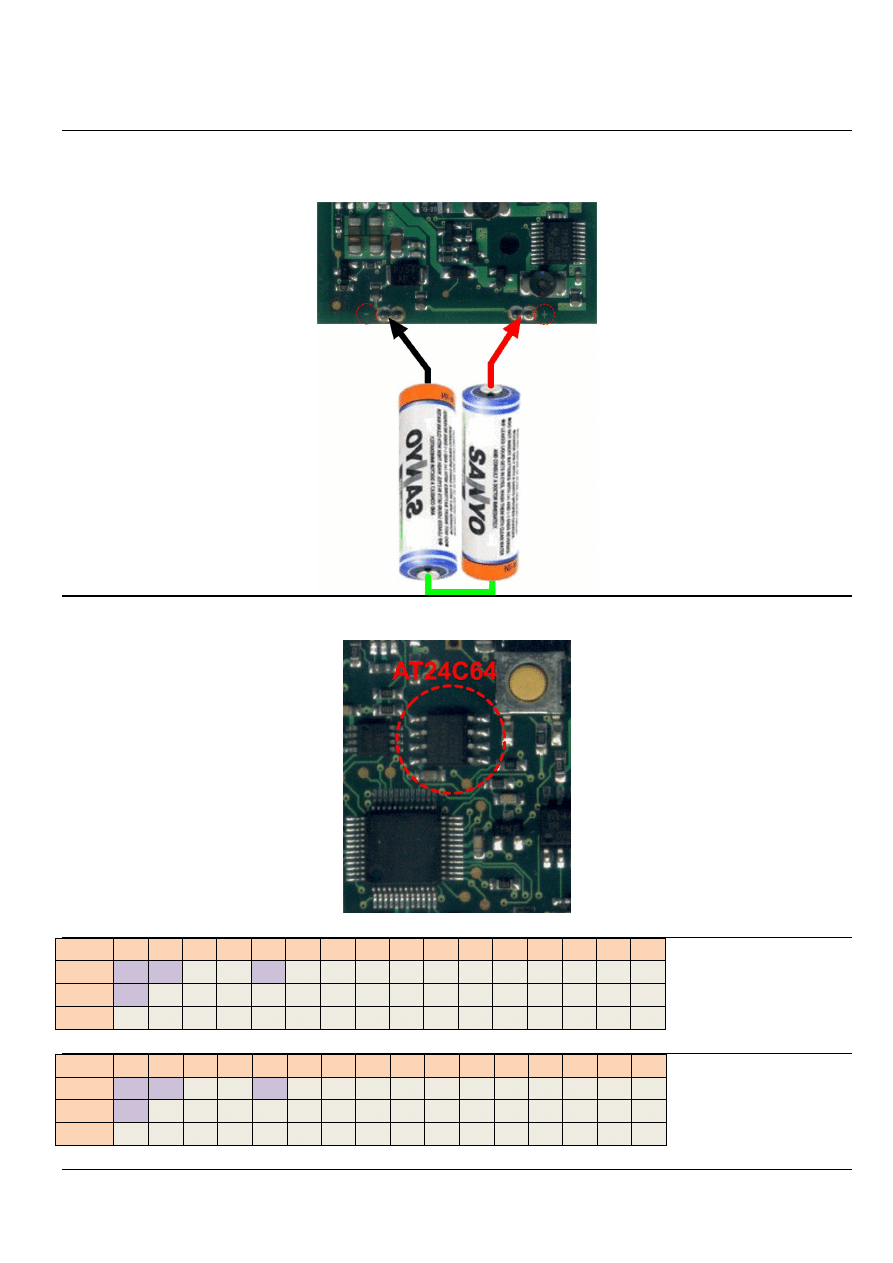
PRIVA Reader REPAIRING
2013-03-14 mailto: 4RESTER@nxt.ru
Problem: How to switch on the scanner without the charger?
Solution: Use the BatteryPack (2xAA). Shortly connect the BatteryPack’s wires to the charging contacths of
Scanner (
Front view!
):
Problem: continuously the alarm sounds and the red LED is flashing.
Solution: Necesary to change the values a few cells into the SerialEEPROM AT24C64:
Bad values (some like this):
0
1
2
3
4
5
6
7
8
9
A
B
C
D
E
F
0000:
E8 03
00 00
00
00 00 00 00 00 00 00 00 00 00 00
0010:
08
00 00 00 00 00 00 00 00 00 00 00 00 00 00 00
0020:
03
00 00 00 00 00 00
00
00 00 00 00
FE 1F
00 00
Good values:
0
1
2
3
4
5
6
7
8
9
A
B
C
D
E
F
0000:
39 00
00 00
08
00 00 00 00 00 00 00 00 00 00 00
0010:
38
00 00 00 00 00 00 00 00 00 00 00 00 00 00 00
0020:
0B
00 00 00 00 00 00
02
00 00 00 00
F6 1F
00 00
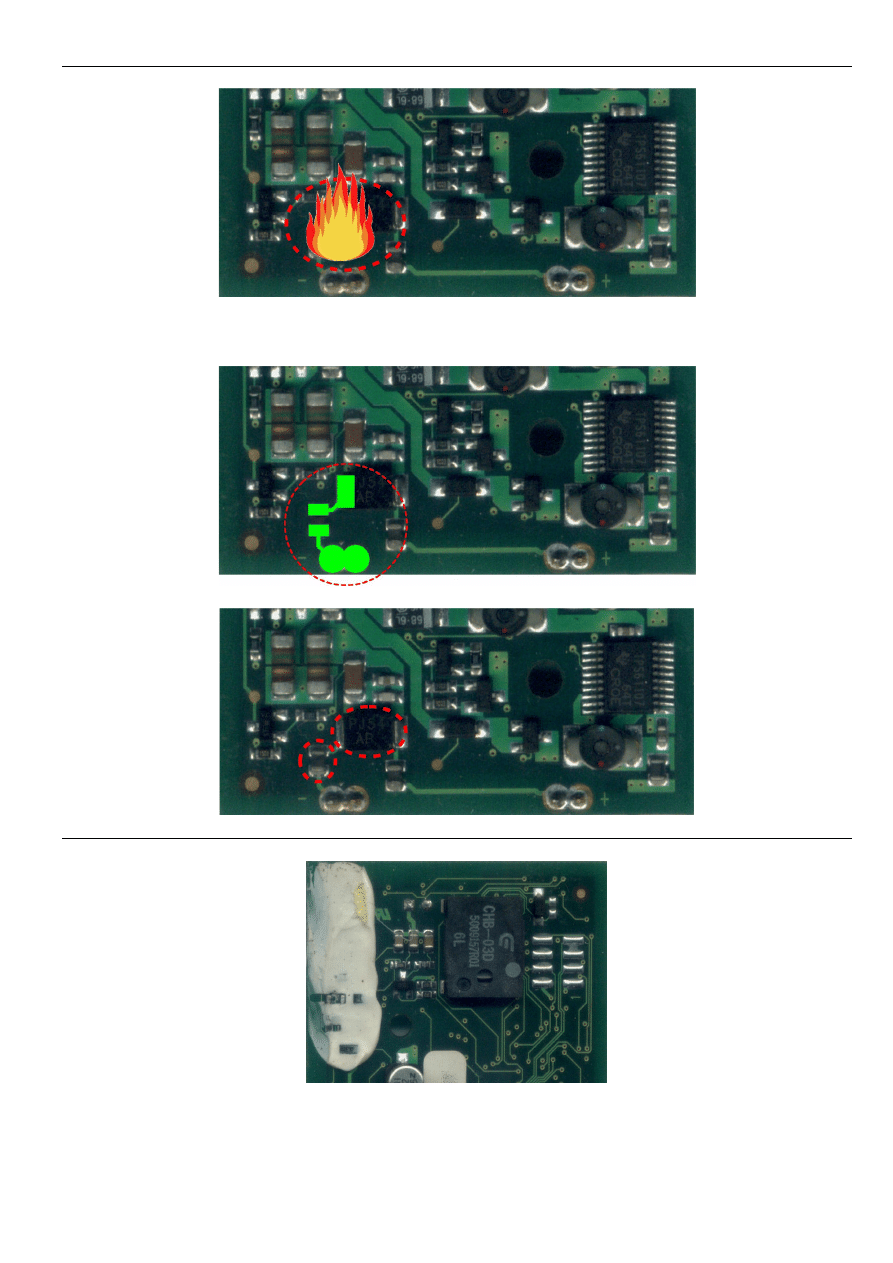
Problem:
Burned out elements, pads and wires on the board on the located place:
This happens during the recharging when a used battery is worn!
Solution: recovery the wires,
Replace the elements.
Problem:
The antenna has come off from the board.
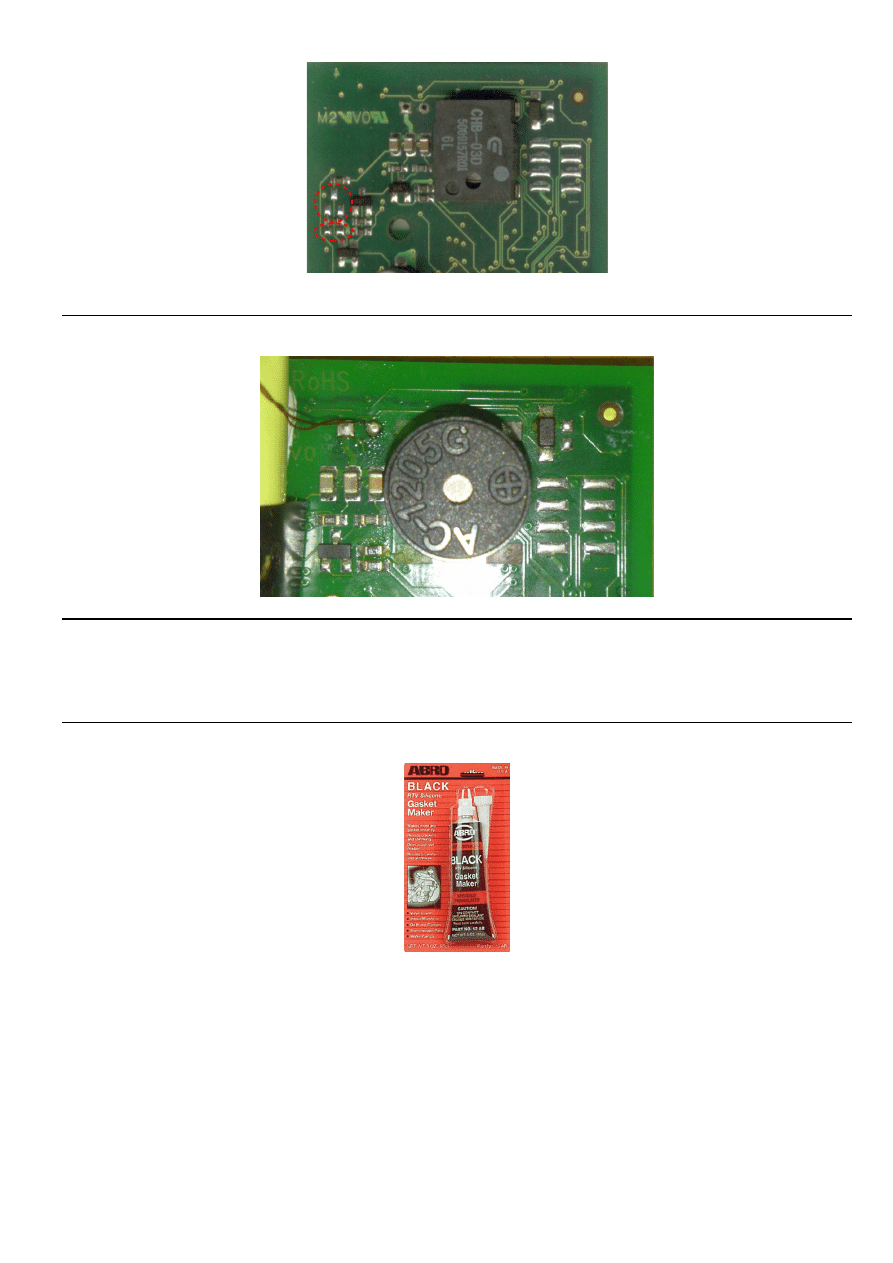
Solution: Remove residual sealant. Make sure that the selected elements were not missed:
Glue the antenna to the board with sealant. Solder the wires of the antenna.
Problem: No sound.
Solution: Is good replacing for the magnetic buzzer CHB-03D is magnetic buzzer AC-1205G:
Problem: No communication with the RFID
Solution: Make sure that the wires of the antenna does not tear.
Make sure that the wires of the antenna does not shortcuted.
Resistance of the antenna must be aprox. 2.9 Ohm.
Problem: Moisture gets inside the case of scanners.
Solution: Use the ABRO RTV Silicone Gasket
Open the case of the Scanner.
Coat the inside edge of the case sealer.
Apply sealant to the inside on the slot near the battery contacts.
Close the case, tighten the screws.
Remove excess sealant from the case.
Wyszukiwarka
Podobne podstrony:
2013 03 14, wykład
2013 03 14 Kiedy pojawia się Mr Hyde
2013 03 14 Jeszcze Polka nie zginęła
2001 03 14
2013-03-04, histopatologia
2013 03 08
Podatki w Działalności Gospodarczej wykłady 2013 03 16
5 03 14, Plitcl cltrl scial cntxts of Rnssnce in England
PMwCh 2013 03
1937 03 14 Mit brennender Sorge
NOTATKI WYKLAD2 2013 03 09
2014 03 14 cw3
2013-03-18, histopatologia
TPL PRAC 14 03 14 Maści(1)
2013 03 07, wykład
2013 02 14, wykład
2013 01 14
NOTATKI WYKLADI 2013 03 09
więcej podobnych podstron