
Modifying your DM500
Although your Dreambox DM500 is the worlds smallest sattelite receiver on the market and also the
smartest, there are a few nasty hardware-design issues which can make your nifty little friend
a fierce enemy. Even without problems, most wifes/girlfriends declare war with your sattelite-receiver as
you already have encountered (at least i have ;).
To make sure you and your DM500 stay on the winning hand, I have a few hardware modification
assembled
to make you and your partners life a bit more comfortable.
Important!
Please understand that modifying your dreambox WILL void warrenty all times!! To be more specific:
when you
break the seal on the back of the box, you are on your own!
Do this at your own risk because we cannot be held responsible for any damage or lost of warrenty
resulting
from opening or modifying your dreambox.
If you still have warrenty on your box, try the RMA procedure first before altering anything.
If your DM500 doesn't have one of the problems below then don't fix what isn't broken!
And now: The Modifications.
1- The RGB Issue
The Problem:
The first series of the DM500 had a problem to make your TV understand that the DM500 supported RGB
signals trough the SCART-Connector, instead of the default Composite-signal (CVBS).
You have to understand that a RGB connection between your dreambox and your TV delivers a much
better picture quality then composite video. When you have a bad picture quality and you are sure
it's the RGB issue (sime TV's report which signal they are receiving) then read on.
The cause:
To tell the TV to use the better RGB signal, instead of composite, the dreambox has to
set a voltage between 1V and 3V on pin 16 of the SCART Connector. If it drops below 1V, your TV will
use
the composite-signal.
The DM500 output at high level is only 0.4V. With the modification it will become 1.45V
The solution:
This was a design issue on the early DM500 and can be fixed by soldering a 10 kOhm resistor
in parallel with resistor R109. See the picture below for the modification.
Please note that future revisions of the mainboard fixed the issue!
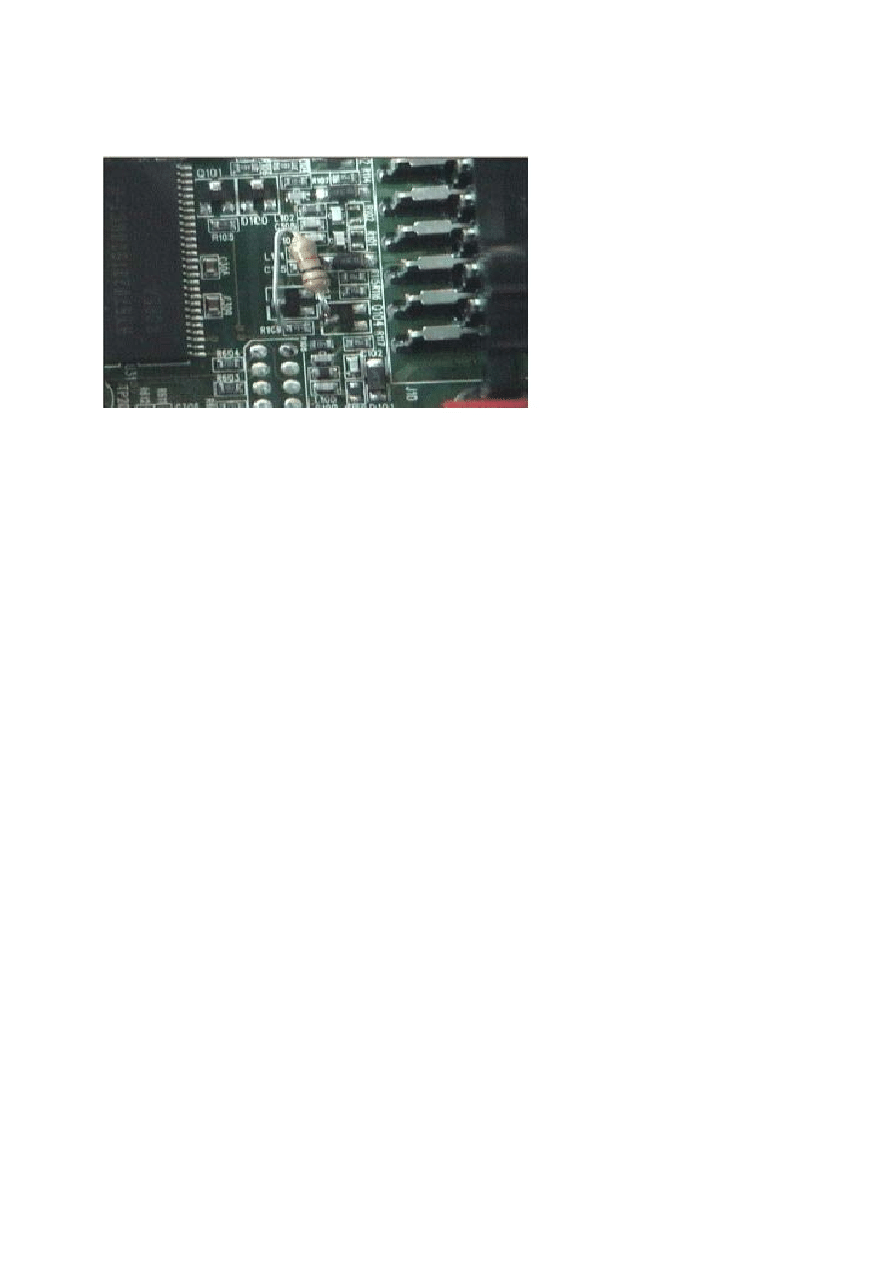
2- The Power Supply Issue
The Problem:
The power supply of the DM500 consists of an external unit with detachable power cord.
This power supply has to deliver around 12V to your dreambox to ensure stabe operation.
It does this job by transforming the 230V~ (or 110V~ accros th ocean) from your wall
socket, to a stable 12V- by using a method know as: 'Switching Power Supply'. Instead of
a normal (bulky and heavy) transformer, this unit switches the current VERY fast trough a
couple of transistors. Because it switches constantly, the current is turned on and off at a fast rate,
wich will introduce a lot of noise at the output. To stabilize this, a capacitor is placed at the end to
serve as a buffer. This capacitor is charged when the transistor is ON, and will be discharged by your
dreambox when the transistor is OFF.
People have reported problems with this capacitor (sometimes out-of-the-box, and sometimes after
a year or so) being faulty. When this happens, this capacitor won't charge enough, so it can't deliver
it's charge to the dreambox when it's needed. This will result in a lower voltage being delivered to your
dreambox what causes all kinds of weird effects:
- Lower network speed
- Remote control not always responding
- DiSEQC Switching not or not always working correctly
- Bad picture quality
- Problems with record/playback over the network
- Problems flashing the box (connection suddenly drops for no reason)
- Optical output not or not always woring correctly
- Only Composite (CVBS) signal on your TV (see also mod 1!)
- Low signal and/or problems switching channels on all or some transponders.
This list can really go on and on, and most of these problems can have multiple causes such as
bad cabling, bad sattelite dishes/LNB's, faulty or bad switches etc.
So please make sure everything else is working OK (by testing with another receiver perhaps).
The cause:
Most ot the time this problem was caused by a bad production batch of the capacitors.
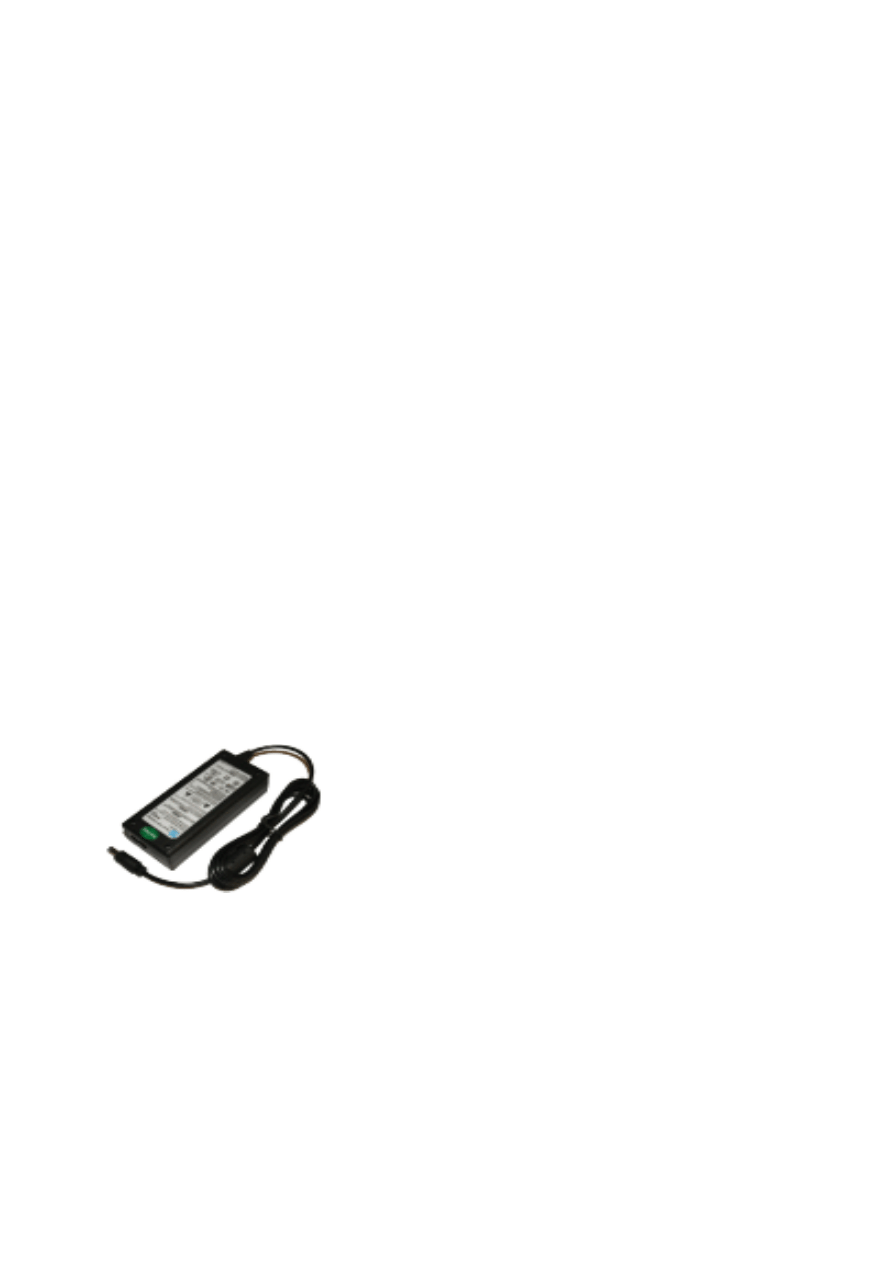
Search for "mainboard capacitor" on Google and see for yourself how often this happens ;)
The solution:
You can test if you are suffering from this power supply problem by measuring the output voltage
of your power supply by using a voltage / multimeter.
THIS CAN ONLY BE DONE IF THE SUPPLY IS CONNECTED TO YOUR DREAMBOX!
Measuring without the dreambox connected will give you false readings, because the power supply
has to be under stress/load for the capacitor to be discharged.
This is best done by opening the case of your dreambox, connect the power supply and measure
the voltage on the pins of the power-supply connector on the buttom of the mainboard.
Be carefull making NO short circuits while executing this procedure!!
Another method is connecting a standard all-purpose STABILIZED!!! 12V, 1A power supply to
your dreambox. Beware of the correct polarisation of the connector! The + is on the INSIDE of the
connector and the - on the outside!
Now test if your dreambox still has the suffered problems, if not, then this mod is something you could try.
The safest thing you can do is buy a brand new power supply. This will solve your problem with the least
hassle.
But... if you are not affaid to do some soldering, you can also try to replace the capacitors yourself.
First: Disconnect the supply from the mains!!!
Open the power supply by breaking the case ala brute force with a screw driver (no, i'm not kidding)
between
the two halfs of the case. Be carefull not pushing the screwdriver to far. You could damage the electronics
inside.
Now, replace the
470uF/16v capacitor and possibly the 47uF/400v capacitor by brand new ones.
Pay special attention to the polarity of the capacitors! I have no pics of this procedure!
Now, glue the case back together, and try it on!
3- The Slow Network Issue
The Problem:
The DM500 is not particulary famous for it's recording and playback abilities on an
external mounted harddisk so don't expect miracles. But this doesn't mean it isn't
possible to record and playback your favorite show. Always bare in mind that sending

a high bitrate DVB stream over your network places a high demand on your network infrastructure.
This has to be in a perfect condition for recording to work as suspected.
A lot of users reported problems with network troughput, resulting in visible artefacts and crippeled
playback and recording. Most of these issues have to do with bad network cabling, bad HUB's or
network switches, slow external harddisk/PC's/NAS/SAN Arrays etc.
Also important are the buffer settings, the used network protocols (i.e. SAMBA, CIFS, NFS etc.),
and the used image.
The forums are full of possible solutions, and I advice to try these solutions first, before opening
the case of your dreambox. 90% of these problems dissappear after correct software tweaking and tuning.
How to do this is outside of this documents scope. Please refer to the sattelite forums for more information
on these
subjects
The remaining 10% has a problem.
And lucky you there is a fix ;)
The Cause:
The DM500 is equipped with a 10/100MBit ethernet interface. This interface consists of 1 chip on the
mainboard
and a couple of surrounding components. (on the bottom left hand of the board).
This chip handles the network connection, and (low level) traffic management. Mostly this is an ASIX
AX88796.
This chip needs the surrounding components to function correctly.
Recently a discovery was made that 3 surrounding capacitors did not quite meet the specifications given
by the manufacturer
of the network chip.
First of all there is a capacitor of 33uF/16V just above the chip (on the right side). This capacitor serves as
a current buffer
for the ASIX and makes sure that sudden short high current demands can be handled propertly, without
the voltage dropping
too low for this chip to operate. You have to understand that network cabling can be very long, so it takes
a lot of energy to
send a signal over these wires. If this energy cannot be delivered in a very short time, network problems
can arrise.
The discoverer of this mod found a value of 220uF/16v (Low Impedance/ESR!) better then the standard
33uF. With a bigger buffer,
the chance of power problems are minimized. I totally agree with him.
Then there are 2 VERY SMALL SMD capacitors just above the network chip. The function of these
capacitors is not totally clear to me,
but also have to do with delivering sufficient energy to the network. Luckely these SMD capacitors can
stay in place, and only need a
'backpack' of 2 parallel capacitors.
The Solution:
- Replace capacitor C65 (33uF/16V) (the 'big' one) by a 220uF/16V Low Impedance/ESR type.
- Solder a 4,7 uF/16V TENTAL! capacitor in parallel with C17. Watch the polarisation!
- Solder a 4,7 uF/16V TENTAL! capacitor in parallel with C23. Watch the polarisation!
Use a temperature of about 350 degrees celcius, and a very small tip! Especially C17 an C23 are very
small!
Below a picture with polarisation of a 4,7 uF Tental capacitor.
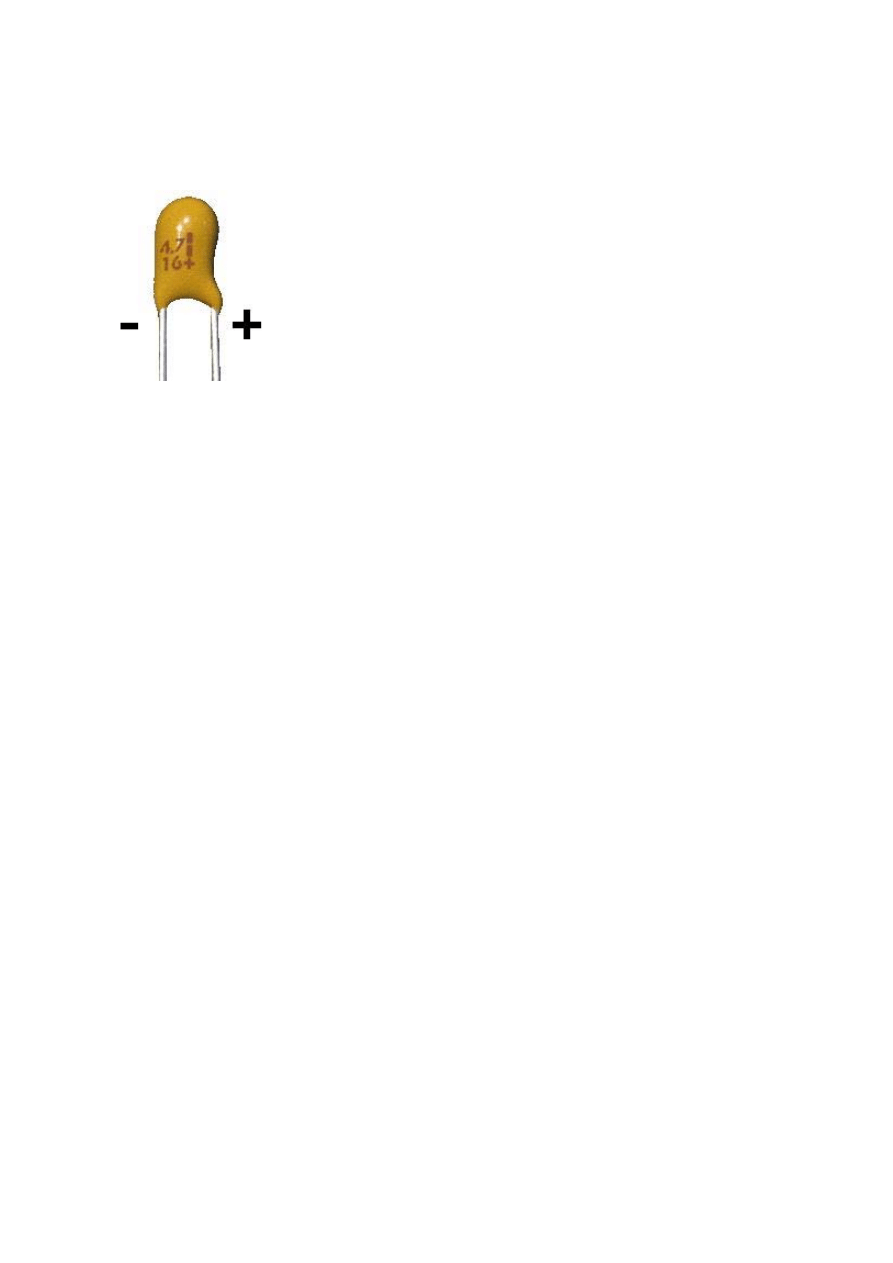
Replace by a 220uF/16V
Low Impadance/ESR
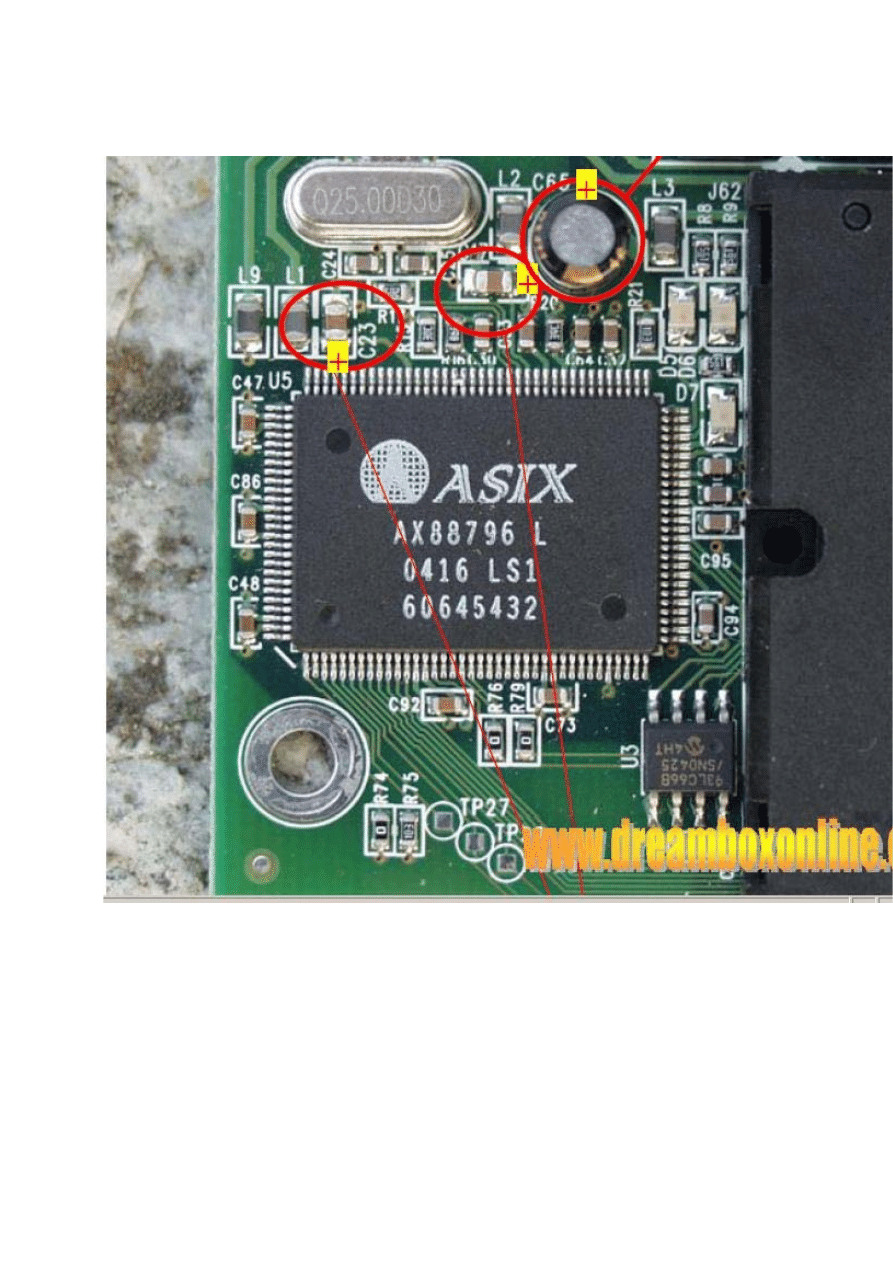
Parallel solder the 4,7uF/16V tental
capacitors on top of these two.
When you have done this correctly, the mod will look something like this:
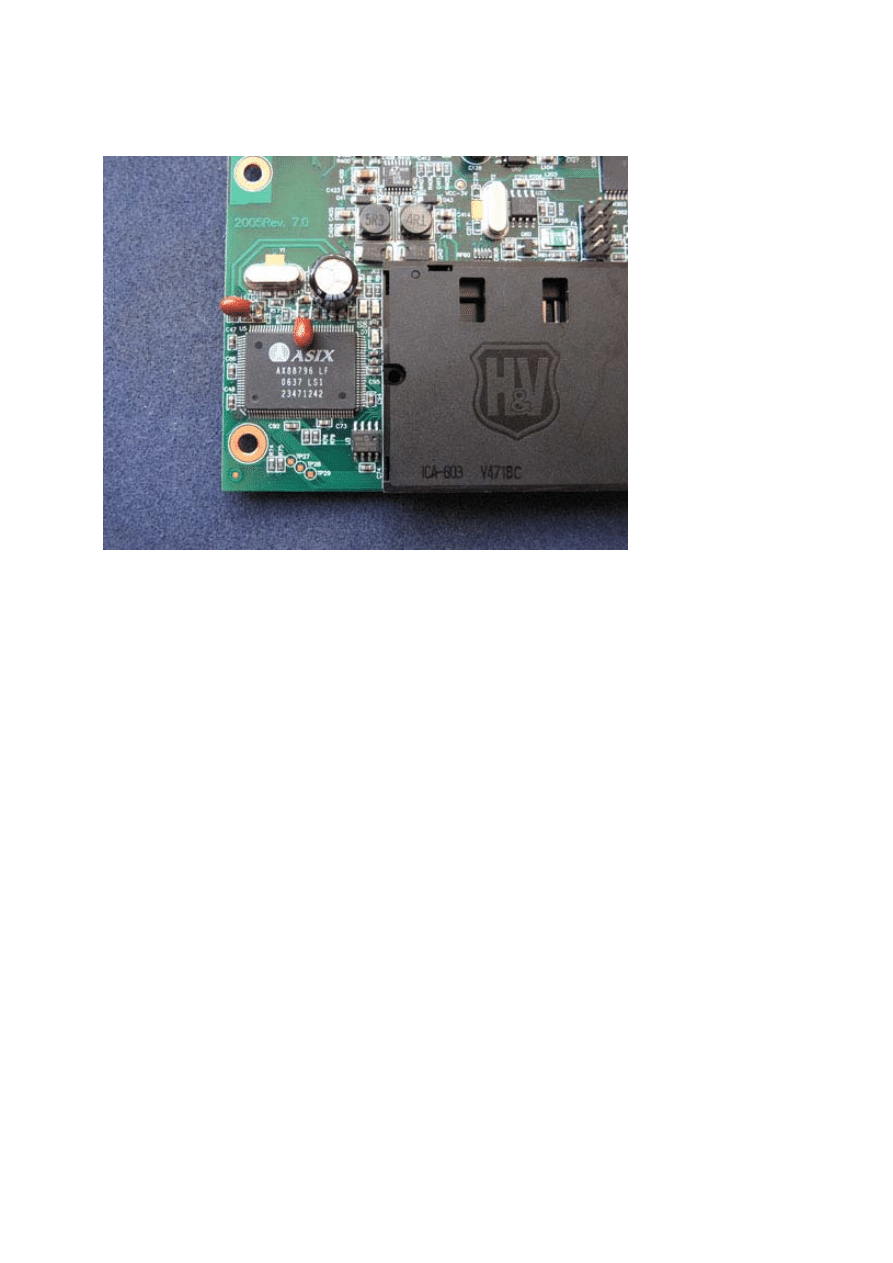
References:
http://www.sat4all.com
http://www.pli-images.org
http://www.siennacountach.net/gallery/dreambox
http://www.dreamboxonline.com/forums/showthread.php?t=1983
http://www.siennacountach.net/media/LAN_DM500.pdf
Author:
Hans van Essen
Wyszukiwarka
Podobne podstrony:
ACTOR NETWORK THEORY id 51034 Nieznany (2)
Neural Network I SCILAB id 3172 Nieznany
cw 16 odpowiedzi do pytan id 1 Nieznany
Opracowanie FINAL miniaturka id Nieznany
How to read the equine ECG id 2 Nieznany
PNADD523 USAID SARi Report id 3 Nieznany
OPERAT STABLE VERSION ugoda id Nieznany
biuletyn katechetyczny pdf id 8 Nieznany
Finanse publiczne cw 4 E S id 1 Nieznany
7 uklady rownowagi fazowej id 4 Nieznany
Problematyka stresu w pracy id Nieznany
Odpowiedzi calki biegunowe id Nieznany
kolokwium probne boleslawiec id Nieznany
Model silnika pradu stalego id Nieznany
Budownictwo energooszczedne id Nieznany
biochemia cukry instrukcja id 8 Nieznany (2)
Badania operacyjne wyklad 2 id Nieznany
więcej podobnych podstron