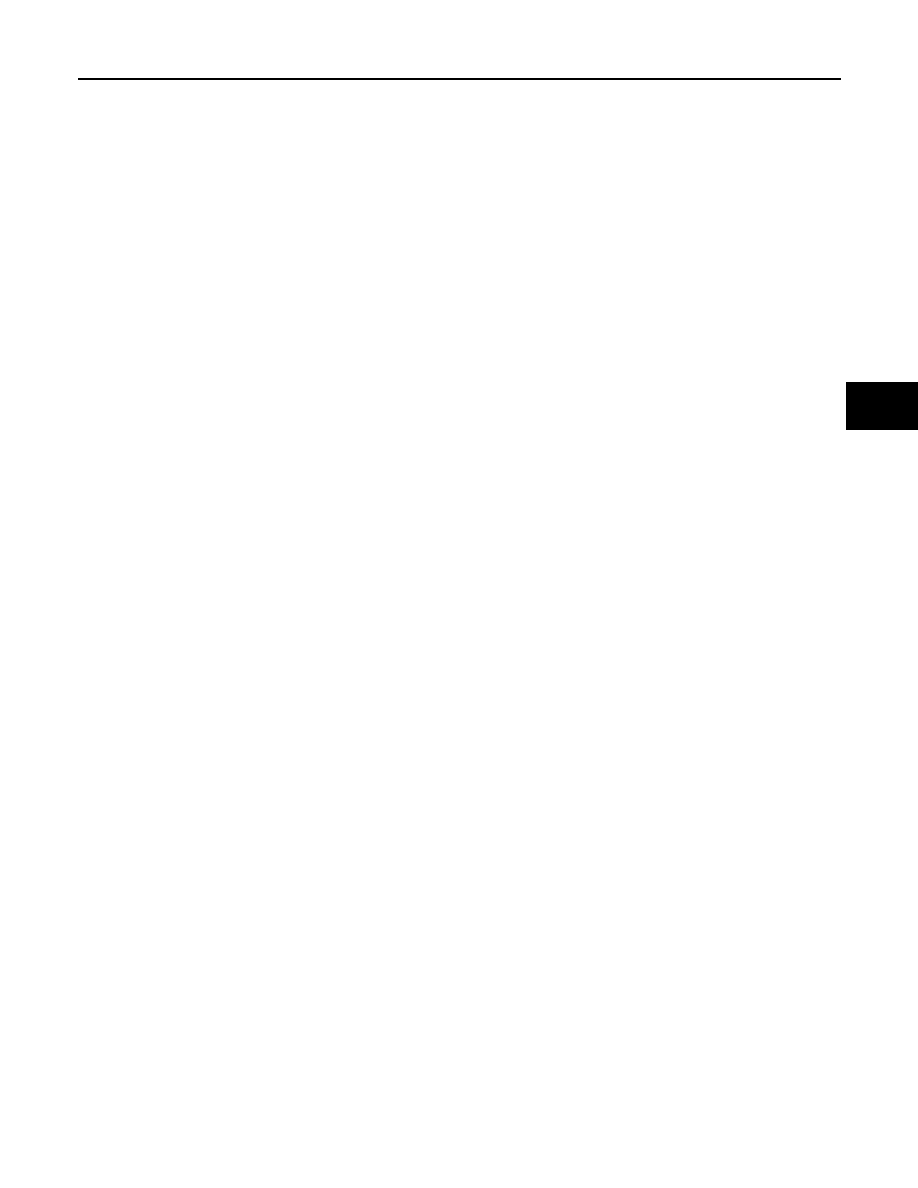
BRC-1
BRAKES
C
D
E
G
H
I
J
K
L
M
SECTION
BRC
A
B
BRC
N
O
P
CONTENTS
BRAKE CONTROL SYSTEM
VDC/TCS/ABS
BASIC INSPECTION ....................................
DIAGNOSIS AND REPAIR WORKFLOW ..........
Work Flow .................................................................
Diagnostic Work Sheet ..............................................
INSPECTION AND ADJUSTMENT .....................
ADDITIONAL SERVICE WHEN REPLACING
CONTROL UNIT : Description ..................................
ADDITIONAL SERVICE WHEN REPLACING
CONTROL UNIT : Special Repair Requirement .......
ADJUSTMENT OF STEERING ANGLE SENSOR
NEUTRAL POSITION : Description ..........................
SYSTEM DESCRIPTION .............................
VDC ....................................................................
System Diagram ......................................................
System Description .................................................
Component Parts Location ......................................
Component Description ...........................................
TCS .....................................................................
System Diagram ......................................................
System Description .................................................
Component Parts Location ......................................
Component Description ...........................................
ABS ....................................................................
System Diagram ......................................................
System Description .................................................
Component Parts Location ......................................
Component Description ...........................................
EBD ...................................................................
System Diagram ......................................................
System Description ..................................................
Component Parts Location ......................................
Component Description ...........................................
DIAGNOSIS SYSTEM [ABS ACTUATOR
AND ELECTRIC UNIT (CONTROL UNIT)] .......
CONSULT-III Function ............................................
DTC/CIRCUIT DIAGNOSIS .........................
Description ...............................................................
DTC Logic ................................................................
Diagnosis Procedure ...............................................
Special Repair Requirement ....................................
Description ...............................................................
DTC Logic ................................................................
Diagnosis Procedure ...............................................
Special Repair Requirement ....................................
C1109 POWER AND GROUND SYSTEM ........
Description ...............................................................
DTC Logic ................................................................
Diagnosis Procedure ...............................................
Special Repair Requirement ....................................
C1110, C1153, C1170 ABS ACTUATOR AND
ELECTRIC UNIT (CONTROL UNIT) .................
DTC Logic ................................................................
Diagnosis Procedure ...............................................
Special Repair Requirement ....................................
Revision: 2009 March
2009 Z12

BRC-2
Description ..............................................................
DTC Logic ...............................................................
Diagnosis Procedure ..............................................
Special Repair Requirement ...................................
C1115 WHEEL SENSOR ...................................
Description ..............................................................
DTC Logic ...............................................................
Diagnosis Procedure ..............................................
Special Repair Requirement ...................................
C1116 STOP LAMP SWITCH ............................
Description ..............................................................
DTC Logic ...............................................................
Diagnosis Procedure ..............................................
Component Inspection ............................................
Special Repair Requirement ...................................
C1120, C1122, C1124, C1126 IN ABS SOL .....
Description ..............................................................
DTC Logic ...............................................................
Diagnosis Procedure ..............................................
Special Repair Requirement ...................................
C1121, C1123, C1125, C1127 OUT ABS SOL ...
Description ..............................................................
DTC Logic ...............................................................
Diagnosis Procedure ..............................................
Special Repair Requirement ...................................
C1130 ENGINE SIGNAL ...................................
Description ..............................................................
DTC Logic ...............................................................
Diagnosis Procedure ..............................................
Special Repair Requirement ...................................
C1140 ACTUATOR RELAY SYSTEM ...............
Description ..............................................................
DTC Logic ...............................................................
Diagnosis Procedure ..............................................
Special Repair Requirement ...................................
C1142 PRESS SENSOR ...................................
Description ..............................................................
DTC Logic ...............................................................
Diagnosis Procedure ..............................................
Special Repair Requirement ...................................
C1143 STEERING ANGLE SENSOR ................
Description ..............................................................
DTC Logic ...............................................................
Diagnosis Procedure ..............................................
Special Repair Requirement ...................................
C1144 INCOMPLETE STEERING ANGLE
SENSOR ADJUSTMENT ...................................
Description ..............................................................
DTC Logic ...............................................................
Diagnosis Procedure ..............................................
Special Repair Requirement ...................................
C1145, C1146 YAW RATE/SIDE G SENSOR ...
Description ..............................................................
DTC Logic ...............................................................
Diagnosis Procedure ...............................................
Special Repair Requirement ...................................
C1155 BRAKE FLUID LEVEL SWITCH ...........
Description ..............................................................
DTC Logic ...............................................................
Diagnosis Procedure ...............................................
Component Inspection ............................................
Special Repair Requirement ...................................
C1164, C1165 CV SYSTEM ..............................
Description ..............................................................
DTC Logic ...............................................................
Diagnosis Procedure ...............................................
Special Repair Requirement ...................................
C1166, C1167 SV SYSTEM ..............................
Description ..............................................................
DTC Logic ...............................................................
Diagnosis Procedure ...............................................
Special Repair Requirement ...................................
U1000, U1002 CAN COMM CIRCUIT ...............
Description ..............................................................
DTC Logic ...............................................................
Diagnosis Procedure ...............................................
Special Repair Requirement ...................................
POWER SUPPLY AND GROUND CIRCUIT .....
Description ..............................................................
Diagnosis Procedure ...............................................
PARKING BRAKE SWITCH ..............................
Description ..............................................................
Diagnosis Procedure ...............................................
Component Inspection ............................................
VDC OFF SWITCH ............................................
Description ..............................................................
Diagnosis Procedure ...............................................
Component Inspection ............................................
Special Repair Requirement ...................................
ABS WARNING LAMP ......................................
Description ..............................................................
Component Function Check ...................................
Diagnosis Procedure ...............................................
Special Repair Requirement ...................................
BRAKE WARNING LAMP .................................
Description ..............................................................
Component Function Check ...................................
Diagnosis Procedure ...............................................
Special Repair Requirement ...................................
VDC OFF INDICATOR LAMP ...........................
Revision: 2009 March
2009 Z12
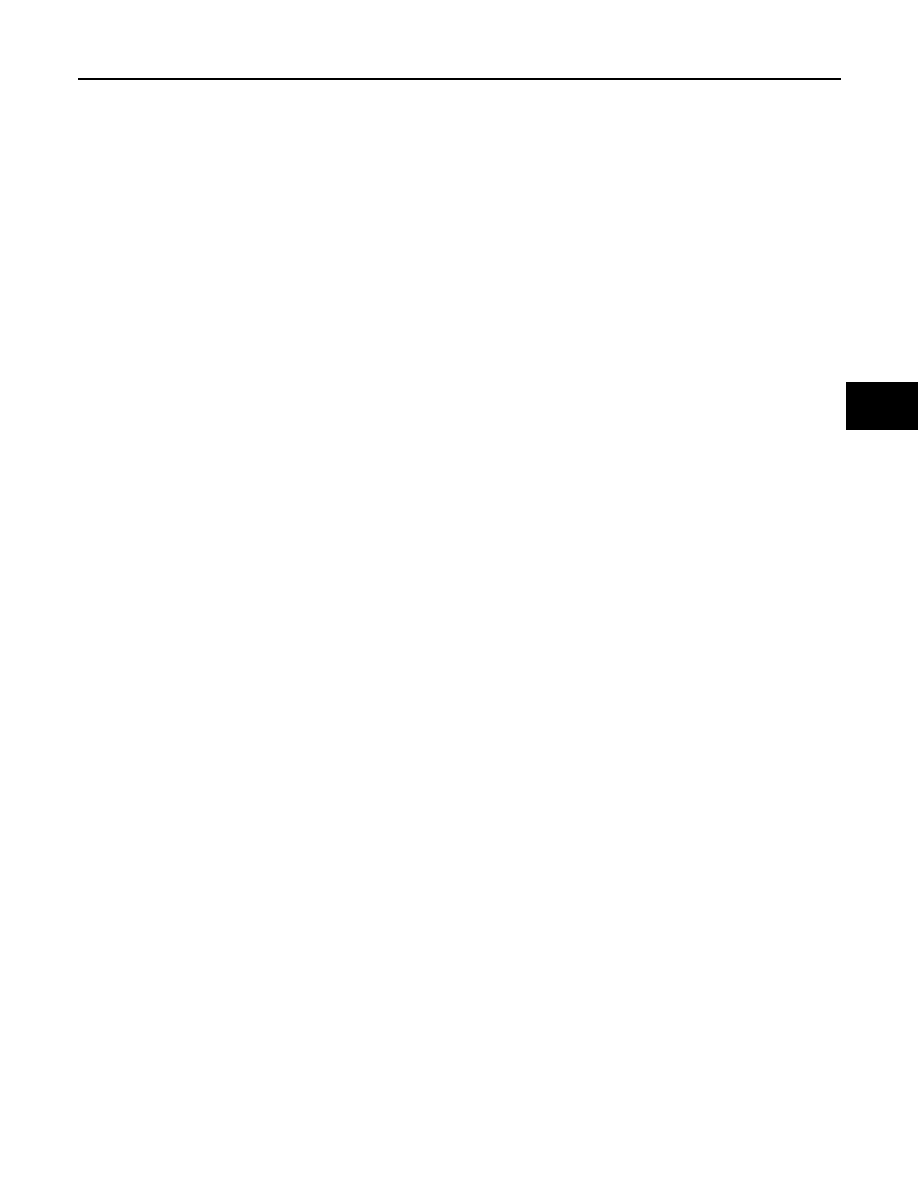
BRC-3
C
D
E
G
H
I
J
K
L
M
A
B
BRC
N
O
P
Description ..............................................................
Component Function Check ....................................
Diagnosis Procedure ...............................................
Special Repair Requirement ...................................
SLIP INDICATOR LAMP ....................................
Description ..............................................................
Component Function Check ....................................
Diagnosis Procedure ...............................................
Special Repair Requirement ...................................
ECU DIAGNOSIS INFORMATION ..............
ABS ACTUATOR AND ELECTRIC UNIT
(CONTROL UNIT) ..............................................
Reference Value .....................................................
Wiring Diagram - BRAKE CONTROL SYSTEM - ....
Fail-Safe ..................................................................
DTC Inspection Priority Chart .................................
DTC Index ...............................................................
SYMPTOM DIAGNOSIS ..............................
EXCESSIVE ABS FUNCTION OPERATION
FREQUENCY .....................................................
Diagnosis Procedure ...............................................
UNEXPECTED PEDAL REACTION ..................
Diagnosis Procedure ...............................................
THE BRAKING DISTANCE IS LONG ................
Diagnosis Procedure ...............................................
ABS FUNCTION DOES NOT OPERATE ...........
Diagnosis Procedure ...............................................
PEDAL VIBRATION OR ABS OPERATION
SOUND OCCURS ..............................................
Diagnosis Procedure ...............................................
VEHICLE JERKS DURING VDC/TCS/ABS
CONTROL ..........................................................
Diagnosis Procedure ...............................................
NORMAL OPERATING CONDITION .................
Description ..............................................................
PRECAUTION ..............................................
PRECAUTIONS ..................................................
Precaution for Procedure without Cowl Top Cover
Precaution for Brake System ...................................
Precaution for Brake Control ...................................
Precautions for Harness Repair ..............................
PREPARATION ...........................................
PREPARATION .................................................
Commercial Service Tools .......................................
REMOVAL AND INSTALLATION ...............
WHEEL SENSOR ..............................................
FRONT WHEEL SENSOR .........................................
FRONT WHEEL SENSOR : Exploded View ...........
REAR WHEEL SENSOR ...........................................
REAR WHEEL SENSOR : Exploded View ..............
SENSOR ROTOR ............................................
FRONT SENSOR ROTOR .......................................
REAR SENSOR ROTOR .........................................
ABS ACTUATOR AND ELECTRIC UNIT
(CONTROL UNIT) ...........................................
Exploded View .......................................................
Removal and Installation .......................................
Adjustment .............................................................
YAW RATE/SIDE G SENSOR ........................
Exploded View .......................................................
Removal and Installation .......................................
STEERING ANGLE SENSOR .........................
Exploded View .......................................................
Removal and Installation .......................................
Adjustment .............................................................
VDC OFF SWITCH ..........................................
Removal and Installation .......................................
Revision: 2009 March
2009 Z12
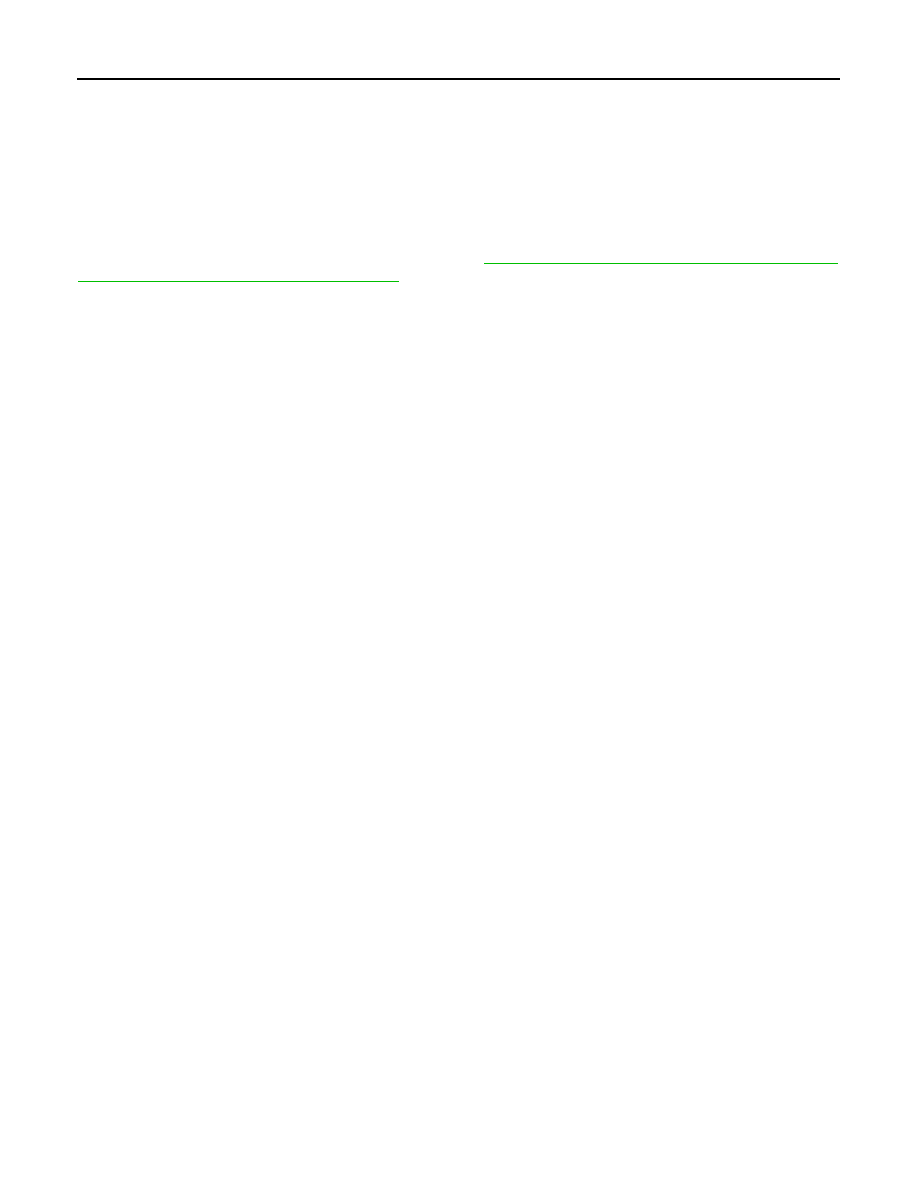
BRC-4
< BASIC INSPECTION >
[VDC/TCS/ABS]
DIAGNOSIS AND REPAIR WORKFLOW
BASIC INSPECTION
DIAGNOSIS AND REPAIR WORKFLOW
Work Flow
INFOID:0000000005015112
PRECAUTIONS FOR DIAGNOSIS
If steering angle sensor, steering system parts, suspension system parts, ABS actuator and electric unit (con-
trol unit) or tires have been replaced, or if wheel alignment has been adjusted, be sure to adjust neutral posi-
tion of steering angle sensor before driving. Refer to
BRC-8, "ADJUSTMENT OF STEERING ANGLE
SENSOR NEUTRAL POSITION : Description"
Revision: 2009 March
2009 Z12
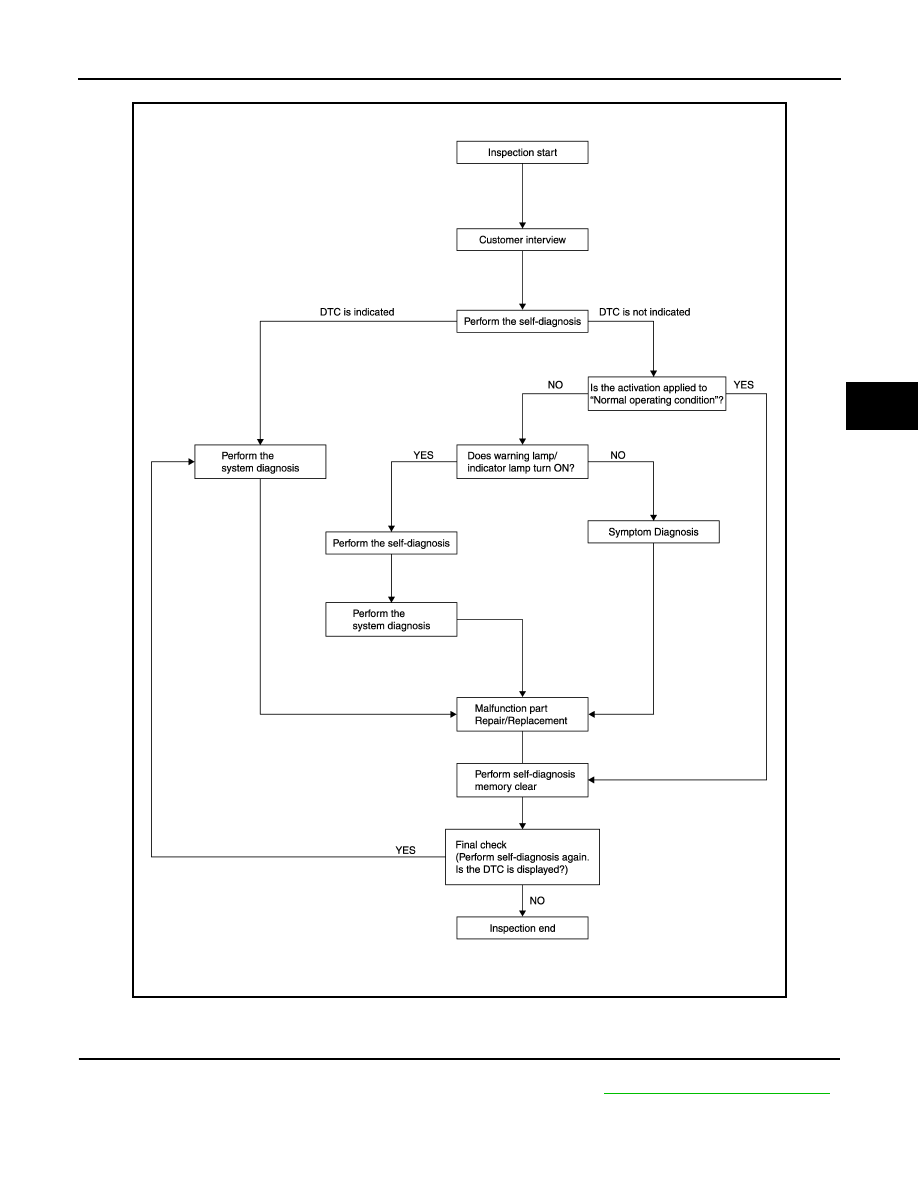
DIAGNOSIS AND REPAIR WORKFLOW
BRC-5
< BASIC INSPECTION >
[VDC/TCS/ABS]
C
D
E
G
H
I
J
K
L
M
A
B
BRC
N
O
P
OVERALL SEQUENCE
DETAILED FLOW
1.
COLLECT THE INFORMATION FROM THE CUSTOMER
Get the detailed information from the customer about the symptom (the condition and the environment when
the incident/malfunction occurred) using the diagnosis work sheet. Refer to
BRC-7, "Diagnostic Work Sheet"
.
>> GO TO 2.
JPFIC0059GB
Revision: 2009 March
2009 Z12
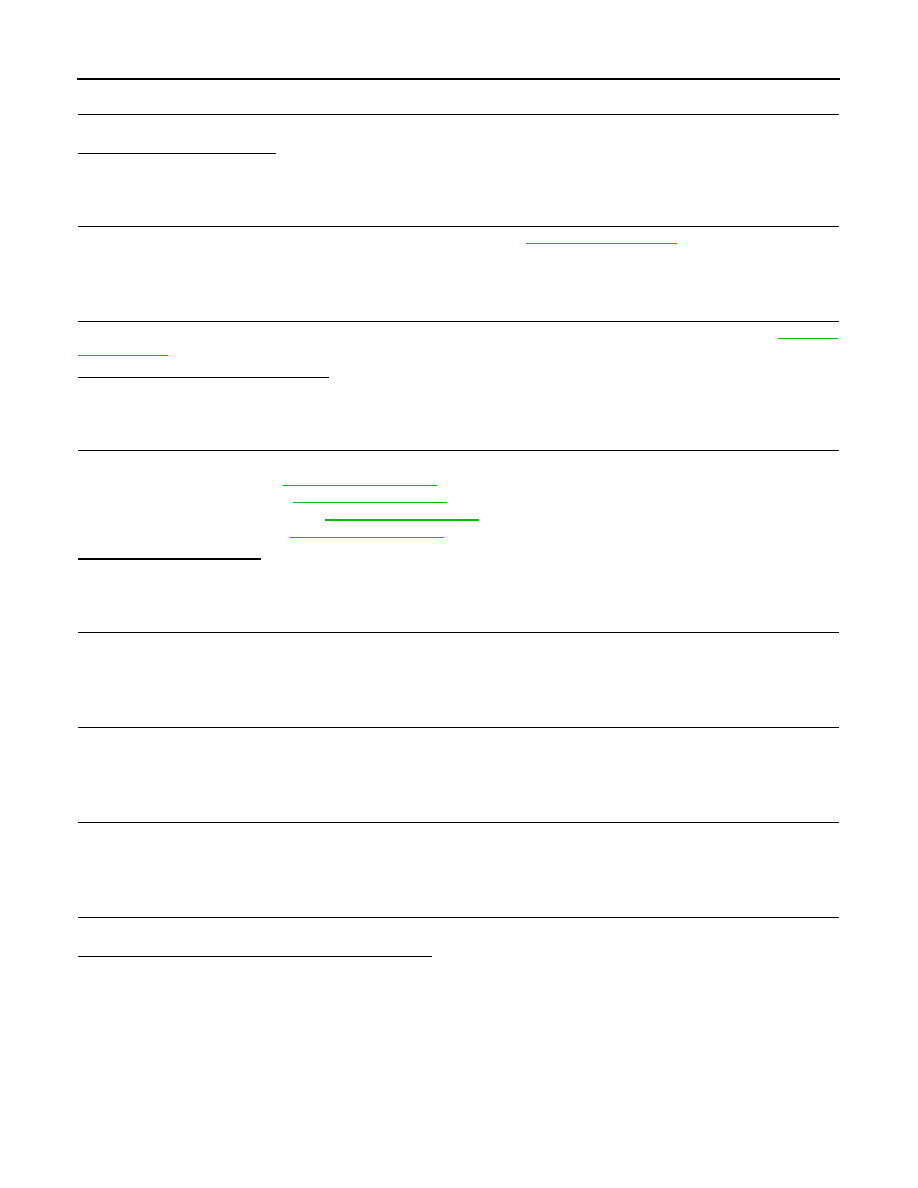
BRC-6
< BASIC INSPECTION >
[VDC/TCS/ABS]
DIAGNOSIS AND REPAIR WORKFLOW
2.
PERFORM THE SELF-DIAGNOSIS
Check the DTC display with the self-diagnosis function.
Is there any DTC displayed?
YES
>> GO TO 3.
NO
>> GO TO 4.
3.
PERFORM THE SYSTEM DIAGNOSIS
Perform the diagnosis applicable to the displayed DTC. Refer to
>> GO TO 7.
4.
CHECK THE SYMPTOM THAT IS NOT CONSIDERED A SYSTEM MALFUNCTION
Check that the symptom is a normal operation that is not considered a system malfunction. Refer to
Is the symptom a normal operation?
YES
>> INSPECTION END
NO
>> GO TO 5.
5.
CHECK THE WARNING LAMP AND INDICATOR LAMP FOR ILLUMINATION
Check that the warning lamp and indicator lamp illuminate.
• ABS warning lamp: refer to
.
• Brake warning lamp: refer to
• VDC OFF indicator lamp: refer to
.
• SLIP indicator lamp: refer to
.
Is ON/OFF timing normal?
YES
>> GO TO 6.
NO
>> GO TO 2.
6.
PERFORM THE DIAGNOSIS BY SYMPTOM
Perform the diagnosis applicable to the symptom.
>> GO TO 7.
7.
REPAIR OR REPLACE THE MALFUNCTIONING PARTS
Repair or replace the specified malfunctioning parts.
>> GO TO 8.
8.
MEMORY CLEAR
Perform self-diagnosis memory clear.
>> GO TO 9.
9.
FINAL CHECK
Perform the self-diagnosis again, and check that the malfunction is repaired completely.
Is no other DTC present and the repair completed?
YES
>> INSPECTION END
NO
>> GO TO 3.
Revision: 2009 March
2009 Z12
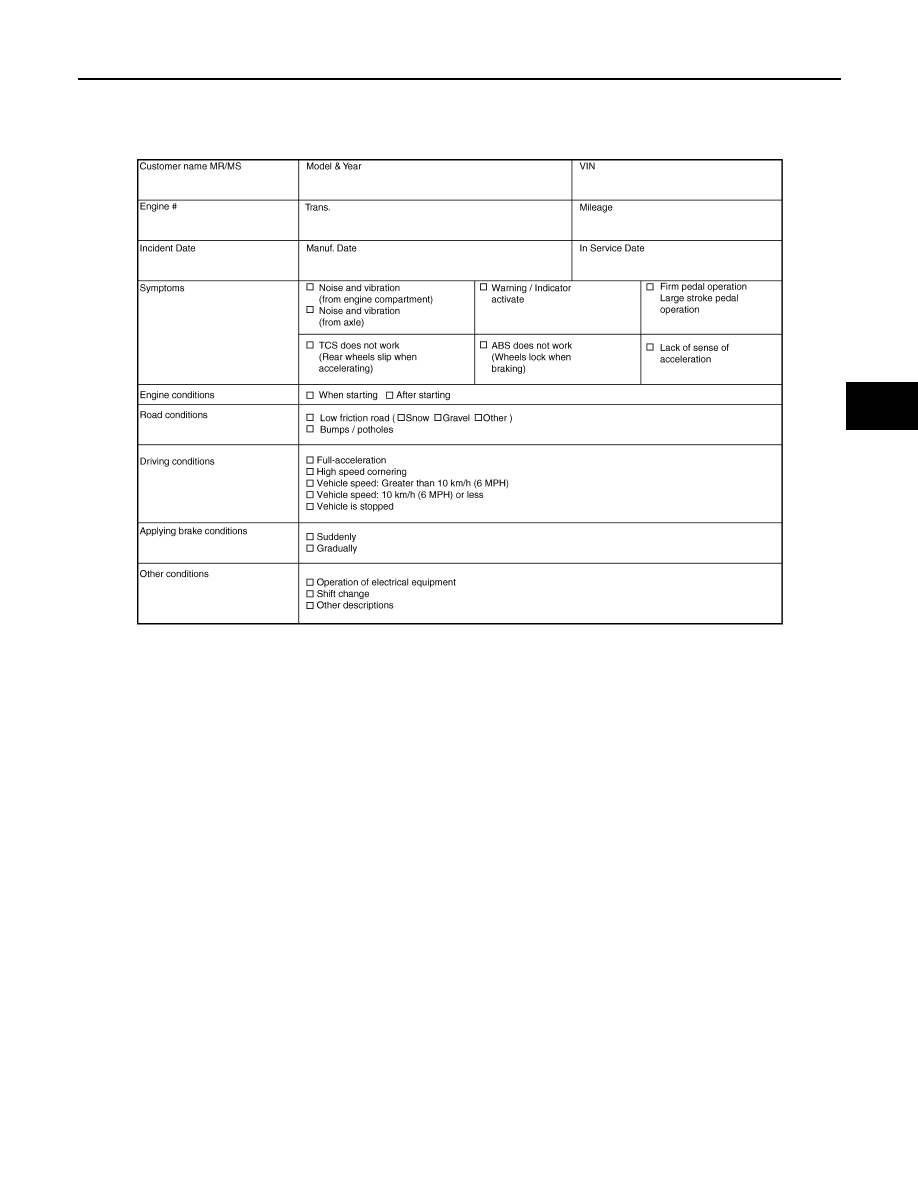
DIAGNOSIS AND REPAIR WORKFLOW
BRC-7
< BASIC INSPECTION >
[VDC/TCS/ABS]
C
D
E
G
H
I
J
K
L
M
A
B
BRC
N
O
P
Diagnostic Work Sheet
INFOID:0000000005015113
SFIA3265E
Revision: 2009 March
2009 Z12
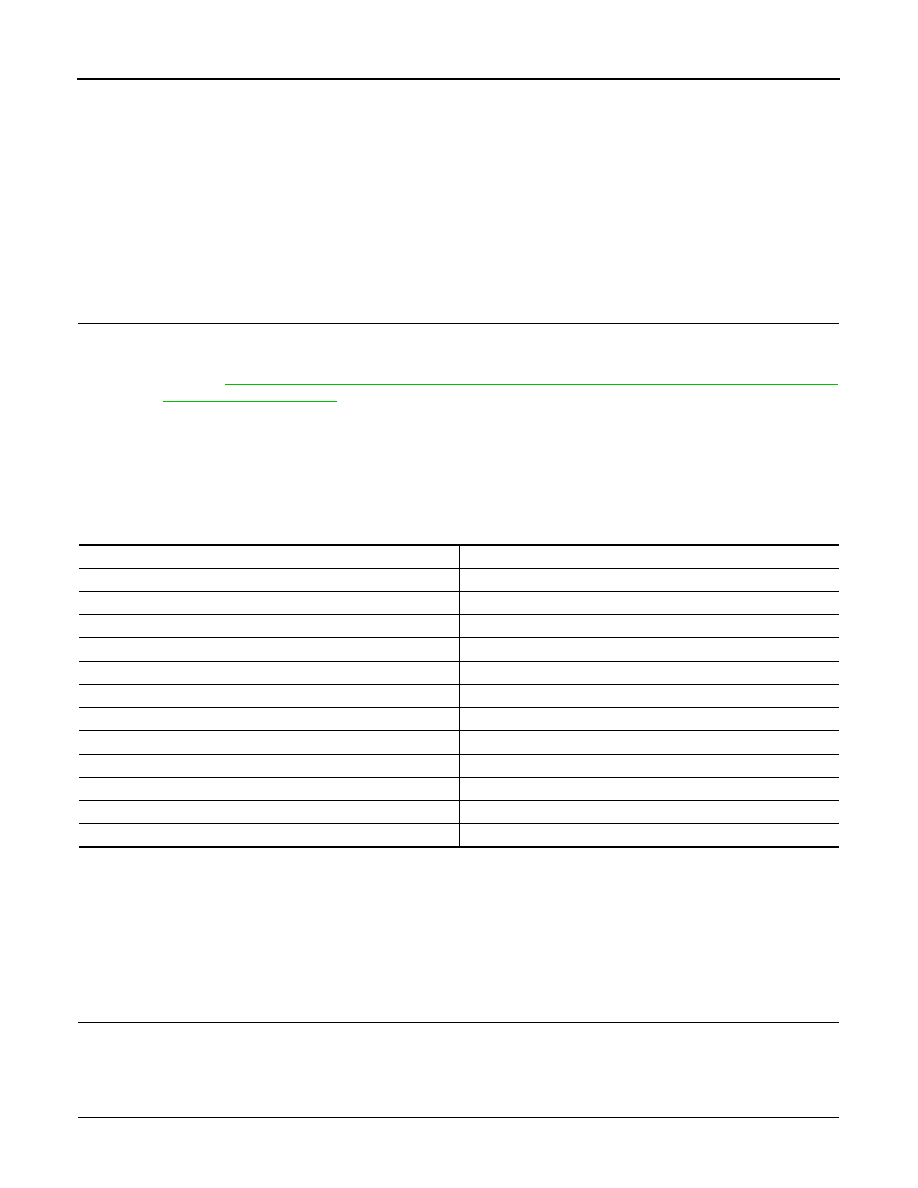
BRC-8
< BASIC INSPECTION >
[VDC/TCS/ABS]
INSPECTION AND ADJUSTMENT
INSPECTION AND ADJUSTMENT
ADDITIONAL SERVICE WHEN REPLACING CONTROL UNIT
ADDITIONAL SERVICE WHEN REPLACING CONTROL UNIT : Description
INFOID:0000000005015114
After replacing the ABS actuator and electric unit (control unit), perform the neutral position adjustment for the
steering angle sensor.
ADDITIONAL SERVICE WHEN REPLACING CONTROL UNIT : Special Repair Re-
quirement
INFOID:0000000005015115
1.
PERFORM THE NEUTRAL POSITION ADJUSTMENT FOR THE STEERING ANGLE SENSOR
Perform the neutral position adjustment for the steering angle sensor.
>> Refer to
BRC-8, "ADJUSTMENT OF STEERING ANGLE SENSOR NEUTRAL POSITION : Spe-
.
ADJUSTMENT OF STEERING ANGLE SENSOR NEUTRAL POSITION
ADJUSTMENT OF STEERING ANGLE SENSOR NEUTRAL POSITION : Description
INFOID:0000000005015116
When doing work that applies to the list below, make sure to adjust neutral position of steering angle sensor
before running vehicle.
×
: Required –: Not required
ADJUSTMENT OF STEERING ANGLE SENSOR NEUTRAL POSITION : Special Re-
pair Requirement
INFOID:0000000005015117
ADJUSTMENT OF STEERING ANGLE SENSOR NEUTRAL POSITION
CAUTION:
To adjust neutral position of steering angle sensor, make sure to use CONSULT-III.
(Adjustment cannot be done without CONSULT-III.)
1.
ALIGN THE VEHICLE STATUS
Stop vehicle with front wheels in straight-ahead position.
>> GO TO 2.
2.
PERFORM THE NEUTRAL POSITION ADJUSTMENT FOR THE STEERING ANGLE SENSOR
Situation
Adjustment of steering angle sensor neutral position
Removing/Installing ABS actuator and electric unit (control unit)
—
Replacing ABS actuator and electric unit (control unit)
×
Removing/Installing steering angle sensor
×
Replacing steering angle sensor
×
Removing/Installing steering components
×
Replacing steering components
×
Removing/Installing suspension components
×
Replacing suspension components
×
Removing/Installing tire
—
Change tires to new ones
—
Tire rotation
—
Adjusting wheel alignment
×
Revision: 2009 March
2009 Z12
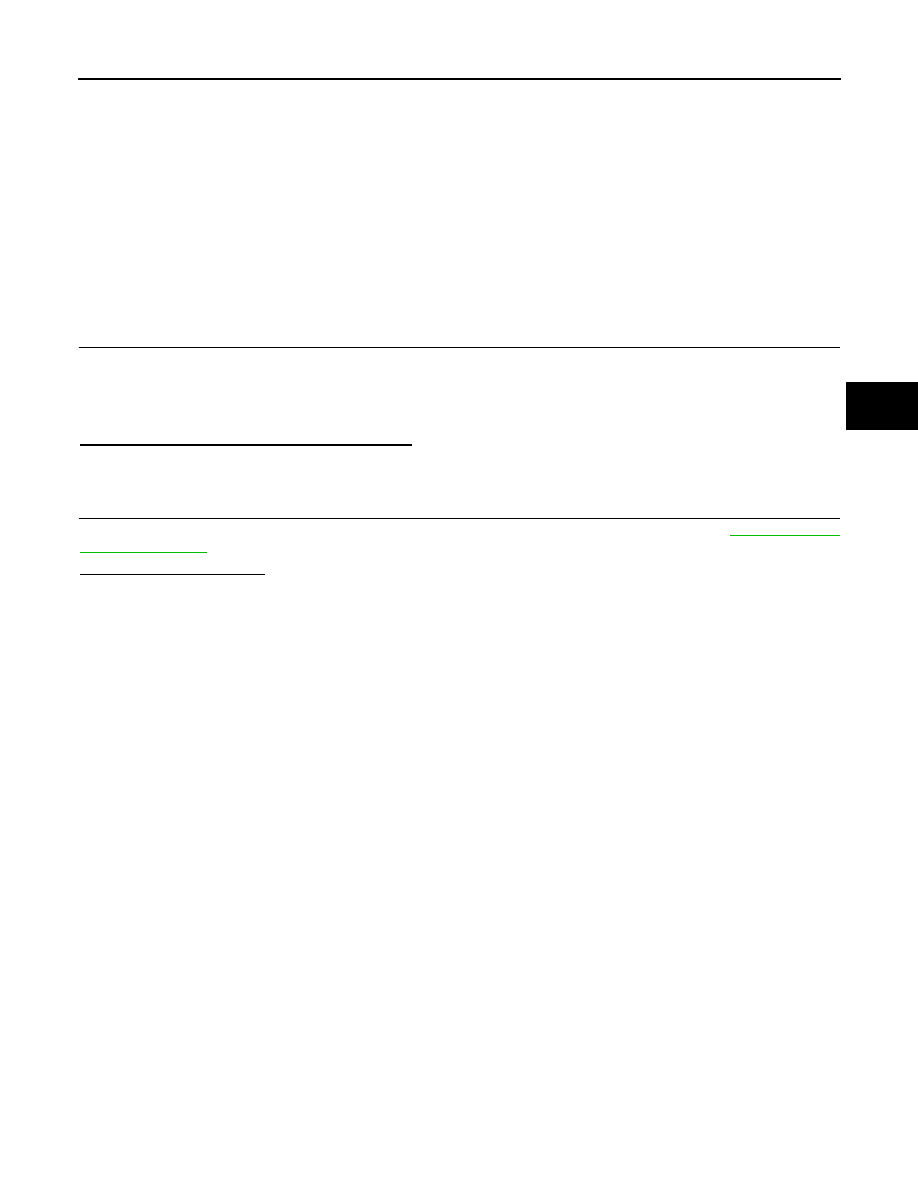
INSPECTION AND ADJUSTMENT
BRC-9
< BASIC INSPECTION >
[VDC/TCS/ABS]
C
D
E
G
H
I
J
K
L
M
A
B
BRC
N
O
P
1.
On the CONSULT-III screen, touch "WORK SUPPORT" and “ST ANGLE SENSOR ADJUSTMENT" in
order.
2.
Touch “START”.
CAUTION:
Never touch steering wheel while adjusting steering angle sensor.
3.
After approximately 10 seconds, touch “END”.
NOTE:
After approximately 60 seconds, it ends automatically.
4.
Turn the ignition switch OFF, then turn it ON again.
CAUTION:
Be sure to perform above operation.
>> GO TO 3.
3.
CHECK DATA MONITOR
1.
Run the vehicle with front wheels in straight-ahead position, then stop.
2.
Select “STR ANGLE SIG” in “DATA MONITOR” and check steering angle sensor signal.
Is the steering angle within the specified range?
YES
>> GO TO 4.
NO
>> Perform the neutral position adjustment for the steering angle sensor again, GO TO 1.
4.
ERASE THE SELF-DIAGNOSIS MEMORY
Erase the self-diagnosis memories of the ABS actuator and electric unit (control unit). Refer to
Are the memories erased?
YES
>> INSPECTION END
NO
>> Check the items indicated by the self-diagnosis.
STR ANGLE SIG
: 0
±
2.5
°
Revision: 2009 March
2009 Z12
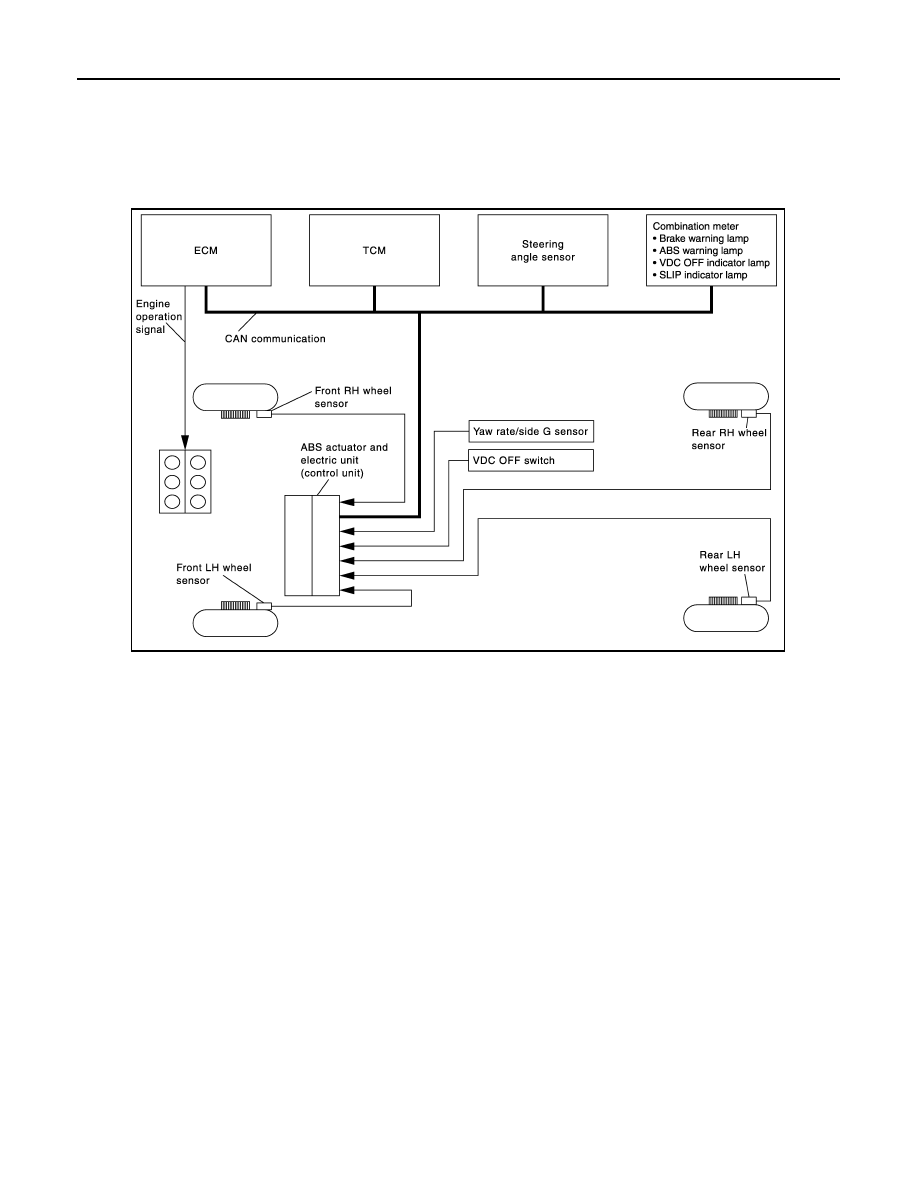
BRC-10
< SYSTEM DESCRIPTION >
[VDC/TCS/ABS]
VDC
SYSTEM DESCRIPTION
VDC
System Diagram
INFOID:0000000005015118
System Description
INFOID:0000000005015119
• Vehicle Dynamics Control system detects driver
′
s steering operation amount and brake pedal travel from
steering angle sensor and pressure sensor. Using information from yaw rate/side G sensor and wheel sen-
sor, VDC judges driving condition (conditions of under steer and over steer) to improve vehicle driving stabil-
ity by controlling brake application to 4 wheels and engine output.
• During VDC operation, it informs driver of system operation by flashing SLIP indicator lamp.
• Electrical system diagnosis by CONSULT-III is available.
JPFIC0069GB
Revision: 2009 March
2009 Z12
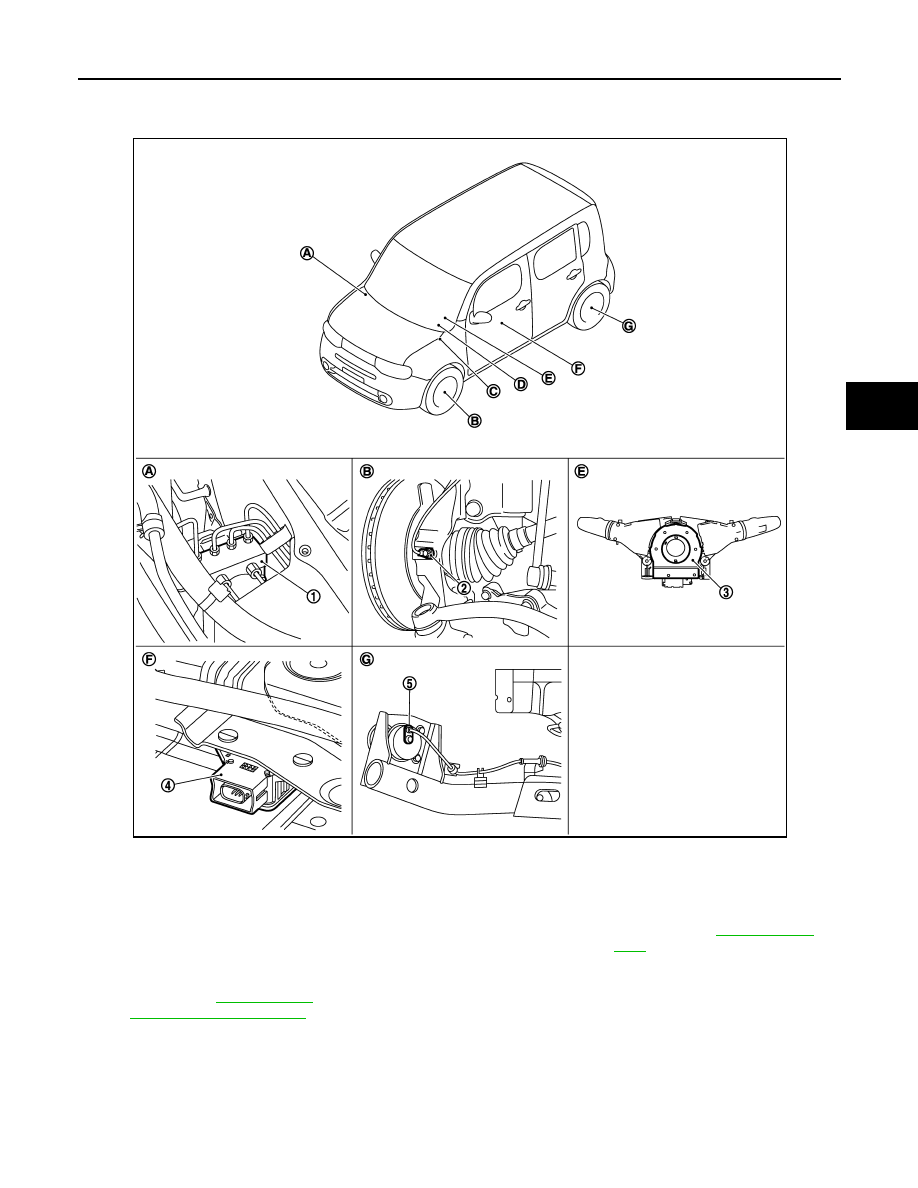
VDC
BRC-11
< SYSTEM DESCRIPTION >
[VDC/TCS/ABS]
C
D
E
G
H
I
J
K
L
M
A
B
BRC
N
O
P
Component Parts Location
INFOID:0000000005015120
1.
ABS actuator and electric unit (con-
trol unit)
2.
Front wheel sensor
3.
Steering angle sensor
4.
Yaw rate/side G sensor
5.
Rear wheel sensor
A.
Engine room right side
B.
Steering knuckle
C.
VDC OFF switch:
D.
ABS warning lamp, brake warning
lamp, VDC OFF indicator lamp, SLIP
indicator lamp:
E.
Back of spiral cable assembly
F.
Under front (left side) seat
G.
Rear axle
JPFIC0062ZZ
Revision: 2009 March
2009 Z12
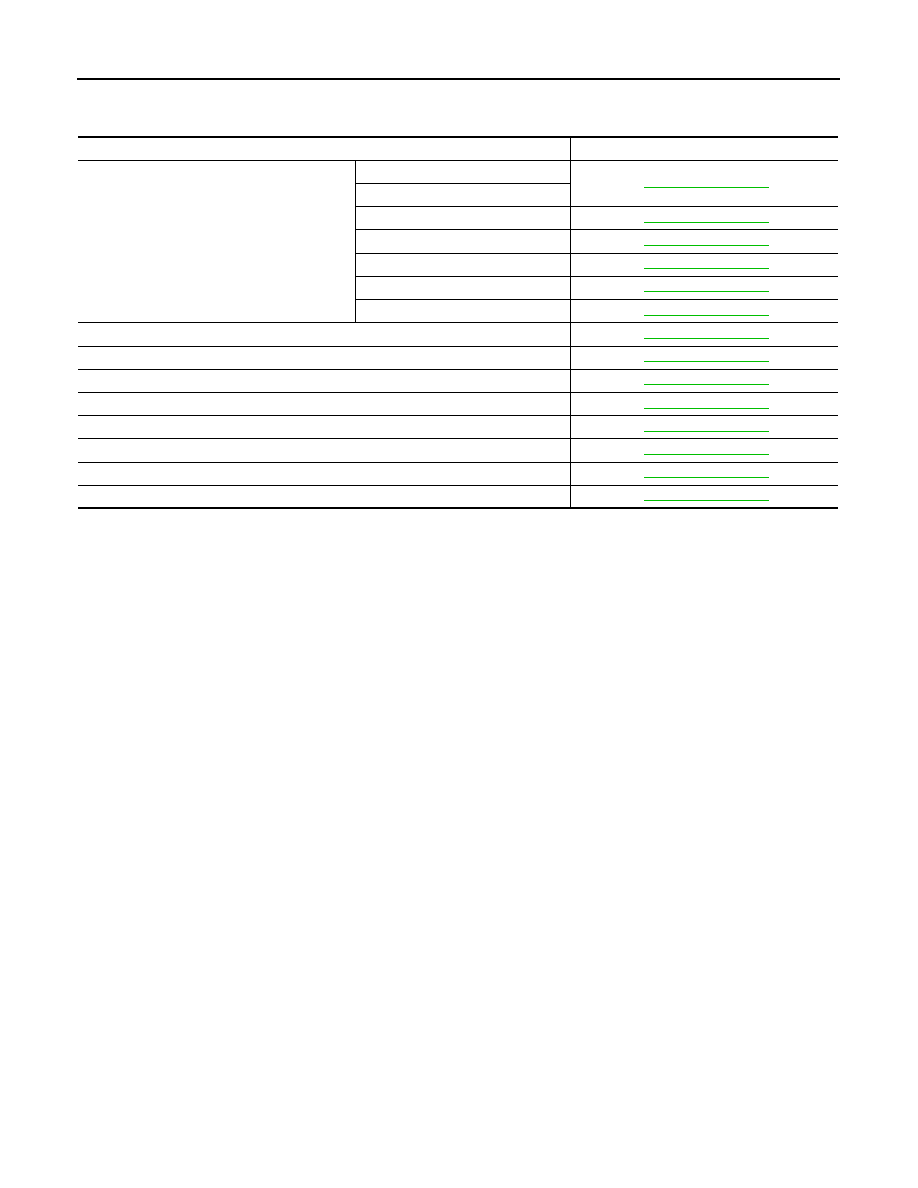
BRC-12
< SYSTEM DESCRIPTION >
[VDC/TCS/ABS]
VDC
Component Description
INFOID:0000000005015121
Component parts
Reference
ABS actuator and electric unit (control unit)
Pump
Motor
Actuator relay (main relay)
Solenoid valve
Pressure sensor
VDC switch-over valve (CV1, CV2)
VDC switch-over valve (SV1, SV2)
Wheel sensor
Yaw rate/side G sensor
Steering angle sensor
VDC OFF switch
ABS warning lamp
Brake warning lamp
VDC OFF indicator lamp
SLIP indicator lamp
Revision: 2009 March
2009 Z12
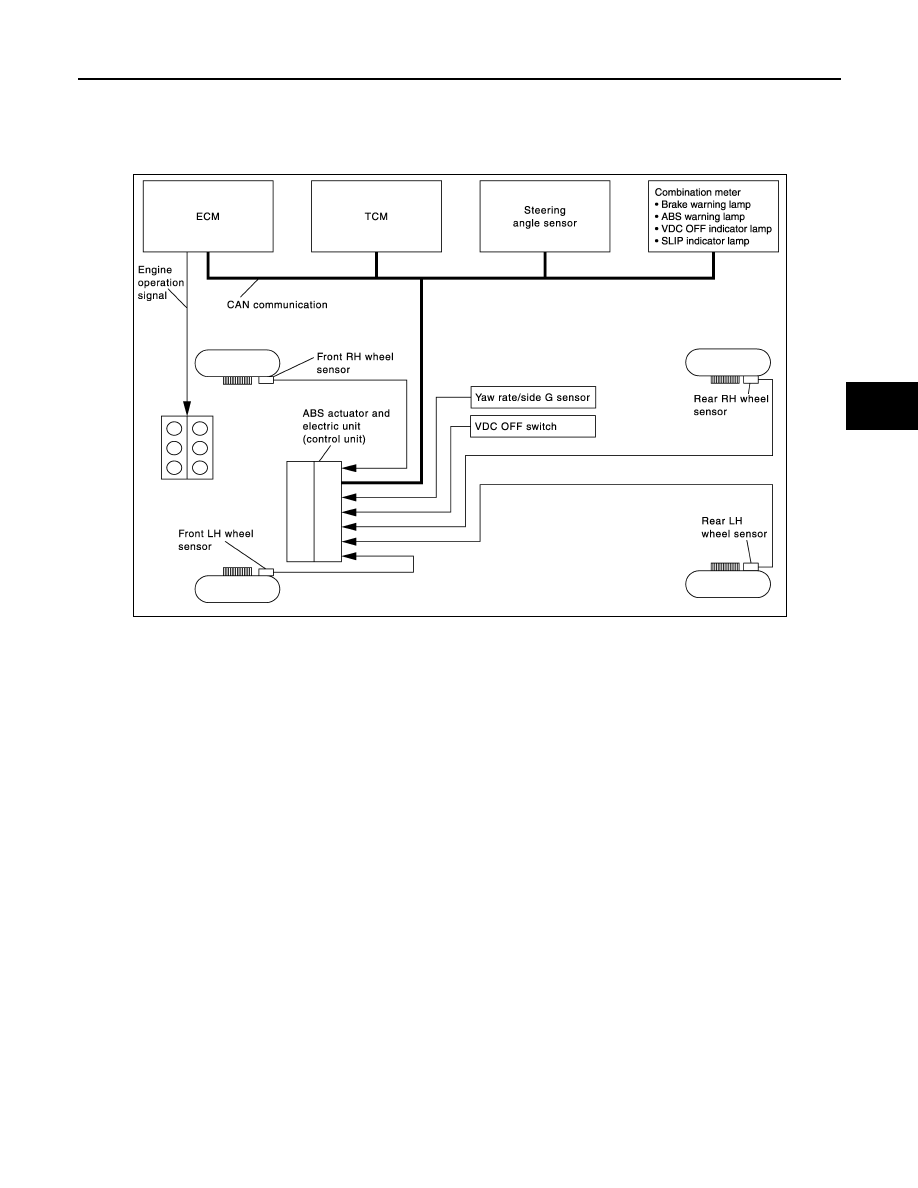
TCS
BRC-13
< SYSTEM DESCRIPTION >
[VDC/TCS/ABS]
C
D
E
G
H
I
J
K
L
M
A
B
BRC
N
O
P
TCS
System Diagram
INFOID:0000000005086541
System Description
INFOID:0000000005015123
• Traction Control System is a function that electronically controls engine torque, brake fluid pressure and A/T
gear position to ensure the optimum slippage ratio at drive wheels by computing wheel speed signals from 4
wheel sensors. When ABS actuator and electric unit (control unit) detects a spin at drive wheels (rear
wheels), it compares wheel speed signals from all 4 wheels. At this time, LH and RH rear brake fluid pre sure
are controlled, while fuel being cut to engine and throttle valve being closed to reduce engine torque by the
control unit. Further more, throttle position is continuously controlled to ensure the optimum engine torque at
all times.
• During TCS operation, TCS informs driver of system operation by flashing SLIP indicator lamp.
• Electrical system diagnosis by CONSULT-III is available.
JPFIC0069GB
Revision: 2009 March
2009 Z12
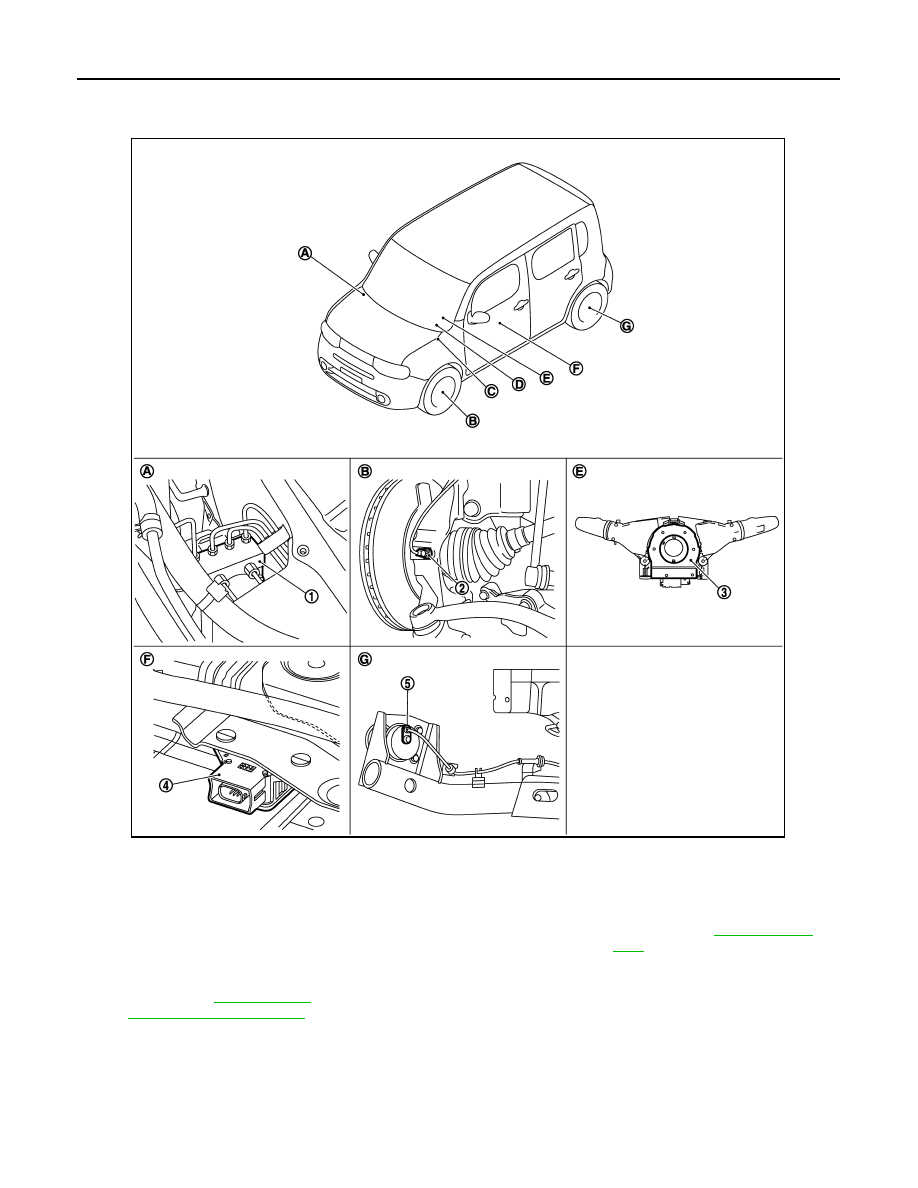
BRC-14
< SYSTEM DESCRIPTION >
[VDC/TCS/ABS]
TCS
Component Parts Location
INFOID:0000000005086542
1.
ABS actuator and electric unit (con-
trol unit)
2.
Front wheel sensor
3.
Steering angle sensor
4.
Yaw rate/side G sensor
5.
Rear wheel sensor
A.
Engine room right side
B.
Steering knuckle
C.
VDC OFF switch:
D.
ABS warning lamp, brake warning
lamp, VDC OFF indicator lamp, SLIP
indicator lamp:
E.
Back of spiral cable assembly
F.
Under front (left side) seat
G.
Rear axle
JPFIC0062ZZ
Revision: 2009 March
2009 Z12
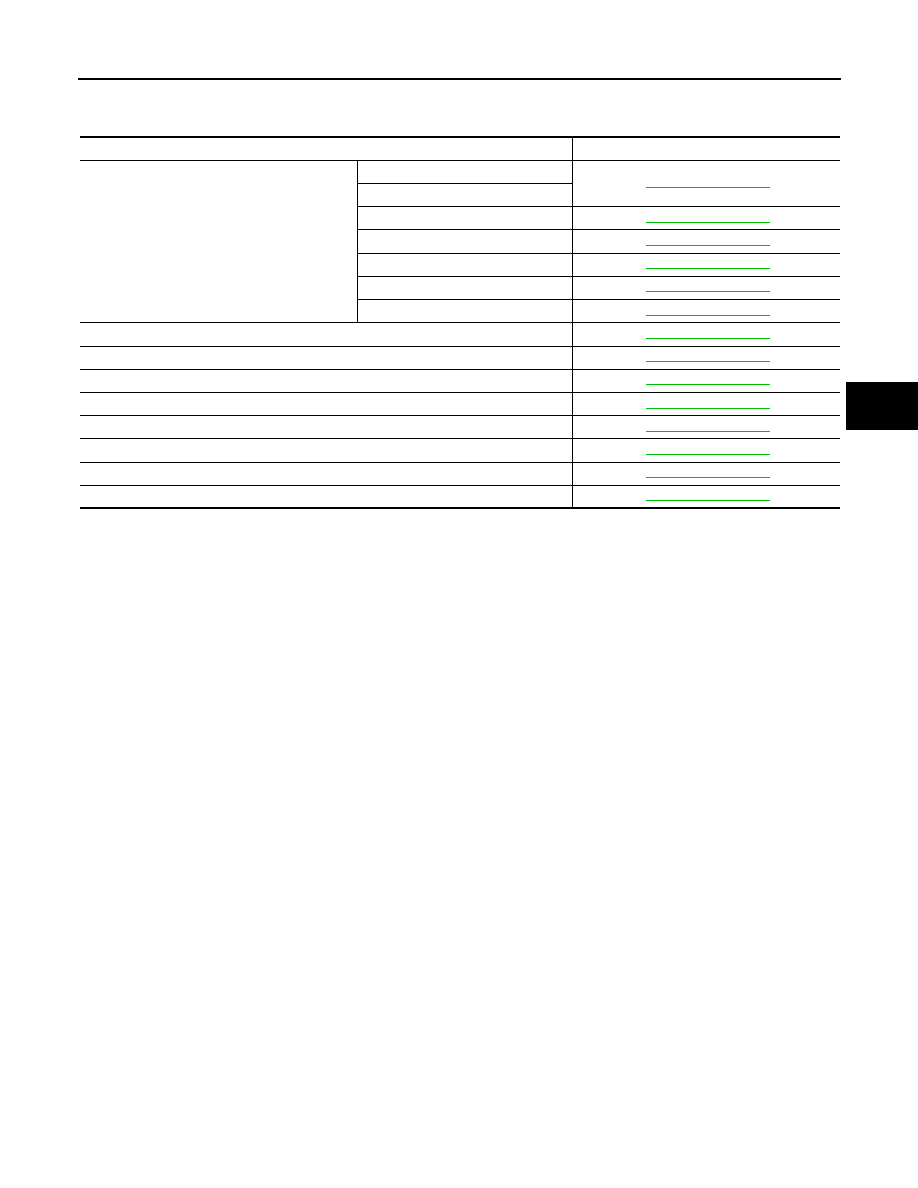
TCS
BRC-15
< SYSTEM DESCRIPTION >
[VDC/TCS/ABS]
C
D
E
G
H
I
J
K
L
M
A
B
BRC
N
O
P
Component Description
INFOID:0000000005086543
Component parts
Reference
ABS actuator and electric unit (control unit)
Pump
Motor
Actuator relay (main relay)
Solenoid valve
Pressure sensor
VDC switch-over valve (CV1, CV2)
VDC switch-over valve (SV1, SV2)
Wheel sensor
Yaw rate/side G sensor
Steering angle sensor
VDC OFF switch
ABS warning lamp
Brake warning lamp
VDC OFF indicator lamp
SLIP indicator lamp
Revision: 2009 March
2009 Z12
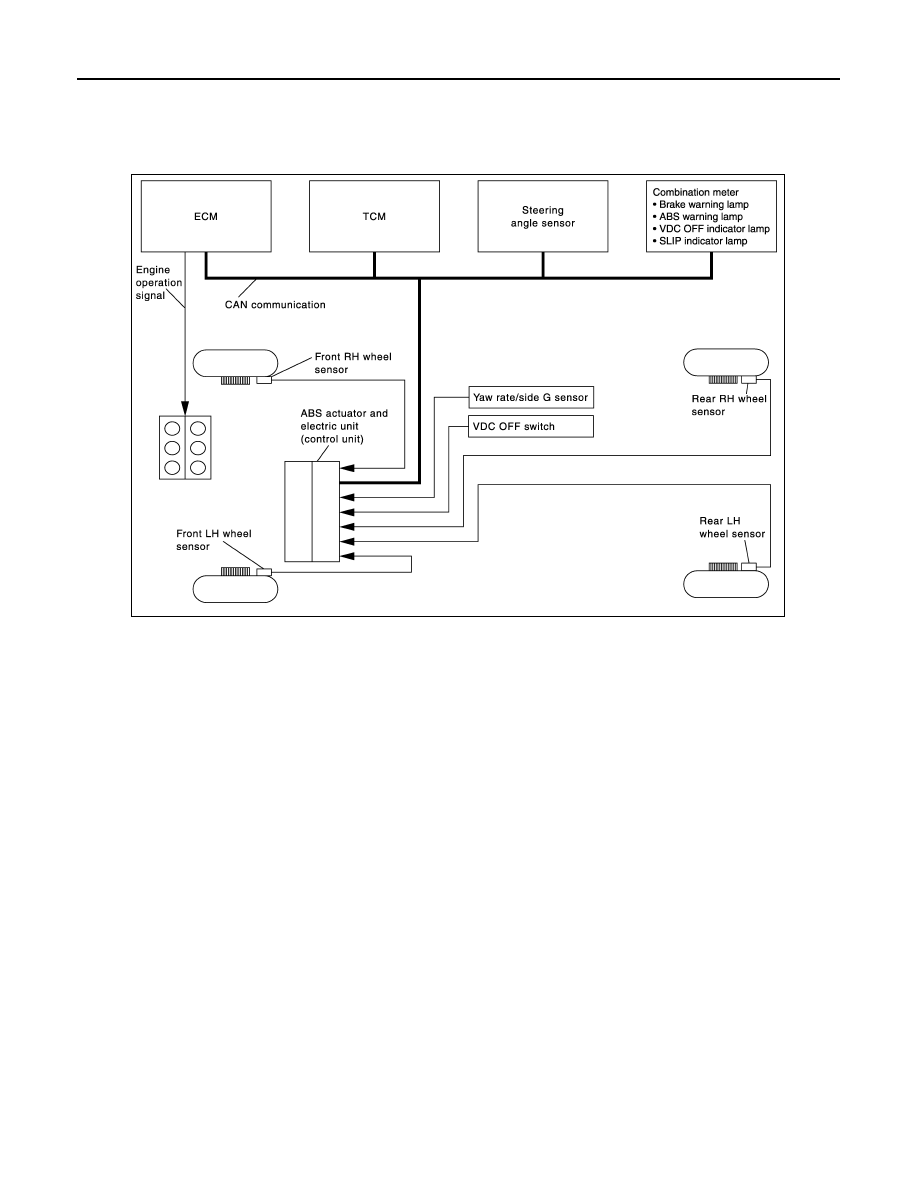
BRC-16
< SYSTEM DESCRIPTION >
[VDC/TCS/ABS]
ABS
ABS
System Diagram
INFOID:0000000005086544
System Description
INFOID:0000000005015127
• Anti-Lock Braking System detects wheel revolution while braking, electronically controls braking force, and
prevents wheel locking during sudden braking. It improves handling stability and maneuverability for avoid-
ing obstacles.
• Electrical system diagnosis by CONSULT-III is available.
JPFIC0069GB
Revision: 2009 March
2009 Z12
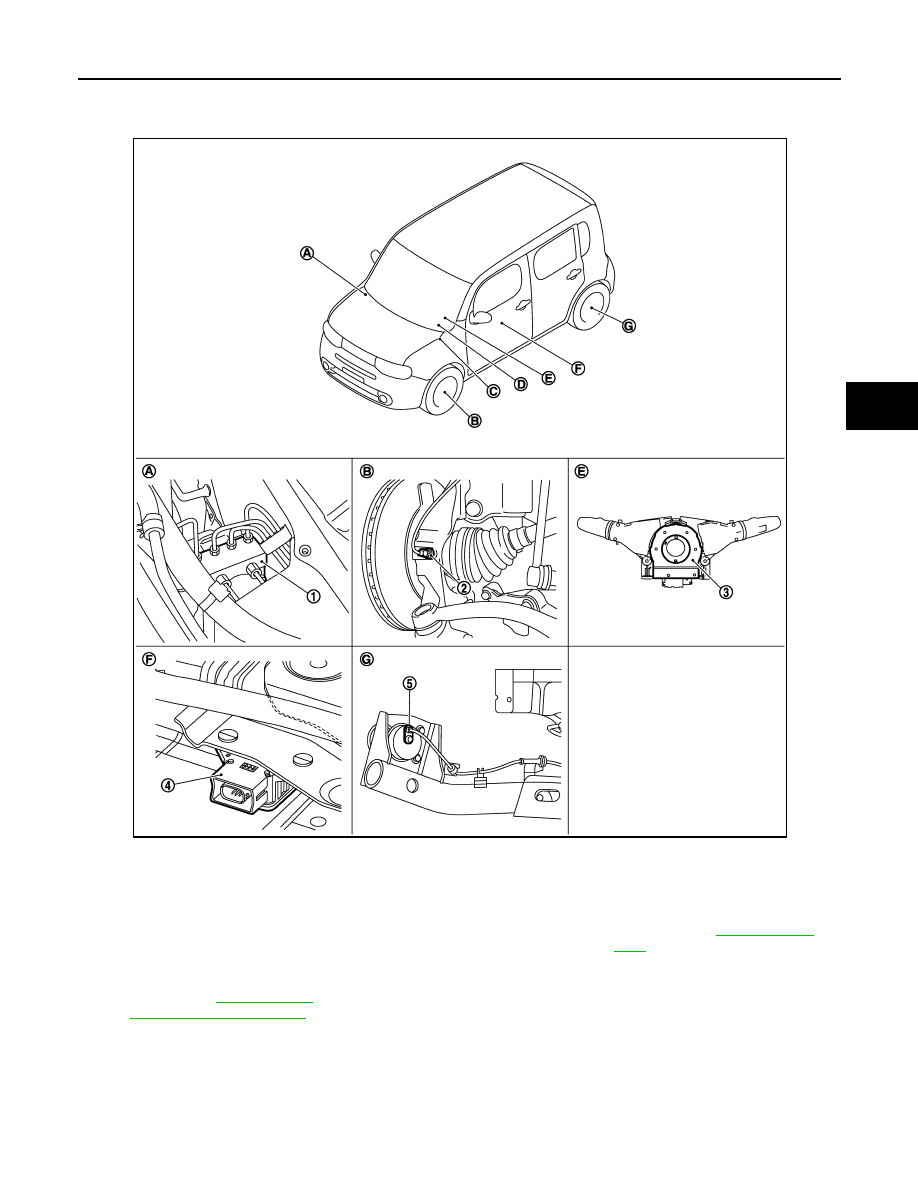
ABS
BRC-17
< SYSTEM DESCRIPTION >
[VDC/TCS/ABS]
C
D
E
G
H
I
J
K
L
M
A
B
BRC
N
O
P
Component Parts Location
INFOID:0000000005086545
1.
ABS actuator and electric unit (con-
trol unit)
2.
Front wheel sensor
3.
Steering angle sensor
4.
Yaw rate/side G sensor
5.
Rear wheel sensor
A.
Engine room right side
B.
Steering knuckle
C.
VDC OFF switch:
D.
ABS warning lamp, brake warning
lamp, VDC OFF indicator lamp, SLIP
indicator lamp:
E.
Back of spiral cable assembly
F.
Under front (left side) seat
G.
Rear axle
JPFIC0062ZZ
Revision: 2009 March
2009 Z12
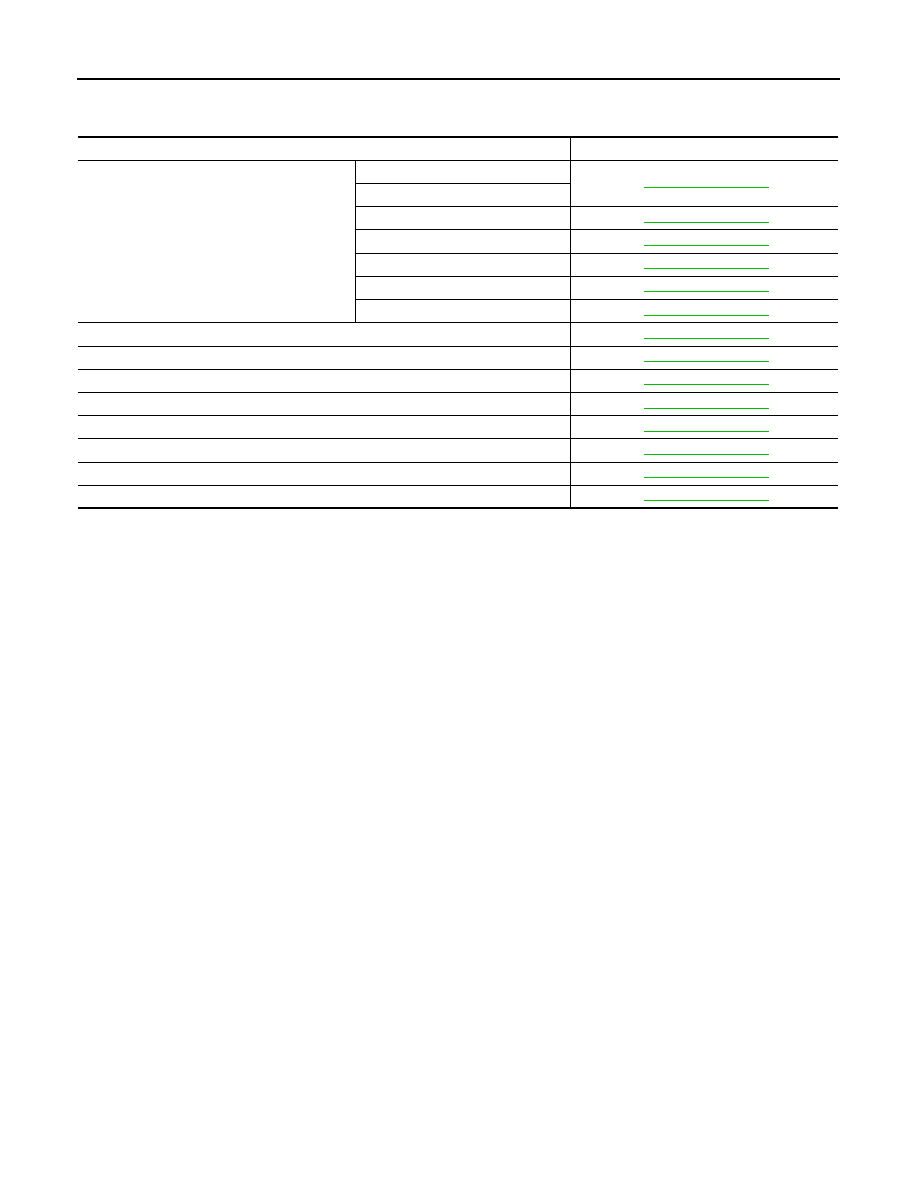
BRC-18
< SYSTEM DESCRIPTION >
[VDC/TCS/ABS]
ABS
Component Description
INFOID:0000000005086546
Component parts
Reference
ABS actuator and electric unit (control unit)
Pump
Motor
Actuator relay (main relay)
Solenoid valve
Pressure sensor
VDC switch-over valve (CV1, CV2)
VDC switch-over valve (SV1, SV2)
Wheel sensor
Yaw rate/side G sensor
Steering angle sensor
VDC OFF switch
ABS warning lamp
Brake warning lamp
VDC OFF indicator lamp
SLIP indicator lamp
Revision: 2009 March
2009 Z12
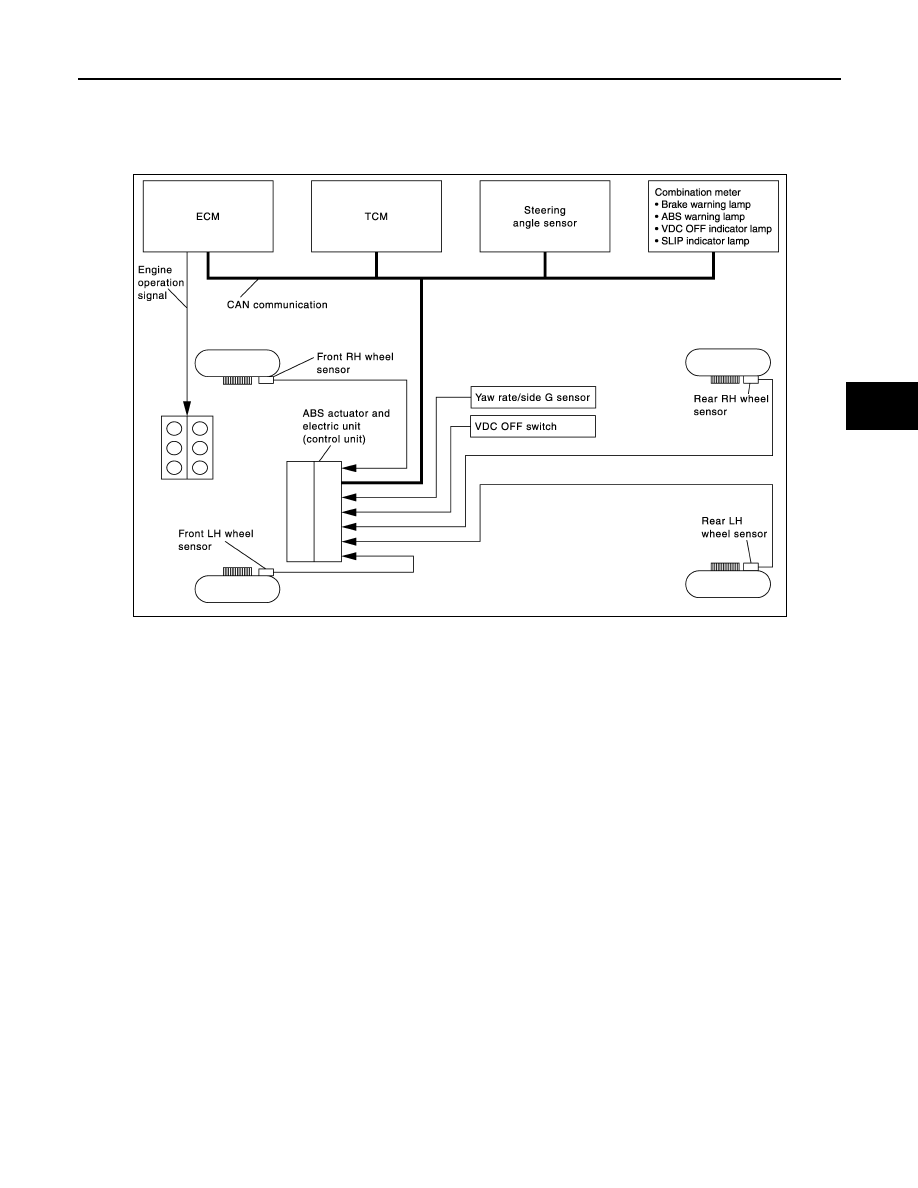
EBD
BRC-19
< SYSTEM DESCRIPTION >
[VDC/TCS/ABS]
C
D
E
G
H
I
J
K
L
M
A
B
BRC
N
O
P
EBD
System Diagram
INFOID:0000000005086547
System Description
INFOID:0000000005015131
• Electric Brake force Distribution is a following function. ABS actuator and electric unit (control unit) detects
subtle slippages between the front and rear wheels during braking. Then is electronically controls the rear
braking force (brake fluid pressure) to reducing and reduces rear wheel slippage. Accordingly it improves
vehicle stability.
• Electrical system diagnosis by CONSULT-III is available.
JPFIC0069GB
Revision: 2009 March
2009 Z12
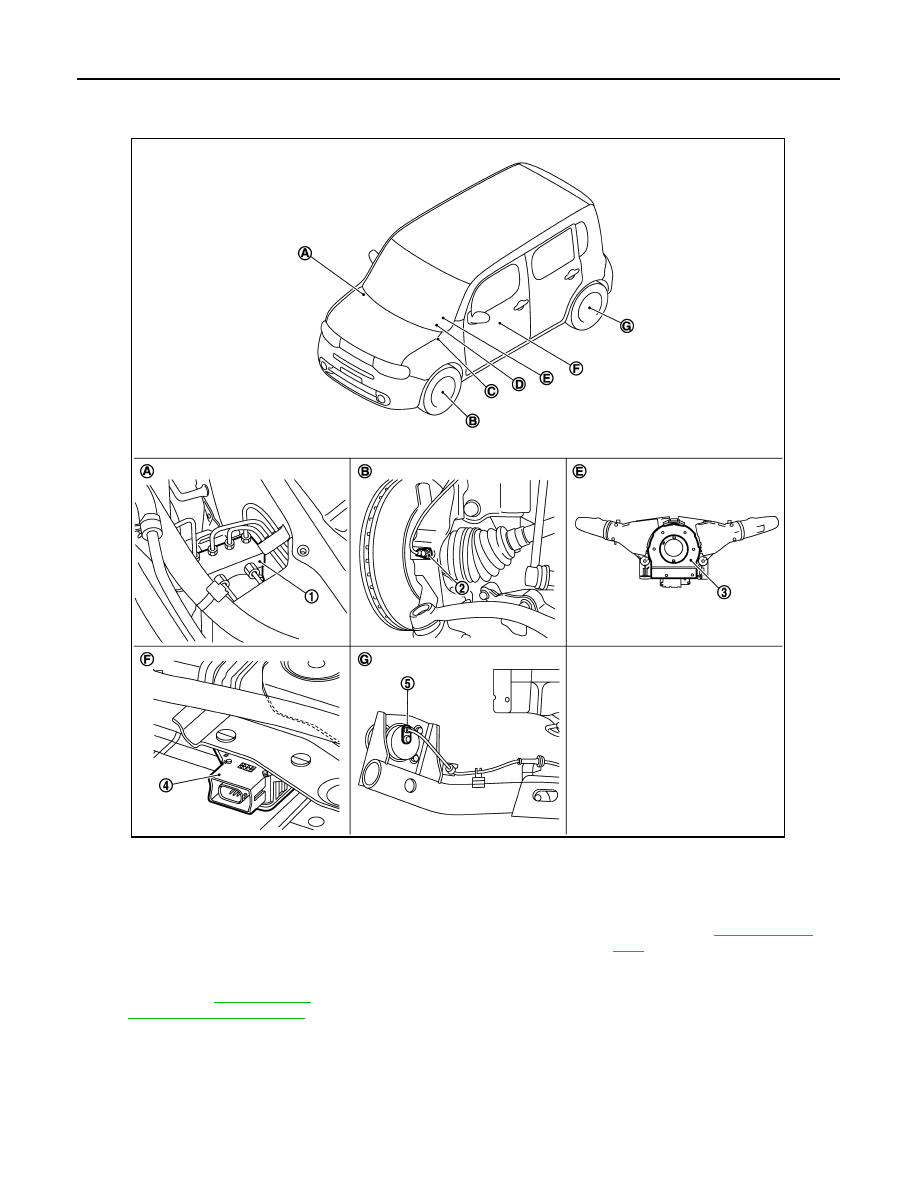
BRC-20
< SYSTEM DESCRIPTION >
[VDC/TCS/ABS]
EBD
Component Parts Location
INFOID:0000000005086548
1.
ABS actuator and electric unit (con-
trol unit)
2.
Front wheel sensor
3.
Steering angle sensor
4.
Yaw rate/side G sensor
5.
Rear wheel sensor
A.
Engine room right side
B.
Steering knuckle
C.
VDC OFF switch:
D.
ABS warning lamp, brake warning
lamp, VDC OFF indicator lamp, SLIP
indicator lamp:
E.
Back of spiral cable assembly
F.
Under front (left side) seat
G.
Rear axle
JPFIC0062ZZ
Revision: 2009 March
2009 Z12
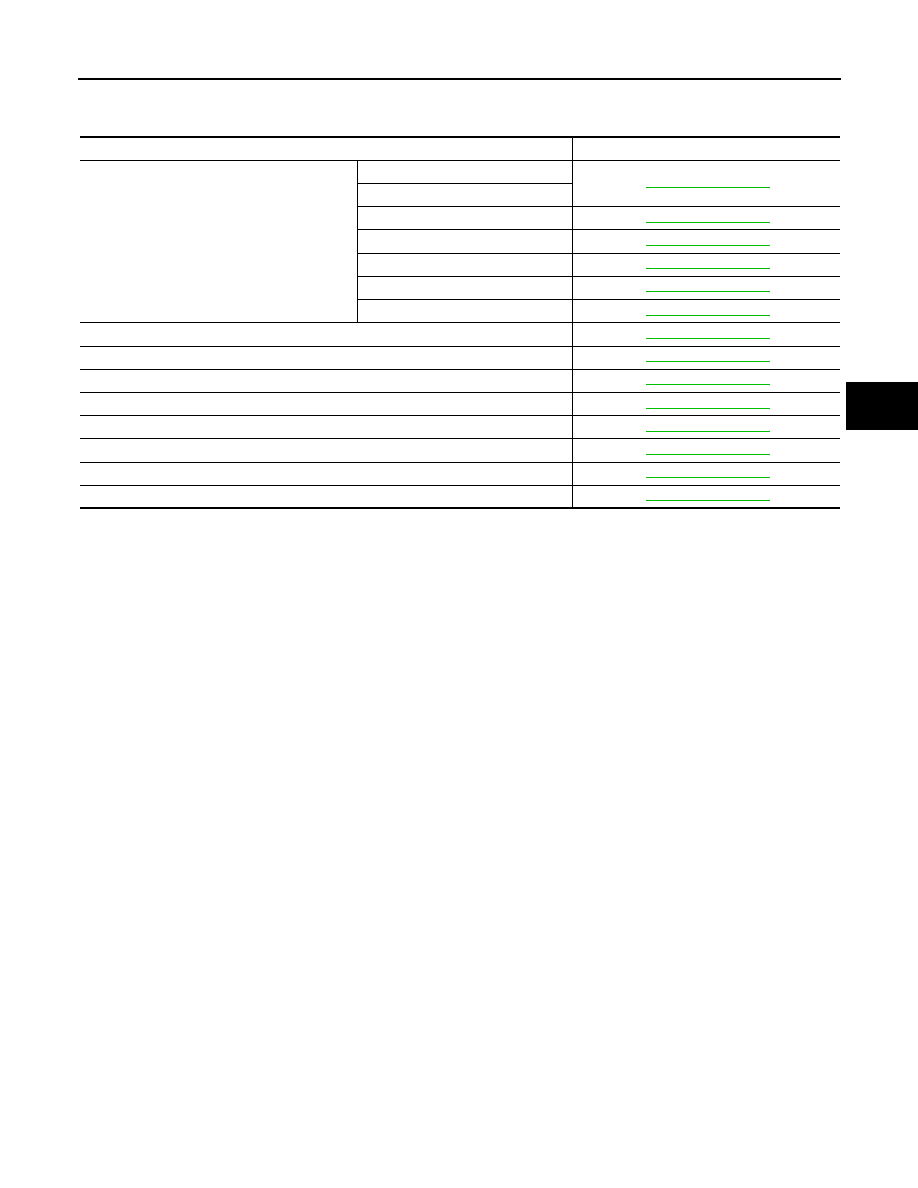
EBD
BRC-21
< SYSTEM DESCRIPTION >
[VDC/TCS/ABS]
C
D
E
G
H
I
J
K
L
M
A
B
BRC
N
O
P
Component Description
INFOID:0000000005086549
Component parts
Reference
ABS actuator and electric unit (control unit)
Pump
Motor
Actuator relay (main relay)
Solenoid valve
Pressure sensor
VDC switch-over valve (CV1, CV2)
VDC switch-over valve (SV1, SV2)
Wheel sensor
Yaw rate/side G sensor
Steering angle sensor
VDC OFF switch
ABS warning lamp
Brake warning lamp
VDC OFF indicator lamp
SLIP indicator lamp
Revision: 2009 March
2009 Z12
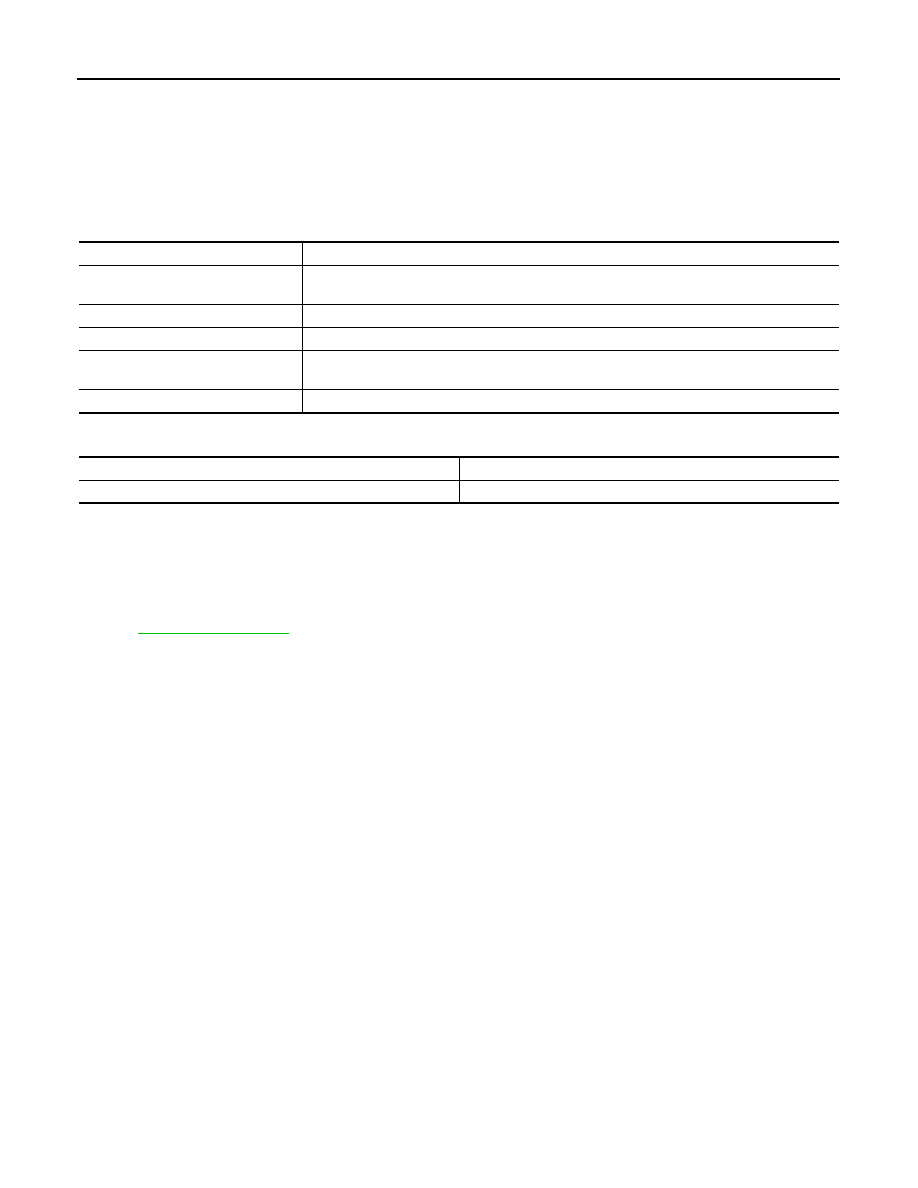
BRC-22
< SYSTEM DESCRIPTION >
[VDC/TCS/ABS]
DIAGNOSIS SYSTEM [ABS ACTUATOR AND ELECTRIC UNIT (CONTROL
UNIT)]
DIAGNOSIS SYSTEM [ABS ACTUATOR AND ELECTRIC UNIT (CONTROL
UNIT)]
CONSULT-III Function
INFOID:0000000005015134
FUNCTION
CONSULT-III can display each diagnostic item using the diagnostic test modes shown following.
WORK SUPPORT
SELF DIAGNOSTIC RESULT
Operation Procedure
Before performing the self-diagnosis, start engine and drive vehicle at 30 km/h (19 MPH) or more for approxi-
mately 1 minute.
Display Item List
.
How to Erase Self-diagnosis Results
After erasing DTC memory, start the engine and drive the vehicle at 30 km/h (19 MPH) or more for approxi-
mately 1 minute as the final inspection, and make sure that the ABS warning lamp, VDC OFF indicator lamp,
SLIP indicator lamp and brake warning lamp turn OFF.
CAUTION:
If memory cannot be erased, perform applicable diagnosis.
NOTE:
• When the wheel sensor malfunctions, after inspecting the wheel sensor system, ABS warning lamp, VDC
OFF indicator lamp, SLIP indicator lamp and brake warning lamp will not turn OFF even when the system is
normal unless the vehicle is driven at approximately 30 km/h (19 MPH) or more for approximately 1 minute.
• Brake warning lamp will turn ON in case of parking brake operation (when switch is ON) or in case of brake
fluid level switch operation (when brake fluid is insufficient).
• VDC OFF switch should not stay “ON” position.
DATA MONITOR MODE
Display Item List
Diagnostic test mode
Function
Work support
This mode enables a technician to adjust some devices faster and more accurately by following
the indications on CONSULT-III.
Self diagnostic result
Self-diagnostic results can be read and erased quickly.
Data monitor
Input/Output data in the ABS actuator and electric unit (control unit) can be read.
Active test
CONSULT-III drives some actuators apart from ABS actuator and electric unit (control unit) and
also shifts some parameters in a specified range.
ECU identification
ABS actuator and electric unit (control unit) part number can be read.
Item
Description
ST ANGLE SENSOR ADJUSTMENT
Adjusts the neutral position of the steering angle sensor.
Revision: 2009 March
2009 Z12
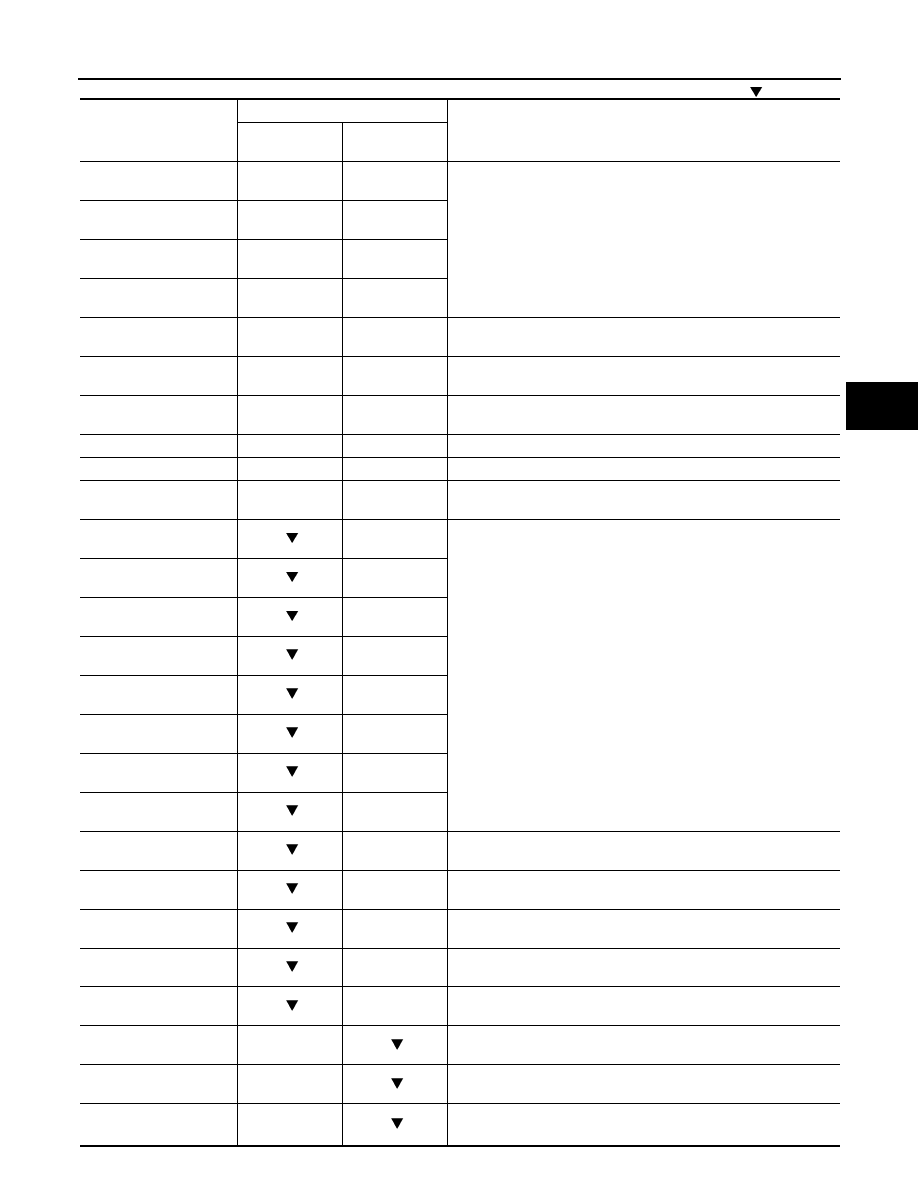
DIAGNOSIS SYSTEM [ABS ACTUATOR AND ELECTRIC UNIT (CONTROL
UNIT)]
BRC-23
< SYSTEM DESCRIPTION >
[VDC/TCS/ABS]
C
D
E
G
H
I
J
K
L
M
A
B
BRC
N
O
P
×
: Applicable
: Optional item
Monitor item (Unit)
SELECT MONITOR ITEM
Remarks
ECU INPUT
SIGNALS
MAIN SIGNALS
FR LH SENSOR
[km/h (MPH)]
×
×
Wheel speed
FR RH SENSOR
[km/h (MPH)]
×
×
RR LH SENSOR
[km/h (MPH)]
×
×
RR RH SENSOR
[km/h (MPH)]
×
×
BATTERY VOLT
(V)
×
×
Battery voltage supplied to the ABS actuator and electric unit (control
unit)
STOP LAMP SW
(On/Off)
×
×
Stop lamp switch signal status
OFF SW
(On/Off)
×
×
VDC OFF switch
GEAR
×
×
Gear position determined by TCM
SLCT LVR POSI
×
×
Sift lever position determined by TCM
YAW RATE SEN
(d/s)
×
×
Yaw rate detected by yaw rate/side G sensor
FR RH IN SOL
(On/Off) (Note)
×
Operation status of each solenoid valve
FR RH OUT SOL
(On/Off) (Note)
×
FR LH IN SOL
(On/Off) (Note)
×
FR LH OUT SOL
(On/Off) (Note)
×
RR RH IN SOL
(On/Off) (Note)
×
RR RH OUT SOL
(On/Off) (Note)
×
RR LH IN SOL
(On/Off) (Note)
×
RR LH OUT SOL
(On/Off) (Note)
×
MOTOR RELAY
(On/Off)
×
Motor and motor relay operation
ACTUATOR RLY
(On/Off) (Note)
×
Actuator relay operation
ABS WARN LAMP
(On/Off)
×
ABS warning lamp
OFF LAMP
(On/Off)
×
VDC OFF indicator lamp
SLIP LAMP
(On/Off)
×
SLIP indicator lamp
PRESS SENSOR
(bar)
×
Brake fluid pressure detected by pressure sensor
ACCEL POS SIG
(%)
×
Throttle actuator opening/closing is displayed (Linked with accelera-
tor pedal)
SIDE G-SENSOR
(m/s
2
)
×
Transverse G detected by yaw rate/side G sensor
Revision: 2009 March
2009 Z12
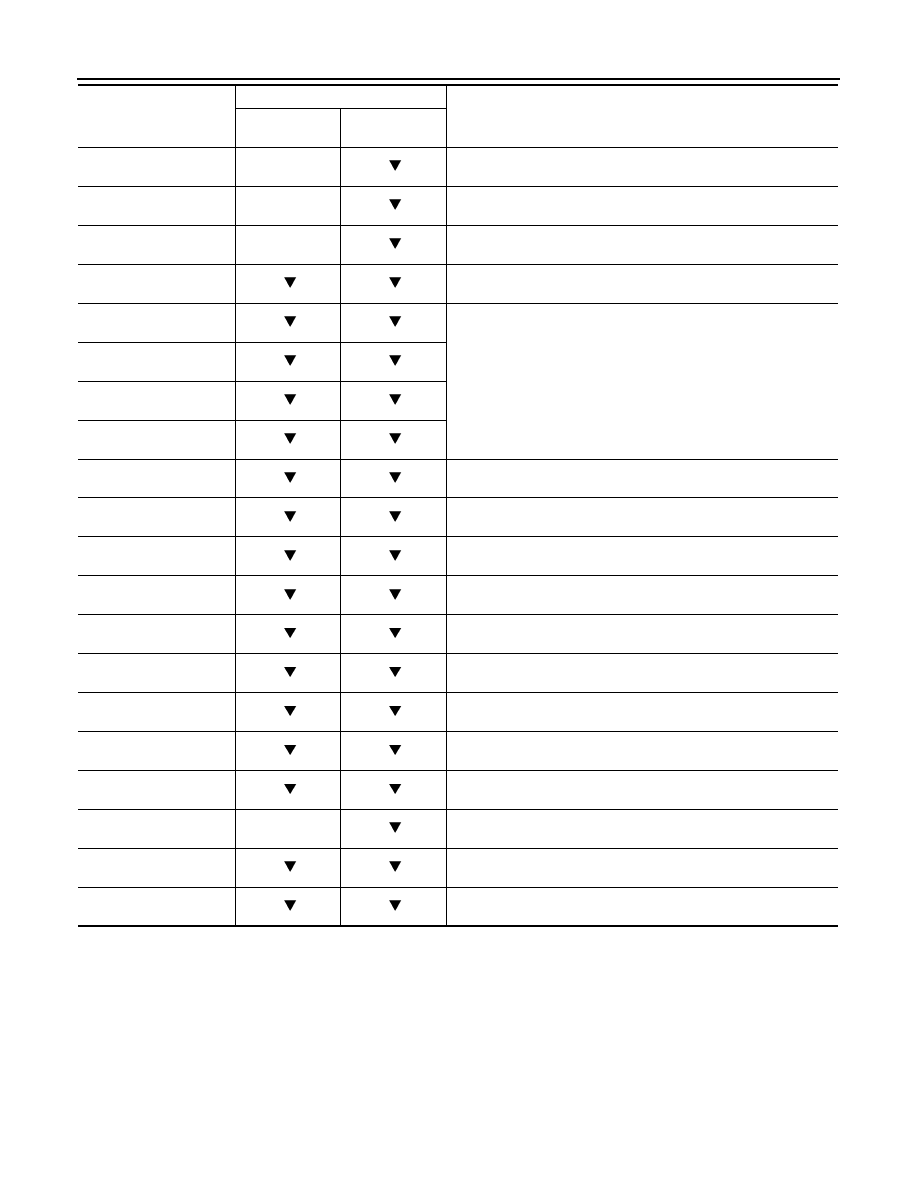
BRC-24
< SYSTEM DESCRIPTION >
[VDC/TCS/ABS]
DIAGNOSIS SYSTEM [ABS ACTUATOR AND ELECTRIC UNIT (CONTROL
UNIT)]
NOTE:
A brief moment of On/Off condition occurs every 20 seconds after ignition switch turned ON. This is not mal-
function because it is a operation for checking.
ACTIVE TEST MODE
CAUTION:
• Never perform active test while driving vehicle.
• Make sure to completely bleed air from brake system.
• The active test cannot be started when ABS warning lamp, VDC OFF indicator lamp, SLIP indicator
lamp and brake warning lamp are ON.
• ABS warning lamp, VDC OFF indicator lamp, SLIP indicator lamp and brake warning lamp are ON
during active test.
STR ANGLE SIG
(
°
)
×
Steering angle detected by steering angle sensor
ENGINE RPM
[tr/min (rpm)]
×
Engine speed
FLUID LEV SW
(On/Off)
×
Brake fluid level switch signal status
EBD WARN LAMP
(On/Off)
Brake warning lamp
CV1
(On/Off)
VDC switch-over valve
CV2
(On/Off)
SV1
(On/Off)
SV2
(On/Off)
EBD SIGNAL
(On/Off)
EBD operation
ABS SIGNAL
(On/Off)
ABS operation
TCS SIGNAL
(On/Off)
TCS operation
VDC SIGNAL
(On/Off)
VDC operation
EBD FAIL SIG
(On/Off)
EBD fail-safe signal
ABS FAIL SIG
(On/Off)
ABS fail-safe signal
TCS FAIL SIG
(On/Off)
TCS fail-safe signal
VDC FAIL SIG
(On/Off)
VDC fail-safe signal
CRANKING SIG
(On/Off)
Crank operation
PARK BRAKE SW
(On/Off)
×
Parking brake switch signal status
V/R OUTPUT
(On/Off)
Solenoid valve relay activated
M/R OUTPUT
(On/Off)
Actuator motor and motor relay activated
Monitor item (Unit)
SELECT MONITOR ITEM
Remarks
ECU INPUT
SIGNALS
MAIN SIGNALS
Revision: 2009 March
2009 Z12
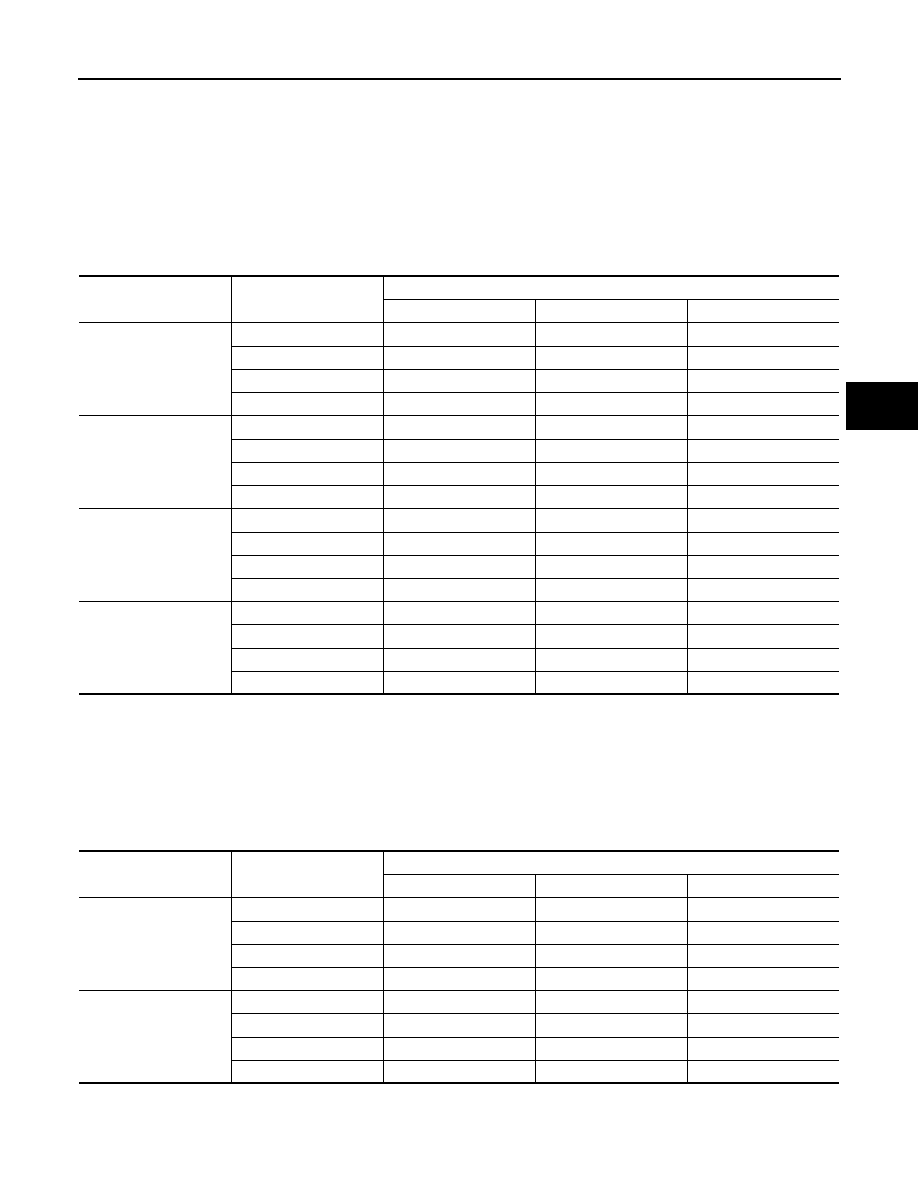
DIAGNOSIS SYSTEM [ABS ACTUATOR AND ELECTRIC UNIT (CONTROL
UNIT)]
BRC-25
< SYSTEM DESCRIPTION >
[VDC/TCS/ABS]
C
D
E
G
H
I
J
K
L
M
A
B
BRC
N
O
P
NOTE:
• When active test is performed while depressing the pedal, the pedal depression amount will change. This is
normal. (Only solenoid valve and ABS motor.)
• “TEST IS STOPPED” is displayed 10 seconds after operation start.
• After “TEST IS STOPPED” is displayed, to perform test again.
Test Item
ABS SOLENOID VALVE
• Touch “Up”, “Keep” and “Down”. Then use screen monitor to check that solenoid valve operates as shown in
the table below.
*: On for 1 to 2 seconds after the touch, and then Off.
NOTE:
A brief moment of On/Off condition occurs every 20 seconds after ignition switch turned ON. This is not malfunction because it is an
operation for checking.
ABS SOLENOID VALVE (ACT)
• Touch “Up”, “ACT UP” and “ACT KEEP”. Then use screen monitor to check that solenoid valve operates as
shown in the table below.
Test item
Display item
Display (Note)
Up
Keep
Down
FR RH SOL
FR RH IN SOL
Off
On
On
FR RH OUT SOL
Off
Off
On*
CV2
Off
Off
Off
SV2
Off
Off
Off
FR LH SOL
FR LH IN SOL
Off
On
On
FR LH OUT SOL
Off
Off
On*
CV1
Off
Off
Off
SV1
Off
Off
Off
RR RH SOL
RR RH IN SOL
Off
On
On
RR RH OUT SOL
Off
Off
On*
CV1
Off
Off
Off
SV1
Off
Off
Off
RR LH SOL
RR LH IN SOL
Off
On
On
RR LH OUT SOL
Off
Off
On*
CV2
Off
Off
Off
SV2
Off
Off
Off
Test item
Display item
Display (Note)
Up
ACT UP
ACT KEEP
FR RH ABS SOLENOID
(ACT)
FR RH IN SOL
Off
Off
Off
FR RH OUT SOL
Off
Off
Off
CV2
Off
On
On
SV2
Off
On*
Off
FR LH ABS SOLENOID
(ACT)
FR LH IN SOL
Off
Off
Off
FR LH OUT SOL
Off
Off
Off
CV1
Off
On
On
SV1
Off
On*
Off
Revision: 2009 March
2009 Z12
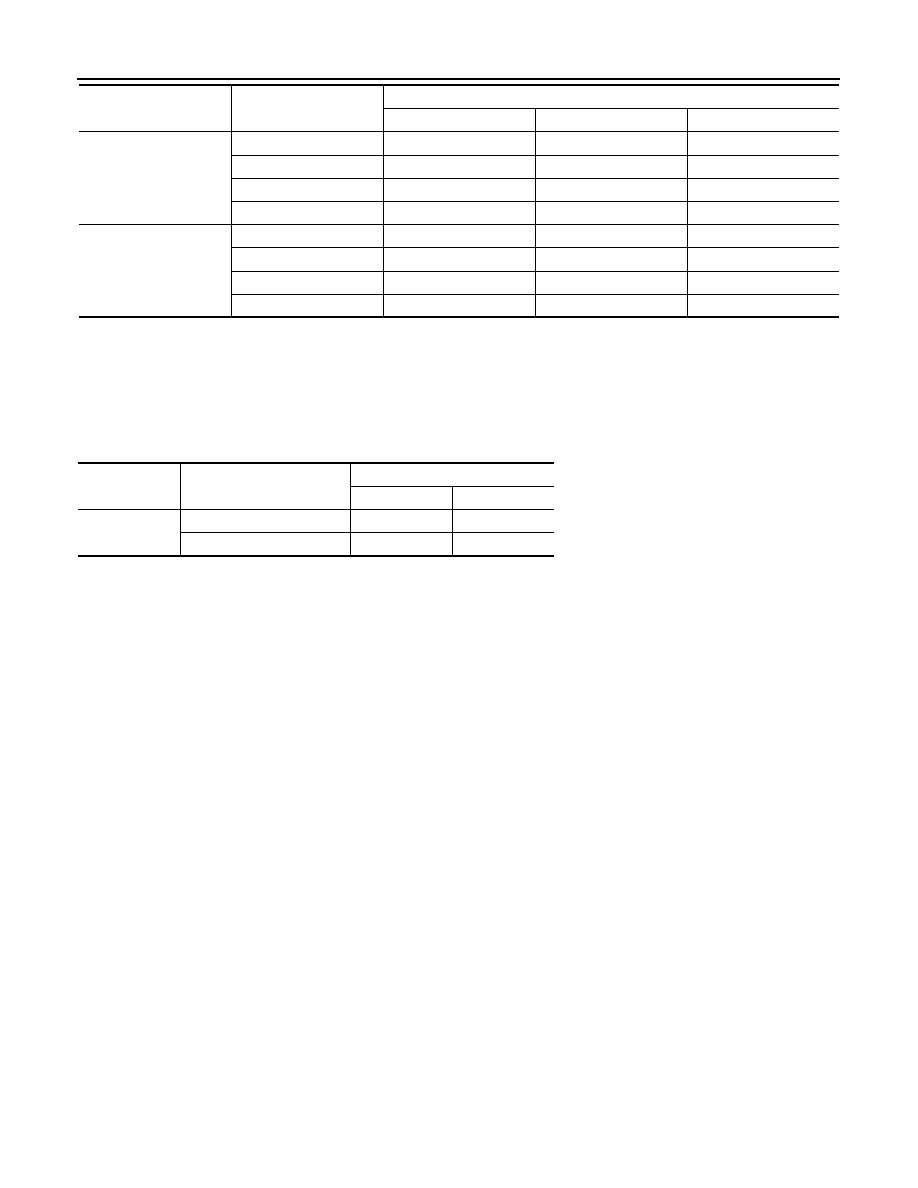
BRC-26
< SYSTEM DESCRIPTION >
[VDC/TCS/ABS]
DIAGNOSIS SYSTEM [ABS ACTUATOR AND ELECTRIC UNIT (CONTROL
UNIT)]
*: On for 1 to 2 seconds after the touch, and then Off.
NOTE:
A brief moment of On/Off condition occurs every 20 seconds after ignition switch turned ON. This is not malfunction because it is an
operation for checking.
ABS MOTOR
• Touch “On” and “Off” on screen. Make sure motor relay and actuator relay operates as shown in table below.
NOTE:
A brief moment of On/Off condition occurs every 20 seconds after ignition switch turned ON. This is not malfunction because it is an
operation for checking.
ECU IDENTIFICATION
ABS actuator and electric unit (control unit) part number can be read.
RR RH ABS SOLENOID
(ACT)
RR RH IN SOL
Off
Off
Off
RR RH OUT SOL
Off
Off
Off
CV1
Off
On
On
SV1
Off
On*
Off
RR LH ABS SOLENOID
(ACT)
RR LH IN SOL
Off
Off
Off
RR LH OUT SOL
Off
Off
Off
CV2
Off
On
On
SV2
Off
On*
Off
Test item
Display item
Display (Note)
Up
ACT UP
ACT KEEP
Test item
Display item
Display
On
Off
ABS MOTOR
MOTOR RELAY
On
Off
ACTUATOR RLY (Note)
On
On
Revision: 2009 March
2009 Z12
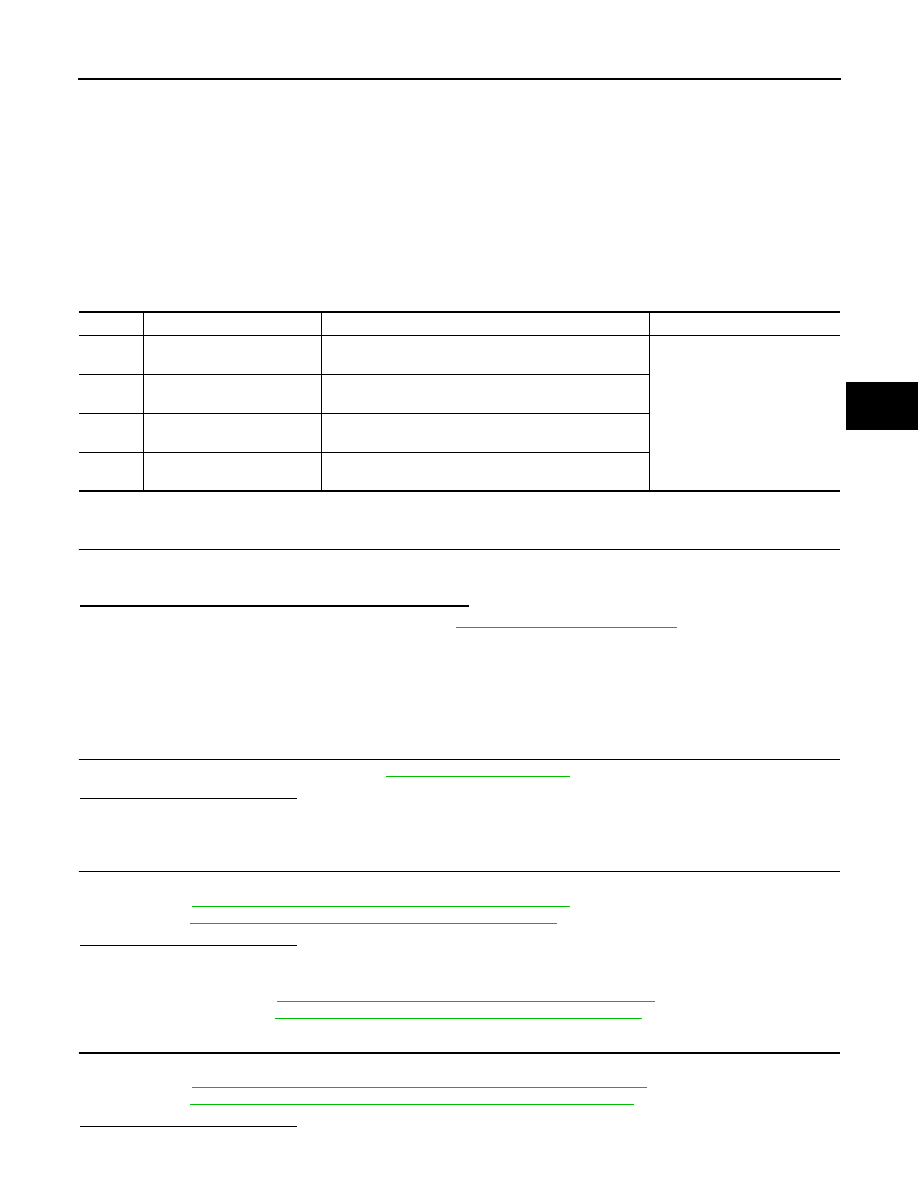
C1101, C1102, C1103, C1104 WHEEL SENSOR
BRC-27
< DTC/CIRCUIT DIAGNOSIS >
[VDC/TCS/ABS]
C
D
E
G
H
I
J
K
L
M
A
B
BRC
N
O
P
DTC/CIRCUIT DIAGNOSIS
C1101, C1102, C1103, C1104 WHEEL SENSOR
Description
INFOID:0000000005015135
When the sensor rotor rotates, the magnetic field changes. It converts the magnetic field changes to current
signals (rectangular wave) and transmits them to the ABS actuator and electric unit (control unit).
DTC Logic
INFOID:0000000005015136
DTC DETECTION LOGIC
DTC CONFIRMATION PROCEDURE
1.
DTC REPRODUCTION PROCEDURE
1.
Start the engine and drive the vehicle at 30 km/h (19 MPH) or more for approximately 1 minute.
2.
Perform ABS actuator and electric unit (control unit) self-diagnosis.
Is DTC “C1101”, “C1102”, “C1103” or “C1104” detected?
YES
>> Proceed to diagnosis procedure. Refer to
.
NO
>> INSPECTION END
Diagnosis Procedure
INFOID:0000000005015137
CAUTION:
Never check between wheel sensor harness connector terminals.
1.
CHECK TIRES
Check air pressure, wear and size. Refer to
Is the inspection result normal?
YES
>> GO TO 2.
NO
>> Adjust air pressure or replace error-detected parts.
2.
CHECK WHEEL SENSOR
Check wheel sensor for damage, disconnection or looseness.
• Front: refer to
BRC-98, "FRONT WHEEL SENSOR : Exploded View"
• Rear: refer to
BRC-99, "REAR WHEEL SENSOR : Exploded View"
Is the inspection result normal?
YES
>> GO TO 3.
NO
>>
Repair wheel sensor mount or replace wheel sensor.
• Front: refer to
BRC-98, "FRONT WHEEL SENSOR : Exploded View"
• Rear: refer to
BRC-99, "REAR WHEEL SENSOR : Exploded View"
3.
CHECK SENSOR ROTOR
Check sensor rotor for damage, disconnection or looseness.
• Front: refer to
BRC-100, "FRONT SENSOR ROTOR : Removal and Installation"
.
• Rear: refer to
BRC-100, "REAR SENSOR ROTOR : Removal and Installation"
.
Is the inspection result normal?
DTC
Display item
Malfunction detected condition
Possible cause
C1101
RR RH SENSOR-1
Circuit of rear RH wheel sensor is open. Or when the sen-
sor power voltage is outside the standard.
• Harness or connector
• Wheel sensor
• ABS actuator and electric unit
(control unit)
• Sensor rotor
C1102
RR LH SENSOR-1
Circuit of rear LH wheel sensor is open. Or when the sen-
sor power voltage is outside the standard.
C1103
FR RH SENSOR-1
Circuit of front RH wheel sensor is open. Or when the
sensor power voltage is outside the standard.
C1104
FR LH SENSOR-1
Circuit of front LH wheel sensor is open. Or when the
sensor power voltage is outside the standard.
Revision: 2009 March
2009 Z12
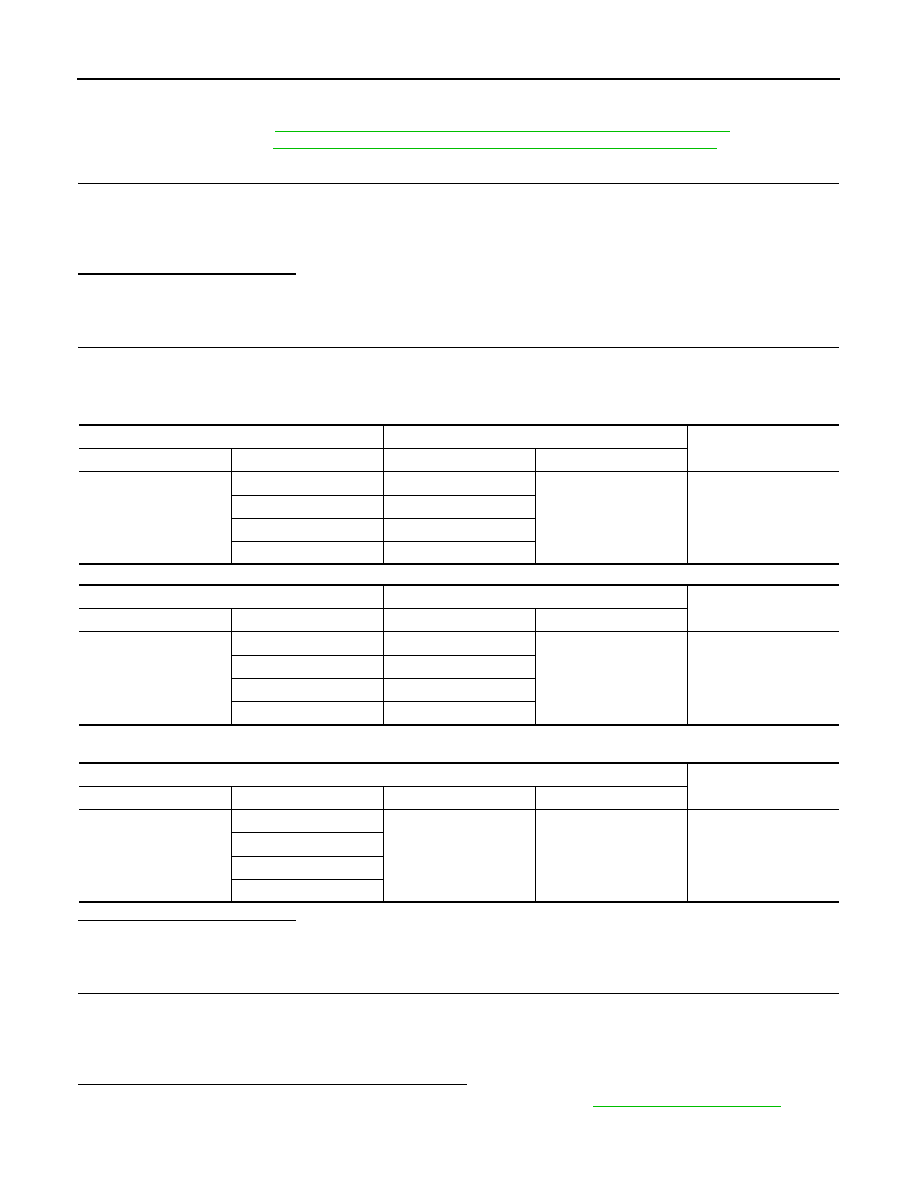
BRC-28
< DTC/CIRCUIT DIAGNOSIS >
[VDC/TCS/ABS]
C1101, C1102, C1103, C1104 WHEEL SENSOR
YES
>> GO TO 4.
NO
>>
Repair wheel sensor mount or replace sensor rotor.
• Front: refer to
BRC-100, "FRONT SENSOR ROTOR : Removal and Installation"
.
• Rear: refer to
BRC-100, "REAR SENSOR ROTOR : Removal and Installation"
.
4.
CHECK CONNECTOR
1.
Turn the ignition switch OFF.
2.
Disconnect ABS actuator and electric unit (control unit) harness connector.
3.
Disconnect wheel sensor harness connector.
4.
Check connector and terminal to see if it is deformed, disconnected, looseness, etc.
Is the inspection result normal?
YES
>> GO TO 5.
NO
>> Repair or replace error-detected parts.
5.
CHECK WHEEL SENSOR HARNESS
1.
Check the continuity between ABS actuator and electric unit (control unit) harness connector and wheel
sensor harness connector. (Also check continuity when steering wheel is turned right and left and when
sensor harness inside the wheel house is moved.)
Measurement connector and terminal for power supply circuit
Measurement connector and terminal for signal circuit
2.
Check the continuity between ABS actuator and electric unit (control unit) harness connector.
Is the inspection result normal?
YES
>> GO TO 6.
NO
>> Repair or replace error-detected parts.
6.
REPLACE WHEEL SENSOR
1.
Replace wheel sensor.
2.
Erase ABS actuator and electric unit (control unit) self-diagnosis results.
3.
Start the engine and drive the vehicle at 30 km/h (19 MPH) or more for approximately 1 minute.
4.
Perform ABS actuator and electric unit (control unit) self-diagnosis.
Is DTC “C1101”, “C1102”, “C1103” or “C1104” detected?
YES
>> Replace ABS actuator and electric unit (control unit). Refer to
NO
>> INSPECTION END
ABS actuator and electric unit (control unit)
Wheel sensor
Continuity
Connector
Terminal
Connector
Terminal
E36
9
E39 (Front RH)
1
Existed
16
E22 (Front LH)
8
B41 (Rear RH)
6
B44 (Rear LH)
ABS actuator and electric unit (control unit)
Wheel sensor
Continuity
Connector
Terminal
Connector
Terminal
E36
10
E39 (Front RH)
2
Existed
5
E22 (Front LH)
19
B41 (Rear RH)
17
B44 (Rear LH)
ABS actuator and electric unit (control unit)
Continuity
Connector
Terminal
Connector
Terminal
E36
9, 10
E36
1, 4
Not existed
16, 5
8, 19
6, 17
Revision: 2009 March
2009 Z12
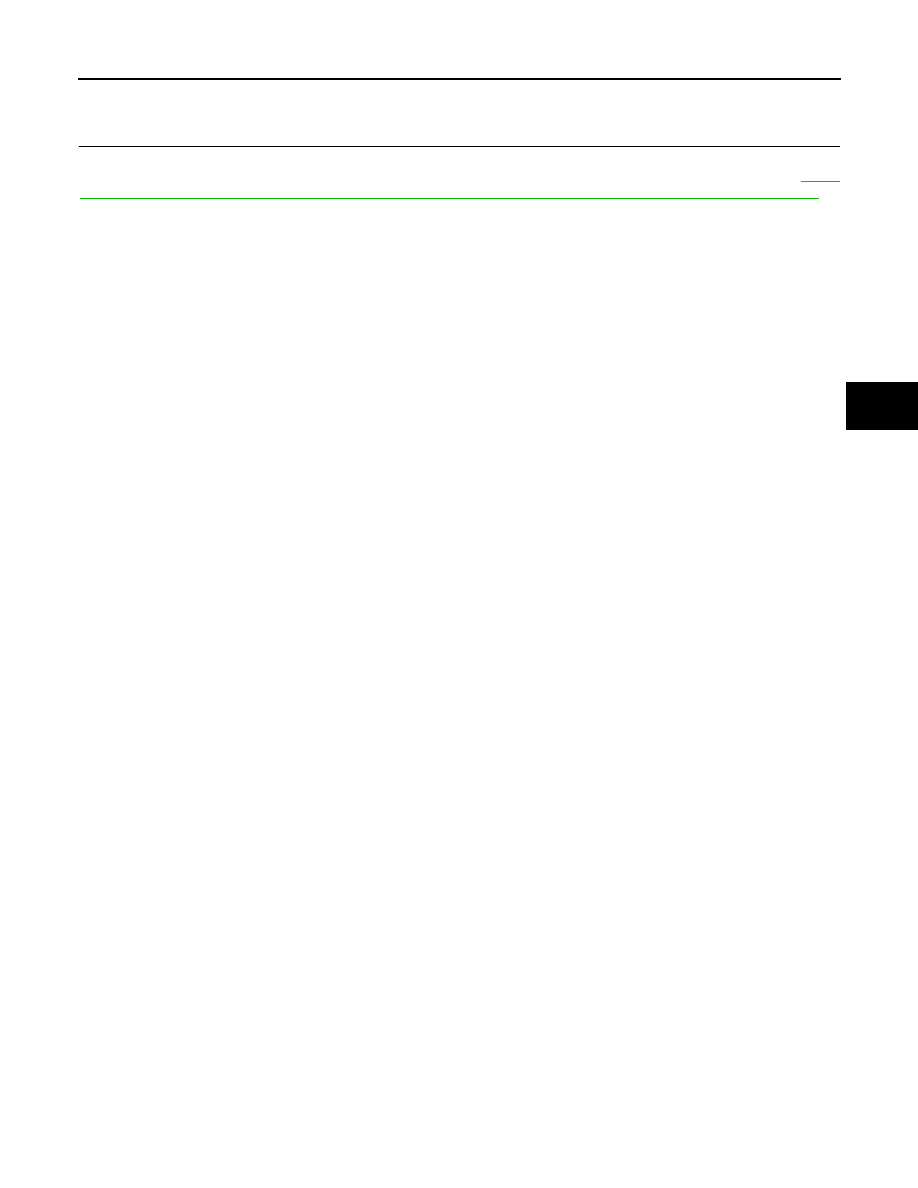
C1101, C1102, C1103, C1104 WHEEL SENSOR
BRC-29
< DTC/CIRCUIT DIAGNOSIS >
[VDC/TCS/ABS]
C
D
E
G
H
I
J
K
L
M
A
B
BRC
N
O
P
Special Repair Requirement
INFOID:0000000005015138
1.
ADJUSTMENT OF STEERING ANGLE SENSOR NEUTRAL POSITION
Always perform the neutral position adjustment for the steering angle sensor, when replacing the ABS actua-
tor and electric unit (control unit) or steering angle sensor and removing steering angle sensor. Refer to
8, "ADJUSTMENT OF STEERING ANGLE SENSOR NEUTRAL POSITION : Special Repair Requirement"
>> END
Revision: 2009 March
2009 Z12
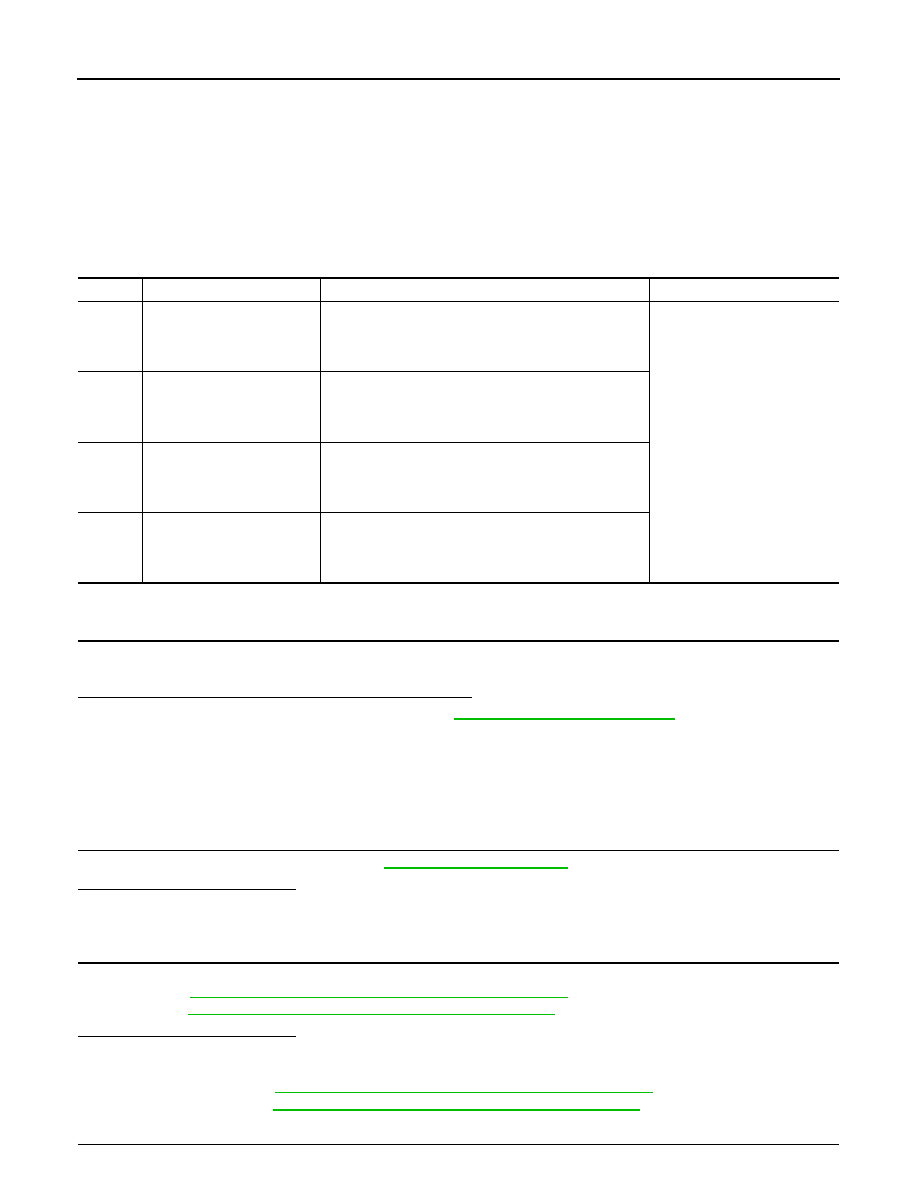
BRC-30
< DTC/CIRCUIT DIAGNOSIS >
[VDC/TCS/ABS]
C1105, C1106, C1107, C1108 WHEEL SENSOR
C1105, C1106, C1107, C1108 WHEEL SENSOR
Description
INFOID:0000000005015139
When the sensor rotor rotates, the magnetic field changes. It converts the magnetic field changes to current
signals (rectangular wave) and transmits them to the ABS actuator and electric unit (control unit).
DTC Logic
INFOID:0000000005015140
DTC DETECTION LOGIC
DTC CONFIRMATION PROCEDURE
1.
DTC REPRODUCTION PROCEDURE
1.
Start the engine and drive the vehicle at 30 km/h (19 MPH) or more for approximately 1 minute.
2.
Perform ABS actuator and electric unit (control unit) self-diagnosis.
Is DTC “C1105”, “C1106”, “C1107”, or “C1108” detected?
YES
>> Proceed to diagnosis procedure. Refer to
.
NO
>> INSPECTION END
Diagnosis Procedure
INFOID:0000000005086615
CAUTION:
Never check between wheel sensor harness connector terminals.
1.
CHECK TIRES
Check air pressure, wear and size. Refer to
Is the inspection result normal?
YES
>> GO TO 2.
NO
>> Adjust air pressure or replace error-detected parts.
2.
CHECK WHEEL SENSOR
Check wheel sensor for damage, disconnection or looseness.
• Front: refer to
BRC-98, "FRONT WHEEL SENSOR : Exploded View"
• Rear: refer to
BRC-99, "REAR WHEEL SENSOR : Exploded View"
Is the inspection result normal?
YES
>> GO TO 3.
NO
>>
Repair wheel sensor mount or replace wheel sensor.
• Front: refer to
BRC-98, "FRONT WHEEL SENSOR : Exploded View"
• Rear: refer to
BRC-99, "REAR WHEEL SENSOR : Exploded View"
3.
CHECK SENSOR ROTOR
DTC
Display item
Malfunction detected condition
Possible cause
C1105
RR RH SENSOR-2
When the circuit in the rear RH wheel sensor is short-cir-
cuited. Or when the distance between the wheel sensor
and sensor rotor is too large and the sensor pulse cannot
be recognized by the control unit.
• Harness or connector
• Wheel sensor
• ABS actuator and electric unit
(control unit)
• Sensor rotor
C1106
RR LH SENSOR-2
When the circuit in the rear LH wheel sensor is short-cir-
cuited. Or when the distance between the wheel sensor
and sensor rotor is too large and the sensor pulse cannot
be recognized by the control unit.
C1107
FR RH SENSOR-2
When the circuit in the front RH wheel sensor is short-cir-
cuited. Or when the distance between the wheel sensor
and sensor rotor is too large and the sensor pulse cannot
be recognized by the control unit.
C1108
FR LH SENSOR-2
When the circuit in the front LH wheel sensor is short-cir-
cuited. Or when the distance between the wheel sensor
and sensor rotor is too large and the sensor pulse cannot
be recognized by the control unit.
Revision: 2009 March
2009 Z12
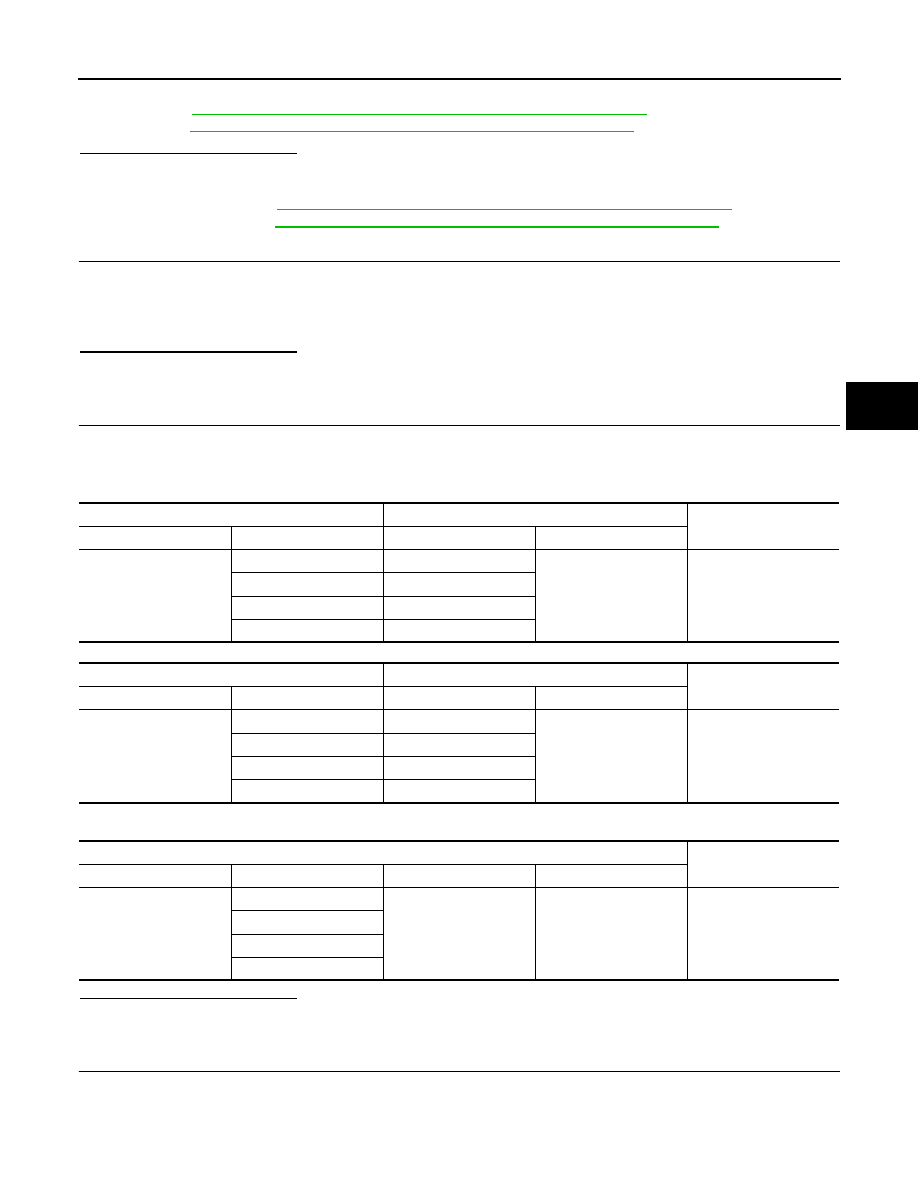
C1105, C1106, C1107, C1108 WHEEL SENSOR
BRC-31
< DTC/CIRCUIT DIAGNOSIS >
[VDC/TCS/ABS]
C
D
E
G
H
I
J
K
L
M
A
B
BRC
N
O
P
Check sensor rotor for damage, disconnection or looseness.
• Front: refer to
BRC-100, "FRONT SENSOR ROTOR : Removal and Installation"
.
• Rear: refer to
BRC-100, "REAR SENSOR ROTOR : Removal and Installation"
.
Is the inspection result normal?
YES
>> GO TO 4.
NO
>>
Repair wheel sensor mount or replace sensor rotor.
• Front: refer to
BRC-100, "FRONT SENSOR ROTOR : Removal and Installation"
.
• Rear: refer to
BRC-100, "REAR SENSOR ROTOR : Removal and Installation"
.
4.
CHECK CONNECTOR
1.
Turn the ignition switch OFF.
2.
Disconnect ABS actuator and electric unit (control unit) harness connector.
3.
Disconnect wheel sensor harness connector.
4.
Check connector and terminal to see if it is deformed, disconnected, looseness, etc.
Is the inspection result normal?
YES
>> GO TO 5.
NO
>> Repair or replace error-detected parts.
5.
CHECK WHEEL SENSOR HARNESS
1.
Check the continuity between ABS actuator and electric unit (control unit) harness connector and wheel
sensor harness connector. (Also check continuity when steering wheel is turned right and left and when
sensor harness inside the wheel house is moved.)
Measurement connector and terminal for power supply circuit
Measurement connector and terminal for signal circuit
2.
Check the continuity between ABS actuator and electric unit (control unit) harness connector.
Is the inspection result normal?
YES
>> GO TO 6.
NO
>> Repair or replace error-detected parts.
6.
REPLACE WHEEL SENSOR
1.
Replace wheel sensor.
2.
Erase ABS actuator and electric unit (control unit) self-diagnosis results.
3.
Start the engine and drive the vehicle at 30 km/h (19 MPH) or more for approximately 1 minute.
4.
Perform ABS actuator and electric unit (control unit) self-diagnosis.
ABS actuator and electric unit (control unit)
Wheel sensor
Continuity
Connector
Terminal
Connector
Terminal
E36
9
E39 (Front RH)
1
Existed
16
E22 (Front LH)
8
B41 (Rear RH)
6
B44 (Rear LH)
ABS actuator and electric unit (control unit)
Wheel sensor
Continuity
Connector
Terminal
Connector
Terminal
E36
10
E39 (Front RH)
2
Existed
5
E22 (Front LH)
19
B41 (Rear RH)
17
B44 (Rear LH)
ABS actuator and electric unit (control unit)
Continuity
Connector
Terminal
Connector
Terminal
E36
9, 10
E36
1, 4
Not existed
16, 5
8, 19
6, 17
Revision: 2009 March
2009 Z12
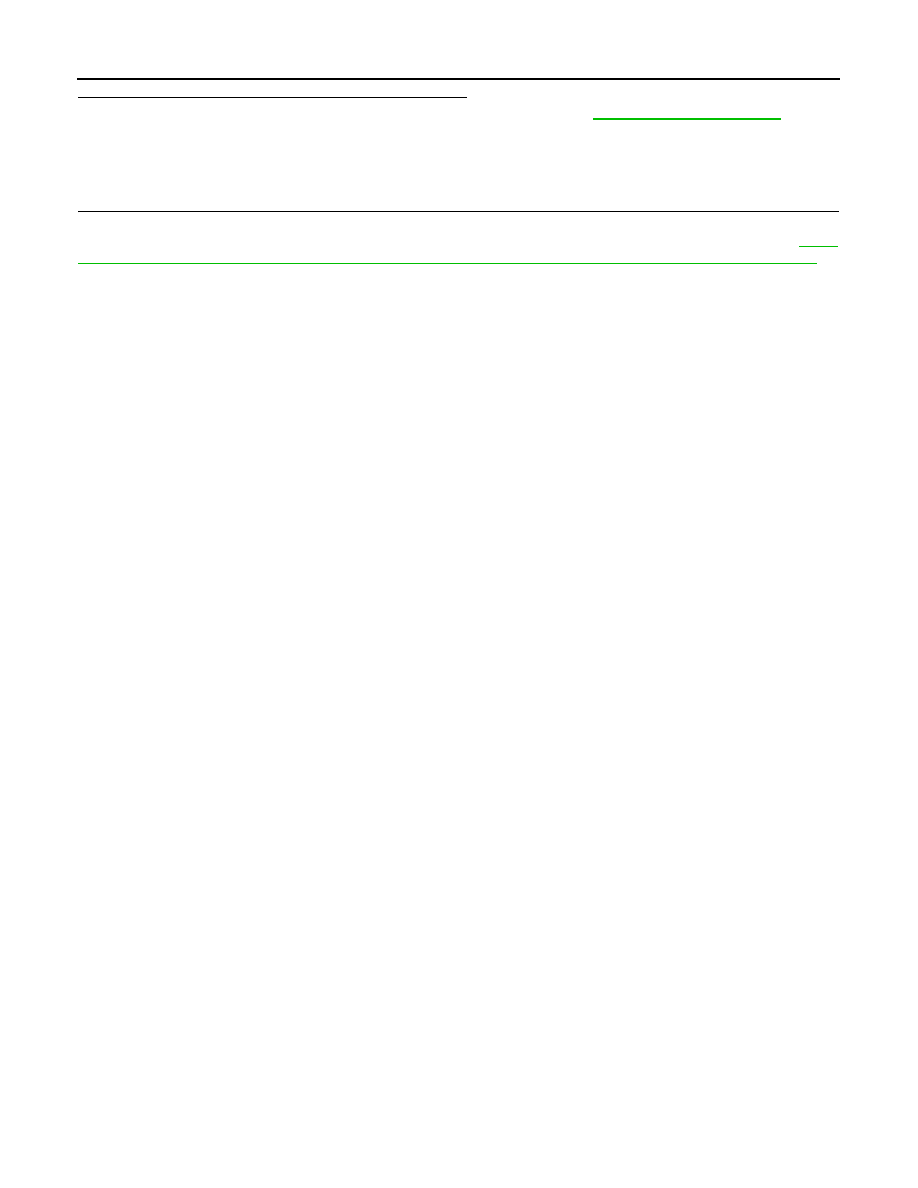
BRC-32
< DTC/CIRCUIT DIAGNOSIS >
[VDC/TCS/ABS]
C1105, C1106, C1107, C1108 WHEEL SENSOR
Is DTC “C1105”, “C1106”, “C1107” or “C1108” detected?
YES
>> Replace ABS actuator and electric unit (control unit). Refer to
NO
>> INSPECTION END
Special Repair Requirement
INFOID:0000000005086550
1.
ADJUSTMENT OF STEERING ANGLE SENSOR NEUTRAL POSITION
Always perform the neutral position adjustment for the steering angle sensor, when replacing the ABS actua-
tor and electric unit (control unit) or steering angle sensor and removing steering angle sensor. Refer to
8, "ADJUSTMENT OF STEERING ANGLE SENSOR NEUTRAL POSITION : Special Repair Requirement"
>> END
Revision: 2009 March
2009 Z12
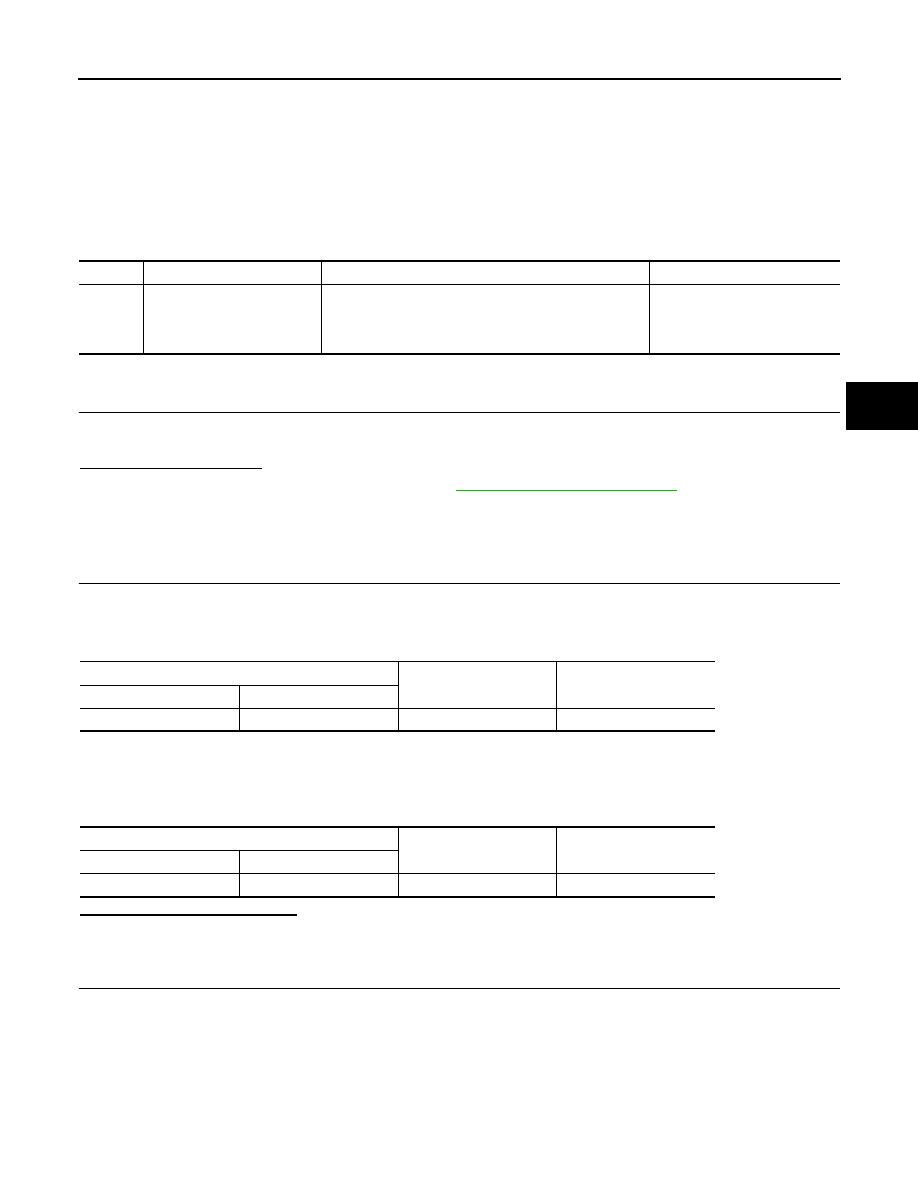
C1109 POWER AND GROUND SYSTEM
BRC-33
< DTC/CIRCUIT DIAGNOSIS >
[VDC/TCS/ABS]
C
D
E
G
H
I
J
K
L
M
A
B
BRC
N
O
P
C1109 POWER AND GROUND SYSTEM
Description
INFOID:0000000005015143
Supplies electric power to the ABS actuator and electric unit (control unit).
DTC Logic
INFOID:0000000005015144
DTC DETECTION LOGIC
DTC CONFIRMATION PROCEDURE
1.
DTC REPRODUCTION PROCEDURE
1.
Turn the ignition switch ON.
2.
Perform ABS actuator and electric unit (control unit) self-diagnosis.
Is DTC “C1109” detected?
YES
>> Proceed to diagnosis procedure. Refer to
.
NO
>> INSPECTION END
Diagnosis Procedure
INFOID:0000000005015145
1.
CHECK ABS ACTUATOR AND ELECTRIC UNIT (CONTROL UNIT) POWER SUPPLY
1.
Turn the ignition switch OFF.
2.
Disconnect ABS actuator and electric unit (control unit) harness connector.
3.
Check the voltage between ABS actuator and electric unit (control unit) harness connector and ground.
4.
Turn the ignition switch ON.
CAUTION:
Never start the engine.
5.
Check the voltage between ABS actuator and electric unit (control unit) harness connector and ground.
Is the inspection result normal?
YES
>> GO TO 3.
NO
>> GO TO 2.
2.
CHECK ABS ACTUATOR AND ELECTRIC UNIT (CONTROL UNIT) POWER SUPPLY CIRCUIT
1.
Turn the ignition switch OFF.
2.
Disconnect IPDM E/R harness connector.
3.
Check continuity between ABS actuator and electric unit (control unit) harness connector and IPDM E/R
harness connector.
DTC
Display item
Malfunction detected condition
Possible cause
C1109
BATTERY VOLTAGE
[ABNORMAL]
When the ABS actuator and electric unit (control unit)
power supply voltage is lower than normal.
• Harness or connector
• ABS actuator and electric unit
(control unit)
• Fuse
ABS actuator and electric unit (control unit)
—
Voltage
Connector
Terminal
E36
18
Ground
Approx. 0 V
ABS actuator and electric unit (control unit)
—
Voltage
Connector
Terminal
E36
18
Ground
Battery voltage
Revision: 2009 March
2009 Z12
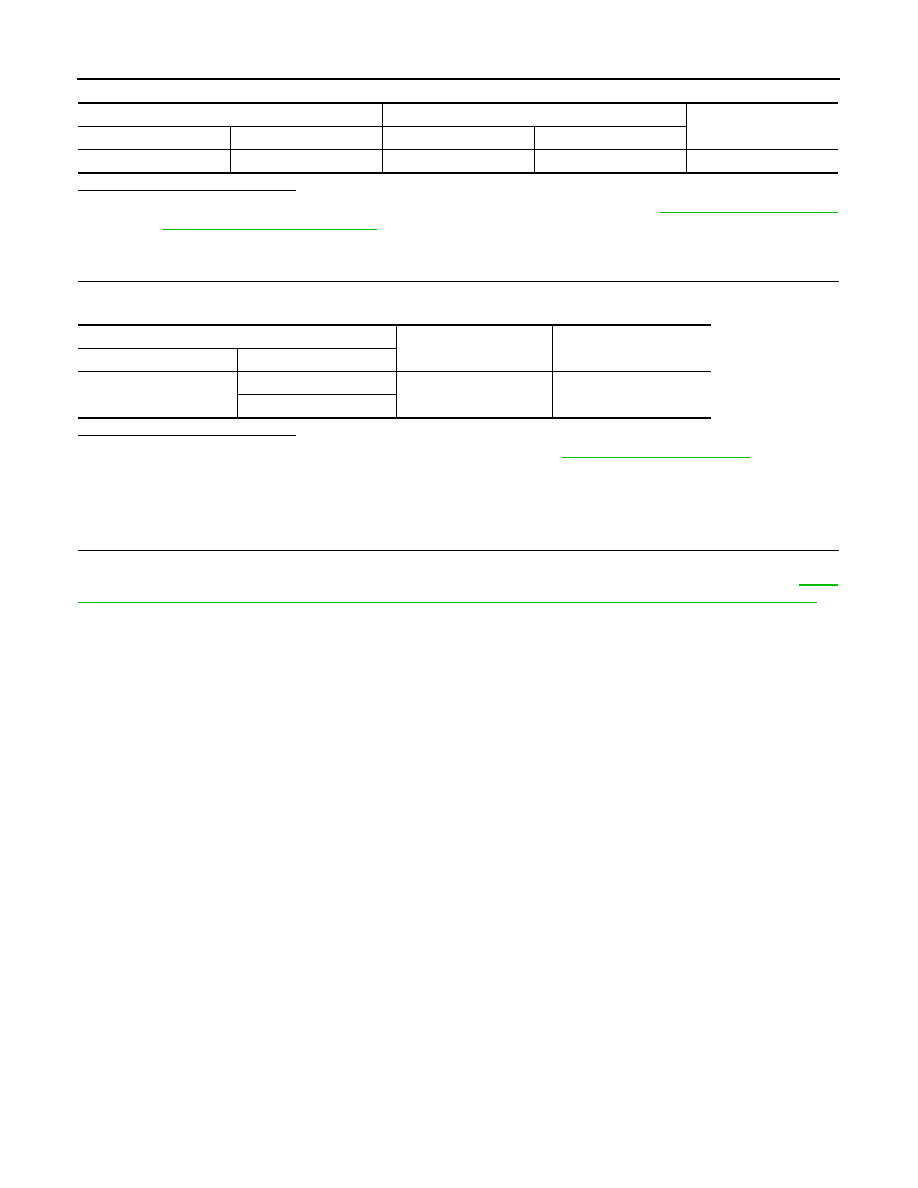
BRC-34
< DTC/CIRCUIT DIAGNOSIS >
[VDC/TCS/ABS]
C1109 POWER AND GROUND SYSTEM
Is the inspection result normal?
YES
>> Perform the trouble diagnosis for ignition power supply circuit. Refer to
.
NO
>> Repair or replace error-detected parts.
3.
CHECK ABS ACTUATOR AND ELECTRIC UNIT (CONTROL UNIT) GROUND
Check continuity between ABS actuator and electric unit (control unit) harness connector and ground.
Is the inspection result normal?
YES
>> Replace ABS actuator electric unit (control unit). Refer to
.
NO
>> Repair or replace error-detected parts.
Special Repair Requirement
INFOID:0000000005086551
1.
ADJUSTMENT OF STEERING ANGLE SENSOR NEUTRAL POSITION
Always perform the neutral position adjustment for the steering angle sensor, when replacing the ABS actua-
tor and electric unit (control unit) or steering angle sensor and removing steering angle sensor. Refer to
8, "ADJUSTMENT OF STEERING ANGLE SENSOR NEUTRAL POSITION : Special Repair Requirement"
>> END
ABS actuator and electric unit (control unit)
PDM E/R
Continuity
Connector
Terminal
Connector
Terminal
E36
18
E15
60
Existed
ABS actuator and electric unit (control unit)
—
Continuity
Connector
Terminal
E36
1
Ground
Existed
4
Revision: 2009 March
2009 Z12
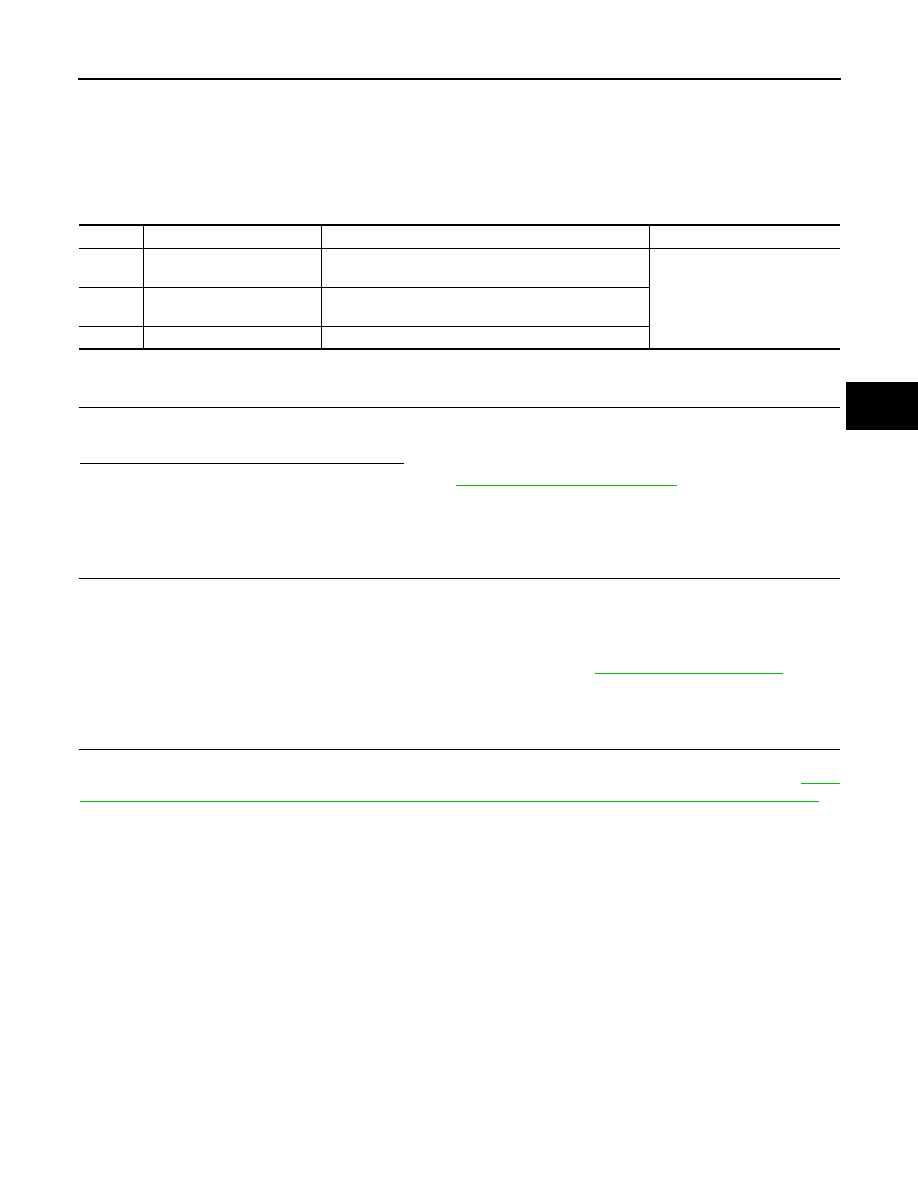
C1110, C1153, C1170 ABS ACTUATOR AND ELECTRIC UNIT (CONTROL UNIT)
BRC-35
< DTC/CIRCUIT DIAGNOSIS >
[VDC/TCS/ABS]
C
D
E
G
H
I
J
K
L
M
A
B
BRC
N
O
P
C1110, C1153, C1170 ABS ACTUATOR AND ELECTRIC UNIT (CONTROL
UNIT)
DTC Logic
INFOID:0000000005015147
DTC DETECTION LOGIC
DTC CONFIRMATION PROCEDURE
1.
DTC REPRODUCTION PROCEDURE
1.
Turn the ignition switch ON.
2.
Perform ABS actuator and electric unit (control unit) self-diagnosis.
Is DTC “C1110”, “C1153” or “C1170” detected?
YES
>> Proceed to diagnosis procedure. Refer to
.
NO
>> INSPECTION END
Diagnosis Procedure
INFOID:0000000005015148
1.
REPLACE ABS ACTUATOR AND ELECTRIC UNIT (CONTROL UNIT)
CAUTION:
Replace ABS actuator and electric unit (control unit) when self-diagnostic result shows items other
than those applicable.
>> Replace ABS actuator and electric unit (control unit). Refer to
Special Repair Requirement
INFOID:0000000005086552
1.
ADJUSTMENT OF STEERING ANGLE SENSOR NEUTRAL POSITION
Always perform the neutral position adjustment for the steering angle sensor, when replacing the ABS actua-
tor and electric unit (control unit) or steering angle sensor and removing steering angle sensor. Refer to
8, "ADJUSTMENT OF STEERING ANGLE SENSOR NEUTRAL POSITION : Special Repair Requirement"
>> END
DTC
Display item
Malfunction detected condition
Possible cause
C1110
CONTROLLER FAILURE
When there is an internal malfunction in the ABS actuator
and electric unit (control unit).
ABS actuator and electric unit
(control unit)
C1153
EMERGENCY BRAKE
When ABS actuator and electric unit (control unit) is mal-
functioning. (Pressure increase is too much or too little)
C1170
VARIANT CODING
In a case where VARIANT CODING is different.
Revision: 2009 March
2009 Z12
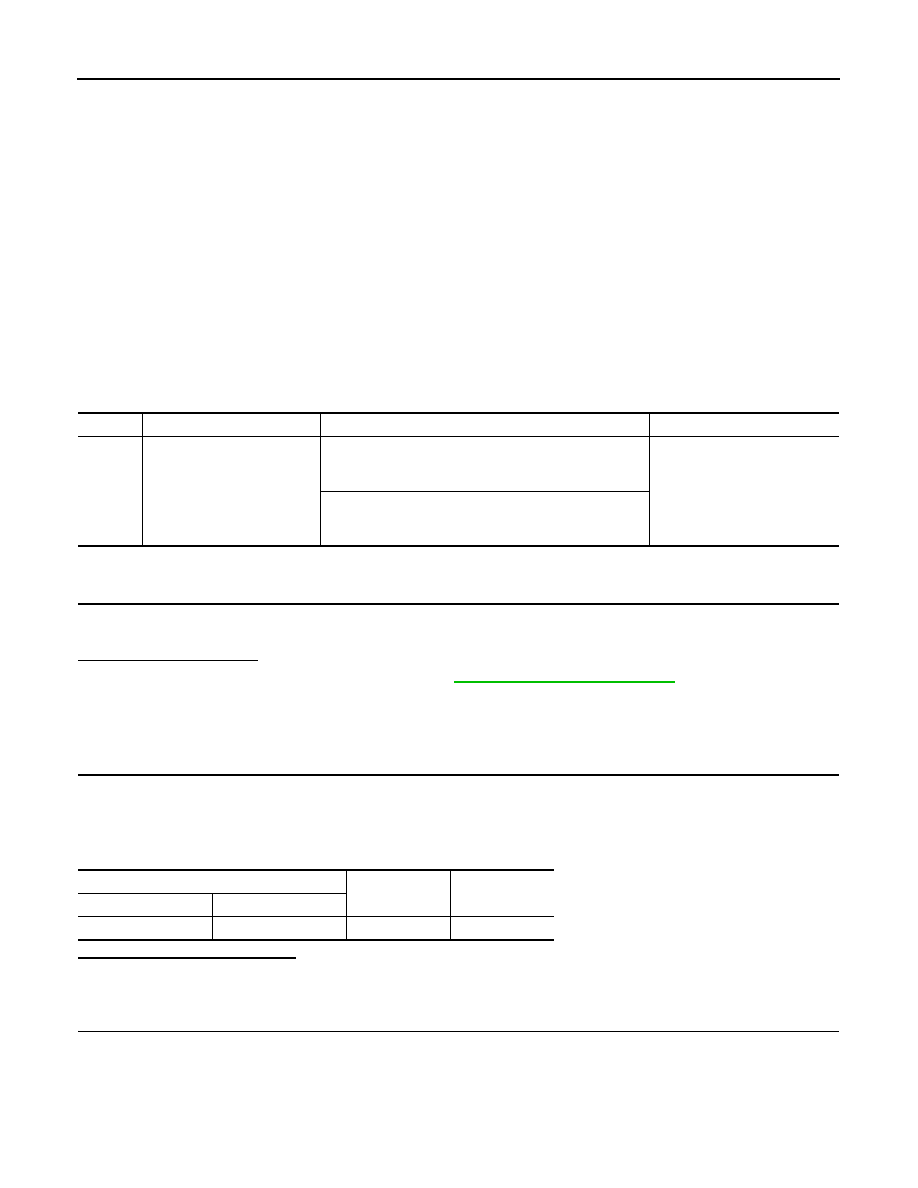
BRC-36
< DTC/CIRCUIT DIAGNOSIS >
[VDC/TCS/ABS]
C1111 ABS MOTOR, MOTOR RELAY SYSTEM
C1111 ABS MOTOR, MOTOR RELAY SYSTEM
Description
INFOID:0000000005015150
PUMP
The pump returns the brake fluid stored in the reservoir to the master cylinder by reducing the pressure.
MOTOR
The motor drives the pump according to the signals transmitted by the ABS actuator and electric unit (control
unit).
MOTOR RELAY
Activates or deactivates motor according to the signals transmitted by the ABS actuator and electric unit (con-
trol unit).
DTC Logic
INFOID:0000000005015151
DTC DETECTION LOGIC
DTC CONFIRMATION PROCEDURE
1.
DTC REPRODUCTION PROCEDURE
1.
Turn the ignition switch ON.
2.
Perform ABS actuator and electric unit (control unit) self-diagnosis.
Is DTC “C1111” detected?
YES
>> Proceed to diagnosis procedure. Refer to
.
NO
>> INSPECTION END
Diagnosis Procedure
INFOID:0000000005015152
1.
CHECK ABS MOTOR AND MOTOR RELAY POWER SUPPLY
1.
Turn the ignition switch OFF.
2.
Disconnect ABS actuator and electric unit (control unit) harness connector.
3.
Check the 40A fuse (F).
4.
Check voltage between the ABS actuator and electric unit (control unit) harness connector and ground.
Is the inspection result normal?
YES
>> GO TO 2.
NO
>> Repair or replace error-detected parts.
2.
CHECK ABS ACTUATOR AND ELECTRIC UNIT (CONTROL UNIT) GROUND
Check continuity between ABS actuator and electric unit (control unit) harness connector and ground.
DTC
Display item
Malfunction detected condition
Possible cause
C1111
PUMP MOTOR
During the actuator motor operating with ON, when the
actuator motor turns OFF, or when the control line for ac-
tuator motor relay is open.
• Harness or connector
• ABS actuator and electric unit
(control unit)
During the actuator motor operating with OFF, when the
actuator motor turns ON, or when the control line for relay
is shorted to ground.
ABS actuator and electric unit (control unit)
—
Voltage
Connector
Terminal
E36
2
Ground
Battery voltage
Revision: 2009 March
2009 Z12
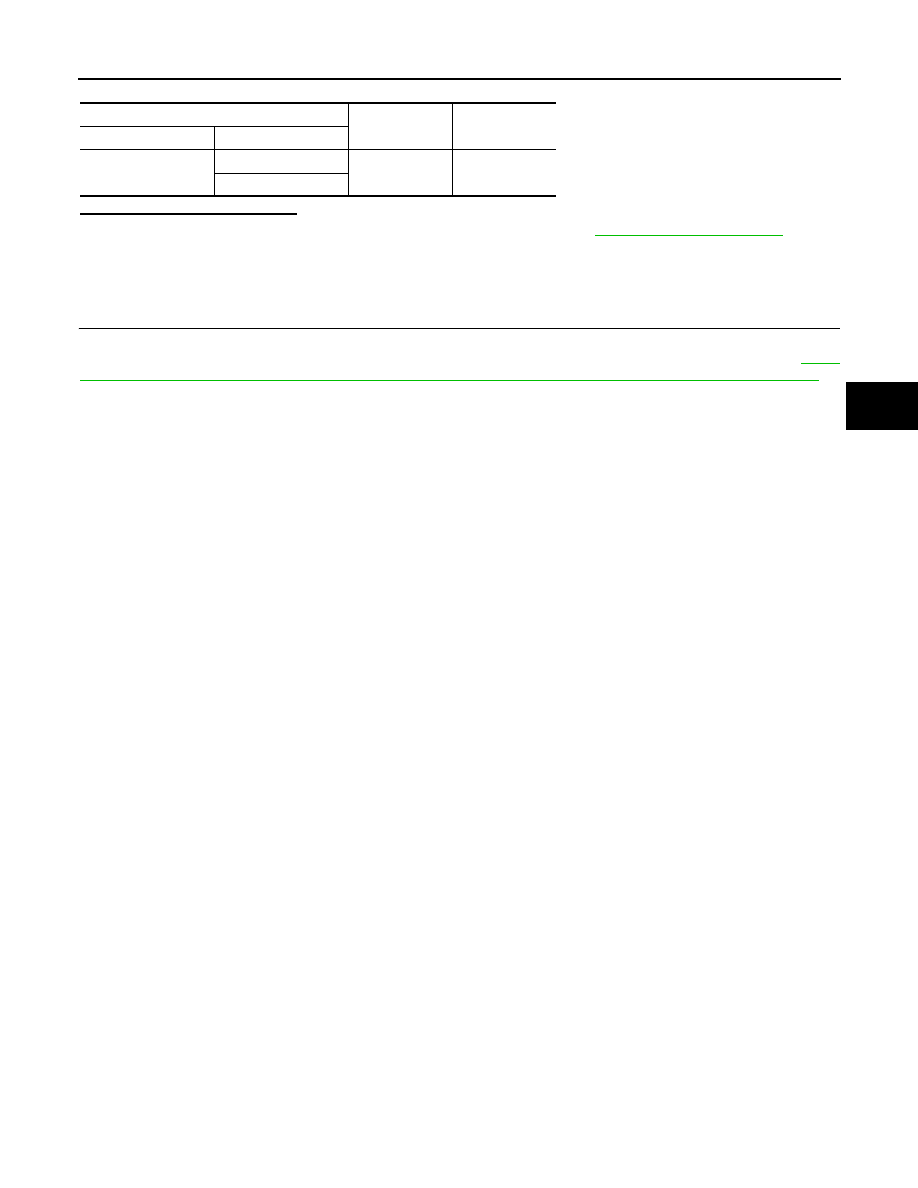
C1111 ABS MOTOR, MOTOR RELAY SYSTEM
BRC-37
< DTC/CIRCUIT DIAGNOSIS >
[VDC/TCS/ABS]
C
D
E
G
H
I
J
K
L
M
A
B
BRC
N
O
P
Is the inspection result normal?
YES
>> Replace ABS actuator and electric unit (control unit). Refer to
NO
>> Repair or replace error-detected parts.
Special Repair Requirement
INFOID:0000000005086554
1.
ADJUSTMENT OF STEERING ANGLE SENSOR NEUTRAL POSITION
Always perform the neutral position adjustment for the steering angle sensor, when replacing the ABS actua-
tor and electric unit (control unit) or steering angle sensor and removing steering angle sensor. Refer to
8, "ADJUSTMENT OF STEERING ANGLE SENSOR NEUTRAL POSITION : Special Repair Requirement"
>> END
ABS actuator and electric unit (control unit)
—
Continuity
Connector
Terminal
E36
1
Ground
Existed
4
Revision: 2009 March
2009 Z12
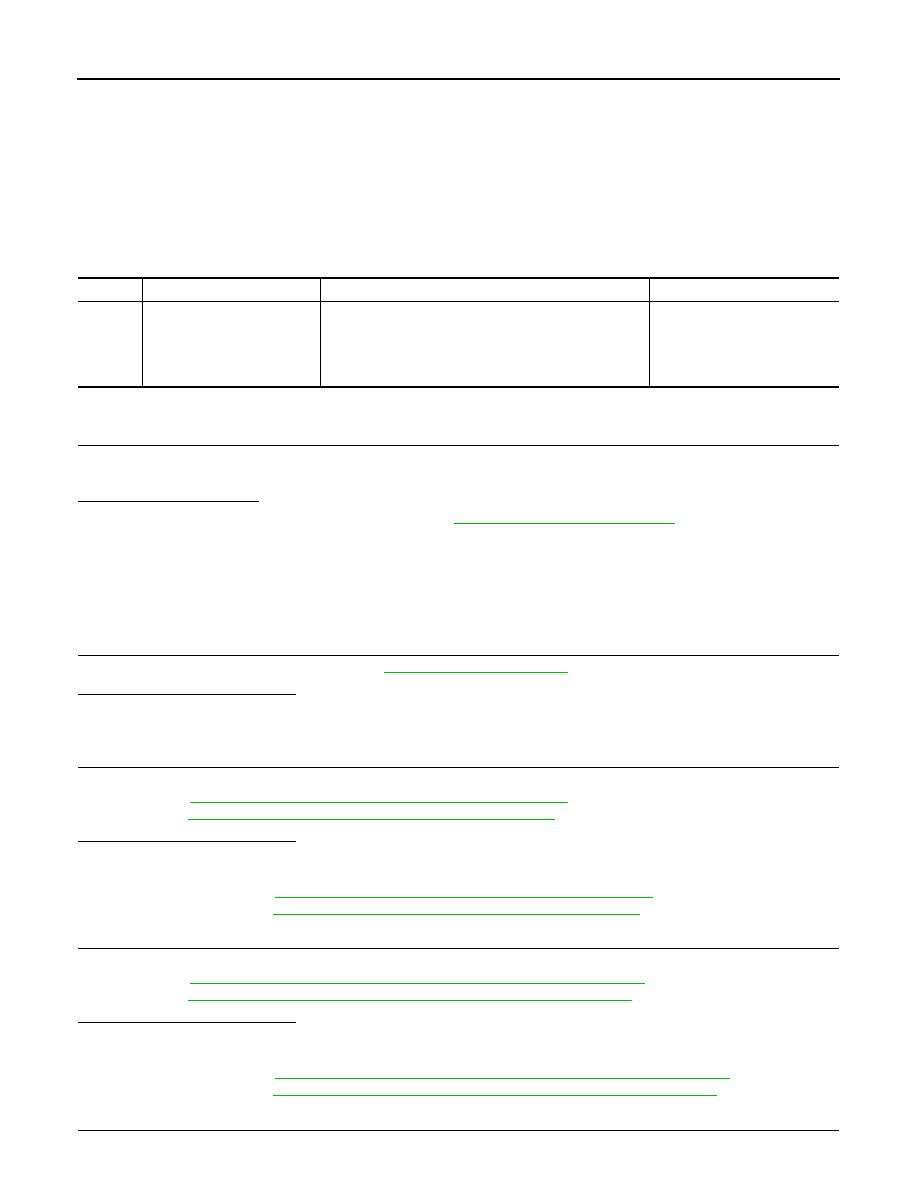
BRC-38
< DTC/CIRCUIT DIAGNOSIS >
[VDC/TCS/ABS]
C1115 WHEEL SENSOR
C1115 WHEEL SENSOR
Description
INFOID:0000000005015158
When the sensor rotor rotates, the magnetic field changes. It converts the magnetic field changes to current
signals (rectangular wave) and transmits them to the ABS actuator and electric unit (control unit).
DTC Logic
INFOID:0000000005015159
DTC DETECTION LOGIC
DTC CONFIRMATION PROCEDURE
1.
DTC REPRODUCTION PROCEDURE
1.
Start the engine and drive the vehicle at 30 km/h (19 MPH) or more for approximately 1 minute.
2.
Perform ABS actuator and electric unit (control unit) self-diagnosis.
Is DTC “C1115” detected?
YES
>> Proceed to diagnosis procedure. Refer to
.
NO
>> INSPECTION END
Diagnosis Procedure
INFOID:0000000005086618
CAUTION:
Never check between wheel sensor harness connector terminals.
1.
CHECK TIRES
Check air pressure, wear and size. Refer to
Is the inspection result normal?
YES
>> GO TO 2.
NO
>> Adjust air pressure or replace error-detected parts.
2.
CHECK WHEEL SENSOR
Check wheel sensor for damage, disconnection or looseness.
• Front: refer to
BRC-98, "FRONT WHEEL SENSOR : Exploded View"
• Rear: refer to
BRC-99, "REAR WHEEL SENSOR : Exploded View"
Is the inspection result normal?
YES
>> GO TO 3.
NO
>>
Repair wheel sensor mount or replace wheel sensor.
• Front: refer to
BRC-98, "FRONT WHEEL SENSOR : Exploded View"
• Rear: refer to
BRC-99, "REAR WHEEL SENSOR : Exploded View"
3.
CHECK SENSOR ROTOR
Check sensor rotor for damage, disconnection or looseness.
• Front: refer to
BRC-100, "FRONT SENSOR ROTOR : Removal and Installation"
.
• Rear: refer to
BRC-100, "REAR SENSOR ROTOR : Removal and Installation"
.
Is the inspection result normal?
YES
>> GO TO 4.
NO
>>
Repair wheel sensor mount or replace sensor rotor.
• Front: refer to
BRC-100, "FRONT SENSOR ROTOR : Removal and Installation"
.
• Rear: refer to
BRC-100, "REAR SENSOR ROTOR : Removal and Installation"
.
4.
CHECK CONNECTOR
DTC
Display item
Malfunction detected condition
Possible cause
C1115
ABS SENSOR
[ABNORMAL SIGNAL]
When wheel sensor input signal is malfunctioning.
• Harness or connector
• Wheel sensor
• ABS actuator and electric unit
(control unit)
• Sensor rotor
Revision: 2009 March
2009 Z12
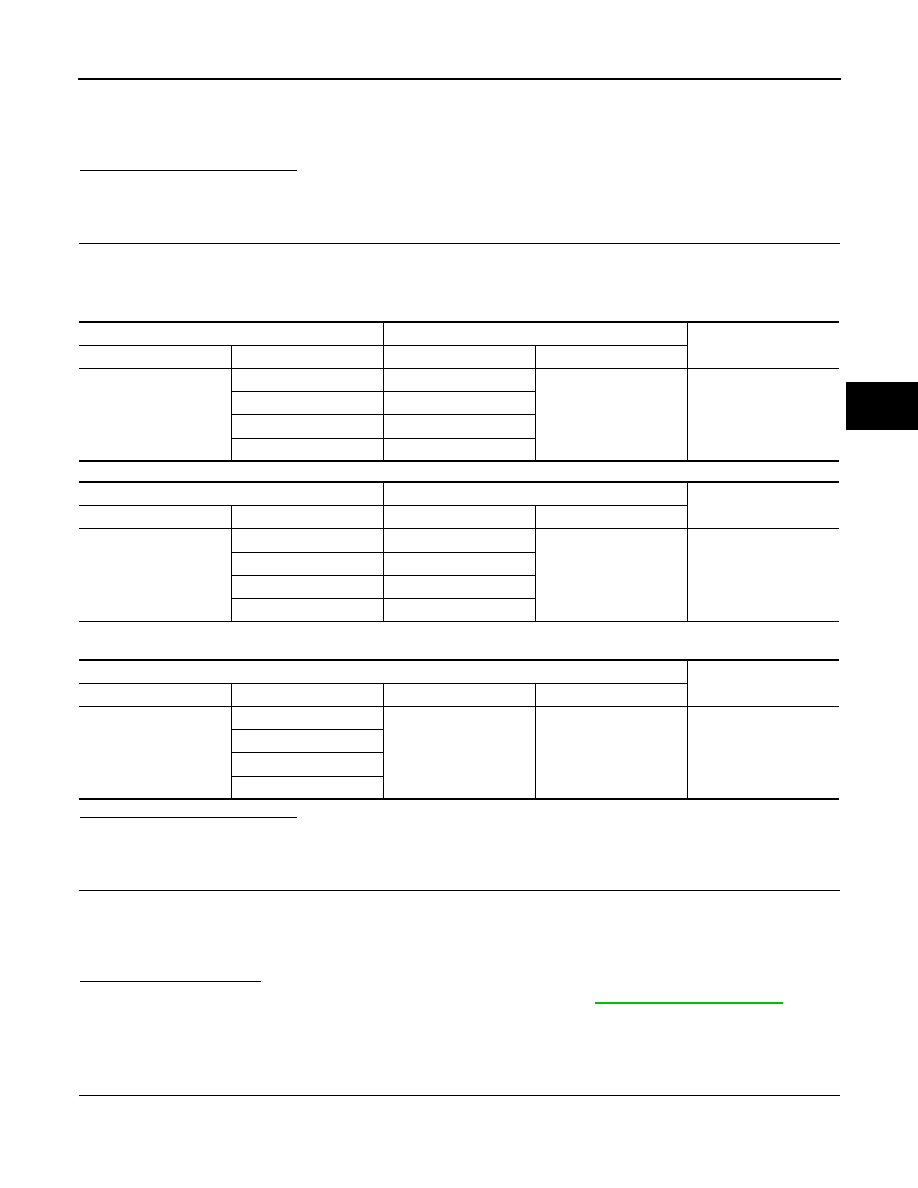
C1115 WHEEL SENSOR
BRC-39
< DTC/CIRCUIT DIAGNOSIS >
[VDC/TCS/ABS]
C
D
E
G
H
I
J
K
L
M
A
B
BRC
N
O
P
1.
Turn the ignition switch OFF.
2.
Disconnect ABS actuator and electric unit (control unit) harness connector.
3.
Disconnect wheel sensor harness connector.
4.
Check connector and terminal to see if it is deformed, disconnected, looseness, etc.
Is the inspection result normal?
YES
>> GO TO 5.
NO
>> Repair or replace error-detected parts.
5.
CHECK WHEEL SENSOR HARNESS
1.
Check the continuity between ABS actuator and electric unit (control unit) harness connector and wheel
sensor harness connector. (Also check continuity when steering wheel is turned right and left and when
sensor harness inside the wheel house is moved.)
Measurement connector and terminal for power supply circuit
Measurement connector and terminal for signal circuit
2.
Check the continuity between ABS actuator and electric unit (control unit) harness connector.
Is the inspection result normal?
YES
>> GO TO 6.
NO
>> Repair or replace error-detected parts.
6.
REPLACE WHEEL SENSOR
1.
Replace wheel sensor.
2.
Erase ABS actuator and electric unit (control unit) self-diagnosis results.
3.
Start the engine and drive the vehicle at 30 km/h (19 MPH) or more for approximately 1 minute.
4.
Perform ABS actuator and electric unit (control unit) self-diagnosis.
Is DTC “C1115” detected?
YES
>> Replace ABS actuator and electric unit (control unit). Refer to
NO
>> INSPECTION END
Special Repair Requirement
INFOID:0000000005086555
1.
ADJUSTMENT OF STEERING ANGLE SENSOR NEUTRAL POSITION
ABS actuator and electric unit (control unit)
Wheel sensor
Continuity
Connector
Terminal
Connector
Terminal
E36
9
E39 (Front RH)
1
Existed
16
E22 (Front LH)
8
B41 (Rear RH)
6
B44 (Rear LH)
ABS actuator and electric unit (control unit)
Wheel sensor
Continuity
Connector
Terminal
Connector
Terminal
E36
10
E39 (Front RH)
2
Existed
5
E22 (Front LH)
19
B41 (Rear RH)
17
B44 (Rear LH)
ABS actuator and electric unit (control unit)
Continuity
Connector
Terminal
Connector
Terminal
E36
9, 10
E36
1, 4
Not existed
16, 5
8, 19
6, 17
Revision: 2009 March
2009 Z12

BRC-40
< DTC/CIRCUIT DIAGNOSIS >
[VDC/TCS/ABS]
C1115 WHEEL SENSOR
Always perform the neutral position adjustment for the steering angle sensor, when replacing the ABS actua-
tor and electric unit (control unit) or steering angle sensor and removing steering angle sensor. Refer to
8, "ADJUSTMENT OF STEERING ANGLE SENSOR NEUTRAL POSITION : Special Repair Requirement"
>> END
Revision: 2009 March
2009 Z12
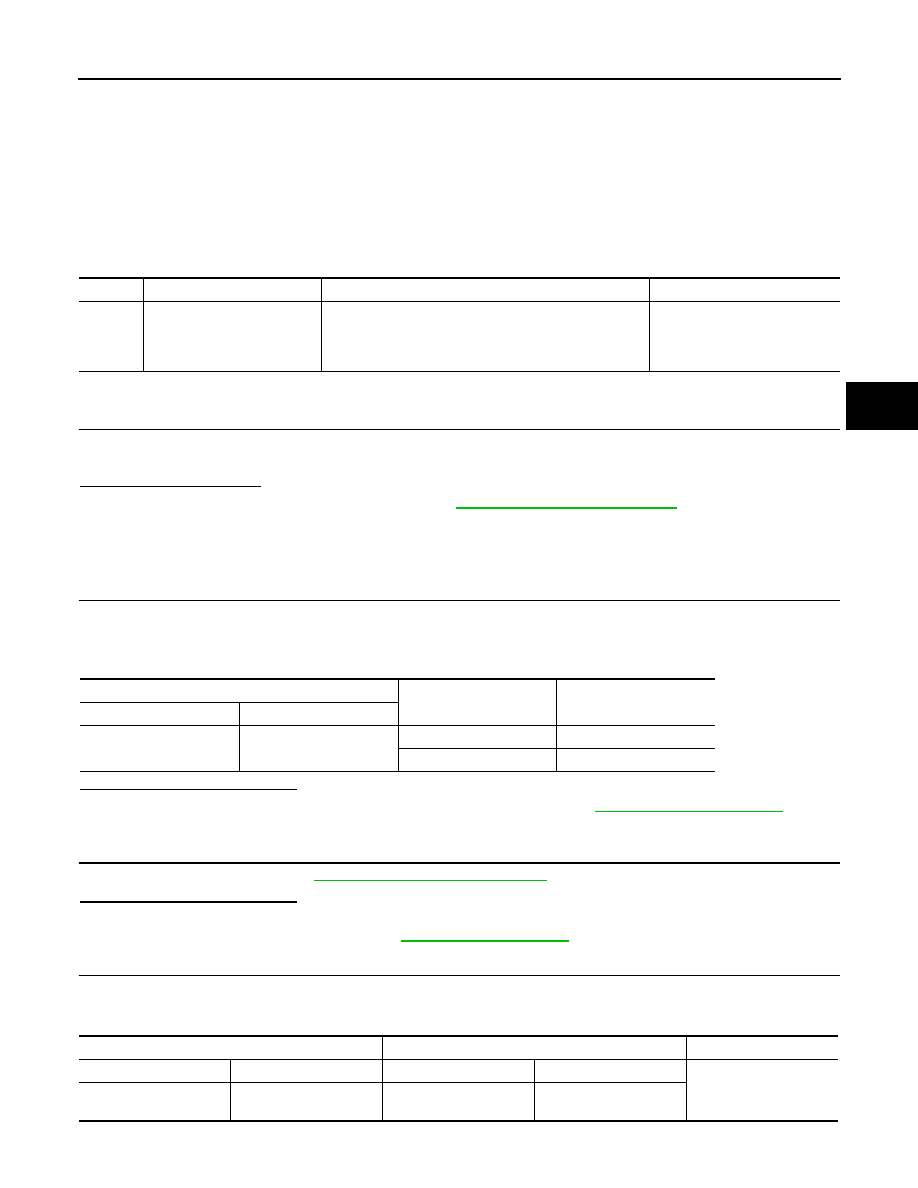
C1116 STOP LAMP SWITCH
BRC-41
< DTC/CIRCUIT DIAGNOSIS >
[VDC/TCS/ABS]
C
D
E
G
H
I
J
K
L
M
A
B
BRC
N
O
P
C1116 STOP LAMP SWITCH
Description
INFOID:0000000005015162
The stop lamp switch transmits the stop lamp switch signal (ON/OFF) to the ABS actuator and electric unit
(control unit).
DTC Logic
INFOID:0000000005015163
DTC DETECTION LOGIC
DTC CONFIRMATION PROCEDURE
1.
DTC REPRODUCTION PROCEDURE
1.
Turn the ignition switch ON.
2.
Perform ABS actuator and electric unit (control unit) self-diagnosis.
Is DTC “C1116” detected?
YES
>> Proceed to diagnosis procedure. Refer to
.
NO
>> INSPECTION END
Diagnosis Procedure
INFOID:0000000005015164
1.
CHECK STOP LAMP SWITCH SIGNAL
1.
Turn the ignition switch OFF.
2.
Disconnect ABS actuator and electric unit (control unit) harness connector.
3.
Check voltage between ABS actuator and electric unit (control unit) harness connector and ground.
Is the inspection result normal?
YES
>> Replace ABS actuator and electric unit (control unit). Refer to
NO
>> GO TO 2.
2.
CHECK STOP LAMP SWITCH
Check stop lamp switch. Refer to
BRC-42, "Component Inspection"
Is the inspection result normal?
YES
>> GO TO 3.
NO
>> Repair stop lamp switch. Refer to
3.
CHECK STOP LAMP SWITCH CIRCUIT (1)
1.
Check continuity between ABS actuator electric unit (control unit) harness connector and stop lamp switch
harness connector.
2.
Check continuity between ABS actuator electric unit (control unit) harness connector and ground.
DTC
Display item
Malfunction detected condition
Possible cause
C1116
STOP LAMP SW
When a stop lamp switch signal is not input where the
brake pedal is depressed.
• Harness or connector
• Stop lamp switch
• ABS actuator and electric unit
(control unit)
ABS actuator and electric unit (control unit)
Condition
Voltage
Connector
Terminal
E36
20
Brake pedal is depressed
Battery voltage
Brake pedal is released
Approx. 0 V
ABS actuator electric unit (control unit)
Stop lamp switch
Continuity
Connector
Terminal
Connector
Terminal
Existed
E36
20
E114 (M/T)
E115 (CVT)
2
Revision: 2009 March
2009 Z12
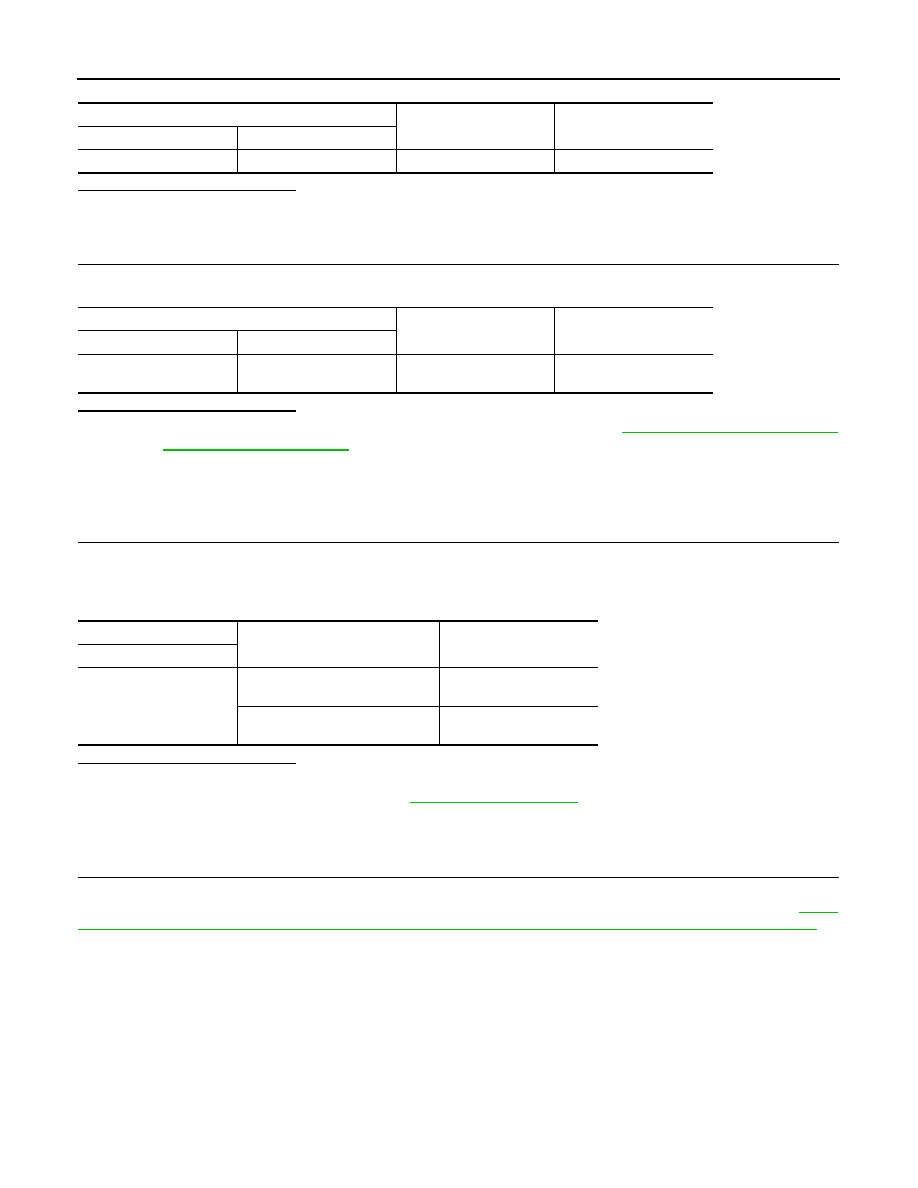
BRC-42
< DTC/CIRCUIT DIAGNOSIS >
[VDC/TCS/ABS]
C1116 STOP LAMP SWITCH
Is the inspection result normal?
YES
>> GO TO 4.
NO
>> Repair or replace error-detected parts.
4.
CHECK STOP LAMP SWITCH CIRCUIT (2)
1.
Check voltage between stop lamp switch harness connector and ground.
Is the inspection result normal?
YES
>> Perform the trouble diagnosis for power supply circuit. Refer to
NO
>> Repair or replace error-detected parts.
Component Inspection
INFOID:0000000005015165
1.
CHECK STOP LAMP SWITCH
1.
Turn the ignition switch OFF.
2.
Disconnect stop lamp switch harness connector.
3.
Check continuity between stop lamp switch harness connector terminals.
Is the inspection result normal?
YES
>> INSPECTION END
NO
>> Replace stop lamp switch. Refer to
.
Special Repair Requirement
INFOID:0000000005086556
1.
ADJUSTMENT OF STEERING ANGLE SENSOR NEUTRAL POSITION
Always perform the neutral position adjustment for the steering angle sensor, when replacing the ABS actua-
tor and electric unit (control unit) or steering angle sensor and removing steering angle sensor. Refer to
8, "ADJUSTMENT OF STEERING ANGLE SENSOR NEUTRAL POSITION : Special Repair Requirement"
>> END
ABS actuator electric unit (control unit)
—
Continuity
Connector
Terminal
E36
20
Ground
No existed
Stop lamp switch
—
Voltage
Connector
Terminal
E114 (M/T)
E115 (CVT)
1
Ground
Battery voltage
Stop lamp switch
Condition
Continuity
Terminal
1 – 2
Release stop lamp switch
(When brake pedal is depressed.)
Existed
Push stop lamp switch
(When brake pedal is released.)
Not existed
Revision: 2009 March
2009 Z12
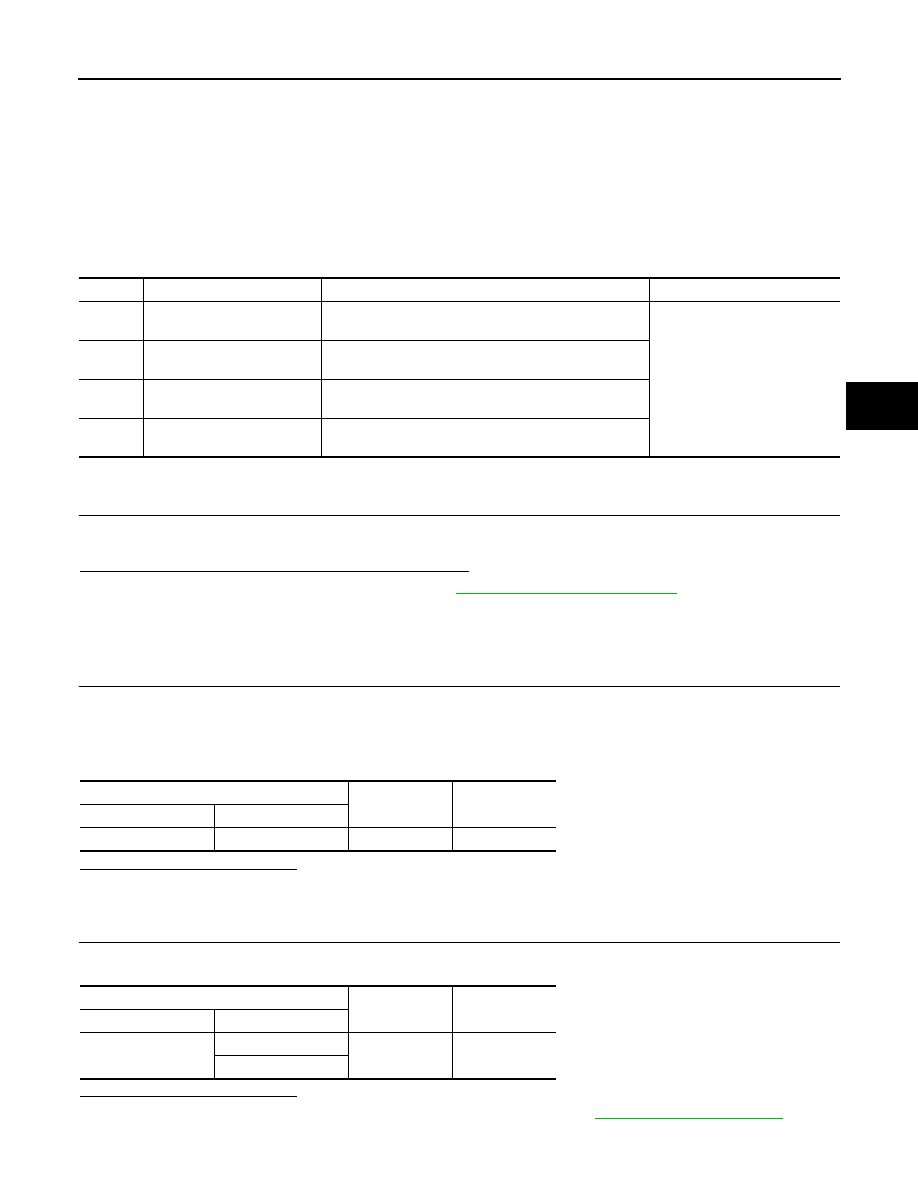
C1120, C1122, C1124, C1126 IN ABS SOL
BRC-43
< DTC/CIRCUIT DIAGNOSIS >
[VDC/TCS/ABS]
C
D
E
G
H
I
J
K
L
M
A
B
BRC
N
O
P
C1120, C1122, C1124, C1126 IN ABS SOL
Description
INFOID:0000000005015167
The solenoid valve increases, holds or decreases the fluid pressure of each brake caliper according to the sig-
nals transmitted by the ABS actuator and electric unit (control unit).
DTC Logic
INFOID:0000000005015168
DTC DETECTION LOGIC
DTC CONFIRMATION PROCEDURE
1.
DTC REPRODUCTION PROCEDURE
1.
Turn the ignition switch ON.
2.
Perform ABS actuator and electric unit (control unit) self-diagnosis.
Is DTC “C1120”, “C1122”, “C1124” or “C1126” detected?
YES
>> Proceed to diagnosis procedure. Refer to
.
NO
>> INSPECTION END
Diagnosis Procedure
INFOID:0000000005015169
1.
CHECK SOLENOID POWER SUPPLY
1.
Turn the ignition switch OFF.
2.
Disconnect ABS actuator and electric unit (control unit) harness connector.
3.
Check the 30 A fuse (K).
4.
Check voltage between ABS actuator and electric unit (control unit) harness connector and ground.
Is the inspection result normal?
YES
>> GO TO 2.
NO
>> Repair or replace error-detected parts.
2.
CHECK SOLENOID GROUND
Check continuity between ABS actuator and electric unit (control unit) harness connector and ground.
Is the inspection result normal?
YES
>> Replace ABS actuator and electric unit (control unit). Refer to
NO
>> Repair or replace error-detected parts.
DTC
Display item
Malfunction detected condition
Possible cause
C1120
FR LH IN ABS SOL
When the control unit detects a malfunction in the front
LH inlet solenoid circuit.
• Harness or connector
• ABS actuator and electric unit
(control unit)
C1122
FR RH IN ABS SOL
When the control unit detects a malfunction in the front
RH inlet solenoid circuit.
C1124
RR LH IN ABS SOL
When the control unit detects a malfunction in the rear LH
inlet solenoid circuit.
C1126
RR RH IN ABS SOL
When the control unit detects a malfunction in the rear
RH inlet solenoid circuit.
ABS actuator and electric unit (control unit)
—
Voltage
Connector
Terminal
E36
3
Ground
Battery voltage
ABS actuator and electric unit (control unit)
—
Continuity
Connector
Terminal
E36
1
Ground
Existed
4
Revision: 2009 March
2009 Z12

BRC-44
< DTC/CIRCUIT DIAGNOSIS >
[VDC/TCS/ABS]
C1120, C1122, C1124, C1126 IN ABS SOL
Special Repair Requirement
INFOID:0000000005086557
1.
ADJUSTMENT OF STEERING ANGLE SENSOR NEUTRAL POSITION
Always perform the neutral position adjustment for the steering angle sensor, when replacing the ABS actua-
tor and electric unit (control unit) or steering angle sensor and removing steering angle sensor. Refer to
8, "ADJUSTMENT OF STEERING ANGLE SENSOR NEUTRAL POSITION : Special Repair Requirement"
>> END
Revision: 2009 March
2009 Z12
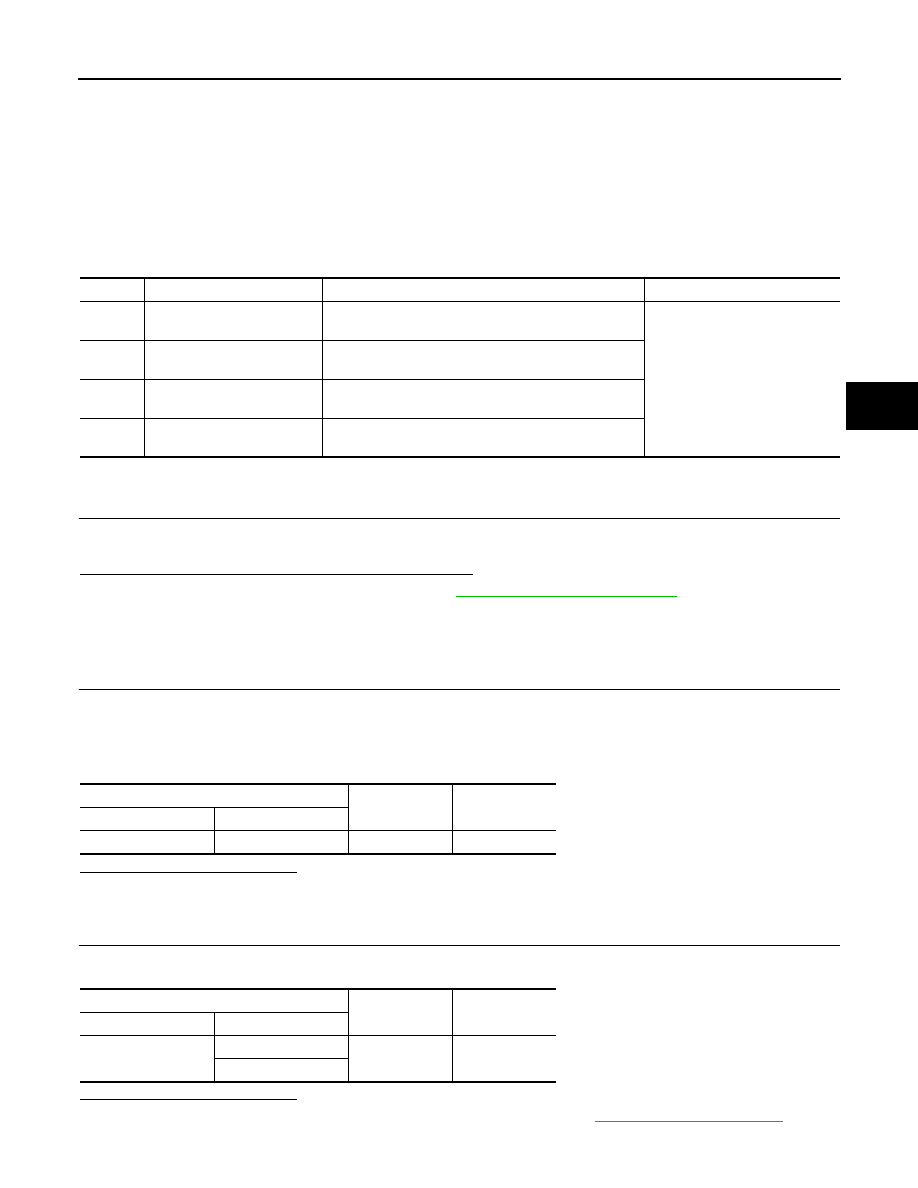
C1121, C1123, C1125, C1127 OUT ABS SOL
BRC-45
< DTC/CIRCUIT DIAGNOSIS >
[VDC/TCS/ABS]
C
D
E
G
H
I
J
K
L
M
A
B
BRC
N
O
P
C1121, C1123, C1125, C1127 OUT ABS SOL
Description
INFOID:0000000005015171
The solenoid valve increases, holds or decreases the fluid pressure of each brake caliper according to the sig-
nals transmitted by the ABS actuator and electric unit (control unit).
DTC Logic
INFOID:0000000005015172
DTC DETECTION LOGIC
DTC CONFIRMATION PROCEDURE
1.
DTC REPRODUCTION PROCEDURE
1.
Turn the ignition switch ON.
2.
Perform ABS actuator and electric unit (control unit) self-diagnosis.
Is DTC “C1121”, “C1123”, “C1125 ” or “C1127” detected?
YES
>> Proceed to diagnosis procedure. Refer to
.
NO
>> INSPECTION END
Diagnosis Procedure
INFOID:0000000005015173
1.
CHECK SOLENOID POWER SUPPLY
1.
Turn the ignition switch OFF.
2.
Disconnect ABS actuator and electric unit (control unit) harness connector.
3.
Check the 30 A fuse (K).
4.
Check voltage between ABS actuator and electric unit (control unit) harness connector and ground.
Is the inspection result normal?
YES
>> GO TO 2.
NO
>> Repair or replace error-detected parts.
2.
CHECK SOLENOID GROUND
Check continuity between ABS actuator and electric unit (control unit) harness connector and ground.
Is the inspection result normal?
YES
>> Replace ABS actuator and electric unit (control unit). Refer to
NO
>> Repair or replace error-detected parts.
DTC
Display item
Malfunction detected condition
Possible cause
C1121
FR LH OUT ABS SOL
When the control unit detects a malfunction in the front
LH outlet solenoid circuit.
• Harness or connector
• ABS actuator and electric unit
(control unit)
C1123
FR RH OUT ABS SOL
When the control unit detects a malfunction in the front
RH outlet solenoid circuit.
C1125
RR LH OUT ABS SOL
When the control unit detects a malfunction in the rear
LH outlet solenoid circuit.
C1127
RR RH OUT ABS SOL
When the control unit detects a malfunction in the rear
RH outlet solenoid circuit.
ABS actuator and electric unit (control unit)
—
Voltage
Connector
Terminal
E36
3
Ground
Battery voltage
ABS actuator and electric unit (control unit)
—
Continuity
Connector
Terminal
E36
1
Ground
Existed
4
Revision: 2009 March
2009 Z12

BRC-46
< DTC/CIRCUIT DIAGNOSIS >
[VDC/TCS/ABS]
C1121, C1123, C1125, C1127 OUT ABS SOL
Special Repair Requirement
INFOID:0000000005086558
1.
ADJUSTMENT OF STEERING ANGLE SENSOR NEUTRAL POSITION
Always perform the neutral position adjustment for the steering angle sensor, when replacing the ABS actua-
tor and electric unit (control unit) or steering angle sensor and removing steering angle sensor. Refer to
8, "ADJUSTMENT OF STEERING ANGLE SENSOR NEUTRAL POSITION : Special Repair Requirement"
>> END
Revision: 2009 March
2009 Z12
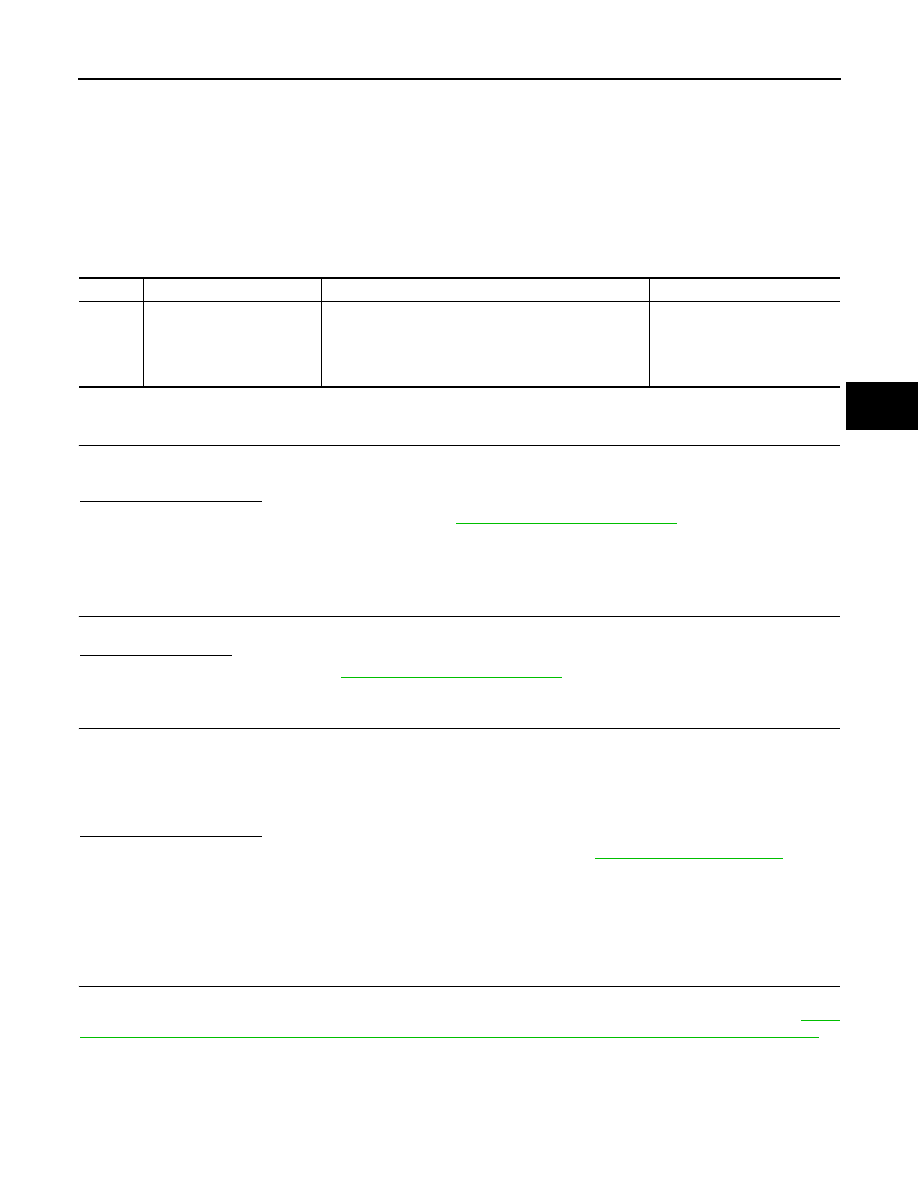
C1130 ENGINE SIGNAL
BRC-47
< DTC/CIRCUIT DIAGNOSIS >
[VDC/TCS/ABS]
C
D
E
G
H
I
J
K
L
M
A
B
BRC
N
O
P
C1130 ENGINE SIGNAL
Description
INFOID:0000000005015175
ABS actuator and electric unit (control unit) and ECM exchange the engine signal with CAN communication
line.
DTC Logic
INFOID:0000000005015176
DTC DETECTION LOGIC
DTC CONFIRMATION PROCEDURE
1.
DTC REPRODUCTION PROCEDURE
1.
Turn the ignition switch ON.
2.
Perform ABS actuator and electric unit (control unit) self-diagnosis.
Is DTC “C1130” detected?
YES
>> Proceed to diagnosis procedure. Refer to
.
NO
>> INSPECTION END
Diagnosis Procedure
INFOID:0000000005015177
1.
PERFORM ECM SELF-DIAGNOSIS
Perform ECM self-diagnosis.
Is any DTC detected?
YES
>> Check the DTC. Refer to
NO
>> GO TO 2.
2.
PERFORM ABS ACTUATOR AND ELECTRIC UNIT (CONTROL UNIT) SELF-DIAGNOSIS
1.
Erase ABS actuator and electric unit (control unit) self-diagnosis results.
2.
Turn the ignition switch OFF.
3.
Start the engine. Drive the vehicle for a while.
4.
Make sure that malfunction indicator lamp (MIL) turns OFF.
5.
Stop the engine. Perform ABS actuator and electric unit (control unit) self-diagnosis.
Is DTC “C1130” detected?
YES
>> Replace ABS actuator and electric unit (control unit). Refer to
NO
>> Check ABS actuator and electric unit (control unit) harness connector terminals for damage or
loose connection with harness connector. If any items and damaged, repair or replace error-
detected parts.
Special Repair Requirement
INFOID:0000000005086559
1.
ADJUSTMENT OF STEERING ANGLE SENSOR NEUTRAL POSITION
Always perform the neutral position adjustment for the steering angle sensor, when replacing the ABS actua-
tor and electric unit (control unit) or steering angle sensor and removing steering angle sensor. Refer to
8, "ADJUSTMENT OF STEERING ANGLE SENSOR NEUTRAL POSITION : Special Repair Requirement"
>> END
DTC
Display item
Malfunction detected condition
Possible cause
C1130
ENGINE SIGNAL 1
Major engine components are malfunctioning.
• Harness or connector
• ABS actuator and electric unit
(control unit)
• ECM
• CAN communication line
Revision: 2009 March
2009 Z12
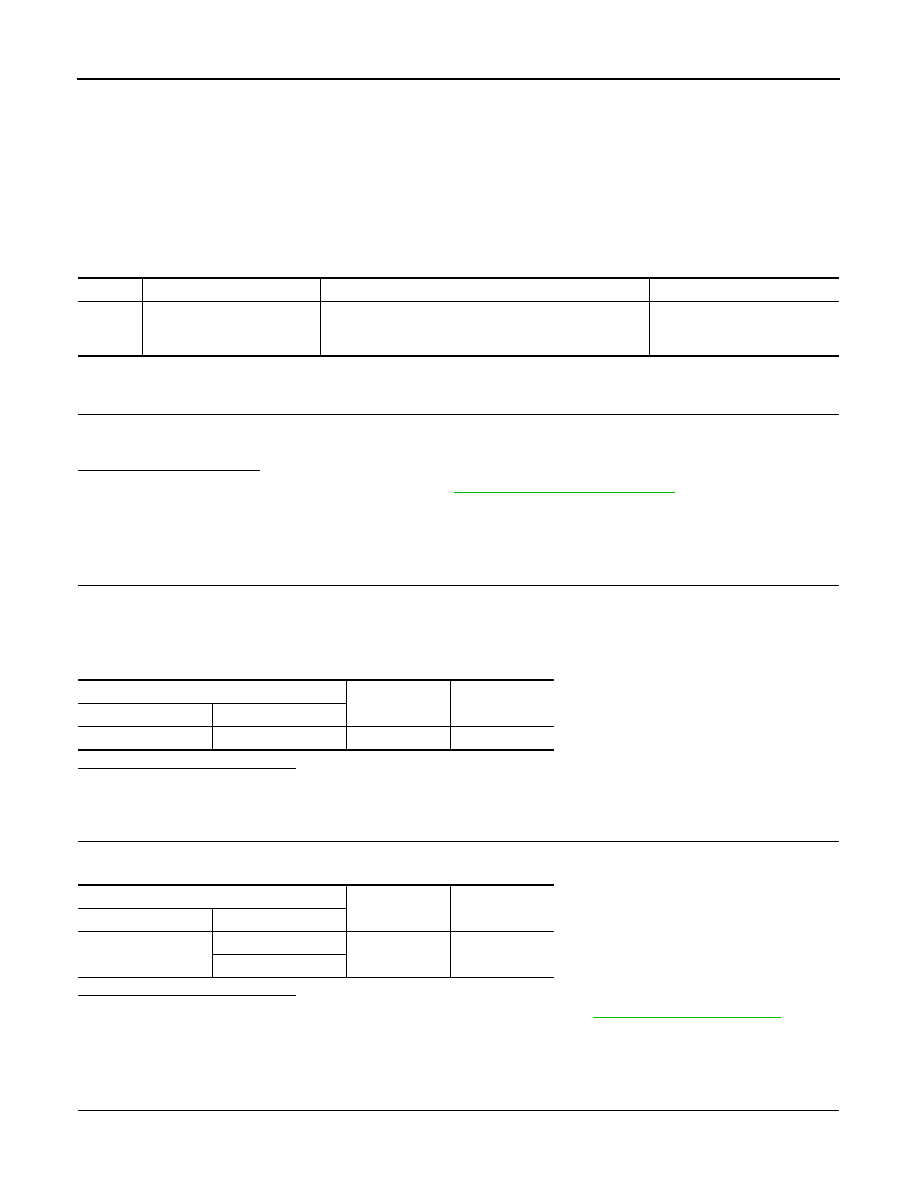
BRC-48
< DTC/CIRCUIT DIAGNOSIS >
[VDC/TCS/ABS]
C1140 ACTUATOR RELAY SYSTEM
C1140 ACTUATOR RELAY SYSTEM
Description
INFOID:0000000005015154
Activates or deactivates each solenoid valve according to the signals transmitted by the ABS actuator and
electric unit (control unit).
DTC Logic
INFOID:0000000005015155
DTC DETECTION LOGIC
DTC CONFIRMATION PROCEDURE
1.
DTC REPRODUCTION PROCEDURE
1.
Turn the ignition switch ON.
2.
Perform ABS actuator and electric unit (control unit) self-diagnosis.
Is DTC “C1140” detected?
YES
>> Proceed to diagnosis procedure. Refer to
.
NO
>> INSPECTION END
Diagnosis Procedure
INFOID:0000000005015156
1.
CHECK ACTUATOR RELAY POWER SUPPLY
1.
Turn the ignition switch OFF.
2.
Disconnect ABS actuator and electric unit (control unit) harness connector.
3.
Check the 30 A fuse (K).
4.
Check voltage between ABS actuator and electric unit (control unit) harness connector and ground.
Is the inspection result normal?
YES
>> GO TO 2.
NO
>> Repair or replace error-detected parts.
2.
CHECK ACTUATOR RELAY GROUND
Check continuity between ABS actuator and electric unit (control unit) harness connector and ground.
Is the inspection result normal?
YES
>> Replace ABS actuator and electric unit (control unit). Refer to
NO
>> Repair or replace error-detected parts.
Special Repair Requirement
INFOID:0000000005086560
1.
ADJUSTMENT OF STEERING ANGLE SENSOR NEUTRAL POSITION
DTC
Display item
Malfunction detected condition
Possible cause
C1140
ACTUATOR RLY
When the control unit detects a malfunction in the actua-
tor relay system.
• Harness or connector
• ABS actuator and electric unit
(control unit)
ABS actuator and electric unit (control unit)
—
Voltage
Connector
Terminal
E36
3
Ground
Battery voltage
ABS actuator and electric unit (control unit)
—
Continuity
Connector
Terminal
E36
1
Ground
Existed
4
Revision: 2009 March
2009 Z12
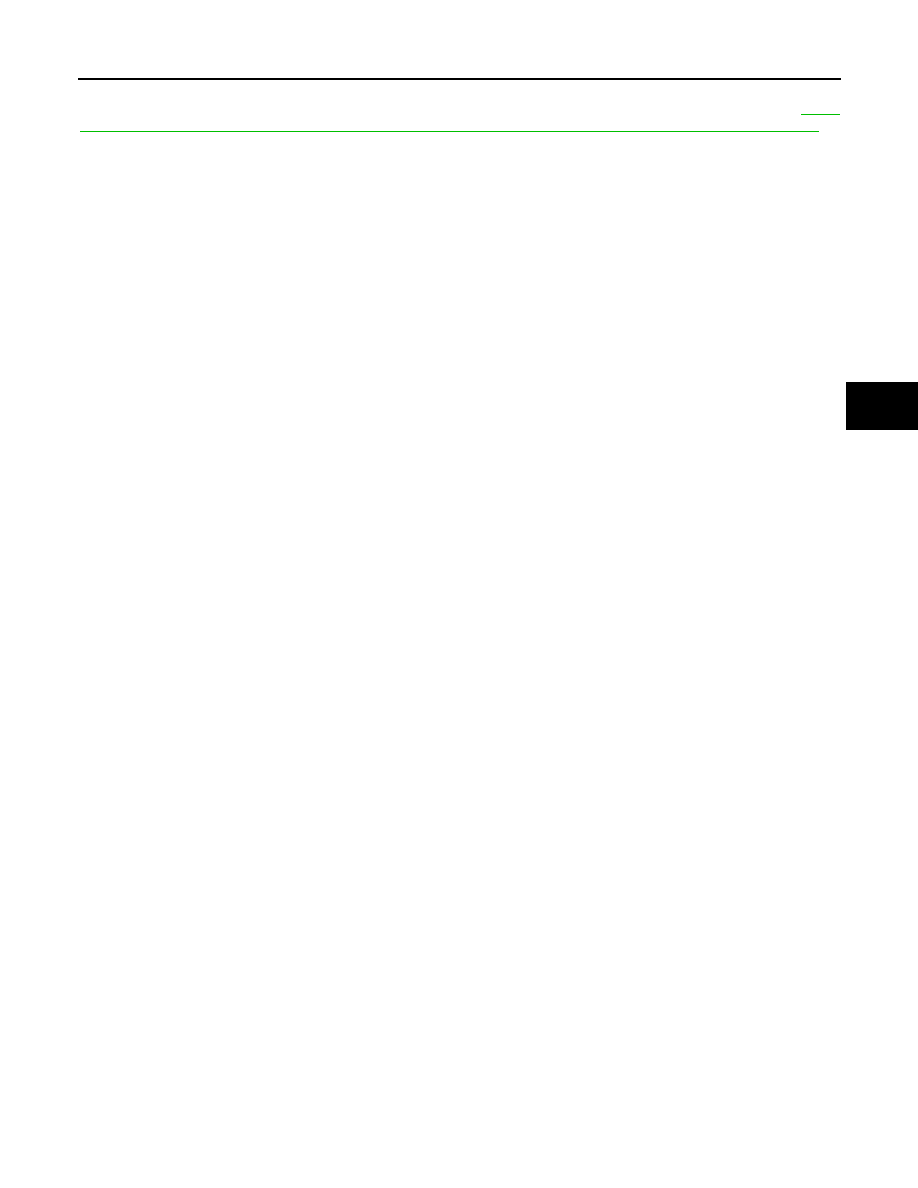
C1140 ACTUATOR RELAY SYSTEM
BRC-49
< DTC/CIRCUIT DIAGNOSIS >
[VDC/TCS/ABS]
C
D
E
G
H
I
J
K
L
M
A
B
BRC
N
O
P
Always perform the neutral position adjustment for the steering angle sensor, when replacing the ABS actua-
tor and electric unit (control unit) or steering angle sensor and removing steering angle sensor. Refer to
8, "ADJUSTMENT OF STEERING ANGLE SENSOR NEUTRAL POSITION : Special Repair Requirement"
>> END
Revision: 2009 March
2009 Z12
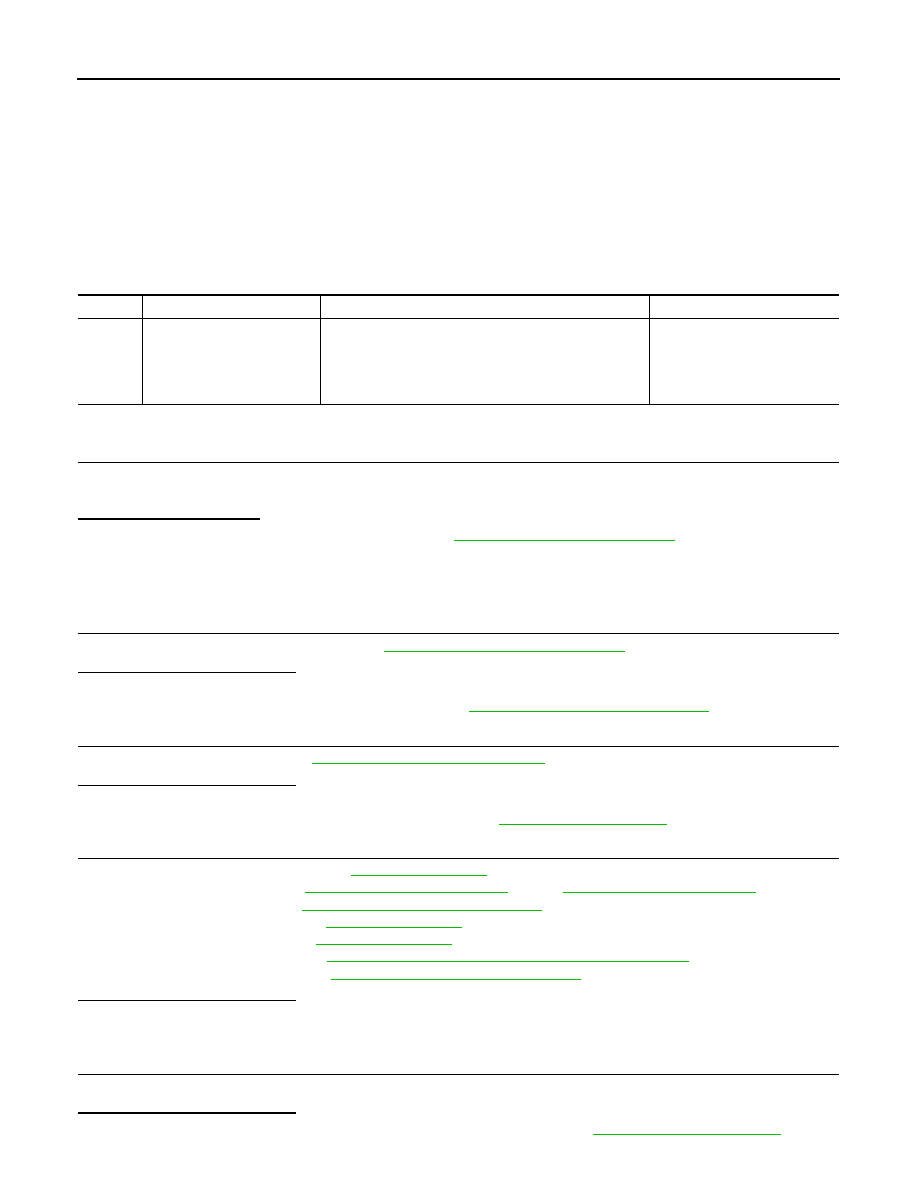
BRC-50
< DTC/CIRCUIT DIAGNOSIS >
[VDC/TCS/ABS]
C1142 PRESS SENSOR
C1142 PRESS SENSOR
Description
INFOID:0000000005015179
The pressure sensor converts the brake fluid pressure to an electric signal and transmits it to the ABS actuator
and electric unit (control unit). [The pressure sensor is integrated in the ABS actuator and electric unit (control
unit).]
DTC Logic
INFOID:0000000005015180
DTC DETECTION LOGIC
DTC CONFIRMATION PROCEDURE
1.
DTC REPRODUCTION PROCEDURE
1.
Turn the ignition switch ON.
2.
Perform ABS actuator and electric unit (control unit) self-diagnosis.
Is DTC “C1142” detected?
YES
>> Proceed to diagnosis procedure. Refer to
.
NO
>> INSPECTION END
Diagnosis Procedure
INFOID:0000000005015181
1.
CHECK STOP LAMP SWITCH CLEARANCE
Check stop lamp switch clearance. Refer to
BR-7, "Inspection and Adjustment"
.
Is the inspection result normal?
YES
>> GO TO 2.
NO
>> Adjust stop lamp switch clearance. Refer to
BR-7, "Inspection and Adjustment"
.
2.
CHECK STOP LAMP SWITCH
Check stop lamp switch. Refer to
BRC-42, "Component Inspection"
Is the inspection result normal?
YES
>> GO TO 3.
NO
>> Repair or replace the stop lamp switch. Refer to
3.
CHECK BRAKE SYSTEM
1.
Check brake fluid leakage: refer to
.
2.
Check brake piping: refer to
3.
Check brake pedal: refer to
BR-7, "Inspection and Adjustment"
.
4.
Check master cylinder: refer to
.
5.
Check brake booster: refer to
6.
Check front disc brake: refer to
BR-38, "BRAKE CALIPER ASSEMBLY : Inspection"
7.
Check rear drum brake: refer to
BR-41, "Inspection and Adjustment"
Is the inspection result normal?
YES
>> GO TO 4.
NO
>> Repair or replace error-detected parts.
4.
PERFORM SELF-DIAGNOSIS
Perform ABS actuator and electric unit (control unit) self-diagnosis.
Is the inspection result normal?
YES
>> Replace ABS actuator and electric unit (control unit). Refer to
DTC
Display item
Malfunction detected condition
Possible cause
C1142
PRESS SEN CIRCUIT
Pressure sensor signal line is open or shorted, or pres-
sure sensor is malfunctioning.
• Harness or connector
• Stop lamp switch
• ABS actuator and electric unit
(control unit)
• Brake system
Revision: 2009 March
2009 Z12
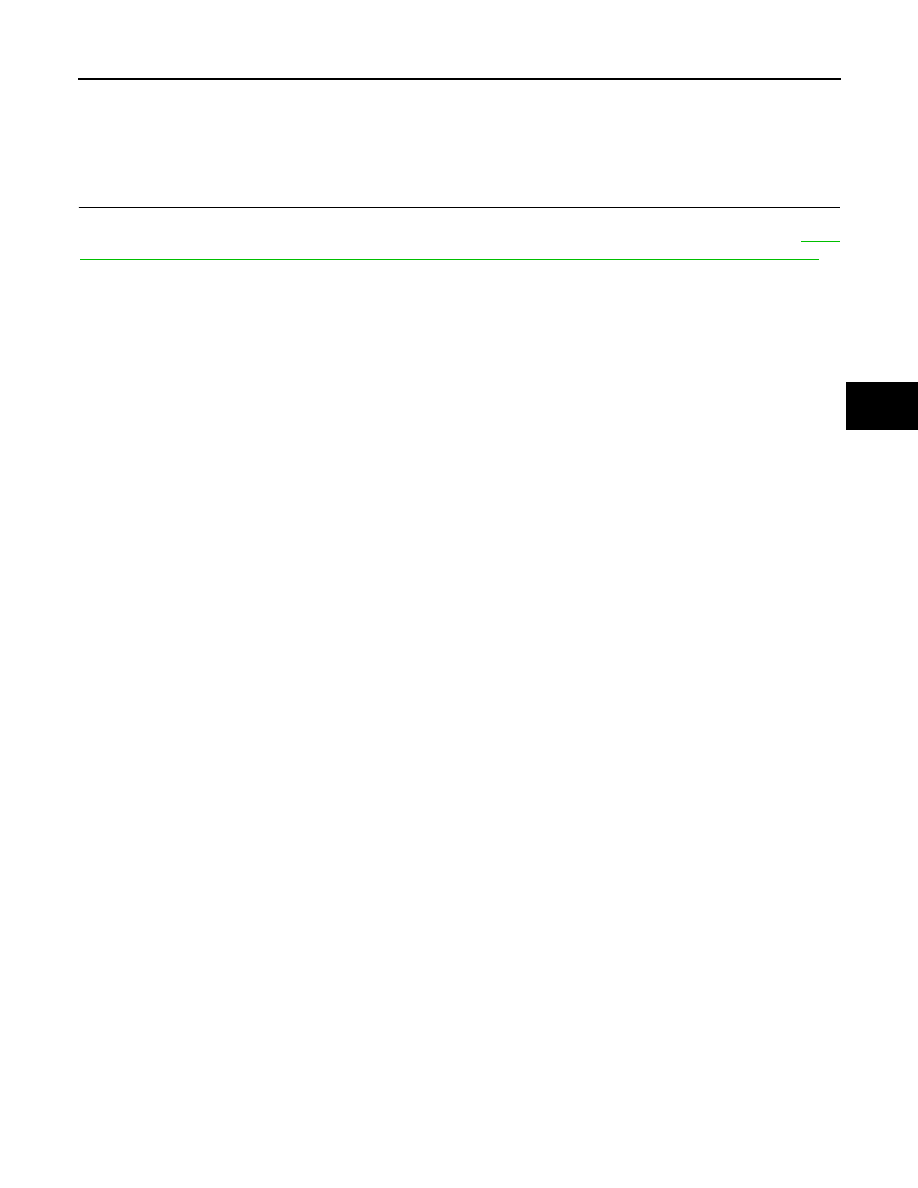
C1142 PRESS SENSOR
BRC-51
< DTC/CIRCUIT DIAGNOSIS >
[VDC/TCS/ABS]
C
D
E
G
H
I
J
K
L
M
A
B
BRC
N
O
P
NO
>> Check ABS actuator and electric unit (control unit) harness connector terminals for damage or
loose connection with harness connector. If any items are damaged, repair or replace error-
detected parts.
Special Repair Requirement
INFOID:0000000005086561
1.
ADJUSTMENT OF STEERING ANGLE SENSOR NEUTRAL POSITION
Always perform the neutral position adjustment for the steering angle sensor, when replacing the ABS actua-
tor and electric unit (control unit) or steering angle sensor and removing steering angle sensor. Refer to
8, "ADJUSTMENT OF STEERING ANGLE SENSOR NEUTRAL POSITION : Special Repair Requirement"
>> END
Revision: 2009 March
2009 Z12
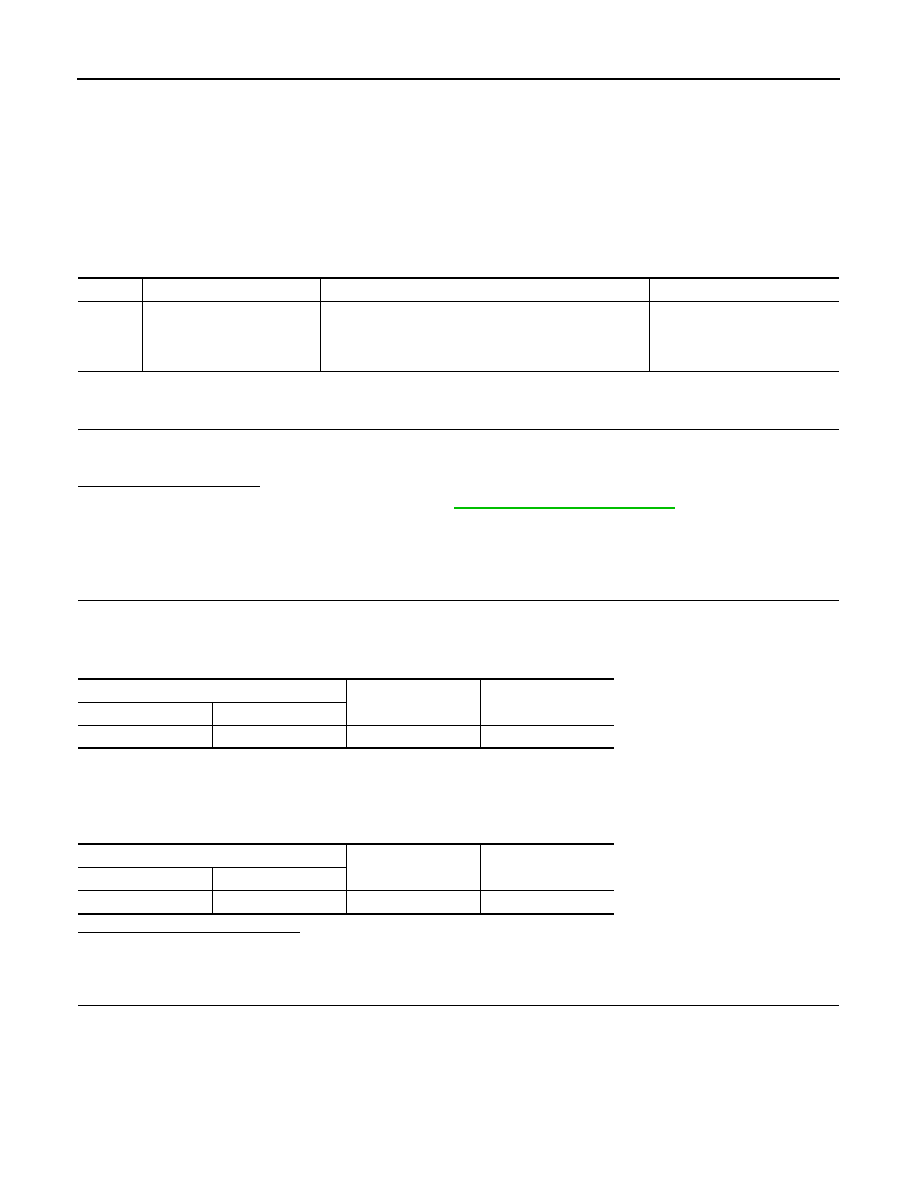
BRC-52
< DTC/CIRCUIT DIAGNOSIS >
[VDC/TCS/ABS]
C1143 STEERING ANGLE SENSOR
C1143 STEERING ANGLE SENSOR
Description
INFOID:0000000005015183
The steering angle sensor detects the rotation amount, angular velocity and direction of the steering wheel,
and transmits the data to the ABS actuator and electric unit (control unit) via CAN communication.
DTC Logic
INFOID:0000000005015184
DTC DETECTION LOGIC
DTC CONFIRMATION PROCEDURE
1.
DTC REPRODUCTION PROCEDURE
1.
Turn the ignition switch ON.
2.
Perform ABS actuator and electric unit (control unit) self-diagnosis.
Is DTC “C1143” detected?
YES
>> Proceed to diagnosis procedure. Refer to
.
NO
>> INSPECTION END
Diagnosis Procedure
INFOID:0000000005015185
1.
CHECK STEERING ANGLE SENSOR POWER SUPPLY
1.
Turn the ignition switch OFF.
2.
Disconnect steering angle sensor harness connector.
3.
Check the voltage between steering angle sensor harness connector and ground.
4.
Turn the ignition switch ON.
CAUTION:
Never start the engine.
5.
Check the voltage between steering angle sensor harness connector and ground.
Is the inspection result normal?
YES
>> GO TO 3.
NO
>> GO TO 2.
2.
CHECK STEERING ANGLE SENSOR CIRCUIT
1.
Turn the ignition switch OFF.
2.
Disconnect IPDM E/R harness connector.
3.
Check continuity between steering angle sensor harness connector and IPDM E/R harness connector.
DTC
Display item
Malfunction detected condition
Possible cause
C1143
ST ANG SEN CIRCUIT
Steering angle sensor is malfunctioning.
• Harness or connector
• Steering angle sensor
• ABS actuator and electric unit
(control unit)
Steering angle sensor
—
Voltage
Connector
Terminal
M30
4
Ground
Approx. 0 V
Steering angle sensor
—
Voltage
Connector
Terminal
M30
4
Ground
Battery voltage
Revision: 2009 March
2009 Z12
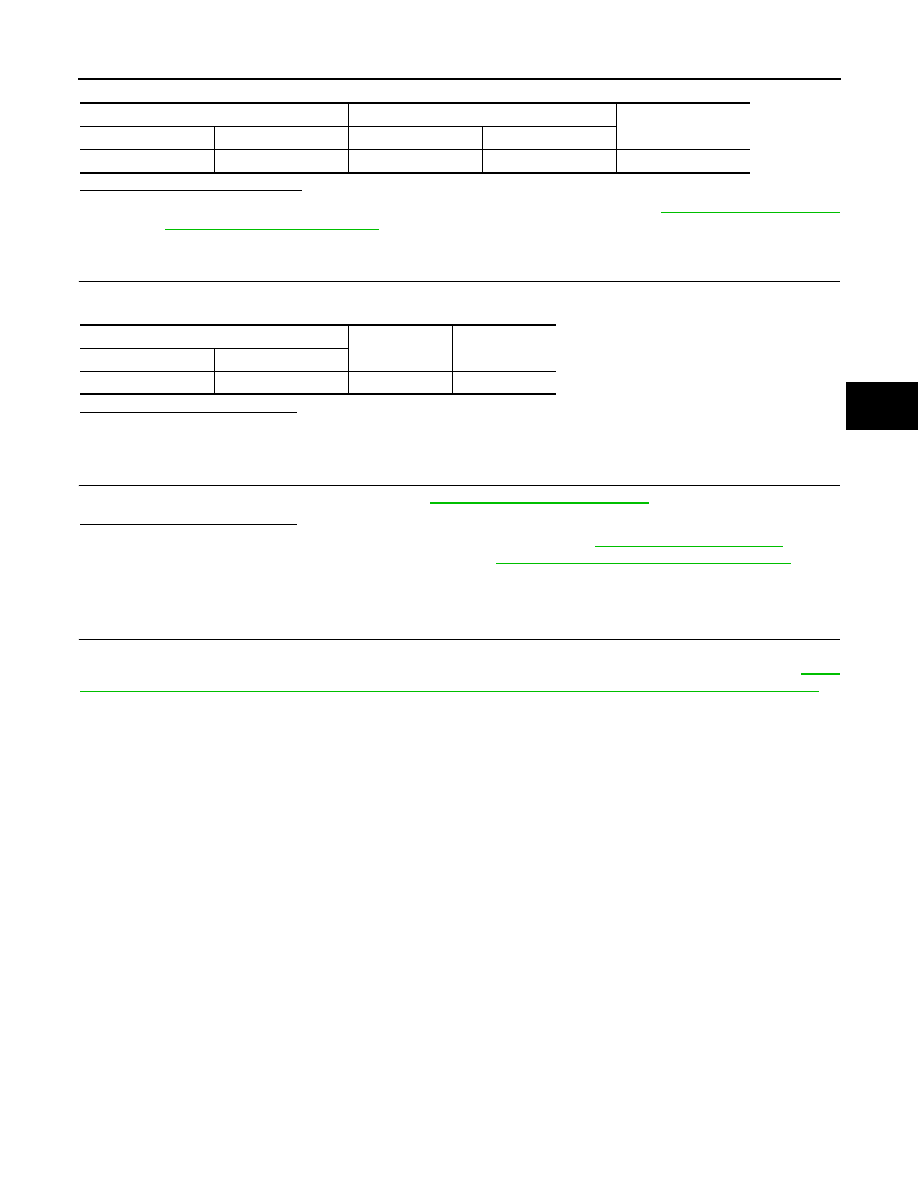
C1143 STEERING ANGLE SENSOR
BRC-53
< DTC/CIRCUIT DIAGNOSIS >
[VDC/TCS/ABS]
C
D
E
G
H
I
J
K
L
M
A
B
BRC
N
O
P
Is the inspection result normal?
YES
>> Perform the trouble diagnosis for ignition power supply circuit. Refer to
NO
>> Repair or replace error-detected parts.
3.
CHECK STEERING ANGLE SENSOR GROUND
Check continuity between steering angle sensor harness connector and ground.
Is the inspection result normal?
YES
>> GO TO 4.
NO
>> Repair or replace error-detected parts.
4.
CHECK DATA LINE
Check “STRG BRANCH LINE CIRCUIT”. Refer to
Is the inspection result normal?
YES
>> Replace ABS actuator and electric unit (control unit). Refer to
NO
>> Repair or replace error-detected parts. Refer to
BRC-95, "Precautions for Harness Repair"
Special Repair Requirement
INFOID:0000000005086563
1.
ADJUSTMENT OF STEERING ANGLE SENSOR NEUTRAL POSITION
Always perform the neutral position adjustment for the steering angle sensor, when replacing the ABS actua-
tor and electric unit (control unit) or steering angle sensor and removing steering angle sensor. Refer to
8, "ADJUSTMENT OF STEERING ANGLE SENSOR NEUTRAL POSITION : Special Repair Requirement"
>> END
Steering angle sensor
IPDM E/R
Continuity
Connector
Terminal
Connector
Terminal
M30
4
E15
60
Existed
Steering angle sensor
—
Continuity
Connector
Terminal
M30
1
Ground
Existed
Revision: 2009 March
2009 Z12
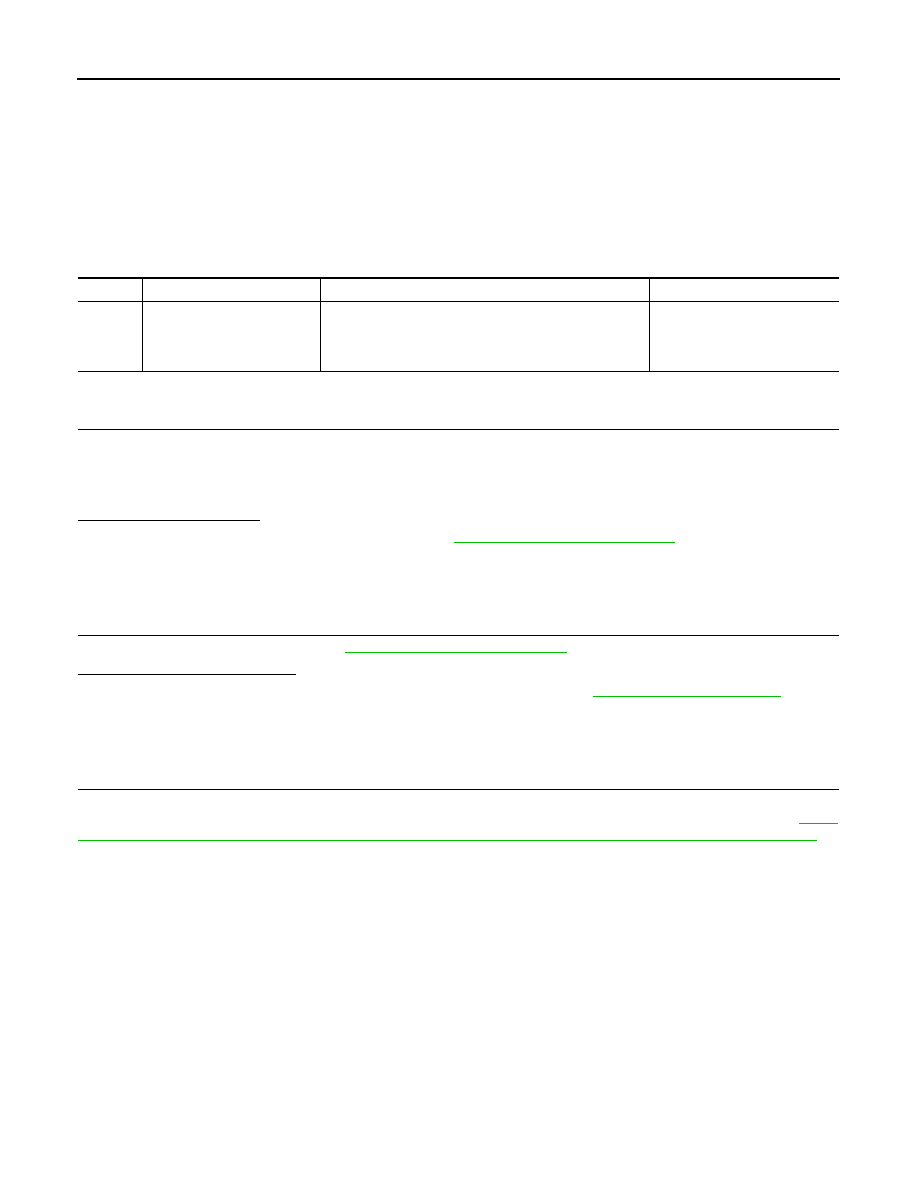
BRC-54
< DTC/CIRCUIT DIAGNOSIS >
[VDC/TCS/ABS]
C1144 INCOMPLETE STEERING ANGLE SENSOR ADJUSTMENT
C1144 INCOMPLETE STEERING ANGLE SENSOR ADJUSTMENT
Description
INFOID:0000000005086623
The steering angle sensor detects the rotation amount, angular velocity and direction of the steering wheel,
and transmits the data to the ABS actuator and electric unit (control unit) via CAN communication.
DTC Logic
INFOID:0000000005015187
DTC DETECTION LOGIC
DTC CONFIRMATION PROCEDURE
1.
DTC REPRODUCTION PROCEDURE
1.
Turn the ignition switch ON.
2.
Select “ST ANG SEN ADJUSTMENT” in “WORK SUPPORT”, and perform adjust the neutral position of
steering angle sensor.
3.
Perform ABS actuator and electric unit (control unit) self-diagnosis.
Is DTC “C1144” detected?
YES
>> Proceed to diagnosis procedure. Refer to
.
NO
>> INSPECTION END
Diagnosis Procedure
INFOID:0000000005015188
1.
CHECK STEERING ANGLE SENSOR
Check steering angle sensor. Refer to
Is the inspection result normal?
YES
>> Replace ABS actuator and electric unit (control unit). Refer to
NO
>> Repair or replace error-detected parts.
Special Repair Requirement
INFOID:0000000005086565
1.
ADJUSTMENT OF STEERING ANGLE SENSOR NEUTRAL POSITION
Always perform the neutral position adjustment for the steering angle sensor, when replacing the ABS actua-
tor and electric unit (control unit) or steering angle sensor and removing steering angle sensor. Refer to
8, "ADJUSTMENT OF STEERING ANGLE SENSOR NEUTRAL POSITION : Special Repair Requirement"
>> END
DTC
Display item
Malfunction detected condition
Possible cause
C1144
ST ANG SEN SIGNAL
Neutral position of steering angle sensor is not finished.
• Harness or connector
• Steering angle sensor
• ABS actuator and electric unit
(control unit)
Revision: 2009 March
2009 Z12
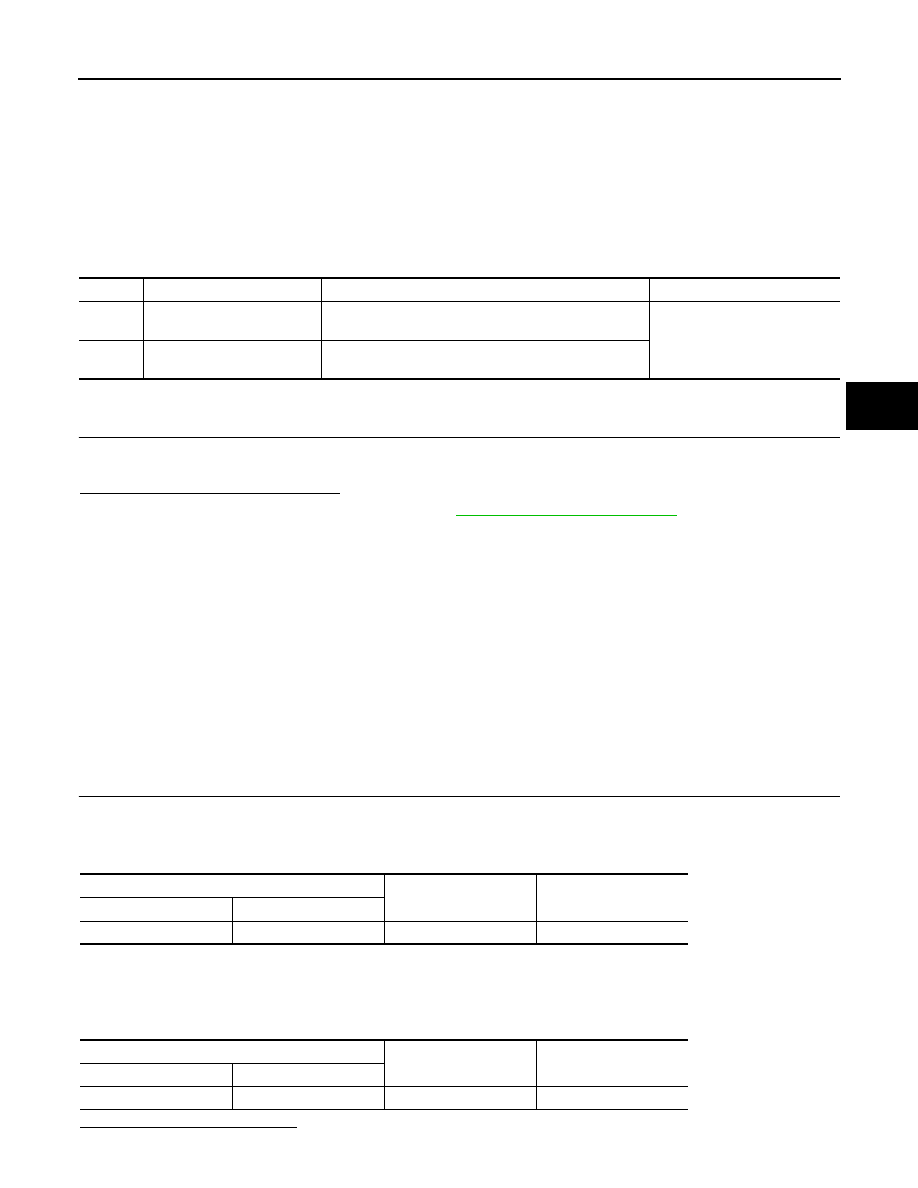
C1145, C1146 YAW RATE/SIDE G SENSOR
BRC-55
< DTC/CIRCUIT DIAGNOSIS >
[VDC/TCS/ABS]
C
D
E
G
H
I
J
K
L
M
A
B
BRC
N
O
P
C1145, C1146 YAW RATE/SIDE G SENSOR
Description
INFOID:0000000005015190
The yaw rate/side G sensor detects the yaw rate/side G affecting the vehicle, and transmits the data to the
ABS actuator and electric unit (control unit) as an analog voltage signal.
DTC Logic
INFOID:0000000005015191
DTC DETECTION LOGIC
DTC CONFIRMATION PROCEDURE
1.
DTC REPRODUCTION PROCEDURE
1.
Turn the ignition switch ON.
2.
Perform ABS actuator and electric unit (control unit) self-diagnosis.
Is DTC “C1145” or “C1146” detected?
YES
>> Proceed to diagnosis procedure. Refer to
.
NO
>> INSPECTION END
Diagnosis Procedure
INFOID:0000000005015192
CAUTION:
• Sudden turns (such as spin turns, acceleration turns), drifting, etc., when VDC function is off (VDC
OFF switch “ON”) may cause yaw rate/side G sensor system to indicate a malfunction. However, this
is not a malfunction, if normal operation can be resumed after restarting engine. Then erase memory
of self-diagnosis.
• If vehicle is on turn-table at entrance to parking garage, or on other moving surface, VDC OFF indica-
tor lamp may illuminate and CONSULT-III self-diagnosis may indicate yaw rate sensor system mal-
function. However, in this case there is no malfunction in yaw rate sensor system. Take vehicle off of
turn-table or other moving surface, and start the engine. Results will return to normal.
INSPECTION PROCEDURE
1.
CHECK YAW RATE/SIDE G SENSOR POWER SUPPLY
1.
Turn the ignition switch OFF.
2.
Disconnect yaw rate/side G sensor harness connector.
3.
Check voltage between yaw rate/side G sensor harness connector and ground.
4.
Turn the ignition switch ON.
CAUTION:
Never start the engine.
5.
Check voltage between yaw rate/side G sensor harness connector and ground.
Is the inspection result normal?
DTC
Display item
Malfunction detected condition
Possible cause
C1145
YAW RATE SENSOR
Yaw rate sensor is malfunctioning, or the yaw rate sensor
signal line is open or shorted.
• Harness or connector
• ABS actuator and electric unit
(control unit)
• Yaw rate/side G sensor
C1146
SIDE G-SEN CIRCUIT
Side G sensor is malfunctioning, or circuit of side G sen-
sor is open or shorted.
Yaw rate/side G sensor
—
Voltage
Connector
Terminal
B38
4
Ground
Approx. 0 V
Yaw rate/side G sensor
—
Voltage
Connector
Terminal
B38
4
Ground
Battery voltage
Revision: 2009 March
2009 Z12
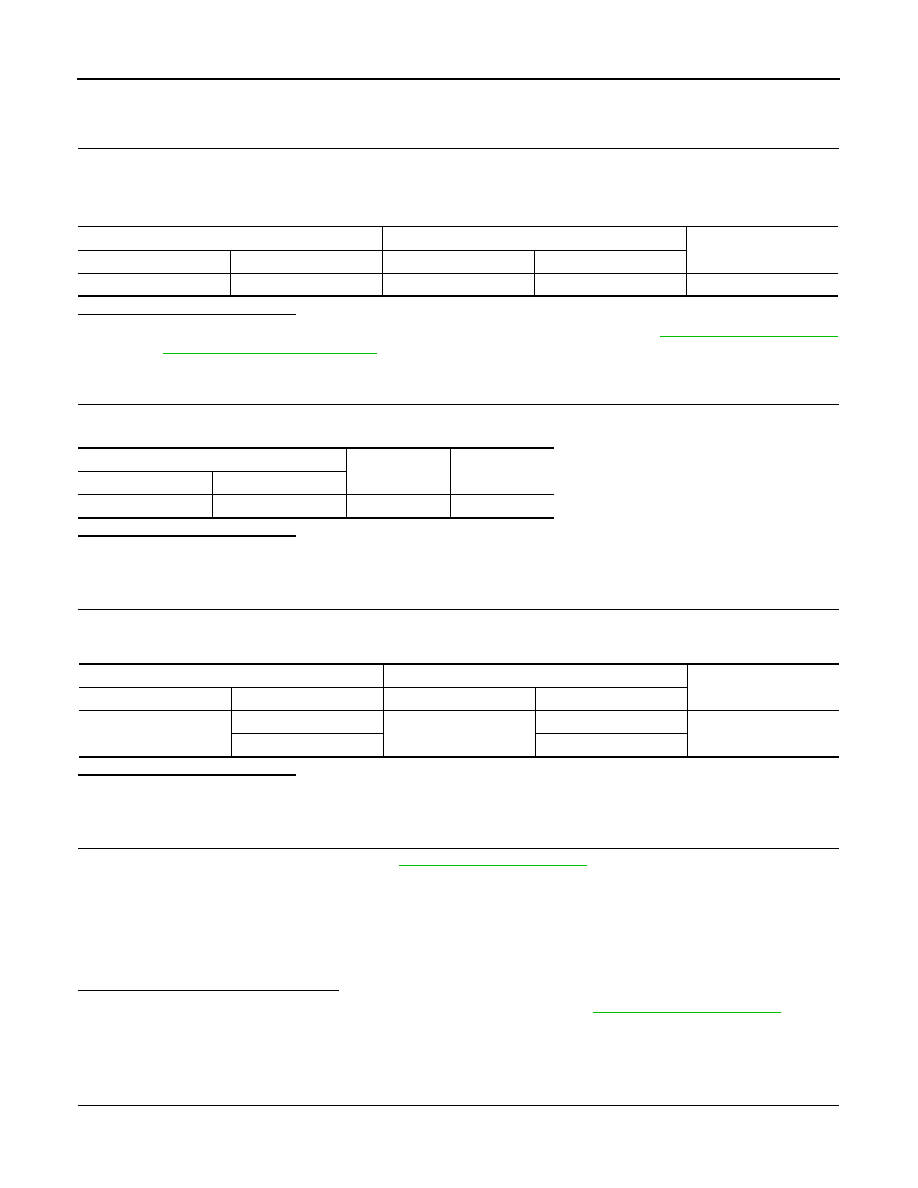
BRC-56
< DTC/CIRCUIT DIAGNOSIS >
[VDC/TCS/ABS]
C1145, C1146 YAW RATE/SIDE G SENSOR
YES
>> GO TO 3.
NO
>> GO TO 2.
2.
CHECK YAW RATE/SIDE G SENSOR CIRCUIT
1.
Turn the ignition switch OFF.
2.
Disconnect IPDM E/R harness connector.
3.
Check continuity between yaw rate/side G sensor harness connector and IPDM E/R harness connector.
Is the inspection result normal?
YES
>> Perform the trouble diagnosis for ignition power supply circuit. Refer to
.
NO
>> Repair or replace error-detected parts.
3.
CHECK YAW RATE/SIDE G SENSOR GROUND
Check continuity between yaw rate/side G sensor harness connector and ground.
Is the inspection result normal?
YES
>> GO TO 4.
NO
>> Repair or replace error-detected parts.
4.
CHECK YAW RATE/SIDE G SENSOR CIRCUIT
Check continuity between yaw rate/side G sensor harness connector and ABS actuator electric unit (control
unit) harness connector.
Is the inspection result normal?
YES
>> GO TO 5.
NO
>> Repair or replace error-detected parts.
5.
REPLACE YAW RATE/SIDE G SENSOR
1.
Replace yaw rate/side G sensor. Refer to
2.
Erase ABS actuator and electric unit (control unit) self-diagnosis results.
3.
Turn the ignition switch OFF.
4.
Turn the ignition switch ON.
CAUTION:
Never start the engine.
5.
Perform ABS actuator and electric unit (control unit) self-diagnosis.
Is DTC “C1145” or “C1146” detected?
YES
>> Replace ABS actuator and electric unit (control unit). Refer to
NO
>> INSPECTION END
Special Repair Requirement
INFOID:0000000005086566
1.
ADJUSTMENT OF STEERING ANGLE SENSOR NEUTRAL POSITION
Yaw rate/side G sensor
IPDM E/R
Continuity
Connector
Terminal
Connector
Terminal
B38
4
E15
60
Existed
Yaw rate/side G sensor
—
Continuity
Connector
Terminal
B38
1
Ground
Existed
Yaw rate/side G sensor
ABS actuator electric unit (control unit)
Continuity
Connector
Terminal
Connector
Terminal
B38
2
E36
14
Existed
3
25
Revision: 2009 March
2009 Z12
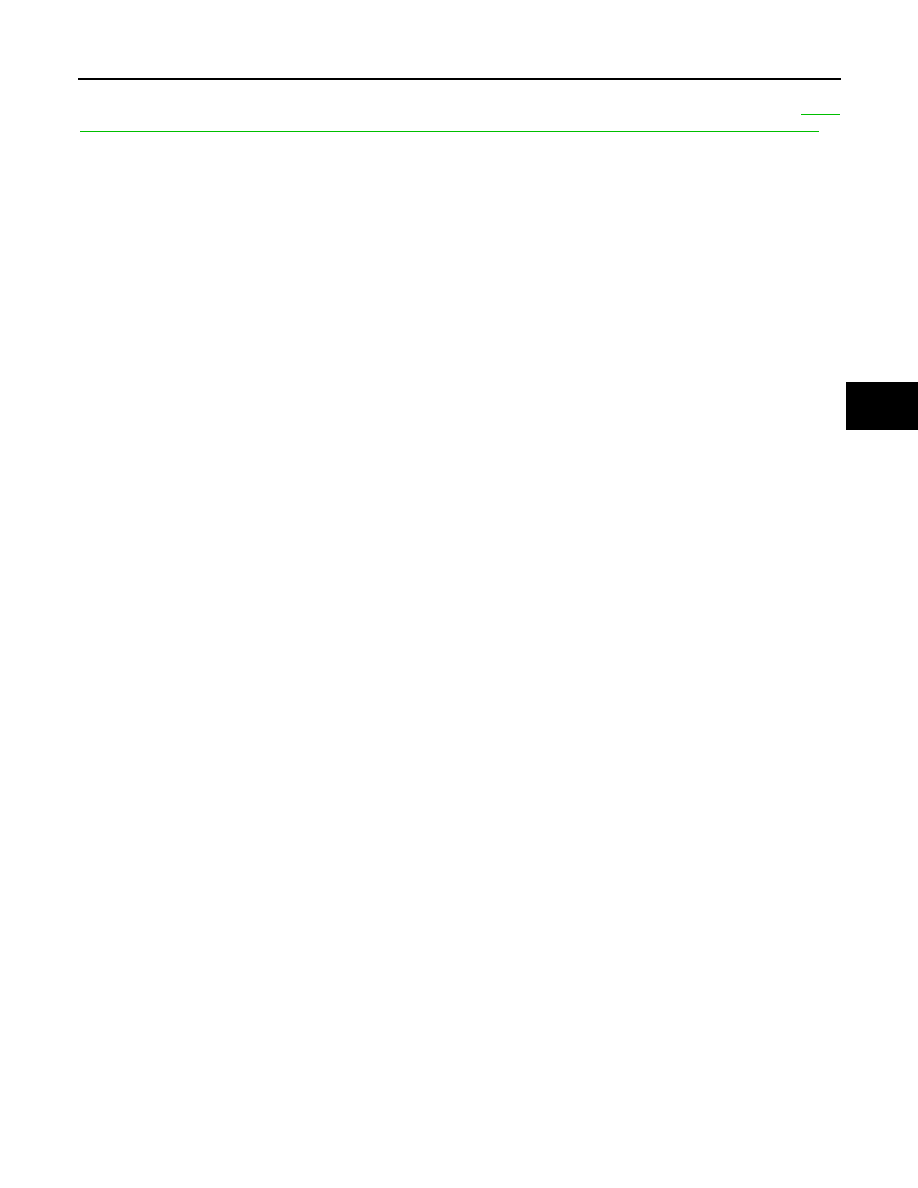
C1145, C1146 YAW RATE/SIDE G SENSOR
BRC-57
< DTC/CIRCUIT DIAGNOSIS >
[VDC/TCS/ABS]
C
D
E
G
H
I
J
K
L
M
A
B
BRC
N
O
P
Always perform the neutral position adjustment for the steering angle sensor, when replacing the ABS actua-
tor and electric unit (control unit) or steering angle sensor and removing steering angle sensor. Refer to
8, "ADJUSTMENT OF STEERING ANGLE SENSOR NEUTRAL POSITION : Special Repair Requirement"
>> END
Revision: 2009 March
2009 Z12
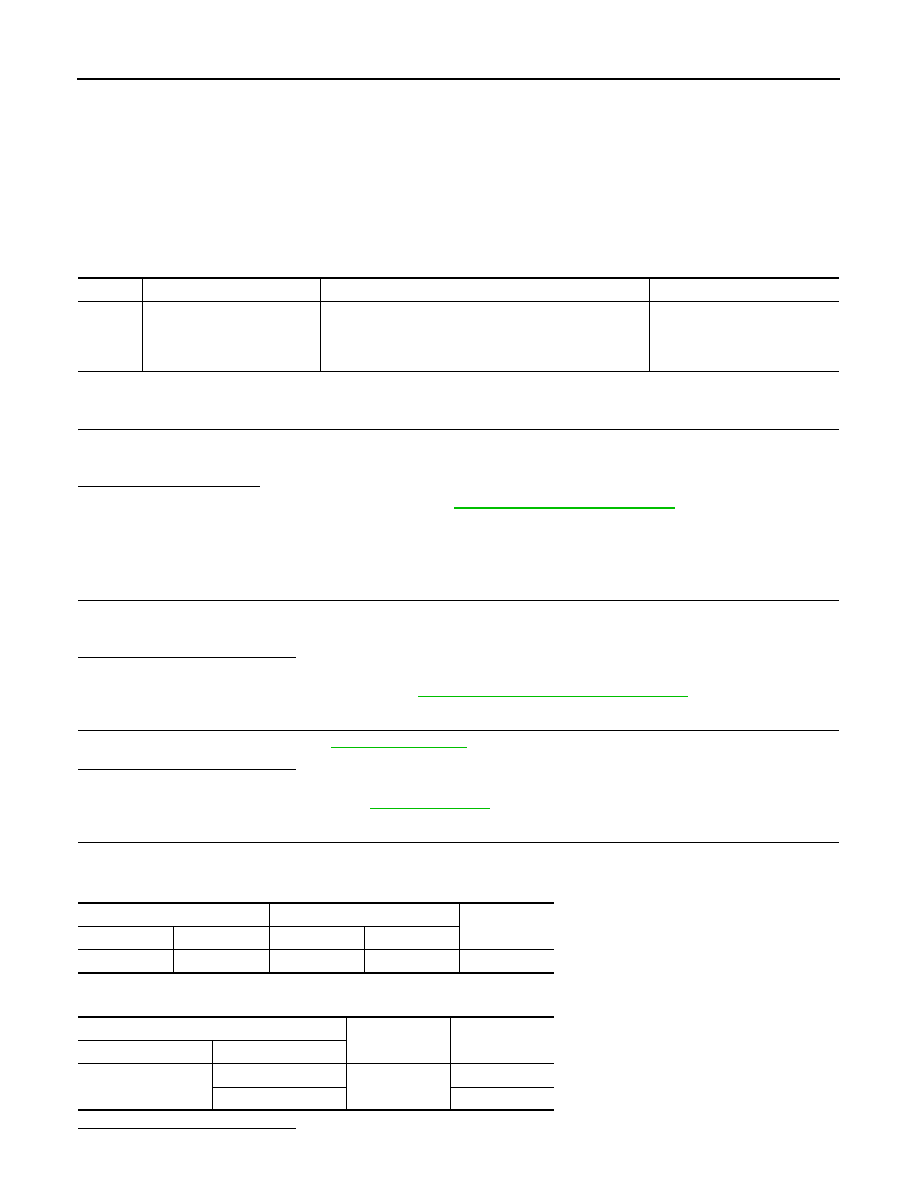
BRC-58
< DTC/CIRCUIT DIAGNOSIS >
[VDC/TCS/ABS]
C1155 BRAKE FLUID LEVEL SWITCH
C1155 BRAKE FLUID LEVEL SWITCH
Description
INFOID:0000000005015198
The brake fluid level switch converts the brake fluid level to an electric signal and transmits it to the ABS actu-
ator and electric unit (control unit).
DTC Logic
INFOID:0000000005015199
DTC DETECTION LOGIC
DTC CONFIRMATION PROCEDURE
1.
DTC REPRODUCTION PROCEDURE
1.
Turn the ignition switch ON.
2.
Perform ABS actuator and electric unit (control unit) self-diagnosis.
Is DTC “C1155” detected?
YES
>> Proceed to diagnosis procedure. Refer to
.
NO
>> INSPECTION END
Diagnosis Procedure
INFOID:0000000005015200
1.
CHECK BRAKE WARNING LAMP
Operate the parking brake lever. Then check that the brake warning lamp in the combination meter turns ON/
OFF correctly.
Is the inspection result normal?
YES
>> GO TO 2.
NO
>> Check brake warning lamp. Refer to
BRC-72, "Component Function Check"
.
2.
CHECK THE BRAKE FLUID LEVEL
Check the brake fluid level. Refer to
.
Is the inspection result normal?
YES
>> GO TO 3.
NO
>> Refill the brake fluid. Refer to
.
3.
CHECK BRAKE FLUID LEVEL SWITCH CIRCUIT
1.
Check continuity between brake fluid level switch harness connector and combination meter harness con-
nector.
2.
Check continuity between brake fluid level switch harness connector and ground.
Is the inspection result normal?
DTC
Display item
Malfunction detected condition
Possible cause
C1155
BR FLUID LEVEL LOW
Brake fluid level is low or communication line between
the ABS actuator and electric unit (control unit) and brake
fluid level switch is open or shorted.
• Harness or connector
• Brake fluid
• Brake fluid level switch
• Combination meter
Brake fluid level switch
Combination meter
Continuity
Connector
Terminal
Connector
Terminal
E37
1
M34
11
Existed
Brake fluid level switch
—
Continuity
Connector
Terminal
E37
1
Ground
Not existed
2
Existed
Revision: 2009 March
2009 Z12
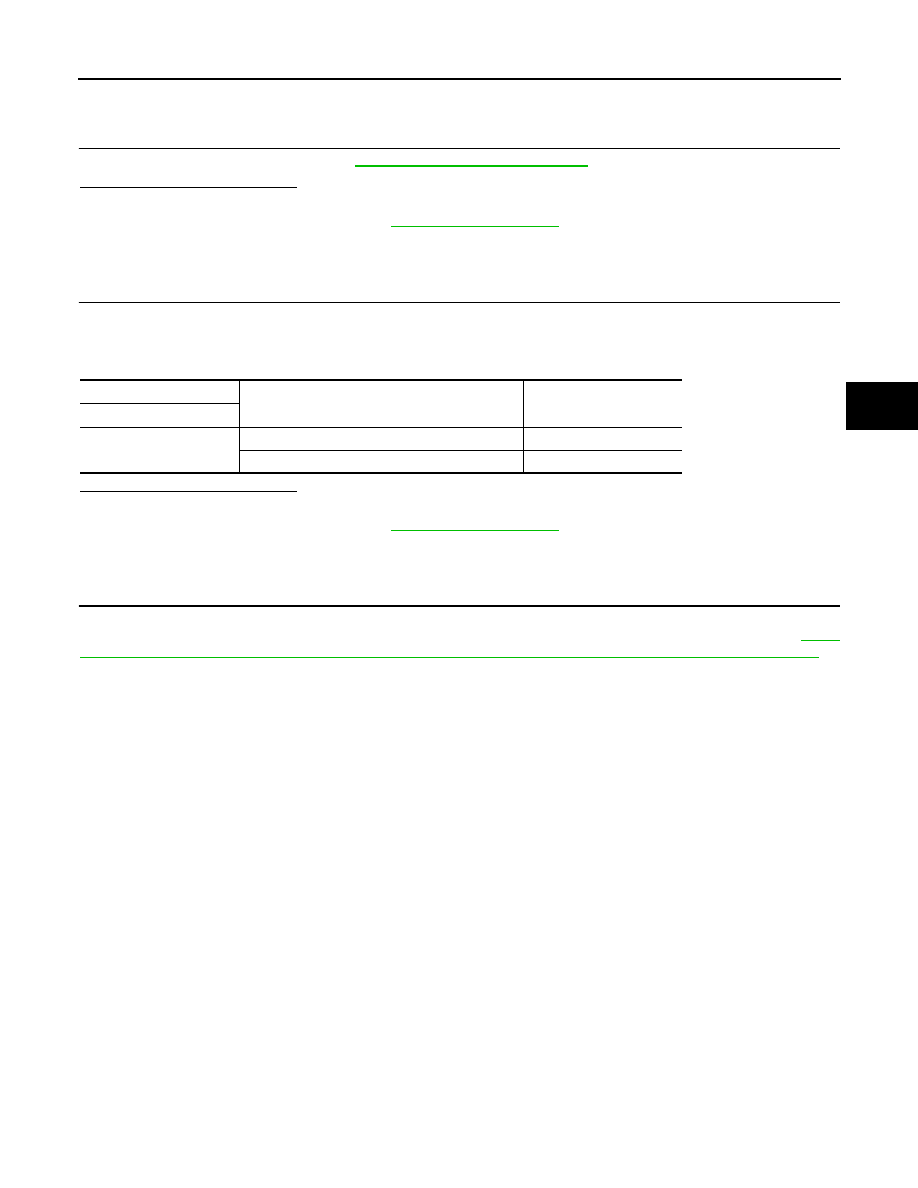
C1155 BRAKE FLUID LEVEL SWITCH
BRC-59
< DTC/CIRCUIT DIAGNOSIS >
[VDC/TCS/ABS]
C
D
E
G
H
I
J
K
L
M
A
B
BRC
N
O
P
YES
>> GO TO 4.
NO
>> Repair or replace error-detected parts.
4.
CHECK BRAKE FLUID LEVEL SWITCH
Check brake fluid level switch. Refer to
BRC-59, "Component Inspection"
Is the inspection result normal?
YES
>> Check combination meter.
NO
>> Replace reservoir tank. Refer to
Component Inspection
INFOID:0000000005015201
1.
CHECK BRAKE FLUID LEVEL SWITCH
1.
Turn the ignition switch OFF.
2.
Disconnect brake fluid level switch harness connector.
3.
Check continuity between brake fluid level switch harness connector.
Is the inspection result normal?
YES
>> INSPECTION END
NO
>> Replace reservoir tank. Refer to
Special Repair Requirement
INFOID:0000000005086567
1.
ADJUSTMENT OF STEERING ANGLE SENSOR NEUTRAL POSITION
Always perform the neutral position adjustment for the steering angle sensor, when replacing the ABS actua-
tor and electric unit (control unit) or steering angle sensor and removing steering angle sensor. Refer to
8, "ADJUSTMENT OF STEERING ANGLE SENSOR NEUTRAL POSITION : Special Repair Requirement"
>> END
Brake fluid level switch
Condition
Continuity
Terminal
1
−
2
When brake fluid is full in the reservoir tank.
Not existed
When brake fluid is empty in the reservoir tank.
Existed
Revision: 2009 March
2009 Z12
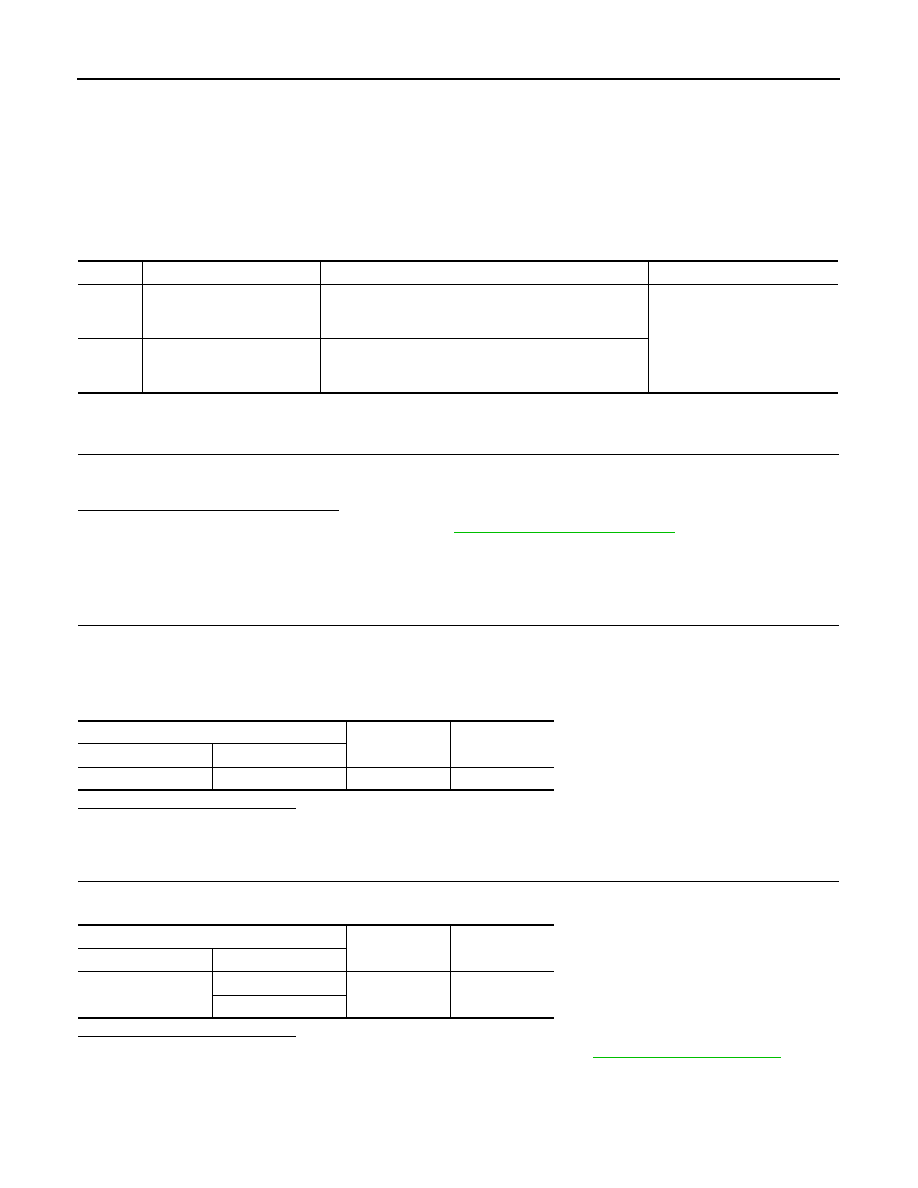
BRC-60
< DTC/CIRCUIT DIAGNOSIS >
[VDC/TCS/ABS]
C1164, C1165 CV SYSTEM
C1164, C1165 CV SYSTEM
Description
INFOID:0000000005015962
The cut valve shuts off the normal brake fluid path from the master cylinder, when VDC/TCS is activated.
DTC Logic
INFOID:0000000005015963
DTC DETECTION LOGIC
DTC CONFIRMATION PROCEDURE
1.
DTC REPRODUCTION PROCEDURE
1.
Turn the ignition switch ON.
2.
Perform ABS actuator and electric unit (control unit) self-diagnosis.
Is DTC “C1164” or “C1165” detected?
YES
>> Proceed to diagnosis procedure. Refer to
.
NO
>> INSPECTION END
Diagnosis Procedure
INFOID:0000000005015964
1.
CHECK ACTUATOR RELAY POWER SUPPLY CIRCUIT
1.
Turn the ignition switch ON.
2.
Disconnect ABS actuator and electric unit (control unit) harness connector.
3.
Check the 30 A fuse (K).
4.
Check the voltage between ABS actuator and electric unit (control unit) harness connector and ground.
Is the inspection result normal?
YES
>> GO TO 2.
NO
>> Repair or replace damaged parts.
2.
CHECK SOLENOID, VDC SWITCH-OVER VALVE AND ACTUATOR RELAY GROUND CIRCUIT
Check the continuity between ABS actuator and electric unit (control unit) harness connector and ground.
Is the inspection result normal?
YES
>> Replace ABS actuator and electric unit (control unit). Refer to
NO
>> Repair or replace damaged parts.
DTC
Display item
Malfunction detected condition
Possible cause
C1164
CV 1
VDC switch-over solenoid valve (CV1) on the primary
side is open circuit or shorted, or the control line is open
or shorted to the power supply or the ground.
• Harness or connector
• ABS actuator and electric unit
(control unit)
C1165
CV 2
VDC switch-over solenoid valve (CV2) on the secondary
side is open circuit or shorted, or the control line is open
or shorted to the power supply or the ground.
ABS actuator and electric unit (control unit)
—
Voltage
Connector
Terminal
E36
3
Ground
Battery voltage
ABS actuator and electric unit (control unit)
—
Continuity
Connector
Terminal
E36
1
Ground
Existed
4
Revision: 2009 March
2009 Z12
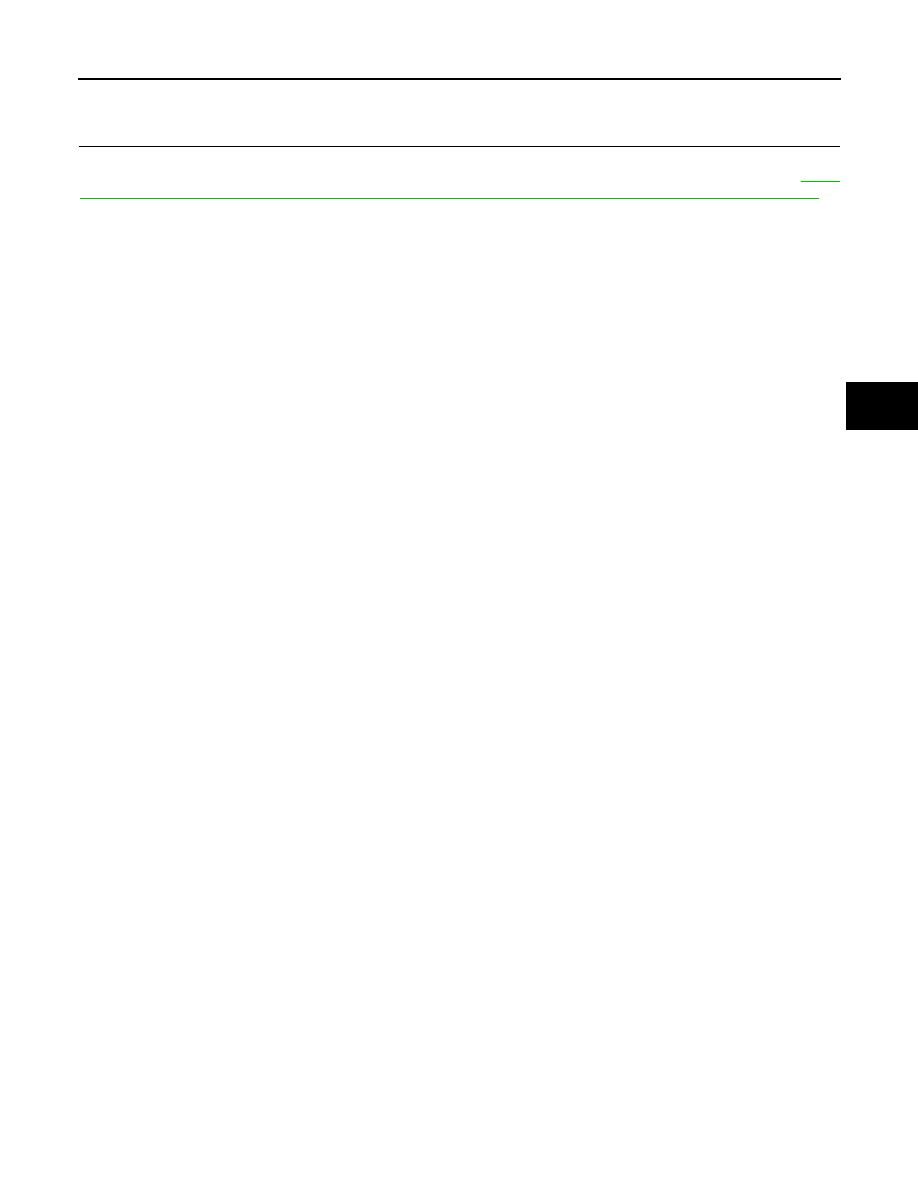
C1164, C1165 CV SYSTEM
BRC-61
< DTC/CIRCUIT DIAGNOSIS >
[VDC/TCS/ABS]
C
D
E
G
H
I
J
K
L
M
A
B
BRC
N
O
P
Special Repair Requirement
INFOID:0000000005086568
1.
ADJUSTMENT OF STEERING ANGLE SENSOR NEUTRAL POSITION
Always perform the neutral position adjustment for the steering angle sensor, when replacing the ABS actua-
tor and electric unit (control unit) or steering angle sensor and removing steering angle sensor. Refer to
8, "ADJUSTMENT OF STEERING ANGLE SENSOR NEUTRAL POSITION : Special Repair Requirement"
>> END
Revision: 2009 March
2009 Z12
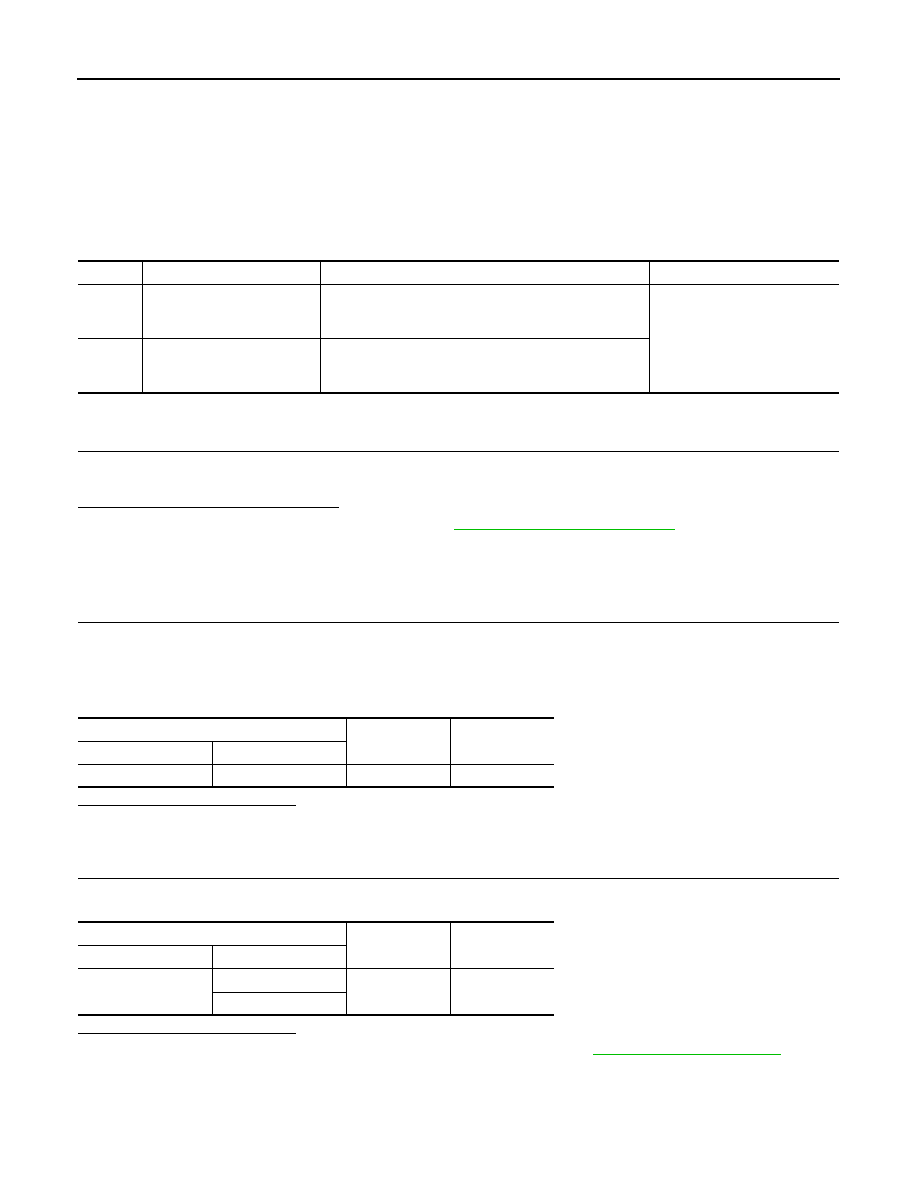
BRC-62
< DTC/CIRCUIT DIAGNOSIS >
[VDC/TCS/ABS]
C1166, C1167 SV SYSTEM
C1166, C1167 SV SYSTEM
Description
INFOID:0000000005015966
The suction valve supplies the brake fluid from the master cylinder to the pump, when VDC/TCS is activated.
DTC Logic
INFOID:0000000005015967
DTC DETECTION LOGIC
DTC CONFIRMATION PROCEDURE
1.
DTC REPRODUCTION PROCEDURE
1.
Turn the ignition switch ON.
2.
Perform ABS actuator and electric unit (control unit) self-diagnosis.
Is DTC “C1166” or “C1167” detected?
YES
>> Proceed to diagnosis procedure. Refer to
.
NO
>> INSPECTION END
Diagnosis Procedure
INFOID:0000000005086624
1.
CHECK ACTUATOR RELAY POWER SUPPLY CIRCUIT
1.
Turn the ignition switch ON.
2.
Disconnect ABS actuator and electric unit (control unit) harness connector.
3.
Check the 30 A fuse (K).
4.
Check the voltage between ABS actuator and electric unit (control unit) harness connector and ground.
Is the inspection result normal?
YES
>> GO TO 2.
NO
>> Repair or replace damaged parts.
2.
CHECK SOLENOID, VDC SWITCH-OVER VALVE AND ACTUATOR RELAY GROUND CIRCUIT
Check the continuity between ABS actuator and electric unit (control unit) harness connector and ground.
Is the inspection result normal?
YES
>> Replace ABS actuator and electric unit (control unit). Refer to
NO
>> Repair or replace damaged parts.
DTC
Display item
Malfunction detected condition
Possible cause
C1166
SV 1
VDC switch-over solenoid valve (SV1) on the primary
side is open circuit or shorted, or the control line is open
or shorted to the power supply or the ground.
• Harness or connector
• ABS actuator and electric unit
(control unit)
C1167
SV 2
VDC switch-over solenoid valve (SV2) on the secondary
side is open circuit or shorted, or the control line is open
or shorted to the power supply or the ground.
ABS actuator and electric unit (control unit)
—
Voltage
Connector
Terminal
E36
3
Ground
Battery voltage
ABS actuator and electric unit (control unit)
—
Continuity
Connector
Terminal
E36
1
Ground
Existed
4
Revision: 2009 March
2009 Z12
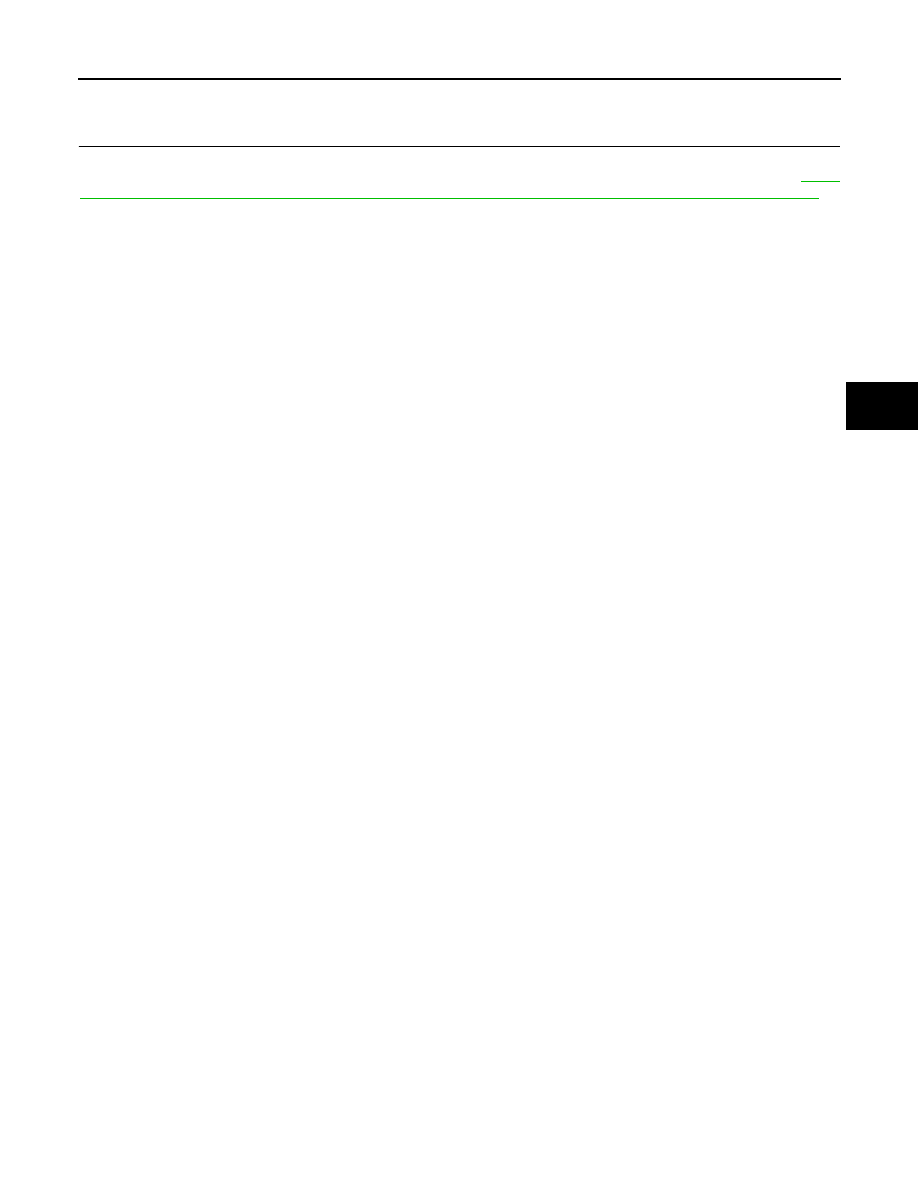
C1166, C1167 SV SYSTEM
BRC-63
< DTC/CIRCUIT DIAGNOSIS >
[VDC/TCS/ABS]
C
D
E
G
H
I
J
K
L
M
A
B
BRC
N
O
P
Special Repair Requirement
INFOID:0000000005086569
1.
ADJUSTMENT OF STEERING ANGLE SENSOR NEUTRAL POSITION
Always perform the neutral position adjustment for the steering angle sensor, when replacing the ABS actua-
tor and electric unit (control unit) or steering angle sensor and removing steering angle sensor. Refer to
8, "ADJUSTMENT OF STEERING ANGLE SENSOR NEUTRAL POSITION : Special Repair Requirement"
>> END
Revision: 2009 March
2009 Z12
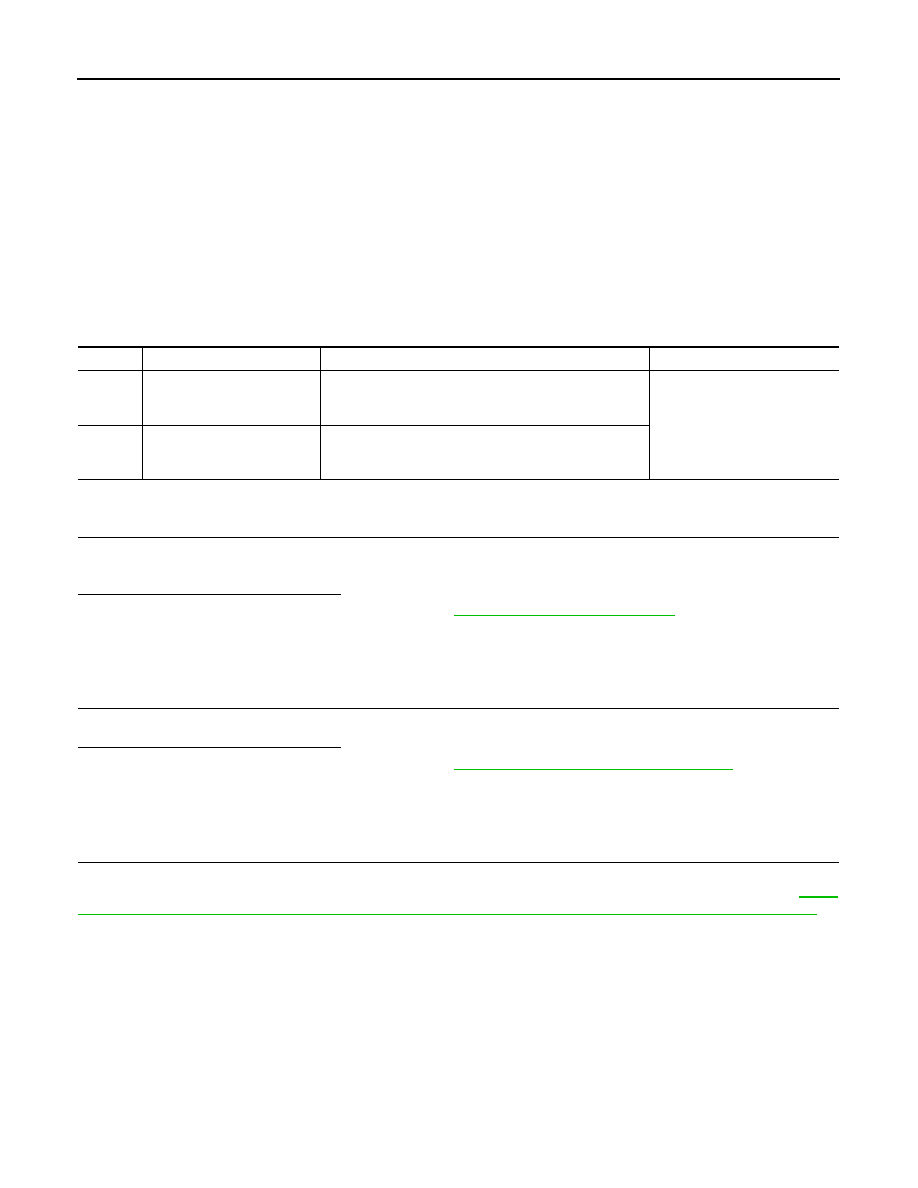
BRC-64
< DTC/CIRCUIT DIAGNOSIS >
[VDC/TCS/ABS]
U1000, U1002 CAN COMM CIRCUIT
U1000, U1002 CAN COMM CIRCUIT
Description
INFOID:0000000005015203
CAN (Controller Area Network) is a serial communication line for real time application. It is an on-vehicle mul-
tiplex communication line with high data communication speed and excellent error detection ability. Many elec-
tronic control units are equipped onto a vehicle, and each control unit shares information and links with other
control units during operation (not independent). In CAN communication, control units are connected with 2
communication lines (CAN-H line, CAN-L line) allowing a high rate of information transmission with less wiring.
Each control unit transmits/receives data but selectively reads required data only.
DTC Logic
INFOID:0000000005015204
DTC DETECTION LOGIC
DTC CONFIRMATION PROCEDURE
1.
DTC REPRODUCTION PROCEDURE
1.
Turn the ignition switch ON.
2.
Perform ABS actuator and electric unit (control unit) self-diagnosis.
Is DTC “U1000” or “U1002” detected?
YES
>> Proceed to diagnosis procedure. Refer to
.
NO
>> INSPECTION END
Diagnosis Procedure
INFOID:0000000005015205
1.
PERFORM ABS ACTUATOR AND ELECTRIC UNIT (CONTROL UNIT)
Perform ABS actuator and electric unit (control unit) self-diagnosis.
Is DTC “U1000” or “U1002” detected?
YES
>> Proceed to diagnosis procedure. Refer to
LAN-14, "Trouble Diagnosis Flow Chart"
.
NO
>> INSPECTION END
Special Repair Requirement
INFOID:0000000005086570
1.
ADJUSTMENT OF STEERING ANGLE SENSOR NEUTRAL POSITION
Always perform the neutral position adjustment for the steering angle sensor, when replacing the ABS actua-
tor and electric unit (control unit) or steering angle sensor and removing steering angle sensor. Refer to
8, "ADJUSTMENT OF STEERING ANGLE SENSOR NEUTRAL POSITION : Special Repair Requirement"
>> END
DTC
Display item
Malfunction detected condition
Possible cause
U1000
CAN COMM CIRCUIT
When ABS actuator and electric unit (control unit) is not
transmitting or receiving CAN communication signal for 2
seconds or more.
• CAN communication line
• ABS actuator and electric unit
(control unit)
U1002
SYSTEM COMM
When ABS actuator and electric unit (control unit) is not
transmitting or receiving CAN communication signal for 2
seconds or less.
Revision: 2009 March
2009 Z12
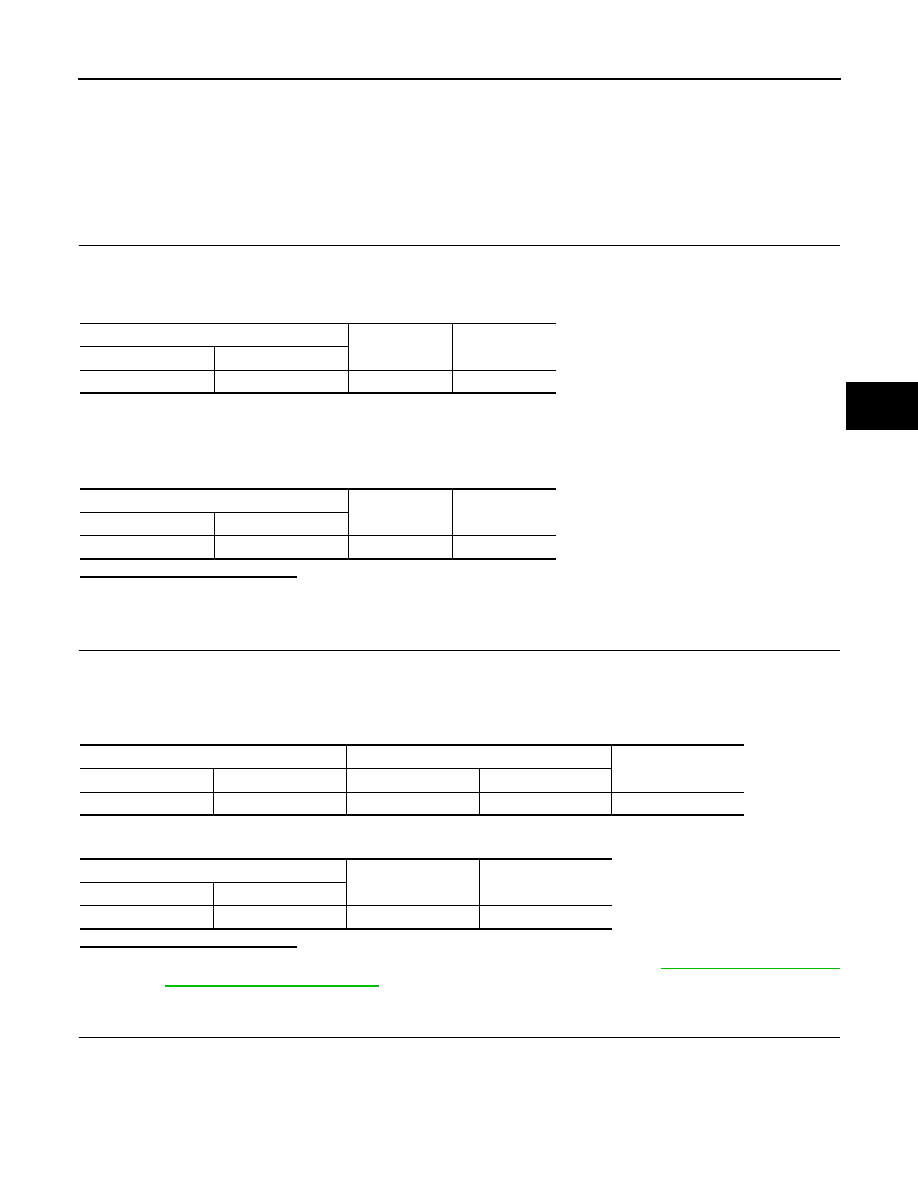
POWER SUPPLY AND GROUND CIRCUIT
BRC-65
< DTC/CIRCUIT DIAGNOSIS >
[VDC/TCS/ABS]
C
D
E
G
H
I
J
K
L
M
A
B
BRC
N
O
P
POWER SUPPLY AND GROUND CIRCUIT
Description
INFOID:0000000005015207
Supplies power to ABS actuator and electric unit (control unit).
Diagnosis Procedure
INFOID:0000000005015208
1.
CHECK ABS ACTUATOR AND ELECTRIC UNIT (CONTROL UNIT) IGNITION POWER SUPPLY
1.
Turn the ignition switch OFF.
2.
Disconnect ABS actuator and electric unit (control unit) harness connector.
3.
Check the voltage between ABS actuator and electric unit (control unit) harness connector and ground.
4.
Turn the ignition switch ON.
CAUTION:
Never start the engine.
5.
Check the voltage between ABS actuator and electric unit (control unit) harness connector and ground.
Is the inspection result normal?
YES
>> GO TO 3.
NO
>> GO TO 2.
2.
CHECK ABS ACTUATOR AND ELECTRIC UNIT (CONTROL UNIT) POWER SUPPLY CIRCUIT
1.
Check the 10A fuse (57).
2.
Disconnect IPDM E/R harness connector.
3.
Check the continuity between ABS actuator and electric unit (control unit) harness connector and IPDM E/
R harness connector.
4.
Check the continuity between ABS actuator and electric unit (control unit) harness connector and ground.
Is the inspection result normal?
YES
>> Perform the trouble diagnosis for ignition power supply circuit. Refer to
NO
>> Repair or replace error-detected parts.
3.
CHECK ABS ACTUATOR AND ELECTRIC UNIT (CONTROL UNIT) POWER SUPPLY
1.
Turn the ignition switch OFF.
2.
Check the voltage between ABS actuator and electric unit (control unit) harness connector and ground.
ABS actuator and electric unit (control unit)
—
Voltage
Connector
Terminal
E36
18
Ground
Approx. 0 V
ABS actuator and electric unit (control unit)
—
Voltage
Connector
Terminal
E36
18
Ground
Battery voltage
ABS actuator and electric unit (control unit)
IPDM E/R
Continuity
Connector
Terminal
Connector
Terminal
E36
18
E15
60
Existed
ABS actuator and electric unit (control unit)
—
Continuity
Connector
Terminal
E36
18
Ground
No existed
Revision: 2009 March
2009 Z12
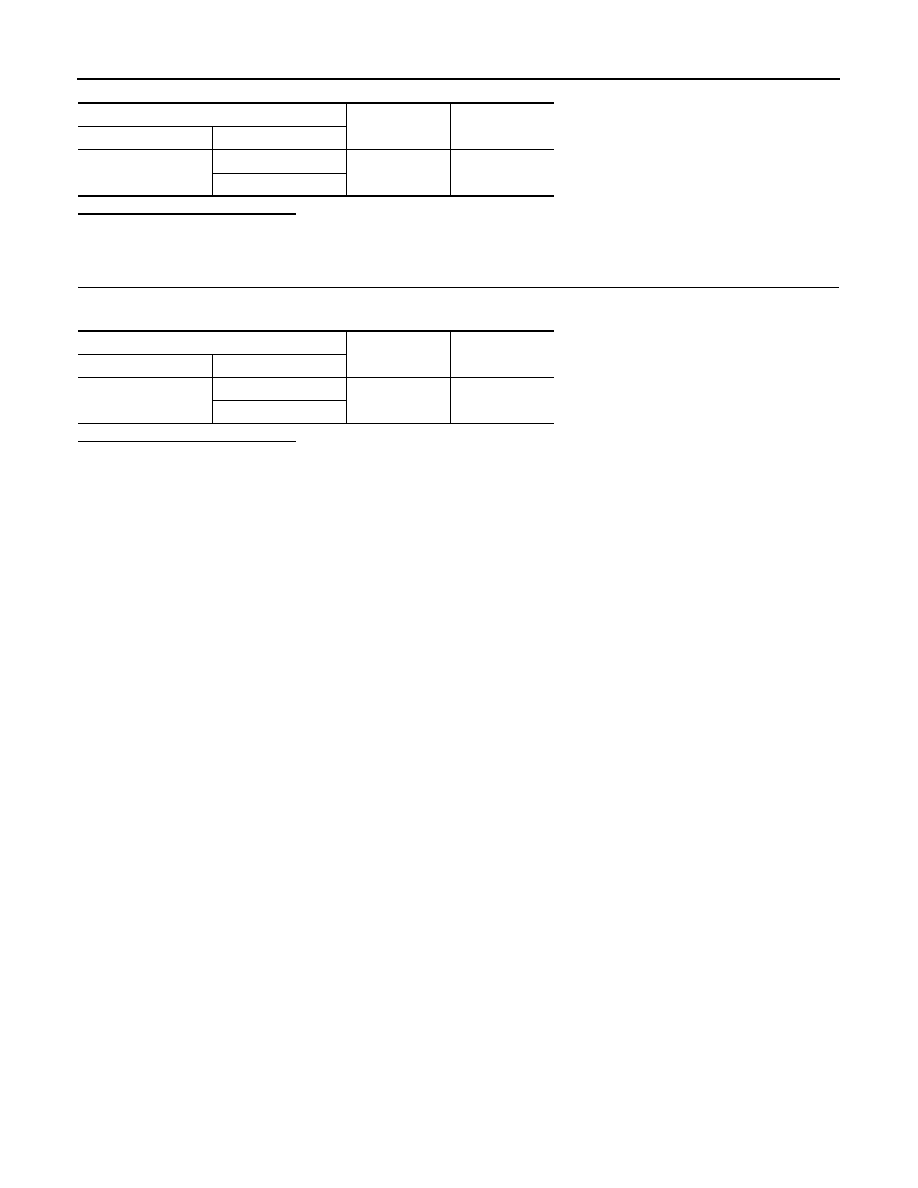
BRC-66
< DTC/CIRCUIT DIAGNOSIS >
[VDC/TCS/ABS]
POWER SUPPLY AND GROUND CIRCUIT
Is the inspection result normal?
YES
>> GO TO 4.
NO
>> Repair or replace error-detected parts.
4.
CHECK ABS ACTUATOR AND ELECTRIC UNIT (CONTROL UNIT) GROUND
Check the continuity between ABS actuator and electric unit (control unit) harness connector and ground.
Is the inspection result normal?
YES
>> INSPECTION END
NO
>> Repair or replace error-detected parts.
ABS actuator and electric unit (control unit)
—
Voltage
Connector
Terminal
E41
2
Ground
Battery voltage
3
ABS actuator and electric unit (control unit)
—
Continuity
Connector
Terminal
E41
1
Ground
Existed
4
Revision: 2009 March
2009 Z12
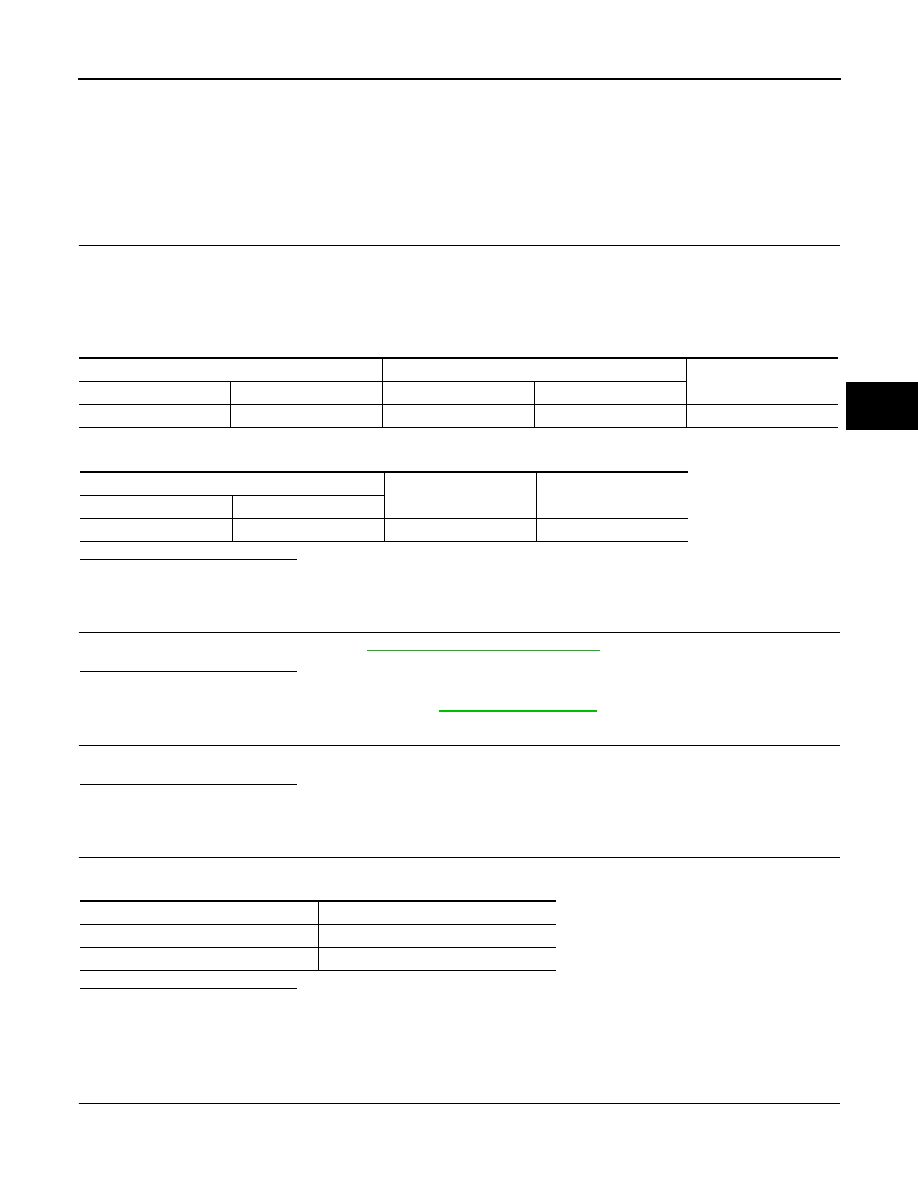
PARKING BRAKE SWITCH
BRC-67
< DTC/CIRCUIT DIAGNOSIS >
[VDC/TCS/ABS]
C
D
E
G
H
I
J
K
L
M
A
B
BRC
N
O
P
PARKING BRAKE SWITCH
Description
INFOID:0000000005015209
Operate the parking brake lever, and brake warning lamp in the combination meter turns ON/OFF correctly.
Diagnosis Procedure
INFOID:0000000005015210
1.
CHECK PARKING BRAKE SWITCH CIRCUIT
1.
Turn the ignition switch OFF.
2.
Disconnect parking brake switch harness connector.
3.
Disconnect combination meter harness connector.
4.
Check continuity between parking brake switch harness connector and combination meter harness con-
nector.
5.
Check continuity between parking brake switch harness connector and ground.
Is the inspection result normal?
YES
>> GO TO 2.
NO
>> Repair or replace error-detected parts.
2.
CHECK PARKING BRAKE SWITCH
Check the parking brake switch. Refer to
BRC-67, "Component Inspection"
Is the inspection result normal?
YES
>> GO TO 3.
NO
>> Replace parking brake switch. Refer to
.
3.
CHECK CONNECTOR
Check connector and terminal for deformation, disconnection, looseness, etc.
Is the inspection result normal?
YES
>> GO TO 4.
NO
>> Repair or replace error-detected parts.
4.
CHECK PARKING BRAKE SWITCH SIGNAL
On “DATA MONITOR”, select “PARK BRAKE SW” and perform the parking brake switch inspection.
Is the inspection result normal?
YES
>> INSPECTION END
NO
>> Check combination meter.
Component Inspection
INFOID:0000000005015211
1.
CHECK PARKING BRAKE SWITCH
1.
Turn the ignition switch OFF.
2.
Disconnect parking brake switch harness connector.
Parking brake switch
Combination meter
Continuity
Connector
Terminal
Connector
Terminal
M11
1
M34
10
Existed
Parking brake switch
—
Continuity
Connector
Terminal
M11
1
Ground
Not existed
Condition
PARK BRAKE SW (DATA MONITOR)
Parking brake lever is active
On
Parking brake lever is inactive
Off
Revision: 2009 March
2009 Z12
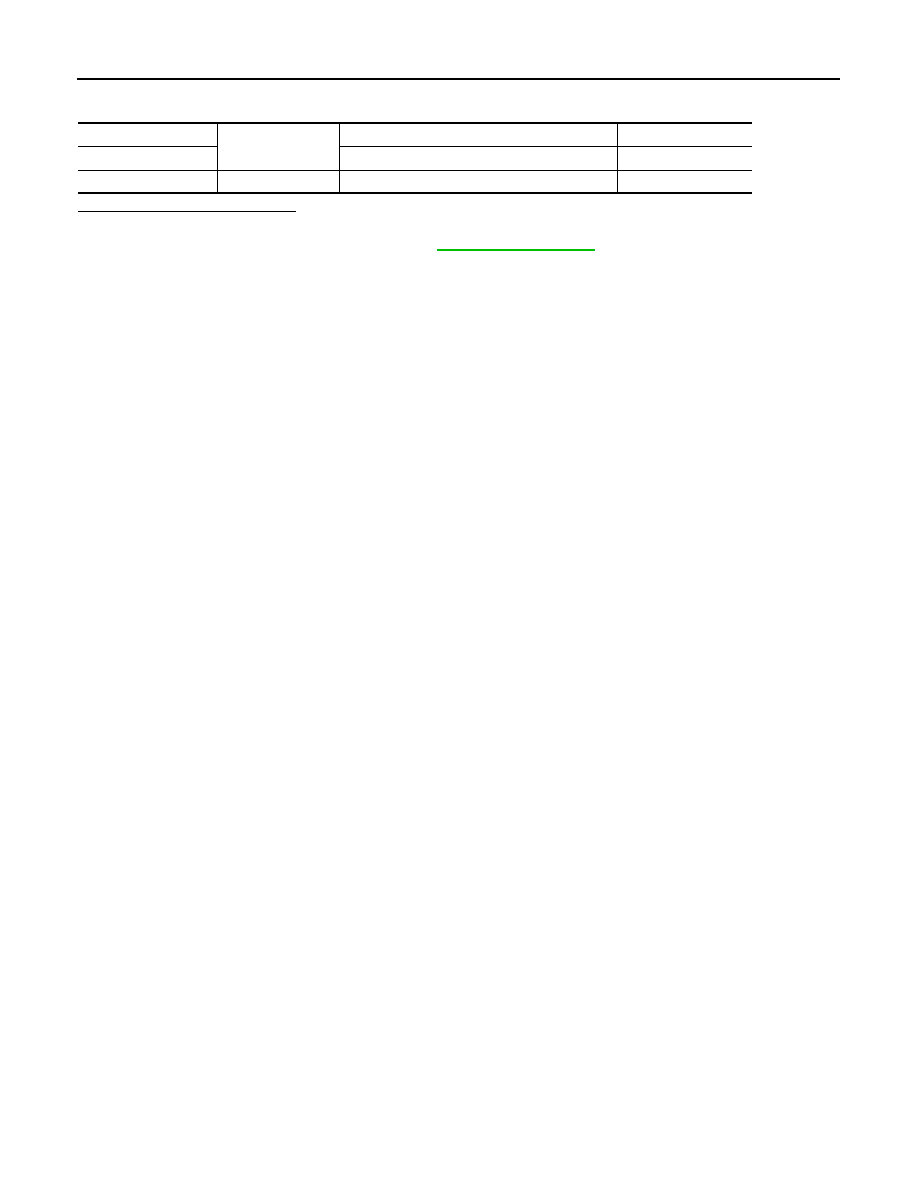
BRC-68
< DTC/CIRCUIT DIAGNOSIS >
[VDC/TCS/ABS]
PARKING BRAKE SWITCH
3.
Check continuity between parking brake switch harness connector.
Is the inspection result normal?
YES
>> INSPECTION END
NO
>> Replace parking brake switch. Refer to
.
Parking brake switch
—
Condition
Continuity
Terminal
When the parking brake switch is operated.
Existed
1
Ground
When the parking brake switch is not operated.
Not existed
Revision: 2009 March
2009 Z12
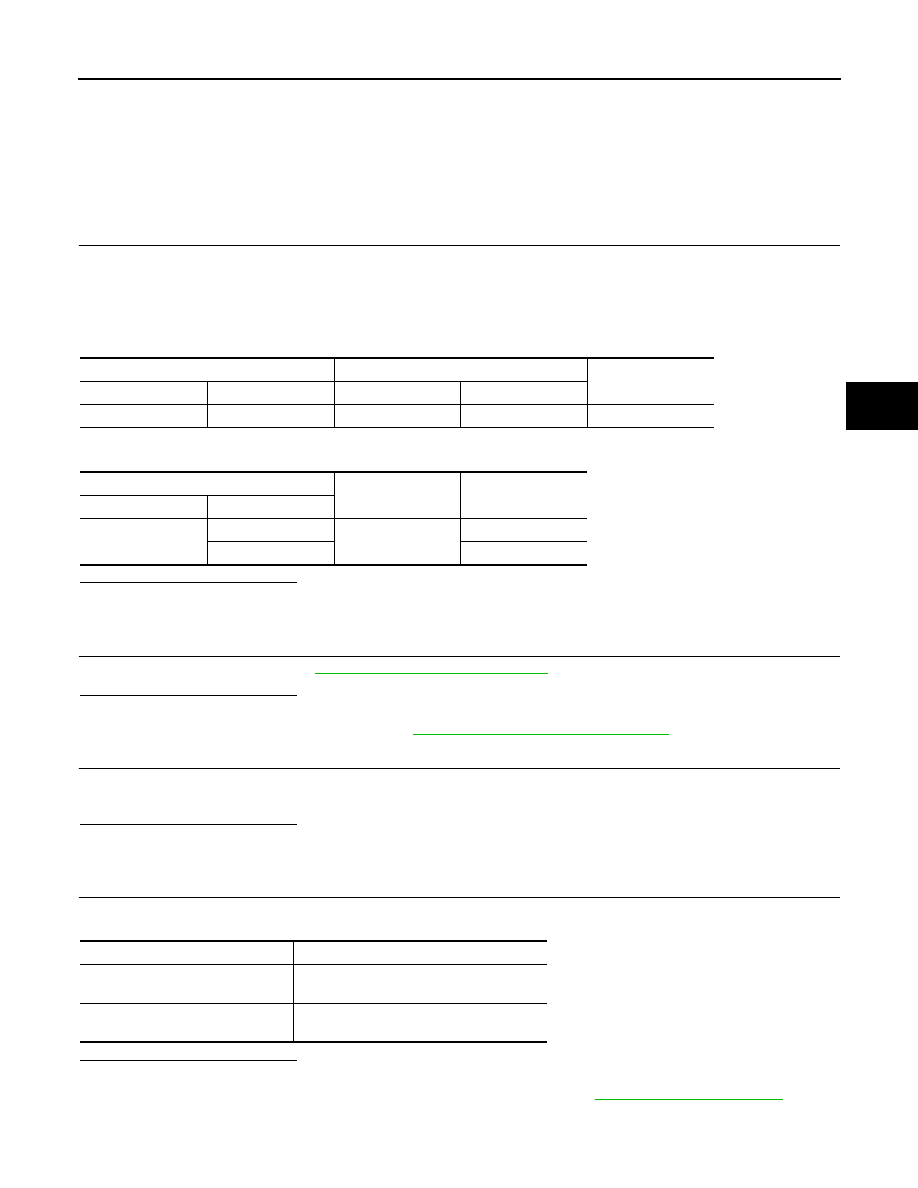
VDC OFF SWITCH
BRC-69
< DTC/CIRCUIT DIAGNOSIS >
[VDC/TCS/ABS]
C
D
E
G
H
I
J
K
L
M
A
B
BRC
N
O
P
VDC OFF SWITCH
Description
INFOID:0000000005015212
VDC OFF switch can deactivate (turn OFF) the VDC/TCS function by pressing the VDC OFF switch.
Diagnosis Procedure
INFOID:0000000005015213
1.
CHECK VDC OFF SWITCH CIRCUIT
1.
Turn the ignition switch OFF.
2.
Disconnect ABS actuator and electric unit (control unit) harness connector.
3.
Disconnect VDC OFF switch harness connector.
4.
Check the continuity between VDC OFF switch harness connector and ABS actuator and electric unit
(control unit) harness connector.
5.
Check the continuity between VDC OFF switch harness connector and ground.
Is the inspection result normal?
YES
>> GO TO 2.
NO
>> Repair or replace error-detected parts.
2.
CHECK VDC OFF SWITCH
Check VDC OFF switch. Refer to
BRC-70, "Component Inspection"
Is the inspection result normal?
YES
>> GO TO 3.
NO
>> Replace VDC OFF switch. Refer to
BRC-105, "Removal and Installation"
.
3.
CHECK CONNECTOR
1.
Disconnect combination meter harness connector.
2.
Check connector and terminal for deformation, disconnection, looseness, etc.
Is the inspection result normal?
YES
>> GO TO 4.
NO
>> Repair or replace error-detected parts.
4.
CHECK VDC OFF SWITCH SIGNAL
ON “DATA MONITOR”, select “OFF SW” and perform the VDC OFF switch inspection.
Is the inspection result normal?
YES
>> INSPECTION END
NO
>> Replace ABS actuator and electric unit (control unit). Refer to
ABS actuator and electric unit (control unit)
VDC OFF switch
Continuity
Connector
Terminal
Connector
Terminal
E36
21
M5
1
Existed
VDC OFF switch
—
Continuity
Connector
Terminal
M5
1
Ground
Not existed
2
Existed
Condition
OFF SW (DATA MONITOR)
Press the VDC OFF switch when
VDC OFF indicator lamp is OFF.
On
Press the VDC OFF switch when
VDC OFF indicator lamp is ON.
Off
Revision: 2009 March
2009 Z12
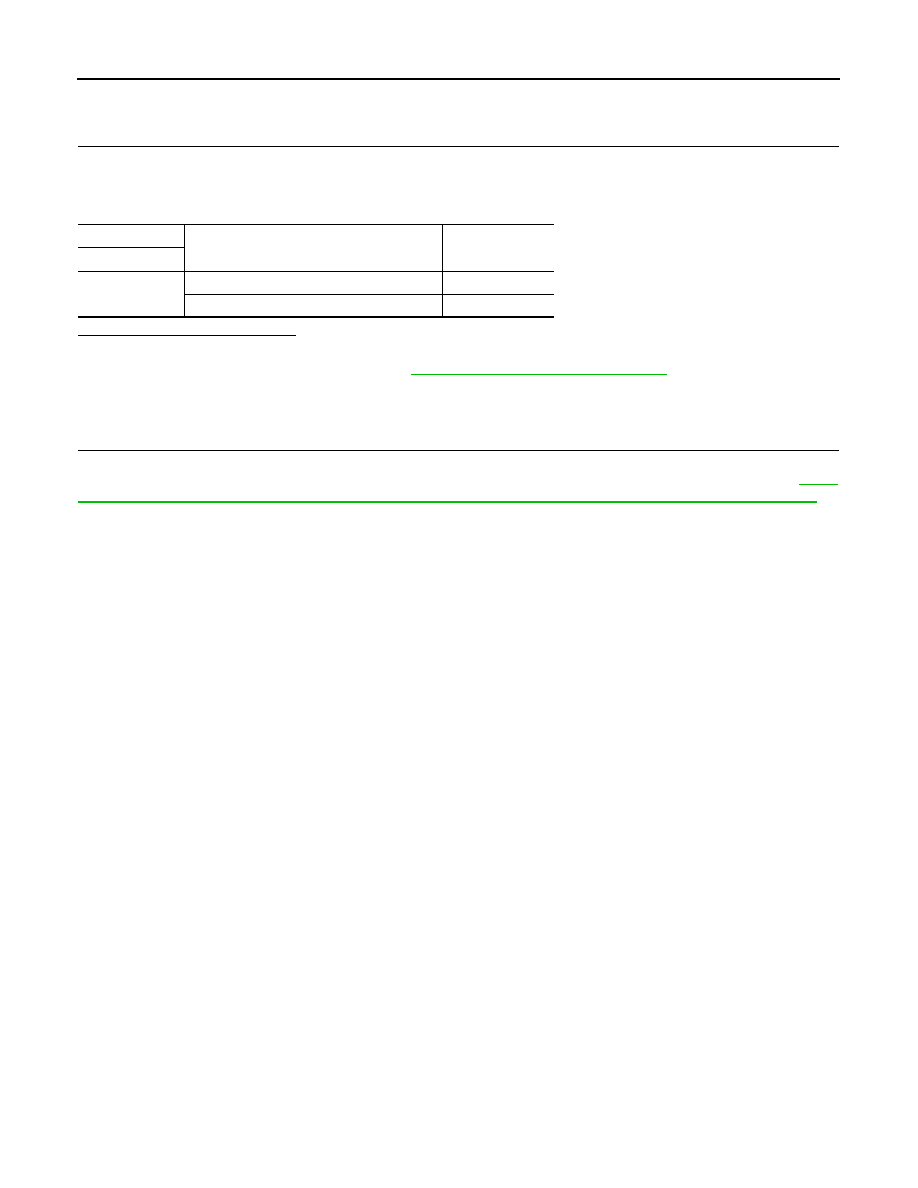
BRC-70
< DTC/CIRCUIT DIAGNOSIS >
[VDC/TCS/ABS]
VDC OFF SWITCH
Component Inspection
INFOID:0000000005015214
1.
CHECK VDC OFF SWITCH
1.
Turn the ignition switch OFF.
2.
Disconnect VDC OFF switch harness connector.
3.
Check the continuity between VDC OFF switch harness connector.
Is the inspection result normal?
YES
>> INSPECTION END
NO
>> Replace VDC OFF switch. Refer to
BRC-105, "Removal and Installation"
.
Special Repair Requirement
INFOID:0000000005086571
1.
ADJUSTMENT OF STEERING ANGLE SENSOR NEUTRAL POSITION
Always perform the neutral position adjustment for the steering angle sensor, when replacing the ABS actua-
tor and electric unit (control unit) or steering angle sensor and removing steering angle sensor. Refer to
8, "ADJUSTMENT OF STEERING ANGLE SENSOR NEUTRAL POSITION : Special Repair Requirement"
>> END
VDC OFF switch
Condition
Continuity
Terminal
1
−
2
When VDC OFF switch is hold pressed.
Existed
When releasing VDC OFF switch.
Not existed
Revision: 2009 March
2009 Z12
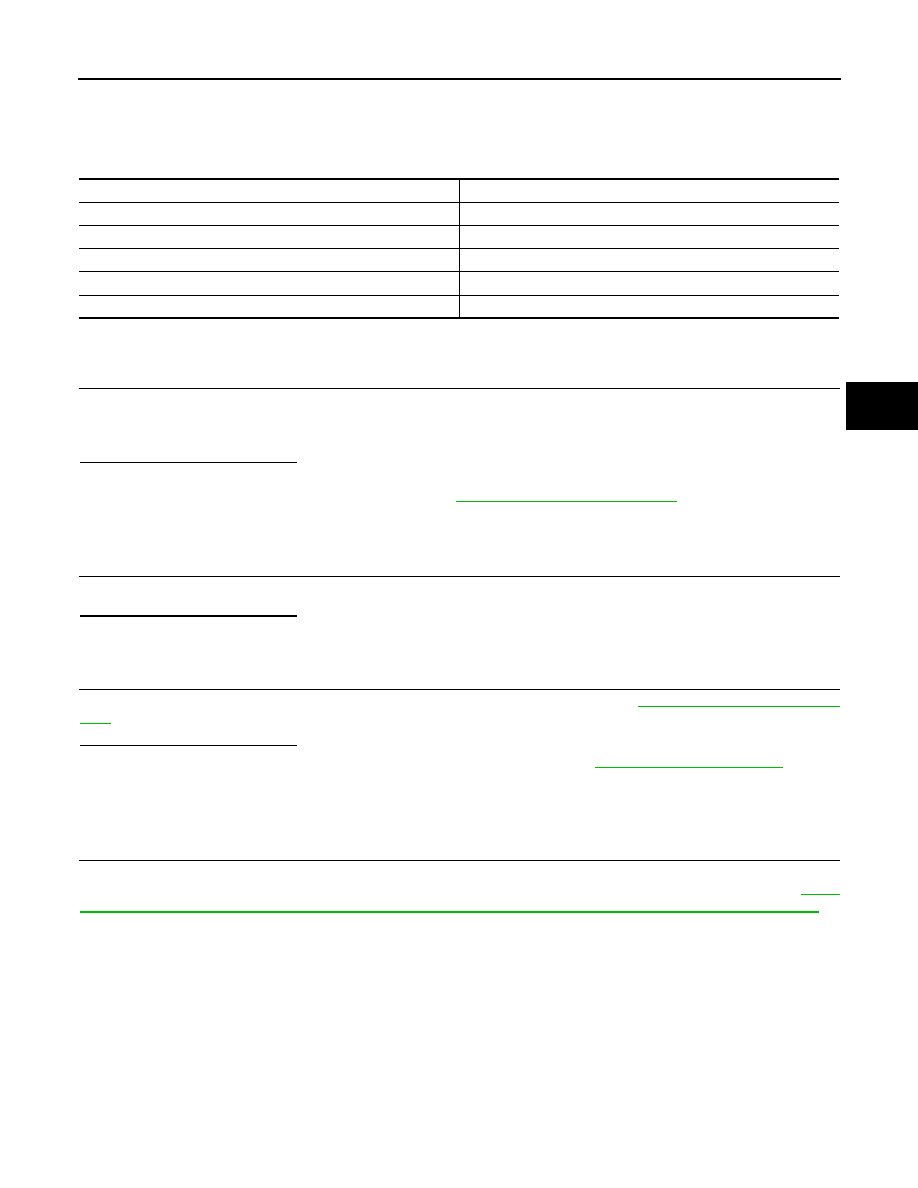
ABS WARNING LAMP
BRC-71
< DTC/CIRCUIT DIAGNOSIS >
[VDC/TCS/ABS]
C
D
E
G
H
I
J
K
L
M
A
B
BRC
N
O
P
ABS WARNING LAMP
Description
INFOID:0000000005015216
×
: ON –: OFF
Component Function Check
INFOID:0000000005015217
1.
CHECK ABS WARNING LAMP OPERATION
Check that the lamp illuminates for approximately 1 seconds after the ignition switch is turned ON.
CAUTION:
Never start the engine.
Is the inspection result normal?
YES
>> INSPECTION END
NO
>> Proceed to diagnosis procedure. Refer to
.
Diagnosis Procedure
INFOID:0000000005015218
1.
PERFORM SELF-DIAGNOSIS
Perform ABS actuator and electric unit (control unit) self-diagnosis.
Is the inspection result normal?
YES
>> GO TO 2.
NO
>> Check item displayed by self-diagnosis.
2.
CHECK COMBINATION METER
Check if the indication and operation of combination meter are normal. Refer to
.
Is the inspection result normal?
YES
>> Replace ABS actuator and electric unit (control unit). Refer to
NO
>> Repair or replace error-detected parts.
Special Repair Requirement
INFOID:0000000005086572
1.
ADJUSTMENT OF STEERING ANGLE SENSOR NEUTRAL POSITION
Always perform the neutral position adjustment for the steering angle sensor, when replacing the ABS actua-
tor and electric unit (control unit) or steering angle sensor and removing steering angle sensor. Refer to
8, "ADJUSTMENT OF STEERING ANGLE SENSOR NEUTRAL POSITION : Special Repair Requirement"
>> END
Condition
ABS warning lamp
Ignition switch OFF
–
For 1 seconds after turning ignition switch ON
×
1 seconds later after turning ignition switch ON
–
ABS function is malfunctioning.
×
EBD function is malfunctioning.
×
Revision: 2009 March
2009 Z12
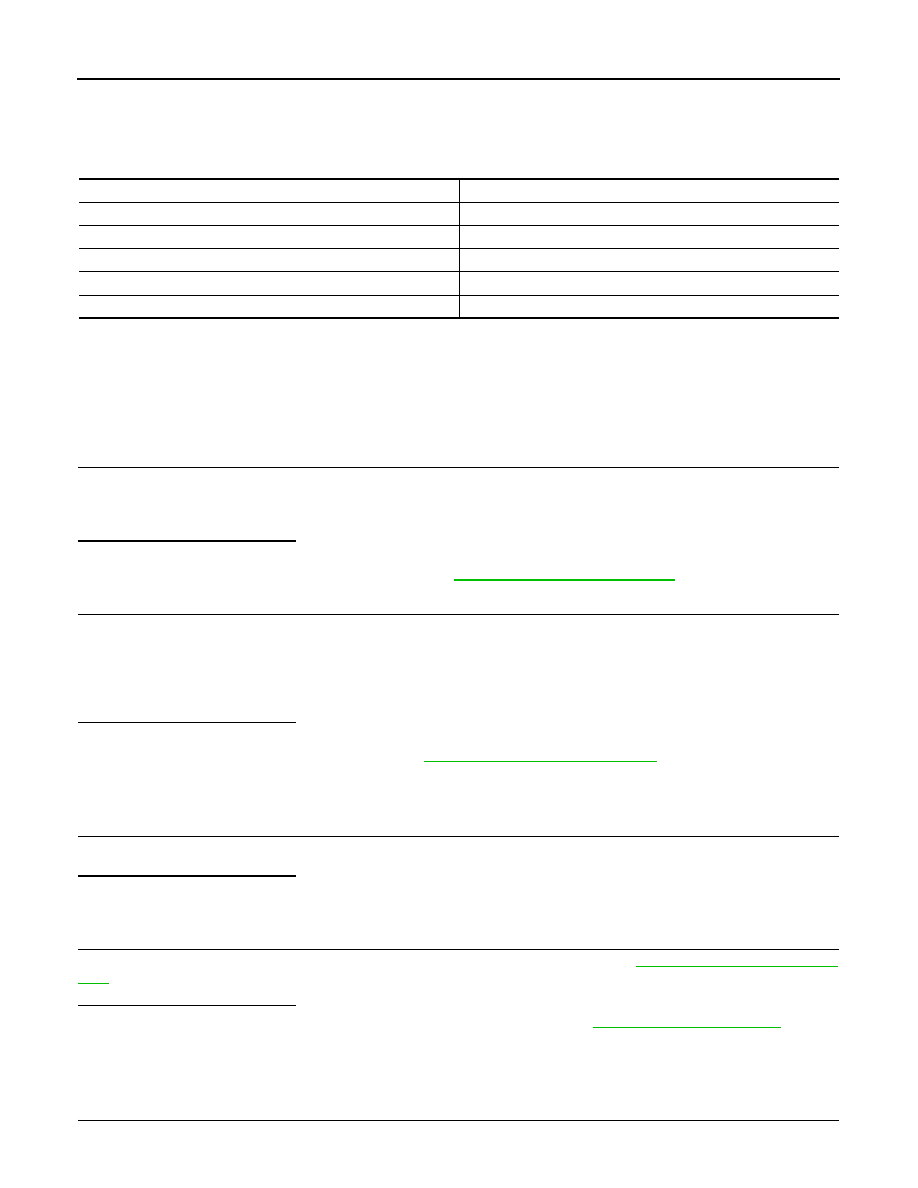
BRC-72
< DTC/CIRCUIT DIAGNOSIS >
[VDC/TCS/ABS]
BRAKE WARNING LAMP
BRAKE WARNING LAMP
Description
INFOID:0000000005015220
×
: ON –: OFF
NOTE:
• 1: Brake warning lamp will turn on in case of parking brake operation (when switch is ON) or of brake fluid level switch operation
(when brake fluid is insufficient).
• 2: After starting the engine, brake warning lamp is turned off.
Component Function Check
INFOID:0000000005015221
1.
BRAKE WARNING LAMP OPERATION CHECK 1
Check that the lamp illuminates for approximately 1 seconds after the ignition switch is turned ON.
CAUTION:
Never start the engine.
Is the inspection result normal?
YES
>> GO TO 2.
NO
>> Proceed to diagnosis procedure. Refer to
.
2.
BRAKE WARNING LAMP OPERATION CHECK 2
Check that the brake warning lamp in the combination meter turns ON/OFF correctly when operating the park-
ing brake pedal.
NOTE:
Brake warning lamp will turn on in case of parking brake operation (when switch is ON) or of brake fluid level
switch operation (when brake fluid is insufficient).
Is the inspection result normal?
YES
>> INSPECTION END
NO
>> Check parking brake switch. Refer to
BRC-67, "Component Inspection"
Diagnosis Procedure
INFOID:0000000005015222
1.
PERFORM SELF-DIAGNOSIS
Perform ABS actuator and electric unit (control unit) self-diagnosis.
Is the inspection result normal?
YES
>> GO TO 2.
NO
>> Check item displayed by self-diagnosis.
2.
CHECK COMBINATION METER
Check if the indication and operation of combination meter are normal. Refer to
.
Is the inspection result normal?
YES
>> Replace ABS actuator and electric unit (control unit). Refer to
NO
>> Repair or replace error-detected parts.
Special Repair Requirement
INFOID:0000000005086573
1.
ADJUSTMENT OF STEERING ANGLE SENSOR NEUTRAL POSITION
Condition
Brake warning lamp (Note 1)
Ignition switch OFF
–
For 1 seconds after turning ignition switch ON
×
(Note 2)
1 seconds later after turning ignition switch ON
×
(Note 2)
ABS function is malfunctioning.
–
EBD function is malfunctioning.
×
Revision: 2009 March
2009 Z12
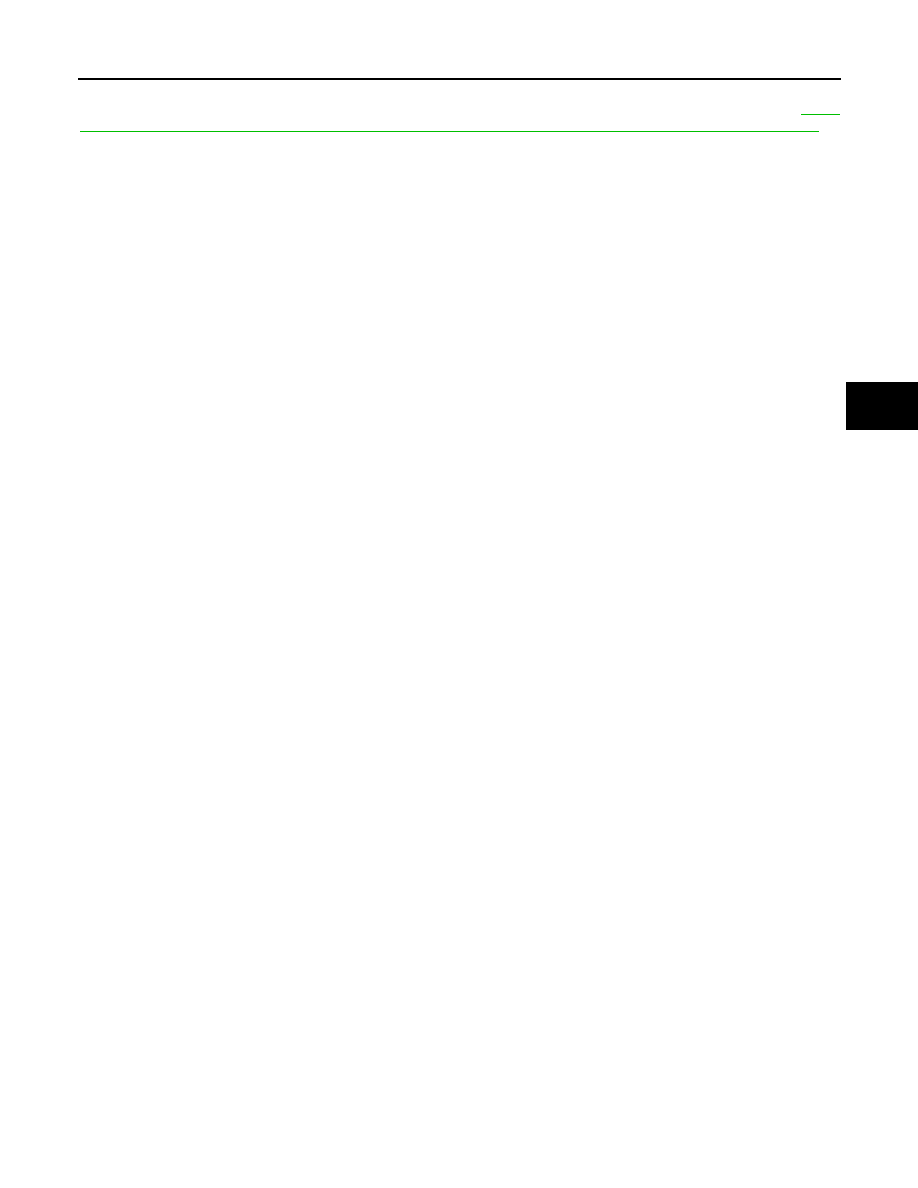
BRAKE WARNING LAMP
BRC-73
< DTC/CIRCUIT DIAGNOSIS >
[VDC/TCS/ABS]
C
D
E
G
H
I
J
K
L
M
A
B
BRC
N
O
P
Always perform the neutral position adjustment for the steering angle sensor, when replacing the ABS actua-
tor and electric unit (control unit) or steering angle sensor and removing steering angle sensor. Refer to
8, "ADJUSTMENT OF STEERING ANGLE SENSOR NEUTRAL POSITION : Special Repair Requirement"
>> END
Revision: 2009 March
2009 Z12
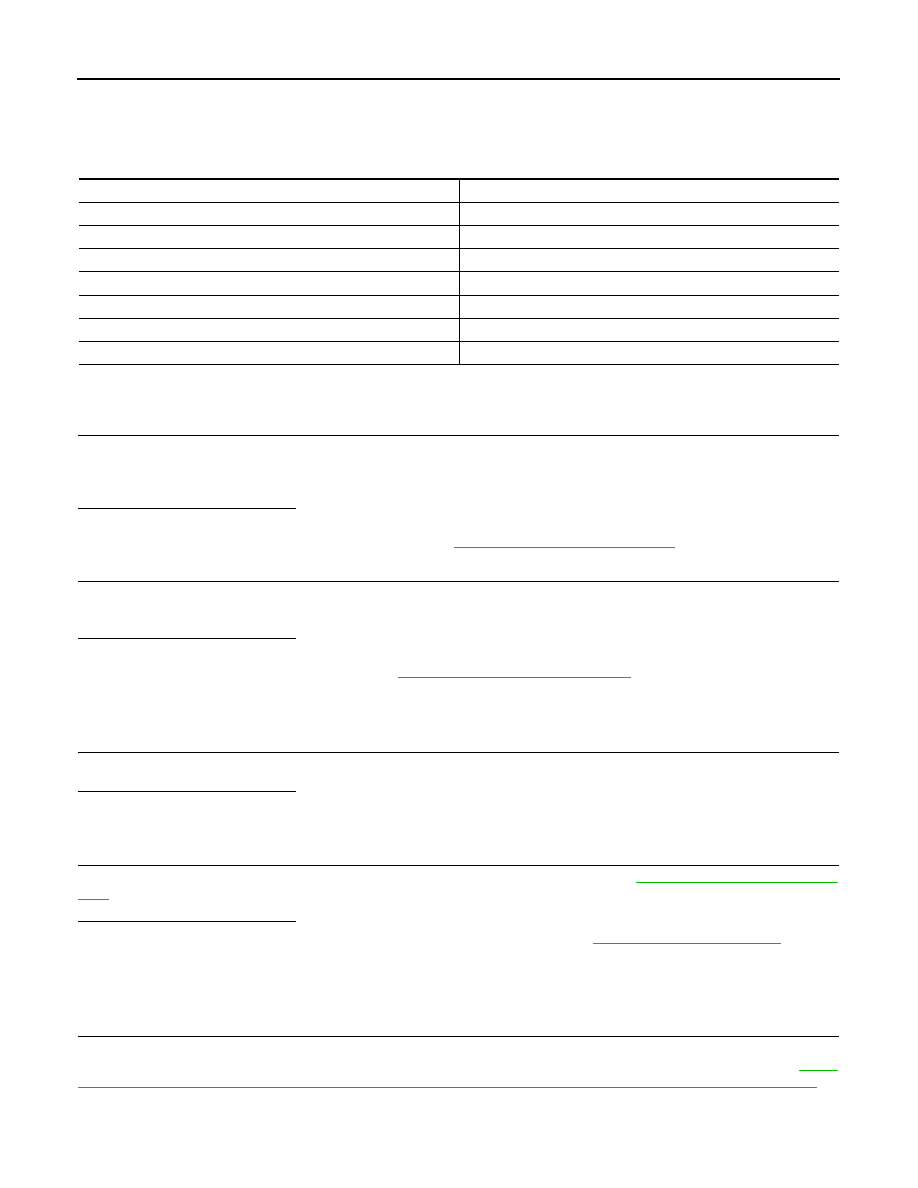
BRC-74
< DTC/CIRCUIT DIAGNOSIS >
[VDC/TCS/ABS]
VDC OFF INDICATOR LAMP
VDC OFF INDICATOR LAMP
Description
INFOID:0000000005015224
×
: ON –: OFF
Component Function Check
INFOID:0000000005015225
1.
VDC OFF INDICATOR LAMP OPERATION CHECK 1
Check that the lamp illuminates for approximately 1 seconds after the ignition switch is turned ON.
CAUTION:
Never start the engine.
Is the inspection result normal?
YES
>> GO TO 2.
NO
>> Proceed to diagnosis procedure. Refer to
.
2.
VDC OFF INDICATOR LAMP OPERATION CHECK 2
Check that the VDC OFF indicator lamp in the combination meter turns ON/OFF correctly when operating the
VDC OFF switch.
Is the inspection result normal?
YES
>> INSPECTION END
NO
>> Check VDC OFF switch. Refer to
BRC-70, "Component Inspection"
Diagnosis Procedure
INFOID:0000000005015226
1.
PERFORM SELF-DIAGNOSIS
Perform ABS actuator and electric unit (control unit) self-diagnosis.
Is the inspection result normal?
YES
>> GO TO 2.
NO
>> Check items displayed self-diagnosis.
2.
CHECK COMBINATION METER
Check if the indication and operation of combination meter are normal. Refer to
.
Is the inspection result normal?
YES
>> Replace ABS actuator and electric unit (control unit). Refer to
NO
>> Repair or replace error-detected parts.
Special Repair Requirement
INFOID:0000000005086574
1.
ADJUSTMENT OF STEERING ANGLE SENSOR NEUTRAL POSITION
Always perform the neutral position adjustment for the steering angle sensor, when replacing the ABS actua-
tor and electric unit (control unit) or steering angle sensor and removing steering angle sensor. Refer to
8, "ADJUSTMENT OF STEERING ANGLE SENSOR NEUTRAL POSITION : Special Repair Requirement"
>> END
Condition
VDC OFF indicator lamp
Ignition switch OFF
–
For 1 seconds after turning ignition switch ON
×
1 seconds later after turning ignition switch ON
–
VDC OFF switch turned ON. (VDC function is OFF.)
×
VDC/TCS function is malfunctioning.
×
ABS function is malfunctioning.
×
EBD function is malfunctioning.
×
Revision: 2009 March
2009 Z12
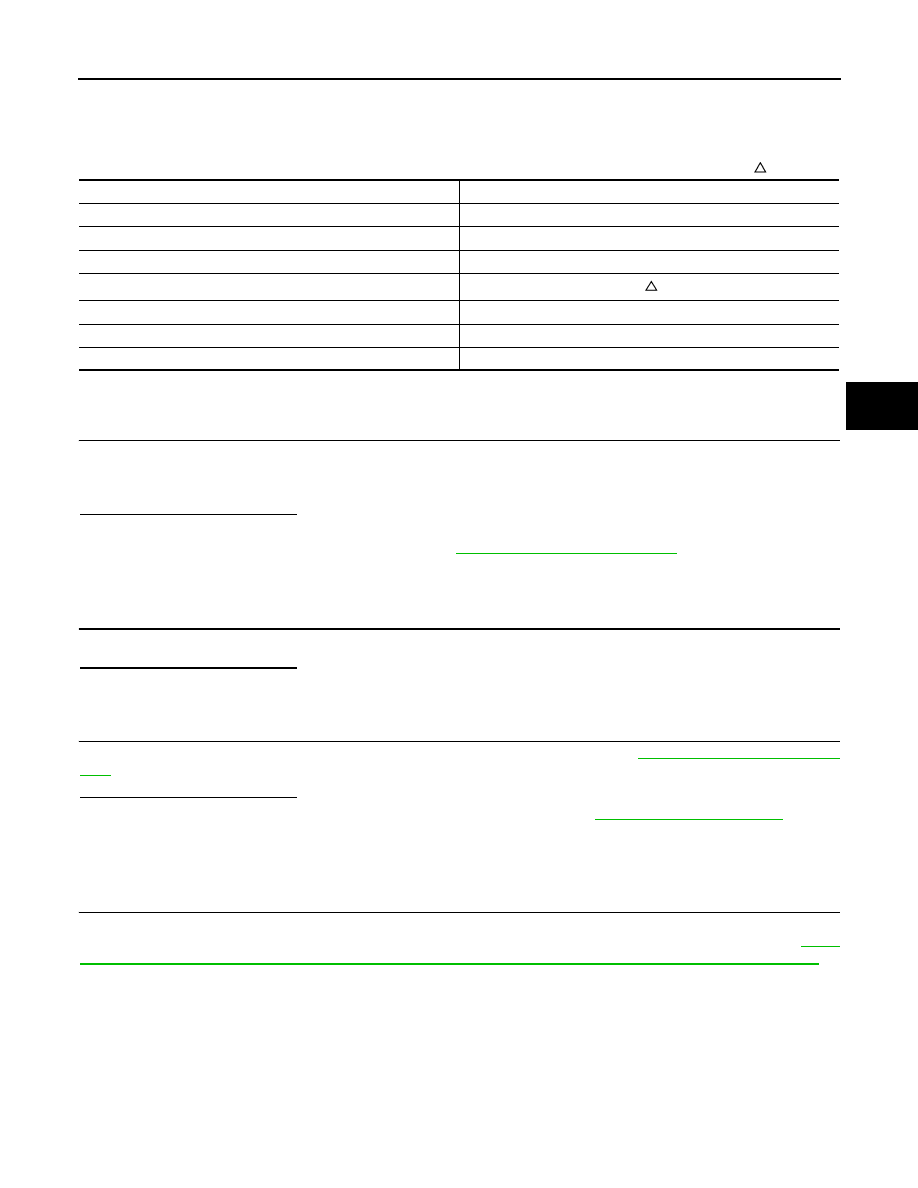
SLIP INDICATOR LAMP
BRC-75
< DTC/CIRCUIT DIAGNOSIS >
[VDC/TCS/ABS]
C
D
E
G
H
I
J
K
L
M
A
B
BRC
N
O
P
SLIP INDICATOR LAMP
Description
INFOID:0000000005015228
×
: ON
: Blink –: OFF
Component Function Check
INFOID:0000000005015229
1.
CHECK SLIP INDICATOR LAMP OPERATION
Check that the lamp illuminates for approximately 1 seconds after the ignition switch is turned ON.
CAUTION:
Never start the engine.
Is the inspection result normal?
YES
>> INSPECTION END
NO
>> Proceed to diagnosis procedure. Refer to
.
Diagnosis Procedure
INFOID:0000000005015230
1.
PERFORM SELF-DIAGNOSIS
Perform ABS actuator and electric unit (control unit) self-diagnosis.
Is the inspection result normal?
YES
>> GO TO 2.
NO
>> Check items displayed by self-diagnosis.
2.
CHECK COMBINATION METER
Check if the indication and operation of combination meter are normal. Refer to
.
Is the inspection result normal?
YES
>> Replace ABS actuator and electric unit (control unit). Refer to
NO
>> Repair or replace error-detected parts.
Special Repair Requirement
INFOID:0000000005086577
1.
ADJUSTMENT OF STEERING ANGLE SENSOR NEUTRAL POSITION
Always perform the neutral position adjustment for the steering angle sensor, when replacing the ABS actua-
tor and electric unit (control unit) or steering angle sensor and removing steering angle sensor. Refer to
8, "ADJUSTMENT OF STEERING ANGLE SENSOR NEUTRAL POSITION : Special Repair Requirement"
>> END
Condition
SLIP indicator lamp
Ignition switch OFF
–
For 1 seconds after turning ignition switch ON
×
1 seconds later after turning ignition switch ON
–
VDC/TCS is activated while driving
VDC/TCS function is malfunctioning.
×
ABS function is malfunctioning.
×
EBD function is malfunctioning.
×
Revision: 2009 March
2009 Z12
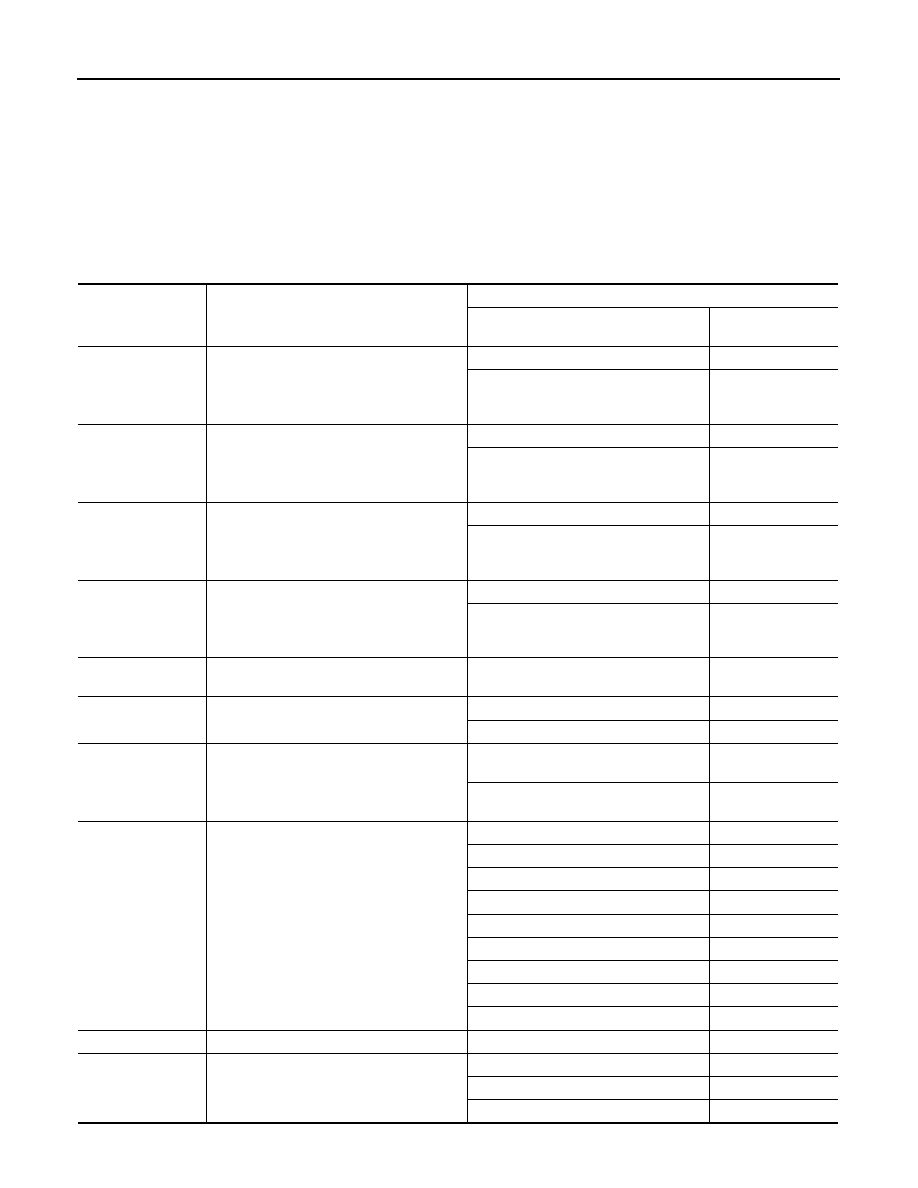
BRC-76
< ECU DIAGNOSIS INFORMATION >
[VDC/TCS/ABS]
ABS ACTUATOR AND ELECTRIC UNIT (CONTROL UNIT)
ECU DIAGNOSIS INFORMATION
ABS ACTUATOR AND ELECTRIC UNIT (CONTROL UNIT)
Reference Value
INFOID:0000000005015232
VALUES ON THE DIAGNOSIS TOOL
CAUTION:
The display shows the control unit calculation data, so a normal value might be displayed even in the
event the output circuit (harness) is open or short-circuited.
Monitor item
Display content
Data monitor
Condition
Reference value in
normal operation
FR LH SENSOR
Wheel speed
Vehicle stopped
0 [km/h (MPH)]
Vehicle running
(Note 1)
Nearly matches the
speedometer dis-
play (
±
10% or less)
FR RH SENSOR
Wheel speed
Vehicle stopped
0 [km/h (MPH)]
Vehicle running
(Note 1)
Nearly matches the
speedometer dis-
play (
±
1% or less)
RR LH SENSOR
Wheel speed
Vehicle stopped
0 [km/h (MPH)]
Vehicle running
(Note 1)
Nearly matches the
speedometer dis-
play (
±
10% or less)
RR RH SENSOR
Wheel speed
Vehicle stopped
0 [km/h (MPH)]
Vehicle running
(Note 1)
Nearly matches the
speedometer dis-
play (
±
10% or less)
BATTERY VOLT
Battery voltage supplied to the ABS actuator
and electric unit (control unit)
Ignition switch ON
10 – 16 V
STOP LAMP SW
Stop lamp switch signal status
When brake pedal is depressed
On
When brake pedal is not depressed
Off
OFF SW
VDC OFF switch ON/OFF
VDC OFF switch ON
(When VDC OFF indicator lamp is ON)
On
VDC OFF switch OFF
(When VDC OFF indicator lamp is OF)
Off
GEAR
Gear position determined by TCM
1st gear
0
2nd gear
1
3rd gear
2
4th gear
3
5th gear
4
6th gear
5
7th gear
6
8th gear
7
Other
0
SLCT LVR POSI
Sift lever position determined by TCM
Ignition switch ON
P, R, N, D
YAW RATE SEN
Yaw rate detected by yaw rate/side G sensor
Vehicle stopped
Approx. 0 d/s
Turning right
Negative value
Turning left
Positive value
Revision: 2009 March
2009 Z12
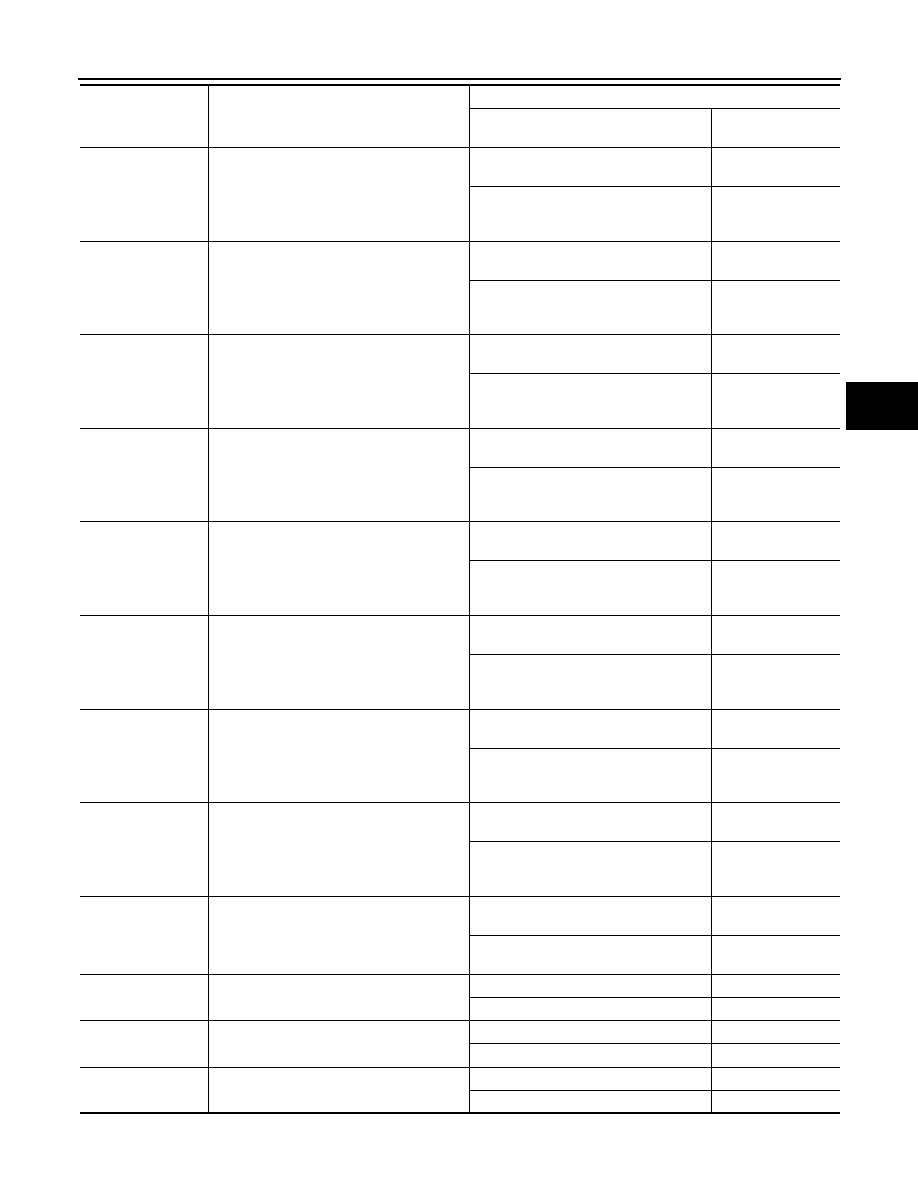
ABS ACTUATOR AND ELECTRIC UNIT (CONTROL UNIT)
BRC-77
< ECU DIAGNOSIS INFORMATION >
[VDC/TCS/ABS]
C
D
E
G
H
I
J
K
L
M
A
B
BRC
N
O
P
FR RH IN SOL
(Note 2)
Operation status of each solenoid valve
Actuator (solenoid valve) is active (“AC-
TIVE TEST” with CONSULT-III)
On
When the actuator (solenoid valve) is not
active and actuator relay is active (igni-
tion switch ON)
Off
FR RH OUT SOL
(Note 2)
Operation status of each solenoid valve
Actuator (solenoid valve) is active (“AC-
TIVE TEST” with CONSULT-III)
On
When the actuator (solenoid valve) is not
active and actuator relay is active (igni-
tion switch ON)
Off
FR LH IN SOL
(Note 2)
Operation status of each solenoid valve
Actuator (solenoid valve) is active (“AC-
TIVE TEST” with CONSULT-III)
On
When the actuator (solenoid valve) is not
active and actuator relay is active (igni-
tion switch ON)
Off
FR LH OUT SOL
(Note 2)
Operation status of each solenoid valve
Actuator (solenoid valve) is active (“AC-
TIVE TEST” with CONSULT-III)
On
When the actuator (solenoid valve) is not
active and actuator relay is active (igni-
tion switch ON)
Off
RR RH IN SOL
(Note 2)
Operation status of each solenoid valve
Actuator (solenoid valve) is active (“AC-
TIVE TEST” with CONSULT-III)
On
When the actuator (solenoid valve) is not
active and actuator relay is active (igni-
tion switch ON)
Off
RR RH OUT SOL
(Note 2)
Operation status of each solenoid valve
Actuator (solenoid valve) is active (“AC-
TIVE TEST” with CONSULT-III)
On
When the actuator (solenoid valve) is not
active and actuator relay is active (igni-
tion switch ON)
Off
RR LH IN SOL
(Note 2)
Operation status of each solenoid valve
Actuator (solenoid valve) is active (“AC-
TIVE TEST” with CONSULT-III)
On
When the actuator (solenoid valve) is not
active and actuator relay is active (igni-
tion switch ON)
Off
RR LH OUT SOL
(Note 2)
Operation status of each solenoid valve
Actuator (solenoid valve) is active (“AC-
TIVE TEST” with CONSULT-III)
On
When the actuator (solenoid valve) is not
active and actuator relay is active (igni-
tion switch ON)
Off
MOTOR RELAY
Motor and motor relay operation
When the motor relay and motor are op-
erating
On
When the motor relay and motor are not
operating
Off
ACTUATOR RLY
(Note 2)
Actuator relay operation
When the actuator relay is operating
On
When the actuator relay is not operating
Off
ABS WARN LAMP
ABS warning lamp
(Note 3)
When ABS warning lamp is ON
On
When ABS warning lamp is OFF
Off
OFF LAMP
VDC OFF indicator lamp
(Note 3)
When VDC OFF indicator lamp is ON
On
When VDC OFF indicator lamp is OFF
Off
Monitor item
Display content
Data monitor
Condition
Reference value in
normal operation
Revision: 2009 March
2009 Z12
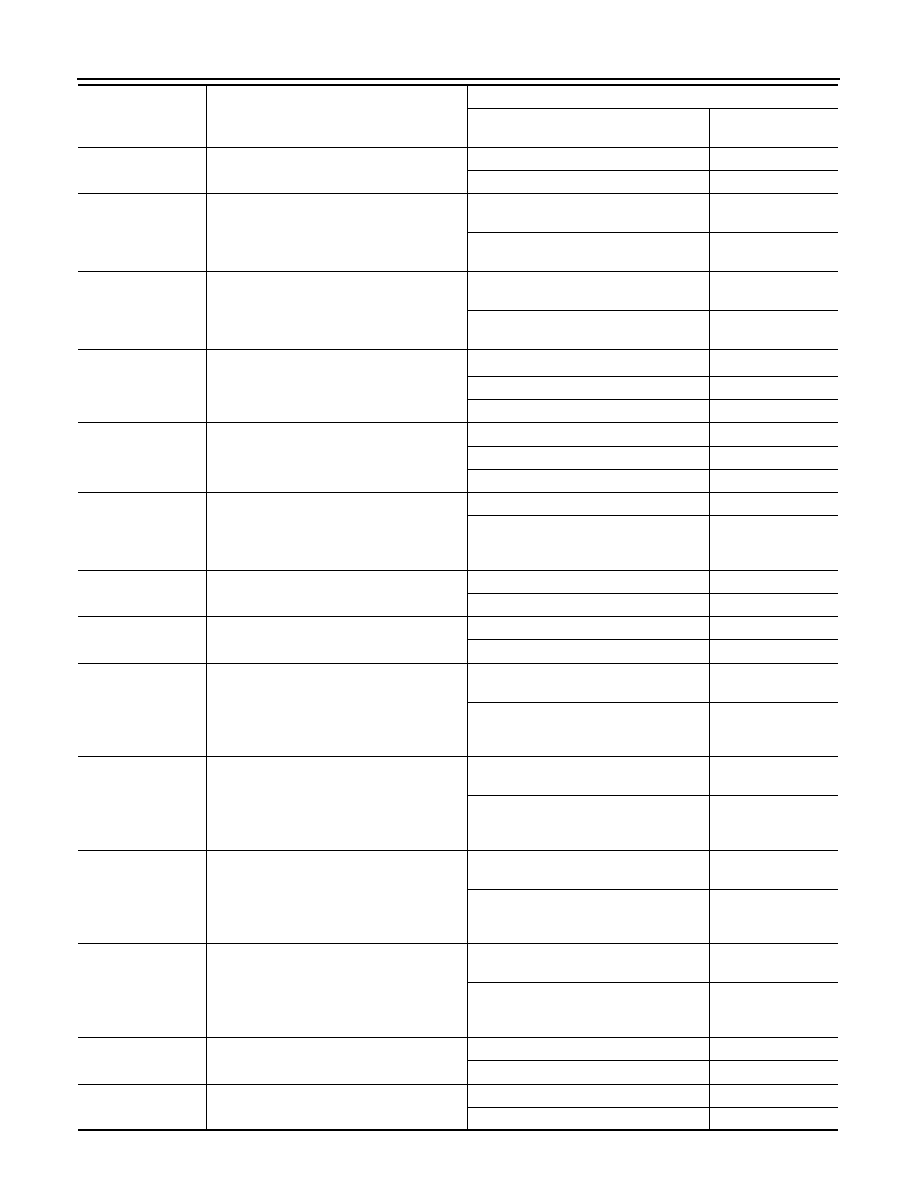
BRC-78
< ECU DIAGNOSIS INFORMATION >
[VDC/TCS/ABS]
ABS ACTUATOR AND ELECTRIC UNIT (CONTROL UNIT)
SLIP LAMP
SLIP indicator lamp
(Note 3)
When SLIP indicator lamp is ON
On
When SLIP indicator lamp is OFF
Off
PRESS SENSOR
Brake fluid pressure detected by pressure
sensor
With ignition switch turned ON and brake
pedal released
Approx. 0 bar
With ignition switch turned ON and brake
pedal depressed
–40 to 300 bar
ACCEL POS SIG
Throttle actuator opening/closing is dis-
played (linked with accelerator pedal)
Accelerator pedal not depressed (ignition
switch is ON)
0 %
Depress accelerator pedal (ignition
switch is ON)
0 - 100 %
SIDE G-SENSOR
Transverse G detected by side G sensor
Vehicle stopped
Approx. 0 m/s
2
Turning right
Negative value
Turning left
Positive value
STR ANGLE SIG
Steering angle detected by steering angle
sensor
Driving straight
±
2.5
°
Turn 90
°
to right
Approx. +90
°
Turn 90
°
to left
Approx.
−
90
°
ENGINE RPM
With engine running
With engine stopped
0 [tr/min (rpm)]
Engine running
Almost in accor-
dance with tachome-
ter display
FLUID LEV SW
Brake fluid level switch signal status
When brake fluid level switch ON
On
When brake fluid level switch OFF
Off
EBD WARN LAMP
Brake warning lamp
(Note 3)
When brake warning lamp is ON
On
When brake warning lamp is OFF
Off
CV1
VDC switch-over valve
When actuator (switch-over valve) is ac-
tive (“ACTIVE TEST” with CONSULT-III)
On
When actuator (switch-over valve) is not
active and actuator relay is active (igni-
tion switch ON)
Off
CV2
VDC switch-over valve
When actuator (switch-over valve) is ac-
tive (“ACTIVE TEST” with CONSULT-III)
On
When actuator (switch-over valve) is not
active and actuator relay is active (igni-
tion switch ON)
Off
SV1
VDC switch-over valve
When actuator (switch-over valve) is ac-
tive (“ACTIVE TEST” with CONSULT-III)
On
When actuator (switch-over valve) is not
active and actuator relay is active (igni-
tion switch ON)
Off
SV2
VDC switch-over valve
When actuator (switch-over valve) is ac-
tive (“ACTIVE TEST” with CONSULT-III)
On
When actuator (switch-over valve) is not
active and actuator relay is active (igni-
tion switch ON)
Off
EBD SIGNAL
EBD operation
EBD is active
On
EBD is inactive
Off
ABS SIGNAL
ABS operation
ABS is active
On
ABS is inactive
Off
Monitor item
Display content
Data monitor
Condition
Reference value in
normal operation
Revision: 2009 March
2009 Z12
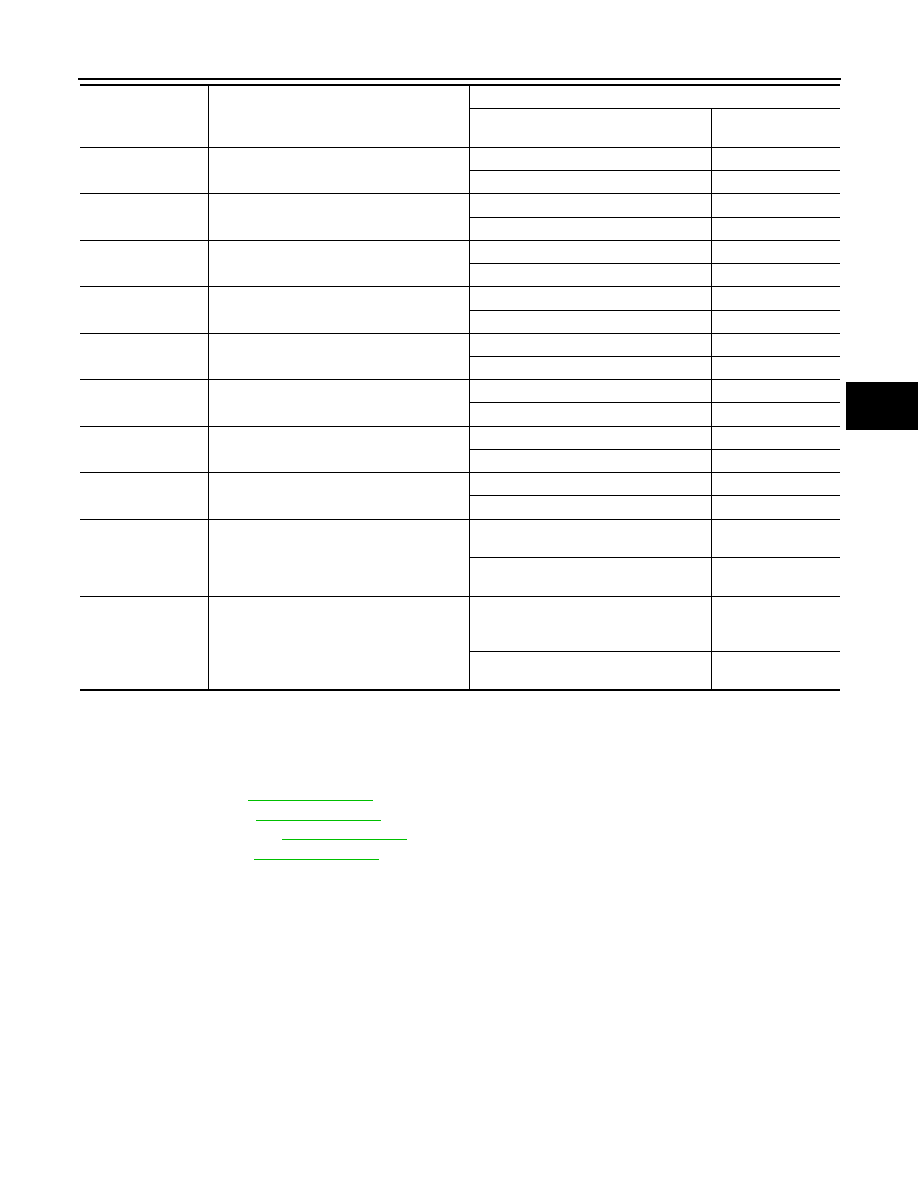
ABS ACTUATOR AND ELECTRIC UNIT (CONTROL UNIT)
BRC-79
< ECU DIAGNOSIS INFORMATION >
[VDC/TCS/ABS]
C
D
E
G
H
I
J
K
L
M
A
B
BRC
N
O
P
NOTE:
• 1: Confirm tire pressure is normal.
• 2: A brief moment of On/Off condition occurs every 20 seconds after ignition switch turned ON. This is not malfunction because it is an
operation for checking.
• 3: On and off timing for warning lamp and indicator lamp.
.
- Brake warning lamp: refer to
- VDC OFF indicator lamp: refer to
- SLIP indicator lamp: refer to
TCS SIGNAL
TCS operation
TCS is active
On
TCS is inactive
Off
VDC SIGNAL
VDC operation
VDC is active
On
VDC is inactive
Off
EBD FAIL SIG
EBD fail-safe signal
In EBD fail-safe
On
EBD is normal
Off
ABS FAIL SIG
ABS fail-safe signal
In ABS fail-safe
On
ABS is normal
Off
TCS FAIL SIG
TCS fail-safe signal
In TCS fail-safe
On
TCS is normal
Off
VDC FAIL SIG
VDC fail-safe signal
In VDC fail-safe
On
VDC is normal
Off
CRANKING SIG
Crank operation
Crank is active
On
Crank is inactive
Off
PARK BRAKE SW
Parking brake switch signal status
Parking brake switch is active
On
Parking brake switch is inactive
Off
V/R OUTPUT
Solenoid valve relay activated
When the solenoid valve relay is active
(When ignition switch OFF)
On
When the solenoid valve relay is not ac-
tive (in the fail-safe mode)
Off
M/R OUTPUT
Actuator motor and motor relay activated
When the actuator motor and motor relay
are active
(“ACTIVE TEST” with CONSULT-III)
On
When the actuator motor and motor relay
are inactive
Off
Monitor item
Display content
Data monitor
Condition
Reference value in
normal operation
Revision: 2009 March
2009 Z12
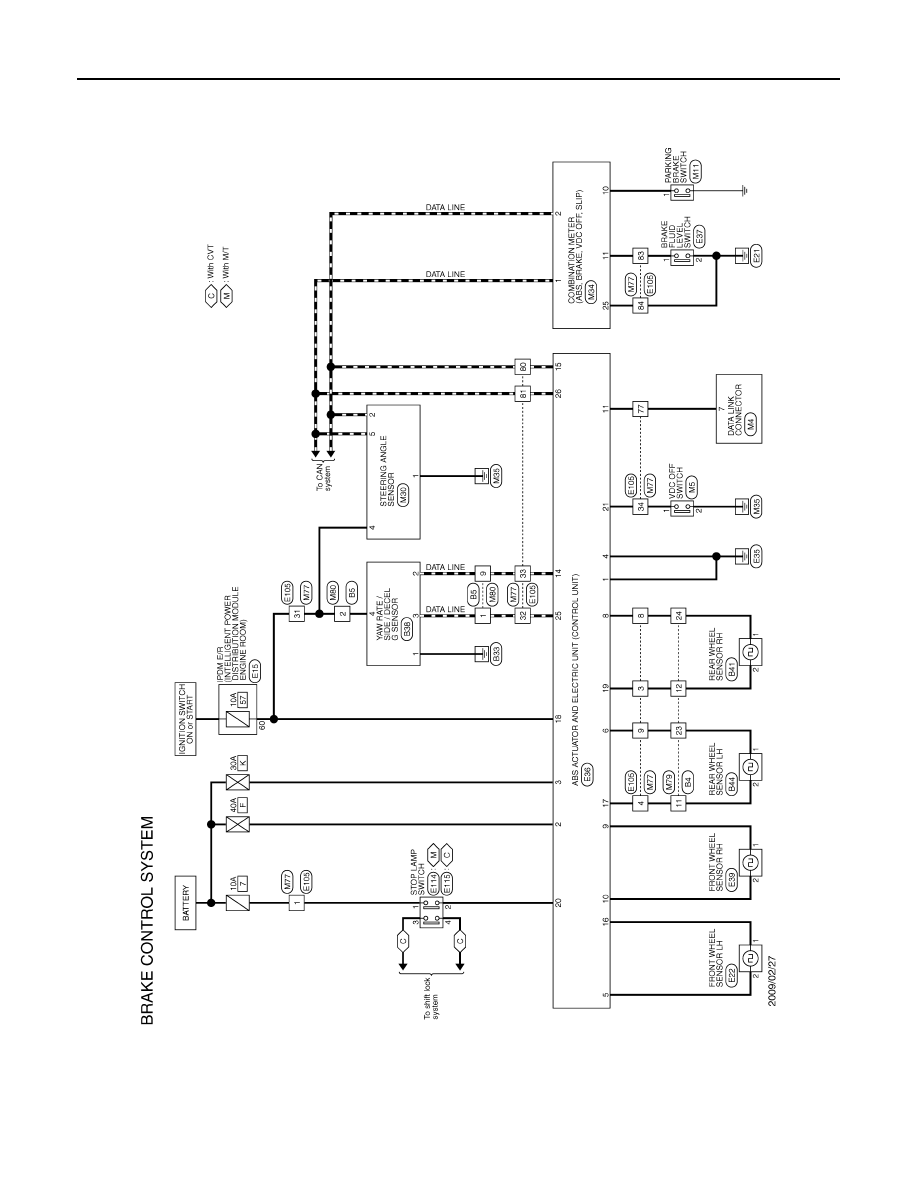
BRC-80
< ECU DIAGNOSIS INFORMATION >
[VDC/TCS/ABS]
ABS ACTUATOR AND ELECTRIC UNIT (CONTROL UNIT)
Wiring Diagram - BRAKE CONTROL SYSTEM -
INFOID:0000000005015233
JCFWM0353GB
Revision: 2009 March
2009 Z12
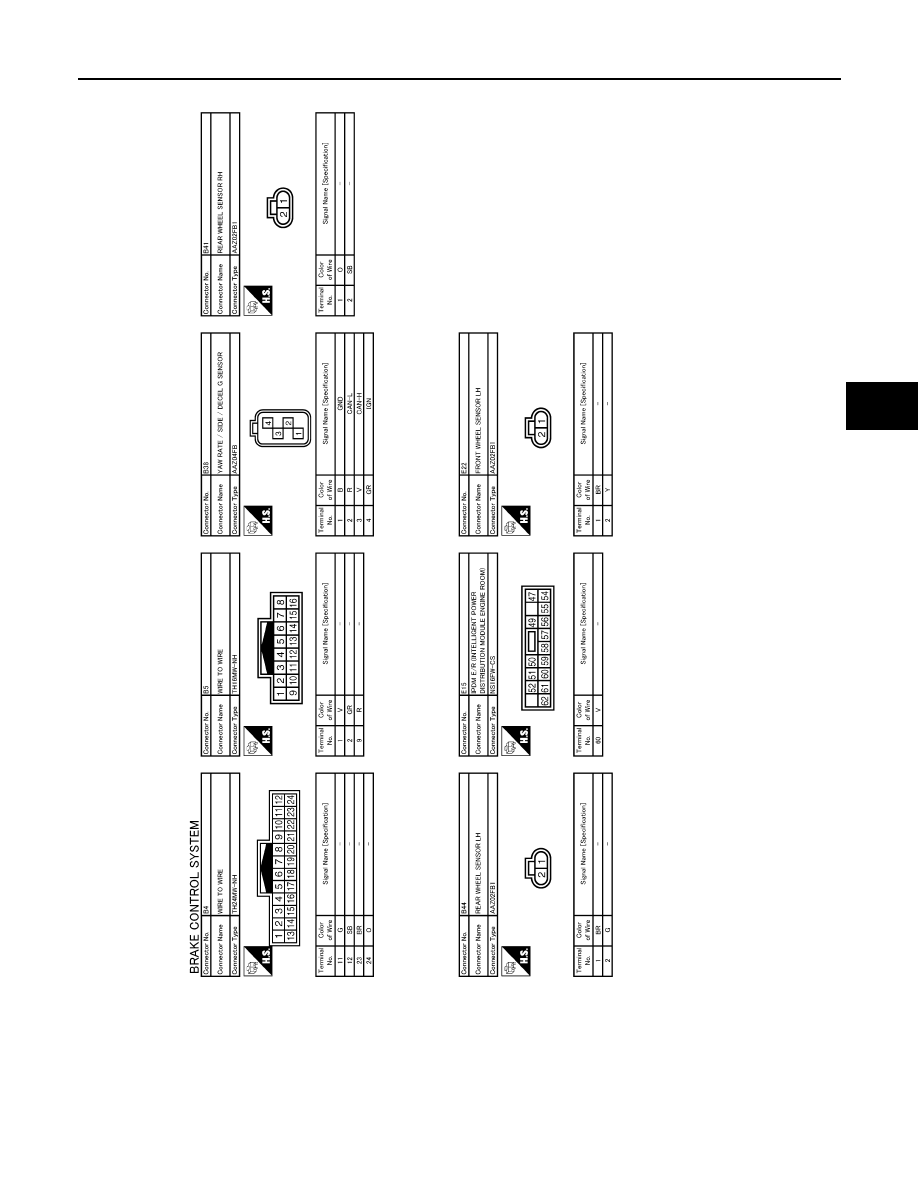
ABS ACTUATOR AND ELECTRIC UNIT (CONTROL UNIT)
BRC-81
< ECU DIAGNOSIS INFORMATION >
[VDC/TCS/ABS]
C
D
E
G
H
I
J
K
L
M
A
B
BRC
N
O
P
JCFWM0354GB
Revision: 2009 March
2009 Z12
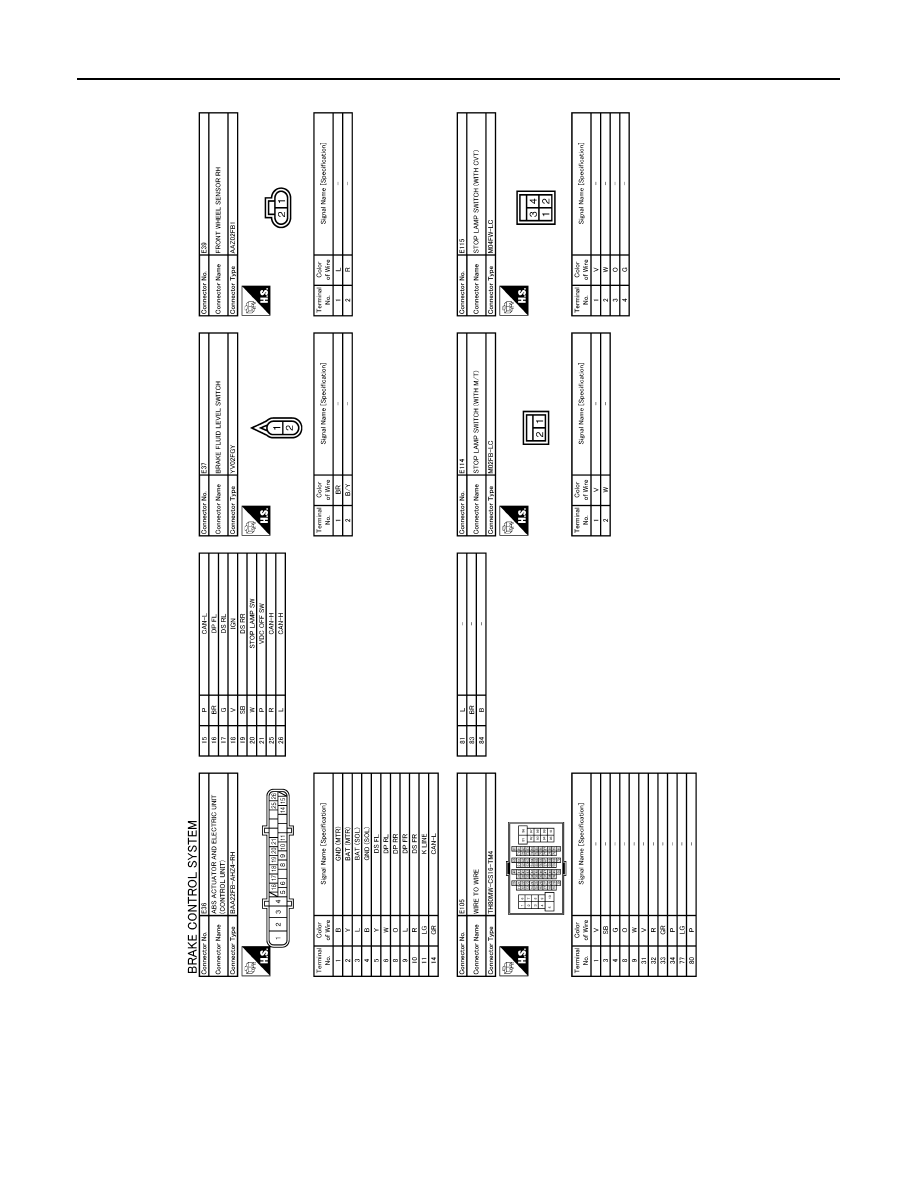
BRC-82
< ECU DIAGNOSIS INFORMATION >
[VDC/TCS/ABS]
ABS ACTUATOR AND ELECTRIC UNIT (CONTROL UNIT)
JCFWM0355GB
Revision: 2009 March
2009 Z12
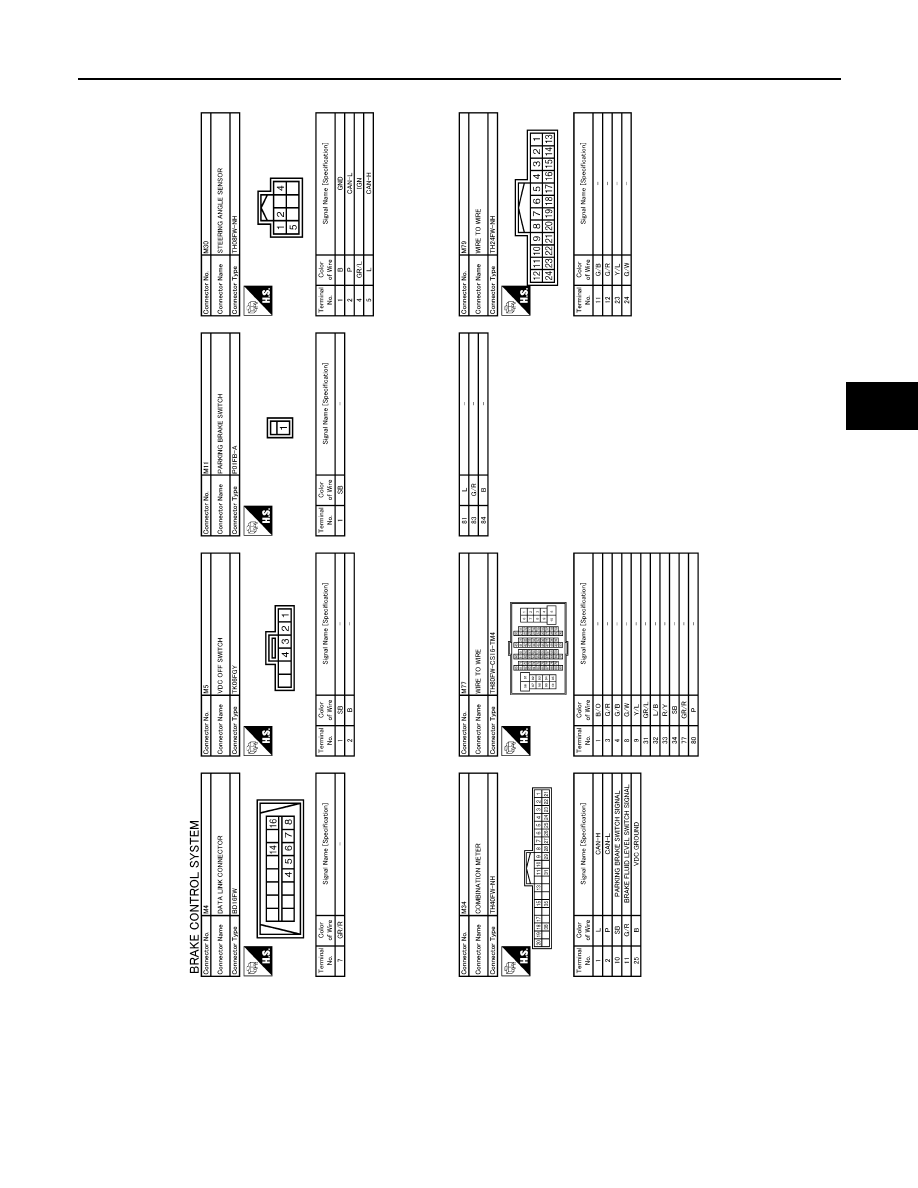
ABS ACTUATOR AND ELECTRIC UNIT (CONTROL UNIT)
BRC-83
< ECU DIAGNOSIS INFORMATION >
[VDC/TCS/ABS]
C
D
E
G
H
I
J
K
L
M
A
B
BRC
N
O
P
JCFWM0356GB
Revision: 2009 March
2009 Z12
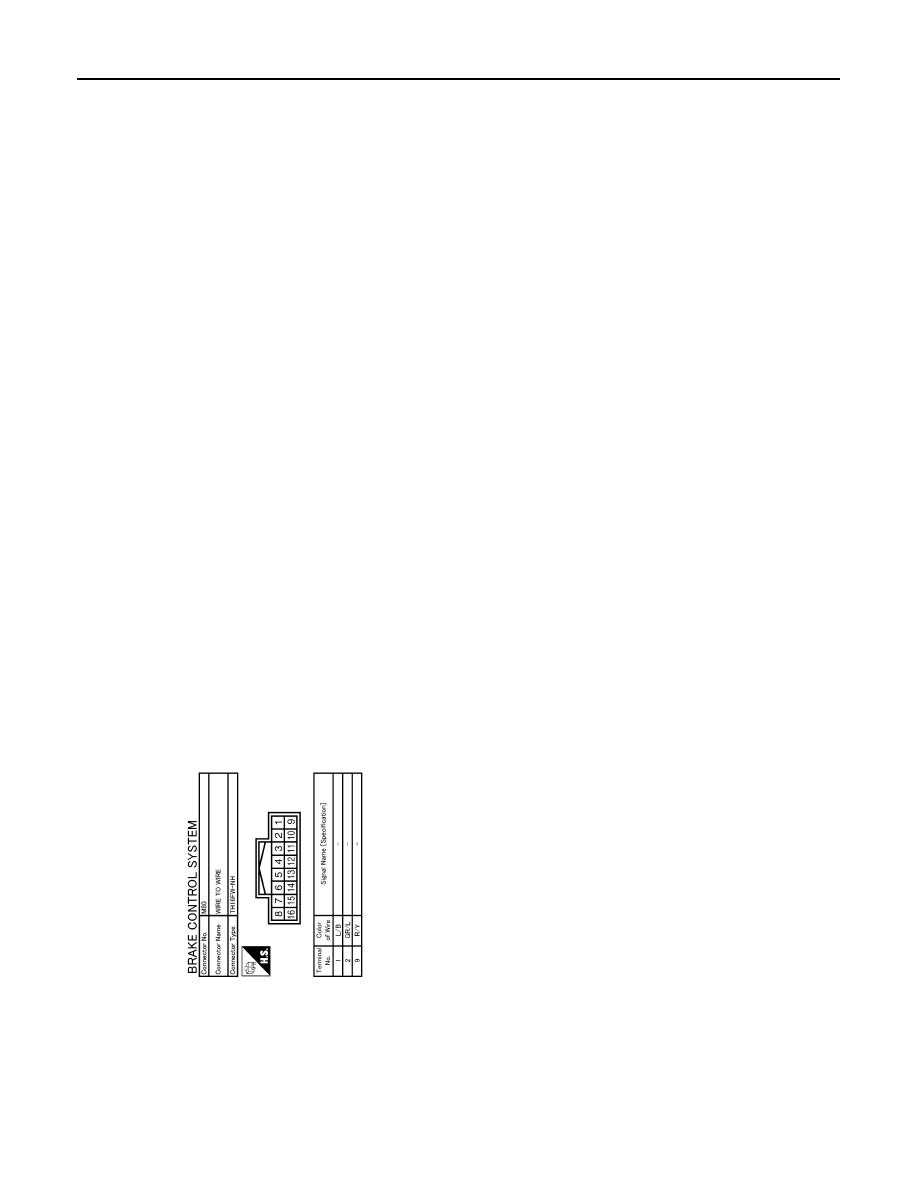
BRC-84
< ECU DIAGNOSIS INFORMATION >
[VDC/TCS/ABS]
ABS ACTUATOR AND ELECTRIC UNIT (CONTROL UNIT)
Fail-Safe
INFOID:0000000005015234
VDC, TCS
If VDC/TCS/ABS system malfunction electrically, VDC OFF indicator lamp, SLIP indicator lamp are turned on,
and the condition of vehicle is the same as the condition of vehicles without VDC and TCS control.
CAUTION:
If the Fail-Safe function is activated, then perform self-diagnosis for VDC/TCS/ABS control system.
JCFWM0357GB
Revision: 2009 March
2009 Z12
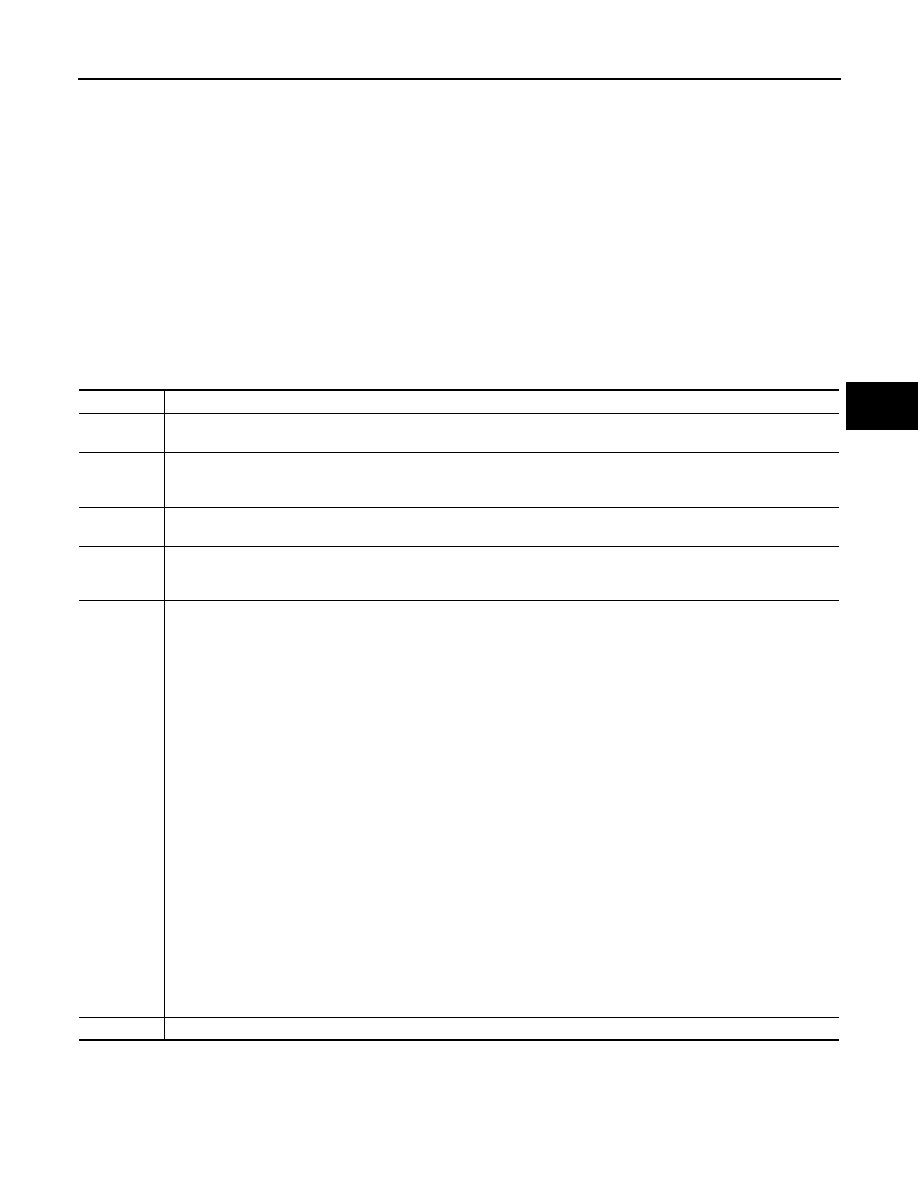
ABS ACTUATOR AND ELECTRIC UNIT (CONTROL UNIT)
BRC-85
< ECU DIAGNOSIS INFORMATION >
[VDC/TCS/ABS]
C
D
E
G
H
I
J
K
L
M
A
B
BRC
N
O
P
ABS, EBD SYSTEM
If ABS malfunction electrically, ABS warning lamp, VDC OFF indicator lamp, SLIP indicator lamp will turn on. If
EBD malfunction electrically, brake warning lamp, ABS warning lamp, VDC OFF indicator lamp and SLIP indi-
cator lamp will turn on. Simultaneously, the VDC/TCS/ABS become one of the following conditions of the fail-
safe function.
• For malfunction of ABS, only the EBD is activated and the condition of vehicle is the same condition of vehi-
cles without TCS/ABS system.
NOTE:
ABS self-diagnosis sound may be heard. That is a normal condition because a self-diagnosis for “Ignition
switch ON” and “The first starting” are being performed.
• For malfunction of EBD, EBD and ABS become inoperative, and the condition of vehicle is the same as the
condition of vehicles without TCS/ABS, EBD system.
DTC Inspection Priority Chart
INFOID:0000000005015235
If some DTCs are displayed at the same time, perform inspections one by one based on the following priority
chart.
Priority
Detected items (DTC)
1
• U1000 CAN COMM CIRCUIT
• U1002 SYSTEM COOM
2
• C1110 CONTROLLER FAILURE
• C1153 EMERGENCY BRAKE
• C1170 VARIANT CORDING
3
• C1130 ENGINE SIGNAL 1
• C1144 ST ANG SEN SIGNAL
4
• C1109 BATTERY VOLTAGE [ABNORMAL]
• C1111 PUMP MOTOR
• C1114 MAIN RELAY
5
• C1101 RR RH SENSOR-1
• C1102 RR LH SENSOR-1
• C1103 FR RH SENSOR-1
• C1104 FR LH SENSOR-1
• C1105 RR RH SENSOR-2
• C1106 RR LH SENSOR-2
• C1107 FR RH SENSOR-2
• C1108 FR LH SENSOR-2
• C1115 ABS SENSOR [ABNORMAL SIGNAL]
• C1116 STOP LAMP SW
• C1120 FR LH IN ABS SOL
• C1121 FR LH OUT ABS SOL
• C1122 FR RH IN ABS SOL
• C1123 FR RH OUT ABS SOL
• C1124 RR LH IN ABS SOL
• C1125 RR LH OUT ABS SOL
• C1126 RR RH IN ABS SOL
• C1127 RR RH OUT ABS SOL
• C1142 PRESS SEN CIRCUIT
• C1143 ST ANG SEN CIRCUIT
• C1145 YAW RATE SENSOR
• C1146 SIDE G-SEN CIRCUIT
• C1164 CV 1
• C1165 CV 2
• C1166 SV 1
• C1167 SV 2
6
• C1155 BR FLUID LEVEL LOW
Revision: 2009 March
2009 Z12
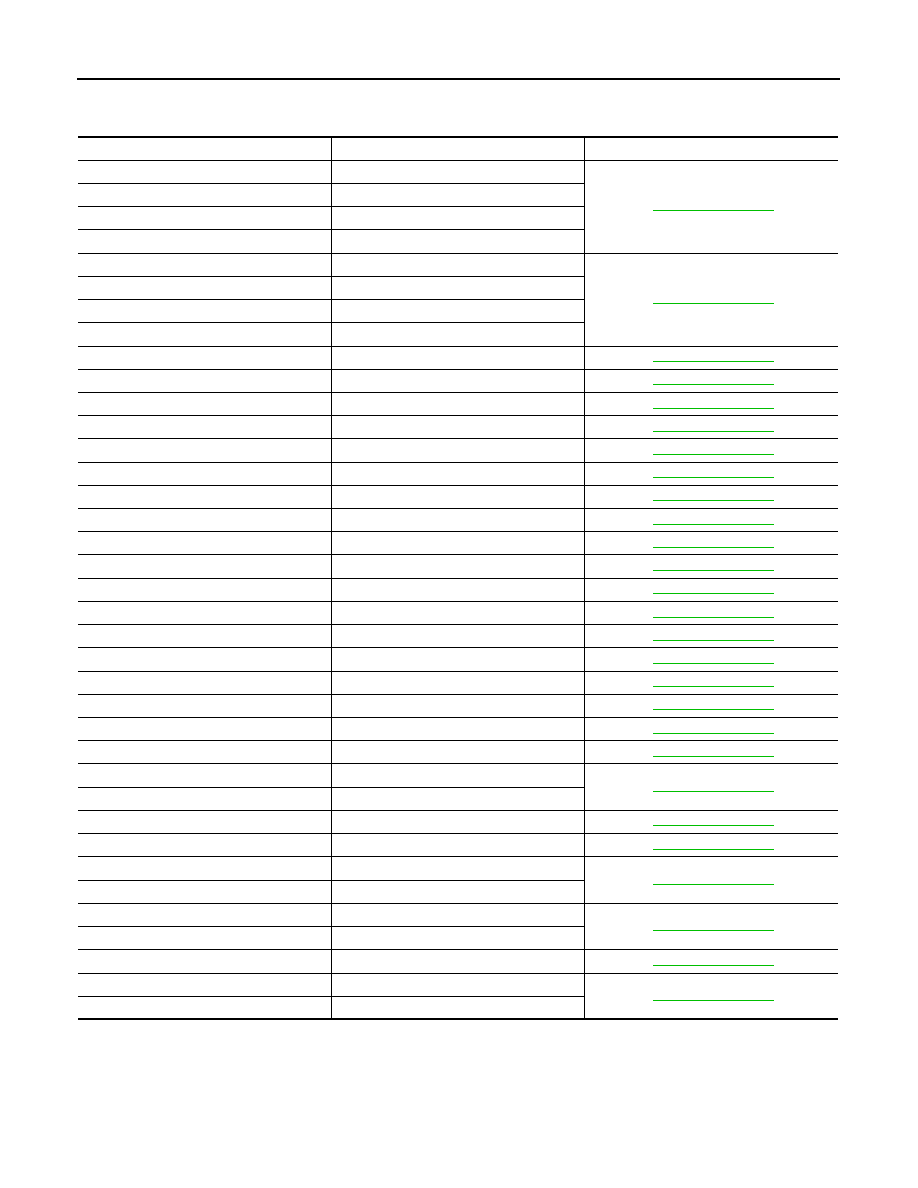
BRC-86
< ECU DIAGNOSIS INFORMATION >
[VDC/TCS/ABS]
ABS ACTUATOR AND ELECTRIC UNIT (CONTROL UNIT)
DTC Index
INFOID:0000000005015236
DTC
Items (CONSULT screen terms)
Reference
C1101
RR RH SENSOR-1
C1102
RR LH SENSOR-1
C1103
FR RH SENSOR-1
C1104
FR LH SENSOR-1
C1105
RR RH SENSOR-2
C1106
RR LH SENSOR-2
C1107
FR RH SENSOR-2
C1108
FR LH SENSOR-2
C1109
BATTERY VOLTAGE [ABNORMAL]
C1110
CONTROLLER FAILURE
C1111
PUMP MOTOR
C1115
ABS SENSOR [ABNORMAL SIGNAL]
C1116
STOP LAMP SW
C1120
FR LH IN ABS SOL
C1121
FR LH OUT ABS SOL
C1122
FR RH IN ABS SOL
C1123
FR RH OUT ABS SOL
C1124
RR LH IN ABS SOL
C1125
RR LH OUT ABS SOL
C1126
RR RH IN ABS SOL
C1127
RR RH OUT ABS SOL
C1130
ENGINE SIGNAL 1
C1140
ACTUAROR RLY
C1142
PRESS SEN CIRCUIT
C1143
ST ANG SEN CIRCUIT
C1144
ST ANG SEN SIGNAL
C1145
YAW RATE SENSOR
C1146
SIDE G-SEN CIRCUIT
C1153
EMERGENCY BRAKE
C1155
BR FLUID LEVEL LOW
C1164
CV 1
C1165
CV 2
C1166
SV 1
C1167
SV 2
C1170
VARIANT CORDING
U1000
CAN COMM CIRCUIT
U1002
SYSTEM COMM
Revision: 2009 March
2009 Z12
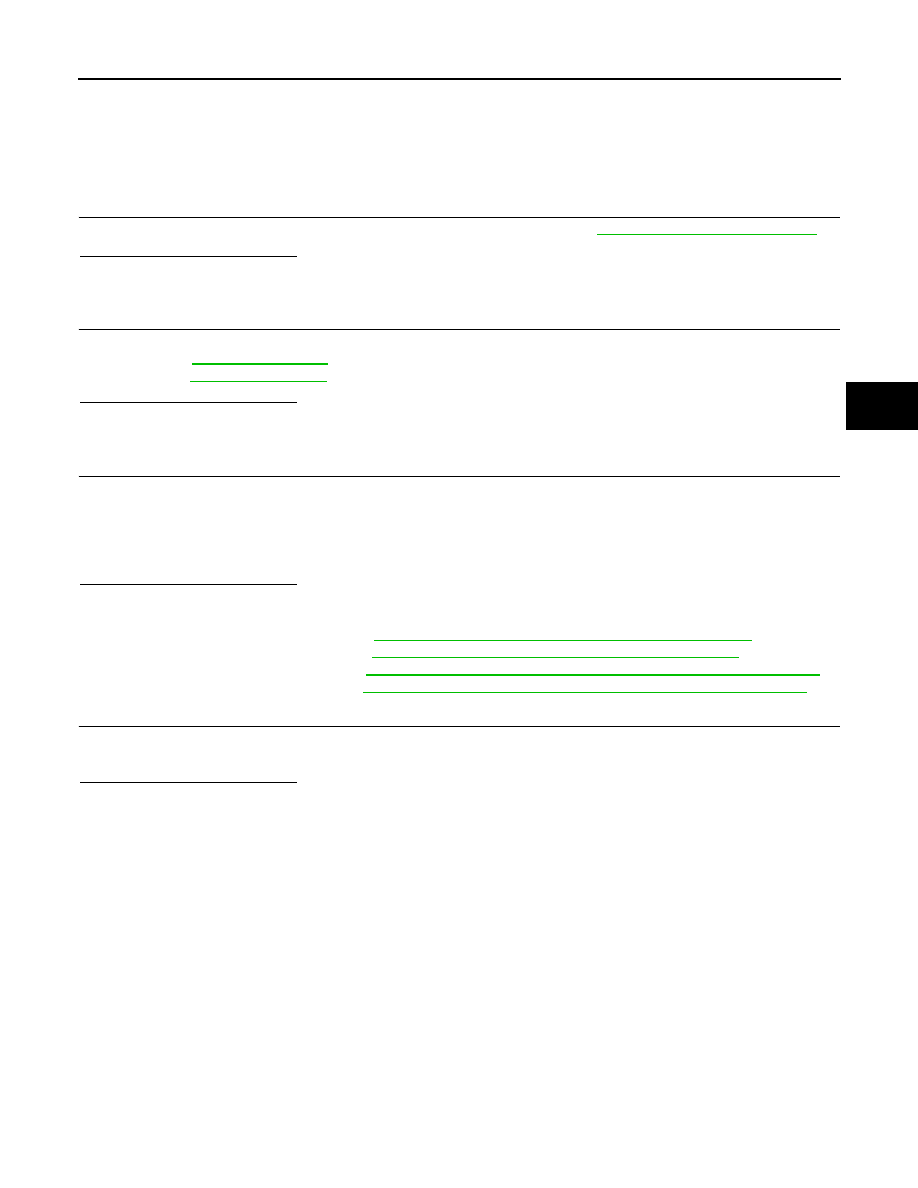
EXCESSIVE ABS FUNCTION OPERATION FREQUENCY
BRC-87
< SYMPTOM DIAGNOSIS >
[VDC/TCS/ABS]
C
D
E
G
H
I
J
K
L
M
A
B
BRC
N
O
P
SYMPTOM DIAGNOSIS
EXCESSIVE ABS FUNCTION OPERATION FREQUENCY
Diagnosis Procedure
INFOID:0000000005015237
1.
CHECK START
Check front and rear brake force distribution using a brake tester. Refer to
BR-43, "General Specifications"
.
Is the inspection result normal?
YES
>> GO TO 2.
NO
>> Check brake system.
2.
CHECK FRONT AND REAR AXLE
Make sure that there is no excessive play in the front and rear axles.
• Front: refer to
• Rear: refer to
.
Is the inspection result normal?
YES
>> GO TO 3.
NO
>> Repair or replace error-detected parts.
3.
CHECK WHEEL SENSOR AND SENSOR ROTOR
Check the following.
• Wheel sensor installation for damage.
• Wheel sensor harness connector connection.
• Wheel sensor harness inspection.
• Sensor rotor installation for damage.
Is the inspection result normal?
YES
>> GO TO 4.
NO
>>
Replace wheel sensor or sensor rotor.
• Front wheel sensor: refer to
BRC-98, "FRONT WHEEL SENSOR : Exploded View"
• Rear wheel sensor: refer to
BRC-99, "REAR WHEEL SENSOR : Exploded View"
• Front sensor rotor: refer to
BRC-100, "FRONT SENSOR ROTOR : Removal and Installation"
.
• Rear sensor rotor: refer to
BRC-100, "REAR SENSOR ROTOR : Removal and Installation"
.
4.
CHECK ABS WARNING LAMP DISPLAY
Make sure that the ABS warning lamp is turned OFF for approximately 1 second after the ignition switch is
turned ON or when driving.
Is the inspection result normal?
YES
>> Normal
NO
>> Perform self-diagnosis.
Revision: 2009 March
2009 Z12
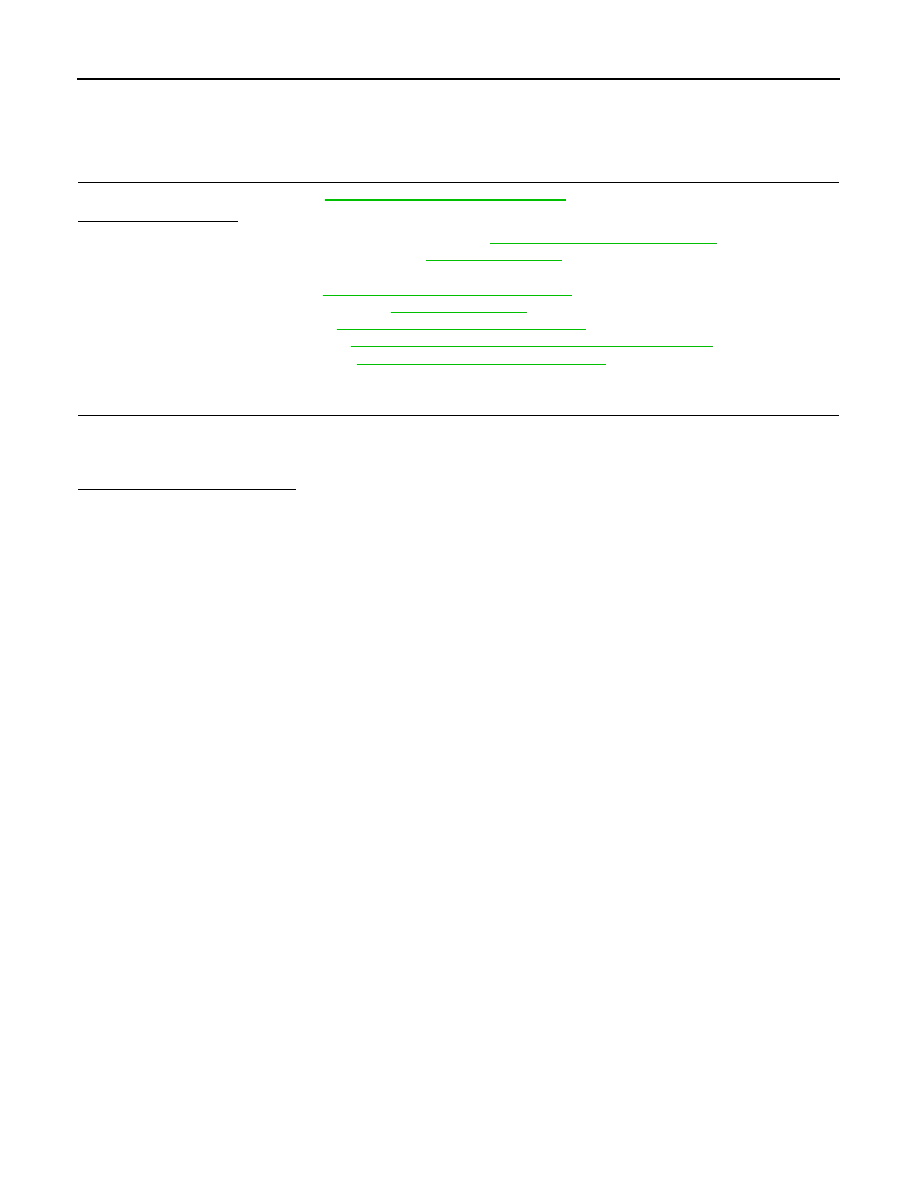
BRC-88
< SYMPTOM DIAGNOSIS >
[VDC/TCS/ABS]
UNEXPECTED PEDAL REACTION
UNEXPECTED PEDAL REACTION
Diagnosis Procedure
INFOID:0000000005015238
1.
CHECK BRAKE PEDAL STROKE
Check brake pedal stroke. Refer to
BR-7, "Inspection and Adjustment"
Is the stroke too large?
YES
>> • Bleed air from brake tube and hose. Refer to
BR-11, "Bleeding Brake System"
• Check brake fluid leakage. Refer to
• Check brake pedal, brake booster, and master cylinder for mount play, looseness, etc.
- Brake pedal: refer to
BR-18, "Inspection and Adjustment"
.
- Brake master cylinder: refer to
- Brake booster: refer to
BR-29, "Inspection and Adjustment"
- Front disc brake: refer to
BR-38, "BRAKE CALIPER ASSEMBLY : Inspection"
.
- Rear drum brake: refer to
BR-41, "Inspection and Adjustment"
.
NO
>> GO TO 2.
2.
CHECK FUNCTION
1.
Turn the ignition switch OFF.
2.
Disconnect ABS actuator and electric unit (control unit) harness connector to deactivate ABS. Check if
braking force is normal in this condition. Connect harness connector after inspection.
Is the inspection result normal?
YES
>> Normal
NO
>> Check brake system.
Revision: 2009 March
2009 Z12
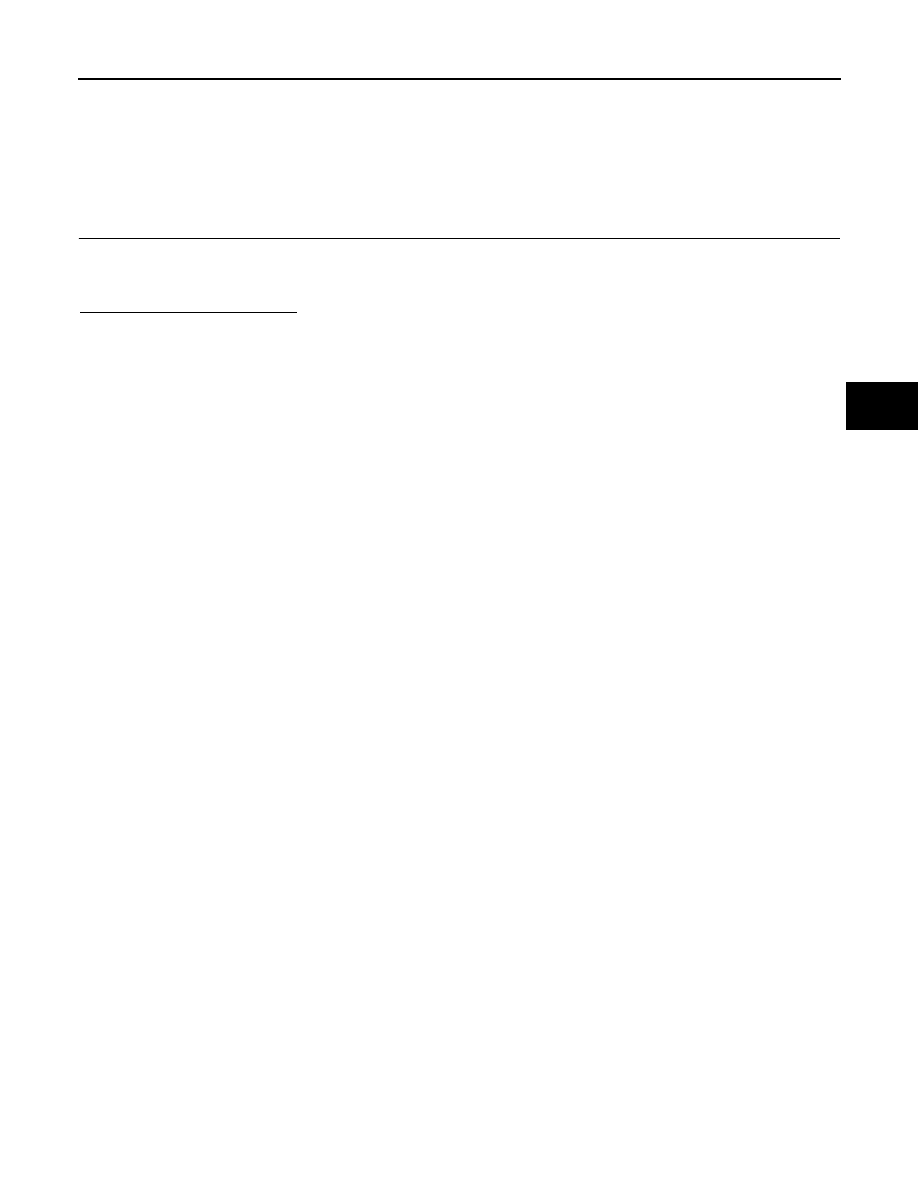
THE BRAKING DISTANCE IS LONG
BRC-89
< SYMPTOM DIAGNOSIS >
[VDC/TCS/ABS]
C
D
E
G
H
I
J
K
L
M
A
B
BRC
N
O
P
THE BRAKING DISTANCE IS LONG
Diagnosis Procedure
INFOID:0000000005015239
CAUTION:
The stopping distance on slippery road surfaces might be longer when the ABS is operating than
when the ABS is not operating.
1.
CHECK FUNCTION
1.
Turn the ignition switch OFF
2.
Disconnect ABS actuator and electric unit (control unit) harness connector to deactivate ABS. In this con-
dition, check stopping distance. After inspection, connect harness connector.
Is the inspection result normal?
YES
>> Normal
NO
>> Check brake system.
Revision: 2009 March
2009 Z12
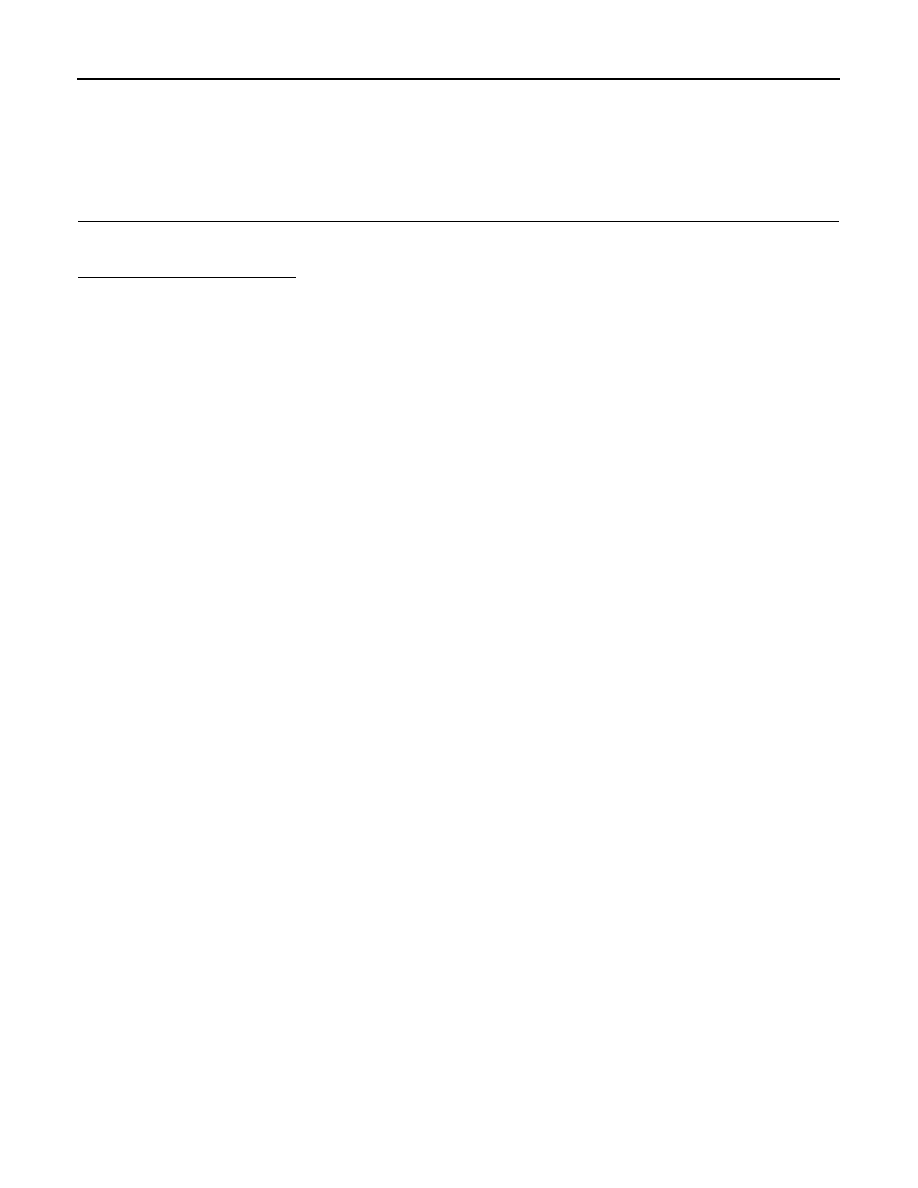
BRC-90
< SYMPTOM DIAGNOSIS >
[VDC/TCS/ABS]
ABS FUNCTION DOES NOT OPERATE
ABS FUNCTION DOES NOT OPERATE
Diagnosis Procedure
INFOID:0000000005015240
CAUTION:
ABS does not operate when speed is 10 km/h (6 MPH) or lower.
1.
CHECK ABS WARNING LAMP DISPLAY
Make sure that the ABS warning lamp is turned OFF for approximately 1 second after the ignition switch is
turned ON or when driving.
Is the inspection result normal?
YES
>> Normal
NO
>> Perform self-diagnosis.
Revision: 2009 March
2009 Z12
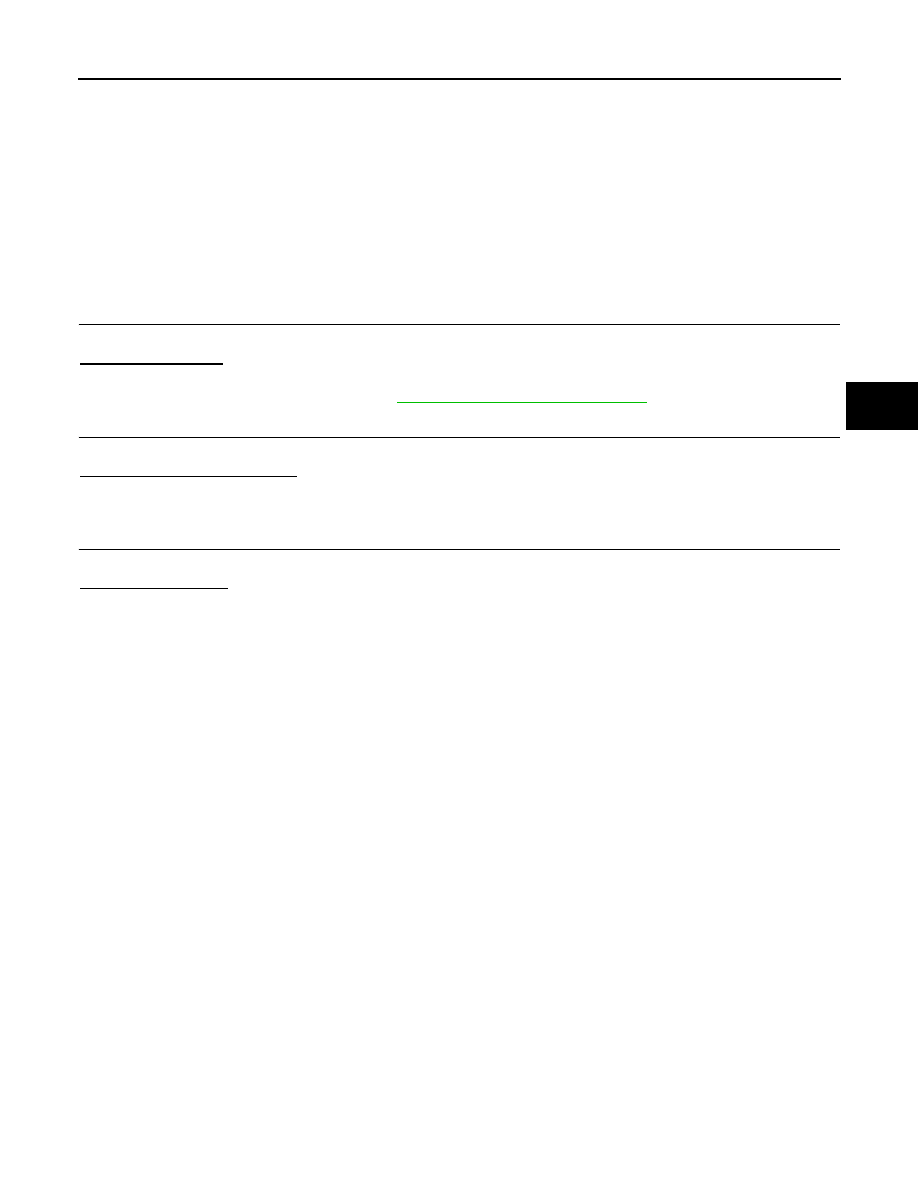
PEDAL VIBRATION OR ABS OPERATION SOUND OCCURS
BRC-91
< SYMPTOM DIAGNOSIS >
[VDC/TCS/ABS]
C
D
E
G
H
I
J
K
L
M
A
B
BRC
N
O
P
PEDAL VIBRATION OR ABS OPERATION SOUND OCCURS
Diagnosis Procedure
INFOID:0000000005015241
CAUTION:
Under the following conditions, ABS is activated and vibration is felt when brake pedal is lightly
depressed (just place a foot on it). However, this is normal.
• When shifting gears
• When driving on slippery road
• During cornering at high speed
• When passing over bumps or grooves [at approximately 50 mm (1.97 in) or more]
• When pulling away just after starting engine [at approximately 10 km/h (6 MPH) or higher]
1.
SYMPTOM CHECK 1
Check that there are pedal vibrations when the engine is started.
Do vibrations occur?
YES
>> GO TO 2.
NO
>> Inspect the brake pedal. Refer to
BR-18, "Inspection and Adjustment"
2.
SYMPTOM CHECK 2
Check that there are ABS operation noises when the engine is started.
Do the operation noises occur?
YES
>> GO TO 3.
NO
>> Perform self -diagnosis.
3.
SYMPTOM CHECK 3
Check symptoms when electrical component (headlamps, etc.) switches are operated.
Do symptoms occur?
YES
>> Check if there is a radio, antenna, antenna lead wire, or wiring close to the control unit. If there is,
move it farther away.
NO
>> Normal
Revision: 2009 March
2009 Z12
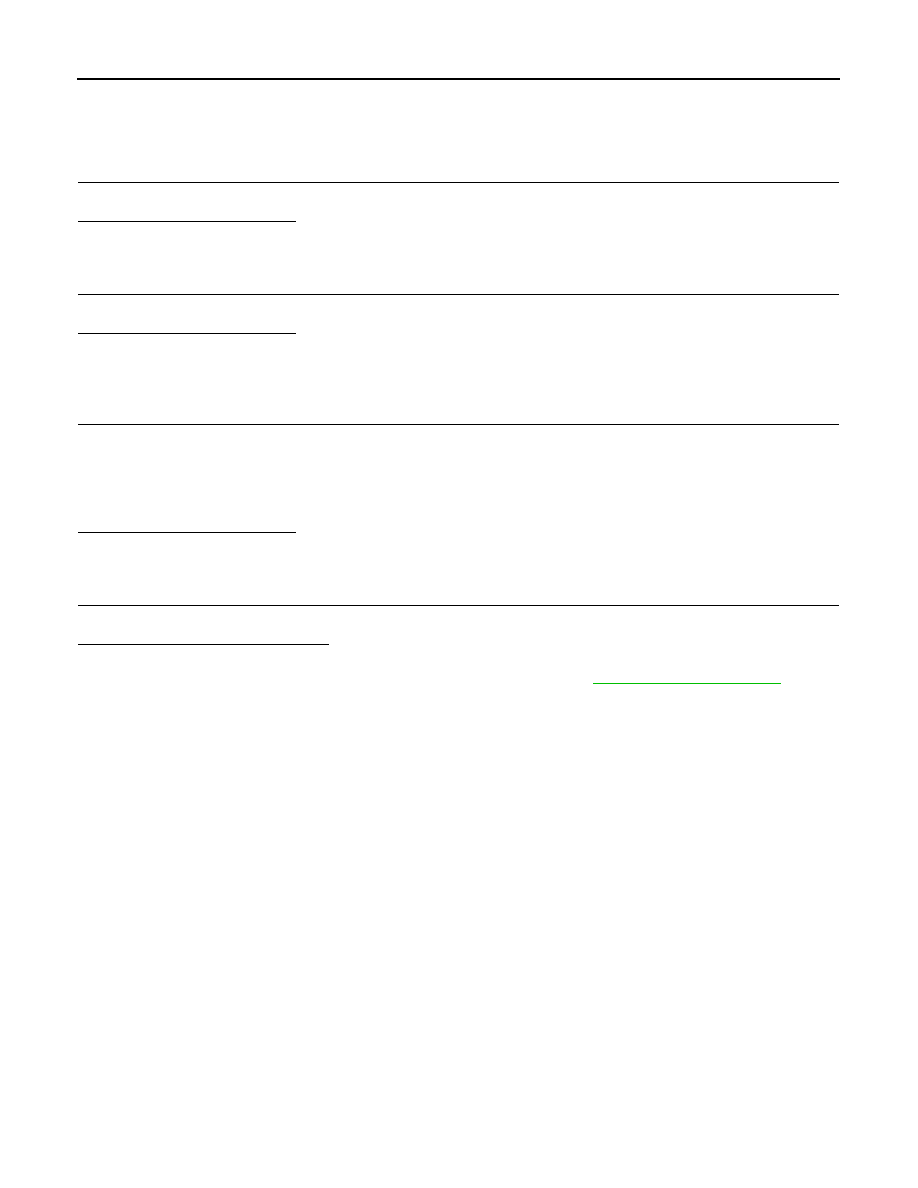
BRC-92
< SYMPTOM DIAGNOSIS >
[VDC/TCS/ABS]
VEHICLE JERKS DURING VDC/TCS/ABS CONTROL
VEHICLE JERKS DURING VDC/TCS/ABS CONTROL
Diagnosis Procedure
INFOID:0000000005015242
1.
SYMPTOM CHECK
Check if the vehicle jerks during VDC/TCS/ABS control.
Is the inspection result normal?
YES
>> Normal.
NO
>> GO TO 2.
2.
CHECK SELF-DIAGNOSIS RESULTS
Perform self-diagnostic of ABS actuator and electric unit (control unit).
Is the inspection result normal?
YES
>> GO TO 3.
NO
>> Check corresponding items, make repairs, and perform ABS actuator and electric unit (control
unit) self-diagnosis.
3.
CHECK CONNECTOR
1.
Turn the ignition switch OFF.
2.
Disconnect ABS actuator and electric unit (control unit) harness connector, and terminal for deformation,
disconnection, looseness, etc.
3.
Securely connect harness connectors and perform ABS actuator and electric unit (control unit) self-diag-
nosis.
Is the inspection result normal?
YES
>> GO TO 4.
NO
>> If poor contact, damage, open or short circuit of harness connector is found, repair or replace.
4.
CHECK ECM AND TCM SELF-DIAGNOSIS RESULTS
Perform ECM self-diagnosis and TCM self-diagnosis.
Are self-diagnosis results indicated?
YES
>> Check the corresponding items.
NO
>> Replace ABS actuator and electric unit (control unit). Refer to
Revision: 2009 March
2009 Z12
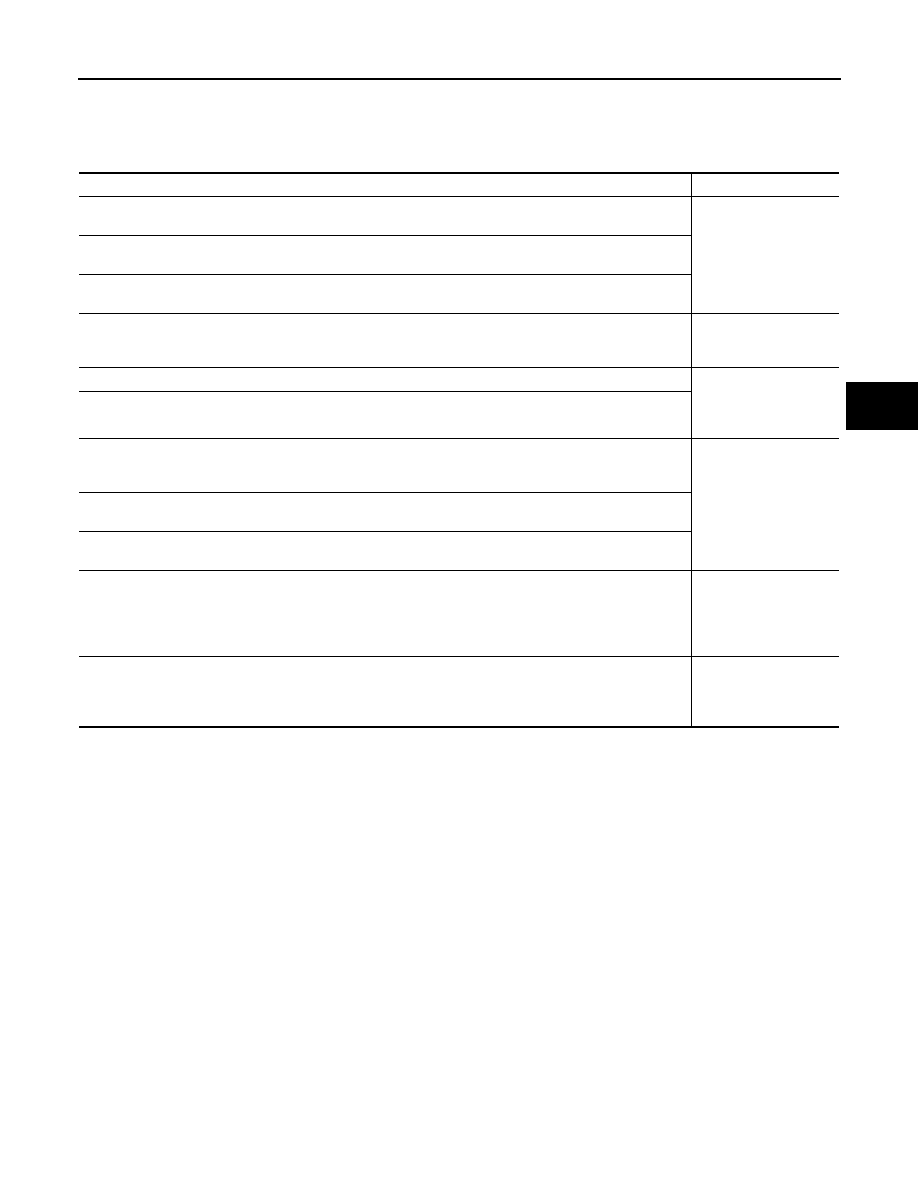
NORMAL OPERATING CONDITION
BRC-93
< SYMPTOM DIAGNOSIS >
[VDC/TCS/ABS]
C
D
E
G
H
I
J
K
L
M
A
B
BRC
N
O
P
NORMAL OPERATING CONDITION
Description
INFOID:0000000005015243
Symptom
Result
Slight vibrations are felt on the brake pedal and the operation noises occur, when VDC, TCS or ABS is acti-
vated.
This is a normal condi-
tion due to the VDC,
TCS or ABS activation.
Stopping distance is longer than that of vehicles without ABS when the vehicle drives on rough, gravel, or
snow-covered (fresh, deep snow) roads.
The brake pedal moves and generates noises, when TCS or VDC is activated due to rapid acceleration or
sharp turn.
The brake pedal vibrates and motor operation noises occur from the engine room, after the engine starts and
just after the vehicle starts.
This is a normal, and it is
caused by the ABS op-
eration check.
Depending on the road conditions, the driver may experience a sluggish feel.
This is normal, because
TCS places the highest
priority on the optimum
traction (stability).
TCS may activate momentarily if wheel speed changes when driving over location where friction coefficient
varies, when downshifting, or when fully depressing accelerator pedal.
The ABS warning lamp, VDC OFF indicator lamp and SLIP indicator lamp may turn ON when the vehicle is
subject to strong shaking or large vibration, such as when the vehicle is rotating on a turntable or located on
a ship while the engine is running.
In this case, restart the
engine on a normal
road. If the normal con-
dition is restored, there
is no malfunction. At
that time, erase the self-
diagnosis memory.
VDC may not operate normally or the ABS warning lamp, VDC OFF indicator lamp, and SLIP indicator lamp
may illuminate, when running on a special road that is extremely slanted (e.g. bank in a circuit course).
A malfunction may occur in the yaw rate/side G sensor system, when the vehicle turns sharply, such as dur-
ing a spin turn, axle turn, or drift driving, while the VDC function is off (VDC OFF indicator lamp illuminated).
The vehicle speed will not increase even though the accelerator pedal is depressed, when inspecting the
speedometer on a 2-wheel chassis dynamometer.
Normal (Deactivate the
VDC/TCS function be-
fore performing an in-
spection on a chassis
dynamometer.)
VDC OFF indicator lamp and SLIP indicator lamp may simultaneously turn on when low tire pressure warn-
ing lamp turns on.
This is not a VDC sys-
tem error but results
from characteristic
change of tire.
Revision: 2009 March
2009 Z12
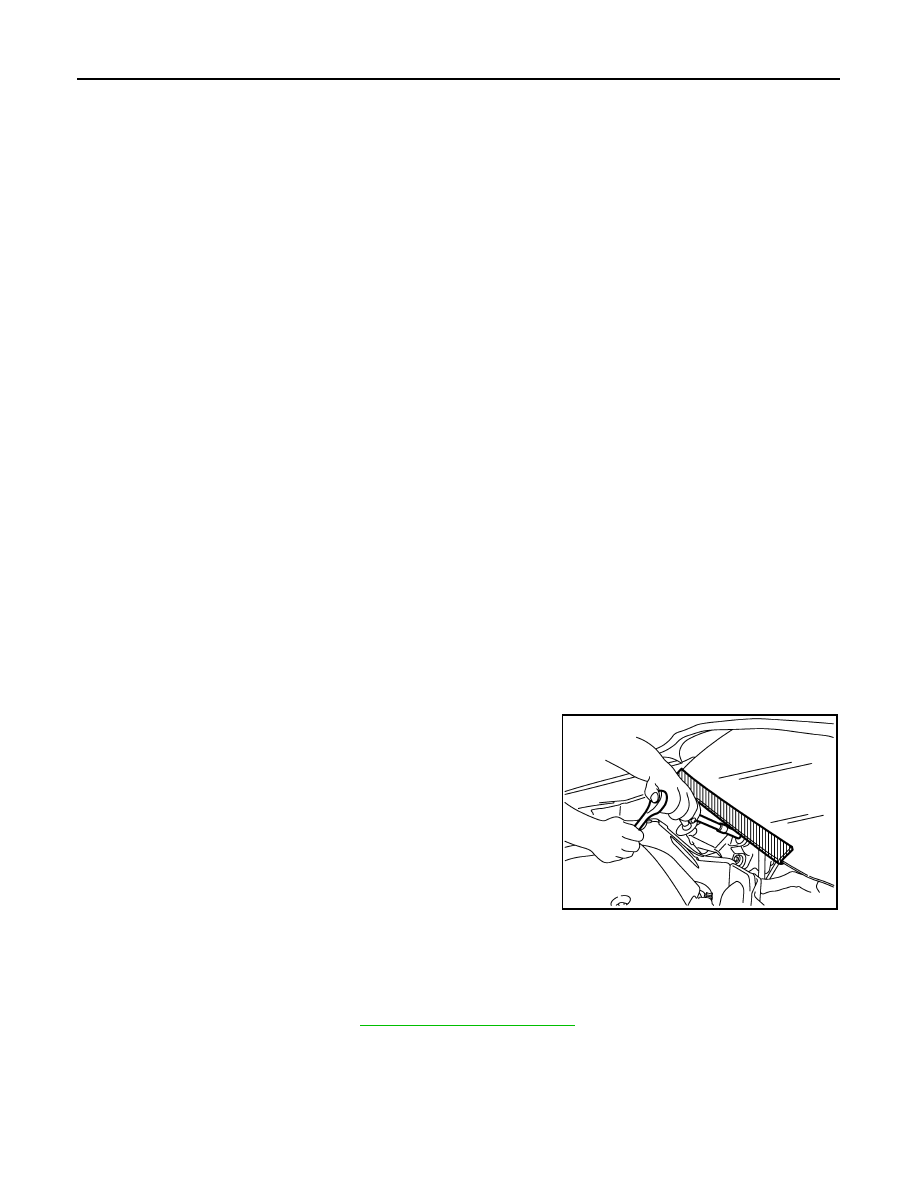
BRC-94
< PRECAUTION >
[VDC/TCS/ABS]
PRECAUTIONS
PRECAUTION
PRECAUTIONS
Precaution for Supplemental Restraint System (SRS) "AIR BAG" and "SEAT BELT
PRE-TENSIONER"
INFOID:0000000005087667
The Supplemental Restraint System such as “AIR BAG” and “SEAT BELT PRE-TENSIONER”, used along
with a front seat belt, helps to reduce the risk or severity of injury to the driver and front passenger for certain
types of collision. This system includes seat belt switch inputs and dual stage front air bag modules. The SRS
system uses the seat belt switches to determine the front air bag deployment, and may only deploy one front
air bag, depending on the severity of a collision and whether the front occupants are belted or unbelted.
Information necessary to service the system safely is included in the “SRS AIR BAG” and “SEAT BELT” of this
Service Manual.
WARNING:
• To avoid rendering the SRS inoperative, which could increase the risk of personal injury or death in
the event of a collision which would result in air bag inflation, all maintenance must be performed by
an authorized NISSAN/INFINITI dealer.
• Improper maintenance, including incorrect removal and installation of the SRS, can lead to personal
injury caused by unintentional activation of the system. For removal of Spiral Cable and Air Bag
Module, see the “SRS AIR BAG”.
• Do not use electrical test equipment on any circuit related to the SRS unless instructed to in this
Service Manual. SRS wiring harnesses can be identified by yellow and/or orange harnesses or har-
ness connectors.
PRECAUTIONS WHEN USING POWER TOOLS (AIR OR ELECTRIC) AND HAMMERS
WARNING:
• When working near the Air Bag Diagnosis Sensor Unit or other Air Bag System sensors with the
ignition ON or engine running, DO NOT use air or electric power tools or strike near the sensor(s)
with a hammer. Heavy vibration could activate the sensor(s) and deploy the air bag(s), possibly
causing serious injury.
• When using air or electric power tools or hammers, always switch the ignition OFF, disconnect the
battery, and wait at least 3 minutes before performing any service.
Precaution for Procedure without Cowl Top Cover
INFOID:0000000005087671
When performing the procedure after removing cowl top cover, cover
the lower end of windshield with urethane, etc.
Precaution for Brake System
INFOID:0000000005015246
WARNING:
Clean any dust from the front brake and rear brake with a vacuum dust collector. Never blow with com-
pressed air.
• Only use “DOT 3” brake fluid. Refer to
MA-10, "Fluids and Lubricants"
• Never reuse drained brake fluid.
• Never spill or splash brake fluid on painted surfaces. Brake fluid may seriously damage paint. Wipe it off
immediately and wash with water if it gets on a painted surface.
• Never use mineral oils such as gasoline or light oil. They may damage rubber parts and cause improper
operation.
• Always loosen the brake tube flare nut with a flare nut wrench.
PIIB3706J
Revision: 2009 March
2009 Z12
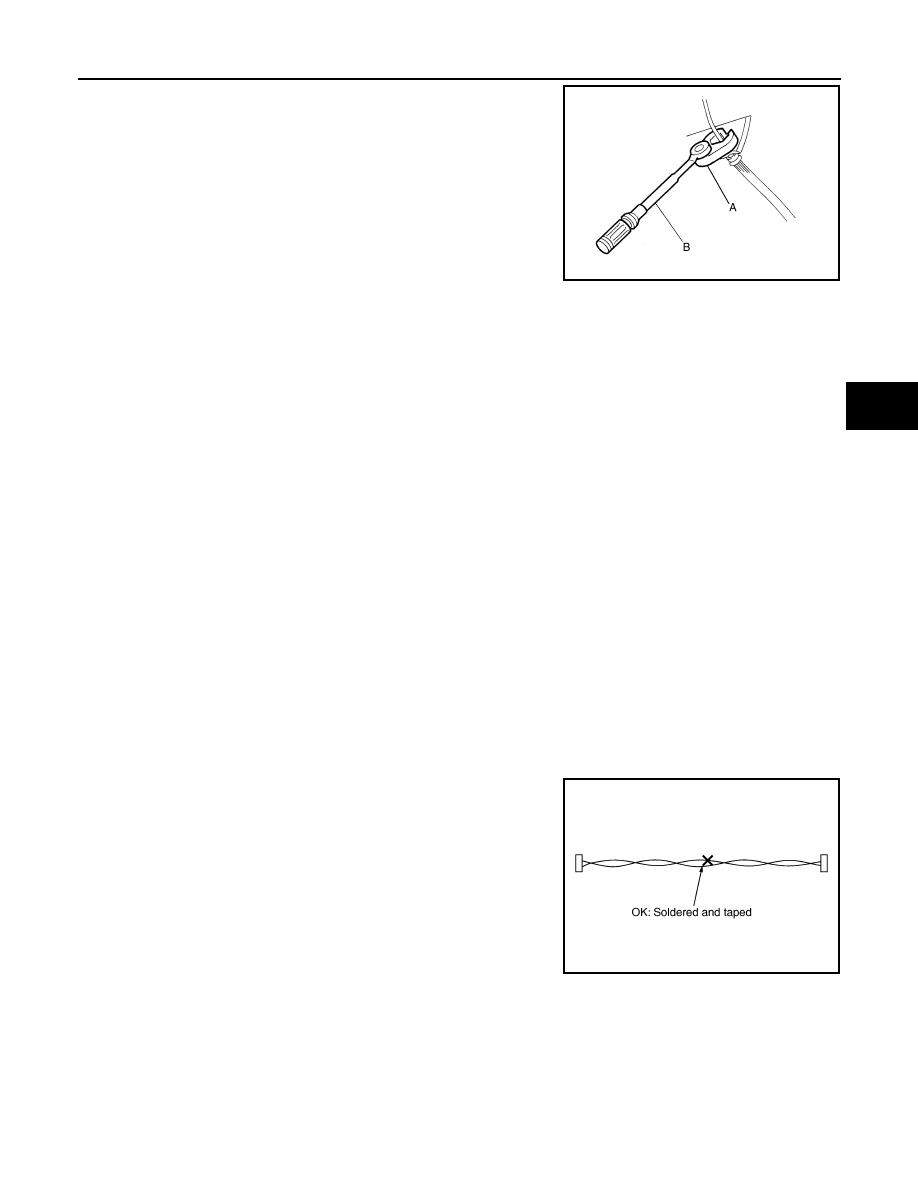
PRECAUTIONS
BRC-95
< PRECAUTION >
[VDC/TCS/ABS]
C
D
E
G
H
I
J
K
L
M
A
B
BRC
N
O
P
• Tighten the brake tube flare nut to the specified torque with a crow-
foot (A) and torque wrench (B).
• Always conform the specified tightening torque when installing the
brake pipes.
• Brake system is an important safety part. If a brake fluid leak is
detected, always disassemble the affected part. If a malfunction is
detected, replace part with a new one.
• Turn the ignition switch OFF and disconnect the ABS actuator and
electric unit (control unit) harness connector or the battery negative
terminal before performing the work.
Precaution for Brake Control
INFOID:0000000005015247
• Slight vibrations are felt on the brake pedal and the operation noises occur, when VDC, TCS or ABS is acti-
vated.
• When starting engine or when starting vehicle just after starting engine, brake pedal may vibrate or motor
operating noise may be heard from engine compartment. This is normal condition.
• Stopping distance is longer than that of vehicles without ABS when the vehicle drives on rough, gravel, or
snow-covered (fresh, deep snow) roads.
• When an error is indicated by ABS or another warning lamp, collect all necessary information from customer
(what symptoms are present under what conditions) and check for estimate causes before starting diagnos-
tic servicing. Besides electrical system inspection, check brake booster operation, brake fluid level, and oil
leaks.
• If tire size and type are used in an improper combination, or brake pads are not Genuine NISSAN parts,
stopping distance or steering stability may deteriorate.
• ABS might be out of order or malfunctions by putting a radio (wiring inclusive), an antenna and a lead-in wire
near the control unit.
• If aftermarket parts (car stereo, CD player, etc.) have been installed, check for incidents such as harness
pinches, open circuits, and improper wiring.
• VDC system may not operate normally or a VDC OFF indicator lamp or SLIP indicator lamp may light.
- When replacing the following parts with parts other than genuine parts or making modifications: Suspension
related parts (shock absorber, spring, bushing, etc.), tires, wheels (other than specified sizes), brake-related
parts (pad, rotor, caliper, etc.), engine-related parts (muffler, ECM, etc.) and body reinforcement-related parts
(roll bar, tower bar, etc.).
- When driving with worn or deteriorated suspension, tires and brake-related parts.
Precautions for Harness Repair
INFOID:0000000005015248
COMMUNICATION LINE
• Solder the repaired area and wrap tape around the soldered area.
NOTE:
A fray of twisted lines must be within 110 mm (4.33 in).
JPFIA0001ZZ
SKIB8766E
Revision: 2009 March
2009 Z12
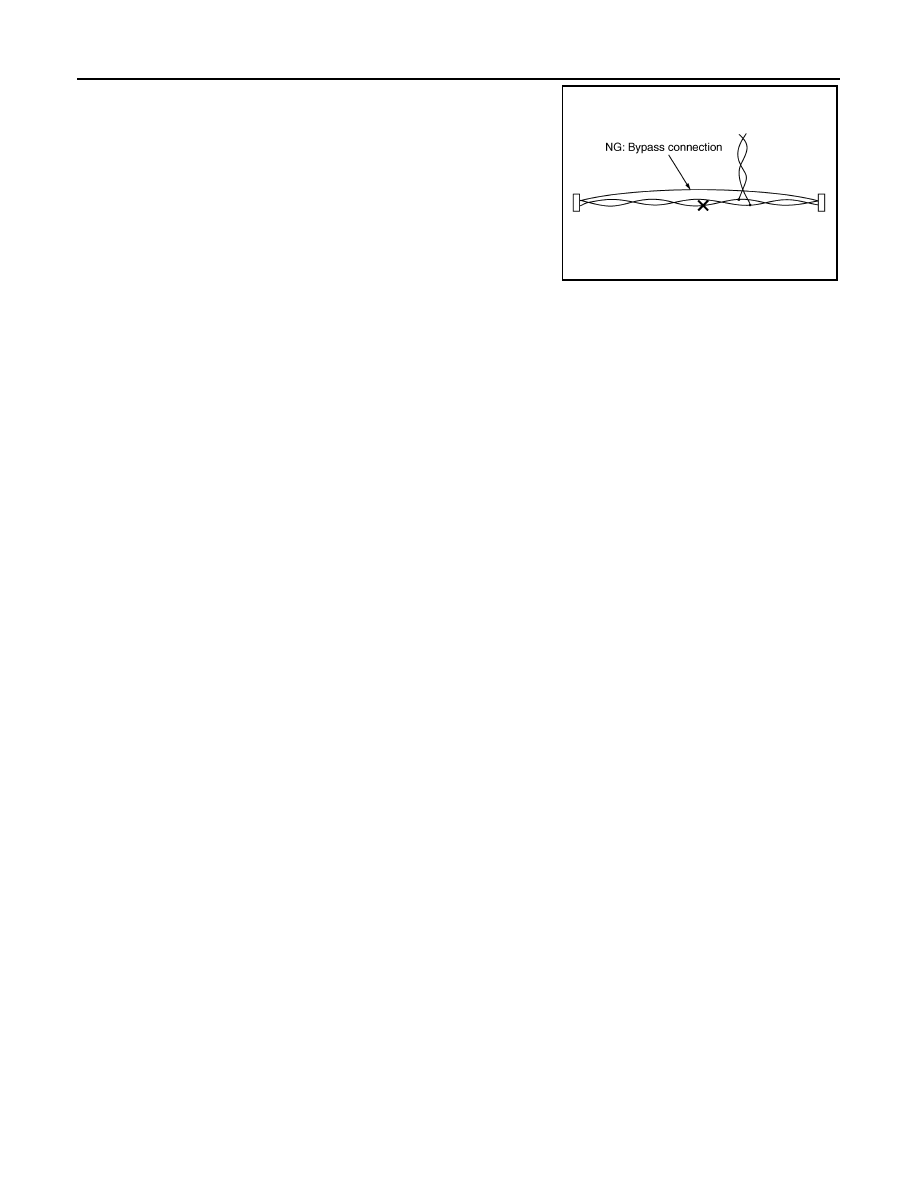
BRC-96
< PRECAUTION >
[VDC/TCS/ABS]
PRECAUTIONS
• Bypass connection is never allowed at the repaired area.
NOTE:
Bypass connection may cause communication error as spliced
wires that are separate from the main line or twisted lines lose
noise immunity.
• Replace the applicable harness as an assembly if error is detected
on the shield lines of communication line.
SKIB8767E
Revision: 2009 March
2009 Z12
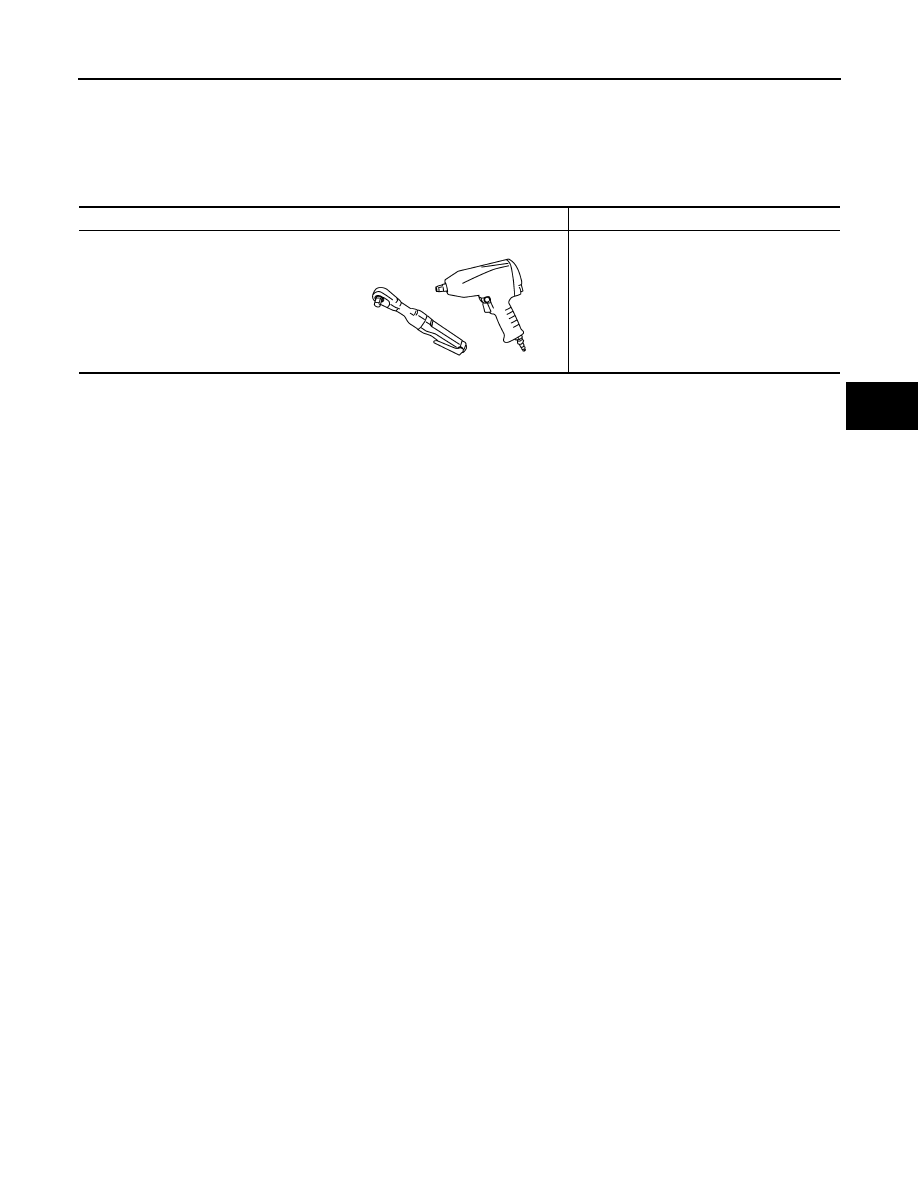
PREPARATION
BRC-97
< PREPARATION >
[VDC/TCS/ABS]
C
D
E
G
H
I
J
K
L
M
A
B
BRC
N
O
P
PREPARATION
PREPARATION
Commercial Service Tools
INFOID:0000000005015249
Tool name
Description
Power tool
Loosening bolts and nuts
PBIC0190E
Revision: 2009 March
2009 Z12
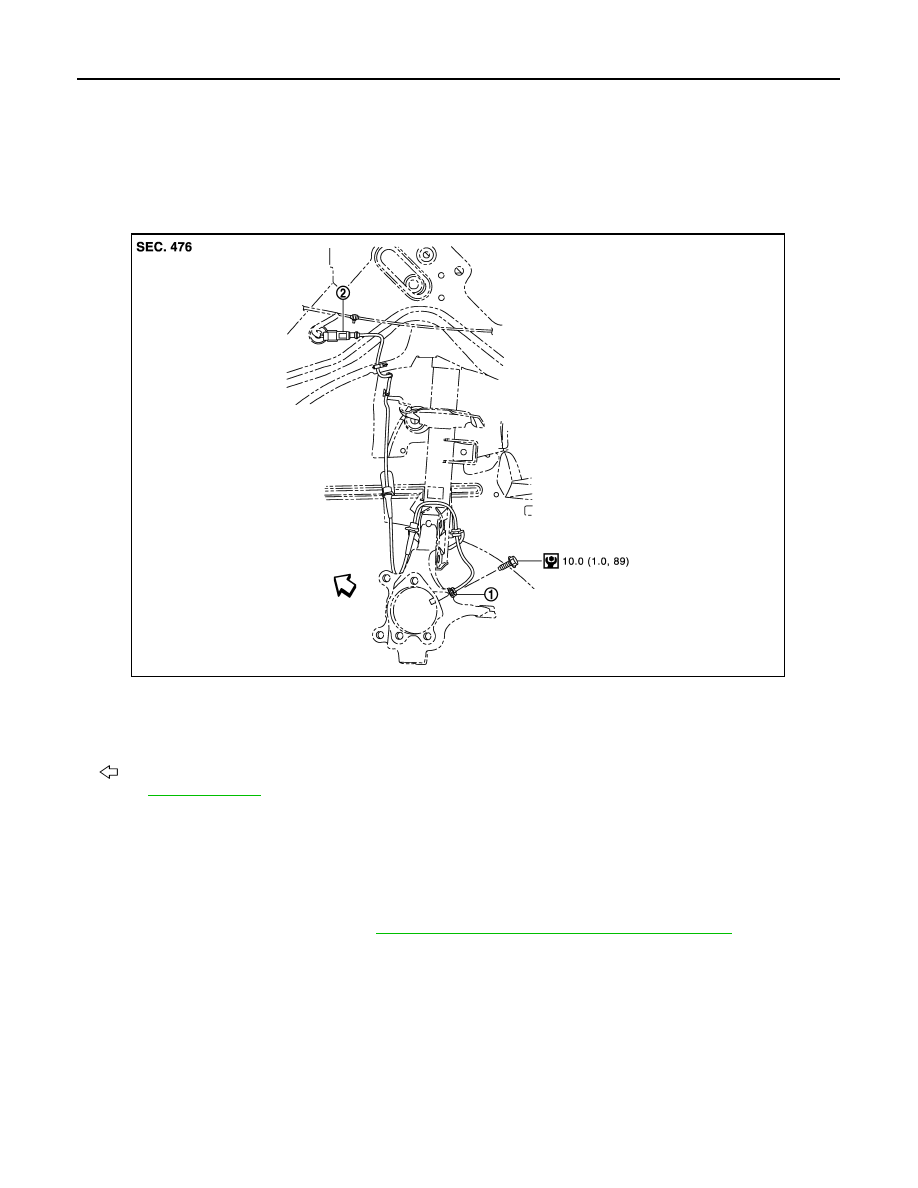
BRC-98
< REMOVAL AND INSTALLATION >
[VDC/TCS/ABS]
WHEEL SENSOR
REMOVAL AND INSTALLATION
WHEEL SENSOR
FRONT WHEEL SENSOR
FRONT WHEEL SENSOR : Exploded View
INFOID:0000000005015250
NOTE:
The above figure (front side) shows left side. Right side is the mirror image.
FRONT WHEEL SENSOR : Removal and Installation
INFOID:0000000005015251
REMOVAL
1.
Remove the fender protector. Refer to
EXT-22, "FENDER PROTECTOR : Exploded View"
.
2.
Remove the wheel sensor from steering knuckle.
CAUTION:
Never twist sensor harness as much as possible, when removing it. Pull wheel sensors out with-
out pulling sensor harness.
3.
Remove the wheel sensor harness from vehicle.
CAUTION:
Never twist sensor harness as much as possible, when removing it. Pull wheel sensors out with-
out pulling sensor harness.
INSTALLATION
Note the following, and install in the reverse order of the removal.
• Make sure there is no foreign material such as iron chips on and in the mounting hole of the wheel sensor.
1.
Front LH wheel sensor
2.
Front LH wheel sensor harness con-
nector
A.
Color line
: Vehicle front
Refer to
for symbols in the figure.
JPFIC0038GB
Revision: 2009 March
2009 Z12
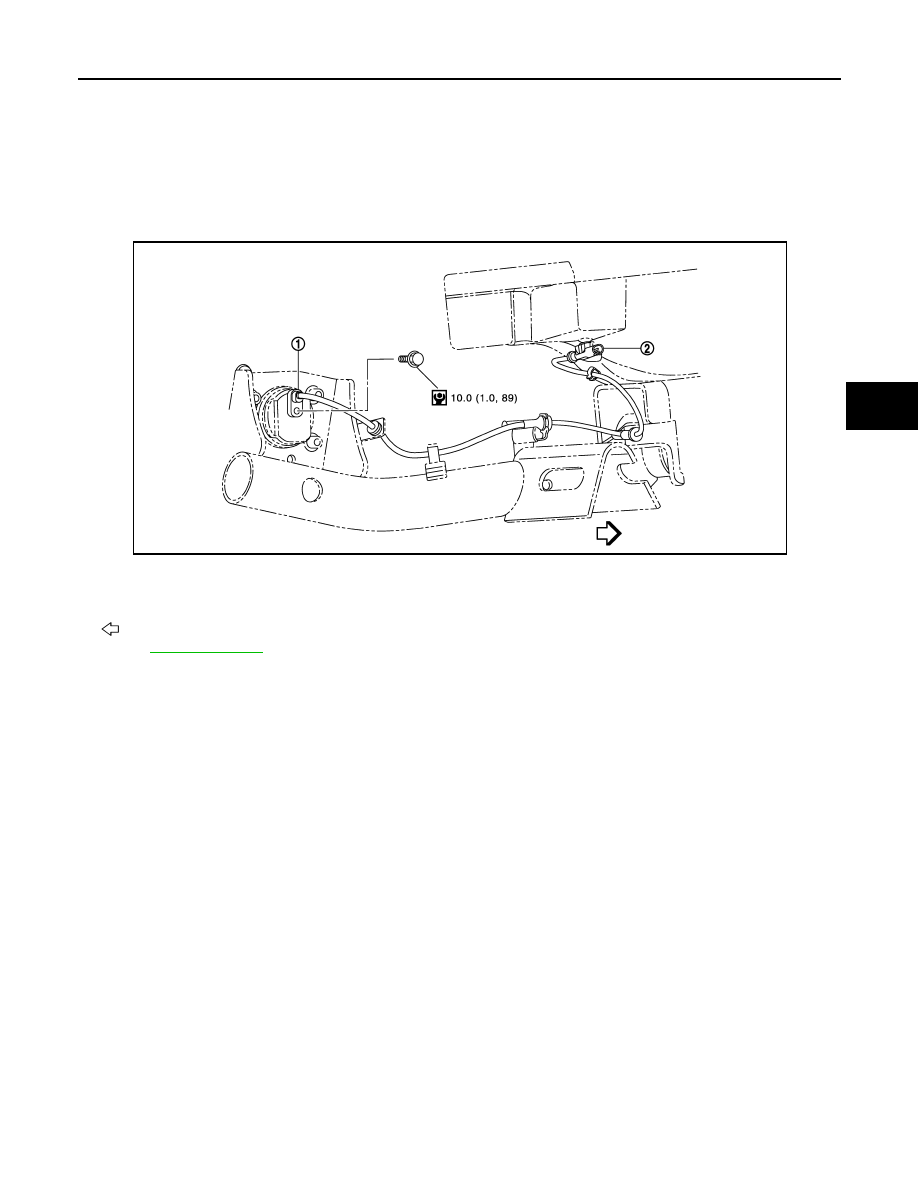
WHEEL SENSOR
BRC-99
< REMOVAL AND INSTALLATION >
[VDC/TCS/ABS]
C
D
E
G
H
I
J
K
L
M
A
B
BRC
N
O
P
• Make sure no foreign material has been caught in the sensor rotor. Remove any foreign material and clean
the mount. Replace the wheel sensor if necessary.
• When installing wheel sensor, be sure to press rubber grommets in until they lock at locations shown above
in the figure. When installed, harness must not be twisted.
REAR WHEEL SENSOR
REAR WHEEL SENSOR : Exploded View
INFOID:0000000005015252
REAR WHEEL SENSOR : Removal and Installation
INFOID:0000000005015253
REMOVAL
1.
Remove wheel sensor from wheel hub and bearing assembly.
CAUTION:
Never twist sensor harness as much as possible, when removing it. Pull wheel sensors out with-
out pulling sensor harness.
2.
Remove wheel sensor harness from vehicle.
CAUTION:
Never twist sensor harness as much as possible, when removing it. Pull wheel sensors out with-
out pulling sensor harness.
INSTALLATION
Note the following, and install in the reverse order of the removal.
• Make sure there is no foreign material such as iron chips on and in the mounting hole of the wheel sensor.
• Make sure no foreign material has been caught in the sensor rotor. Remove any foreign material and clean
the mount. Replace the wheel sensor if necessary.
• When installing wheel sensor, be sure to press rubber grommets in until they lock at locations shown above
in the figure. When installed, harness must not be twisted.
1.
Rear LH wheel sensor
2.
Rear LH wheel sensor harness con-
nector
: Vehicle front
Refer to
JPFIC0039GB
Revision: 2009 March
2009 Z12
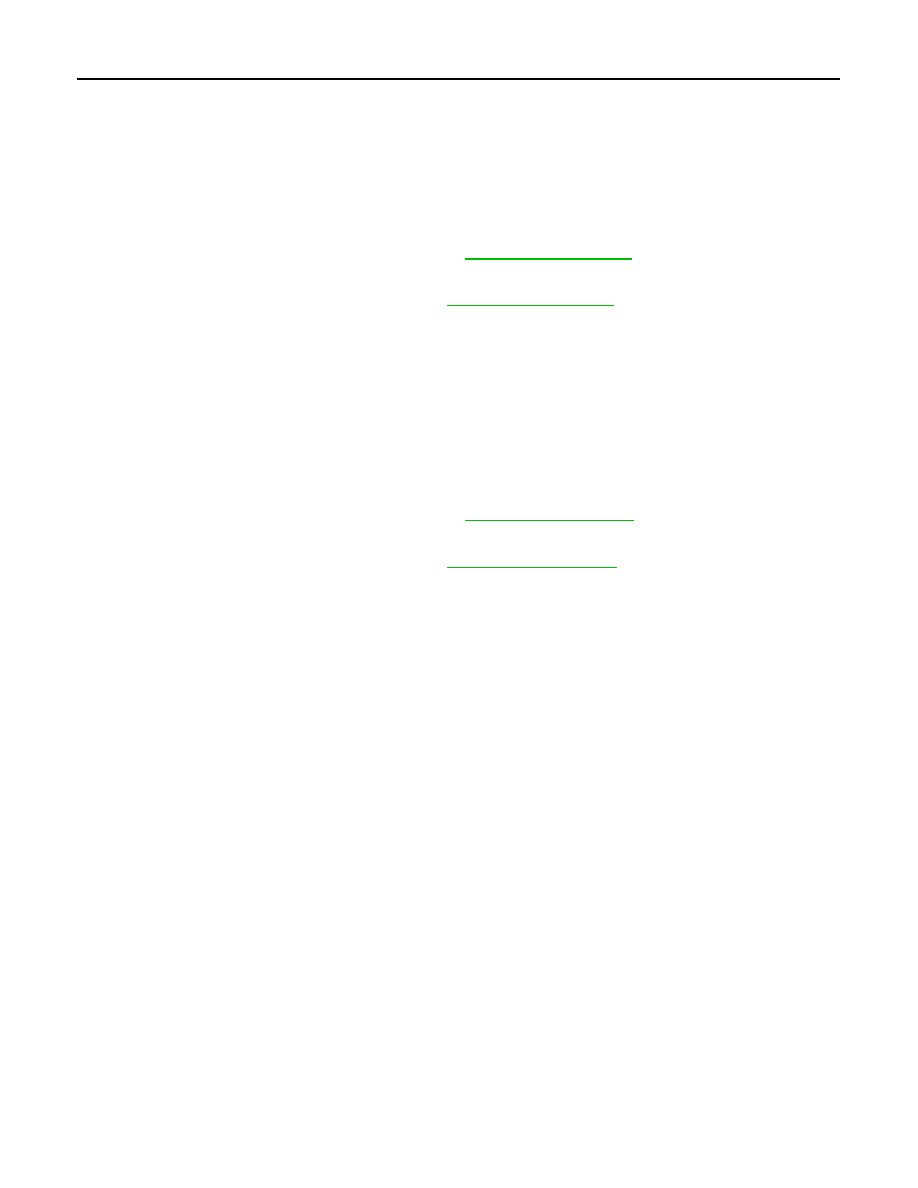
BRC-100
< REMOVAL AND INSTALLATION >
[VDC/TCS/ABS]
SENSOR ROTOR
SENSOR ROTOR
FRONT SENSOR ROTOR
FRONT SENSOR ROTOR : Removal and Installation
INFOID:0000000005015255
CAUTION:
Sensor rotor cannot be disassembled. Remove the sensor rotor together with hub bearing assembly.
REMOVAL
Remove the wheel hub and bearing assembly. Refer to
INSTALLATION
Install the wheel hub and bearing assembly. Refer to
FRONT SENSOR ROTOR : Disassembly and Assembly
INFOID:0000000005016191
Sensor rotor cannot be disassembled. Remove the sensor rotor together with hub bearing assembly.
REAR SENSOR ROTOR
REAR SENSOR ROTOR : Removal and Installation
INFOID:0000000005015257
CAUTION:
Sensor rotor cannot be disassembled. Remove the sensor rotor together with hub bearing assembly.
REMOVAL
Remove the wheel hub and bearing assembly. Refer to
.
INSTALLATION
Install the wheel hub and bearing assembly. Refer to
REAR SENSOR ROTOR : Disassembly and Assembly
INFOID:0000000005016192
Sensor rotor cannot be disassembled. Remove the sensor rotor together with hub bearing assembly.
Revision: 2009 March
2009 Z12
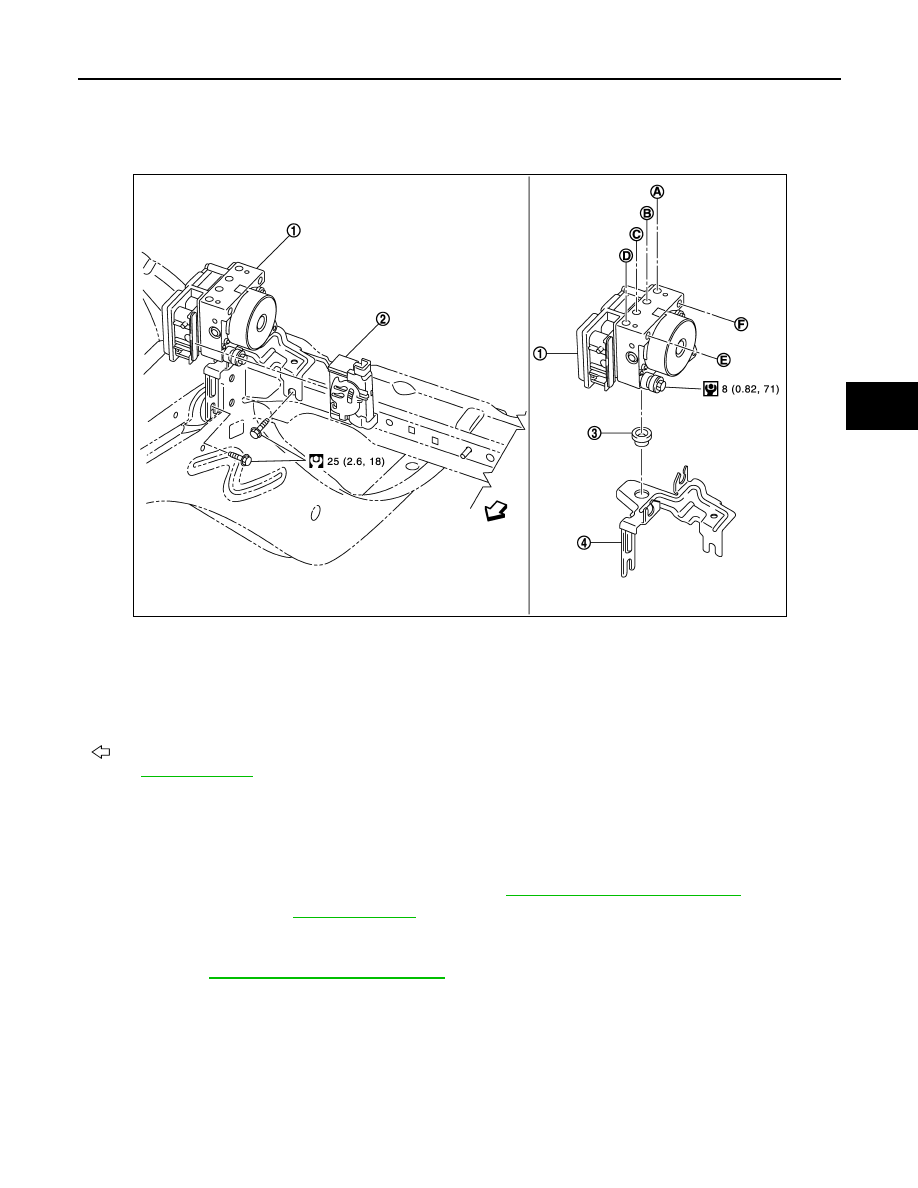
ABS ACTUATOR AND ELECTRIC UNIT (CONTROL UNIT)
BRC-101
< REMOVAL AND INSTALLATION >
[VDC/TCS/ABS]
C
D
E
G
H
I
J
K
L
M
A
B
BRC
N
O
P
ABS ACTUATOR AND ELECTRIC UNIT (CONTROL UNIT)
Exploded View
INFOID:0000000005015258
Removal and Installation
INFOID:0000000005015259
REMOVAL
1.
Disconnect the battery cable from negative terminal.
2.
Remove cowl top cover and extension cowl top. Refer to
BR-20, "FRONT : Exploded View"
.
3.
Drain brake fluid. Refer to
4.
Disconnect ABS actuator and electric unit (control unit) harness connector.
5.
Loosen brake tube flare nuts, and then remove brake tubes from ABS actuator and electric unit (control
unit). Refer to
BR-20, "FRONT : Exploded View"
CAUTION:
Never scratch the flare nut and the brake tube.
6.
Remove ABS actuator and electric unit (control unit) and bracket from vehicle.
CAUTION:
• Never apply excessive impact to ABS actuator and electric unit (control unit), such as dropping
it.
• Never remove actuator by holding harness.
7.
Remove bracket and bush from ABS actuator and electric unit (control unit).
1.
ABS actuator and electric unit (control
unit)
2.
Harness connector
3.
Bushing
4.
Bracket
A.
To front LH brake caliper
B.
To rear RH wheel cylinder
C.
To Rear LH wheel cylinder
D.
To front RH brake caliper
E.
To master cylinder secondary side
F.
To master cylinder primary side
: Vehicle front
Refer to
for symbols in the figure.
JPFIC0061GB
Revision: 2009 March
2009 Z12
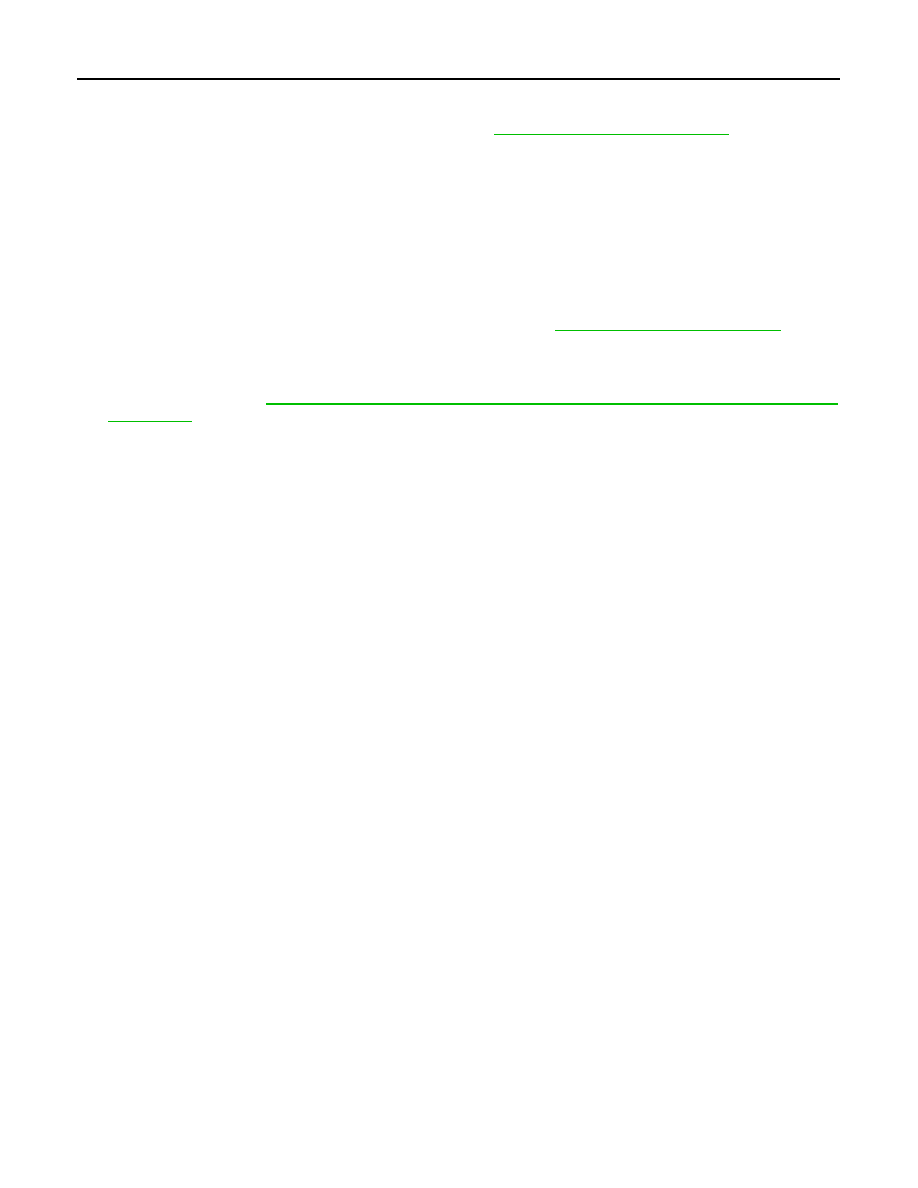
BRC-102
< REMOVAL AND INSTALLATION >
[VDC/TCS/ABS]
ABS ACTUATOR AND ELECTRIC UNIT (CONTROL UNIT)
INSTALLATION
Note the following, and install in the reverse order of removal.
• Install, use flare nut crowfoot and torque wrench. Refer to
BR-20, "FRONT : Exploded View"
.
CAUTION:
Never scratch the flare nut and the brake tube.
• Never apply excessive impact to ABS actuator and electric unit (control unit), such as dropping it.
• Never install actuator by holding harness.
• Installing harness connector in the ABS actuator and electric unit (control unit), make sure harness connec-
tor is securely locked.
Adjustment
INFOID:0000000005087287
ADJUSTMENT AFTER INSTALLATION
1.
Refill with new brake fluid and perform the air bleeding. Refer to
BR-11, "Bleeding Brake System"
.
CAUTION:
Never reuse drained brake fluid.
2.
When replacing ABS actuator and electric unit (control unit), make sure adjust neutral position of steering
angle sensor. Refer to
BRC-8, "ADJUSTMENT OF STEERING ANGLE SENSOR NEUTRAL POSITION :
.
Revision: 2009 March
2009 Z12
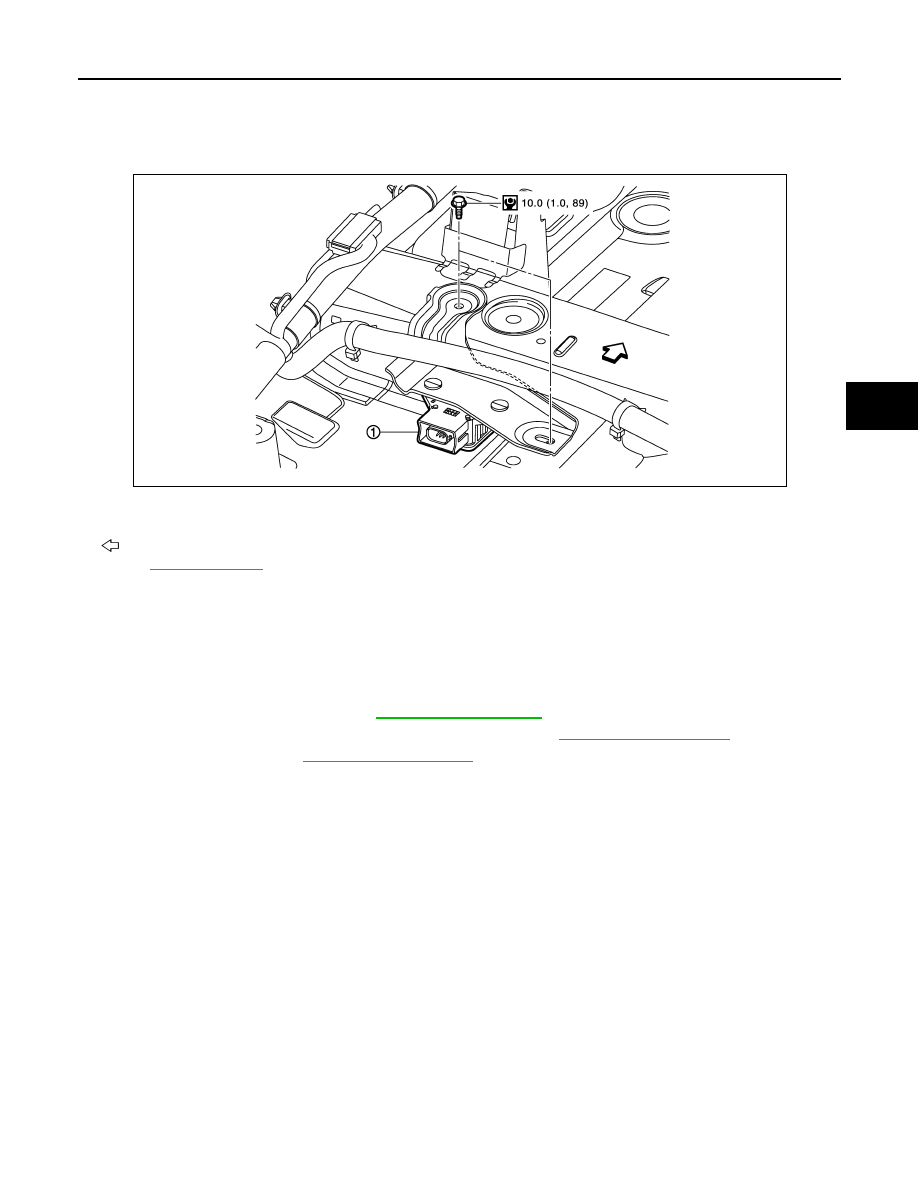
YAW RATE/SIDE G SENSOR
BRC-103
< REMOVAL AND INSTALLATION >
[VDC/TCS/ABS]
C
D
E
G
H
I
J
K
L
M
A
B
BRC
N
O
P
YAW RATE/SIDE G SENSOR
Exploded View
INFOID:0000000005015260
Removal and Installation
INFOID:0000000005015261
REMOVAL
CAUTION:
• Never drop or strike yaw rate/side G sensor, or never use power tool etc., because yaw rate/side G
sensor is sensitive to the impact.
1.
Remove front (left side) seat. Refer to
2.
Remove dash side finisher and front kicking plate inner. Refer to
3.
Remove floor trim. Refer to
.
4.
Disconnect yaw rate/side G sensor harness connector.
5.
Remove yaw rate/side G sensor.
INSTALLATION
Note the following, and install in the reverse order of removal.
• Never drop or strike yaw rate/side G sensor, or never use power tool etc., because yaw rate/side G sensor is
sensitive to the impact.
1.
Yaw rate/side G sensor
: Vehicle front
Refer to
JPFIC0047GB
Revision: 2009 March
2009 Z12
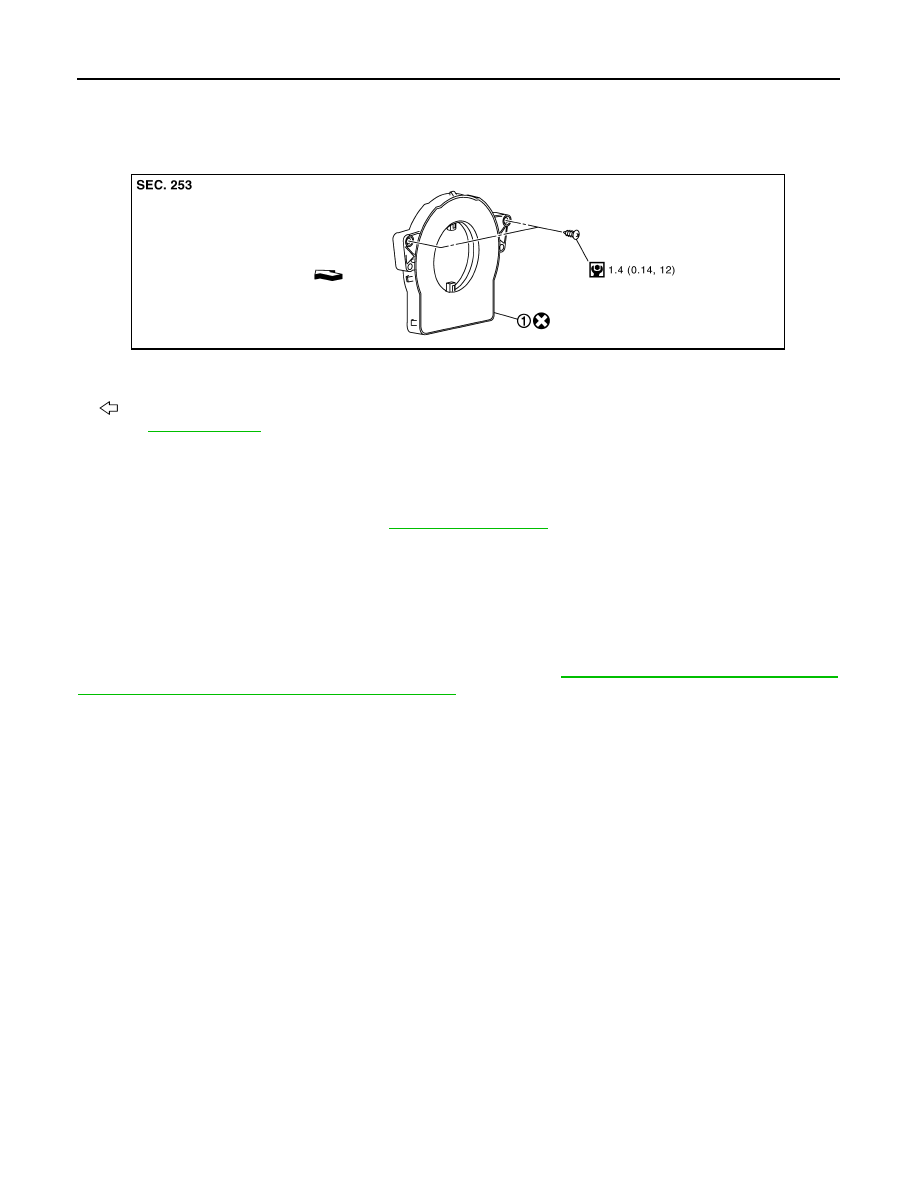
BRC-104
< REMOVAL AND INSTALLATION >
[VDC/TCS/ABS]
STEERING ANGLE SENSOR
STEERING ANGLE SENSOR
Exploded View
INFOID:0000000005015262
Removal and Installation
INFOID:0000000005015263
REMOVAL
1.
Remove spiral cable assembly. Refer to
2.
Remove steering angle sensor from spiral cable assembly.
INSTALLATION
Note the following, and install in the reverse order of removal.
• Never reuse steering angle sensor.
Adjustment
INFOID:0000000005087289
Make sure to adjust neutral position of steering angle sensor. Refer to
BRC-8, "ADJUSTMENT OF STEERING
ANGLE SENSOR NEUTRAL POSITION : Description"
.
1.
Steering angle sensor
: Vehicle front
Refer to
for the symbols in the figure.
JSFIA0237GB
Revision: 2009 March
2009 Z12
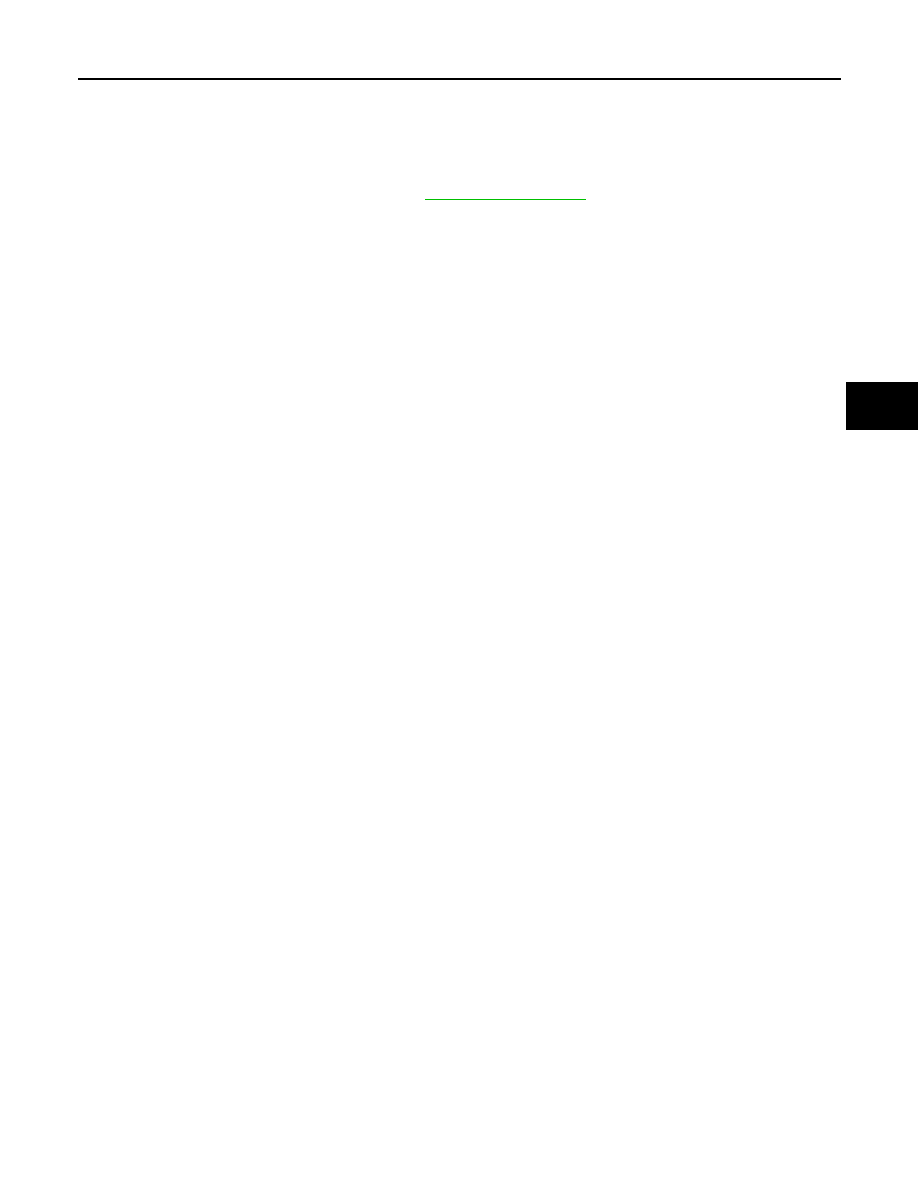
VDC OFF SWITCH
BRC-105
< REMOVAL AND INSTALLATION >
[VDC/TCS/ABS]
C
D
E
G
H
I
J
K
L
M
A
B
BRC
N
O
P
VDC OFF SWITCH
Removal and Installation
INFOID:0000000005015264
REMOVAL
1.
Remove Instrument lower panel LH. Refer to
2.
Remove VDC OFF switch.
INSTALLATION
Install in the reverse order of removal.
Revision: 2009 March
2009 Z12
Document Outline
- QUICK REFERENCE INDEX
- Table of Contents
- VDC/TCS/ABS
- BASIC INSPECTION
- SYSTEM DESCRIPTION
- DTC/CIRCUIT DIAGNOSIS
- C1101, C1102, C1103, C1104 WHEEL SENSOR
- C1105, C1106, C1107, C1108 WHEEL SENSOR
- C1109 POWER AND GROUND SYSTEM
- C1110, C1153, C1170 ABS ACTUATOR AND ELECTRIC UNIT (CONTROL UNIT)
- C1111 ABS MOTOR, MOTOR RELAY SYSTEM
- C1115 WHEEL SENSOR
- C1116 STOP LAMP SWITCH
- C1120, C1122, C1124, C1126 IN ABS SOL
- C1121, C1123, C1125, C1127 OUT ABS SOL
- C1130 ENGINE SIGNAL
- C1140 ACTUATOR RELAY SYSTEM
- C1142 PRESS SENSOR
- C1143 STEERING ANGLE SENSOR
- C1144 INCOMPLETE STEERING ANGLE SENSOR ADJUSTMENT
- C1145, C1146 YAW RATE/SIDE G SENSOR
- C1155 BRAKE FLUID LEVEL SWITCH
- C1164, C1165 CV SYSTEM
- C1166, C1167 SV SYSTEM
- U1000, U1002 CAN COMM CIRCUIT
- POWER SUPPLY AND GROUND CIRCUIT
- PARKING BRAKE SWITCH
- VDC OFF SWITCH
- ABS WARNING LAMP
- BRAKE WARNING LAMP
- VDC OFF INDICATOR LAMP
- SLIP INDICATOR LAMP
- ECU DIAGNOSIS INFORMATION
- SYMPTOM DIAGNOSIS
- PRECAUTION
- PREPARATION
- REMOVAL AND INSTALLATION
- POWER SUPPLY ROUTING CIRCUIT
- FUSE BLOCK - JUNCTION BOX (J/B)
- FUSE, FUSIBLE LINK AND RELAY BOX
- VDC/TCS/ABS
Wyszukiwarka
Podobne podstrony:
k4wyklad Kontrola wewnętrzna system HACCP oraz systemy BRC IFS
Praca magisterska licencjack HACCP BRC
BRC
BRC
BRC
BRC
BRC pytania, Biologiczny rozwój człowieka
podrecznik obslugi sekwencyjnego wtrysku gazu brc sequent 24 opracowanie i
BRC
BRC
Instrukcja obslugi BRC, VSI Prins
k4wyklad Kontrola wewnętrzna system HACCP oraz systemy BRC IFS
Opracowane pytania z BRC
TA01976R 2 3 BRC SQ24MY07 GPL en(1)
Instrukcja obslugi BRC, VSI Prins
więcej podobnych podstron