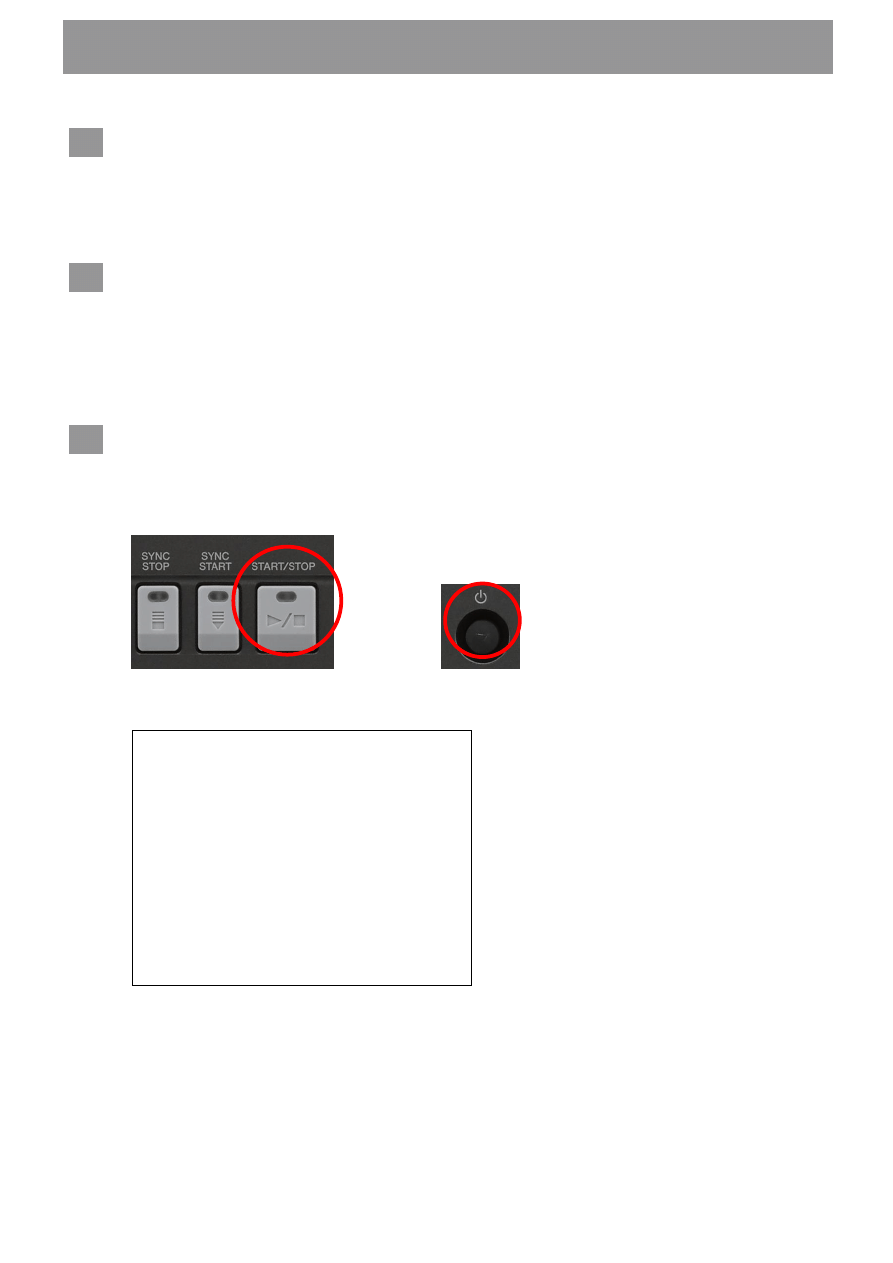
Notice:
Do not turn off the power of the instrument or remove the USB memory during this operation.
Download the firmware
1) Download the Zip file to the computer.
2) Connect the USB memory to your computer.
3) Extract the *.prg file and copy it to the root directory of your USB memory.
Connect the USB memory to the instrument
Connect the USB memory containing the downloaded files into the USB TO DEVICE terminal of the
instrument.
Notice:
Make sure that the USB memory is properly connected to the terminal.
Excessive force or incorrect insertion may damage the terminal.
Install the firmware
1) Hold down STYLE CONTROL [START/STOP] button on the panel and turn the power on
simultaneously.
[START/STOP] button
Power on button
2) Keep holding down the [START/STOP] button until the following message appears:
3) When the following message appears after a few moments, press the [START/STOP] button.
System Booter ver.1.**
Now loading. Please wait a moment…
Copyright(C) 20** Yamaha Corporation
Firmware
Installation Procedure
1
2
3
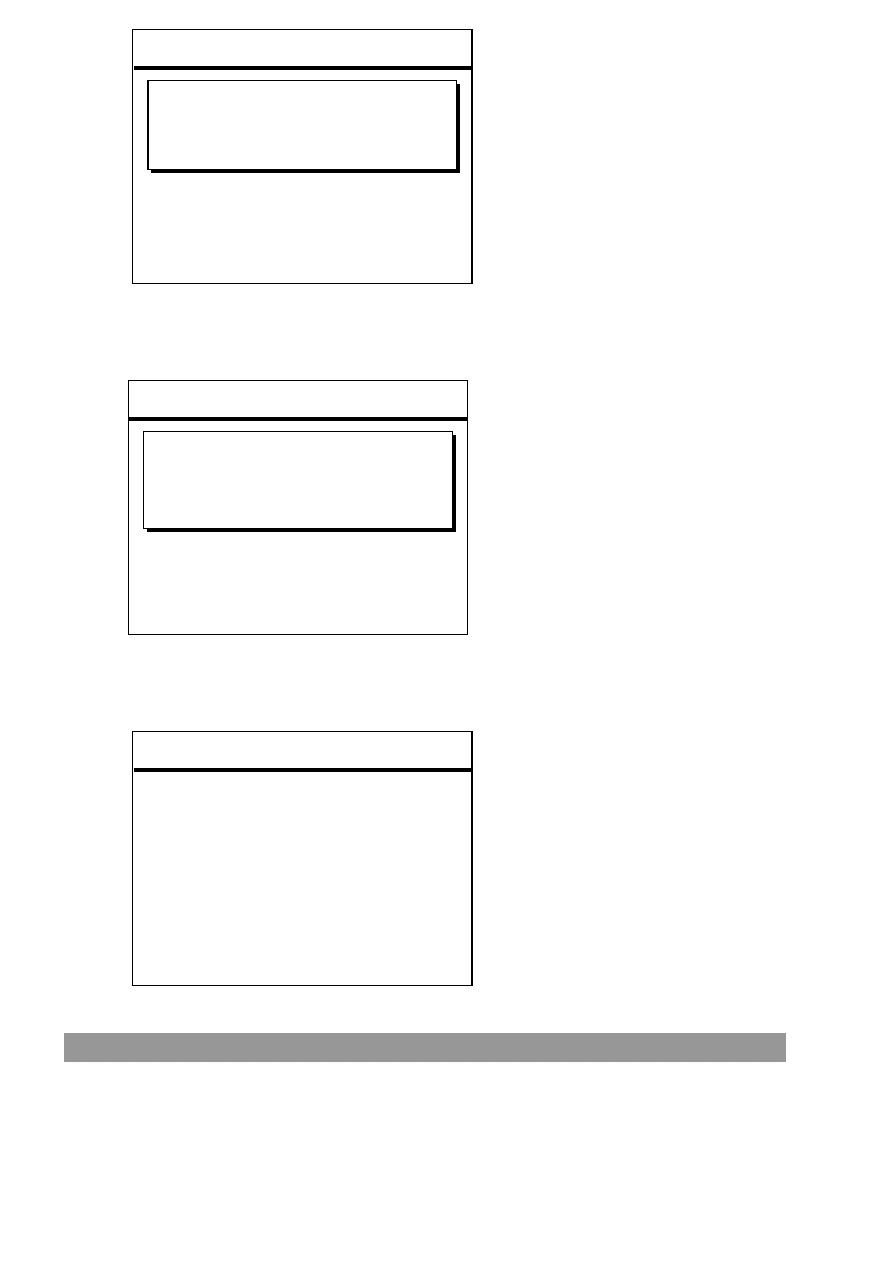
4) When the following message appears, press the [START/STOP] button to start firmware
installation. A progress bar for installation will appear.
5) When firmware installation is complete, the following message appears with the new firmware
version. Press the power button on the instrument to turn it off.
PSR-S970/770
1) Turn the instrument on and wait until the main display appears.
2) Press the [FUNCTION] button, select [SYSTEM], and then go to the [OWNER] tab.
3) P
ress the [7▲] or [8▲] button.
4) Check that the version number is correct for the upgrade.
5) Press the
[8▲] (EXIT) button or the [EXIT] button to close the windows.
Program Installer ver.1.**
To start installation,
please press the [START/STOP] button.
To delete the update program,
please press the [BREAK] button.
- Notice -
Do not turn off the power until
all installations are finished.
Copyright(C) 20** Yamaha Corporation
Confirm the version number
Program Installer ver.1.**
The update program is “ver.1.**”.
Please press the [START/STOP] button.
To delete the update program,
please press the [BREAK] button.
- Notice -
Do not turn off the power until
all installations are finished.
Copyright(C) 20** Yamaha Corporation
Program Installer ver.1.**
Update has been completed.
Turn the power off.
The version of the installed program
is “1.**”.
Copyright(C) 20** Yamaha Corporation

1) The power supply was cut off or the USB memory was removed during operation.
A complete reinstall is necessary. Perform the operation again from the beginning.
2) The installation cannot be executed and an error message appears in the display.
Check the following:
✓
Is the USB memory inserted correctly?
✓
Is the USB connector free from dust or dirt?
✓
Is all required data located in the root directory of USB memory?
✓
Is the USB memory or the upgrade data itself damaged in some way?
✓
Does the data correspond to the instrument?
Try installing it again by using another USB memory.
Troubleshooting
Wyszukiwarka
Podobne podstrony:
instrukcja bad makro wg pn en iso
Instrukcja bezpiecznej eksploatacji urządzeń i instalacji elektroenergetycznych(3), Instrukcje BHP i
instrukcja bhp instrukcja postepowania w razie awarii instalacji gazowej budynku
Instrukcja bezpiecznej eksploatacji urządzeń i instalacji elektroenergetycznych, 04. Instrukcje BHP
Instrukcja napraw Lupo 1999 Instalacja elektryczna diagnoza wlasna
instrukcja bad makro wg pn en iso
instrukcja uruchomienia na WinXP i nowszych EN
Instrukcja obsługi Licznika Elektrycznego MT174 (EN)
Instrukcja projektowania i budowy zewnetrznych instalaci kanalizacyjnych z PP KACZMAREK
Instrukcja obs ugi do aparatu instrumentu klawiszowego Korg PA 500 EN (videotesty pl)
instrukcja obslugi do Goclever TabI70 EN i PL
Dane techniczne i instrukcja obsługi skanera ręcznego SKYPIX EN
installationguide en
Instrukcja instalacji AutoData 3 38 EN Windows 10
więcej podobnych podstron