
SGH-I750
IMEI SVC PGM
MANUAL

1. Set the JIG as below
- Connect Com port to ‘PDA UART’ of JIG
- Set the switch as “
Of
” of ‘POWER ON/OFF’, ‘JIG ON/OFF’
COM PORT
OFF
OFF
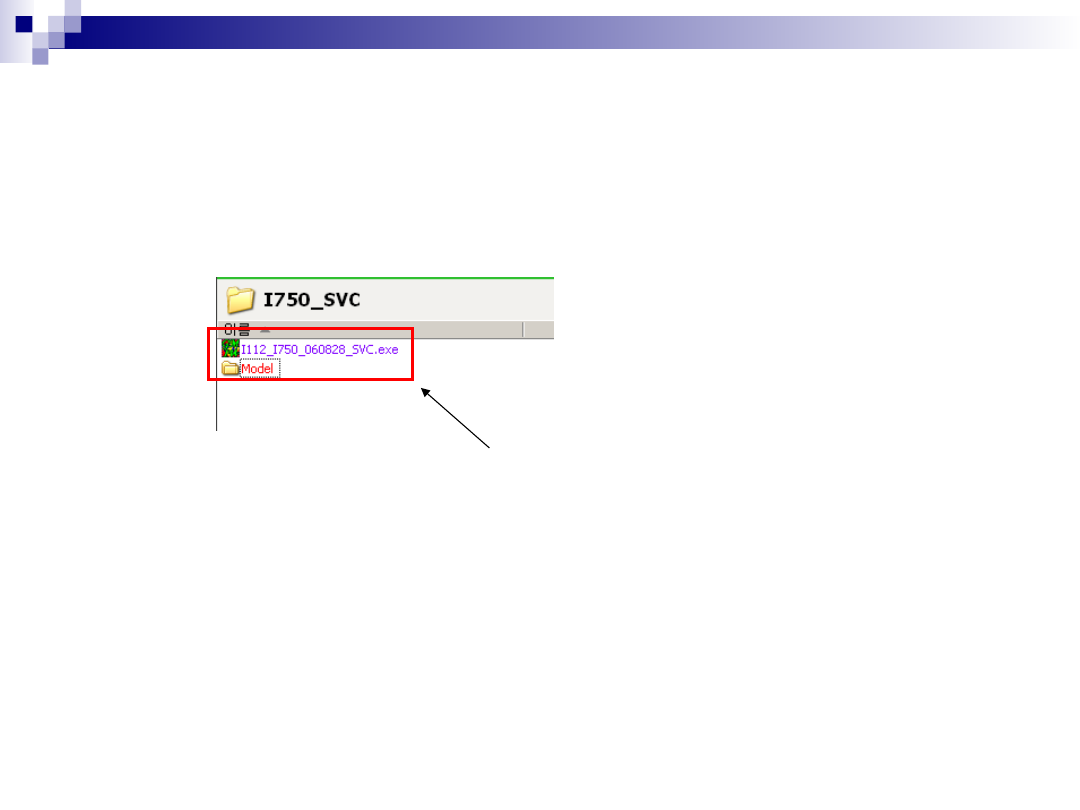
2. Execute I750 IMEI SVC program
DOUBLE CLICK
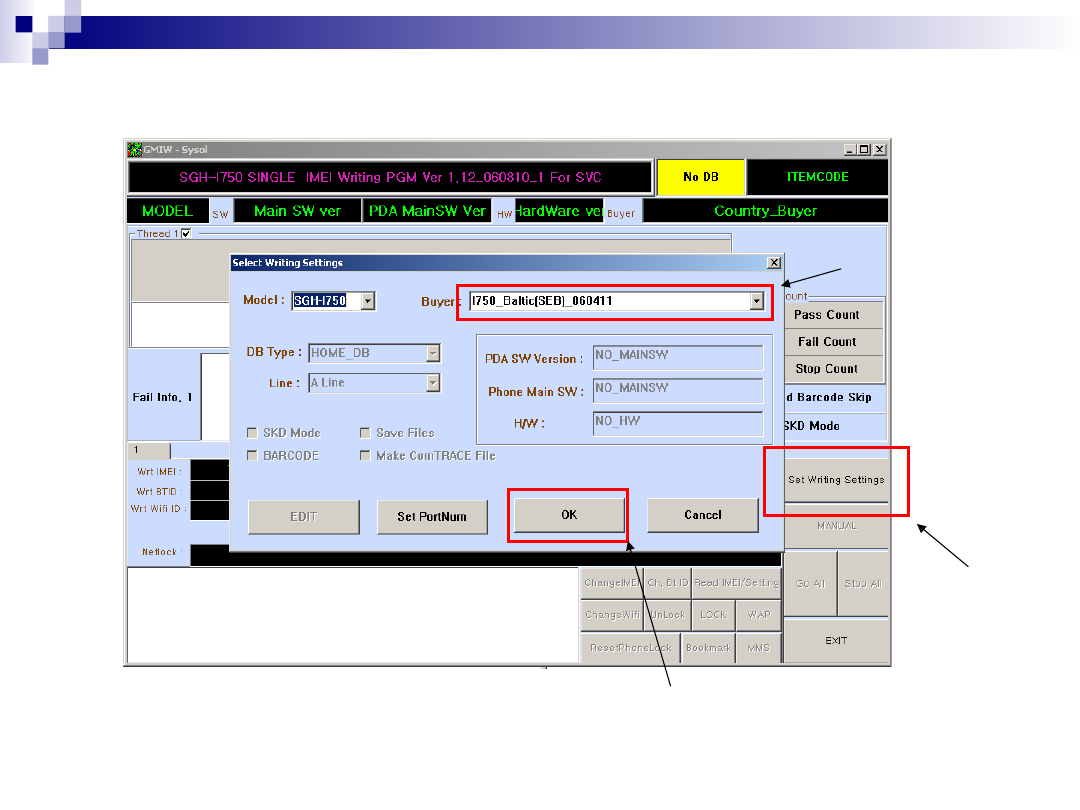
3. Select Model and buyer.
1. Click
2. Select
3. Click
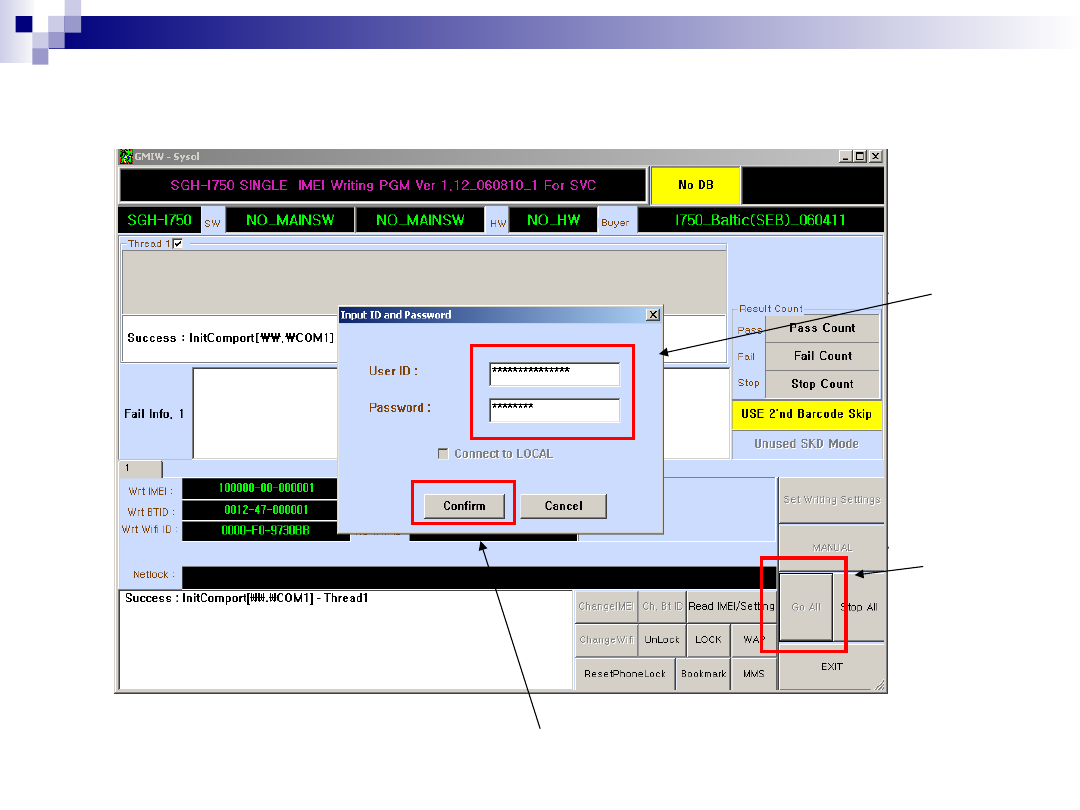
4. Click “Go All” button and input ID, P/W.
1. Click
2. Input
3. Click
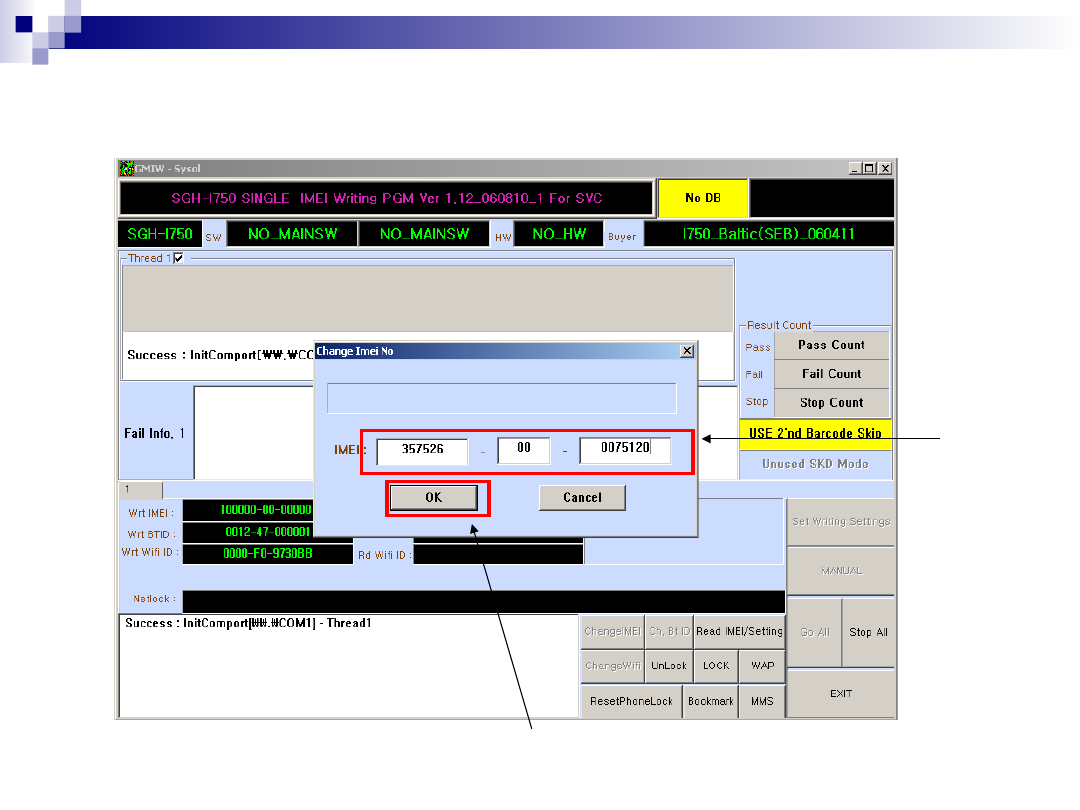
5. Input IMEI No.
1. Input
2. Click
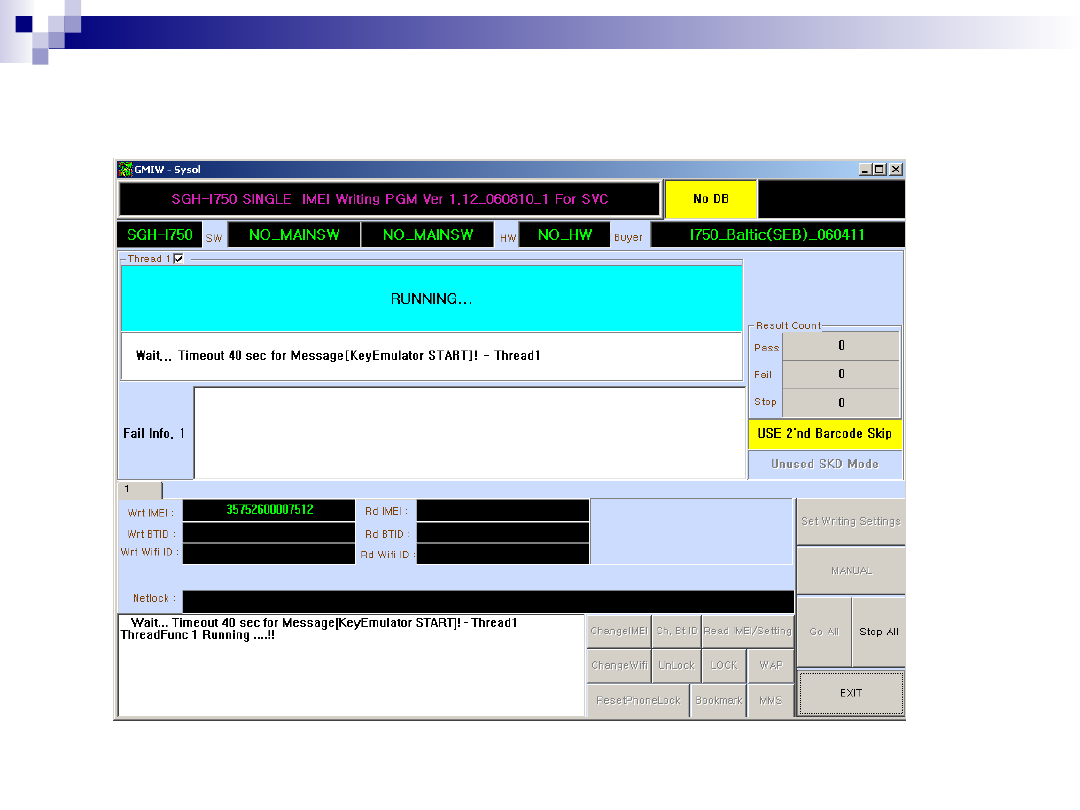
6. After login, you can see below screen.
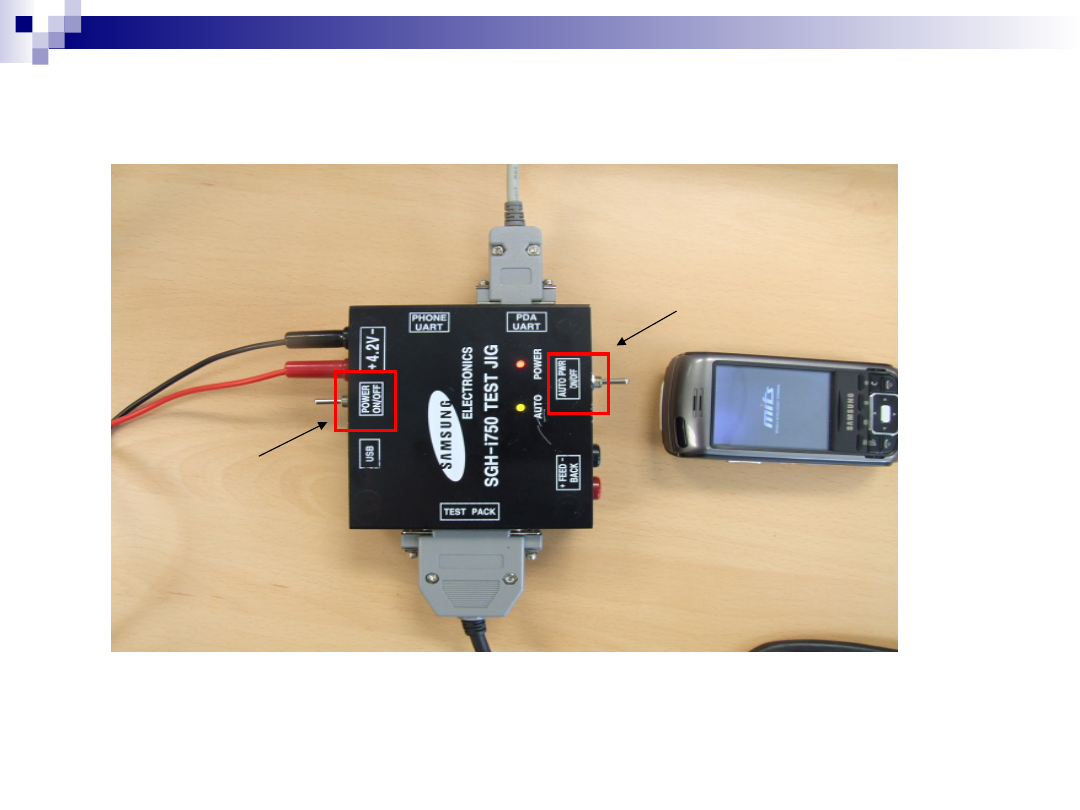
7. Set the switch as “
On
”
ON
ON
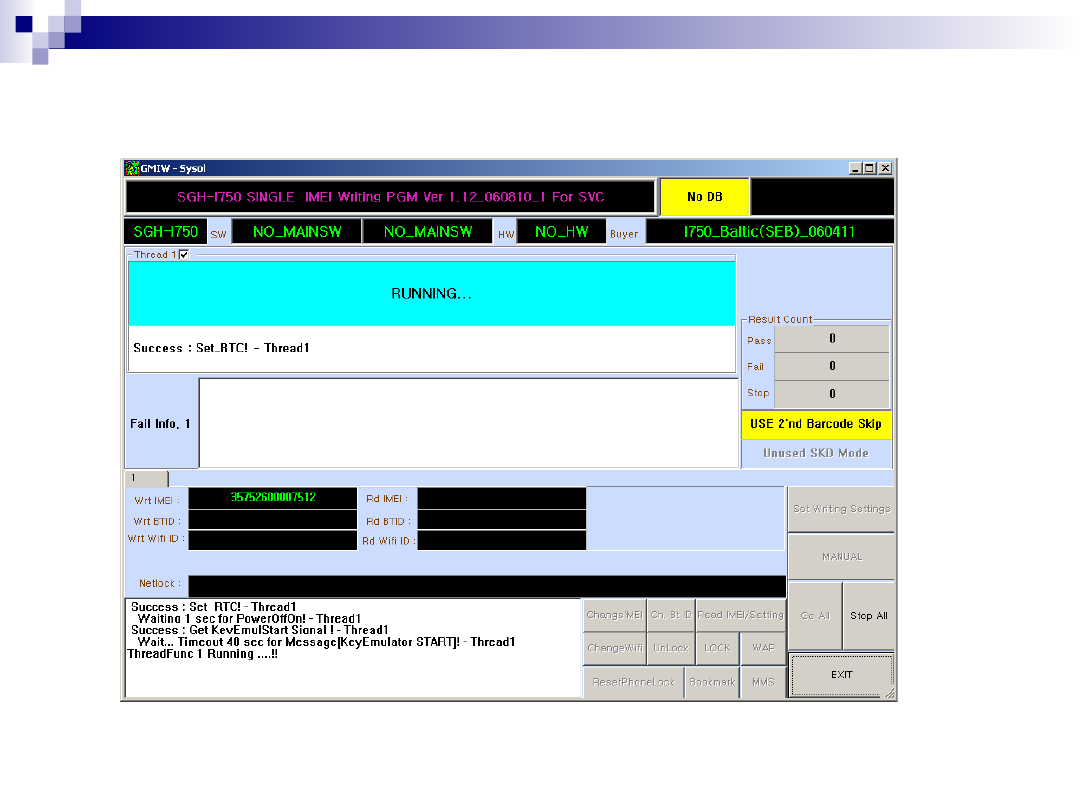
8. Starting screen of IMEI writing
Document Outline
Wyszukiwarka
Podobne podstrony:
SGH X640 RF ăě SVCŢŢ Ţ
Samsung SGH i750 Instrukcja
New UMTS IMEI writing pgm rev03
HYUNDAI L17T SVC Manual
HYUNDAI L17T SVC Manual
Samsung SGH R200 service manual
Samsung SGH E710 service manual
Samsung SGH T500 service manual
Samsung SGH A408 service manual
Samsung SGH Q208 service manual
Samsung Service Manual SGH S300
Samsung SGH N288 service manual
SGH N200 service manual
Samsung SGH A288 service manual
więcej podobnych podstron