
Philips Semiconductors
Interconnectivity
_________________________________________________________________________________________________
Philips Semiconductors - Asia Product Innovation Centre
Visit
http://www.flexiusb.com
December 1998
PDIUSBH11A Application Notes

Interconnectivity
Page 2 of 17
PDIUSBH11A Application Notes
_________________________________________________________________________________________________
Philips Semiconductors - Asia Product Innovation Centre
Visit
http://www.flexiusb.com
Overview
These application notes describe the implementation of a USB hub using
Philips Semiconductors PDIUSBH11A (H11A). The H11A is pin-
compatible to the PDIUSBH11 (H11) and the firmware is backward
compatible. It provides the full USB Hub functionality and includes many
improvements over the H11, such as:
A 12 MHz crystal
Enhanced supply ripple and EMI suppression
Lazyclock
technology
SOFTCONNECT
technology
Enhanced functionalities such as GoodLink
3 embedded ports
12 MHz
crystal
Using a 12 MHz crystal instead of a 48 MHz third overtone crystal
significantly reduces the cost of the oscillator circuitry because it uses
fewer and less costly components. The internal Phase Lock Loop (PLL)
locks onto the 12 MHz clock and generates a 48 MHz for internal use. The
output clock frequency from the H11A, which is supplied to the micro-
controller, is now programmable. This allows low cost micro-controllers to
be used. Reducing the oscillator frequency also helps to reduce
electromagnetic interference (EMI).
The USB traffic runs at 12 MHz. Therefore a sampling rate of at least twice
this speed is required to determine the bits that are sent via the USB bus. In
the H11, this is done at 48 MHz. An external clock source or a crystal
oscillator circuit provides this clock frequency. Using an external oscillator
is very expensive. On the other hand, to implement a third overtone circuit
requires additional part count to the circuit board and increases the overall
size of the circuit board. In the H11A, all these problems are solved by
using an internal Phase Lock Loop (PLL) to generate the internally required
48 MHz clock rate while running at an external crystal frequency of 12
MHz. This is shown in Figure 1.
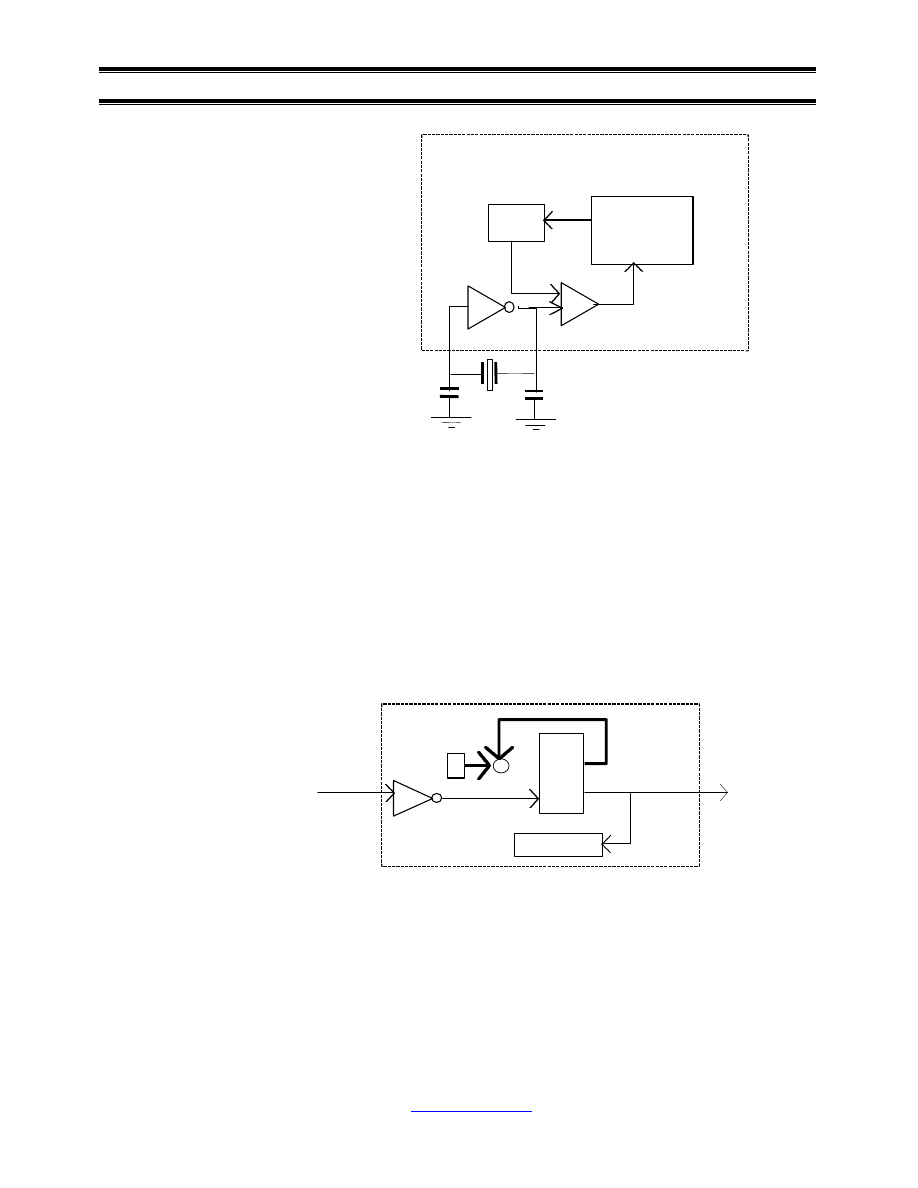
Interconnectivity
Page 3 of 17
PDIUSBH11A Application Notes
_________________________________________________________________________________________________
Philips Semiconductors - Asia Product Innovation Centre
Visit
http://www.flexiusb.com
Figure 1:
External 12
MHz Crystal
Oscillator
Circuit
External
Clocking
The H11A oscillator clock also supplies the clocking for the external micro-
controller. This clock frequency is programmable. It has two variables that
can generate a clock frequency ranging from 4 MHz to 24 MHz. The first
variable selects either a 12 MHz clock source or a 48 MHz clock source by
hardwiring the TEST2 and TEST1 pins. The second variable is the clock
division byte. The clock rate is further sub-divided into a lower frequency
by a divider whose reload value is software controlled. It is shown in
Figure 2. Hence, the user could use a low-end micro-controller that has a
low operating frequency, yet drive it with the H11A.
Figure 2:
Clockout
Division
XTAL1
Inside H11
12/48 MHz
Clock or Crystal
Circuit
Division Byte
5 bit
Flip-
Flop
clk
ClkOut
1
reloads
Phase Comparator
22pF
12 MHz
Inside H11A
Voltage
Controlled
Oscillator
÷
4
48 MHz
22pF
XTAL
1
XTAL
2
+
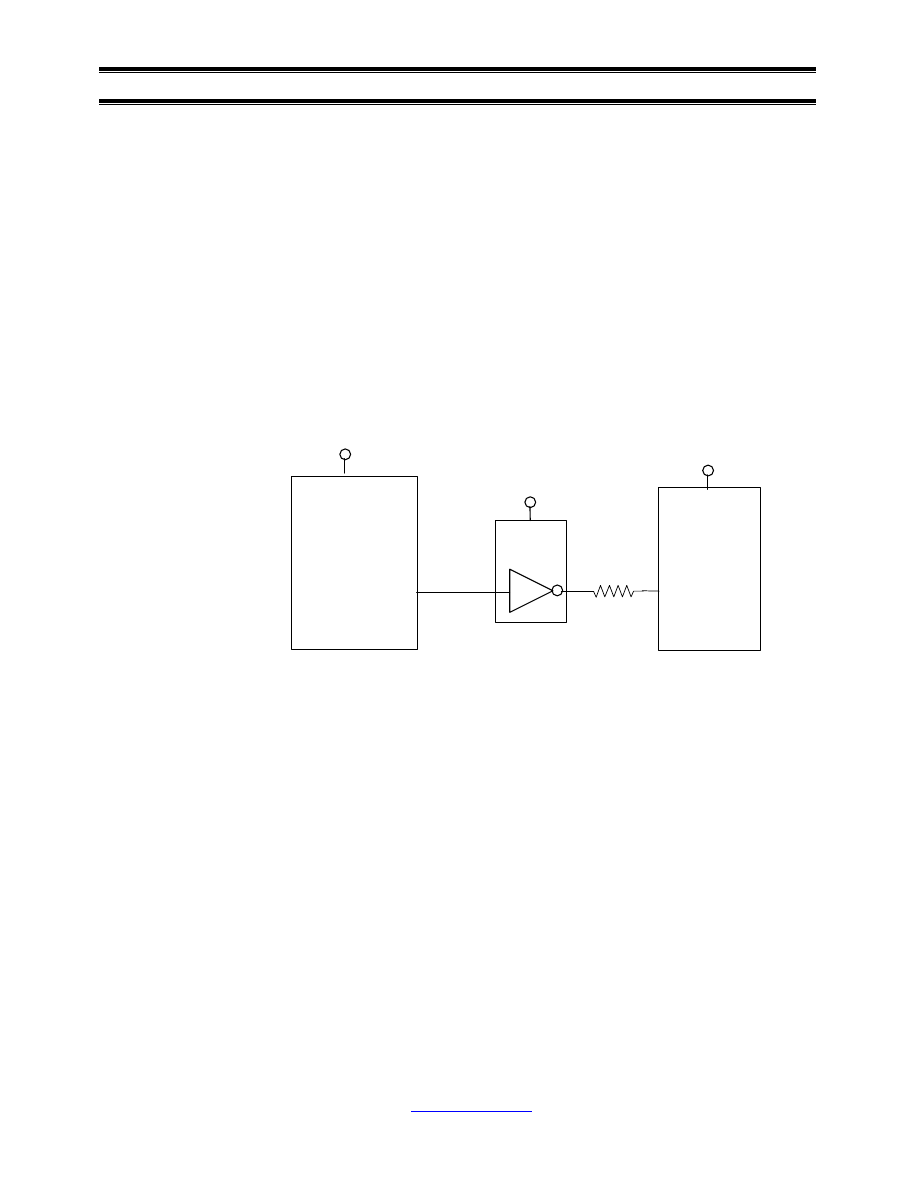
Interconnectivity
Page 4 of 17
PDIUSBH11A Application Notes
_________________________________________________________________________________________________
Philips Semiconductors - Asia Product Innovation Centre
Visit
http://www.flexiusb.com
Pins Default
Test2 Test1 Input Freq Division Byte Clkout
0 1 12 MHz 11 4MHz
1 0 12 MHz 11 4MHz
0 0 48 MHz 3 12MHz
1 1 48 MHz 3 12MHz
Clock Output
The clock output from the H11A has a peak voltage of 3.3V. This is
converted into a clock output with a peak voltage of 5V via a 74HCT04
inverter. In addition, the clock output is connected through a 33
Ω
resistor
to limit the transition time of the signal going into the clock input of the
micro-controller. See Figure 3. This reduces electromagnetic radiation by
lowering the strength of the harmonics originating from the sharp rising and
falling edge of the clock. They are one of the sources that contribute to
EMI.
Figure 3:
Clock input
for the
micro-
controller
H11A
clock-out
74HCT04
µ
C
clock-in
5V
5V
3.3V
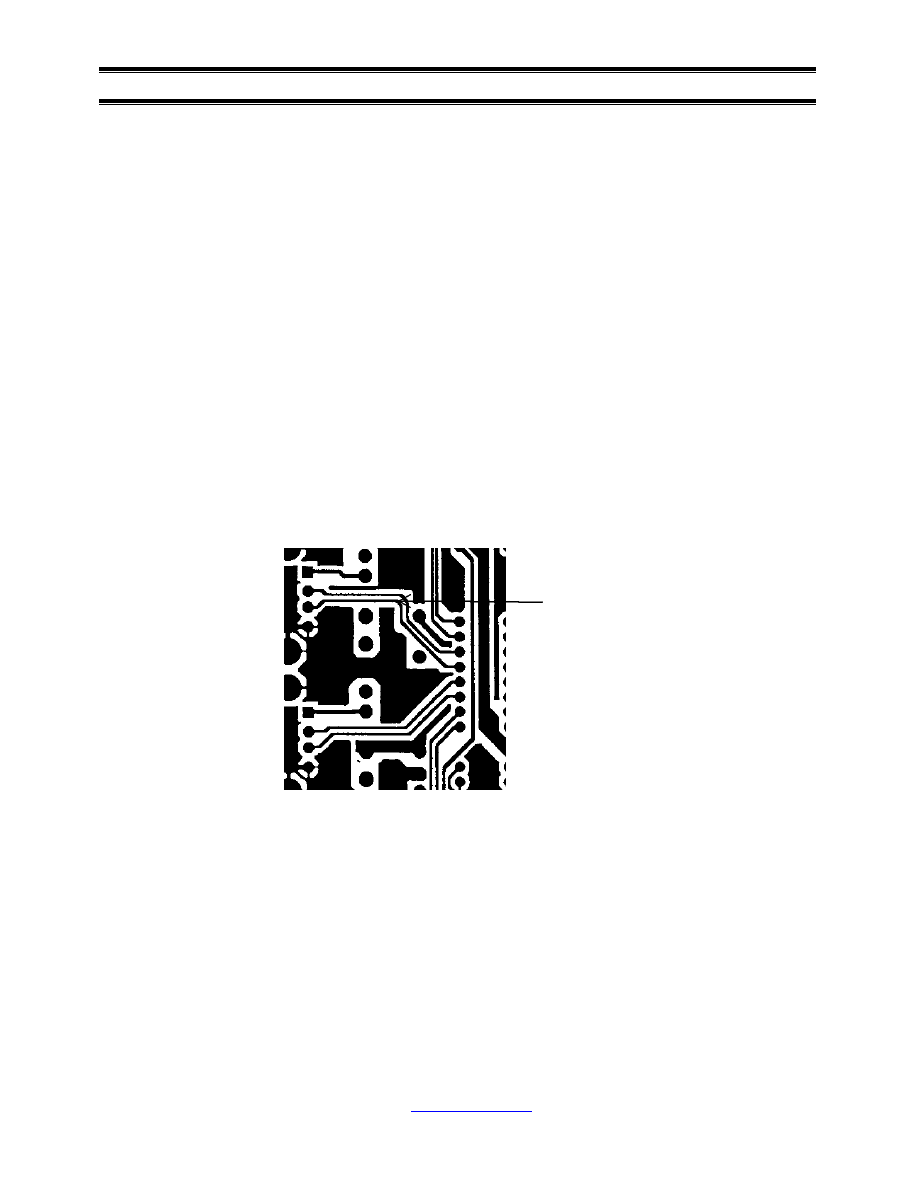
Interconnectivity
Page 5 of 17
PDIUSBH11A Application Notes
_________________________________________________________________________________________________
Philips Semiconductors - Asia Product Innovation Centre
Visit
http://www.flexiusb.com
Enhanced
supply ripple
and EMI
suppression
Suppressing ripples on the power supply prevents many problems that are
related to internal logic glitches from occurring. ICs that are not well de-
coupled might behave in an erratic way and much painstaking effort may be
required to trace the problems that are difficult to pinpoint. Additionally,
the supply ripples contribute to EMI.
These are some precautions that have been implemented on the H11A
demonstration board to prevent ripples from being injected into the system
See Figure 4.
The power supply lines are used to shield high bandwidth signal lines.
Complementary lines are put as close together as possible.
Break/rejoin tracks on the PCB are avoided.
Physical irregularities on a signal line, which add to RF emission due to
signal leakage, are minimized.
Figure 4: PCB
Layout of D+ & D-
lines
LazyClock
In the event of a suspend condition, the clock output of the H11A switches
to a slow clock at 24kHz called the LazyClock
. This hardware simplifies
the firmware design. It effectively transfers the power conservation
responsibility to the H11A , removing the need to create a “sleep condition”
in the software.
D+/D- lines are laid side by
side.
They are continuous and
shield by either
Ground or Power.
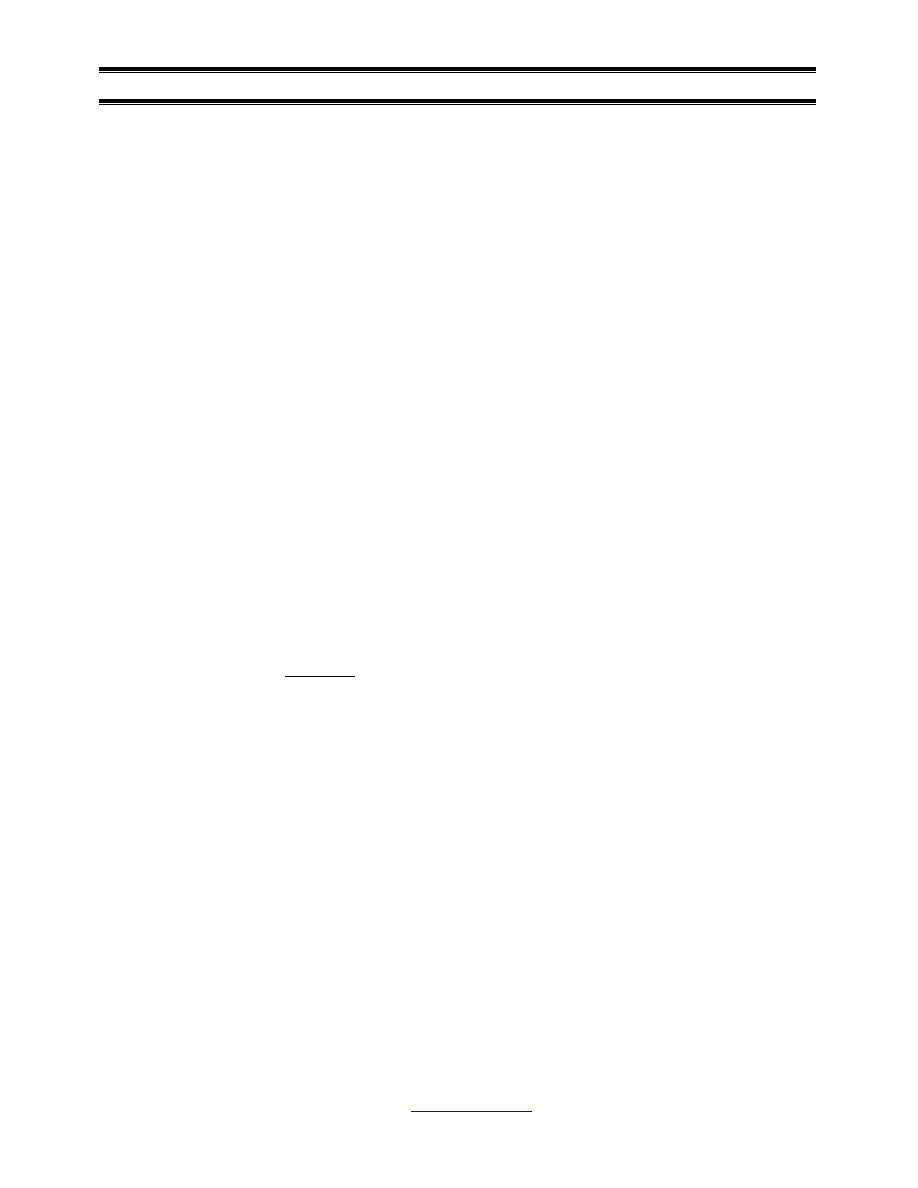
Interconnectivity
Page 6 of 17
PDIUSBH11A Application Notes
_________________________________________________________________________________________________
Philips Semiconductors - Asia Product Innovation Centre
Visit
http://www.flexiusb.com
SOFTCONNECT
SOFTCONNECT
allows software control of attachment and detachment
of the H11A. This is done by floating the D+ and D- bus when detaching
the H11A hub and pulling-up of the D+ line when attaching it. With this
capability, the micro-controller is able to complete the initialization process
before doing a software-controlled connection. Another benefit is that the
device can initiate a detachment and attachment, thereby prompting the host
into doing a bus reset to the device and reloading all necessary device
drivers.
A bus-powered device may not be stable due to a slow V
cc
rise time. This
causes wrong speed detection by the host or an upstream hub. The device
may not reset in time and hence could not “ACK” the upstream requests.
Figure 5 shows the pull-ups at the D+ line of the USB bus for a full-speed
device.
To counter these effects, the H11A incorporates SOFTCONNECT
technology on the upstream port. It provides a software pull-up to the
3.3V. As shown in Figure 6, the pull-up resistor is absorbed into the H11A.
Hence the firmware can now choose to make its presence known to the
host.
The steps to do a SOFTCONNECT
involve setting the mode register as
shown.
I
2
C traffic
Write to slave (H11A): Address(0x36) Data(0xF3)
Write to slave (H11A): Address(0x34) Data(0x??) Data(0x??)
In order to prevent supplying power to upstream in a self-powered system
when there is a loss of power on the upstream, the H11A will automatically
break the internal resistor connection when Vbus disappears. The sensing
of Vbus is provided through OCURRENT_N pins (see the H11A datasheet
for more details).
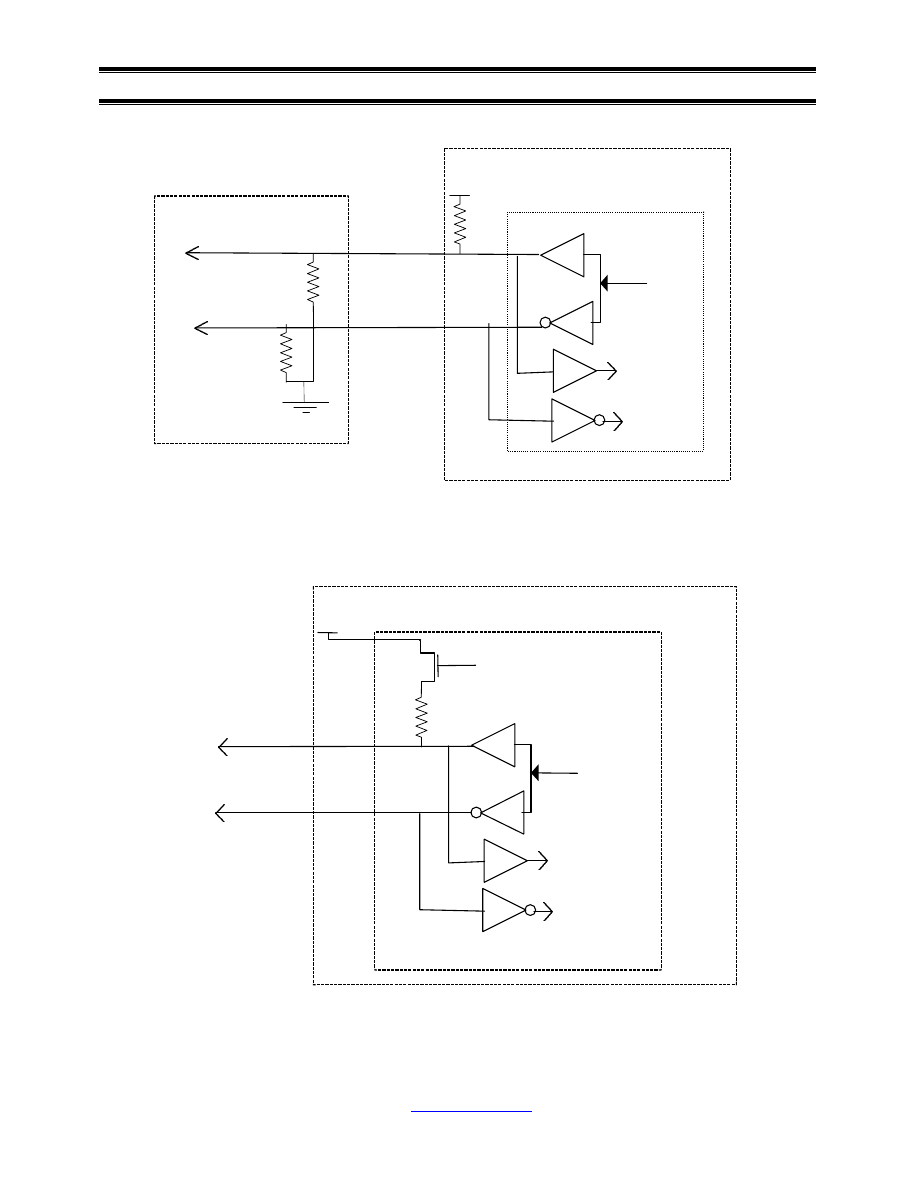
Interconnectivity
Page 7 of 17
PDIUSBH11A Application Notes
_________________________________________________________________________________________________
Philips Semiconductors - Asia Product Innovation Centre
Visit
http://www.flexiusb.com
Figure 5: Pull-ups
of Full Speed
device at D+ line
Figure 6:
SOFTCONNECT
of H11A
To internal
Logic
From internal
Logic
Transceiver’s
output
USB Hub/Device
Host Controller
15K
15K
To internal
Logic
1.5K
3.3V
USB IC
D+
D-
H11A
15K
3.3V
To internal
Logic
From internal
Logic
Transceiver’s
output
D+
D-
From SoftConnect
Logic
USB Hub/Device
1.5K
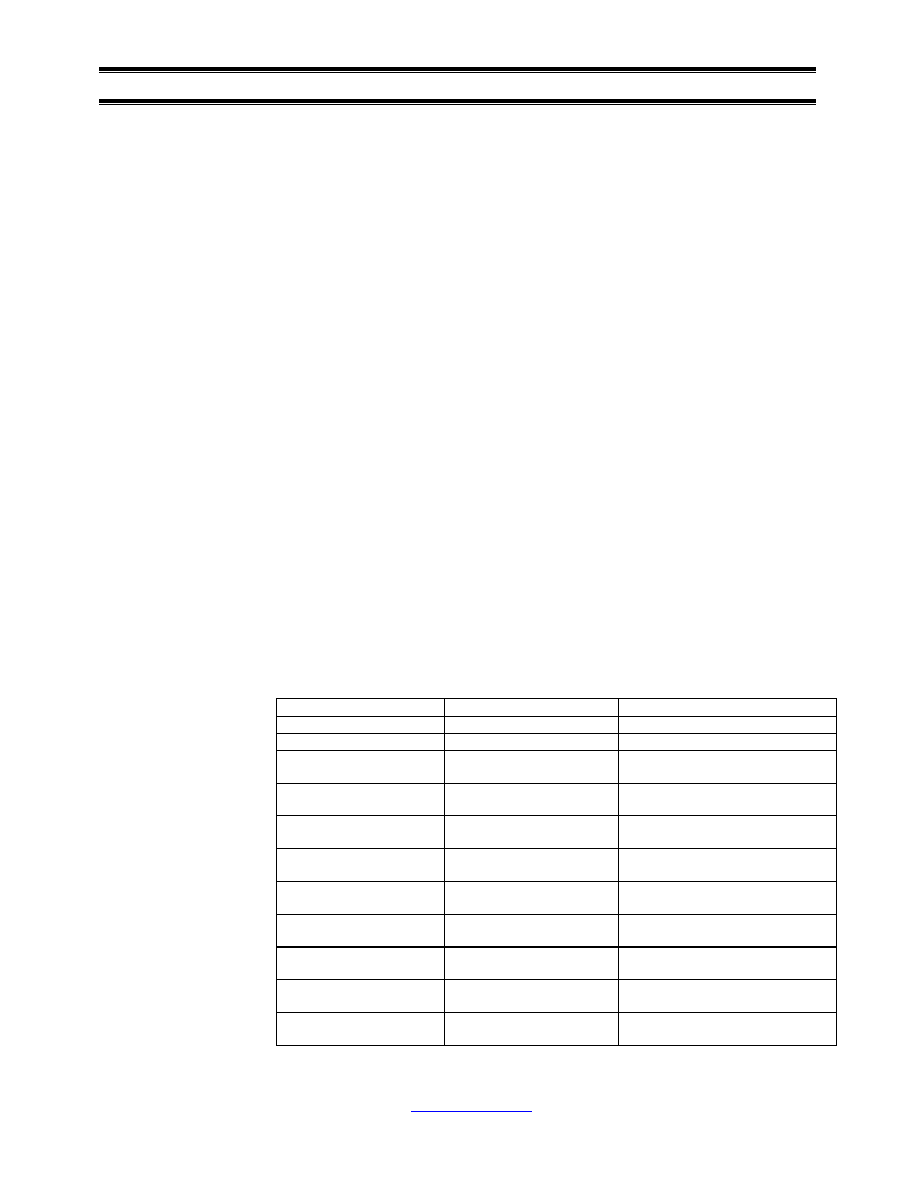
Interconnectivity
Page 8 of 17
PDIUSBH11A Application Notes
_________________________________________________________________________________________________
Philips Semiconductors - Asia Product Innovation Centre
Visit
http://www.flexiusb.com
GoodLink
In the H11, when you attach a downstream device, an LED indicates that
the downstream port is enabled. This provides the only visual cue to
downstream functionality. However, in many instances, such feedback is
insufficient because the enabled LED may remain lit even when the
downstream device fails. GoodLink
increases the visual feedback by
introducing a blinking 5 Hz signal on the port-enable LED whenever USB
traffic is detected at the downstream port. To a lay user, a blinking LED is
an indication that the device connected to the downstream port is working
normally. This enhances the aesthetic value of the USB hub.
The H11A has a GoodLink
feature that blinks the enabled Light Emitting
Diodes (LED’s) of the downstream ports whenever there is an ACK of the
data on the IN token of the downstream ports. Upon successful
enumeration of the downstream device, the enabled LED on the
downstream port will be lit (enabled). This LED will blink at 5 Hz when
there is traffic on the USB port. In the event of a detachment or device
failure, the LED will remain unlit (disabled).
3 embedded
ports
The H11A can also be configured to have 3 embedded ports with a
maximum of 12 endpoints. The backward compatibility of a single
embedded function remains available.
Firmware for
the
additional
ports
The firmware for the H11A is similar to that of the H11, with additional
functionalities to control the addition embedded ports.
These are shown on the table below.
Endpoint
Endpoint Number
Index
Hub Control OUT
0
0
Hub Control IN
0
1
Embedded Function 1
Control OUT
0
2
Embedded Function 1
Control IN
0
3
Embedded Function 1
Generic IN
1
4
Embedded Function 1
Generic OUT
1
5
Embedded Function 6
Control OUT
0
10
Embedded Function 6
Control IN
0
11
Embedded Function 6
Generic OUT
1
6
Embedded Function 6
Generic IN
1
7
Embedded Function 7
Control OUT
0
12
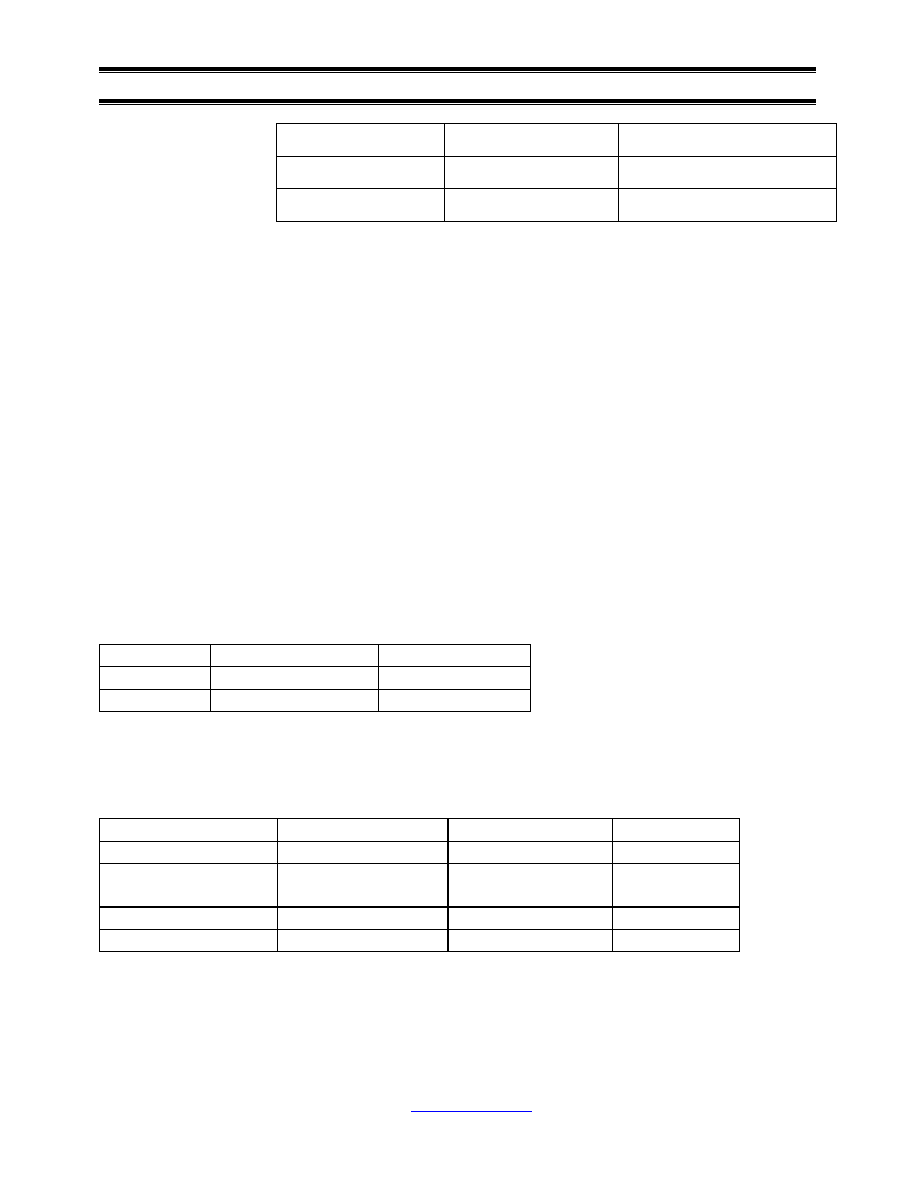
Interconnectivity
Page 9 of 17
PDIUSBH11A Application Notes
_________________________________________________________________________________________________
Philips Semiconductors - Asia Product Innovation Centre
Visit
http://www.flexiusb.com
Embedded Function 7
Control IN
0
13
Embedded Function 7
Generic OUT
1
8
Embedded Function 7
Generic IN
1
9
Controlling the H11A (Appendix to PDIUSBH11A Application Notes)
The firmware and software used on the H11A is the same as that used on the H11 except for the
firmware required to control the additional ports as noted above.
The H11A/H11 utilizes the I
2
C interface to communicate to the external micro-controller. This
I
2
C port can run at a maximum speed of 100Kbps for the H11 and up to1Mbps for the H11A.
The use of the I
2
C allows a slow device to communicate with the H11A/H11 as well. Hence, any
micro-controller can emulate I
2
C by software through any port. There is no necessity to use a
micro-controller with hardware I
2
C.
The H11A/H11 acts as a slave device on the application board. The micro-controller will always
be the master to initiate all data transfer between them. There are two 7-bit I
2
C slave addresses
residing on the H11A/H11 that can be used to program the H11A/H11.
They are listed in the following table.
Purpose
I
2
C Address
Read/Write
Command
0011011B (0x1B)
Write only
Data
0011010B (0x1A)
Read and Write
Commands are used to instruct the H11A/H11 to perform the functions documented in the
H11A/H11 specifications. The following table lists some of the commands and the corresponding
command code.
Command Name
Recipient
Command Code
Data Phase
Set Address/Enable
Hub
0xD0
Write 1 byte
Set Endpoint Enable
Hub + Embedded
Functions
0xD8
Write 1 byte
Select Endpoint
Hub Control OUT
0x00
Read 1 byte
Read Endpoint Status
Hub Control IN
0x81
Read 1 byte
This is not an exhaustive command table, it is meant to show some examples of the command set only
Programming the H11A/H11 consist of two steps.
Command Phase - Write the command code to the Command I
2
C Slave.
Data Phase - Write or read data from the Data I
2
C Slave Address.
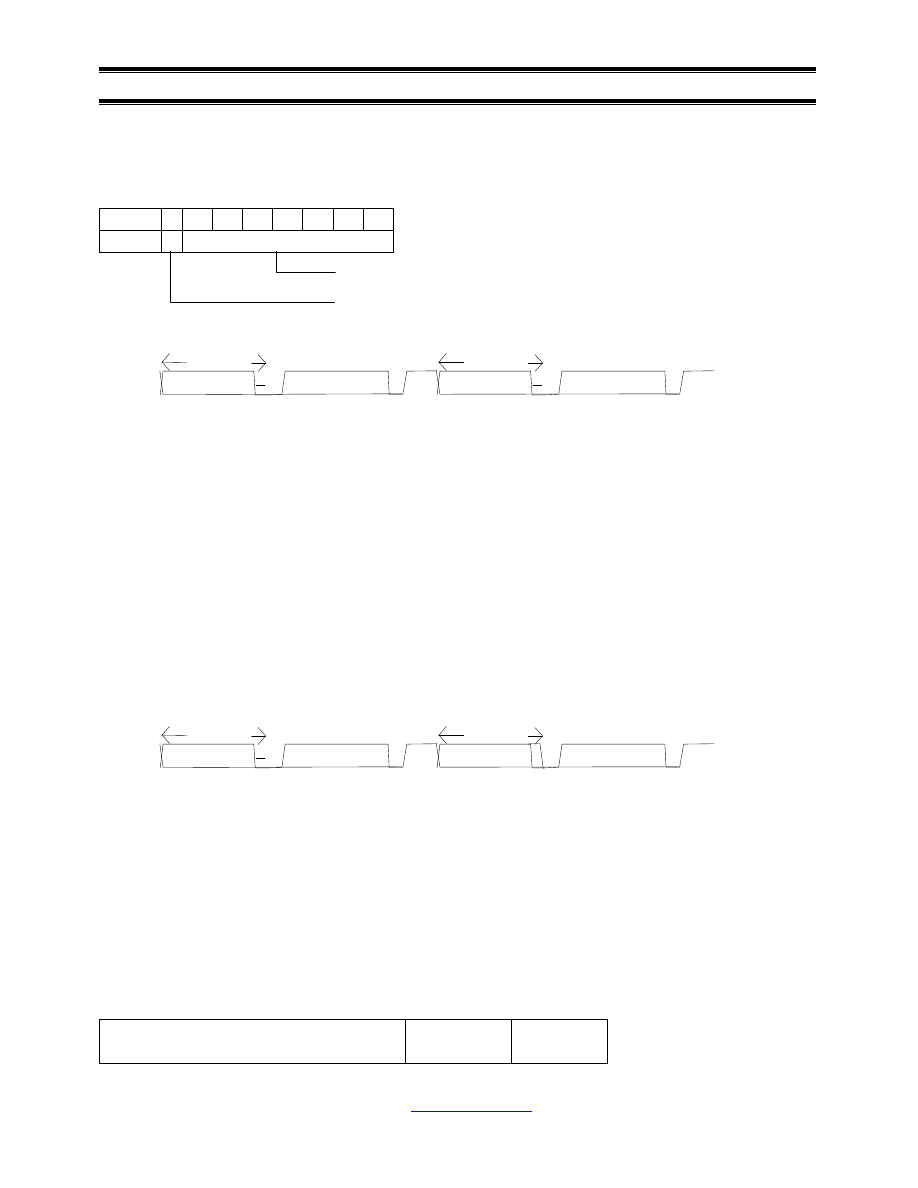
Interconnectivity
Page 10 of 17
PDIUSBH11A Application Notes
_________________________________________________________________________________________________
Philips Semiconductors - Asia Product Innovation Centre
Visit
http://www.flexiusb.com
Writing to the H11A/H11
For example, to set the address of the Hub to 0x05 and to enable the Hub, we use command code
0xD0 (Figure 11). The data to be written has the format below:
Bit #
7 6
5
4
3
2
1
0
Value
1 0
0
0
0
1
0
1
Reading from the H11A/H11
As an example, to read endpoint status, we use command code 0x81 (Figure 12).
Indexing of Endpoints
The endpoints of the H11A are indexed as follows:
Single Embedded Function Mode
Endpoint
Endpoint
Number
Index
SDA
SDA
0x36
(8 bit)
0x1B
(7 bit)
W ACK
ACK
0xD0
(8 bit)
0x36
(8 bit)
0x1B
(7 bit)
W ACK
ACK
0x81
(8 bit)
0x34
(8 bit)
0x1A
(7 bit)
W ACK
ACK
0x85
(8 bit)
0x35
(8 bit)
0x1A
(7 bit)
R
ACK
ACK
0x??
(8 bit)
7-bit Address
Enable
Figure 11: Programming the H11, in a command+write operation
Figure 12: Programming the H11, in a command+read operation
I
2
C Addr
I
2
C Addr
I
2
C Addr
I
2
C Addr
I
2
C Write Data
I
2
C Write Data
I
2
C Write Data
I
2
C Read Data
H11 Command Phase
H11 Command Phase
H11 Data Phase
H11 Data Phase
Status retrieved
from H11
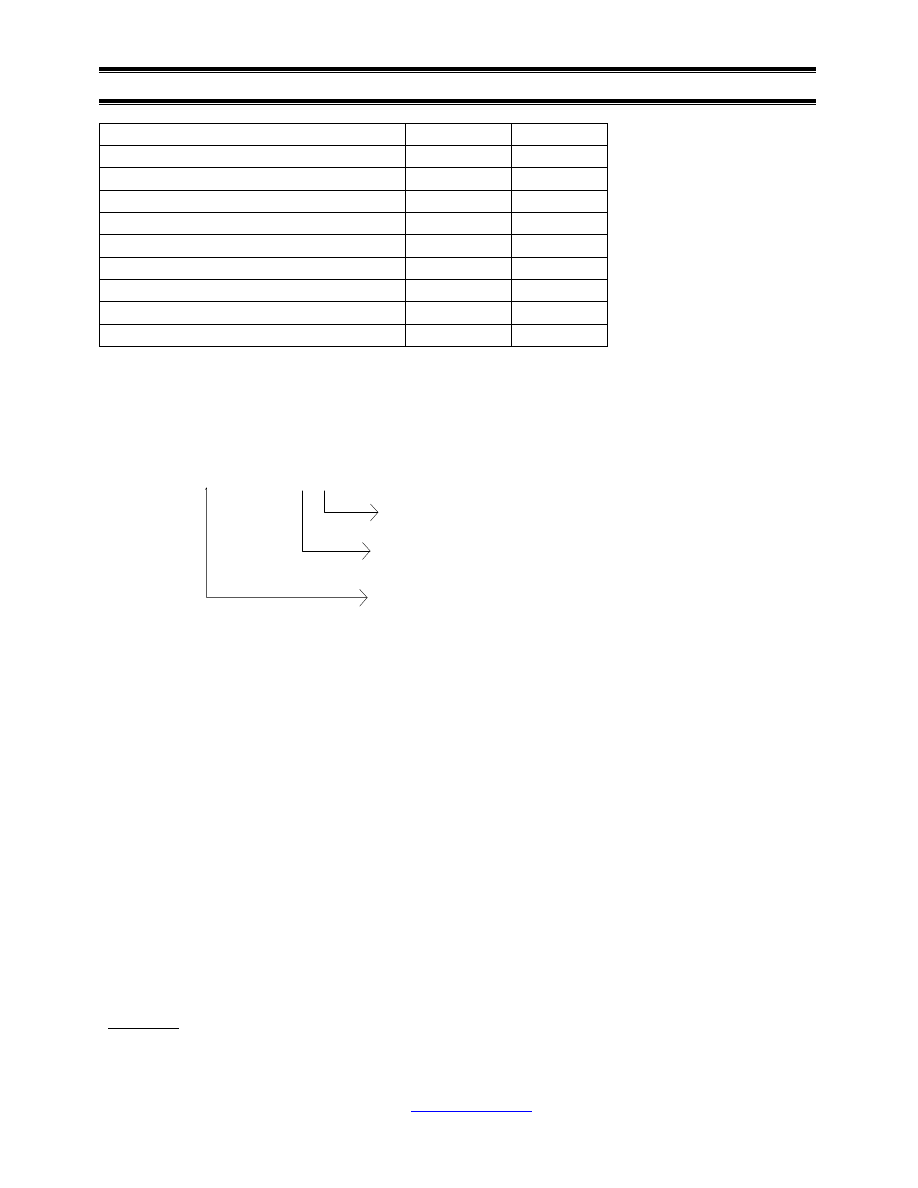
Interconnectivity
Page 11 of 17
PDIUSBH11A Application Notes
_________________________________________________________________________________________________
Philips Semiconductors - Asia Product Innovation Centre
Visit
http://www.flexiusb.com
Hub Control OUT
0
0
Hub Control IN
0
1
Embedded Function 1 Control OUT
0
2
Embedded Function 1 Control IN
0
3
Embedded Function 1 Generic IN
1
4
Embedded Function 1 Generic OUT
1
5
Embedded Function 1 Generic OUT
2
6
Embedded Function 1 Generic IN
2
7
Embedded Function 1 Generic OUT
3
8
Embedded Function 1 Generic IN
3
9
Indexing is used to ease the programming effort on the micro-controller. For instance, to read the
endpoint status, the command code is 0x80 for the Hub Control OUT. To read the endpoint
status of Embedded Function 1 Control IN, the command code is 0x83 or (base Command |
index).
I.e., 0x83 = (0x80 | 0x03)
Reading the OUT buffer of the H11A
Data transferred from the host via the USB bus is stored in a buffer on the H11A/H11. Each
endpoint OUT/IN has its own buffer either as a temporary storage for data sent from the host (in
the case of an OUT token), or as a holding place for data to be sent to the host while waiting for
the IN token.
As these buffers share the same entry point on the I
2
C, a buffer must be selected before data can
be transferred. This is done using the Select Endpoint command with the base command code
0x00.
The steps in reading from the buffer area of the H11A/H11 are as follows:
(The following is a read buffer command from the Hub control endpoint OUT)
Select Endpoint to read from.
I
2
C traffic
Write to slave (H11A): Address(0x36) Data(0x00)
Index for Embedded function 1 Control IN
Logical OR
Resultant Code
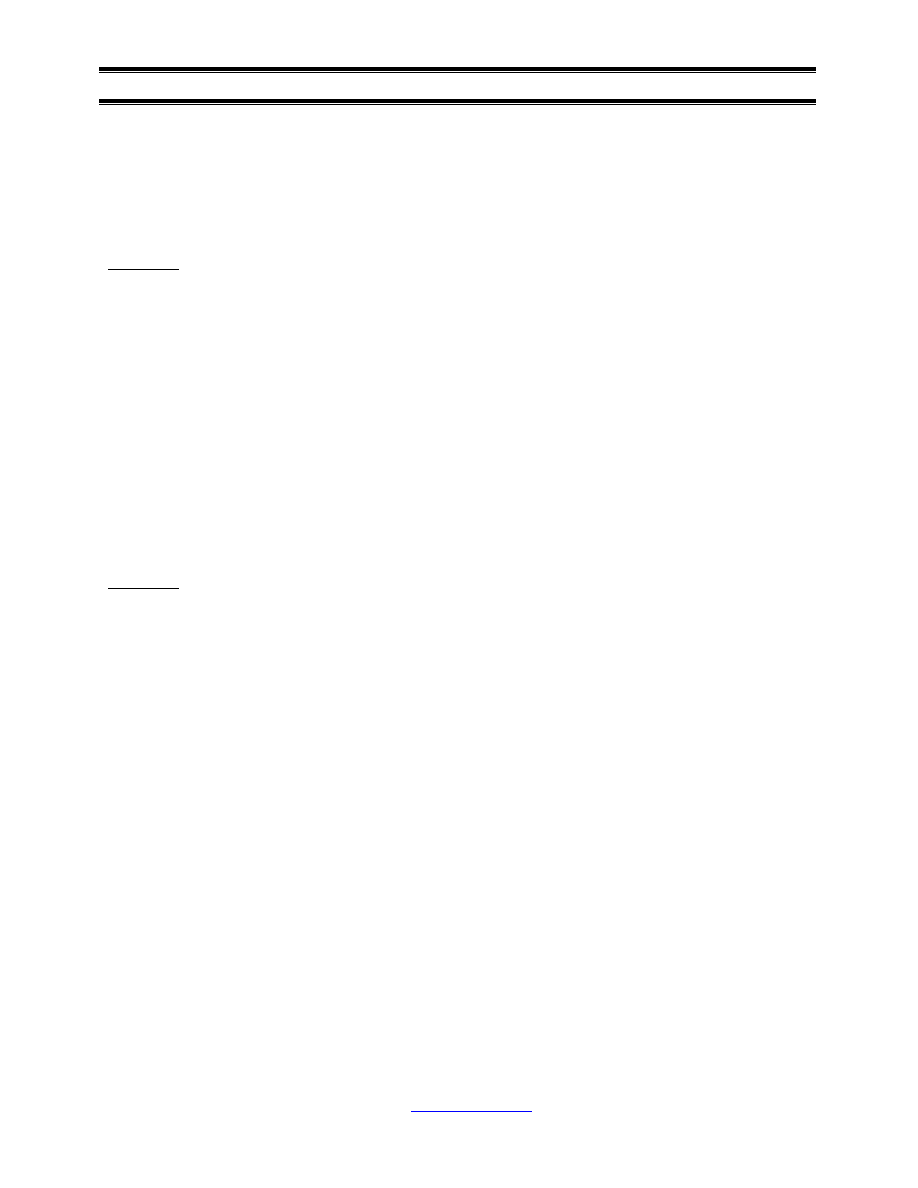
Interconnectivity
Page 12 of 17
PDIUSBH11A Application Notes
_________________________________________________________________________________________________
Philips Semiconductors - Asia Product Innovation Centre
Visit
http://www.flexiusb.com
Read from slave (H11A): Address(0x35) Data(0x??)
The data read stores the status of the endpoint as defined in the H11A specifications.
Read (N+1) bytes from Buffer.
I
2
C traffic
Write to slave (H11A): Address(0x36) Data(0xF0)
Read from slave (H11A): Address(0x35) Data0(0x??) …. DataN(0x??)
Data0 : 0x00 - reserved.
Data1 : 0xYY - Length of the actual data received from Host
Data2 : 0x?? - First byte of USB data
Data3 : 0x?? - Second byte of USB data
…and so on.
Clear Buffer
I
2
C traffic
Write to slave (H11A): Address(0x36) Data(0xF2)
Writing to the IN buffer of the H11A
To send data to the host via the USB bus, the host must initiate the transfer. The responsibility of
the micro-controller is to write the data to the IN buffer of the target endpoint on the H11A. The
data will remain in the buffer until the H11A receives the IN token from the host. When
processing of the IN token completes, the H11A will send the data in the buffer to the host. The
H11A will be interrupted when the data has been successfully transferred.
The steps are similar to the read operation.
(The following is a write buffer command to the Hub control endpoint IN)
Select Endpoint to write to.
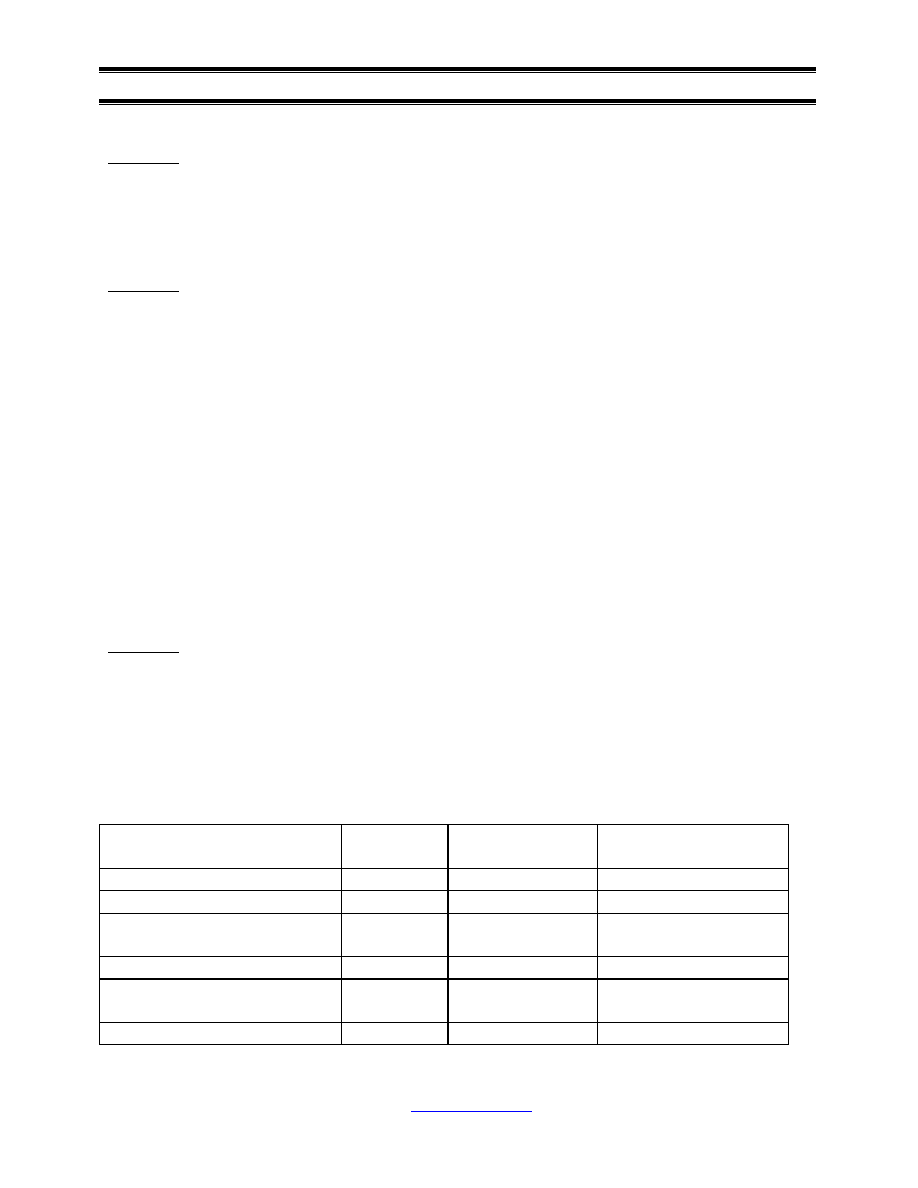
Interconnectivity
Page 13 of 17
PDIUSBH11A Application Notes
_________________________________________________________________________________________________
Philips Semiconductors - Asia Product Innovation Centre
Visit
http://www.flexiusb.com
I
2
C traffic
Write to slave (H11A): Address(0x36) Data(0x01)
Read from slave (H11A): Address(0x35) Data(0x??)
Write (N+1) bytes to Buffer.
I
2
C traffic
Write to slave (H11A): Address(0x36) Data(0xF0)
Write to slave (H11A) : Address(0x34) Data0(0x??) …. DataN(0x??)
Data0 : 0x00 - reserved.
Data1 : 0xYY - Length of the actual data for Host
Data2 : 0x?? - First byte of USB data
Data3 : 0x?? - second byte of USB data
…and so on.
A total of N+1 bytes are transferred to the H11A, but the actual data to be sent starts only from
Data2. Hence, the total number sent is N-1.
Data0 and Data1 allow the H11A to track the actual number of bytes to be sent.
Validate Buffer.
I
2
C traffic
Write to slave: Address(0x36) Data(0xFA)
This command tells the H11A that the buffer has been filled with data ready to be transferred out.
Setting and Clearing Hub Features
The control of the downstream ports is done by software. There are 8 settings that can be cleared
or set. They are listed in the table below.
FEATURE
FEATURE
CODE
SET
CLEAR
F_PORT_ENABLE
0
Enables a port
Disables a port
F_PORT_SUSPEND
1
Suspends a port
Resumes a port
FC_PORT_RESET
2
Resets a port
Clears a port reset
change bit
F_PORT_POWER
3
Powers all ports
Unpowers all ports
C_PORT_CONNECTION
4
-
Clears a port connection
change bit
C_PORT_ENABLE
5
-
Clears a port enable
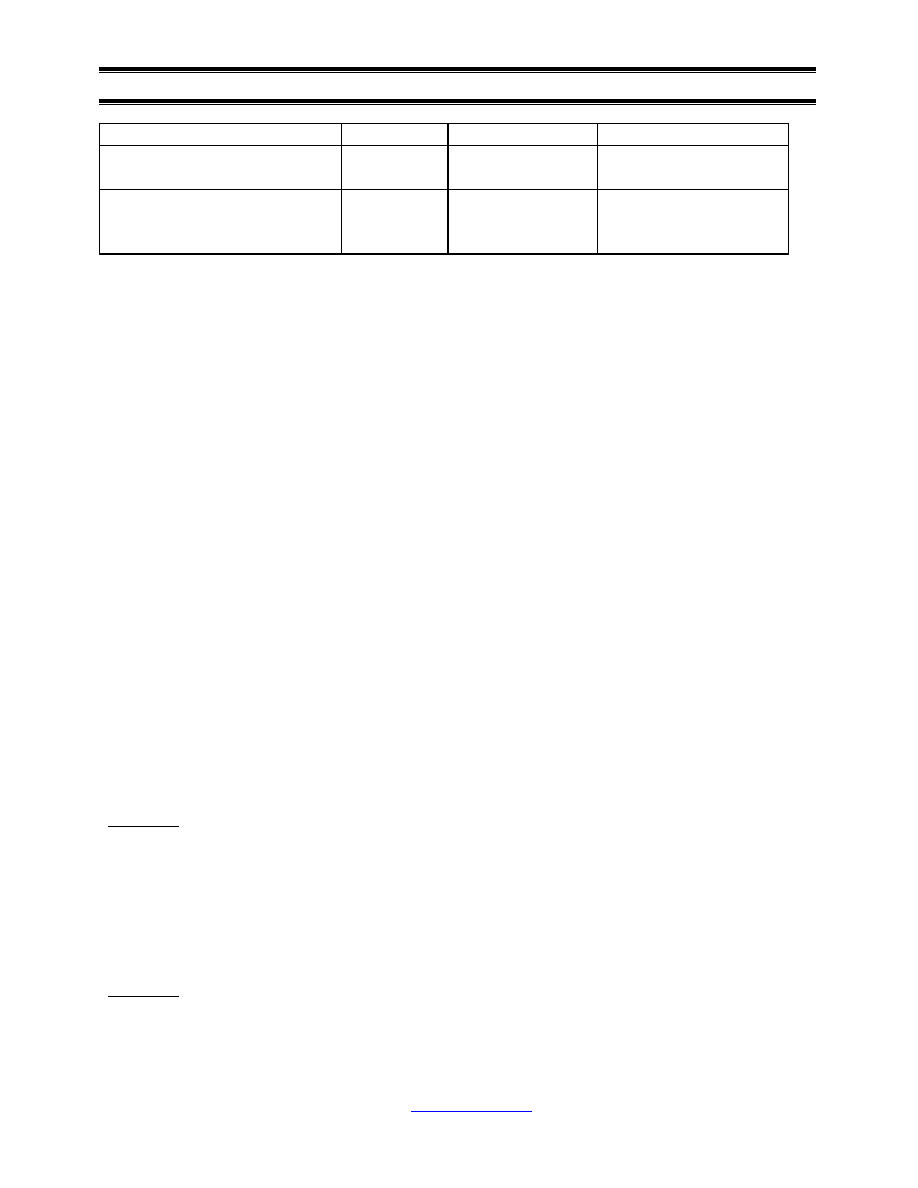
Interconnectivity
Page 14 of 17
PDIUSBH11A Application Notes
_________________________________________________________________________________________________
Philips Semiconductors - Asia Product Innovation Centre
Visit
http://www.flexiusb.com
change bit
C_PORT_SUSPEND
6
-
Clears a port suspend
change bit
C_PORT_OVERCURRENT
7
-
Clears a port (Mode 1)
or hub (Mode 0) over-
current change bit
The command code to Set or Clear is indexed; similar to how the endpoints are indexed. This is
shown below.
To Clear Feature:
Command code
Destination Port
0xE0
1
0xE1
2
0xE2
3
0xE3
4
To Set Feature:
Command code
Destination Port
0xE8
1
0xE9
2
0xEA
3
0xEB
4
The following shows the commands for powering downstream port number 3.
Set Feature with Feature code 3
I
2
C traffic
Write to slave (H11A): Address(0x36) Data(0xEA)
Write to slave (H11A): Address(0x34) Data(0x03)
To suspend downstream port 2, the commands are:
Clear Feature port 2 with Feature code 1
I
2
C traffic
Write to slave (H11A): Address(0x36) Data(0xE1)
Write to slave (H11A): Address(0x34) Data(0x01)
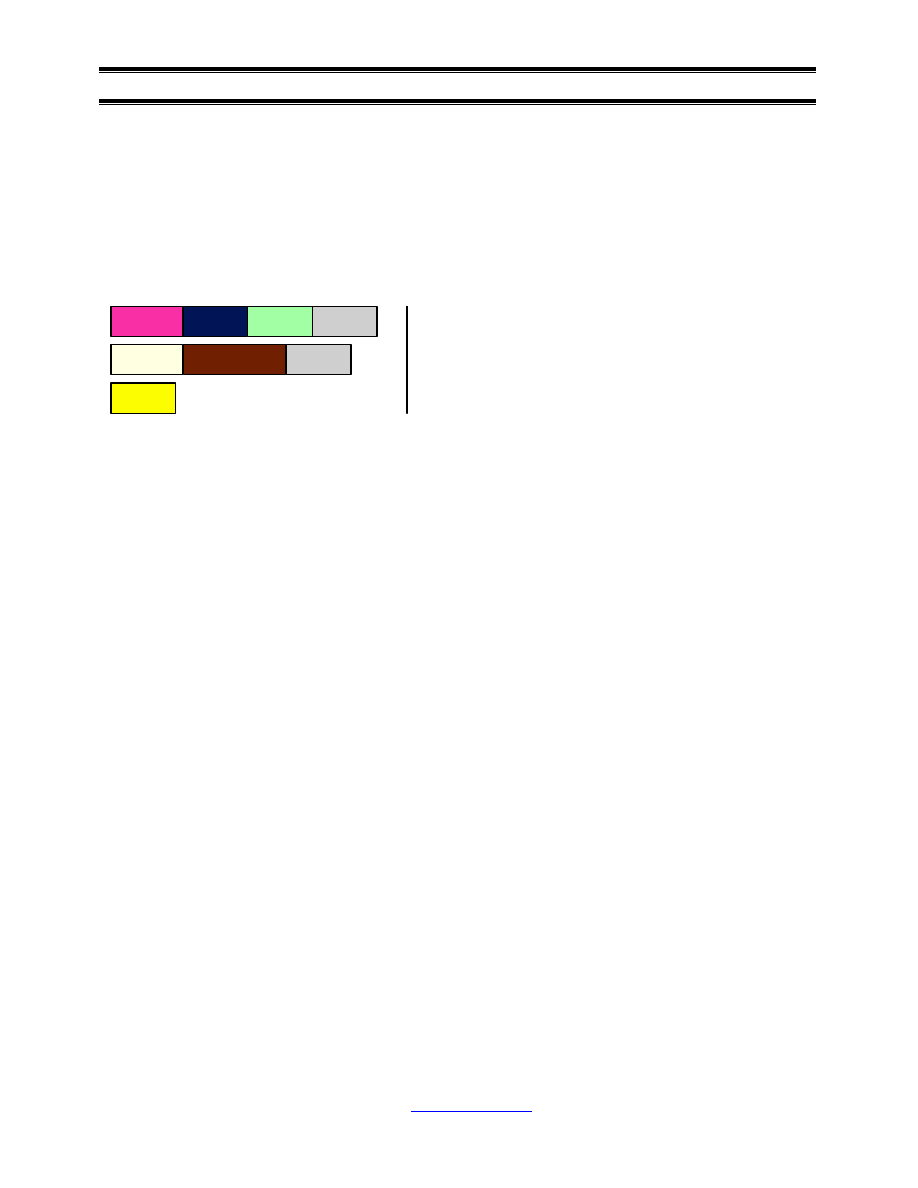
Interconnectivity
Page 15 of 17
PDIUSBH11A Application Notes
_________________________________________________________________________________________________
Philips Semiconductors - Asia Product Innovation Centre
Visit
http://www.flexiusb.com
Enumeration of the Hub
The enumeration process of the Hub consists of many USB standard requests. All standard
requests or class requests come with a pre-packet consisting of a Setup Token. The next packet
contains the relevant data packet that translates to either a standard request or a class request.
The format of such a request is shown in Figure 13.
ACK
ADDR
CRC5
ENDP
SETUP
CRC16
DATA0
DATA
setup
stage
The data transported from the host is captured by the H11A and stored in the OUT buffer. The
destination buffer depends on matching the packet’s address with the current address settings of
either the Hub or the embedded function.
To process this request, the buffer must first be read (as explained in the earlier section).
Depending on the request, the firmware can then either send a zero packet or packets of data to
the IN endpoint.
Enumeration of the hub requires stepping through the following requests (as in Memphis 1434):
Get Device Descriptor
Set Address
Get Device Descriptor
Get Configuration Descriptor
Set Configuration
Get Hub Descriptor
Get Device Status
Set Feature, Port 1 .. Last Port (in sequence)
Get Port Status, Port 1 .. Last Port (in sequence)
Interpretation of the USB requests will not be shown here. Please refer to the USB
specifications, Chapter 9 and Chapter 11.
USB requests receiving and processing on the H11A/H11
When the H11A/H11 intercepts a setup token, the data on the next packet is taken and stored in
the respective OUT buffer.
Figure 13: A USB request

Interconnectivity
Page 16 of 17
PDIUSBH11A Application Notes
_________________________________________________________________________________________________
Philips Semiconductors - Asia Product Innovation Centre
Visit
http://www.flexiusb.com
An interrupt signal is generated on the INT_N pin of the H11A/H11. This interrupt pin remains
low until a read last transaction command is given to the H11A/H11.
The endpoint status should be read to ensure that the current packet is a setup packet. If so, an
Acknowledge Setup command needs to be given to unlock the buffers, both the IN buffer as well
as the OUT buffer. Data can only be written into the buffer after it has been unlocked.
Finally, the OUT buffer will be read and interpreted.
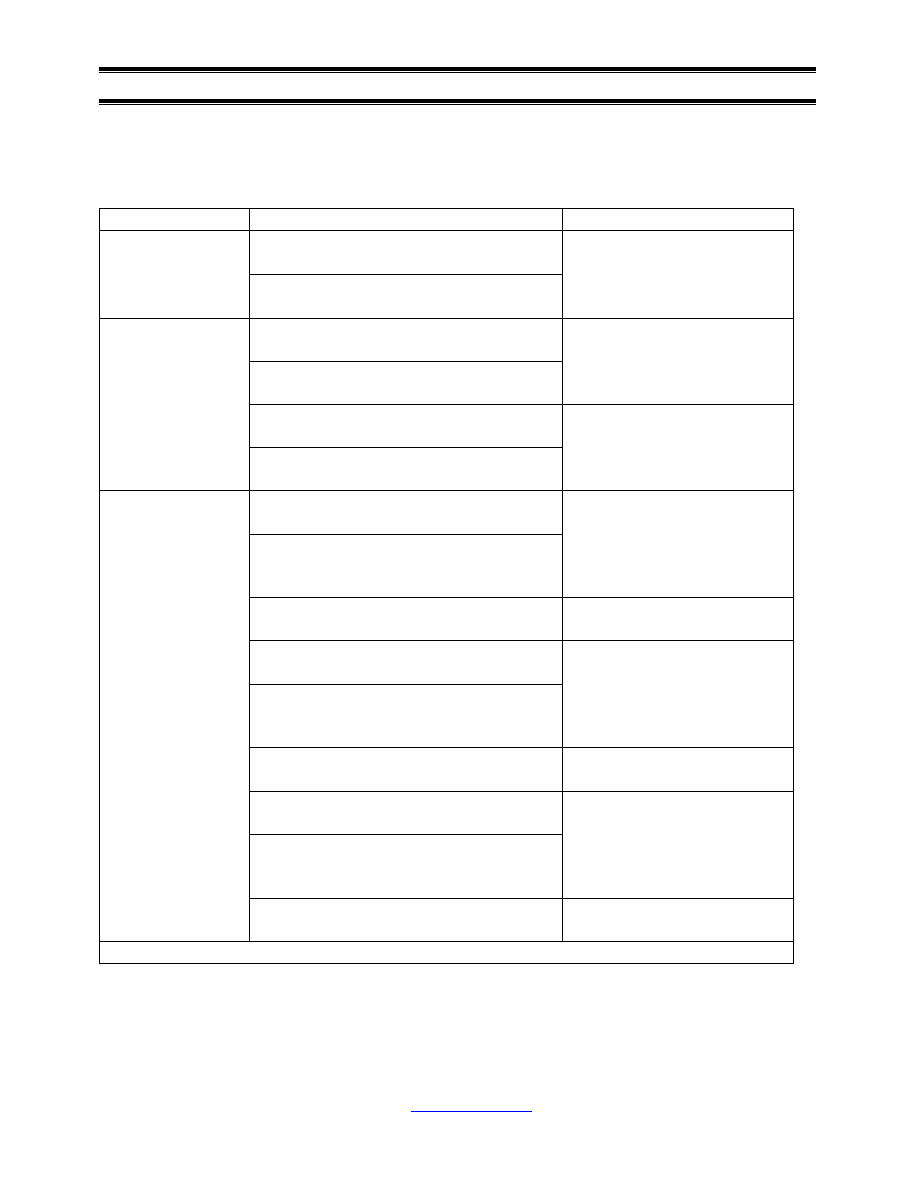
Interconnectivity
Page 17 of 17
PDIUSBH11A Application Notes
_________________________________________________________________________________________________
Philips Semiconductors - Asia Product Innovation Centre
Visit
http://www.flexiusb.com
This process is highlighted below assuming that a setup packet on the Hub control OUT endpoint
has been received by the H11A/H11.
Condition
I
2
C traffic
Purpose
Write to slave (H11A)
Address(0x36) Data(0xF4)
INT_N low
Read from slave (H11A)
Address(0x35) Data(0x??)
To check interrupt source.
Write to slave (H11A)
Address(0x36) Data(0x40)
Read from slave (H11A)
Address(0x35) Data(0x??)
To reset interrupt flag by
reading last transaction
status.
Write to slave (H11A)
Address(0x36) Data(0x80)
Ctrl OUT is
source of interrupt
Read from slave (H11A)
Address(0x35) Data(0x??)
To check current endpoint
status.
Write to slave (H11A)
Address(0x36) Data(0x01)
Read from slave (H11A)
Address(0x35) Data(0x??)
To Select Hub IN endpoint.
The purpose is to
acknowledge setup at Hub
IN.
Write to slave (H11A)
Address(0x36) Data(0xF1)
Acknowledge Setup of
selected endpoint
Write to slave (H11A)
Address(0x36) Data(0x00)
Read from slave (H11A)
Address(0x35) Data(0x??)
To Select Hub OUT
endpoint. The purpose is to
acknowledge setup at Hub
OUT.
Write to slave (H11A)
Address(0x36) Data(0xF1)
Acknowledge Setup of
selected endpoint
Write to slave (H11A)
Address(0x36) Data(0xF0)
Read from slave (H11A)
Address(0x35) Data0(0x??)
Data1(0x??) … Data9(0x??)
To read 10 bytes from the
buffer.
it is a setup packet
Write to slave (H11A)
Address(0x36) Data(0xF2)
Clear Buffer of selected
endpoint
With the request data, the firmware can now process the requests.
Wyszukiwarka
Podobne podstrony:
l200 application note
Application Note CISPR 17 Measu Nieznany (2)
Touchscreen application note
RS 422 and RS 485 Application Note
CISPR 17 IEC 1981 Transformers Application Note
PDIUSBH11A KEYBOARD APPLICA
Marketer s Toolkit (09) Pricing It Right Strategies, Applications, And Pitfalls(Harvard Business S
kompozytorklasowek gwo pl application pdfQuestions y=1339356508
Funai Hita9801 Service Note
Applications and opportunities for ultrasound assisted extraction in the food industry — A review
Sixteenth Note Drum?ats
Lab12 Applications
Baxter Vaccine Patent Application
Funai Hita9803 Service Note
Applications of polyphase filters for bandpass sigma delta analog to digital conversion
Magnetic Treatment of Water and its application to agriculture
więcej podobnych podstron