
About My Club Dance 2016 Styles
To play these 16 EDM styles, you must have the Yamaha’s Euro Dance Pack install on
your keyboard.
I have created different versions of this style pack for the S950 Euro Dance, S970 Euro Dance
and Tyros 4 & 5 Euro Dance. If you play these on the S750 and S770, it is likely you will have to
find substitute Preset Voices for style parts that use S970 / Tyros Voices. The Euro Dance
Voices were converted for the S950 and Tyros using a special Voice List file I created for use in
MixMaster. I had some difficulty finding substitute Voices for the DJ Multi Pads which use
Voices unique to the S970, so if you have an S950 or Tyros you may have to edit a few Multi
Pads Voices that don’t sound right to you.
This is a remix of a particular group of my custom styles I previously posted with a couple of
new ones added. The Euro Dance Voices give these styles some added punch and new life and
are a little closer to what I wanted originally but couldn’t achieve on my S910.
Playing EDM on the arranger keyboard is a little different than that of other genre of music.
Especially when using the new arpeggiator and LIVE CONTROL features. The idea behind this
remix is to use them in registration banks to build a song or instrumental arrangement. The styles
are built so that typically only some of the style Parts may be used at any one time, and that
Multi Pads can be used in their place or to compliment each style Section.
Styles are programmed as follows:
1. Each Main Section has a Multi Pad memorized in the OTS
2. Each Main Section OTS includes the Left Voice
3. In most cases, the Left Voice is normally turned Off (with Hold On as the default
setting)
4. Each of the four OTS will play well with any of the four Main Sections. OTS Link
should be turned on so the Multi Pads will load.
5. Each of the four OTS R1 and R2 Voices are layered to create full sounding unique lead
melody Voices
6. For the PSR S970 version, some of the R1/R2 Voices have an Arpeggio or Echo
assigned to them with the default setting = Off, so playing the arp is optional by pressing
the Harmony/Arp button or memorizing it in a registration.
Arpeggio Hold can be set to either on or off. You will get slightly different responses
with how the arps play with each setting.
FUNCTION -> UTILITY -> CONFIG2 -> ARPEGGIO -> HOLD: ON / OFF
The Arp Hold parameter can also be assigned to a foot switch.

7. Default LIVE CONTROL assignments are as follows:
a. Knob 1 = Arpeggio Note Velocity
b. Knob 2 = Arpeggio Gate Time (most arps will play best with knob 2 set at the
10:00 o’clock position, but useful variations on how the arp plays can be achieved
from the 9:00 o’clock position to straight up 12:00 o’clock position
c. Variations in the Arp Volume are achieved using knob 1 to increase or decrease
the Arp level output. This will also add a nuance to some of the Voices that have
Filter mapped to Velocity
8. Master EQ and Master Compressor
These settings will change how the styles sound on your individual keyboard. My Master
Compressor is set to the preset – Moderate which I think is good for EDM.
9. Speakers versus headphones. I only use headphones when mixing or playing my
keyboard, so in addition to the EQ and Compressor settings, using the speakers and
factoring your room acoustics, you may need to adjust the styles a bit to suit your own
tastes.
10. Programming the styles in registrations
a. Multi Pads can be used to replace style Parts or just play along with the style
b. Turning style Parts off and on with each registration is useful to create variations
in style playback
c. Each of the four OTS R1/R2 Voices can be used with any of the four Main
Sections, and Intros and Endings
d. Using the Pad Stopper file with Multi Pads will allow flawless playback when
programming you arrangement in registrations
11. Custom Multi Pads
I have edited a couple of the Preset Pads and created several custom Multi Pads from the
DJ Multi Pad Phrases that came with the S970. These were converted to play in the
normal way without chord progressions. I have converted all 40 of these pads and will
post them later.
12. Starting and Stopping Pads in a Registration
To both sync start and sync stop Multi Pads each time a registration is selected you can
use the included Pad Stopper (Multi Pad file) by copying a silent Pad to any of the four
Multi Pad buttons. The Pad Stopper is made up of a short silent note with Chord Match
and Repeat switches set to off. The result is that when Pad Stopper is saved to a button
the silent note plays once and the Pad then stops. The effect is that no sound will be
heard.
When building an arrangement using registrations, the Multi Pad Sync Start should be set
for all four Pads before memorizing each registration. This method allows new Pads to
start and previous Pads to stop when Pad Stopper is present each time a registration is
selected. (I’ve included the Pad Stopper file in the package) this eliminates the
possibility of any individual pad continuing to play when it is not wanted. Each time a
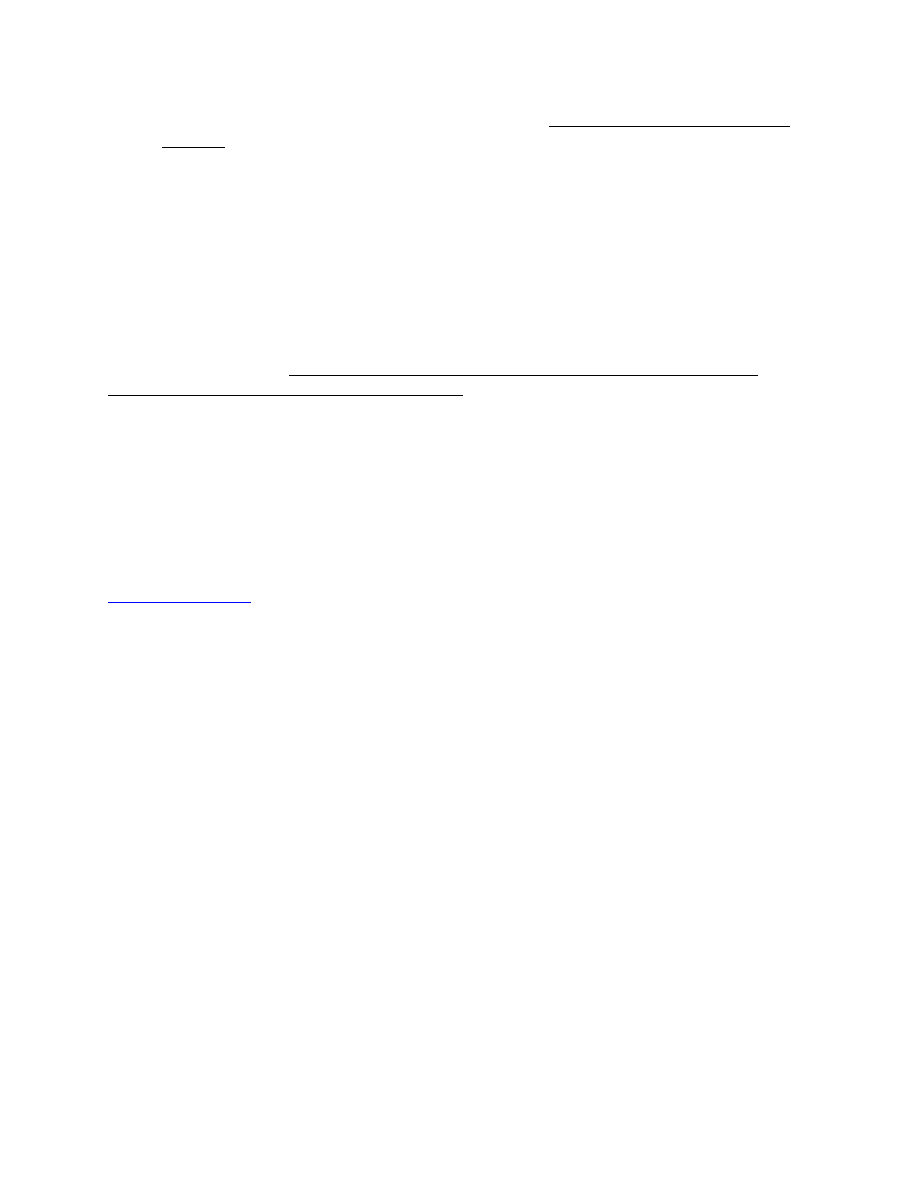
registration is selected the four Pads will start or stop with the next chord played by the
left hand.
13. Removing Style Parts from a style
I’ve included a special style file named “Empty Style” which can be used in Style Creator
Assembly. If you wish to permanently remove a particular style part in a Main Section of the
style you can use this file to copy an “empty” part to the style part you wish to remove.
Installing the Style Pack
After you unzip the file, open the folder with the keyboard name on it and copy the folder named
Club Dance 2016 to the Root directory of your USB 1 drive. Do not rename the folder or
rename or move any of the files inside the folder. This is necessary so when you play a style the
keyboard will find the Multi Pads assigned to each of the styles.
By using the many possible combinations of style Parts and Multi Pads playing together, along
with selection of any of the four OTS R1/R2 voices, (with or without arpeggios or Harmony
turned on), plus optional use of the Left Voice, many variations are possible with each of these
styles to build elaborate and interesting arrangements in a single registration bank, or multiple
registration banks.
Joe Hlifka
jhlifka@netzero.net
5, September 2016
Wyszukiwarka
Podobne podstrony:
All About My School(1)
About my relative
29 Making a film about my chronically ill partner
i thought about u, someday my prince will come
islcollective lets read and write about 4family and friends my uncle 35384d5fa86f75ce44 13324813
Nuestro Circulo 717 CLUB DE AJEDREZ DE VILLA DEL PARQUE 14 de mayo de 2016
my clothes
3 Analiza firmy 2015 (Kopia powodująca konflikty (użytkownik Maciek Komputer) 2016 05 20)
biologia my
christiane f my dzieci z dworca zoo PODRYX5ASFIPH4SUR3JRHNPGY3OISOG2VG3DIII
motywy literackie matura 2016 język polski
Jim Hall at All About Jazz
Dance, Shield Modelling of sound ®elds in enclosed spaces with absorbent room surfaces
5th Fábos Conference on Landscape and Greenway Planning 2016
M Swieciaszek Task 2 my comment (2)
więcej podobnych podstron