
PROCEDURE
FOR
TRANSFER DATA FROM DATA STICK
TO INSTALLED CONTROL RELAY
(PLC)
MAHLE NFV – Bilge Water Seperator
Approved according to IMO-Marpol MEPC 107 (49)
MAHLE NFV GmbH
Research - Construction - Production
Tarpenring 33, 22419 Hamburg, Tel. 040/5273011-12, Fax 040/5278089
engineering@nfv-gmbh.de
Internet http://www.nfv-gmbh.de
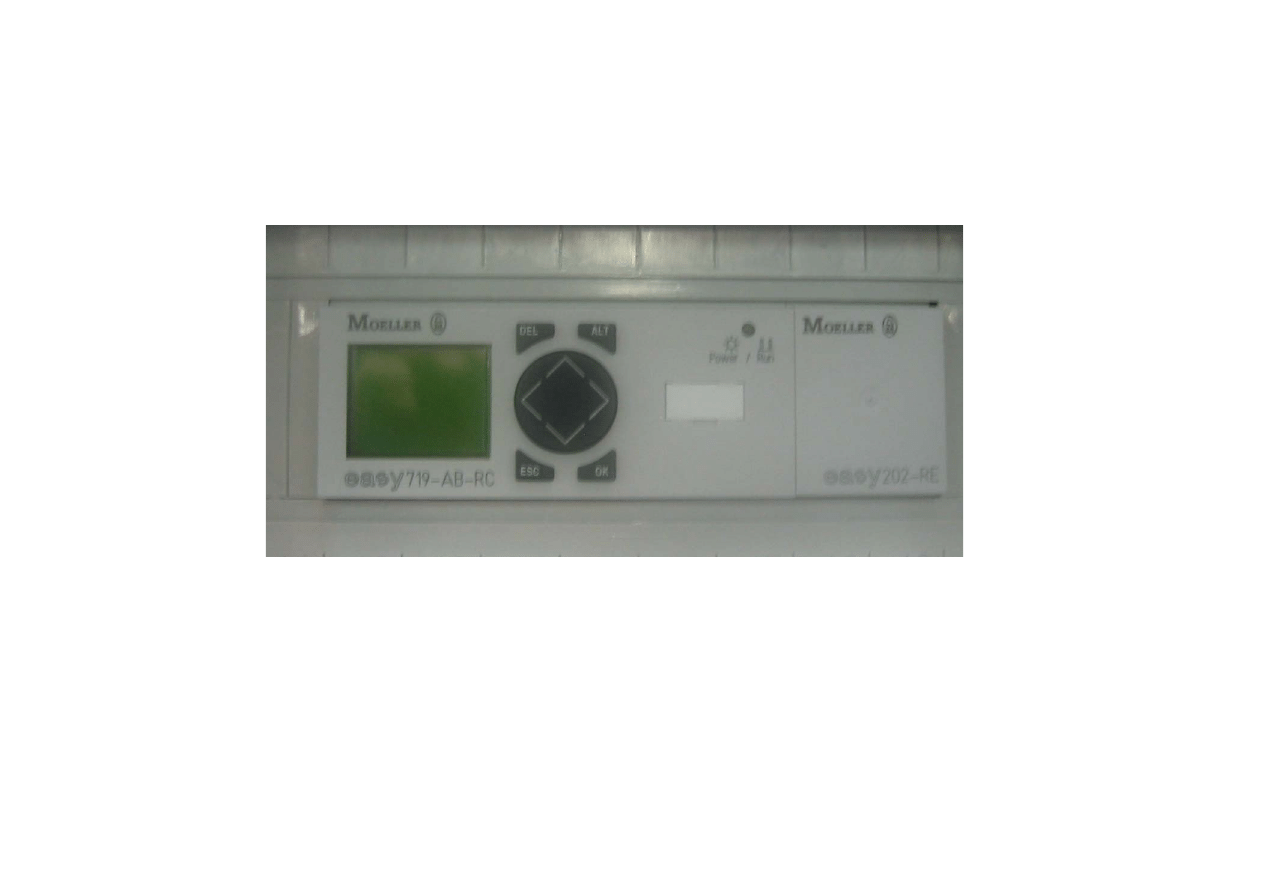
1st. Step
• Switch the main switch of the separator to „OFF“ -position.
• Open the door of the control panel
.
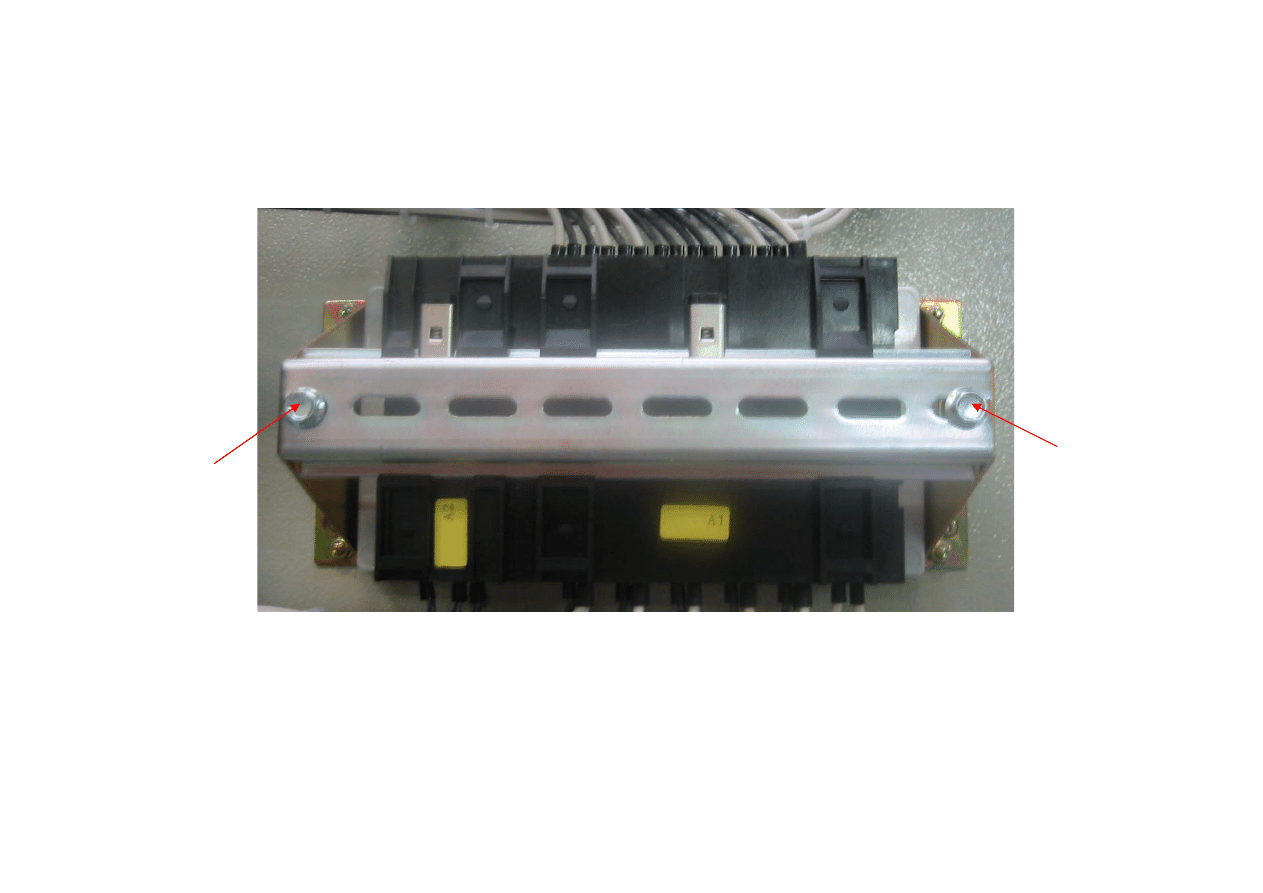
2nd. Step
Loose the screws at the back of the Control relay and dismount it.
screw
screw

3rd. Step
• Open the cover of the stick port and remove it.
Cover of
stick port
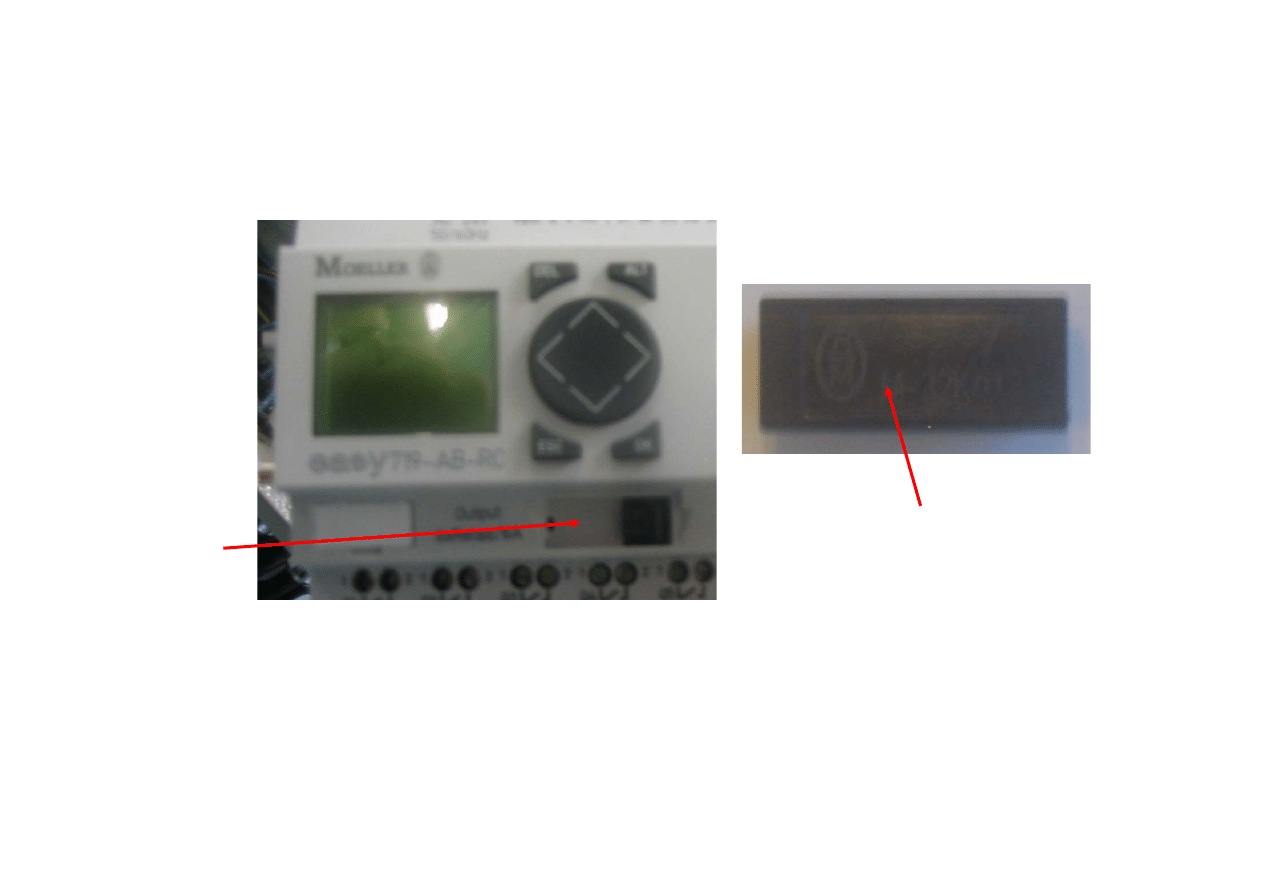
4th. Step
• Insert the Data stick.
stick port
data stick

5th. Step
•
Switch the main switch to „ON“ - position).
•
Follow the guideline for transfer the data from stick to PLC.
•
Reassembling just in counter wise order.

T:\BIBLIOTHEK\E - Schaltpläne Projekte\Data Stick\A-Data Stick Guideline Transfer.doc
A. Guideline for Data transfer from Data stick to
Control relay„ Easy” with password
1. Push button „ok“
2. move to password and set password “4424”
3. Push button “ok”
4. move Cursor to „Stop“
5. Push „ok“
6. Plug in the Data stick
7. move Cursor to „Programm“
8. Push „ok“
9. move Cursor to „Card“
10.
Push „ok“
11.
move Cursor to „Card---Device“
12.
Push „ok“
13.
„Replace“ push „ok“
Programm will transfered now!
14.
push „escape“ 2x times.
15.
move Cursor to „Run“
16.
push „ok“
17.
push „esc“
That’s all!

T:\BIBLIOTHEK\E - Schaltpläne Projekte\Data Stick\B-Data Stick Guideline Transfer.doc
B. Guideline for Data transfer from Data stick to
Control relay „ Easy”
1. Push button „ok“
2. move Cursor to „Stop“
3. Push „ok“
4. Plug in the Data stick
5. move Cursor to „Programm“
6. Push „ok“
7. move Cursor to „Card“
8. Push „ok“
9. move Cursor to „Card---Device“
10.
Push „ok“
11.
„Replace“ push „ok“
Programm will transfered now!
12.
push „escape“ 2x times.
13.
move Cursor to „Run“
14.
push „ok“
15.
push „esc“
That’s all!
Wyszukiwarka
Podobne podstrony:
2AKFN 32, Data badania:10-03-2007
Procedura w SPSS 2007, 1
3AMLF 46, Data badania:10-03-2007
6X235 48, Data badania:28-03-2007
overview simatic controllers 04 2007 en plc
Podręcznik procedur Funduszu dla Organizacji Pozarządowych komponenty II i III (2007)
data ftp PLC EthernetModule fbs ether enu
PROCEDURY organizowania i przeprowadzania egzaminu potwierdzającego kwalifikacje zawodowe od 2007 ro
Czytaj, PLC, WinCC Flexible 2007
overview simatic controllers 04 2007 en plc
PDOP 2007
PROCEDURA OLUP
Prezentacja KST 2007 new
więcej podobnych podstron