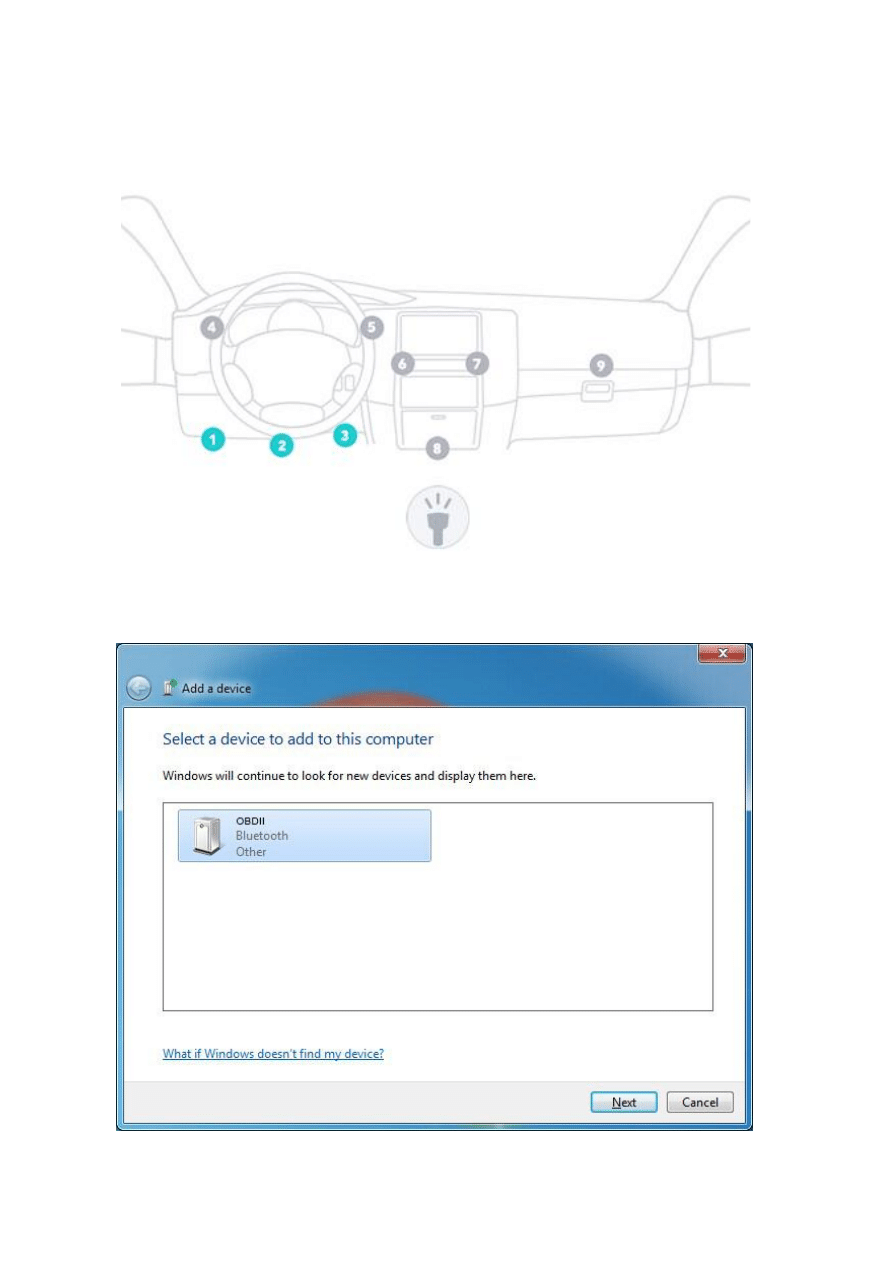
Bluetooth OBDII Connection Windows
1.
Install OBDII
2. Install ScanMaster-ELM software
3. Open Windows Bluetooth, Click Add a Device Search OBDII Bluetooth
4.
Double-click OBDII Pop up Select a pairing option Choose Enter the device
’s pairing code
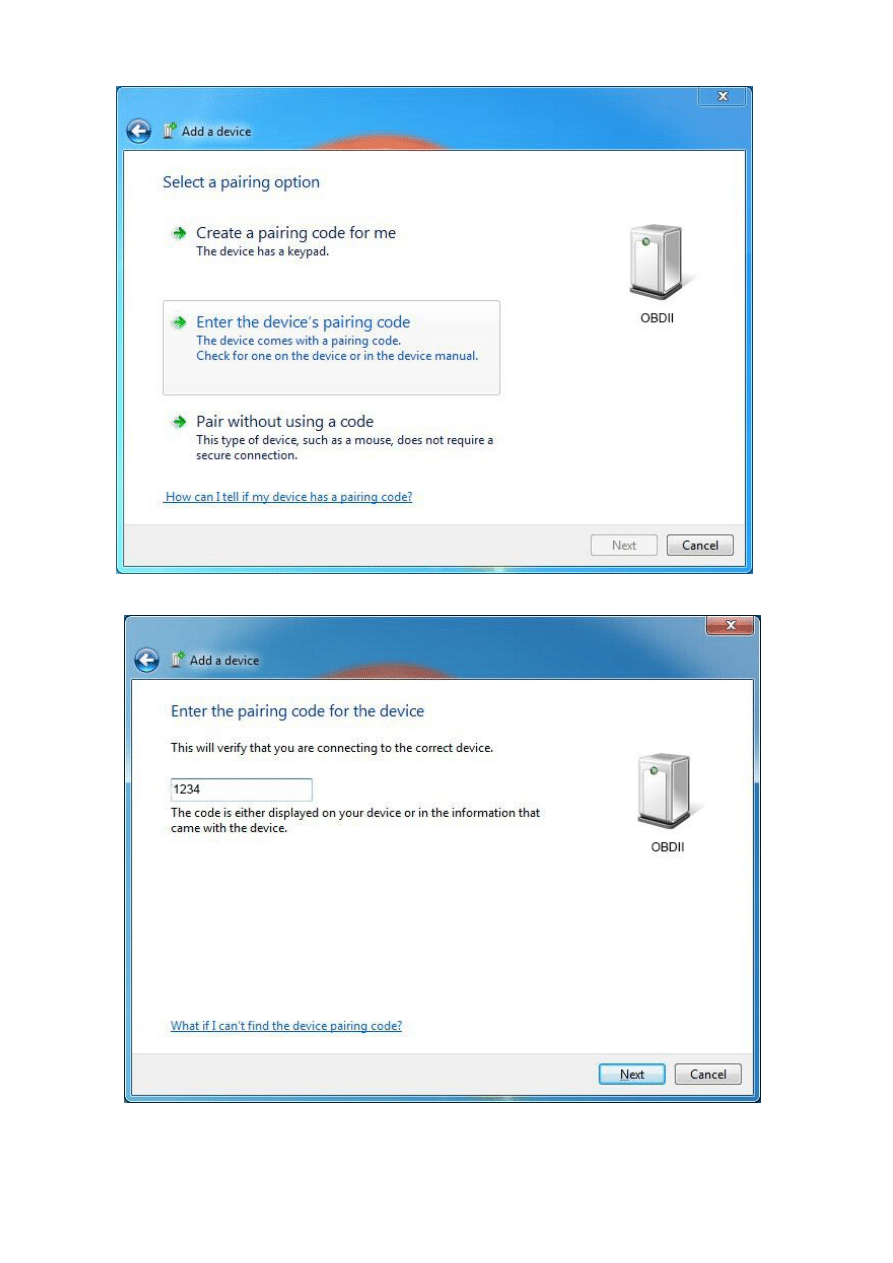
5.
Enter Pairing code "1234", click Next
Connection Success
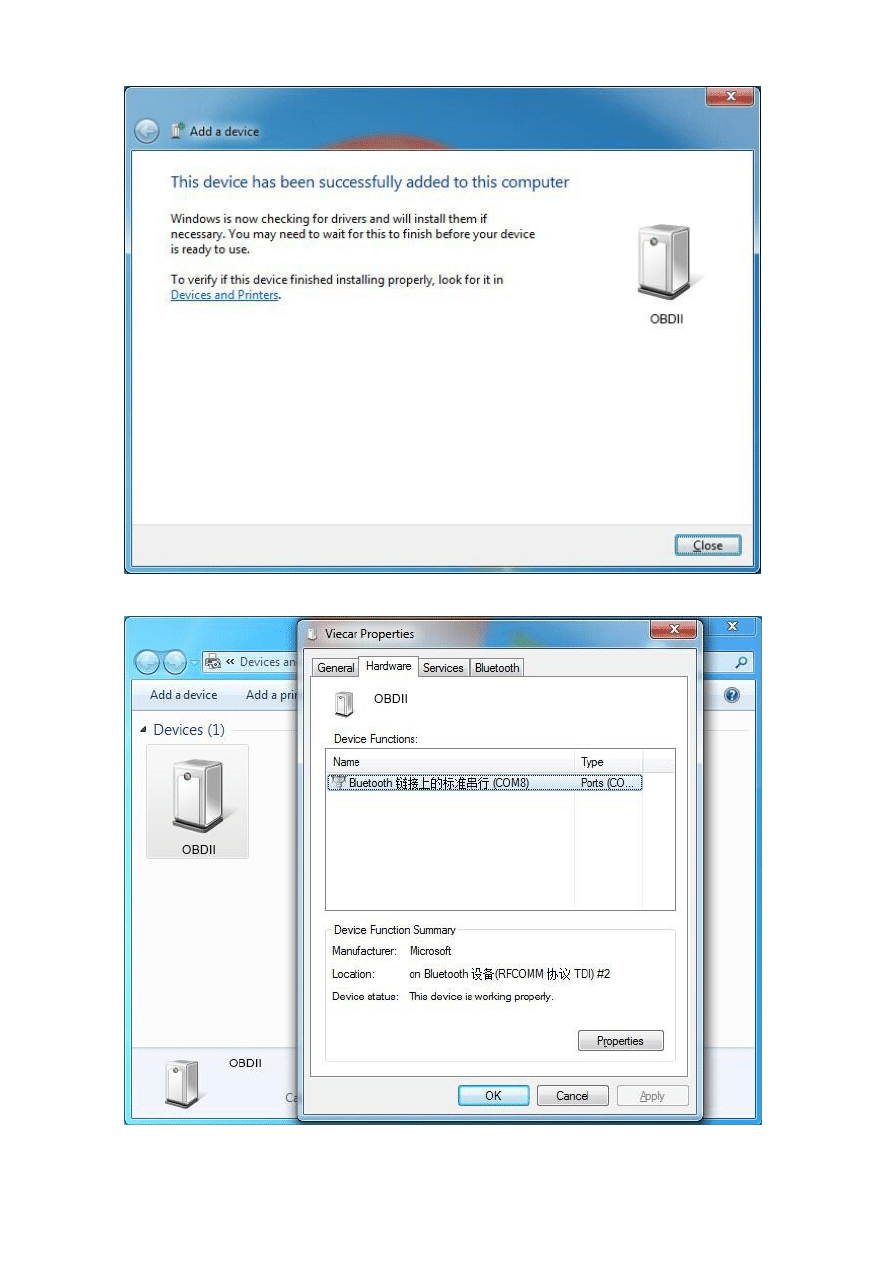
6.
Open Show Bluetooth Devices get OBDII Device Functions
’s COM Ports
7.
Run ScanMaster-ELM click communication setting Port [Interface Type Choose Serial (RS 232
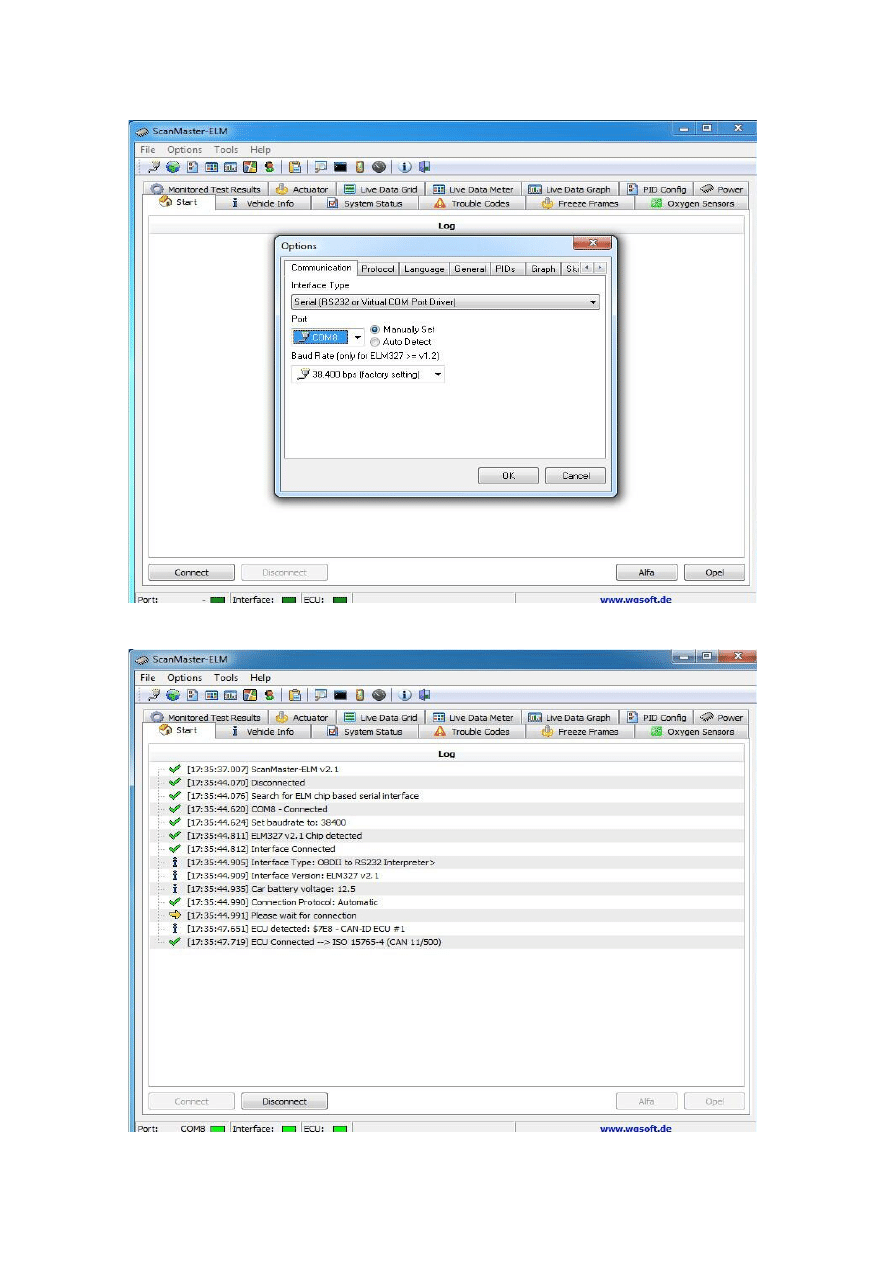
or Virtual COM Port Driver; Protocol choose Automatic)
8.
Click Connect OBDII
Wyszukiwarka
Podobne podstrony:
Debbuging Tools for Windows sposób analizowania błędów
Installation Guide for WindowsXP
GitHub for Windows
Pakiet komputerowy Bliss for Windows(1)
Płyta ratunkowa dla Windows XP Ultimate Boot CD for Windows UBCD4 Win
Victoria for Windows v4
free excel editor for windows 7 download
Mini OBDII for Android Chinese
driver printer brother dcp 195c for windows 7
instrukcja Mobiola Web Camera for Windows Mobile v3 1 8
6623 Getting started with the Power BI mobile app for Windows 10 WSG 2
Installation Guide for WindowsVISTA
Yamaha Expansion Manager V2 5 2 for Windows 10 8
więcej podobnych podstron