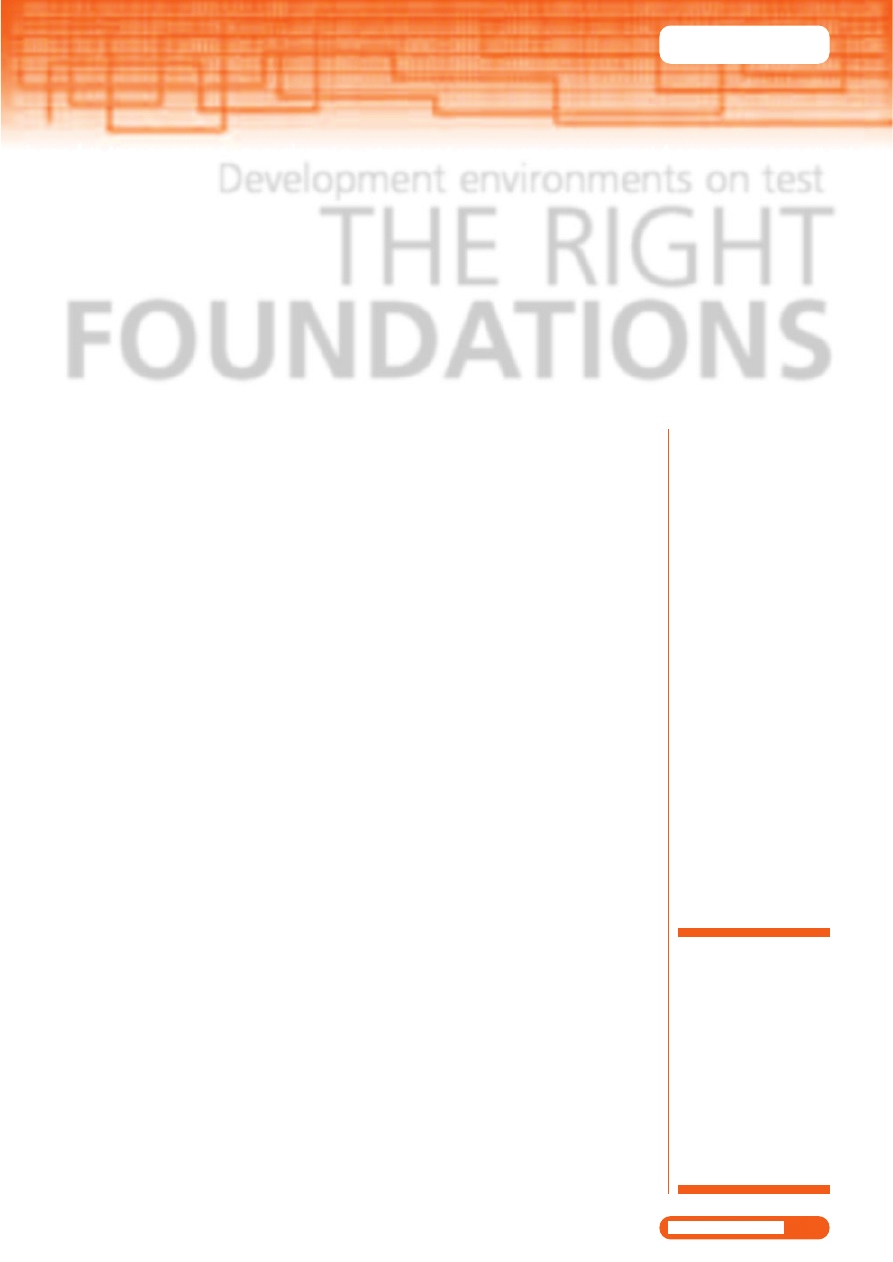
KNOW HOW
41
LINUX MAGAZINE
Issue 19 • 2002
Gtk, Qt
Two libraries,
which programmers can
use in their own
applications. They supply
graphic objects e.g.
menus or dialog
windows. In this way,
working with windows
is made easier for
programmers. Gtk
comes under GPL, and
Qt is likewise available
under this license.
Development environments on test
THE RIGHT
FOUNDATIONS
L
inux has been something of a paradise for
programmers right from its modest beginnings,
in fact there’s hardly a programming language
around that can’t be found under this Free operating
system. However, the problem with many languages
is their somewhat cryptic operation. For example,
Visual Basic programmers who are used to a
supportive graphic interface often recoil at command
line compilers. Thankfully, an ever-increasing number
of graphic environments make the development of
software child’s play. In this article, we will present a
small selection of these integrated development
environments (IDEs).
Invasion
The line-up for our IDE test is as follows: Anjuta, in
the current beta version 0.1.8, KDevelop 2.0.2, KDE
Studio Gold 3.0, as well as Kylix 2. In contrast to
Anjuta and KDevelop, the latter two environments
are commercial software. KDE Studio from
“theKompany” is available in a no-frills, Free, Open
Source version, whereas Borland’s Kylix may only be
used free of charge for non-commercial projects.
The operation and user-interface of all the
programs presented here relies rather strongly on the
relevant windows applications. The concept of the
project serves as the working basis for all the
candidates. Usually, this is nothing other than a
collection of all the files that are needed for the new
program. This applies not only to the source code,
but also to the used libraries and the documentation.
Some IDEs even permit the administration of several
programs and libraries within a project.
With the exception of Kylix, the environments do
not have their own compiler (nor the accompanying
help programs). Instead, they all (without exception)
access the appropriate GNU command line tools.
They could therefore be defined as more of a central,
graphic attachment than as a standalone product.
Those who have migrated from the development
environments of Microsoft and Borland under the
Windows operating system will miss the integrated
dialog editors. These provide assistance in the creation
of windows, dialog boxes and the contents thereof –
similarly to in a painting program. If offered at all, the
current IDEs access external software for this.
If this is not installed on your computer, the
necessary source code must be manually entered by
the programmer – costing valuable time. It is worth
pointing out that all the development environments,
with the exception of Kylix, enable the direct creation
of distributable pages, for example in the rpm format,
which is certainly something worthy of praise.
Despite the features our test candidates have in
common, the four applications differ widely from
each other. Where these differences lie will be
revealed in the following sections. At the same time
we will present the individual IDEs in detail.
Anjuta 0.1.8
Anjuta comes under the GPL development environment.
Its current version is in the beta phase and is therefore
not yet completely refined. This makes it the youngest
of the projects presented here, but nevertheless it
already gives a very promising impression.
Anjuta, in its current version, aims at the
development of Gtk, i.e. GNOME-based applications.
It therefore comes as no surprise that it was created
on this base. Anjuta does not directly support
applications that use Qt or KDE. All assistants and
assistance entries are completely aligned to Gtk and
GNOME, however if you conscientiously ignore these,
you will have no problems creating Qt-based
programs. This is, by and large, a rather awkward
way of doing things, and it is simpler for Qt or KDE
developers to use KDevelop or KDE Studio.
Anjuta understands the programming languages C
and C++. The compatibility with further languages,
such as Java for example, is in the planning stage at
present, and some are already partly supported.
In the creation of a new project, an assistant helps
the user, leading him to the desired target in few steps.
In our test, it took a mere six mouse clicks to create a
skeleton of a new application. Anjuta automatically
stores all projects in the Projects directory, though this
path specification can be changed in the settings.
Development
environments have
the function of
simplifying the
programming and
development of
software. Tim
Schuermann presents
an overview of the
most interesting
products under Linux
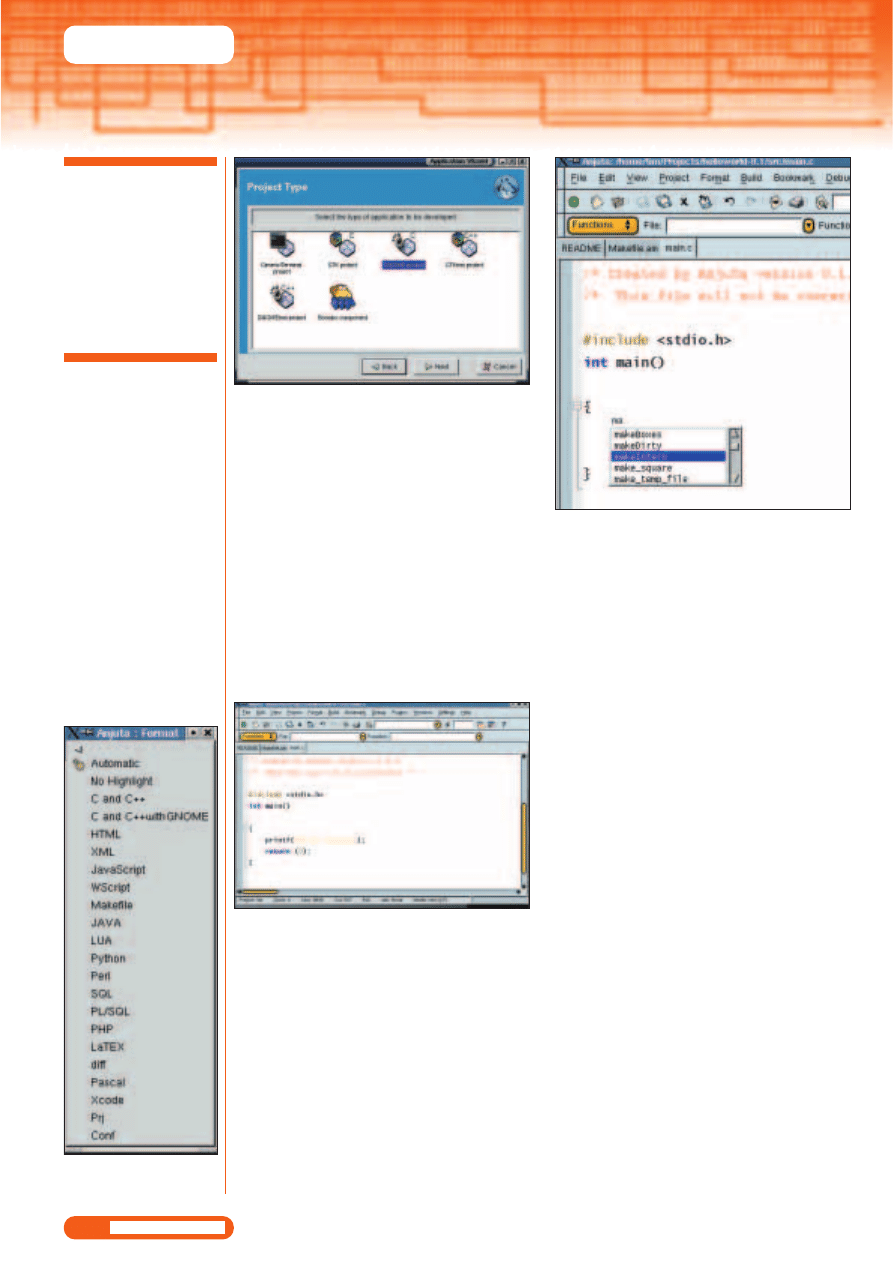
KNOW HOW
42
LINUX MAGAZINE
Issue 19 • 2002
The number of created files cannot be moaned
about: A simple “Hello World” program in C
needs a minimum of one, but usually two files (a
“make” file for the compiling process and a
second file with the actual source code). This is
naturally without the otherwise usual
documentation in form of the mandatory README
and INSTALL files.
Under the standard settings, Anjuta creates three
directories with 64 files altogether. Beyond that, we
recommend that Anjuta’s main window is not
enlarged to cover the entire display. The reason for
this is that the software likes to hide software
messages and additional important dialog windows in
the background.
The editor is very user-friendly for processing
source code. By pressing Alt+Enter, even an auto-
completion can be activated. This pops up a list of
all functions that are available at the current cursor
position. As well as this, Anjuta loads and processes
other text files of the most diverse formats, such as
Java source code or LaTeX files. For a multitude of
title formats, the development environment
constructs appropriate templates for coloured
emphases. We were also very impressed with the
ability to quickly fade functions and classes in and
out with the plus and minus symbols to the left of
the input code. This promotes clarity in projects of
all sizes.
The available functions offered by Anjuta come to
an end here; it unfortunately does not support group
work or data exchange, as yet. There is however easy
access to the debugger Gdb, a standard program for
the detection of errors. The graphic creation of an
application surface, based on Gtk, takes place
through the external program Glade.
The offered assistance is merely sufficient and is
essentially limited to short descriptions of the most
important menu options. Anjuta accesses external
sources for the documentation of the library functions.
KDevelop 2.0.2
In the attempt to copy KDevelop’s rpm archive to our
test computer with SuSE-Linux, we were more than
exasperated: our package manager pointed out a
total of 20 uninstalled packages. Most files thereby
referenced the Docbook documentation system. This
provides KDevelop assistance in executing all
documentation functions.
If the packages refuse to be installed, then the
development environment automatically used Yast2
on its first starting and therefore undertook the
installation of the missing packages itself. Beware
those who are logged in as root though: no direct
warning or confirmation through the user exists.
With an inserted installation CD, it only takes a few
seconds and the hard drive is a few megabytes fuller.
The first impression is confirmed directly after
opening: KDevelop unites a large number of external
programs under one surface. Many familiar external
programs repeatedly appear in the menus. Thus, for
the graphic design of dialog windows, Qt-Designer
will be started. This software is a creation of Trolltech,
the manufacturer of Qt.
The surface, in comparison with Anjuta, leans
more strongly towards the Windows models.
Figure 1: Anjuta’s Application Wizard helps
the user when creating a new project
Hello World program
A classical programming
example, which crops up
in many books
introducing a
programming language.
It is an application
whose sole purpose is to
output the text “Hello
World”.
Figure 2: Anjuta’s main window. A “Hello World”
program is given as an example in the editor
Figure 3: The automatic completion in Anjuta
Figure 4: The Anjuta
editor currently supports
the all these formats
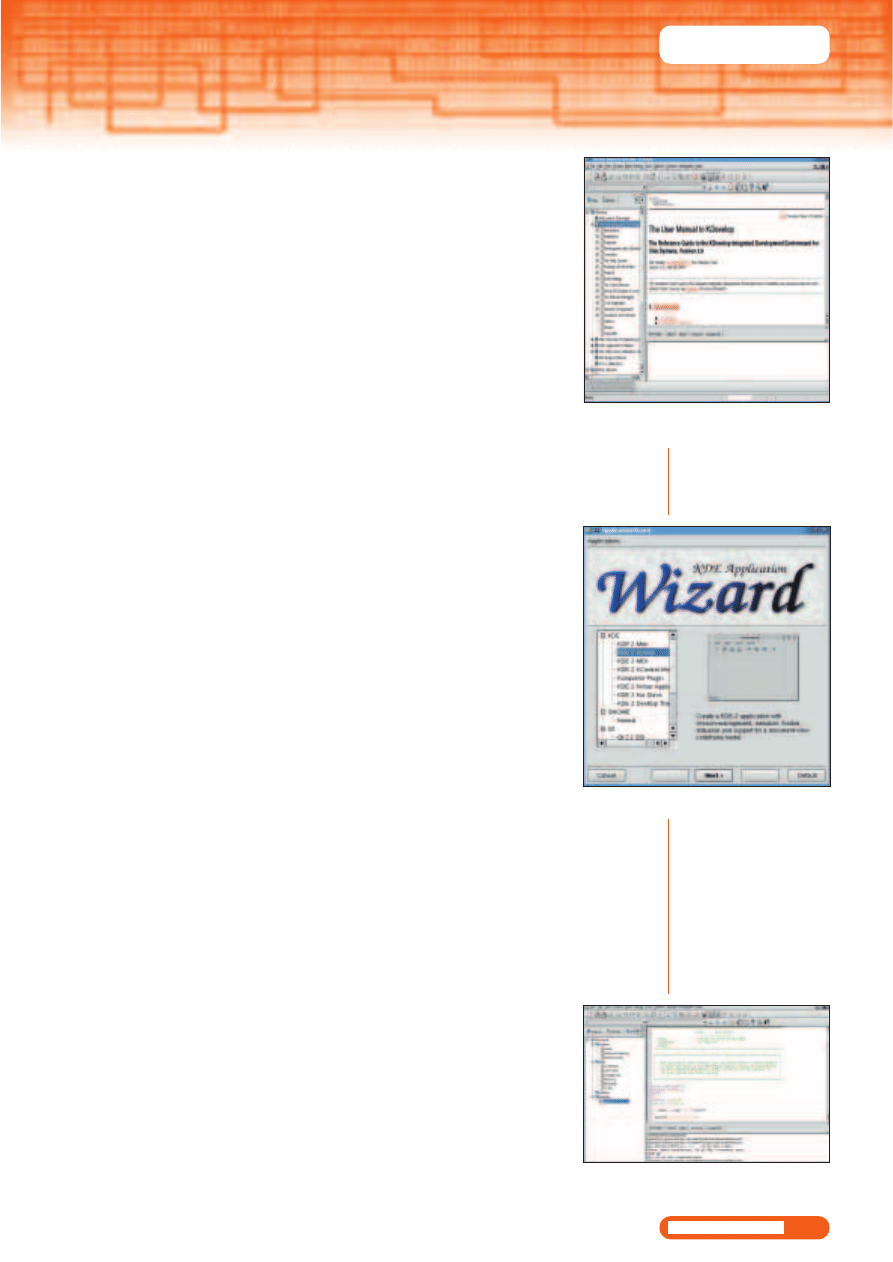
KNOW HOW
43
LINUX MAGAZINE
Issue 19 • 2002
However, it seems overloaded and acts somewhat
chaotically. The standard three-compartment main
window contains a view in the left border, which,
depending on register page activated there, permits
different views of the current project. One can also
access the very detailed assistance, which even offers
a complete language reference for C++.
External sources are however accessed for the
documentation of the Qt and KDE classes. An editor
window is located on the right-hand side, which
apart from editing the source code, also undertakes
the display of other documents, such as assistance
files. Like so many other elements of the surface, the
behaviour of this window can be freely configured.
At the bottom border of display is a status window,
by which different message types over different
register pages can be surveyed and assessed.
Altogether, KDevelop emphasises integration very
strongly. This should come as no surprise, after all the
development environment comes from the KDE
project, whose KDE desktop pursues the same goal.
It is also noticeable here that the roots of KDevelop
are found in the KDE project. Beside the many KDE
and Qt program variations, the development
environment unfortunately offers only one type of
application, based on the competing GNOME libraries.
In contrast to Anjuta, KDevelop is thus an ideal
candidate when it comes to the creation of KDE or
Qt-based C or C++ programs. KDevelop does not
speak any other languages or dialects. Fortunately,
the assistant offers many possibilities during the set
up such as the configuration of the version
management tool CVS.
This enables several people to simultaneously work
on the same project. KDevelop and Kylix are the only
programs presented here, which allow a team to
work on one project in this way. Apart from the pure
source files, the assistant can even create the
documentation belonging to the program. This can
be done for function and class documentations (using
its own source code) and for user manuals. For the
latter however, some knowledge of the
documentation system (used by KDevelop especially
for this purpose) is necessary.
Once all development packages are installed, the
entire software project can thus be created and
administered within one surface. Just like Anjuta,
KDevelop does not scrimp on the number of newly
created files. This not withstanding, the overview
remains intact due to the different tree views of the
project in the left window section.
The integrated class browser is likewise a success.
This allows all the classes used in the project
(complete with their attributes and methods) to be
easily seen and manipulated. An assistant even takes
over the creation of new classes by generating the
code frames and the associated files.
Methods and attributes can then be added or
deleted using the appropriate dialog
window. In doing this, the right mouse
button proves to be a real magic
wand. Methods or attributes, entered
into the code by hand, are
automatically transferred into the
addressed views after going through a
translation procedure. The graphic
class opinion is likewise very helpful.
This is a window, in which the class
hierarchies are clearly represented in
form of a diagram. The depiction
would however be desirable in the
popular UML notation. All in all,
KDevelop contains many useful
functions, which are unfortunately
hidden to the user at first glance.
The bypass of the console messages into the
different status window registers takes time getting
used to. The product of our test program was thus
rerouted into several registers. This
procedure has however the advantage
that the messages are outputted
clearly and sorted according to type.
The text editor does not approach the
ease of Anjuta, problem-less operation
is however ensured.
KDE Studio Gold Version
3.0
KDE Studio was developed by
“theKompany” and is available in two
versions. KDE Studio (published under
the GPL) is the Free, Open Source
version of the commercial KDE Studio
Gold. The difference between the
versions is in the offered range of
functions.
Beyond that, the commercial version is the only
version that will be developed and supported by
theKompany from now on. We will be taking a look
at the test version of KDE Studio Gold, which can be
downloaded free of charge from the manufacturer’s
homepage. It offers the full function range and is
restricted only to a limited duration of use of 15
minutes. The full version is available for approximately
US$25.
Directly after the start users are
welcomed by an assistant, which,
among other things, enables the
creation of a new workspace. KDE
Studio differs from the other programs
in this test by referring to a project as
a workspace (working environment).
KDE Studio uses the name project to
define a subgroup of a workspace.
This means a project can be a library
or a new program.
Figure 5: The main window of KDevelop. A help
document has been selected for display
Figure 6: KDevelop’s application Wizard
Figure 7: KDevelop displays an
open project in this tree view
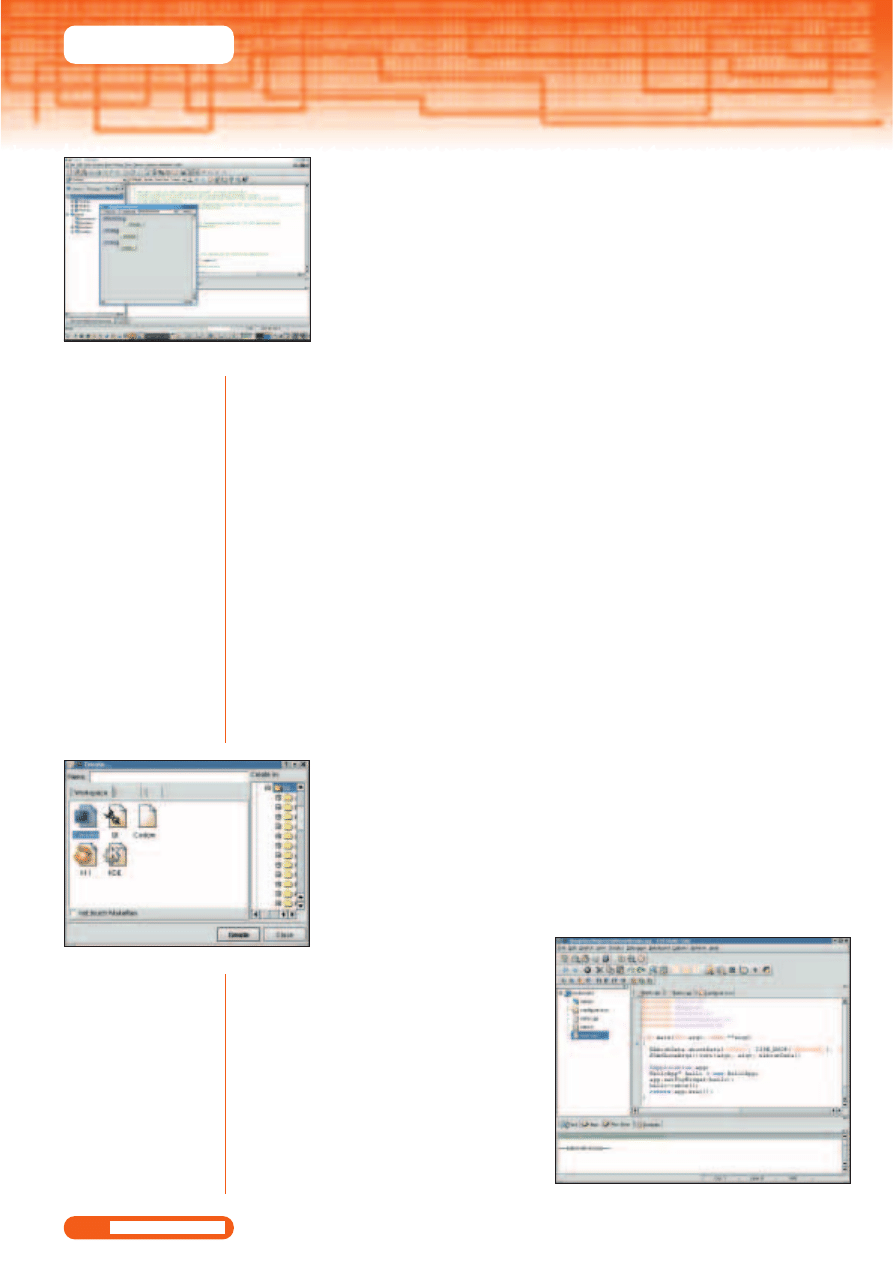
KNOW HOW
44
LINUX MAGAZINE
Issue 19 • 2002
When creating a new project, it
quickly becomes clear that KDE Studio
also puts its accent on C and C++
development using a Qt/KDE base.
This IDE offers no option of creating
GNOME applications. What remains
however is the possibility of creating a
custom project by hand.
In the generation of a small
terminal program, KDE Studio, in
contrast with the competition, only
creates one copy of the most necessary
scripts and files. Somewhat too economical perhaps:
the source coding file with the ever-needed main()
function must be manually created. The application
only offers templates for a KDE or Qt program.
The surface of the main window resembles that of
KDevelop, the difference being that it seems less
cluttered. KDE Studio offers a tree representation of
the project in its upper left-hand window, though
assistance files cannot be displayed there. A status
window is located in the lower section and the upper
right-hand part is where the source files are worked
on. One can switch backwards and forwards between
different, opened files with the help of the register.
The editor offers the standard fare and, like Anjuta,
offers the possibility of selectively fading functions
and classes in and out.
KDE Studio does not achieve the function range of
KDevelop. It does, on the one hand, have a class
browser (called class explorer here) and a graphic
view, but these need to be explicitly called up from
the menu. On top of this, they look a little showy
and unclear.
There are absolutely no help
mechanisms for the creation of
classes, like those integrated into
KDevelop. The complete
documentation was likewise
conspicuous in our demo version by
its absence. This seems strange
considering theKompany advertises
the purchase of KDE Studio with the
promise of complete documentation.
Few other interesting functions
were to be found in KDE Studio Gold
3.0, apart from the mandatory debug and compiler
options.
Kylix 2 Open Edition
Kylix 2 breaks the mould in several ways. On the one
hand it comes from the highly regarded compiler
manufacturer Borland, who already has many years
of experience with different development
environments on the Windows OS. On the other
hand, this is a commercial product.
Contrary to KDE Studio Gold, Borland publishes a
downsized version as a Free, Open edition. As the
name suggests, only Free, Open Source projects
under the GNU license may be created with it.
Those who want a greater function range or
commercial software, are given two rather costly
alternatives. The first of these is the professional
version, at a price of 325 euros from Borland’s Web
site. The expensive company version is the second
possibility, and yours for 2585 euro. The free Open
Edition is usually sufficient for private users. Heed
must be paid, that programs compiled with this
version have an appropriate note inserted at their
start. The exact differences between the individual
Kylix versions can be found on Borland’s Web site.
Kylix brings with it a conversion of Delphi, the
popular Windows development environment.
Similarly to Microsoft’s VisualBasic, this is a complete
self-development from Borland. Programs written
with Delphi, as well as the Kylix environment use
both their own language (named Object Pascal) and
the program libraries created by Borland.
Domestic applications can be created relatively
quickly in this way, but this is dependent on the
manufacturer and the libraries thereof. With Kylix,
Borland is pursuing the target of being able to make
an application that was developed under Delphi,
available under Linux simply by recompiling it. The
reverse of this is naturally also possible.
For this purpose, Borland not only transferred the
CLX class library to Linux, but also made the compiler
and the IDE available under Linux. A disadvantage in
comparison with the other development
environments is the closed source strategy, meaning
only the source code of the CLX libraries is laid bare.
After the start, the Open Edition requires the entry of
a registration code. This is mandatory, but can be
taken from http://register.borland.com for free. If the
entry of the two codes is correct, a familiar picture
awaits the experienced Delphi user. It is no
coincidence that the surface resembles that of its big
brother from the Windows world.
As in the first Kylix version, the surface from Delphi
has been ported over and brought to life under Linux
with the Wine emulator. This unfortunately has the
Figure 8: The different class views in KDevelop
Figure 9: KDE Studio Gold’s assistant
Figure 10: KDE Studio Gold’s windows in action
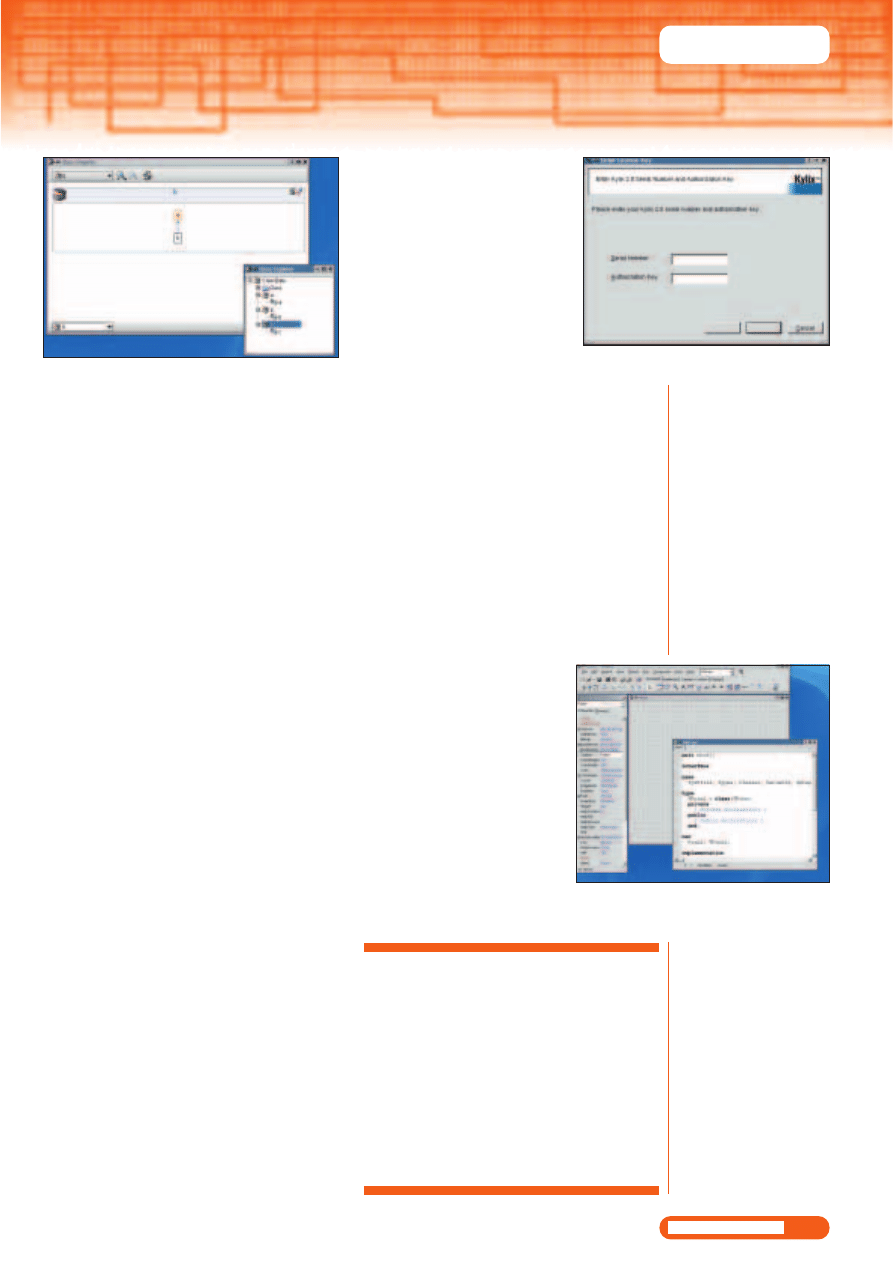
KNOW HOW
45
LINUX MAGAZINE
Issue 19 • 2002
unpleasant side effect that the entire environment
reacts somewhat sedately – lets just say it’s not one
of the fastest in its class. The programs created
through Kylix are fortunately native Linux programs
and not dependent on Wine.
Delphi users are however not the only ones who
will feel right at home. It is really noticeable that the
manufacturer of this product has had many years of
experience under his belt. Directly after the start, an
empty project, consisting of an empty dialog window,
is opened beside the main window. This space can be
used to create and arrange appropriate items, like
switches or lists, just like in a painting application.
A bar in the top margin presents all the available
elements, appropriate at this juncture. Adjustments of
the respective characteristics take place via the ever-
present object inspector. This window is commonly
located on the left-hand side of the display.
The user creates graphic elements in windows
defined as forms, and while this is happening, Kylix
automatically generates the suitable source code in the
background. The user must then merely fill this out in
another editing window. A useful overview over all the
classes and components used in the project, like the
diagram offered in KDevelop, is sadly missing here.
After one has acquainted oneself with all the
elements of the window and is familiar with the
language Object Pascal, then the creation of a
complete application with Kylix occurs very quickly and
effectively. This is, in no small part, greatly aided by the
user-friendly window. This window can be adapted to
one’s own needs in almost every fathomable area. All
settings can be saved and called up again at the push
of a button. Different adjustments for different projects
are thus no longer a problem.
Kylix is the only program presented here that
supports teamwork. In contrast to the competitor,
data is not exchanged by means of the Free
document management system CVS, but through its
own repository.
The assistance provided was the only one in our
test of any real quality. Detailed and complete
passages left hardly any questions unanswered. The
assistance system used is again unfortunately a
Borland internal development and has
a striking resemblance to its Windows
counterpart. The assistance
documents are supplemented by
attached demo-programs, which was
unique in our test.
Result
A comparison is rarely clear cut, as
each presented development
environment has its own target
group. C or C++ programmers, who
want to predominantly write Gtk-
based programs intended for GNOME, should cast an
eye on Anjuta. KDevelop should however be the first
stop for KDE and Qt programmers. KDE Studio
unfortunately disqualifies itself, as its function range
lags far behind KDevelop and the asking price is
disproportionate. Programmers coming across from
Delphi, should take a closer look at Kylix.
Programmers, who have collected their first
programming experience under Windows with
VisualBasic, still need to be forced to transfer to
something else. Those who don’t want to descend
into the crypt depths of C and C++ just yet, should
instead try out Kylix for size. For beginners, this is the
pick of all solutions presented here.
If you only write small programs, you should really
consider whether the use of a large
development environment is
worthwhile at all. Small projects
often don’t need the packages
required by the environments. In
such cases, it can be like shooting a
canon at a sparrow – overkill to say
the least.
Finally, it must be said that apart
from Kylix, none of the development
environments achieve the
programming comfort that Windows
users are familiar with. Difficulties in
converting from Windows should
therefore be taken into account.
Figure 11: KDE Studio Gold class views. In the picture, the
classes b and c were derived from class a
Figure 12: The registration dialog of Kylix 2
Figure 13: The start window of Kylix 2: The source code of
the window in the background is directly transferred into
the appropriate source code, seen in the editor window
Info
Homepage of Anjuta
http://anjuta.sourceforge.net
Homepage of theKompany, as well as KDE Studio
Gold
http://www.thekompany.com
Homepage of the KDevelop project
http://www.kdevelop.org
Homepage of the company Borland
http://www.borland.de
Central location, where the codes for the Open
Editon of Kylix 2 can be found
http://register.borland.com
Wyszukiwarka
Podobne podstrony:
2002 04 41
2002 04 30
Matematyka dyskretna 2002 04 Rachunek prawdopodobieństwa
2002 04 06
2002 04 34
2002 04 10
2002 04 07
2002 04 12
2002 04 28
2002 04 33
2002 04 07 wycena akcji, FCFF, FCFF, dźwignie finansowe, progi rentowności
2002 04 39
2002 04 20
2002 04 22
2002 04 13 pra
2002.04.13 prawdopodobie stwo i statystyka
2002 04 46
2002 04 45
2002 04 05
więcej podobnych podstron