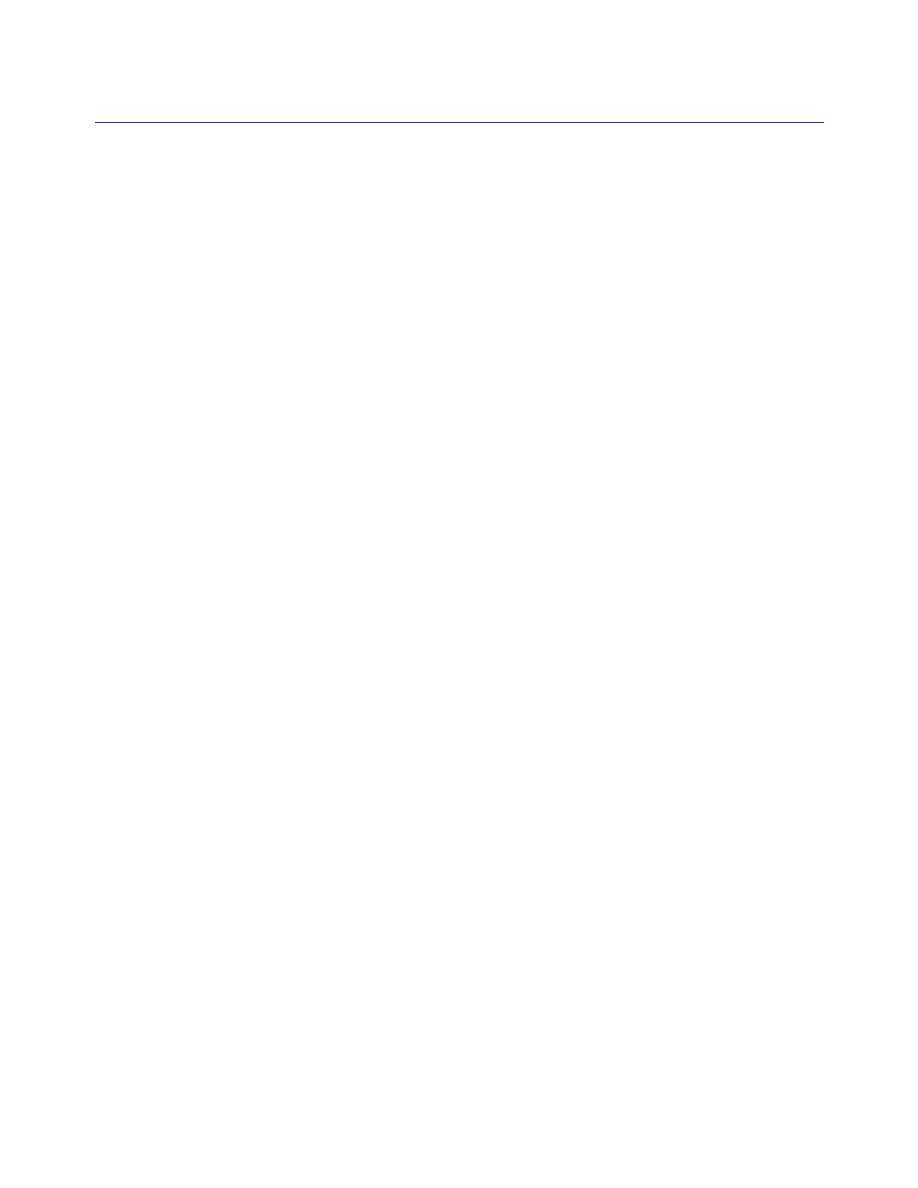Blue Coat
®
Systems
ProxySG
™
Configuration and Management Guide
Volume 1: Introduction
Version SGOS 5.1.3

Volume 1: Introduction to the ProxySG
ii
Contact Information
Blue Coat Systems Inc.
420 North Mary Ave
Sunnyvale, CA 94085-4121
http://www.bluecoat.com/support/index.html
bcs.info@bluecoat.com
http://www.bluecoat.com
For concerns or feedback about the documentation:
documentation@bluecoat.com
Copyright© 1999-2006 Blue Coat Systems, Inc. All rights reserved worldwide. No part of this document may be reproduced by any means
nor modified, decompiled, disassembled, published or distributed, in whole or in part, or translated to any electronic medium or other
means without the written consent of Blue Coat Systems, Inc. All right, title and interest in and to the Software and documentation are
and shall remain the exclusive property of Blue Coat Systems, Inc. and its licensors. ProxySG™, ProxyAV™, CacheOS™, SGOS™,
Spyware Interceptor™, Scope™, RA Connector™, RA Manager™, Remote Access™ are trademarks of Blue Coat Systems, Inc. and
CacheFlow®, Blue Coat®, Accelerating The Internet®, WinProxy®, AccessNow®, Ositis®, Powering Internet Management®, The
Ultimate Internet Sharing Solution®, Permeo®, Permeo Technologies, Inc.®, and the Permeo logo are registered trademarks of Blue Coat
Systems, Inc. All other trademarks contained in this document and in the Software are the property of their respective owners.
BLUE COAT SYSTEMS, INC. DISCLAIMS ALL WARRANTIES, CONDITIONS OR OTHER TERMS, EXPRESS OR IMPLIED,
STATUTORY OR OTHERWISE, ON SOFTWARE AND DOCUMENTATION FURNISHED HEREUNDER INCLUDING WITHOUT
LIMITATION THE WARRANTIES OF DESIGN, MERCHANTABILITY OR FITNESS FOR A PARTICULAR PURPOSE AND
NONINFRINGEMENT. IN NO EVENT SHALL BLUE COAT SYSTEMS, INC., ITS SUPPLIERS OR ITS LICENSORS BE LIABLE FOR
ANY DAMAGES, WHETHER ARISING IN TORT, CONTRACT OR ANY OTHER LEGAL THEORY EVEN IF BLUE COAT SYSTEMS,
INC. HAS BEEN ADVISED OF THE POSSIBILITY OF SUCH DAMAGES.
Document Number: 231-02837
Document Revision: SGOS 5.x 09/2006

iii
Contents
Chapter 1: Volume Organization
Chapter 2: Master Table of Contents
Volume 2: Getting Started ..................................................................................................................................10
Volume 3: Proxies and Proxy Services ................................................................................................................12
Volume 4: Web Communication Proxies ............................................................................................................17
Volume 5: Securing the ProxySG .......................................................................................................................20
Volume 6: Advanced Networking .......................................................................................................................24
Volume 7: VPM and Advanced Policy ...............................................................................................................28
Volume 8: Managing Content .............................................................................................................................36
Volume 9: Access Logging ..................................................................................................................................39
Volume 10: Managing the ProxySG ...................................................................................................................41
Volume 11: ProxySG Content Policy Language Guide .....................................................................................45
Volume 12: ProxySG Command Line Reference .................................................................................................54
Chapter 3: Customizing the ProxySG
Placing the ProxySG in a Network .................................................................................................................59
Initial Setup ........................................................................................................................................................60
Simple Policy......................................................................................................................................................60
Implementing Policies ......................................................................................................................................60
Managing the ProxySG.....................................................................................................................................61
Managing the ProxyAV....................................................................................................................................61
Troubleshooting.................................................................................................................................................61
Task Tables .........................................................................................................................................................62

Volume 1: Introduction to the ProxySG
iv
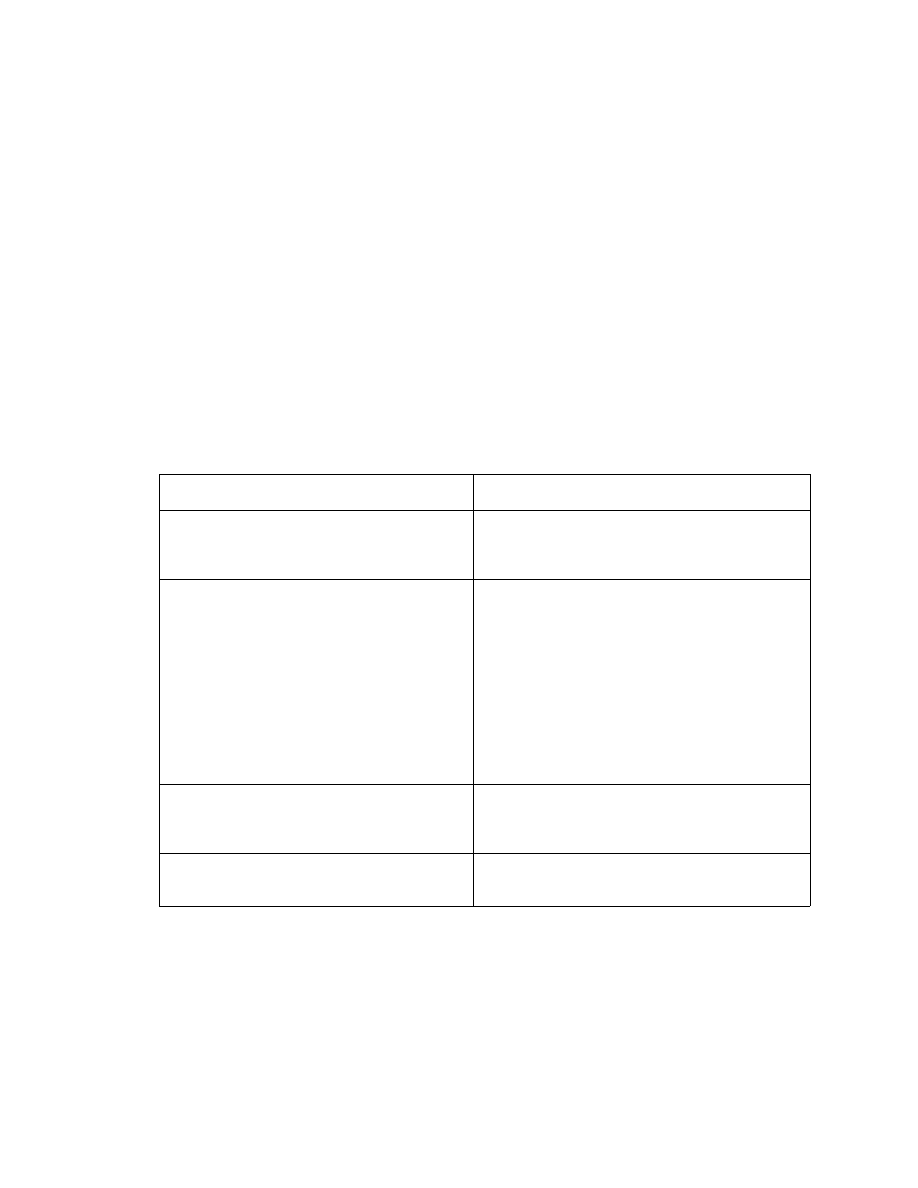
5
Chapter 3: Volume Organization
The documentation suite for the Blue Coat ProxySG Configuration and Management Guide
is composed of 12 volumes, which includes the Blue Coat ProxySG Content Policy
Language Guide (Volume 11) and Blue Coat ProxySG Command Line Reference (Volume 12).
The Blue Coat ProxySG Configuration and Management Guide has been divided into
separate volumes to improve accessibility and readability, and to allow like topics to be
discussed more thoroughly. For example, the proxies chapter has been converted to
Volume 3: Proxies and Proxy Services, and each proxy has its own chapter. This allows a
solutions-based discussion for each proxy.
Nearly every volume contains a glossary. Volume 11: ProxySG Content Policy Language
Guide has a separate, CPL-specific glossary. Volume 12: ProxySG Command Line Reference
has no glossary.
Table 3-1. Volume Organization
Volume Title
Description
Volume 1: Introduction to the ProxySG
Volume 1 contains the table of contents for the entire
documentation suite. It also contains a task list of
pointers to locations for common tasks.
Volume 2: Getting Started
Contained in this book is everything you need to get
started:
• how to log in to the Proxy
SG
CLI and Web-based
Management Console
• how to change the administrator username,
password, and privileged-mode password;.
• licensing
• how to set the Proxy
SG
name and system time,
configure the network adapter, load balance, and
specify DNS servers.
Volume 3: Proxies and Proxy Services
s
Volume 3 describes the proxies and proxy services
available. Separate chapters describe each of the
various kinds of proxies.
Volume 4: Web Communication Proxies
Application proxies, such as IM and streaming, are
discussed in this volume.
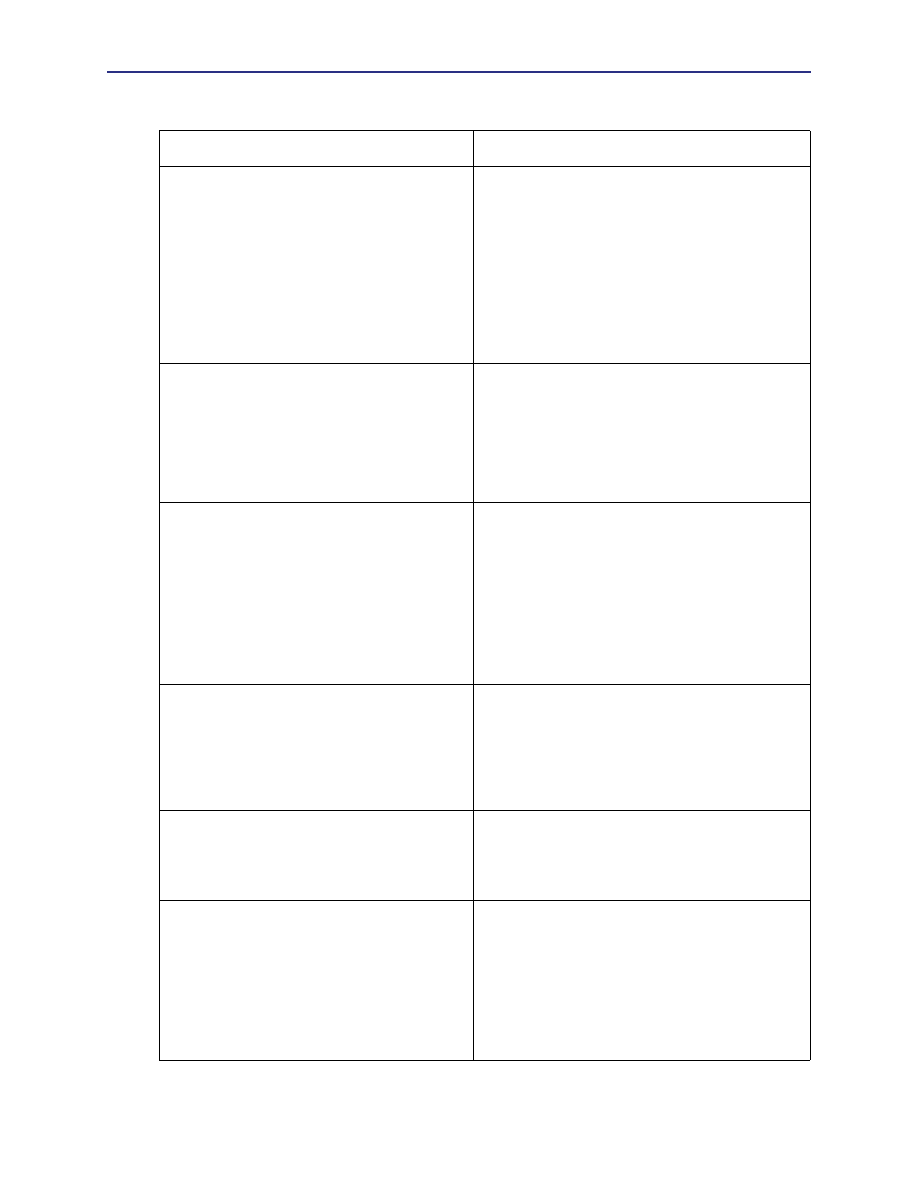
Volume 1: Introduction to the ProxySG
6
Volume 5: Securing the ProxySG
Enabling and maintaining security on the Proxy
SG
is
discussed in this volume.
Blue Coat supports a number of kinds of
authentication, discussed here: LDAP, IWA, RADIUS,
Local, Certificate (which allows you to authenticate
using certificates), policy substitution, COREid,
Netegrity, and Sequence (which allows you to
authenticate using multiple authentication servers).
Also discussed in this volume is the Proxy
SG
BCAAA
agent.
Volume 6: Advanced Networking
Topics discussed in this volume are networkings tasks:
setting failover, TCP-IP, attack detection, WCCP, and
the Routing Information Protocol (RIP). Commands
supported for the RIP configuration text file are
discussed in the appendix.
Health Checks, forwarding, and managing bandwidth
are also discussed in this volume.
Volume 7: VPM and Advanced Policy
Discussed in this volume are:
• Four policy files are used to manage policy:
Central, Local, Visual Policy Manager, and
Forwarding. T.
• Pop-up ad blocking, managing active content, and
creating exceptions.
• This volume also contains a reference guide and
several tutorials for using the Visual Policy
Manager.
Volume 8: Managing Content
This volume discusses how to configure and use the
Proxy
SG
’s content filtering capabilities, as well as
configuring and using content filtering vendors to
work with the Proxy
SG
.
External Services (ICAP and Websense off-box) are
also found in this volume.
Volume 9: Access Logging
Log formats, upload clients, upload schedules, and
protocols are discussed in this volume.
In the Access Log Formats appendix, ELFF, SQUID,
NCSA/Common, and custom logs are discussed.
Volume 10: Managing the ProxySG
This volume discusses upgrading the system and
configuring event logs, SMNP, STMP, heartbeats, and
core images, as well as diagnostics.
Health Monitoring, new in this release, is discussed in
this volume.
The statistics chapter discusses viewing various kinds
of statistics—system usage, efficiency, resources, and
logs of all kinds.
Table 3-1. Volume Organization (Continued)
Volume Title
Description
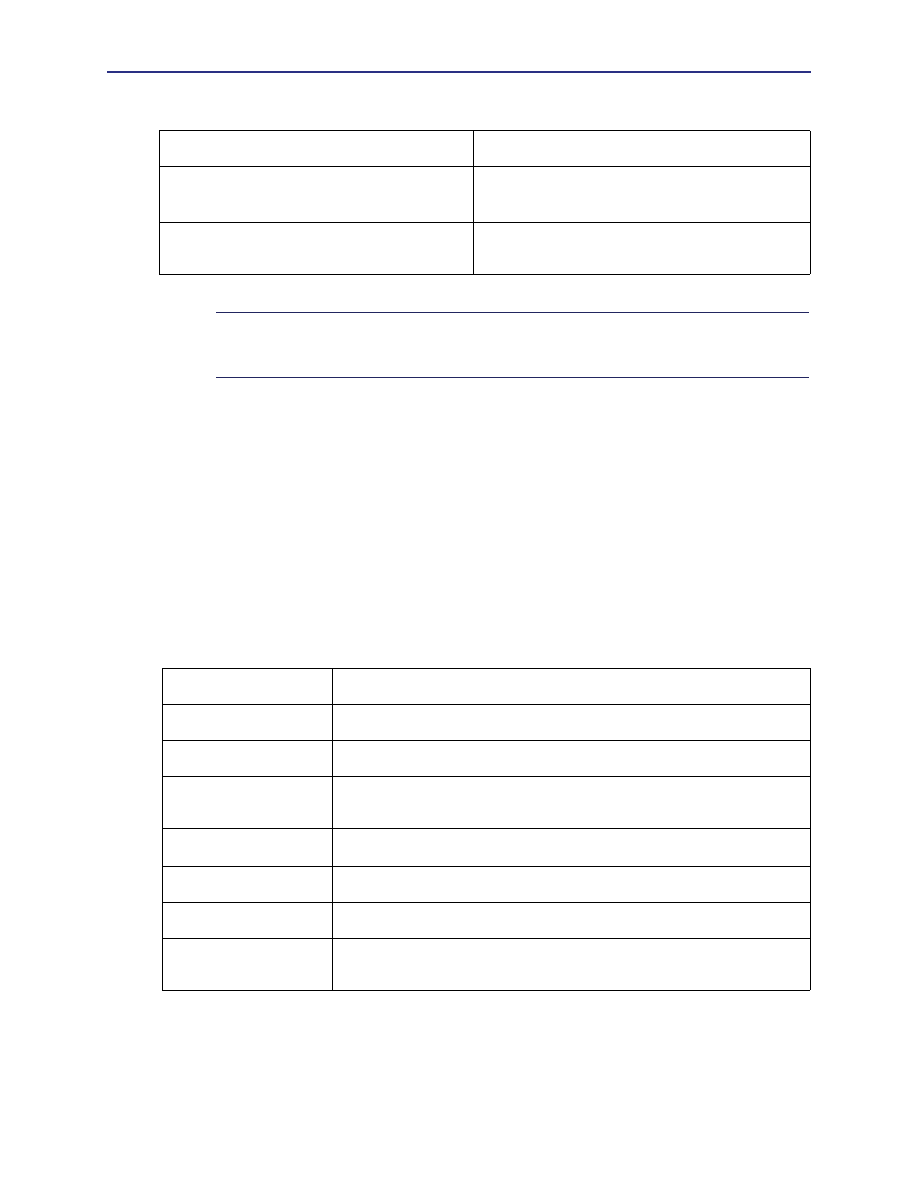
Chapter 3: Volume Organization
7
Related Blue Coat Documentation
❐
Blue Coat 200 Series Installation Guide
❐
Blue Coat SG 410 Installation Guide
❐
Blue Coat SG810 Installation Guide
❐
Blue Coat SG8100 Installation Guide
Document Conventions
The following section lists the typographical and Command Line Interface (CLI) syntax
conventions used in this manual.
Volume 11: ProxySG Content Policy Language
Guide
This volume discusses using Content Policy Language
(CPL) to create and manage policies on the Proxy
SG
.
Volume 12: ProxySG Command Line Reference
This is a reference, in man-page format, of all the CLI
commands supported by SGOS.
Table 3-1. Volume Organization (Continued)
Volume Title
Description
Note:
The Blue Coat ProxySG Configuration and Management Guide suite and the online help
contain the same information but are not identical. For the latest information, refer to the
Blue Coat ProxySG Configuration and Management Guide documentation suite.
Table 3-2. Document Conventions
Conventions
Definition
Italics
The first use of a new or Blue Coat-proprietary term.
Courier font
Command line text that appears on your administrator workstation.
Courier Italics
A command line variable that is to be substituted with a literal name or value
pertaining to the appropriate facet of your network system.
Courier Boldface
A Proxy
SG
literal to be entered as shown.
{ }
One of the parameters enclosed within the braces must be supplied
[ ]
An optional parameter or parameters.
|
Either the parameter before or after the pipe character can or must be selected,
but not both.

Volume 1: Introduction to the ProxySG
8

9
Chapter 4: Master Table of Contents
This chapter contains the table of contents for each of the eleven remaining books in the 12 volume Blue Coat
ProxySG Configuration and Management Guide Suite. The table of contents for this book, Volume 1: Introduction to
the ProxySG, is in the front of this book, following the cover.

Volume 1: Introduction to the ProxySG
10
Volume 2: Getting Started
Chapter 1: About Getting Started
Chapter 3: Accessing the ProxySG
Viewing the ProxySG Health .......................................................................................................................... 25
Chapter 4: Configuring Basic Settings

Volume 1: Introduction to the ProxySG
12
Volume 3: Proxies and Proxy Services
Chapter 1: About Proxies and Proxy Services
Chapter 2: About Console Services
Chapter 3: About Proxy Services

Chapter 4: Master Table of Contents
13
Chapter 5: Managing the DNS Proxy
Chapter 6: Managing the FTP Proxy
Chapter 7: Managing the Endpoint Mapper and MAPI Proxies

Volume 1: Introduction to the ProxySG
14
Chapter 8: Managing the HTTP Proxy
Section A: Creating an HTTP Proxy Service
Section B: Overview: Configuring HTTP Proxy Performance

Chapter 4: Master Table of Contents
15
Section D: Using Explicit HTTP Proxy with Internet Explorer
Chapter 9: Managing the HTTPS Reverse Proxy
Section A: Configuring the HTTPS Reverse Proxy
Section B: Configuring HTTP or HTTPS Origination to the Origin Content Server
Section C: Advanced Configuration
Chapter 10: Managing Shell Proxies
Chapter 11: Managing a SOCKS Proxy

Volume 1: Introduction to the ProxySG
16
Chapter 13: Managing the SSL Client
Chapter 14: Managing the TCP Tunneling Proxy

Chapter 4: Master Table of Contents
17
Volume 4: Web Communication Proxies
Chapter 2: Managing Instant Messaging Protocols
Chapter 3: Managing Streaming Media

Volume 1: Introduction to the ProxySG
18
Section B: Configuring Streaming Media
Section C: Additional Configuration Tasks—Windows Media (CLI)

Volume 1: Introduction to the ProxySG
20
Volume 5: Securing the ProxySG
Contents
Controlling ProxySG Access.............................................................................................................................. 7
Controlling User Access with Identity-based Access Controls.................................................................... 7
SSL Between the ProxySG and the Authentication Server ........................................................................... 8
About This Book.................................................................................................................................................. 8
Document Conventions...................................................................................................................................... 9
Chapter 2: Controlling Access to the ProxySG
Chapter 3: Controlling Access to the Internet and Intranet

Chapter 4: Master Table of Contents
21
Chapter 5: Oracle COREid Authentication
Chapter 6: Forms-Based Authentication
Section A: Understanding Authentication Forms
Section B: Creating and Editing a Form
Section C: Setting Storage Options
Section D: Using CPL with Forms-Based Authentication
Chapter 7: IWA Realm Authentication and Authorization

Volume 1: Introduction to the ProxySG
22
Chapter 9: Local Realm Authentication and Authorization
Chapter 10: Netegrity SiteMinder Authentication
Chapter 11: Policy Substitution Realm Authentication

Chapter 4: Master Table of Contents
23
Chapter 13: Sequence Realm Authentication
Chapter 14: Windows Single Sign-on Authentication
Chapter 15: Managing the Credential Cache

Volume 1: Introduction to the ProxySG
24
Chapter 1: About Advanced Networking
Chapter 2: Application Delivery Network Optimization
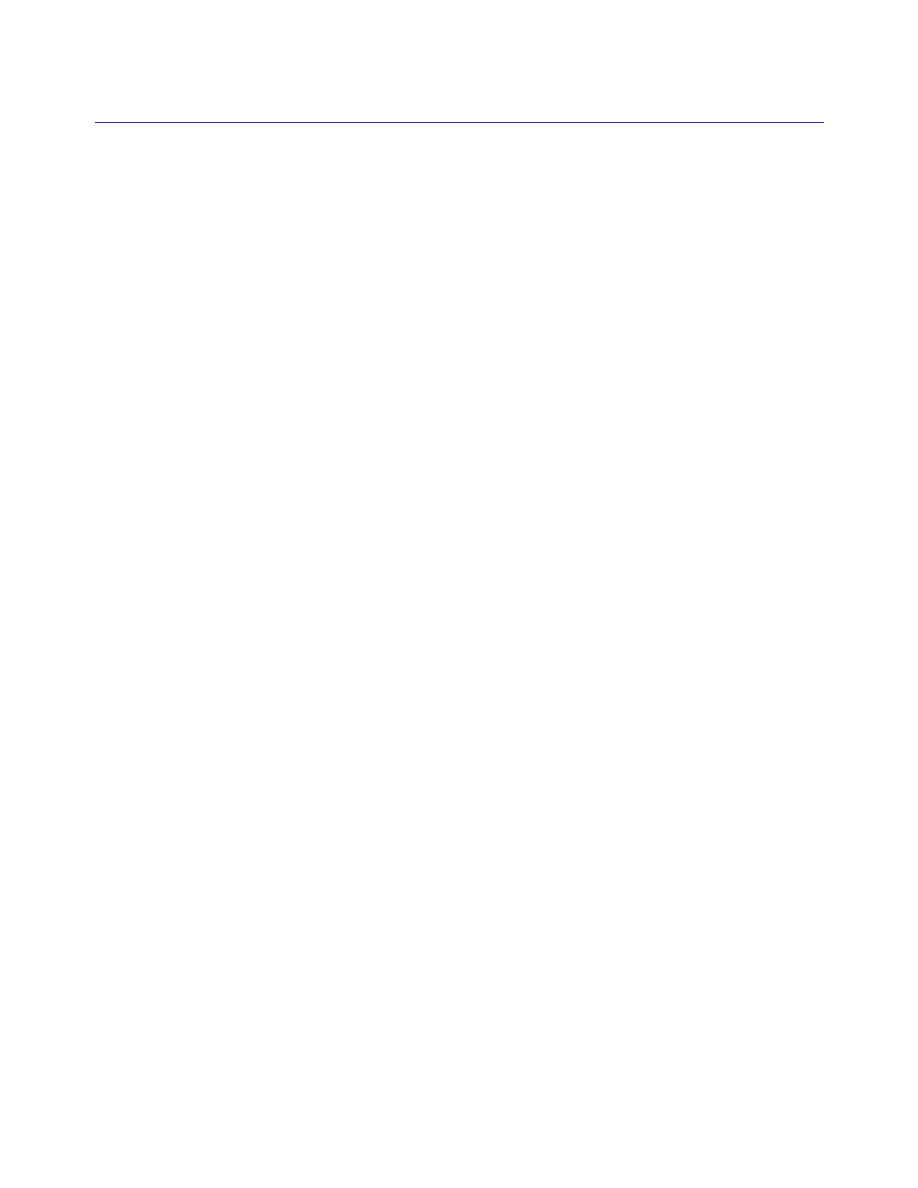
Chapter 4: Master Table of Contents
25
Chapter 5: Configuring Failover
Chapter 6: Configuring the Upstream Networking Environment
Chapter 8: Internet Caching Protocol (ICP) Configuration
RIP Parameters .................................................................................................................................................. 84
ProxySG-Specific RIP Parameters................................................................................................................... 85
Using Passwords with RIP .............................................................................................................................. 86

Volume 1: Introduction to the ProxySG
26
Chapter 10: Configuring the ProxySG as a Session Monitor
Chapter 11: SOCKS Gateway Configuration
Chapter 12: TCP/IP Configuration
Chapter 13: Virtual IP Addresses

Chapter 4: Master Table of Contents
27

Volume 1: Introduction to the ProxySG
28
Volume 7: VPM and Advanced Policy
Contents
Chapter 16: Managing Policy Files
Chapter 17: The Visual Policy Manager

Chapter 4: Master Table of Contents
29
Section B: Policy Layer and Rule Object Reference

Volume 1: Introduction to the ProxySG
30

Chapter 4: Master Table of Contents
31

Volume 1: Introduction to the ProxySG
34
Chapter 18: Advanced Policy Tasks
Section A: Blocking Pop Up Windows
Section B: Stripping or Replacing Active Content
Section D: Defining Exceptions

Volume 1: Introduction to the ProxySG
36
Volume 8: Managing Content
Section A: About Content Filtering
Section B: Configuring Blue Coat Web Filter
Section C: Configuring a Local Database
Section D: Configuring Internet Watch Foundation
Section E: Configuring Third-Party Vendor Content Filtering
Section G: Configuring Websense Off-box Content Filtering

Chapter 4: Master Table of Contents
37
Section B: Configuring ProxySG ICAP Communications
Section C: Creating ICAP Policy
Section D: Managing Virus Scanning

Chapter 4: Master Table of Contents
39
Chapter 1: About Access Logging
Chapter 2: Creating and Editing Log Formats
Chapter 3: Creating and Editing Access Log Facility
Chapter 4: Configuring the Upload Client

Chapter 4: Master Table of Contents
41
Volume 10: Managing the ProxySG
Chapter 1: About Managing the ProxySG
Chapter 2: Monitoring the ProxySG

Volume 1: Introduction to the ProxySG
42

Chapter 4: Master Table of Contents
43

Chapter 4: Master Table of Contents
45
Volume 11: ProxySG Content Policy Language Guide
Preface: Introducing the Content Policy Language
Chapter 1: Overview of Content Policy Language

Volume 1: Introduction to the ProxySG
48
im.message.reflected= ................................................................................................................................... 121
im.message.route= ......................................................................................................................................... 122
im.message.size=............................................................................................................................................ 123
im.message.text= ............................................................................................................................................ 124
im.message.type=........................................................................................................................................... 125
im.method=..................................................................................................................................................... 126
im.user_agent= ............................................................................................................................................... 127
im.user_id= ..................................................................................................................................................... 128
live=.................................................................................................................................................................. 129
minute= ........................................................................................................................................................... 130
month= ............................................................................................................................................................ 131
proxy.address= ............................................................................................................................................... 132
proxy.card= ..................................................................................................................................................... 133
proxy.port= ..................................................................................................................................................... 134
p2p.client=....................................................................................................................................................... 135
raw_url.regex= ............................................................................................................................................... 136
raw_url.host.regex=....................................................................................................................................... 137
raw_url.path.regex= ...................................................................................................................................... 138
raw_url.pathquery.regex= ............................................................................................................................ 139
raw_url.port.regex= ....................................................................................................................................... 140
raw_url.query.regex= .................................................................................................................................... 141
realm= .............................................................................................................................................................. 142
release.id= ....................................................................................................................................................... 144
release.version=.............................................................................................................................................. 145
request.header.header_name= ..................................................................................................................... 146
request.header.header_name.address= ...................................................................................................... 147
request.header.header_name.count=............................................................................................................. 148
request.header.header_name.length=............................................................................................................ 149
request.header.Referer.url=.......................................................................................................................... 150
request.header.Referer.url.category=.......................................................................................................... 153
request.raw_headers.count= ........................................................................................................................ 154
request.raw_headers.length= ....................................................................................................................... 155
request.raw_headers.regex=......................................................................................................................... 156
request.x_header.header_name=................................................................................................................. 157
request.x_header.header_name.address= .................................................................................................. 158
request.x_header.header_name.count=......................................................................................................... 159
request.x_header.header_name.length= ....................................................................................................... 160
response.header.header_name= .................................................................................................................. 161
response.raw_headers.count=...................................................................................................................... 162
response.raw_headers.length= .................................................................................................................... 163
response.raw_headers.regex= ...................................................................................................................... 164
response.x_header.header_name= .............................................................................................................. 165
server.certificate.hostname.category= ........................................................................................................ 166
server.connection.dscp=................................................................................................................................ 167
server_url= ...................................................................................................................................................... 168
socks=............................................................................................................................................................... 171
socks.accelerated= ......................................................................................................................................... 172
socks.method=................................................................................................................................................ 173
socks.version= ................................................................................................................................................ 174

Chapter 4: Master Table of Contents
49

Chapter 4: Master Table of Contents
51

Volume 1: Introduction to the ProxySG
52
Chapter 6: Definition Reference
Appendix B: Testing and Troubleshooting
Appendix C: Recognized HTTP Headers

Chapter 4: Master Table of Contents
53

Volume 1: Introduction to the ProxySG
54
Volume 12: ProxySG Command Line Reference
Chapter 2: Standard and Privileged Mode Commands
show commands ......................................................................................................................................... 28

Chapter 4: Master Table of Contents
55
Chapter 3: Privileged Mode Configure Commands
#(config log log_name) .................................................................................................................................... 92
#(config format format_name) ........................................................................................................................ 96
#(config bandwidth-management class_name) ......................................................................................... 115
#(config bridge bridge_name) ....................................................................................................................... 119

Volume 1: Introduction to the ProxySG
56
#(config exceptions [user-defined.]exception_id) ...................................................................................... 168

Chapter 4: Master Table of Contents
57

Volume 1: Introduction to the ProxySG
58
#(config ssl ccl list_name) ............................................................................................................................ 305
#(config ssl crl_list_name) ............................................................................................................................. 306
#(config ssl ssl__default_client_name) ...................................................................................................... 307

59
Chapter 5: Customizing the ProxySG
The top-level tasks you need to carry out to customize the ProxySG to your
environment are:
❐
“Placing the ProxySG in a Network” on page 59
❐
❐
❐
“Implementing Policies” on page 60
❐
“Managing the ProxySG” on page 61
❐
“Managing the ProxyAV” on page 61
❐
This chapter also includes a task list that provides pointers in the documentation.
Placing the ProxySG in a Network
To install a ProxySG into a network, the network must be set up to present the ProxySG
with traffic to control.
❐
Explicit Proxy: All the ProxySG needs is IP address connectivity to the network;
browsers must be configured to point to the ProxySG through a PAC file.
❐
Transparent Proxy: The majority of networks use transparent proxy. Transparent
proxying occurs when the ProxySG receives traffic destined for Origin Content
Servers (OCS) and terminates the traffic, then initiates the same request to the OCS.
•
Bridging: With this configuration, you do not have to make router or L4 switch
configuration changes. The ProxySG is placed inline on a segment of the
network where all outgoing traffic flows; one Ethernet interface is connected to
the internal network, the other Ethernet interface is connected to the Internet.
The ProxySG terminates all traffic on the service ports in which the proxy has
been configured and sends the request to the outside OCS. All other traffic is
bridged between the two Ethernet interfaces.
Note that this configuration, without using policy controls, can lead to an open
proxy. An open proxy results when traffic is allowed on the outside (Internet)
interface because users are accessing internal Web servers behind the proxy.
•
WCCP: If the site has Cisco routers, WCCP can be used to direct certain TCP/
IP connections to the ProxySG. TCP/IP ports to forward to the ProxySG are
communicated between ProxySG appliances and the Cisco routers. Typically,
this is enforced on the outgoing interface on the Cisco router.
•
L4 switching: Similar to WCCP, the L4 switch is configured to forward traffic
for specific TCP/IP ports to the attached ProxySG.

Volume 1: Introduction to the ProxySG
60
Initial Setup
The ProxySG must be initially configured before it operates on a network. This can be
done through the front panel (if applicable) or the serial console. The initial setup sets not
only the IP address, but enable and console passwords. Once completed, the ProxySG can
be managed through the serial console, SSH, or HTTPS at port 8082. Information on
setting up the ProxySG is in the Quick Start Guide and Installation Guide for your
platform.
Simple Policy
The default policy on new ProxySG appliances is to deny everything. To test initial setup,
you can create a policy of ALLOW, along with changing access logging to log to the
default logs. If the ProxySG is correctly set up, Web browsers can surf the Internet and all
transactions are logged. Once the ProxySG setup is verified, the policy should again be set
to DENY, unless otherwise required.
If the policy is set to allow everything and a bridged configuration is used, clients can
send a connection request for any port, including e-mail, using the proxy to send spam.
This is called an open proxy and usually results in performance slowdowns (among other
things).
To prevent the ProxySG from becoming an open proxy in a bridged configuration if you
must use an ALLOW configuration, add the following policy to the end of the local policy:
define subnet Trusted_Clients
10.0.0.0/8
end subnet
define subnet Trusted_Servers
216.52.23.0/24
end subnet
<Proxy>
client.address = Trusted_Clients OK ; Policy below applies
proxy.address = Trusted_Servers OK ; Policy below applies
FORCE_DENY ; Force a denial for everything else
<Proxy>
; Add other allow or deny rules here
; Example: Allow all traffic not denied above
ALLOW
Implementing Policies
Once the basic system is set up, you need to decide which controls—policies— to put in
place. Typically, the following are configured on the system:
❐
Proxy caching (HTTP, FTP, Streaming)
❐
Authentication/single sign-on
❐
Access control policy
❐
Content filtering
❐
Web anti-virus
Implementing policies is a two-step process:
❐
Configure the feature; for example, choose Blue Coat Web Filter (BCWF) or another
content filtering vendor, enable it, and schedule downloads of the database.

Chapter 5: Customizing the ProxySG
61
❐
Create policy through the graphical Visual Policy Manager (VPM) or through the
Content Policy Language (CPL).
Managing the ProxySG
Once the configuration and policy on the ProxySG are set, you should know how to
evaluate the current operating state. This can include reviewing event log messages,
utilizing SNMP, or diagnostics such as CPU utilization.
❐
Archive a configuration file: Volume 2: Getting Started
❐
Upgrade the system: Volume 10: Managing the ProxySG
❐
Set up event logging: Volume 10: Managing the ProxySG
❐
Configure SNMP: Volume 10: Managing the ProxySG
❐
Understand Diagnostics: Volume 10: Managing the ProxySG
Managing the ProxyAV
The ProxySG with ProxyAV™ integration is a high-performance Web anti-virus (AV)
solution. For most enterprises, Web applications and traffic are mission-critical,
representing 90% of the total Internet traffic.
By deploying the ProxySG/ProxyAV solution, you gain performance and scalability (up
to 250+ Mbps HTTP throughput), along with Web content control.
For information on managing the ProxyAV, refer to the Blue Coat ProxyAV Configuration
and Management Guide.
Troubleshooting
Use the access logs, event logs, and packet captures to check connections and view traffic
passing through the ProxySG. Use policy tracing to troubleshoot policy. Note that policy
tracing is global; that is, it records every policy-related event in every layer. Turning on
policy tracing of any kind is expensive in terms of system resource usage and slows down
the ProxySG's ability to handle traffic.
❐
Policy tracing: For information on using policy tracing, refer to Volume 7: VPM and
Advanced Policy.
❐
Access Logs: For information on configuring and using access logs, refer to Volume 9:
Access Logging.
❐
Event logs: For information on using event logs, refer to Volume 10: Managing the
ProxySG.
❐
Packet capture: For information on using the PCAP utility, refer to Volume 10:
Managing the ProxySG.
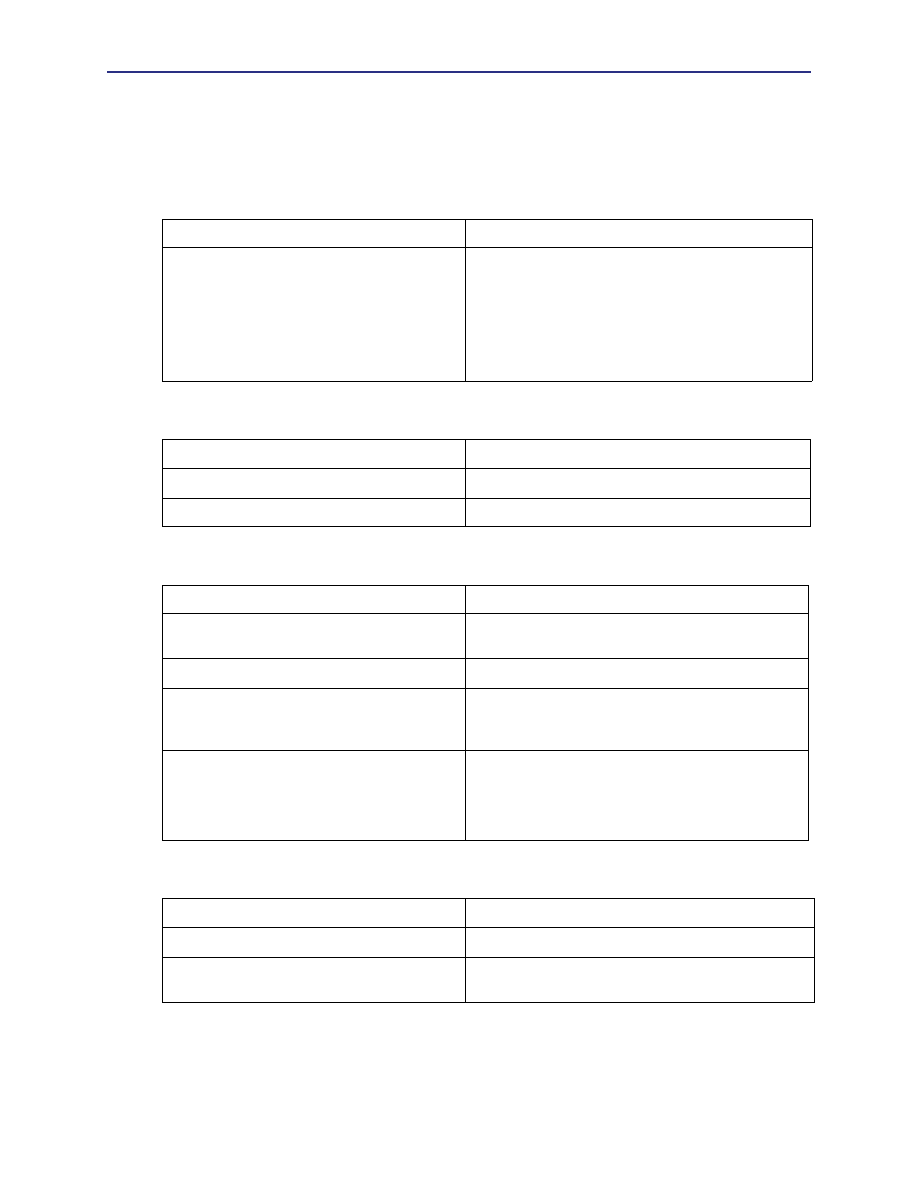
Volume 1: Introduction to the ProxySG
62
Task Tables
The tables below refer to the sections in the manuals that describe the top-level tasks to
customize the ProxySG to your environment. The tables are listed in alphabetical order
(for example, access logging, authentication, bridging, caching, and so on).
Table 5.1: Access Logging
Task
Reference
Configure access logging with
• Blue Coat Reporter
• SurfControl Reporter
• Websense Reporter
• Blue Coat Reporter: Chapter 3, “Creating the First
Profile,” Blue Coat Reporter Configuration and
Management Guide
• SurfControl Reporter:
Volume 8: Managing Content
• Websense Reporter:
Volume 8: Managing Content
Table 5.2: Anti-Virus
Task Reference
Block Web viruses using Proxy
AV
Volume 8: Managing Content
Set up anti-virus filtering
Blue Coat ProxyAV Configuration and Management Guide
Table 5.3: Authentication
Task
Reference
Achieve single sign-on with IWA (formerly
NTLM)
Volume 5: Securing the ProxySG
Select the right authentication mode
Volume 5: Securing the ProxySG
Install the Blue Coat authentication/
authorization agent to work with IWA (formerly
NTLM)
Volume 5: Securing the ProxySG
Configure authentication to work with an
existing authentication service
Volume 5: Securing the ProxySG
Set up authentication schemes and use them in
policy
Volume 5: Securing the ProxySG
Table 5.4: Bridging
Task Reference
Configure bridging (hardware or software)
Volume 2: Getting Started
Allow those from outside a bridged deployment
to get to internal servers
Volume 3: Proxies and Proxy Services
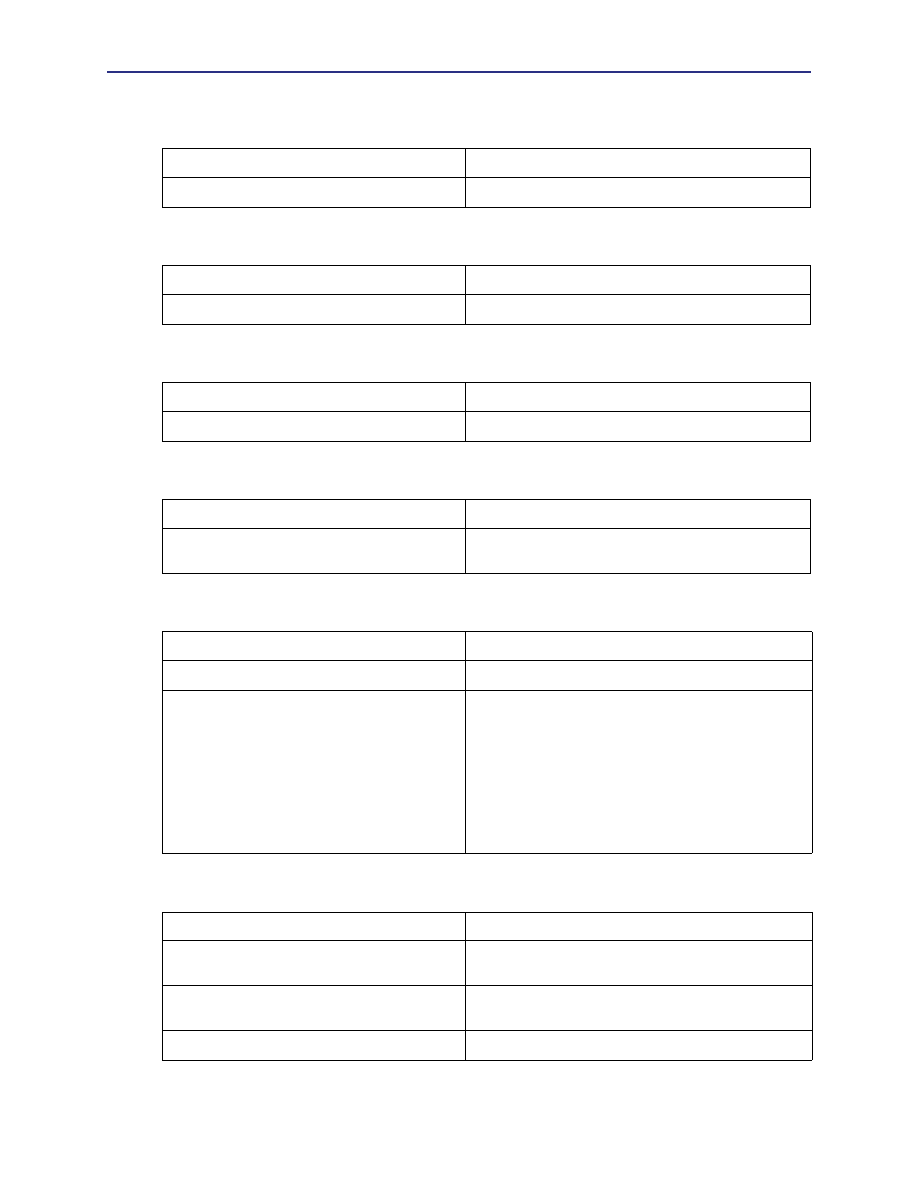
Chapter 5: Customizing the ProxySG
63
Table 5.5: Caching
Task Reference
Disable caching
Volume 3: Proxies and Proxy Services
Table 5.6: HTTP
Task Reference
Redirect HTTP with WCCP
Volume 3: Proxies and Proxy Services
Table 5.7: HTTPS
Task Reference
Create a transparent HTTPS service
Volume 3: Proxies and Proxy Services
Table 5.8: Instant Messaging
Task Reference
Allow, block, and control the supported Instant
Messaging clients
Volume 4: Web Communication Proxies
Table 5.9: Management
Task Reference
Get the Management Console to work
Volume 2: Getting Started
Manage the System:
• License the system
• Back up the configuration
• View statistics
Resources
Efficiency
• SNMP monitoring
•
Volume 2: Getting Started
•
Volume 2: Getting Started
•
Volume 10: Managing the ProxySG
•
Volume 10: Managing the ProxySG
•
Volume 10: Managing the ProxySG
•
Volume 10: Managing the ProxySG
Table 5.10: Policy
Task Reference
Set up authentication schemes and use them in
policy
Volume 5: Securing the ProxySG
Limit network access and configuring
compliance pages
Volume 5: Securing the ProxySG
Block unwanted content
Volume 5: Securing the ProxySG
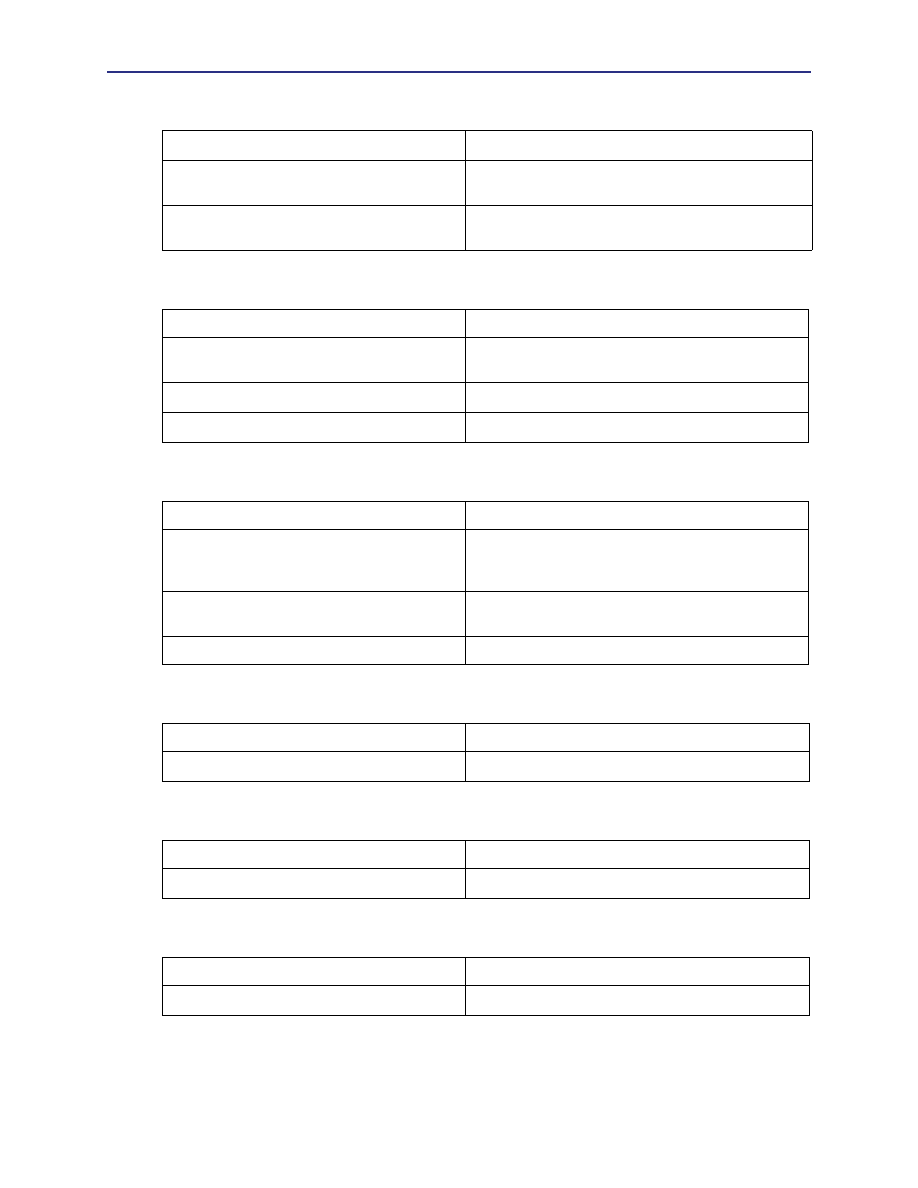
Volume 1: Introduction to the ProxySG
64
Change policy default
Volume 7: VPM and Advanced Policy
Write policy using the Visual Policy Manager
(VPM)
Volume 7: VPM and Advanced Policy
Write policy using the Content Policy Language
(CPL)
Blue Coat ProxySG Content Policy Language Guide
Table 5.10: Policy
Table 5.11: Proxies
Task Reference
Determine the best type of proxy for the
environment
Volume 3: Proxies and Proxy Services
Set up HTTPS Reverse Proxy
Volume 3: Proxies and Proxy Services
Get traffic to the proxy
Volume 3: Proxies and Proxy Services
Table 5.12: Reporter, Blue Coat
Task Reference
Make Blue Coat Reporter work with access
logging
Blue Coat Reporter: Chapter 3, “Creating the First
Profile,” Blue Coat Reporter Configuration and
Management Guide
Use Scheduler to set up report generation
Chapter 3, “Using Scheduler,” in the Blue Coat Reporter
Configuration and Management Guide
Generate specific reports for specific people
Blue Coat Reporter Configuration and Management Guide
Table 5.13: Reporter, SurfControl
Task Reference
Configure SurfControl Reporter
Volume 8: Managing Content
Table 5.14: Reporter, Websense
Task Reference
Configure Websense Reporter
Volume 8: Managing Content
Table 5.15: Services
Task Reference
Create a port service
Volume 3: Proxies and Proxy Services
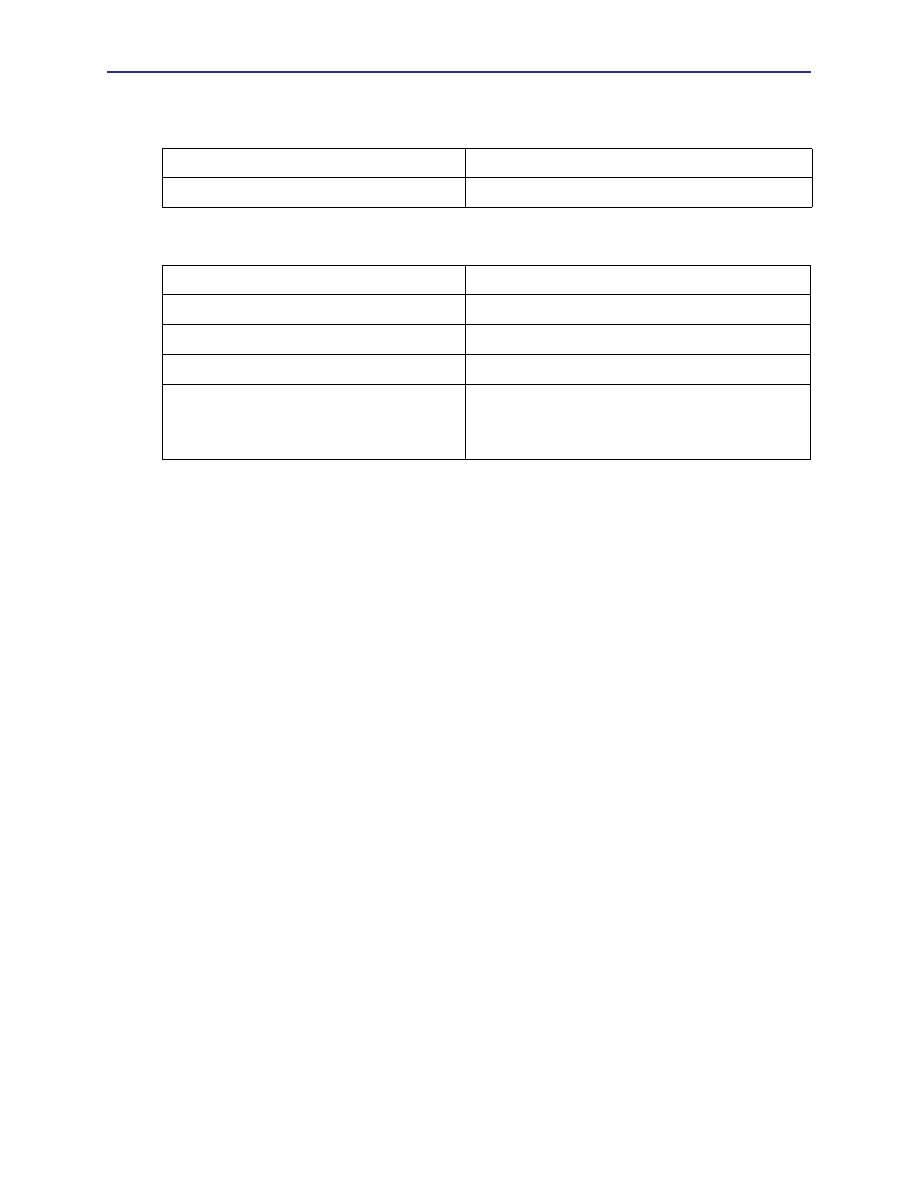
Chapter 5: Customizing the ProxySG
65
Table 5.16: Streaming
Task Reference
Control streaming protocols
Volume 4: Web Communication Proxies
Table 5.17: WCCP
Task
Reference
Configure WCCP for multiple ports
Volume 6: Advanced Networking
Redirect HTTP with WCCP
Volume 6: Advanced Networking
Configure the home-router IP
Volume 6: Advanced Networking
Configure multiple home-routers
Volume 6: Advanced Networking
Configure a multicast address as the proxy's
home router
Volume 6: Advanced Networking

Volume 1: Introduction to the ProxySG
66
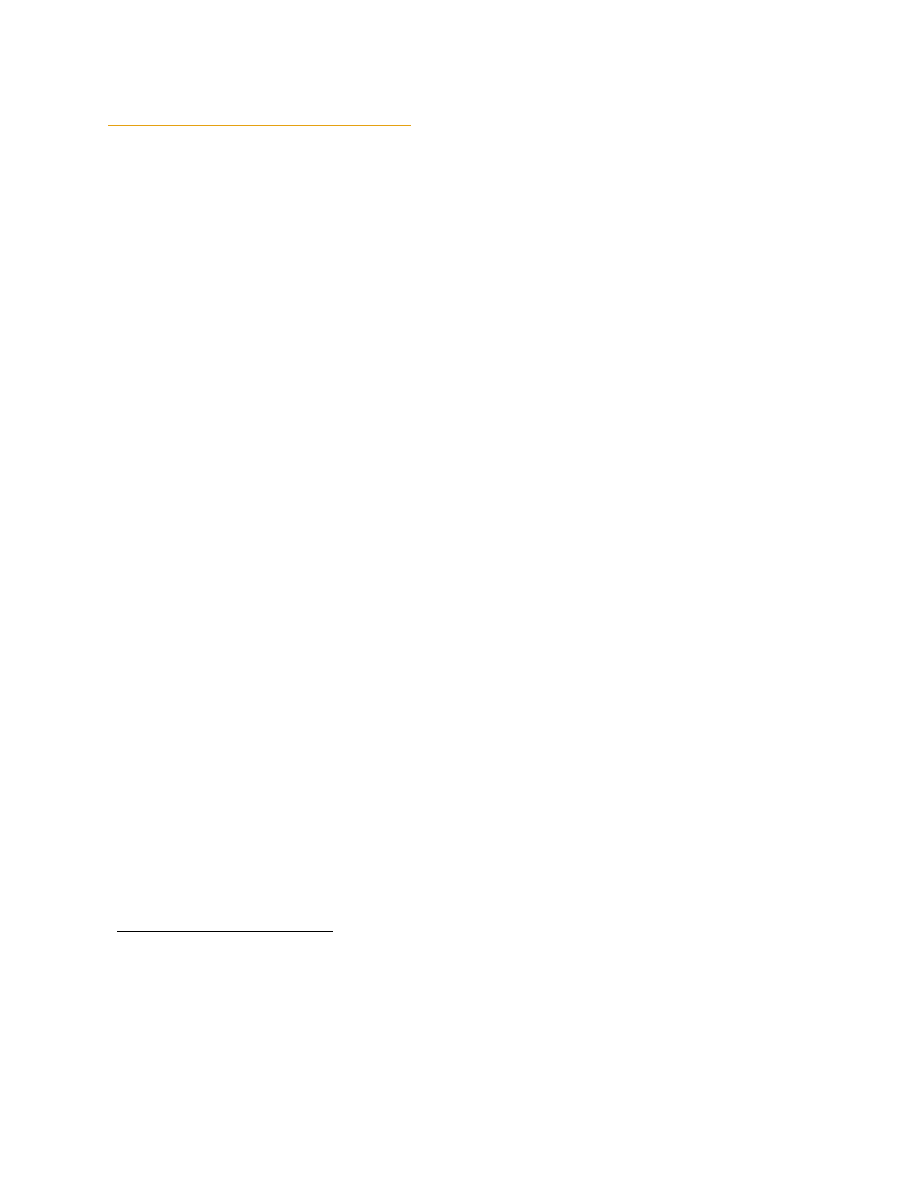
Third Party Copyright Notices
Blue Coat Systems, Inc. utilizes third party software from various sources. Portions of this software are copyrighted by their respective owners as
indicated in the copyright notices below.
The following lists the copyright notices for:
BPF
Copyright (c) 1988, 1989, 1990, 1991, 1992, 1993, 1994, 1995, 1996
The Regents of the University of California. All rights reserved.
Redistribution and use in source and binary forms, with or without modification, are permitted provided that: (1) source code distributions retain the
above copyright notice and this paragraph in its entirety, (2) distributions including binary code include the above copyright notice and this paragraph
in its entirety in the documentation or other materials provided with the distribution, and (3) all advertising materials mentioning features or use of this
software display the following acknowledgement:
This product includes software developed by the University of California, Lawrence Berkeley Laboratory and its contributors.
Neither the name of the University nor the names of its contributors may be used to endorse or promote products derived from this software without
specific prior written permission. THIS SOFTWARE IS PROVIDED ``AS IS'' AND WITHOUT ANY EXPRESS OR IMPLIED WARRANTIES,
INCLUDING, WITHOUT LIMITATION, THE IMPLIED WARRANTIES OF MERCHANTABILITY AND FITNESS FOR A PARTICULAR PURPOSE.
DES
Software DES functions written 12 Dec 1986 by Phil Karn, KA9Q; large sections adapted from the 1977 public-domain program by Jim Gillogly.
EXPAT
Copyright (c) 1998, 1999, 2000 Thai Open Source Software Center Ltd.
Permission is hereby granted, free of charge, to any person obtaining a copy of this software and associated documentation files (the "Software"), to deal
in the Software without restriction, including without limitation the rights to use, copy, modify, merge, publish, distribute, sublicense, and/or sell copies
of the Software, and to permit persons to whom the Software is furnished to do so, subject to the following conditions:
The above copyright notice and this permission notice shall be included in all copies or substantial portions of the Software.
THE SOFTWARE IS PROVIDED "AS IS", WITHOUT WARRANTY OF ANY KIND, EXPRESS OR IMPLIED, INCLUDING BUT NOT LIMITED TO THE
WARRANTIES OF MERCHANTABILITY, FITNESS FOR A PARTICULAR PURPOSE AND NONINFRINGEMENT. IN NO EVENT SHALL THE
AUTHORS OR COPYRIGHT HOLDERS BE LIABLE FOR ANY CLAIM, DAMAGES OR OTHER LIABILITY, WHETHER IN AN ACTION OF
CONTRACT, TORT OR OTHERWISE, ARISING FROM, OUT OF OR IN CONNECTION WITH THE SOFTWARE OR THE USE OR OTHER DEALINGS
IN THE SOFTWARE.
Finjan Software
Copyright (c) 2003 Finjan Software, Inc. All rights reserved.
Flowerfire
Copyright (c) 1996-2002 Greg Ferrar
ISODE
ISODE 8.0 NOTICE
Acquisition, use, and distribution of this module and related materials are subject to the restrictions of a license agreement. Consult the Preface in the
User's Manual for the full terms of this agreement.
4BSD/ISODE SMP NOTICE
Acquisition, use, and distribution of this module and related materials are subject to the restrictions given in the file SMP-READ-ME.
UNIX is a registered trademark in the US and other countries, licensed exclusively through X/Open Company Ltd.
MD5
RSA Data Security, Inc. MD5 Message-Digest Algorithm
Copyright (c) 1991-2, RSA Data Security, Inc. Created 1991. All rights reserved.
License to copy and use this software is granted provided that it is identified as the "RSA Data Security, Inc. MD5 Message-Digest Algorithm" in all
material mentioning or referencing this software or this function.
License is also granted to make and use derivative works provided that such works are identified as "derived from the RSA Data Security, Inc. MD5
Message-Digest Algorithm" in all material mentioning or referencing the derived work.
RSA Data Security, Inc. makes no representations concerning either the merchantability of this software or the suitability of this software for any
particular purpose. It is provided "as is" without express or implied warranty of any kind.
THE BEER-WARE LICENSE" (Revision 42):
<phk@FreeBSD.org <mailto:phk@FreeBSD.org>> wrote this file. As long as you retain this notice you can do whatever you want with this stuff. If we
meet some day, and you think this stuff is worth it, you can buy me a beer in return. Poul-Henning Kamp
Microsoft Windows Media Streaming
Copyright (c) 2003 Microsoft Corporation. All rights reserved.
OpenLDAP
Copyright (c) 1999-2001 The OpenLDAP Foundation, Redwood City, California, USA. All Rights Reserved. Permission to copy and distribute verbatim
copies of this document is granted.
http://www.openldap.org/software/release/license.html
The OpenLDAP Public License Version 2.7, 7 September 2001

Redistribution and use of this software and associated documentation ("Software"), with or without modification, are permitted provided that the
following conditions are met:
1. Redistributions of source code must retain copyright statements and notices,
2. Redistributions in binary form must reproduce applicable copyright statements and notices, this list of conditions, and the following disclaimer in the
documentation and/or other materials provided with the distribution, and
3. Redistributions must contain a verbatim copy of this document.
The OpenLDAP Foundation may revise this license from time to time. Each revision is distinguished by a version number. You may use this Software
under terms of this license revision or under the terms of any subsequent revision of the license.
THIS SOFTWARE IS PROVIDED BY THE OPENLDAP FOUNDATION AND ITS CONTRIBUTORS ``AS IS'' AND ANY EXPRESSED OR IMPLIED
WARRANTIES, INCLUDING, BUT NOT LIMITED TO, THE IMPLIED WARRANTIES OF MERCHANTABILITY AND FITNESS FOR A PARTICULAR
PURPOSE ARE DISCLAIMED. IN NO EVENT SHALL THE OPENLDAP FOUNDATION, ITS CONTRIBUTORS, OR THE AUTHOR(S) OR OWNER(S)
OF THE SOFTWARE BE LIABLE FOR ANY DIRECT, INDIRECT, INCIDENTAL, SPECIAL, EXEMPLARY, OR CONSEQUENTIAL DAMAGES
(INCLUDING, BUT NOT LIMITED TO, PROCUREMENT OF SUBSTITUTE GOODS OR SERVICES; LOSS OF USE, DATA, OR PROFITS; OR BUSINESS
INTERRUPTION) HOWEVER CAUSED AND ON ANY THEORY OF LIABILITY, WHETHER IN CONTRACT, STRICT LIABILITY, OR TORT
(INCLUDING NEGLIGENCE OR OTHERWISE) ARISING IN ANY WAY OUT OF THE USE OF THIS SOFTWARE, EVEN IF ADVISED OF THE
POSSIBILITY OF SUCH DAMAGE.
The names of the authors and copyright holders must not be used in advertising or otherwise to promote the sale, use or other dealing in this Software
without specific, written prior permission. Title to copyright in this Software shall at all times remain with copyright holders.
OpenLDAP is a registered trademark of the OpenLDAP Foundation.
OpenSSH
Copyright (c) 1995 Tatu Ylonen <ylo@cs.hut.fi>, Espoo, Finland. All rights reserved
This file is part of the OpenSSH software.
The licences which components of this software fall under are as follows. First, we will summarize and say that all components are under a BSD licence,
or a licence more free than that.
OpenSSH contains no GPL code.
1) As far as I am concerned, the code I have written for this software can be used freely for any purpose. Any derived versions of this software must be
clearly marked as such, and if the derived work is incompatible with the protocol description in the RFC file, it must be called by a name other than "ssh"
or "Secure Shell".
[Tatu continues]
However, I am not implying to give any licenses to any patents or copyrights held by third parties, and the software includes parts that are not under
my direct control. As far as I know, all included source code is used in accordance with the relevant license agreements and can be used freely for any
purpose (the GNU license being the most restrictive); see below for details.
[However, none of that term is relevant at this point in time. All of these restrictively licenced software components which he talks about have been
removed from OpenSSH, i.e.,
- RSA is no longer included, found in the OpenSSL library
- IDEA is no longer included, its use is deprecated
- DES is now external, in the OpenSSL library
- GMP is no longer used, and instead we call BN code from OpenSSL
- Zlib is now external, in a library
- The make-ssh-known-hosts script is no longer included
- TSS has been removed
- MD5 is now external, in the OpenSSL library
- RC4 support has been replaced with ARC4 support from OpenSSL
- Blowfish is now external, in the OpenSSL library
[The licence continues]
Note that any information and cryptographic algorithms used in this software are publicly available on the Internet and at any major bookstore,
scientific library, and patent office worldwide. More information can be found e.g. at "http://www.cs.hut.fi/crypto".
The legal status of this program is some combination of all these permissions and restrictions. Use only at your own responsibility. You will be
responsible for any legal consequences yourself; I am not making any claims whether possessing or using this is legal or not in your country, and I am
not taking any responsibility on your behalf.
NO WARRANTY
BECAUSE THE PROGRAM IS LICENSED FREE OF CHARGE, THERE IS NO WARRANTY FOR THE PROGRAM, TO THE EXTENT PERMITTED BY
APPLICABLE LAW. EXCEPT WHEN OTHERWISE STATED IN WRITING THE COPYRIGHT HOLDERS AND/OR OTHER PARTIES PROVIDE THE
PROGRAM "AS IS" WITHOUT WARRANTY OF ANY KIND, EITHER EXPRESSED OR IMPLIED, INCLUDING, BUT NOT LIMITED TO, THE
IMPLIED WARRANTIES OF MERCHANTABILITY AND FITNESS FOR A PARTICULAR PURPOSE. THE ENTIRE RISK AS TO THE QUALITY AND
PERFORMANCE OF THE PROGRAM IS WITH YOU. SHOULD THE PROGRAM PROVE DEFECTIVE, YOU ASSUME THE COST OF ALL
NECESSARY SERVICING, REPAIR OR CORRECTION. IN NO EVENT UNLESS REQUIRED BY APPLICABLE LAW OR AGREED TO IN WRITING
WILL ANY COPYRIGHT HOLDER, OR ANY OTHER PARTY WHO MAY MODIFY AND/OR REDISTRIBUTE THE PROGRAM AS PERMITTED
ABOVE, BE LIABLE TO YOU FOR DAMAGES, INCLUDING ANY GENERAL, SPECIAL, INCIDENTAL OR CONSEQUENTIAL DAMAGES ARISING
OUT OF THE USE OR INABILITY TO USE THE PROGRAM (INCLUDING BUT NOT LIMITED TO LOSS OF DATA OR DATA BEING RENDERED
INACCURATE OR LOSSES SUSTAINED BY YOU OR THIRD PARTIES OR A FAILURE OF THE PROGRAM TO OPERATE WITH ANY OTHER
PROGRAMS), EVEN IF SUCH HOLDER OR OTHER PARTY HAS BEEN ADVISED OF THE POSSIBILITY OF SUCH DAMAGES.
2) The 32-bit CRC compensation attack detector in deattack.c was contributed by CORE SDI S.A. under a BSD-style license.
Cryptographic attack detector for ssh - source code
Copyright (c) 1998 CORE SDI S.A., Buenos Aires, Argentina. All rights reserved. Redistribution and use in source and binary forms, with or without
modification, are permitted provided that this copyright notice is retained. THIS SOFTWARE IS PROVIDED ``AS IS'' AND ANY EXPRESS OR
IMPLIED WARRANTIES ARE DISCLAIMED. IN NO EVENT SHALL CORE SDI S.A. BE LIABLE FOR ANY DIRECT, INDIRECT, INCIDENTAL,
SPECIAL, EXEMPLARY OR CONSEQUENTIAL DAMAGES RESULTING FROM THE USE OR MISUSE OF THIS SOFTWARE.

Ariel Futoransky <futo@core-sdi.com> <http://www.core-sdi.com>
3) ssh-keygen was contributed by David Mazieres under a BSD-style license.
Copyright 1995, 1996 by David Mazieres <dm@lcs.mit.edu>. Modification and redistribution in source and binary forms is permitted provided that due
credit is given to the author and the OpenBSD project by leaving this copyright notice intact.
4) The Rijndael implementation by Vincent Rijmen, Antoon Bosselaers and Paulo Barreto is in the public domain and distributed with the following
license:
@version 3.0 (December 2000)
Optimised ANSI C code for the Rijndael cipher (now AES)
@author Vincent Rijmen <vincent.rijmen@esat.kuleuven.ac.be>
@author Antoon Bosselaers <antoon.bosselaers@esat.kuleuven.ac.be>
@author Paulo Barreto <paulo.barreto@terra.com.br>
This code is hereby placed in the public domain.
THIS SOFTWARE IS PROVIDED BY THE AUTHORS ''AS IS'' AND ANY EXPRESS OR IMPLIED WARRANTIES, INCLUDING, BUT NOT LIMITED
TO, THE IMPLIED WARRANTIES OF MERCHANTABILITY AND FITNESS FOR A PARTICULAR PURPOSE ARE DISCLAIMED. IN NO EVENT
SHALL THE AUTHORS OR CONTRIBUTORS BE LIABLE FOR ANY DIRECT, INDIRECT, INCIDENTAL, SPECIAL, EXEMPLARY, OR
CONSEQUENTIAL DAMAGES (INCLUDING, BUT NOT LIMITED TO, PROCUREMENT OF SUBSTITUTE GOODS OR SERVICES; LOSS OF USE,
DATA, OR PROFITS; OR BUSINESS INTERRUPTION) HOWEVER CAUSED AND ON ANY THEORY OF LIABILITY, WHETHER IN CONTRACT,
STRICT LIABILITY, OR TORT (INCLUDING NEGLIGENCE OR OTHERWISE) ARISING IN ANY WAY OUT OF THE USE OF THIS SOFTWARE,
EVEN IF ADVISED OF THE POSSIBILITY OF SUCH DAMAGE.
5) One component of the ssh source code is under a 3-clause BSD license, held by the University of California, since we pulled these parts from original
Berkeley code.
Copyright (c) 1983, 1990, 1992, 1993, 1995
The Regents of the University of California. All rights reserved.
Redistribution and use in source and binary forms, with or without modification, are permitted provided that the following conditions are met:
1. Redistributions of source code must retain the above copyright notice, this list of conditions and the following disclaimer.
2. Redistributions in binary form must reproduce the above copyright notice, this list of conditions and the following disclaimer in the documentation
and/or other materials provided with the distribution.
3. Neither the name of the University nor the names of its contributors may be used to endorse or promote products derived from this software without
specific prior written permission.
THIS SOFTWARE IS PROVIDED BY THE REGENTS AND CONTRIBUTORS ``AS IS'' AND ANY EXPRESS OR IMPLIED WARRANTIES, INCLUDING,
BUT NOT LIMITED TO, THE IMPLIED WARRANTIES OF MERCHANTABILITY AND FITNESS FOR A PARTICULAR PURPOSE ARE DISCLAIMED.
IN NO EVENT SHALL THE REGENTS OR CONTRIBUTORS BE LIABLE FOR ANY DIRECT, INDIRECT, INCIDENTAL, SPECIAL, EXEMPLARY, OR
CONSEQUENTIAL DAMAGES (INCLUDING, BUT NOT LIMITED TO, PROCUREMENT OF SUBSTITUTE GOODS OR SERVICES; LOSS OF USE,
DATA, OR PROFITS; OR BUSINESS INTERRUPTION) HOWEVER CAUSED AND ON ANY THEORY OF LIABILITY, WHETHER IN CONTRACT,
STRICT LIABILITY, OR TORT (INCLUDING NEGLIGENCE OR OTHERWISE) ARISING IN ANY WAY OUT OF THE USE OF THIS SOFTWARE,
EVEN IF ADVISED OF THE POSSIBILITY OF SUCH DAMAGE.
6) Remaining components of the software are provided under a standard 2-term BSD licence with the following names as copyright holders:
Markus Friedl
Theo de Raadt
Niels Provos
Dug Song
Aaron Campbell
Damien Miller
Kevin Steves
Daniel Kouril
Wesley Griffin
Per Allansson
Nils Nordman
Simon Wilkinson
Redistribution and use in source and binary forms, with or without modification, are permitted provided that the following conditions are met:
1. Redistributions of source code must retain the above copyright notice, this list of conditions and the following disclaimer.
2. Redistributions in binary form must reproduce the above copyright notice, this list of conditions and the following disclaimer in the documentation
and/or other materials provided with the distribution.
THIS SOFTWARE IS PROVIDED BY THE AUTHOR ``AS IS'' AND ANY EXPRESS OR IMPLIED WARRANTIES, INCLUDING, BUT NOT LIMITED
TO, THE IMPLIED WARRANTIES OF MERCHANTABILITY AND FITNESS FOR A PARTICULAR PURPOSE ARE DISCLAIMED. IN NO EVENT
SHALL THE AUTHOR BE LIABLE FOR ANY DIRECT, INDIRECT, INCIDENTAL, SPECIAL, EXEMPLARY, OR CONSEQUENTIAL DAMAGES
(INCLUDING, BUT NOT LIMITED TO, PROCUREMENT OF SUBSTITUTE GOODS OR SERVICES; LOSS OF USE, DATA, OR PROFITS; OR BUSINESS
INTERRUPTION) HOWEVER CAUSED AND ON ANY THEORY OF LIABILITY, WHETHER IN CONTRACT, STRICT LIABILITY, OR TORT
(INCLUDING NEGLIGENCE OR OTHERWISE) ARISING IN ANY WAY OUT OF THE USE OF THIS SOFTWARE, EVEN IF ADVISED OF THE
POSSIBILITY OF SUCH DAMAGE.
OpenSSL
Copyright (c) 1995-1998 Eric Young (
eay@cryptsoft.com
). All rights reserved.
http://www.openssl.org/about/
http://www.openssl.org/about/

OpenSSL is based on the excellent SSLeay library developed by
Eric A. Young <mailto:eay@cryptsoft.com>
and
Tim J. Hudson
<mailto:tjh@cryptsoft.com>
.
The OpenSSL toolkit is licensed under a Apache-style license which basically means that you are free to get and use it for commercial and non-
commercial purposes.
This package is an SSL implementation written by Eric Young (
eay@cryptsoft.com
). The implementation was written so as to conform with Netscapes
SSL.
This library is free for commercial and non-commercial use as long as the following conditions are adhered to. The following conditions apply to all
code found in this distribution, be it the RC4, RSA, lhash, DES, etc., code; not just the SSL code. The SSL documentation included with this distribution
is covered by the same copyright terms except that the holder is Tim Hudson (
tjh@cryptsoft.com
).
Copyright remains Eric Young's, and as such any Copyright notices in the code are not to be removed. If this package is used in a product, Eric Young
should be given attribution as the author of the parts of the library used. This can be in the form of a textual message at program startup or in
documentation (online or textual) provided with the package.
Redistribution and use in source and binary forms, with or without modification, are permitted provided that the following conditions are met:
1. Redistributions of source code must retain the copyright notice, this list of conditions and the following disclaimer.
2. Redistributions in binary form must reproduce the above copyright notice, this list of conditions and the following disclaimer in the documentation
and/or other materials provided with the distribution.
3. All advertising materials mentioning features or use of this software must display the following acknowledgement: "This product includes
cryptographic software written by Eric Young (eay@cryptsoft.com)" The word 'cryptographic' can be left out if the routines from the library being used
are not cryptographic related :-).
4. If you include any Windows specific code (or a derivative thereof) from the apps directory (application code) you must include an acknowledgement:
"This product includes software written by Tim Hudson (tjh@cryptsoft.com)"
THIS SOFTWARE IS PROVIDED BY ERIC YOUNG ``AS IS'' AND ANY EXPRESS OR IMPLIED WARRANTIES, INCLUDING, BUT NOT LIMITED TO,
THE IMPLIED WARRANTIES OF MERCHANTABILITY AND FITNESS FOR A PARTICULAR PURPOSE ARE DISCLAIMED. IN NO EVENT SHALL
THE AUTHOR OR CONTRIBUTORS BE LIABLE FOR ANY DIRECT, INDIRECT, INCIDENTAL, SPECIAL, EXEMPLARY, OR CONSEQUENTIAL
DAMAGES (INCLUDING, BUT NOT LIMITED TO, PROCUREMENT OF SUBSTITUTE GOODS OR SERVICES; LOSS OF USE, DATA, OR PROFITS;
OR BUSINESS INTERRUPTION) HOWEVER CAUSED AND ON ANY THEORY OF LIABILITY, WHETHER IN CONTRACT, STRICT LIABILITY, OR
TORT (INCLUDING NEGLIGENCE OR OTHERWISE) ARISING IN ANY WAY OUT OF THE USE OF THIS SOFTWARE, EVEN IF ADVISED OF THE
POSSIBILITY OF SUCH DAMAGE.
The license and distribution terms for any publicly available version or derivative of this code cannot be changed. i.e. this code cannot simply be copied
and put under another distribution license [including the GNU Public License.]
Copyright (c) 1998-2002 The OpenSSL Project. All rights reserved.
Redistribution and use in source and binary forms, with or without modification, are permitted provided that the following conditions are met:
1. Redistributions of source code must retain the above copyright notice, this list of conditions and the following disclaimer.
2. Redistributions in binary form must reproduce the above copyright notice, this list of conditions and the following disclaimer in the documentation
and/or other materials provided with the distribution.
3. All advertising materials mentioning features or use of this software must display the following acknowledgment:
"This product includes software developed by the OpenSSL Project for use in the OpenSSL Toolkit. (http://www.openssl.org/)"
4. The names "OpenSSL Toolkit" and "OpenSSL Project" must not be used to endorse or promote products derived from this software without prior
written permission. For written permission, please contact openssl-core@openssl.org.
5. Products derived from this software may not be called "OpenSSL" nor may "OpenSSL" appear in their names without prior written permission of the
OpenSSL Project.
6. Redistributions of any form whatsoever must retain the following acknowledgment: "This product includes software developed by the OpenSSL
Project for use in the OpenSSL Toolkit (http://www.openssl.org/)"
THIS SOFTWARE IS PROVIDED BY THE OpenSSL PROJECT ``AS IS'' AND ANY EXPRESSED OR IMPLIED WARRANTIES, INCLUDING, BUT NOT
LIMITED TO, THE IMPLIED WARRANTIES OF MERCHANTABILITY AND FITNESS FOR A PARTICULAR PURPOSE ARE DISCLAIMED. IN NO
EVENT SHALL THE OpenSSL PROJECT OR ITS CONTRIBUTORS BE LIABLE FOR ANY DIRECT, INDIRECT, INCIDENTAL, SPECIAL,
EXEMPLARY, OR CONSEQUENTIAL DAMAGES (INCLUDING, BUT NOT LIMITED TO, PROCUREMENT OF SUBSTITUTE GOODS OR SERVICES;
LOSS OF USE, DATA, OR PROFITS; OR BUSINESS INTERRUPTION) HOWEVER CAUSED AND ON ANY THEORY OF LIABILITY, WHETHER IN
CONTRACT, STRICT LIABILITY, OR TORT (INCLUDING NEGLIGENCE OR OTHERWISE) ARISING IN ANY WAY OUT OF THE USE OF THIS
SOFTWARE, EVEN IF ADVISED OF THE POSSIBILITY OF SUCH DAMAGE.
This product includes cryptographic software written by Eric Young (eay@cryptsoft.com). This product includes software written by Tim Hudson
(tjh@cryptsoft.com).
PCRE
Copyright (c) 1997-2001 University of Cambridge
University of Cambridge Computing Service, Cambridge, England. Phone: +44 1223 334714.
Written by: Philip Hazel <ph10@cam.ac.uk>
Permission is granted to anyone to use this software for any purpose on any computer system, and to redistribute it freely, subject to the following
restrictions:
1. This software is distributed in the hope that it will be useful, but WITHOUT ANY WARRANTY; without even the implied warranty of
MERCHANTABILITY or FITNESS FOR A PARTICULAR PURPOSE.
2. Regular expression support is provided by the PCRE library package, which is open source software, written by Philip Hazel, and copyright by the
University of Cambridge, England.
ftp://ftp.csx.cam.ac.uk/pub/software/programming/pcre/
PHAOS SSLava and SSLavaThin
Copyright (c) 1996-2003 Phaos Technology Corporation. All Rights Reserved.
The software contains commercially valuable proprietary products of Phaos which have been secretly developed by Phaos, the design and development
of which have involved expenditure of substantial amounts of money and the use of skilled development experts over substantial periods of time. The
software and any portions or copies thereof shall at all times remain the property of Phaos.

PHAOS MAKES NO WARRANTIES, EXPRESS OR IMPLIED, INCLUDING WITHOUT LIMITATION THE IMPLIED WARRANTY OF
MERCHANTABILITY OR FITNESS FOR A PARTICULAR PURPOSE, REGARDING THE SOFTWARE, OR ITS USE AND OPERATION ALONE OR IN
COMBINATION WITH ANY OTHER SOFTWARE.
PHAOS SHALL NOT BE LIABLE TO THE OTHER OR ANY OTHER PERSON CLAIMING DAMAGES AS A RESULT OF THE USE OF ANY
PRODUCT OR SOFTWARE FOR ANY DAMAGES WHATSOEVER. IN NO EVENT WILL PHAOS BE LIABLE FOR SPECIAL, INCIDENTAL OR
CONSEQUENTIAL DAMAGES, EVEN IF ADVISED OF THE POSSIBLITY OF SUCH DAMAGES.
RealSystem
The RealNetworks® RealProxy™ Server is included under license from RealNetworks, Inc. Copyright 1996-1999, RealNetworks, Inc. All rights
reserved.
SNMP
Copyright (C) 1992-2001 by SNMP Research, Incorporated.
This software is furnished under a license and may be used and copied only in accordance with the terms of such license and with the inclusion of the
above copyright notice. This software or any other copies thereof may not be provided or otherwise made available to any other person. No title to and
ownership of the software is hereby transferred. The information in this software is subject to change without notice and should not be construed as a
commitment by SNMP Research, Incorporated.
Restricted Rights Legend:
Use, duplication, or disclosure by the Government is subject to restrictions as set forth in subparagraph (c)(1)(ii) of the Rights in Technical Data and
Computer Software clause at DFARS 252.227-7013; subparagraphs (c)(4) and (d) of the Commercial Computer Software-Restricted Rights Clause, FAR
52.227-19; and in similar clauses in the NASA FAR Supplement and other corresponding governmental regulations.
PROPRIETARY NOTICE
This software is an unpublished work subject to a confidentiality agreement and is protected by copyright and trade secret law. Unauthorized copying,
redistribution or other use of this work is prohibited. The above notice of copyright on this source code product does not indicate any actual or intended
publication of such source code.
STLport
Copyright (c) 1999, 2000 Boris Fomitchev
This material is provided "as is", with absolutely no warranty expressed or implied. Any use is at your own risk.
Permission to use or copy this software for any purpose is hereby granted without fee, provided the above notices are retained on all copies. Permission
to modify the code and to distribute modified code is granted, provided the above notices are retained, and a notice that the code was modified is
included with the above copyright notice.
The code has been modified.
Copyright (c) 1994 Hewlett-Packard Company
Copyright (c) 1996-1999 Silicon Graphics Computer Systems, Inc.
Copyright (c) 1997 Moscow Center for SPARC Technology
Permission to use, copy, modify, distribute and sell this software and its documentation for any purpose is hereby granted without fee, provided that the
above copyright notice appear in all copies and that both that copyright notice and this permission notice appear in supporting documentation. Hewlett-
Packard Company makes no representations about the suitability of this software for any purpose. It is provided "as is" without express or implied
warranty.
Permission to use, copy, modify, distribute and sell this software and its documentation for any purpose is hereby granted without fee, provided that the
above copyright notice appear in all copies and that both that copyright notice and this permission notice appear in supporting documentation. Silicon
Graphics makes no representations about the suitability of this software for any purpose. It is provided "as is" without express or implied warranty.
Permission to use, copy, modify, distribute and sell this software and its documentation for any purpose is hereby granted without fee, provided that the
above copyright notice appear in all copies and that both that copyright notice and this permission notice appear in supporting documentation. Moscow
Center for SPARC Technology makes no representations about the suitability of this software for any purpose. It is provided "as is" without express or
implied warranty.
SmartFilter
Copyright (c) 2003 Secure Computing Corporation. All rights reserved.
SurfControl
Copyright (c) 2003 SurfControl, Inc. All rights reserved.
Symantec AntiVirus Scan Engine
Copyright (c) 2003 Symantec Corporation. All rights reserved.
TCPIP
Some of the files in this project were derived from the 4.X BSD (Berkeley Software Distribution) source.
Their copyright header follows:
Copyright (c) 1982, 1986, 1988, 1990, 1993, 1994, 1995
The Regents of the University of California. All rights reserved.
Redistribution and use in source and binary forms, with or without modification, are permitted provided that the following conditions are met:
1. Redistributions of source code must retain the above copyright notice, this list of conditions and the following disclaimer.
2. Redistributions in binary form must reproduce the above copyright notice, this list of conditions and the following disclaimer in the documentation
and/or other materials provided with the distribution.
3. All advertising materials mentioning features or use of this software must display the following acknowledgement:
This product includes software developed by the University of California, Berkeley and its contributors.
4. Neither the name of the University nor the names of its contributors may be used to endorse or promote products derived from this software without
specific prior written permission.
THIS SOFTWARE IS PROVIDED BY THE REGENTS AND CONTRIBUTORS ``AS IS'' AND ANY EXPRESS OR IMPLIED WARRANTIES, INCLUDING,
BUT NOT LIMITED TO, THE IMPLIED WARRANTIES OF MERCHANTABILITY AND FITNESS FOR A PARTICULAR PURPOSE ARE DISCLAIMED.
IN NO EVENT SHALL THE REGENTS OR CONTRIBUTORS BE LIABLE FOR ANY DIRECT, INDIRECT, INCIDENTAL, SPECIAL, EXEMPLARY, OR

CONSEQUENTIAL DAMAGES (INCLUDING, BUT NOT LIMITED TO, PROCUREMENT OF SUBSTITUTE GOODS OR SERVICES; LOSS OF USE,
DATA, OR PROFITS; OR BUSINESS INTERRUPTION) HOWEVER CAUSED AND ON ANY THEORY OF LIABILITY, WHETHER IN CONTRACT,
STRICT LIABILITY, OR TORT (INCLUDING NEGLIGENCE OR OTHERWISE) ARISING IN ANY WAY OUT OF THE USE OF THIS SOFTWARE,
EVEN IF ADVISED OF THE POSSIBILITY OF SUCH DAMAGE.
Trend Micro
Copyright (c) 1989-2003 Trend Micro, Inc. All rights reserved.
zlib
Copyright (c) 2003 by the
Open Source Initiative
This software is provided 'as-is', without any express or implied warranty. In no event will the authors be held liable for any damages arising from the
use of this software.
ICU License - ICU 1.8.1 and later COPYRIGHT AND PERMISSION NOTICE Copyright (c) 1995-2003 International Business Machines Corporation and
others All rights reserved. Permission is hereby granted, free of charge, to any person obtaining a copy of this software and associated documentation
files (the "Software"), to deal in the Software without restriction, including without limitation the rights to use, copy, modify, merge, publish, distribute,
and/or sell copies of the Software, and to permit persons to whom the Software is furnished to do so, provided that the above copyright notice(s) and
this permission notice appear in all copies of the Software and that both the above copyright notice(s) and this permission notice appear in supporting
documentation. THE SOFTWARE IS PROVIDED "AS IS", WITHOUT WARRANTY OF ANY KIND, EXPRESS OR IMPLIED, INCLUDING BUT NOT
LIMITED TO THE WARRANTIES OF MERCHANTABILITY, FITNESS FOR A PARTICULAR PURPOSE AND NONINFRINGEMENT OF THIRD
PARTY RIGHTS. IN NO EVENT SHALL THE COPYRIGHT HOLDER OR HOLDERS INCLUDED IN THIS NOTICE BE LIABLE FOR ANY CLAIM, OR
ANY SPECIAL INDIRECT OR CONSEQUENTIAL DAMAGES, OR ANY DAMAGES WHATSOEVER RESULTING FROM LOSS OF USE, DATA OR
PROFITS, WHETHER IN AN ACTION OF CONTRACT, NEGLIGENCE OR OTHER TORTIOUS ACTION, ARISING OUT OF OR IN CONNECTION
WITH THE USE OR PERFORMANCE OF THIS SOFTWARE. Except as contained in this notice, the name of a copyright holder shall not be used in
advertising or otherwise to promote the sale, use or other dealings in this Software without prior written authorization of the copyright holder
Document Outline
- Contact Information
- Chapter 3: Volume Organization
- Chapter 4: Master Table of Contents
- Chapter 5: Customizing the ProxySG
Wyszukiwarka
Podobne podstrony:
241 BLUECOAT SGOS CMG 5 1 4 9
249 BLUECOAT SGOS UD 5 2 x 5 2 2
246 BLUECOAT SGOS SSLProxyDeploymentGuide 5 1 4
267 BLUECOAT SGOS Vol8 AccLog 5 2 2
248 BLUECOAT SGOS UD 4 1 3
219 BLUECOAT SGOS 5 3 x SSL Proxy Reference Guide
247 BLUECOAT SGOS UD 4 1 1
250 BLUECOAT SGOS UD 514
dzu 03 230 2299
2011 06 20 Dec nr 230 MON Gosp mieniem Skarbu Państwa
230 Wanty Testy Referencje
1592425840 Candy CMG 2393 DW, CMC 2394 DS
MAN Ogrzewanie Webasto Thermo 230,300,350 obsługa i montaż(1)
230
MKH 230
1 (230)
230(8
230
230 Przykłady notatek linearnych IV
więcej podobnych podstron