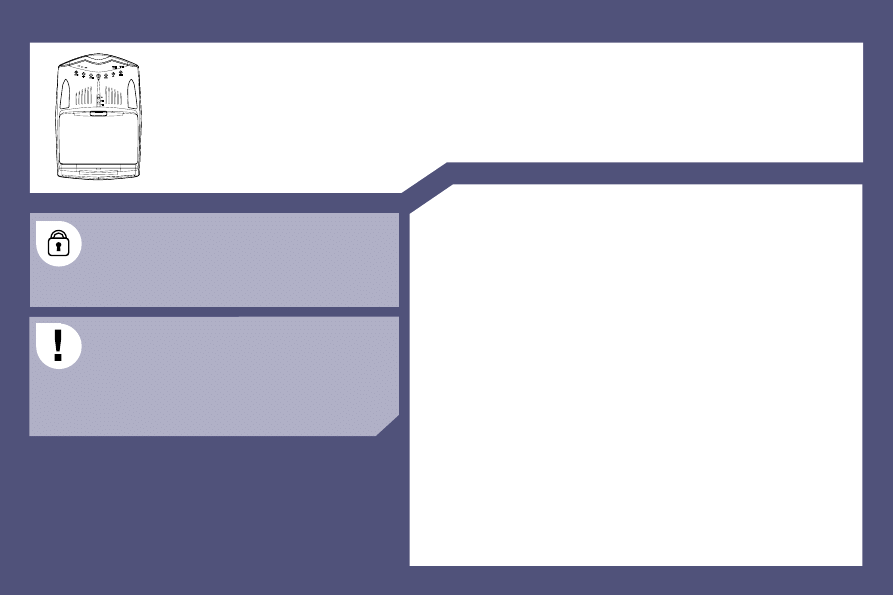
ROOF CONSOLE DISPLAY
The roof console display is installed in such a way that it
will only operate in your vehicle. If it is to be installed in
another vehicle, consult your Dealer for configuration of
the system.
For safety reasons, it is imperative that the driver carries
out operations which require prolonged attention while
the vehicle is stationary.
When the engine is off and to prevent discharging of the
battery, the roof console display may switch off after a
few minutes.
CONTENTS
●01Firststeps
pg.02
●02Generalmenu
pg.05
●03Basicfunctions
pg.06
●04PlayinganMP3CD
pg.15
●05PlayingaJPEGimagesCD
pg.17
●06Setup
pg.18
●07Maintenanceandcare
pg.19
●08Infra-redaudioheadphones pg.20
●09Displayflowcharts
pg.21
●10Frequentlyaskedquestions pg.22
DVD/DIVX PLAYER
AUDIOCD/MP3/JPEGPHOTO-CD
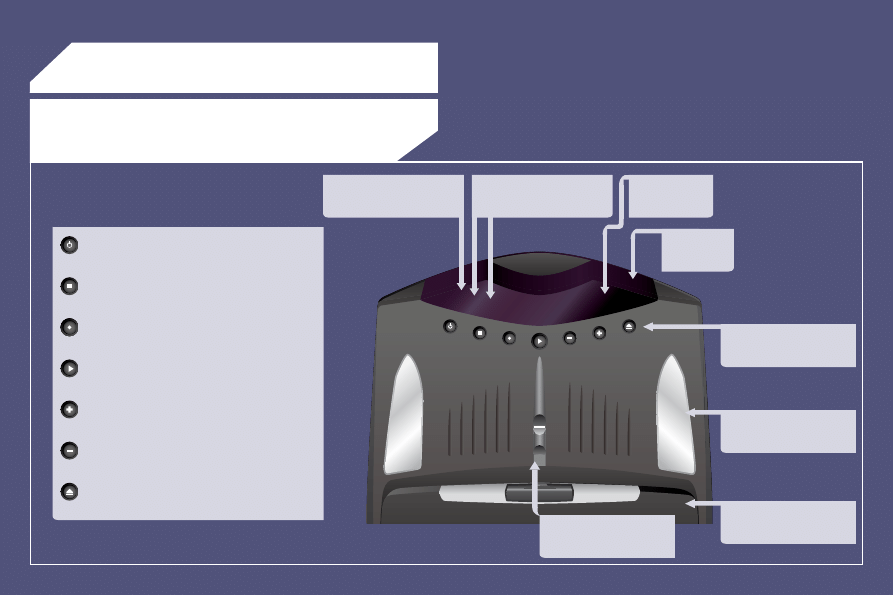
POWER
STOP
AUTO
ON
OFF
MODE
PLAY
DOWN
UP
EJECT
DVD
SMART
MODE
DISC IN
AV1
AV2
01
Additional lighting switch.
RESET button.
Passenger compartment
lighting.
A/V source selection
(DVD/DIVX, AV, AV).
A disc is
inserted.
SMART mode
activation.
Av: AV input selected.
Av: AV input selected.
DVD player video signal.
CONTROLS
FIRST STEPS
On/Off.
Stop play.
A/V source selection (DVD/DIVX, AV, AV).
VCD/CD/MP3: next title.
Cursor up.
DVD/DIVX: previous chapter.
VCD/CD/MP3: previous title.
Cursor down.
Disc eject.
Play/pause.
DVD/DIVX: next chapter.
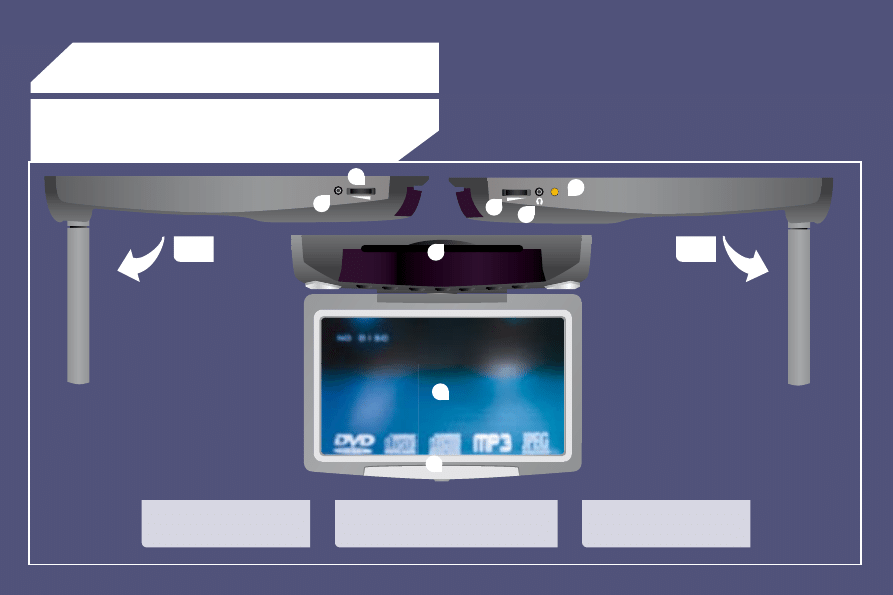
3
AV2 IN
1
2
3
7
5
4
6
01
8
30%
30%
1. Headphones socket.
2. Headphones volume adjustment.
3. Folding and pivoting TFT/LCD
screen.
4. DVD player opening provided for the disc.
5. Headphones volume adjustment.
6. Headphones socket.
7. AV input.
8. Releasing of the TFT/LCD screen.
CONTROLS
FIRST STEPS
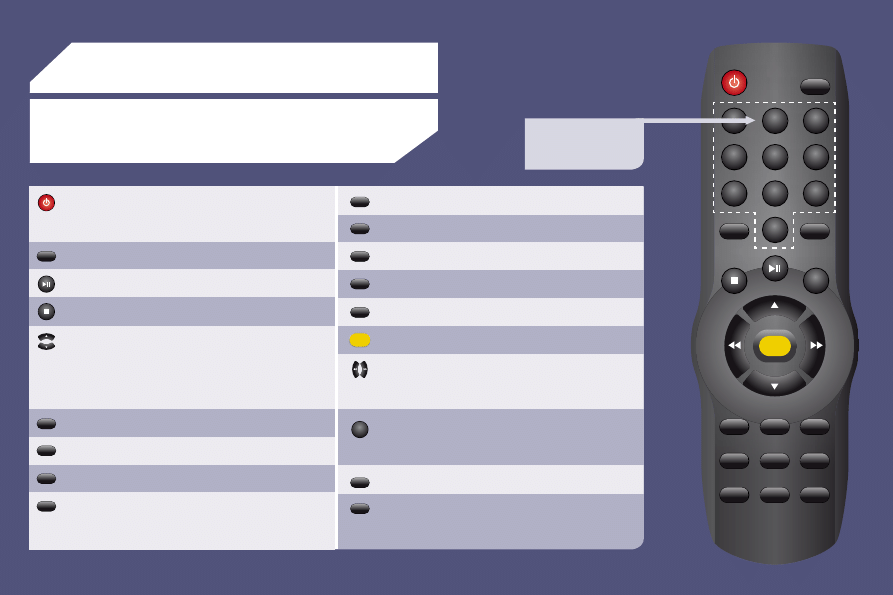
SUB-T
SMART
POWER
DISP
REPEAT
ANGLE
SETUP
MODE
VOL+
SEL
VOL-
AUDIO
ENTER
TITLE
MENU
1
2
3
4
5
6
7
8
9
0
ZOOM
01
SUB-T
SMART
DISP
REPEAT
SETUP
MODE
VOL+
SEL
VOL-
AUDIO
ENTER
TITLE
MENU
ZOOM
On/Off.
SMART mode on/off.
Play/Pause.
Stop play.
DVD: next chapter/previous chapter.
VCD/CD/MP3: next/previous title.
On the menus: cursor up/down.
Subtitle language selection.
Audio language selection.
Displaying of player setup menu.
Selection of TFT screen AV source (DVD, AV or AV)
or of AV output AV/AV in SMART mode.
Displaying of DVD/DIVX main menu.
Volume decrease.
Displaying of DVD/DIVX title menu.
DVD screen settings (brightness, contrast, …).
Volume increase.
Selection confirmation.
Fast forward/backward play. On the menus:
cursor left/right.
ZOOM: Zoom mode setting.
ANGLE: Viewing angle selection.
REPEAT mode activation and selection.
Displaying of the duration (during play).
Numeric Block
CONTROLS
FIRST STEPS
Wyszukiwarka
Podobne podstrony:
20 ep 807 pol ed01 2009
24 ep 807 pol ed01 2009
18 ep 807 pol ed01 2009
1 ep 807 pol ed01 2009
17 ep 807 pol ed01 2009
5 ep 807 pol ed01 2009
19 ep 807 pol ed01 2009
21 23 ep 807 pol ed01 2009
15 16 ep 807 pol ed01 2009
37 807 pol ed01 2009
95 96 807 pol ed01 2009
109 807 pol ed01 2009
202 807 pol ed01 2009
104 106 807 pol ed01 2009
116 807 pol ed01 2009
97 99 807 pol ed01 2009
27 807 pol ed01 2009
53 55 807 pol ed01 2009
86 807 pol ed01 2009
więcej podobnych podstron