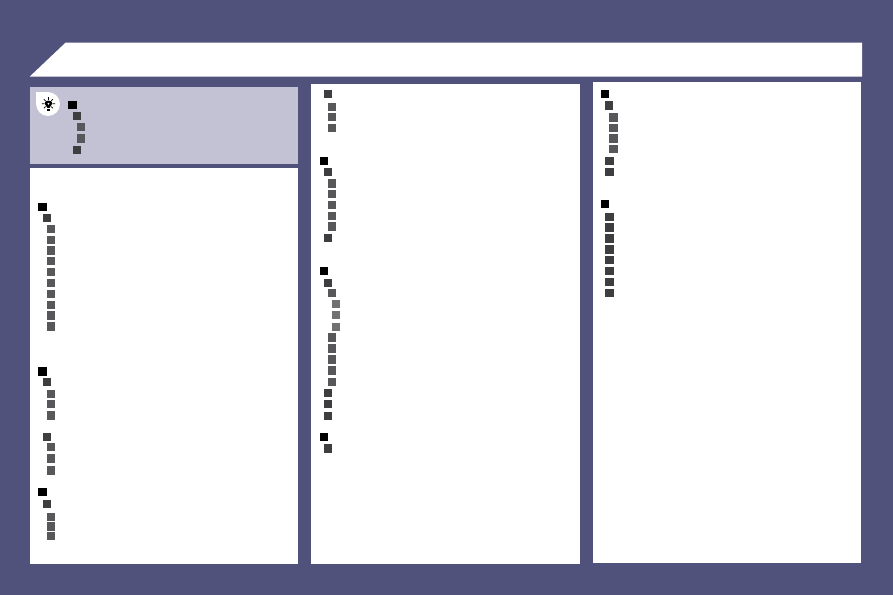
3
3
3
3
3
3
3
3
3
3
3
3
3
3
3
3
3
3
3
3
3
3
3
3
3
3
3
3
3
3
3
3
3
3
3
3
3
3
3
09
MAINFUNCTION
SMART
DOLBYDIGITALSETUP
DISPLAYFLOWCHARTS
CHOICEA
choiceA1
choiceA2
CHOICEB...
REPEAT
PLAYINGANMP3CD
DISPLAYSETTINGS
brightness
colour
contrast
tint
sharpness
TVtype
displaymode
mounting
user
default
WITHMENUPRESENTATION
repeatone
repeatbook
repeatoff
WITHOUTMENUPRESENTATION
repeatone
repeatall
repeatoff
SMARTNAVI
repeatone
repeatbook
repeatoff
JPEGIMAGESCD
WITHOUTMENU
repeatone
repeatall
repeatoff
PLAYINGTHECD
next/previousimage
repeat
repeattitle
repeatfolder
repeatoff
MOSAIC
SETUP
SETUP
TVformat
normal.ps
normal l/b
:
TVstandard
imagemode
camera
dsdlanguage
subtitle
SPEAKERS
DOLBYDIGITAL
PREFERENCES
SPEAKERSETTINGS
DOWNMIX
DUALMONO
stereo
mono-k1
mono-k2
monomix
LPCMOUTPUT
DRC
PREFERENCES
LANGUAGES
SUBTITLE
LANG.MENU
LOCAL
VER.ENF.
PASSWORD
SMARTNAVI
DEFAUTS
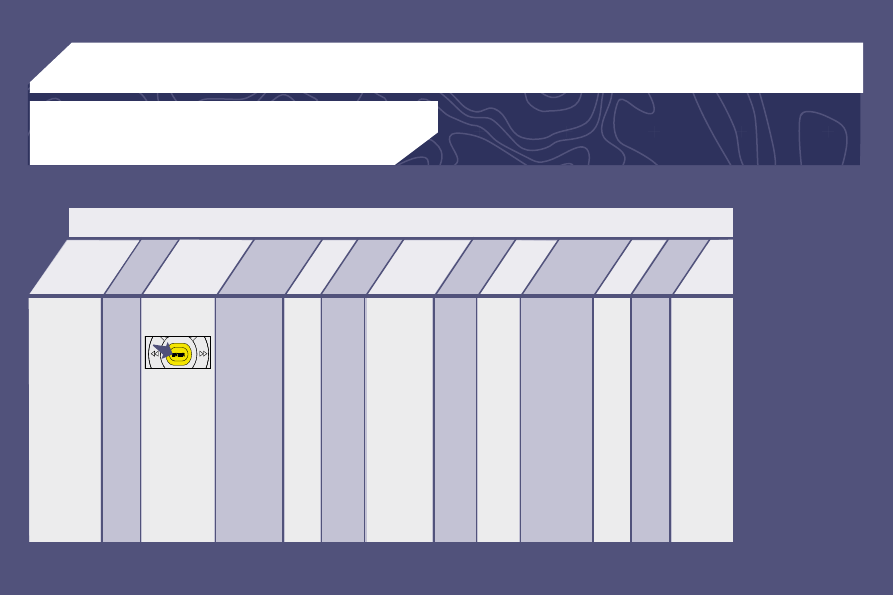
09 DISPLAYFLOWCHARTS
SETUP/CONFIGURATION
How to move, select, validate according to the options displayed on the screen.
CHOICE
5
6
OPTION
OPTION
4
3
4
OPTION 3
4
OPTION
4
3
OPTION
4
OPTION X
OPTION
OPTION
CHOICE
OPTION X
CHOICE X
Se
lec
t
Co
nfi
rm
Va
lid
at
e
Ca
nc
el
Va
lid
at
e
Ca
nc
el
Va
lid
at
e
Ca
nc
el
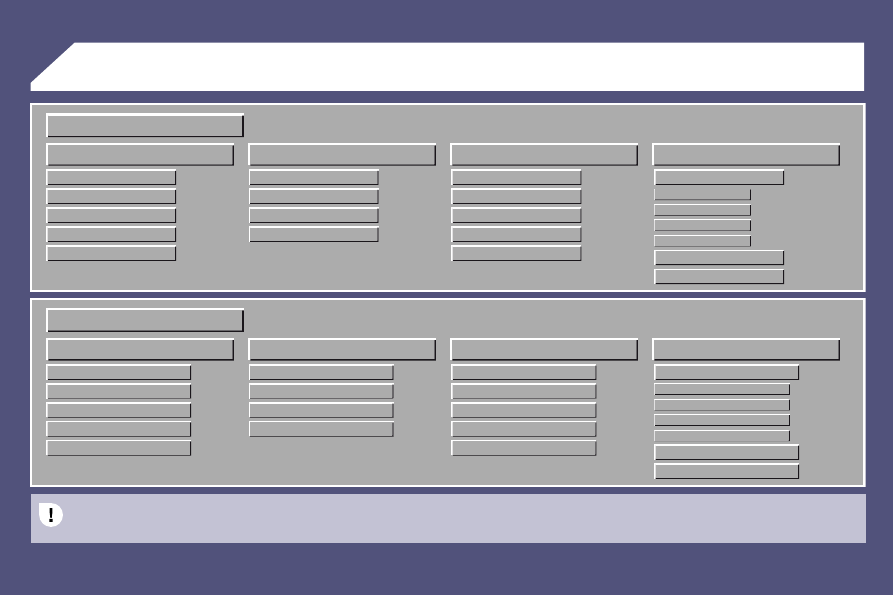
SETUP
LANGUAGE
DSD LANG
SUBTITLE
AUDIO
DISK
VERSION
TV DISPLAY
TV TYPE
ANGLE MARK
SCREEN SAVER
DIGITAL OUTUP
DOWNMIX
DUAL MONO
DYNAMIC
LPCM OUTPUT
CHANGE
DEFAULT PASS
3308
ENTER FORMER PASS 3308
ENTER NEW PASS
4 numbers
CONFIRM PASS
xxxx
PARENT
DEFAULT
DISPLAY
AUDIO
PARENTAL
3308
3308
xxxx
09
The screen saver appears
approximately minutes after
pressing ON.
LT/RT output compatible with
Dolby Surround
DISPLAYFLOWCHARTS
When the system asks you to enter the language manually, use the buttons 0 to 9 on the remote control to enter the corresponding digit.
SETUP
LANGUAGE
DsdLanguage
Subtitle
Audio
Disk
Version
DISPLAY
TVdisplay
TVtype
Anglemark
Screensaver
AUDIO
Digitaloutput
Downix
DualMono
Dynamic
LPCMoutput
PARENTAL
Change
Parent
Default
Defaultpass
Enterformerpass
Enternewpass
Confirmpass
4 digits
3
Wyszukiwarka
Podobne podstrony:
20 ep 807 pol ed01 2009
24 ep 807 pol ed01 2009
18 ep 807 pol ed01 2009
1 ep 807 pol ed01 2009
1 4 ep 807 pol ed01 2009
17 ep 807 pol ed01 2009
5 ep 807 pol ed01 2009
19 ep 807 pol ed01 2009
15 16 ep 807 pol ed01 2009
19 21 807 pol ed01 2009
23 807 pol ed01 2009
37 807 pol ed01 2009
95 96 807 pol ed01 2009
109 807 pol ed01 2009
202 807 pol ed01 2009
104 106 807 pol ed01 2009
116 807 pol ed01 2009
97 99 807 pol ed01 2009
27 807 pol ed01 2009
więcej podobnych podstron