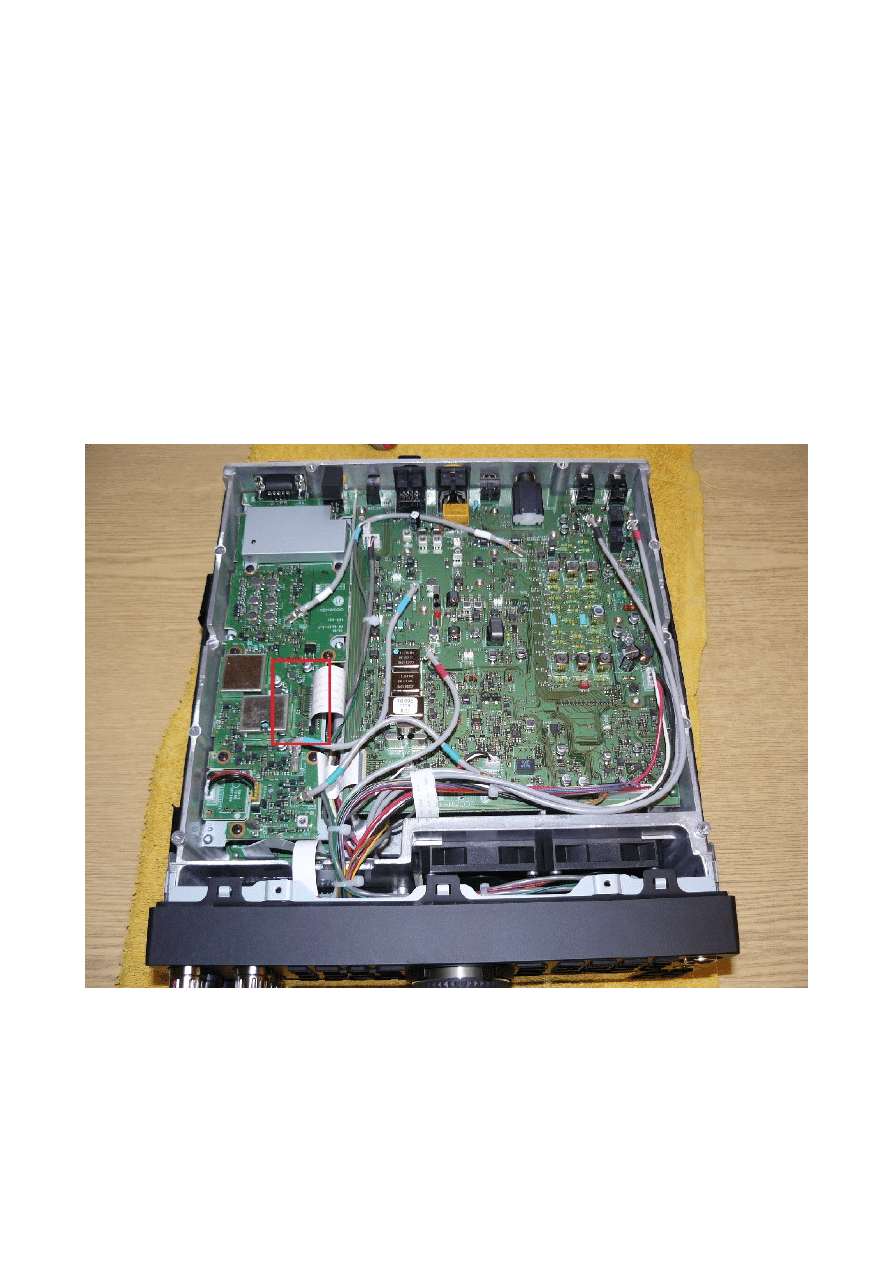
Kenwood TS-590 TX modification
The E version (Europe) has no TX on 5 MHz, but the K version (USA) has 5 MHz TX
between 5.250 MHz and 5.450 MHz. According to the service manual (page 120) the
difference between E and K version is a jumper (R968) which is installed in E version but
missing in the K version.
There are 2 possible TX extensions on the E version, either full TX (1.705 – 30 MHz) or
just open up 5 MHz (cut the R968 jumper and make it into a K version).
1. Open up 5 MHz band only on the E version (5.250 – 5.450 MHz)
Remove the bottom cover
Locate the jumpers in the area marked with red (to the left)
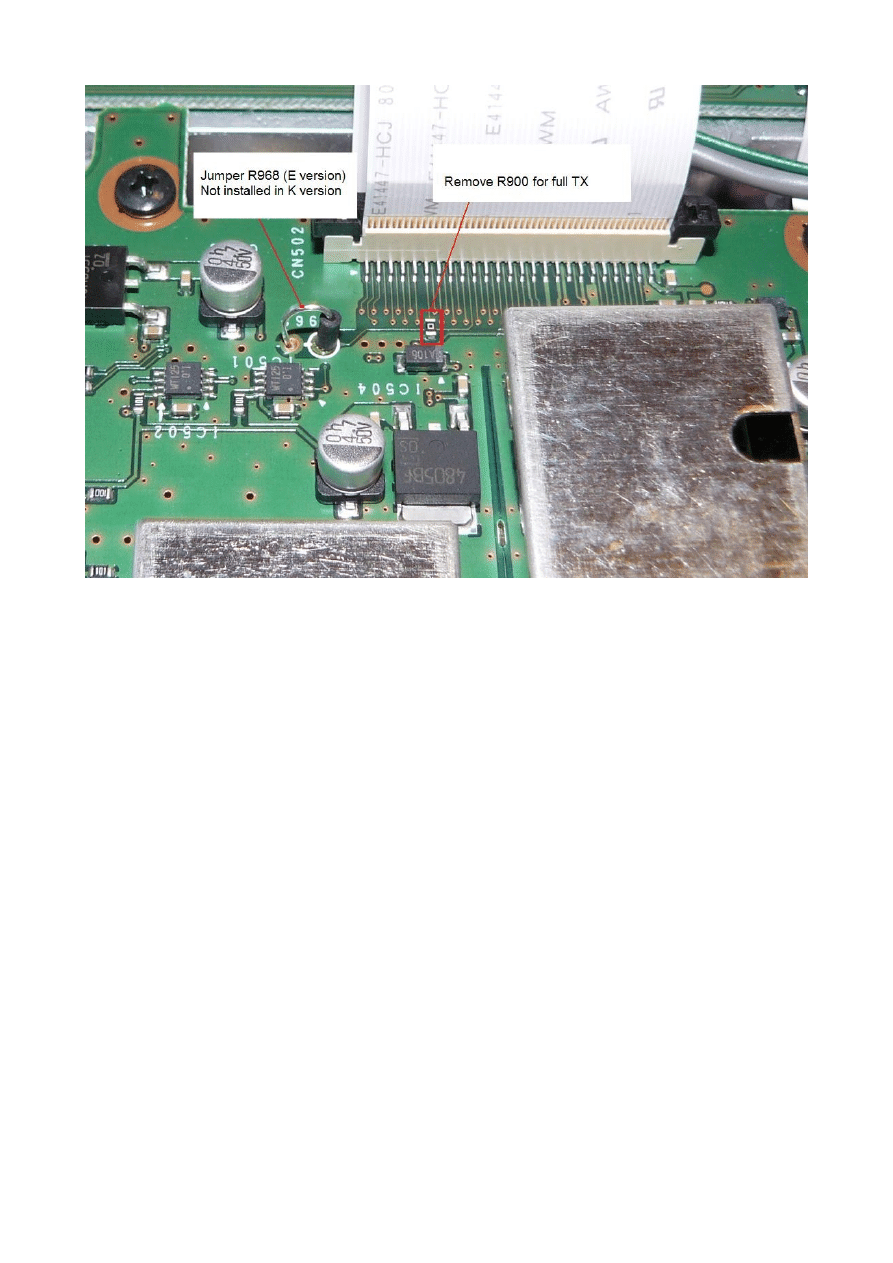
Locate R968 and use a small wire cutter and cut the wire loop. Make sure the ends are
separated by a few millimeters.
Assemble radio.
Do a full reset by holding A=B [A/B] button and turn radio ON. Press A=B [A/B] again.
You should now have 5 MHz TX, and also a bit more TX extension on 160m, 80m, 40m
and 6m (the same as a K version).
2.
Or one can open up to full TX (1.705 – 30 MHz) on both E and K version by removing
the tiny R900 SMD (surface mounted 0-ohm jumper). See picture above.
Remember that the R900 SMD jumper is VERY small, so removing it requires small tip
soldering equipment. Do not try this if you are not familiar with surface mounted soldering !
It is better to have a qualified radio technician to do this in stead of damaging the PCB,
that can end up being extremely expensive !
Remember to do the full reset procedure after removing R900
Good luck !
Note: I take no responsibility if someone destroys their radio by doing this modification.
LA4AMA - Roar
Wyszukiwarka
Podobne podstrony:
akumulator do renault r 30 127 26 26 ts 26 tx
TS Rozlegle sieci komputerowe
Wyklad 14 PES TS ZPE
P MurzińskaTRiLs7 Recykling TS wykorzystywanych w medycynie
A2 2 TŚ
590
Rozkład III TS
ts doc
09 TS
A1 5 TŚ
A1 3 TŚ
jones rationale for LT tx
CLC TS 50131 7 id 117654 Nieznany
lo orm1 03 04 ts
3361903675832 TS kulki wagony ZAD2
Ts 57 04 fragmenty, pliki zamawiane, edukacja
M Domańska, Dyskryminacja ze wzgledu na wiek w orzecznictwie TS eps 2011 04 028
więcej podobnych podstron