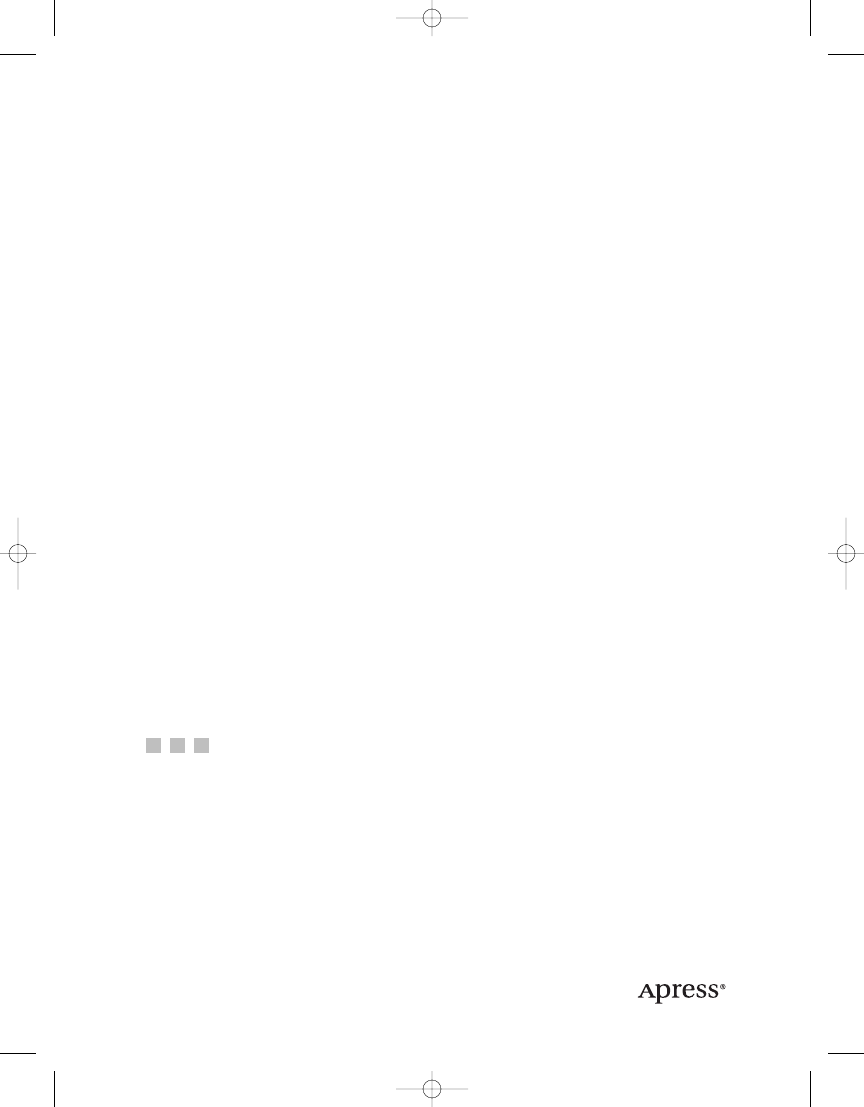
The Definitive Guide to
Apache mod_rewrite
Rich Bowen
5610_FM_final.qxd 1/10/06 4:56 PM Page i
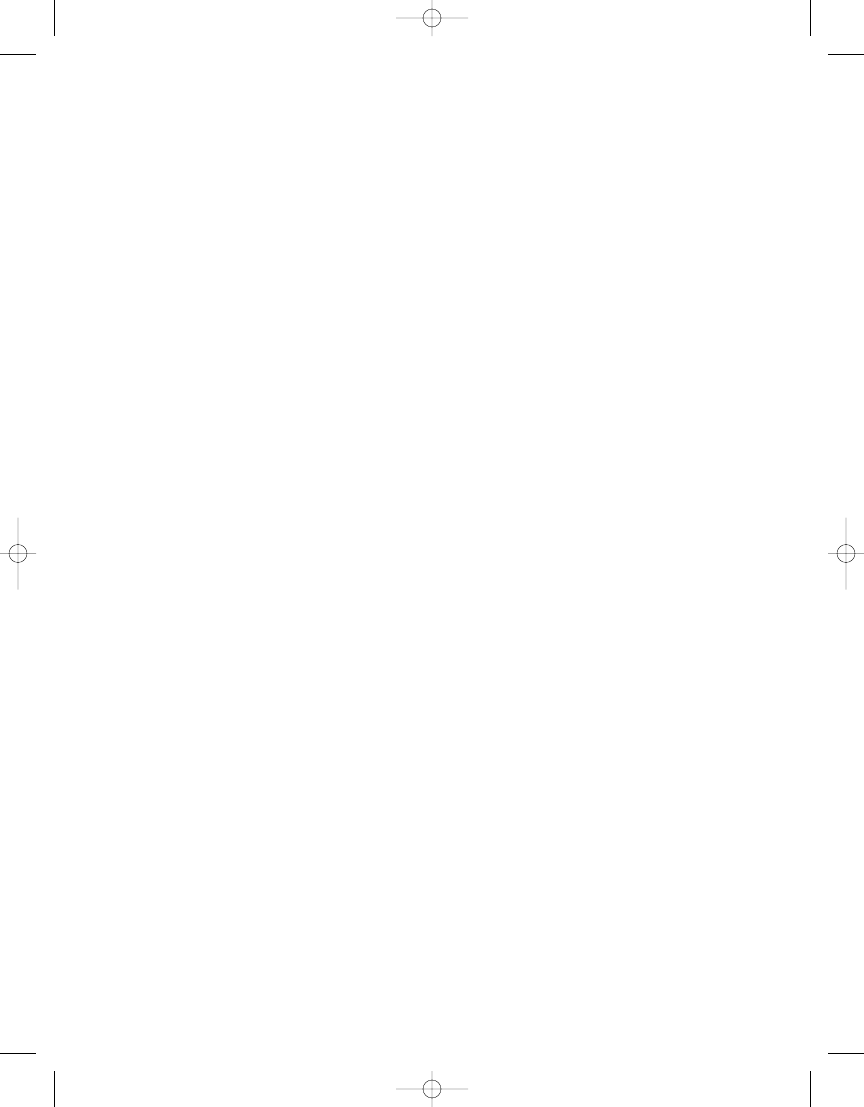
The Definitive Guide to Apache mod_rewrite
Copyright © 2006 by Rich Bowen
All rights reserved. No part of this work may be reproduced or transmitted in any form or by any means,
electronic or mechanical, including photocopying, recording, or by any information storage or retrieval
system, without the prior written permission of the copyright owner and the publisher.
ISBN-13: 978-1-59059-561-9
ISBN-10: 1-59059-561-0
Library of Congress Cataloging-in-Publication data is available upon request.
Printed and bound in the United States of America 9 8 7 6 5 4 3 2 1
Trademarked names may appear in this book. Rather than use a trademark symbol with every occurrence
of a trademarked name, we use the names only in an editorial fashion and to the benefit of the trademark
owner, with no intention of infringement of the trademark.
Lead Editor: Jason Gilmore
Technical Reviewer: Mads Toftum
Editorial Board: Steve Anglin, Dan Appleman, Ewan Buckingham, Gary Cornell, Tony Davis, Jason Gilmore,
Jonathan Hassell, Chris Mills, Dominic Shakeshaft, Jim Sumser
Project Manager: Kylie Johnston
Copy Edit Manager: Nicole LeClerc
Copy Editor: Nicole LeClerc
Assistant Production Director: Kari Brooks-Copony
Production Editor: Lori Bring
Compositor: Linda Weidemann, Wolf Creek Press
Proofreader: Linda Seifert
Indexer: Carol Burbo
Artist: Kinetic Publishing Services, LLC
Cover Designer: Kurt Krames
Manufacturing Director: Tom Debolski
Distributed to the book trade worldwide by Springer-Verlag New York, Inc., 233 Spring Street, 6th Floor,
New York, NY 10013. Phone 1-800-SPRINGER, fax 201-348-4505, e-mail orders-ny@springer-sbm.com, or
visit http://www.springeronline.com.
For information on translations, please contact Apress directly at 2560 Ninth Street, Suite 219, Berkeley,
CA 94710. Phone 510-549-5930, fax 510-549-5939, e-mail info@apress.com, or visit http://www.apress.com.
The information in this book is distributed on an “as is” basis, without warranty. Although every precaution
has been taken in the preparation of this work, neither the author(s) nor Apress shall have any liability to
any person or entity with respect to any loss or damage caused or alleged to be caused directly or indirectly
by the information contained in this work.
The source code for this book is available to readers at http://www.apress.com in the Source Code section.
5610_FM_final.qxd 1/10/06 4:56 PM Page ii
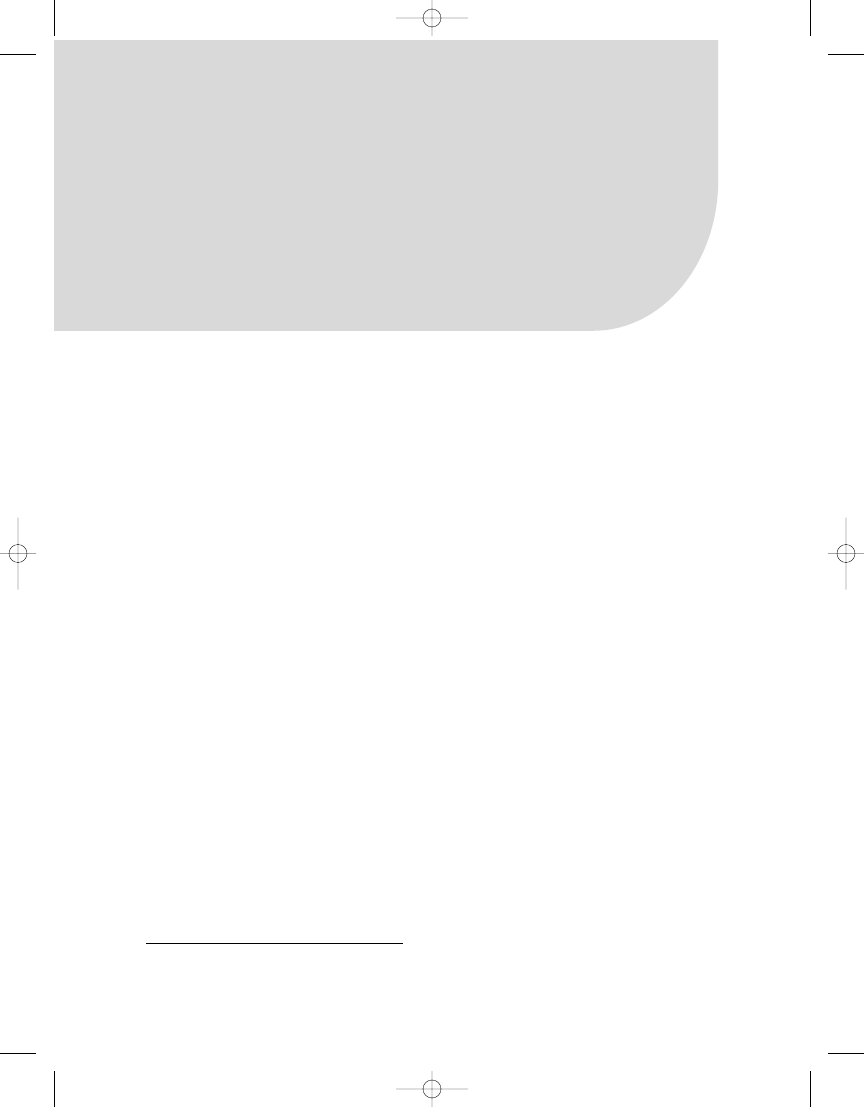
Installing and Configuring
mod_rewrite
A
s with any Apache module, there are a number of ways to install mod_rewrite. Fortu-
nately, the vast majority of third-party distributions of Apache come with mod_rewrite
installed and enabled. This is a reflection of the popularity and power of the module.
However, since mod_rewrite was added to the main Apache source distribution
several years after the initial release, it is not part of what is enabled by default in an
installation from source. Thus, whether you already have mod_rewrite installed and what
you will need to do to get it working will vary depending on how you installed Apache.
Third-Party Distributions
A great amount of complication stems from the fact that there are dozens of different ways
you might have installed Apache. Simplistically, however, you might have installed Apache
from source code, downloaded from http://httpd.apache.org/, or you might have
installed Apache from a binary package downloaded from http://httpd.apache.org/, or
you might have installed Apache from a binary package obtained either with the operating
system that you installed or from some third-party source as an add-on package for your
particular operating system.
It is in this last case (i.e., third-party distribution of Apache) that causes the most
frustration. The license of the Apache Software Foundation allows this sort of thing—
even encourages it. But it means that those installations of Apache will differ from the
documentation sufficiently to cause confusion on even the simplest task.
That doesn’t mean that using third-party distributions of Apache is a bad thing;
1
it
just means that these unofficial distributions make the documentation less reliable, and
you may need to consult the documentation for your particular distribution.
21
C H A P T E R 3
■ ■ ■
1. You’ll find a great deal of disagreement on this particular point, and I stubbornly (and cowardly)
refuse to take a position on it in this book. Obviously, though, some third-party distributions of
Apache do a better job of being “standard” and compliant with the documentation than do others.
5610_c03_final.qxd 1/10/06 1:15 AM Page 21
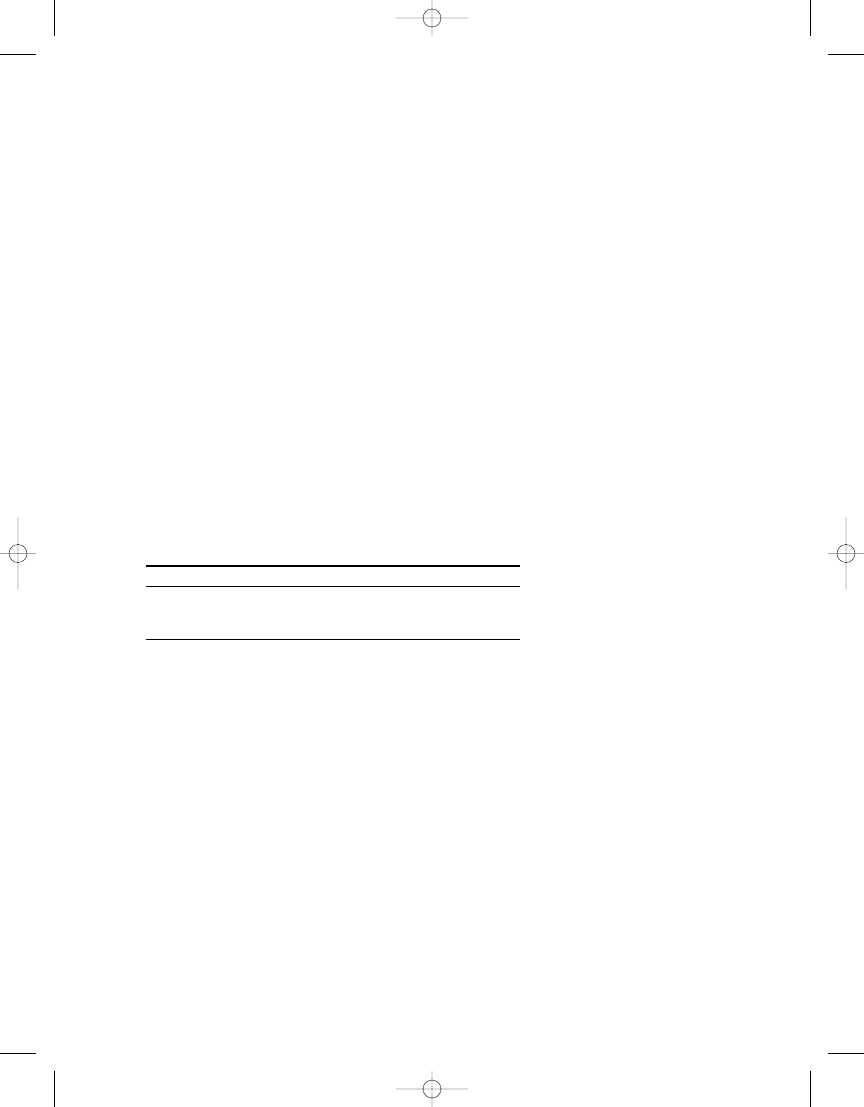
Having said that, the following installation instructions should be correct in most sit-
uations. While some readers might find this a bit frustrating, it must be assumed that the
makers of these third-party distributions thought that their decisions were the right ones
for some reason, so let’s give them the benefit of the doubt.
Installing mod_rewrite
Since there are a number of different ways to install Apache, and, thus, a number of dif-
ferent ways to install mod_rewrite, this section attempts to cover those various options.
If you know how you installed Apache, you really only need to look at that particular por-
tion of this section. If you’re unsure, each subsection will try to clarify what kind of
installation it is talking about.
We’ll consider installing Apache from source, using both a static module build and
a shared-object approach. Next, we’ll discuss installing via a binary package.
This section does not constitute complete documentation of how to install the
Apache web server. For that, you should consult the installation documentation at one
of the URLs listed in Table 3-1.
Table 3-1.
Installation Documentation
Version
Documentation
1.3
http://httpd.apache.org/docs/1.3/install.html
2.0
http://httpd.apache.org/docs/2.0/install.html
Static vs. Shared Objects
When installing Apache, you will need to decide whether you will compile modules
statically or build them as shared objects. It’s worthwhile to spend a few moments on
this distinction before we delve into the various ways of installing mod_rewrite.
When a module is compiled statically, that just means the module is built into the
main Apache executable file. Conversely, when a module is built as a shared object,
the module is in a separate file (an .so file), which can be loaded into the Apache server
when the server starts up.
In the case of statically compiled modules, you have no choice as to what modules
are loaded: everything that was compiled statically will be loaded. The trade-off is that
your server will run slightly faster, and there will never be any ambiguity as to what mod-
ules are or are not loaded.
In the case of modules that are built as shared objects, each one is stored in its own
.so file, which must be loaded at server startup time. Most third-party binary distribu-
tions of Apache are built this way. With this kind of installation, you can pick which
C H A P T E R 3
■
I N S TA L L I N G A N D C O N F I G U R I N G M O D _ R E W R I T E
22
5610_c03_final.qxd 1/10/06 1:15 AM Page 22
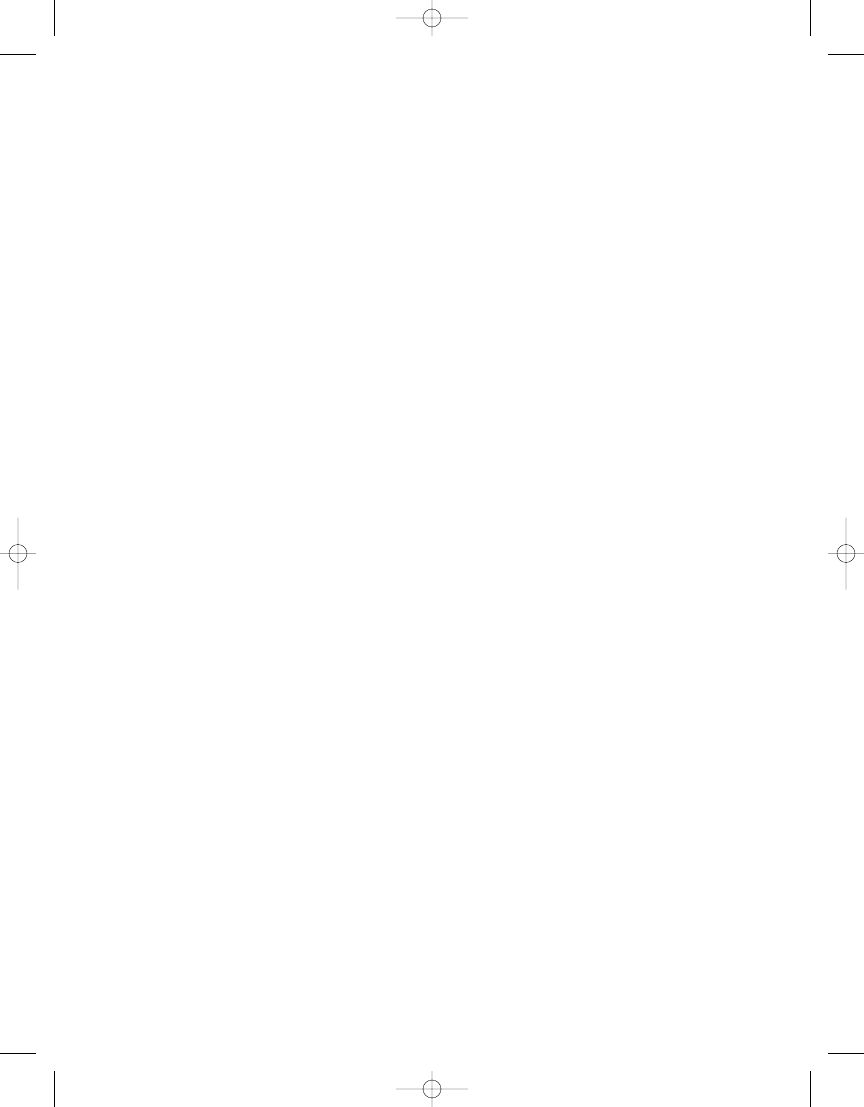
modules you want to have installed and leave out the ones you don’t need, without hav-
ing to recompile Apache. This is handled by directives in your configuration file.
Of the two options, building modules as shared objects is far more common, due
to the convenience of adding and removing modules at will. It also makes it far easier to
add third-party modules to the server later on.
The loading of shared object modules is handled by mod_so. It is thus recommended
that you always install mod_so on your server, just in case you need it.
Installing from Source: Static
If you perform a default installation of Apache and accept the default selection of mod-
ules, mod_rewrite will not be installed. Thus, if you want to have mod_rewrite installed
as a statically compiled module, you’ll need to add an additional flag at build time.
If you are installing Apache 1.3, this flag will look like this: --enable-module=rewrite.
So, when you configure your Apache installation, the configure command might look
something like the following:
./configure --prefix=/usr/local/apache --enable-module=rewrite [other options]
This will add the mod_rewrite module to the list of those being installed already, and
it will (when you type make and make install) build the module into the httpd binary
executable file.
If you are installing Apache 2.0, the flag will look instead like this: --enable-rewrite.
In this case, the configure like will look as follows:
./configure --prefix=/usr/local/apache2 --enable-rewrite [other options]
In either case (1.3 or 2.0), you can include other command-line arguments as well,
in order to build Apache exactly as you need it. You can find out more about the available
configuration command-line options by typing
./configure --help
After running ./configure with these options, you will need to make and make install
to get Apache installed and ready to run. Once again, you may need to consult the installa-
tion documentation referenced in Table 3-1.
Installing from Source: Shared
If you wish to install mod_rewrite as a shared object, either because you’ve already built
Apache and don’t wish to have to rebuild it, or because you just happen to like running
your modules as shared objects, this section is for you.
C H A P T E R 3
■
I N S TA L L I N G A N D C O N F I G U R I N G M O D _ R E W R I T E
23
5610_c03_final.qxd 1/10/06 1:15 AM Page 23
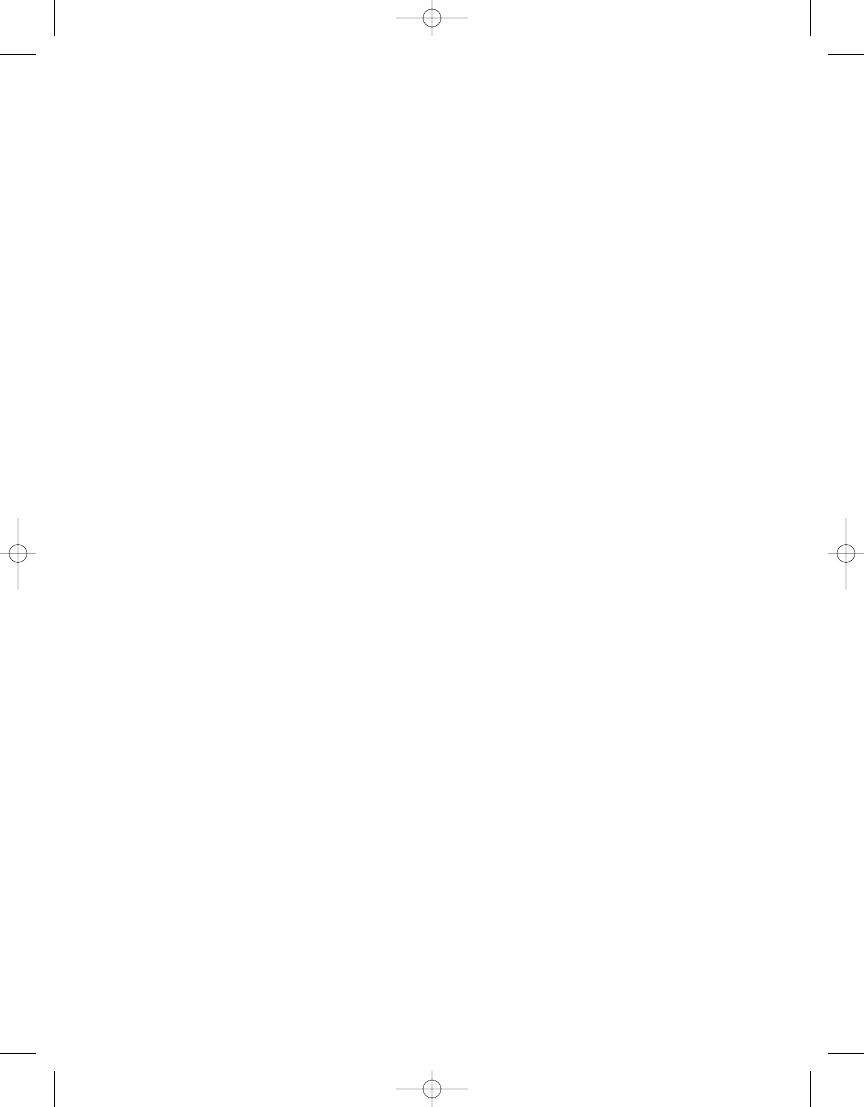
You can install a module as a shared object either at the time that you build Apache
or after the fact. The effect is the same: you end up with a file called mod_rewrite.so in
your modules directory, in the case of Apache 2.x, or in your libexec directory, in the case
of Apache 1.3.
This module can be loaded as necessary using the LoadModule directive in your Apache
configuration file. This allows you to decide whether you want to load the module, and you
can also change your mind as often as you want, without having to recompile anything.
Modules can be compiled as shared objects during the initial installation of Apache, using
the techniques outlined in the sections that follow.
Installing mod_rewrite As a Shared Object on Apache 1.3
For Apache 1.3, the syntax is --enable-shared=rewrite in the ./configure command line,
like this:
./configure --prefix=/usr/local/apache --enable-shared=rewrite [other options]
This will automatically include mod_so into the configuration and configure
mod_rewrite to be compiled as a shared object. It will also add the necessary AddModule
and LoadModule directives to the default configuration file, so that the module will get
loaded when the server starts up.
The following directives will appear for mod_rewrite:
LoadModule rewrite_module libexec/mod_rewrite.so
AddModule mod_rewrite.c
Note that you can also tell the configure script to build everything as a shared object,
thus eliminating the inevitable confusion when some modules are shared and others
are not:
./configure --prefix=/usr/local/apache --enable-module=most --enable-shared=max
On the other hand, if you already have Apache 1.3 installed and only want to add
mod_rewrite to it as a shared object without recompiling Apache from scratch, you can
do so with the utility called apxs, which comes with Apache.
First, you will need to locate the source code of mod_rewrite itself. You can find it in
the downloaded Apache source code, in the src/modules/standard directory. Change into
that directory, and type
/usr/local/apache/bin/apxs -cia mod_rewrite.c
This will build the mod_rewrite.so shared object file, copy it into your Apache
modules
directory, and append the necessary configuration directives to your Apache
configuration file.
C H A P T E R 3
■
I N S TA L L I N G A N D C O N F I G U R I N G M O D _ R E W R I T E
24
5610_c03_final.qxd 1/10/06 1:15 AM Page 24
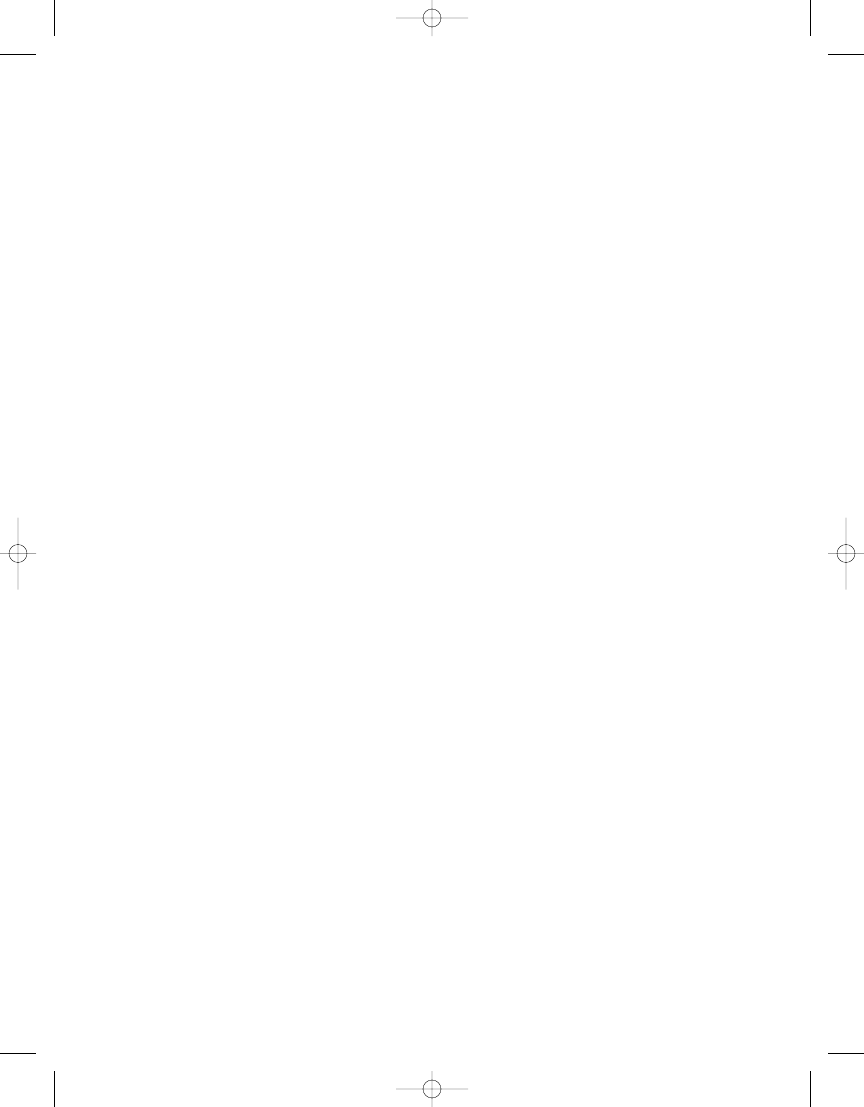
Note that if you installed Apache in some location other than /usr/local/apache,
apxs
will be located at a different path.
Installing mod_rewrite As a Shared Object on Apache 2.
x
For Apache 2.x, since the configure script is entirely different, so too are the options for
building mod_rewrite as a shared object. To build an individual module (such as
mod_rewrite) as a shared object, you may use the --enable-mods-shared argument:
./configure --prefix=/usr/local/apache --enable-mods-shared='rewrite'
Several modules can be configured as shared objects by making this a space-
separated list:
./configure --prefix=/usr/local/apache --enable-mods-shared='rewrite dav dav-fs'
And, as with Apache 1.3, you can simply specify that all of the modules should be
built as shared objects by specifying the following:
./configure --prefix=/usr/local/apache --enable-mods-shared=most
In this case, only one line will be added to your configuration file to load
mod_rewrite:
LoadModule rewrite_module modules/mod_rewrite.so
If you already have Apache 2.x installed, you can add mod_rewrite, or any other
module, as a shared object using the apxs utility that comes with Apache.
The mod_rewrite source is located in the modules/mappers subdirectory of your
Apache 2.0 source code directory. Change into that directory and type the following:
/usr/local/apache2/bin/apxs -cia mod_rewrite.c
This will build the mod_rewrite shared object file, copy it into your Apache modules
directory, and modify your configuration file to load mod_rewrite on its next restart.
If you installed Apache in some location other than /usr/local/apache2, then apxs
will be located in that different path.
Enabling mod_rewrite: Binary Installation
If you didn’t install Apache from source, then you’ve probably installed a binary distribu-
tion, which you obtained either from the binaries/ directory on the Apache distribution
site or from your operating system vendor. For example, you may have installed an RPM,
or you installed via the apt-get, yum, or urpmi installation manager. Alternatively, if you
C H A P T E R 3
■
I N S TA L L I N G A N D C O N F I G U R I N G M O D _ R E W R I T E
25
5610_c03_final.qxd 1/10/06 1:15 AM Page 25
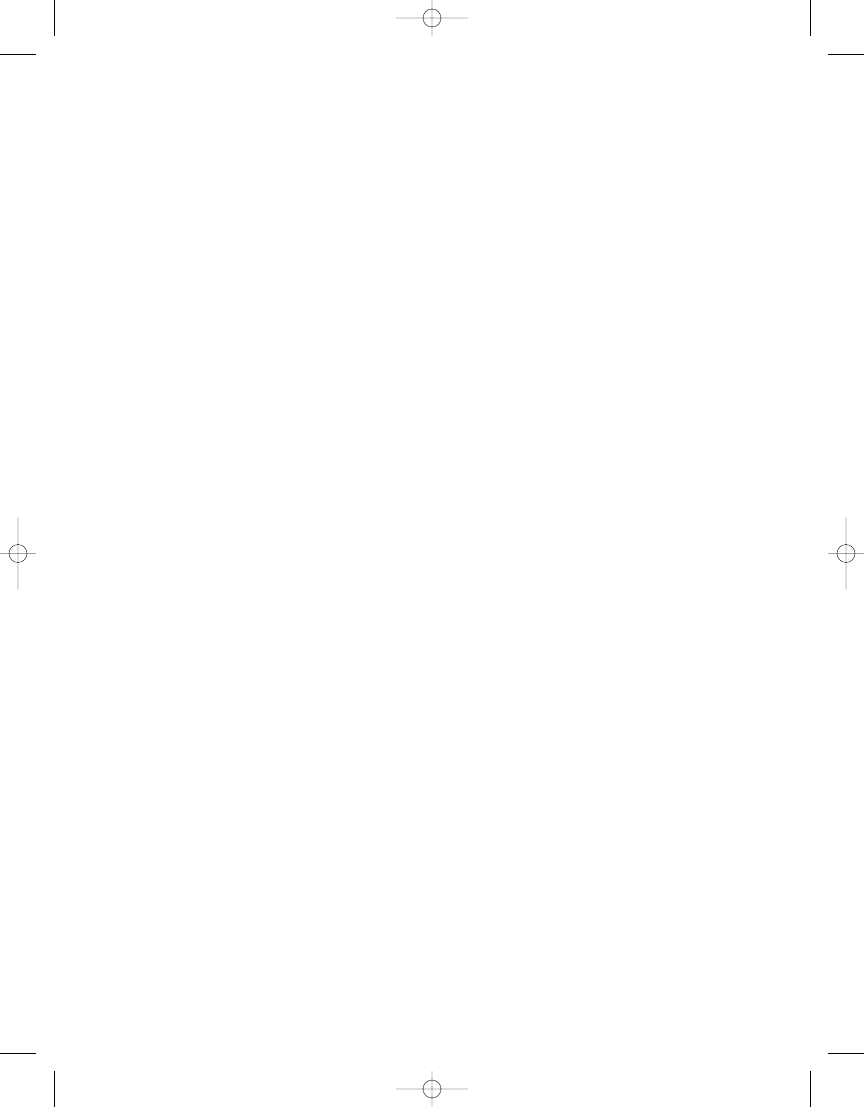
are running Apache on Windows, you may have download a binary installation package
either from the http://apache.org website or from any of a variety of third-party sites
that offer Apache with an assortment of add-on features.
If you installed a binary distribution of Apache, or if Apache was installed by default
when you installed your operating system, it is certain that the modules have been built
as shared objects. This is done by default with all binary distributions of Apache, so that
a single distribution may satisfy everyone’s requirements. It is then up to the system
administrator to determine which modules should be loaded and to modify the config-
uration file accordingly.
One point on which the various binary distributions differ is which modules they
enable by default. It’s increasingly common to enable everything by default and leave it
up to system administrators to disable those modules they do not want. Since it seems
that the majority of administrators are unaware of this, many web servers are running
with modules enabled that are not actually necessary.
Enabling—or disabling—an installed module in this situation is a matter of uncom-
menting, or commenting out, a line or two in the configuration file.
As you saw earlier, in the case of Apache 1.3, each module requires two configuration
lines to enable it. You will need to locate these lines in your configuration file, and, if they
are commented out (the line starts with a # character) you will need to uncomment them
(remove that # character) in order to enable the module. The lines you are looking for are
those listed previously, namely
LoadModule rewrite_module libexec/mod_rewrite.so
AddModule mod_rewrite.c
Conversely, if there are any modules you don’t want loaded, you should locate the
directives for those modules and comment them out:
# LoadModule imap_module libexec/mod_imap.so
# AddModule mod_imap.c
These directives will probably not appear together, as shown here. All of the
LoadModule
directives will be together in a block, and all of the AddModule directives
will be together in a block.
Keep in mind this isn’t always the case, as makers of third-party distributions of
Apache are at complete liberty to do whatever they want with their default configuration
files, and some of them are quite creative. Therefore, be sure to keep an eye out for dis-
crepancies should you be using any such distribution.
The most common deviation from this convention is to put the module load state-
ments in a separate file, often one per module. For example, there might be a file named
rewrite.conf
that contains the LoadModule directive for mod_rewrite as well as other
C H A P T E R 3
■
I N S TA L L I N G A N D C O N F I G U R I N G M O D _ R E W R I T E
26
5610_c03_final.qxd 1/10/06 1:15 AM Page 26
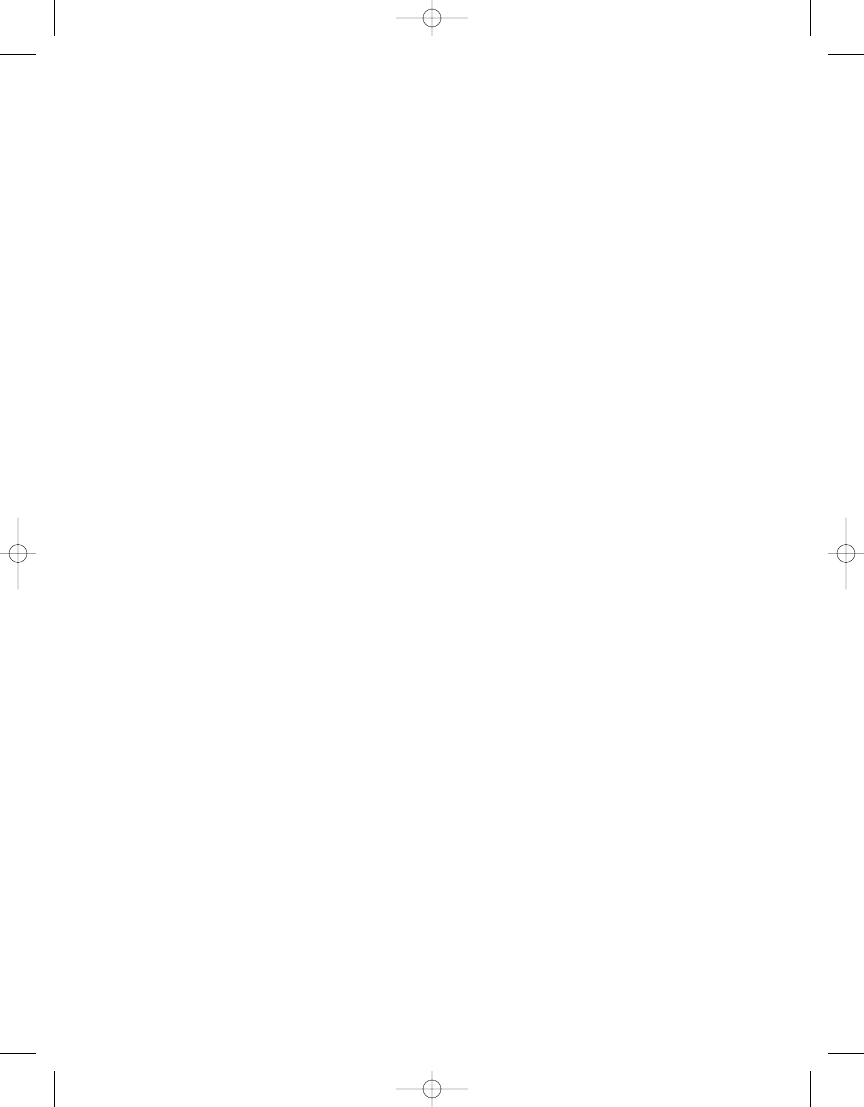
mod_rewrite-related directives. These files (or this file) will then be loaded via an
Include
directive, such as
Include modules.d
or perhaps
Include rewrite.conf
In the case of Apache 2.x, you will need only the LoadModule directive, which should
look like this:
LoadModule rewrite_module modules/mod_rewrite.so
In the event that you can’t find any of these files or directives, you might want to learn
to use the command-line utility grep, which is a powerful search tool. If you change into
the directory where your configuration files are located and type the following, you’ll learn
which files contain the directives you’re looking for:
grep -ri loadmodule *
This command will search through all the files in that directory and in subdirectories
for any occurrences of the loadmodule directive. The -r command-line option tells it to
recurse through subdirectories. The -i option tells it to search in a case-insensitive man-
ner—that is, to find occurrences whether they are upper- or lowercase. And the * tells it
to look in all files. If you are running Apache on Windows, you will need to use the
Windows search tool to perform this function.
Testing Whether mod_rewrite Is Correctly Installed
While there are a variety of ways to test if mod_rewrite is correctly installed, we’ll opt for
the simplest one right now. In your Apache configuration file, add this one line:
RewriteEngine On
Then run the configuration test argument to apachectl:
apachectl configtest
If Apache does not return an error message, then mod_rewrite is installed correctly.
If mod_rewrite is not correctly installed, you will receive an error message that looks
like the following:
C H A P T E R 3
■
I N S TA L L I N G A N D C O N F I G U R I N G M O D _ R E W R I T E
27
5610_c03_final.qxd 1/10/06 1:15 AM Page 27
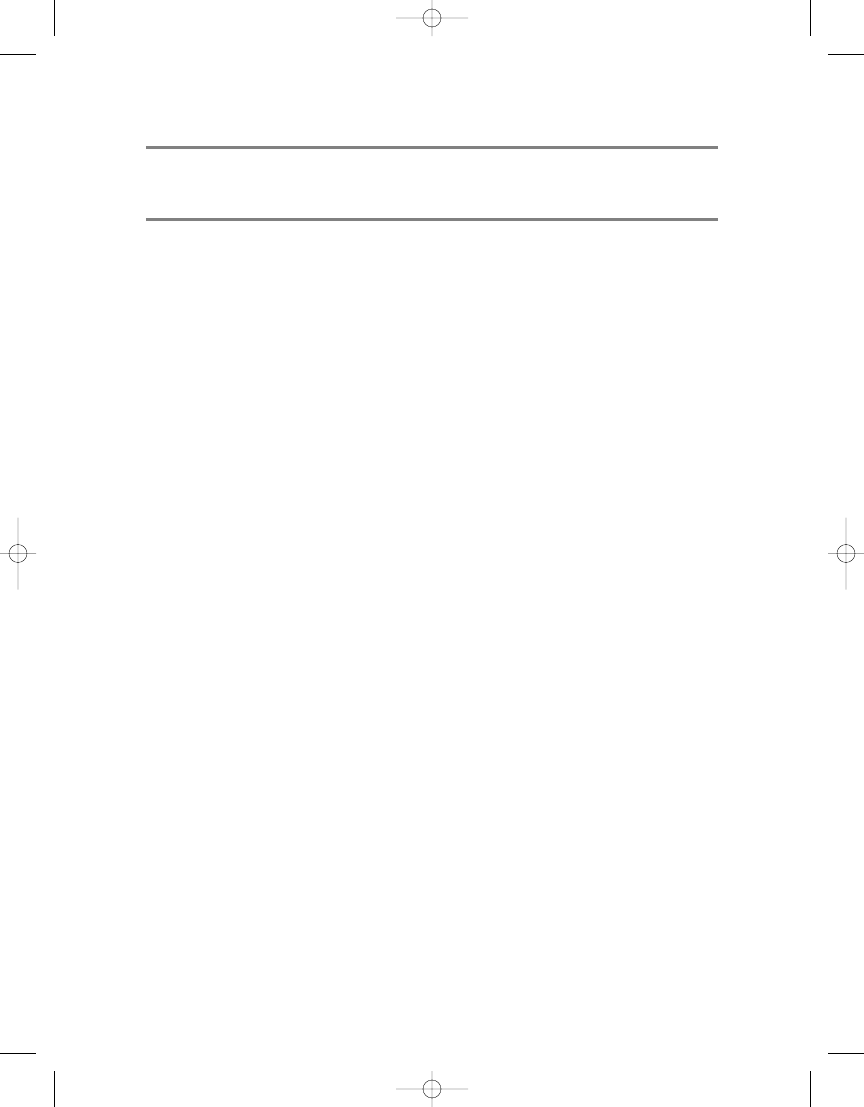
Syntax error on line 265 of /usr/local/apache/conf/httpd.conf:
Invalid command 'RewriteEngine', perhaps misspelled or defined by a module not
included in the server configuration
In that event, you should go back and read the preceding sections again to see which
bit you missed.
If You’re Not the System Administrator
Many of you have likely found much of this discussion to be rather frustrating, because
you’re not the system administrator on your server. For example, you may have hosted
web space at some website provider, and you don’t have access to make the kinds of
changes and configurations we’ve been discussing.
In your case, mod_rewrite is either installed or it’s not, and there isn’t much you can
do about it, other than ask your sysadmin nicely and hope that they’re having a good day.
Let’s start by checking to see if .htaccess files are enabled on your server. You proba-
bly already know whether or not they are and can skip to the next bit. But if you’re unsure,
then follow these steps.
First, create a test directory in which you can safely experiment without breaking any
of the content you’re already serving from your website. In that directory, create two files.
The first one, which you’ll name index.html, will contain nothing more than some sample
content, such as, perhaps, the word “Hello”. Assuming you created this test directory at
the root level of your website, you should now be able to load that file in your browser with
the URL http://your.server.com/test/index.html.
Next, you’ll create a file in that directory called .htaccess that contains the following
line:
InvalidDirective Here
Return to your browser and reload the URL you were looking at a moment ago. One
of two things will happen. Hopefully, you’ll get an “Internal Server Error” page, which will
indicate that Apache did indeed parse the .htaccess file and didn’t understand what it
found there because it was an invalid directive.
If, on the other hand, the index.html file loads without any error message, this is an
indication that Apache is entirely ignoring your .htaccess file, and you’ll need to contact
your sysadmin to ask them to enable .htaccess files. Hopefully, they know how to do this,
but, if they do not, you should refer them to the .htaccess tutorial, which can be found at
http://httpd.apache.org/docs/2.0/howto/htaccess.html
.
C H A P T E R 3
■
I N S TA L L I N G A N D C O N F I G U R I N G M O D _ R E W R I T E
28
5610_c03_final.qxd 1/10/06 1:15 AM Page 28
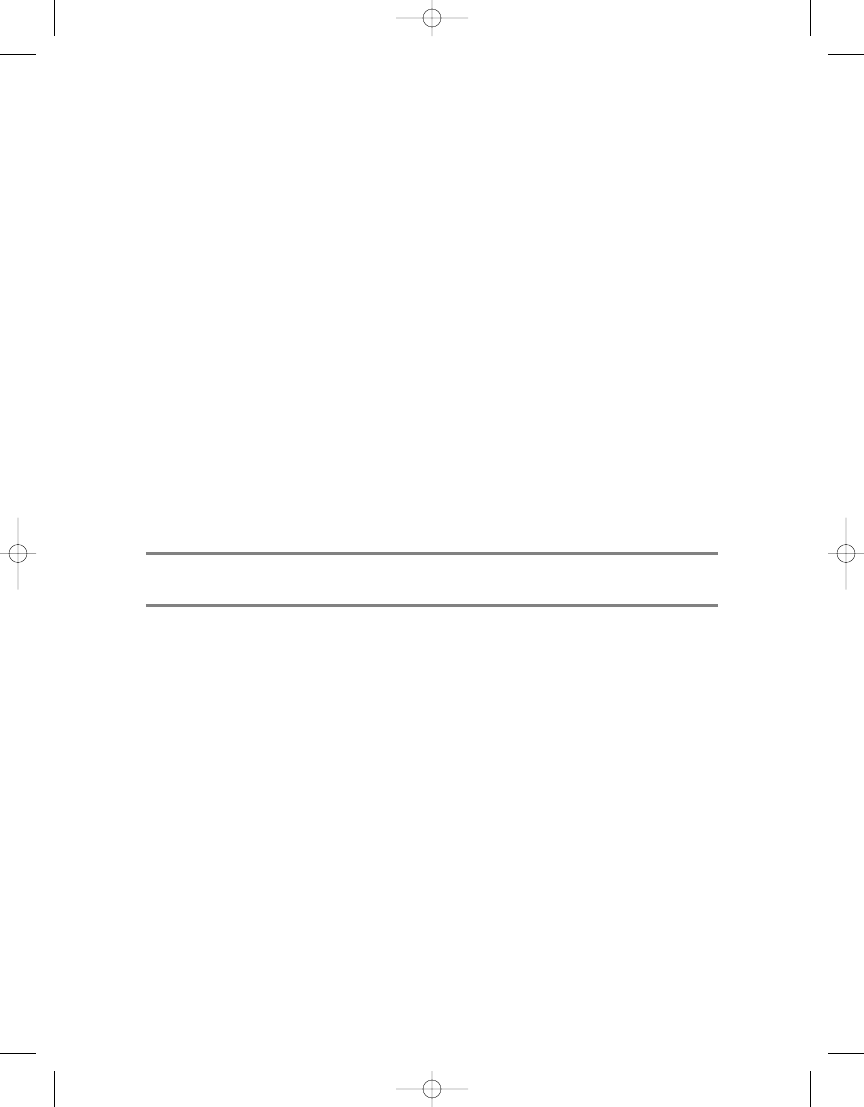
Next, we’ll check to see if mod_rewrite is in fact installed. Remove the
InvalidDirective
line from your .htaccess file and replace it with this line:
RewriteEngine On
Once again, you’ll see one of two things. Either the page will load without a problem,
which indicates that mod_rewrite is installed, or you’ll receive the “Internal Server Error”
page again.
If you do receive the error message, it can, in fact, mean one of two things: it might
mean that mod_rewrite is not installed, or it might mean that mod_rewrite is installed,
but the server is configured in such a way as to not permit you to use it. If you have access
to your error log, check for the following error message:
RewriteEngine not allowed here
This message indicates that mod_rewrite is installed, but your server administrator
has not set the AllowOverride directive to a level sufficient to allow you to use it. In par-
ticular, AllowOverride needs to be set to FileInfo (or to All) in order to permit the use
of mod_rewrite directives.
Alternatively, you may see the following error message:
Invalid command 'RewriteEngine', perhaps misspelled or defined by a module
not included in the server configuration
This message indicates that mod_rewrite is not even installed.
In either case, you will need to contact your system administrator, explain to them
what you did and what error message you received, and ask if they might configure the
server correctly so that you can use mod_rewrite directives.
Enabling the RewriteLog
We’re going to talk more about the rewrite log in Chapter 12, but it’s important that you’re
at least aware of it at this point. This will help you to troubleshoot your own mistakes as
you go along (if you’re at a more advanced level).
To turn on the rewrite log, you need to add the following two directives to your main
server configuration file. These cannot be set in an .htaccess file.
RewriteLog /var/log/rewrite.log
RewriteLogLevel 9
C H A P T E R 3
■
I N S TA L L I N G A N D C O N F I G U R I N G M O D _ R E W R I T E
29
5610_c03_final.qxd 1/10/06 1:15 AM Page 29
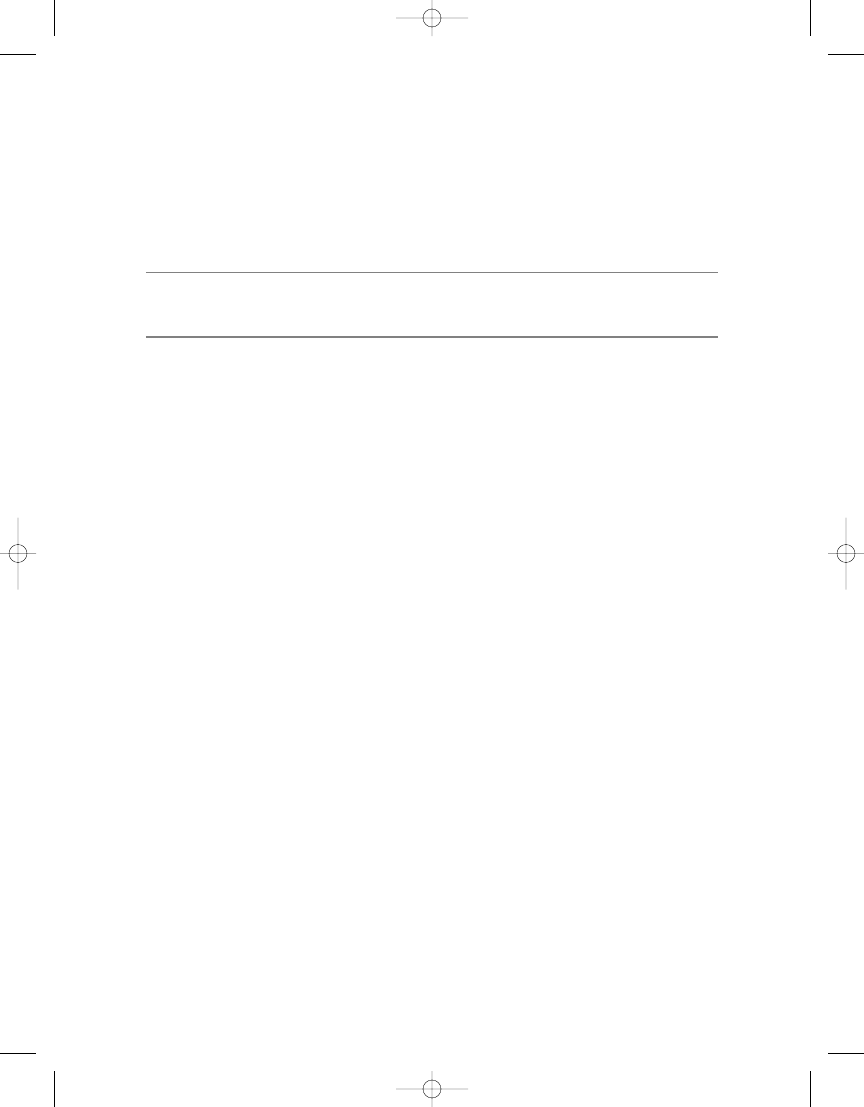
The location you select for your rewrite log should probably be where your other logs
are located, although it can be just about anywhere. And you should be aware that having
the RewriteLog enabled causes a pretty significant performance drain, as well as creating
enormous log files in a very short time period. Thus, you should enable this feature only
for testing and debugging, rather than having it enabled on your production server.
■
Note
In Chapter 12, we’ll discuss in greater detail what you’ll see in the rewrite log and how to
decipher it.
Summary
Hopefully, you now have mod_rewrite installed and you’re ready to start using it. In the
course of the next few chapters, I’m going to introduce the various directives and instruct
you in their use. It is therefore important, as we move forward, that you actually have
mod_rewrite installed and operational, since there will be hands-on examples you’ll
want to try.
C H A P T E R 3
■
I N S TA L L I N G A N D C O N F I G U R I N G M O D _ R E W R I T E
30
5610_c03_final.qxd 1/10/06 1:15 AM Page 30
Wyszukiwarka
Podobne podstrony:
Peachpit Press Layers The Complete Guide to Photoshops Most Powerful Feature 2nd Edition Oct 2010
THE ULTIMATE?GINNER'S GUIDE TO HACKING AND PHREAKING
The Essential Guide To Baking
Warn The Basic Guide to Winching Techniques
Tea at Downton Afternoon Tea Recipes From The Unofficial Guide to Downton Abbey
011231 [Dating Seduction] Wayne Ross The complete guide to attracting women Bonus reports
The Official Guide to UFOs Compiled by the Editors of Science and Mechanics first published 1968 (
drug ! The Beginner s Guide to Hash Growing
McGraw Hill Briefcase Books The Manager s Guide to Business Writing
The Rough Guide to Yucatan 1 Rough Guide Travel Guides by John Fisher 5 Star Review
The Triple O Guide to Female Orgasms
The Concise Guide to Economics
The Ultimate Guide To Growing Marijuana
McGraw Hill Briefcase Books The Manager s Guide to Effective Meetings
Jim Cox The Concise Guide To Economics
My Paypal Blueprint The World s #1 Guide to Resolving Limited Paypal Accounts!
The Complete Guide to Internal Martial Healing Arts June 2003 OCR 6 0
Leo Babauta The Little Guide to Un Procrastinate
więcej podobnych podstron