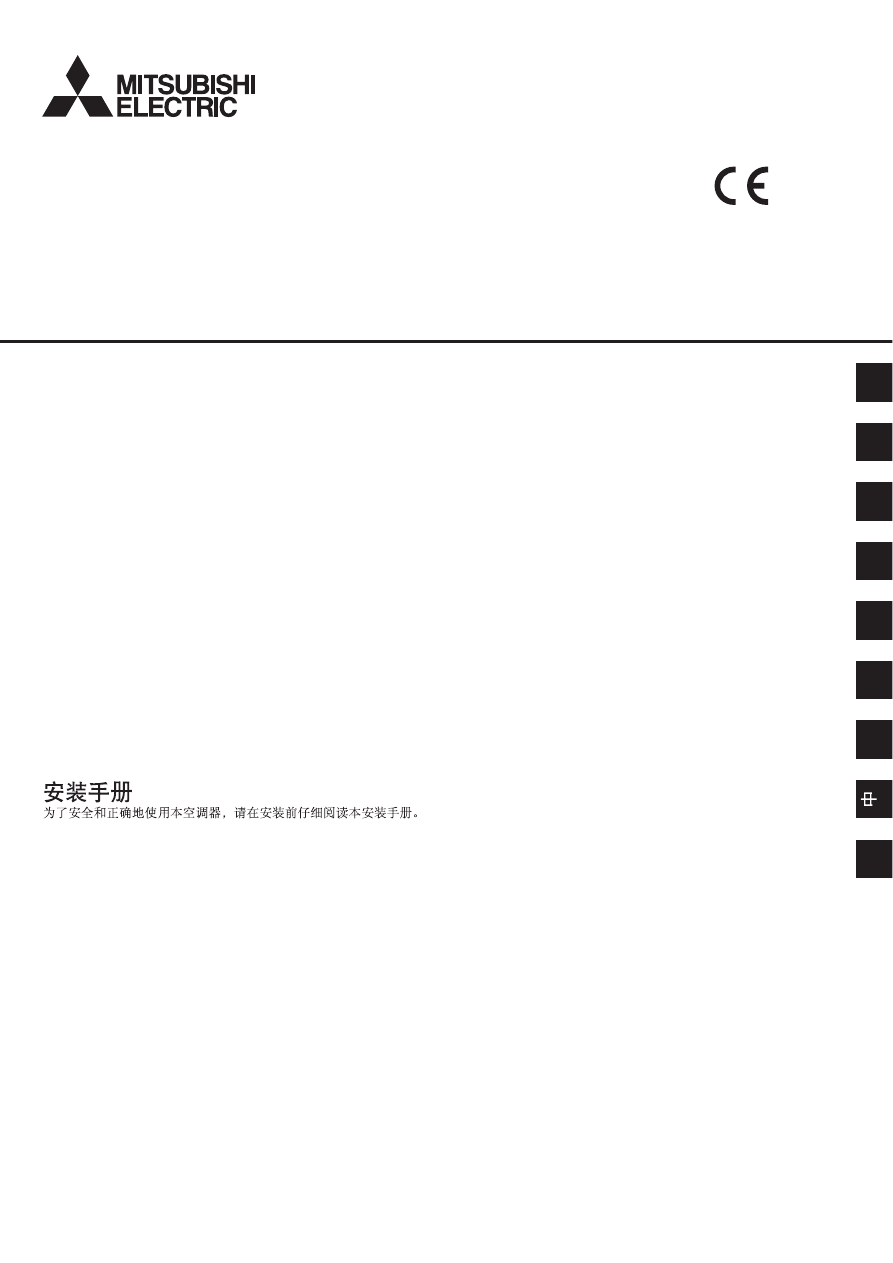
Air-Conditioners
INDOOR UNIT
PFAV-P250·500·750VM-E
PFAV-P300·600·900VM-E-F
INSTALLATION MANUAL
For safe and correct use, please read this installation manual thoroughly before installing the air-conditioner unit.
INSTALLATIONSHANDBUCH
Lesen Sie dieses Installationshandbuch zur Gewährleistung der Sicherheit und ordnungsgemäßen Verwendung vor der Installation des Klimageräts bitte sorgfältig durch.
MANUEL D’INSTALLATION
Pour une utilisation correcte et en toute sécurité, veuillez lire le manuel d’installation avant d’installer le climatiseur.
MANUAL DE INSTALACIÓN
Para poder utilizar el aparato de forma segura y correcta, lea este manual de instalación atentamente antes de instalar la unidad de aire acondicionado.
MANUALE DI INSTALLAZIONE
Per un uso sicuro e corretto, leggere attentamente il presente manuale di installazione prima di installare il condizionatore d’aria.
MANUAL DE INSTALAÇÃO
Antes de instalar o ar condicionado, leia este manual de instalação até ao fim para garantir uma instalação correcta e segura.
MONTAJ KILAVUZU
Güvenli ve do!ru kullanõm için, klima birimini monte etmeden önce lütfen bu montaj kõlavuzunu tamamen okuyun.
TELEPÍTÉSI KÉZIKÖNYV
A légkondicionáló berendezés biztonságos és helyes használata érdekében olvassa el ezt a telepítési kézikönyvet figyelmesen, miel"tt a berendezést üzembe helyezné.
G
B
D
F
E
I
P
T
R
H
G
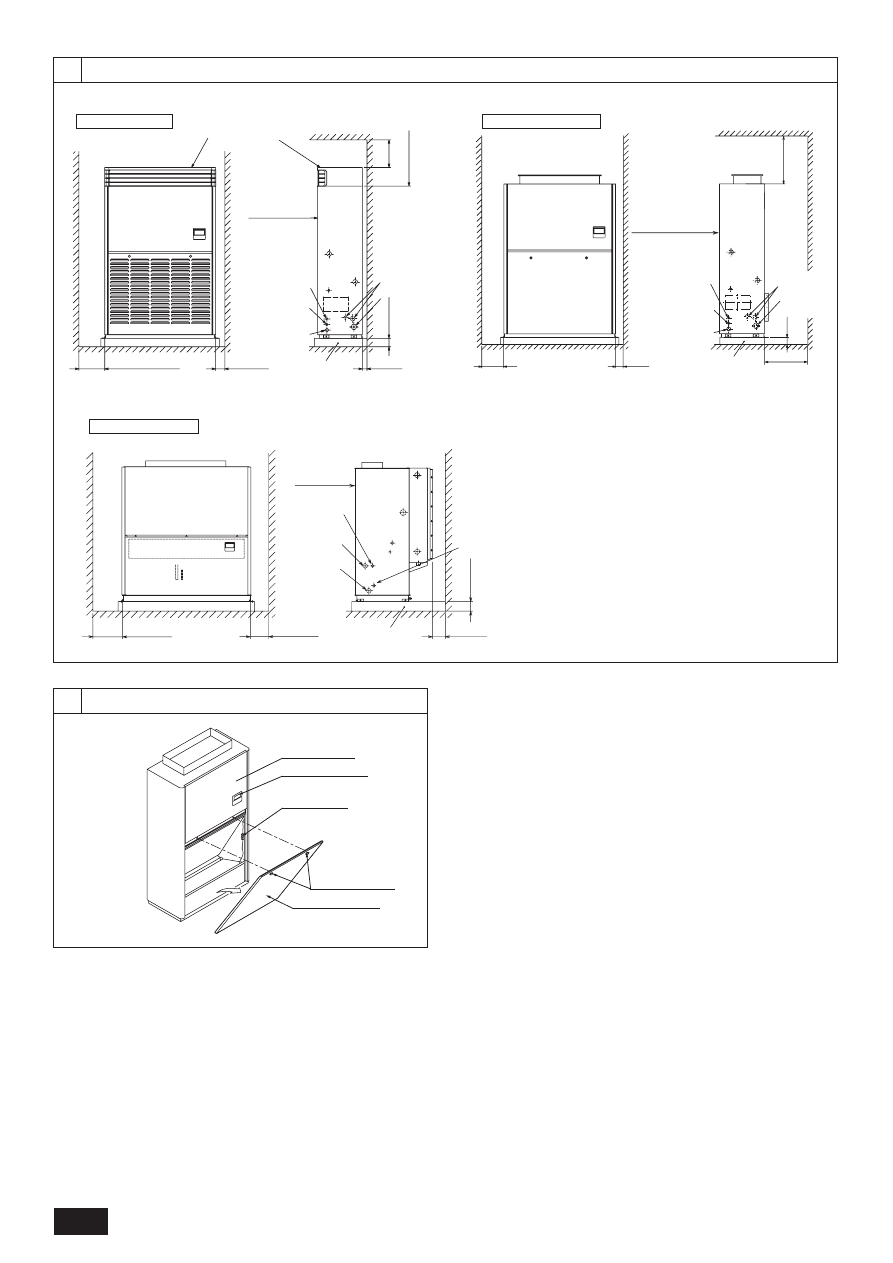
2
3
3.1
4
4.1
[Fig. 3.1.1]
P250·P500 models
A Separately sold plenum
chamber (not compatible
with the Fresh air intake
models)
B (Front space)
C Remote
controller cable
hole (to outdoor
unit)
D Power cable
hole (380V or
more)
E Equipment
power cable
hole
F Wood base
HRefrigerant
pipes
IDrain
pipe
3
0
0
8
5
o
r
m
o
re
P250: 800 or more
P500: 1000 or more
50 or more
100 or more
P250: 500 or more
P500: 100 or more
[Fig. 3.1.2]
P300-F·P600-F models
(Unit: mm)
P300: 800 or more
P600: 1000 or more
P300: 500 or more
P600: 100 or more
H (Front space)
A Remote controller
cable hole (to
outdoor unit)
B Power cable hole
(380V or more)
C Equipment
power cable hole
100 or more
D Wood base
G Duct space
8
5
o
r
m
o
re
F Drain pipe
hole
E Refrigerant
pipe hole
G
D
u
c
t
s
p
a
c
e
[Fig. 3.1.3]
P750·P900-F models
A(Front space)
B Remote controller
cable hole (to
outdoor unit)
C Power cable
hole (380V or
more)
DRefrigerant
pipe inlet
(gas)
EWood base
FRefrigerant pipe inlet
(liquid)
1000 or more
750 or more
500 or more
400 or more
8
5
o
r
m
o
re
[Fig. 4.1.1]
A Top front panel
B Remote controller
C Connector A
E Bottom front panel
D Securing screws
G
D
u
c
t
s
p
a
c
e
(
if
a
d
u
c
t
is
c
o
n
n
e
c
te
d
)
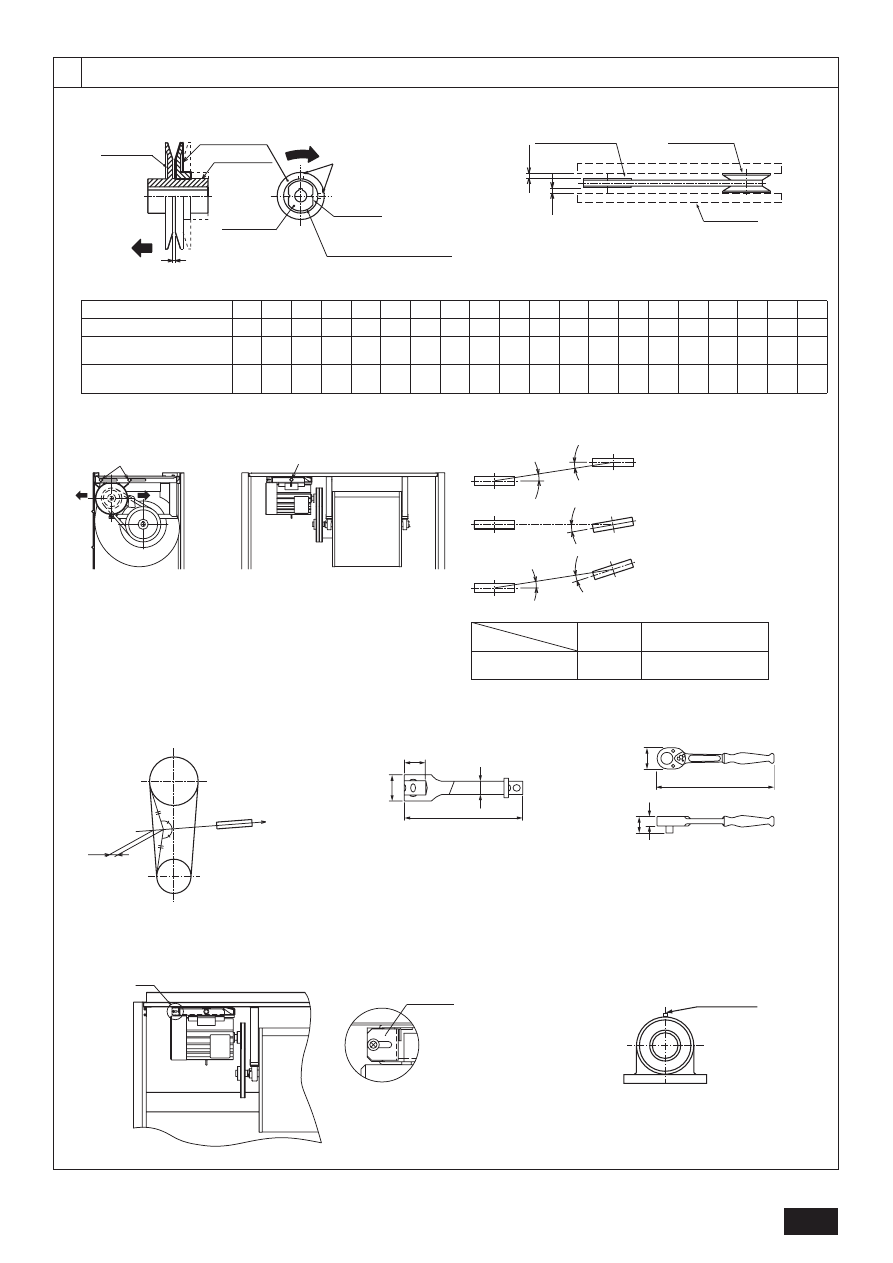
3
4
4.2
[Fig. 4.2.1]
A Fixed disc of
the pulley
<C> Rotation direction of
the pulley while in use
B Sliding disc
C Screw (M8)
(Pointed
Allen
screw)
D Fixed disc
of the
pulley
<B> Pulley distance
<A> Fixed disc
must be
placed on
the motor
side.
E Flat part
<E> The fixed disc has threads
and the sliding disc has
grooves.
<D> The fixed and the sliding discs can be fixed
in position relative to each other by threading
the setscrew through one of the two holes on
the sliding disc so that the tip of the setscrew
rests in the V-shaped notch on either of the
two flat parts of the fixed disc.
[Fig. 4.2.2]
A FAN side pulley
B Variable-
width pulley
C Ruler etc.
!
1 = !2
Table 1 Variable-width pulley PC ø table
1 Number of turns to apply
0
1/4
1/2
3/4
1
1·1/4
1·1/2
1·3/4
2
2·1/4
2·1/2
2·3/4
3
3·1/4
3·1/2
3·3/4
4
4·1/4
4·1/2
4·3/4
2 Pulley distance (mm)
(0)
(0.4)
(0.8)
(1.1)
(1.5)
(1.9)
(2.3)
(2.6)
(3.0)
(3.4)
(3.8)
(4.1)
(4.5)
(4.9)
(5.3)
(5.6)
(6.0)
(6.4)
(6.8)
(7.1)
3 PC ø of variable-width pulleys for
1.5 kW motor
140.0 138.8 137.5 136.3 135.1 133.9 132.6 131.4 130.2 129.0 127.7 126.5 125.3 124.1 122.8 121.6 120.4 119.1 117.9 116.7
4 PC ø of variable-width pulleys for
2.2 kW motor
150.0 148.8 147.5 146.3 145.1 143.9 142.6 141.4 140.2 139.0 137.7 136.5 135.3 134.1 132.8 131.6 130.4 129.1 127.9 126.7
[Fig. 4.2.4]
K
K
K
K
K
Table 3 Pulley Parallelism
Parallelism
Pulley
K (min)
Remark
Cast-iron pulley
10 or less
Equivalent to offset of 3 mm
every 1 m
!
2
!
1
Ex: P500 type
[Fig. 4.2.3]
A Motor base fixing bolts
B Motor base sliding bolts
13
75
10.5
18
190
17
36
27.5
Belt Tension
L
<A> Deflection force W(N)
<B> L = 0.016×C C: Center distance (mm)
[Fig. 4.2.8]
A Part A
B Stopper
<A> Detailed View of Part A
[Fig. 4.2.5]
[Fig. 4.2.9]
Extention bar
[Fig. 4.2.6]
Ratchet handle/9.5mm (3/8")
[Fig. 4.2.7]
A Fill opening
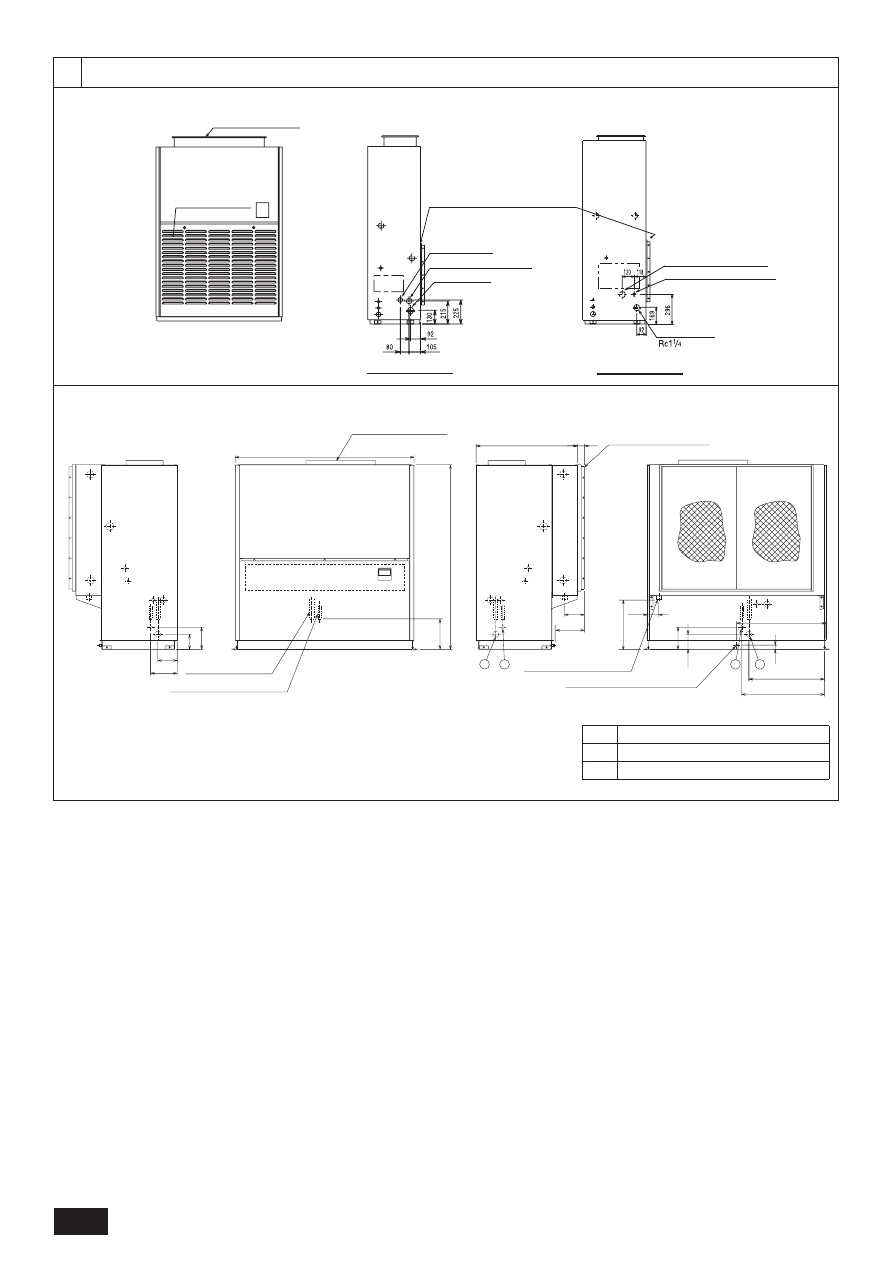
4
5
5.1
[Fig. 5.1.1]
A Blow duct flange
C Suction duct flange
(P300-F
·
P600-F models only)
D Refrigerant
pipe (liquid)
E Refrigerant pipe (gas)
F Drain pipe
P250
·
P300-F models
P500
·
P600-F models
G Refrigerant pipe (gas)
H Refrigerant pipe (liquid)
I Drain pipe
(Unit: mm)
* The pipe positions are the same on
both the left and right
B Front intake
(P250·P500
models only)
Rc1
1
2
2
1
195
112
810
740
875
220
150
220
150
191
261
1830
1750
42
70
994
300
300
493
F Drain connection hole (lower)
[Fig. 5.1.2]
C Refrigerant pipe
(gas)
D Refrigerant pipe (liquid)
E Drain connection hole
(upper)
Parts
1
Refrigerant pipe inlet (gas)
ø"75 Knockout hole
2
Refrigerant pipe inlet (liquid)
ø"43 Knockout hole
A Blow duct flange
B Suction duct flange
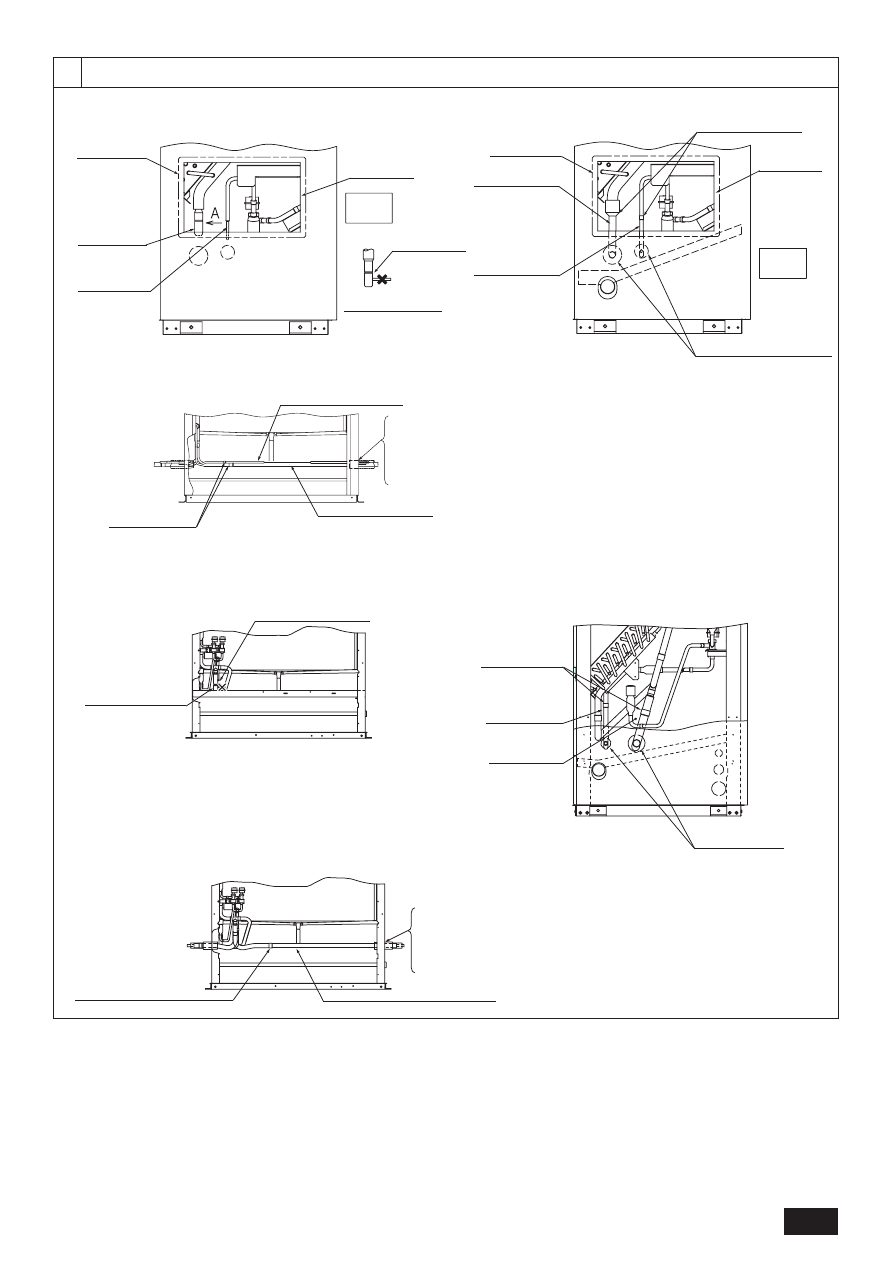
5
6
6.1
When viewed from left side of unit
[Fig. 6.1.2]
When viewed from left side of unit
[Fig. 6.1.5]
When viewed from front of unit
[Fig. 6.1.6]
When viewed from front of unit
[Fig. 6.1.4]
When viewed from front of unit
[Fig. 6.1.3]
When viewed from left side of unit
[Fig. 6.1.1]
• P250·P300-F models
A Service panel
B Closed-end
pipe cap (gas)
C Closed-end pipe
cap (liquid)
D Maintenance
access hole
F Unit
front
E Closed-end
pipe cap (gas)
A Service panel
B L-shaped pipe 1
(gas)
C Refrigerant pipe 2
(liquid)
G Knockout holes for refrigerant
pipes
E Maintenance
access hole
D Connection to the
supplied pipe
<A> (Pipes routed
on the left of
the unit)
B Connection to the
field-installed pipe
A Field-installed pipe (liquid)
C Field-installed pipe (gas)
<B> Caulk the gap between the pipe cover (field supplied)
and the access hole on the side panel.
<C> Insert at least 50 mm of the end of the pipe covers
(liquid/gas) into the access hole on the side panel.
<D> Caulk the gaps around the field-installed pipes and
pipe covers to keep condensation out.
* This also applies when routing the pipe on the left.
• P500·P600-F models
A Cap pipe (Gas pipe)
B Rubber cap (Liquid pipe)
A Supplied pipe
connection parts
B L bend pipe 2
(for liquid pipe)
C L bend pipe 1
(for gas pipe)
D Knockout holes for
refrigerant pipes
A Connections for locally procured pipes
B Locally procured pipes (gas and liquid)
<B> Caulk the side panel through holes and pipe covers (procured locally) to ensure
there is no gap.
<C> Insert the covers for the liquid pipe and gas pipe at least 50 mm into the side panel.
<D> Perform caulking or other measures to prevent dew condensation water from
entering the locally procured pipe covers.
* The same procedures apply when drawing out the pipes from the left.
<A> (When drawing
the pipe out from
the left)
F Unit
front
<A> Viewed from the
direction of arrow A
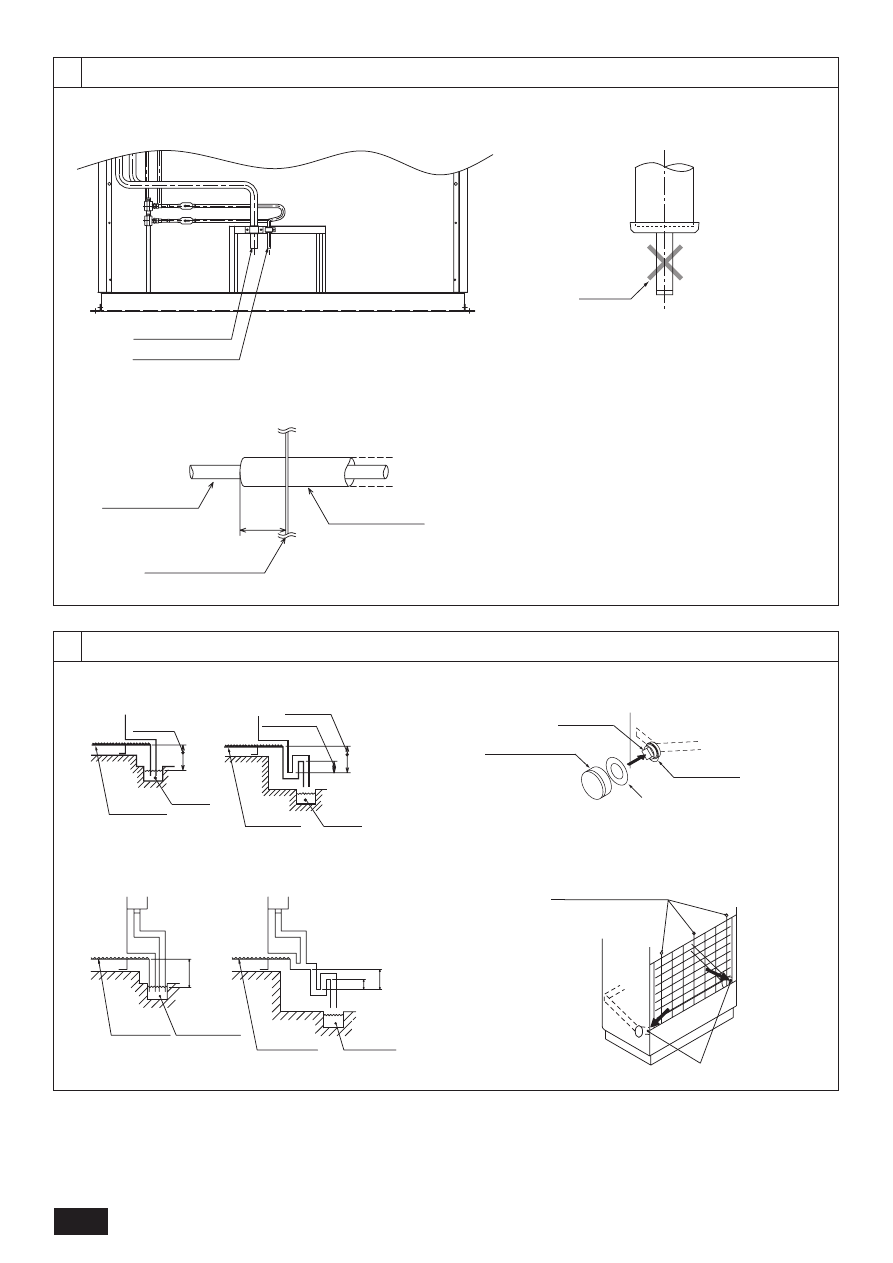
6
6
6.1
6
6.2
50mm
or more
[Fig. 6.1.7]
• P750·P900-F models
[Fig. 6.1.8]
[Fig. 6.1.9]
A Gas refrigerant line
B Liquid refrigerant line
A Cut off the charging pipe
on the closed-end gas
pipe to release the
nitrogen gas inside the
pipe.
A <Inside the indoor unit>
B Refrigerant pipe
(field supplied)
C Side (or rear) panel
D Pipe cover (field supplied)
B Cutoff
h
h
2h
[Fig. 6.2.1]
[Fig. 6.2.2]
A Machine
room
100 mm
or more
B Drain Pan
100 mm or
more
50 mm or more
B Drain Pan
C Drain
C Drain
B Heat insulation cap
A Drain plug
C Side panel
through hole
D Remove the separator
A Machine
room
[Fig. 6.2.3]
[Fig. 6.2.4]
A Unit
B Drain pan
C Open sewer
A Guard securing screws
B Drain pan securing screws
A Unit
B Drain pan
C Open sewer
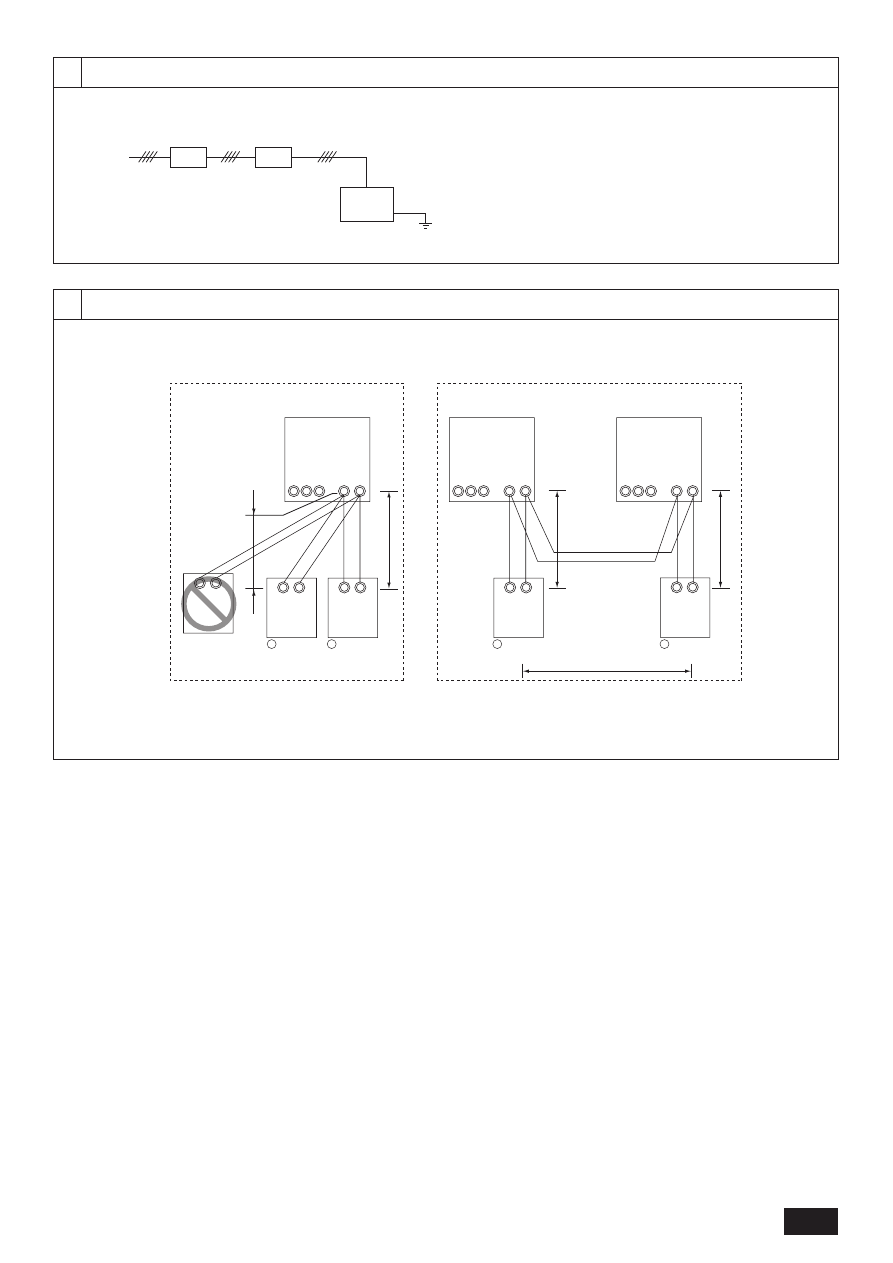
7
7
7.1
7
7.2
[Fig. 7.1.1]
A Power
supply
B Earth leakage
breaker
C Local switch or
circuit breaker
D Indoor
unit
E PE (Earth)
A
B
TB5
S
2
M
1
M
S
2
M
1
M
S
2
M
1
M
1 2
TB15
TB5
TB15
1
2
TB5
TB15
1
2
A
B
A
B
A
B
A
B
m1
m3
m2
m5
m4
IC
01
MA
MA (Main)
MA (Main)
IC
02
IC
03
B
MA (Sub)
C
MA (Sub)
C
B
[Fig. 7.2.1]
A Group
A Group
<Allowable length>
MA remote controller cable
Total length (0.3 - 1.25mm²)
m1 + m2 + m3
200 m
m4 + m5
200 m
=
<
=
<
<Precautions>
1 Three or more MA remote controllers cannot be connected to indoor units in the same group.
2 The same address cannot be set for indoor units in the same group.
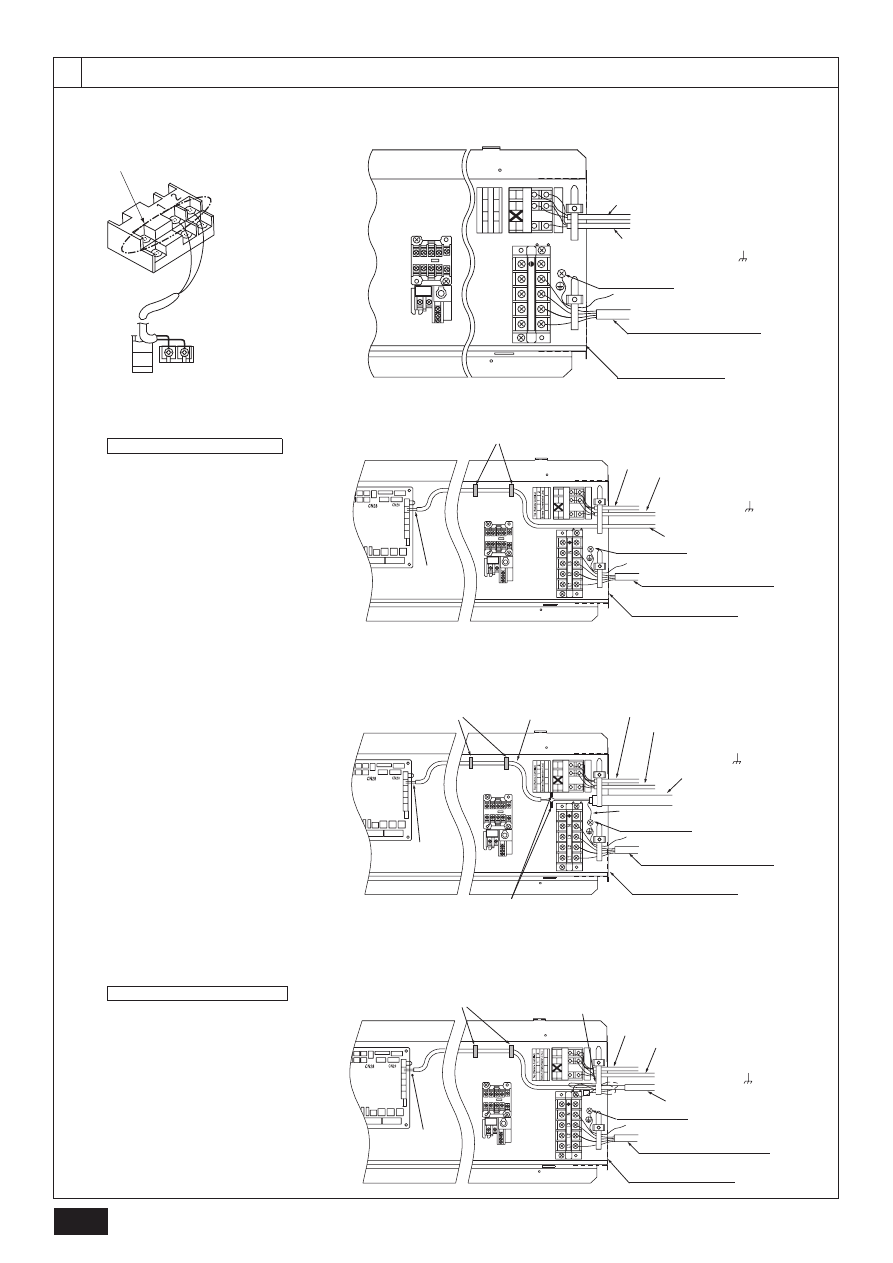
8
7
7.3
For use with two MA remote controllers
[Fig. 7.3.1]
L1
L2
L3
N
KP79F649H01
Bottom (
Transmission
Line
)
Top (
Remote Controller
)
2
1
M1
M2
S
M1
M2
S
M1
M2
S
M1
M2
S
[Fig. 7.3.2]
A Top
(TB15)
C Non-polarized
10 - 13 VDC
B MA remote controller
A Remote controller connection (when connecting a
remote controller) (non-polarized 2-wire)
<A> To terminal block for transmission to outdoor unit
* Provide a shielded earth
at the outdoor unit
side.
B Earth terminal
C To three-phase power supply
D Indoor unit control box
[Fig. 7.3.3]
Using the supplied temperature sensor
<Installing the temperature sensor using
the supplied cable only>
<A> Fix the cables with the black clamps.
A Remote controller cable (when one is connected)
(non-polarized two-wire)
<B> To indoor/outdoor transmission cable
terminal block
* Connect the shield of the cable to the
earth terminal
of the outdoor unit.
B Temperature sensor cable
C Earth terminal
D To three-phase power supply
E Indoor unit control box
<A> Fix the cables with the black clamps.
F Cable that is
supplied with the
temperature sensor
A Remote controller cable (when one is connected)
(non-polarized two-wire)
<B> To indoor/outdoor transmission cable
terminal block
* Connect the shield of the cable to the
earth terminal
of the outdoor unit.
G Temperature sensor extended
with a shielded cable
<C> Connect the shield to the earth terminal.
C Earth terminal
D To three-phase power supply
E Indoor unit control box
<D> Use closed end connectors
to connect the two cables.
<F> Connect
to CN20
<F> Connect
to CN20
<F> Connect
to CN20
<A> Fix the cables with the black clamps.
<E>Supply air temperature sensor cable is
bundled inside the control box.
A Remote controller cable (when one is connected)
(non-polarized two-wire)
<B>To indoor/outdoor transmission cable
terminal block
* Connect the shield of the cable to the
earth terminal
of the outdoor unit.
H Supply air temperature sensor cable
C Earth terminal
D To three-phase power supply
E Indoor unit control box
<Extending the temperature sensor cable
with a shield cable>
Using the supply air temperature sensor
Turn SW7-2 to ON.
A
B
C
• P250·P300-F·P500·P600-F models
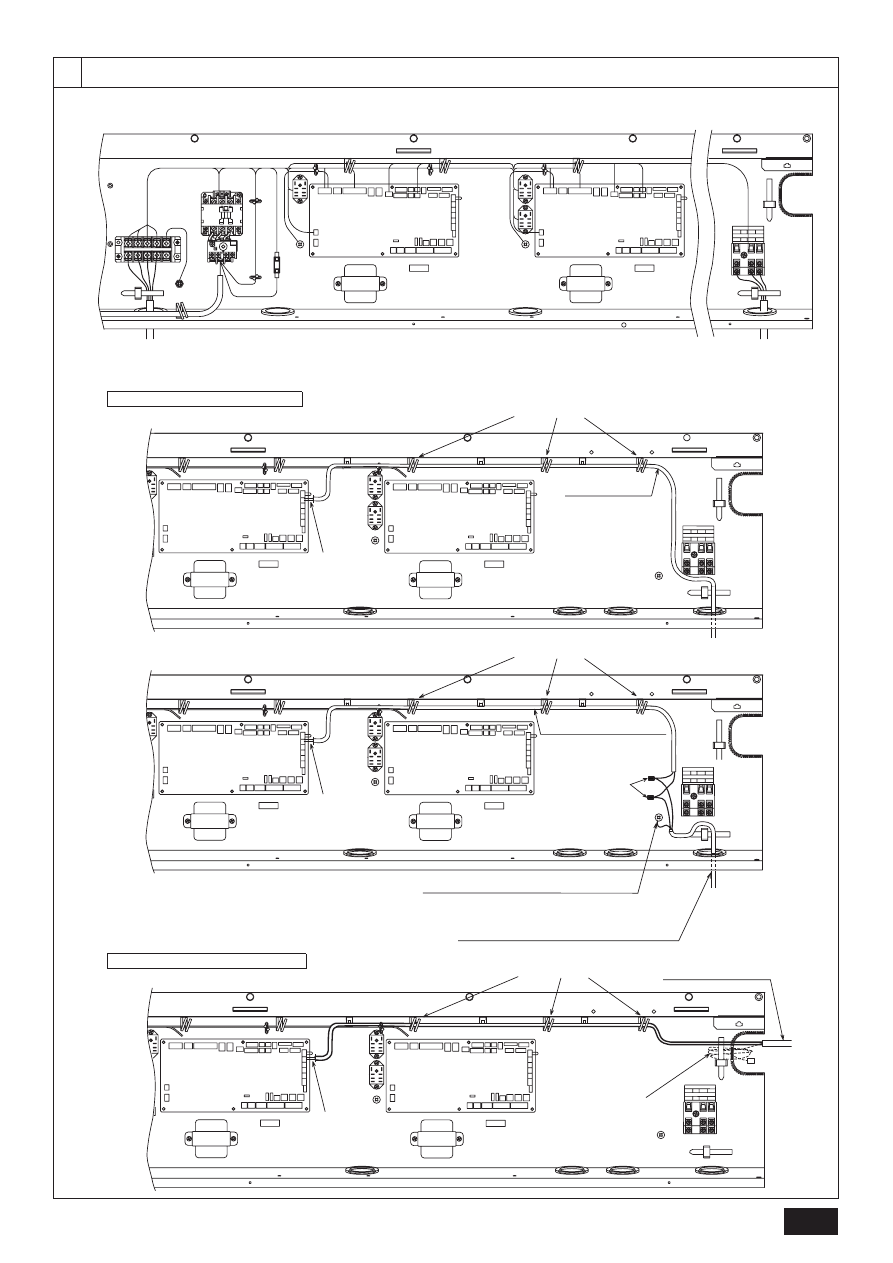
9
7
7.3
111111111111111111111111111111111111
222222222222222222222222222222222222
AAAAAAAAAAAAAAAAAAAAAAAAAAAAAAAAAAAA
B
S
B
S
B
S
B
S
B
S
B
S
BBBBBB
SSSSSS
BBBBBB
SSSSSS
BBBBBB
SSSSSS
BBBBBB
SSSSSS
BBBBBB
SSSSSS
111111111111111111111111111111111111
222222222222222222222222222222222222
AAAAAAAAAAAAAAAAAAAAAAAAAAAAAAAAAAAA
B
S
B
S
B
S
B
S
B
S
B
S
BBBBBB
SSSSSS
BBBBBB
SSSSSS
BBBBBB
SSSSSS
BBBBBB
SSSSSS
BBBBBB
SSSSSS
111111111111111111111111111111111111
222222222222222222222222222222222222
AAAAAAAAAAAAAAAAAAAAAAAAAAAAAAAAAAAA
B
S
B
S
B
S
B
S
B
S
B
S
BBBBBB
SSSSSS
BBBBBB
SSSSSS
BBBBBB
SSSSSS
BBBBBB
SSSSSS
BBBBBB
SSSSSS
CN28
CN2M
CN90
CN3A
CND
CN28
CND
CN3A
CN90
CN2M
CN28
CN2M
CN90
CN3A
CND
CN28
CND
CN3A
CN90
CN2M
CN28
CN2M
CN90
CN3A
CND
CN28
CND
CN3A
CN90
CN2M
CN28
CN2M
CN90
CN3A
CND
CN28
CND
CN3A
CN90
CN2M
111111111111111111111111111111111111
222222222222222222222222222222222222
A
A
A
A
A
A
A
A
A
A
A
A
A
A
A
A
A
A
A
A
A
A
A
A
A
A
A
A
A
A
A
A
A
A
A
A
B
S
B
S
B
S
B
S
B
S
B
S
B
B
B
B
B
B
S
S
S
S
S
S
B
B
B
B
B
B
S
S
S
S
S
S
B
B
B
B
B
B
S
S
S
S
S
S
B
B
B
B
B
B
S
S
S
S
S
S
B
B
B
B
B
B
S
S
S
S
S
S
[Fig. 7.3.4]
[Fig. 7.3.5]
• P750·P900-F models
A To 3-phase power supply
B to terminal block for
indoor-outdoor
transmission line
connection
Wiring using the supplied temperature sensor
<Installing the temperature sensor using the supplied cable only>
A
A Indoor unit
control board
(No.1)
<A> Connect the
cable to CN20.
B Indoor unit
control board
(No.2)
D Temperature
sensor cable
<B> Secure the cable with the clamps.
<Temperature sensor extended with a shielded cable>
B
Wiring using the supply air temperature sensor
C
E Cable that is supplied with
the temperature sensor
<C> Use closed end
connectors to
connect the two
cables.
<D> Connect the shield to the ground terminal screw.
(the screw is attached in the control box.)
<F> Supply air temperature
sensor cable is
bundled inside the
control box.
A Indoor unit
control board
(No.1)
B Indoor unit
control board
(No.2)
<A> Connect the
cable to CN20.
<B> Secure the cable with the clamps.
<A> Connect the
cable to CN20.
<B> Secure the cable with the clamps.
F Supply air temperature
sensor cable
A Indoor unit
control board
(No.1)
B Indoor unit
control board
(No.2)
<E> Temperature sensor extended with a shielded cable
C CN20
(Red)
C CN20
(Red)
C CN20
(Red)
• P900-F model only
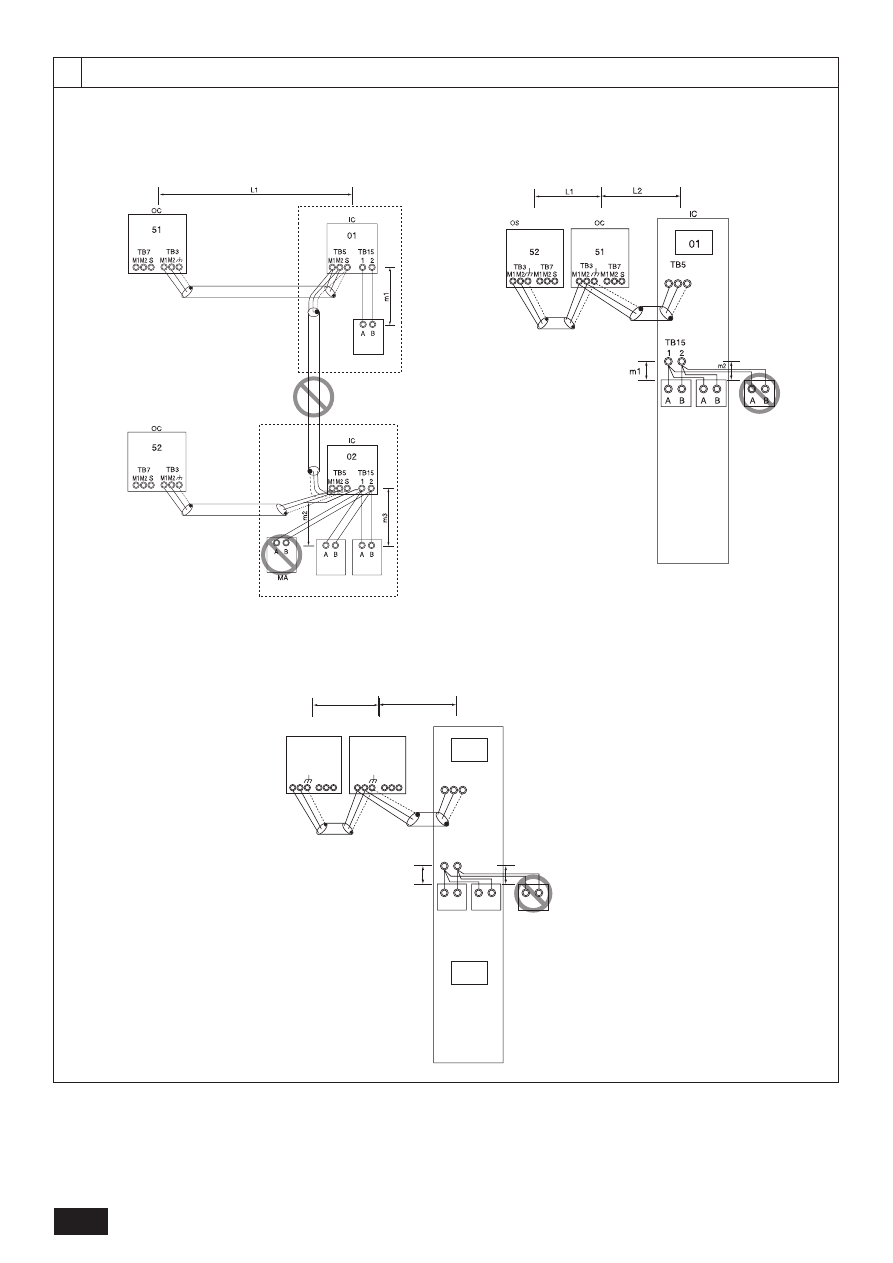
10
7
7.7
1 Indoor Unit : PFAV-P250VM-E
PFAV-P300VM-E-F
Outdoor Unit : PUHY-P250YHM-A
PUHY-P250YHC-A
2 Indoor Unit : PFAV-P500VM-E
PFAV-P600VM-E-F
Outdoor Unit : PUHY-P500YSHM-A
PUHY-P500YSHC-A
3 Indoor Unit : PFAV-P750VM-E
PFAV-P900VM-E-F
Outdoor Unit : PUHY-P750YSHM-A
PUHY-P750YSHC-A
A Group
A Group
B MA (Main)
B MA
(Main)
C MA
(Sub)
M1 M2 S
B MA
(Main)
C MA
(Sub)
MA
IC
MA(Main)
TB5-1
S
01
TB15
1 2
A
B
MA(Sub)
A B
MA
02
OC
TB3
51
OS
52
TB7
M1 M2
M1 M2
M1 M2
M1 M2
M1 M2 S
TB3
TB7
S
L1
L2
m1
m2
A B
System Using MA Remote Controller
[Fig. 7.7.1]
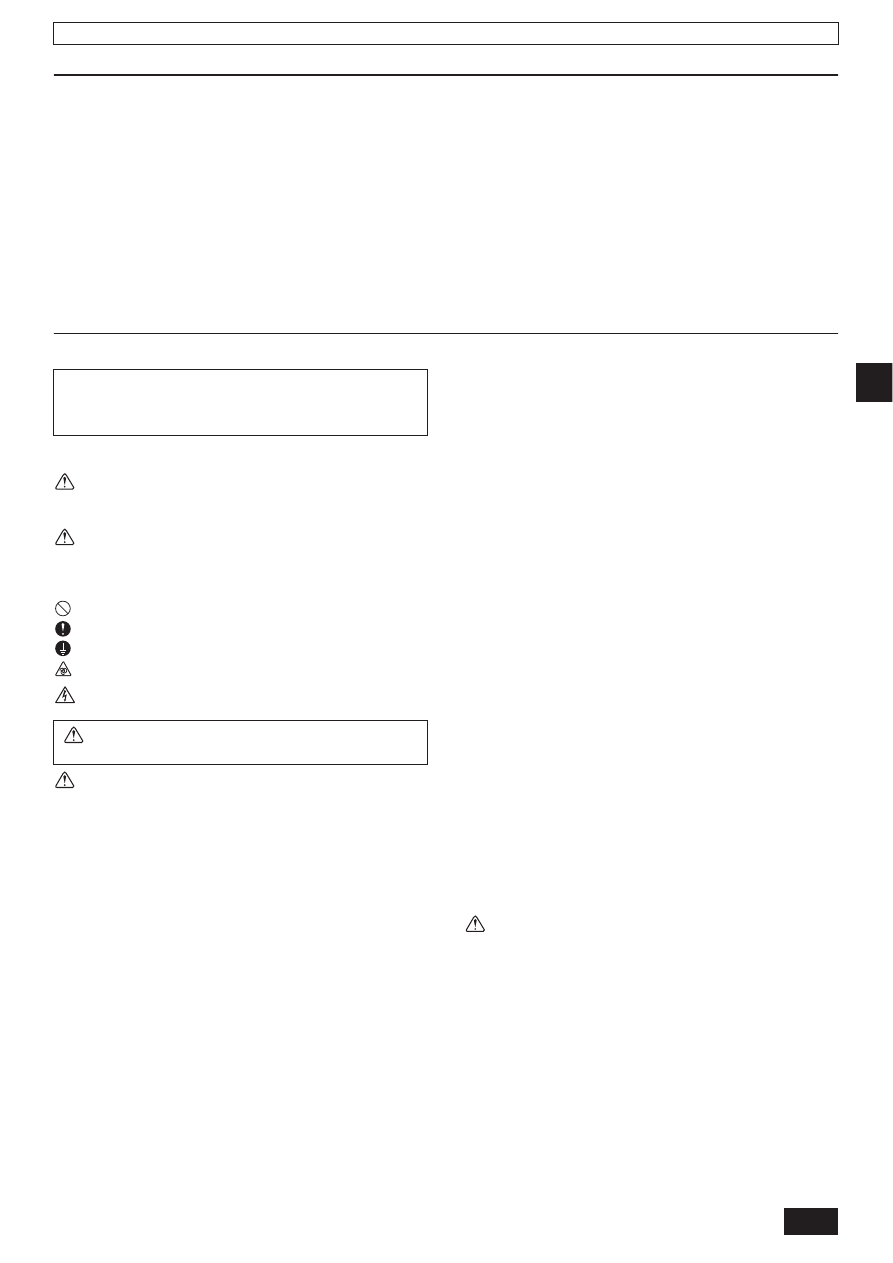
11
G
B
Contents
Contents............................................................................................................11
1. Safety precautions ......................................................................................11
1.1. Before installation and electric work ..........................................11
1.2. Precautions for devices that use R410A refrigerant ..................11
1.3. Before getting installed ..............................................................12
1.4. Before getting installed (moved) - electrical work ......................12
1.5. Before starting the test run ........................................................12
2. Indoor unit accessories ...............................................................................12
3. Selecting an installation site........................................................................13
3.1. Securing installation and service space ....................................13
4. Installing the unit .........................................................................................13
4.1. Fixing unit ..................................................................................13
4.2. Requests regarding pulleys and belts .......................................13
5. Refrigerant pipe and drain pipe specifications ............................................15
5.1. Refrigerant pipe and drain pipe specifications...........................15
6. Connecting refrigerant pipes and drain pipes .............................................15
6.1. Refrigerant piping work..............................................................15
6.2. Drain piping work .......................................................................16
7. Electrical wiring ...........................................................................................17
7.1. Power supply wiring...................................................................18
7.2. Connecting remote controller, indoor and outdoor transmission
cables ........................................................................................18
7.3. Connecting electrical connections .............................................18
7.4. Setting addresses ......................................................................19
7.5. When using other than the internal sensor of the unit to detect
the room temperature ................................................................19
7.6. About fan control .......................................................................20
7.7. System connection example......................................................20
8. Test operation (read OPERATION MANUAL as well) ................................21
8.1. Test operation............................................................................21
8.2. Test run troubleshooting ............................................................22
1. Safety precautions
1.1. Before installation and electric work
Symbols used in the text
Warning:
Describes precautions that should be observed to prevent danger of injury
or death to the user.
Caution:
Describes precautions that should be observed to prevent damage to the
unit.
Symbols used in the illustrations
: Indicates an action that must be avoided.
: Indicates that important instructions must be followed.
: Indicates a part which must be grounded.
: Indicates that caution should be taken with rotating parts. (This symbol is
displayed on the main unit label.) <Color: yellow>
: Beware of electric shock (This symbol is displayed on the main unit label.)
<Color: yellow>
Warning:
•
Ask the dealer or an authorized technician to install the air conditioner.
- Improper installation by the user may result in water leakage, electric shock,
or fire.
•
Install the unit at a place that can withstand its weight.
- Inadequate strength may cause the unit to fall down, resulting in injuries.
•
Use the specified cables for wiring. Make the connections securely so
that the outside force of the cable is not applied to the terminals.
- Inadequate connection and fastening may generate heat and cause a fire.
•
Prepare for other strong winds and earthquakes and install the unit at
the specified place.
- Improper installation may cause the unit to topple and result in injury.
•
Always use the accessories specified by Mitsubishi Electric.
- Ask an authorized technician to install the accessories. Improper installation
by the user may result in water leakage, electric shock, or fire.
•
Never repair the unit. If the air conditioner must be repaired, consult the
dealer.
- If the unit is repaired improperly, water leakage, electric shock, or fire may
result.
•
Do not touch the heat exchanger fins.
- Improper handling may result in injury.
•
When handling this product, always wear protective equipment.
EG: Gloves, full arm protection namely boiler suit, and safety glasses.
- Improper handling may result in injury.
•
If refrigerant gas leaks during installation work, ventilate the room.
- If the refrigerant gas comes into contact with a flame, poisonous gases will
be released.
•
Install the air conditioner according to this Installation Manual.
- If the unit is installed improperly, water leakage, electric shock, or fire may
result.
•
Have all electric work done by an authorized electrician according to the
local regulations and instructions given in this manual and always use a
special circuit.
- If the power source capacity is inadequate or electric work is performed
improperly, electric shock and fire may result.
•
Securely install the outdoor unit terminal cover (panel).
- If the terminal cover (panel) is not installed properly, dust or water may
enter the outdoor unit and fire or electric shock may result.
•
When installing and moving the air conditioner to another site, do not
charge the it with a refrigerant different from the refrigerant (R410A)
specified on the unit.
- If a different refrigerant or air is mixed with the original refrigerant, the
refrigerant cycle may malfunction and the unit may be damaged.
•
If the air conditioner is installed in a small room, measures must be
taken to prevent the refrigerant concentration from exceeding the safety
limit even if the refrigerant should leak.
- Consult the dealer regarding the appropriate measures to prevent the
safety limit from being exceeded. Should the refrigerant leak and cause the
safety limit to be exceeded, hazards due to lack of oxygen in the room could
result.
•
When moving and reinstalling the air conditioner, consult the dealer or
an authorized technician.
- If the air conditioner is installed improperly, water leakage, electric shock, or
fire may result.
•
After completing installation work, make sure that refrigerant gas is not
leaking.
- If the refrigerant gas leaks and is exposed to a fan heater, stove, oven, or
other heat source, it may generate noxious gases.
•
Do not reconstruct or change the settings of the protection devices.
- If the pressure switch, thermal switch, or other protection device is shorted
and operated forcibly, or parts other than those specified by Mitsubishi
Electric are used, fire or explosion may result.
•
When installing the Fresh Air Intake type units, take it into consideration
that the outside air may be delivered directly into the room upon
Thermo-OFF.
- Direct exposure to outdoor air may have an adverse effect on health or
cause food spoilage.
•
Do not stand on the unit.
1.2. Precautions for devices that use
R410A refrigerant
Caution:
•
Do not use the existing refrigerant piping.
- The old refrigerant and refrigerator oil in the existing piping contains a large
amount of chlorine which may cause the refrigerator oil of the new unit to
deteriorate.
•
Use refrigerant piping made of phosphorus deoxidized copper and
copper alloy seamless pipes and tubes. In addition, be sure that the
inner and outer surfaces of the pipes are clean and free of hazardous
sulphur, oxides, dust/dirt, shaving particles, oils, moisture, or any other
contaminant.
- Contaminants on the inside of the refrigerant piping may cause the
refrigerant residual oil to deteriorate.
•
Store the piping to be used during installation indoors and keep both
ends of the piping sealed until just before brazing. (Store elbows and
other joints in a plastic bag.)
- If dust, dirt, or water enters the refrigerant cycle, deterioration of the oil and
compressor trouble may result.
!
Before installing the unit, make sure you read all the “Safety
precautions”.
!
The “Safety precautions” provide very important points
regarding safety. Make sure you follow them.
Warning:
Carefully read the labels affixed to the main unit.
The original language of this instruction book is English. The rest of the languages are the translation from the original version of English.
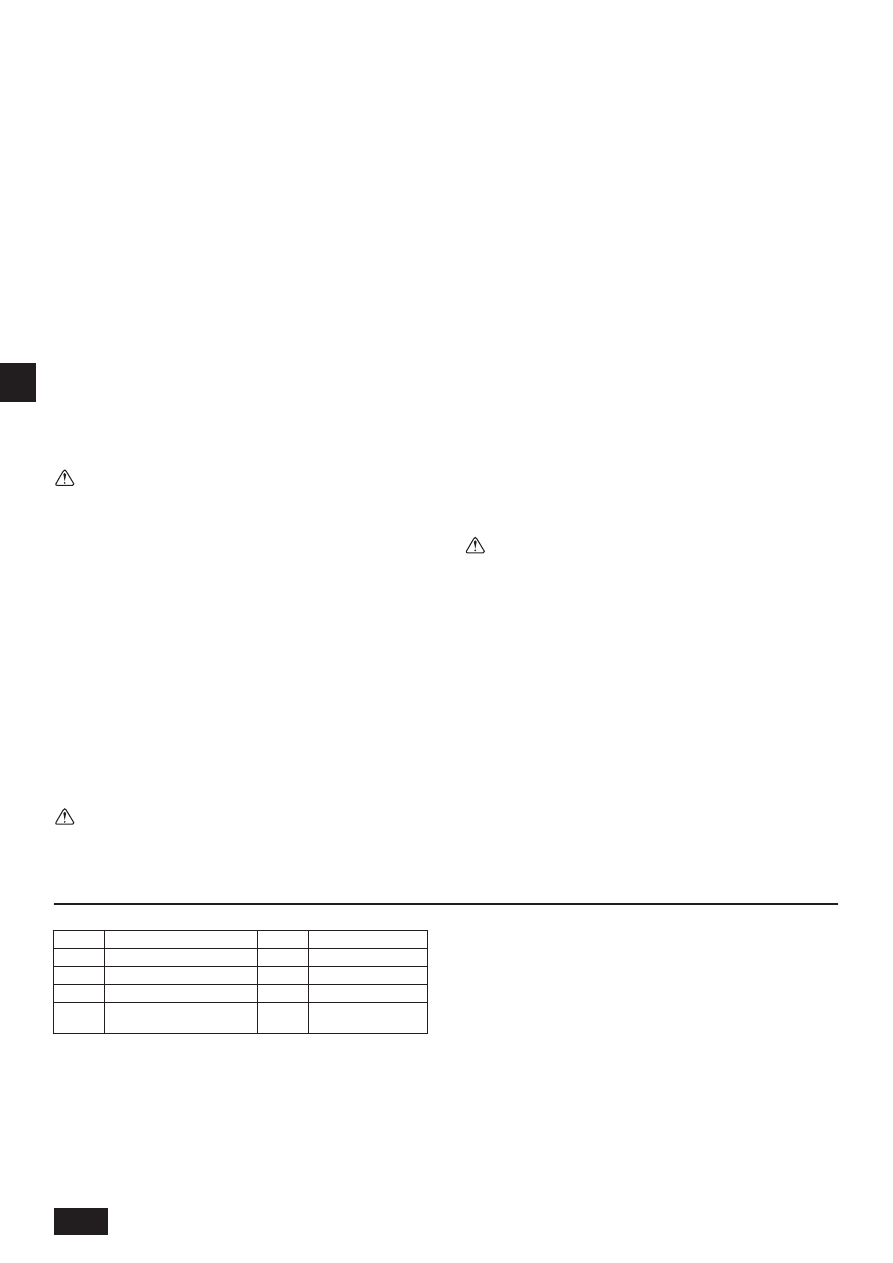
12
G
B
•
Use ester oil, ether oil or alkylbenzene (small amount) as the
refrigerator oil to coat flares and flange connections.
- The refrigerator oil will degrade if it is mixed with a large amount of mineral
oil.
•
Use liquid refrigerant to fill the system.
- If gas refrigerant is used to seal the system, the composition of the
refrigerant in the cylinder will change and performance may drop.
•
Do not use a refrigerant other than R410A.
- If another refrigerant (R22, etc.) is used, the chlorine in the refrigerant may
cause the refrigerator oil to deteriorate.
•
Use a vacuum pump with a reverse flow check valve.
- The vacuum pump oil may flow back into the refrigerant cycle and cause
the refrigerator oil to deteriorate.
•
Do not use the following tools that are used with conventional
refrigerants.
(Gauge manifold, charge hose, gas leak detector, reverse flow check
valve, refrigerant charge base, vacuum gauge, refrigerant recovery
equipment)
- If the conventional refrigerant and refrigerator oil are mixed in the R410A,
the refrigerant may deteriorated.
- If water is mixed in the R410A, the refrigerator oil may deteriorate.
- Since R410A does not contain any chlorine, gas leak detectors for
conventional refrigerants will not react to it.
•
Do not use a charging cylinder.
- Using a charging cylinder may cause the refrigerant to deteriorate.
•
Be especially careful when managing the tools.
- If dust, dirt, or water gets in the refrigerant cycle, the refrigerant may
deteriorate.
1.3. Before getting installed
Caution:
•
Do not install the unit where combustible gas may leak.
- If the gas leaks and accumulates around the unit, an explosion may result.
•
Do not use the air conditioner where food, pets, plants, or artwork are
kept.
- The quality of the food, etc. may deteriorate.
•
Do not use the air conditioner in special environments.
- Oil, steam, sulfuric smoke, etc. can significantly reduce the performance of
the air conditioner or damage its parts.
•
When installing the unit in a hospital or similar place, provide sufficient
protection against noise.
- The inverter equipment, private power generator, high-frequency medical
equipment, or radio communication equipment may cause the air
conditioner to operate erroneously, or fail to operate. On the other hand, the
air conditioner may affect such equipment by creating noise that disturbs
medical treatment or image broadcasting.
•
Do not install the unit on a structure that may cause leakage.
- When the room humidity exceeds 80 % or when the drain pipe is clogged,
condensation may drip from the indoor unit. Perform collective drainage
work together with the outdoor unit, as required.
1.4. Before getting installed (moved) -
electrical work
Caution:
•
Ground the unit.
- Do not connect the ground wire to gas or water pipes, lightning rods, or
telephone ground lines. Improper grounding may result in electric shock.
•
Install the power cable so that tension is not applied to the cable.
- Tension may cause the cable to break and generate heat and cause a fire.
•
Install a current leakage breaker, as required.
- If a current leakage breaker is not installed, electric shock may result.
•
Use power line cables of sufficient current carrying capacity and rating.
- Cables that are too small may leak, generate heat, and cause a fire.
•
Use only a circuit breaker and fuse of the specified capacity.
- A fuse or circuit breaker of a larger capacity or a steel or copper wire may
result in a general unit failure or fire.
•
Do not wash the air conditioner units.
- Washing them may cause an electric shock.
•
Be careful that the installation base is not damaged by long use.
- If the damage is left uncorrected, the unit may fall and cause personal injury
or property damage.
•
Install the drain piping according to this Installation Manual to ensure
proper drainage. Wrap thermal insulation around the pipes to prevent
condensation.
- Improper drain piping may cause water leakage and damage to furniture
and other possessions.
•
Be very careful about product transportation.
- Only one person should not carry the product if it weighs more than 20 kg.
- Some products use PP bands for packaging. Do not use any PP bands for
a means of transportation. It is dangerous.
- Do not touch the heat exchanger fins. Doing so may cut your fingers.
- When transporting the outdoor unit, suspend it at the specified positions on
the unit base. Also support the outdoor unit at four points so that it cannot
slip sideways.
•
Safely dispose of the packing materials.
- Packing materials, such as nails and other metal or wooden parts, may
cause stabs or other injuries.
- Tear apart and throw away plastic packaging bags so that children will not
play with them. If children play with a plastic bag which was not torn apart,
they face the risk of suffocation.
1.5. Before starting the test run
Caution:
•
Turn on the power at least 12 hours before starting operation.
- Starting operation immediately after turning on the main power switch can
result in severe damage to internal parts. Keep the power switch turned on
during the operational season.
•
Do not touch the switches with wet fingers.
- Touching a switch with wet fingers can cause electric shock.
•
Do not touch the refrigerant pipes during and immediately after
operation.
- During and immediately after operation, the refrigerant pipes are may be
hot and may be cold, depending on the condition of the refrigerant flowing
through the refrigerant piping, compressor, and other refrigerant cycle parts.
Your hands may suffer burns or frostbite if you touch the refrigerant pipes.
•
Do not operate the air conditioner with the panels and guards removed.
- Rotating, hot, or high-voltage parts can cause injuries.
•
Do not turn off the power immediately after stopping operation.
- Always wait at least five minutes before turning off the power. Otherwise,
water leakage and trouble may occur.
2. Indoor unit accessories
The unit is provided with the following accessories:
*1
Only with P250·P500·P300-F, and P600-F
*2
Only with P300-F and P600-F
*3
Only with the Fresh air intake models
Part No.
Accessories
Qty
Place to Set
1
L bend pipe (for gas pipe)
1
Inside body
2
*1
L bend pipe (for liquid pipe)
1
Inside body
3
*2
Insulating cap
1
Inside body
4
*3
Temperature sensor (for room
temperature monitoring)
1
Inside body

13
G
B
3. Selecting an installation site
•
Select a location so that air can be blown into all corners of the room.
•
Avoid locations exposed to outside air.
•
Select a location free of obstructions to the airflow in and out of the unit.
•
Avoid locations exposed to steam or oil vapour.
•
Avoid locations where combustible gas may leak, settle or be generated.
•
Avoid installation near machines emitting high-frequency waves (high-
frequency welders, etc.).
•
Avoid locations where the airflow is directed at a fire alarm sensor. (Hot air
could trigger the alarm during the heating operation.)
•
Avoid places where acidic solutions are frequently handled.
•
Avoid places where sulphur-based or other sprays are frequently used.
•
Avoid an atmosphere containing corrosive gases or organic solvents.
•
Operation in a very hot and humid atmosphere (dew point of 23°C or more)
for a long period of time may cause condensation to form in the indoor unit. If
there is a likelihood of the indoor unit being used under such conditions, add
heat insulation material (10 to 20 mm) to the whole front of the indoor unit in
order to prevent condensation.
•
When the indoor unit is installed in a machine room and connected by a duct,
and the atmosphere in the machine room becomes very hot and humid,
condensation may form in the indoor unit. In such a case, take measures
such as circulating the air in the machine room and the air inside the room in
order to lower the temperature and humidity within the machine room.
•
If the indoor unit is installed in a room that is very air tight, negative pressure
builds up inside the room, resulting in problems such as the inability to open
the door, so provide ventilation holes to prevent the build up of negative
pressure in the room.
Warning:
Install the indoor unit on a strong enough to sustain its weight.
If not enough, it may cause the unit to fall down, resulting in an injury.
3.1. Securing installation and service space
[Fig. 3.1.1] (P.2)
A Separately sold plenum chamber (not compatible with the Fresh air intake
models)
B (Front space)
C Remote controller cable hole
D Power cable hole (for 380V or more)
E Equipment power cable hole
F Wood base
G Duct space (if a duct is connected)
H Refrigerant pipes
I Drain pipe
[Fig. 3.1.2] (P.2)
A Remote controller cable hole (to outdoor unit)
B Power cable hole (380V or more)
C Equipment power cable hole
D Wood base
E Refrigerant pipe hole
F Drain pipe hole
G Duct space
H (Front space)
[Fig. 3.1.3] (P.2)
A (Front space)
B Remote controller cable hole
C Power cable hole (for 380V or more)
D Refrigerant pipe inlet (gas)
E Wood base
F Refrigerant pipe inlet (liquid)
•
Select a location with a strong floor and use a wood base with a thickness of
85 mm or more to make drainage easier and suppress the transmission of
vibration from the air conditioner to the floor.
* Separately secure sufficient space to perform installation work such as
piping and wiring work.
* If the indoor unit is installed in a room that is very air tight, negative
pressure builds up inside the room, resulting in problems such as the
inability to open the door, so provide ventilation holes to prevent the build
up of negative pressure in the room.
4. Installing the unit
4.1. Fixing unit
•
Do not unpack indoor units until they have been transported to the installation site.
•
Install anchor bolts (locally procured).
Anchor bolt size
P250, P500, P300-F, P600-F : ø8 (M8 screw)
P750, P900-F
: ø10 (M10 screw)
•
Be sure to install indoor units on a level surface. Since the center of gravity of
the unit is in the middle of the unit, if the units are tilted they may fall.
Caution when connecting a duct
•
Install a canvas duct between the unit and the duct.
•
Use non-flammable parts for the duct.
•
Provide sufficient heat/sound insulation to ducts and flanges.
•
Avoid using ducts made of flexible aluminum or similar lightweight materials.
They may vibrate and produce noise.
Notes on when an optional plenum chamber is installed
The unit described in this manual is designed to be used with a duct. When an
Optional plenum chamber is used, an adjustment of the pulley is required.
•
Refer to the manual that came with the plenum chamber for how to install it.
Notes on how to remove the top front panel on the unit (P250·P500·
P300-F·P600-F)
Before removing the top front panel (panel with a built-in remote controller) to
adjust or replace the pulley or belt, remote controller cables need to be
disconnected.
Take the following procedures to remove the panel.
(1) Loosen the two securing screws on the bottom front panel, and remove
the panel by pulling the panel up and forward.
(2) Disconnect the remote controller connector A in the figure below.
*
Be sure to disconnect the connector before removing the top front
panel to prevent the remote controller cable from being damaged.
(3) Remove the two fixing screws on the top front panel and pull open the
panel bottom, and then pull up the remote controller cable (connector A).
(4) Pull up the top front panel to remove it.
*
Use caution not to place the panel on the cables or connector.
Note: Support the bottom front panel to prevent it from falling forward
when removing the securing screws.
Requests Regarding Confirming Pulley Parallelism and Belt Tension
Confirm the state of pulley parallelism and belt tension during installation
(refer to the section 4.2., “Pulley Parallelism and Belt Tension” on page 14).
* Inappropriate pulley parallelism and belt tension may cause an abnormal
noise to be generated or other trouble.
[Fig. 4.1.1] (P.2)
A Top front panel
B Remote controller
C Connector A
D Securing screws
E Bottom front panel
4.2. Requests regarding pulleys and belts
Adjusting the width of variable-width pulley
* Applicable to the P250·P300-F models
Adjust the PC ø of variable-width pulley according to the procedures described
below.
(1) Loosen the setscrew holding the fixed and the sliding discs in place.
(2) Turn the sliding disc counter-clockwise until no gap is left (0 mm) between
the fixed and the sliding discs.
(3) Select the PC ø in Table 1 of [Fig. 4.2.1] that is closest to the one to be
used. Once the PC ø has been selected, see the number of turns to apply
(two rows above) that corresponds to the selected PC ø to determine how
many turns to apply to the sliding disc.
(4) Fix the fixed and the sliding discs in place with the setscrew. (Tightening
torque: 13.5N·m)
Let the tip of the setscrew rest in the V-shaped notch on the flat part of the
fixed disc to hold the sliding disc in position.
Apply Screw Lock (field supplied) to the setscrew to keep it from coming
unscrewed. (Screw Lock: ThreeBond 1322N or its equivalent)
P250·P500 models
P300-F·P600-F models
P750·P900-F models

14
G
B
(5) Perform a test run, and check that the pulley is not loose. When the test
run is completed, check the setscrew for looseness.
Note:
The fan’s rotation speed must be within the operating range as shown in the
fan performance diagram. (If the fan speed goes outside the operating range,
it will trip the overcurrent relay on the fan.)
Caution:
1 The fixed disc of the pulley must be placed on the motor side.
(Do not place the sliding piece on the motor side.) See [Fig. 4.2.1].
2 After adjusting the width of the variable-width pulley, also adjust the
alignment (centering).
(Using a ruler, align the pulleys so that the width of !1 and !2 in Figure 2 is the
same.)
3 The pulley groove width in Table 1 are reference values. Adjust the PC ø
of the variable-width pulley by applying the specified number of turns.
[Fig. 4.2.1] (P.3)
A Fixed disc of the pulley
B Sliding disc
C Screw (M8) (Pointed Allen screw)
D Fixed disc of the pulley
E Flat part
<A> Fixed disc must be placed on the motor side.
<B> Pulley distance
<C> Rotation direction of the pulley while in use
<D> The fixed and the sliding discs can be fixed in position relative to each other by
threading the setscrew through one of the two holes on the sliding disc so that
the tip of the setscrew rests in the V-shaped notch on either of the two flat parts
of the fixed disc.
<E> The fixed disc has threads and the sliding disc has grooves.
Table 1 Variable-width pulley PC ø table
1
Number of turns to apply
2
Pulley distance (mm)
3
PC ø of variable-width pulleys for 1.5 kW motor
4
PC ø of variable-width pulleys for 2.2 kW motor
[Fig. 4.2.2] (P.3)
A FAN side pulley
B Variable-width pulley
C Ruler etc.
Pulley Parallelism and Belt Tension
(1) Take the following steps to adjust the belt tension.
1 Remove the front (both top and bottom) panels.
2 Loosen the motor base fixing bolts ([Fig. 4.2.3]).
3 Adjust the belt deflection force by turning the motor base sliding bolts
to the force calculated in the next section (2).
4 Set the parallelism of the fan pulley and motor pulley so that the
contents of [Fig. 4.2.4] and Table 2 are satisfied.
5 When loosening and re-tightening the pulley securing screws to adjust
the parallelism, coat the screws with screw lock (ThreeBond 1322N or
the equivalent: procure locally) to prevent them from coming undone,
and tighten them to a torque of 13.5 N·m.
(2) Set the tension for a V-belt so that the amount of belt deflection and
deflection load meet the values specified in Table 2.
Note:
When changing the type of pulley from the standard pulley, refer to DATA
BOOK for the amount of belt deflection and deflection load.
Table 2
(3) After the belt fits the pulley (after approximately 24 to 28 hours of
operation), make sure the belt is not loose, and if the belt is loose, adjust
it to an appropriate tension as described in (2). Furthermore, if the belt is
new, adjust it to approximately 1.15 times the deflection force W.
(4) After adjusting for the initial stretch in (3), readjust the tension every 2,000
hours.
[The belt life is over when the belt length has stretched by 2% including
the initial stretching of the belt (approximately 1%). (After approximately
5,000 hours of operation)]
[Fig. 4.2.3] (P.3)
A Motor base fixing bolts
B Motor base sliding bolts
[Fig. 4.2.4] (P.3)
Table 3 Pulley Parallelism
[Fig. 4.2.5] (P.3) Belt Tension
<A> Deflection force W(N)
<B> L = 0.016×C C: Center distance (mm)
Tools for Adjusting Belt Tension
• To adjust the belt tension for P500-model, tools in certain size (as shown in Fig.
4.2.6/4.2.7) are required for loosening the motor base fixing bolts.
Preventing Motor from Dropping when Adjusting Belt (P500·P600-F models)
• When adjusting the belt, be sure to confirm the stopper is as shown in
[Fig. 4.2.4] before performing adjustment.
• The motor may drop out of the unit if it slides quickly toward the front of the unit.
[Fig. 4.2.6] (P.3) Extention bar
[Fig. 4.2.7] (P.3) Ratchet handle/9.5mm (3/8")
[Fig. 4.2.8] (P.3)
A Part A
B Stopper
<A> Detailed View of Part A
Fan bearing (P750·P900-F models)
Fan bearing needs periodical grease supply in every 2,000 hours. Supply grease
using a grease gun from a fill opening at the fan bearing. [Fig. 4.2.9]
Recommended grease: Showa Shell Sekiyu “Alvania No.3”
[Fig. 4.2.9] (P.3)
A Fill opening
Model
Power
frequency
Deflection
force
Amount of
deflection
PFAV-P250VM-E
50Hz
18.0N
6.9mm
60Hz
15.9N
6.8mm
PFAV-P500VM-E
50Hz
28.9N
3.6mm
60Hz
24.9N
3.6mm
PFAV-P750VM-E
50Hz
32.4N
4.9mm
60Hz
28.2N
4.9mm
PFAV-P300VM-E-F
50Hz
12.8N
6.5mm
60Hz
13.2N
6.8mm
PFAV-P600VM-E-F
50Hz
24.2N
3.8mm
60Hz
20.8N
3.8mm
PFAV-P900VM-E-F
50Hz
19.4N
5.4mm
60Hz
17.1N
5.4mm
Parallelism
Pulley
K (min)
Remark
Cast-iron pulley
10 or less
Equivalent to offset of 3 mm every 1 m
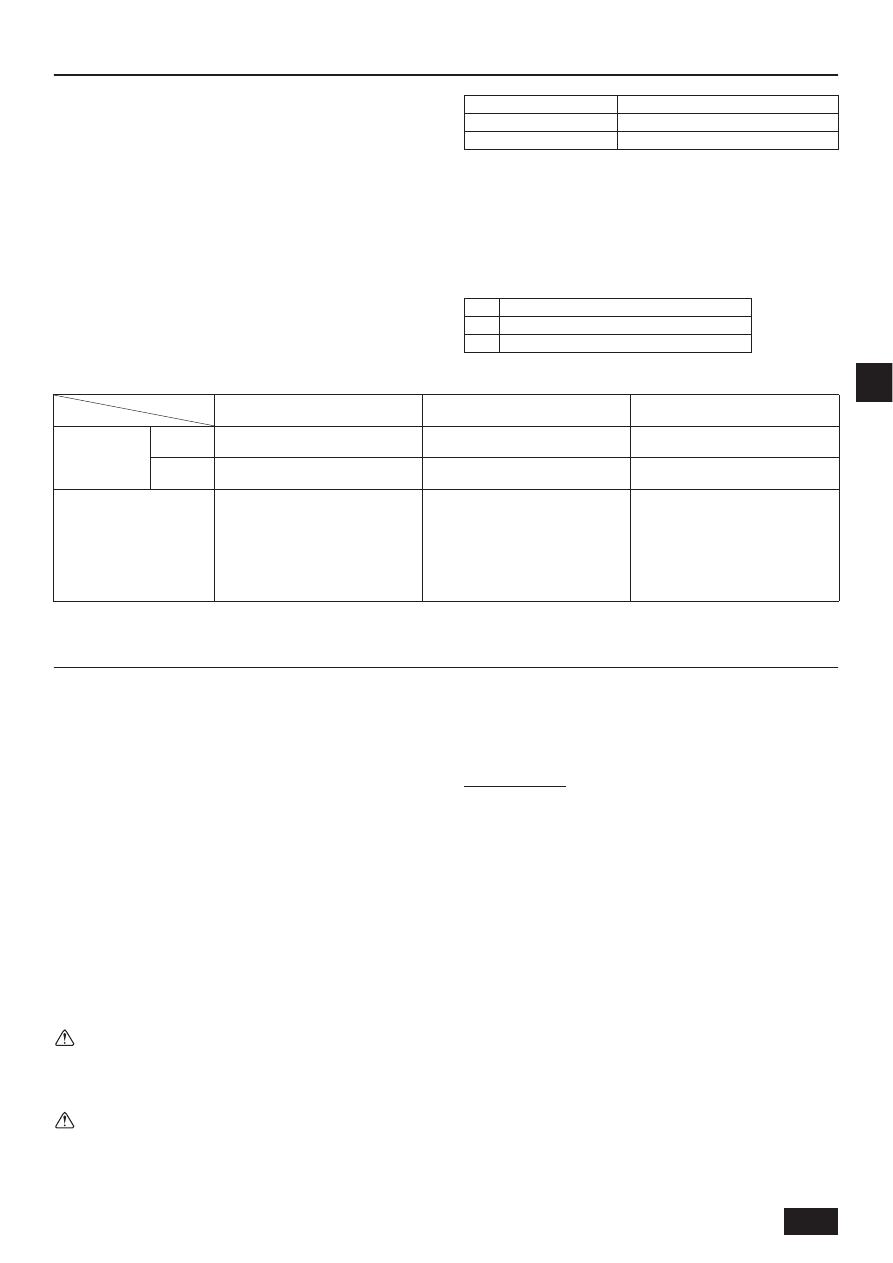
15
G
B
5. Refrigerant pipe and drain pipe specifications
To avoid dew drops, provide sufficient antisweating and insulating work to the
refrigerant and drain pipes.
When using commercially available refrigerant pipes, be sure to wind
commercially available insulating material (with a heat-resisting temperature of
more than 100 °C and thickness given below) onto both liquid and gas pipes.
Be also sure to wind commercially available insulating material (with a form
polyethylene’s specific gravity of 0.03 and thickness given below) onto all pipes
which pass through rooms.
Use thermal insulating material to insulate piping connections inside the unit.
1 Select the thickness of insulating material by pipe size.
2 If the unit is used on the highest story of a building and under conditions of
high temperature and humidity, it is necessary to use pipe size and insulating
material’s thickness more than those given in the table above.
3 If there are customer’s specifications, simply follow them.
5.1. Refrigerant pipe and drain pipe specifications
[Fig. 5.1.1] (P.4)
A Blow duct flange
B Front intake (P250·P500 models only)
C Suction duct flange (P300-F·P600-F models only)
D Refrigerant pipe (liquid)
E Refrigerant pipe (gas)
F Drain pipe
G Refrigerant pipe (gas)
H Refrigerant pipe (liquid)
I Drain pipe
*
The pipe positions are the same on both the left and right
[Fig. 5.1.2] (P.4)
A Blow duct flange
B Suction duct flange
C Refrigerant pipe (gas)
D Refrigerant pipe (liquid)
E Drain connection hole (upper)
F Drain connection hole (lower)
6. Connecting refrigerant pipes and drain pipes
!
Do not connect outdoor units other than the specified type.
!
Be sure to connect the indoor unit and outdoor unit on a one-to-one
basis.
6.1. Refrigerant piping work
This piping work must be done in accordance with the installation manuals for
both outdoor unit.
•
With this air conditioner, the refrigerant pipe from the outdoor unit is
connected to each indoor unit.
•
For constraints on pipe length and allowable difference of elevation, refer to
the outdoor unit manual.
•
The method of pipe connection is brazing connection.
Cautions on refrigerant piping
!
Be sure to use non-oxidative brazing for brazing to ensure that no
foreign matter or moisture enter into the pipe.
!
Remove the filter before performing brazing work.
!
When brazing pipes, take care that the flame of the torch does not come
into contact with any surrounding material (rubber, glass wool, wires, etc.).
!
When connecting the locally procured pipes for the indoor unit, expand
the pipes or use pipe connections.
!
Provide a metal brace to support the refrigerant pipe so that no load is
imparted to the indoor unit end pipe. This metal brace should be
provided 50 cm away from the indoor unit’s brazing connection.
Warning:
When installing and moving the unit, do not charge it with refrigerant other
than the refrigerant specified on the unit.
- Mixing of a different refrigerant, air, etc. may cause the refrigerant cycle to
malfunction and result in severe damage.
Caution:
•
Use refrigerant piping made of phosphorus deoxidized copper and
copper alloy seamless pipes and tubes. In addition, be sure that the
inner and outer surfaces of the pipes are clean and free of hazardous
sulphur, oxides, dust/dirt, shaving particles, oils, moisture, or any other
contaminant.
•
Never use existing refrigerant piping.
- The large amount of chlorine in conventional refrigerant and refrigerator oil
in the existing piping will cause the new refrigerant to deteriorate.
•
Store the piping to be used during installation indoors and keep both
ends of the piping sealed until just before brazing.
- If dust, dirt, or water gets into the refrigerant cycle, the oil will deteriorate
and the compressor may fail.
P250·P300-F models
Braze the supplied pipe to the unit, following the instructions below.
* Direct the brazing torch flame away from the thermistor and LEV wiring.
(1) Remove the front bottom panel, filter, and service panel.
(2) <To route the pipe from the right>
Punch out the knockout hole for the refrigerant pipe on the right.
<To route the pipe from the left>
Punch out the knockout hole for the refrigerant pipe on the left.
(3) Cut off the charging pipe (indicated with X in the figure) on the closed-end
gas pipe to release the nitrogen gas inside the pipe (shown in [Fig. 6.1.1],
viewed from the direction of A).
(4) Remove the closed-end pipes from the gas and the liquid pipes in
[Fig. 6.1.1].
Perform brazing either through the maintenance access hole on the left
side or from the front of the unit.
(5) Braze the supplied pipe and the field-supplied pipe through the
maintenance access hole on the left side or from the front of the unit as
shown in [Fig. 6.1.2] and [Fig. 6.1.3].
Note 1: When routing the pipe from the right, take the following steps to
braze the pipe to the unit.
Field-supplied pipe connection [Fig. 6.1.3] # Supplied pipe
connection [Fig. 6.1.2]
Note 2: Direct the brazing torch flame away from the surrounding parts
when brazing the field-supplied pipe to the unit.
(6) Install the pipe cover as shown in [Fig. 6.1.3].
Pipe size
Insulating material’s thickness
6.4 mm to 25.4 mm
More than 10 mm
28.6 mm to 34.9 mm
More than 15 mm
Parts
1
Refrigerant pipe inlet (gas)
ø"75 Knockout hole
2
Refrigerant pipe inlet (liquid)
ø"43 Knockout hole
Model
Item
P250·P300-F
P500·P600-F
P750·P900-F
Refrigerant pipe
(Brazing
connection)
Liquid pipe
ø9.52 × Thickness 0.8mm (Pipe type-O)
ø15.88 × Thickness 1.0mm (Pipe type-O)
ø19.05 × Thickness 1.0mm (Pipe type-
1/2H or H)
Gas pipe
ø22.2 × Thickness 1.0mm (Pipe type -
1/2H or H)
ø28.58 × Thickness 1.0mm (Pipe type -
1/2H or H)
ø34.93 × Thickness 1.2mm (Pipe type-
1/2H or H)
Drain pipe
Rc1, ø34 steel pipe, hard vinyl chloride
pipe VP-25
(with an external diameter of 32mm)
Rc1-1/4, ø42.7 steel pipe, hard vinyl
chloride pipe VP-30
(with an external diameter of 38mm)
Upper: Rc1-1/4, ø42.7 steel pipe, hard
vinyl chloride pipe VP-30
(with an external diameter of
38mm)
Lower: Rc1, ø34 steel pipe, hard vinyl
chloride pipe VP-25
(with an external diameter of
32mm)
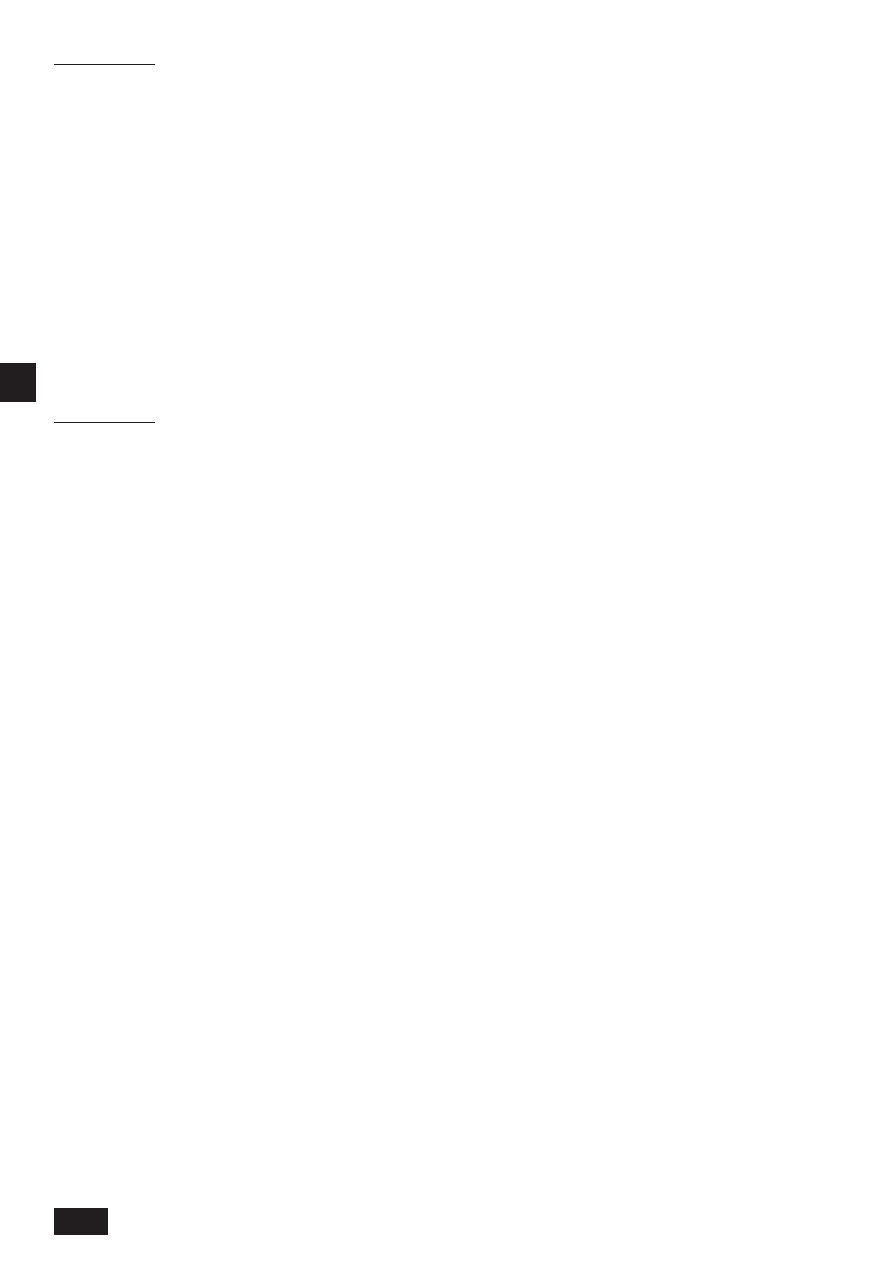
16
G
B
P500·P600-F models
Follow the procedure below to connect the supplied pipes by brazing.
* When brazing, take care that the flame of the torch does not come into contact
with the thermistor and LEV wiring.
(1) Remove the front bottom panel and filter.
(2) When drawing the pipe out from the right, punch the knockout for the
refrigerant pipe on the right side.
When drawing the pipe out from the left, punch the knockout for the
refrigerant pipe on the left side.
(3) Cut the charge pipe (part indicated by X mark) of the gas piping/cap
piping shown in [Fig. 6.1.4] to let out the nitrogen gas sealed inside the
pipe.
(4) Remove the rubber caps from the gas pipe connections and liquid pipe
connections shown in [Fig. 6.1.4]. Perform this work from the front.
(5) Connect the supplied pipes and locally procured pipes by brazing from
the front as shown in [Fig. 6.1.5] and [Fig. 6.1.6].
Note 1: When drawing out the pipe from the right, perform brazing in the
order shown below.
Connections for locally procured pipes ([Fig. 6.1.6]) #
Connections for supplied pipes ([Fig. 6.1.5])
Note 2: When brazing locally procured pipes, take care that the flame of
the torch does not come into contact with any surrounding
material.
(6) Attach the pipe cover as shown in [Fig. 6.1.6].
P750·P900-F models
Follow the proceure below to connect the supplied pipes by brazing.
* When brazing, take care that the flame of the torch does not come into contact
with the thermistor and LEV wiring.
(1) Remove the front bottom panel by unscrewing the three fixing screws at
the top and bottom of the panel.
(2) When drawing the pipe out from the right, punch the knockout for the
refrigerant pipe on the right side.
When drawing the pipe out from the left, punch the knockout for the
refrigerant pipe on the left side.
When drawing the pipe out from the back, punch the knockout for the
refrigerant pipe on the back side.
(3) Cut the charge pipe (part indicated by X mark) of the gas piping/cap piping
shown in [Fig. 6.1.8] to let the nitrogen gas sealed inside the pipe.
(4) Remove the brazing caps from the gas pipe connections and liquid pipe
connections shown in [Fig. 6.1.7]. Perform this work from the front.
(5) Connect the supplied pipes and locally procured pipes by brazing form the
fornt.
Note 1: When brazing locally procured pipes, take care that the flame of
the torch does not come into contact with any surrounding
material.
(6) Attach the pipe cover as shown in [Fig. 6.1.9].
[Fig. 6.1.1] (P.5) When viewed from left side of unit
A Service panel
B Closed-end pipe cap (gas)
C Closed-end pipe cap (liquid)
D Maintenance access hole
E Closed-end pipe cap (gas)
F Unit front
<A> Viewed from the direction of arrow A
[Fig. 6.1.2] (P.5) When viewed from left side of unit
A Service panel
B L-shaped pipe 1 (gas)
C Refrigerant pipe 2 (liquid)
D Connection to the supplied pipe
E Maintenance access hole
F Unit front
G Knockout holes for refrigerant pipes
[Fig. 6.1.3] (P.5) When viewed from front of unit
A Field-installed pipe (liquid)
B Connection to the field-installed pipe
C Field-installed pipe (gas)
<A> (Pipes routed on the left of the unit)
<B> Caulk the gap between the pipe cover (field supplied) and the access hole on
the side panel.
<C> Insert at least 50 mm of the end of the pipe covers (liquid/gas) into the access
hole on the side panel.
<D> Caulk the gaps around the field-installed pipes and pipe covers to keep
condensation out.
* This also applies when routing the pipe on the left.
[Fig. 6.1.4] (P.5) When viewed from front of unit
A Cap pipe (Gas pipe)
B Rubber cap (Liquid pipe)
[Fig. 6.1.5] (P.5) When viewed from left side of unit
A Supplied pipe connection parts
B L bend pipe 2 (for liquid pipe)
C L bend pipe 1 (for gas pipe)
D Knockout holes for refrigerant pipes
[Fig. 6.1.6] (P.5) When viewed from front of unit
A Connections for locally procured pipes
B Locally procured pipes (gas and liquid)
<A> (When drawing the pipe out from the left)
<B> Caulk the side panel through holes and pipe covers (procured locally) to
ensure there is no gap.
<C> Insert the covers for the liquid pipe and gas pipe at least 50 mm into the side panel.
<D> Perform caulking or other measures to prevent dew condensation water from
entering the locally procured pipe covers.
* The same procedures apply when drawing out the pipes from the left.
[Fig. 6.1.7] (P.6)
A Gas refrigerant line
B Liquid refrigerant line
[Fig. 6.1.8] (P.6)
A Cut off the charging pipe on the closed-end gas pipe to release the nitrogen gas
inside the pipe.
B Cutoff
[Fig. 6.1.9] (P.6)
A <Inside the indoor unit>
B Refrigerant pipe (field supplied)
C Side (or rear) panel
D Pipe cover (field supplied)
6.2. Drain piping work
[Fig. 6.2.1] (P.6)
A Machine room
B Drain Pan
C Drain
[Fig. 6.2.2] (P.6)
A Drain plug
B Heat insulation cap
C Side panel through hole
D Remove the separator
[Fig. 6.2.3] (P.6)
A Unit
B Drain pan
C Open sewer
•
Ensure that the drain piping is downward (pitch of more than 1/100) to the
outdoor (discharge) side.
•
Ensure that any cross-wise drain piping is less than 20 m (excluding the
difference of elevation). If the drain piping is long, provide metal braces to
prevent it from waving. Never provide any air vent pipe. Otherwise drain may
be ejected.
•
When using a PVC pipe, be sure to connect the pipe properly with PVC
based bond.
•
To prevent air intake from the drain pipe, be sure to provide a drain trap.
•
Make sure the collection pipe is at a position that is around 10 cm lower than
that of the unit drain outlet, and make sure that the collection pipe is VP35 or
more, and connect the pipe so that there is a decline of 1/100 or more.
•
Put the end of the drain piping in a position where no odor is generated.
•
Do not put the end of the drain piping in any drain where ionic gases are
generated.
•
Check drainage by pouring water into the drain pan and check to see that it
drains properly.
•
The drain pipe is connected to the right side of the unit at the time of
shipment, but it can be changed to the left side. To do so, remove the drain
plug inserted in the drain pan left side and insert it in the right side. Use seal
tape to ensure the drain plug is sealed properly.
•
The drain pan installed in this model is horizontal at the time of shipment, but
it is possible to set it in a tilted position to change the securing position of the
screw on the unit side. To set the drain pan in a tilted position, perform the
work according to the procedure below.
•
Install the supplied insulating cap on the drain plug on the unit panel opposite
from the drainpipe side as shown in Fig. 6.2.2. (P300-F·P600-F models)
Note: Install the insulating cap so that the hole on the side panel is
completely sealed.
•
Drain piping will be required at two (upper/lower) parts for P750·P900-F
models. For the collective draining of the two pipes, position the connected
pipe at the point lower than the upper pipe to avoid an inflow from the upper
pipe to the lower.
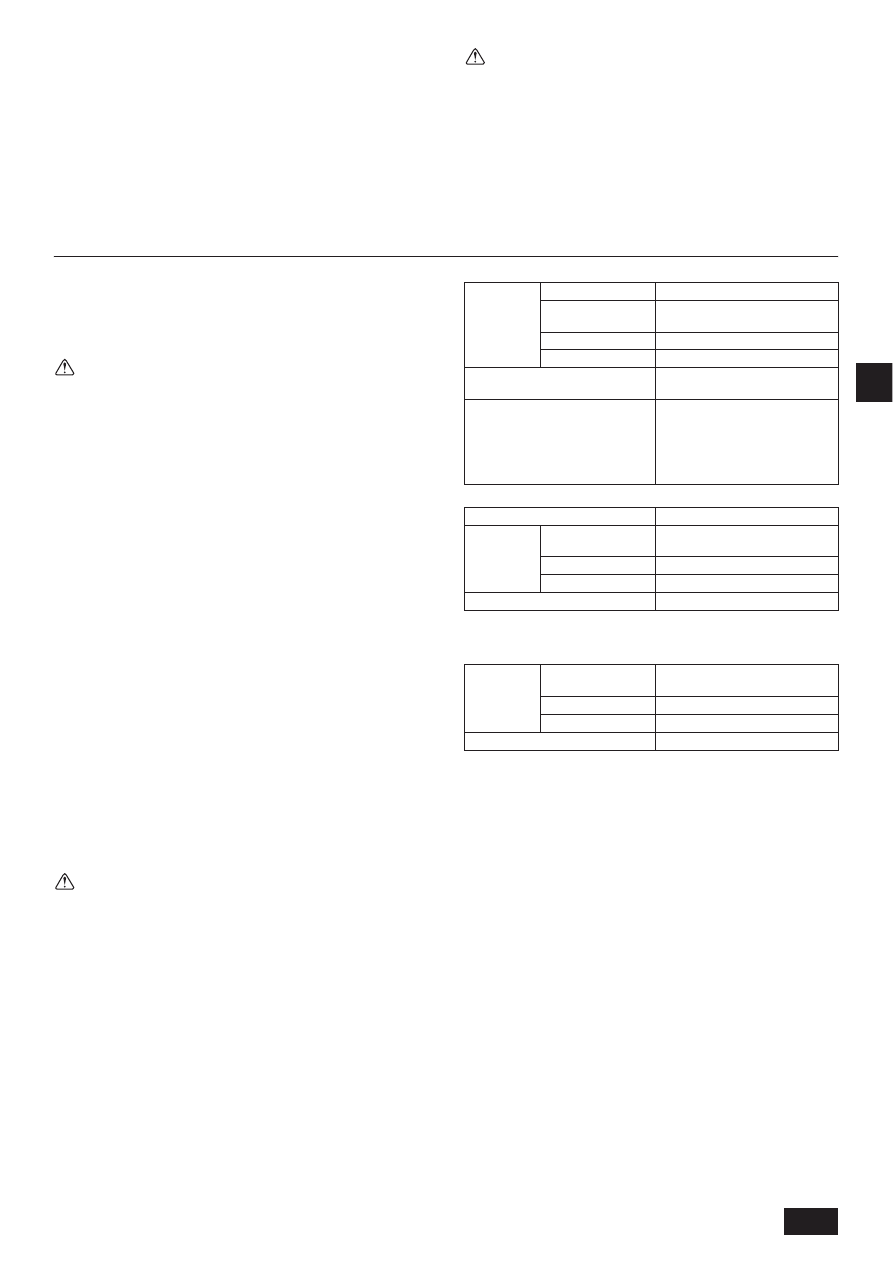
17
G
B
Be sure to perform this work before installing the unit.
(1) Remove the guard. (P250·P500 models: 3 screws)
(2) Remove the screw on the side you want to tilt the drain pan. (1 screw)
(3) Tilt down the side of the drain pan to which the screw was removed.
(Approximately 10 mm)
(4) Fix the screw you removed.
(5) Reattach the guard.
Note: If the drain pan is tilted, the drain pipe connected to the unit will also
be tilted (by approximately 0.5°).
Caution:
Pipe the drain piping to ensure that it discharges drain, and insulate it to
prevent dew condensation. A failure to the piping work may cause water
leakage and so wet your property.
[Fig. 6.2.4] (P.6)
A Guard securing screws
B Drain pan securing screws
7. Electrical wiring
!
Do not connect outdoor units other than the specified type.
!
Be sure to connect the indoor unit and outdoor unit on a one-to-one
basis.
Precautions on electrical wiring
* 10,11: For the Fresh air intake types only
Warning:
Electrical work should be done by authorized electrician in accordance
with local regulation and supplied installation manuals. Special circuits
should also be used. If the power circuit lacks capacity or has an
installation failure, it may cause a risk of electric shock or fire.
1. Be sure to take power from the special branch circuit.
2. Be sure to install an earth leakage breaker to the power.
3. Install the unit to prevent that any of the control circuit cables (remote
controller, transmission cables) is brought in direct contact with the power
cable outside the unit.
4. Ensure that there is no slack on all wire connections.
5. Be sure to pass the connection cables to the unit through an electrical
conduit, and ensure tension is not applied to the cable connection section of
the unit.
(* Do not insert the cable for the control circuit and the cable for the power
supply through the same electrical conduit.)
6. Never connect the power cable to leads for the transmission cables.
Otherwise the cables would be broken.
7. Be sure to connect control cables to the indoor unit, remote controller, and the
outdoor unit.
8. Put the unit to the ground on the outdoor unit side.
9. Select control cables from the conditions given in below.
10. Indoor unit is supplied with a temperature sensor. Install the sensor in the
room to properly control the room temperature.
By installing two MA Remote Controllers (sold separately) in the room, the
built-in sensor on the remote controllers can be used to monitor the room
temperature.
11. Supply air temperature sensor is built in on the inside of the indoor unit. A
jumper is taped inside the control box without it being connected to the
connector. Plug it into CN20 when using the supply air temperature to control
the room temperature. Turn SW 7-2 on the indoor unit to ON.
* When using the supply air temperature to control room temperature, it is not
necessary to take Step 10 above.
Caution:
Be sure to put the unit to the ground on the outdoor unit side. Do not
connect the earth cable to any gas pipe, water pipe, lightening rod, or
telephone earth cable. Incomplete grounding may cause a risk of electric
shock.
Types of control cables
The control cables consist of the transmission cable for the indoor and outdoor
units, MA remote controller cable (when two remote controllers are used), and
M-NET transmission cable for the centralized control.
The types of cable and allowable lengths vary depending on the system
configuration. Be sure to refer to the installation manual of the outdoor unit before
beginning wiring work.
1. Wiring transmission cables
2. Remote controller cables
Note: For the convenience of work, a cable diameter of up to 0.75 mm² is
recommended.
3. Temperature sensor wiring
•
If the supplied cable (12 m) needs to be extended, use the type of the cable
that meets the specifications in the table above, observing the maximum
cable length.
Refer to the Temperature Sensor Installation Manual and the instructions
detailed in the next section “7.3. Connecting electrical connections” for how to
install the temperature sensor.
•
When extending the shielded cable, make sure the following conditions are
met:
(1) Keep the cable at least 30 cm away from power lines, which create strong
electric fields.
(2) Route the cable away from inverters, power generators, high-frequency
medical equipment, and radio communication equipment.
(3) Connect the shielded cable to the earth terminal on the indoor unit.
Conduit tube installation
•
Close by hammering the knockout holes for the conduit tube located on the
side panel.
•
When installing the conduit tube directly through the knockout holes, remove
the burr and protect the tube with masking tape.
•
Use the conduit tube to narrow down the opening if there is a possibility of
small animals entering the unit.
Cable type
Applicable facilities
All facilities
Type
Shielded cable
CVVS, CPEVS, MVVS
Number of wires
2-wire cable
Cable diameter
1.25mm² or more
Maximum length of the transmission
cable for the indoor and outdoor units
Maximum 200 m
Maximum length of transmission cable
for centralized control and transmission
cable for the indoor and outdoor units
(Maximum length when via the indoor
unit)
Maximum 500 m
* The maximum length for the cable
from the power supply unit for the
transmission cable installed in the
centralized control to each outdoor
unit and system controller is 200 m.
MA remote controller
Cable type
Type
VCTF, VCTFK, CVV,
CVS, VVR, VVF, VCT
Number of wires
2-core cable
Cable diameter
0.3 to 1.25mm² (Note)
Total length
Maximum 200 m
Cable type
Type
Shielded cable
CVVS, CPEVS, MVVS
Number of wires
2-core cable
Cable diameter
Minimum 1.25mm²
Maximum Total length
Maximum 200 m
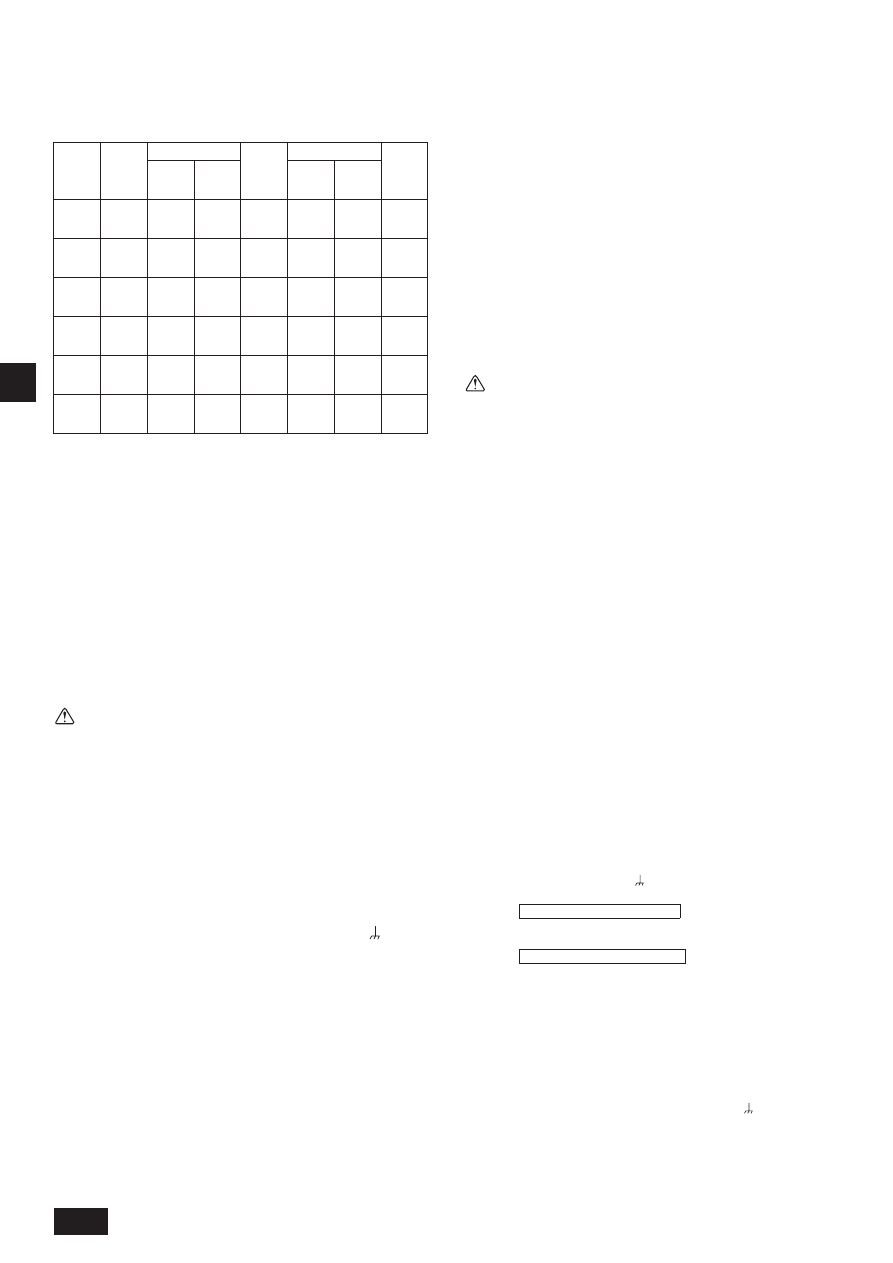
18
G
B
7.1. Power supply wiring
[Fig. 7.1.1] (P.7)
A Power supply
B Earth leakage breaker
C Local switch or circuit breaker
D Indoor unit
E PE (Earth)
*1
Use an earth leakage breaker with sensitivity of 30 mA for 0.1 s or less.
*2
Use an earth leakage breaker with sensitivity of 100 mA for 0.1 s or less.
Note:
1. Be sure to install an earth leakage breaker to the power supply.
2. Use an earth leakage breaker with dedicated earth fault protection in
combination with a local switch or circuit breaker.
3. Bear in mind ambient conditions (ambient temperature,direct sunlight,
rain water, etc.) when proceeding with the wiring and connections.
4. The wire size is the minimum value for metal conduit wiring. The power
cord size should be 1 rank thicker consideration of voltage drops.
Make sure the power-supply voltage does not drop more than 10 %.
5. Specific wiring requirements should adhere to the wiring regulations of
the region.
6. Wiring cross-sections noted are the minimum values for metal and
plastic wiring conduits (containing up to three cables).
7. A switch with at least 3 mm contact separation in each pole shall be
provided by the Air Conditioner installer.
•
Power supply cords of appliances shall not be lighter than design 245 IEC 53
or 227 IEC 53.
Caution:
1. Use only breakers and fuses of the correct capacity. Use of larger
capacity fuses, or wire may result in a fault and smoke or flames.
2. Wire the power supply so that no tension is imparted. Otherwise
disconnection, heating or fire result.
7.2. Connecting remote controller, indoor
and outdoor transmission cables
a. Indoor and Outdoor Transmission cable
Connect the terminals M1 and M2 of the terminal block for the indoor and
outdoor transmission cable (TB3) of the outdoor unit (OC) and terminals M1
and M2 of the terminal block for the indoor and outdoor transmission cable
(TB5) of the indoor unit (IC) in a daisy chain. (Non-polarized 2-wire)
[Shielded cable process]
With the earth of the shielded cable, connect the earth terminal (
) of OC
terminal block (TB3) and S terminal of the IC terminal block (TB5) in a daisy
chain.
b. MA Remote Controller Cable
* This cable is not needed when operation will not be performed with two
remote controllers or a group.
[In the case of operation with two remote controllers]
In the case of operation with two remote controllers, connect terminals 1 and
2 of the IC terminal block (TB15) and the terminal block of the MA remote
controller.
* Set the connected MA remote controller as the sub remote controller.
(For details on the setting method, see [Fig. 7.2.1] and refer to the operation
manual for the indoor unit.)
[In the case of indoor unit group operation]
In the case of group operation of the IC, connect together the terminal 1 and 2
pairs of both IC terminal blocks (TB15). (Non-polarized 2-wire)
* Set the remote controller of one of the indoor units as the sub remote
controller. (For details on the setting method, see [Fig. 7.2.1].)
[Fig. 7.2.1] (P.7)
A Group
B MA (Main)
C MA (Sub)
<Allowable length>
MA remote controller cable
Total length (0.3 - 1.25mm²)
m1 + m2 +m3
200 m
m4 + m5
200 m
<Precautions>
1 Three or more MA remote controllers cannot be connected to indoor units in the
same group.
2 The same address cannot be set for indoor units in the same group.
Setting procedure for the main remote controller and sub remote
controller of the MA remote controllers
When you want to operate two indoor units in one group or perform operation
with two remote controllers, one of the remote controllers needs to be set as
the sub remote controller.
* Up to two remote controllers can be connected in one group.
(Remote controllers are set as the main remote controller at the time of
shipment.)
For details on setting a remote controller as the sub remote controller, refer
to the operation manual for the indoor unit.
7.3. Connecting electrical connections
(Be sure to prevent terminal screws from loosening.)
Caution:
•
Fix the site wiring firmly in place with wiring clamps.
•
Ensure that wiring installation work does not result in tension being
applied to the wiring. Such tension may result in breaks in wiring, and
consequent overheating, smoke, or flame.
Step 1. Loosen the screws on the front bottom panel of the unit,
remove the panel, and then remove the cover of the control
box.
Step 2. Connect the power supply cable, outdoor transmission cables,
and remote controller cables (when two remote controllers are
used) as shown in [Fig. 7.3.2]. There is no need to remove the
control box.
Referring to [Fig. 7.3.3] or [Fig. 7.3.5], install the cable from the
supplied temperature sensor (supply air temperature sensor).
Step 3. After wiring is complete, check again to make sure there is no
looseness and incorrect wiring, and reattach the control box
cover and front bottom panel, following the procedure for
removal in the reverse order.
*
When inserting the cables from the left side of the unit, pass them behind the
rear of the control box and then connect them to the inside the control box
from the position shown in [Fig. 7.3.2] (P250·P500·P300-F·P600-F models).
•
When performing wiring, be sure to use separate routes for wiring three-
phase power cables and transmission cables (indoor and outdoor
transmission cable, MA remote controller cables, and temperature sensor
cables).
[Fig. 7.3.1] (P.8) For use with two MA remote controllers
A Top (TB15)
B MA remote controller
C Non-polarized 10 - 13 VDC
[Fig. 7.3.2] (P.8)
A Remote controller connection (when connecting a remote controller) (non-
polarized 2-wire)
B Earth terminal
C To three-phase power supply
D Indoor unit control box
<A> To terminal block for transmission to outdoor unit
* Provide a shielded earth
at the outdoor unit side.
[Fig. 7.3.3] (P.8)
A
<Installing the temperature sensor using the supplied cable only>
B
<Extending the temperature sensor cable with a shield cable>
C
Turn SW7-2 to ON.
A Remote controller cable (when one is connected) (non-polarized two-wire)
B Temperature sensor cable
C Earth terminal
D To three-phase power supply
E Indoor unit control box
F Cable that is supplied with the temperature sensor
G Temperature sensor extended with a shielded cable
H Supply air temperature sensor cable
<A> Fix the cables with the black clamps.
<B> To indoor/outdoor transmission cable terminal block
* Connect the shield of the cable to the earth terminal
of the outdoor unit.
<C> Connect the shield to the earth terminal.
<D> Use closed end connectors to connect the two cables.
<E> Supply air temperature sensor cable is bundled inside the control box.
<F> Connect to CN20
Model
Electric
motor
output
Cable thickness
Earth
leakage
breaker
Local switch
Circuit
breaker
Power
supply
cable
Earth
Switch
capacity
Overcurrent
protection
device
PFAV-
P250
VM-E
2.2 kW
1.5 mm
2
1.5 mm
2
20A
*1
16A
16A
(B type
fuse)
20A
PFAV-
P500
VM-E
5.5 kW
4.0 mm
2
4.0 mm
2
40A
*2
32A
32A
(B type
fuse)
40A
PFAV-
P750
VM-E
7.5 kW
10.0 mm
2
10.0 mm
2
50A
*2
50A
50A
(B type
fuse)
50A
PFAV-
P300
VM-E-F
1.5 kW
1.5 mm
2
1.5 mm
2
20A
*1
16A
16A
(B type
fuse)
20A
PFAV-
P600
VM-E-F
2.2 kW
1.5 mm
2
1.5 mm
2
20A
*1
16A
16A
(B type
fuse)
20A
PFAV-
P900
VM-E-F
3.7 kW
4.0 mm
2
4.0 mm
2
30A
*2
32A
20A
(B type
fuse)
30A
=
<
=
<
Using the supplied temperature sensor
Using the supply air temperature sensor
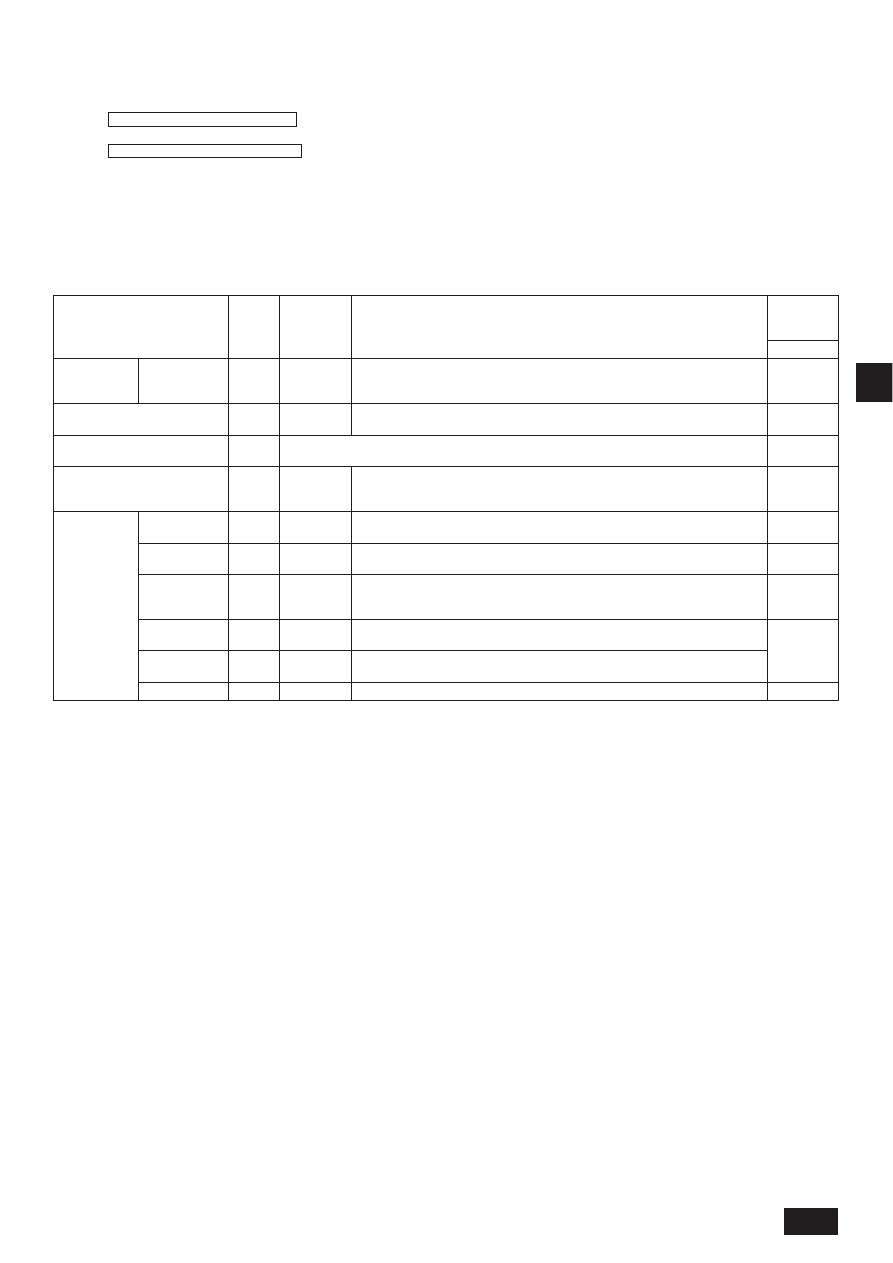
19
G
B
[Fig. 7.3.4] (P.9)
A To 3-phase power supply
B to terminal block for indoor-outdoor transmission line connection
[Fig. 7.3.5] (P.9)
A
B
<Temperature sensor extended with a shielded cable>
C
A Indoor unit control board (No.1)
B Indoor unit control board (No.2)
C CN20 (Red)
D Temperature sensor cable
E Cable that is supplied with the temperature sensor
F Supply air temperature sensor cable
<A> Connect the cable to CN20.
<B> Secure the cable with the clamps.
<C> Use closed end connectors to connect the two cables.
<D> Connect the shield to the ground terminal screw.
(the screw is attached in the control box.)
<E> Temperature sensor extended with a shielded cable
<F> Supply air temperature sensor cable is bundled inside the control box.
7.4. Setting addresses
(Be sure to operate with the main power turned OFF.)
1. An address must be set for this system. Furthermore, the address setting range differs depending on the unit.
2. When group operation will be performed, set the addresses according to the table below.
* Group operation means to operate multiple indoor units using one remote controller (or 2 remote controllers).
Note 1: If an address is a duplicate of an indoor unit or outdoor unit of another refrigerant circuit system, set it to another address, which is within the setting range and is
not in use.
Note 2: To set the address of an outdoor unit to “100,” set it as 50.
Note 3: The outdoor units OC and OS of the same refrigerant circuit system are differentiated automatically.
The order of OC and OS becomes from the one with the highest capacity. (If the capacity is the same, the order is from the one with the lowest address.)
Note 4: P750·P900-F model indoor units are equipped with two indoor controllers (control boards). Assign an address so that the No. 2 control board address equals the
No. 1 control board address plus 1. (Factory setting: No.1=01, No.2=02)
3. The address (SW 12 and 11) setting becomes a combination of the 10’s digit (SW 12) and 1’s digit (SW 11) as shown in the examples below.
Example: With the address “03,” the tens digit (SW 12) is “0,” and the ones digit (SW 11) is “3.”
With the address “25,” the tens digit (SW 12) is “2,” and the ones digit (SW 11) is “5.”
4. After setting an address, make sure you enter the address in the Address No. field on the product name plate with, for example, a permanent marker.
7.5. When using other than the internal sensor of the unit to detect the room temperature
•
When the internal sensor of the remote controller will be used, set each of SW 1-1 and SW 3-8 to ON.
•
Some types of remote controller do not have an internal remote sensor. In such a case, set the internal sensor of the unit to detect the room temperature.
•
When using the internal sensor of the remote controller, attach the remote controller to a place where it is possible to detect room temperature.
•
When using the supply air temperature to control the room temperature, the built-in sensor on the remote controller cannot be used.
Wiring using the supplied temperature sensor
Wiring using the supply air temperature sensor
Unit or controller
Mark
Address
setting
range
Setting procedure
Address set
at time of
shipment
Model
Indoor unit
Main/Sub
IC
01 to 50
Note 1
Note 4
For the indoor units of the same group, set the lowest address for the indoor unit to be
used as the main, and set consecutive numbers for the addresses of indoor units.
00
Note 4
LOSSNAY/Outdoor air processing
unit
LC
01 to 50
Note 1
Set any address after setting all of the indoor units.
00
MA remote controller
MA
An address does not need to be set. (However, when operation is to be performed with two remote
controllers, the main/sub selector settings need to be set.)
Main
Outdoor unit
OC
OS
51 to 100
Note 2
Set an address equivalent to the lowest indoor unit address in the same refrigerant
circuit system + 50. Set consecutive numbers for the addresses of outdoor units in the
same refrigerant circuit system. OC and OS are differentiated automatically. (Note 3)
00
System
controller
Centralized
controller
TR, SC
0, 201 to
250
Any address within the address range on the left.
000
System remote
controller
SR, SC
201 to 250
Any address within the address range on the left.
201
Schedule timer
(M-NET
compatible)
ST, SC
201 to 250
Any address within the address range on the left.
202
ON/OFF remote
controller
AN, SC
201 to 250
Set an address that is the smallest group number you want to control + “200”.
201
Group remote
controller
GR, SC
201 to 250
Set an address that is the smallest group number you want to control + “200”.
LM adapter
SC
201 to 250
Any address within the address range on the left.
247
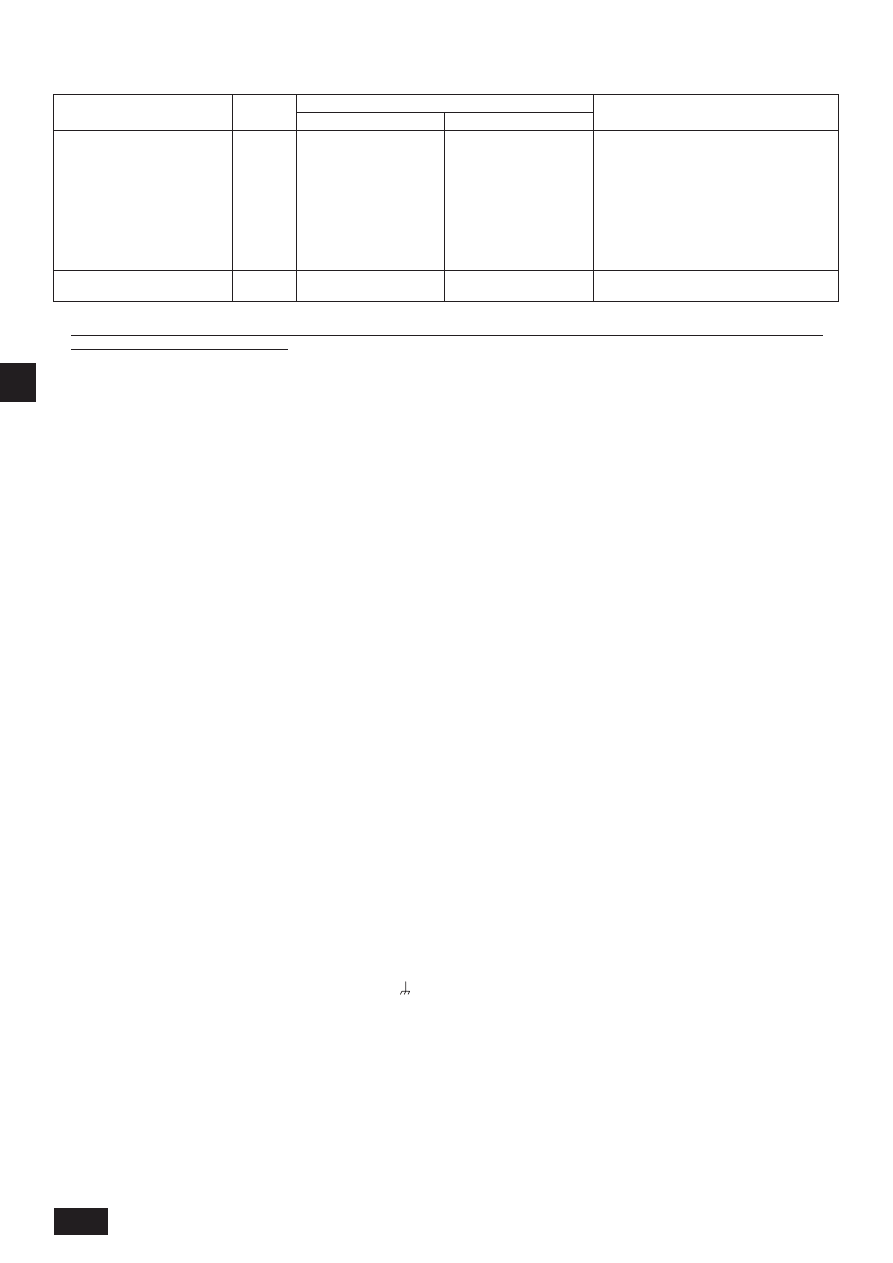
20
G
B
7.6. About fan control
The fan stops during defrosting. Refer to the following table for details on related switch settings and operation.
*1: Setting at the time of shipment
*
If the fan is set to ON during defrosting, the room temperature may be remarkably reduced because cold air is blown into the room and recovery from defrosting is
slower, so use the unit with SW 3-4 set to OFF.
7.7. System connection example
Precautions
1. Set consecutive numbers for the addresses of indoor units.
2. Do not connect terminal blocks TB5 on the indoor units that are connected to an outdoor unit in a different refrigerant circuit with each other.
3. Three or more MA remote controllers cannot be connected to indoor units in the same group. If three or more indoor units are included, ensure that connecting MA
remote controllers must be 2 or less.
Allowable length
a. Indoor and Outdoor Transmission Cable
Maximum length (At least 1.25 mm²)
• L1 (L2) $ 200 m
• L1 + L2 $ 200 m
b. Transmission Cable for Centralized Control
No connection is required
c. MA Remote Controller Cable
Total length (0.3 - 1.25 mm²)
m1, m2 +m3 (m1+m2) $ 200 m
* The figures in the parentheses are applicable to the P600 model.
[Fig. 7.7.1] (P.10)
1 Indoor Unit : PFAV-P250VM-E
PFAV-P300VM-E-F
Outdoor Unit : PUHY-P250YHM-A
PUHY-P250YHC-A
2 Indoor Unit : PFAV-P500VM-E
PFAV-P600VM-E-F
Outdoor Unit : PUHY-P500YSHM-A
PUHY-P500YSHC-A
3 Indoor Unit : PFAV-P750VM-E
PFAV-P900VM-E-F
Outdoor Unit : PUHY-P750YSHM-A
PUHY-P750YSHC-A
A Group
B MA (Main)
C MA (Sub)
Wiring Procedure and Address Setting Procedure
a. Indoor and Outdoor Transmission Cables
Connect terminals A and B of the terminal block for the indoor and outdoor transmission cables (TB3) of the outdoor units (OC, OS) (Note 1) and terminals A and B of
the terminal block for the indoor and outdoor transmission cable (TB5) of the indoor unit (IC) in a daisy-chain. (Non-polarized 2-wire)
* Be sure to use shielded cables.
[Shielded cable process]
With the earth of the shielded cable, connect the earth terminal of OC (
) and S terminal of the IC terminal block (TB5) in a daisy chain.
Note 1: The outdoor units OC and OS of the same refrigerant circuit system are differentiated automatically.
b. Transmission Cable for Centralized Control
This cable does not need to be connected.
c. MA Remote Controller Cables
* This cable is not needed when operation will not be performed with two remote controllers or a group.
[In the case of operation with two remote controllers]
In the case of two remote controllers, connect terminals 1 and 2 of the IC terminal block (TB15) and the terminal block of the MA remote controller. (Non-polarized 2-
wire)
* Set the connected MA remote controller as a sub remote controller using the function for switching between main and sub. (For the setting procedure, refer to the
Operation manual.)
The MA remote controller is built into the indoor unit.
d. Setting Switches
Refer to Section 7.4. “Setting addresses”.
Specification
SW
Operation
Remark
OFF
ON
• Forced heating operation
• Fan operation during an error
SW1-7
• Disabled
• Fan stays on during an
error
(The fan will stop where
there is a fan problem or
communication error.)
• Enabled
• Fan turns off during an
error *1
If the forced heating operation function is enabled
and when the return air temperature is 5%C or
below, the unit is forced to operate in the heating
mode regardless of the selected operation mode
to prevent cold air draft.
The unit will resume operation in the selected
mode when the temperature reaches 6%C or
above.
When an error occurs, the fan will stop regardless
of the outside temperature.
Fan operation during defrosting
SW3-4
The fan is OFF during
defrosting *1
The fan is ON during
defrosting
The fan is set to OFF at the time of shipment in
order to stop users feeling the cold air.
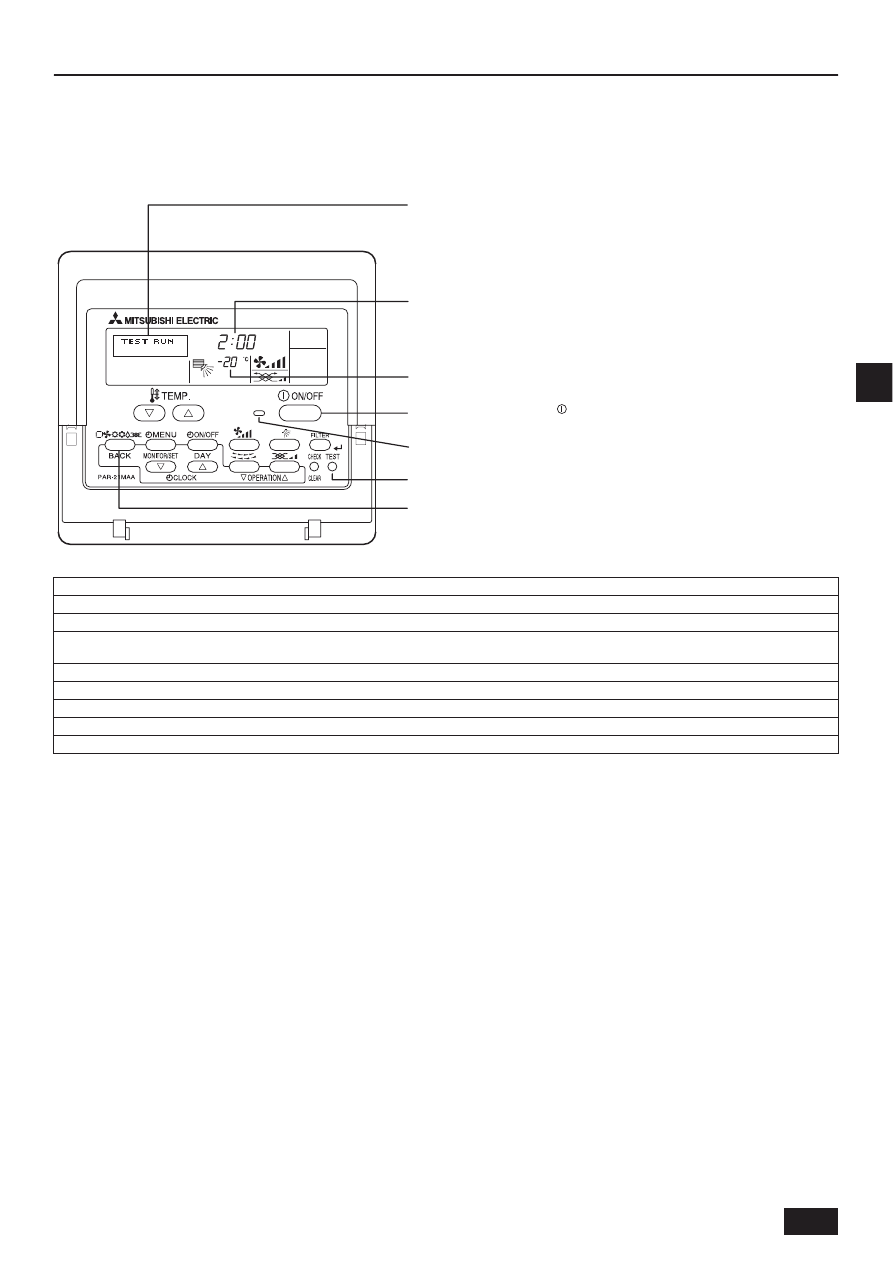
21
G
B
8. Test operation (read OPERATION MANUAL as well)
8.1. Test operation
•
After completing installation of the indoor and outdoor units, piping, and wiring, check the power supply, and check for refrigerant leaks, wiring mistakes, loose
transmission lines, and incorrect polarity.
•
Using a DC500 V Mega, check that the resistance between the power supply terminal block and earth is 1.0 M& or more. Do not operate if this resistance is less than
1.0 M&.
* Never measure the insulation resistance of the terminal blocks for the MA remote controller and transmission cables.
*
If an inspection code is displayed on the remote controller or operation is not performed properly, refer to the installation manual or technical manual for the outdoor
unit.
*
During the test run, the off timer is set for 2 hours, and operation stops automatically after 2 hours has elapsed.
*
The remaining test run time appears in the clock display section during the test run. Furthermore, the temperature of the liquid pipe of the indoor unit is displayed in the
room temperature section of the remote controller.
*
When an operation button of a function which is not equipped with the indoor unit is pressed, “Not Available” is displayed on the remote controller. This is not an
indication of a failure.
Operating Procedure
At least 12 hours before the test run, turn on the main power supply # “PLEASE WAIT” is displayed for up to 5 minutes.
Check the phase order of the three-phase power supply. (Reversed phases will cause the error of the fan rotating in the opposite direction.)
Press the TEST button twice # The test run LCD indication appears.
(Keep the entire system in operation for more than 15 minutes, in which the error detection starts functioning properly.)
Press the MODE button # Check that air blows out
Press the MODE button to switch to the cooling (or heating) operation # Check that cold air (or warm air) is blown out.
Check the operation of the outdoor unit fan
Press the ON/OFF button to cancel the test run # Operation stops
Be sure to turn off the main power supply after the check is finished
Operation mode display
“TEST RUN” and “OPERATION MODE” are displayed alternately.
Timer stops test run after two hours.
Piping temperature display
During test run, the RUN lamp remains on.
[TEST] button
[MODE] button
Stop test run by pressing the [
ON/OFF] button.
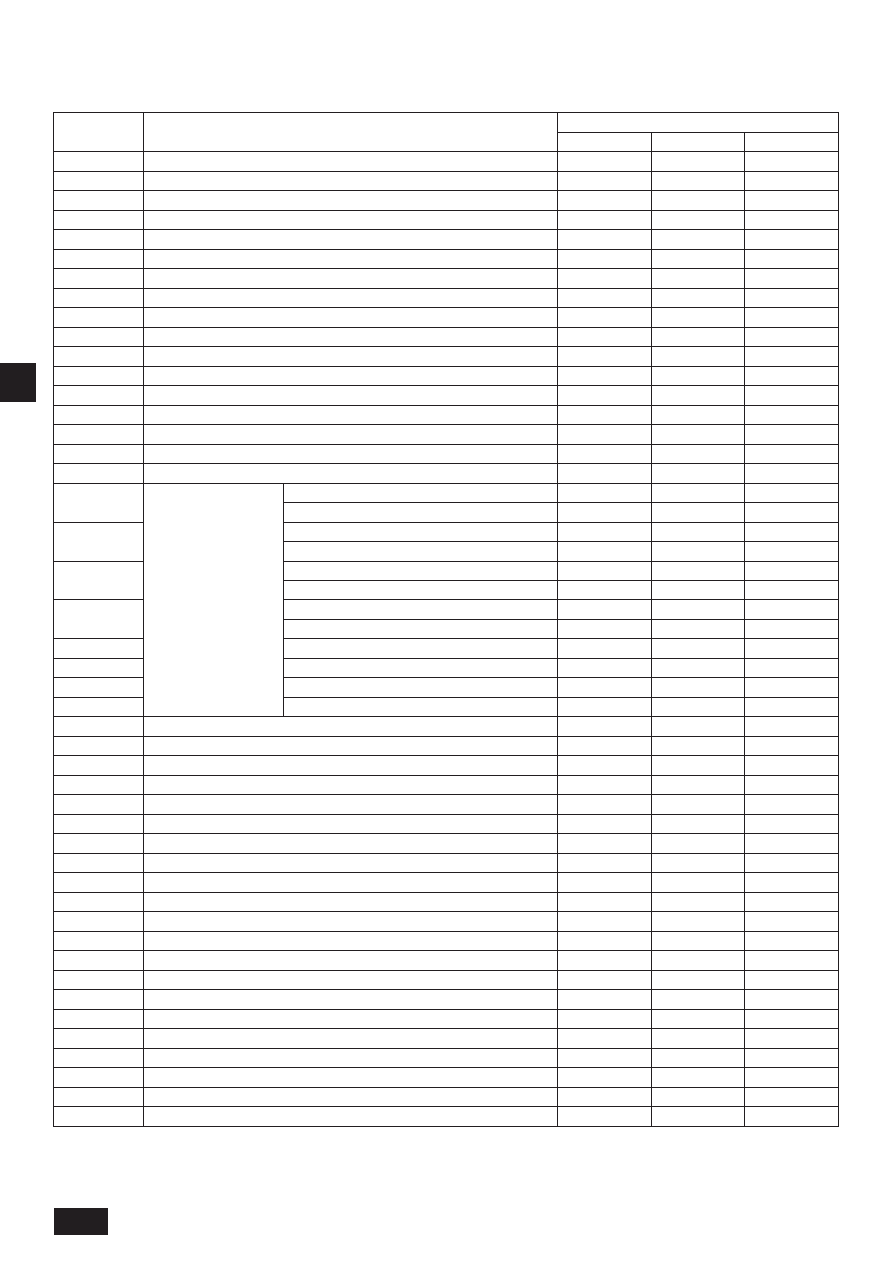
22
G
B
8.2. Test run troubleshooting
When operation stops abnormally, a four-digit inspection code appears in the display area of the remote controller. Please check the problem.
Inspection Code List
Inspection Code
Error Details
Problem Location
Outdoor
Indoor
Remote Controller
0403
Serial communication error
!
1102
Outlet temperature error
!
1301
Low pressure error
!
1302
High pressure error
!
1500
Refrigerant overcharge error
!
4102
Open phase error
!
4106
Self power OFF error
!
4109
Fan error
!
4115
Power synchronous signal error
!
4121
Harmonic suppression equipment error
!
4220
Bus voltage error
!
4225
Bus voltage error
!
4230
Heat sink overheat protection (for compressor)
!
4240
Overload protection (for compressor)
!
4250
IPM/overcurrent circuit breaker error (for compressor)
!
4255
IPM/overcurrent circuit breaker error (for fan)
!
4260
Pre-start heat sink overheat protection
!
5101
Temperature sensor error
Room temperature or supply air temperature (TH21)
!
Indoor unit inlet temperature (TH4)
!
5102
Pipe sensor error (TH22)
!
Sub-cool coil bypass outlet temperature sensor error (TH2)
!
5103
Gas side pipe temperature sensor error (TH23)
!
Pipe temperature sensor error (TH3)
!
5104
Outside air temperature sensor error
!
Outlet temperature sensor error
!
5105
Accumulator inlet temperature sensor error (TH5)
!
5106
Sub-cool heat exchanger liquid outlet sensor error (TH6)
!
5107
Outside air temperature sensor error (TH7)
!
5110
Heat sink temperature sensor error (THHS)
!
5201
High pressure sensor error
!
5301
Current sensor/circuit error (for compressor)
!
6600
Unit address duplicate settings
!
!
!
6602
Send error (transmission processor hardware error)
!
!
!
6603
Send error (transmission line busy)
!
!
!
6606
Send/receive error (communication error with the transmission processor)
!
!
!
6607
Send/receive error (No ACK error)
!
!
6608
No response error
!
!
6831
MA communication reception error (no reception)
!
!
6832
MA communication send error (synchronization recovery error)
!
!
6833
MA communication send error (hardware error)
!
!
6834
MA communication reception error (start bit detection error)
!
!
7100
Total capacity error
!
7101
Capacity code error
!
!
7102
Connected number of units error
!
!
7105
Address setting error
!
7110
Connection information unset error
!
7111
Remote controller sensor error
!
7113
Function setting error
!
7117
Model unset error
!
7130
Unit combination error
!
Wyszukiwarka
Podobne podstrony:
BWE09250 PFAV P250 900VM E PARTS Nov 2009
La Rance BHA Oct 2009
CCNA2 Final Oct 2009
BWE0628A PartsList PAC SC30GRA E Oct 2009
Cisco CCNA1 Final Answered oct 2009 100 percents
IM PKA RP60 100KAL RG79D349H01 Jul 2009
0262013665 The MIT Press Wired for Innovation How Information Technology is Reshaping the Economy Oc
IM PAC SE51CRB WT03594X05 GB Aug 2009
BWE0639A PAC YT51CRA F CRB J PARTS Oct 2009
IM PCA RP50 140KA RG79D451H01 Jul 2009
IM PKFY P32 50VHM E RG79D439H03 Aug 2009
BWE09140 PARTS PEFY P20 32VMM ER1 Oct 2009
IM PEA RP200 500GA WT05126X03 Aug 2009
IM CMY Q100VBK WT05688X01 GB Aug 2009
BWE09230 PARTS CMB PW202V J Oct 2009
Biogasanlagen im EEG 2009
IM jednolity tekst 2009
więcej podobnych podstron