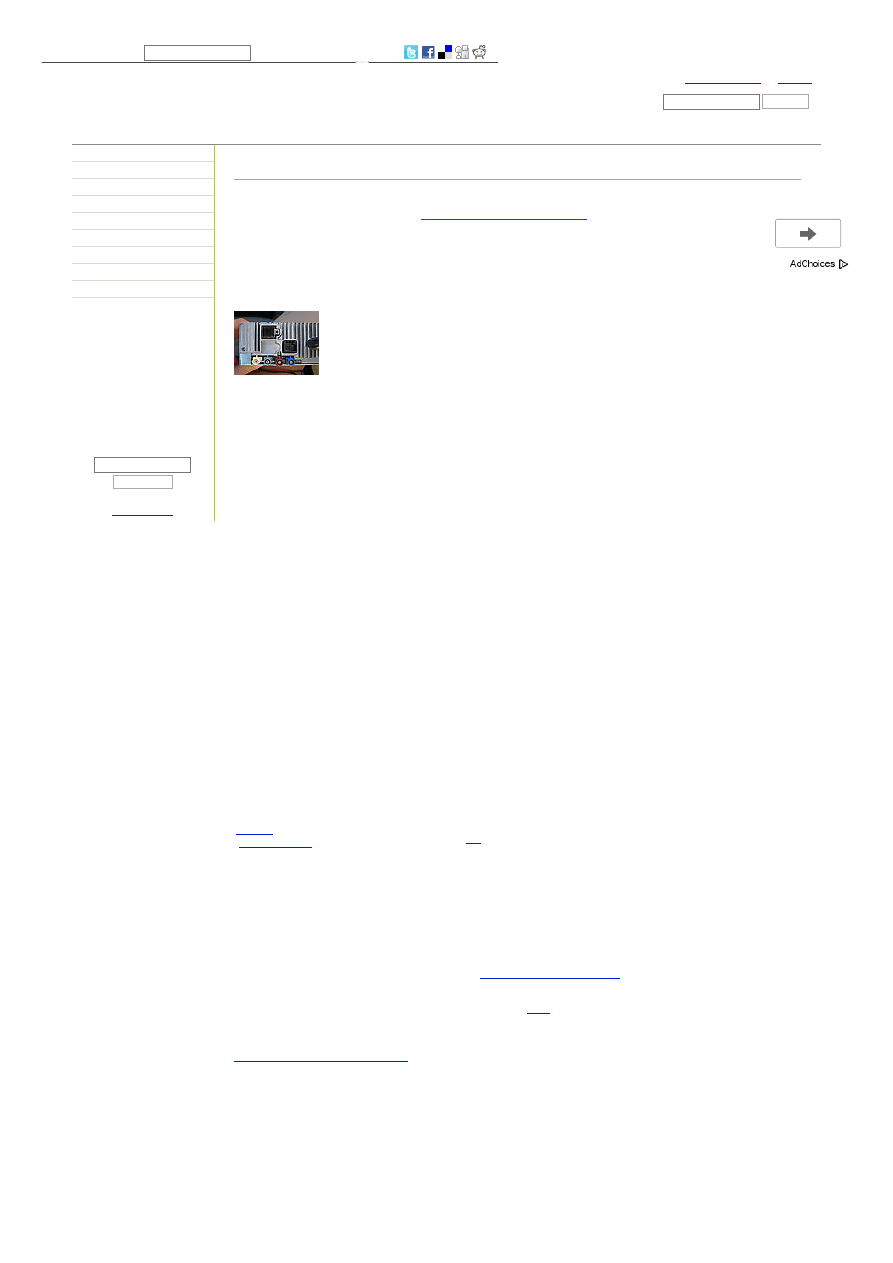
Welcome page
What is a Wiki Site?
How to edit pages?
How to join this site?
Site members
Recent changes
List all pages
Page Tags
Site Manager
Page tags
It seems you have no
tags attached to pages. To
attach a tag simply click
on the tags button at the
bottom of any page.
Add a new page
new page
Tutorial Install Usb Port
The main dashboard module has a free 6Pin Connector.
The Pinout of the connector (MQS generation II) is as follows:
USB CONNECTOR
. . . . . . . . . 6 | o o | 3
. . . . . . . . . 5 | o o | 2
. . . . . . . . . 4 | o o | 1
O O O O
^ ^ ^ ^
| | | |
| | | Blue Antenna Connector (GPS)
| | |
| | Purple Antenna Connector (GSM)
| |
| Grey Antenna Connector (FM 2)
|
White Antenna Connector (FM1 / AM)
Pinout (according to PSA documentation) :
1 Reserved
2 Reserved
3 +5V (red cable)
4 GND (black cable)
5 USB Data (white cable)
6 USB Data + (green cable)
Note: the colors of the cables are the standar used in USB cables, but they could be diferent.
This kind of connector is widely used by PSA for a lot of purpose (warning, auto AC, …). But for some usages,
only 3 pins are present on the connector. In this case, you have to buy 2 of them to have one usable for the
USB.
Instructions:
Just connect an usb flash drive according to the pinout!
** DO NOT REVERSE THE +5V AND GND OR ELSE YOU COULD DAMAGE YOUR USB FLASH DRIVE OR
EVEN THE RT4 SYSTEM. **
(reversing the data pins caused no problems in my RT4, but be advised that you are at your own risk!.)
It is recommended to use an USB flash drive with a read/write access led, so you can visually check that the
system is reading or writing data from the flash disk.
Have you connected the USB port? go on to the
You can also check the (very) detailed tutorial by janfi67:
USB conectors pinout:
http://pinouts.ws/usbpinout.html
Some pictures by coolman_kk:
(click to enlarge)
www.bbeurope.com
Essential Trouble Shooting Guide. Straight Forward & Easy To Read.
Search this site
Search
Information about the MM RT3ev/RT4 System
sitename
Strona znajduje się na platformie
i korzysta z plików cookies w celu
realizacji usług zgodnie z Polityką
. Możesz określić warunki
przechowywania lub dostępu do plików cookies w Twojej przeglądarce.
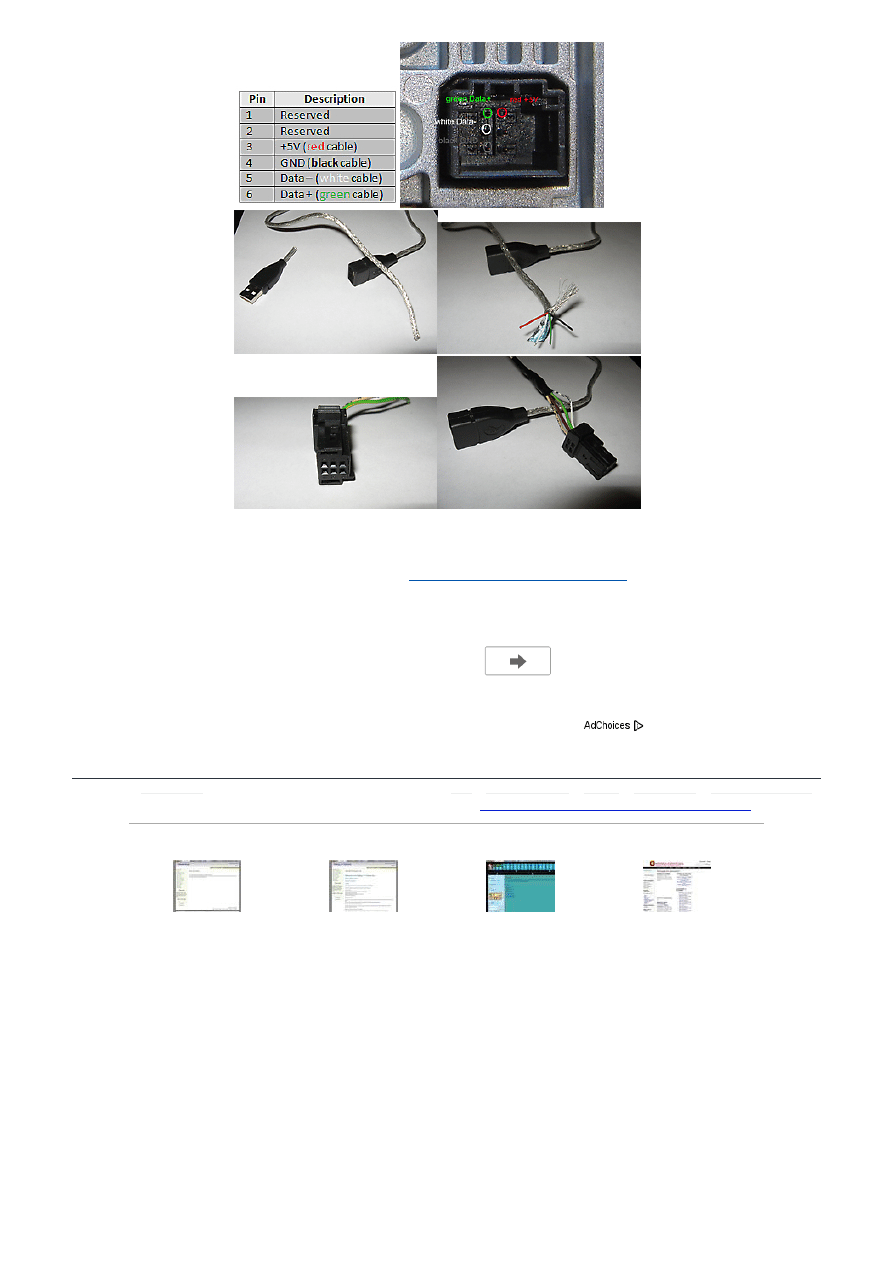
|
|
|
ΥγείαΠεριβάλλονΕκπαίδευση
page revision: 31, last edited: 13 Feb 2008, 20:24 (1977 days ago)
Unless otherwise stated, the content of this page is licensed under
Creative Commons AttributionShareAlike 3.0 License
Other interesting sites
www.LeroyMerlin.pl/Nowe_Promocje
Zobacz Promocje na Akcesoria Zestaw
Mebli Kuchennych Za 298 zł
Wyszukiwarka
Podobne podstrony:
instal usb (1)
Instalacja USB Konfiguracja VWTool
Gotowy Windows do instalacji na zewnętrznym dysku USB
Instrukcja-2-instalaja prztwornika USB, Opis instalacji programu:
Installing Windows 7 or Windows Server 2008 R2 from USB Stick Jaxidian Update
Instalacja Windows XP z USB, pendrive a lub karty pamięci flash
1.Instalacja drukarki lokalnej LPT i USB, Sytemy Operacyjne i Sieci Komputerowe
Installing Windows 08 R2 from USB Stick via?I on
ADB DVB T USB Stick, opis instalacji
00 usb instalation
1 KROK Instalacja interfejsu BMW USB i INPY5 0
Instalacja Linux z Pendrive [USB]
USB driver install manual
Jak utworzyć startowy Windows 7 na USB instalacja
Instrukcja instalacji Adapter Wi Fi Ferguson USB W02 IEEE 802 11bgn 150Mbps
Instrukcja instalacji interfejsu ELM327 USB
XP USB Installer
USB Driver Installation Instructions
więcej podobnych podstron