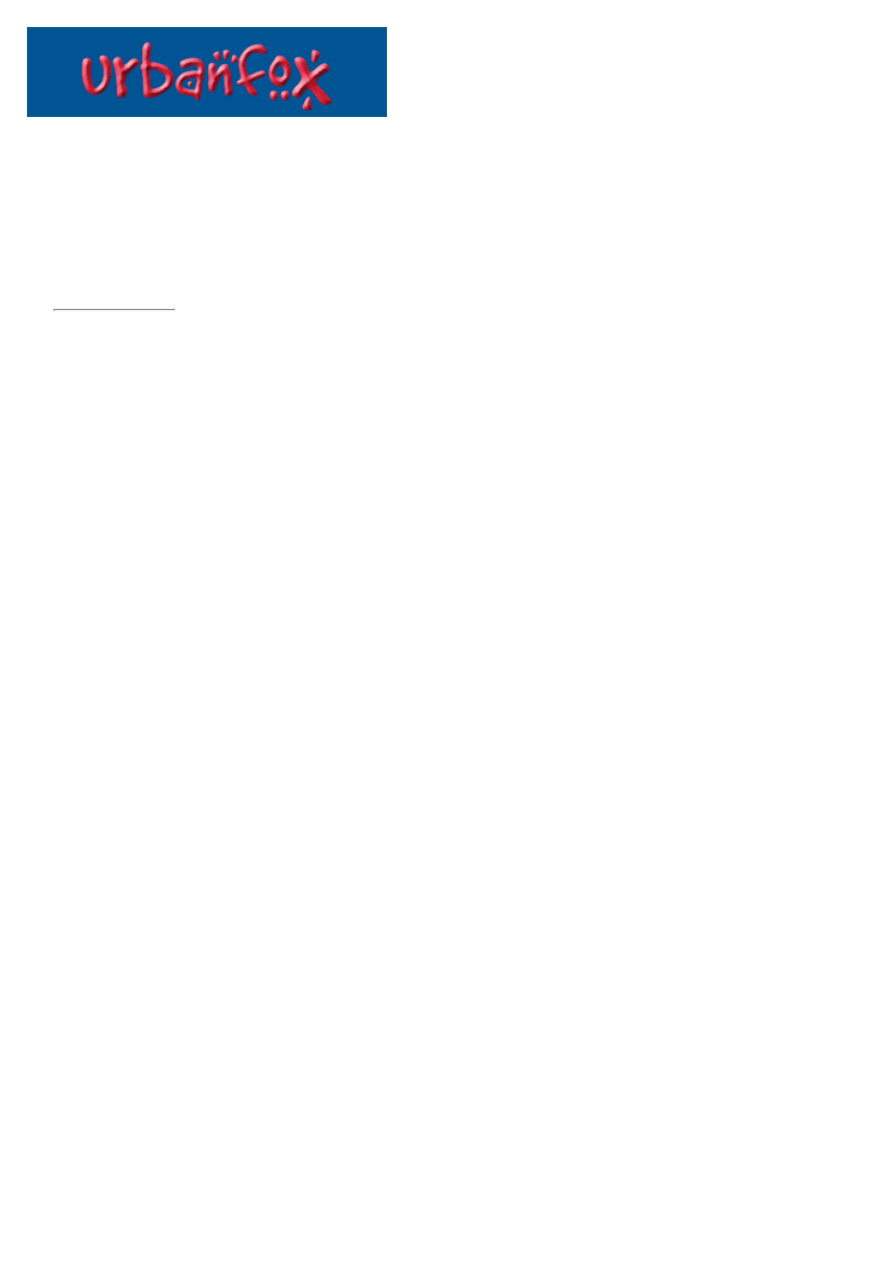
urbanfox.tv
>
production
> Part 2: Making Video look like film - in post
ON THIS
PAGE:
Film Look?
Transferring to
film
See also
Part 1:
Making DV
look like film -
at the shoot
For our
complete list of
articles on
making video
look like film
including links
to other sites of
interest.
Part 2: Making DV Look Like Film -
in post
by
Christina Fox
Film and video director Chris Atkins spent over a year on his latest 90 minute
feature,
Randall's Flat
, shooting on Digital Betacam. Only the slow-motion
effects were shot on Super 16. The tape was then transferred to film. "Video
does have the advantage for the low budget person that it is as cheap as chips.
You don't have to worry about the shoot ratio, and I'm a big one for how a
shoot ratio can restrict creativity. I've seen films which had a 4:1 shoot ratio
and the director's saying 'I wish I could have done that shot again but the
producer wouldn't let me'. At least with video you know what your costs are
going to be. You can say 'let's just budget for a 40:1 shooting ratio and that's
£500,' and that's it." With film he says stock is the biggest nightmare, while
video may not look as good, they can pay people more. "On film shoots no
one ever gets paid."
For showing it to distributors "I can take it to Cannes and can screen a print."
He believes that they don't want to see it on video, but "if I turn up with a
35mm print with Dolby surround they are not going to think twice about it."
back to the top
FILM LOOK?
But does it look like film? Atkins believes you can fool some people, but professionals can tell the
difference. "When you acquire interlaced [e.g. DVCAM] you've got your 50 fields per second and
there is movement between field one and field two. If you were acquiring on film there wouldn't be,
because it is only going at 24/25 fps." But, there are various ways to de-interlace to make it look as
if it was shot on film.
One way, to convert it to double frames, is not a method Atkins recommends. "You take lines
1,3,5,7, etc., and just double them up, but you lose 50% of your horizontal resolution. Then, with
Adobe Premiere, you go 'flicker removal' and 'frame blending', press the button and you've got a
film look. I did this with someone the other week and said 'Why don't you just keep the video
because its got more information?'. It looked like it had been shot on bad 16mm."
Fortunately, Adobe After Effects has more sophisticated ways of doing this. It tries to work out
what the missing information would have been and merges the two fields. It uses information from
both fields rather than ignoring one and doubling the lines. So, you get 25 frames. Independent
video maker Michael Robinson believes that for good results: "Shoot interlaced. Bring the clip into
After Effects and either de-interlace native within the program or place your Photoshop de-interlace
filter into the plug-ins folder and use that. To do it native in After Effects, bring 2 copies of the clip
into the program, specify one clip 'lower field' and the other clip 'upper field' in the 'interpret

footage' dialogue box ('motion detect best quality' checked on both). Then drag both clips to your
composition and apply an opacity of 50-75 percent."
The downside is, it takes ages to render. Depending on hardware and what codecs you use, a feature
shot on DVCAM or Betacam SP could take a weekend using a Targa board. While Digital Betacam
can take a week. And that costs.
You can also achieve similar effect in Final Cut Pro (FCP). For an excellent guide to getting the
film look using FCP the must read is Shawn Bockoven's advice at
www.lafcpug.org/film_look.html
Also worth considering is a plug-in called Twixtor, or, for PC users, a stand alone application,
MotionPerfect, from Dynapel. CineLook is also worth considering. It can take in footage from
Betacam, D1, DV, plus S-VHS and Hi-8. It boasts it can match any film stock and you can adjust
red, green and blue luminance response curves independently. But, again, expect long render times.
While Robinson likes Cinelook for colour correction. He's more enthusiastic about the Grain
Surgery After Effects plug-in. This will let you sample a source image's grain structure and apply it
to the clip you want. Get a DVD ripper, rip a source frame from your favourite type of film stock,
and apply it to your DV footage. "You can also smooth your CCD grain out with this, and this
alone is worth it because supposedly it beats Commotion, Cinemotion's and Ultimatte's Grain Killer
by a mile," he says.
An interesting prospect is Magic Bullet, designed to make digital video sources match the look and
feel of film. It was created by production company The
Orphanage
, a group of ex-Industrial Light
and Magic effects people who offer a film-look service. It is also available for $995 as a suite of
plug-ins from
Toolfarm
For the ultimate in fakery, you can simulate ramping using the Eureka plug-ins. Ramping takes
place when a film camera gets up to speed (and slows down before stopping). This acceleration and
deceleration, on each take, results in a slight overexposure compared to the film running at exactly
24fps. With the Eureka plug-in, Flash Across, and following the
step-by-step guide by independent
producer Steve Sullivan
, you can get a step closer to fooling the experts.
back to the top
TRANSFERRING FILM TO VIDEO
Tweaking video to look like it was originated on film is one thing, but if you're transferring video to
film there is one very important consideration: resolution. Super 16 is about 2000 lines, 35mm 4000
lines, but video is only around 700 lines. You need to move beyond the desktop to something like
Inferno.
"If you just do a straight up-res you're going to have problems because all your video pixels are just
going to get bigger," says Atkins. "So, when you watch it on a cinema screen, you're going to have
these huge boxes [enlarged pixels]. If you've got a curve on the screen, or an arc, it will look jagged,
not smooth." To overcome this, he talked to Zurich based tape to film transfer facility
Swiss
Effects
, who use Inferno. Instead of big pixel blocks, it was made to look more like it was acquired
at 2000 lines. " I have to say the results are stunning. It doesn't look exactly like film should look,
but it certainly doesn't look like video."
His 90 minute feature, Randall's Flat, cost £30,000 to be processed, which he believes is cheaper
than shooting on Super 16. Atkins also advises those on a small budget to shoot on Digital Betacam
rather than DVCAM, "to give yourself the best fighting chance. Even if you don't pay anyone else,
get a good Director of Photography, because they are worth their weight in gold," he says.

Do a two minute test. "A colleague shot a feature on Digital Betacam and did a trailer that was two
minutes long. He got that converted for free onto 35mm by saying that it was a test and he wanted
to check out the labs. He showed the two-minute 35mm print first, and then showed the rest of the
film on Digital Betacam. Using that he got the finance he needed to convert the rest to 35mm. If it
is a good enough film you will get it, and if is not good enough - you've just saved £30,000."
MJM Post, Los Angeles, will carry out short tests using its Asiva process, and then charges only
$100 per minute for the whole production. It includes colour correction and other adjustments to
make it look more like film, such as pulling details out of the shadows without overblowing the
high-end luminance, adding grain, and interpolating two interlaced video fields using motion
tracking. MJM claims that Asiva can make Digital Betacam video look as good as HD material
when output to film, for about half the cost. If the distributors don't like it, "don't convert the rest of
the film - go make another one," says Atkins.
© 2000 - 2003
back to the top
MORE...
Here's our
complete list of articles on making video look like film
including links to other
sites of interest.
|
BACK TO HOME PAGE
|
SEARCH
|
CONTACT US
|
TECHNOLOGY ARTICLES
|
PRODUCTION
|
CREATIVE
STUFF
|
COURSE INFORMATION
|
CAMERA WORKBOOKS
|
Christina Fox
Wyszukiwarka
Podobne podstrony:
Mind Blowing Cakes From Scratch 30 Cake Recipes That Will Make You Look Like A Cake Pro!
SETI experts says Aliens probably look like Machines
Bechtel, William – What should a connectionist philosophy of science look like
Getting Started Making Video Games
Making Robots With The Arduino part 1
Making Robots With The Arduino part 5
Making Robots With The Arduino part 2
Making Robots With The Arduino part 3
Making Robots With The Arduino part 1
Making Robots With The Arduino part 5
ALBUM MEMORIES OLD FILM LOOK HELP FILE
(CRAFTS) An Insider Look at Jewelry Making and Beading Chapter 1
Morandi Don't look?ck
więcej podobnych podstron