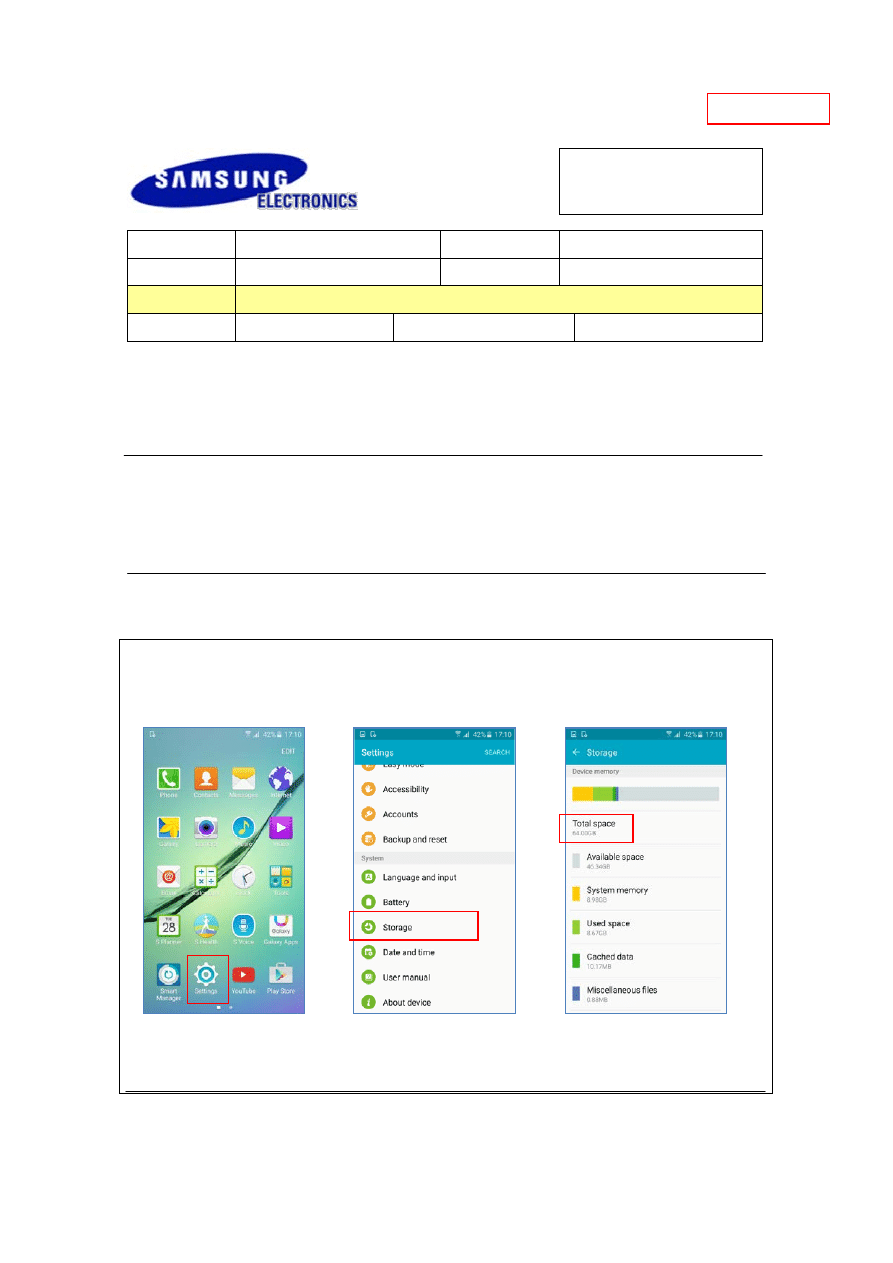
- This Document cannot be used without Samsung’s Authorization -
Published By [Global CS Team in HQ]
※ This Service Bulletin is a property of Samsung Electronics Co.,Ltd. Any
unauthorized use of Bulletin can be subject to International and/or Domestic Copyright
& Distribution Law.
Confidential
84
Product
HHP
Notice No.
15-45
Model
Galaxy S6 & S6 Edge
Notice Date
28
th
Apr ’15
Subject
Checking method for internal memory size for S6 & S6 Edge Rev2.0
Scope
Subsidiary ( Yes )
ASC ( Yes )
Customer ( No )
1. Purpose
- To inform all ASCs of possible different methods that can be used to check the internal memory size of
S6 and S6 Edge devices. This information may be necessary, for example, when replacing a PBA to
ensure the replacement board used has the same memory capacity as the customers original PBA..
2. Advice
- There are
2
methods listed in the Instruction section of this guide to enable you to check if the internal
memory size of Galaxy S6 & S6 Edge device is 32GB, 64GB or 128 GB
3. Instruction
- Method (
1
) : Checking by settings menu
1) From the Home screen tap "Apps", then "Settings" > then "Storage"
The "Total space" will be displayed
2) Check total space information for the device. In this example the device has 64GB memory.
Notice
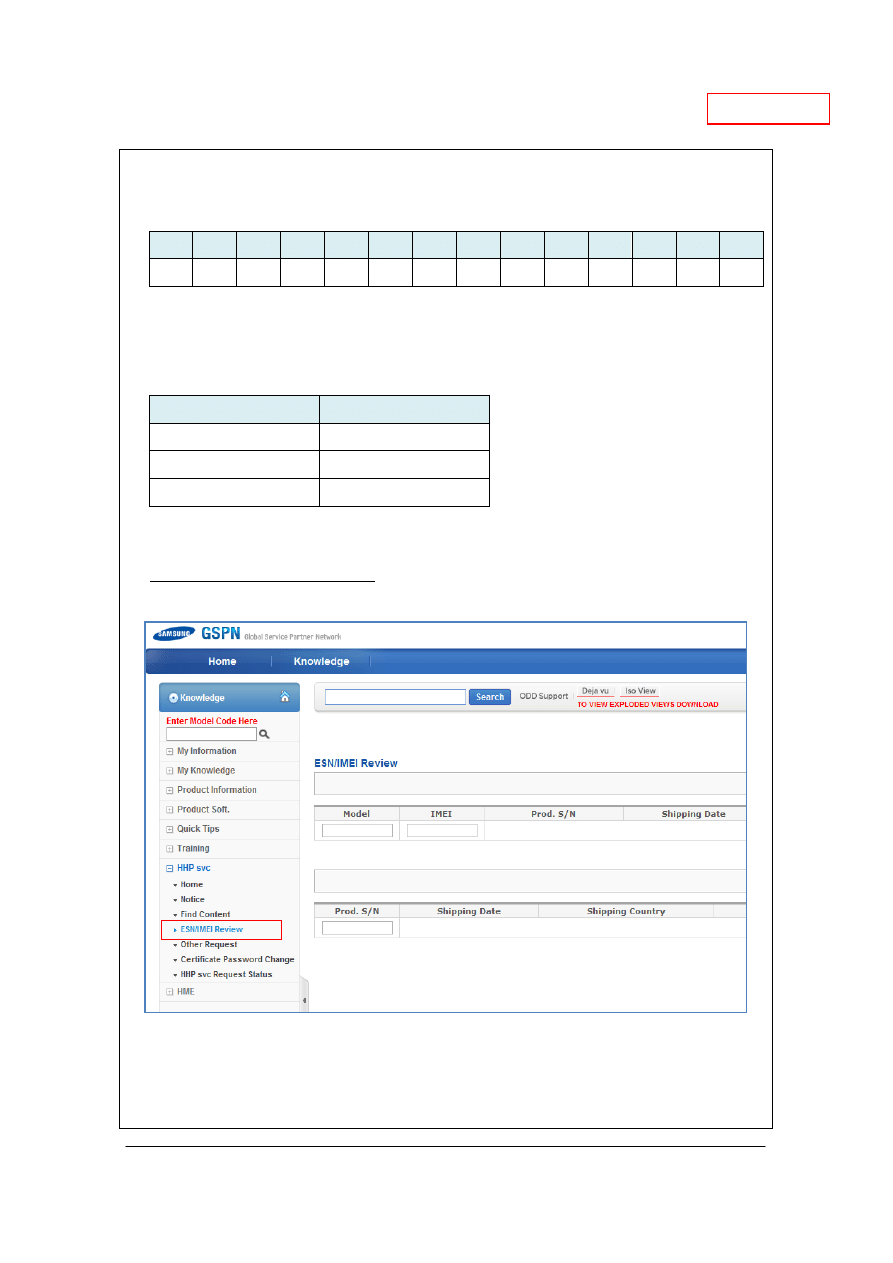
- This Document cannot be used without Samsung’s Authorization -
Published By [Global CS Team in HQ]
Confidential
- Method (
2
) : Checking by SKU code
1) Check the SKU code for the device
Example) SKU code: SM-G920FZW
E
EVR
1
2
3
4
5
6
7
8
9
10
11
12
13
14
S
M
-
G
9
2
0
F
Z
W
E
E
V
R
2) Check the 11th digit of the SKU code.
- the 11th digit indicates the internal memory size information.
11th digit of SKU
Memory
A
32 GB
E
64 GB
F
128 GB
※ This information is only for Galaxy S6 and S6 Edge.
How to check SKU code on GSPN?
1) Go to HHP svc > ESN/IMEI Review
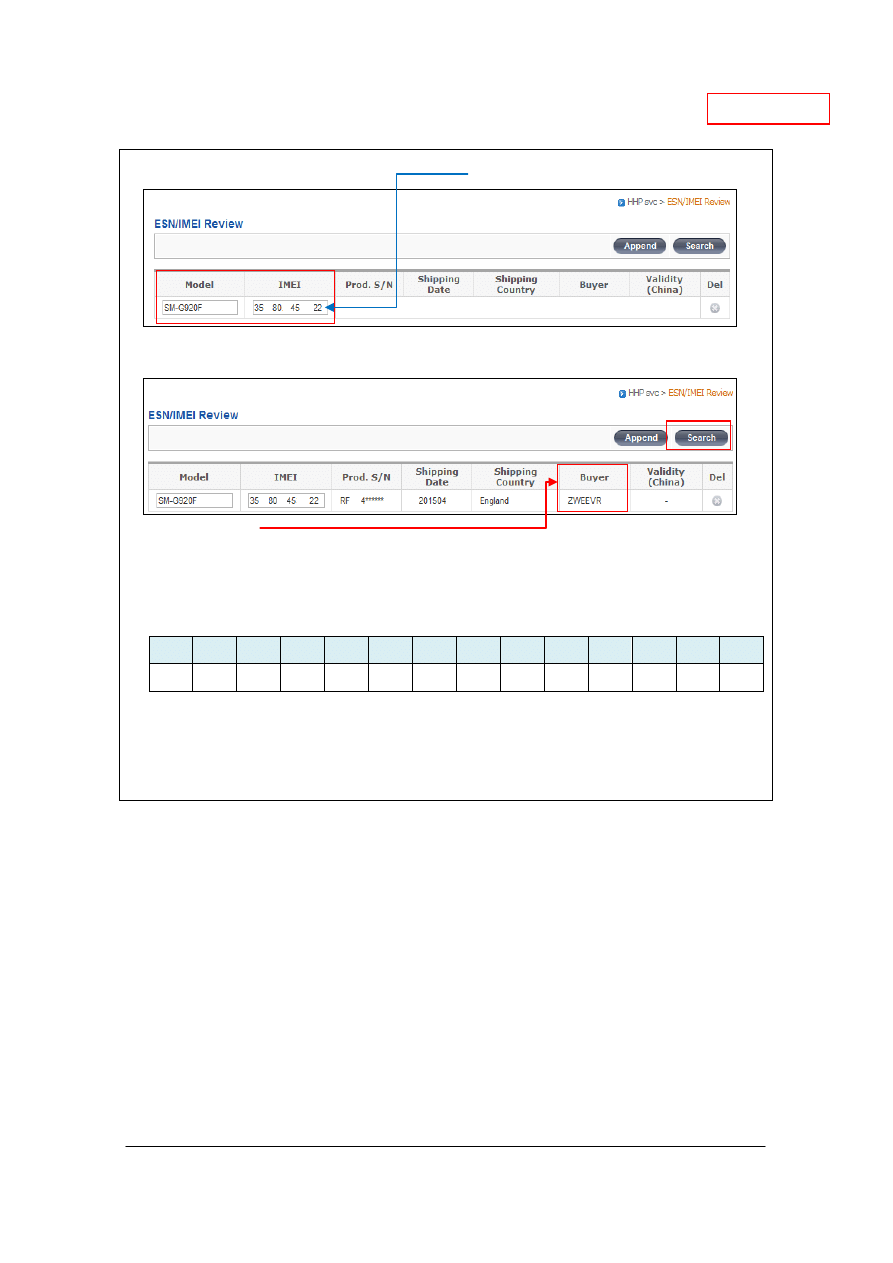
- This Document cannot be used without Samsung’s Authorization -
Published By [Global CS Team in HQ]
Confidential
2) Enter the Model and IMEI information (note: the IMEI shown here has been partially obscured)
3) Click on "Search" after entering the Model and IMEI information.
4) Check the Buyer information to identify the internal memory size.
- In this case,
ZWEEVR
is the Buyer information of the Model and IMEI number.
So SKU Code of this model is SM-G920F
ZW
E
EVR
1
2
3
4
5
6
7
8
9
10
11
12
13
14
S
M
-
G
9
2
0
F
Z
W
E
E
V
R
Check the 11th digit of SKU code to identify the internal memory size.
For this example, It is "E" and it means that the device has 64GB internal memory.
Wyszukiwarka
Podobne podstrony:
Notice of part codes of Galaxy S6 Sub PBA Rev1
Metallographic Methods for Revealing the Multiphase Microstructure of TRIP Assisted Steels TŁUMA
Advanced Methods for Development of Wind turbine models for control designe
ASTM D638â99 (1999) [Standard Test Method for Tensile Properties of Plastics] [13p]
MODELING OF THE ACOUSTO ELECTROMAGNETIC METHOD FOR IONOSPHERE MONITORING EP 32(0275)
Approximate Method for Calculating the Impact Sensitivity Indices of Solid Explosive Mixtures
Novel methods for disinfection of prion contaminated
Handbook of Residue Analytical Methods for Agrochemicals
Notice the codes of Repair Kit for Galaxy S6 Rev1
Method for enhancing solubility of the expressed recombinant protein in E coli
Data Mining Methods for Detection of New Malicious Executables
A Simple and Effective Method for the Reduction of Acyl
Numerical method for determining the allowable medium temperature during the heating operation of a
Canadian Patent 29,537 Improvements in Methods of and Apparatus for the Electrical Transmission of P
Eurocode 6 Part 3 1996 2006 Design of Masonry Structures Simplified Calculation Methods for Maso
Difference test sensitivity Comparison of three versions of the duo trio method requiring different
Review of methods for demonstrating redundancy in DP systems for the offshore industry
An FPGA Based Framework for Technology Aware Prototyping of Multicore Embedded Architectures CLT
więcej podobnych podstron