
SubVirt: Implementing malware with virtual machines
Samuel T. King
Peter M. Chen
University of Michigan
{kingst,pmchen}@umich.edu
Yi-Min Wang
Chad Verbowski
Helen J. Wang
Jacob R. Lorch
Microsoft Research
{ymwang,chadv,helenw,lorch}@microsoft.com
Abstract
Attackers and defenders of computer systems both
strive to gain complete control over the system. To
maximize their control, both attackers and defenders
have migrated to low-level, operating system code. In
this paper, we assume the perspective of the attacker,
who is trying to run malicious software and avoid de-
tection. By assuming this perspective, we hope to help
defenders understand and defend against the threat
posed by a new class of rootkits.
We evaluate a new type of malicious software that
gains qualitatively more control over a system. This
new type of malware, which we call a virtual-machine
based rootkit (VMBR), installs a virtual-machine mon-
itor underneath an existing operating system and hoists
the original operating system into a virtual machine.
Virtual-machine based rootkits are hard to detect and
remove because their state cannot be accessed by soft-
ware running in the target system. Further, VMBRs
support general-purpose malicious services by allowing
such services to run in a separate operating system
that is protected from the target system. We evaluate
this new threat by implementing two proof-of-concept
VMBRs. We use our proof-of-concept VMBRs to sub-
vert Windows XP and Linux target systems, and we
implement four example malicious services using the
VMBR platform.
Last, we use what we learn from
our proof-of-concept VMBRs to explore ways to defend
against this new threat. We discuss possible ways to
detect and prevent VMBRs, and we implement a de-
fense strategy suitable for protecting systems against
this threat.
1. Introduction
A battle is taking place between attackers and de-
fenders of computer systems. An attacker who man-
ages to compromise a system seeks to carry out ma-
licious activities on that system while remaining in-
visible to defenders. At the same time, defenders ac-
tively search for successful attackers by looking for
signs of system compromise or malicious activities. In
this paper, we assume the perspective of the attacker,
who is trying to run malicious software (malware) and
avoid detection. By assuming this perspective, we hope
to help defenders understand and defend against the
threat posed by a new class of rootkits (tools used to
hide malicious activities) [24].
A major goal of malware writers is control, by which
we mean the ability of an attacker to monitor, inter-
cept, and modify the state and actions of other software
on the system. Controlling the system allows malware
to remain invisible by lying to or disabling intrusion
detection software.
Control of a system is determined by which side oc-
cupies the lower layer in the system. Lower layers can
control upper layers because lower layers implement the
abstractions upon which upper layers depend. For ex-
ample, an operating system has complete control over
an application’s view of memory because the operating
system mediates access to physical memory through
the abstraction of per-process address spaces. Thus,
the side that controls the lower layer in the system has
a fundamental advantage in the arms race between at-
tackers and defenders. If the defender’s security service
occupies a lower layer than the malware, then that se-
curity service should be able to detect, contain, and
remove the malware. Conversely, if the malware occu-
pies a lower layer than the security service, then the
malware should be able to evade the security service
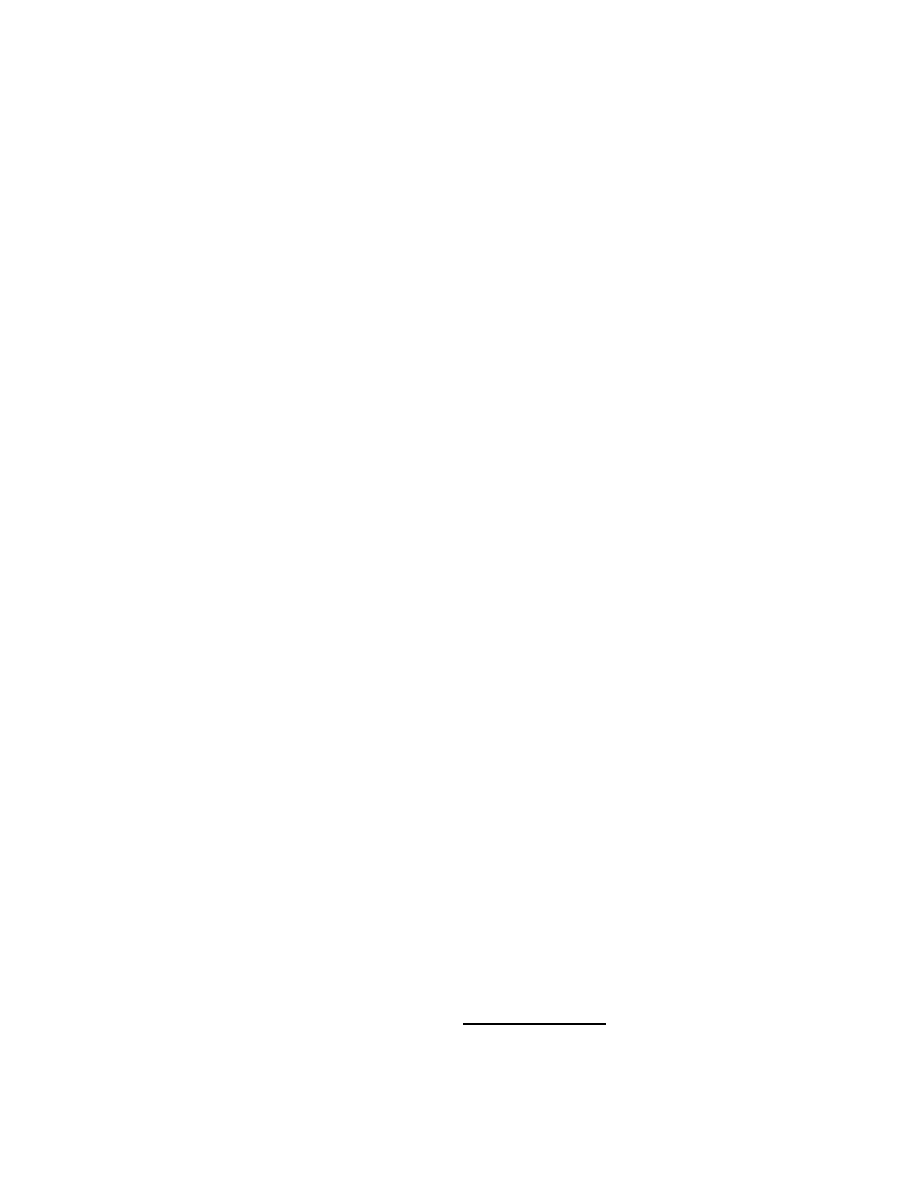
and manipulate its execution.
Because of the greater control afforded by lower lay-
ers in the system, both security services and rootk-
its have evolved by migrating to these layers. Early
rootkits simply replaced user-level programs, such as
ps, with trojan horse programs that lied about which
processes were running. These user-level rootkits were
detected easily by user-level intrusion detection sys-
tems such as TripWire [29], and so rootkits moved into
the operating system kernel. Kernel-level rootkits such
as FU [16] hide malicious processes by modifying kernel
data structures [12]. In response, intrusion detectors
also moved to the kernel to check the integrity of the
kernel’s data structures [11, 38]. Recently, researchers
have sought to hide the memory footprint of malware
from kernel-level detectors by modifying page protec-
tions and intercepting page faults [43]. To combat such
techniques, future detectors may reset page protections
and examine the code of the page-fault handler.
Current rootkits are limited in two ways.
First,
they have not been able to gain a clear advantage over
intrusion detection systems in the degree of control
they exercise over a system. The battle for control is
evenly matched in the common scenario where attack-
ers and defenders both occupy the operating system. If
both attackers and defenders run at the most-privileged
hardware level (kernel mode), then neither has a funda-
mental advantage over the other; whichever side better
understands and anticipates the design and actions of
the other will win.
Second, current rootkits are faced with a fundamen-
tal tradeoff between functionality and invisibility. Pow-
erful, general-purpose malware leaves more traces of its
activity than simple, single-purpose malware. E.g., a
web server used for phishing leaves numerous signs of
its presence, including open network ports, extra files
and processes, and a large memory footprint.
Our project, which is called SubVirt, shows how at-
tackers can use virtual-machine technology to address
the limitations of current malware and rootkits. We
show how attackers can install a virtual-machine mon-
itor (VMM) underneath an existing operating system
and use that VMM to host arbitrary malicious soft-
ware. The resulting malware, which we call a virtual-
machine based rootkit (VMBR), exercises qualitatively
more control than current malware, supports general-
purpose functionality, yet can completely hide all its
state and activity from intrusion detection systems run-
ning in the target operating system and applications.
This paper explores the design and implementation
of virtual-machine based rootkits.
We demonstrate
that a VMBR can be implemented on commodity hard-
ware and can be used to implement a wide range of ma-
licious services. We show that, once installed, a VMBR
is difficult to detect or remove. We implement proof-
of-concept VMBRs on two platforms (Linux/VMware
and Windows/VirtualPC) and write malicious services
such as a keystroke sniffer, a phishing web server, a tool
that searches a user’s file system for sensitive data, and
a detection countermeasure which defeats a common
VMM detection technique. Finally, we discuss how to
detect and defend against the threat posed by VMBRs
and we implement a defense strategy suitable for pro-
tecting systems against this threat.
2. Virtual machines
This section reviews the technology of virtual ma-
chines and discusses why they provide a powerful plat-
form for building malware.
A virtual-machine monitor (VMM) manages the re-
sources of the underlying hardware and provides an
abstraction of one or more virtual machines [20]. Each
virtual machine can run a complete operating system
and its applications. Figure 1 shows the architecture
used by two modern VMMs (VMware and VirtualPC)
1
. Software running within a virtual machine is called
guest software (i.e., guest operating systems and guest
applications). All guest software (including the guest
OS) runs in user mode; only the VMM runs in the most
privileged level (kernel mode). The host OS in Figure
1 is used to provide portable access to a wide variety
of I/O devices [44].
VMMs export hardware-level abstractions to guest
software using emulated hardware. The guest OS in-
teracts with the virtual hardware in the same manner
as it would with real hardware (e.g., in/out instruc-
tions, DMA), and these interactions are trapped by
the VMM and emulated in software. This emulation
allows the guest OS to run without modification while
maintaining control over the system at the VMM layer.
A VMM can support multiple OSes on one computer
by multiplexing that computer’s hardware and provid-
ing the illusion of multiple, distinct virtual computers,
each of which can run a separate operating system and
its applications. The VMM isolates all resources of
each virtual computer through redirection. For exam-
ple, the VMM can map two virtual disks to different
sectors of a shared physical disk, and the VMM can
map the physical memory space of each virtual ma-
chine to different pages in the real machine’s memory.
In addition to multiplexing a computer’s hardware,
VMMs also provide a powerful platform for adding ser-
1
The ideas in this paper apply equally well to the other archi-
tectures used to build VMMs, which are called Type I and Type
II [19].
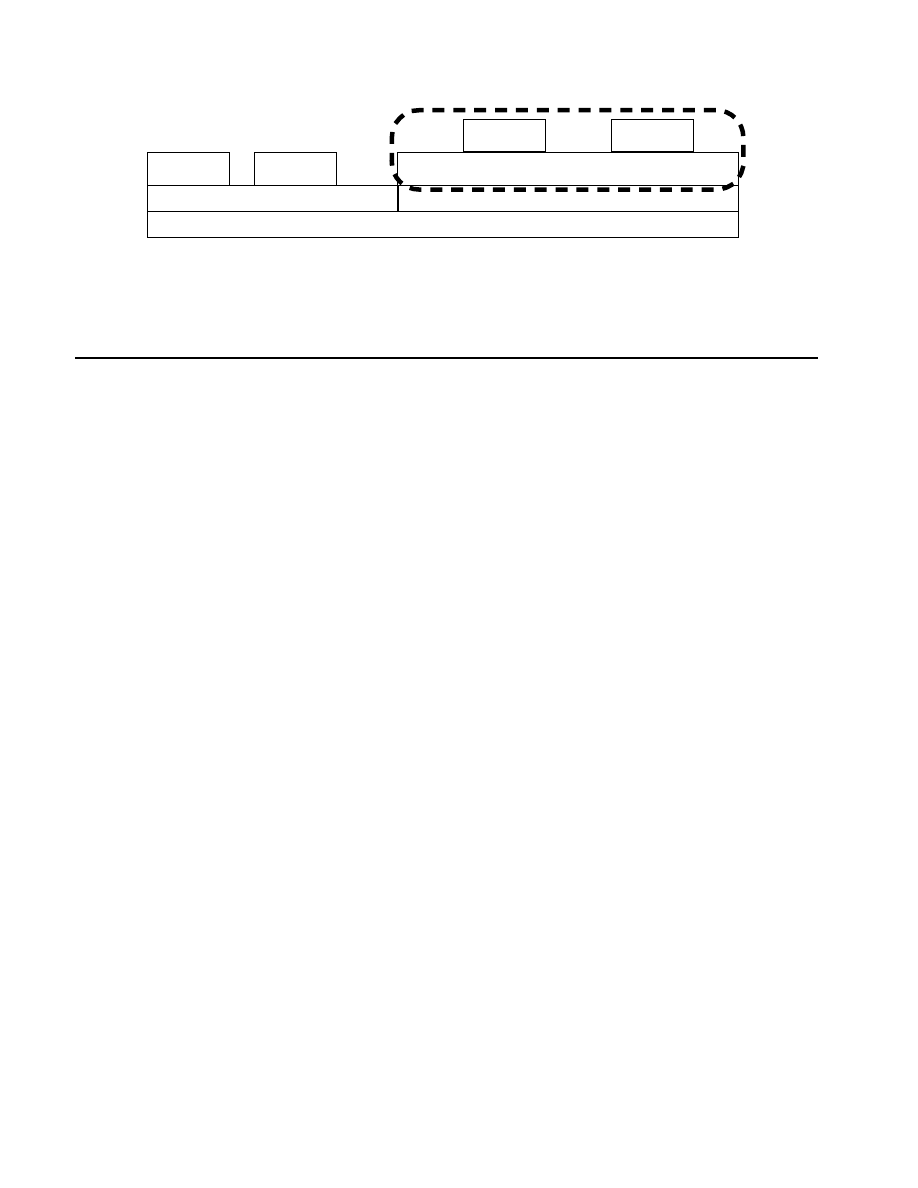
virtual-machine monitor (VMM)
host hardware
host operating system
host
application
guest operating system
host
application
guest
application
guest
application
Figure 1. This figure shows a common structure used in today’s virtual machine monitors. The VMM
provides the abstraction of a virtual machine (dashed lines), each of which can run a complete guest
operating system
and a set of guest applications. The host operating system and its host applications are
used to provide convenient access to I/O devices and to run VM services.
vices to an existing system. For example, VMMs have
been used to debug operating systems and system con-
figurations [30, 49], migrate live machines [40], detect
or prevent intrusions [18, 27, 8], and attest for code
integrity [17]. These VM services are typically imple-
mented outside the guest they are serving in order to
avoid perturbing the guest.
One problem faced by VM services is the diffi-
culty in understanding the states and events inside the
guest they are serving; VM services operate at a dif-
ferent level of abstraction from guest software. Soft-
ware running outside of a virtual machine views low-
level virtual-machine state such as disk blocks, net-
work packets, and memory. Software inside the virtual
machine interprets this state as high-level abstractions
such as files, TCP connections, and variables. This gap
between the VMM’s view of data/events and guest soft-
ware’s view of data/events is called the semantic gap
[13].
Virtual-machine introspection (VMI) [18, 27] de-
scribes a family of techniques that enables a VM ser-
vice to understand and modify states and events within
the guest. VMI translates variables and guest memory
addresses by reading the guest OS and applications’
symbol tables and page tables. VMI uses hardware or
software breakpoints to enable a VM service to gain
control at specific instruction addresses. Finally, VMI
allows a VM service to invoke guest OS or application
code. Invoking guest OS code allows the VM service
to leverage existing, complex guest code to carry out
general-purpose functionality such as reading a guest
file from the file cache/disk system. VM services can
protect themselves from guest code by disallowing ex-
ternal I/O. They can protect the guest data from per-
turbation by checkpointing it before changing its state
and rolling the guest back later.
A virtual-machine monitor is a powerful platform
for malware. A VMBR moves the targeted system into
a virtual machine then runs malware in the VMM or in
a second virtual machine. The targeted system sees lit-
tle to no difference in its memory space, disk space, or
execution (depending on how completely the machine
is virtualized). The VMM also isolates the malware’s
state and events completely from those of the target
system, so software in the target system cannot see or
modify the malicious software. At the same time, the
VMM can see all state and events in the target sys-
tem, such as keystrokes, network packets, disk state,
and memory state. A VMBR can observe and modify
these states and events—without its own actions be-
ing observed—because it completely controls the vir-
tual hardware presented to the operating system and
applications. Finally, a VMBR provides a convenient
platform for developing malicious services. A malicious
service can benefit from all the conveniences of running
in a separate, general-purpose operating system while
remaining invisible to all intrusion detection software
running in the targeted system. In addition, a mali-
cious service can use virtual-machine introspection to
understand the events and states taking place in the
targeted system.
3. Virtual-machine based rootkit design
and implementation
In this section, we discuss the design and implemen-
tation of a VMBR. Section 3.1 describes how a VMBR
is installed on an existing system.
Section 3.2 de-
scribes the techniques VMBRs use to implement ma-
licious services, and Section 3.3 discusses the exam-
ple malicious services we implemented. Section 3.4 ex-
plains how VMBRs maintain control over the system.
To explore this threat, we implemented two proof-
of-concept VMBRs for the x86 platform using Virtual
PC and VMware Workstation VMMs. Our proof-of-

concept VMBRs both use the VMM architecture in
Figure 1, which leverages a host OS to access the un-
derlying hardware devices.
The Virtual PC VMBR
uses a minimized version of Windows XP [35] for the
host OS and the VMware VMBR uses Gentoo Linux.
To implement the proof-of-concept VMBRs, we modify
the host Windows XP kernel, Virtual PC, and the host
Linux kernel. We did not have source code for VMware,
but our modifications to the host Linux kernel were suf-
ficient to support our proof-of-concept VMware-based
VMBR.
3.1. Installation
In the overall structure of a VMBR, a VMBR runs
beneath the existing (target) operating system and its
applications (Figure 2). To accomplish this, a VMBR
must insert itself beneath the target operating system
and run the target OS as a guest. To insert itself be-
neath an existing system, a VMBR must manipulate
the system boot sequence to ensure that the VMBR
loads before the target operating system and applica-
tions. After the VMBR loads, it boots the target OS
using the VMM. As a result, the target OS runs nor-
mally, but the VMBR sits silently beneath it.
To install a VMBR on a computer, an attacker must
first gain access to the system with sufficient privileges
to modify the system boot sequence. There are nu-
merous ways an attacker can attain this privilege level.
For example, an attacker could exploit a remote vul-
nerability, fool a user into installing malicious software,
bribe an OEM or vendor, or corrupt a bootable CD-
ROM or DVD image present on a peer-to-peer network.
On many systems, an attacker who attains root or Ad-
ministrator privileges can manipulate the system boot
sequence. On other systems, an attacker must execute
code in kernel mode to manipulate the boot sequence.
We assume the attacker can run arbitrary code on the
target system with root or Administrator privileges and
can install kernel modules if needed.
After the attacker gains root privileges, he or she
must install the VMBR’s state on persistent storage.
The most convenient form of persistent storage suitable
for VMBR state is the disk. An attacker can either
use the target OS to allocate disk blocks (e.g., through
the file system) or can parse on-disk structures to find
unused blocks. When the target system is Windows
XP, we store the VMBR state in the beginning of the
first active disk partition. We relocate the data that
was in these disk blocks to unused blocks elsewhere on
the disk. When the target system is Linux, we disable
swapping and use the swap partition to store persistent
VMBR state. Both these installation procedures leave
most of the target’s data in its original location on disk.
The next step in installing a VMBR is to modify
the system’s boot sequence to ensure our VMBR loads
before the target OS. The most convenient way for a
VMBR to manipulate the system’s boot sequence is
to modify the boot records on the primary hard disk.
Many current anti-malware applications detect modi-
fications to the hard disk’s boot blocks. Our imple-
mentation attempts to avoid this type of detection by
manipulating the boot blocks during the final stages of
shutdown, after most processes and kernel subsystems
have exited.
When targeting Windows XP systems, we use a
kernel module which registers a LastChanceShutdown
Notification event handler that is invoked late in the
shutdown sequence, after the file systems have been
flushed and most processes have exited. When Win-
dows invokes our event handler, our kernel module
copies the VMBR boot code into the disk’s active par-
tition, which will cause the system to load the VMBR
at the next system boot. Since our attack code runs
within the OS, we have enough control over the system
to avoid anti-malware software, even if it runs during
the shutdown process. For example, we use the low-
level disk driver to copy our VMBR boot code. Using
the low-level disk driver bypasses the file system layer,
which is where many anti-malware applications run.
Furthermore, we interpose on the low-level disk con-
troller’s write function to ensure that only our VMBR
is allowed to store disk blocks once installation begins.
When targeting Linux systems, we modify the boot
sequence using user-mode code. We modify the shut-
down scripts so that our installation code runs after all
processes have been killed but before the system shuts
down. We overwrite the disk master boot record using
the Linux hard-drive block-device so that our VMBR
loads at system boot instead of the target OS.
After installation, the target system’s disk space is
contained in a virtual disk. After rebooting, the VMM
translates the target’s virtual disk accesses to the corre-
sponding location on the physical disk. To implement
our disk redirection support for our Virtual PC-based
VMBR, we modified the VMM’s disk virtualization
module. For our VMware-based VMBR, we modified
the host Linux’s hard-drive block device.
3.2. Malicious services
After a VMBR is installed, it can run malicious ser-
vices. This section describes the techniques VMBRs
use to implement various types of malicious services.
Traditional malware often trades-off ease of imple-
mentation against ability to avoid detection. Tradi-
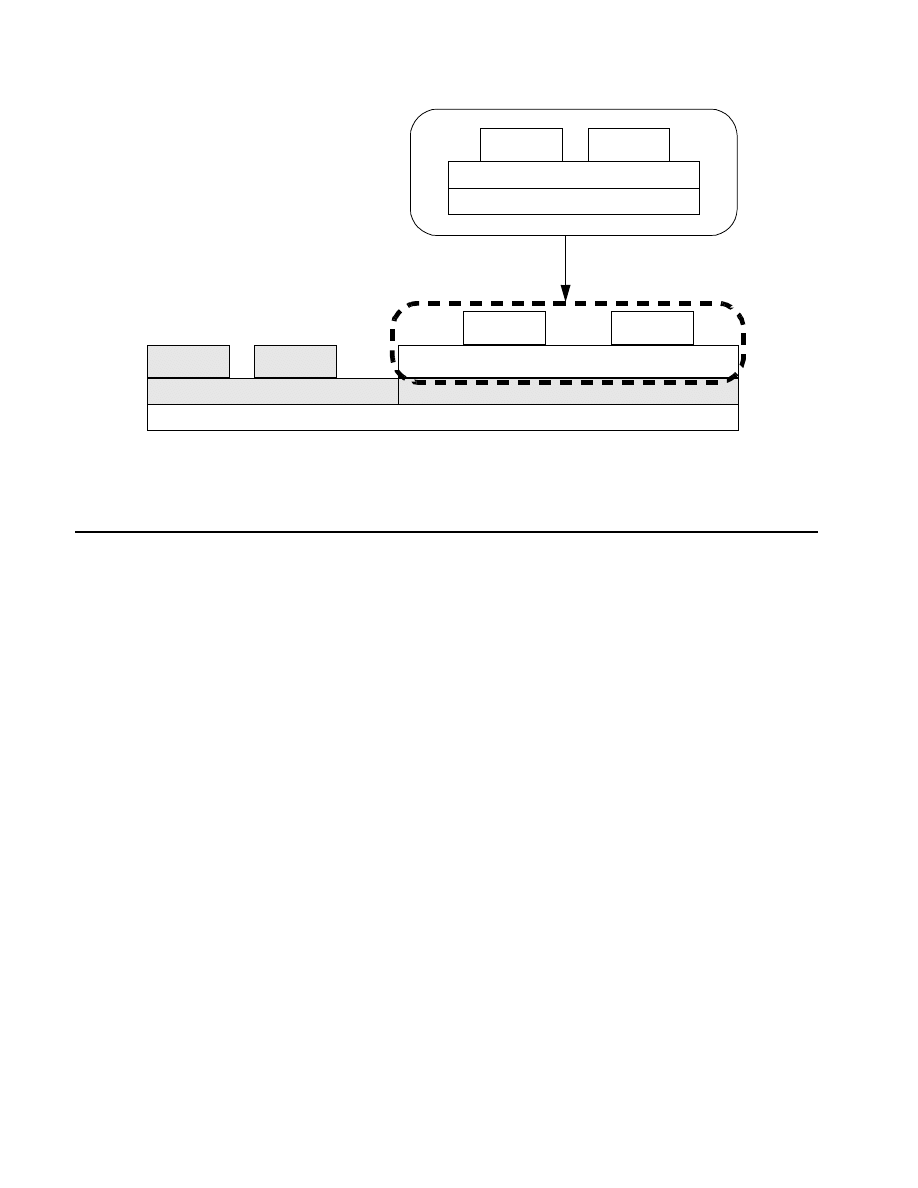
virtual-machine monitor (VMM)
host hardware
host operating system
malicious
service
target operating system
malicious
service
target
application
target
application
host hardware
target operating system
target
application
target
application
Before infection
After infection
Figure 2. This figure shows how an existing target system can be moved to run inside a virtual
machine provided by a virtual-machine monitor. The grey portions of the figure show the components
of the VMBR.
tional user-mode malware that runs within the target
OS tends to be easy to implement because malware au-
thors can use any programming language to write these
malicious services. Also, user-mode malware has access
to all libraries and OS-level resources which makes it
easy to provide a rich set of functionality. However,
user-mode malware can be detected by security soft-
ware running within the target OS because all mali-
cious states and events are visible to the target oper-
ating system.
VMBRs use a separate attack OS to deploy malware
that is invisible from the perspective of the target OS
but is still easy to implement. None of the states or
events of the attack OS are visible from within the tar-
get OS, so any code running within an attack OS is
effectively invisible. The ability to run invisible mali-
cious services in an attack OS gives intruders the free-
dom to use user-mode code with less fear of detection.
We classify malicious services into three categories:
those that need not interact with the target system
at all, those that observe information about the target
system, and those that intentionally perturb the exe-
cution of the target system. In the remainder of this
section, we discuss how VMBRs support each class of
service.
The first class of malicious service does not com-
municate with the target system. Examples of such
services are spam relays, distributed denial-of-service
zombies, and phishing web servers. A VMBR supports
these services by allowing them to run in the attack
OS. This provides the convenience of user-mode exe-
cution without exposing the malicious service to the
target OS.
The second class of malicious service observes data
or events from the target system.
VMBRs en-
able stealthy logging of hardware-level data (e.g.,
keystrokes, network packets) by modifying the VMM’s
device emulation software. This modification does not
affect the virtual devices presented to the target OS.
For example, a VMBR can log all network packets by
modifying the VMM’s emulated network card. These
modifications are invisible to the target OS because the
interface to the network card does not change, but the
VMBR can still record all network packets.
VMBRs can use virtual-machine introspection to
help observe and understand the software-level ab-
stractions in the target OS and applications. Virtual-
machine introspection enables malicious services to
trap the execution of the target OS or applications at
arbitrary instructions. When these traps occur, a mali-
cious service can use use virtual machine introspection
to reconstruct data and abstractions from the target
system. For example, if a target application uses an
encrypted socket, attackers can use virtual-machine in-
trospection to trap all SSL socket write calls and log
the clear-text data before it is encrypted. This logging

is transparent to the target OS and applications since
the malicious code runs outside of the target and also
because virtual-machine introspection does not perturb
the state of the target system.
The third class of malicious service deliberately
modifies the execution of the target system. For ex-
ample, a malicious service could modify network com-
munication, delete e-mail messages, or change the ex-
ecution of a target application.
A VMBR can cus-
tomize the VMM’s device emulation layer to modify
hardware-level data. A VMBR can also modify data
or execution within the target through virtual-machine
introspection.
3.3. Example malicious services
Using our proof-of-concept VMBRs, we developed
four malicious services that represent a range of ser-
vices a writer of malicious software may want to deploy.
We implemented a phishing web server, a keystroke
logger, a service that scans the target file system look-
ing for sensitive files, and a defense countermeasure
that defeats a current virtual-machine detector.
To
develop these services, we use the host OS as our at-
tack OS (Figure 2). For some services, we also modify
the VMM.
Using our VMware-based VMBR, we developed a
phishing web server which represents malware that
has no interactions with the target OS. Phishing web
servers are used to deploy web sites that look like legit-
imate businesses and fool users into entering personal
information like credit card numbers or passwords. At-
tackers commonly use compromised systems to deploy
these malicious web sites. To implement our phishing
site, we use a thttpd web server running within our at-
tack OS. We modified our virtual networking settings
so most network traffic is forwarded to the target, but
any incoming TCP requests on port 8080 are forwarded
to our phishing server. This phishing web server did
not require any new code since we leveraged an existing
web server and adjusted our existing virtual-network
configuration settings, and yet we were able to run a
full-blown web server within our VMBR environment
that does not have any states or events which are visi-
ble within the target OS.
Using our Virtual PC-based VMBR, we imple-
mented a keystroke logging malicious service.
This
represents malware that observes hardware-level data
about the running target system.
Attackers use
keystroke loggers to obtain sensitive information, like
passwords.
To implement our keystroke logger, we
modify the keyboard controller emulation module
within the Virtual PC VMM so that all keystrokes are
sent to a program in the attack OS before being for-
warded up to the target OS. The program within the
attack OS analyzes the keystrokes to extract passwords
used to login to the target system. The amount of ex-
tra code needed to support keystroke logging is modest.
Our modifications to the keyboard controller emulation
module require 60 lines of code. Our analysis program
takes 254 lines of code, which includes a GUI used to
display results. The keystroke logger is transparent to
the target OS because the target OS’s interface to the
virtual keyboard controller remains the same.
Using our VMware-based VMBR, we wrote a ma-
licious service that scans the target OS file system
looking for sensitive data. This type of malicious ser-
vice represents malware which records software-level
data about the target OS. When attackers break into
a system, they sometimes search the file system look-
ing for sensitive data like passwords and encryption
keys. We implemented a malicious service that uses
virtual-machine introspection to scan the target OS’s
file system to copy the password file (/etc/shadow)
and search all user directories looking for private ssh
keys (
user home /.ssh/id dsa). Our scanning mali-
cious service is a 24 line Perl script that runs within
the attack OS. All malicious code runs outside of the
target OS, and the scanning activities are invisible to
the target system.
Using our Virtual PC-based VMBR, we imple-
mented a defense countermeasure service. This rep-
resents malware that actively modifies the execution
of the target OS. We implemented a countermeasure
against an existing program that detects x86 virtual
machines. The redpill [39] virtual-machine detection
technique detects the presence of a VMM by using the
sidt instruction. The sidt instruction reads the ad-
dress of the processor’s interrupt descriptor table. This
address is different for an operating system running di-
rectly above hardware than for an operating system
running above a VMM. VMMs emulate the sidt in-
struction when it is called from kernel-mode, but for
performance reasons this instruction is not virtualized
when called from user-mode. Thus, user-mode code
can execute the sidt instruction to detect the pres-
ence of a VMM. To defeat this detection technique, we
use virtual-machine introspection to emulate the sidt
instruction when it is called by the redpill application.
To emulate this instruction, we interpose on the Win-
dows XP kernel function that maps executable files into
the address space of a process. When this function ex-
ecutes, we determine if the redpill executable is being
loaded. If it is, we set a breakpoint at the sidt instruc-
tion and emulate it when the target traps to the VMM.
This countermeasure could be defeated by a program

that generates the sidt instruction dynamically. Con-
tinuing the arms race, a more advanced countermea-
sure could trace the execution of guest software, using
binary translation techniques, to detect and emulate
all sidt instructions, but this might add overhead to
the system which could be detected. Implementing the
redpill detection countermeasure required adding 104
lines of code to the Virtual PC VMM.
3.4. Maintaining control
To avoid being removed, a VMBR must protect its
state by maintaining control of the system. As long as
the VMBR controls the system, it can thwart any at-
tempt by the target to modify the VMBR’s state. The
VMBR’s state is protected because the target system
has access only to the virtual disk, not the physical
disk.
The only time the VMBR loses control of the system
is in the period of time after the system powers up until
the VMBR starts. Any code that runs in this period
can access the VMBR’s state directly. The first code
that runs in this period is the system BIOS. The system
BIOS initializes devices and chooses which medium to
boot from. In a typical scenario, the BIOS will boot
the VMBR, after which the VMBR regains control of
the system. However, if the BIOS boots a program on
an alternative medium, that program can access the
VMBR’s state.
Because VMBRs lose control when the system is
powered off, they may try to minimize the number
of times full system power-off occurs.
The events
that typically cause power cycles are reboots and shut-
downs. VMBRs handle reboots by restarting the vir-
tual hardware rather than resetting the underlying
physical hardware. By restarting the virtual hardware,
VMBRs provide the illusion of resetting the underlying
physical hardware without relinquishing control. Any
alternative bootable medium used after a target reboot
will run under the control of the VMBR.
In addition to handling target reboots, VMBRs can
also emulate system shutdowns such that the system
appears to shutdown, but the VMBR remains running
on the system. We use ACPI sleep states [3] to emulate
system shutdowns and to avoid system power-downs.
ACPI sleep states are used to switch hardware into a
low-power mode. This low-power mode includes spin-
ning down hard disks, turning off fans, and placing
the monitor into a power-saving mode. All of these
actions make the computer appear to be powered off.
Power is still applied to RAM, so the system can come
out of ACPI sleep quickly with all memory state intact.
When the user presses the power button to “power-up”
the system, the computer comes out of the low-power
sleep state and resumes the software that initiated the
sleep. Our VMBR leverage this low-power mode to
make the system appear to be shutdown; when the user
“powers-up” the system by pressing the power button
the VMBR resumes. If the user attempts to boot from
an alternative medium at this point, it will run under
the control of the VMBR. We implemented shutdown
emulation for our VMware-based VMBR.
ACPI sleep states provide a fairly good illusion of
system shutdown, but some systems have visible dif-
ferences while in low-power mode. Specifically, some
power LEDs behave differently while in low-power
mode than when the system is shut down. In all of
the systems we surveyed, the power LED was turned
off when the system was shutdown. When in low-power
mode, some LEDs turned off by default, some power
LEDs could be turned off using BIOS functions, and
others blinked or changed colors.
Astute computer
users might notice a difference in the power LED af-
ter an emulated shutdown, but average computer users
probably would not.
Furthermore, many computer
users rarely shutdown their systems.
4. Evaluation
This section evaluates the impact of a VMBR on a
system. We evaluate the disk space used by a VMBR,
the time to install a VMBR, the effect of a VMBR on
the time to boot the target OS, the impact of a VMBR
as viewed by a user, and the effect of the memory space
used by a VMBR.
All experiments for the VMware-based VMBR run
on a Dell Optiplex Workstation with a 2.8 GHz Pen-
tium 4 and 1 GB of RAM. All experiments for the Vir-
tual PC-based VMBR run on a Compaq Deskpro EN
with a 1 GHz Pentium 4 and 256 MB of RAM. Our
VMware-based VMBR compromises a RedHat Enter-
prise Linux 4 target system, and our Virtual PC-based
VMBR compromises a Windows XP target system.
We first measure the disk space required to install
the VMBR. Our Virtual PC-based VMBR image is 106
MB compressed and occupies 251 MB of disk space
when uncompressed. Our VMware-based VMBR im-
age is 95 MB compressed and occupies 228 MB of disk
space uncompressed. The compressed VMBR images
take about 4 minutes to download on a 3 Mb/s cable
modem connection and occupy only a small fraction of
the total disk space present on modern systems. We
made some effort to minimize the amount of persis-
tent storage needed for both VMBRs, but we believe
that the images could be made much smaller with ad-
ditional effort. For example, ttylinux [5] is a Linux
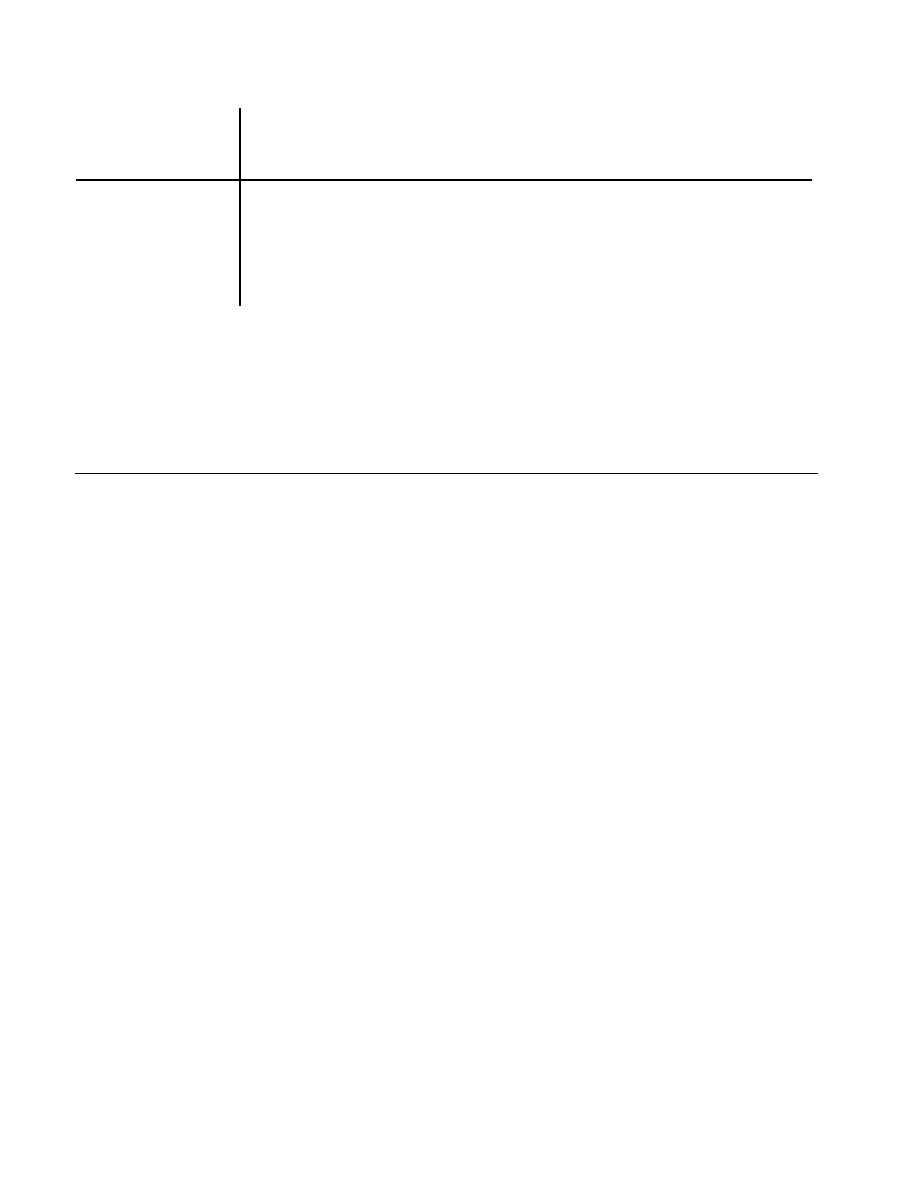
Target Boot
Target Boot
Host Boot +
Target Boot
After
After
Host Boot
Target Boot
Without
Emulated
Emulated
After
After
Installation
VMBR
Reboot
Shutdown
Power-Off
Power-Off
VMware-Based
VMBR
24
53
74
96
52
145
(Linux Target)
Virtual PC-Based
VMBR
262
23
54
N/A
45
101
(Windows XP Target)
Table 1. VMBR installation and boot times (all times are in seconds). This table shows the installation
and boot times for our Virtual PC-based and VMware-based VMBRs. As a reference point for our boot
time measurements, we boot the system when it was not infected with a VMBR. We then measure
the boot time after installing a VMBR for a number of different scenarios. All measurements are the
average of three runs and have a variance of less than 3%, except for our Virtual PC-based VMBR
install time which had a high variance because the system memory was almost completely used by
the VMBR image. We did not implement shutdown emulation for the Virtual PC-based VMBR.
distribution that occupies only a few megabytes of disk
space, yet still includes device support for a range of
hardware.
We next measure the time it takes to install a VMBR
and the effect of the VMBR on the time to boot a
target system. Table 1 summarizes the results from
our evaluation.
The installation measurements include the time it
takes to uncompress the attack image, allocate disk
blocks, store the attack files, and modify the system
boot sequence. Installation time for the VMware-based
VMBR is 24 seconds. Installation for the Virtual PC-
based VMBR takes longer (262 seconds) because the
hardware used for this test is much slower and has less
memory. In addition, when installing a VMBR under-
neath Windows XP, we swap the contents of the disk
blocks used to store the VMBR with those in the be-
ginning of the Windows XP disk partition, and these
extra disk reads/writes further lengthen the installa-
tion time.
We next measure boot time, which we define as the
amount of time it takes for an OS to boot and reach
an initial login prompt. Booting a target Linux system
without a VMBR takes 53 seconds. After installing
the VMware-based VMBR, booting the target system
takes 74 seconds after a virtual reboot and 96 seconds
after a virtual shutdown. It takes longer after a virtual
shutdown than after a virtual reboot because the VMM
must re-initialize the physical hardware after coming
out of ACPI sleep. In the uncommon case that power
is removed from the physical system, the host OS and
VMM must boot before loading the target Linux OS.
The VMware-based VMBR takes 52 seconds to boot
the host OS and load the VMM and another 93 sec-
onds to boot the target Linux OS. We speculate that
it takes longer to boot the target OS after full system
power-down than after a virtual reboot because some
performance optimizations within the VMware VMM
take time to warm up.
Booting a target Windows XP system without a
VMBR takes 23 seconds. After installing the Virtual
PC-based VMBR, booting the target system takes 54
seconds after a virtual reboot. If power is removed
from the physical system, the Virtual PC-based VMBR
takes 45 seconds to boot the host OS and load the
VMM and another 56 seconds to boot the target Win-
dows XP OS.
Once the target system runs, a user will see few dif-
ferences between a target OS running directly on hard-
ware and a target OS running above a VMBR. Virtual
machines have been shown to have little performance
impact on the system [10], and the video resolution,
user interface, and interactivity of the system are un-
affected by the VMBR. To achieve this level of perfor-
mance, we used specialized drivers within the target
OS. Specifically, we installed Virtual PC Guest Addi-
tions [34] and VMware Guest Tools [4] as part of our
VMBR installation.
Despite using specialized guest
drivers, our current proof-of-concept VMBRs use vir-
tualized video cards which may not export the same
functionality as the underlying physical video card.
Thus, some high-end video applications, like 3D games
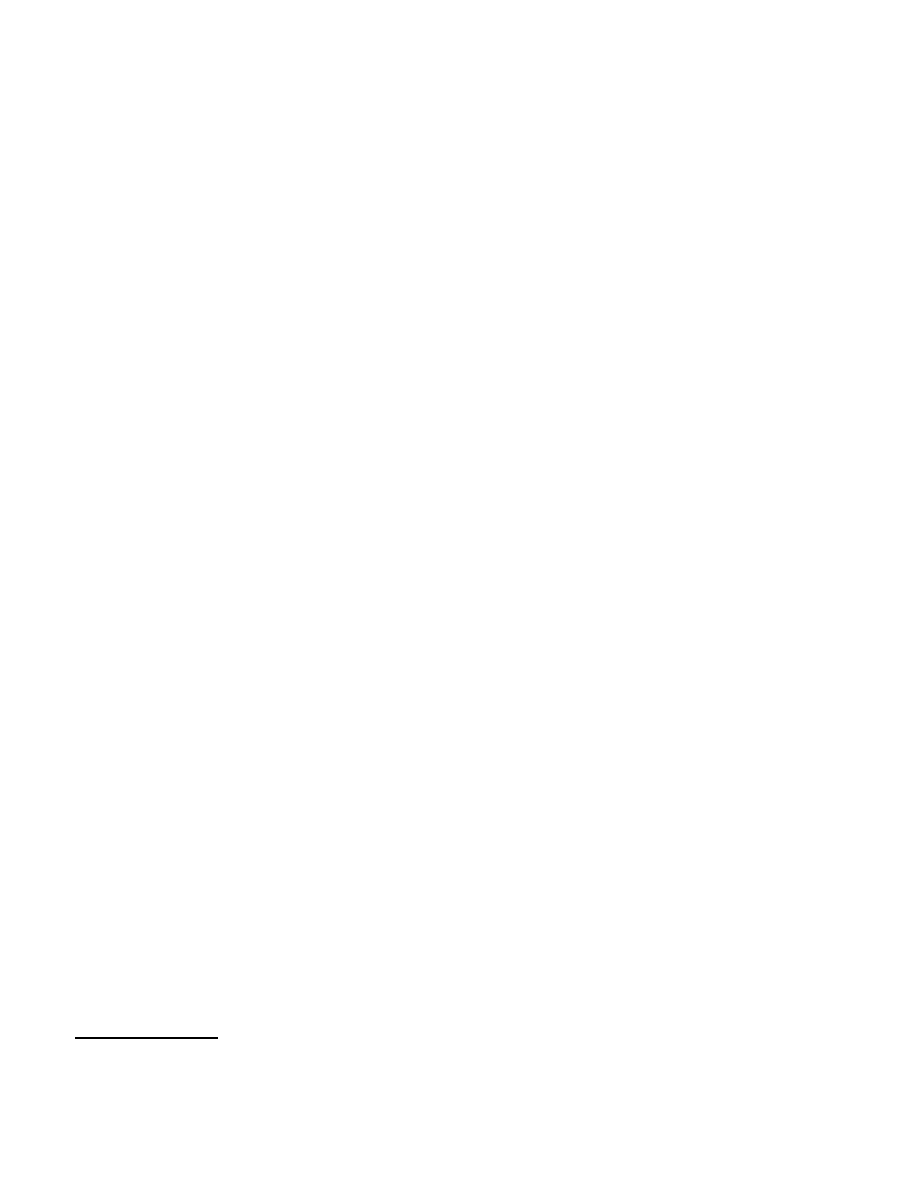
or video editing applications, may experience degraded
performance.
The physical memory allocated to the VMM and
attack OS is a small percentage of the total memory
on the system (roughly 3%) and thus has little per-
formance impact on a target OS running above the
VMBR. Our VMware-based VMBR presents the target
OS with the same amount of memory as is present on
the physical system, and it uses paging to compensate
for any memory allocated to the attack OS and VMM.
To measure the overhead of this paging mechanism, we
use a benchmark that randomly touches pages within
the target OS. To avoid content-based page sharing [47]
between the attack OS and the target OS, we use dif-
ferent kernel versions for both, and we fill unused pages
within the target OS with random data to avoid shar-
ing zero pages
2
. We then randomly access pages within
the target OS, using working set sizes ranging from 10
MB to the entire physical memory of the computer.
Our tests found that the average access time was equal
across all working set sizes; thus we conclude that pag-
ing target OS memory results in minimal performance
impact for our VMware-base VMBR. Our Virtual PC-
based VMBR reserves approximately 100 MB of phys-
ical memory for the attack OS and VMM and presents
the target with less physical memory than is available
on the system.
5.
Defending
against
virtual-machine
based rootkits
In this section, we explore techniques that can be
used to detect the presence of a VMBR. VMBRs are
fundamentally more difficult to detect than traditional
malware because they virtualize the state seen by the
target system and because an ideal VMBR modifies no
state inside the target system. Nonetheless, a VMBR
does leave signs of its presence that a determined in-
trusion detection system can observe. We classify the
techniques that be used to detect a VMBR by whether
the detection system is running below the VMBR, or
whether the detection system is running above the
VMBR (i.e., within the target system).
5.1. Security software below the VMBR
The best way to detect a VMBR (indeed, any mal-
ware) is to run at a layer that is not controlled by the
VMBR. Detectors that run below the VMBR can see
the state of the VMBR because their view of the system
2
Zero pages are pages within the OS that are completely ze-
roed out.
does not go through the VMBR’s virtualization layer.
Such detection software can read physical memory or
disk and look for signatures or anomalies that indicate
the presence of a VMBR, such as a modified boot se-
quence. Other low-level techniques such as secure boot
[9] can ensure the integrity of the boot sequence and
prevent a VMBR from gaining control before the target
OS.
There are various ways to gain control below the
VMBR. One way to gain control below the VMBR is
to use secure hardware. Intel’s LaGrande [25], AMD’s
platform for trustworthy computing [2], and Copilot
[36] all propose hardware that can be used to develop
and deploy low-layer security software that would run
beneath a VMBR.
Another way to gain control below the VMBR is to
boot from a safe medium such as a CD-ROM, USB
drive or network boot server. This boot code can run
on the system before the VMBR loads and can view
the VMBR’s quiescent disk state. Strider GhostBuster
is an example of security software that uses a bootable
CD-ROM to gain control before the OS boots [48]. As
we point out in Section 3.4, VMBRs can avoid booting
from safe medium by emulating system shutdowns and
reboots, thus we recommend physically unplugging the
machine before attempting to boot from a safe medium.
A third way to gain control below the VMBR is to
use a secure VMM [17]. Like alternative bootable me-
dia, secure VMMs gain control of the system before
the operating system boots. Running a secure VMM
does not by itself stop a VMBR, as a VMBR can still
insert itself between the VMM and the operating sys-
tem. However, a secure VMM does retain control over
the system as it runs and could easily add a check to
stop a VMBR from modifying the boot sequence above
the secure VMM.
Using a secure VMM, we implemented an enhanced
version of secure boot which can prevent VMBR in-
stallations. The goal of our secure boot system is to
provide attestation for existing boot components, such
as the disk’s master boot record, the file system’s boot
sector, and the OS’s boot loader and also to allow le-
gitimate updates of these components. All attempted
updates of these components are verified (by checking
the cryptographic signature) before they are allowed to
complete. The verification code resides in a separate
virtual machine, so it is protected from malicious code
running within the guest. We implement this secure
boot system using a Virtual PC VMM and a Windows
XP guest operating system.

5.2. Security software above the VMBR
While running detection software below a VMBR is
the best way to detect the VMBR, it is generally incon-
venient to run software at such a low level. For exam-
ple, booting from a safe medium can detect a VMBR,
but such a reboot may only occur infrequently. In this
section, we explore the question of whether software
running above the VMBR (i.e., in the target system)
can detect the presence of the VMBR.
There are several reasons why traditional techniques
(e.g., having the target system scan memory or disk)
may not be able to detect a VMBR. First, the target
system is confined to its virtual machine. Since the
VMBR stores its state outside that virtual machine,
the target system will see no suspicious changes in its
own state. Second, even if the target system did see
something amiss, the VMBR could tamper with the
execution of the detector and force it to report incorrect
results.
With these limitations in mind, we analyze the pos-
sible perturbations that a detector could notice while
running inside the virtual machine.
A fundamental perturbation of the VMBR is that
it uses machine resources such as CPU time, memory
and disk space, and possibly network bandwidth. A
VMBR adds CPU overhead to trap and emulate priv-
ileged instructions, as well as to run any malicious
services. These timing differences can be noticed by
software running in the virtual machine by comparing
the running time of benchmarks against wall-clock time
[42, 28]. A VMBR can make the detector’s task more
difficult by slowing down the time returned by the sys-
tem clock, but the detector can overcome this by using
a clock that can be read without interference from the
VMBR (e.g., the user’s wristwatch).
In addition to CPU overhead, a VMBR uses memory
and disk space. A detector can detect this overhead by
running a program that requires the entire machine’s
memory or disk space. A VMBR can hide its space
overhead in several ways. It can hide its memory over-
head by mapping target pages with the same contents
to the same physical page [47] or by paging some data
to disk. While this extra paging activity may increase
the running time of the program, the memory overhead
of VMware was too small to measure in our tests. A
VMBR can hide its disk overhead by compressing a
portion of the disk, sharing disk blocks with the same
contents, or pretending that the disk space it uses have
bad sectors. We implemented the bad sector trick for
Windows XP target systems; if the target system at-
tempts to use these sectors, we emulate bad sectors by
squashing writes and returning random data on reads.
Another type of perturbation is caused by the vari-
ety of I/O devices on the computer. Recall that a VMM
typically virtualizes all I/O devices. However, virtual-
izing the I/O device without changing the target’s view
of the device requires one to understand the interface
and semantics of each device.
This is a formidable
task, given the wide variety of I/O devices present on
today’s computing platforms. Instead, current VMMs
emulate a small number of virtual devices (often with
customized interfaces to improve performance [1, 34]).
The target OS must then use the drivers for the em-
ulated virtual devices. For example, when targeting
Windows XP systems, we had to update ntoskrn.exe
and hal.sys drivers to match the virtual hardware.
Intrusion detectors can observe the change in devices
that occurs when the VMBR is installed. A VMBR
can simplify the task of emulating all devices by choos-
ing to virtualize only those devices that are required
to protect its state (e.g., the boot disk) or to carry out
malicious activity (e.g., network card). The VMBR
can allow the target OS to access remaining devices
directly [32]. This solves the problem of virtualizing
all devices, but on today’s x86 platform it potentially
exposes VMBR state because target OS drivers with
direct access to devices can access all physical memory
through DMA.
A final source of perturbations are caused by the im-
perfect virtualization of today’s x86 processors. Sen-
sitive, non-privileged instructions like sidt leak infor-
mation about the VMM yet do not trap to the VMM
[31, 37]. Commercial VMMs use binary translation to
emulate these instructions, but only when they are exe-
cuted at the processor’s highest privilege level (ring 0).
An intrusion detector can execute these instructions at
a lower processor privilege level (rings 1 - 3) to detect
a VMBR. In Section 3.3, we describe how we defend
against a common virtual-machine detection technique
(redpill ) that uses such an instruction. However, de-
fending against all invocations of this instruction would
require binary translation for all instructions, not just
ring 0 instructions, which may slow performance.
We expect future enhancements to the x86 plat-
form to reduce these perturbations. Upcoming virtu-
alization support from Intel [45] and AMD [7] will en-
able more efficient virtualization. These enhancements
eliminate sensitive, non-privileged instructions so they
cannot be used from the CPU’s user-mode to detect
the presence of a VMM. These enhancements may also
accelerate transitions to and from the VMM, and this
may reduce the need to run specialized guest drivers.
In addition to virtualization support, I/O MMUs [6]
provide the ability to protect physical memory pages
from device DMA. This protection will enable a VMBR

to emulate a subset of devices and allow the target OS
to drive all other hardware directly. As a result, the
devices visible to the target can be similar or identical
to the underlying physical hardware.
6. Trends toward virtualization
In this section we discuss how the trend of hardware
virtualization support and the trend of widespread
VMM adoption might affect VMBRs.
First, future enhancements to the x86 hardware
platform may make VMBRs more practical. As we
point out in Section 5, limitations to the current x86
hardware platform force VMM designers to introduce
perturbations into the system which make it straight-
forward to detect the presence of VMMs; future en-
hancements to the x86 platform should help reduce
these perturbations. This trend toward hardware vir-
tualization support might also make VMBRs more
practical by reducing the amount of state needed to
support VMBRs, reducing the amount of time needed
to boot VMBRs, and allowing hardware devices to per-
form at full capacity. For example, if a VMBR gives the
target OS video driver direct access to the underlying
video card, the VMM could omit all video drivers and
graphics subsystems (e.g., X), thus reducing the size of
the VMBR payload. Also, the VMM would not have
to initialize the video card since the target OS video
driver will take the appropriate initialization steps, re-
sulting in faster boot time. Finally, all features of the
hardware video card would be available to the target
system, so high-end video applications, like 3D games,
would not suffer any performance degradation like they
might if the VMBR used a virtualized video card.
Second, the trend towards widespread VMM use
might help defenders detect and prevent VMBRs, but
simply running a VMM will not avert the threat. It
might be possible for VMBRs to reside in between the
VMM and the target OS, thus still asserting full con-
trol over the target system. In fact, since the target OS
is already expecting to run above a VMM, not phys-
ical hardware, inserting a VMBR in between a VMM
and a target OS might be easier than inserting one
between physical hardware and an operating system.
This task might be easier because the interface to the
virtual hardware will likely be much simpler than the
interface to physical hardware. Fortunately, having a
secure VMM in place gives defenders the advantage
since it runs beneath VMBRs and has complete con-
trol over software running above. Also, a secure VMM
is flexible enough to support the development and de-
ployment new security services designed to thwart the
VMBR threat.
7. Related work
Our work on VMBRs is related to four areas of prior
work: layer-below attacks, using virtual machines to
enhance security, detecting the presence of VMMs, and
inserting new software layers into existing systems.
Layer-below attacks are a well-known technique for
compromising the security of a system [21]. By ac-
cessing or controlling a layer of software that is be-
low a defense mechanism, an attacker can avoid and
disable that mechanism. For example, rootkits imple-
mented in the operating system kernel are a common
layer-below attack [22, 41]. While kernel-level rootkits
can hide easily from user-level intrusion detection sys-
tems, kernel-level detectors like VICE [11] and Klister
[38] can detect kernel-level rootkits because both run
at the same privilege level and in the same memory
space. Shadow Walker hides some of the memory foot-
print of a standard kernel-level rootkit by manipulating
the page table, TLB data, and page fault handler [43].
While this resembles some of the techniques used in
virtual machines, Shadow Walker only partially virtu-
alizes the OS; for example, the OS still runs in kernel
mode and can see and restore the modified page fault
handler and page tables. In contrast, VMBRs operate
below any kernel-level detector and thus can hide all
their state and events from these detectors.
A second area of research related to VMBRs are
projects that use virtual machines to enhance security.
Researchers have used virtual machines to detect intru-
sions [18, 8, 27], isolate services [33], encrypt network
traffic [33], analyze intrusions [14], and implement hon-
eypots [26, 46]. These services leverage the advantages
of virtual machines, in particular isolation and interface
compatibility, to enhance the security of systems with-
out requiring the cooperation or correctness of higher
levels of software. VMBRs exploit these same features
to protect and hide malicious software from operating
system and application-level security services. Besides
different goals, VMBRs differ from past VM-based ser-
vices in how they are installed. VMBRs must install
themselves beneath a system while preserving the per-
sistent state of that system. In contrast, prior VM-
based services have assumed that a system would be
installed into a virtual machine rather than being mi-
grated from a non-virtual machine.
A third area of related research are projects that
detect the presence of VMMs by observing timing per-
turbations. Pioneer [42] attempts to detect the exis-
tence of a VMM by measuring the amount of time it
takes to execute a specialized checksum over the code
of its verification function. This checksum is designed
to be optimal for the particular processor it runs on
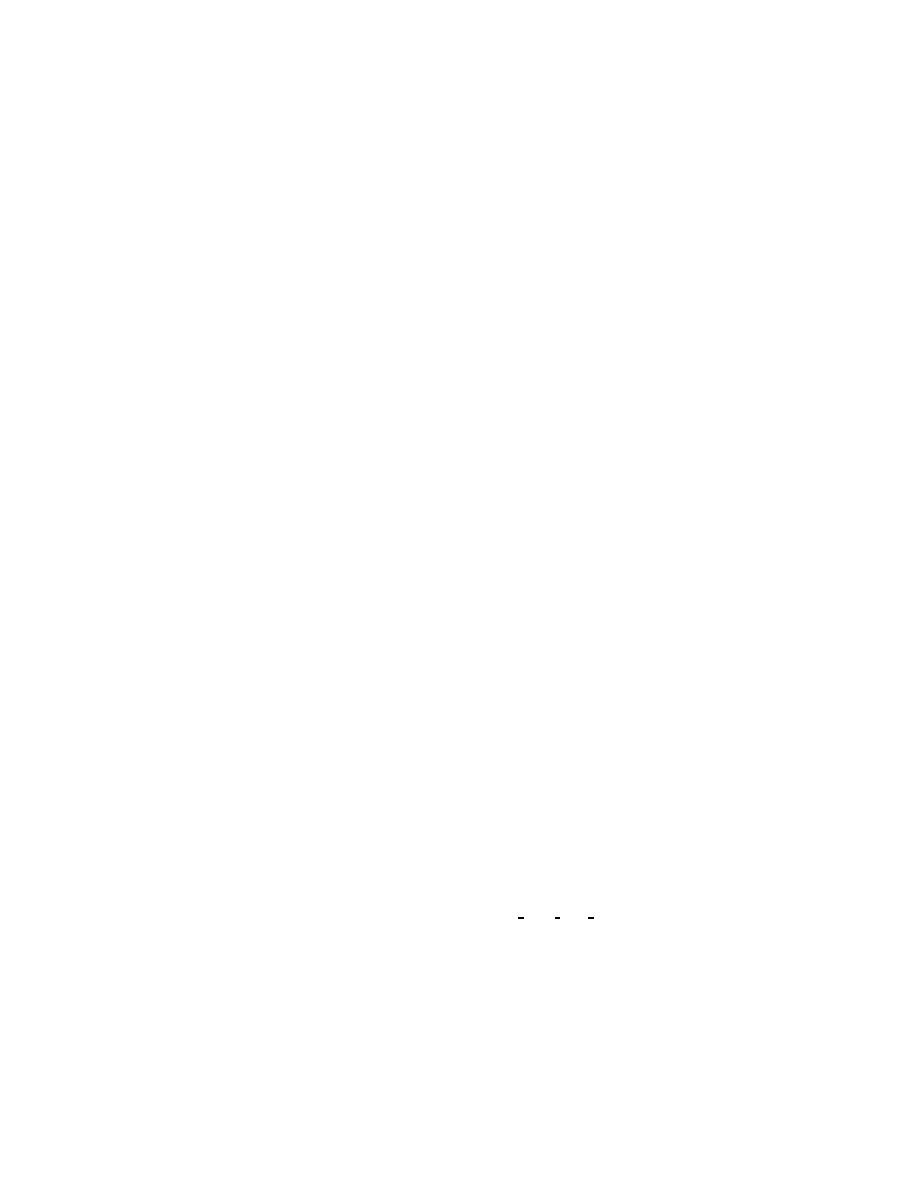
and includes sensitive, non-privileged instructions in
its computation. Because sensitive, non-privileged in-
structions must be emulated by the VMM, this com-
putation will be sub-optimal when run within a virtual
machine. Pioneer uses a remote dispatcher machine
to measure timing, so the timing does not rely on the
local clock which is under the control of the VMBR.
Finally, VMBRs apply the general idea of inserting
a new layer into an existing system. Other applications
of this idea include virtual machines [15], stackable file
systems [23], and preserve compatibility with existing
systems by not modifying the network firewalls. A key
feature of all these applications is that they preserve
compatibility with existing systems by not modifying
interfaces of the existing layers. For example, a virtual-
machine monitor is inserted between the hardware and
the operating system, and an operating system running
on an ideal VMM sees the same hardware interface as
an operating system running directly on the hardware.
8. Conclusions
Traditional malicious software is limited because it
has no clear advantage over intrusion detection systems
running within a target system’s OS. In this paper, we
demonstrated how attackers can gain a clear advan-
tage over intrusion detection systems running in a tar-
get OS. We explored the design and implementation of
VMBRs, which use VMMs to provide attackers with
qualitatively more control over compromised systems.
We showed how attackers can leverage this advantage
to implement malicious services that are completely
hidden from the target system and to enable easy de-
velopment of general-purpose malicious services. We
evaluated this new malware threat by implementing
two proof-of-concept VMBRs. We used our proof-of-
concept VMBRs to subvert Windows XP and Linux
target systems and implemented four example mali-
cious services.
In addition to evaluating the VMBR threat, we also
explored techniques for detecting a VMBR. The best
way to detect a VMBR is to control a layer beneath the
VMBR, such as through bootable CD-ROMs, secure
VMMs, or secure hardware. It might also be possible
to detect a VMBR from software running above the
VMM, but the high level of control VMBRs have over
software running above turns this style of detection into
an arms race where the VMBR has the fundamental
advantage.
However, VMBRs have a number of disadvantages
compared to traditional forms of malware. When com-
pared to traditional forms of malware, VMBRs tend to
have more state, be more difficult to install, require a
reboot before they can run, and have more of an im-
pact on the overall system. Although VMBRs do offer
greater control over the compromised system, the cost
of this higher level of control may not be justified for
all malicious applications.
Despite these shortcomings, we believe that VMBRs
are a viable and likely threat. Virtual-machine moni-
tors are available from both the open-source commu-
nity and commercial vendors. We built VMBRs based
on two available virtual-machine monitors, including
one for which source code was unavailable.
On to-
day’s x86 systems, VMBRs are capable of running a
target OS with few visual differences or performance
effects that would alert the user to the presence of a
VMBR. In fact, one of the authors accidentally used
a machine which had been infected by our proof-of-
concept VMBR without realizing that he was using a
compromised system!
9. Acknowledgments
We thank the anonymous reviewers and our shep-
herd, Steve Gribble, for suggestions that helped us im-
prove this paper. We thank Peter Biddle, Brandon
Baker, and Eric Traut for providing valuable insight
and discussions about this topic. We would also like to
thank Rick Rashid, Ted Wobber, Butler Lampson, and
Paul Barham for providing feedback on early versions
of this paper. This research was supported in part by
National Science Foundation grants CCR-0098229 and
CCR-0219085, by ARDA grant NBCHC030104, by In-
tel Corporation, and by Microsoft.
References
[1] VMware Virtual Machine Technology. Technical re-
port, VMware, Inc., September 2000.
[2] AMD platform for trustworthy computing. In Win-
HEC, September 2003.
[3] Advanced Configuration and Power Interface Spec-
ification, September 2004.
http://www.acpi.info/
DOWNLOADS/ACPIspec30.pdf.
[4] Installing
VMware
Tools,
Novemeber
2005.
http://www.vmware.com/support/ws5/doc/
new guest tools ws.html.
[5] ttylinux,
2006.
http://www.minimalinux.org/
ttylinux/showpage.php?pid=1.
[6] Advanced Micro Devices Inc. BIOS and Kernel Devel-
oper’s Guide for AMD Athlon 64 and AMD Opteron
Processors, April 2004.
[7] Advanced
Micro
Devices
Inc.
AMD
Paci-
fica
Virtualization
Technology,
March
2005.
http://enterprise.amd.com/downloadables/
Pacifica.ppt.

[8] K. G. Anagnostakis, S. Sidiroglou, P. Akritidis,
K. Xinidis, E. Markatos, and A. D. Keromytis. De-
tecting Targeted Attacks Using Shadow Honeypots. In
Proceedings of the 2004 USENIX Security Symposium,
August 2005.
[9] W. A. Arbaugh, D. J. Farber, and J. M. Smith. A
secure and reliable bootstrap architecture. In Proceed-
ings of 1997 IEEE Symposium on Computer Security
and Privacy, pages 65–71, 1997.
[10] P. Barham, B. Dragovic, K. Fraser, S. Hand, T. Har-
ris, A. Ho, R. Neugebauer, I. Pratt, and A. Warfield.
Xen and the Art of Virtualization. In Proceedings of
the 2003 Symposium on Operating Systems Principles,
October 2003.
[11] J.
Butler
and
G.
Hoglund.
VICE—Catch
the
Hookers!
Black
Hat USA,
July
2004.
http://www.blackhat.com/presentations/bh-usa-
04/bh-us-04-butler/bh-us-04-butler.pdf.
[12] J. Butler, J. L. Undercoffer, and J. Pinkston. Hidden
Processes: The Implication for Intrusion Detection.
In Proceedings of the 2003 Workshop on Information
Assurance, pages 116–12, June 2003.
[13] P. M. Chen and B. D. Noble. When virtual is better
than real. In Proceedings of the 2001 Workshop on Hot
Topics in Operating Systems (HotOS), pages 133–138,
May 2001.
[14] G. W. Dunlap, S. T. King, S. Cinar, M. Basrai, and
P. M. Chen.
ReVirt: Enabling Intrusion Analysis
through Virtual-Machine Logging and Replay. In Pro-
ceedings of the 2002 Symposium on Operating Systems
Design and Implementation (OSDI), pages 211–224,
December 2002.
[15] B. Ford, M. Hibler, J. Lepreau, P. Tullmann, G. Back,
and S. Clawson.
Microkernels Meet Recursive Vir-
tual Machines.
In Proceedings of the 1996 Sympo-
sium on Operating Systems Design and Implementa-
tion (OSDI), October 1996.
[16] Fuzen Op.
The
FU
rootkit.
http://www.rootkit.com/project.php?id=12.
[17] T. Garfinkel, B. Pfaff, J. Chow, M. Rosenblum, and
D. Boneh. Terra: A Virtual Machine-Based Platform
for Trusted Computing. In Proceedings of the 2003
Symposium on Operating Systems Principles, October
2003.
[18] T. Garfinkel and M. Rosenblum. A Virtual Machine
Introspection Based Architecture for Intrusion Detec-
tion.
In Proceedings of the 2003 Network and Dis-
tributed System Security Symposium (NDSS), Febru-
ary 2003.
[19] R. Goldberg.
Architectural Principles for Virtual
Computer Systems. PhD thesis, Harvard University,
February 1973.
[20] R. P. Goldberg. Survey of Virtual Machine Research.
IEEE Computer, pages 34–45, June 1974.
[21] D. Gollmann. Computer Security, 2nd edition. John
Wiley and Sons, Inc., January 2006.
[22] Halflife. Abuse of the Linux Kernel for Fun and Profit.
Phrack, 7(50), April 1997.
[23] J. S. Heidemann and G. J. Popek. File-system devel-
opment with stackable layers. ACM Transactions on
Computer Systems, 12(1):58–89, February 1994.
[24] G. Hoglund and J. Butler. Rootkits: Subverting the
Windows Kernel. Addison-Wesley, 2005.
[25] Intel Corp.
LaGrande Technology Architectural
Overview, 2003.
[26] X. Jiang and D. Xu.
Collapsar: A VM-Based Ar-
chitecture for Network Attack Detention Center. In
Proceedings of the 2004 USENIX Security Symposium,
August 2004.
[27] A. Joshi, S. T. King, G. W. Dunlap, and P. M.
Chen. Detecting past and present intrusions through
vulnerability-specific predicates.
In Proceedings of
the 2005 Symposium on Operating Systems Principles
(SOSP), pages 91–104, October 2005.
[28] R. Kennell and L. H. Jamieson. Establishing the gen-
uinity of remote computer systems. In Proceedings of
the 12th USENIX Security Symposium, August 2003.
[29] G. H. Kim and E. H. Spafford. The design and imple-
mentation of Tripwire: a file system integrity checker.
In Proceedings of 1994 ACM Conference on Computer
and Communications Security (CCS), pages 18–29,
November 1994.
[30] S. T. King, G. W. Dunlap, and P. M. Chen. Debug-
ging operating systems with time-traveling virtual ma-
chines. In Proceedings of the 2005 USENIX Technical
Conference, pages 1–15, April 2005.
[31] K. Lawton. Running multiple operating systems con-
currently on an IA32 PC using virtualization tech-
niques, 1999. http://plex86.org/research/paper.txt.
[32] J. LeVasseur, V. Uhlig, J. Stoess, and S. Gotz. Un-
modified Device Driver Reuse and Improved System
Dependability via Virtual Machines. In Proceedings
of the 2004 Symposium on Operating Systems Design
and Implementation (OSDI), December 2004.
[33] R. Meushaw and D. Simard. NetTop: Commercial
Technology in High Assurance Applications.
Tech
Trend Notes:
Preview of Tomorrow’s Information
Technologies, 9(4), September 2000.
[34] Microsoft Corp.
Microsoft Virtual PC 2004 Tech-
nical Overview, 2005.
http://www.microsoft.com/
windows/virtualpc/evaluation/techoverview.mspx.
[35] Microsoft Corp.
Windows Preinstallation Environ-
ment Overview, 2005.
http://www.microsoft.com/
whdc/system/winpreinst/WindowsPE over.mspx.
[36] J. Nick L. Petroni, T. Fraser, J. Molina, and W. A. Ar-
baugh. Copilot–a Coprocessor-based Kernel Runtime
Integrity Monitor. In Proceedings of the 2004 USENIX
Security Symposium, August 2004.
[37] G. J. Popek and R. P. Goldberg.
Formal Require-
ments for Virtualizable Third Generation Architec-
tures. Communications of the ACM, 17(7):412–421,
July 1974.
[38] J.
Rutkowska.
Detecting
Windows
Server
Compromises.
In
HivenCon
Se-
curity
Conference,
November
2003.
http://www.invisiblethings.org/papers/hivercon03 joanna.ppt.

[39] J.
Rutkowska.
Red Pill...
or
how to detect
VMM using (almost) one CPU instruction, 2005.
http://invisiblethings.org/papers/redpill.html.
[40] C. P. Sapuntzakis, R. Chandra, B. Pfaff, J. Chow,
M. S. Lam, and M. Rosenblum. Optimizing the Migra-
tion of Virtual Computers. In Proceedings of the 2002
Symposium on Operating Systems Design and Imple-
mentation, December 2002.
[41] sd and devik. Linux on-the-fly kernel patching without
LKM. Phrack, 11(58), December 2001.
[42] A. Seshadri, M. Luk, E. Shi, A. Perrig, L. van Doorn,
and P. Khosla. Pioneer: Verifying integrity and guar-
anteeing execution of code on legacy platforms.
In
Proceedings of ACM Symposium on Operating Systems
Principles (SOSP), pages 1–16, 2005.
[43] S. Sparks and J. Butler. Shadow Walker: Raising The
Bar For Windows Rootkit Detection. Phrack, 11(63),
August 2005.
[44] J. Sugerman, G. Venkitachalam, and B.-H. Lim.
Virtualizing I/O Devices on VMware Workstation’s
Hosted Virtual Machine Monitor. In Proceedings of
the 2001 USENIX Technical Conference, June 2001.
[45] R. Uhlig, G. Neiger, D. Rodgers, A. L. Santoni,
F. C. M. Martins, A. V. Anderson, S. M. Bennett,
A. Kagi, F. H. Leung, and L. Smith. Intel Virtualiza-
tion Technology. IEEE Computer, 38(5):48–56, May
2005.
[46] M. Vrable, J. Ma, J. Chen, D. Moore, E. Vandekieft,
A. Snoeren, G. Voelker, and S. Savage. Scalability, Fi-
delity and Containment in the Potemkin Virtual Hon-
eyfarm. In Proceedings of the 2005 Symposium on Op-
erating Systems Principles, October 2005.
[47] C. A. Waldspurger. Memory Resource Management
in VMware ESX Server. In Proceedings of the 2002
Symposium on Operating Systems Design and Imple-
mentation (OSDI), December 2002.
[48] Y.-M. Wang, D. Beck, B. Vo, R. Roussev, and C. Ver-
bowski.
Detecting Stealth Software with Strider
GhostBuster.
In Proceedings of the 2005 Interna-
tional Conference on Dependable Systems and Net-
works (DSN), June 2005.
[49] A. Whitaker, R. S. Cox, and S. D. Gribble.
Con-
figuration Debugging as Search: Finding the Needle
in the Haystack. In Proceedings of the 2004 Sympo-
sium on Operating Systems Design and Implementa-
tion (OSDI), December 2004.
Wyszukiwarka
Podobne podstrony:
Measuring virtual machine detection in malware using DSD tracer
System?nter Virtual Machine Manager Scripting Guide
2008 06 Virtual machines [Consumer test]
03 Virtual Machines
virtual machines
Using Spatio Temporal Information in API Calls with Machine Learning Algorithms for Malware Detectio
Machining Ti–6Al–4V alloy with cryogenic compressed air cooling
AN ANALYTICAL APPROACH TO MULTI CYLINDER REGENERATIVE MACHINES WITH APPLICATION TO 3 CYLINDER HEAT A
SBMDS an interpretable string based malware detection system using SVM ensemble with bagging
Machinability evaluation in hard turning of AISI 4340 steel with different cutting tools using st
Finding Malware on Compromised Windows Machines
Detection of Metamorphic and Virtualization based Malware using Algebraic Specification
Detection of Metamorphic and Virtualization based malware using Algebraic Specification 001
An Active Power Filter Implemented With A Three Level Npc Voltage Source Inverter
Turing Machines and Undecidability with Special Focus on Computer Viruses
2002 09 Creating Virtual Worlds with Pov Ray and the Right Front End
A Study of Detecting Computer Viruses in Real Infected Files in the n gram Representation with Machi
Correctexams Microsoft 70 315 Mcsd Mcad Develop & Implement Web Apps With C Sharp Edt6
więcej podobnych podstron