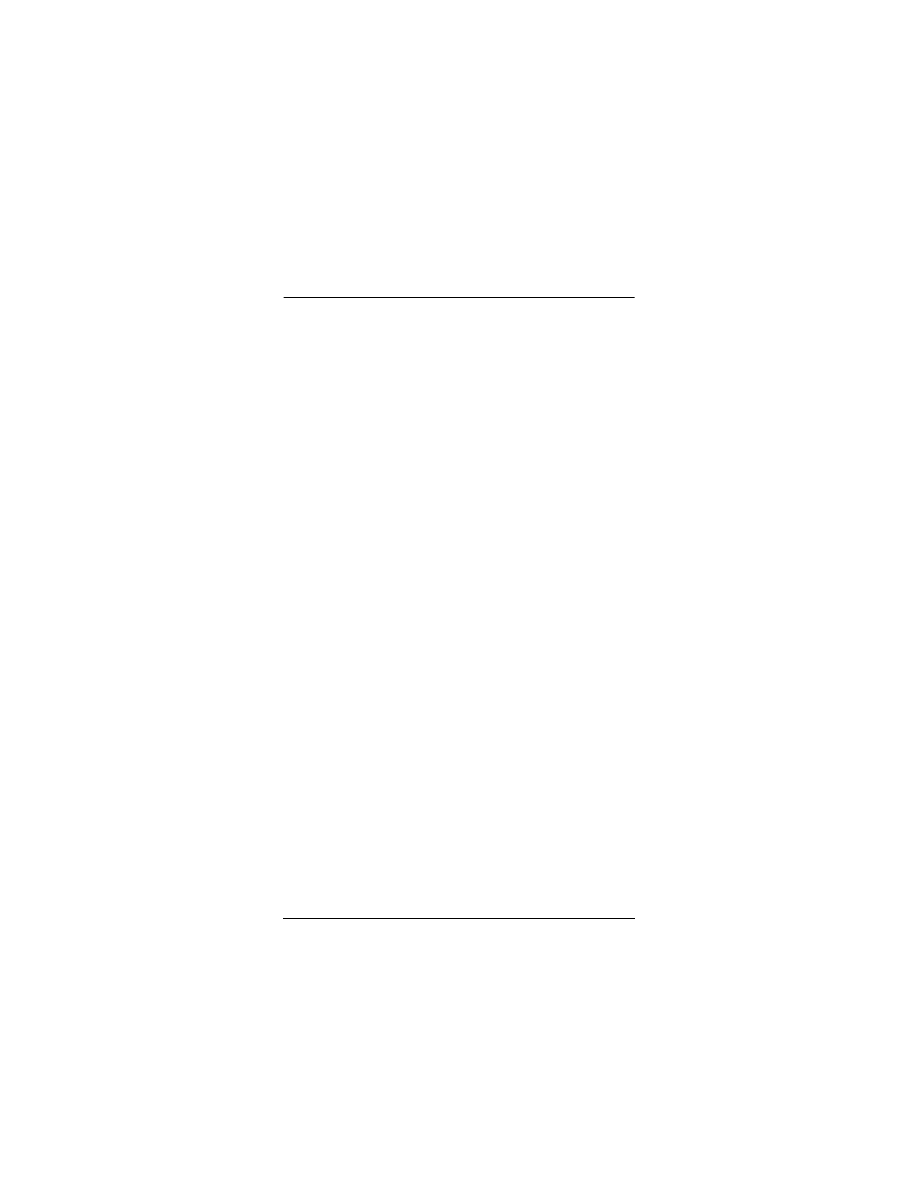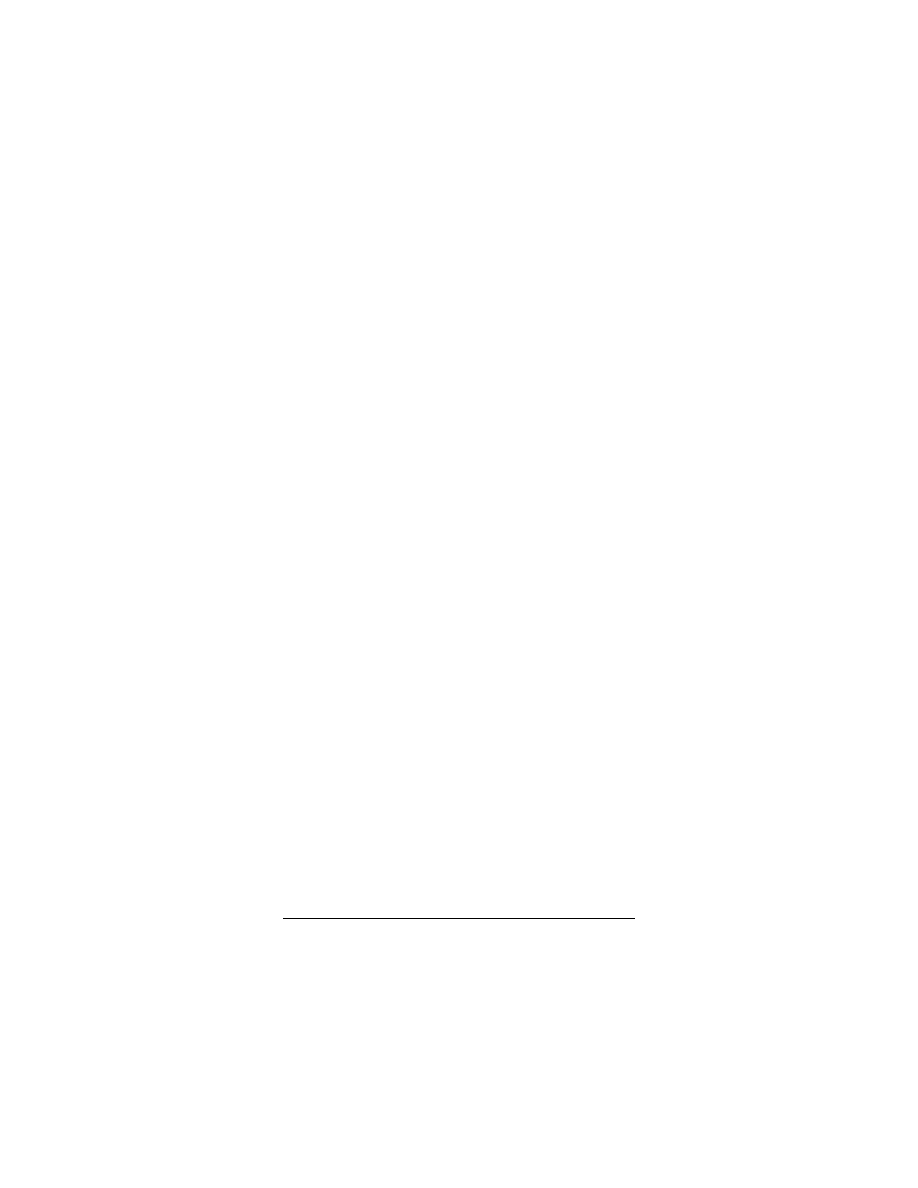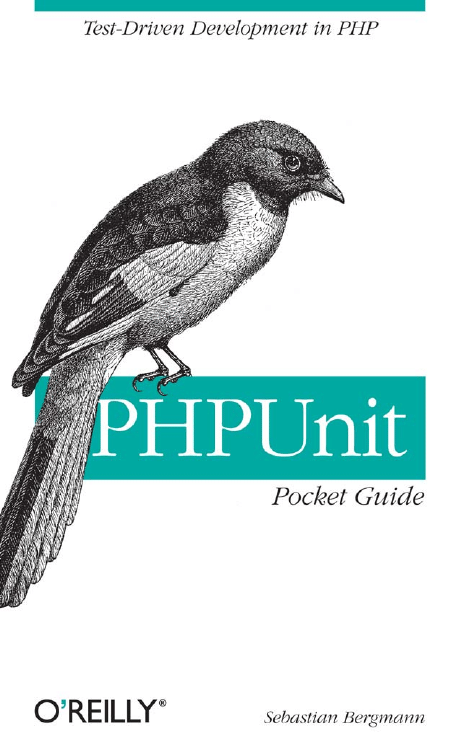
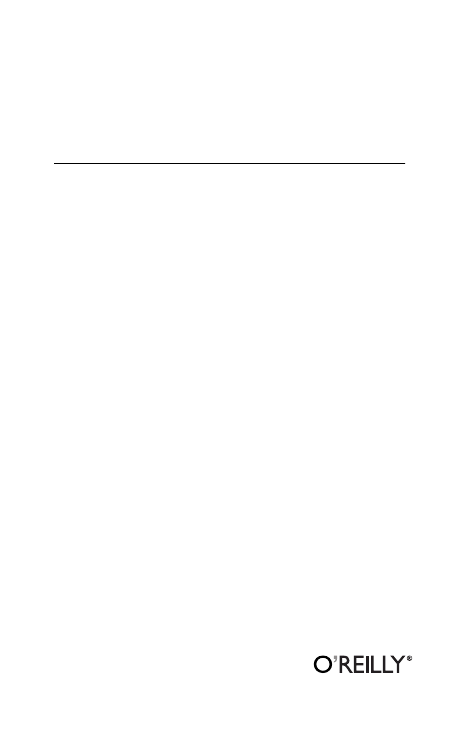
PHPUnit
Pocket Guide
Sebastian Bergmann
Beijing
•
Cambridge
•
Farnham
•
Köln
•
Paris
•
Sebastopol
•
Taipei
•
Tokyo
,TITLE.16182 Page 3 Wednesday, July 5, 2006 9:34 AM

,TITLE.21695 Page 3 Sunday, June 18, 2006 8:42 PM

PHPUnit Pocket Guide
by Sebastian Bergmann
Copyright © 2006 O’Reilly Media, Inc. All rights reserved.
Printed in the United States of America.
Published by O’Reilly Media, Inc., 1005 Gravenstein Highway North,
Sebastopol, CA 95472.
O’Reilly books may be purchased for educational, business, or sales
promotional use. Online editions are also available for most titles
(safari.oreilly.com). For more information, contact our corporate/
institutional sales department: (800) 998-9938 or corporate@oreilly.com.
Editor:
Allison Randal
Production Editor:
Marlowe Shaeffer
Cover Designer:
Karen Montgomery
Interior Designer:
David Futato
Printing History:
October 2005:
First Edition.
Nutshell Handbook, the Nutshell Handbook logo, and the O’Reilly logo are
registered trademarks of O’Reilly Media, Inc. The Pocket Guide series
designations, PHPUnit Pocket Guide, the image of a minivet, and related
trade dress are trademarks of O’Reilly Media, Inc.
Many of the designations used by manufacturers and sellers to distinguish
their products are claimed as trademarks.Where those designations appear
in this book, and O’Reilly Media, Inc. was aware of a trademark claim, the
designations have been printed in caps or initial caps.
While every precaution has been taken in the preparation of this book, the
publisher and author assume no responsibility for errors or omissions, or for
damages resulting from the use of the information contained herein.
0-596-10103-1
[C]
,COPYRIGHT.16303 Page iv Wednesday, July 5, 2006 9:34 AM

,TITLE.21695 Page 3 Sunday, June 18, 2006 8:42 PM
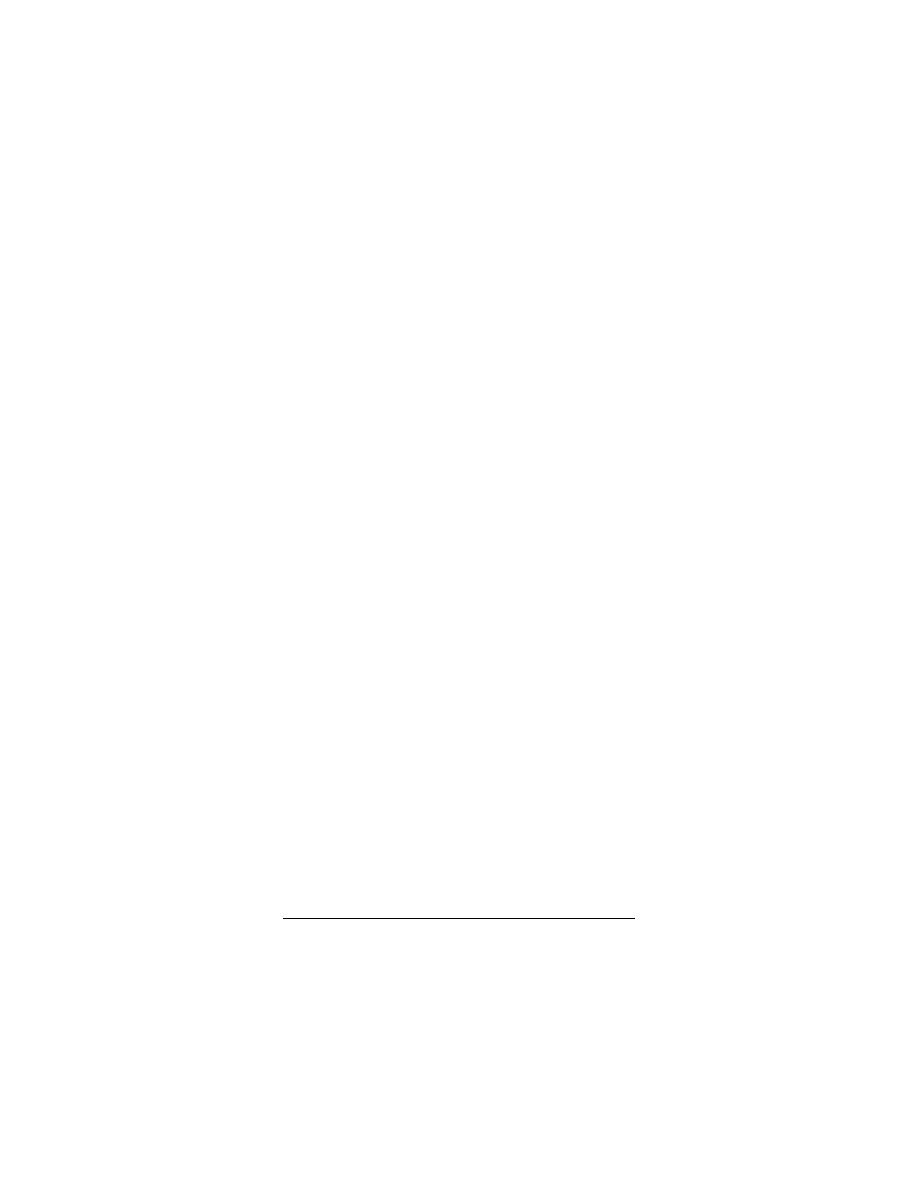
Contents
|
vii
Implement PHPUnit2_Framework_Test
Subclass PHPUnit2_Framework_TestResult
Implement PHPUnit2_Framework_TestListener
Index
77

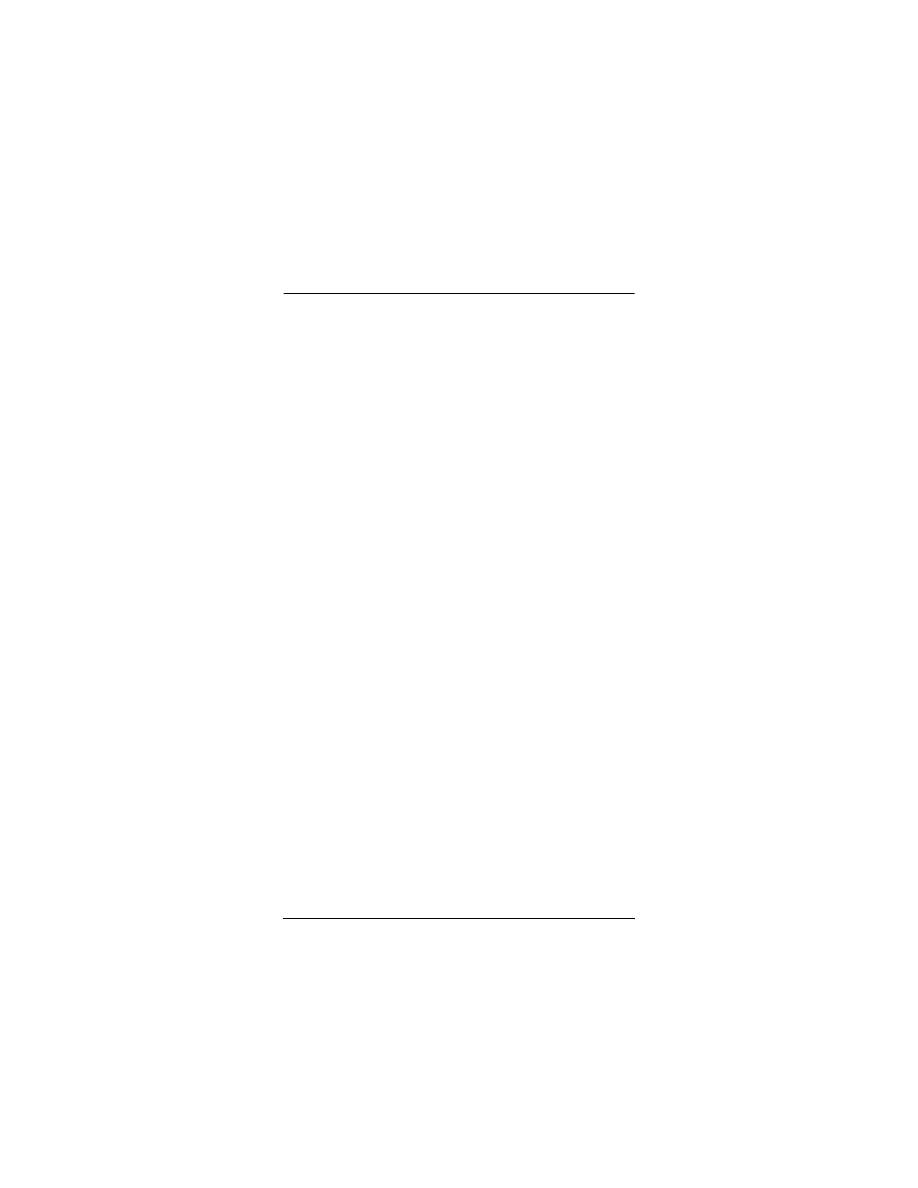
|
1
Chapter 1
PHPUnit Pocket Guide
Introduction
For a very long time, my answer to the question, “When will
you write documentation for PHPUnit?”has been, “You do
not need documentation for PHPUnit. Just read the docu-
mentation for JUnit or buy a book on JUnit and adapt the
code examples from Java™ and JUnit to PHP and PHPUnit.”
When I mentioned this to Barbara Weiss and Alexandra Fol-
lenius from the O’Reilly Germany office, they encouraged me
to think it over and write a book that would serve as the doc-
umentation for PHPUnit.
Requirements
The topic of this book is PHPUnit, an open source frame-
work for test-driven development with the PHP program-
ming language. This book covers Version 2.3 of PHPUnit,
which requires PHP 5.1. However, most of the examples
should work with PHPUnit Versions 2.0–2.2, as well as PHP
5.0. The “PHPUnit for PHP 4”section, later in this book,
covers the older, no longer actively developed version of
PHPUnit for PHP 4.
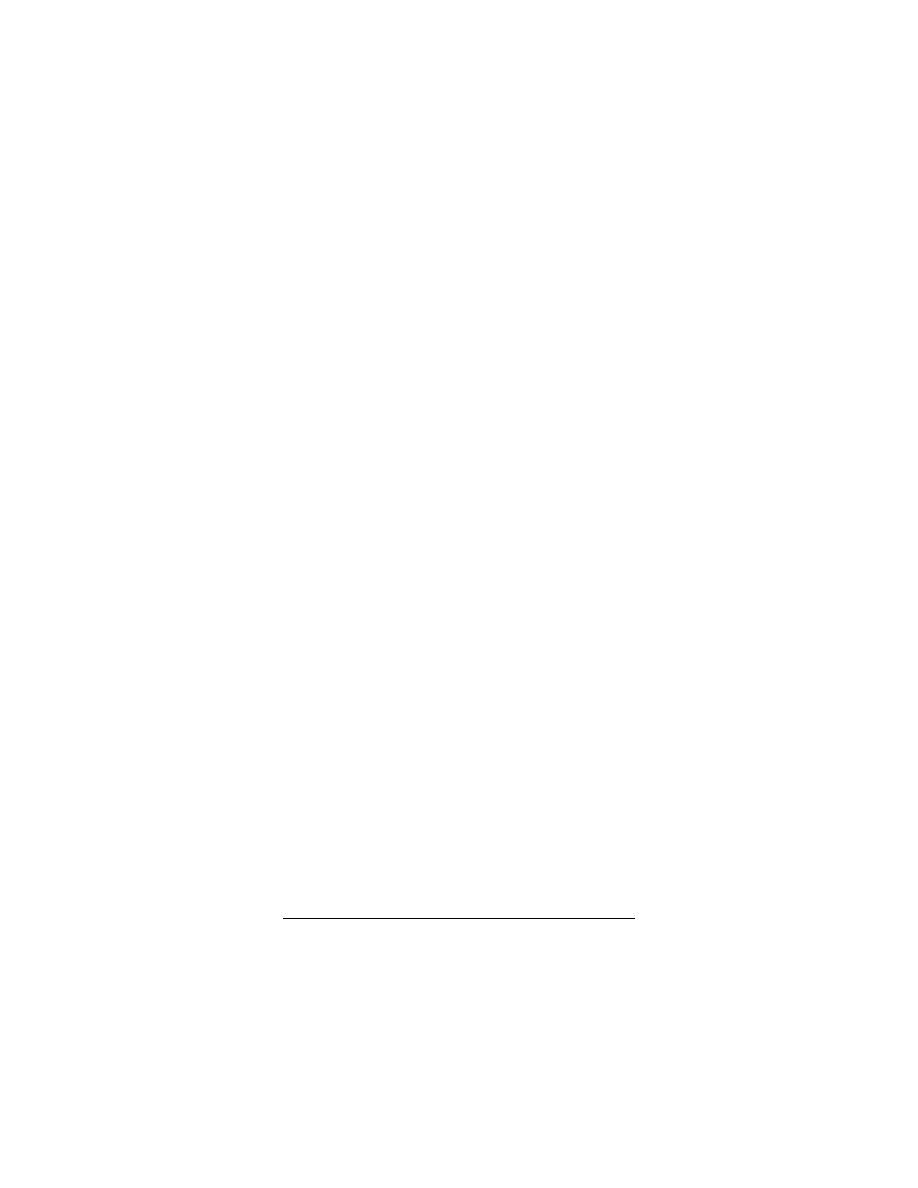
2
|
PHPUnit Pocket Guide
The reader should have a good understanding of object-
oriented programming with PHP 5. To German readers, I
recommend my book Professionelle Softwareentwicklung mit
PHP 5 as an introduction to object-oriented programming
with PHP 5. A good English book on the subject is PHP 5
Power Programming by Andi Gutmans, Stig Bakken, and
Derick Rethans (Prentice Hall PTR).
This Book Is Free
This book is available under the Creative Commons license.
You will always find the latest version of this book at its web
site: http://www.phpunit.de/pocket_guide/. You may distrib-
ute and make changes to this book however you wish. Of
course, rather than distribute your own private version of the
book, I would prefer you send feedback and patches to
sb@sebastian-bergmann.de.
Conventions Used in This Book
The following is a list of the typographical conventions used
in this book:
Italic
Indicates new terms, URLs, email addresses, filenames,
file extensions, pathnames, directories, and Unix utilities.
Constant width
Indicates commands, options, switches, variables, func-
tions, classes, namespaces, methods, modules, parame-
ters, values, objects, the contents of files, or the output
from commands.
Constant width bold
Shows commands or other text that should be typed
literally by the user.
Constant width italic
Shows text that should be replaced with user-supplied
values.
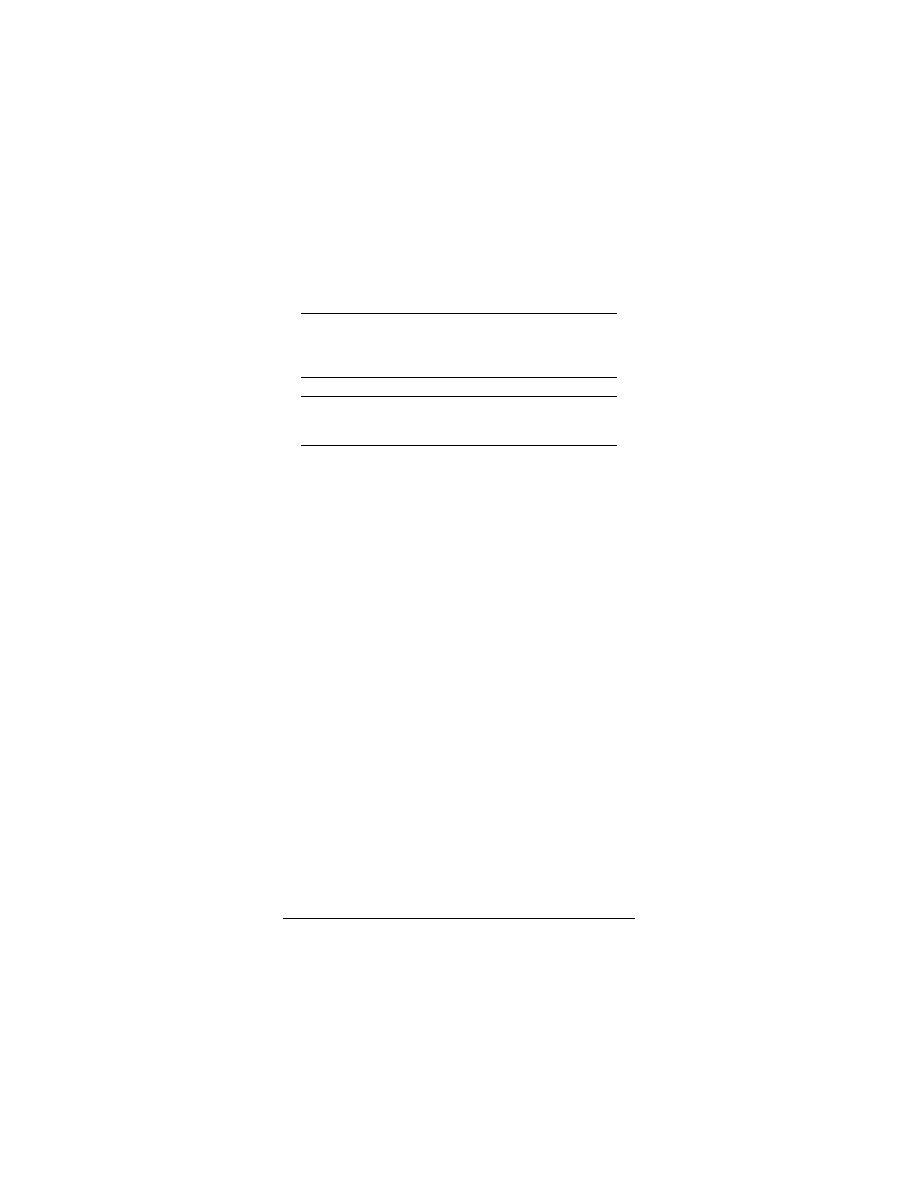
Introduction
|
3
You should pay special attention to notes set apart from the
text with the following styles:
TIP
This is a tip, suggestion, or general note. It contains use-
ful supplementary information about the topic at hand.
WARNING
This is a warning or note of caution.
How to Contact Us
We have tested and verified the information in this book to
the best of our ability, but you may find that features have
changed (or even that we have made mistakes!).
As a reader of this book, you can help us to improve future
editions by sending us your feedback. Please let us know
about any errors, inaccuracies, bugs, misleading or confus-
ing statements, and typos that you find anywhere in this
book.
Please also let us know what we can do to make this book
more useful to you. We take your comments seriously and
will try to incorporate reasonable suggestions into future edi-
tions. You can write to us at:
O’Reilly Media, Inc.
1005 Gravenstein Highway North
Sebastopol, CA 95472
(800) 998-9938 (in the U.S. or Canada)
(707) 829-0515 (international/local)
(707) 829-0104 (fax)
To ask technical questions or to comment on the book, send
email to:
bookquestions@oreilly.com
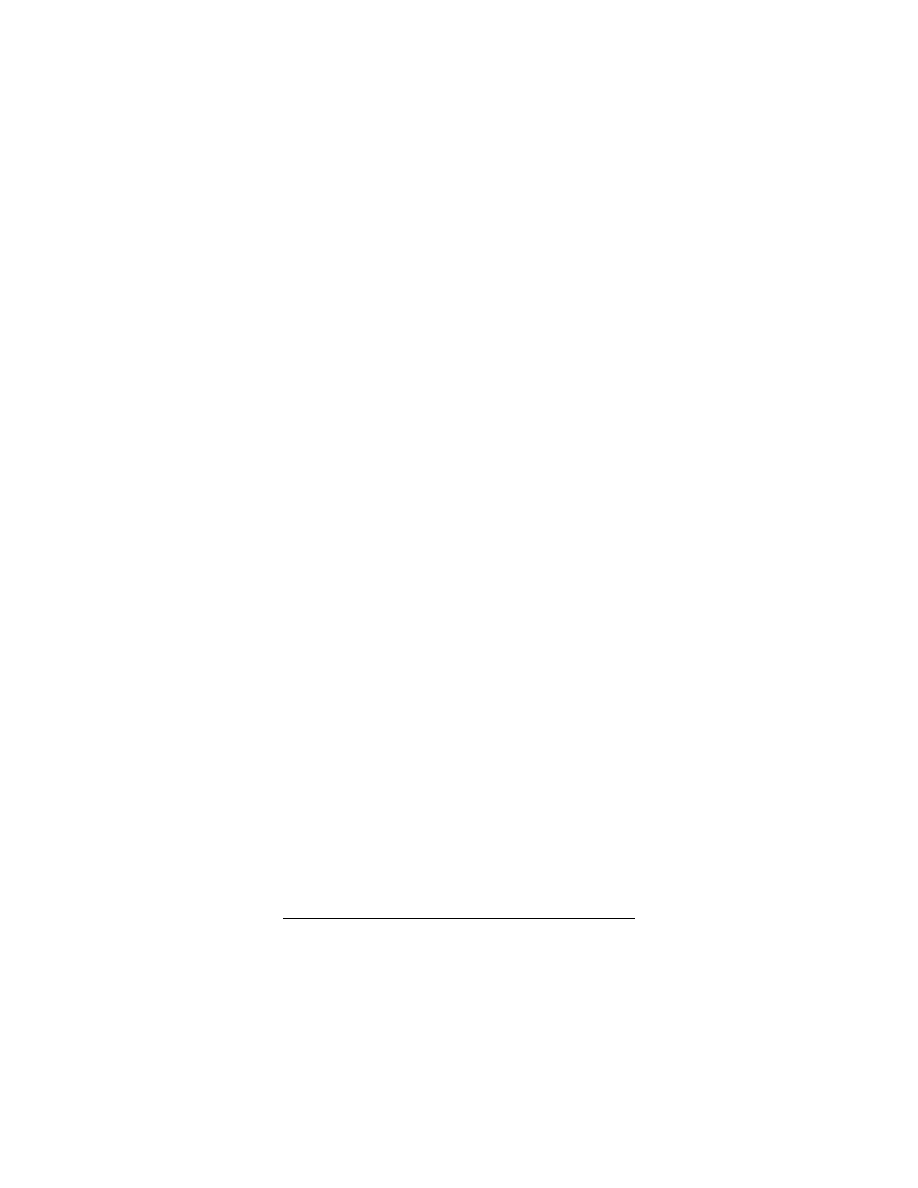
4
|
PHPUnit Pocket Guide
The web site for PHPUnit Pocket Guide lists examples,
errata, and plans for future editions. You can find this page
at:
http://www.oreilly.com/catalog/phpunitpg
For more information about this book and others, see the
O’Reilly web site:
http://www.oreilly.com
Acknowledgments
I would like to thank Kent Beck and Erich Gamma for JUnit
and for the inspiration to write PHPUnit. I would also like to
thank Kent Beck for his JUnit Pocket Guide, which sparked
the idea for this book. I would like to thank Allison Randal,
Alexandra Follenius, and Barbara Weiss for sponsoring this
book at O’Reilly.
I would like to thank Andi Gutmans, Zeev Suraski, and Mar-
cus Börger for their work on the Zend Engine 2, the core of
PHP 5. I would like to thank Derick Rethans for Xdebug, the
PHP extension that makes PHPUnit’s code-coverage func-
tionality possible. Finally, I would like to thank Michiel
Rook, who wrote the PHPUnit tasks for Phing.
Automating Tests
Even good programmers make mistakes. The difference
between a good programmer and a bad programmer is that
the good programmer uses tests to detect his mistakes as
soon as possible. The sooner you test for a mistake, the
greater your chance of finding it, and the less it will cost to
find and fix. This explains why it is so problematic to leave
testing until just before releasing software. Most errors do
not get caught at all, and the cost of fixing the ones you do
catch is so high that you have to perform triage with the
errors because you just cannot afford to fix them all.
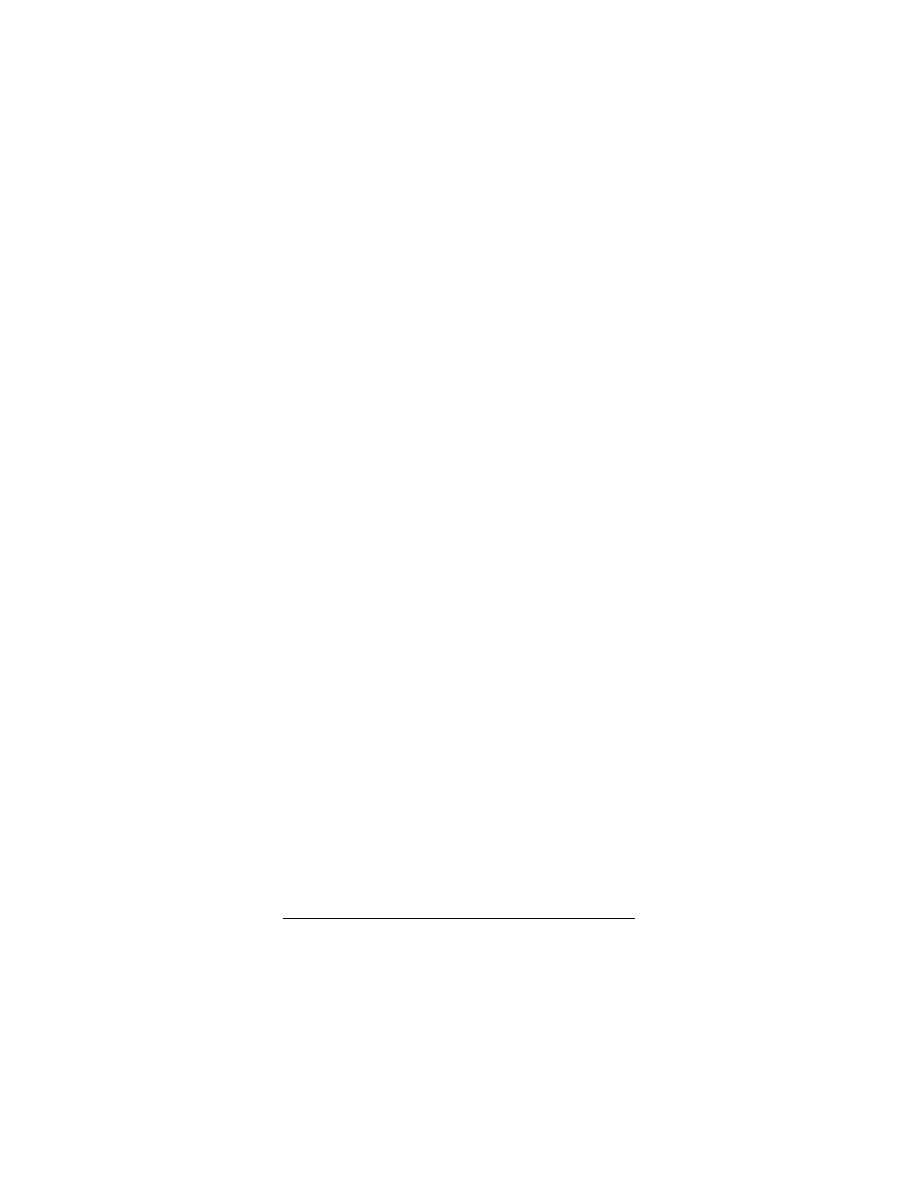
Automating Tests
|
5
Testing with PHPUnit is not a totally different activity from
what you should already be doing. It is just a different way of
doing it. The difference is between testing—that is, checking
that your program behaves as expected—and performing a
battery of tests—runnable code-fragments that automatically
test the correctness of parts (units) of the software. These
runnable code-fragments are called unit tests.
In this section, we will go from simple
-based testing
code to a fully automated test. Imagine that we have been
asked to test PHP’s built-in
Array
. One bit of functionality to
test is the function
sizeof( )
. For a newly created array, we
expect the
sizeof( )
function to return
0
. After we add an ele-
ment,
sizeof( )
should return
1
. Example 1 shows what we
want to test.
A really simple way to check whether we are getting the
results we expect is to print the result of
sizeof( )
before and
after adding the element (see Example 2). If we get
0
and
then
1
,
Array
and
sizeof( )
are behaving as expected.
Example 1. Testing Array and sizeof( )
<?php
$fixture = Array( );
// $fixture is expected to be empty.
$fixture[ ] = "element";
// $fixture is expected to contain one element.
?>
Example 2. Using print to test Array and sizeof( )
<?php
$fixture = Array( );
print sizeof($fixture) . "\n";
$fixture[ ] = "element";
print sizeof($fixture) . "\n";
?>
0
1
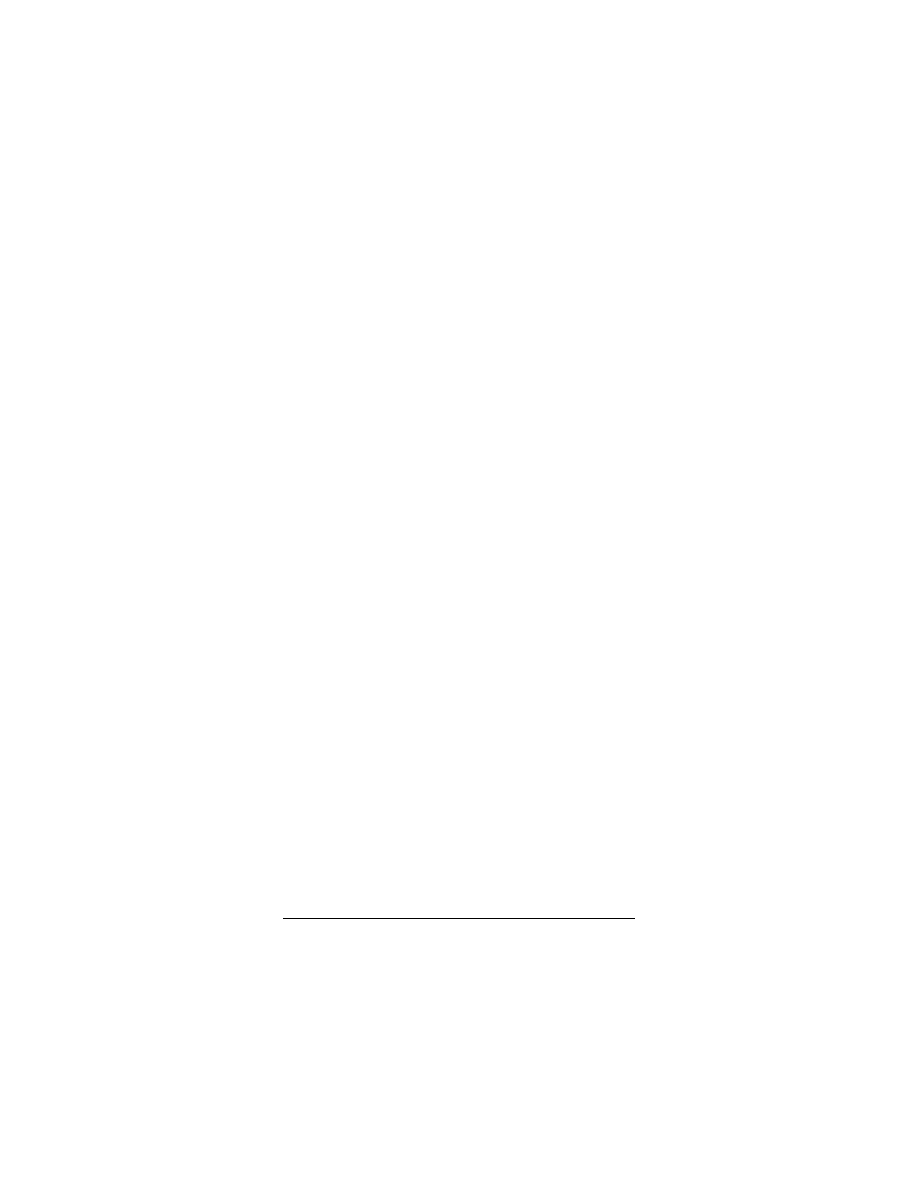
6
|
PHPUnit Pocket Guide
Now, we would like to move from tests that require manual
interpretation to tests that can run automatically. In
Example 3, we write the comparison of the expected and
actual values into the test code and print
ok
if the values are
equal. If we see a
not ok
message, we know something is
wrong.
We now factor out the comparison of expected and actual
values into a function that raises an exception when there is a
discrepancy (Example 4). Now our test output gets simpler.
Nothing gets printed if the test succeeds. If we see an unhan-
dled exception, we know something has gone wrong.
Example 3. Comparing expected and actual values to test Array and
sizeof( )
<?php
$fixture = Array( );
print sizeof($fixture) = = 0 ? "ok\n" : "not ok\n";
$fixture[ ] = "element";
print sizeof($fixture) = = 1 ? "ok\n" : "not ok\n";
?>
ok
ok
Example 4. Using an assertion function to test Array and sizeof( )
<?php
$fixture = Array( );
assertTrue(sizeof($fixture) = = 0);
$fixture[ ] = "element";
assertTrue(sizeof($fixture) = = 1);
function assertTrue($condition) {
if (!$condition) {
throw new Exception("Assertion failed.");
}
}
?>
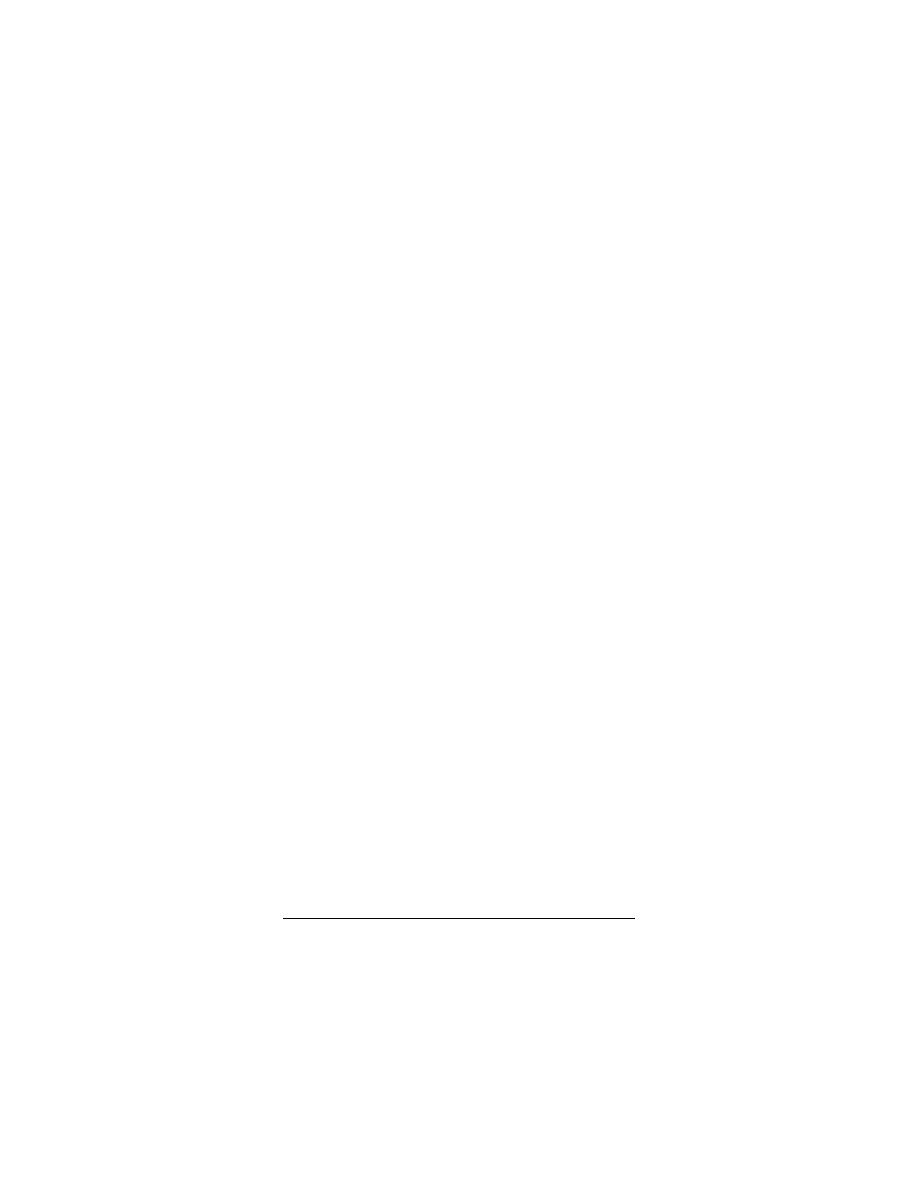
PHPUnit’s Goals
|
7
The test is now completely automated. Instead of just testing
as we did with our first version, with this version, we have an
automated test.
The goal of using automated tests is to make fewer mistakes.
While your code will still not be perfect, even with excellent
tests, you will likely see a dramatic reduction in defects once
you start automating tests. Automated tests give you justi-
fied confidence in your code. You can use this confidence to
take more daring leaps in design (see “Refactoring,”later in
this book), get along better with your teammates (see “Cross-
Team Tests,”later in this book), improve relations with your
customers, and go home every night with proof that the sys-
tem is better now than it was that morning because of your
efforts.
PHPUnit’s Goals
So far, we only have two tests for the
Array
built-in and the
sizeof( )
function. When we start to test the numerous
array_*( )
functions PHP offers, we will need to write a test
for each of them. We could write all these tests from scratch.
However, it is much better to write a testing infrastructure
once and then write only the unique parts of each test.
PHPUnit is such an infrastructure.
Example 5 shows how we have to rewrite our two tests from
Example 4 so that we can use them with PHPUnit.
Example 5. Testing Array and sizeof( ) with PHPUnit
<?php
require_once 'PHPUnit2/Framework/TestCase.php';
class ArrayTest extends PHPUnit2_Framework_TestCase {
public function testNewArrayIsEmpty( ) {
// Create the Array fixture.
$fixture = Array( );
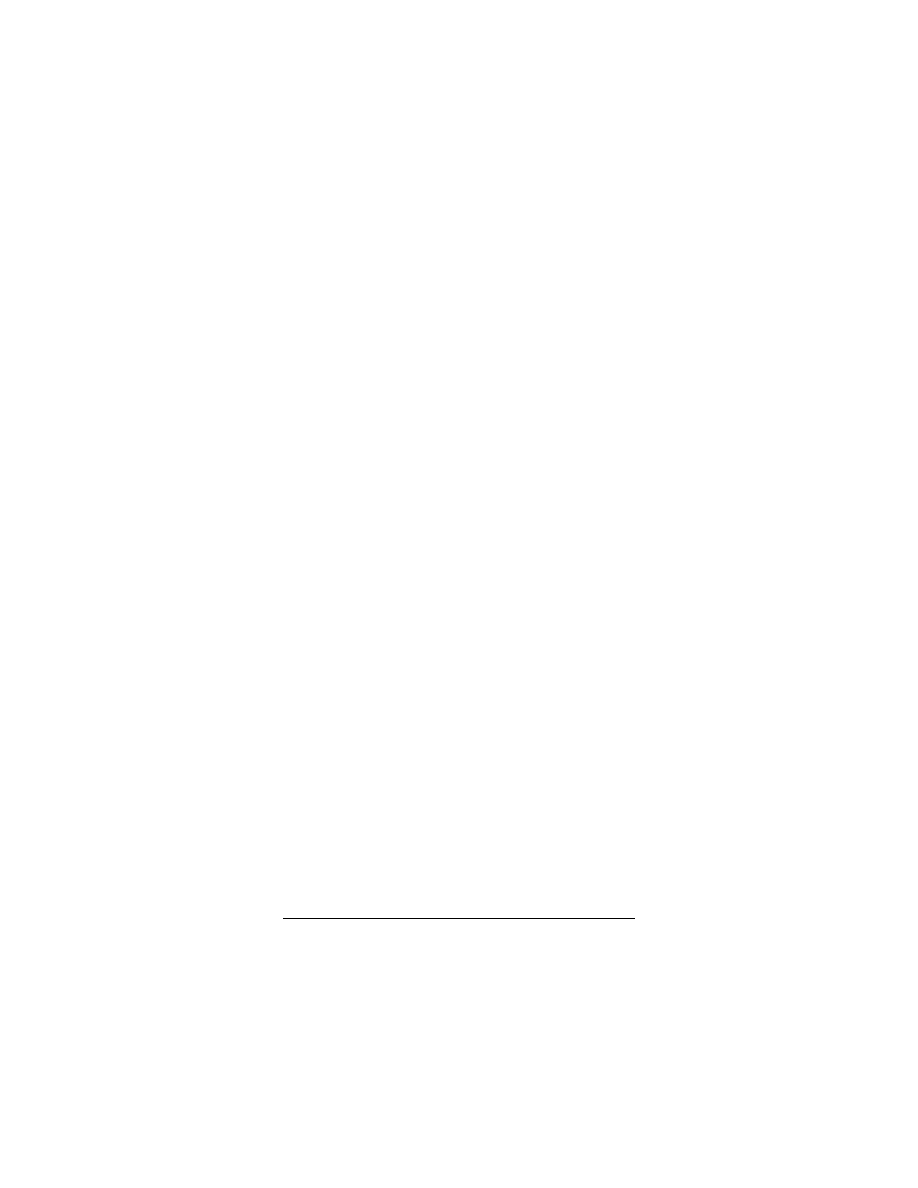
8
|
PHPUnit Pocket Guide
Example 5 shows the basic steps for writing tests with
PHPUnit:
1.
The tests for a class
Class
go into a class
ClassTest
.
2.
ClassTest
inherits (most of the time) from
PHPUnit2_
Framework_TestCase
.
3.
The tests are public methods that expect no parameters
and are named
test*
.
4.
Inside the test methods, assertion methods such as
assertEquals( )
(see Table 6) are used to assert that an
actual value matches an expected value.
A framework such as PHPUnit has to resolve a set of con-
straints, some of which seem to conflict with each other.
Simultaneously, tests should be:
Easy to learn to write. Tests should be easy to learn to
write; otherwise, developers will not learn to write them.
Easy to write. Tests should be easy to write; otherwise,
developers will not write them.
// Assert that the size of the Array fixture is 0.
$this->assertEquals(0, sizeof($fixture));
}
public function testArrayContainsAnElement( ) {
// Create the Array fixture.
$fixture = Array( );
// Add an element to the Array fixture.
$fixture[ ] = 'Element';
// Assert that the size of the Array fixture is 1.
$this->assertEquals(1, sizeof($fixture));
}
}
?>
Example 5. Testing Array and sizeof( ) with PHPUnit (continued)
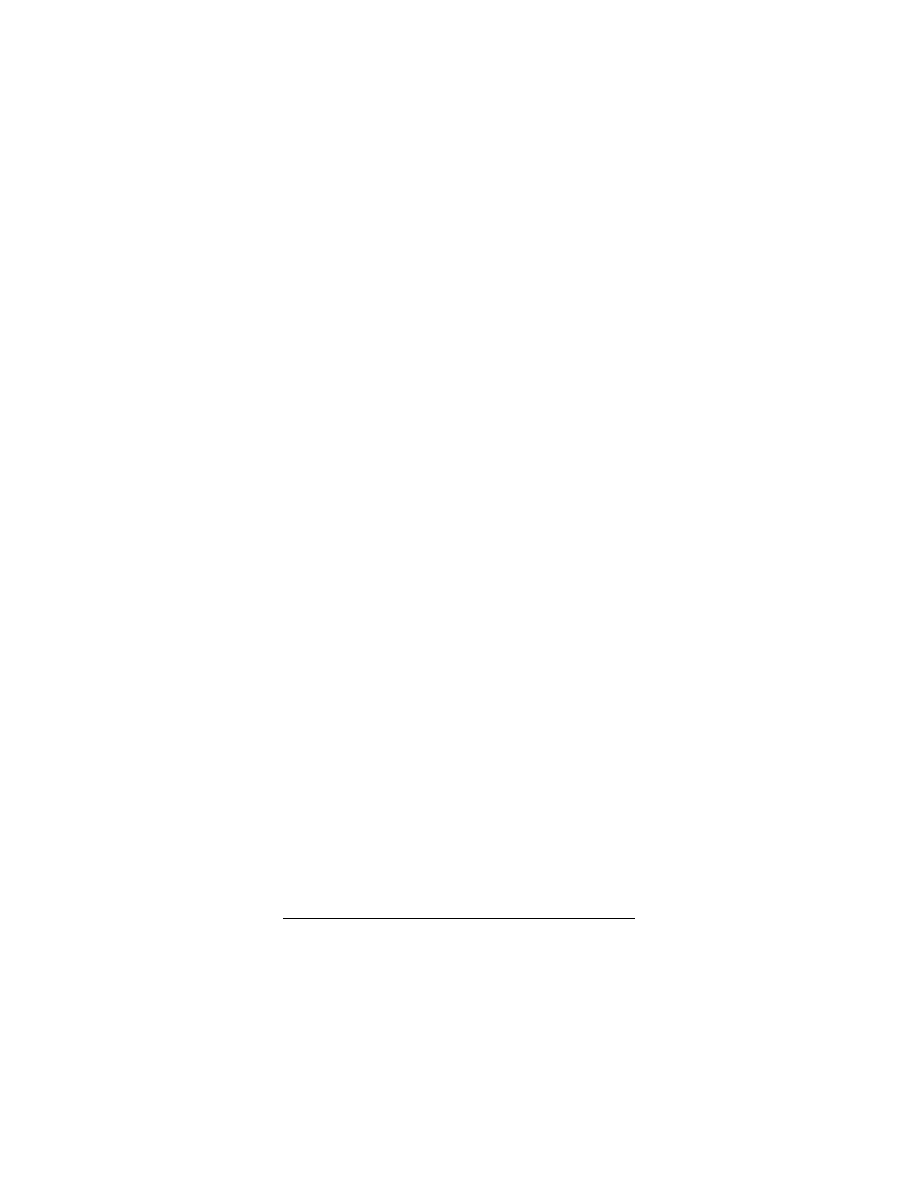
PHPUnit’s Goals
|
9
Easy to read. Test code should contain no extraneous over-
head so that the test itself does not get lost in the noise
that surrounds it.
Easy to execute. Tests should run at the touch of a button
and present their results in a clear and unambiguous
format.
Quick to execute. Tests should run fast so they can be run
hundreds or thousands of times a day.
Isolated. Tests should not affect each other. If the order in
which the tests are run changes, the results of the tests
should not change.
Composable. We should be able to run any number or com-
bination of tests together. This is a corollary of isolation.
There are two main clashes within this group of constraints:
Easy to learn to write versus easy to write. Tests do not gen-
erally require all the flexibility of a programming lan-
guage. Many testing tools provide their own scripting
language that includes only the minimum necessary fea-
tures for writing tests. The resulting tests are easy to read
and write because they have no noise to distract you
from the content of the tests. However, learning yet
another programming language and set of programming
tools is inconvenient and clutters the mind.
Isolated versus quick to execute. If you want the results of
one test not to affect the results of another test, each test
should create the full state of the testing before it begins
to execute, and return the world to its original state when
it finishes. However, setting it up can take a long time
(e.g., connecting to a database and initializing it to a
known state using realistic data).
PHPUnit attempts to resolve these conflicts by using PHP as
the testing language. Sometimes the full power of PHP is
overkill for writing short, straight-line tests, but by using
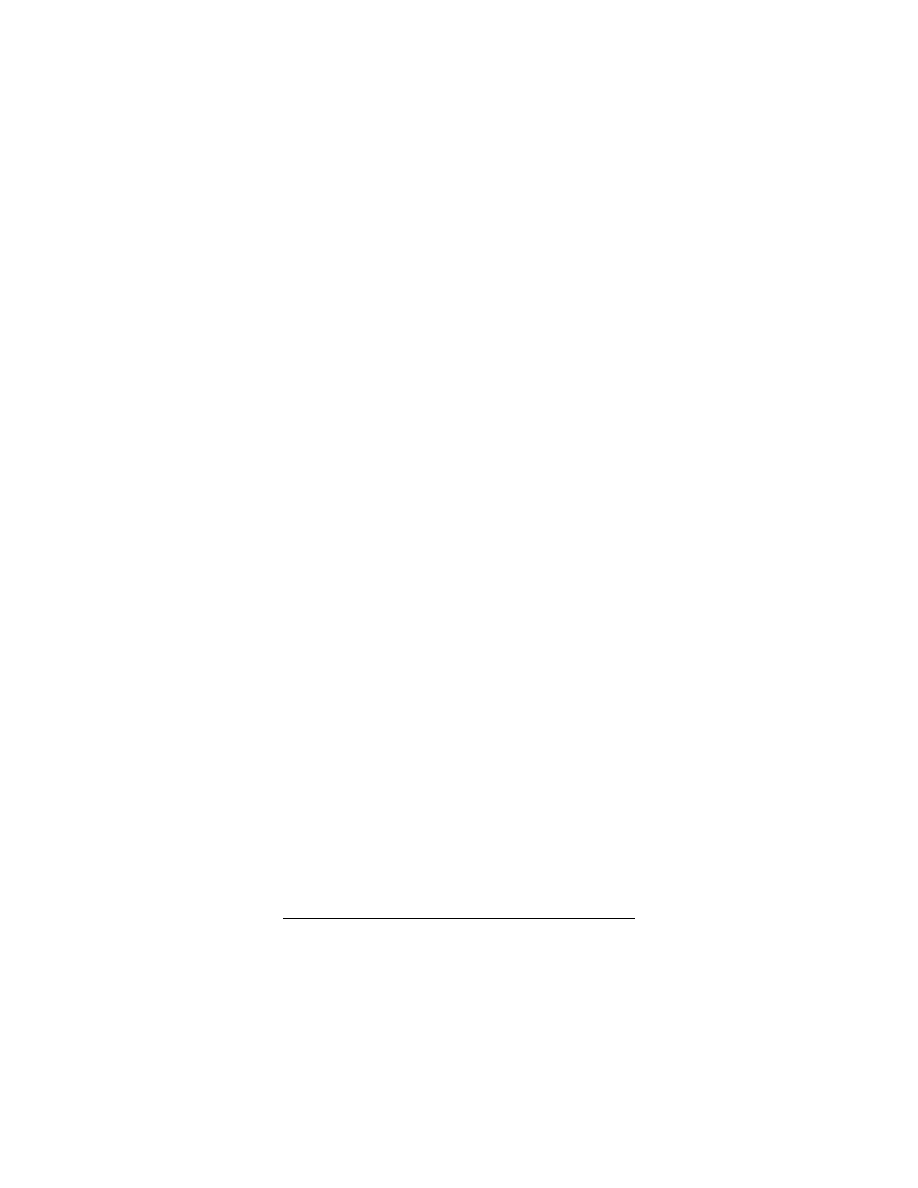
10
|
PHPUnit Pocket Guide
PHP, we leverage all the experience and tools programmers
already have in place. Because we are trying to convince
reluctant testers, lowering the barrier to writing those initial
tests is particularly important.
PHPUnit errs on the side of isolation over quick execution.
Isolated tests are valuable because they provide high-quality
feedback. You do not get a report with a bunch of test fail-
ures that were really caused because one test at the begin-
ning of the suite failed and left the world messed up for the
rest of the tests. This orientation toward isolated tests
encourages designs with a large number of simple objects.
Each object can be tested quickly in isolation. The result is
better designs and faster tests.
PHPUnit assumes that most tests succeed, and it is not worth
reporting the details of successful tests. When a test fails,
that fact is worth noting and reporting. The vast majority of
tests should succeed and are not worth commenting on,
except to count the number of tests that run. This is an
assumption that is really built into the reporting classes and
not into the core of PHPUnit. When the results of a test run
are reported, you see how many tests were executed, but you
only see details for those that failed.
Tests are expected to be fine-grained, testing one aspect of
one object. Hence, the first time a test fails, execution of the
test halts, and PHPUnit reports the failure. It is an art to test
by running many small tests. Fine-grained tests improve the
overall design of the system.
When you test an object with PHPUnit, you do so only
through the object’s public interface. Testing based only on
publicly visible behavior encourages you to confront and
solve difficult design problems before the results of poor
design can affect large parts of the system.
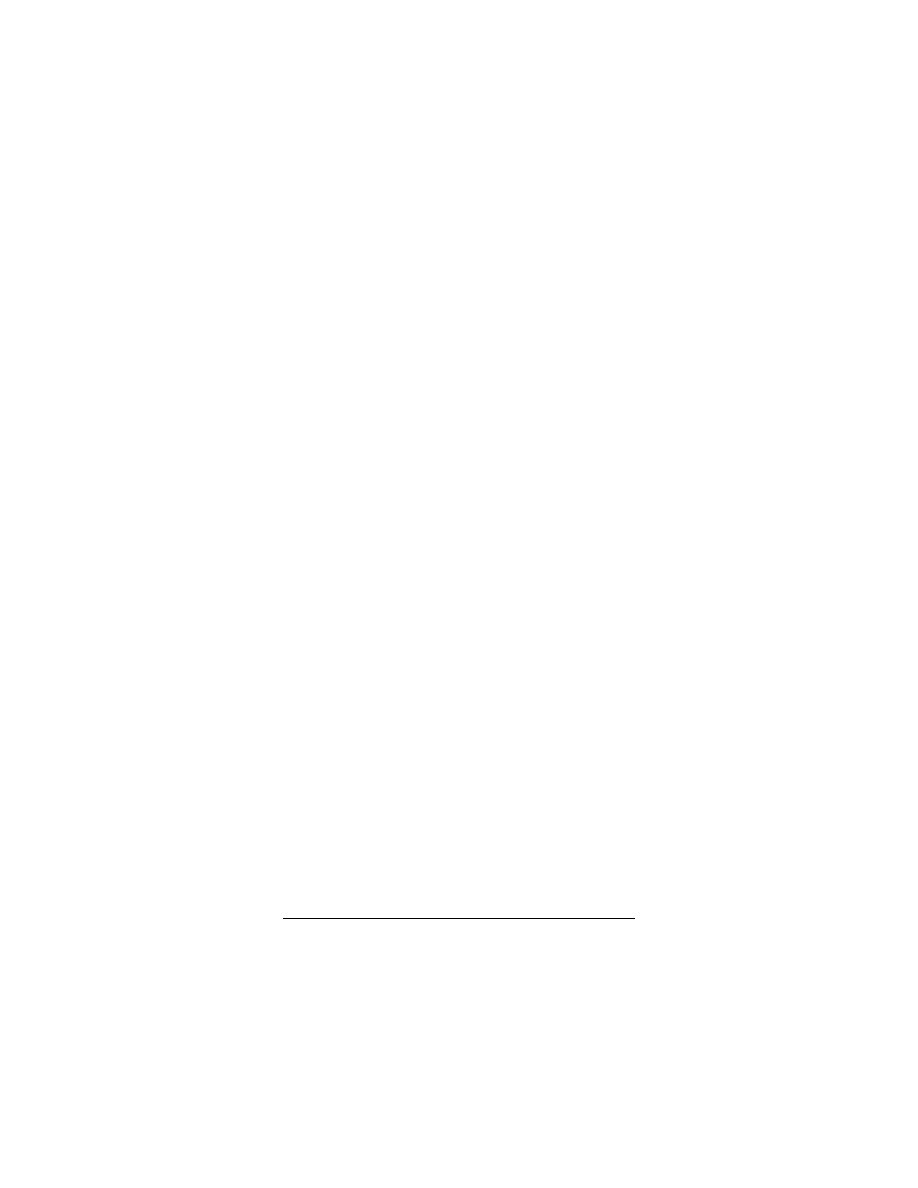
Installing PHPUnit
|
11
Installing PHPUnit
PHPUnit
*
is available from the PHP Extension and Applica-
tion Repository (PEAR),
†
which is a framework and distribu-
tion system for reusable PHP components. It can be installed
using the PEAR Installer:
$ pear install PHPUnit2
Due to PEAR’s version-naming standard, the PHPUnit pack-
age for PHP 5 is called PHPUnit2. PHPUnit is the name of the
PHPUnit package for PHP 4 that is the topic of “PHPUnit for
PHP 4,” later in this book.
After the installation, you can find the PHPUnit source files
inside your local PEAR directory; the path is usually /usr/lib/
php/PHPUnit2.
Although using the PEAR installer is the only supported way
to install PHPUnit, you can install PHPUnit manually. For
manual installation, do the following:
1.
Download a release archive from http://pear.php.net/
package/PHPUnit2/download and extract it to a directory
that is listed in the
include_path
of your php.ini configu-
ration file.
2.
Prepare the phpunit script:
a.
Rename the pear-phpunit script to phpunit.
b.
Replace the
@php_bin@
string in it with the path to
your PHP command-line interpreter (usually /usr/bin/
php).
c.
Copy it to a directory that is in your PATH and make
it executable (
chmod +x phpunit
).
3.
Replace the
@package_version@
string in the PHPUnit2/
Runner/Version.php script with the version number of the
PHPUnit release you are installing (
2.3.0
, for instance).
* http://www.phpunit.de/
† http://pear.php.net/
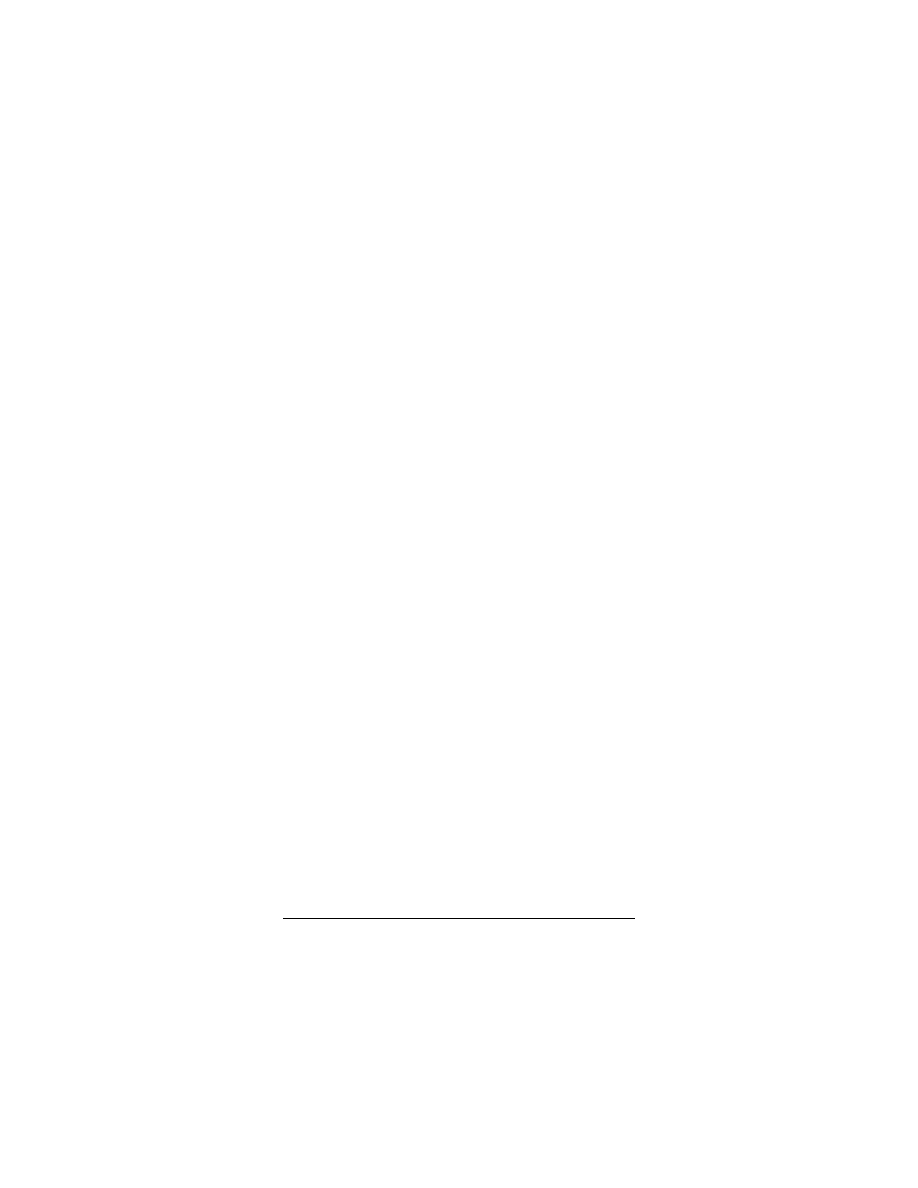
12
|
PHPUnit Pocket Guide
The Command-Line Test Runner
The PHPUnit command-line test runner is invoked through
the phpunit command. The following code shows how to run
tests with the PHPUnit command-line test runner:
phpunit ArrayTest
PHPUnit 2.3.0 by Sebastian Bergmann.
..
Time: 0.067288
OK (2 tests)
For each test run, the PHPUnit command-line tool prints one
character to indicate progress:
.
Printed when the test succeeds.
F
Printed when an assertion fails while running the test
method.
E
Printed when an error occurs while running the test
method.
I
Printed when the test is marked as being incomplete or
not yet implemented (see “Incomplete Tests,”later in
this book).
PHPUnit distinguishes between failures and errors. A failure
is a violated PHPUnit assertion. An error is an unexpected
exception or a PHP error. Sometimes this distinction proves
useful because errors tend to be easier to fix than failures. If
you have a big list of problems, it’s best to tackle the errors
first and see if you have any failures left when the errors are
all fixed.
Let’s take a look at the command-line test runner’s switches
in the following code:
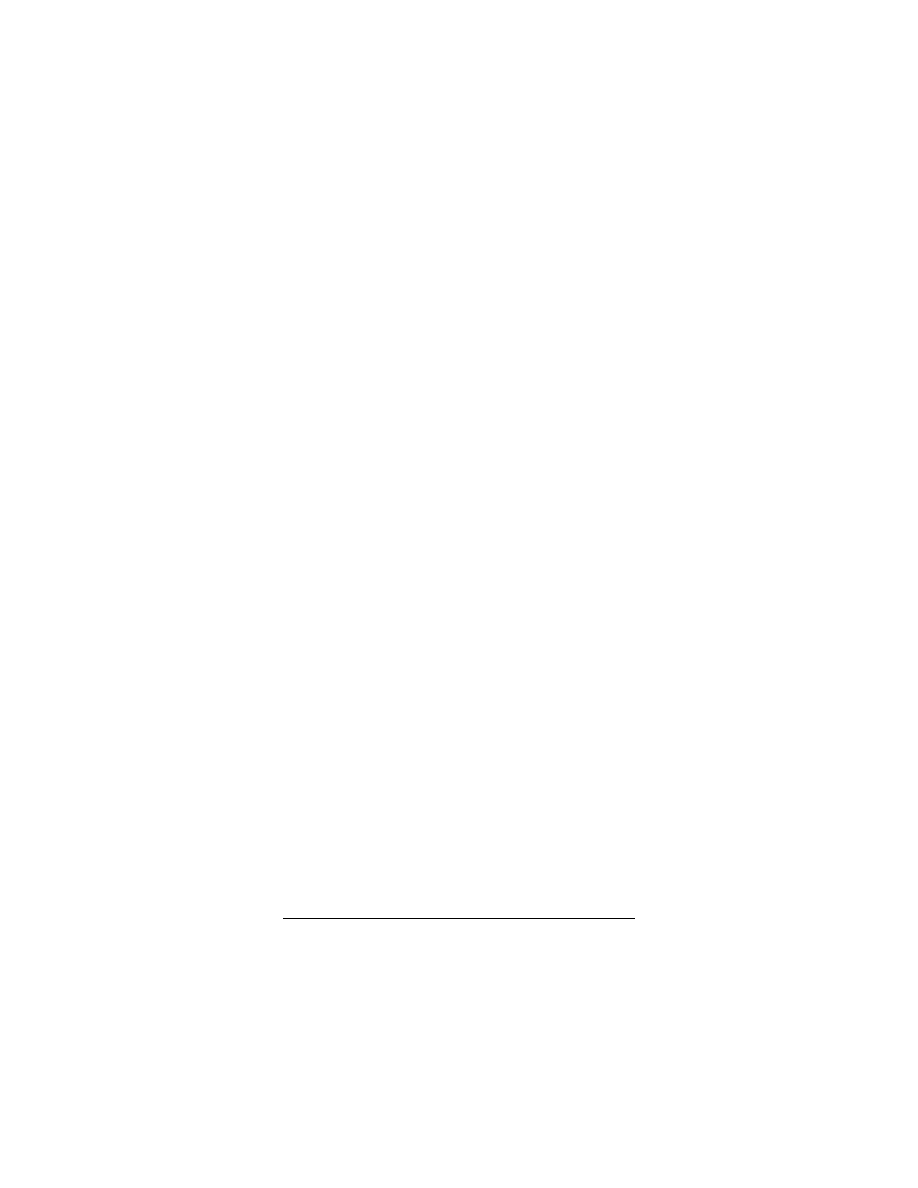
The Command-Line Test Runner
|
13
phpunit --help
PHPUnit 2.3.0 by Sebastian Bergmann.
Usage: phpunit [switches] UnitTest [UnitTest.php]
--coverage-data <file> Write code-coverage data in raw
format to file.
--coverage-html <file> Write code-coverage data in HTML
format to file.
--coverage-text <file> Write code-coverage data in text
format to file.
--testdox-html <file> Write agile documentation in HTML
format to file.
--testdox-text <file> Write agile documentation in Text
format to file.
--log-xml <file> Log test progress in XML format
to file.
--loader <loader> TestSuiteLoader implementation to
use.
--skeleton Generate skeleton UnitTest class
for Unit in Unit.php.
--wait Waits for a keystroke after each
test.
--help Prints this usage information.
--version Prints the version and exits.
phpunit UnitTest
Runs the tests that are provided by the class UnitTest.
This class is expected to be declared in the UnitTest.php
source file.
UnitTest
must be either a class that inherits from
PHPUnit2_Framework_TestCase
or a class that provides a
public static suite( )
method that returns a
PHPUnit2_
Framework_Test
object (for example, an instance of the
PHPUnit2_Framework_TestSuite
class).
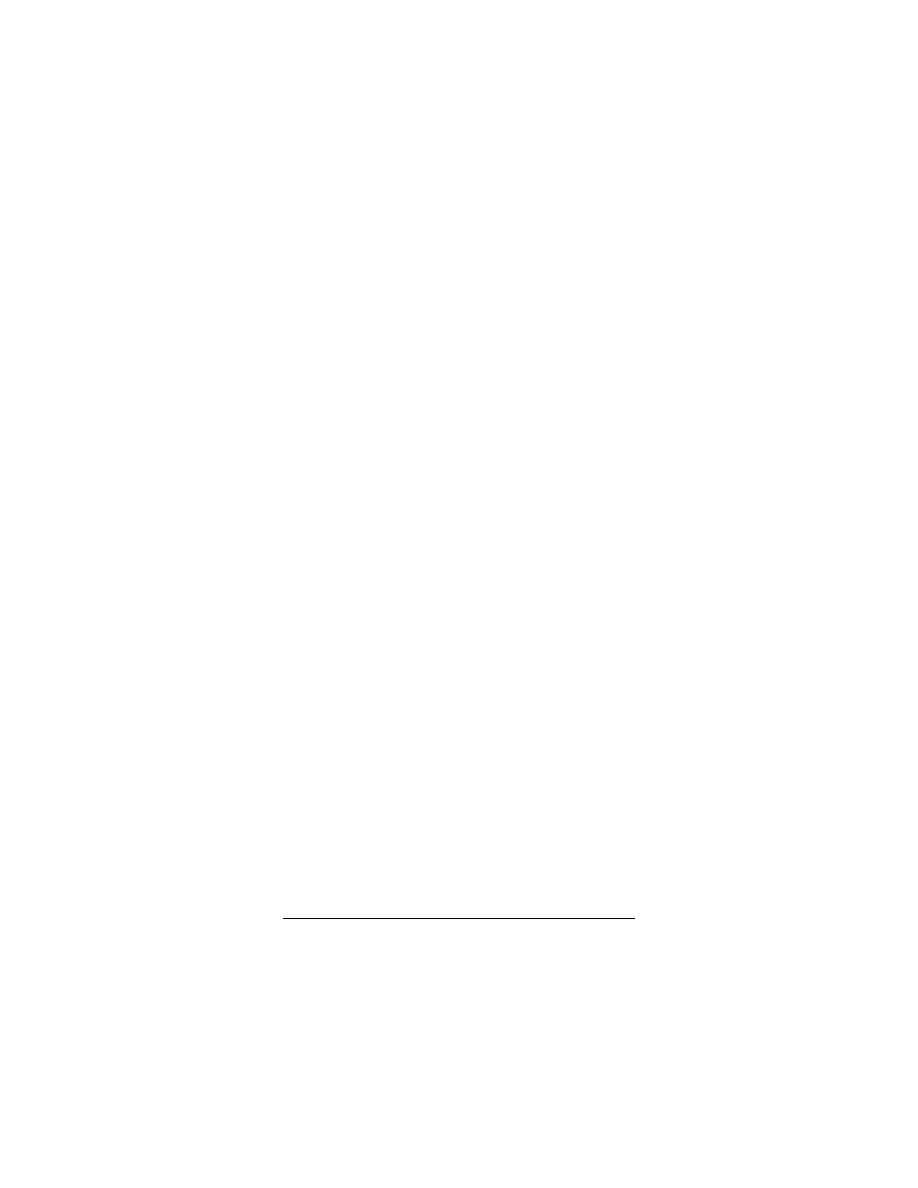
14
|
PHPUnit Pocket Guide
phpunit UnitTest UnitTest.php
Runs the tests that are provided by the class
UnitTest
.
This class is expected to be declared in the specified
source file.
--coverage-data
,
--coverage-html
, and
--coverage-text
Controls the collection and analysis of code-coverage
information for the tests that are run. (See the section
“Code-Coverage Analysis,” later in this book.)
--testdox-html
and
--testdox-text
Generates agile documentation in HTML or plain text
format for the tests that are run. (See “Other Uses for
Tests,” later in this book.)
--log-xml
Generates a logfile in XML format for the tests run.
The following example shows the XML logfile generated
for the tests in
ArrayTest
:
<?xml version="1.0" encoding="UTF-8"?>
<testsuites>
<testsuite name="ArrayTest" tests="2" failures="0"
errors="0" time="0.020026">
<testcase name="testNewArrayIsEmpty"
class="ArrayTest" time="0.014449"/>
<testcase name="testArrayContainsAnElement"
class="ArrayTest" time="0.005577"/>
</testsuite>
</testsuites>
The following XML logfile was generated for two tests,
testFailure
and
testError
, of a test-case class named
FailureErrorTest
. It shows how failures and errors are
denoted.
<?xml version="1.0" encoding="UTF-8"?>
<testsuites>
<testsuite name="FailureErrorTest" tests="2"
failures="1" errors="1" time="0.013603">
<testcase name="testFailure"
class="FailureErrorTest" time="0.011872">
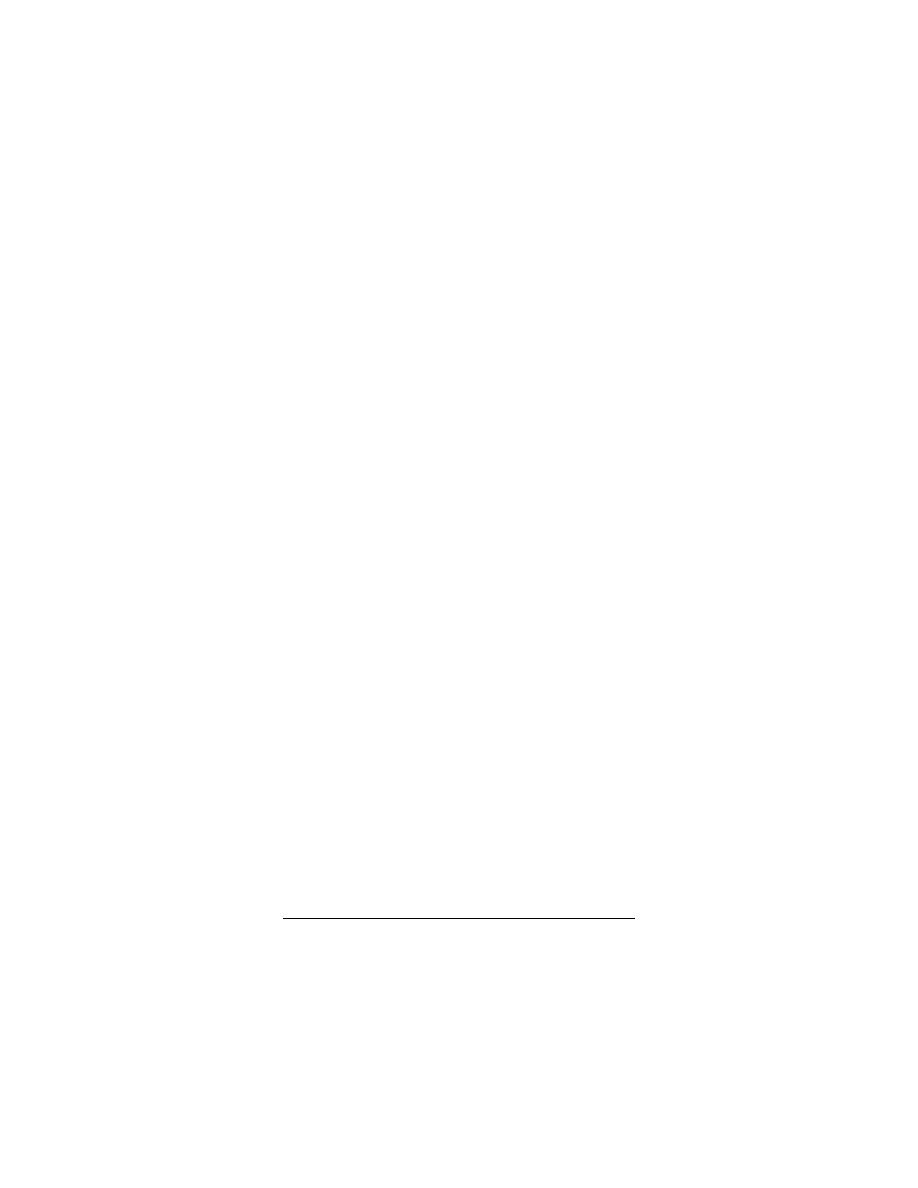
The Command-Line Test Runner
|
15
<failure message=""
type="PHPUnit2_Framework_AssertionFailedError">
</failure>
</testcase>
<testcase name="testError"
class="FailureErrorTest" time="0.001731">
<error message="" type="Exception"></error>
</testcase>
</testsuite>
</testsuites>
--loader
Specifies the
PHPUnit2_Runner_TestSuiteLoader
imple-
mentation to use.
The standard test-suite loader will look for the source file
in the current working directory and in each directory
that is specified in PHP’s
include_path
configuration
directive. Following the PEAR Naming Conventions, a
class name such as
Project_Package_Class
is mapped to
the source file name Project/Package/Class.php.
--skeleton
Generates a skeleton test-case class
UnitTest
(in UnitTest.
php) for a class
Unit
(in Unit.php). For each method in
the original class, there will be an incomplete test case
(see “Incomplete Tests,”later in this book) in the gener-
ated test-case class.
The following example shows how to generate a skele-
ton test class for a class named
Sample
:
phpunit --skeleton Sample
PHPUnit 2.3.0 by Sebastian Bergmann.
Wrote test class skeleton for Sample to
SampleTest.php.
phpunit SampleTest
PHPUnit 2.3.0 by Sebastian Bergmann.
I
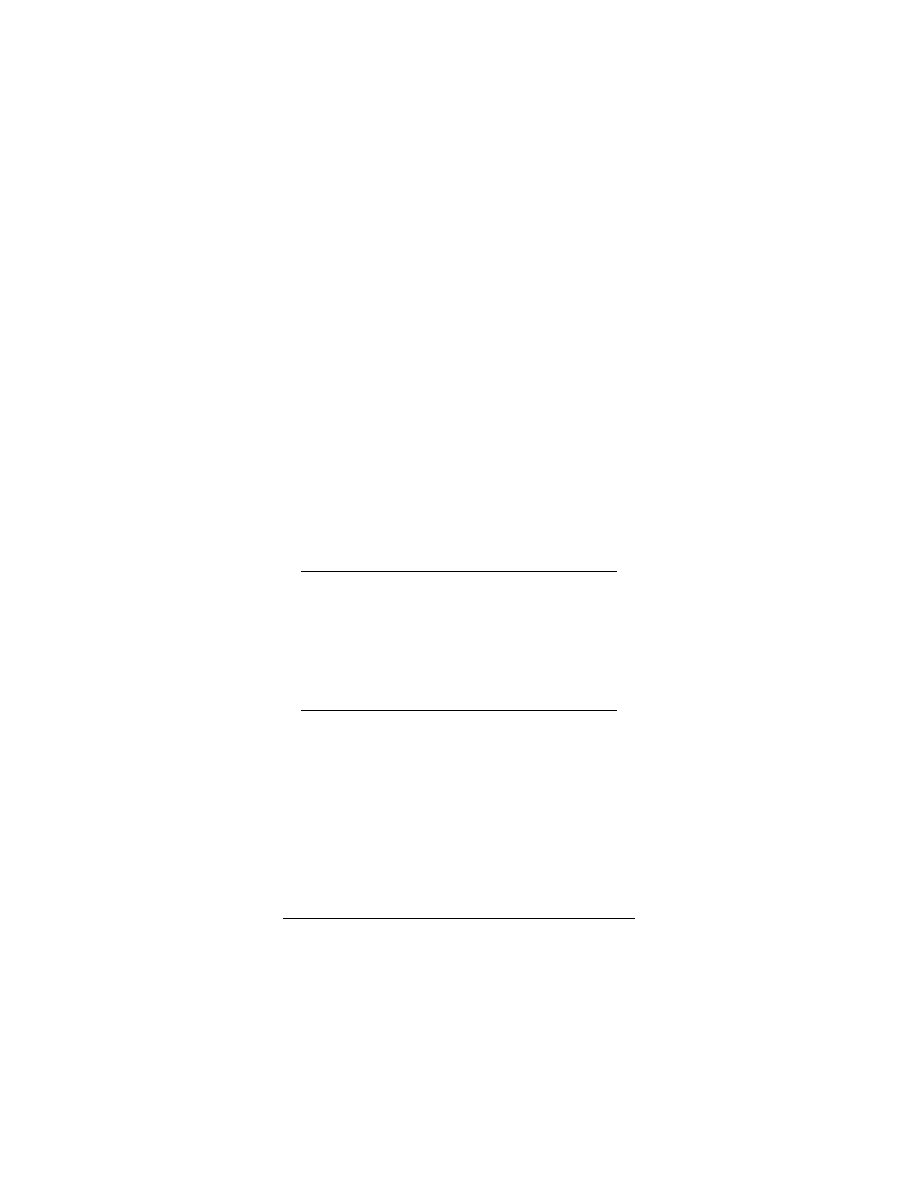
16
|
PHPUnit Pocket Guide
Time: 0.007268
There was 1 incomplete test case:
1) testSampleMethod(SampleTest)
OK, but incomplete test cases!!!
Tests run: 1, incomplete test cases: 1.
When you are writing tests for existing code, you have to
write the same code fragments over and over again, as in
the following example:
public function testSampleMethod( ) {
}
PHPUnit can help you by analyzing the existing code and
generating a skeleton test-case class for it.
--wait
Waits for a keystroke after each test. This is useful if you
are running the tests in a window that stays open only as
long as the test runner is active.
TIP
When the tested code contains PHP syntax errors, the
TextUI test runner might exit without printing error
information. The standard test-suite loader will check the
test-suite source file for PHP syntax errors, but it won’t
check source files included by the test-suite source file.
Future versions of PHPUnit will solve this issue by using
a sandboxed PHP interpreter.
Fixtures
One of the most time consuming parts of writing tests is
writing the code to set up the world in a known state and
then return it to its original state when the test is complete.
The known state is called the fixture of the test.
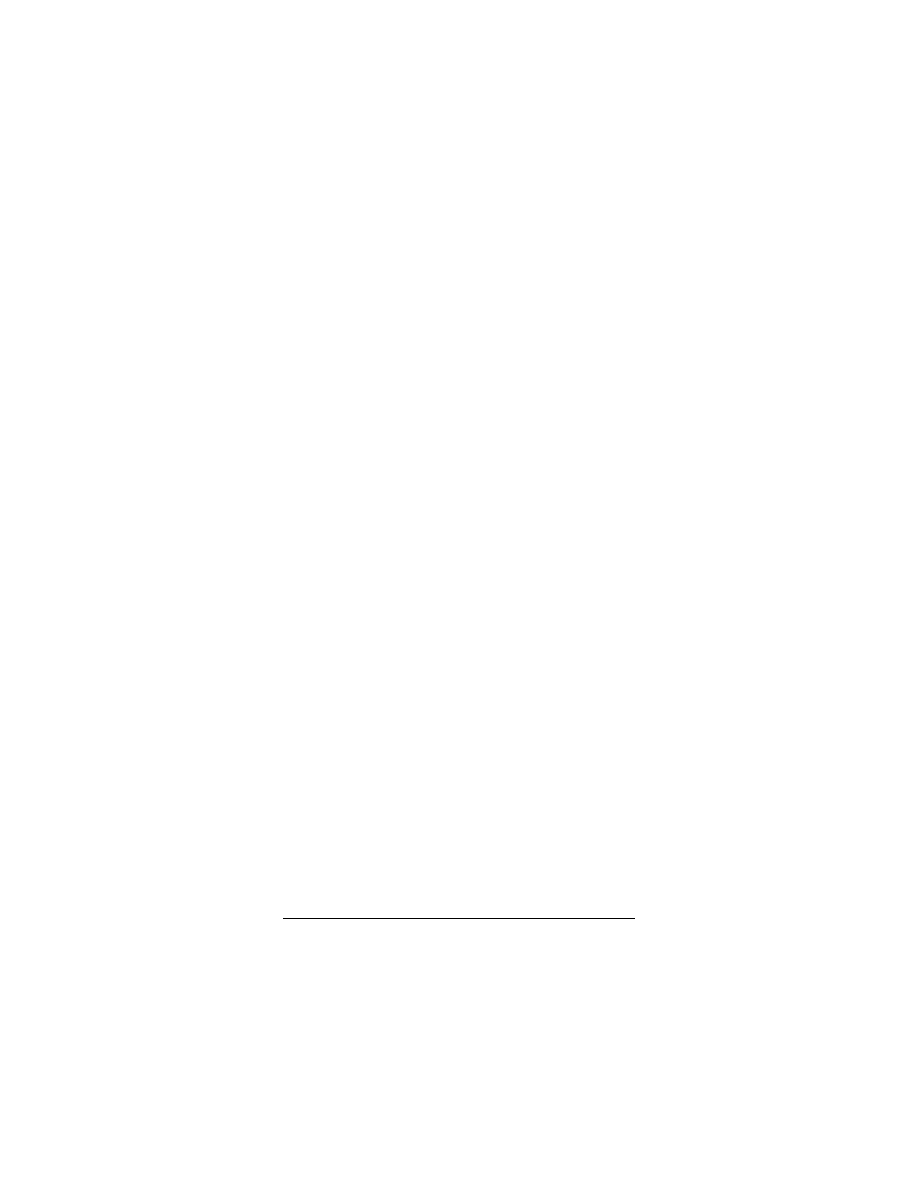
Fixtures
|
17
In Example 5, the fixture was simply an array stored in the
$fixture
variable. Most of the time, though, the fixture will
be more complex than a simple array, and the amount of
code needed to set it up will grow accordingly. The actual
content of the test gets lost in the noise of setting up the fix-
ture. This problem gets even worse when you write several
tests with similar fixtures. Without some help from the test-
ing framework, we would have to duplicate the code that sets
up the fixture for each test we write.
PHPUnit supports sharing the setup code. Before a test
method is run, a template method called
setUp( )
is invoked.
setUp( )
is where you create the objects against which you
will test. Once the test method has finished running, whether
it succeeded or failed, another template method called
tearDown( )
is invoked.
tearDown( )
is where you clean up the
objects against which you tested.
We can now refactor Example 5 and use
setUp( )
to elimi-
nate the code duplication that we had before. First, we
declare the instance variable,
$fixture
, that we are going to
use instead of a method-local variable. Then, we put the cre-
ation of the
Array
fixture into the
setUp( )
method. Finally,
we remove the redundant code from the test methods and
use the newly introduced instance variable,
$this->fixture
,
instead of the method-local variable
$fixture
with the
assertEquals( )
assertion method.
<?php
require_once 'PHPUnit2/Framework/TestCase.php';
class ArrayTest extends PHPUnit2_Framework_TestCase {
protected $fixture;
protected function setUp( ) {
// Create the Array fixture.
$this->fixture = Array( );
}
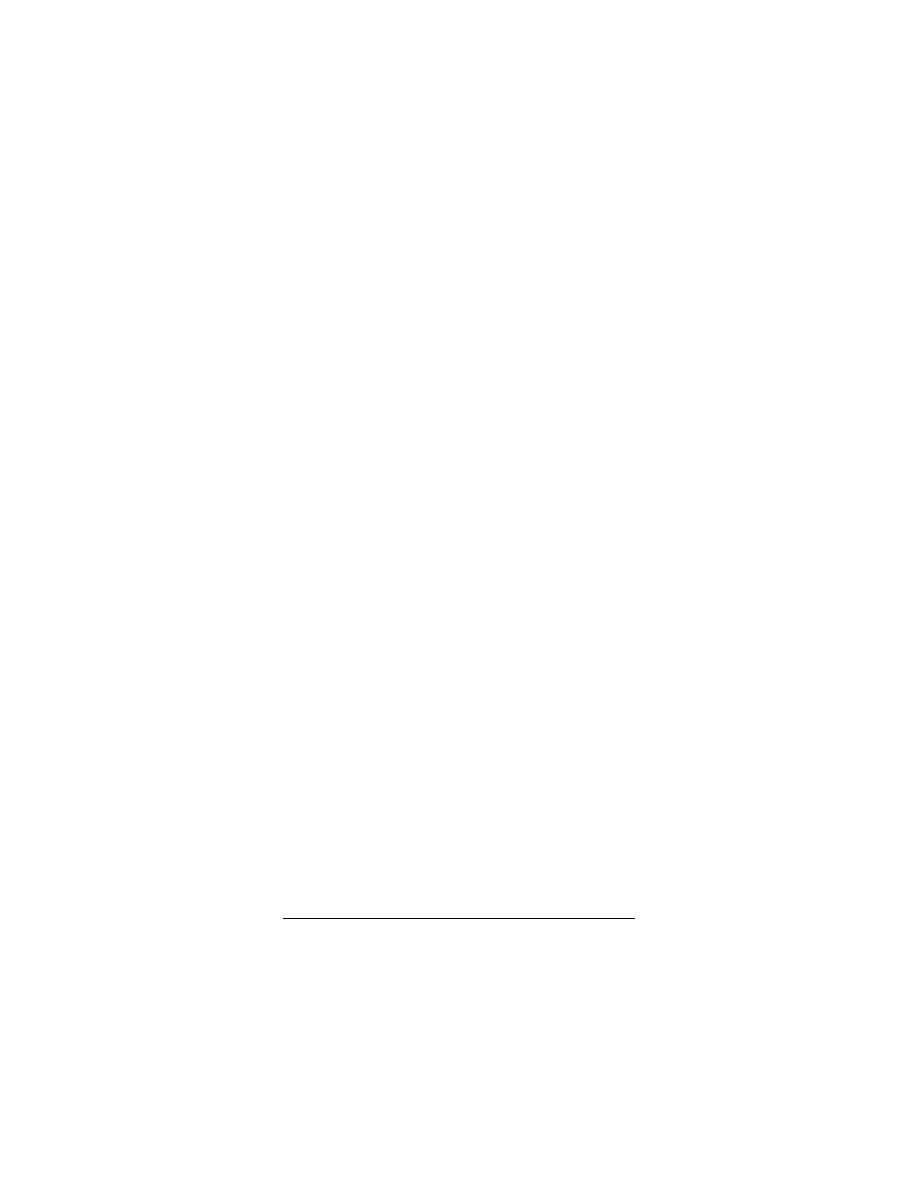
18
|
PHPUnit Pocket Guide
public function testNewArrayIsEmpty( ) {
// Assert that the size of the Array fixture is 0.
$this->assertEquals(0, sizeof($this->fixture));
}
public function testArrayContainsAnElement( ) {
// Add an element to the Array fixture.
$this->fixture[ ] = 'Element';
// Assert that the size of the Array fixture is 1.
$this->assertEquals(1, sizeof($this->fixture));
}
}
?>
setUp( )
and
tearDown( )
will be called once for each test
method run. Although it might seem frugal to run the set up
and tear down code only once for all the test methods in a
test-case class, doing so would make it hard to write tests
that are completely independent of each other.
Not only are
setUp( )
and
tearDown( )
run once for each test
method, but the test methods are run in fresh instances of
the test-case class (see “PHPUnit’s Implementation,”later in
this book).
More setUp( ) than tearDown( )
setUp( )
and
tearDown( )
are nicely symmetrical in theory but
not in practice. In practice, you only need to implement
tearDown( )
if you have allocated external resources such as
files or sockets in
setUp( )
. If your
setUp( )
just creates plain
PHP objects, you can generally ignore
tearDown( )
. However,
if you create many objects in your
setUp( )
, you might want
to
unset( )
the variables pointing to those objects in your
tearDown( )
so they can be garbage collected. The garbage
collection of test-case objects is not predictable.
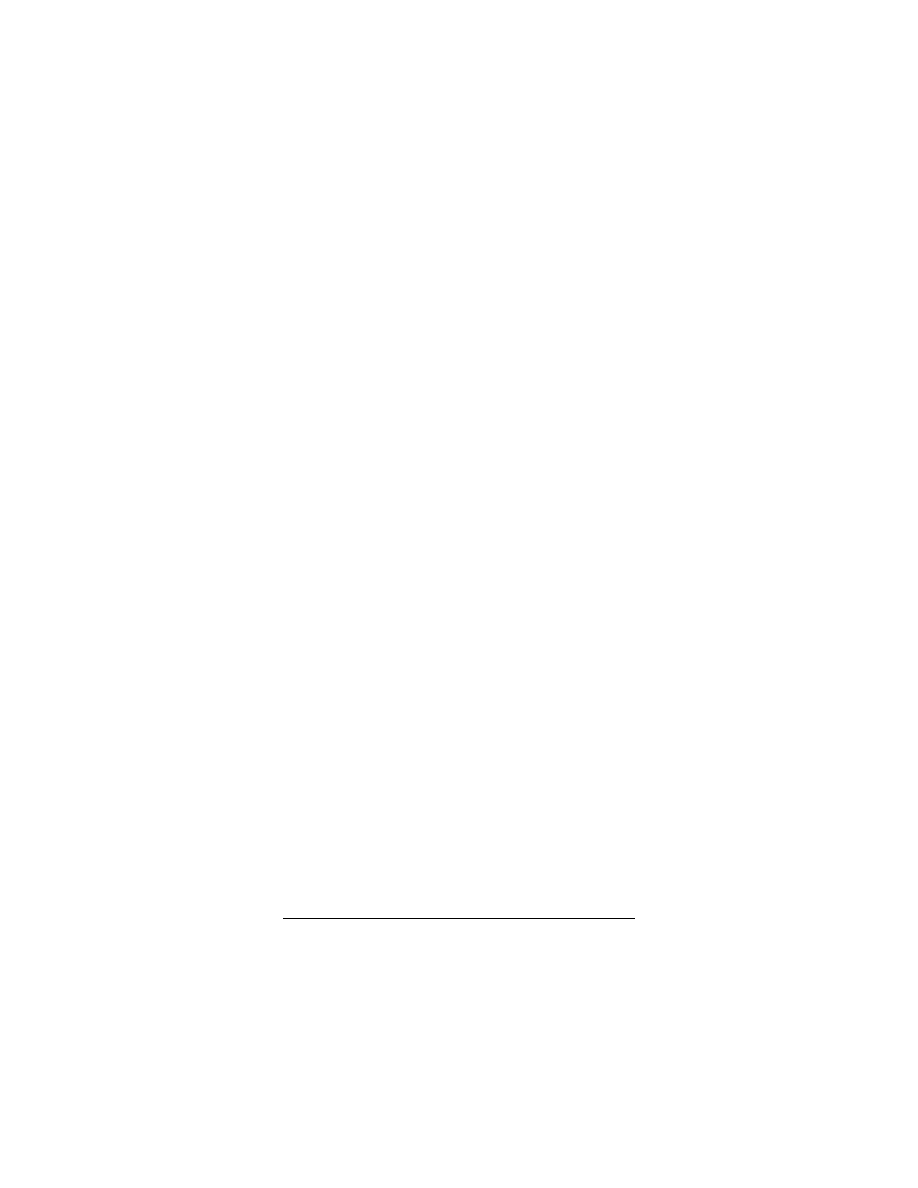
Fixtures
|
19
Variations
What happens when you have two tests with slightly differ-
ent setups? There are two possibilities:
• If the
setUp( )
code differs only slightly, move the code
that differs from the
setUp( )
code to the test method.
• If you really have a different
setUp( )
, you need a differ-
ent test-case class. Name the class after the difference in
the setup.
Suite-Level Setup
PHPUnit does not provide convenient support for suite-level
setup. There aren’t many good reasons to share fixtures
between tests, but, in most cases, the need to do so stems
from an unresolved design problem.
A good example of a fixture that makes sense to share across
several tests is a database connection: you log into the data-
base once and reuse the database connection instead of creat-
ing a new connection for each test. This makes your tests run
faster. To do this, write your database tests in a test-case
class named
DatabaseTests
, and wrap the test suite in a
TestSetup
decorator object that overrides
setUp( )
to open
the database connection and
tearDown( )
to close the connec-
tion, as shown in Example 6. You can run the tests from
DatabaseTests
through the
DatabaseTestSetup
decorator by
invoking, for instance, PHPUnit’s command-line test runner
with
phpunit DatabaseTestSetup
.
Example 6. Writing a suite-level setup decorator
<?php
require_once 'PHPUnit2/Framework/TestSuite.php';
require_once 'PHPUnit2/Extensions/TestSetup.php';
class DatabaseTestSetup extends PHPUnit2_Extensions_TestSetup
{
protected $connection = NULL;
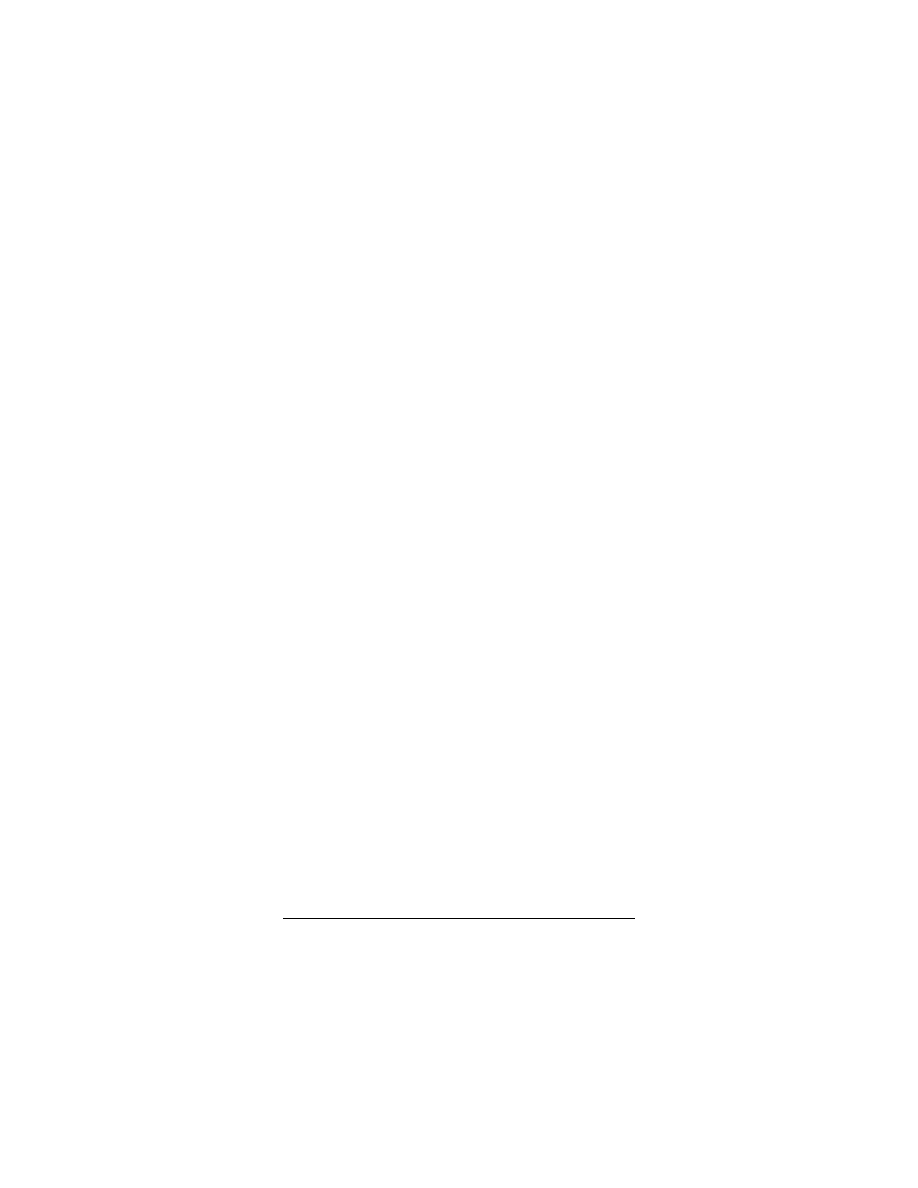
20
|
PHPUnit Pocket Guide
It cannot be emphasized enough that sharing fixtures
between tests reduces the value of the tests. The underlying
design problem is that objects are too closely bound
together. You will achieve better results by solving the under-
lying design problem and then writing tests using stubs (see
the section “Stubs,”later in this book), than by creating
dependencies between tests at runtime and ignoring the
opportunity to improve your design.
Testing Exceptions and Performance
Regressions
PHPUnit provides two extensions that aid in the writing of
tests for exceptions and performance regressions to the stan-
dard base class for test classes,
PHPUnit2_Framework_TestCase
.
protected function setUp( ) {
$this->connection = new PDO(
'mysql:host=wopr;dbname=test',
'root',
''
);
}
protected function tearDown( ) {
$this->connection = NULL;
}
public static function suite( ) {
return new DatabaseTestSetup(
new PHPUnit2_Framework_TestSuite('DatabaseTests')
);
}
}
?>
Example 6. Writing a suite-level setup decorator (continued)
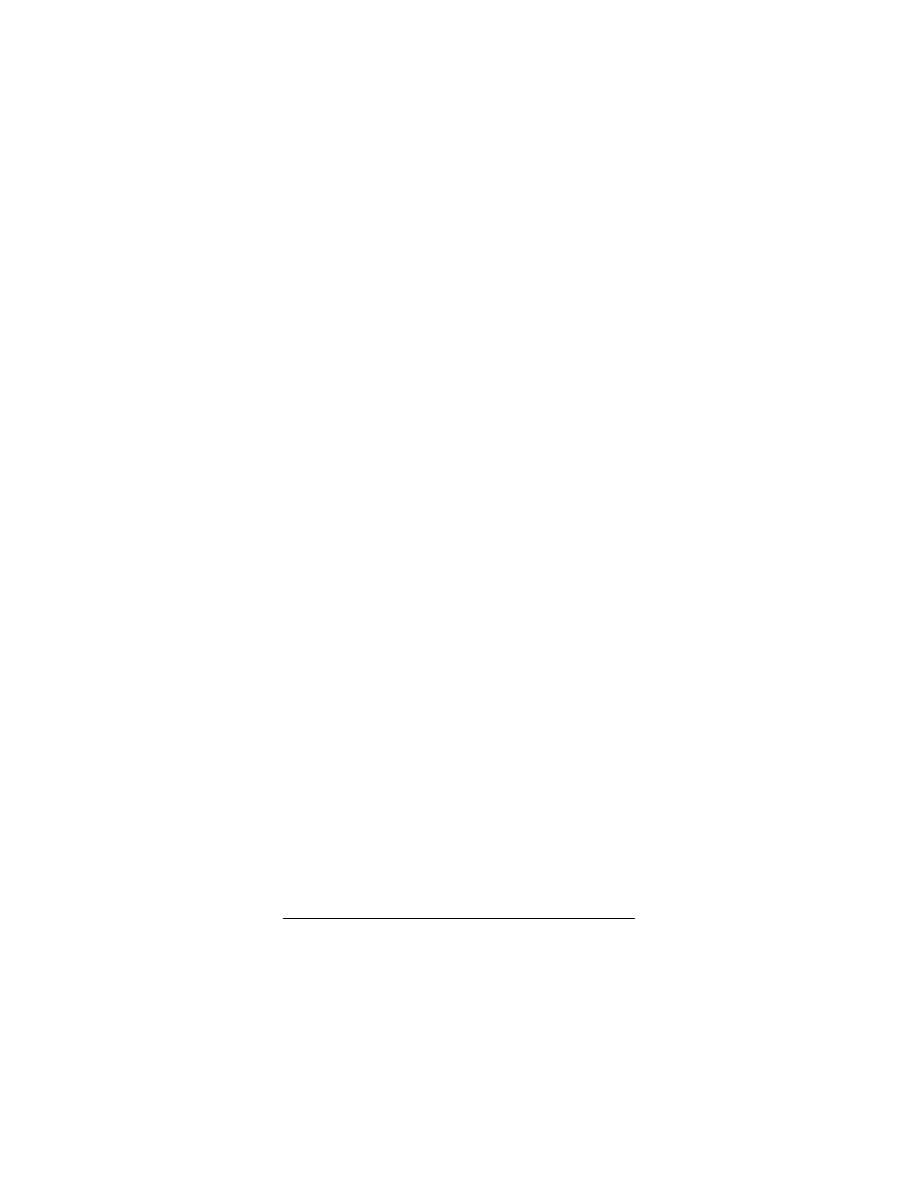
Testing Exceptions and Performance Regressions
|
21
Exceptions
How do you test exceptions? You cannot assert directly that
they are raised. Instead, you have to use PHP’s exception-
handling facilities to write the test. The following example
demonstrates testing exceptions:
<?php
require_once 'PHPUnit2/Framework/TestCase.php';
class ExceptionTest extends PHPUnit2_Framework_TestCase {
public function testException( ) {
try {
// ... Code that is expected to raise an
// Exception ...
$this->fail('No Exception has been raised.');
}
catch (Exception $expected) {
}
}
}
?>
If the code that is expected to raise an exception does not
raise an exception, the subsequent call to
fail( )
(see
Table 7, later in this book) will halt the test and signal a
problem with the test. If the expected exception is raised, the
catch
block will be executed, and the test will continue
executing.
Alternatively, you can extend your test class from
PHPUnit2_
Extensions_ExceptionTestCase
to test whether an exception
is thrown inside the tested code. Example 7 shows how to
subclass
PHPUnit2_Extensions_ExceptionTestCase
and use its
setExpectedException( )
method to set the expected excep-
tion. If this expected exception is not thrown, the test will be
counted as a failure.
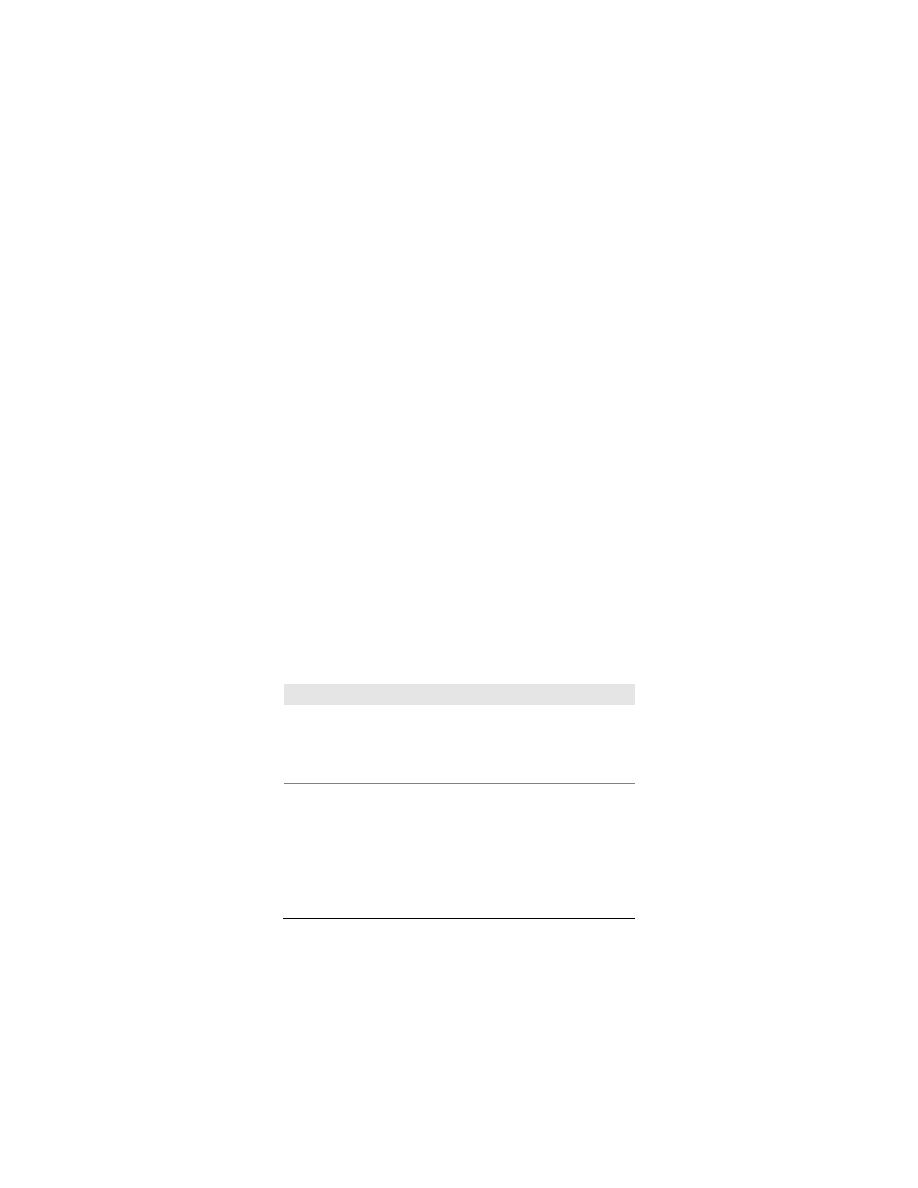
22
|
PHPUnit Pocket Guide
Table 1 shows the external protocol implemented by
PHPUnit2_Extensions_ExceptionTestCase
.
Example 7. Using PHPUnit2_Extensions_ExceptionTestCase
<?php
require_once 'PHPUnit2/Extensions/ExceptionTestCase.php';
class ExceptionTest extends PHPUnit2_Extensions_
ExceptionTestCase {
public function testException( ) {
$this->setExpectedException('Exception');
}
}
?>
phpunit ExceptionTest
PHPUnit 2.3.0 by Sebastian Bergmann.
F
Time: 0.006798
There was 1 failure:
1) testException(ExceptionTest)
Expected exception Exception
FAILURES!!!
Tests run: 1, Failures: 1, Errors: 0, Incomplete Tests: 0.
Table 1. Extension TestCase external protocols
Method
Description
void
setExpectedException(String
$exceptionName)
Sets the name of the expected exception
to
$exceptionName
.
String getExpectedException( )
Returns the name of the expected
exception.
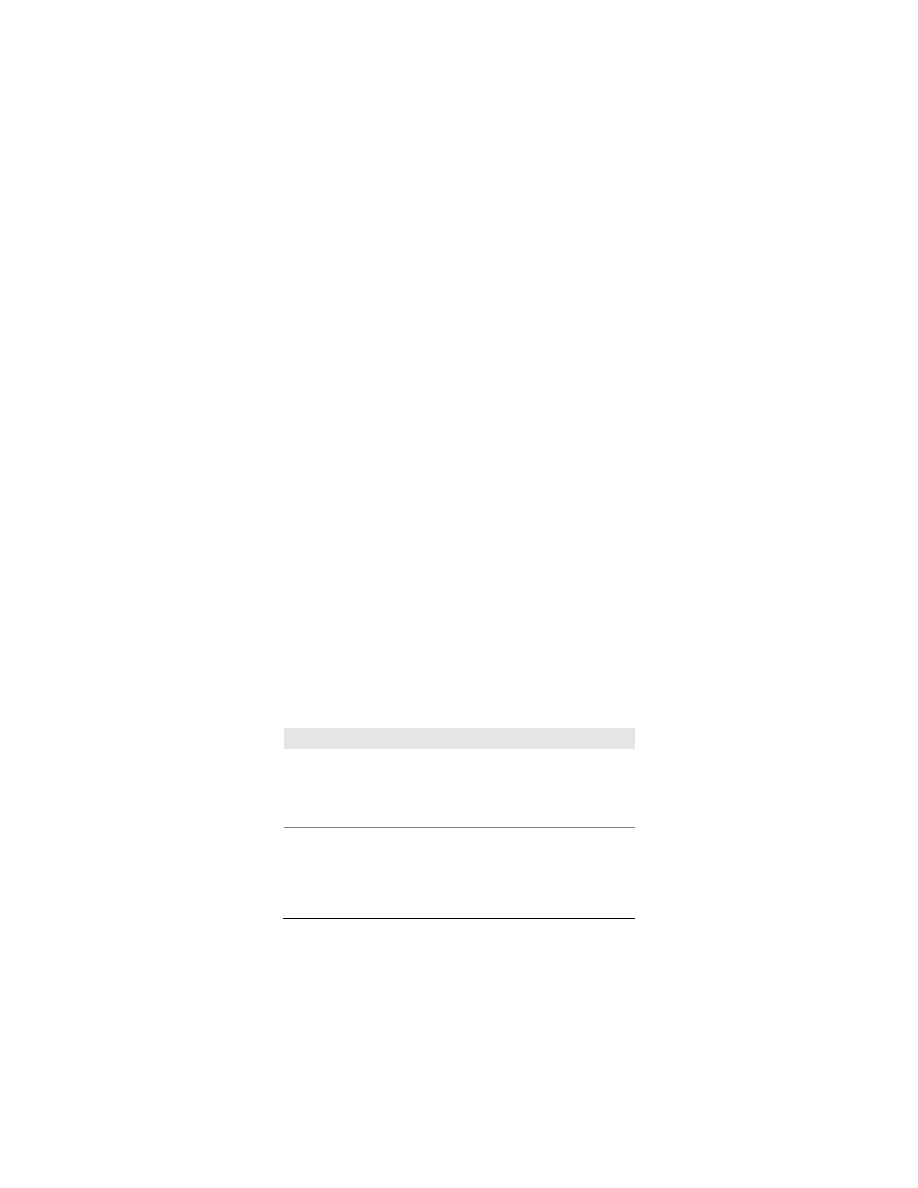
Testing Exceptions and Performance Regressions
|
23
Performance Regressions
You can extend your test class from
PHPUnit2_Extensions_
PerformanceTestCase
to test whether the execution of a func-
tion or a method call, for instance, exceeds a specified time
limit.
Example 8 shows how to subclass
PHPUnit2_Extensions_
PerformanceTestCase
and use its
setMaxRunningTime( )
method
to set the maximum running time for the test. If the test is
not executed within this time limit, it will be counted as a
failure.
Table 2 shows the external protocol implemented by
PHPUnit2_Extensions_PerformanceTestCase
.
Example 8. Using PHPUnit2_Extensions_PerformanceTestCase
<?php
require_once 'PHPUnit2/Extensions/PerformanceTestCase.php';
class PerformanceTest extends PHPUnit2_Extensions_
PerformanceTestCase {
public function testPerformance( ) {
$this->setMaxRunningTime(2);
sleep(1);
}
}
?>
Table 2. Performance TestCase external protocols
Method
Description
void
setMaxRunningTime(integer
$maxRunningTime)
Sets the maximum running time for the
test to
$maxRunningTime
(in
seconds).
integer getMaxRunningTime( )
Returns the maximum running time
allowed for the test.
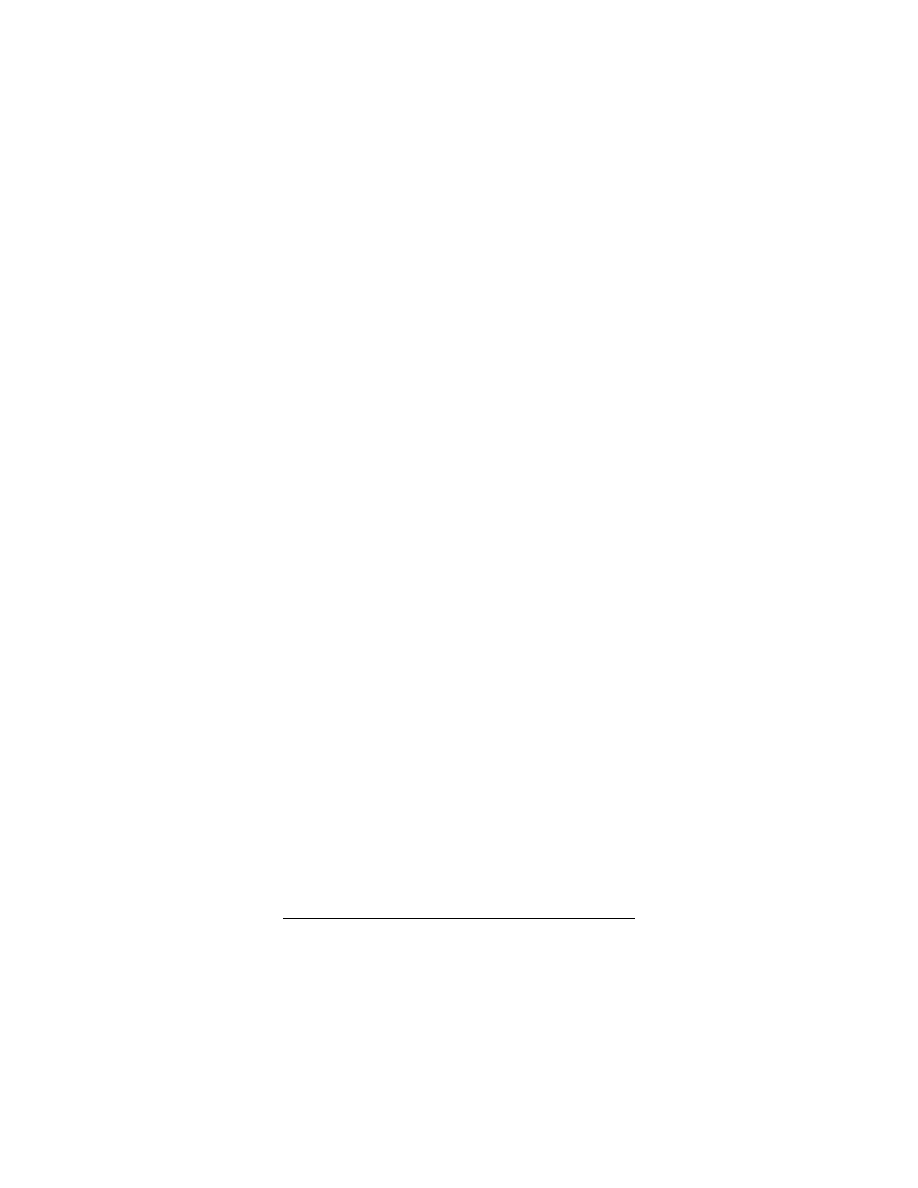
24
|
PHPUnit Pocket Guide
Incomplete Tests
When you are working on a new test-case class, you might
want to begin by writing empty test methods, such as:
public function testSomething( ) {
}
to keep track of the tests that you have to write. The prob-
lem with empty test methods is that they are interpreted as a
success by the PHPUnit framework. This misinterpretation
leads to the test reports being useless—you cannot see
whether a test is actually successful or just not yet imple-
mented. Calling
$this->fail( )
in the unimplemented test
method does not help either because then the test will be
interpreted as a failure. This would be just as wrong as inter-
preting an unimplemented test as a success.
If we think of a successful test as a green light, and a test fail-
ure as a red light, we need an additional yellow light to mark
a test as being incomplete or not yet implemented.
PHPUnit2_
Framework_IncompleteTest
is a marker interface for marking
an exception that is raised by a test method as the result of
the test being incomplete or not currently implemented.
PHPUnit2_Framework_IncompleteTestError
is the standard
implementation of this interface.
Example 9 shows a test-case class,
SampleTest
, that contains
one test method,
testSomething( )
. By raising the
PHPUnit2_
Framework_IncompleteTestError
exception in the test method,
we mark the test as being incomplete.
Example 9. Marking a test as incomplete
<?php
require_once 'PHPUnit2/Framework/TestCase.php';
require_once 'PHPUnit2/Framework/IncompleteTestError.php';
class SampleTest extends PHPUnit2_Framework_TestCase {
public function testSomething( ) {
// Optional: Test anything here, if you want.
$this->assertTrue(TRUE, 'This should already work.');
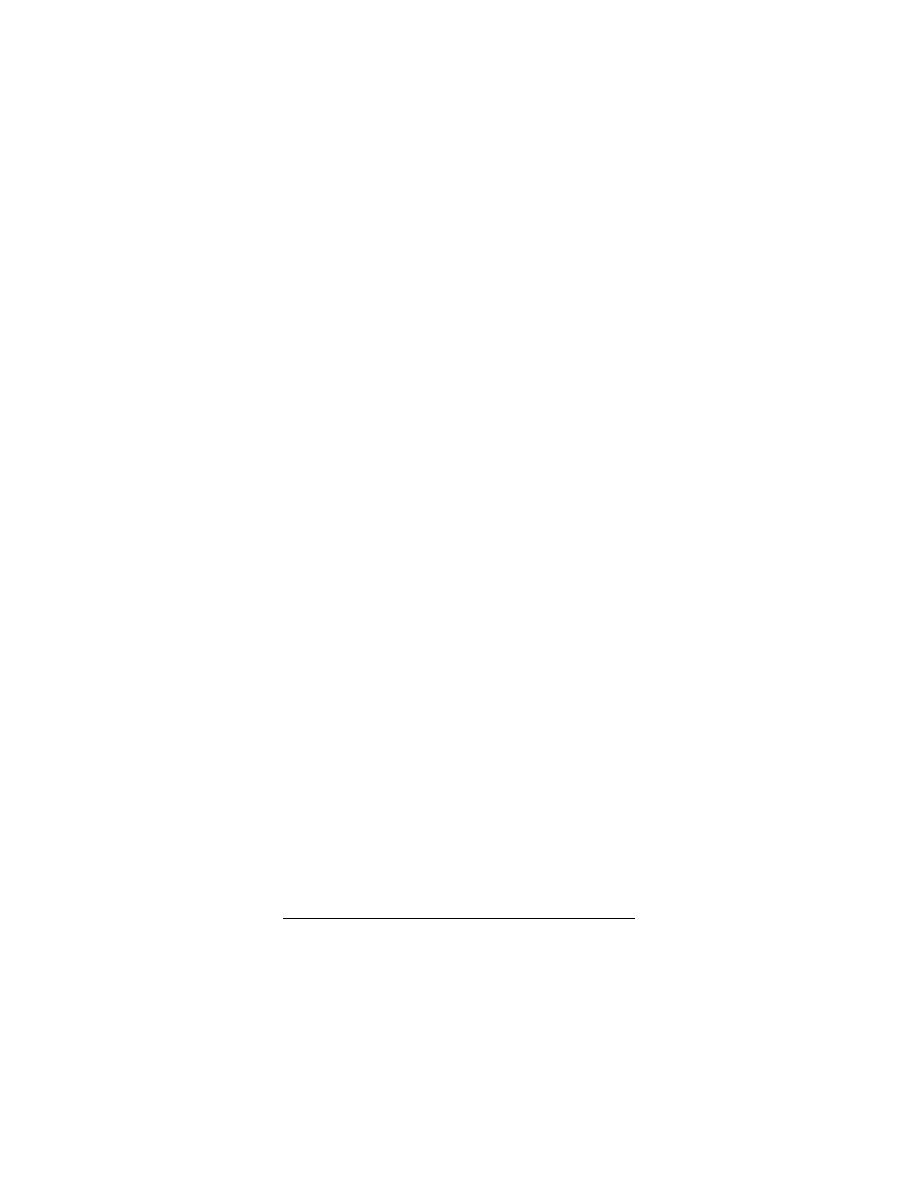
Test-First Programming
|
25
An incomplete test is denoted by an
I
in the output of the
PHPUnit command-line test runner, as shown in the follow-
ing example:
phpunit SampleTest
PHPUnit 2.3.0 by Sebastian Bergmann.
I
Time: 0.006657
There was 1 incomplete test case:
1) testSomething(SampleTest)
This test has not been implemented yet.
OK, but incomplete test cases!!!
Tests run: 1, incomplete test cases: 1.
Test-First Programming
Unit tests are a vital part of several software development
practices and processes, such as test-first programming,
Extreme Programming,
*
and test-driven development.
†
They
also allow for design-by-contract
‡
in programming lan-
guages that do not support this methodology with language
constructs.
// Stop here and mark this test as incomplete.
// You could use any Exception which implements the
// PHPUnit2_Framework_IncompleteTest interface.
throw new PHPUnit2_Framework_IncompleteTestError(
'This test has not been implemented yet.'
);
}
}
?>
* http://en.wikipedia.org/wiki/Extreme_Programming
† http://en.wikipedia.org/wiki/Test-driven_development
‡ http://en.wikipedia.org/wiki/Design_by_Contract
Example 9. Marking a test as incomplete (continued)
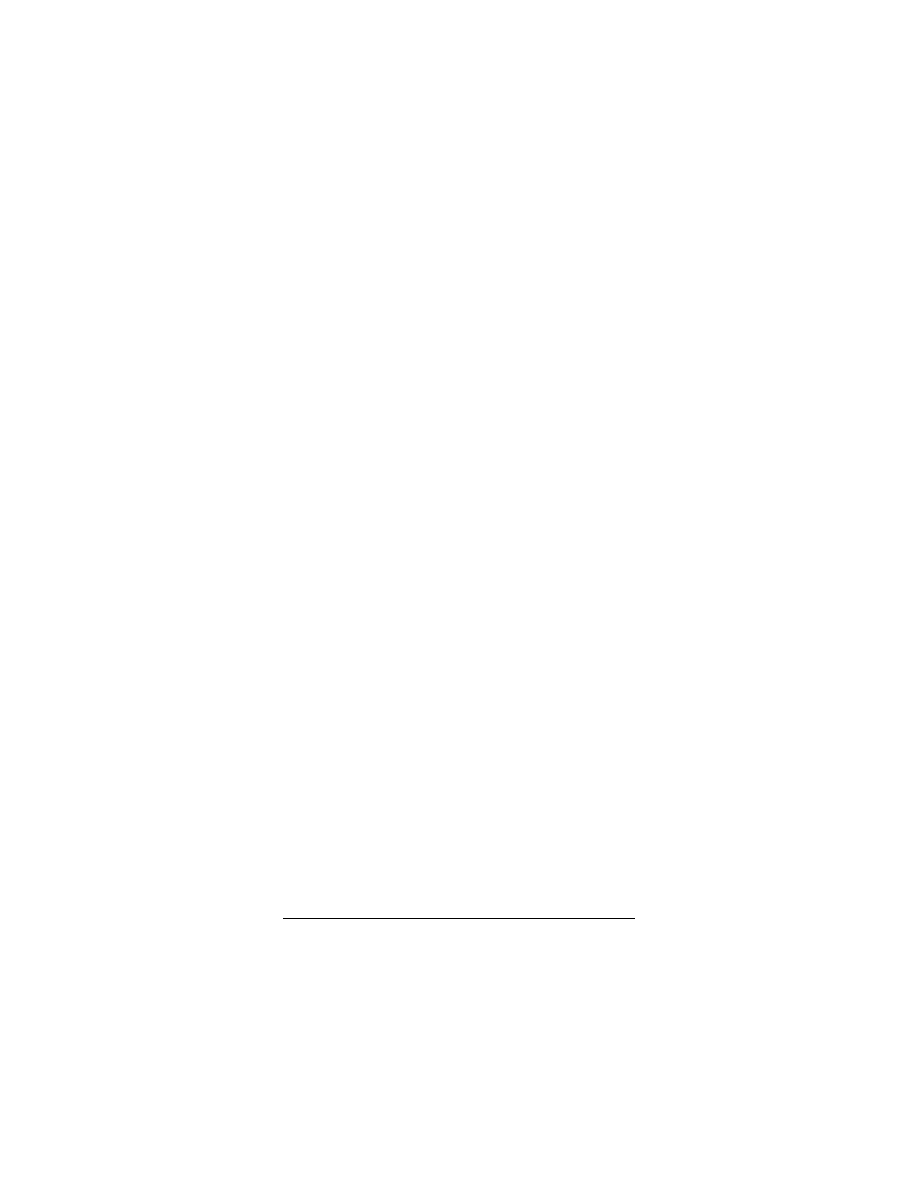
26
|
PHPUnit Pocket Guide
You can use PHPUnit to write tests once you are done pro-
gramming. However, the sooner a test is written after an
error has been introduced, the more valuable the test is. So,
instead of writing tests months after the code is “complete,”
we can write tests days, hours, or minutes after the possible
introduction of a defect. Why stop there? Why not write the
tests a little before the possible introduction of a defect?
Test-first programming, which is part of Extreme Program-
ming and test-driven development, builds upon this idea and
takes it to the extreme. With today’s computational power,
we have the opportunity to run thousands of tests, thou-
sands of times per day. We can use the feedback from all of
these tests to program in small steps, each of which carries
with it the assurance of a new automated test, in addition to
all the tests that have come before. The tests are like pitons,
assuring you that no matter what happens, once you have
made progress, you can only fall so far.
When you first write the test, it cannot possibly run because
you are calling on objects and methods that have not been
programmed yet. This might feel strange at first, but, after a
while, you will get used to it. Think of test-first program-
ming as a pragmatic approach to following the object-ori-
ented programming principle of programming to an interface
instead of programming to an implementation: while you are
writing the test, you are thinking about the interface of the
object you are testing—what does this object look like from
the outside? When you go to make the test really work, you
are thinking about pure implementation. The interface is
fixed by the failing test.
What follows is a necessarily abbreviated introduction to
test-first programming. You can explore the topic further in
other books, such as Test-Driven Development: By Example
by Kent Beck (Addison Wesley) or Test-Driven Develop-
ment: A Practical Guide by Dave Astels (Prentice Hall).
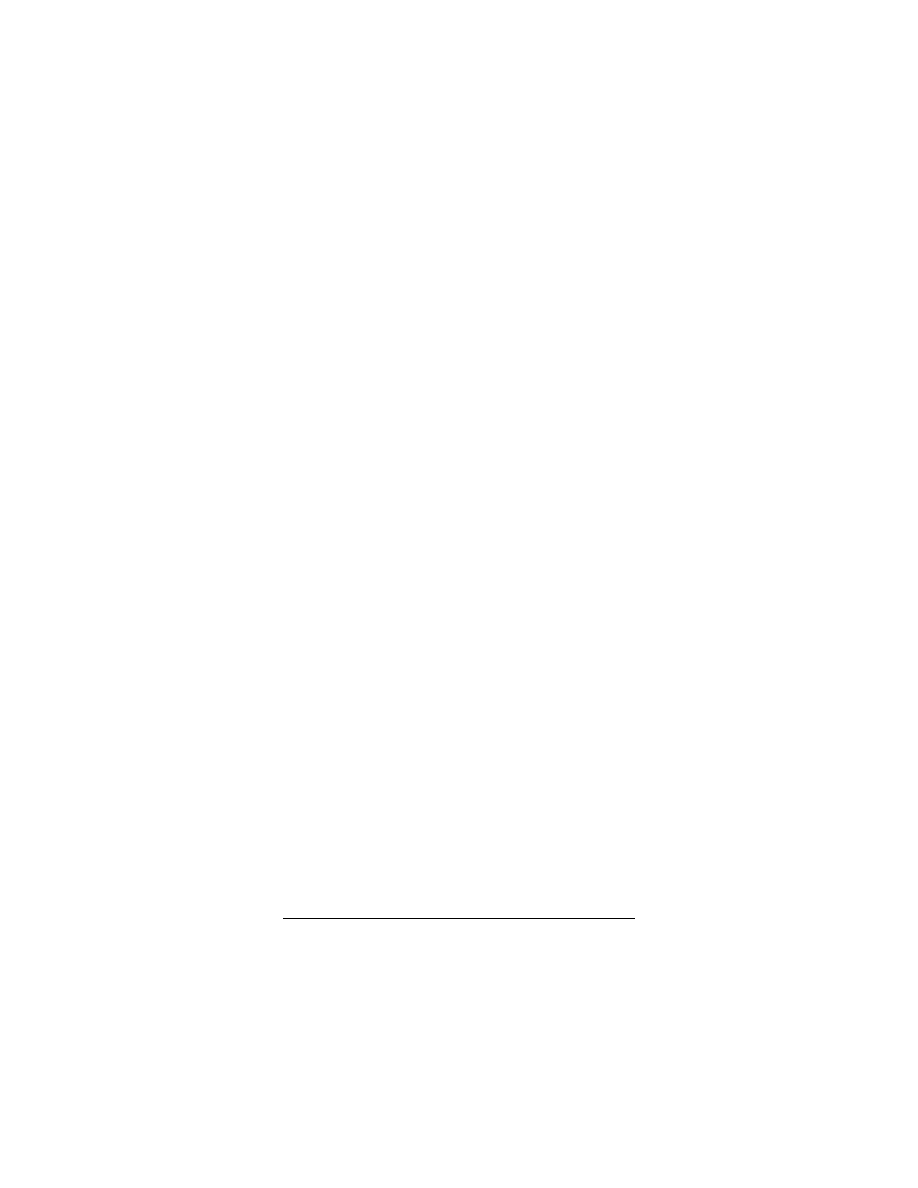
Test-First Programming
|
27
BankAccount Example
In this section, we will look at the example of a class that
represents a bank account. The contract for the
BankAccount
class requires methods to get and set the bank account’s bal-
ance, as well as methods to deposit and withdraw money. It
also specifies that the following two conditions must be
ensured:
• The bank account’s initial balance must be zero.
• The bank account’s balance cannot become negative.
Following the test-first programming approach, we write the
tests for the
BankAccount
class before we write the code for
the class itself. We use the contract conditions as the basis
for the tests and name the test methods accordingly, as
shown in Example 10.
Example 10. Tests for the BankAccount class
<?php
require_once 'PHPUnit2/Framework/TestCase.php';
require_once 'BankAccount.php';
class BankAccountTest extends PHPUnit2_Framework_TestCase {
private $ba;
protected function setUp( ) {
$this->ba = new BankAccount;
}
public function testBalanceIsInitiallyZero( ) {
$this->assertEquals(0, $this->ba->getBalance( ));
}
public function testBalanceCannotBecomeNegative( ) {
try {
$this->ba->withdrawMoney(1);
}
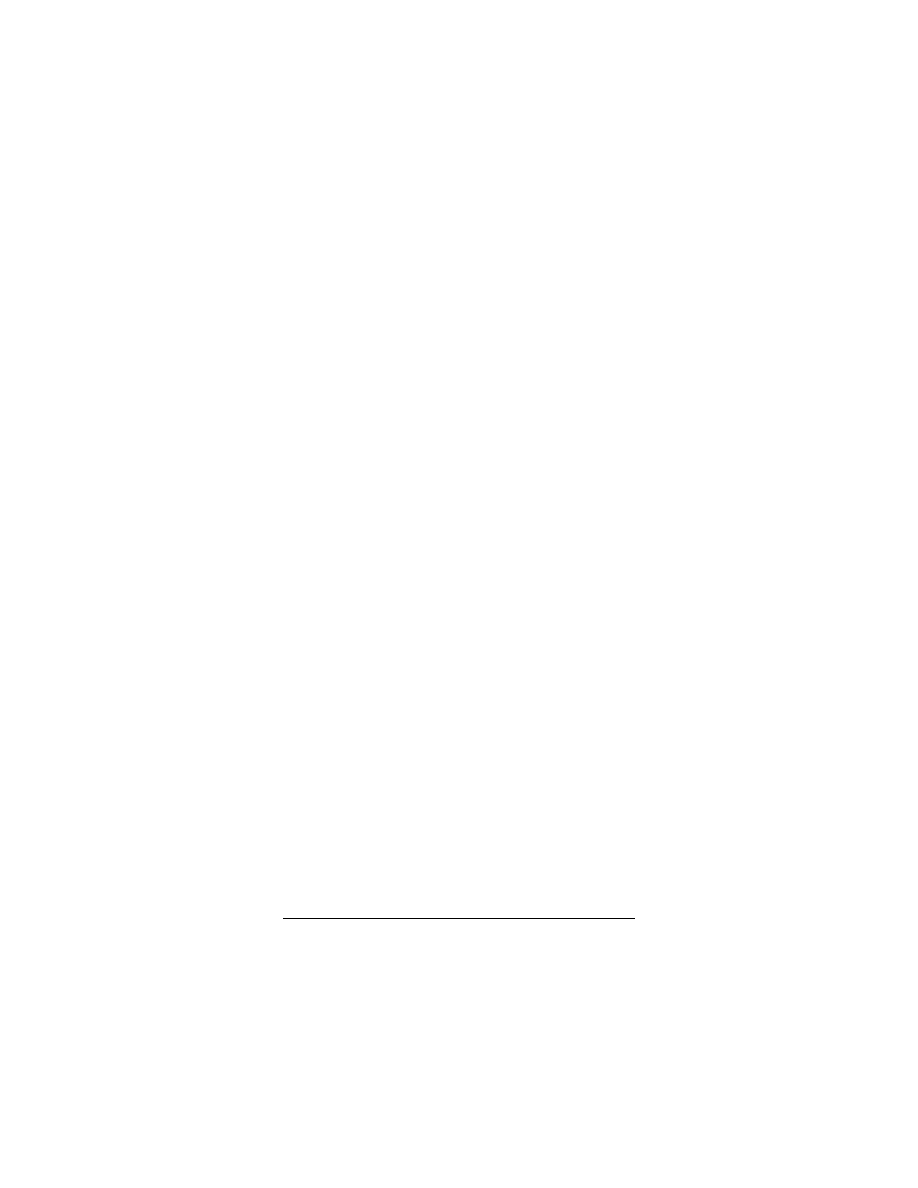
28
|
PHPUnit Pocket Guide
We now write the minimal amount of code needed for the
first test,
testBalanceIsInitiallyZero( )
, to pass. In our
example, this amounts to implementing the
getBalance( )
method of the
BankAccount
class, as shown in Example 11.
catch (Exception $e) {
return;
}
$this->fail( );
}
public function testBalanceCannotBecomeNegative2( ) {
try {
$this->ba->depositMoney(-1);
}
catch (Exception $e) {
return;
}
$this->fail( );
}
public function testBalanceCannotBecomeNegative3( ) {
try {
$this->ba->setBalance(-1);
}
catch (Exception $e) {
return;
}
$this->fail( );
}
}
?>
Example 10. Tests for the BankAccount class (continued)
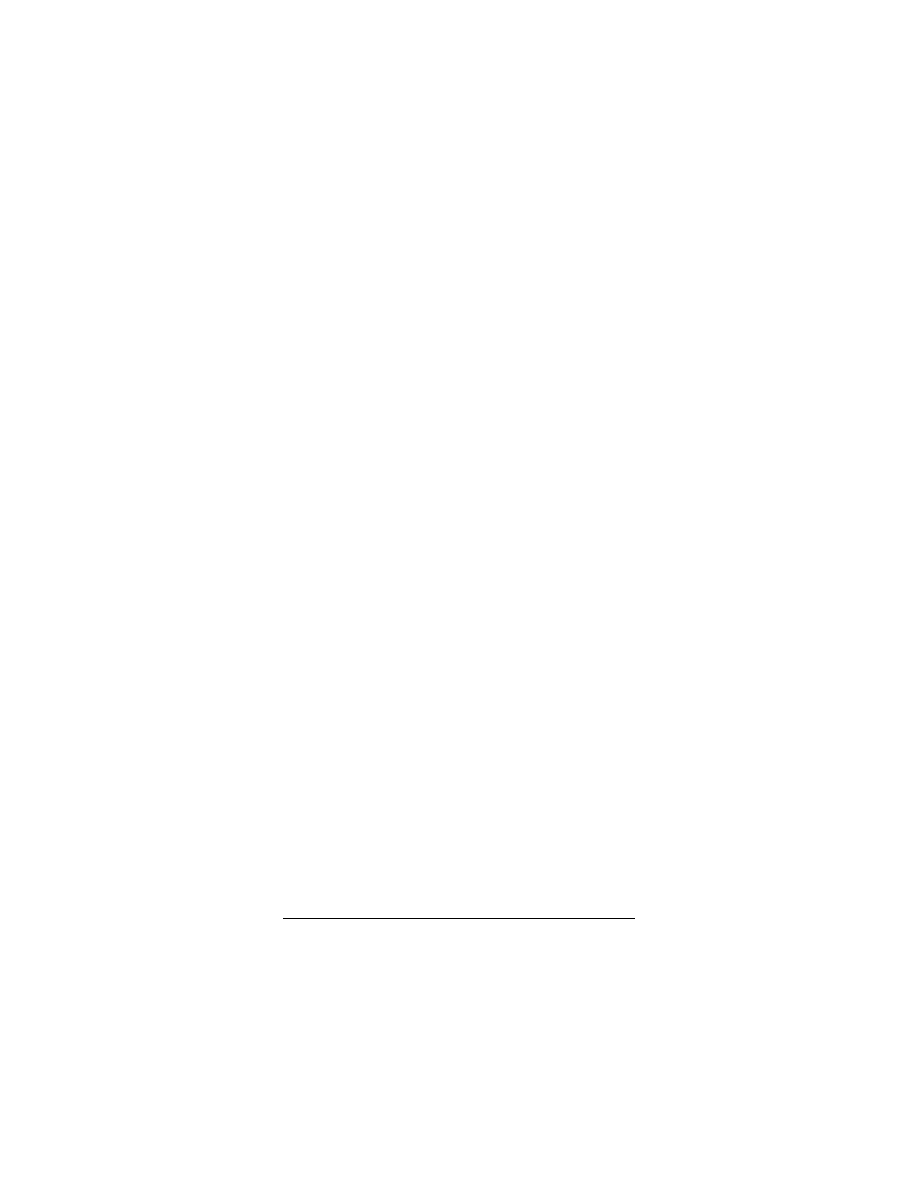
Test-First Programming
|
29
The test for the first contract condition now passes, but the
tests for the second contract condition fail because we have
yet to implement the methods that these tests call:
phpunit BankAccountTest
PHPUnit 2.3.0 by Sebastian Bergmann.
.
Fatal error: Call to undefined method BankAccount::
withdrawMoney( )
For the tests that ensure the second contract condition to
pass, we now need to implement the
withdrawMoney( )
,
depositMoney( )
, and
setBalance( )
methods, as shown in
Example 12. These methods are written in such a way that
they raise an
InvalidArgumentException
when they are called
with illegal values that would violate the contract conditions.
Example 11. Code needed for the testBalanceIsInitiallyZero( ) test to
pass
<?php
class BankAccount {
private $balance = 0;
public function getBalance( ) {
return $this->balance;
}
}
?>
Example 12. The complete BankAccount class
<?php
class BankAccount {
private $balance = 0;
public function getBalance( ) {
return $this->balance;
}
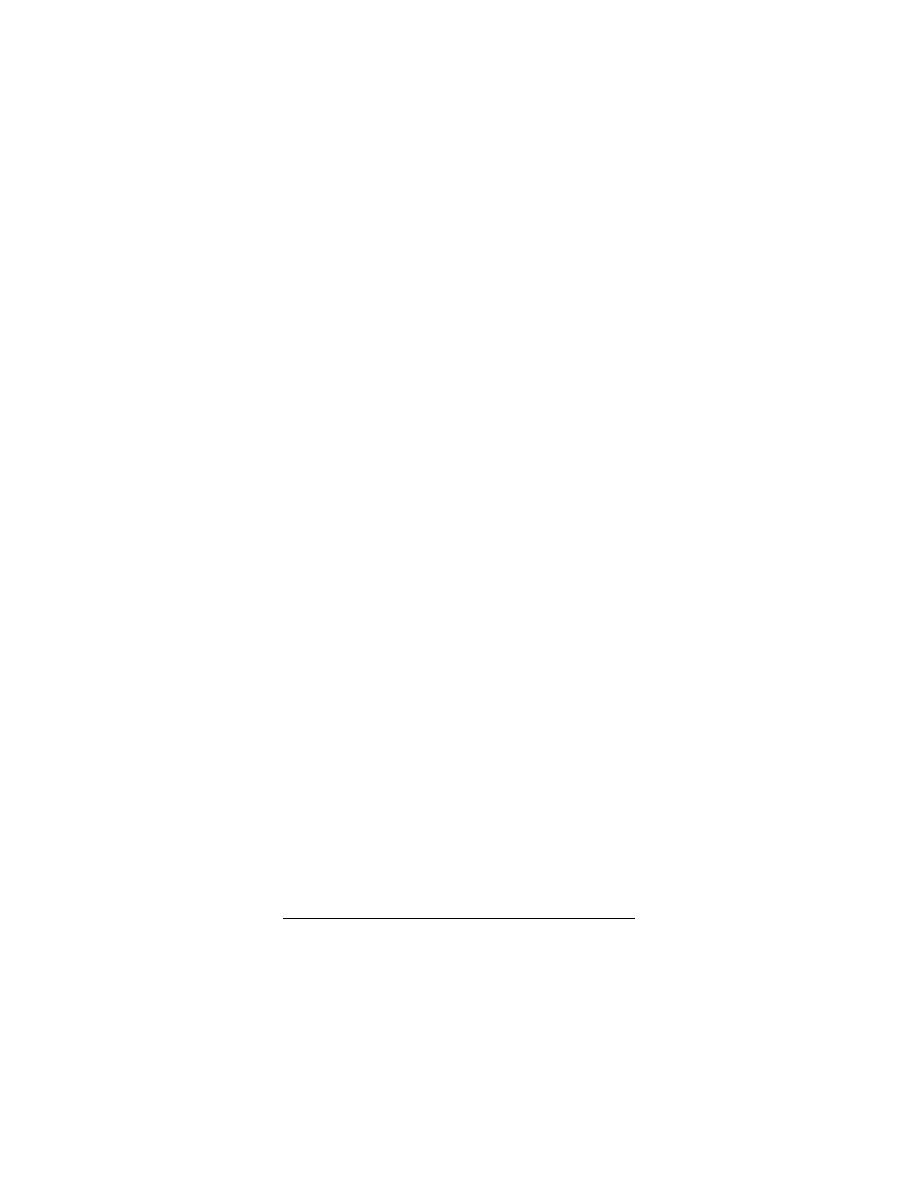
30
|
PHPUnit Pocket Guide
The tests that ensure the second contract condition now
pass, too:
phpunit BankAccountTest
PHPUnit 2.3.0 by Sebastian Bergmann.
....
Time: 0.057038
OK (4 tests)
Alternatively, you can use the static assertion methods pro-
vided by the
PHPUnit2_Framework_Assert
class to write the
contract conditions as design-by-contract style assertions
public function setBalance($balance) {
if ($balance >= 0) {
$this->balance = $balance;
} else {
throw new InvalidArgumentException;
}
}
public function depositMoney($amount) {
if ($amount >= 0) {
$this->balance += $amount;
} else {
throw new InvalidArgumentException;
}
}
public function withdrawMoney($amount) {
if ($amount >= 0 && $this->balance >= $amount) {
$this->balance -= $amount;
} else {
throw new InvalidArgumentException;
}
}
}
?>
Example 12. The complete BankAccount class (continued)
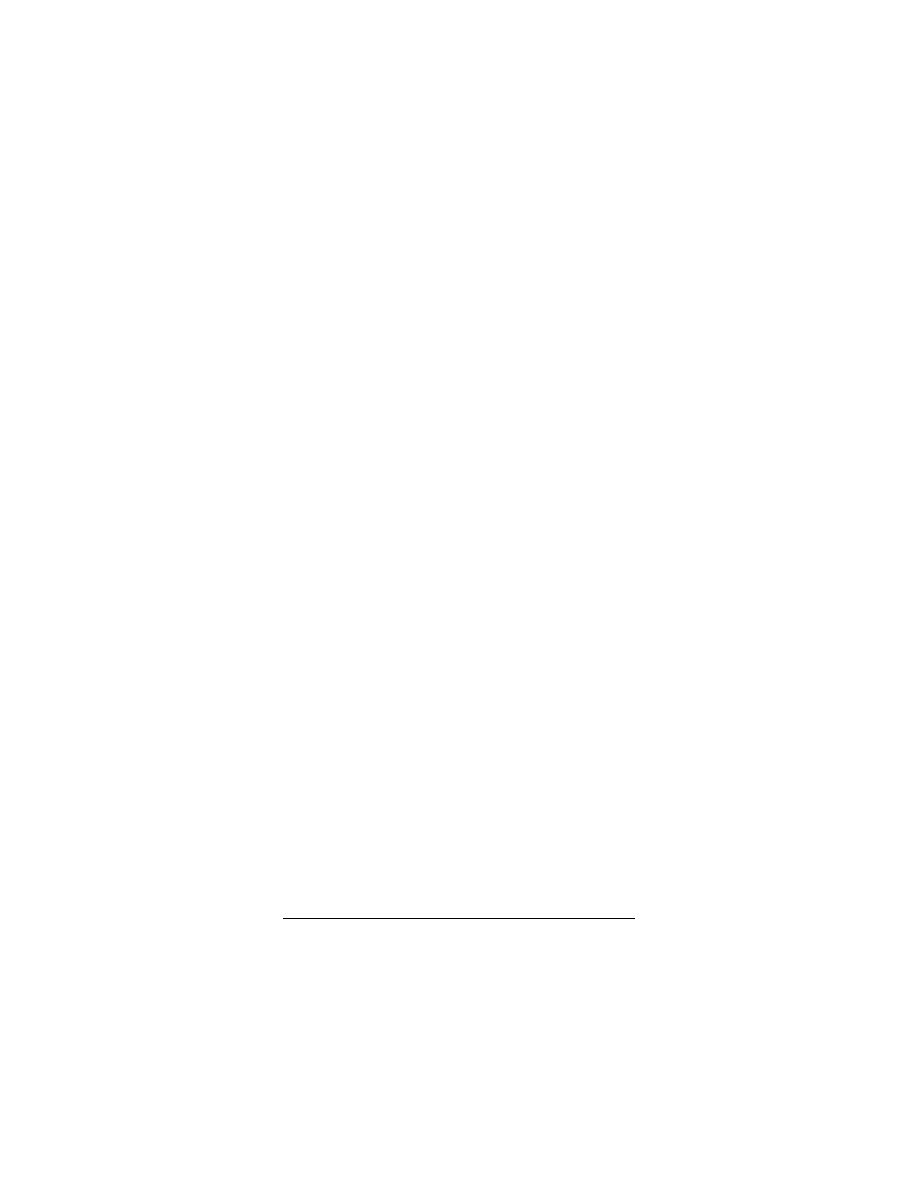
Test-First Programming
|
31
into your code, as shown in Example 13. When one of these
assertions fails, a
PHPUnit2_Framework_AssertionFailedError
exception will be raised. With this approach, you write less
code for the contract condition checks, and the tests become
more readable. However, you add a runtime dependency on
PHPUnit to your project.
Example 13. The BankAccount class with design-by-contract
assertions
<?php
require_once 'PHPUnit2/Framework/Assert.php';
class BankAccount {
private $balance = 0;
public function getBalance( ) {
return $this->balance;
}
public function setBalance($balance) {
PHPUnit2_Framework_Assert::assertTrue($balance >= 0);
$this->balance = $balance;
}
public function depositMoney($amount) {
PHPUnit2_Framework_Assert::assertTrue($amount >= 0);
$this->balance += $amount;
}
public function withdrawMoney($amount) {
PHPUnit2_Framework_Assert::assertTrue($amount >= 0);
PHPUnit2_Framework_Assert::assertTrue($this->balance
>= $amount);
$this->balance -= $amount;
}
}
?>
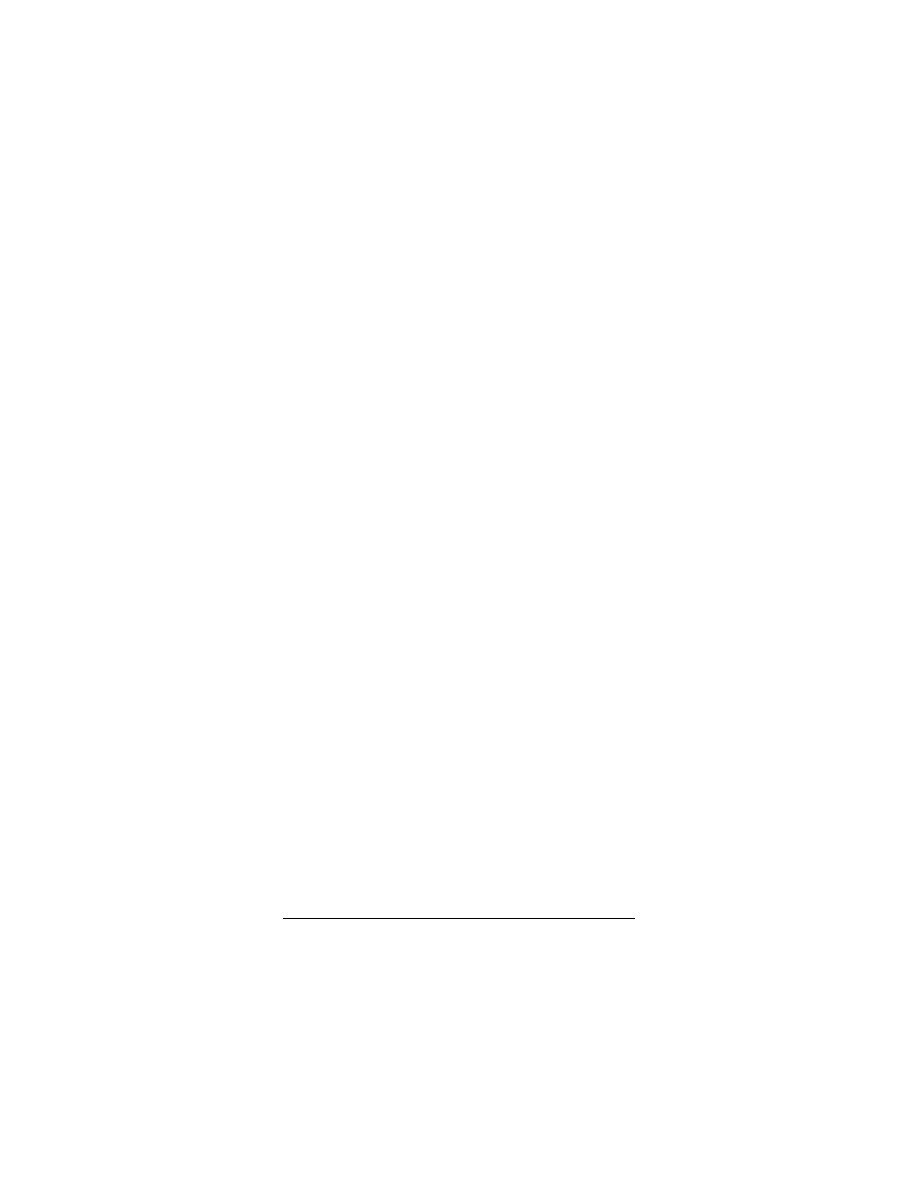
32
|
PHPUnit Pocket Guide
By writing the contract conditions into the tests, we have
used design-by-contract to program the
BankAccount
class.
We then wrote, following the test-first programming
approach, the code needed to make the tests pass. However,
we forgot to write tests that call
setBalance( )
,
depositMoney( )
,
and
withdrawMoney( )
with legal values that do not violate the
contract conditions. We need a means to test our tests or, at
least, to measure their quality. Such a means is the analysis of
code-coverage information that we will discuss next.
Code-Coverage Analysis
You have learned how to use unit tests to test your code. But
how do you test your tests? How do you find code that is not
yet tested—or, in other words, not yet covered by a test?
How do you measure testing completeness? All these ques-
tions are answered by a practice called code-coverage analy-
sis. Code-coverage analysis gives you an insight into what
parts of the production code are executed when the tests are
run.
PHPUnit’s code-coverage analysis utilizes the statement cov-
erage functionality provided by the Xdebug
*
extension. An
example of what statement coverage means is that if there is
a method with 100 lines of code, and only 75 of these lines
are actually executed when tests are being run, then the
method is considered to have a code overage of 75 percent.
Figure 1 shows a code-coverage report for the
BankAccount
class (from Example 12) in HTML format generated by the
PHPUnit
command-line
test
runner’s
--coverage-html
switch. Executable code lines are black; non-executable code
lines are gray. Code lines that are actually executed are high-
lighted.
* http://www.xdebug.org/
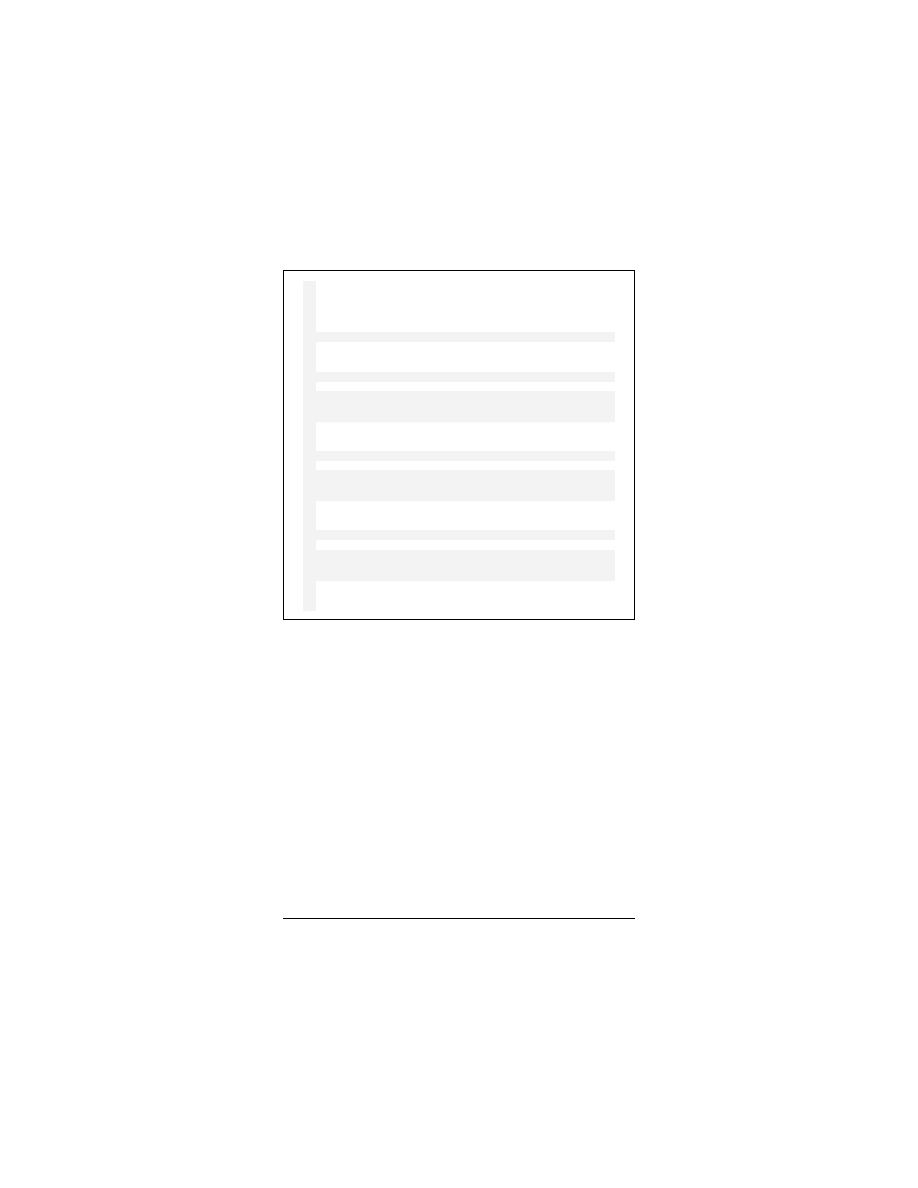
Code-Coverage Analysis
|
33
The code-coverage report shows that we need to write tests
that call
setBalance( )
,
depositMoney( )
, and
withdrawMoney( )
with legal values in order to achieve complete code coverage.
Example 14 shows tests that need to be added to the
BankAccountTest
test-case class to completely cover the
BankAccount
class.
Figure 1. The BankAccount class, not completely covered by tests
Example 14. The BankAccount class, covered by tests
<?php
require_once 'PHPUnit2/Framework/TestCase.php';
require_once 'BankAccount.php';
class BankAccountTest extends PHPUnit2_Framework_TestCase {
// ...
<?php
class BankAccount {
private $balance=0;
public function getBalance() {
return $this->balance;
}
public function setBalance($balance) {
if ($balance >=0) {
$this->balance=$balance
} else {
throw new InvalidArgumentException;
}
}
public function depositMoney($amount)
if ($amount >=0) {
$this->balance+=$amount;
} else {
throw new InvalidArgumentException;
}
}
public function withdrawMoney($amount) {
if ($amount >=0 && $this->balance >= $amount) {
$this->balance -=$amount;
} else {
throw new InvalidArgumentException;
}
}
}
?>
1
2
3
4
5
6
7
8
9
10
11
12
13
14
15
16
17
18
19
20
21
22
23
24
25
26
27
28
29
30
31
32
33
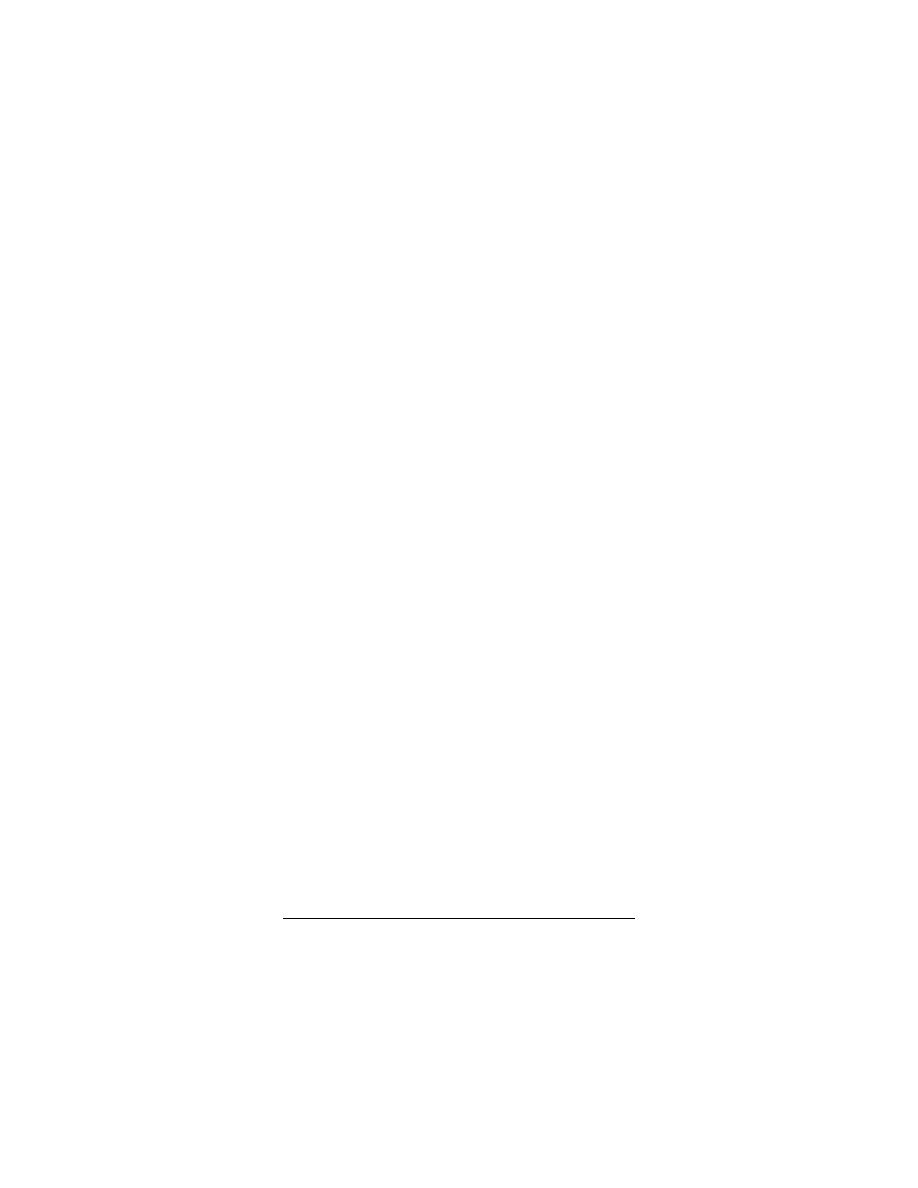
34
|
PHPUnit Pocket Guide
In Figure 2, we see that the
BankAccount
class is now covered
completely by tests.
In the “PHPUnit and Phing”section, later in this book, you
will learn how to use Phing to generate more detailed code-
coverage reports.
Stubs
Tests that only test one thing are more informative than tests
in which failure can come from many sources. How can you
isolate your tests from external influences? Simply put, by
replacing the expensive, messy, unreliable, slow, compli-
cated resources with stubs made from plain PHP objects. For
example, you can implement what is in reality a complicated
computation by returning a constant, at least for the pur-
poses of a single test.
Stubs solve the problem of allocating expensive external
resources. For example, sharing a resource, such as a data-
base connection, between tests by using the
PHPUnit2_
Extensions_TestSetup
decorator helps, but not using the
database for the purposes of the tests at all is even better.
public function testSetBalance( ) {
$this->ba->setBalance(1);
$this->assertEquals(1, $this->ba->getBalance( ));
}
public function testDepositAndWidthdrawMoney( ) {
$this->ba->depositMoney(1);
$this->assertEquals(1, $this->ba->getBalance( ));
$this->ba->withdrawMoney(1);
$this->assertEquals(0, $this->ba->getBalance( ));
}
}
?>
Example 14. The BankAccount class, covered by tests (continued)
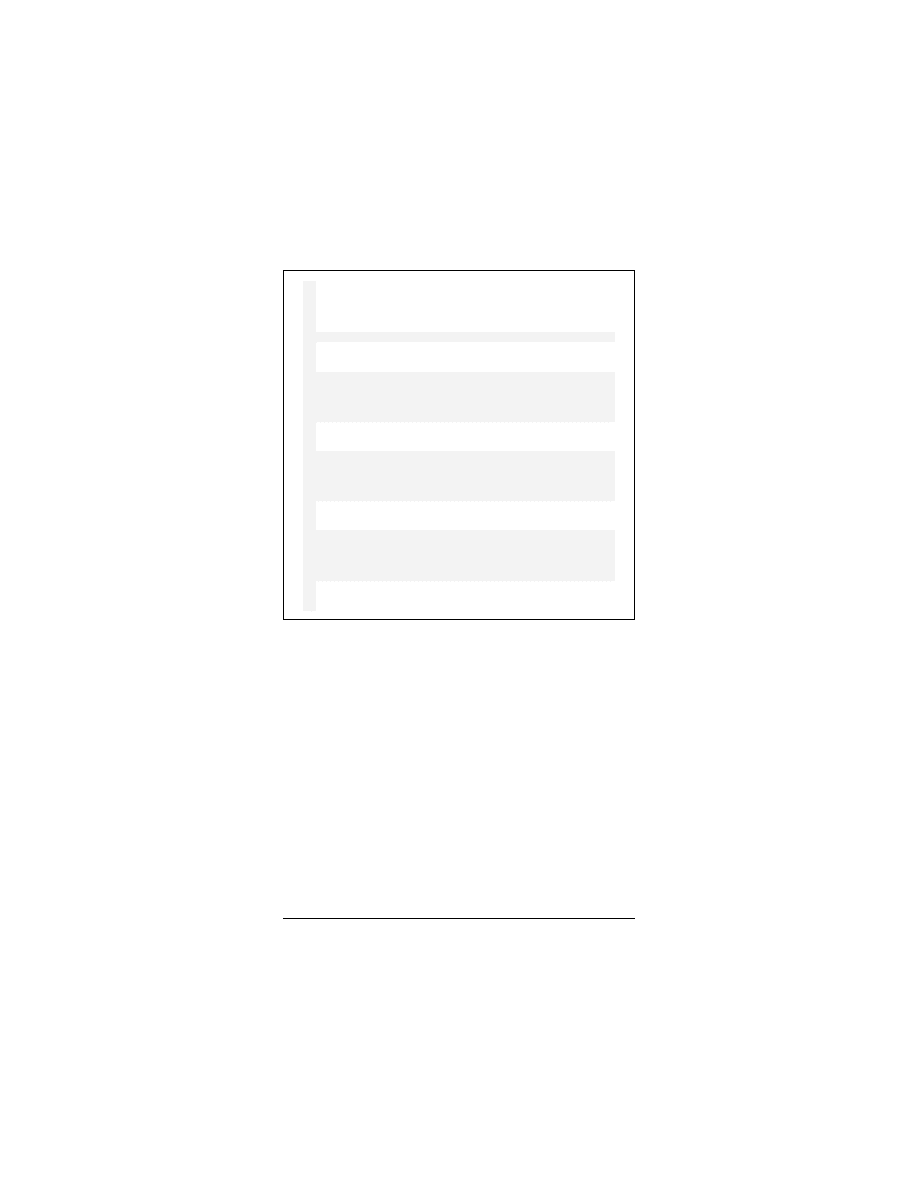
Stubs
|
35
Design improvement is one effect of using stubs. Widely
used resources are accessed through a single façade, so you
can easily replace the resource with the stub. For example,
instead of having direct database calls scattered throughout
the code, you have a single
Database
object—an implemen-
tor of the
IDatabase
interface. Then, you can create a stub
implementation of
IDatabase
and use it for your tests. You
can even create an option for running the tests with the stub
database or the real database, so you can use your tests for
both local testing during development and integration test-
ing with the real database.
Figure 2. The BankAccount class is completely covered by tests
<?php
class BankAccount {
private $balance=0;
public function getBalance() {
return $this->balance;
}
public function setBalance($balance) {
if ($balance >=0) {
$this->balance=$balance
} else {
throw new InvalidArgumentException;
}
}
public function depositMoney($amount)
if ($amount >=0) {
$this->balance+=$amount;
} else {
throw new InvalidArgumentException;
}
}
public function withdrawMoney($amount) {
if ($amount >=0 && $this->balance >= $amount) {
$this->balance -=$amount;
} else {
throw new InvalidArgumentException;
}
}
}
?>
1
2
3
4
5
6
7
8
9
10
11
12
13
14
15
16
17
18
19
20
21
22
23
24
25
26
27
28
29
30
31
32
33
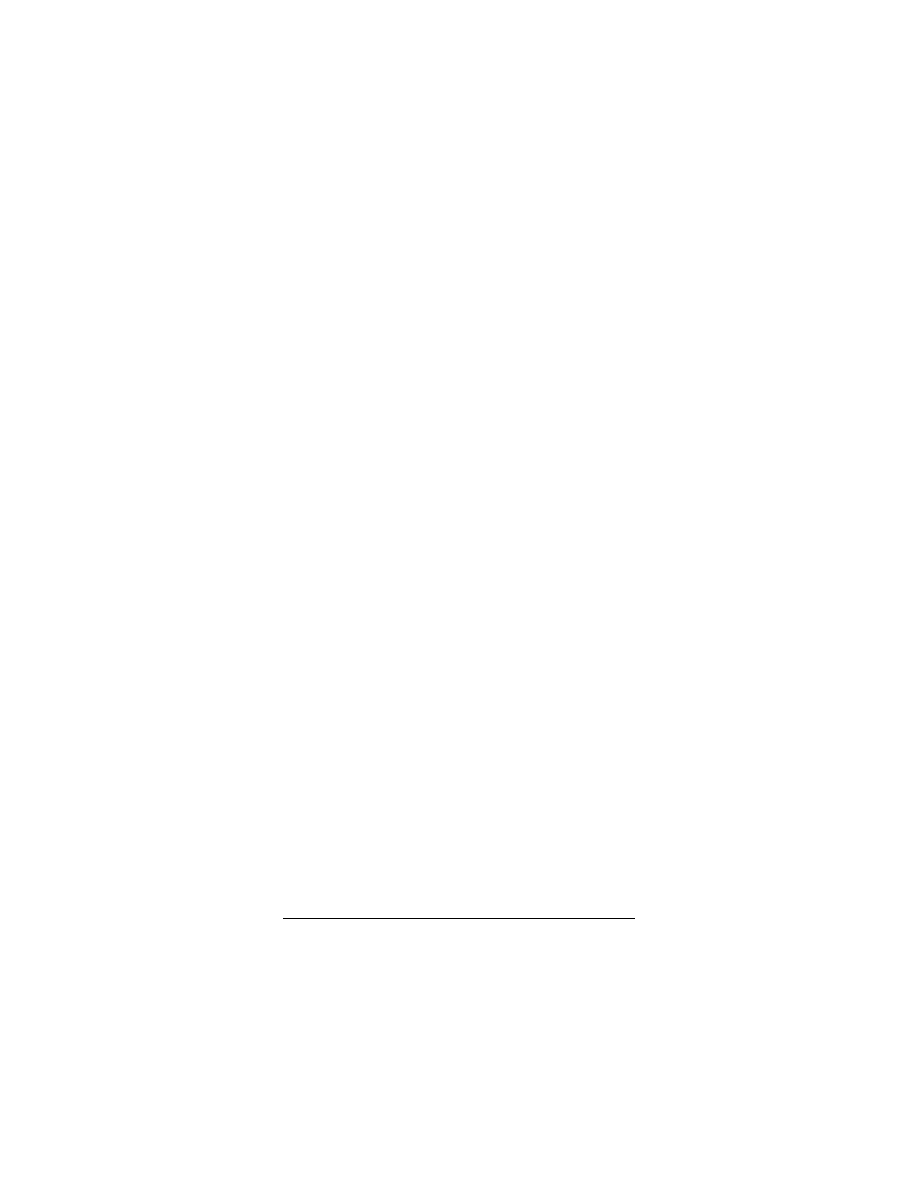
36
|
PHPUnit Pocket Guide
Functionality that needs to be stubbed out tends to cluster in
the same object, improving cohesion. By presenting the func-
tionality with a single, coherent interface, you reduce the
coupling with the rest of the system.
Self-Shunting
Sometimes you need to check that an object has been called
correctly. You can create a complete stub of the object to be
called, but that can make it inconvenient to check for correct
results. A simpler solution is to apply the self-shunt pattern
and use the test-case object itself as a stub. The term self-
shunting is taken from the medical practice of installing a
tube that takes blood from an artery and returns it to a vein
to provide a convenient place for injecting drugs.
Here is an example: suppose we want to test that the correct
method is called on an object that observes another object.
First, we make our test-case class an implementor of
Observer
:
class ObserverTest extends PHPUnit2_Framework_TestCase
implements Observer{
}
Next, we implement the one
Observer
method,
update( )
, to
check that it is called when the state of the observed
Subject
object changes:
public $wasCalled = FALSE;
public function update(Subject $subject) {
$this->wasCalled = TRUE;
}
Now, we can write our test. We create a new
Subject
object
and attach the test object to it as an observer. When the state
of the
Subject
changes—for instance, by calling its
doSomething( )
method—the
Subject
object has to call the
update( )
method on all objects that are registered as observ-
ers. We use the
$wasCalled
instance variable that is set by our
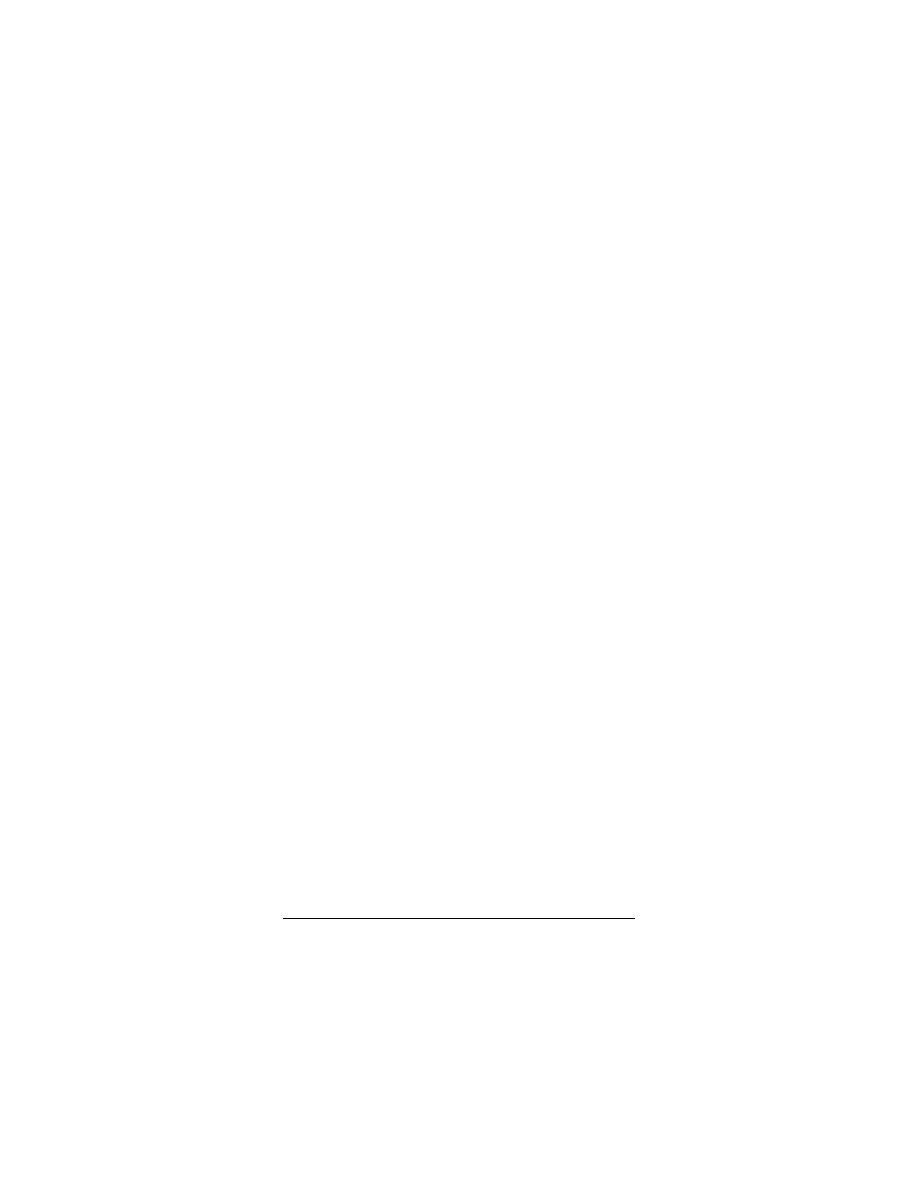
Other Uses for Tests
|
37
implementation of
update( )
to check whether the
Subject
object does what it is supposed to do:
public function testUpdate( ) {
$subject = new Subject;
$subject->attach($this);
$subject->doSomething( );
$this->assertTrue($this->wasCalled);
}
Notice that we create a new
Subject
object instead of relying
on a global instance. Stubbing encourages this style of
design. It reduces the coupling between objects and improves
reuse.
If you are not familiar with the self-shunt pattern, the tests
can be hard to read. What is going on here? Why is a test
case also an observer? But once you get used to the idiom,
the tests are easy to read. Everything you need to understand
a test is in one class.
Other Uses for Tests
Once you get used to writing automated tests, you will likely
discover more uses for tests. Here are some examples.
Agile Documentation
Typically, in a project that is developed using an agile pro-
cess, such as Extreme Programming, the documentation can-
not keep up with the frequent changes to the project’s design
and code. Extreme Programming demands collective code
ownership, so all developers need to know how the entire
system works. If you are disciplined enough to use “speak-
ing names”for your tests that describe what a class should
do, you can use PHPUnit’s TestDox functionality to gener-
ate automated documentation for your project based on its
tests. This documentation gives developers an overview of
what each class of the project is supposed to do.
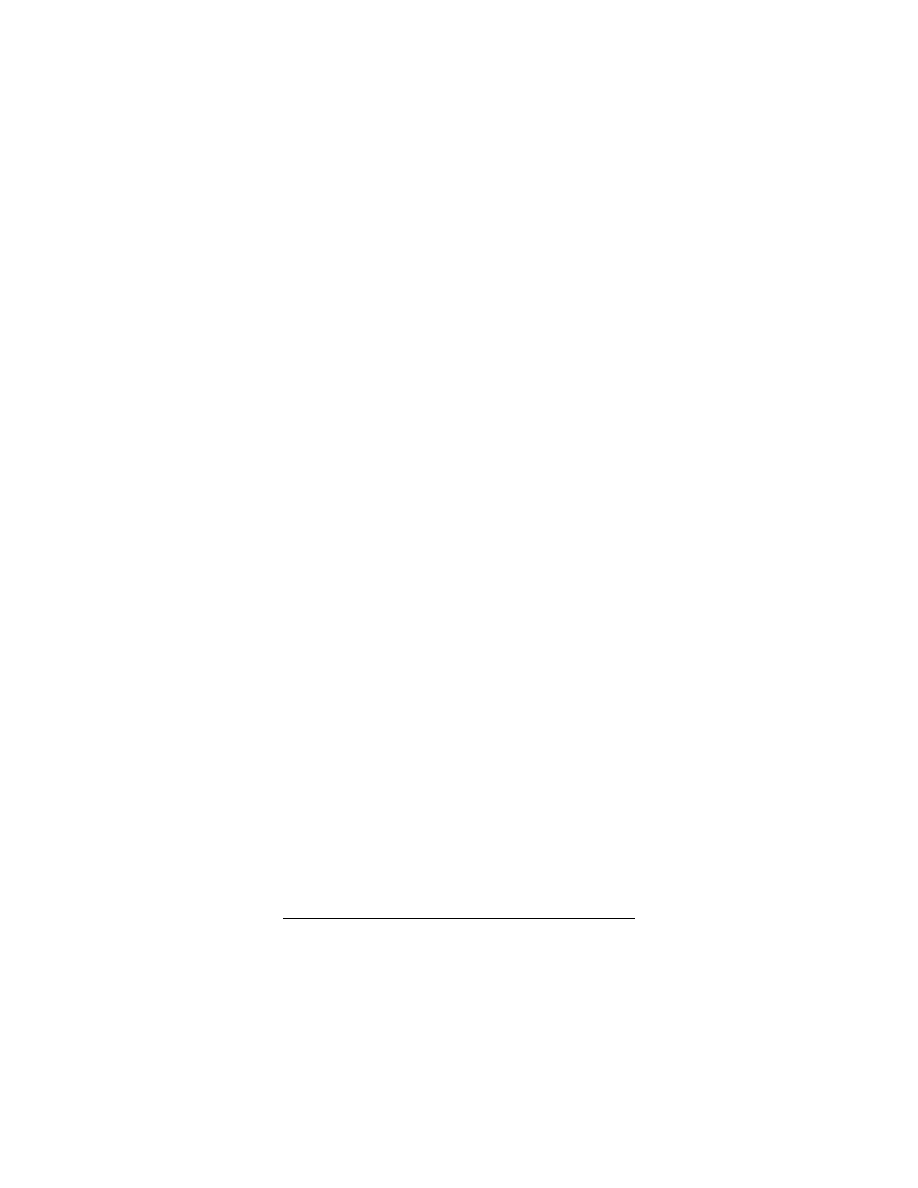
38
|
PHPUnit Pocket Guide
PHPUnit’s TestDox functionality looks at a test class and all
the test method names and converts them from camel case
PHP names to sentences:
testBalanceIsInitiallyZero( )
becomes “Balance is initially zero.”If there are several test
methods whose names differ only by a suffix of one or more
digits, such as
testBalanceCannotBecomeNegative( )
and
testBalanceCannotBecomeNegative2( )
, the sentence “Balance
cannot become negative”will appear only once, assuming
that all of these tests succeed.
The following code shows the agile documentation for the
Bank Account class (in Example 10) generated by running
phpunit --testdox-text BankAccountTest.txt BankAccountTest
:
BankAccount
- Balance is initially zero
- Balance cannot become negative
Alternatively, the agile documentation can be generated in
HTML format by using
--testdox-html BankAccountTest.htm
.
Agile documentation can be used to document the assump-
tions you make about the external packages in your project.
When you use an external package, you are exposed to the
risks that the package will not behave as you expect, and that
future versions of the package will change in subtle ways that
will break your code, without you knowing it. You can
address these risks by writing a test about how the external
package works every time you make an assumption. If your
test succeeds, your assumption is valid. If you document all
your assumptions with tests, future releases of the external
package will be no cause for concern: if the tests succeed,
your system should continue working.
Cross-Team Tests
When you document assumptions with tests, you own the
tests. The supplier of the package—who you make assump-
tions about—knows nothing about your tests. If you want a
closer relationship with the supplier of a package, you can
use the tests to communicate and coordinate your activities.
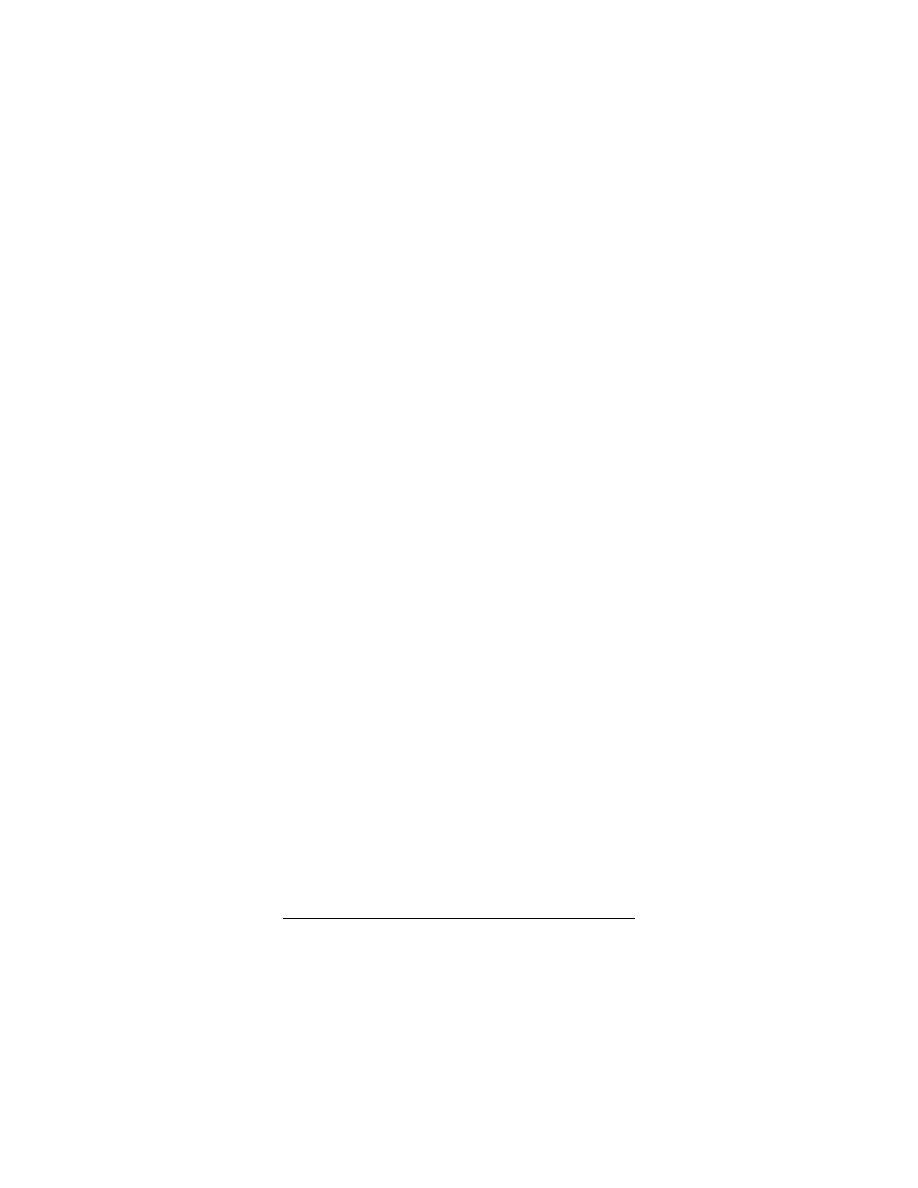
Other Uses for Tests
|
39
When you agree on coordinating your activities with the sup-
plier of a package, you can write the tests together. Do this in
such a way that the tests reveal as many assumptions as
possible. Hidden assumptions are the death of cooperation.
With the tests, you document exactly what you expect from
the supplied package. The supplier will know the package is
complete when all the tests run.
By using stubs (see the section “Stubs,”earlier in this book),
you can further decouple yourself from the supplier. The job
of the supplier is to make the tests run with the real imple-
mentation of the package. Your job is to make the tests run
for your own code. Until such time as you have the real
implementation of the supplied package, you use stub
objects. Following this approach, the two teams can develop
independently.
Debugging Tests
When you get a defect report, your impulse might be to fix
the defect as quickly as possible. Experience shows that this
impulse will not serve you well; it is likely that the fix for the
defect will cause another defect.
You can hold your impulse in check by doing the following:
1.
Verifying that you can reproduce the defect.
2.
Finding the smallest-scale demonstration of the defect in
the code. For example, if a number appears incorrectly in
an output, find the object that is computing that number.
3.
Writing an automated test that fails but will succeed
when the defect is fixed.
4.
Fixing the defect.
Finding the smallest reliable reproduction of the defect gives
you the opportunity to really examine the cause of the defect.
The test you write will improve the chances that when you
fix the defect, you really fix it, because the new test reduces
the likelihood of undoing the fix with future code changes.
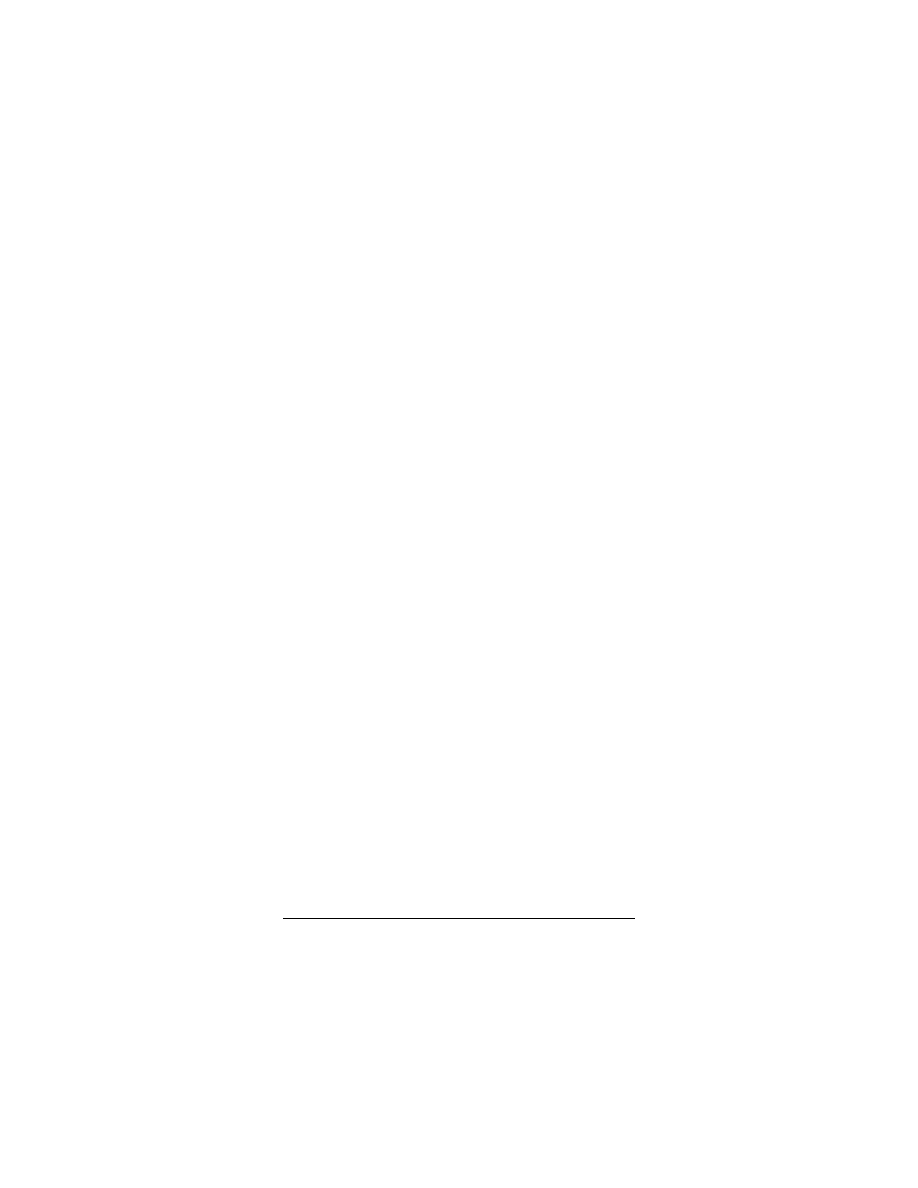
40
|
PHPUnit Pocket Guide
All the tests you wrote before reduce the likelihood of inad-
vertently causing a different problem.
Refactoring
Refactoring, the controlled technique for improving the
design of an existing code base, can be applied safely only
when you have a test suite. Otherwise, you might not notice
the system breaking while you are carrying out the restruc-
turing. Refactoring can be broken down into a series of small
behavior-preserving transformations.
The following conditions will help you to improve the code
and design of your project, while using unit tests to verify
that the refactoring’s transformation steps are, indeed,
behavior- preserving and do not introduce errors:
1.
All unit tests run correctly.
2.
The code communicates its design principles.
3.
The code contains no redundancies.
4.
The code contains the minimal number of classes and
methods.
PHPUnit and Phing
Phing (PHing Is Not GNU make)
*
is a project-build system
based on Apache Ant.
†
In the context of PHP, you do not
need to build and compile your sources; the intention of
Phing is to ease the packaging, deployment, and testing of
applications. For these tasks, Phing provides numerous out-
of-the-box operation modules (“tasks”) and an easy-to-use,
object-oriented model for adding your own custom tasks.
Phing can be installed using the PEAR Installer, as shown in
the following command line:
pear install http://phing.info/pear/phing-2.1.0-pear.tgz
* http://www.phing.info/wiki/
† http://ant.apache.org/
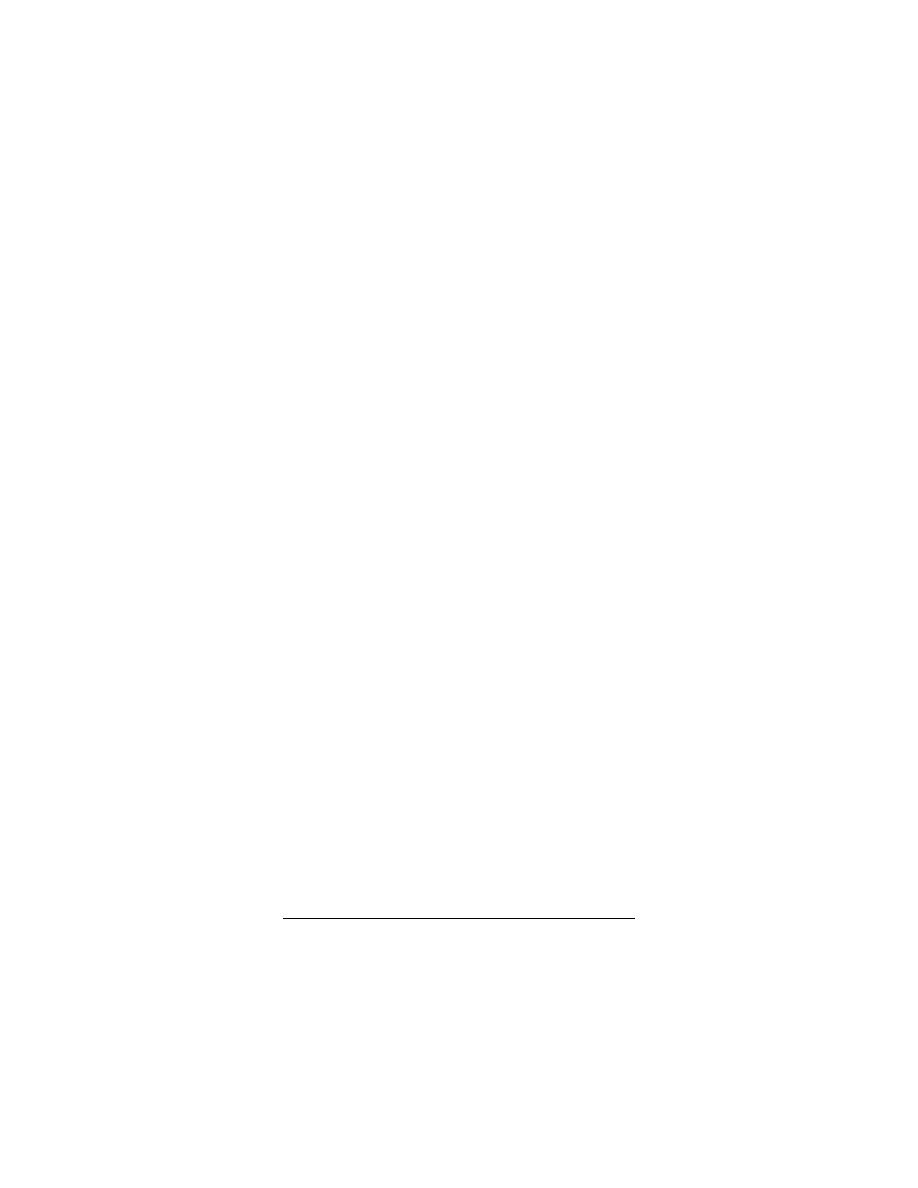
PHPUnit and Phing
|
41
Phing uses simple XML build files that specify a target tree
where various tasks are executed. One out-of-the-box task
that comes with Phing is the
<phpunit2>
task that runs test
cases using the PHPUnit framework. It is a functional port of
Apache Ant’s JUnit task.
Example 15 shows a Phing build.xml file that specifies a
<project>
named
BankAccount
. The project’s default
<target>
is called test. Using the
<phpunit2>
task, this target runs all
test cases that can be found in source files that match the
*Test.php
condition. This is done by using a
<batchtest>
ele-
ment that collects the included files from any number of
nested
<fileset>
elements. In this example, the tests
declared in the class
BankAccountTest
in the source file
BankAccountTest.php will be run.
Invoking Phing in the directory that contains build.xml
(Example 15),
BankAccount.php
and
BankAccountTest.php (Example 10) will run the tests by exe-
cuting the project’s default target, tests:
phing
Buildfile: /home/sb/build.xml
BankAccount > test:
[phpunit2] Tests run: 4, Failures: 0, Errors: 0, Time
elapsed: 0.00067 sec
Example 15. Phing build.xml file for the BankAccount tests
<?xml version="1.0"?>
<project name="BankAccount" basedir="." default="test">
<target name="test">
<phpunit2 haltonfailure="true" printsummary="true">
<batchtest>
<fileset dir=".">
<include name="*Test.php"/>
</fileset>
</batchtest>
</phpunit2>
</target>
</project>
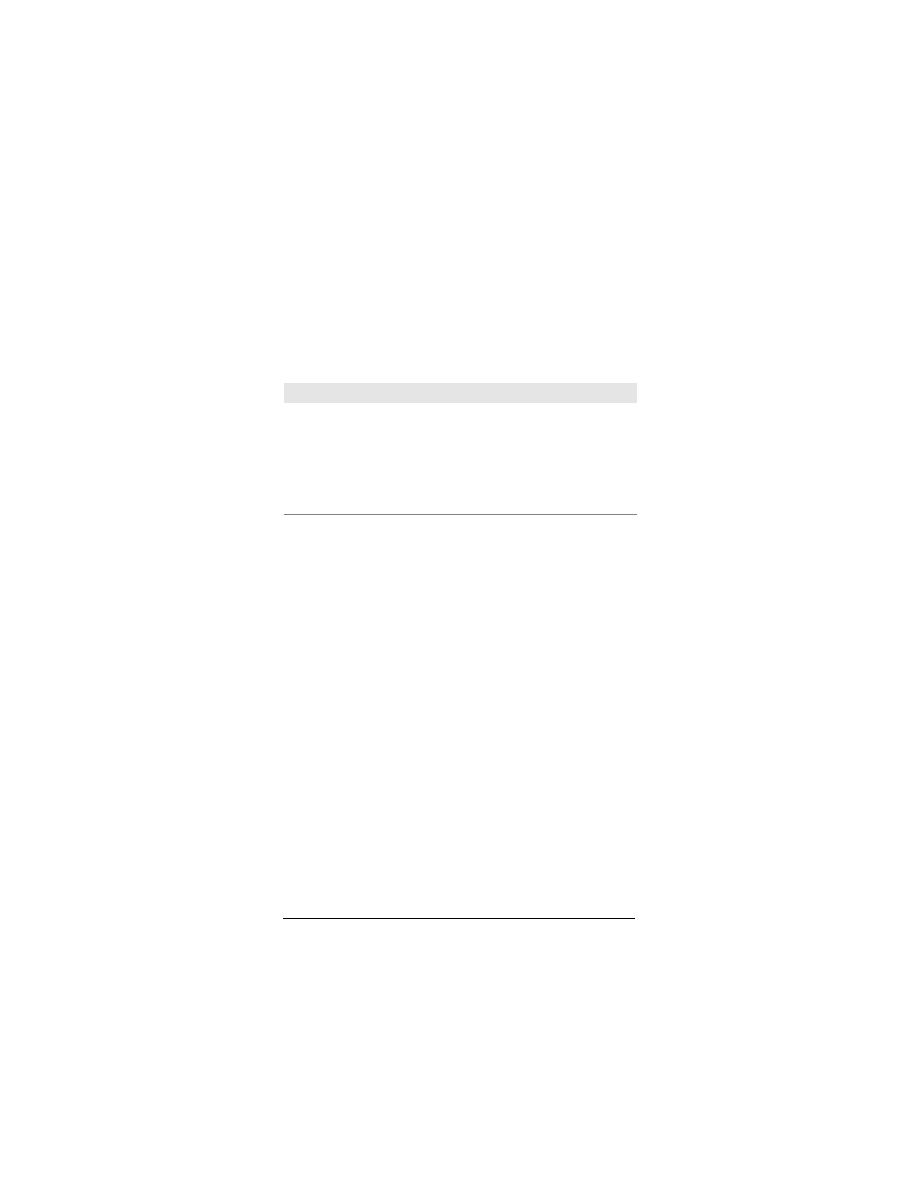
42
|
PHPUnit Pocket Guide
BUILD FINISHED
Total time: 0.0960 seconds
Table 3 shows the parameters that can be used to configure
the
<phpunit2>
task.
The following example shows the
<phpunit2>
task’s output
when a test fails:
phing
Buildfile: /home/sb/build.xml
BankAccount > test:
[phpunit2] Tests run: 4, Failures: 1, Errors: 0, Time
elapsed: 0.00067 sec
Execution of target "test" failed for the following
reason:
/home/sb/build.xml:5:37: One or more tests failed
BUILD FAILED
/home/sb/build.xml:5:37: One or more tests failed
Total time: 0.0968 seconds
Formatting Feedback
Besides the required
<batchtest>
element, the
<phpunit2>
ele-
ment allows for another nested element:
<formatter>
is used
to write test results in different formats. Output will always
be sent to a file, unless you set the
usefile
attribute to
false
.
Table 3. Attributes for the <phpunit2> element
Name
Type
Description
Default
haltonerror
Boolean
Stops the build process if an
error occurs during the test run.
false
haltonfailure
Boolean
Stops the build process if a test
fails. Errors are considered
failures as well.
false
printsummary
Boolean
Prints one-line statistics for
each test case.
false
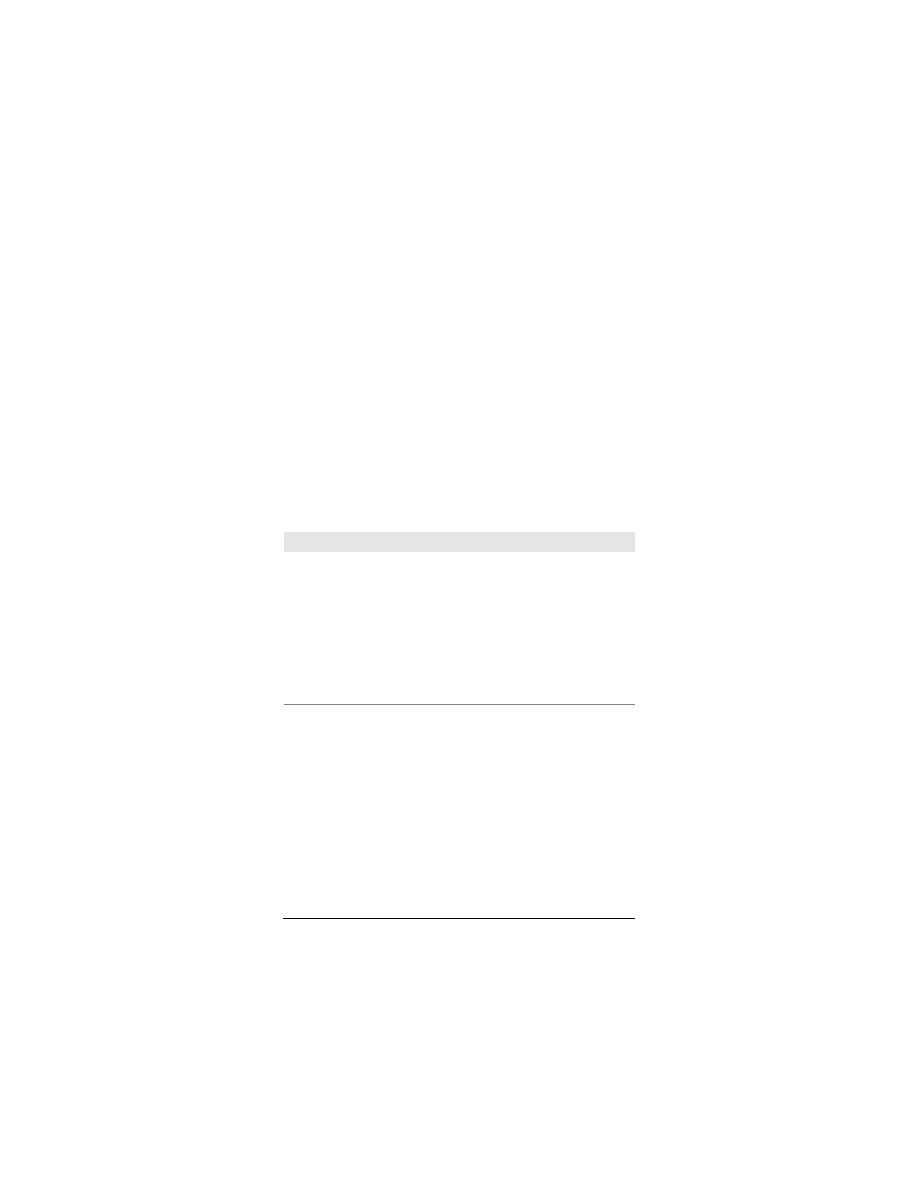
PHPUnit and Phing
|
43
The name of the file is predetermined by the formatter and
can be changed by the
outfile
attribute. There are three pre-
defined formatters:
brief
Prints detailed information in plain text only for test
cases that failed.
plain
Prints one-line statistics in plain text for all test cases.
xml
Writes the test results in XML format.
Table 4 shows the parameters that can be used to configure
the
<formatter>
task.
To generate a test report in HTML format, you can use the
<phpunit2report>
task, which applies an XSLT stylesheet to
the XML logfile created by the
<formatter>
task. Phing ships
with
two
XSLT
stylesheets—phpunit2-frames.xsl
and
phpunit2-noframes.xsl—that generate HTML reports with or
without frames, respectively.
Example 16 shows a build.xml file for Phing that runs the
tests from the
BankAccountTest
class and generates a test
Table 4. Attributes for the <formatter> element
Name
Type
Description
Default
type
String
Name of a predefined
formatter (xml, plain, or brief).
classname
String
Name of a custom formatter
class.
usefile
Boolean
Flag marking whether output
should be sent to a file.
true
todir
String
Directory the file is written to.
outfile
String
Name of the file that is written
to.
Depends on the
formatter used.
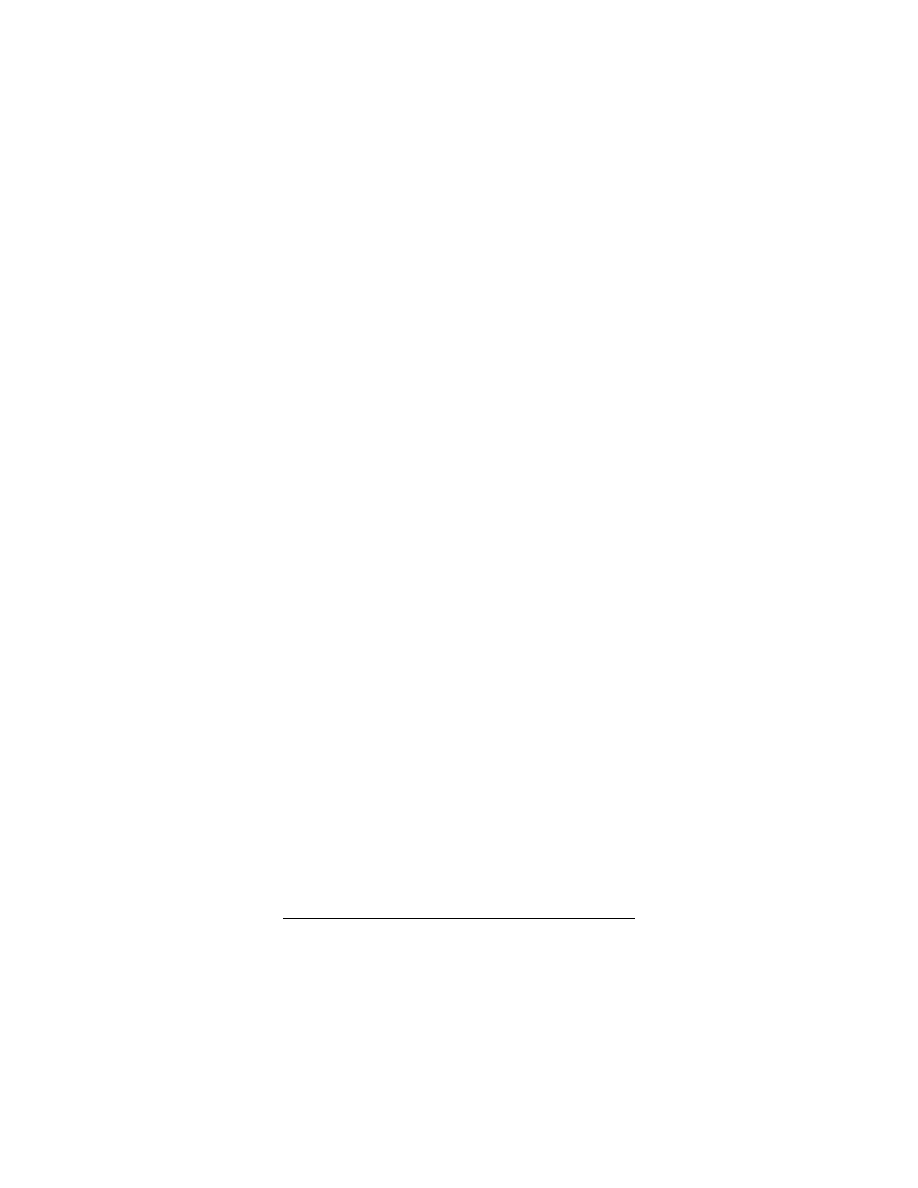
44
|
PHPUnit Pocket Guide
report in HTML format using the phpunit2-frames.xsl XSLT
stylesheet. The HTML files generated for the report will be
written to the report/ directory that is created by the “pre-
pare”
<target>
and deleted by the “clean”
<target>
.
The following example shows the output of the
phing
com-
mand as it runs:
phing
Buildfile: /home/sb/build.xml
Example 16. Applying an XSLT stylesheet to get a test report
<?xml version="1.0"?>
<project name="BankAccount" basedir="." default="report">
<target name="prepare">
<mkdir dir="report"/>
</target>
<target name="clean">
<delete dir="report"/>
</target>
<target name="report" depends="prepare">
<phpunit2>
<batchtest>
<fileset dir=".">
<include name="*Test.php"/>
</fileset>
</batchtest>
<formatter type="xml" todir="report"
outfile="logfile.xml"/>
</phpunit2>
<phpunit2report infile="report/logfile.xml"
format="frames" styledir="."
todir="report"/>
</target>
</project>
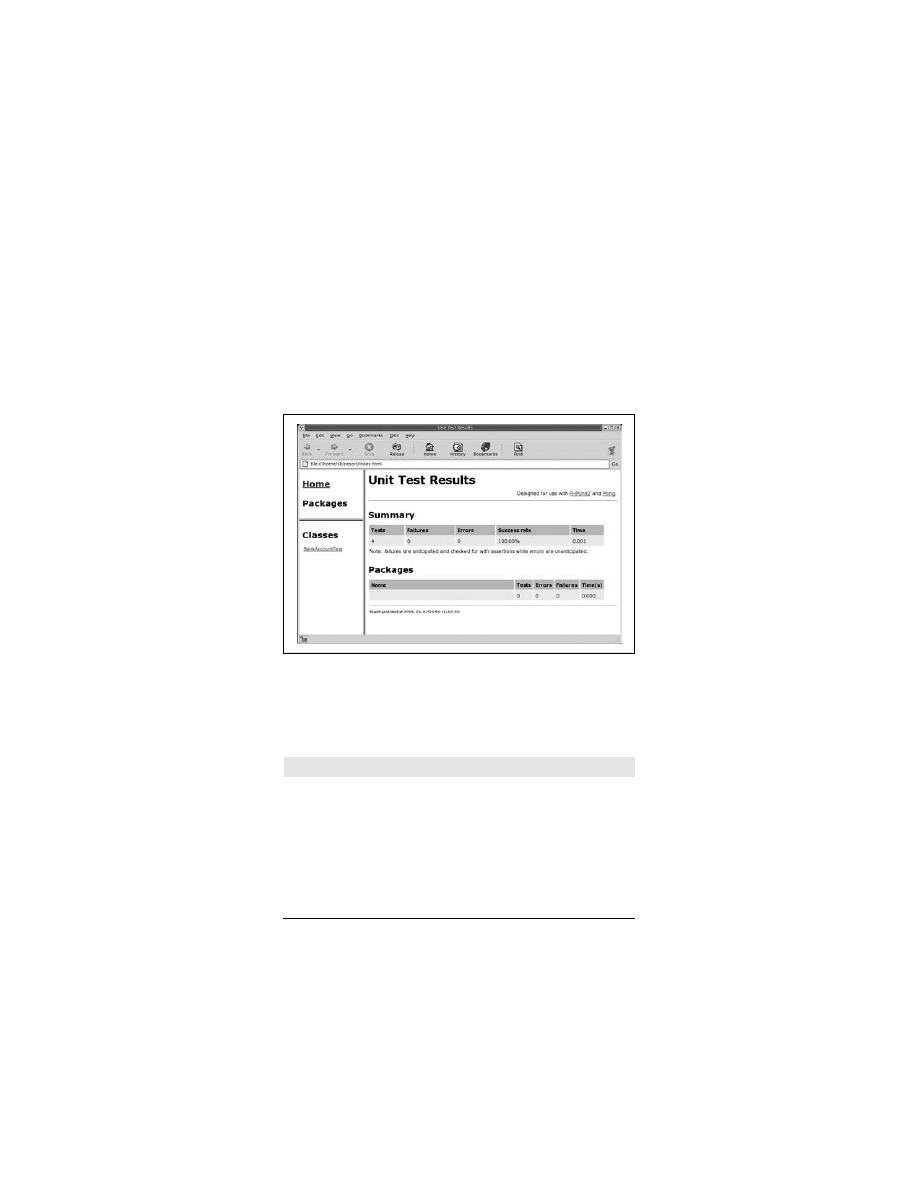
PHPUnit and Phing
|
45
BankAccount > prepare:
[mkdir] Created dir: /home/sb/report
BankAccount > report:
BUILD FINISHED
Total time: 0.1112 seconds
Figure 3 shows the title page of the generated test report.
Table 5 shows the parameters that can be used to configure
the
<phpunit2report>
task.
Figure 3. The generated test report
Table 5. Attributes for the <phpunit2report> element
Name
Type
Description
Default
infile
String
The filename of the XML results
file to use.
testsuites.xml
format
String
The format of the generated
report. Must be
frames
or
noframes
.
noframes
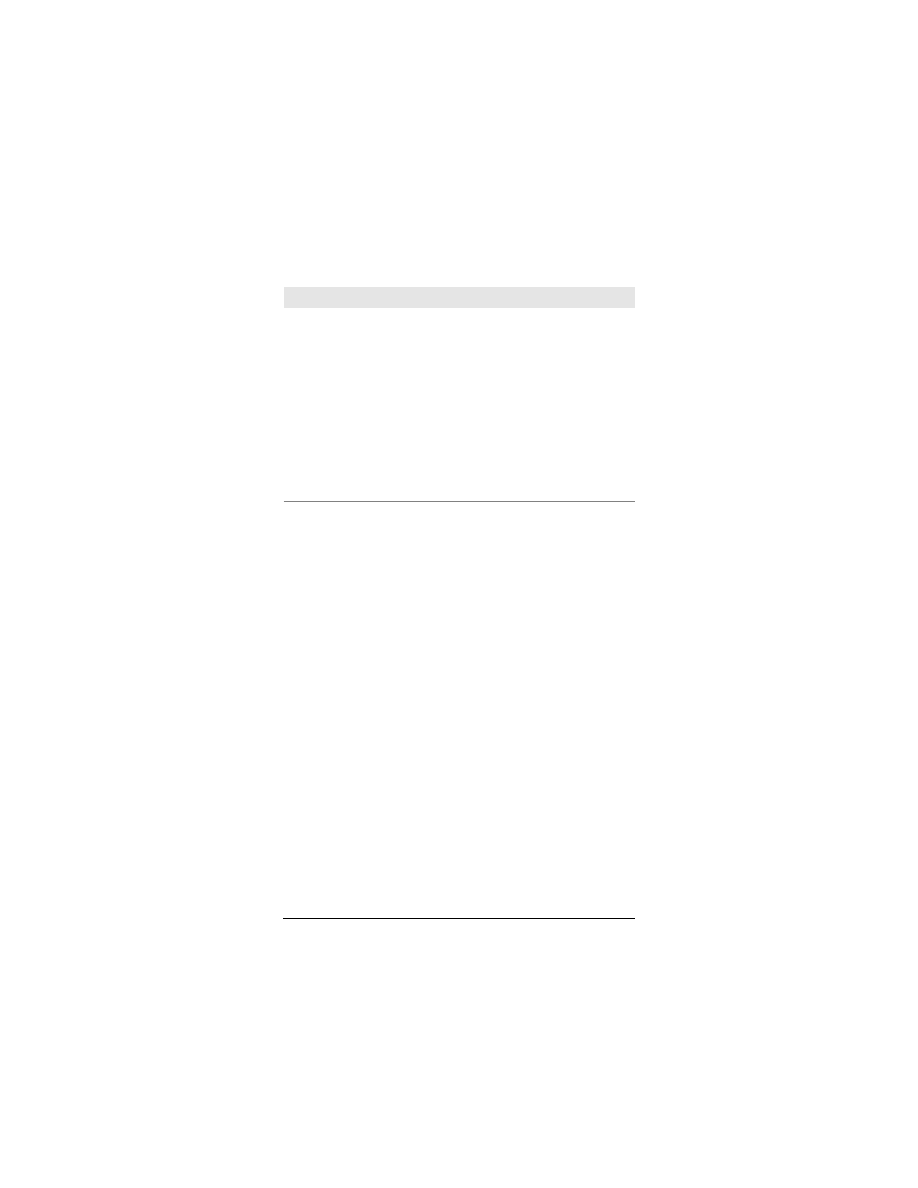
46
|
PHPUnit Pocket Guide
In addition to the test report that we just generated, Phing
can generate a code-coverage report. For this, we need the
<coverage-setup>
and
<coverage-report>
tasks. The former
prepares a database in which code-coverage information is
stored while the tests are run; the latter formats such a data-
base into a report in HTML format using XSLT stylesheets.
Example 17 shows a build.xml file for Phing that runs the
tests from the
BankAccountTest
class and generates a code-
coverage report in HTML format.
styledir
String
The directory in which the
stylesheets are located. The
stylesheets must conform to
the following conventions: the
stylesheet for the
frames
format must be named
phpunit2-frames.xsl
, the
stylesheet for the
noframes
format must be named
phpunit2-noframes.xsl
.
todir
String
The directory to which the files
resulting from the
transformation should be
written.
Example 17. Generating a code-coverage report
<?xml version="1.0"?>
<project name="BankAccount" basedir="."
default="coverage-report">
<target name="prepare">
<mkdir dir="coverage-report"/>
</target>
<target name="clean">
<delete dir="coverage-report"/>
</target>
Table 5. Attributes for the <phpunit2report> element (continued)
Name
Type
Description
Default
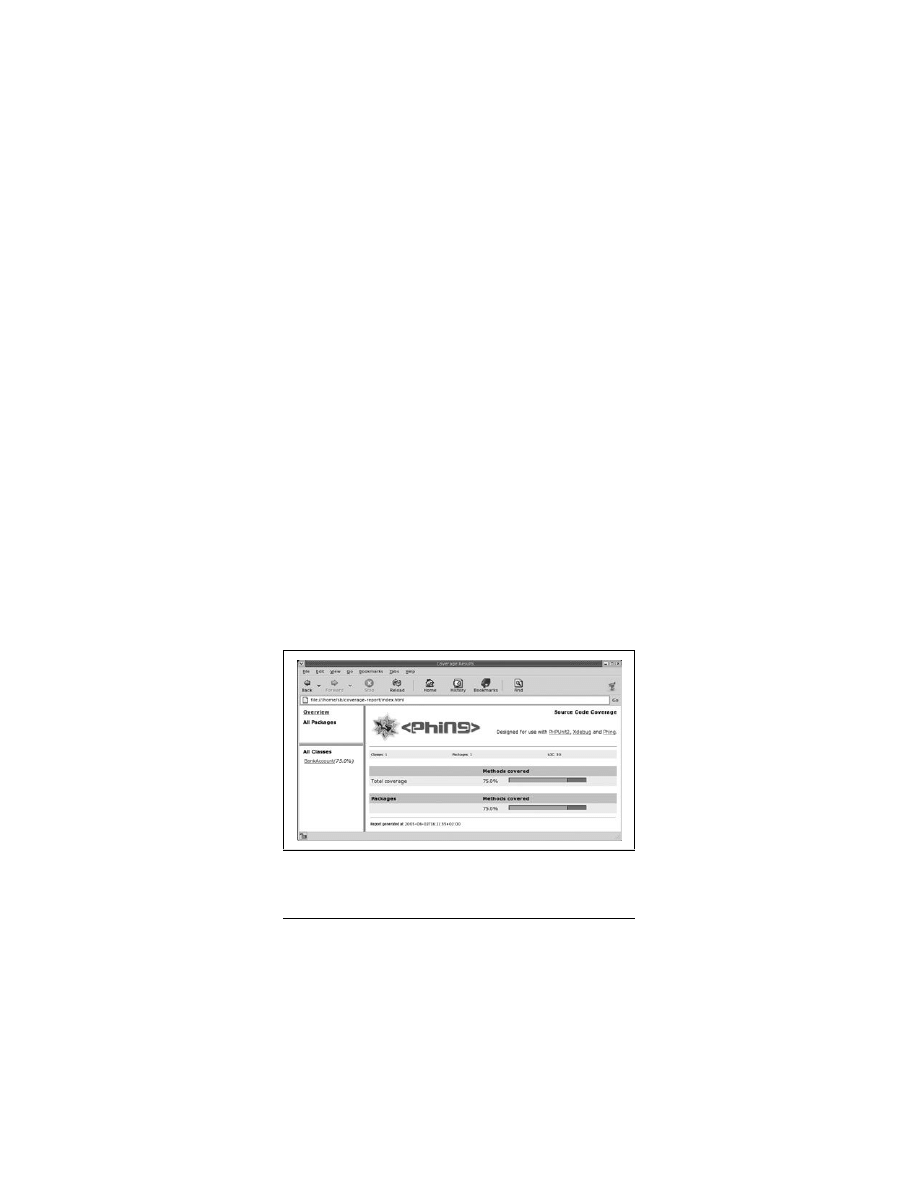
PHPUnit and Phing
|
47
Figure 4 shows the title page of the generated code-coverage
report.
<target name="coverage-report" depends="prepare">
<coverage-setup database="./coverage-report/database">
<fileset dir=".">
<include name="*.php"/>
<exclude name="*Test.php"/>
</fileset>
</coverage-setup>
<phpunit2>
<batchtest>
<fileset dir=".">
<include name="*Test.php"/>
</fileset>
</batchtest>
</phpunit2>
<coverage-report outfile="coverage-report/coverage.xml">
<report todir="coverage-report" styledir="."/>
</coverage-report>
</target>
</project>
Figure 4. The generated code-coverage report
Example 17. Generating a code-coverage report (continued)
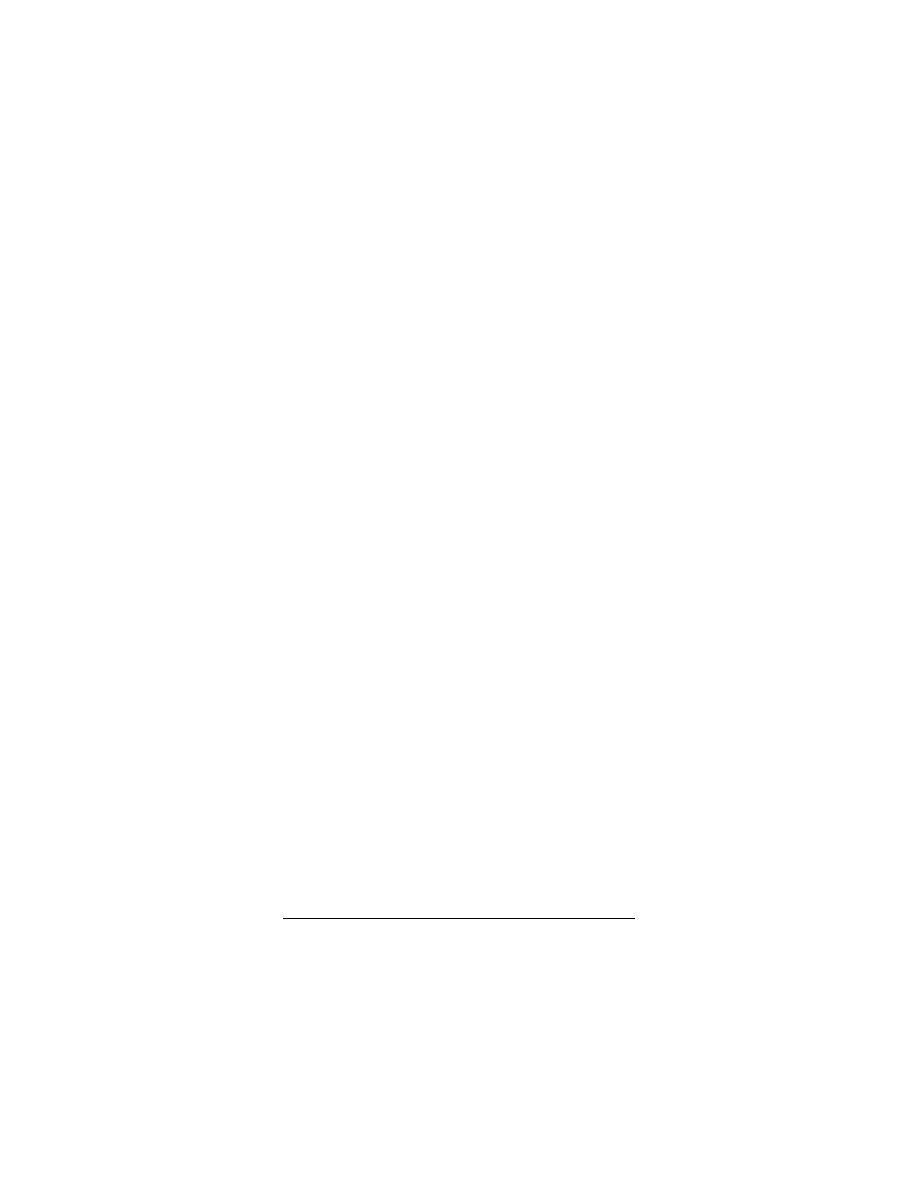
48
|
PHPUnit Pocket Guide
PHPUnit’s Implementation
The implementation of PHPUnit is a bit unusual, using tech-
niques that are difficult to maintain in ordinary application
code. Understanding how PHPUnit runs your tests can help
you write them.
A single test is represented by a
PHPUnit2_Framework_Test
object and requires a
PHPUnit2_Framework_TestResult
object to
be run. The
PHPUnit2_Framework_TestResult
object is passed
to the
PHPUnit2_Framework_Test
object’s
run( )
method,
which runs the actual test method and reports any excep-
tions to the
PHPUnit2_Framework_TestResult
object. This is an
idiom from the Smalltalk world called Collecting Parameter.
It suggests that when you need to collect results from several
methods (in our case the results of the several invocations of
the
run( )
method for the various tests), you should add a
parameter to the method and pass an object that will collect
the results for you. See the article “JUnit: A Cook’s Tour”by
Erich Gamma and Kent Beck (http://junit.sourceforge.net/doc/
cookstour/cookstour.htm) and Smalltalk Best Practice Patterns
by Kent Beck (Prentice Hall).
To further understand how PHPUnit runs your tests, con-
sider the test-case class in Example 18.
Example 18. The EmptyTest class
<?php
require_once 'PHPUnit2/Framework/TestCase.php';
class EmptyTest extends PHPUnit2_Framework_TestCase {
private $emptyArray = array( );
public function testSize( ) {
$this->assertEquals(0, sizeof($this->emptyArray));
}
public function testIsEmpty( ) {
$this->assertTrue(empty($this->emptyArray));
}
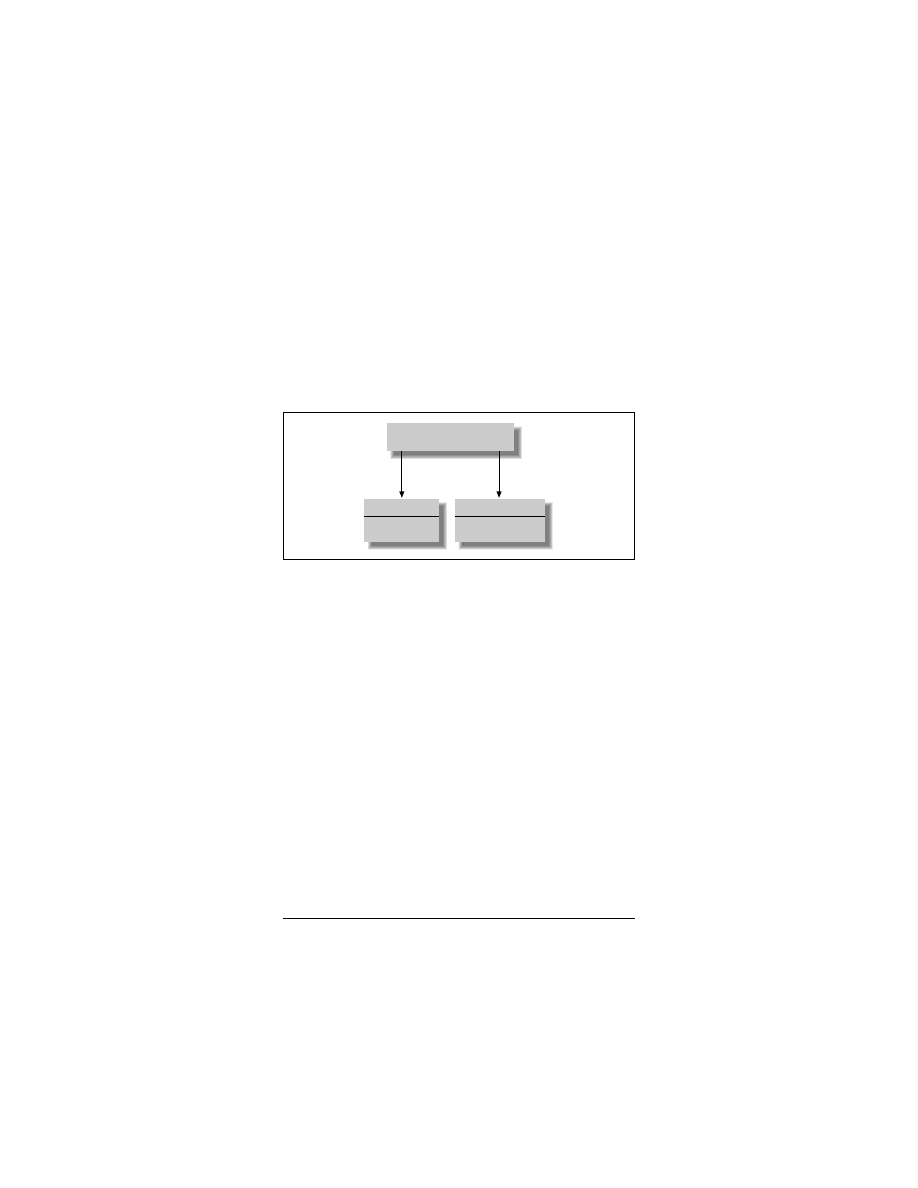
PHPUnit’s Implementation
|
49
When the test is run, the first thing PHPUnit does is convert
the test class into a
PHPUnit2_Framework_Test
object—here, a
PHPUnit2_Framework_TestSuite
containing two instances of
EmptyTest
When the
PHPUnit2_Framework_TestSuite
is run, it runs each
of the
EmptyTest
s in turn. Each runs its own
setUp( )
method,
creating a fresh
$emptyArray
for each test, as shown in
Figure 6. This way, if one test modifies the list, the other test
will not be affected. Even changes to global and super-global
(such as
$_ENV
) variables do not affect other tests.
In short, one test-case class results in a two-level tree of
objects when the tests are run. Each test method works with
its own copy of the objects created by
setUp( )
. The result is
tests that can run completely independently.
To run the test method itself, PHPUnit uses reflection to find
the method name in the instance variable
$name
and invokes
it. This is another idiom, called Pluggable Selector, that is
commonly used in the Smalltalk world. Using a Pluggable
Selector makes writing tests simpler, but there is a tradeoff:
you cannot look at the code to decide whether a method is
invoked, you have to look at the data values at runtime.
}
?>
Figure 5. Tests about to be run
Example 18. The EmptyTest class (continued)
PHPUnit_Framework_TestSuite
EmptyTest
-name: "testSize"
EmptyTest
-name: "testisEmpty"
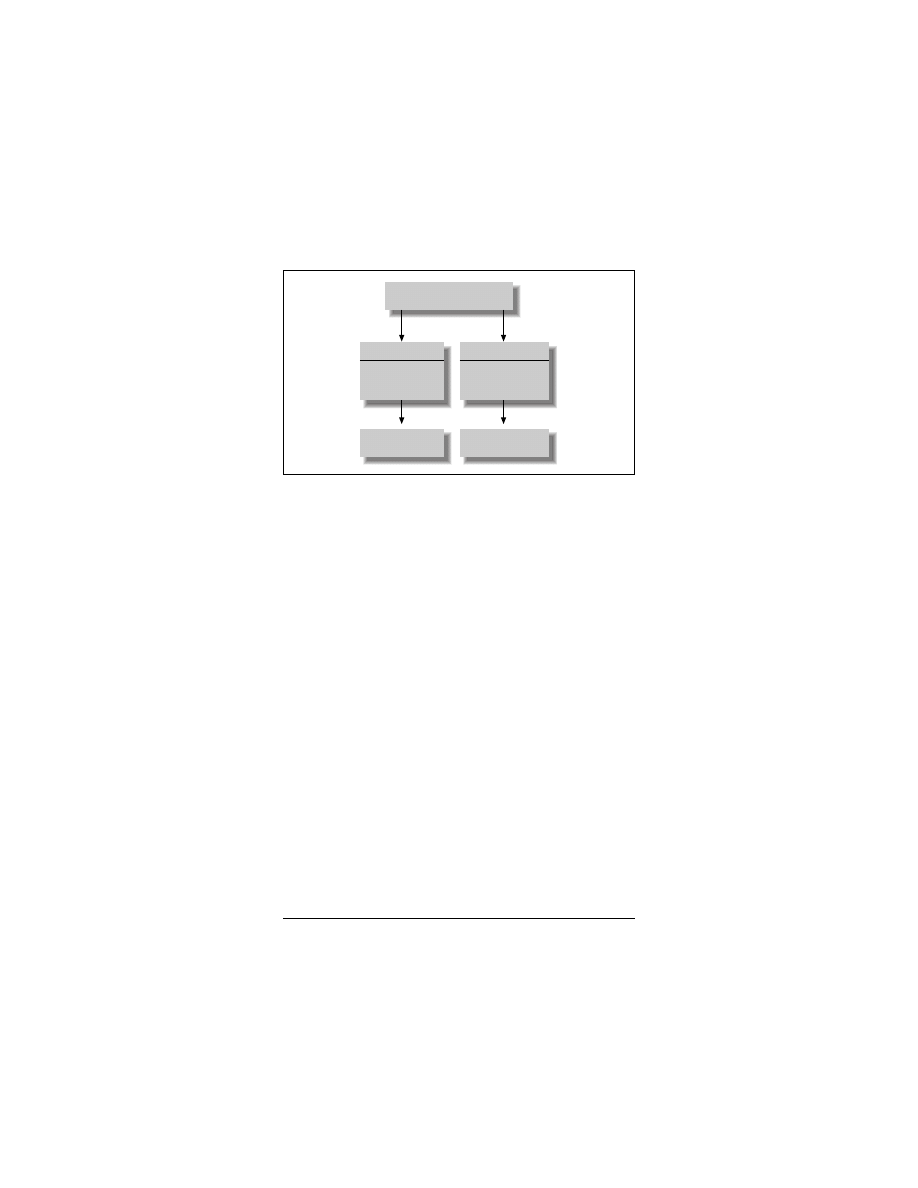
50
|
PHPUnit Pocket Guide
PHPUnit API
For most uses, PHPUnit has a simple API: subclass
PHPUnit2_
Framework_TestCase
for your test cases and call
assertTrue( )
or
assertEquals( )
. However, for those of you who would
like to look deeper into PHPUnit, here are all of its pub-
lished methods and classes.
Overview
Most of the time, you will encounter five classes or inter-
faces when you are using PHPUnit:
PHPUnit2_Framework_Assert
A collection of static methods for checking actual values
against expected values
PHPUnit2_Framework_Test
The interface of all objects that act like tests
PHPUnit2_Framework_TestCase
A single test
PHPUnit2_Framework_TestSuite
A collection of tests
Figure 6. Tests after running, each with its own fixture
PHPUnit2_Framework_TestSuite
EmptyTest
-name: "testSize"
EmptyTest
-name: "testIsEmpty"
-emptyArray:Array
-emptyArray:Array
Array
Array
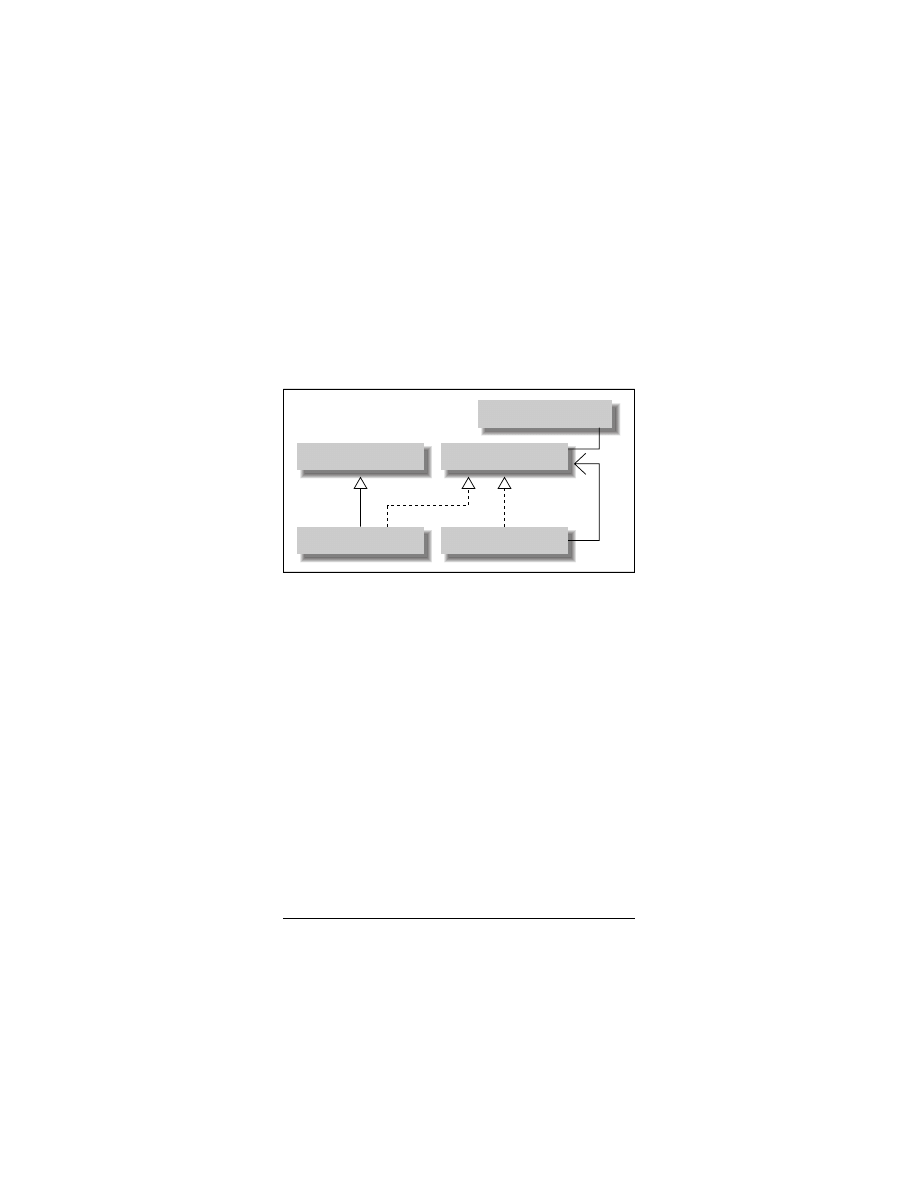
PHPUnit API
|
51
PHPUnit2_Framework_TestResult
A summary of the results of running one or more tests
Figure 7 shows the relationship of the five basic classes and
interfaces in PHPUnit:
PHPUnit2_Framework_Assert
,
PHPUnit2_
Framework_Test
,
PHPUnit2_Framework_TestCase
,
PHPUnit2_
Framework_TestSuite
, and
PHPUnit2_Framework_TestResult
.
PHPUnit2_Framework_Assert
Most test cases written for PHPUnit are derived indirectly
from the class
PHPUnit2_Framework_Assert
, which contains
methods for automatically checking values and reporting dis-
crepancies. The methods are declared static, so you can write
design-by-contract style assertions in your methods and have
them reported through PHPUnit (Example 19).
Figure 7. The five basic classes and interfaces in PHPUnit
Example 19. Design-by-contract style assertions
<?php
require_once 'PHPUnit2/Framework/Assert.php';
class Sample {
public function aSampleMethod($object) {
PHPUnit2_Framework_Assert::assertNotNull($object);
}
}
PHPUnit2_Framework_Assert
PHPUnit2_Framework_TestCase
<<interface>>
PHPUnit2_Framework_Test
PHPUnit2_Framework_TestSuite
PHPUnit2_Framework_TestResult
*
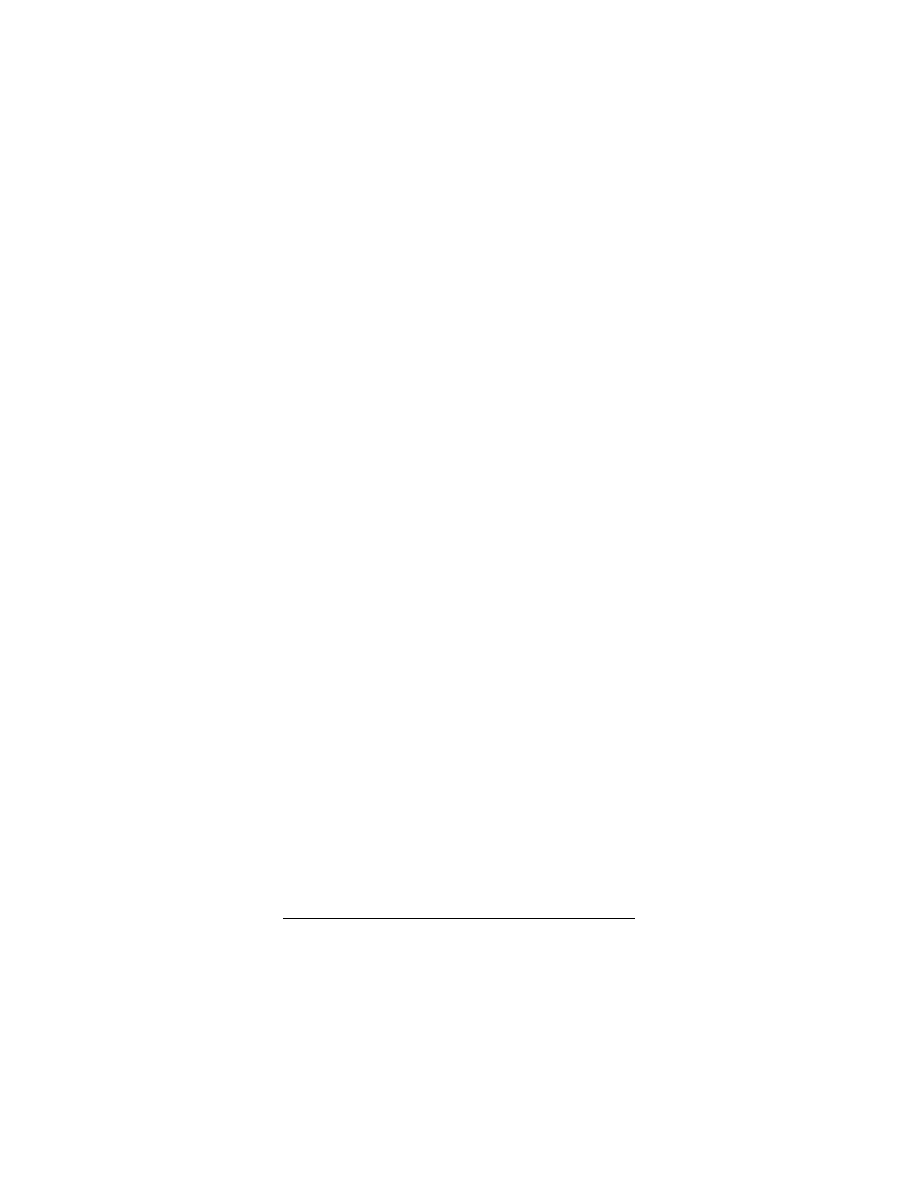
52
|
PHPUnit Pocket Guide
Most of the time, though, you’ll be checking the assertions
inside of tests.
There are two variants of each of the assertion methods: one
takes a message to be displayed with the error as a parameter,
and one does not. Example 20 demonstrates an assertion
method with a message. The optional message is typically
displayed when a failure is displayed, which can make debug-
ging easier.
The following example shows the output you get when you
run the
testMessage( )
test from Example 20, using assertions
with messages:
phpunit MessageTest.php
PHPUnit 2.3.0 by Sebastian Bergmann.
F
Time: 0.102507
There was 1 failure:
1) testMessage(MessageTest)
This is a custom message.
$sample = new Sample;
$sample->aSampleMethod(NULL);
?>
Fatal error: Uncaught exception
'PHPUnit2_Framework_AssertionFailedError'
with message 'expected: <NOT NULL> but was: <NULL>'
Example 20. Using assertions with messages
<?php
require_once 'PHPUnit2/Framework/TestCase.php';
class MessageTest extends PHPUnit2_Framework_TestCase {
public function testMessage( ) {
$this->assertTrue(FALSE, 'This is a custom message.');
}
}
?>
Example 19. Design-by-contract style assertions (continued)
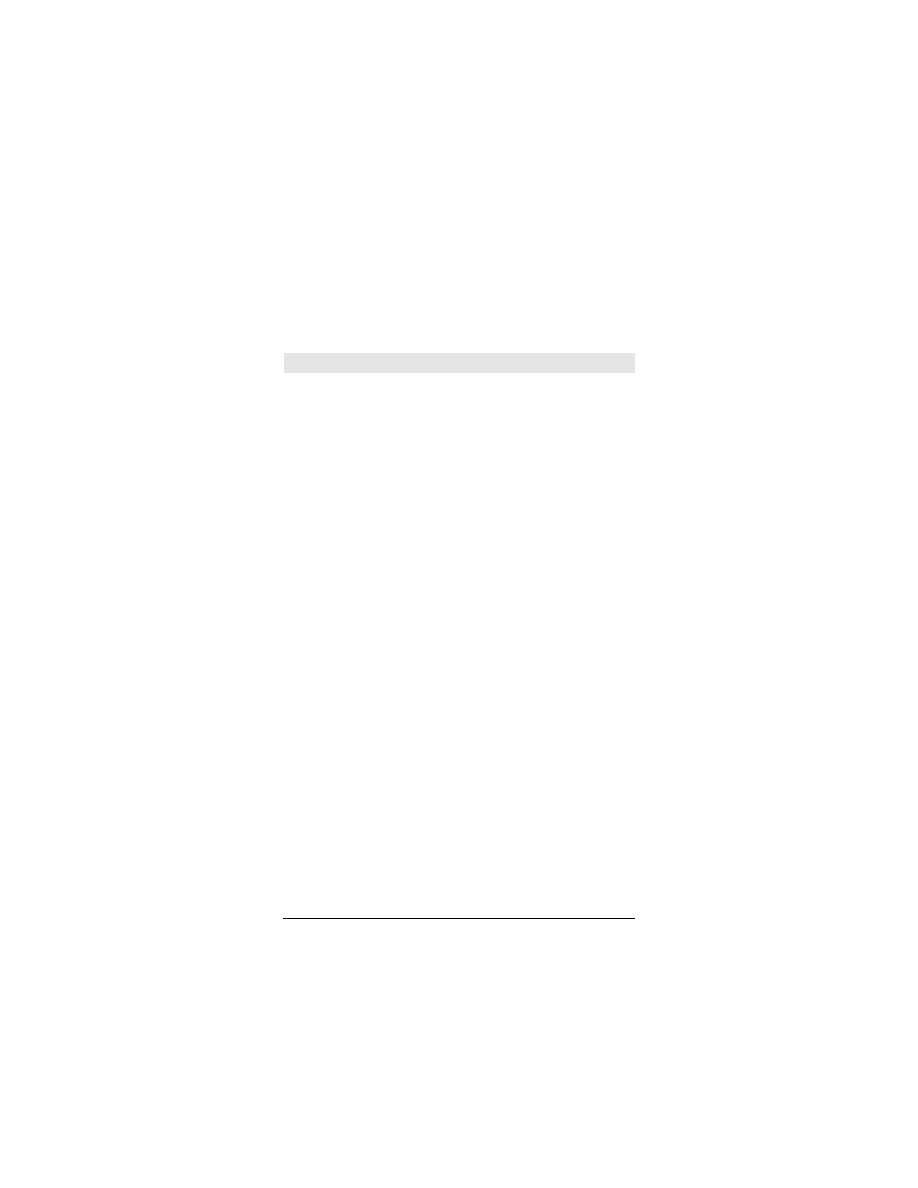
PHPUnit API
|
53
FAILURES!!!
Tests run: 1, Failures: 1, Errors: 0, Incomplete Tests: 0.
Table 6 shows all the varieties of assertions.
Table 6. Assertions
Assertion
Description
void assertTrue(Boolean
$condition)
Reports an error if
$condition
is
FALSE
.
void assertTrue(Boolean
$condition, String $message)
Reports an error identified by
$message
if
$condition
is
FALSE
.
void assertFalse(Boolean
$condition)
Reports an error if
$condition
is
TRUE
.
void assertFalse(Boolean
$condition, String $message)
Reports an error identified by
$message
if
$condition
is
TRUE
.
void assertNull(Mixed
$variable)
Reports an error if
$variable
is not
NULL
.
void assertNull(Mixed
$variable, String $message)
Reports an error identified by
$message
if
$variable
is not
NULL
.
void assertNotNull(Mixed
$variable)
Reports an error if
$variable
is
NULL
.
void assertNotNull(Mixed
$variable, String $message)
Reports an error identified by
$message
if
$variable
is
NULL
.
void assertSame(Object
$expected, Object $actual)
Reports an error if the two variables
$expected
and
$actual
do not
reference the same object.
void assertSame(Object
$expected, Object $actual,
String $message)
Reports an error identified by
$message
if the two variables
$expected
and
$actual
do not reference the same
object.
void assertSame(Mixed
$expected, Mixed $actual)
Reports an error if the two variables
$expected
and
$actual
do not have
the same type and value.
void assertSame(Mixed
$expected, Mixed $actual,
String $message)
Reports an error identified by
$message
if the two variables
$expected
and
$actual
do not have the same type and
value.
void assertNotSame(Object
$expected, Object $actual)
Reports an error if the two variables
$expected
and
$actual
reference
the same object.
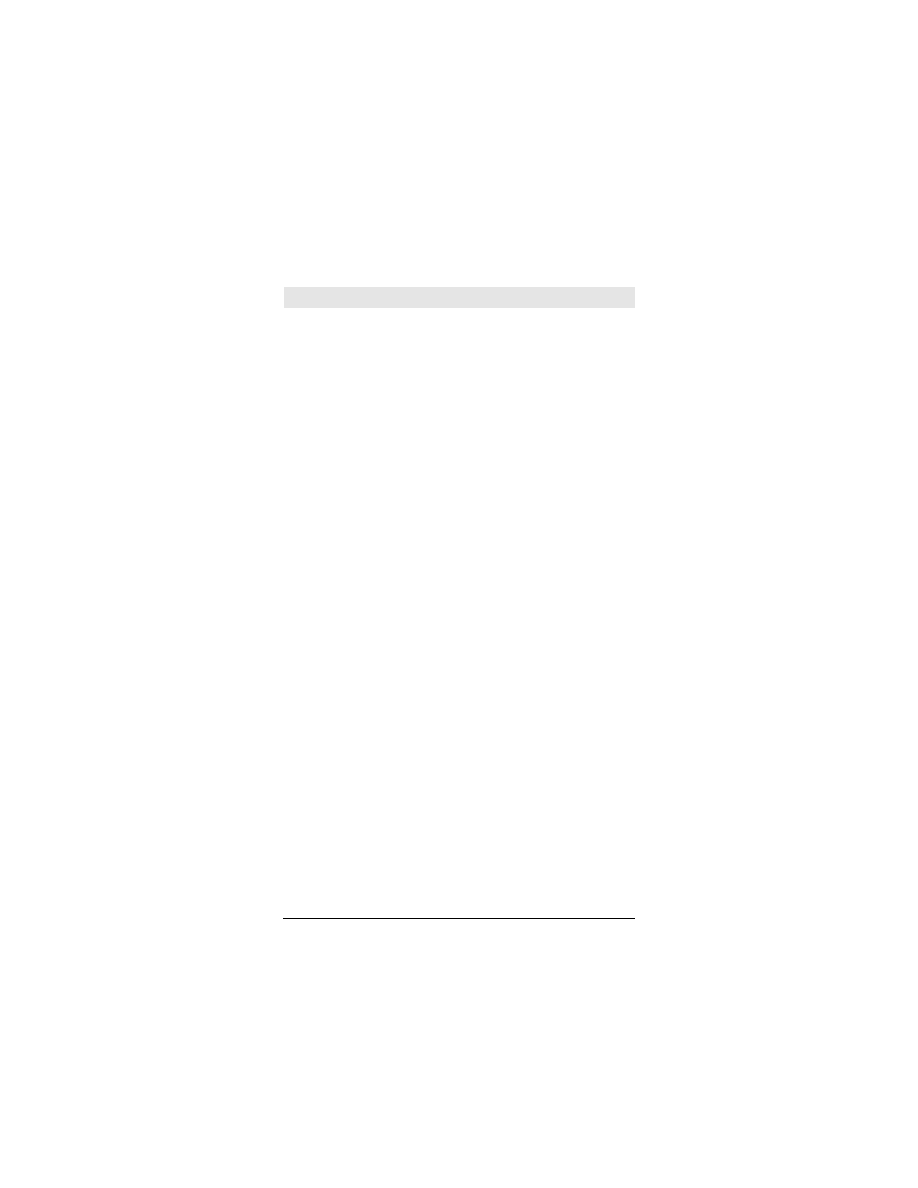
54
|
PHPUnit Pocket Guide
void assertNotSame(Object
$expected, Object $actual,
String $message)
Reports an error identified by
$message
if the two variables
$expected
and
$actual
reference the same object.
void assertNotSame(Mixed
$expected, Mixed $actual)
Reports an error if the two variables
$expected
and
$actual
have the
same type and value.
void assertNotSame(Mixed
$expected, Mixed $actual,
String $message)
Reports an error identified by
$message
if the two variables
$expected
and
$actual
have the same type and value.
void assertEquals(Array
$expected, Array $actual)
Reports an error if the two arrays
$expected
and
$actual
are not
equal.
void assertEquals(Array
$expected, Array $actual,
String $message)
Reports an error identified by
$message
if the two arrays
$expected
and
$actual
are not equal.
void assertNotEquals(Array
$expected, Array $actual)
Reports an error if the two arrays
$expected
and
$actual
are equal.
void assertNotEquals(Array
$expected, Array $actual,
String $message)
Reports an error identified by
$message
if the two arrays
$expected
and
$actual
are equal.
void assertEquals(Float
$expected, Float $actual,
Float $delta = 0)
Reports an error if the two floats
$expected
and
$actual
are not
within
$delta
of each other.
void assertEquals(Float
$expected, Float $actual,
String $message, Float
$delta = 0)
Reports an error identified by
$message
if the two floats
$expected
and
$actual
are not within
$delta
of each
other.
void assertNotEquals(Float
$expected, Float $actual,
Float $delta = 0)
Reports an error if the two floats
$expected
and
$actual
are within
$delta
of each other.
void assertNotEquals(Float
$expected, Float $actual,
String $message, Float
$delta = 0)
Reports an error identified by
$message
if the two floats
$expected
and
$actual
are within
$delta
of each
other.
void assertEquals(String
$expected, String $actual)
Reports an error if the two strings
$expected
and
$actual
are not
equal. The error is reported as the delta
between the two strings.
Table 6. Assertions (continued)
Assertion
Description
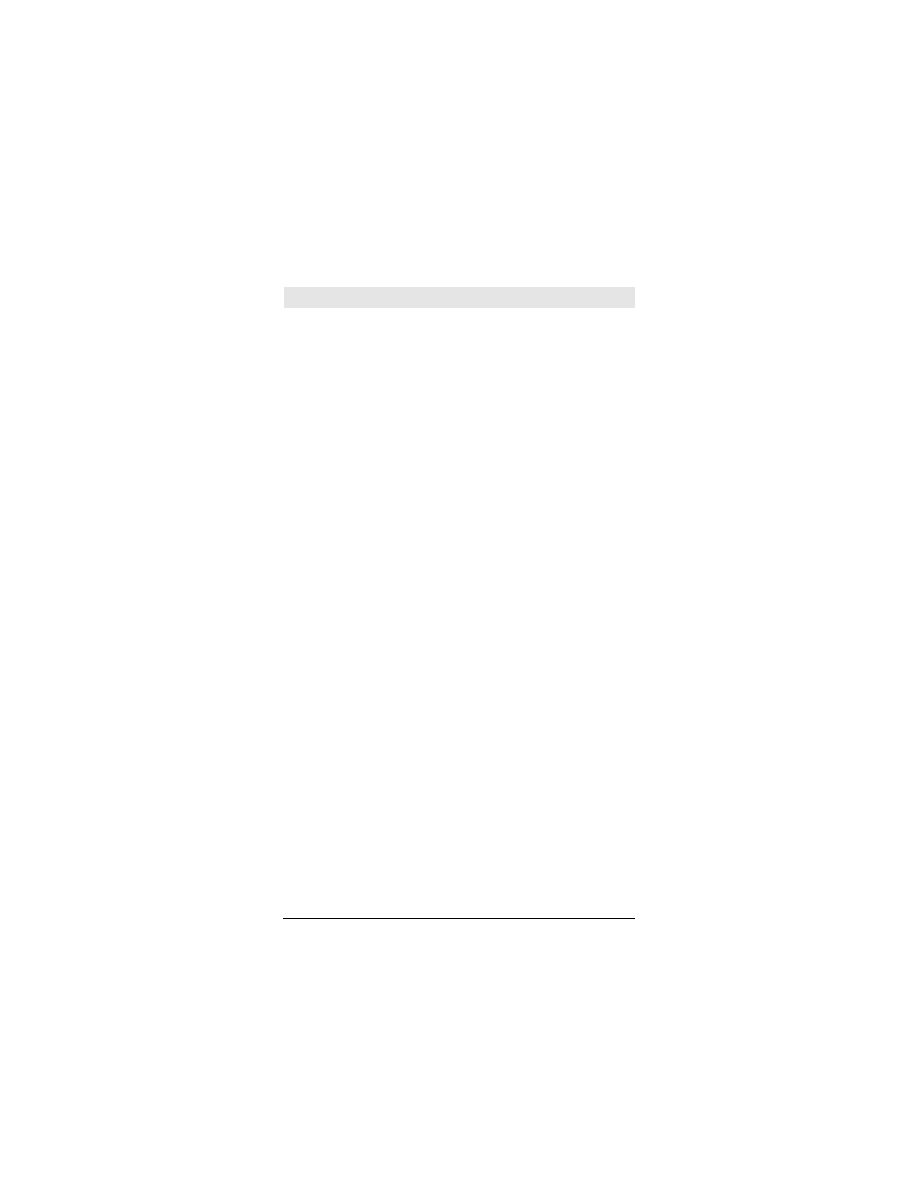
PHPUnit API
|
55
void assertEquals(String
$expected, String $actual,
String $message)
Reports an error identified by
$message
if the two strings
$expected
and
$actual
are not equal. The error is
reported as the delta between the two
strings.
void assertNotEquals(String
$expected, String $actual)
Reports an error if the two strings
$expected
and
$actual
are equal.
void assertNotEquals(String
$expected, String $actual,
String $message)
Reports an error identified by
$message
if the two strings
$expected
and
$actual
are equal.
void assertEquals(Mixed
$expected, Mixed $actual)
Reports an error if the two variables
$expected
and
$actual
are not
equal.
void assertEquals(Mixed
$expected, Mixed $actual,
String $message)
Reports an error identified by
$message
if the two variables
$expected
and
$actual
are not equal.
void assertNotEquals(Mixed
$expected, Mixed $actual)
Reports an error if the two variables
$expected
and
$actual
are equal.
void assertNotEquals(Mixed
$expected, Mixed $actual,
String $message)
Reports an error identified by
$message
if the two variables
$expected
and
$actual
are equal.
void assertContains(Mixed
$needle, Array $haystack)
Reports an error if
$needle
is not an
element of
$haystack
.
void assertContains(Mixed
$needle, Array $haystack,
String $message)
Reports an error identified by
$message
if
$needle
is not an element of
$haystack
.
void assertNotContains(Mixed
$needle, Array $haystack)
Reports an error if
$needle
is an
element of
$haystack
.
void assertNotContains(Mixed
$needle, Array $haystack,
String $message)
Reports an error identified by
$message
if
$needle
is an element of
$haystack
.
void assertContains(Mixed
$needle, Iterator $haystack)
Reports an error if
$needle
is not an
element of
$haystack
.
void assertContains(Mixed
$needle, Iterator $haystack,
String $message)
Reports an error identified by
$message
if
$needle
is not an element of
$haystack
.
Table 6. Assertions (continued)
Assertion
Description
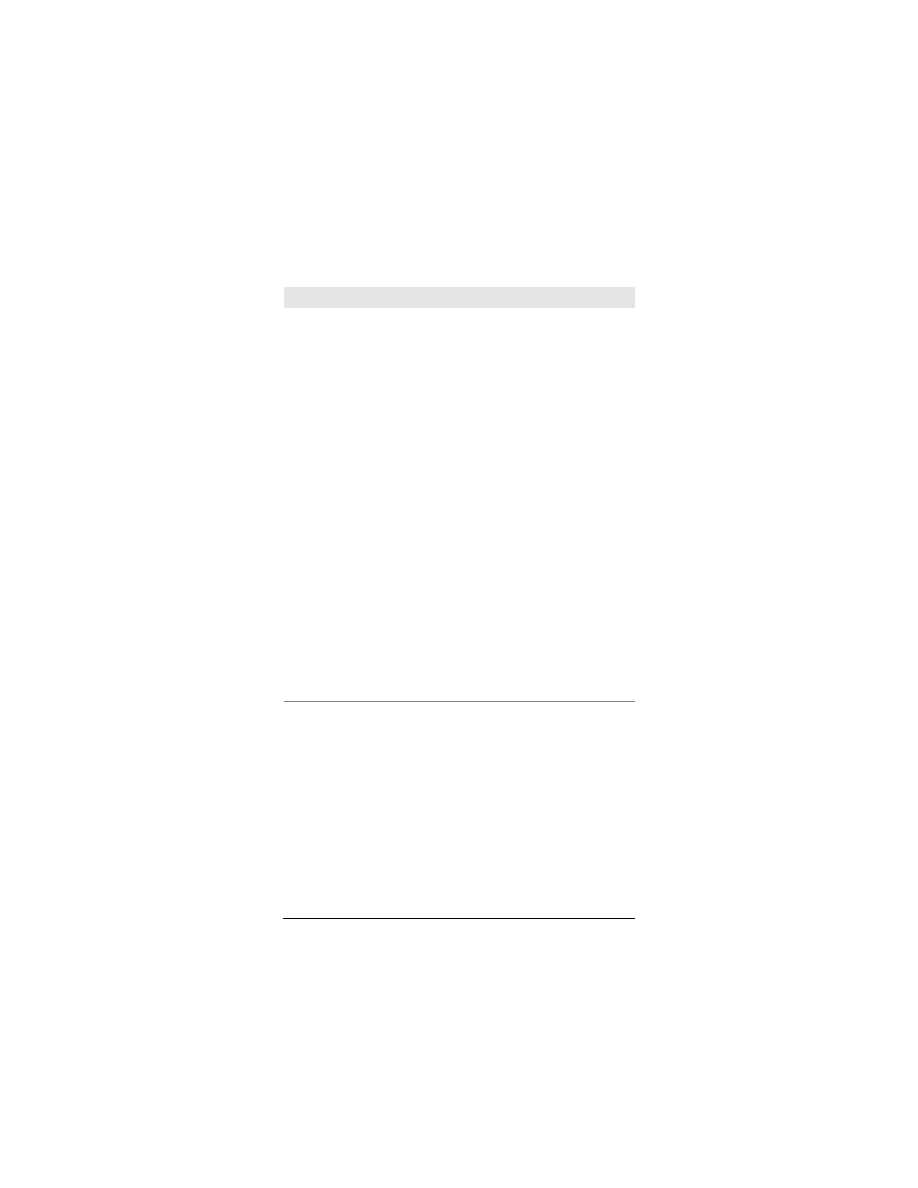
56
|
PHPUnit Pocket Guide
You may find that you need other assertions than these to
compare objects specific to your project. Create your own
Assert
class to contain these assertions to simplify your tests.
Failing assertions all call a single bottleneck method,
fail(String $message)
, which throws a
PHPUnit2_Framework_
AssertionFailedError
. There is also a variant that takes no
parameters. Call
fail( )
explicitly when your test encounters
an error. The test for an expected exception is an example.
Table 7 lists the bottleneck methods in PHPUnit.
void assertNotContains(Mixed
$needle, Iterator $haystack)
Reports an error if
$needle
is an
element of
$haystack
.
void assertNotContains(Mixed
$needle, Iterator $haystack,
String $message)
Reports an error identified by
$message
if
$needle
is an element of
$haystack
.
void assertRegExp(String
$pattern, String $string)
Reports an error if
$string
does not
match the regular expression
$pattern
.
void assertRegExp(String
$pattern, String $string,
String $message)
Reports an error identified by
$message
if
$string
does not match the regular
expression
$pattern
.
void assertNotRegExp(String
$pattern, String $string)
Reports an error if
$string
matches the
regular expression
$pattern
.
void assertNotRegExp(String
$pattern, String $string,
String $message)
Reports an error identified by
$message
if
$string
matches the regular
expression
$pattern
.
void assertType(String
$expected, Mixed $actual)
Reports an error if the variable
$actual
is not of type
$expected
.
void assertType(String
$expected, Mixed $actual,
String $message)
Reports an error identified by
$message
if the variable
$actual
is not of type
$expected
.
void assertNotType(String
$expected, Mixed $actual)
Reports an error if the variable
$actual
is of type
$expected
.
void assertNotType(String
$expected, Mixed $actual,
String $message)
Reports an error identified by
$message
if the variable
$actual
is of type
$expected
.
Table 6. Assertions (continued)
Assertion
Description
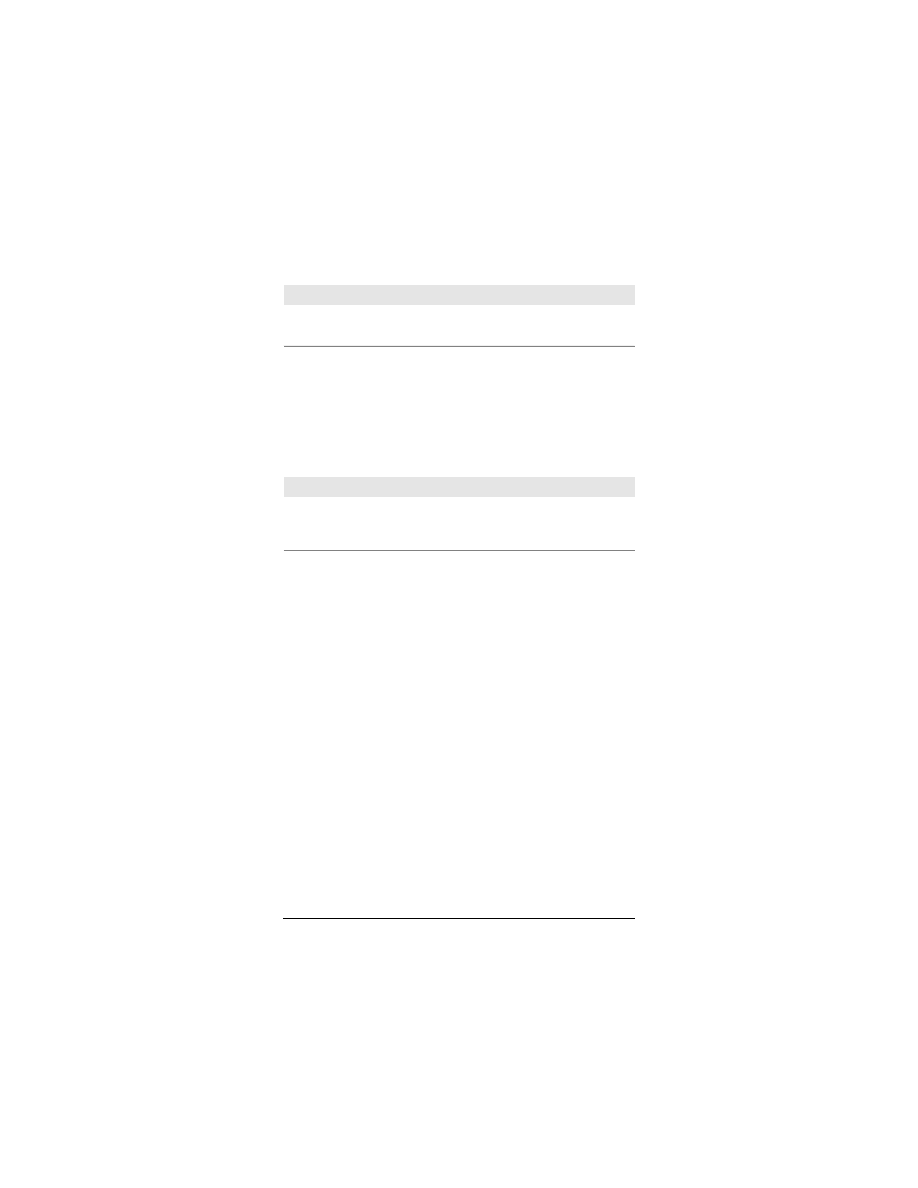
PHPUnit API
|
57
PHPUnit2_Framework_Test
PHPUnit2_Framework_Test
is the generic interface used by all
objects that can act as tests. Implementors may represent one
or more tests. The two methods are shown in Table 8.
PHPUnit2_Framework_TestCase
and
PHPUnit2_Framework_
TestSuite
are the two most prominent implementors of
PHPUnit2_Framework_Test
. You can implement
PHPUnit2_
Framework_Test
yourself. The interface is kept small inten-
tionally so it will be easy to implement.
PHPUnit2_Framework_TestCase
Your test-case classes will inherit from
PHPUnit2_Framework_
TestCase
. Most of the time, you will run tests from automati-
cally created test suites. In this case, each of your tests should
be represented by a method named
test*
(by convention).
PHPUnit2_Framework_TestCase
implements
PHPUnit2_Framework_
Test::countTestCases( )
so that it always returns
1
. The
implementation of
PHPUnit2_Framework_Test::run(PHPUnit2_
Framework_TestResult $result)
in this class runs
setUp( )
,
runs the test method, and then runs
tearDown( )
, reporting any
exceptions to the
PHPUnit2_Framework_TestResult
.
Table 7. Bottleneck methods
Method
Description
void fail( )
Reports an error.
void fail(String $message)
Reports an error identified by
$message
.
Table 8. Implementor methods
Method
Description
int countTestCases( )
Returns the number of tests.
void run(PHPUnit2_Framework_
TestResult $result)
Runs the tests and report the results on
$result
.
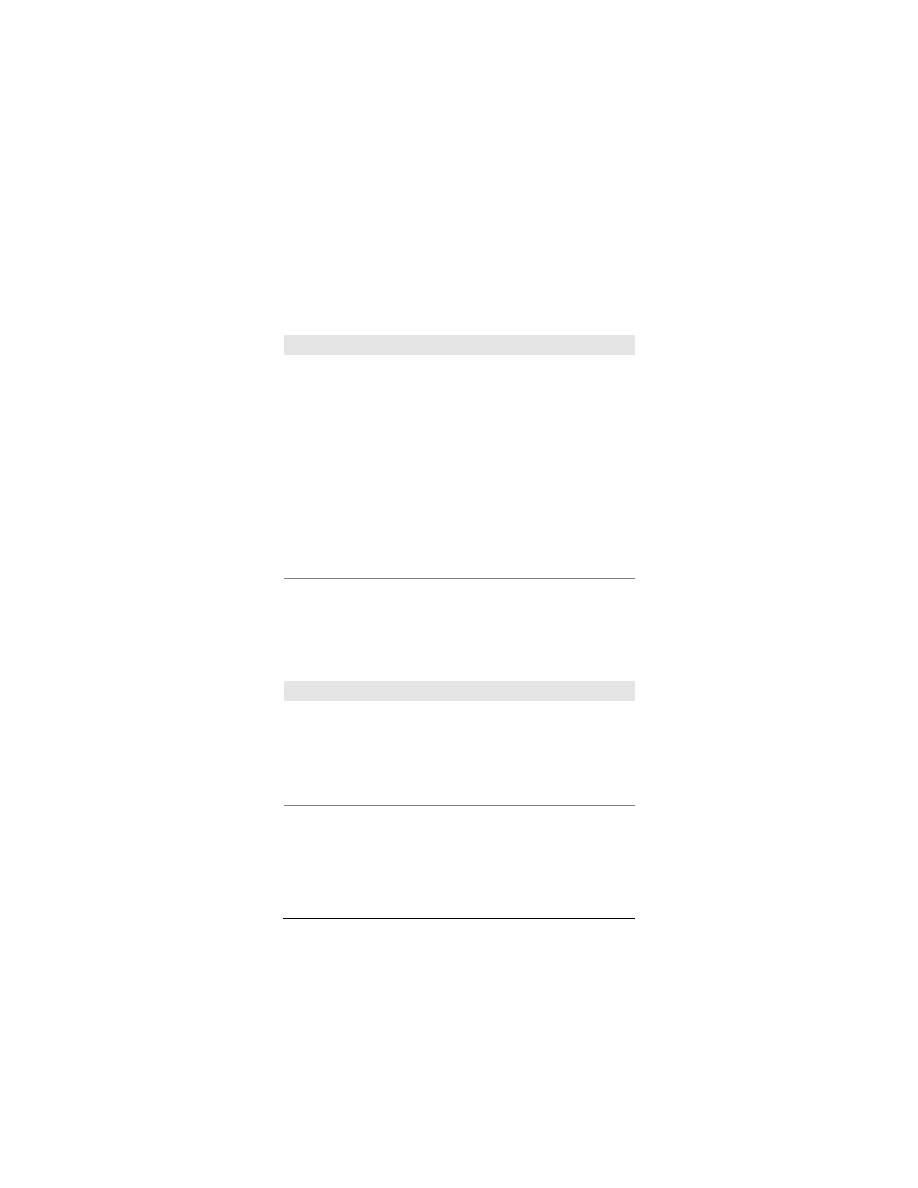
58
|
PHPUnit Pocket Guide
Table 9 shows the external protocols implemented by
PHPUnit2_Framework_TestCase
.
There are two template methods—
setUp( )
and
tearDown( )
—
you can override to create and dispose of the objects against
which you are going to test. Table 10 shows these methods.
PHPUnit2_Framework_TestSuite
A
PHPUnit2_Framework_TestSuite
is a composite of
PHPUnit2_
Framework_Test
s. At its simplest, it contains a group of test
Table 9. TestCase external protocols
Method
Description
__construct( )
Creates a test case.
__construct(String $name)
Creates a named test case. Names are
used to print the test case and often as
the name of the test method to be run by
reflection.
String getName( )
Returns the name of the test case.
void setName($name)
Sets the name of the test case.
PHPUnit2_Framework_
TestResult run(PHPUnit2_
Framework_TestResult
$result)
Runs the test case and reports the result
in
$result
.
void runTest( )
Overrides with a testing method if you do
not want the testing method to be
invoked by reflection.
Table 10. Template methods
Method
Meaning
void setUp( )
Overrides to create objects against which to test. Each test
that runs will be run in its own test case, and
setUp( )
will be called separately for each one.
void tearDown( )
Overrides to dispose of objects no longer needed once the
test has finished. In general, you only need to explicitly
dispose of external resources (files or sockets, for example)
in
tearDown( )
.
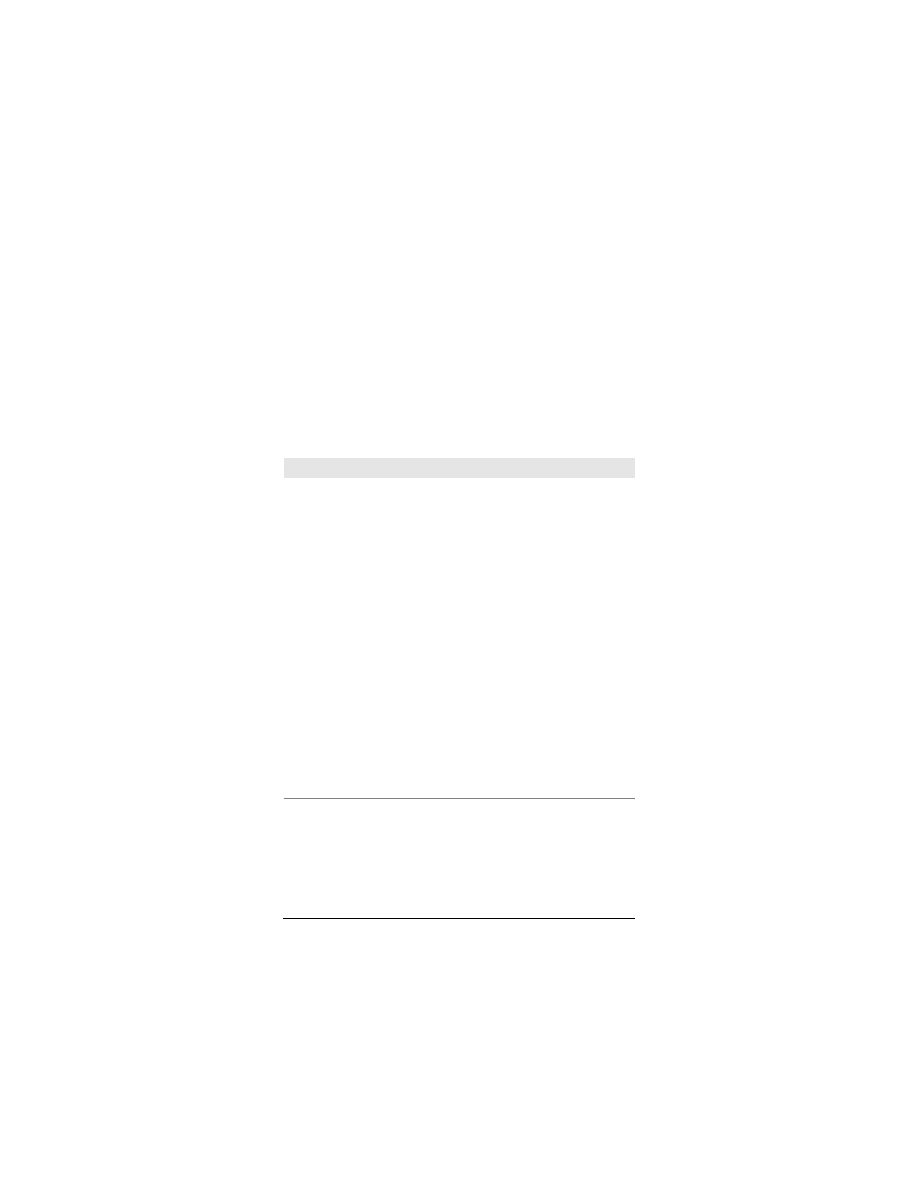
PHPUnit API
|
59
cases, all of which are run when the suite is run. Since it is a
composite, however, a suite can contain suites that can con-
tain suites and so on, making it easy to combine tests from
various sources and run them together.
PHPUnit2_Framework_TestSuite
contains protocols to create
named or unnamed instances, as well as the
PHPUnit2_
Framework_Test
protocols,
run(PHPUnit2_Framework_TestResult
$result)
and
countTestCases( )
. Table 11 shows the instance
creation protocol for
PHPUnit2_Framework_TestSuite
.
PHPUnit2_Framework_TestSuite
also contains protocols for
adding and retrieving
PHPUnit2_Framework_Test
s, as shown in
Table 11. Creating named or unnamed instances
Method
Description
__construct( )
Returns an empty test suite.
__construct(String
$theClass)
Returns a test suite containing an
instance of the class named
$theClass
for each method in the class named
test*
. If no class of name
$theClass
exists, an empty test suite named
$theClass
is returned.
__construct(String
$theClass, String $name)
Returns a test suite named
$name
containing an instance of the class named
$theClass
for each method in the class
named
test*
.
__construct(ReflectionClass
$theClass)
Returns a test suite containing an
instance of the class represented by
$theClass
for each method in the class
named
test*
.
__construct(ReflectionClass
$theClass, $name)
Returns a test suite named
$name
containing an instance of the class
represented by
$theClass
for each
method in the class named
test*
.
String getName( )
Returns the name of the test suite.
void setName(String $name)
Sets the name of the test suite.
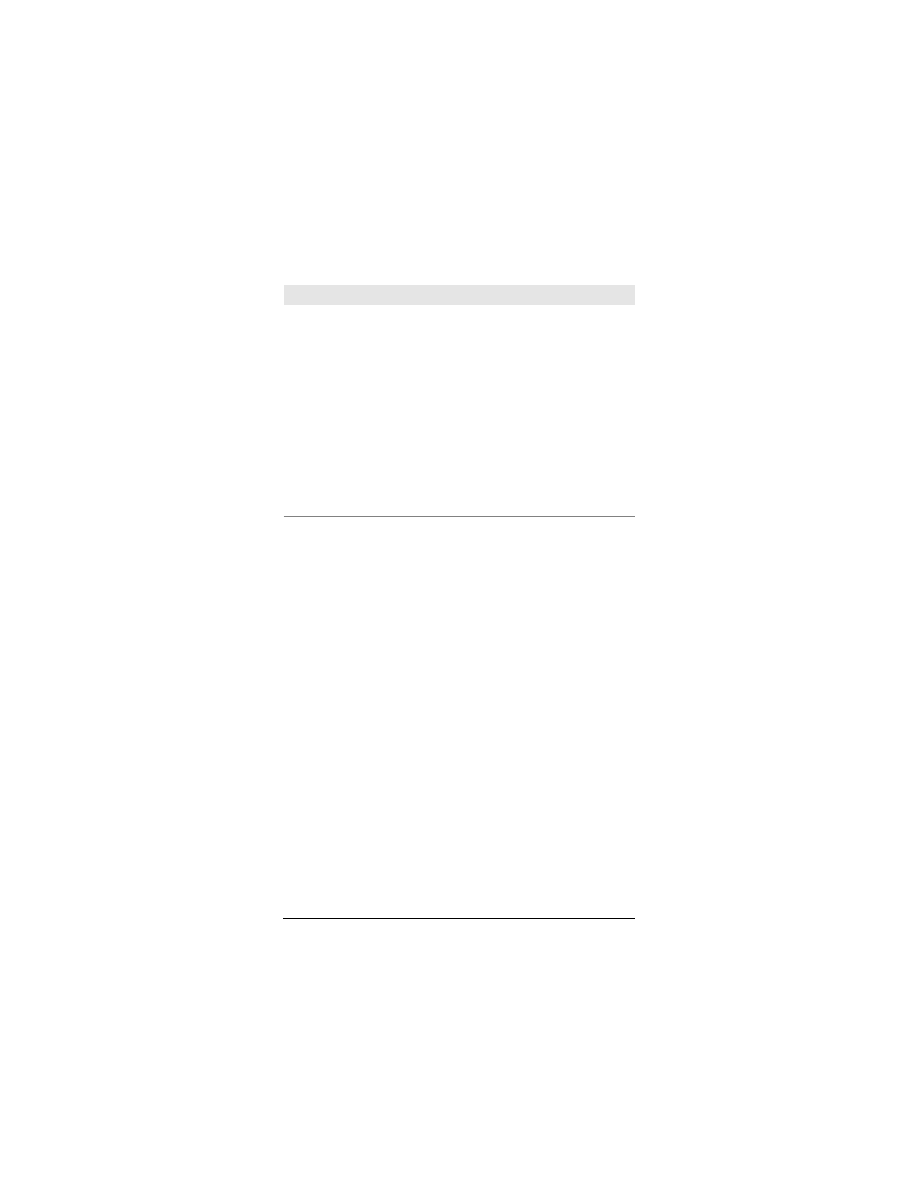
60
|
PHPUnit Pocket Guide
Example 21 shows how to create and run a test suite.
For an example of how to use
PHPUnit2_Framework_TestSuite
to compose test cases hierarchically, let’s look at PHPUnit’s
own test suite.
Example 22 shows a cut-down version of Tests/AllTests.php;
Example 23 shows a cut-down version of Tests/Framework/
AllTests.php.
Table 12. Protocols for adding and retrieving tests
Method
Description
void addTest(PHPUnit2_
Framework_Test $test)
Adds
$test
to the suite.
void addTestFile(String
$filename)
Adds the tests that are defined in the
class(es) of a given source file to the suite.
void addTestFiles(Array
$filenames)
Adds the tests that are defined in the
classes of the given source files to the
suite.
int testCount( )
Returns the number of tests directly (not
recursively) in this suite.
PHPUnit2_Framework_Test[ ]
tests( )
Returns the tests directly in this suite.
PHPUnit2_Framework_Test
testAt(int $index)
Returns the test at the
$index
.
Example 21. Creating and running a test suite
<?php
require_once 'PHPUnit2/Framework/TestSuite.php';
require_once 'ArrayTest.php';
// Create a test suite that contains the tests
// from the ArrayTest class.
$suite = new PHPUnit2_Framework_TestSuite('ArrayTest');
// Run the tests.
$suite->run( );
?>
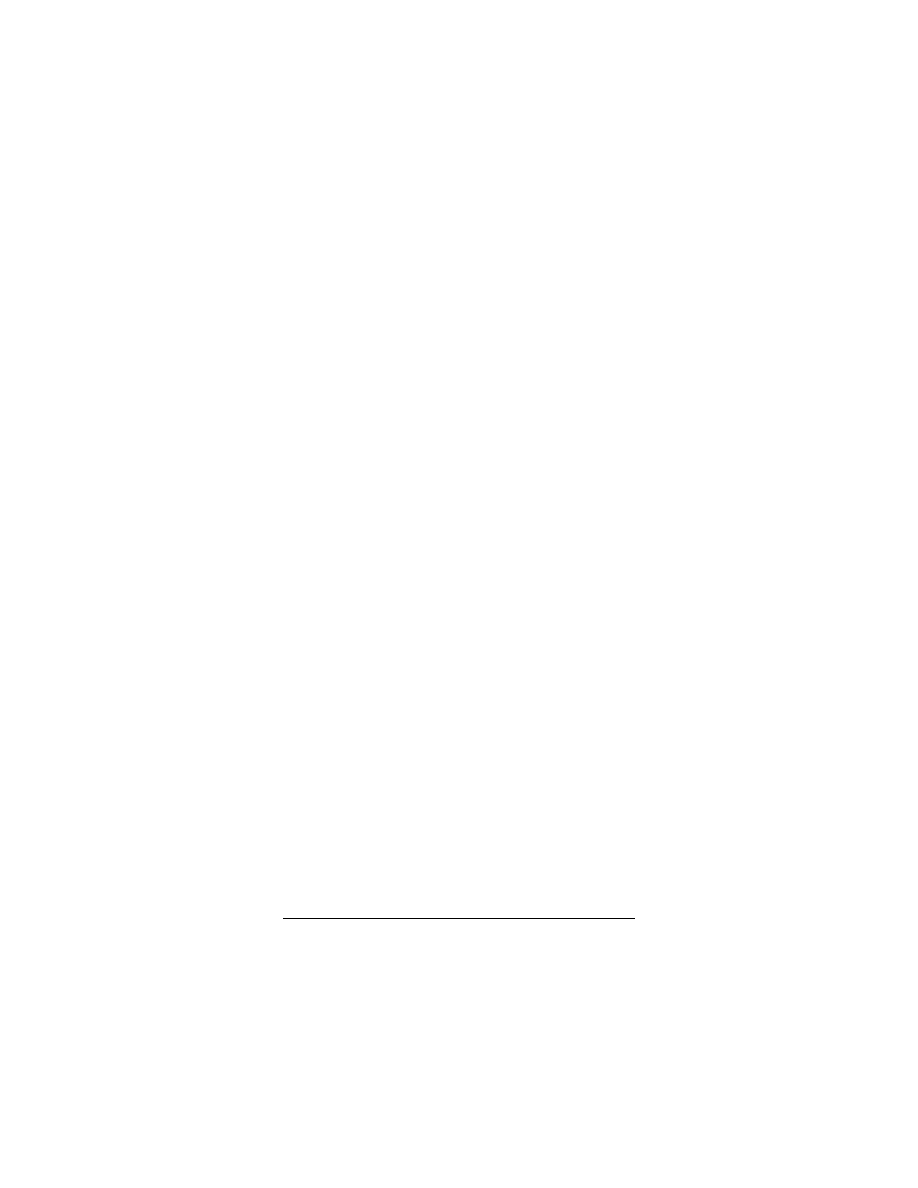
PHPUnit API
|
61
Example 22. The AllTests class
<?php
if (!defined('PHPUnit2_MAIN_METHOD')) {
define('PHPUnit2_MAIN_METHOD', 'AllTests::main');
}
require_once 'PHPUnit2/Framework/TestSuite.php';
require_once 'PHPUnit2/TextUI/TestRunner.php';
require_once 'Framework/AllTests.php';
// ...
class AllTests {
public static function main( ) {
PHPUnit2_TextUI_TestRunner::run(self::suite( ));
}
public static function suite( ) {
$suite = new PHPUnit2_Framework_TestSuite('PHPUnit');
$suite->addTest(Framework_AllTests::suite( ));
// ...
return $suite;
}
}
if (PHPUnit2_MAIN_METHOD = = 'AllTests::main') {
AllTests::main( );
}
?>
Example 23. The Framework_AllTests class
<?php
if (!defined('PHPUnit2_MAIN_METHOD')) {
define('PHPUnit2_MAIN_METHOD', 'Framework_AllTests::main');
}
require_once 'PHPUnit2/Framework/TestSuite.php';
require_once 'PHPUnit2/TextUI/TestRunner.php';
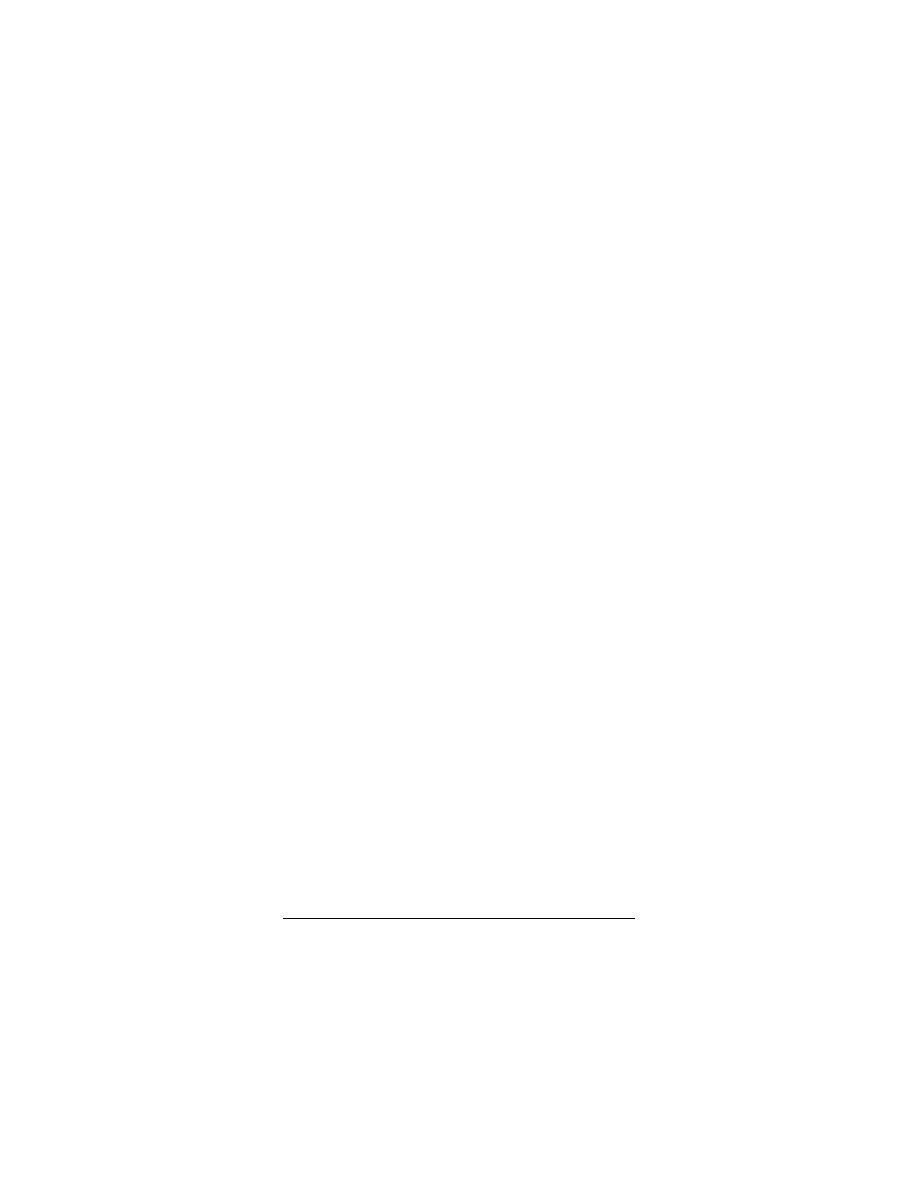
62
|
PHPUnit Pocket Guide
The
Framework_AssertTest
class is a standard test case that
extends
PHPUnit2_Framework_TestCase
.
Running Tests/AllTests.php uses the TextUI test runner to
run all tests, whereas running Tests/Framework/AllTests.php
runs only the tests for the
PHPUnit2_Framework_*
classes.
PHPUnit2_Framework_TestResult
While you are running all these tests, you need somewhere
to store the results: how many tests ran, which failed, and
how long they took.
PHPUnit2_Framework_TestResult
collects
results. A single
PHPUnit2_Framework_TestResult
is passed
around the whole tree of tests; when a test runs or fails, the
fact is noted in the
PHPUnit2_Framework_TestResult
. At the
end of the run,
PHPUnit2_Framework_TestResult
contains a
summary of all the tests.
require_once 'Framework/AssertTest.php';
// ...
class Framework_AllTests {
public static function main( ) {
PHPUnit2_TextUI_TestRunner::run(self::suite( ));
}
public static function suite( ) {
$suite = new PHPUnit2_Framework_TestSuite('PHPUnit
Framework');
$suite->addTestSuite('Framework_AssertTest');
// ...
return $suite;
}
}
if (PHPUnit2_MAIN_METHOD = = 'Framework_AllTests::main') {
Framework_AllTests::main( );
}
?>
Example 23. The Framework_AllTests class (continued)
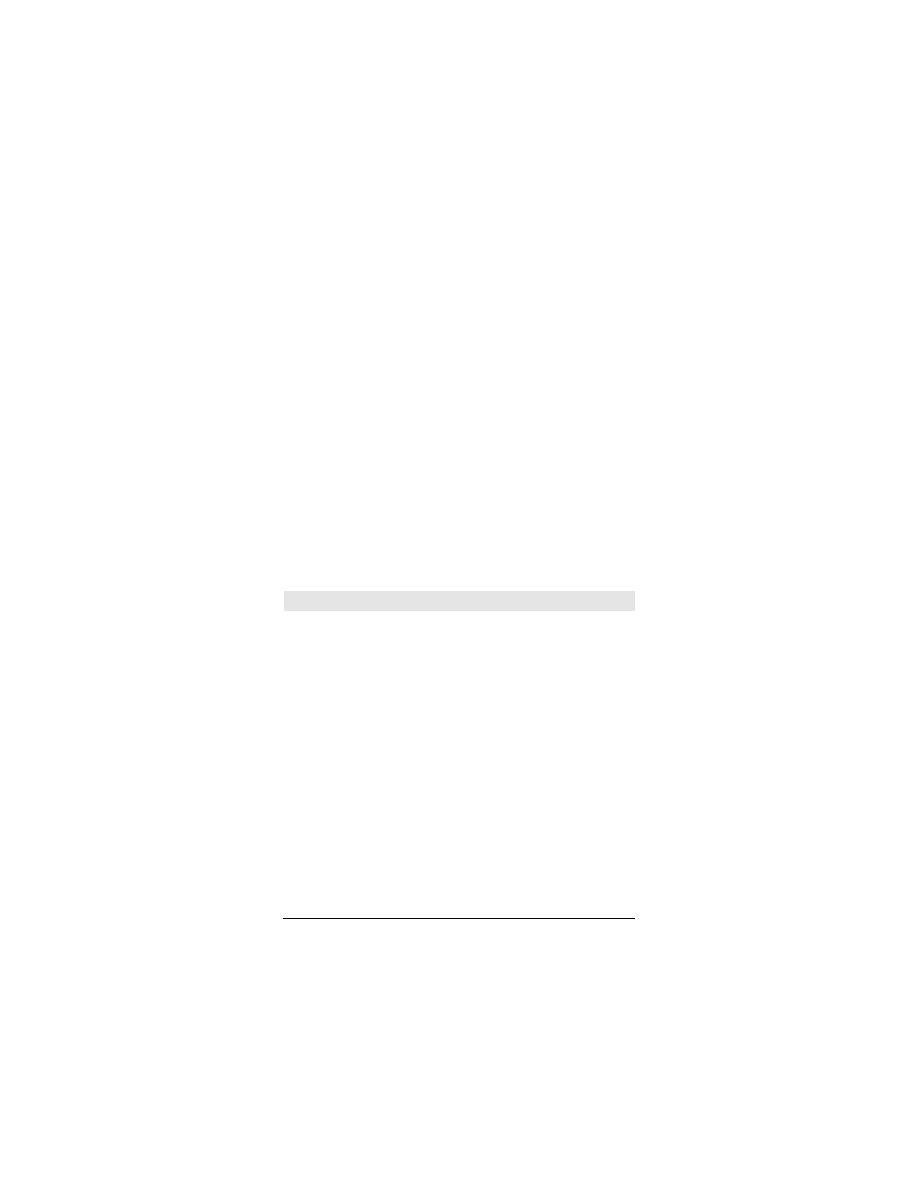
PHPUnit API
|
63
This example shows the PHPUnit test suite running:
php AllTests.php
PHPUnit 2.3.0 by Sebastian Bergmann.
.........................................
.........................................
.......
Time: 4.642600
OK (89 tests)
PHPUnit2_Framework_TestResult
is also a subject that can be
observed by other objects wanting to report test progress.
For example, a graphical test runner might observe the
PHPUnit2_Framework_TestResult
and update a progress bar
every time a test starts.
Table 13 summarizes the external protocols of
PHPUnit2_
Framework_TestResult
.
Table 13. TestResult external protocols
Method
Description
void addError(PHPUnit2_
Framework_Test $test, Exception
$e)
Records that running
$test
caused
$e
to be thrown unexpectedly.
void addFailure(PHPUnit2_
Framework_Test $test, PHPUnit2_
Framework_AssertionFailedError
$e)
Records that running
$test
caused
$e
to be thrown unexpectedly.
PHPUnit2_Framework_
TestFailure[ ] errors( )
Returns the errors recorded.
PHPUnit2_Framework_
TestFailure[ ] failures( )
Returns the failures recorded.
PHPUnit2_Framework_
TestFailure[ ] notImplemented( )
Returns the incomplete test cases
recorded.
int errorCount( )
Returns the number of errors.
int failureCount( )
Returns the number of failures.
int notImplementedCount( )
Returns the number of incomplete test
cases.
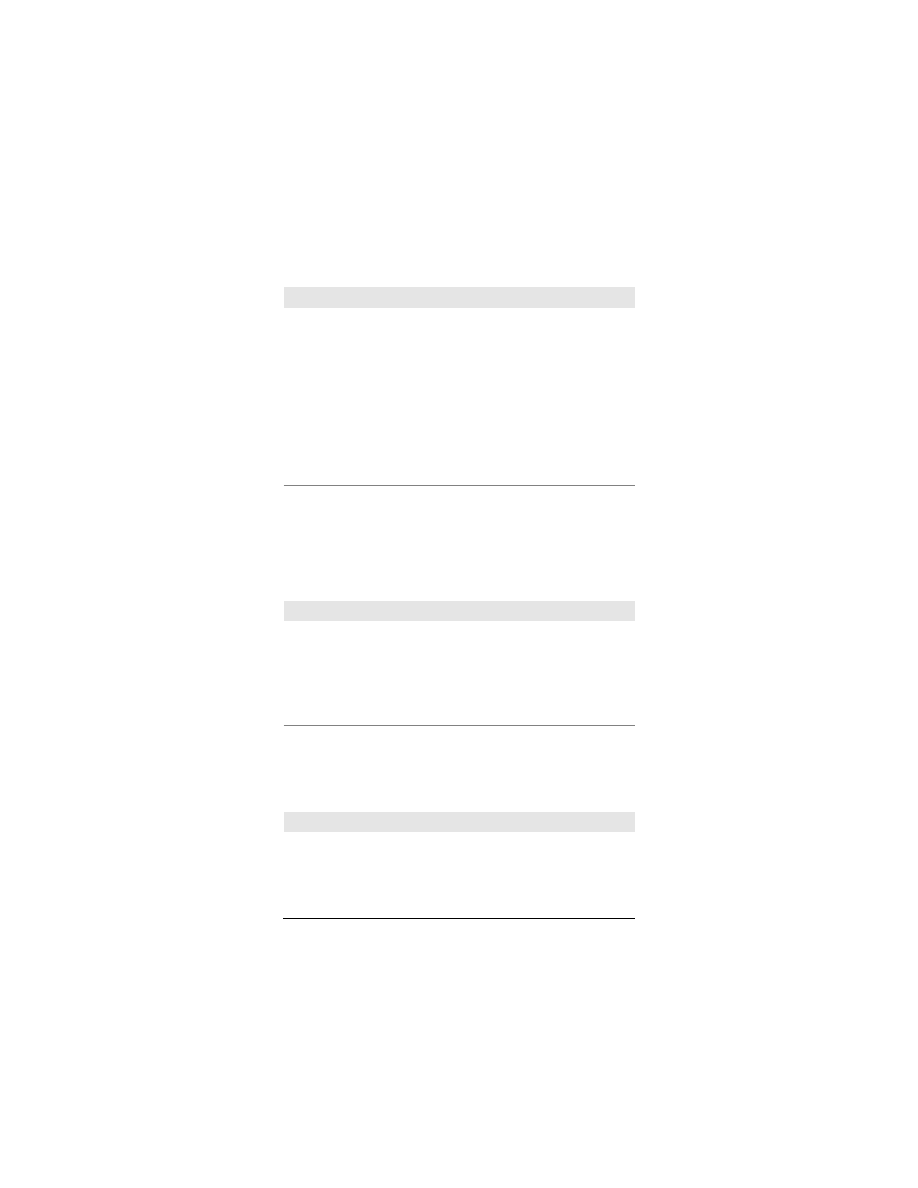
64
|
PHPUnit Pocket Guide
If you want to register as an observer of a
PHPUnit2_
Framework_TestResult
, you need to implement
PHPUnit2_
Framework_TestListener
. To register, call
addListener( )
, as
Table 15 shows the methods that test listeners implement;
also see Example 26.
int runCount( )
Returns the total number of test cases
run.
Boolean wasSuccessful( )
Returns whether or not all tests ran
successfully.
Boolean
allCompletlyImplemented( )
Returns whether or not all tests were
completely implemented.
void
collectCodeCoverageInformation
(Boolean $flag)
Enables or disables the collection of
code-coverage information.
Array
getCodeCoverageInformation( )
Returns the code-coverage
information collected.
Table 14. TestResult and TestListener
Method
Description
void addListener(PHPUnit2_
Framework_TestListener
$listener)
Registers
$listener
to receive updates
as results are recorded in the test result.
void
removeListener(PHPUnit2_
Framework_TestListener
$listener)
Unregisters
$listener
from receiving
updates.
Table 15. TestListener callbacks
Method
Meaning
void addError(PHPUnit2_
Framework_Test $test,
Exception $e)
$test
has thrown
$e
.
Table 13. TestResult external protocols (continued)
Method
Description
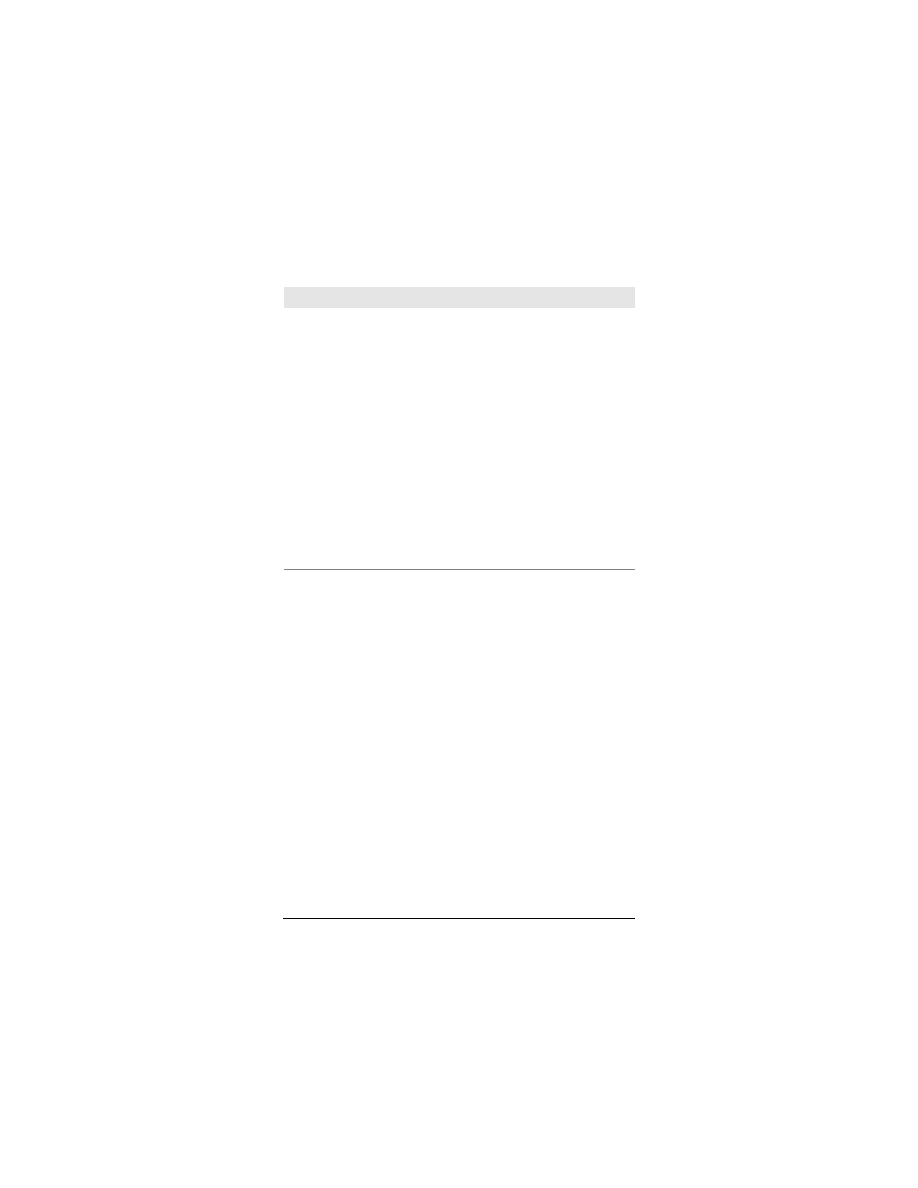
PHPUnit API
|
65
Package Structure
Many of the classes mentioned so far in this book come from
PHPUnit2/Framework
. Here are all the packages in PHPUnit:
PHPUnit2/Framework
The basic classes in PHPUnit
PHPUnit2/Extensions
Extensions to the PHPUnit framework
PHPUnit2/Runner
Abstract support for running tests
PHPUnit2/TextUI
The text-based test runner
PHPUnit2/Util
Utility classes used by the other packages
void addFailure(PHPUnit2_
Framework_Test $test,
PHPUnit2_Framework_
AssertionFailedError $e)
$test
has failed an assertion, throwing
a kind of
PHPUnit2_Framework_
AssertionFailedError
.
void
addIncompleteTest(PHPUnit2_
Framework_Test $test,
Exception $e)
$test
is an incomplete test.
void
startTestSuite(PHPUnit2_
Framework_TestSuite $suite)
$suite
is about to be run.
void endTestSuite(PHPUnit2_
Framework_TestSuite $suite)
$suite
has finished running.
void startTest(PHPUnit2_
Framework_Test $test)
$test
is about to be run.
void endTest(PHPUnit2_
Framework_Test $test)
$test
has finished running.
Table 15. TestListener callbacks (continued)
Method
Meaning
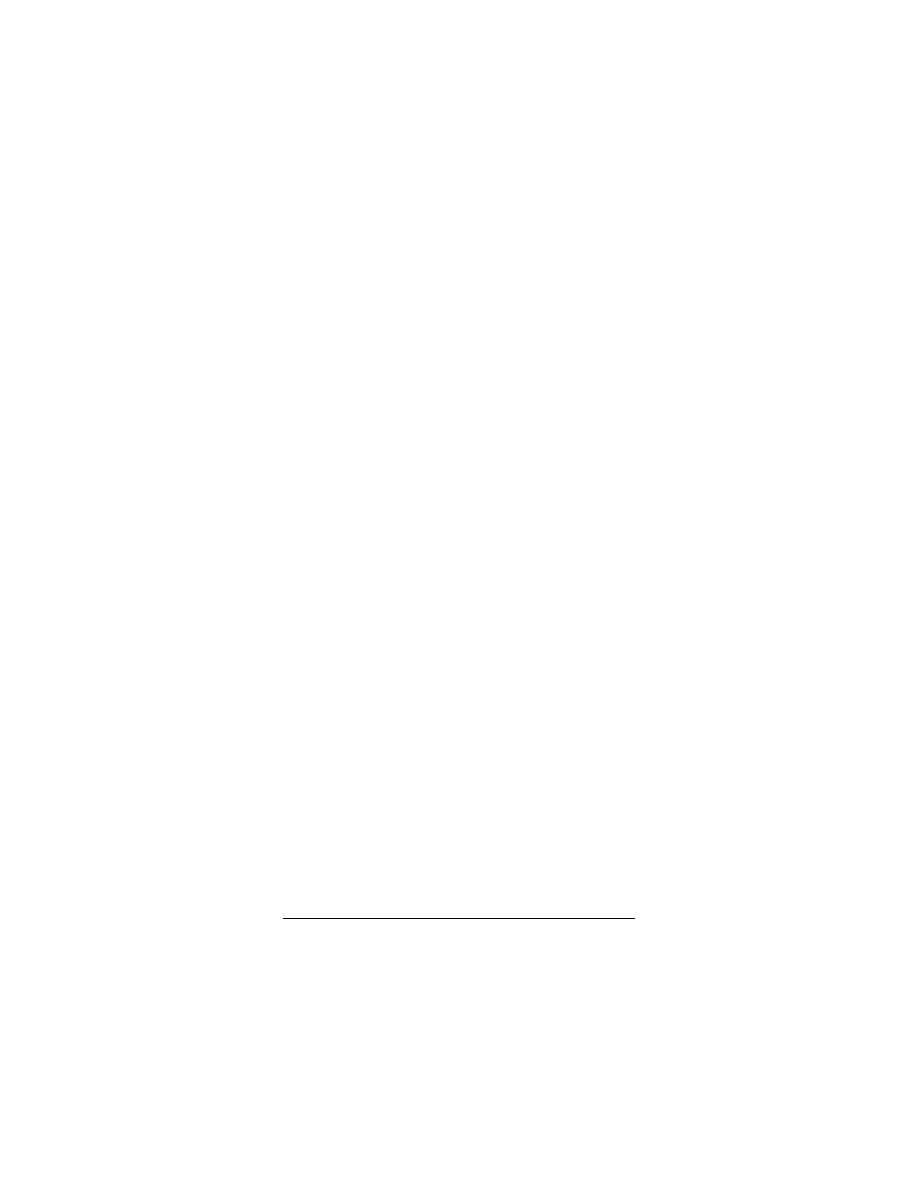
66
|
PHPUnit Pocket Guide
Extending PHPUnit
PHPUnit can be extended in various ways to make the writ-
ing of tests easier and to customize the feedback you get from
running them. Here are common starting points to extend
PHPUnit.
Subclass PHPUnit2_Framework_TestCase
Write utility methods in an abstract subclass of
PHPUnit2_
Framework_TestCase
and derive your test-case classes from
that class. This is one of the easiest ways to extend PHPUnit.
Assert Classes
Write your own class with assertions specific to your purpose.
Subclass PHPUnit2_Extensions_TestDecorator
You can wrap test cases or test suites in a subclass of
PHPUnit2_Extensions_TestDecorator
, and use the Decorator
design pattern to perform some actions before and after the
test runs.
PHPUnit ships with two concrete test decorators. The first,
PHPUnit2_Extensions_RepeatedTest
, is used to run a test
repeatedly and only count it as a success if all iterations are
successful. The second,
PHPUnit2_Extensions_TestSetup
, was
discussed in the section “Fixtures,” earlier in this book.
Example 24 shows a cut-down version of the
PHPUnit2_
Extensions_RepeatedTest
test decorator that illustrates how
to write your own test decorators.
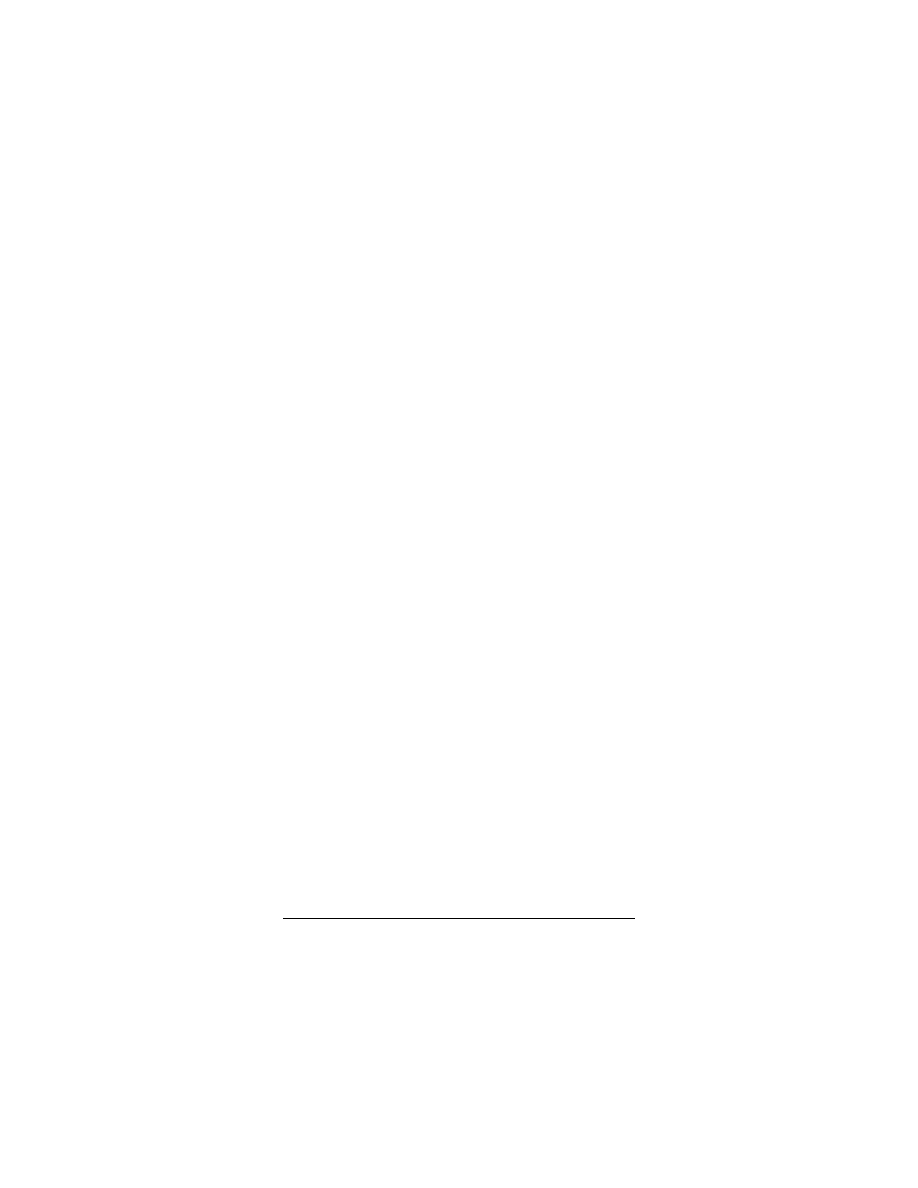
Extending PHPUnit
|
67
Example 24. The RepeatedTest Decorator
<?php
require_once 'PHPUnit2/Extensions/TestDecorator.php';
class PHPUnit2_Extensions_RepeatedTest extends
PHPUnit2_Extensions_TestDecorator {
private $timesRepeat = 1;
public function __construct(PHPUnit2_Framework_Test $test,
$timesRepeat = 1) {
parent::__construct($test);
if (is_integer($timesRepeat) &&
$timesRepeat >= 0) {
$this->timesRepeat = $timesRepeat;
}
}
public function countTestCases( ) {
return $this->timesRepeat * $this->test->
countTestCases( );
}
public function run($result = NULL) {
if ($result = == NULL) {
$result = $this->createResult( );
}
for ($i = 0; $i < $this->timesRepeat && !$result->
shouldStop( ); $i++) {
$this->test->run($result);
}
return $result;
}
}
?>
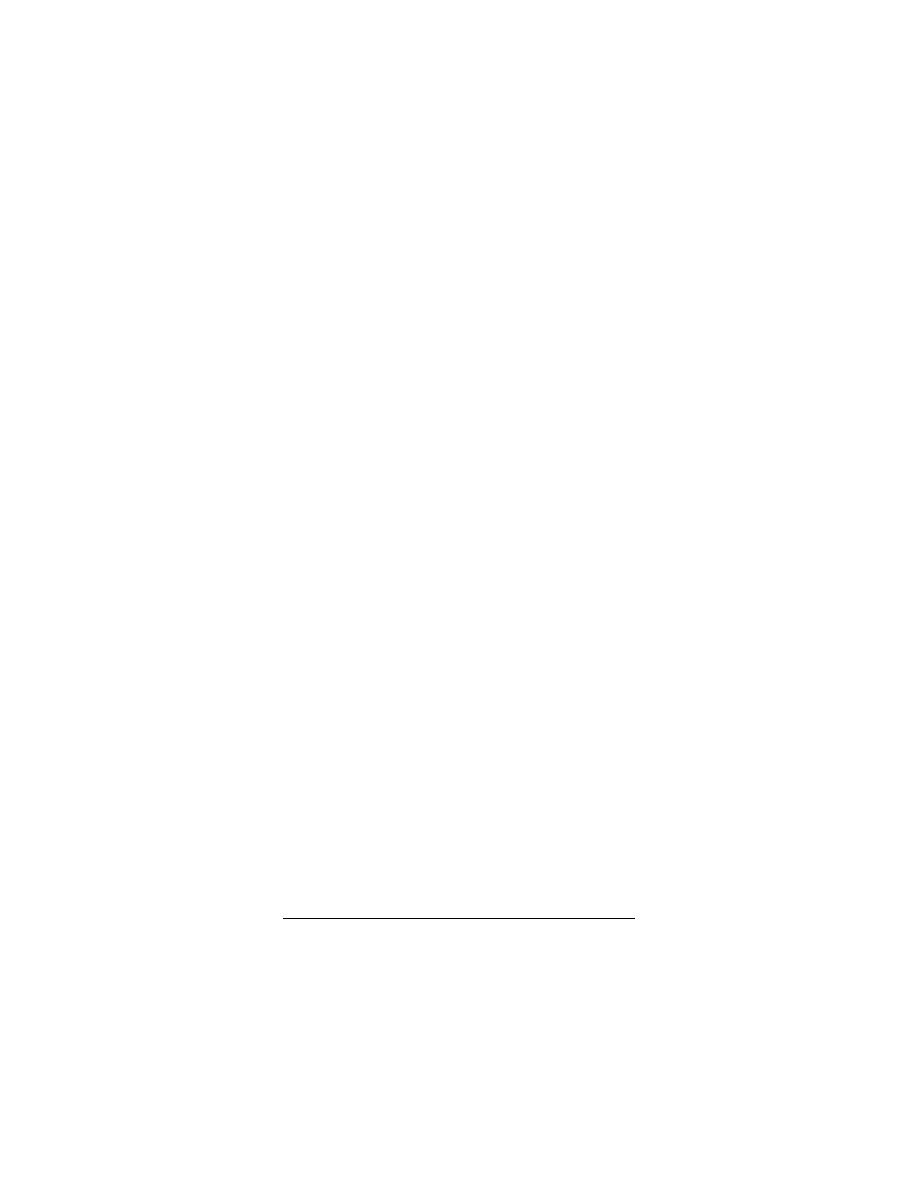
68
|
PHPUnit Pocket Guide
Implement PHPUnit2_Framework_Test
The
PHPUnit2_Framework_Test
interface is narrow and easy to
implement. You can write an implementation of
PHPUnit2_
Framework_Test
that is simpler than
PHPUnit2_Framework_
TestCase
and that runs data-driven tests, for instance.
Example 25 shows a data-driven test-case class that com-
pares values from a file with Comma-Separated Values
(CSV). Each line of such a file looks like
foo;bar
, where the
first value is the one we expect and the second value is the
actual one.
Example 25. A data-driven test
<?php
require_once 'PHPUnit2/Framework/Assert.php';
require_once 'PHPUnit2/Framework/Test.php';
require_once 'PHPUnit2/Framework/TestResult.php';
class DataDrivenTest implements PHPUnit2_Framework_Test {
const DATA_FILE = 'data.csv';
public function __construct( ) {
$this->lines = file(self::DATA_FILE);
}
public function countTestCases( ) {
return sizeof($this->lines);
}
public function run($result = NULL) {
if ($result = == NULL) {
$result = new PHPUnit2_Framework_TestResult;
}
$result->startTest($this);
foreach ($this->lines as $line) {
list($expected, $actual) = explode(';', $line);
try {
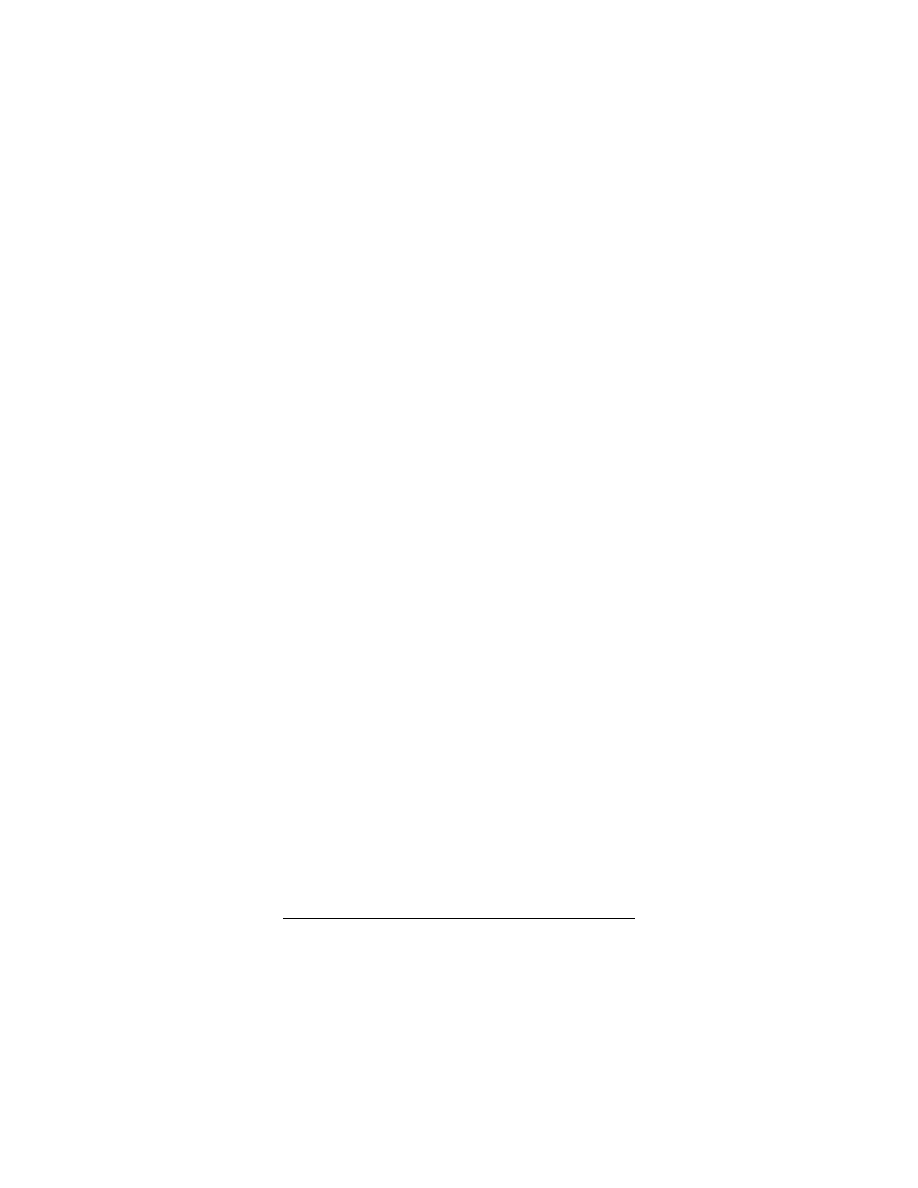
Extending PHPUnit
|
69
Subclass PHPUnit2_Framework_TestResult
By passing a special-purpose
PHPUnit2_Framework_TestResult
object to the
run( )
method, you can change the way tests are
run and what result data is collected.
Implement PHPUnit2_Framework_TestListener
You do not necessarily need to write a whole subclass of
PHPUnit2_Framework_TestResult
to customize it. Most of the
time, it will suffice to implement a new
PHPUnit2_Framework_
TestListener
(see Table 15) and attach it to the
PHPUnit2_
Framework_TestResult
object, before running the tests.
PHPUnit2_Framework_Assert::assertEquals(
trim($expected), trim($actual));
}
catch (PHPUnit2_Framework_ComparisonFailure $e) {
$result->addFailure($this, $e);
}
catch (Exception $e) {
$result->addError($this, $e);
}
}
$result->endTest($this);
return $result;
}
}
$test = new DataDrivenTest;
$result = $test->run( );
$failures = $result->failures( );
print $failures[0]->thrownException( )->toString( );
?>
expected: <foo> but was: <bar>
Example 25. A data-driven test (continued)
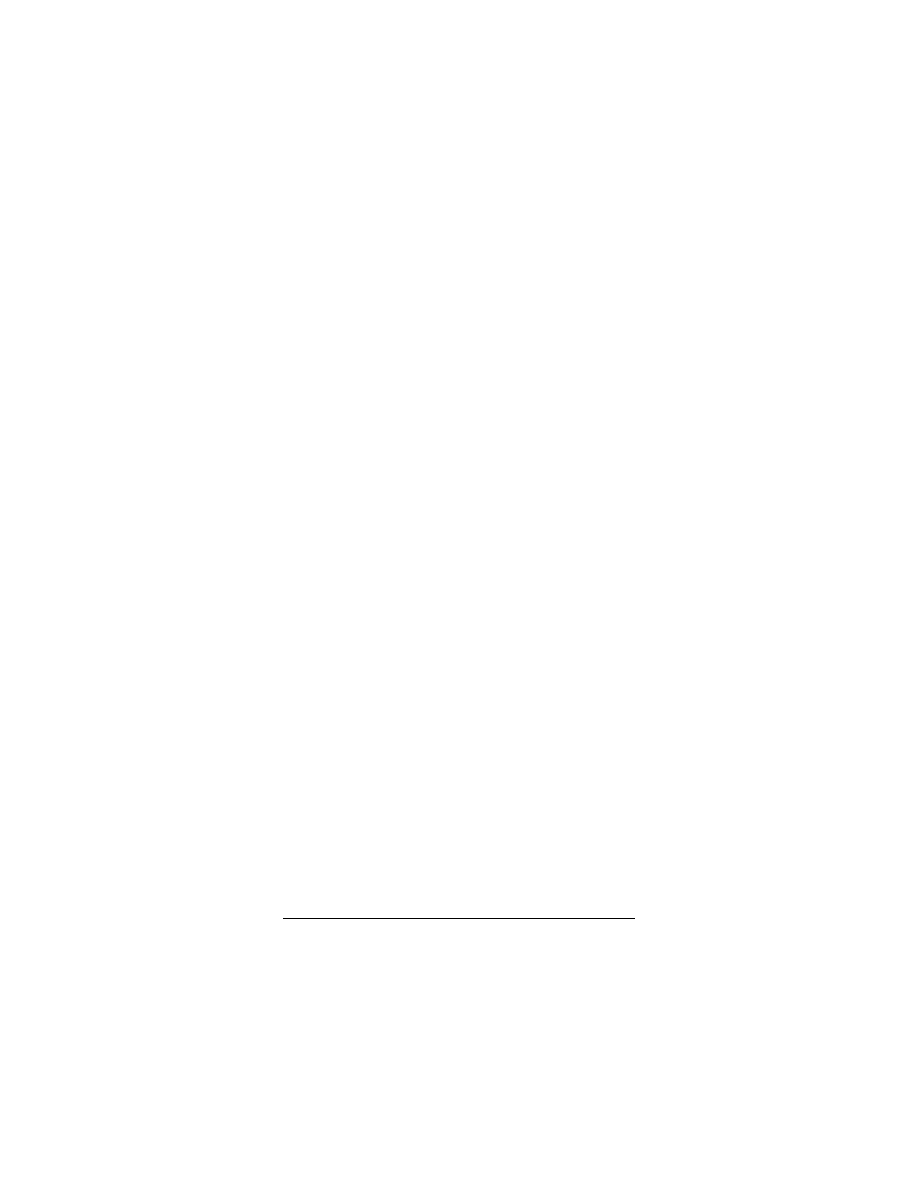
70
|
PHPUnit Pocket Guide
Example 26 shows a simple implementation of the
PHPUnit2_
Framework_TestListener
interface.
Example 26. A simple test listener
<?php
require_once 'PHPUnit2/Framework/TestListener.php';
class SimpleTestListener
implements PHPUnit2_Framework_TestListener {
public function
addError(PHPUnit2_Framework_Test $test, Exception $e) {
printf(
"Error while running test '%s'.\n",
$test->getName( )
);
}
public function
addFailure(PHPUnit2_Framework_Test $test,
PHPUnit2_Framework_AssertionFailedError $e) {
printf(
"Test '%s' failed.\n",
$test->getName( )
);
}
public function
addIncompleteTest(PHPUnit2_Framework_Test $test,
Exception $e) {
printf(
"Test '%s' is incomplete.\n",
$test->getName( )
);
}
public function startTest(PHPUnit2_Framework_Test $test) {
printf(
"Test '%s' started.\n",
$test->getName( )
);
}
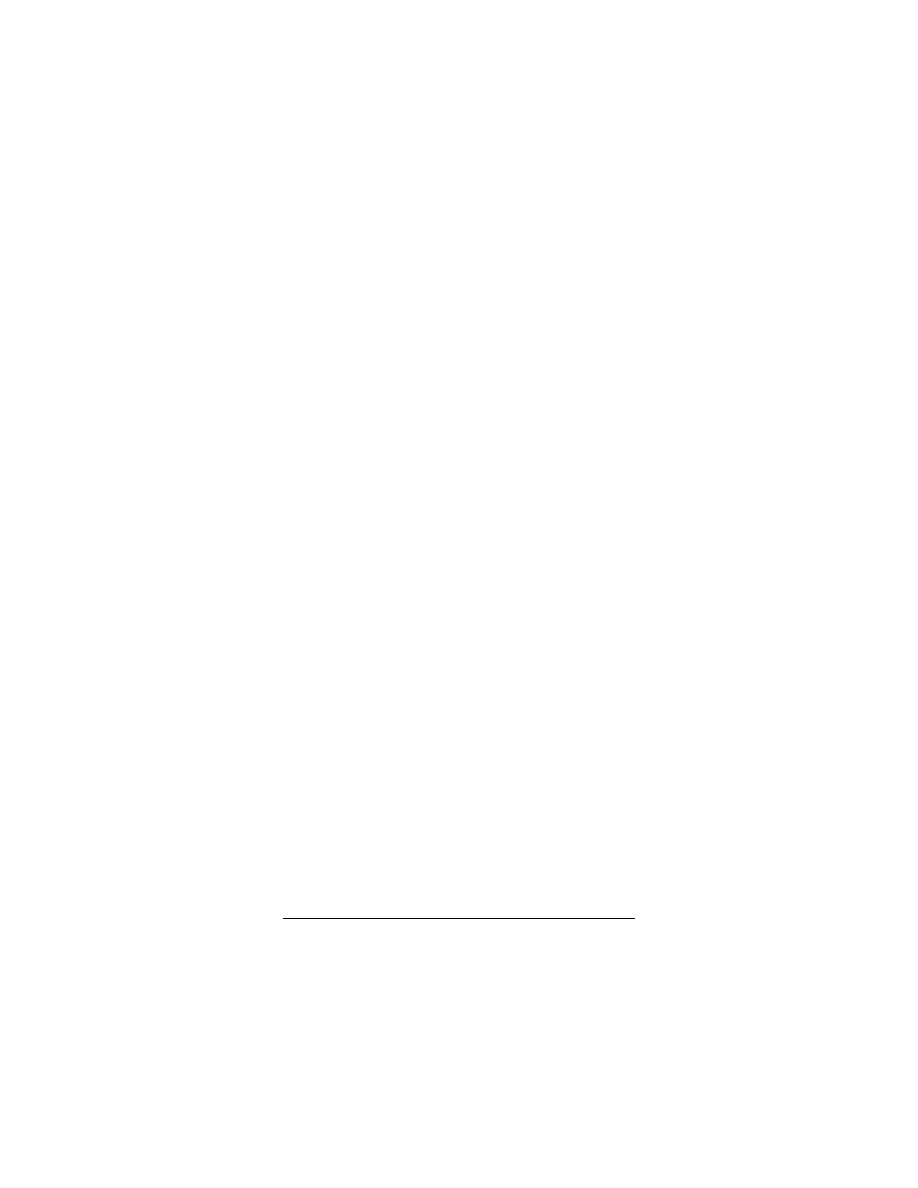
Extending PHPUnit
|
71
Example 27 shows how to run and observe a test suite.
public function endTest(PHPUnit2_Framework_Test $test) {
printf(
"Test '%s' ended.\n",
$test->getName( )
);
}
public function
startTestSuite(PHPUnit2_Framework_TestSuite $suite) {
printf(
"TestSuite '%s' started.\n",
$suite->getName( )
);
}
public function
endTestSuite(PHPUnit2_Framework_TestSuite $suite) {
printf(
"TestSuite '%s' ended.\n",
$suite->getName( )
);
}
}
?>
Example 27. Running and observing a test suite
<?php
require_once 'PHPUnit2/Framework/TestResult.php';
require_once 'PHPUnit2/Framework/TestSuite.php';
require_once 'ArrayTest.php';
require_once 'SimpleTestListener.php';
// Create a test suite that contains the tests
// from the ArrayTest class.
$suite = new PHPUnit2_Framework_TestSuite('ArrayTest');
Example 26. A simple test listener (continued)
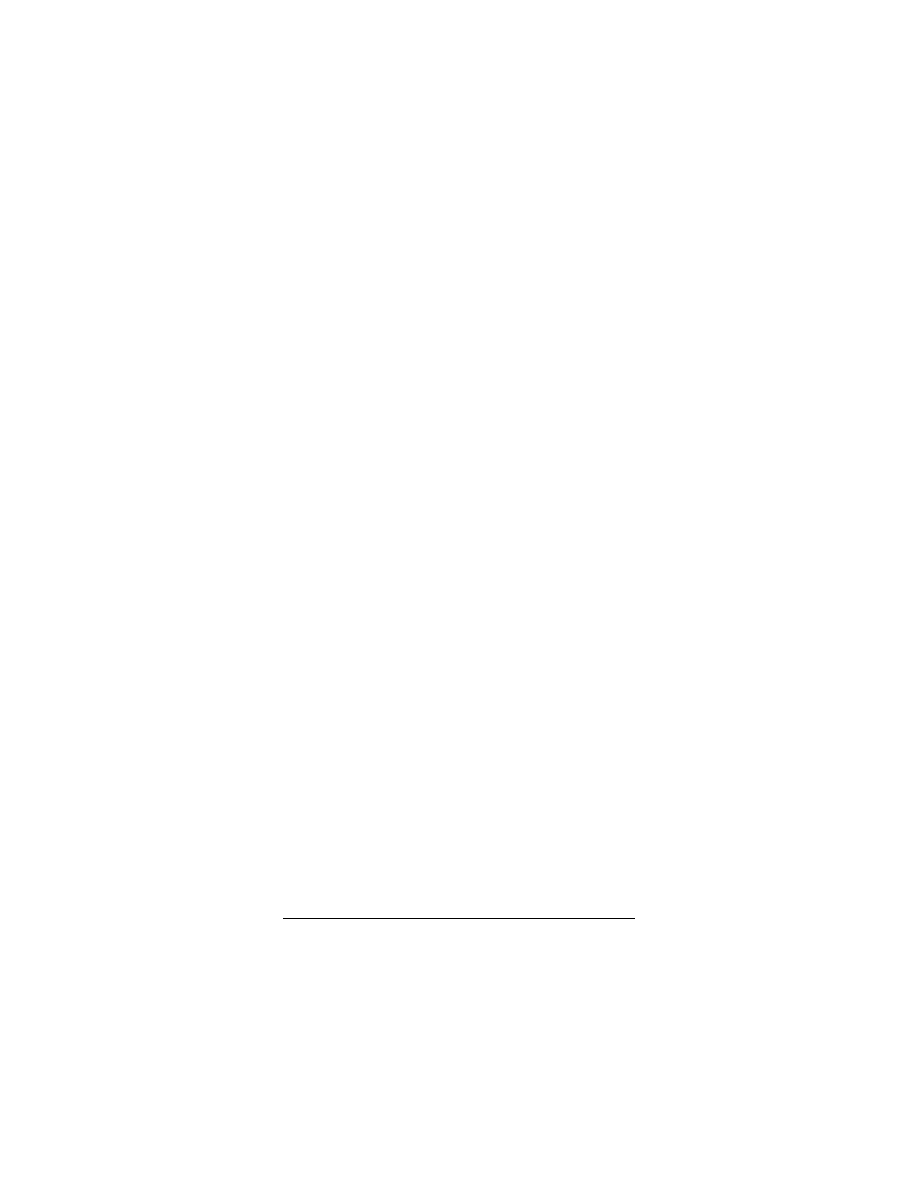
72
|
PHPUnit Pocket Guide
New Test Runner
If you need different feedback from the test execution, write
your own test runner, interactive or not. The abstract
PHPUnit2_Runner_BaseTestRunner
class, which the
PHPUnit2_
TextUI_TestRunner
class (the PHPUnit command-line test
runner) inherits from, can be a starting point for this.
PHPUnit for PHP 4
There is a release series of PHPUnit that works with PHP 4
and does not require PHP 5. Due to PHP 4’s limited object
model, PHPUnit for PHP 4 is not a complete port of JUnit as
PHPUnit for PHP 5 is. It also lacks certain features of PHP-
Unit for PHP 5, such as code-coverage analysis.
The PHPUnit release series for PHP 4 has its own PEAR
package named PHPUnit (instead of PHPUnit2). This is
because incompatible branches of PEAR packages (such as
PHPUnit 1.X for PHP 4 and PHPUnit 2.X for PHP 5) have to
be maintained in separate packages.
// Create a test result and attach a SimpleTestListener
// object as an observer to it.
$result = new PHPUnit2_Framework_TestResult;
$result->addListener(new SimpleTestListener);
// Run the tests.
$suite->run($result);
?>
TestSuite 'ArrayTest' started.
Test 'testNewArrayIsEmpty' started.
Test 'testNewArrayIsEmpty' ended.
Test 'testArrayContainsAnElement' started.
Test 'testArrayContainsAnElement' ended.
TestSuite 'ArrayTest' ended.
Example 27. Running and observing a test suite (continued)
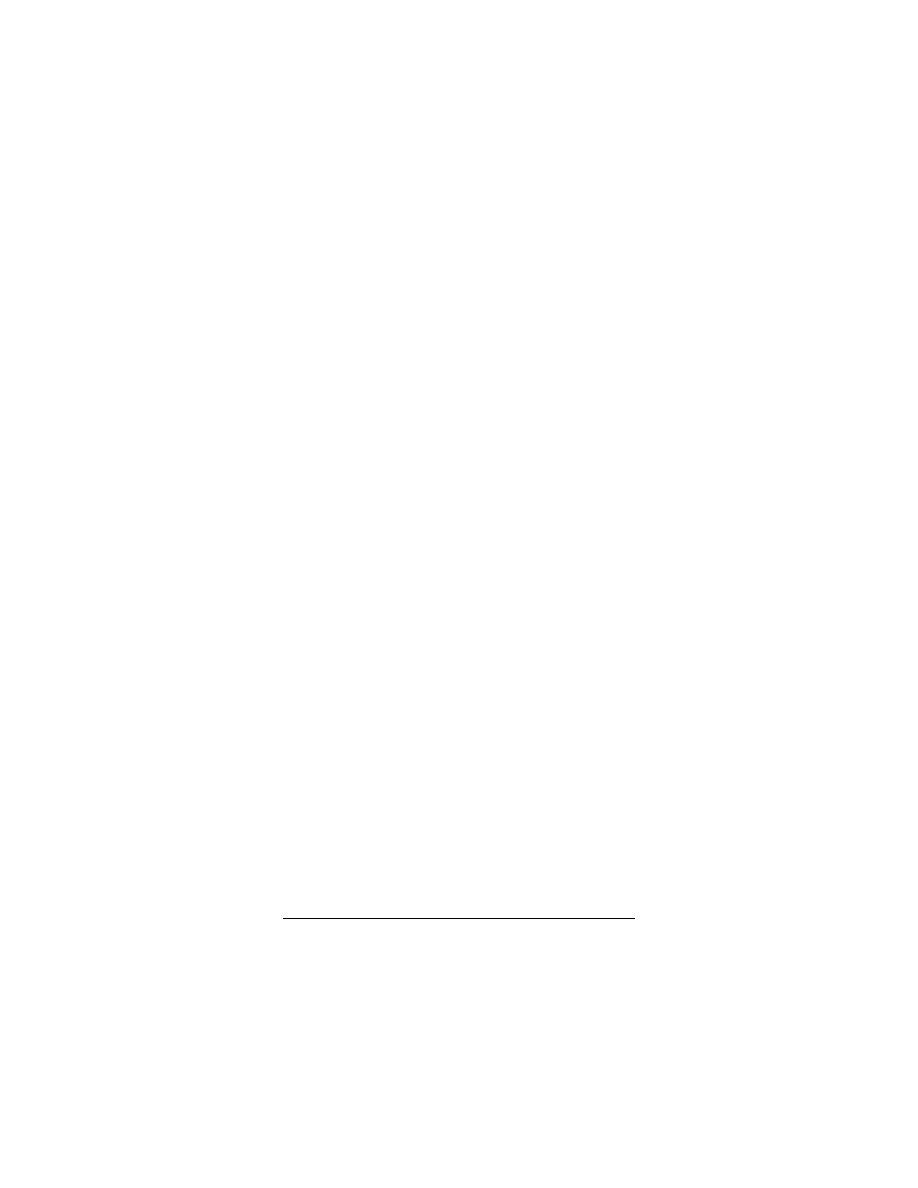
PHPUnit for PHP 4
|
73
The following command line shows how to install PHPUnit
for PHP 4 using the PEAR Installer:
$ pear install PHPUnit
A test-case class that is used with PHPUnit for PHP 4 is simi-
lar to one that is used with PHPUnit for PHP 5. The essen-
tial difference is that a PHP4 test class extends
PHPUnit_
TestCase
(which itself extends
PHPUnit_Assert
, the class that
provides the assertion methods).
Example 28 shows a version of the
ArrayTest
test case that
can be used with PHPUnit for PHP 4.
PHPUnit for PHP 4 does not provide a TextUI test runner.
The most commonly used way to run tests with PHPUnit for
PHP 4 is to write a test suite and run it manually, as shown
in Example 29.
Example 28. Writing a test case for PHPUnit 1.x
<?php
require_once 'PHPUnit/TestCase.php';
class ArrayTest extends PHPUnit_TestCase {
var $_fixture;
function setUp( ) {
$this->_fixture = Array( );
}
function testNewArrayIsEmpty( ) {
$this->assertEquals(0, sizeof($this->_fixture));
}
function testArrayContainsAnElement( ) {
$this->_fixture[ ] = 'Element';
$this->assertEquals(1, sizeof($this->_fixture));
}
}
?>
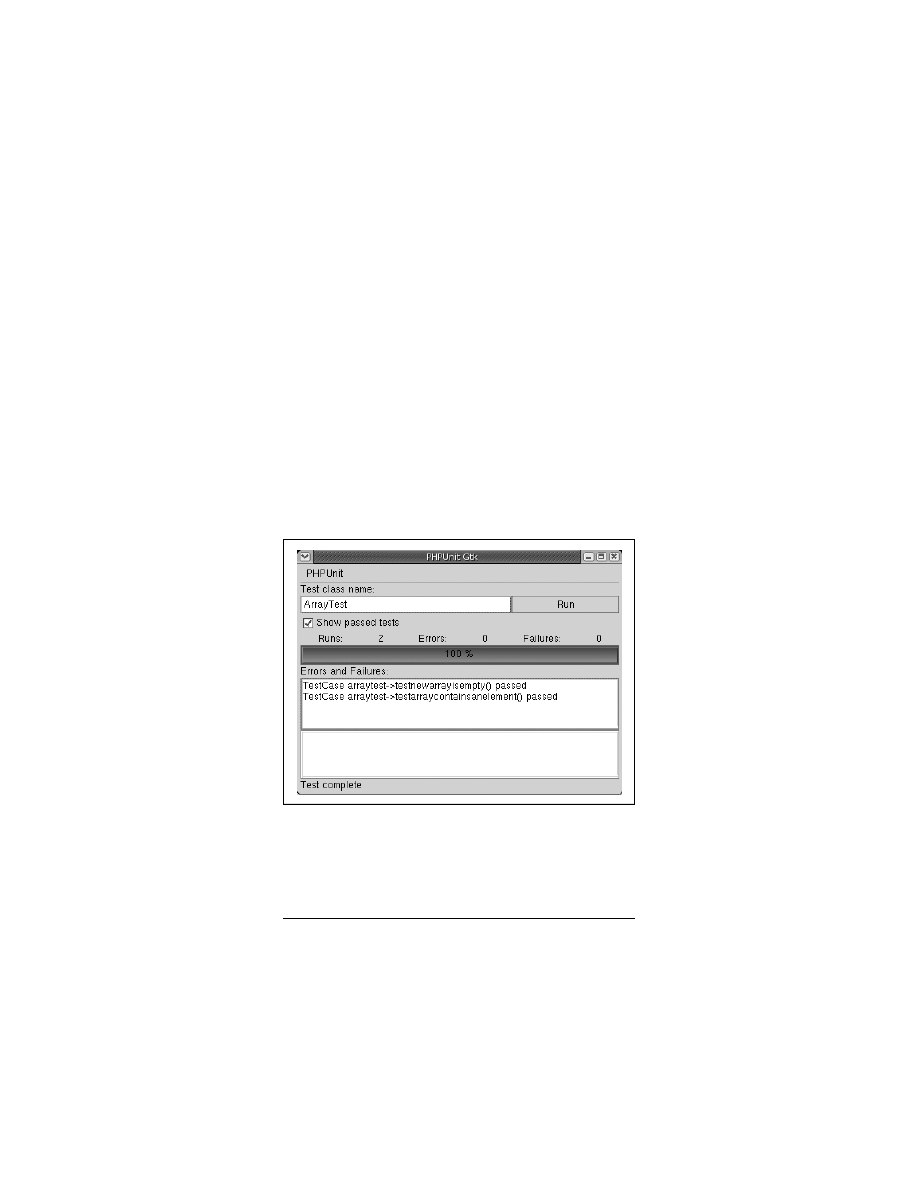
74
|
PHPUnit Pocket Guide
Figure 8 shows the one feature that PHPUnit for PHP 4 has
that PHPUnit for PHP 5 does not yet have: a test runner with
a graphical user interface based on PHP-GTK.
Example 29. Running a test case with PHPUnit 1.x
<?php
require_once 'ArrayTest.php';
require_once 'PHPUnit.php';
$suite = new PHPUnit_TestSuite('ArrayTest');
$result = PHPUnit::run($suite);
print $result->toString( );
?>
TestCase arraytest->testnewarrayisempty( ) passed
TestCase arraytest->testarraycontainsanelement( ) passed
Figure 8. The PHP-GTK Test Runner
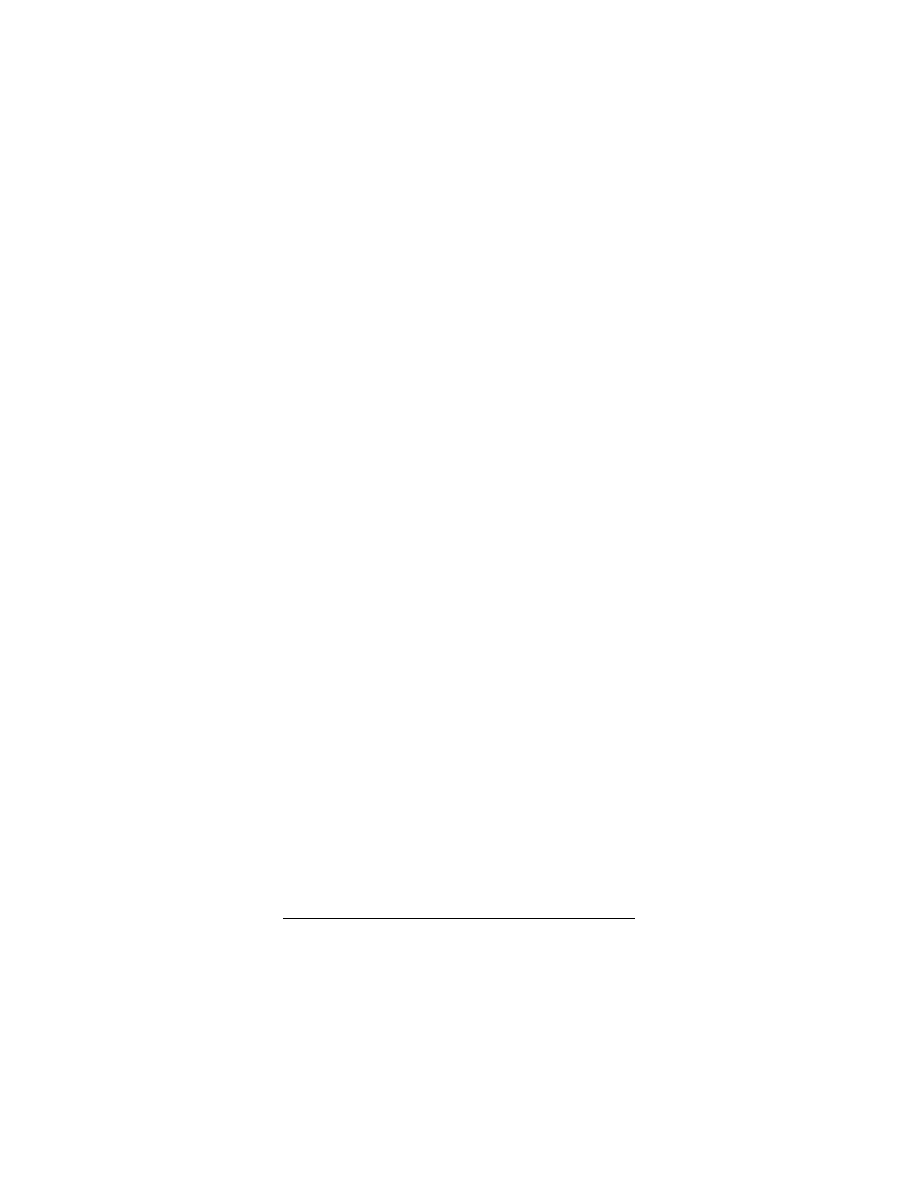
Bibliography
|
75
Bibliography
Astels, David. Test-Driven Development: A Practical Guide.
Prentice Hall, 2003.
Beck, Kent. JUnit Pocket Guide. O’Reilly, 2004.
Beck, Kent. Smalltalk Best Practice Patterns. Prentice Hall,
2003.
Beck, Kent. Test-Driven Development: By Example. Addison
Wesley, 2002.
Bergmann, Sebastian. Professionelle Softwareentwicklung mit
PHP 5. dpunkt.verlag, 2005.
Gutman, Andi, Stig Bakken, and Derick Rethans. PHP 5
Power Programming. Prentice Hall, 2005.

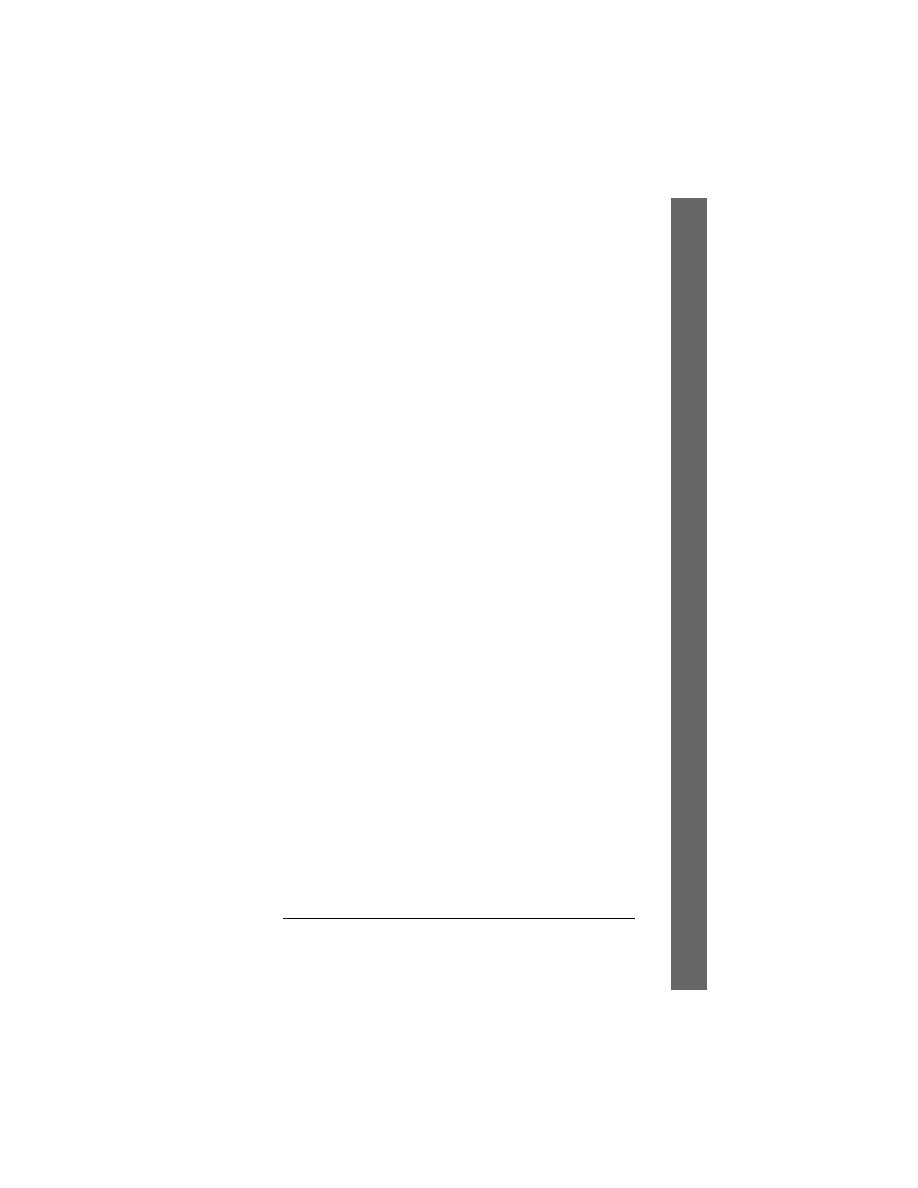
77
We’d like to hear your suggestions for improving our indexes. Send email to
index@oreilly.com.
Index
A
Ant, 40
assertions
classes, 66
failing, 56
varieties, 53–56
B
C
classes
assertions, 66
PHPUnit2/Framework
subclasses
code coverage, 46
code-coverage analysis, 32–34
Collecting Parameter, 48
collective code ownership, 37
command-line test runner, 12
cross-team tests, 38
D
data-driven tests, 68
debugging tests, 39
design, stubs and, 35
design-by-contract, 51
documentation
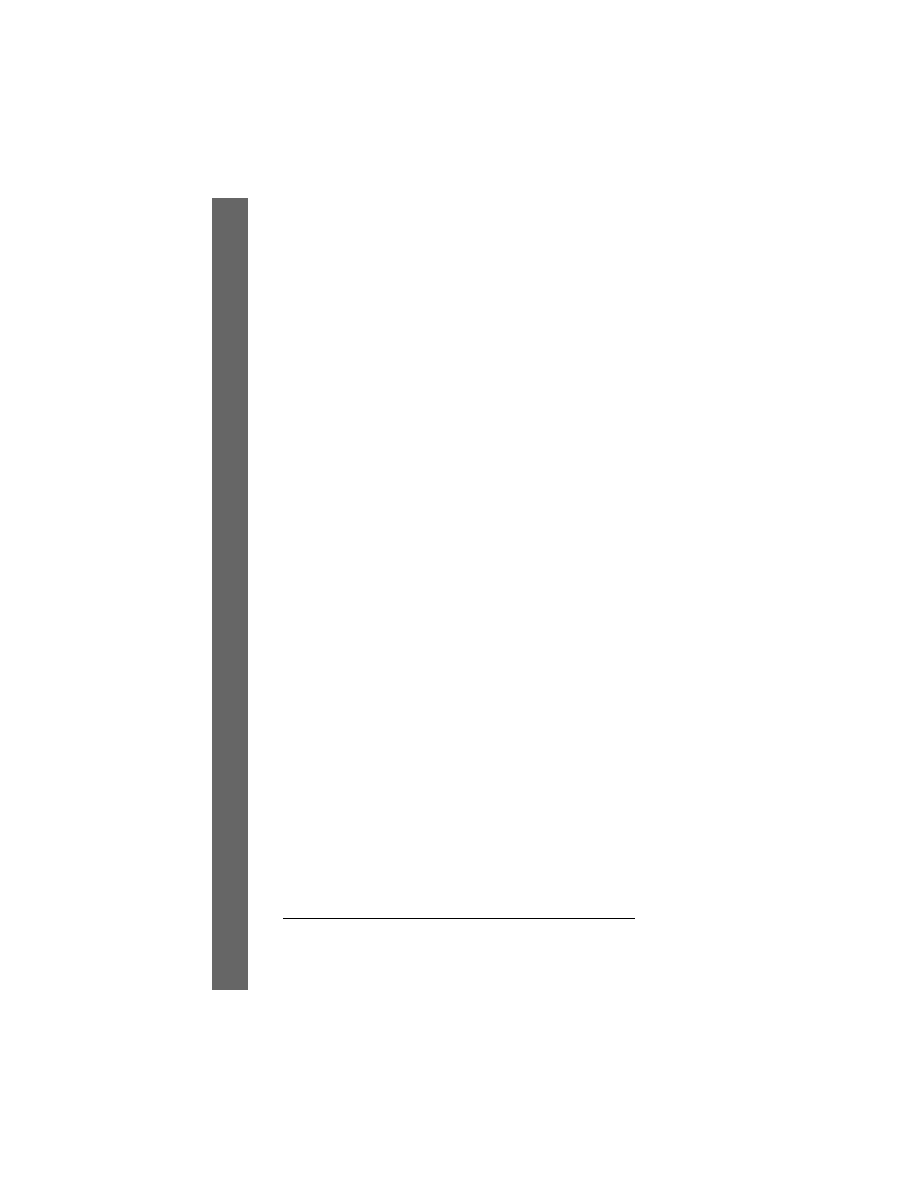
78
|
Index
E
errors, failures and, 12
exceptions, 21–23
extensions, PHPUnit2/
agile documentation, 37
collective code ownership, 37
F
failures, errors and, 12
fixtures, 16–20
formatting
G
H
I
IDatabase, stubs and, 35
implementation
Collecting Parameter and, 48
PHPUnit2_Framework_
Pluggable Selector, 49
reflection, 49
incomplete tests, 24–25
installation, PHPUnit, 11
interfaces, PHPUnit2_
L
O
P
packages, 65
PEAR (PHP Extension and
performance regressions, 23
Phing, 40–47
PHP 4, 72
PHPUnit
goals of, 7–10
installation, 11
PHP 4 and, 72
phpunit command, 12
PHPUnit2/Extensions, 65
PHPUnit2/Framework, 65
PHPUnit2/Runner, 65
PHPUnit2/TextUI, 65
PHPUnit2/Util, 65
PHPUnit2_Extensions_
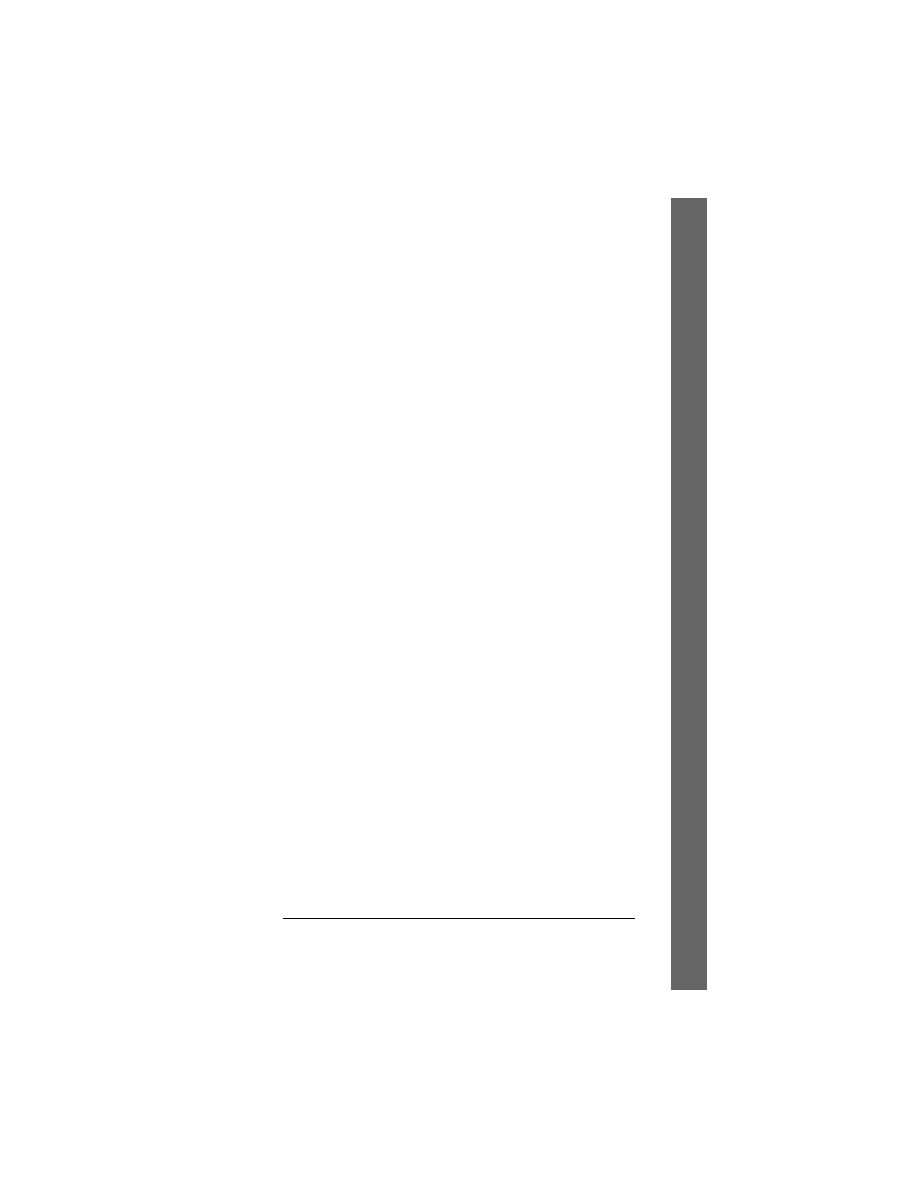
Index
|
79
TestResult, 48, 62,
62–65, 69, 71
plain formatting, 42
Pluggable Selector, 49
programming
Extreme Programming, 25
Test-First Programming, 25
R
Refactoring, 40
Reflection, 49
regressions, 23
requirements, 1
resource allocation, stubs
S
self-shunt pattern, 36
setUp( ) method, 18
skeleton generator, 15
stubs, 34–37
subclasses
suite-level setup, 19
switches, command-line test
T
tearDown( ) method, 18
Test Report, 43
test runners, writing, 72
test suites, running, 71
TestDox, 37
test-driven development, 25
Test-First Programming, 25–32
tests
agile documentation, 37
automating, 4
command-line test runner, 12
cross-team, 38
debugging tests, 39
fixtures, 16–20
incomplete, 24–25
refactoring and, 40
writing, 8
U
Unit Test, 5
utilities
PHPUnit2/Util, 65
PHPUnit2_Framework_
W
X
Document Outline
- Contents
- PHPUnit Pocket Guide
- Introduction
- Automating Tests
- PHPUnit’s Goals
- Installing PHPUnit
- The Command-Line Test Runner
- Fixtures
- Testing Exceptions and Performance Regressions
- Incomplete Tests
- Test-First Programming
- Code-Coverage Analysis
- Stubs
- Other Uses for Tests
- PHPUnit and Phing
- PHPUnit’s Implementation
- PHPUnit API
- Extending PHPUnit
- PHPUnit for PHP 4
- Bibliography
- Index
Wyszukiwarka
Podobne podstrony:
Pocket Guide to Chemical Engineering
Pocket Guide to Chaos Magick
Electrician's Troubleshooting and Testing Pocket Guide
Templum Pocket Guide To Thelema
Install Guide 6 2006
Pocket Guide to Kabbalah
Install Guide 6 2006 NLO
Pocket Guide to Witchcraft
Templum Pocket Guide To Tarot
PMP Formula Pocket Guide
OReilly XML Pocket Reference 2nd
spitfire pocket guide 2002
Pocket Linux Guide
Volkswagen Bora 1999, Bora Variant 1999, CC 2010, Eos 2006, Scirocco 200, Golf 1998 and more Guide
więcej podobnych podstron