
Andrzej K. Kuropatnicki
ORAL PRESENTATIONS IN ENGLISH
TUTORIAL FOR STUDENTS
ŚLĄSKI UNIWERSYTET MEDYCZNY W KATOWICACH
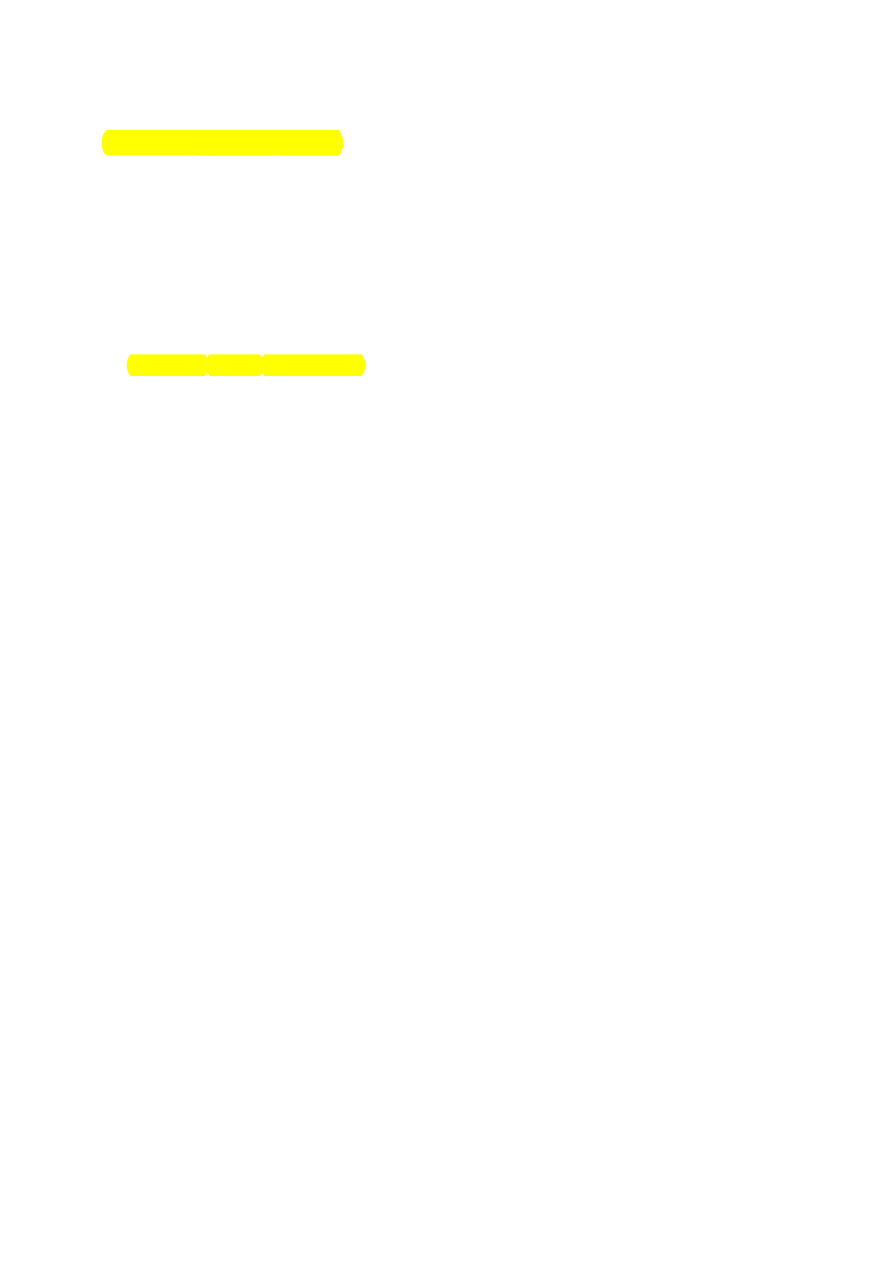
Recenzent
Dr n. hum. Agnieszka Strzałka
© Copyright by Śląski Uniwersytet Medyczny, Katowice 2007
Wszelkie prawa zastrzeżone
Dzieło może być wykorzystywane tylko na użytek własny,
do celów naukowych, dydaktycznych lub edukacyjnych.
Zabroniona jest niezgodna z prawem autorskim reprodukcja,
redystrybucja lub odsprzedaż
ISBN – 978-83-7509-039-0
Skład komputerowy i łamanie
Wydawnictwo ŚUM
40-752 Katowice, ul. Medyków 12
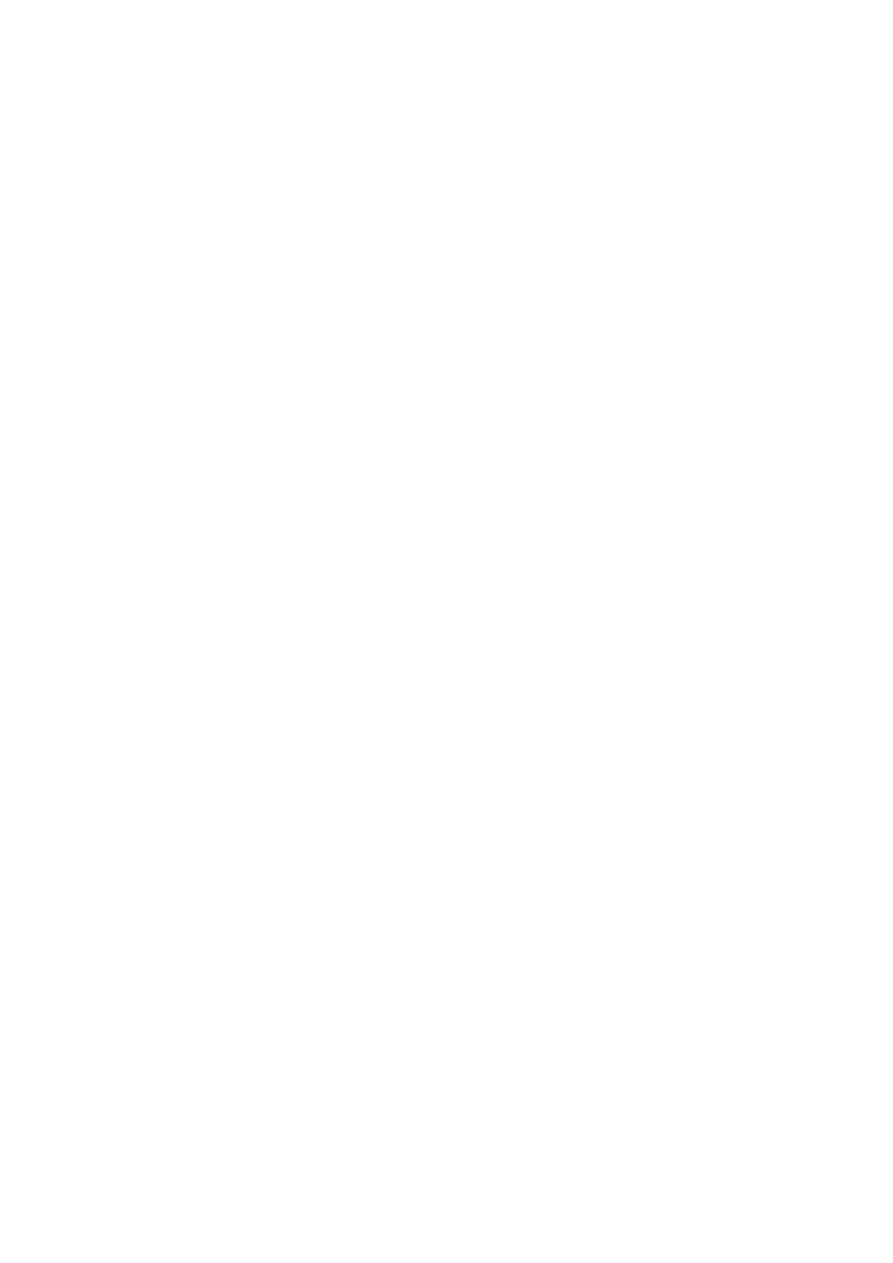
Table of contents
Introduction . . . . . . . . . . . . . . . . . . . . . . . . . . . . . . . . . . . . . . . . . . . . . . . . . . . . . . . . .
5
Chapter I – Preparation . . . . . . . . . . . . . . . . . . . . . . . . . . . . . . . . . . . . . . . . . . . . . . . .
6
1.1. How to begin . . . . . . . . . . . . . . . . . . . . . . . . . . . . . . . . . . . . . . . . . . . . . . . . . . . . . . . .
6
1.2. Organizing your presentation . . . . . . . . . . . . . . . . . . . . . . . . . . . . . . . . . . . . . . . . . . .
7
1.3. Considering some technical issues . . . . . . . . . . . . . . . . . . . . . . . . . . . . . . . . . . . . . . .
7
1.3.1. Slides . . . . . . . . . . . . . . . . . . . . . . . . . . . . . . . . . . . . . . . . . . . . . . . . . . . . . . . . . 8
1.3.2. Overhead transparencies . . . . . . . . . . . . . . . . . . . . . . . . . . . . . . . . . . . . . . . . . .
9
1.4. Creating user-friendly notes . . . . . . . . . . . . . . . . . . . . . . . . . . . . . . . . . . . . . . . . . . . . .
9
1.5. Preparing visuals . . . . . . . . . . . . . . . . . . . . . . . . . . . . . . . . . . . . . . . . . . . . . . . . . . . . . .
10
1.5.1. Preparation of slides . . . . . . . . . . . . . . . . . . . . . . . . . . . . . . . . . . . . . . . . . . . . .
10
1.5.2. Preparation of overhead transparencies . . . . . . . . . . . . . . . . . . . . . . . . . . . . . .
12
1.6. Preparation of handouts . . . . . . . . . . . . . . . . . . . . . . . . . . . . . . . . . . . . . . . . . . . . . . .
12
1.7. Working on the presentation . . . . . . . . . . . . . . . . . . . . . . . . . . . . . . . . . . . . . . . . . . . .
13
Chapter II – Presentation . . . . . . . . . . . . . . . . . . . . . . . . . . . . . . . . . . . . . . . . . . . . . .
15
2.1. Before you start . . . . . . . . . . . . . . . . . . . . . . . . . . . . . . . . . . . . . . . . . . . . . . . . . . . . . .
15
2.2. Getting started . . . . . . . . . . . . . . . . . . . . . . . . . . . . . . . . . . . . . . . . . . . . . . . . . . . . . . .
15
2.3. Body language . . . . . . . . . . . . . . . . . . . . . . . . . . . . . . . . . . . . . . . . . . . . . . . . . . . . . . . .
16
2.4. Using your voice . . . . . . . . . . . . . . . . . . . . . . . . . . . . . . . . . . . . . . . . . . . . . . . . . . . . . .
17
2.5. Using slides . . . . . . . . . . . . . . . . . . . . . . . . . . . . . . . . . . . . . . . . . . . . . . . . . . . . . . . . . .
17
2.6. Using overhead transparencies . . . . . . . . . . . . . . . . . . . . . . . . . . . . . . . . . . . . . . . . . .
18
2.7. Personal approach . . . . . . . . . . . . . . . . . . . . . . . . . . . . . . . . . . . . . . . . . . . . . . . . . . . . 19
2.8. Language . . . . . . . . . . . . . . . . . . . . . . . . . . . . . . . . . . . . . . . . . . . . . . . . . . . . . . . . . . . .
19
2.9. Speaking at conferences . . . . . . . . . . . . . . . . . . . . . . . . . . . . . . . . . . . . . . . . . . . . . . . .
20
2.9.1. Greetings . . . . . . . . . . . . . . . . . . . . . . . . . . . . . . . . . . . . . . . . . . . . . . . . . . . . . .
20
2.9.2. Opening remarks . . . . . . . . . . . . . . . . . . . . . . . . . . . . . . . . . . . . . . . . . . . . . . . .
20
2.9.3. The plan of the presentation . . . . . . . . . . . . . . . . . . . . . . . . . . . . . . . . . . . . . .
20
2.9.4. Effective openings . . . . . . . . . . . . . . . . . . . . . . . . . . . . . . . . . . . . . . . . . . . . . .
21
2.9.5. Signposting . . . . . . . . . . . . . . . . . . . . . . . . . . . . . . . . . . . . . . . . . . . . . . . . . . . .
21
2.9.6. Linking words . . . . . . . . . . . . . . . . . . . . . . . . . . . . . . . . . . . . . . . . . . . . . . . . . .
25
2.9.7. Conversational strategies . . . . . . . . . . . . . . . . . . . . . . . . . . . . . . . . . . . . . . . . .
27
Chapter III – Discussion . . . . . . . . . . . . . . . . . . . . . . . . . . . . . . . . . . . . . . . . . . . . . . .
29
3.1. ‘The Question and Answer’ slide . . . . . . . . . . . . . . . . . . . . . . . . . . . . . . . . . . . . . . . .
29
3.2. ‘Question and Answer’ session . . . . . . . . . . . . . . . . . . . . . . . . . . . . . . . . . . . . . . . . . .
29
3.3. Dealing with questions . . . . . . . . . . . . . . . . . . . . . . . . . . . . . . . . . . . . . . . . . . . . . . . . .
29
3.4. Having problems?. . . . . . . . . . . . . . . . . . . . . . . . . . . . . . . . . . . . . . . . . . . . . . . . . . . . .
30
3

3.5. Language of discussion . . . . . . . . . . . . . . . . . . . . . . . . . . . . . . . . . . . . . . . . . . . . . . . .
30
3.6. Asking questions . . . . . . . . . . . . . . . . . . . . . . . . . . . . . . . . . . . . . . . . . . . . . . . . . . . . . 32
Chapter IV – Student presentation evaluation . . . . . . . . . . . . . . . . . . . . . . . . . . . . . .
34
4.1. Evaluation criteria . . . . . . . . . . . . . . . . . . . . . . . . . . . . . . . . . . . . . . . . . . . . . . . . . . . .
34
4.2. Teacher evaluation . . . . . . . . . . . . . . . . . . . . . . . . . . . . . . . . . . . . . . . . . . . . . . . . . . . . 34
4.2.1. Presentation Rubric . . . . . . . . . . . . . . . . . . . . . . . . . . . . . . . . . . . . . . . . . . . . . .
35
4.3. Teacher-student evaluation . . . . . . . . . . . . . . . . . . . . . . . . . . . . . . . . . . . . . . . . . . . . .
35
4.3.1. Teacher/Student evaluation form . . . . . . . . . . . . . . . . . . . . . . . . . . . . . . . . . .
36
Appendices . . . . . . . . . . . . . . . . . . . . . . . . . . . . . . . . . . . . . . . . . . . . . . . . . . . . . . . . .
37
Appendix 1 – “How to Give an Academic Talk” by Paul N. Edwards . . . . . . . . . . . . . . .
37
Appendix 2 – “Some Rules for Making a Presentation” by Mihai Budiu . . . . . . . . . . . . . .
42
Appendix 3 – Useful vocabulary . . . . . . . . . . . . . . . . . . . . . . . . . . . . . . . . . . . . . . . . . . . . . .
45
4

INTRODUCTION
Effective oral communication ought to be an indispensable academic skill. Physicians and
medical students frequently need to present their papers at conferences so this kind of com-
munication is essential for disseminating knowledge and sharing ideas. Strangely enough the
principles and techniques of scientific verbal communication are not taught at Polish medical
academies. Medical students are left to learn oral presentation techniques during their foreign
language classes as such skills have been included in the syllabus.
The purpose of this tutorial is to present students with basic principles of giving presenta-
tions in English as well as to draw their attention to common errors that arise when present-
ing a paper. It has been developed in order to serve as an introductory guide as well as refer-
ence for those who face the task of preparing a talk. I have gathered several pieces of advice
which may be useful for anybody wishing to prepare and present a conference presentation
at medical meetings.
The tutorial is an outcome of a long-time experience based on the work with medical and
dental students who have been preparing and presenting their own papers under the author’s
supervision and instruction. Although it has been focused on students, it can be a useful tool
for physicians, dentists and all those who have to make a presentation in English.
In the author’s opinion the standards for public speaking in scientific areas are relatively low;
that is why a good presentation is often memorable. Therefore, it is a good idea to prepare
and present it with some important principles in mind. The fact is that even experienced pre-
senters fall into routine and commit the same errors again and again not even realising it. I
hope that this tutorial will help the readers to avoid common traps anyone giving a presenta-
tion may fall into.
The tutorial has been divided into four main parts being in agreement with the process of
preparing and presenting a paper. The chapters were given the headings: preparation, presen-
tation, discussion, and evaluation. On each stage a student or a physician ought to be aware
of certain tricks and traps. Some different kind of information is needed when thinking about
the presentation, when giving the presentation and finally, when dealing with questions and
answers during discussion. Some useful phrases and expressions are presented to help stu-
dents with their talks.
The tutorial can be used as a reading book as well as a reference book.
5
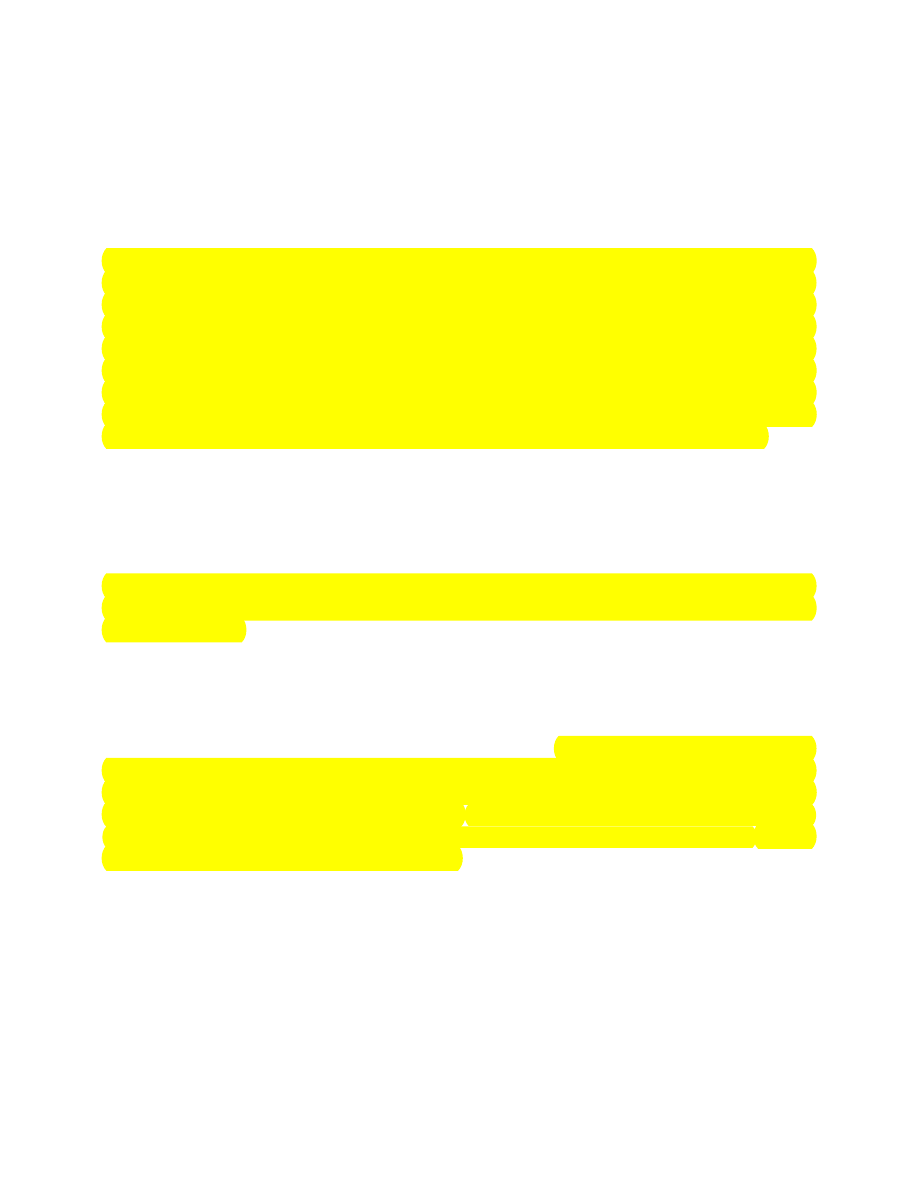
CHAPTER I
Preparation
1.1. How to begin
First of all you should decide on the topic of your presentation. It ought to be something you
have some expertise in, or at least you have an idea about. The best presentations are done by
those people who know what they are talking about. You do not have to be an expert; it is
never possible to know everything on a given subject. However, if you are interested in
something, or if you have already some experience with a given subject it is easier to work on
it further. You will feel more confident when you talk about something you know, or seem to
know. If in doubt what to choose, the best thing is to select a topic that is hot, attractive,
up-to-date, interesting, attracting attention. It is much better to decide on talking about, for
instance, latest achievements in managing heart disorders than on how the heart works.
It ought to be remembered that the preparation of a presentation usually requires consider-
able time. This is because the effectiveness of the presentation has to be maximized. An oral
presentation should aim at conveying a message to an audience, but at the same time it must
emphasise only the major points. Too much detail will lead to a loss of focus. An effective
presentation needs good visual aids and a logical sequence.
When preparing your speech, consider the ‘must know’, ‘should know’ and ‘could know’. Do
not assume the audience will be familiar with basic concepts that form the foundation of
your presentation. Always limit your presentation material according to your allotted time
and the audience’s interest.
When you have decided on what to talk about you can start gathering all necessary materials.
Remember, your presentation is usually a compilation of somebody else’s ideas and results. If
you use material from a book, or an article, or a website do not forget to mention the source.
Using various sources cannot mean copying from them. When you take somebody else’s
chapter, article, paragraph or even sentence it is called ‘plagiarism’. During your English
classes you were taught how to paraphrase a sentence. Do it. Make use of several sentences
and transform them into your own sentence. Do not be afraid to transform sentences
from a highly scientific text into much simpler and easier to understand ones. Always
use short sentences with simple constructions. The concept will be made more clear, and the
sentence structure is more similar to conversational styles.
Remember, there is a difference between written and oral utterances. What looks well in a
book or a journal, sounds strange when presented in an oral form. Written sentences are usu-
ally longer, those presented in an oral form are usually shorter. Besides, it sounds awkward
when a student uses language of an expert in a given field (by ‘borrowing’ fragments of this
expert’s article in their presentation).
6
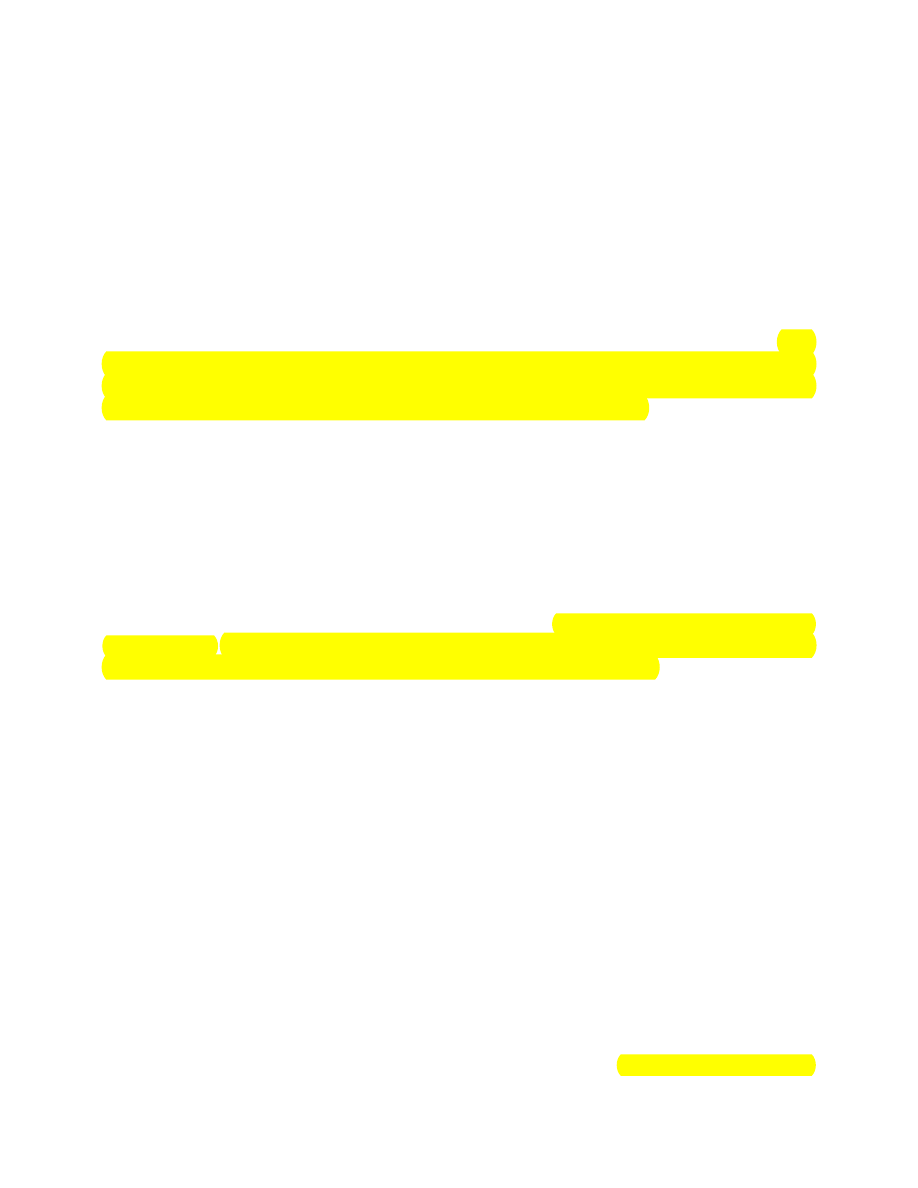
Do not be afraid to ‘digest’ the original text. First of all try to understand it, and then try to
express the same in your own words. Your presentation will be less sophisticated but easier
to understand by your audience.
1.2. Organizing your presentation
Now plan your presentation. Begin this stage as early as possible. The more time you have,
the more chances are that you will think up novel approaches to the topic. It is essential that
your talk be well-constructed and tidy, and that your points be presented to the audience
both in a logical sequence and unambiguously. This all takes a fair amount of preparation.
Make a list of basic points you would like to present and think how to develop them. The
first step in creating the presentation outline is to determine the goal of your speech. The
goal is what you want the audience to know or do at the end of the presentation. Next, lay
out the 4–6 major steps you will take to get your audience through. Determine which ele-
ments would benefit by being presented with visual aids. Slides and other visuals should help
you make these elements easier to grasp quickly and retain for the audience. Focus on what is
most important. Remember, complex graphs, table, etc. usually work better on handouts and
in takeaway forms.
Start collecting material from various possible sources. The more material you have, the bet-
ter for your presentation. It is easier to eliminate excessive material than look for something
new.
Spend time working out the best way to present the material. Arrange it in a logical sequence
which may be changed when you develop your speech. Never read or memorize your
presentation! Reading reduces eye contact, and memorization makes your talk appear
canned. Try to be as spontaneous as you would in everyday conversation.
Think also which presentation medium to use. When in doubt choose the format which is
the least complex. Remember that the more technology you use, the more things there will
be which can go wrong. If you do need to use multimedia technology in your presentation,
make sure the technology you require is supported in the room where you will be talking.
1.3. Considering some technical issues
Oral presentations can be helped by various audiovisual equipment, such as conventional
35 mm slides, computer aided multimedia, Powerpoint presentations, and overhead projec-
tors (OHPs). It is justifiable to use a wide range of visual aids because, according to experts,
retention increases from 14% to 38% when listeners see as well as hear. We must also re-
member that time required to present a concept can be reduced up to 40% and a group con-
sensus occurs 21% more often when visuals are used.
Sophisticated devices, on the one hand, may be a great help but, on the other, they can cause
many problems. Always think of an alternative way of presenting your material. Sometimes it
happens that power supply is cut off, or the bulb in a projector burns out, or you cannot play
a CD with your presentation on a computer in the lecture room. To be on the safe side
7
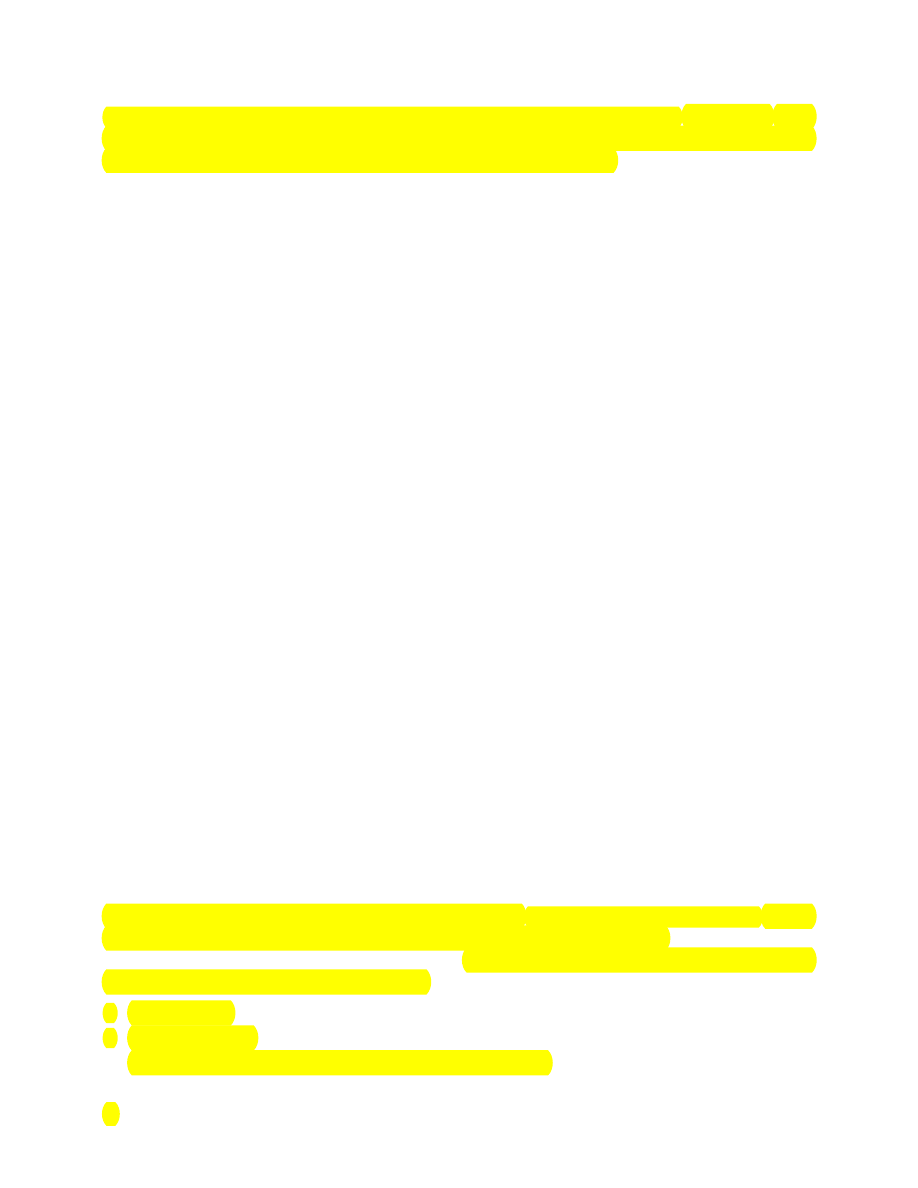
make sure your disk or pen-drive is detected not only by your own computer. If in
doubts you can always take your own notebook or laptop with you. (But then make sure it is
connectable to other devices, as for instance multimedia projector).
When you prepare your presentation using computer equipment you must consider some of
these issues:
1. Is the software you are going to use compatible with your presentation? If you want to
use a special font type take it with you saved on a disc.
2. Is there a sound card in the computer? It is essential issue if you need to present a sound
file.
3. Did you include all the required files and resources for your presentation?
Remember to back-up your presentation using an alternate medium (pen-drive, CD, floppy
disk). Bring it with you just in case. When using overhead projector learn how it is operated
and how to put a transparency on it.
1.3.1. Slides
In general, most presentations nowadays are given using computer-based programs, such as
Powerpoint. The time invested in learning to use these programs is rewarded by the speed
with which a presentation can be created, even by a moderately-skilled user. These programs
are good tools for organizing your presentation, they can be used to create slides for the
presentation. Slides have advantages over other visuals, especially overhead transparencies
(see below). The most important factor is that slides can be stored on a disk so they do not
get lost easily. What is more, you can store in one file the slides, the speaker’s notes, the out-
line and the handouts. With the advancement of modern technology motion media and
sound files and interactive elements can be inserted to add functionality. When you have ac-
cess to the internet when giving your presentation you can go to various pertinent web sites
thanks to the hyperlinks on your slides.
Slides, however, have disadvantages too. They foster more passive learning because a pre-
senter relies very much on them. Sometimes presenters encounter technical difficulties, typi-
cally in getting the presentation started. If the presenter wishes to go back and forth with the
slides he or she may find it difficult to get the right visual. There are often temptations to
overuse background, transitions and other frills which distract the audience. Students may
become focused on the technology used to make the presentation instead of the point of
presentation.
When you decide on using slides in your presentation do not prepare too many of them.
Below you will find a presentation outline with the number of slides given. This presentation
outline is a starting point, not a rigid template. Most good speakers average two minutes per
slide (not counting title and outline slides).
•
Title (1 slide)
•
Outline (1 slide)
Present your talk structure or plan of your presentation
8
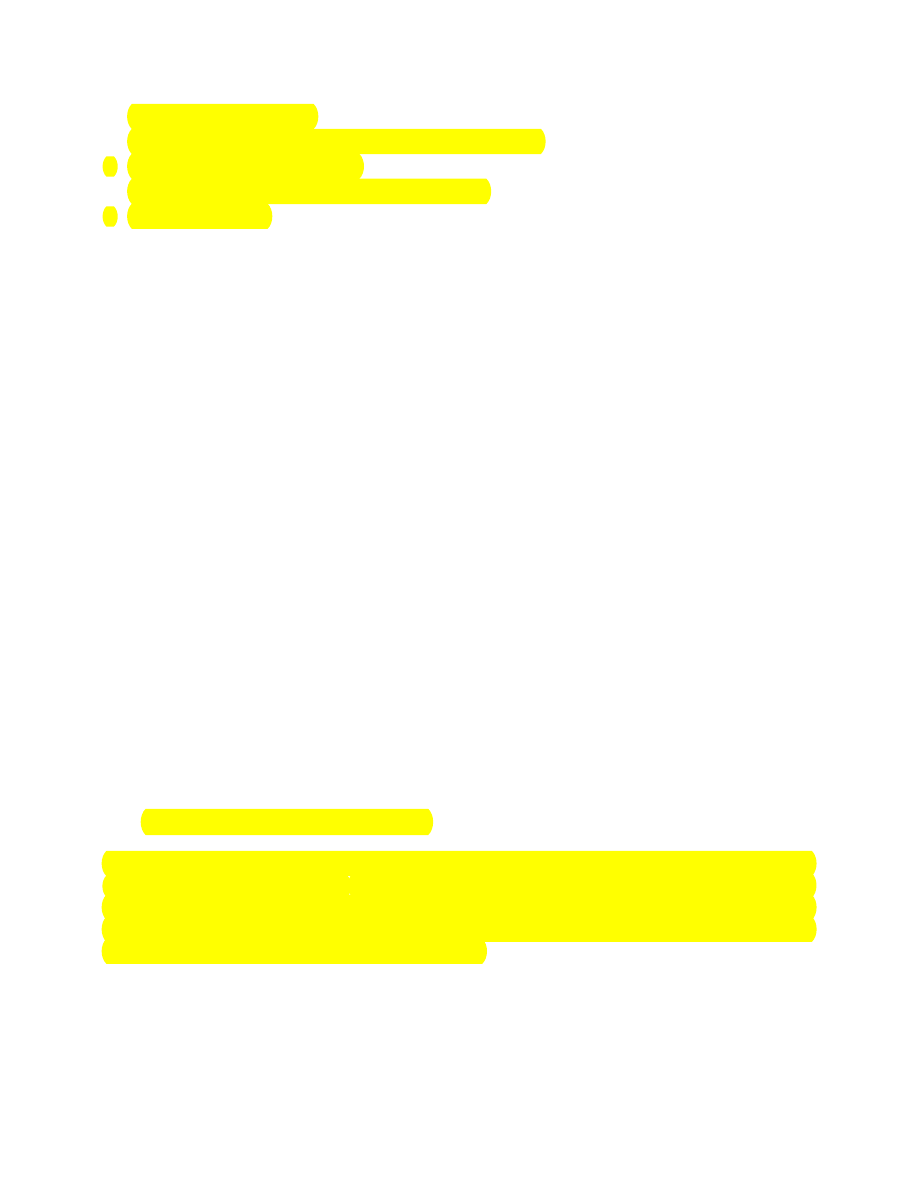
•
Background (1–2 slides)
Introduce your audience to the topic or main problem
•
Presentation body (4–6 slides)
Present the main problem of your presentation
•
Summary (1 slide)
•
‘Q&A’ slides (1–3 slides)
Optionally have a few slides ready (not counted in your talk total) to answer expected
questions (see 3.1.).
1.3.2. Overhead transparencies
Overhead transparencies are still widely used during conferences and presentations, although
some better techniques have started to push them out. There are certain advantages of using
overhead transparencies. They are first of all inexpensive, quick and easy in preparation, and
they can be used repeatedly. They can be prepared in advance and a variety of materials can
be projected. What is most important however is the fact that normal room lighting can be
used so that the audience can follow handouts or take notes.
Using transparencies requires some experience and practice but when it has been achieved
a presenter is able to take advantage of them. It is easier to maintain eye contact with the au-
dience. The presenter can focus the audience’s attention on visual materials by turning the
projector on and by turning it off to focus attention back to the speaker. It is easy to skip
materials as well as change their order. Transparencies are easy to handle and make necessary
changes. For instance, the presenter can make corrections easily during the presentation, he
or she can add information onto the transparency or even highlight important fragments.
As is clear from the above, transparencies have advantages as to convenience of preparation
and use. Their disadvantages lie in transport and storage. They are pretty heavy to carry and
difficult to store. Another disadvantage is that they often stick to each other; that is why cer-
tain precautions must be taken, as for example using sheets of paper to isolate one transpar-
ency from another. Besides, misuse of transparencies may cause visual discomfort.
1.4. Creating user-friendly notes
Remember, even if you are not going to make use of notes when giving your presentation
you must have them ready at hand. You should never read them, however you will be on
the safe side having instant access to them. It is no use to learn certain facts by heart, it is
better to be able to find them quickly. Sometimes you will have to quote a sentence or two
and then referring to your notes will be necessary.
It is up to you how you organize your notes. The thing is, you should be able to quickly find
a necessary piece of information (name, fact, figure, etc.) without spending seconds or min-
utes on searching through your notes. You can underline important fragments or simply use
highlighter pens to indicate the must-information.
9
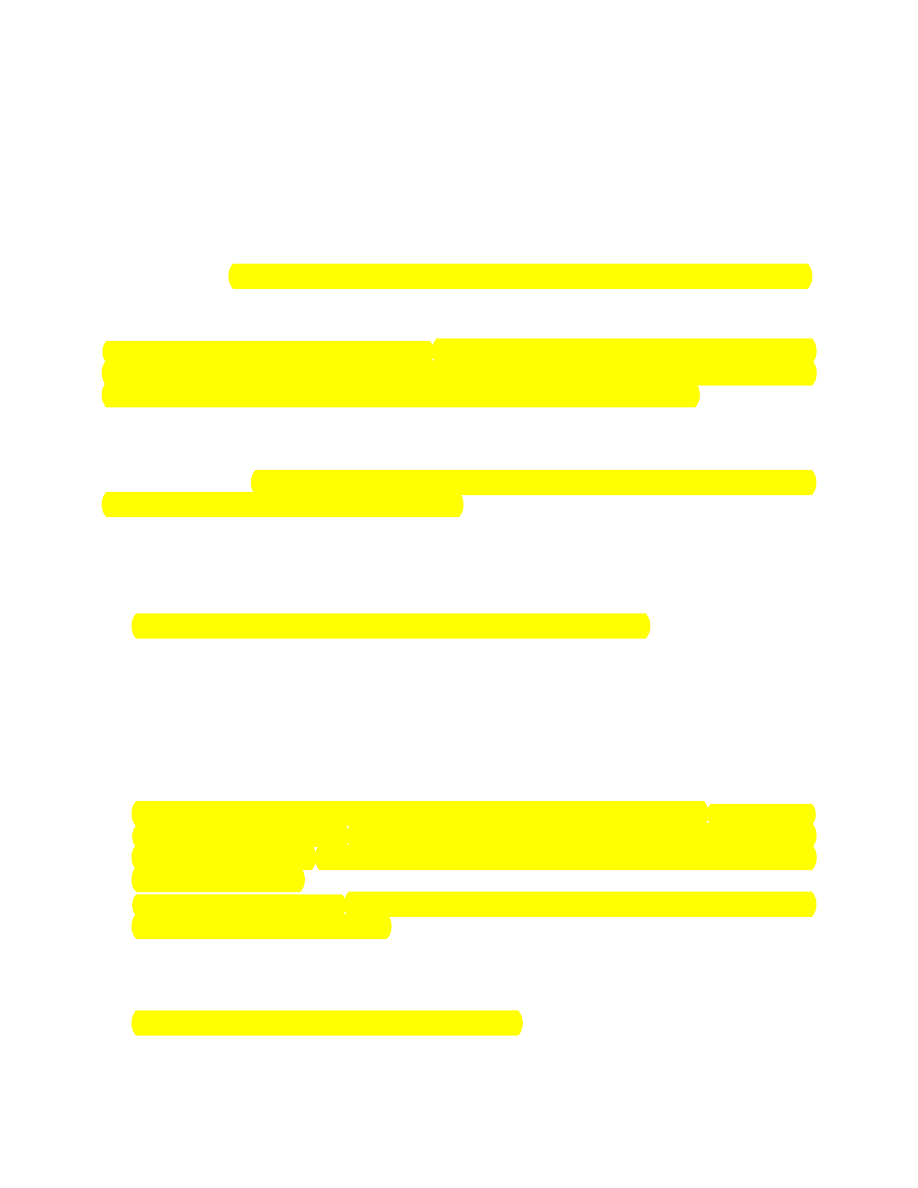
To make your notes easy to read use bullet points instead of full sentences. Print the text in
at least an 18-point font and use the top two-thirds of the page to avoid having to look
down.
1.5. Preparing visuals
Having planned your presentation and written it in a form of notes it is time now to prepare
a dozen visuals. The most common problem is putting too much information on one slide.
A related problem however is using too few slides. Some people say too many slides is
a problem. But the only real difficulty is talking too long about each slide.
Remember, visuals cannot contain full sentences. Instead of sentences, the text should
be laid out in phrases similar to newspaper headlines. A very bad technique, practised by
some presenters, is to read full sentences of the presentation text from slides. My question is
“What is the sense of having such a presenter in the room?” Anybody trained in changing
slides can replace him or her. Such a presentation could be placed on the internet and every-
one interested would be able to read the text at their own pace. So remember, good visuals
are what they are. They must contain only key words and phrases, graphs, tables, photo-
graphs. All the rest must be said by a presenter.
1.5.1. Preparation of slides
Here are some hints on how to prepare good slides:
1. Make text and numbers large, so that the audience can read it easily. The default font size
is 32 point, however, do not go below 28 point.
2. Powerpoint’s default is Arial. Arial is sans serif (without the little feet). This font is good
for headlines and titles. Use it when you want to call attention.
3. Times New Roman is a common serif font (with the little feet); it is good for longer
pieces of text.
4. Powerpoint provides many styles; do not use one that is too busy, that interferes with
your content, that distracts the audience.
5. Use dark print on light background or light print on a dark background. Avoid using
background being a nice scenery, such as a beach or forest. It may look nice to you
but very often such a background distracts the audience and makes the text illegible from
the back of the room.
6. Keep the amount of text minimal, to avoid the audience spending time with reading
the slide and not listening to you.
7. Do not put material too close to the bottom of the slide—viewers in the back may have
trouble seeing it over other heads.
8. Before inserting any clip art consider whether it is appropriate for your talk.
9. For timing, consider roughly 1–2 minutes per slide.
10
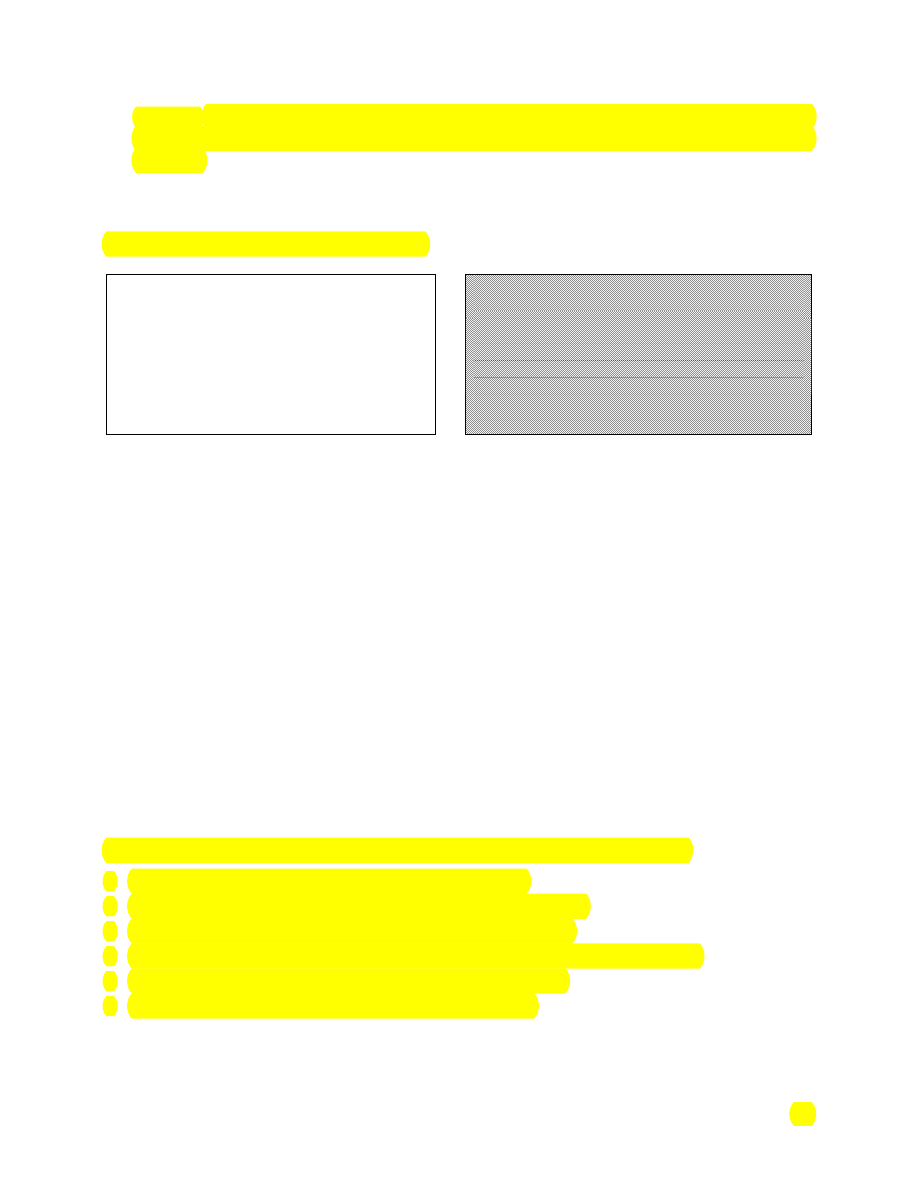
10. Prepare handout. A handout is a good idea for conference presentations because it al-
lows the attendees to take your message back home where they will have more time to
digest it. You can prepare a simple copy of your slides or something more complex.
What is more, if you prepare handouts, your audience can make notes on the handout
(see 1.6.).
Here are examples of good and bad slides.
This is a good slide
This is a bad slide
•
Not too many words
•
Not too many lines
•
Dark print on light background is
used
It uses too many words to say very little of importance.
The font size is too little for this slide to be visible at the
back of the room and there are too many lines of text
here. Besides the dark coloured text is difficult to read
on a dark and patterned background.
The language which you use on slides is governed by certain rules. First of all you should not
write full sentences if you do not have to and put up only main points, not details. Use
mostly content words, e.g. nouns, verbs, adjectives. In order to avoid an impression of dis-
arrangement the same structures should be kept on the same slide. And last but not least, do
not forget to proof-read your visuals or, even better, have them proof-read.
You can also experiment with three-dimensional charts, cartoons, or interesting typefaces.
Their role is to catch your audience’s attention.
Presenting tables requires a bit of preparation and consideration given. A reasonably good
slide should contain maximum 30 characters and they can be arranged in 5 rows and 6 col-
umns. Before preparing such a slide consider whether you are going to make use of all the
numbers. If you are going to discuss only several numbers, why show the others at all. Per-
haps the data would be clearer in a different form (charts or graphs)? If you think that the
table is needed, with all 30 numbers, use 5 slides with the emphasized number circled or
highlighted in each one.
Simplify figures and tables for slides. All writing should be horizontal or close to it. Show
only the essential information for the point you are making. Eliminate clutter and details.
Visual and intellectual clarity of slides can be improved by following the rules:
•
there should be no more than one concept per slide,
•
no more than two different fonts ought to be used per slide,
•
in a text slide no more than four colours ought to be used,
•
if points are used, there should be no more than five bullet points per slide,
•
each slide should contain no more than six to seven lines,
•
each sentence should not exceed eight or nine words.
11

1.5.2. Preparation of overhead transparencies
Transparency copy can be prepared by word processing on a computer or by hand. If you
write by hand, never write in script because it is too difficult to read. It is much better to
write the text in block letters using a special marker (otherwise the print will go blurred).
Write slowly and carefully, with lined paper underneath the transparency to guide you.
Never use fading marker pens, or 'fine point' pens. As far as colours are concerned, never use
yellow or orange which cannot be seen, and brown which can sometimes be hard to see.
There should be no smudges, erasures, or corrections on the paper as these will show on the
finished transparency.
Alternatively you can prepare your transparency by word processing. It is very easy because
you write the text on the computer, paste tables and photos and then print it out using a
transparent foil. You must remember, however, that there are numerous types of transpar-
ency foil and it is important to use the proper one. You use one type for writing with a
marker on, and you use another one for printing. It is advisable to check what kind of printer
you are going to use (whether it is going to be an ink printer or laser one) and adjust the type
of transparency to it. You will be able to make a photocopy of your material onto a transpar-
ency. It is a very good idea to make additional copies of any transparencies which you will
need several times. It saves you looking silly as you shuffle through your slides to find your
only copy.
When preparing an overhead transparency you ought to follow some of these hints:
•
Leave at least a 2.5 cm margin on all four sides of the text.
•
If you use word processing software, use 28 point or larger font. Please note that the pro-
jected image is distorted in such a way that the upper part of each page is considerably
larger than the lower part. To balance the image, make the characters on the bottom of
the sheet larger and farther apart than those at the top.
•
Do not use more than 12 lines per sheet, and leave ample space between lines.
•
Limit each transparency to one topic.
•
Use only black, blue, green, or red overhead projector pens. Do not use any pastel col-
ours.
1.6. Preparation of handouts
A handout is anything handed to participants of a meeting. It is very useful for both the pre-
senter and the audience.
When you are to give a presentation your time allotted will not usually allow you to talk for as
long as you wished. A handout will help you convey much more information to your audi-
ence. When preparing your presentation think carefully which information is indispensable
for it. Instead of spending two or three minutes on discussing or explaining a problem it is
much more economical to include it in the handout and refer to it when giving your presen-
tation. Such a handout may contain a table or tables, graphs, statistical data, descriptions, pic-
tures, photographs, etc.
12
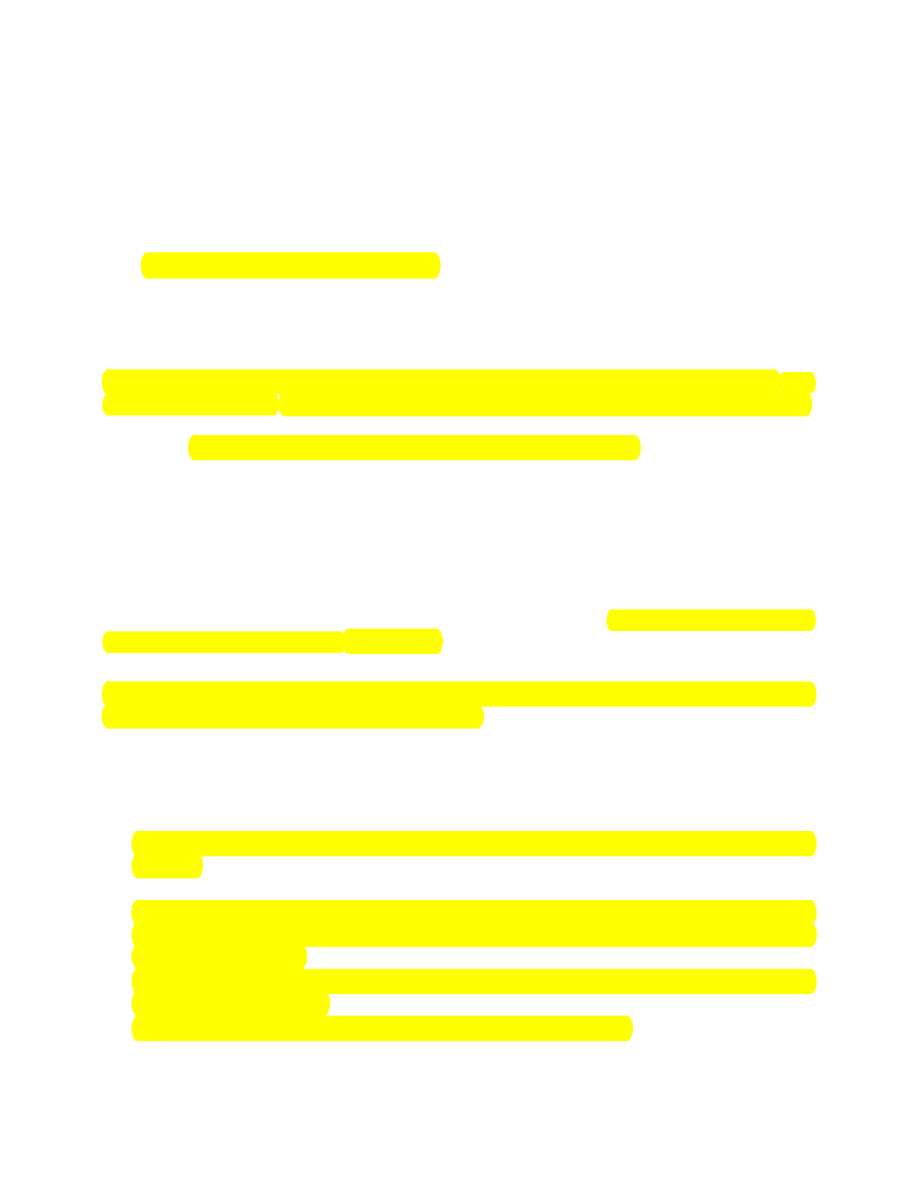
It is also a good idea to include a plan of your presentation, sources of essential information
and copy of the slides. Consider providing the audience with key words or even a glossary of
important or difficult terms, explanations of abbreviations used and things like this.
Bring a number of handouts to the talk, and have the original available so that you can make
additional copies at once if you have underestimated the demand.
1.7. Working on the presentation
At this point, your presentation has been pretty much finalized and you need to start practis-
ing. If possible, practise with slides or transparencies so you get used to how the points
will come up and how you need to interact with the equipment to make it work properly.
At first you can read the text from your notes to see how much time it will take you. Re-
member about time limit. If your presentation is too long, think what can be omitted,
eliminated, which element can be presented as a grid, a table, a graph, or what can be put into
a handout. If your presentation is too short, think what can be added, which relevant infor-
mation can enrich your talk.
Remember, if you end early, no one will mind, but ending late means poor planning. If you
expect audience involvement, plan on speaking for 50 per cent of the time and using 25 per
cent for audience participation.
Prepare thumbnail sketches of the visual aids, then run through the talk again. What you can
do next is to record or better videotape yourself and listen to or watch the results with a criti-
cal eye. It is very often a painful experience but it is worth doing. Watch for any unnatural
gestures, sounds, patterns of behaviour. You will not eliminate all of them but at least you
can control yourself.
You can try the presentation out in front of somebody. You can ask your parents, or friends,
or members of your family to be your audiences. Then ask for feedback and act on that in-
formation.
Remember about important elements of all kinds of presentation which will help you in ob-
taining a more streamlined and effective end product. These points below, if followed, may
save your time and reduce the amount of re-working on your presentation.
1. Rate: It has been proved that the optimal rate for a scientific talk is about 100 words per
minute. If you speak faster the audience cannot absorb all the information you present. It
is better to use pauses, and repeat critical information.
2. Opening: Communications experts are all agreed that the first three minutes of a presen-
tation are the most important. The opening should catch the interest and attention of the
audience immediately.
3. Signposting: The link between successive elements of the talk should be planned care-
fully, smooth, and logical. When you move on to your next point, tell the audience.
4. Conclusion: Summarize the main concepts you have discussed. In this way your audi-
ence will achieve high retention of the presentation.
13

5. Length: Keep time limit. Shorten your talk by removing details, concepts, and informa-
tion, not by eliminating words. You can always provide these removed pieces in hand-
outs.
Get familiar with so called ‘language of presentation’. There are phrases, words and struc-
tures typical for presentations. Learn them and use them. You will sound more profes-
sional and create the impression of having a good command of English. There are examples
of such language provided on pages to come.
14
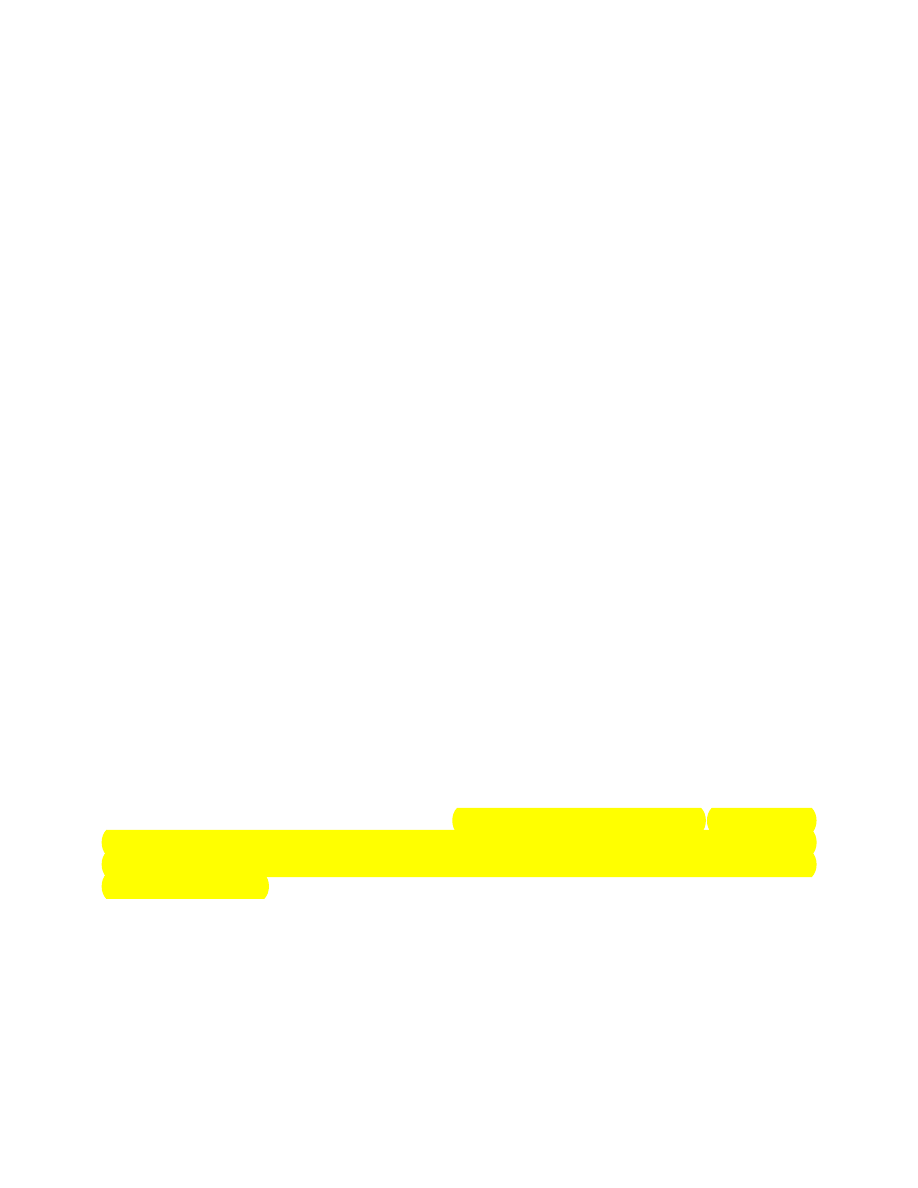
CHAPTER II
Presentation
2.1. Before you start
Your personal appearance affects your credibility. It is essential that you dress appropriately
and have well-groomed hair. Think of a suitable outfit for the day of your presentation. It
should depend on how formal the meeting is and who the audience is. Informal clothing is
rarely appropriate for a professional presentation. On the other hand, when presenting be-
fore your colleagues it is not justifiable to put on a very formal dress or suit. Do not put on
anything in bright colours. Remember that colours should not clash (imagine someone in
green shirt, pink jacket and yellow trousers – everyone would be looking at them and not
listening attentively). Your audience will be distracted if your clothes are sloppy or flashy.
Women should not put on too much jewellery and make-up.
If possible, have a look at the room you will be giving your presentation in. Look for poten-
tial problems and see if they can be solved somehow. If you need specialized equipment,
make sure it is available ahead of time.
Try to learn something about the audience. Are they experts or non-experts? How much do
they already know about your subject? Know the level of educational sophistication and spe-
cial interests of the audience. Then you will be able to tailor your presentation accordingly.
Remember about cultural and ethnical differences in order not to use improper language or
facts.
2.2. Getting started
How you begin your presentation depends on how formal the situation is. Most audiences
prefer a relatively informal approach. It is no use wasting your precious time at the beginning
of your presentation introducing yourself, especially when you talk to a group of people that
know you pretty well.
It was mentioned previously that in any talk, the first few minutes are crucial. It is the time
when the speaker convinces the audience that there is something interesting in the presenta-
tion. The speaker's first job should be to wake up sleeping or day-dreaming listeners and to
grab their attention. There exist some simple techniques for getting the immediate attention
of the audience. You can give them a problem to think about, give them some amazing or
controversial facts, or give them a story or even a personal anecdote. Catchy slides, startling
concepts, and a loud voice all help to grab the curiosity of the audience.
It is essential to present the purpose of your talk near the beginning.
15
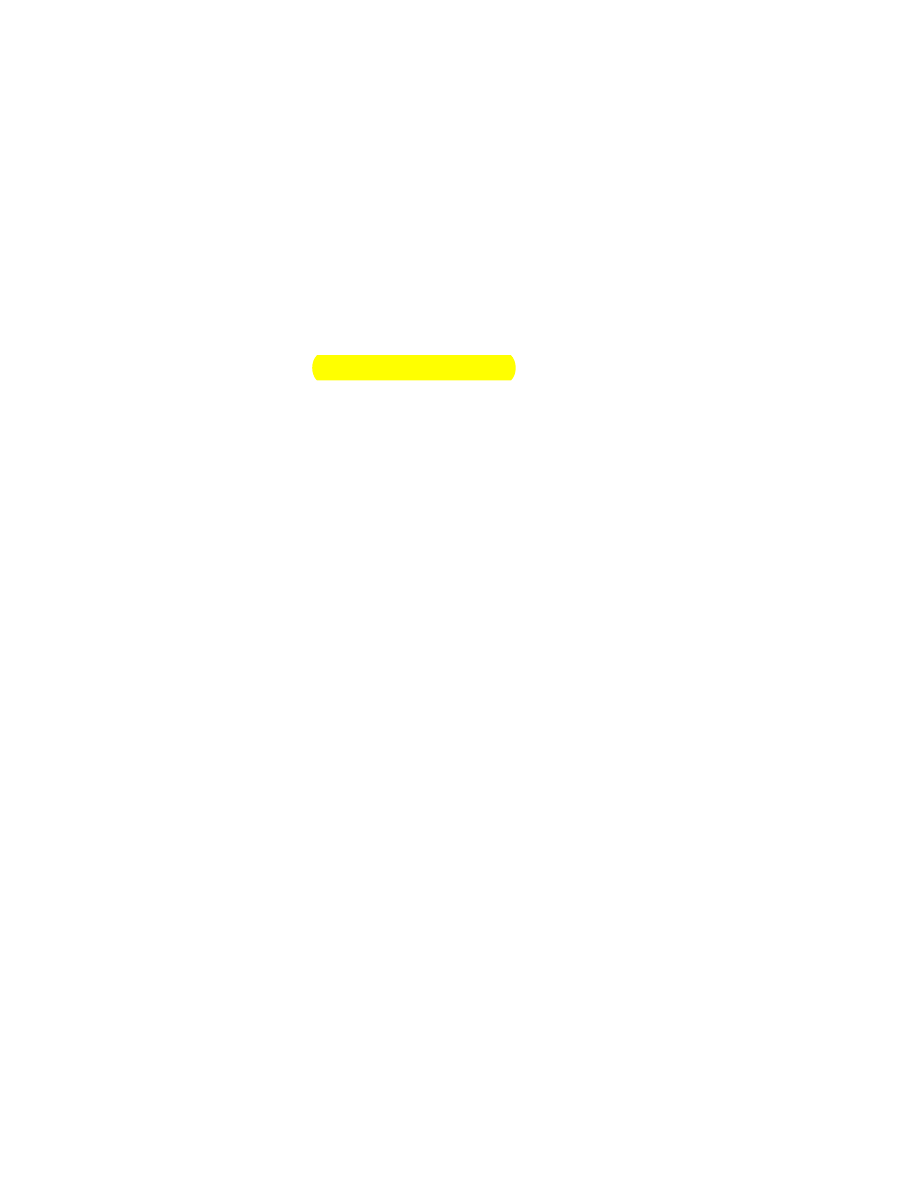
2.3. Body language
Body language covers not only communication by bodily gestures but also includes commu-
nication by facial expression, body posture and position. Body language is often more reveal-
ing than speech since it is more likely to be subconscious. When we speak, parts of the body
often play a part as well. Thus we often make use of our facial muscles and eyes, and move
our heads, hands, arms and feet. To what extent we do this varies from individual to individ-
ual and possibly from one personality type to another. It would be difficult to cure ourselves
of involuntary gestures which do not depend on us. Some of them can be controlled how-
ever, and the sooner we realise the fact we do them the better the chances that we can get rid
of them.
Here are some examples of involuntary body gestures made by presenters:
•
tossing the head
•
head scratching
•
head slapping
•
hair patting and grooming
•
hair touching
•
hair twisting
•
pushing the hair behind the ears
•
raising and lowering the eyebrows
•
staring
•
eye rubbing
•
stroking the cheeks
•
rubbing the ear lobe
•
touching the rim of the ear
•
rubbing or touching the nose
•
covering the mouth with the hands
•
licking the lips or lip wetting
•
stroking the chin
•
touching the neck
•
tugging at the collar
•
crossing or folding the arms
•
rubbing the hands
•
hand steepling
•
pointing and wagging the index finger
•
thumb twiddling
•
hand on hip
•
walking around the room
•
walking up and down
16
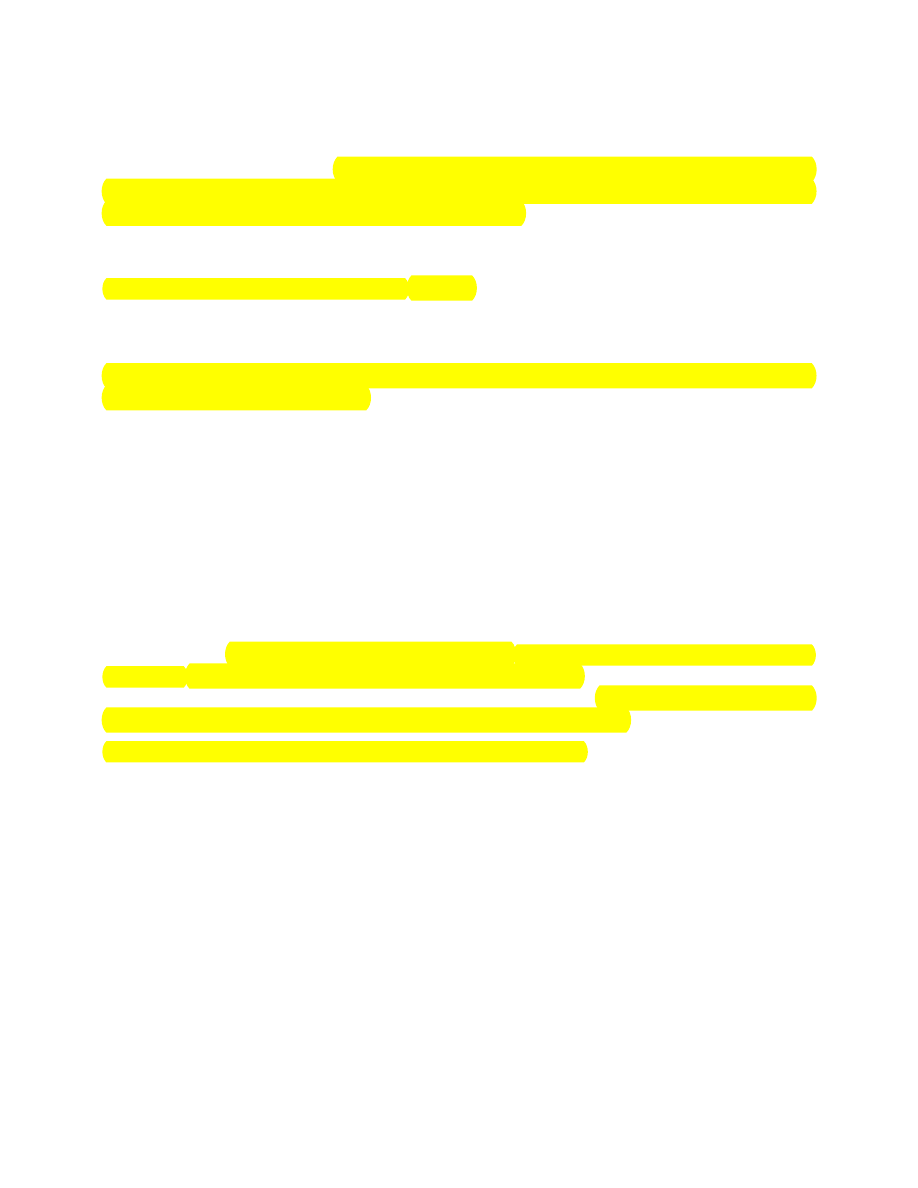
•
stamping one’s foot
Remember to use your body language consciously. Gestures should be made consistent
with what is being presented. Do not point your finger at the audience. This can seem very
aggressive. If you want to use your hands, show your open palms with your hands spread
wide. This is generally an appealing, positive gesture. If you wave your arms around all the
time, you will simply distract your audience. You will not communicate your real message.
But the occasional arm movement can be useful in stressing something important.
It is very important to maintain eye contact. You ought to make eye contact with every
person in the room. Do not look only at one person or stare at an object in the room (e.g.
clock, picture on the wall, window or chair). Look at each person individually, as though you
are talking to that person as an individual. You should not walk around too much either.
Walking up and down is distracting for the audience. However, you can certainly walk a little,
change your position occasionally, perhaps to make an important point or just to add variety
to your presentation.
Voluntary gestures are those you can control. Make use of them since they can make your
presentation livelier. For instance, movements of your head and expressions of your face can
add weight to what your words are saying. When making a negative point, you can shake
your head from side to side. When making a positive point, you can nod your head up and
down.
2.4. Using your voice
Remember to speak slowly and clearly using pauses to indicate change of direction or to em-
phasise a point. If you find it important or necessary, do not be afraid to repeat a word or
sentence. You can also say the same thing in a different way. Modulate your voice, i.e. vary
the pitch or level of the voice (let it go up and down in volume). You can even stop speaking
for a while – a silent pause is a very powerful way of communicating.
Make sure you know how to pronounce words correctly. It is also important to know
which part of the word has the strongest stress. Bad stress is more likely to make you difficult
to understand than bad pronunciation.
One simple way of keeping you audience’s interest is to vary your speed of speaking. If you
want to make your most important points - slow down.
2.5. Using slides
You can use either 35 mm slides and slides projector or Powerpoint program and a computer
equipment. The only difference is that using the slides projector you will need somebody to
change slides although you can do it yourself. If you decide on the former, make sure there is
somebody to help you. Talk to the person and prepare a system of signalling when a slide
ought to be changed. In the case of the latter, study the system of changing slides before you
17

start your presentation. Modern projectors use a wireless system of operation. See how to
change slides forward and backward.
The Powerpoint presentation also uses slides but it is all operated by computer. Do not for-
get to check the equipment beforehand. Do not assume that all computers work in
a similar way. Some of them may lack certain crucial programs or applications for your pres-
entation. The best solution is to take your own computer (laptop, notebook) with you, if you
have one or you can borrow.
When talking it is necessary sometimes to point to the screen in order to highlight a detail or
some data on the slide. Computer allows you to use a pointer of the mouse. Those who can-
not do it or use 35mm slides often use a ‘flashlight’ pointer. Unfortunately for the audience,
the speaker often abuses this device and uses a pointer as a screen beater. It is hard to con-
centrate on the speaker’s message with a light bouncing around the front of the room. If the
speaker is several feet from the screen, s/he may substitute a ‘flashlight’ pointer. Remember,
however, that you cannot use your finger. Have at hand an extendible pointer, or a pencil,
or know how to get a pointer to appear on the screen.
2.6. Using overhead transparencies
Before you start your presentation make sure the overhead projector is on its place and is
working. If you can, place it on the table low enough so it does not block the screen. Have
a smaller table or a chair next to it so you can put down the transparencies after you use
them. Place the screen on a diagonal instead of directly behind you if you do not want to
block the view for your audience. Make sure the power cord does not get into your way; it is
always funny to see a presenter tripping over the cord.
When you give a presentation you must remember that the position of your body may be
crucial for the visual impression. Do not stand between the overhead projector and the
screen. It is better to stand off to one side. In this way the audience will see you as the pre-
senter and their view of the visual aid will not be blocked. One of common ‘sins’ of present-
ers is talking to the screen instead of to the audience. So do not face the image on the screen
but look at and talk to the audience.
As you put a new transparency up glance at the screen to make sure it is focused, straight and
the right way around. No matter what you say the audience will try to read a transparency
immediately you put it up. If you want them to listen to what you are saying at a particular
point you can switch the overhead off, or say your important point in between putting trans-
parencies up. A very good technique is to cover the transparency with a piece of paper or
with an opaque piece of cardboard and then slide it off showing the required fragment.
If you want to indicate any item or items on your transparency, use a pen or pointer. That
keeps you facing the audience. Try not to touch the overhead projector since it can lead to
a very distracting wobbling of what is being projected on the screen. If necessary rest the pen
on the transparency or circle or underline what you are highlighting and then remove your
hands completely from the overhead projector.
18
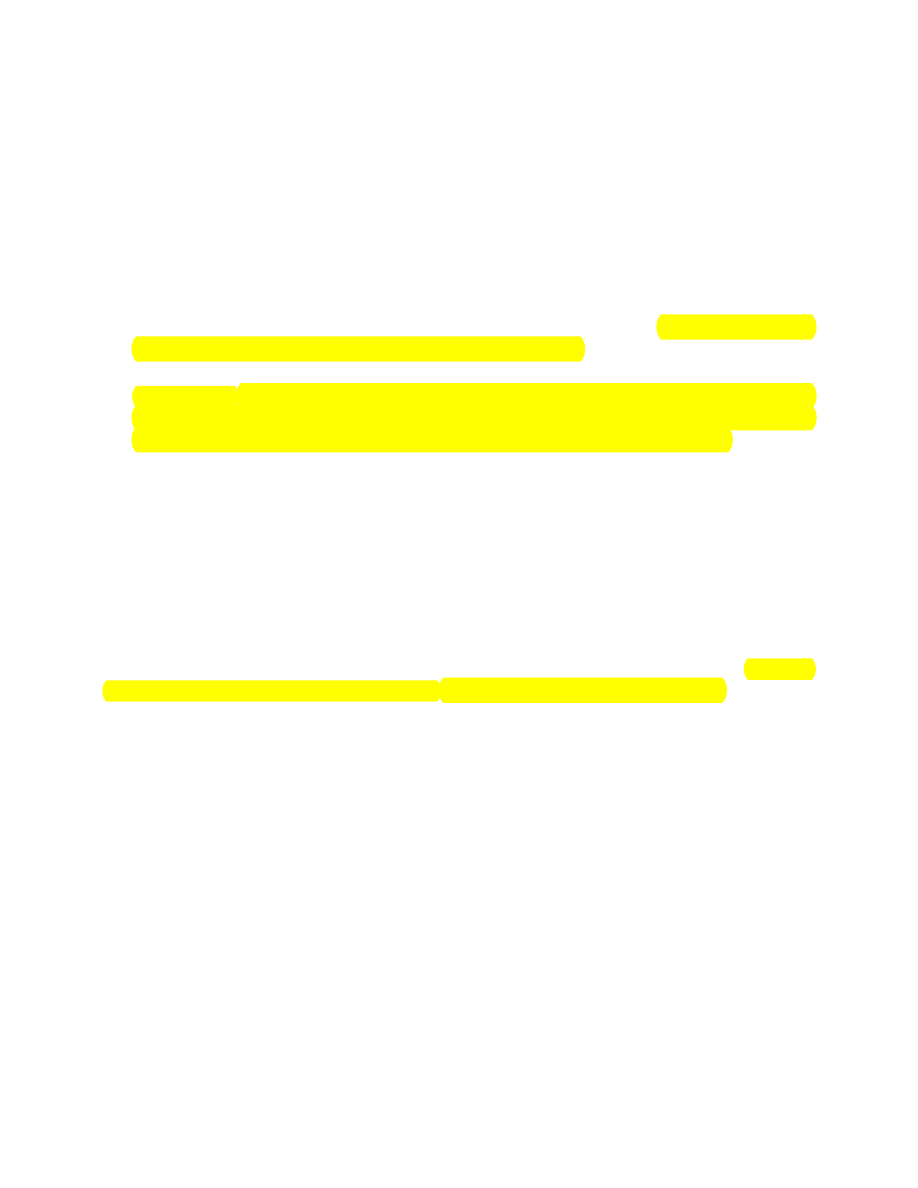
2.7. Personal approach
Speaker’s own individual features have an essential impact on how the presentation is re-
ceived. We should consider four aspects, namely, gesture, voice, eye contact, and breathing of
the presenter.
1. Gesture can be used to highlight points or to make additional emphasis when needed
(see 2.3.). Do not repeat the same gesture many times because it will be more distractive
than helpful.
2. Voice is important. Remember to use sufficient volume of your voice so that everybody
in the room can hear you. Modulation is also important (see 2.4.). Avoid monotonous
manner of speaking otherwise the audience will fall asleep. Rising the pitch of your voice
may distract the audience. Do it only when you want to attract their attention.
3. Eye contact is one of the most essential aspects of a good presentation. It is important
to face the audience, and not look too frequently at the screen. By looking your audience
into their eyes as often as possible you will gain trust, involvement and interest (see 2.3.).
4. Breathing is important to continue to talk in a loud voice. It would be a good idea to
practise using proper respiration in order to generate a pause, and to emphasize an earlier
discussed point.
2.8. Language
When giving a presentation in English it is important to sound clear and simple. Make sure
that correct grammar and word choices are used throughout the presentation. But you must
realize that it is not possible to speak without any mistakes at all, especially when giving your
presentation in a foreign language. There are certain tips for presenters to follow. The es-
sential thing is to pronounce key words properly. Check the pronunciation, ask a native
speaker or somebody who knows if you are not sure. Do not concentrate too hard on gram-
mar rules because you will get your facts wrong. But if you prepare your presentation well
and practise it carefully you will learn it sufficiently enough to present it without problems.
You should also use active voice instead of passive voice. Many people associate passive
voice with scientific, professional language and use it widely in such contexts. You must re-
member, however, that written language differs significantly from the spoken language. That
is why when preparing your presentation you must change the sentence structure and avoid
using passive too often.
When giving a presentation you ought to express the ideas clearly by avoiding jargon, collo-
quialisms and cliché. Summarise regularly, use verbal signposts to direct listening, and avoid
messy, rambling endings or fillers (for fillers see 2.9.7.).
There are phrases and sentence structures which add to good presentation; they form so-
called ‘language of presentation’. It would be a good idea to memorise some of the structures
below to sound professional and experienced when giving your own presentation.
19
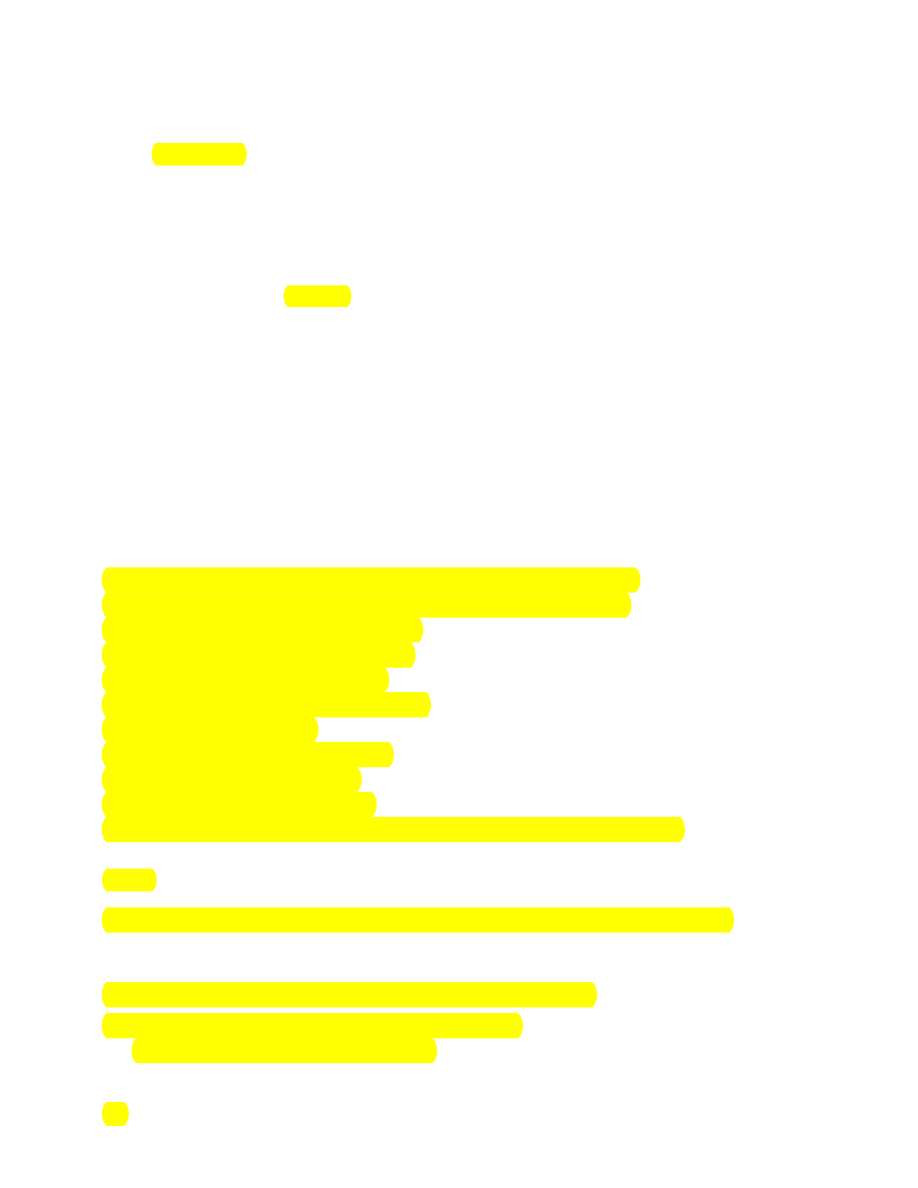
2.9. Speaking at conferences
2.9.1. Greetings
How you begin your presentation depends on the type of meeting. If it is a formal scientific
conference you must choose some of the fairly formal openings. If the situation is less for-
mal, use more friendly expressions.
Formal Friendly
Good morning/afternoon, ladies and gentlemen
(Good) morning/ hello everyone
My name is ..........
I am ..........
I’d like first of all to thank the organizers of this meet-
ing/conference/seminar for inviting me here this eve-
ning
Thanks for coming.
2.9.2. Opening remarks
It is important to state the purpose of your presentation at the beginning. You can do this in
one of the following ways:
1. I have the pleasure to give a lecture/make a presentation on ..........
2. I am pleased/honoured to have the opportunity to present ..........
3. My talk/paper deals with/is on ..........
4. The title of my presentation is ..........
5. The subject of my paper is ..........
6. Today I would like to talk about ..........
7. My topic today is ..........
8. I’d like to talk to you about ..........
9. I’m going to talk about ..........
10. I want today to deal with ..........
11. The talk I am going to give deals with/is concerned with/is about ..........
2.9.3. The plan of the presentation
It is a good idea to tell your audience how you have arranged your presentation. They will
know what to expect and whether they are going to learn something interesting for them.
Such a plan ought to be also provided either on a slide or a handout.
1. I have divided my talk/presentation into three/four sections
2. The first point I am going to make concerns ..........
The first point I’d like to make is ..........
20
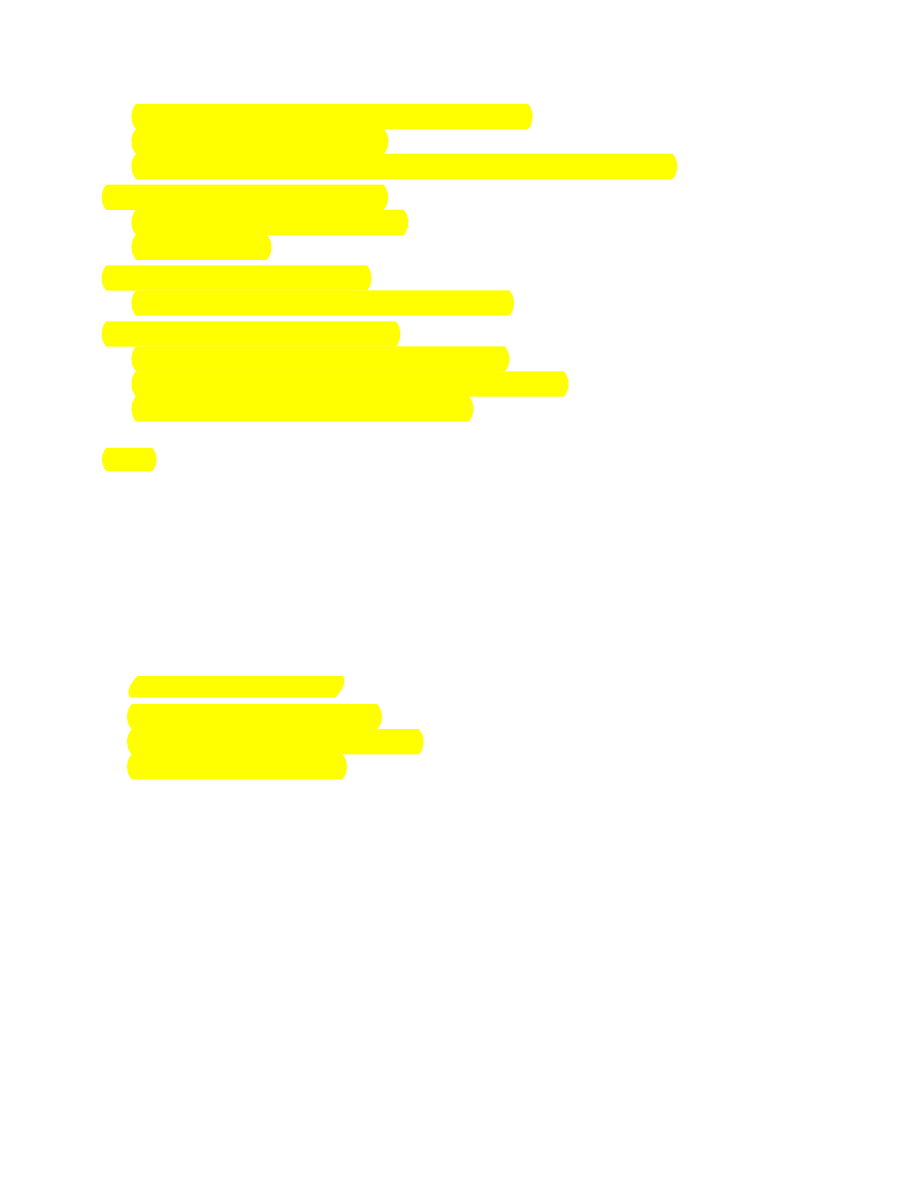
The first part of my presentation will concern ..........
I’d like firstly to talk about ..........
First of all, I want to concentrate on/focus on/deal with/outline ..........
3. My second point concerns ..........
The second part will concern ..........
Then I will ..........
4. My third point concerns ..........
In the third part I deal with the question of ..........
5. Finally, I’d like to talk about ..........
And finally, I shall raise briefly the issue of ..........
And finally, I will discuss some of the implications ..........
Finally, I shall address the problem of ..........
2.9.4. Effective openings
It is very important to start your presentation well. As it was mentioned already the first few
minutes of your talk are essential. You can for instance start with giving your audience a
problem to think about, or give them some amazing facts, or give them a personal anecdote.
a)
Problem technique
1. Suppose ..........
2. Have you ever thought/ wondered why it is that ..........
3. Well, imagine ..........
b)
Amazing facts technique
1. Did you ever know that ..........
2. According to the latest study, ..........
3. Statistics show that ..........
c)
Anecdote technique
1. You would probably want to hear that ..........
2. Have you ever been in a situation where ..........
3. Let me tell you something ..........
2.9.5. Signposting
The content of the presentation is very important but a clear structure helps the audience to
perceive this content and better understand it. When you move on to your next point or
change direction, tell the audience. You can do this in several ways. Here there are some
simple phrases that you can use as ‘signposts’ to guide your audience through your presenta-
tion. The phrases have been gathered in groups:
21

1.
Opening the main section
•
Let me start by posing the question ..........
•
I’d like to begin by suggesting that ..........
•
I’d like to start by drawing your attention to ..........
•
Let me begin by noting that ..........
•
First of all, I'll ..........
•
Now ..........
2.
Moving to a new point
•
Let me now turn to ..........
•
I’d like to turn now to the question of ..........
•
Let me turn now to the question of ..........
•
Moving on now to the question of ..........
•
If we now look at ..........
•
Let’s look now at the question of ..........
•
Having looked at this subject let’s now turn to ..........
•
Can we now turn to ..........
•
Looking next at ..........
•
So that was the X. Now let us look at the Y.
•
Having discussed the definition .........., let us now look at ..........
3.
Elaborating a point
•
I’d like to look at this in a bit more detail.
•
Can I develop this point a bit further?
•
Let me elaborate on this point ..........
•
Let’s look at this point in a bit more detail.
•
The first aspect of this problem is ..........
4.
Postponing
•
I will be returning to this point later ..........
•
I’ll be coming back to this point later ..........
•
As I’ll show later ..........
•
I will come on to this later ..........
•
As will be shown later ..........
•
Later I’ll come on to ..........
5.
Referring back
•
Getting back to the question of ..........
•
Coming back now to the issue which I raised earlier ..........
•
Can I now go back to the question I posed at the beginning?
•
As I said/mentioned earlier ..........
22
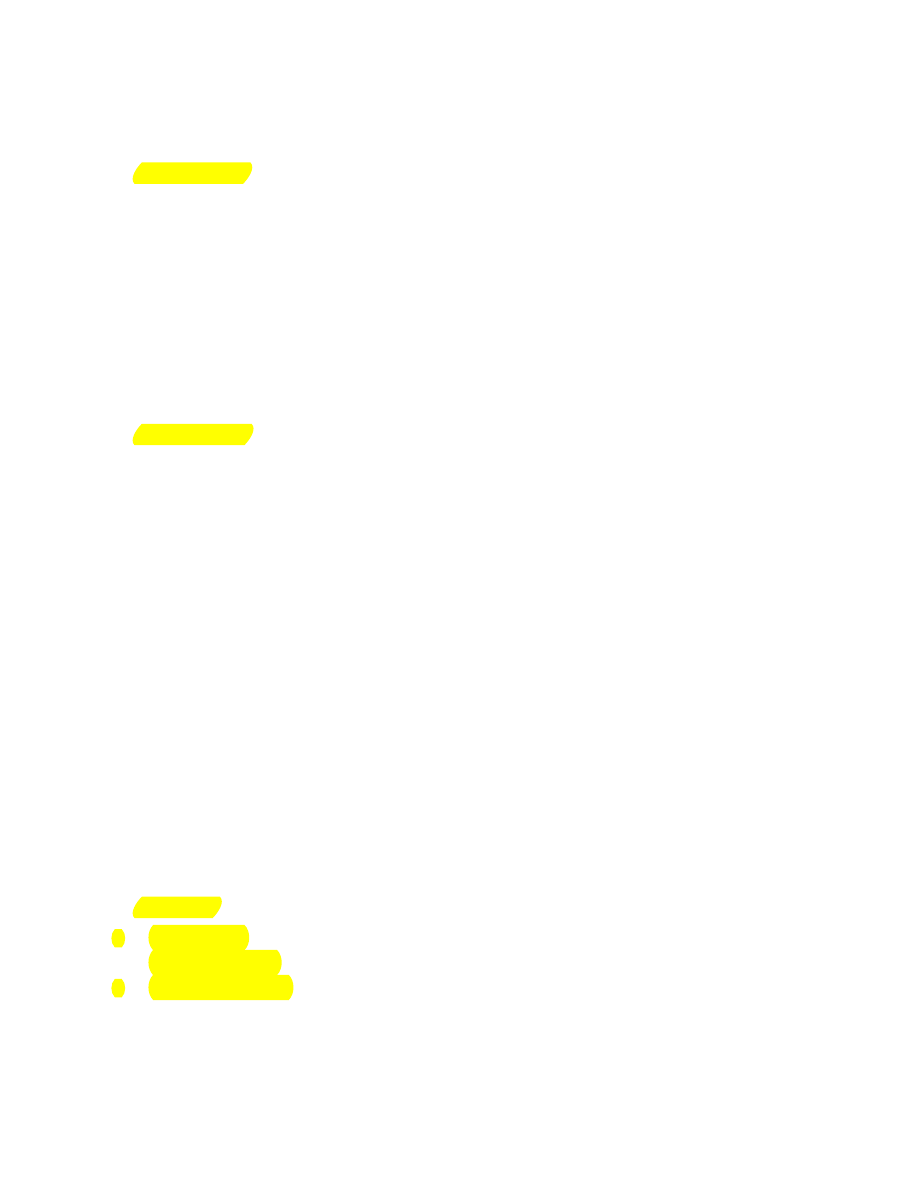
•
As we saw earlier ..........
•
I’d like now to return to the question ..........
6.
Highlighting
•
The interesting/significant/important thing about .......... is ..........
•
I would like (want) to emphasise (stress) ..........
•
The thing to remember is ..........
•
What you have to remember is ..........
•
What we have to realise is ..........
•
What I found most interesting about .......... is ..........
•
It is important to bear/keep in mind that ..........
•
Strangely enough ..........
•
Oddly enough ..........
7.
Emphasising
•
Not only this but .......... also
•
What is more ..........
•
As a matter of fact ..........
•
To tell you the truth ..........
•
Actually ..........
•
Let alone ..........
8.
Indicating contrast
•
In contrast to ..........
•
By contrast, ..........
•
On the other hand ..........
•
However/But ..........
•
while/whilst/whereas/although/in spite of/despite
•
although
•
whereas ..........
•
despite ..........
•
even if/even though ..........
•
at the same time
9.
Referring
•
Considering ..........
•
Regarding ..........
•
Concerning ..........
•
with respect/regard/reference to ..........
•
in respect/regard/reference to ..........
23

10.
Exemplification
•
For example/for instance.
•
Here is an example ..........
•
A(n) (good) example of this is ..........
•
As an illustration, ..........
•
To illustrate this point ..........
•
Let me give an example
•
In particular/particularly ..........
•
Especially
•
such as/like
11.
Clarification
•
that is to say
•
specifically
•
in other words
•
to put it another way
•
I mean
12.
Summarising
•
The main points that have been made are ..........
•
Let me try now to pull the main threads of this argument together.
•
In conclusion I should just like to say ..........
•
Just before concluding I would like to say ..........
•
Summing up then ..........
•
I'd like now to recap ..........
•
As (it) was previously stated ..........
•
On the whole ..........
•
To sum up ..........
•
In conclusion ..........
•
In summary ..........
•
To conclude ..........
•
Finally, ..........
•
Finally, let me remind you of some of the issues we've covered ..........
13.
Thanking the audience
•
Thank you very much.
•
I’ll finish there. Thank you.
•
And let me finish there. Thank you for your attention.
24

2.9.6. Linking words
Linking words show the logical relationship between parts of utterance. They ought to be
used extensively during presentation. They also add colour to you speech and make it less
boring. Below you will find some examples of linking words that can be used.
1.
Positive addition
•
and
•
both .......... and
•
not only .......... but also
•
too
•
moreover
•
in addition to
•
furthermore
•
further
•
not to mention the fact that
•
besides
2.
Negative addition
•
Neither .......... nor
•
neither
•
either
3.
Similarity
•
similarly
•
likewise
•
in the same way
•
equally
4.
Concession
•
but
•
even so
•
however
•
nevertheless
•
regardless of
•
admittedly
•
considering
•
nonetheless
5.
Alternative
•
or
•
on the other hand
25

•
alternatively
6.
Cause/reason
•
as
•
because
•
because of
•
since
•
on the grounds that
•
seeing that
•
due to
•
in view of
•
owing to
7.
Condition
•
if/whether
•
in case
•
assuming (that)
•
on condition (that)
•
provided/providing (that)
•
in the event (that)
•
unless
•
as/so long as
•
granted (that)
•
only if
•
even if
•
otherwise
8.
Consequence
•
consequently
•
then
•
under those circumstances
•
if so
•
if not
•
therefore
•
in that case
•
thus
9.
Purpose
•
so that
•
so as (not) to
•
in order (not) to
26

•
in order that
10.
Effect/result
•
such/so .......... that
•
consequently
•
for this reason
•
as a consequence
•
therefore
11.
Comparison
•
As .......... as
•
than
•
the .......... the
•
twice as .......... as
•
less .......... than
2.9.7. Conversational strategies
In presentations we often use so-called fillers in order to gain time in which our brains can
select and process the words needed to carry what we have to say. These fillers are empty
phrases, which means that they could be omitted, however, they make our talk more interest-
ing and fluent. Here are examples of some empty phrases.
Filler Meaning
in order to
to
with a view to
to
in the event that
if
if conditions are such that
if
as a consequence of
because
the reason that
because
in view of the fact that
because
on account of
because
on the grounds that
because
owing to the fact that
because
a number of
many
numbers of
many
subsequent to
after
prior to
before
to be of the same opinion
agree
in all cases
always
27

give rise to
cause
at the present moment
now
at this point in time
now
to have the capability of
can
in a position to
can
28
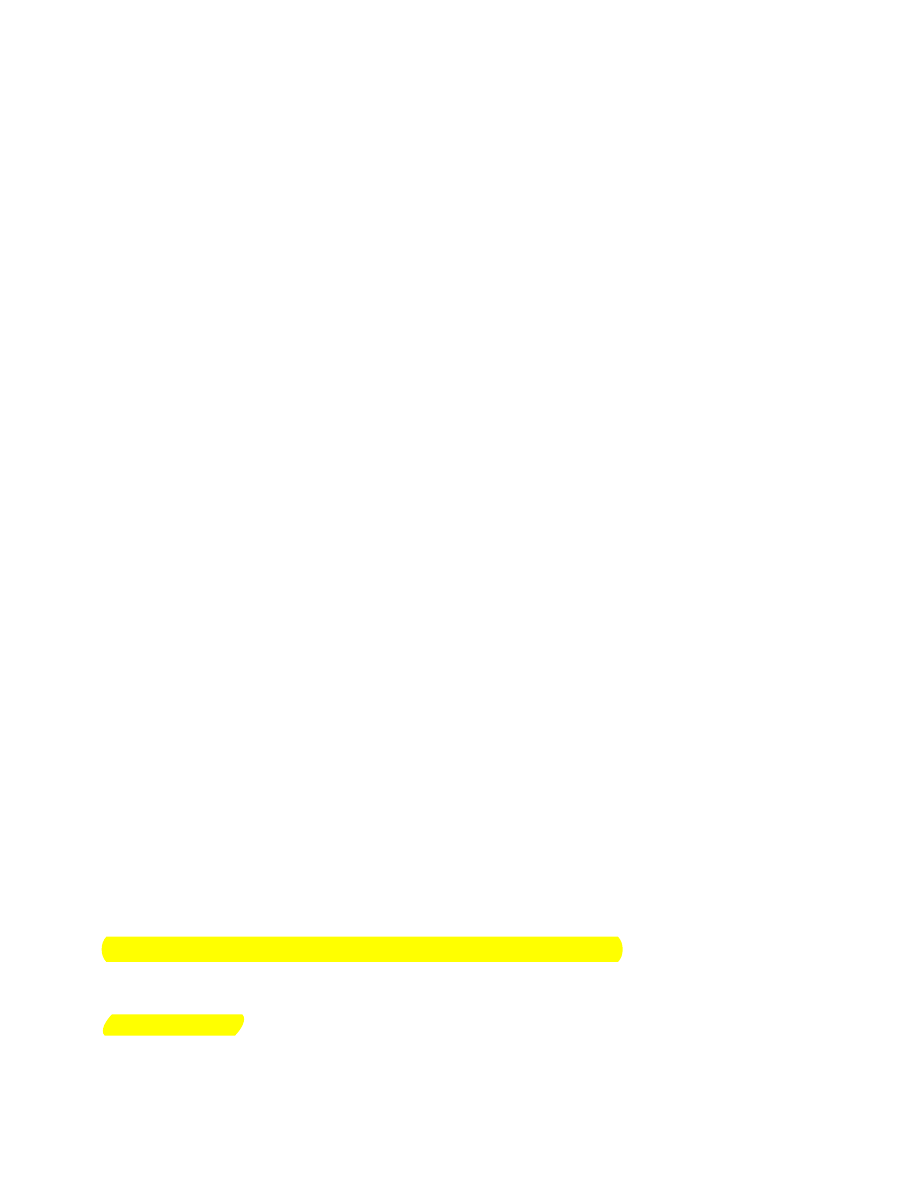
CHAPTER III
Discussion
3.1. ‘The Question and Answer’ slide
Your presentation does not end at the moment you have finished what you have to say. The
discussion or question period often is the part of the talk which influences the audience the
most. This is the part of the presentation where your ability to interact with the audience will
be evaluated. In order not to get lost or confused you should always remember to follow cer-
tain rules.
It is good practice to prepare ‘the question and answer slide’ which can be shown at the end
of your presentation. A very good idea is to carefully select the most important ideas and
images from your previous slides and arrange them so that the audience can see them during
the discussion session. This will allow them to consider your data and interpretations without
having to recall details. In order to run this part of your presentation smoothly you ought to
remember not to turn off the projector. You will have to turn it on again and wait while it
warms up. Do not project a blank white slide either as it will give a dazzling effect and will be
distracting for the audience.
3.2. ‘Question and Answer’ session
With the last slide on you can proceed to the question and answer session. First of all wait
for the person asking you the question to finish. Do not interrupt unless you need clarifica-
tion in the case of a rambling question. The best technique is to repeat the question to make
sure the entire audience hears it. Before you answer, take a moment to reflect on the ques-
tion. Do not rush to give an answer. In this way you show respect for your interlocutor
and play for time (it is vital when you have to handle difficult or complicated questions). You
would rather avoid prolonged discussions with one person, extended answers, and especially
arguments.
Occasionally, several people will raise their hands at once. To manage this situation, indicate
to them the order in which you will take their questions. Also, if people speak out of turn,
politely ask them to wait their turn.
3.3. Dealing with questions
Before you answer the question it is a good idea to comment on it (see 3.2.). This gives you
some time to think. Besides, you let the others concentrate on the problem. In general, the
questions can be divided into four types according to their nature:
Good questions
– they can help you to get your message across to the audience better. You
ought to thank people for asking them. Some phrases that can be used here are:
29
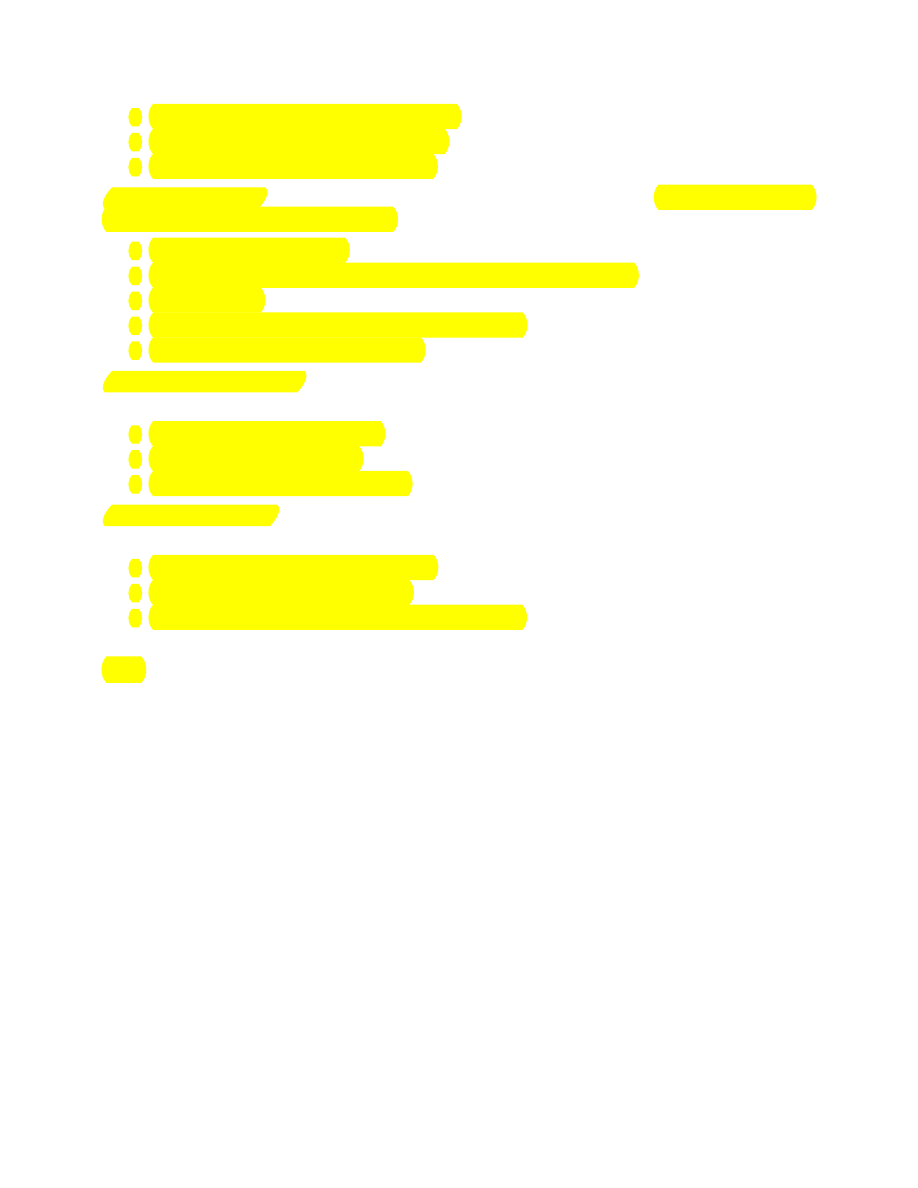
•
That’s a very good question. Thank you.
•
I’m really glad you asked this question.
•
Good point. Thank you (very much).
Difficult questions
– these are the questions that you cannot answer. Do not be afraid to
say that you do not know the answer. You can offer to find out.
•
I’m afraid I do not know.
•
I’m afraid I am not in a position to comment on that right now.
•
I wish I knew.
•
I’m afraid I don’t have that information with me.
•
Well, can I get back to you on that?
Unnecessary questions
– these are the questions that should not be asked because you
have already given the information. Say it but answer briefly again.
•
I think I answered that earlier.
•
Well, as I said before ..........
•
Well, as I mentioned earlier ..........
Irrelevant questions
– they are completely not related to what you were talking about. Do
not sound rude but say to the questioner that his or her question is useless.
•
I’m afraid I don’t see the connection.
•
I’m sorry but I do not follow you.
•
To be honest, I think that raises a different issue.
3.4. Having problems?
Your time is limited and there are others who would like to ask you about something. If the
question requires a lengthy answer, say so, and suggest that the questioner see you after the
session.
It sometimes happens that you are not able to answer the question. Do not panic. If you
cannot answer a question, just say so. The best solution in such situations is to offer to re-
search an answer. You may suggest resources which would help the person to address the
question themselves.
3.5. Language of discussion
It is useful to apply some conversational strategies during your discussion session since the
session is a conversation between the presenter and questioners. In order not to loose your
head it would be advisable to have some useful expressions at hand. Below there is a selec-
tion of some of them.
30
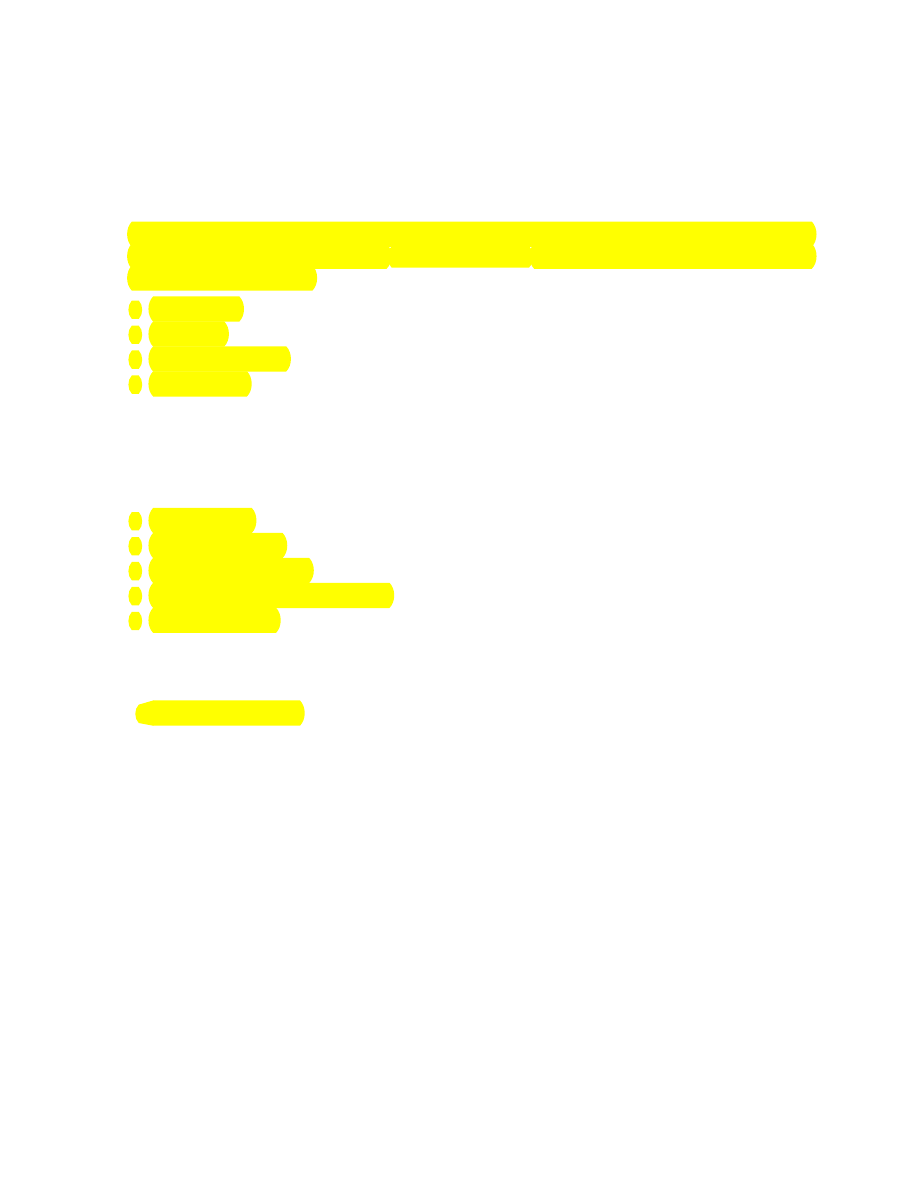
1.
Signalling you are ready to start
•
OK. Well....... Right...........
•
Shall I begin?
2.
Playing for time
As mentioned above, sometimes you need some time to think what to say. A second or
two may help. English, however, does not tolerate silence. It is better to produce some
sound than say nothing.
•
Well, ..........
•
Er ..........,
•
Let me see ..........,
•
Mmm ..........
3.
Giving opinions
You can always express your personal opinion, even if it were not completely correct. It is
you who takes responsibility for the words and opinions. No one can question your own
attitude towards the problem.
•
I think ..........
•
Personally, ..........
•
In my opinion ..........
•
As far as I am concerned ..........
•
As I see it ..........
4.
Giving someone else’s opinion
If you want to refer to somebody else’s words or opinion you can say so.
•
According to ..........
5.
Agreeing
When assessing the question you can agree with the questioner. It is a good idea to ex-
press your agreement by using one of the following expressions.
•
I (quite) agree.
•
Absolutely!
•
I couldn’t agree more.
•
So do I.
•
So am I.
6.
Disagreeing
Often, what the questioner says is not in agreement with you. You ought to be careful not
to offend the person by using improper language. Depending on how formal the meeting
you are participating in is you can use one of the expressions below.
•
(I’m sorry but) I don’t agree.
31

•
I (completely) disagree.
•
Yes, but ..........
•
I see your point but ..........
7.
Asking for clarification/repetition
When in doubt what the questioner has on his/her mind you can ask for clarification. It
also works with difficult questions you do not know how to cope with. When asked to be
more specific the questioner will have to rephrase his/her question and this will give you
additional time for thinking. Besides, by putting the question in other words the ques-
tioner may sound easier to understand.
•
What do you mean?
•
Could you explain/say that again?
•
Would you mind explaining/saying that again?
•
I’m not sure I’ve understood what you mean
3.6. Asking questions
In general, we can say there are two kinds of questions that are usually asked during discus-
sion. One is a simple question asked when somebody would like to hear a simple answer.
These are usually so-called ‘wh-questions’ starting with ‘when’, ‘why’, ‘who’, ‘what’, etc.
•
Where can I access the relevant literature on this subject?
•
What is your opinion on/about ..........?
•
What did you mean when you ..........?
•
What does it mean ..........?
•
Why do you think so?
The other type is a more complex question, often highly sophisticated one, asked when
somebody wishes either to show how attentively he or she listened to the presenter or to
show his or her own expertise and knowledge. These are usually indirect questions preceded
by a shorter or longer introduction into the problem. Such introduction may be quite useful
in order to draw the speaker’s and audience’s attention to a problem or part of the presenta-
tion somebody would like to concentrate on.
•
In the introduction to your speech you mentioned ........... Could you please refer to this
phenomenon once again and explain why ........... In my opinion what you said cannot be
completely true.
•
I am working on/I am interested in a similar problem that you have just presented. Do
you think it would be possible to apply this method ..........?
•
I read somewhere someday that scientists in the UK had elaborated a method of ...........
I wonder whether it would be possible to use the same method to ..........?
It ought to be remembered that it is better to ask indirect questions (a) since they sound
more sophisticated. If you, however, have problems with making such questions keeping in
32

mind all the necessary grammatical changes that should be made, you can ask direct question
(b).
a) Could you please explain why the level of .......... was higher than normal despite applying
.......... in the case you described?
b) Why was the level of .......... higher than normal? You said that you applied .......... in the
case that you described.
33

CHAPTER IV
Student presentation evaluation
4.1. Evaluation criteria
The student is judged on the visible impression he or she leaves in the course of presenting
the speech and answering the questions. Among the areas to be considered are:
•
knowledge of the topic;
•
organization of his or her presentation;
•
visual aids and handouts;
•
communication skills including body language and eye contact;
•
sincerity, honesty, and integrity;
•
receiving and responding to questions, inquiries, and challenges;
•
handling of errors discovered in the course of the presentation;
•
formality of dress and presentation (the oral presentation is a formal presentation).
4.2. Teacher evaluation
Presentation may be evaluated by a teacher and/or students. The best method, however, is
teacher’s evaluation with students participation. Students are often uncritical and the only
thing that counts is their colleague’s final mark. They must be aware, and that is the teacher’s
role to make them realize this, that a successful presentation is the one which fulfils certain
criteria for a good presentation.
Below there are two evaluation forms which ought to help both students and teachers in
preparation of good presentations and objective evaluation of them.
34
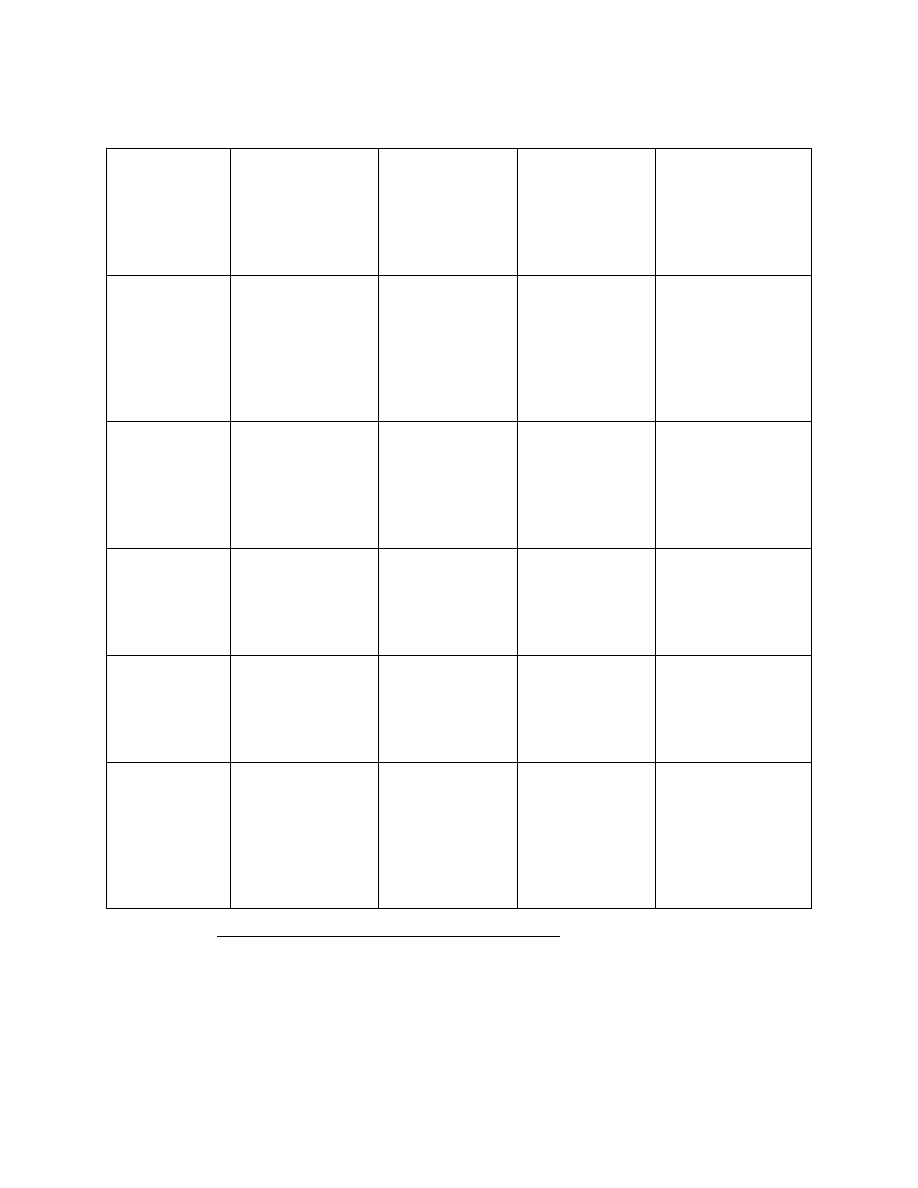
4.2.1. Presentation Rubric
Organization
Audience hardly
follows presenta-
tion because there
is no sequence of
information.
Audience has
difficulty follow-
ing presentation
because student
jumps around.
Student presents
information in
logical sequence
which audience
can follow.
Student presents
information in
logical, interesting
sequence which
audience can fol-
low.
Subject
knowledge
Student seems
not to possess
adequate infor-
mation; student
cannot answer
questions about
subject.
Student is
uncomfortable
with informa-
tion and is able
to answer only
rudimentary
questions.
Student is at
ease with ex-
pected answers
to all questions,
but fails to
elaborate.
Student demon-
strates full knowl-
edge by answering
all class questions
with explanations
and elaboration.
Visuals
Student does not
use any visuals
Student occa-
sionally uses
visuals that
rarely support
text and presen-
tation.
Student's visuals
relate to text and
presentation.
Student's visuals
explain and rein-
force presentation.
Mechanics
Student's presen-
tation has several
spelling errors
and grammatical
errors.
Presentation has
a few misspell-
ings and gram-
matical errors.
Presentation has
some misspell-
ings but no
grammatical
errors.
Presentation has
no misspellings or
grammatical errors.
Eye contact
Student reads text
of presentation
with no eye con-
tact.
Student
occasionally uses
eye contact, but
still reads most
of text.
Student main-
tains eye contact
most of the time
but frequently
returns to notes.
Student maintains
eye contact with
audience, seldom
returning to notes.
Pronuncia-
tion
Student incor-
rectly pronounces
key terms
Student incor-
rectly pro-
nounces terms.
Audience mem-
bers have diffi-
culty hearing
presentation.
Student pro-
nounces most
words correctly.
Most audience
members can
hear presenta-
tion.
Student uses cor-
rect and precise
pronunciation of
all terms so that all
audience members
can hear presenta-
tion.
adapted from http://www.ncsu.edu/midlink/rub.pres.html
4.3. Teacher-student evaluation
The presentation evaluation rubric presented below is useful for teacher-student evaluation
of the presentation. The student in the evaluation form may refer to presenter or audience
35
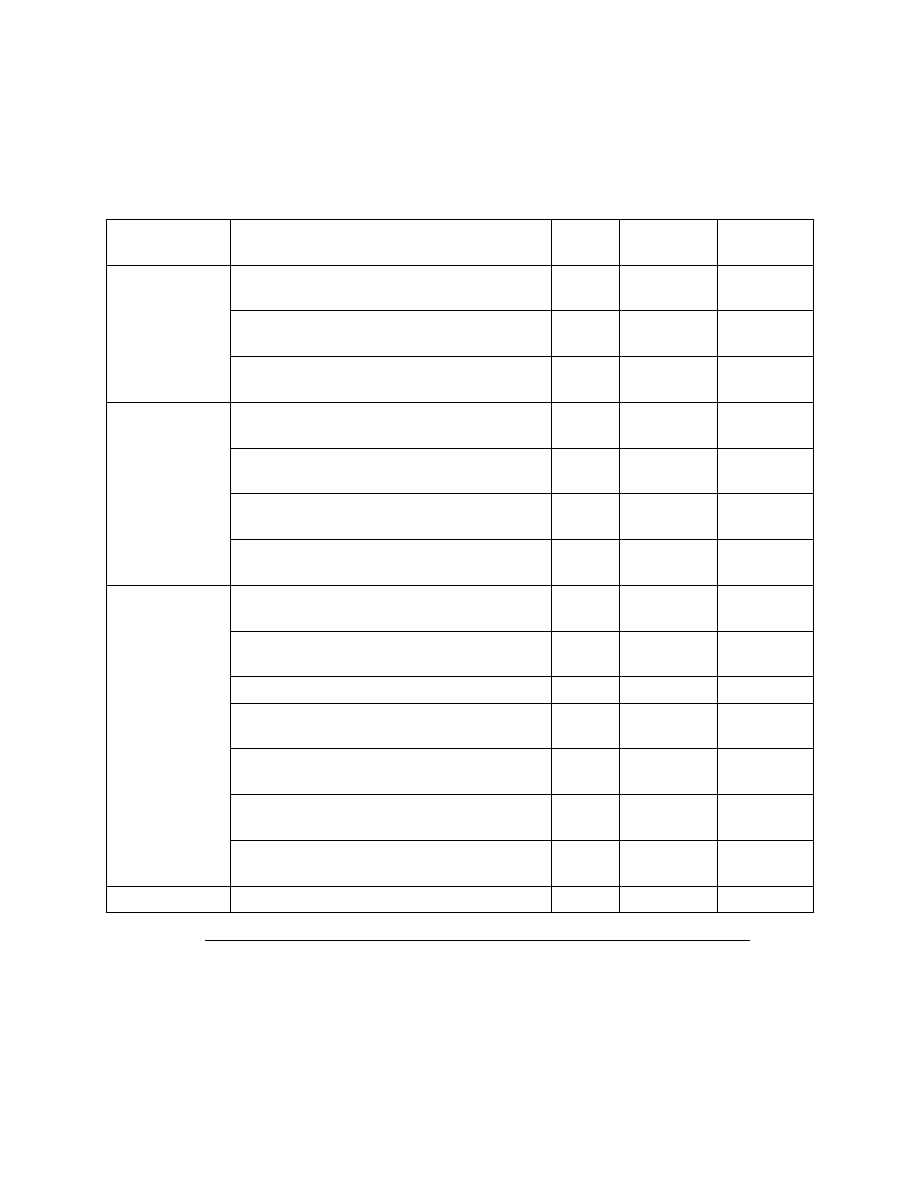
member(s). It is better, however, to have other students evaluate their colleague who gave the
presentation. Such an evaluation may be conducted in a form of anonymous questionnaire.
4.3.1. Teacher/Student evaluation form
Category Scoring
Criteria
Points
Student
evaluation
Teacher
evaluation
The type of presentation is appropriate
for the topic and audience
5
Information is presented in a logical
sequence.
5
Organization
Presentation appropriately cites at least
three references.
5
Introduction is attention-getting and
establishes the speaker's credibility.
5
Scientific terms are appropriate for the
target audience.
10
Presentation contains scientifically
accurate material.
10
Content
There is an obvious conclusion
summarizing the presentation.
10
Speaker maintains good eye contact with
the audience.
10
Speaker uses a clear voice, easily heard
at the back of the room.
10
Speaker uses proper posture at all times. 5
Good language skills and pronunciation
are used.
5
At least one well prepared visual aid is
used for support.
5
Presentation shows obvious preparation
and a practised delivery.
10
Presentation
Length of the presentation is within the
assigned time requirement.
5
Score
Total points
100
adapted from http://www.iadeaf.k12.ia.us/Evaluation%20Rubric%20for%20Sc%2319.htm
36

APPENDICES
Appendix 1
How to Give an Academic Talk: Changing the Culture of Public Speaking
in the Humanities
by Paul N. Edwards
School of Information, University of Michigan
The Awful Academic Talk
You’ve seen it a hundred times.
The speaker approaches the head of the room and sits down at the table. (You can’t see-
him/her through the heads in front of you.) S/he begins to read from a paper, speak-
ingin a soft monotone. (You can hardly hear. Soon you’re nodding off.) Sentences are
long, complex, and filled with jargon. The speaker emphasizes complicated details. (You
rapidly lose the thread of the talk.) With five minutes left in the session, the speaker sud-
denly looks at his/her watch. S/he announces – in apparent surprise – that s/he’ll have
to omit the most important points because time is running out. S/he shuffles papers, be-
coming flustered and confused. (You do too, if you’re still awake.) S/he drones on. Fif-
teen minutes after the scheduled end of the talk, the host reminds the speaker to finish
for the third time. The speaker trails off inconclusively and asks for questions. (Thin, po-
lite applause finally rouses you from dreamland.)
Why do otherwise brilliant people give such soporific talks?
First, they’re scared. The pattern is a perfectly understandable reaction to stage fright.
It’seasier to hide behind the armor of a written paper, which you’ve had plenty of time to
workthrough, than simply to talk. But second, and much more important, it’s part of aca-
demic culture – especially in the humanities. It's embedded in our language: we say we're go-
ing to “give a paper.” As a euphemism for a talk, this is an oxymoron. Presentations are not
articles. They are a completely different medium of communication, and they require a dif-
ferent set of skills. Professors often fail to recognize this, or to teach it to their graduate stu-
dents.
Stage fright is something everybody has to handle in their own way. But academic culture
issomething we can deliberately change. This short essay is an attempt to begin that process-
with some pointers for effective public speaking.
Principles of Effective Talks
Any effective talk must do three things:
1) communicate your arguments and evidence,
2) persuade your audience that they are true, and
37

3) be interesting and entertaining.
In our obsession with persuasive argumentation, academics sometimes forget about the
thirditem on this list. Sometimes we think it follows automatically from the first two. (It
doesn’t.)
Sometimes we even scoff at the goal itself. Perversely, we seem to believe that if a talk
isentertaining, it’s probably not very deep.
These attitudes are seriously mistaken. It is impossible to communicate and persuadeeffec-
tively without entertaining as well. Keeping your audience interested and involved –
entertaining them – is essential because in order to communicate your work and its value,
you need their full attention.
Listening is hard work. Especially at conferences, where audiences listen to many talks
overmany hours, people need the speaker’s help to maintain their focus. This is the true
meaningand importance of “entertainment.” In an academic talk, entertainment isn’t about
making your audience laugh or distracting them from their troubles, but simply about keep-
ing them focused on and interested in what you have to say.
How to Give a Great Talk: Some Rules of Thumb
No rule applies always and everywhere. But the following principles work almost all the time.
Try them!
USUALLY BETTER
USUALLY WORSE
•
Talk
•
Read
•
Stand
•
Sit
•
Move
•
Stand still
•
Vary the pitch of your voice
•
Speak in a monotone
•
Speak loudly and clearly, toward the audience
•
Mumble, facing downward
•
Make eye contact with the audience
•
Stare at the podium
•
Focus on main arguments
•
Get lost in details
•
Use visual aids: outlines, pictures, graphs
•
Have no visual aids
•
Finish your talk within your time limit.
Corollary: rehearse your talk
•
Run overtime. Don’t practice
•
Summarize your main arguments at the
beginning and end
•
Fail to provide a conclusion
•
Notice your audience and respond to its needs
•
Ignore audience behavior
•
Emulate excellent speakers
This list really says it all. But a little discussion may help make clear why these principles are
so important.
38

1. Talk rather than read. Written academic language is too complex and too awkward for
reading aloud. Just talk – it’s easier to understand, and it allows you to make genuine con-
tact with your audience. Furthermore, it ultimately helps you to think more clearly, by
forcing you to communicate your points in ordinary terms.
2. Stand up unless you’re literally forced to sit. People can see you better. Standing also puts
you in a dominant position. This may sound politically incorrect, but it’s not. Remember,
you’re the focus. The audience wants you to be in charge. Listeners need your help to
maintain their attention.
3. Move around, rather than standing still. It’s easier to keep focused on someone who’s
moving than on a motionless talking head. (Hand gestures are good, too.) It’s possible to
overdo this one, though.
If you jump around like a pop star you’ll distract people from the content of the talk.
Simply walking back and forth from one side of the room to the other every three or four
minutes is probably enough.
4. Vary the pitch of your voice. Monotones are sleep-inducing. Many people don’t realize
they do this. Get a trusted friend or colleague to listen to your delivery and give you hon-
est feedback. (This is an important principle in itself!) Even better, tape or videotape
yourself and check out how you sound.
5. Speak loudly and clearly, facing the audience. Be careful, especially when using visual aids,
that you continue to face the audience when you speak
.
An important element of vocal technique is to focus on the bottom (the deepest pitch) of
your vocal range, which is its loudest and most authoritative tone. (This can be especially
important for women.) Speak from the gut, not the throat. Breathe deeply - it’s necessary
for volume, and will also help you keep your mind clear.
Tip: here are two effective vocal “special effects.” First, when you come to a key phrase
that you want people to remember, repeat it. Second, pause for a few seconds at several
points in your talk; this breaks the monotony of a continuous flow of speech. It also gives
you a chance to sip some water.
6. Make eye contact with the audience. If this is anxiety-inducing, at least pretend to do so
bycasting your gaze toward the back and sides of the room.
Be careful not to ignore one side of the audience. Many speakers “side” unconsciously,
looking always to the left or to the right half, or only to the front or the back, of the
room.
7. Focus on main arguments. Especially in a conference situation, where talks are short
andyours is one of many, your audience is not going to remember details. In such a situa-
tion, less is more. Give them short, striking “punch lines” that they’ll remember. They can
always read your written work later, but if you don’t get them interested and show them
why it’s important, they won’t want to.
39

8. Use visual aids. This is one of the most important principles of all. At a minimum, have
anoutline of your talk. Some people seem to think they’re giving everything away by
showing people what they’re going to say before they’ve said it. But the effect of a good
talk outline is exactly the opposite: it makes your audience want to hear the details. At the
same time, it helps them understand the structure of your thinking.
Slides should be extremely concise and visually uncluttered. Slides are maps, not territo-
ries; they are tracking devices that let both you and your audience follow the flow of the
talk. So they must not be overfilled. 6 lines of text per slide is good; 9 lines is a lot; 12
lines is pretty much unreadable. If you need more space, use more slides.
Pictures, graphs, and other images are especially helpful (if they are related to your topic!)
People are visual creatures. The old adage that a picture is worth a thousand words is es-
pecially apropos in the context of a talk.
Always choose white or light-colored slide backgrounds. To see dark slides, you’ll have to
turn off the lights. This will make it hard for you to see your notes, and will also tend to
put your audience to sleep. Really. If at all possible, do NOT turn off room lights or close
window shades! Light-colored slides can usually be read with lights on.
Don’t talk to the screen. If you do, not only will the audience be looking at your back, but
also they’ll be unable to hear you. Have a paper version of your outline in front of you;
speak from that, rather than from the one on the screen. This takes practice.
About Powerpoint:
Microsoft Powerpoint – now standard issue in many presentation settings – can be a great
tool, not least because its default presentation formats encourage brevity.
But beware: Powerpoint’s fades, transitions, backgrounds, sound effects, and so on can
be a real pitfall. Preparing glitzy presentations can be a serious time sink for you. Worse,
they can give your audience the impression that you care more about surface than sub-
stance. My recommendation: choose simple, light-colored backgrounds with relatively
dark type, and limit the use of special effects.
If you haven’t completely mastered the software, don’t use it. Nothing irritates an audi-
ence more than watching somebody fiddle with a computer. Since they introduce many
possible points of failure, Murphy’s law applies in spades to computerized presentations.
Something can, and usually does, go wrong with the computer, the projector, the soft-
ware, the connector cables, or your presentation itself. One of my worst experiences as
a presenter happened the day my hard disk crashed, permanently, on slide number 3 of
a one-hour talk.
What I learned from that: if you insist on using a computer, bring backup. That’s backup,
backup, backup. There is no more basic principle of operating in a high-tech environ-
ment. Bring printed notes or outlines. Have a copy of your presentation on a CDROM,
a USB key, or some other format that most computers will accept. Even better, print
40

transparencies as well. Finally, always be mentally prepared to deliver your talk without
the slides, just in case.
9. Finish your talk within the time limit. Don’t diss your audience by running overtime.
Never go on longer than 45 minutes – most people’s maximum attention span. If you ex-
ceed this limit, you’ll lose them at the crucial point, namely your conclusion. In confer-
ence settings, exceeding your time limit is also incredibly rude, since it cuts into other
speakers’ allotted time and/or the discussion period. Don’t rely on panel chairs to enforce
time limits; do it yourself. You can make real enemies by insisting on continuing after
your time is up – but nobody has ever been criticized for finishing two minutes early.
Timing is also crucial. Nothing is more embarrassing - for both you and your audience –
than getting only halfway through your talk before hitting the time limit. The only way to
be sure you time things right is to rehearse your talk. Timing is a complicated, learned skill
that requires a lot of practice – so practice where it’s easy, i.e. at home.
You are (or are becoming) a professional presenter. So invest in a watch especially for this
purpose. Some digital watches have countdown timers. These are better than ordinary
watches because you don’t have to perform mental math to know how much time re-
mains. But they only work if (a) you remember to use the timer, (b) the numbers are large
and well-lit, so you can read them while talking, and (c) you’re paying attention, so you
can turn off the timer before it begins to beep. An analog watch with large, easy-to-read
hands can be almost as good.
Tip: If you use Powerpoint or some other presentation system, you can develop a good
sense of timing by always using the same slide format. After you’ve given a few talks with
the same format, you’ll know about how long it takes you to talk through each slide, and
you can gauge the length of your talk this way (at least roughly).
Another tip: Say you have 20 minutes to talk. When you’re rehearsing, mark your notes
at the 5, 10, and 15 minute points, and maybe also the 18-minute point as well. This way
you won’t be caught by surprise if you start to run overtime.
My last tip on timing: until you’ve really mastered presentations, never, ever improvise
in front of an audience. This doesn’t mean you can’t interrupt yourself to tell a joke or
a story, or digress a bit from the main thread – those can be important techniques for
maintaining attention. What it does mean is that when you’re rehearsing, you must re-
hearse those things as well, because they take time. If you haven’t practiced, you won’t
know how long they take.
Like a professional comedian or actor, you need to rehearse everything you plan to do.
10. Summarize your talk at the beginning and again at the end. “Tell ‘em what you’re gonna
tell ‘em; tell ‘em; and tell ‘em what you told ‘em”: this ancient principle still holds. Follow-
ing this rule helps your audience get your main points. Even more important, it helps
them remember what you said, which is, after all, what you’re there for.
Notice your audience and respond to its needs. If people seem to be falling asleep or get-
ting restless or distracted, the problem may not be you. Is the room too hot or too cold?
41

Is it too dark, or too noisy? Can people see you? Is the microphone on? Is something
outside the room distracting people? Don’t hesitate to stop talking in order to solve these
problems.
Alternatively, you may have gone on too long, or you may need to speak louder. What-
ever the case, notice what’s happening and use it as feedback. If you can’t figure out why
your audience is responding poorly, ask somebody later and fix the problem next time.
If you’re not sure whether people can see or hear, ask someone in the back row directly.
(This is also a good technique for setting up initial communication with your audience. It
makes listeners feel included, and puts you in touch with them as human beings.)
Tip: NEVER let someone else take control of room conditions. Many audiences – think-
ing they’re being helpful – react to slide or computer projectors by jumping up to turn off
lights and close window shades. Unless this is truly necessary, avoid it at all costs, espe-
cially at conferences, which often take place in exceedingly dim rooms. Taking charge of
the talk environment is part of your job as a speaker.
11. Emulate excellent speakers. Perhaps the best way to become an excellent speaker yourself
is to watch really good, experienced speakers and model your talks on theirs. Notice not
just what they say, but what they do: how they move, how they use their voices, how they
look at the audience, how they handle timing and questions. If you find an excellent
model and work hard to emulate that person, you can't go wrong.
The material has been re-printed from http://www.si.umich.edu/~pne/PDF/howtotalk.pdf
Copyright 1998-2004, Paul N. Edwards. All rights reserved.
Appendix 2
Some Rules for Making a Presentation
by Mihai Budiu
1. Golden rule
Human attention is very limited. Don’t cram too much information, either in each slide, or in
the whole talk. Avoid details: they won't be remembered anyway.
2. Organization
•
Have a very clear introduction, to motivate what you do and to present the problem
you want to solve. The introduction is not technical in nature, but strategic (i.e. why
this problem, big idea).
42

•
If you have a companion paper, mention it during the talk and recommend it for more
details. Don’t put all the details in the talk. Present only the important ones.
•
Use only one idea per slide.
•
Have a good conclusions slide: put there the main ideas, the ones you really want peo-
ple to remember. Use only one “conclusions” slide.
•
The conclusion slide should be the last one. Do not put other slides after conclusions,
as this will weaken their impact.
•
Having periodic “talk outline” slides (to show where you are in the talk) helps, espe-
cially for longer talks. At least one “talk outline” slide is very useful, usually after the in-
troduction.
•
Don’t count on the audience to remember any detail from one slide to another (like
color-coding, applications you measure, etc.). If you need it remembered, re-state the
information a second time.
•
Especially if you have to present many different things, try to build a unifying thread.
The talk should be sequential in nature (i.e. no big conceptual leaps from one slide to
the next).
•
Try to cut out as much as possible; less is better.
•
Help the audience understand where you are going. Often it’s best to give them a high-
level overview first, and then plunge into the details; then, while listening to the details
they can relate to the high-level picture and understand where you are. This also helps
them save important brain power for later parts of the talk which may be more impor-
tant.
3. Mechanics
•
Use a good presentation-building tool, like MS Powerpoint. Avoid Latex, except for
slides with formulas (Leslie Lamport himself says that slides are visual, while Latex is
meant to be logical). Good looks are important. If you need formulas, try TeXPoint,
George Necula's Latex for Powerpoint.
•
Humor is very useful; prepare a couple of puns and jokes beforehand (but not epic
jokes, which require complicated setup). However, if you’re not good with jokes, better
avoid them altogether. Improvising humor is very dangerous.
•
The more you rehearse the talk, the better it will be. A rehearsal is most useful when
carried out loud. 5 rehearsals is a minimum for an important talk.
•
The more people criticize your talk (during practice), the better it will be; pay attention
to criticism, not necessarily to all suggestions, but try to see what and why people mis-
understood your ideas.
•
Not everything has to be written down; speech can and should complement the infor-
mation on the slides.
•
Be enthusiastic.
•
Act your talk: explain, ask rhetorical questions, act surprised, etc.
•
Give people time to think about the important facts by slowing down, or even stop-
ping for a moment.
•
Do not go overtime under any circumstance.
43

•
Listen to the questions very carefully; many speakers answer different questions than
the ones asked.
•
Do not treat your audience as mentally-impaired: do not explain the completely obvi-
ous things.
4. Text
•
Slides should have short titles. A long title shows something is wrong.
•
Use uniform capitalization rules.
•
All the text on one slide should have the same structure (e.g. complete phrases, idea
only, etc.).
•
Put very little text on a slide; avoid text completely if you can. Put no more than one
idea per slide (i.e. all bullets should refer to the same thing). If you have lots of text,
people will read it faster than you talk, and will not pay attention to what you say.
•
Don't use small fonts.
•
Use very few formulas (one per presentation). The same goes for program code (at
most one code fragment per presentation).
•
Do not put useless graphics on each slide: logos, grids, affiliations, etc.
•
Spell-check. A spelling mistake is an attention magnet.
5. Illustrations
•
Use suggestive graphical illustrations as much as possible. Don’t shun graphical meta-
phors. Prefer an image to text. In my presentations I try to have 80% of the slides with
images.
•
Do not put in the figures details you will not mention explicitly. The figures should be
as schematic as possible (i.e. no overload of features).
•
Do not “waste” information by using unnecessary colors. Each different color should
signify something different, and something important. Color-code your information if
you can, but don't use too many different colors. Have high-contrast colors.
•
A few real photos related to your subject look very cool (e.g. real system, hardware,
screen-shots, automatically generated figures, etc.). Real photos are much more effec-
tive during the core of the talk than during the intro. I hate talks with a nice picture
during the introduction and next only text; they open your appetite and then leave you
hungry.
•
For some strange reason, rectangles with shadows seem to look much better than with-
out (especially if there are just a few in the figure).
•
Sometimes a matte pastel background looks much better than a white one.
•
Exploit animation with restraint. Do not use fancy animation effects if not necessary.
•
However, there are places where animation is extremely valuable, e.g., to depict the
evolution of a complex system, or to introduce related ideas one by one.
•
Use strong colors for important stuff, pastel colors for the unimportant.
•
Encode information cleverly: e.g. make arrow widths showing flows proportional to
the flow capacity.
44
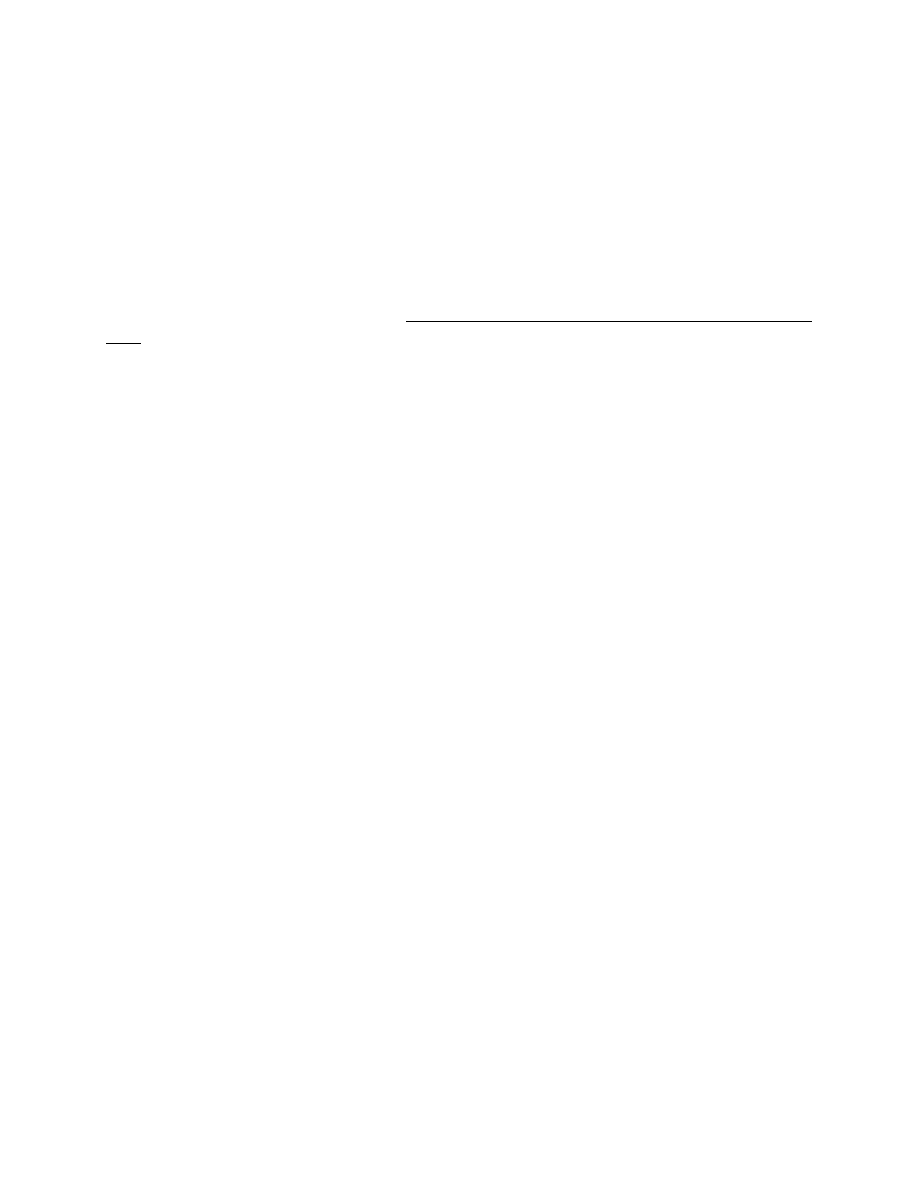
•
Use thick lines in drawings (e.g. 1 1/2 points or more).
6. Results
•
Don’t put useless information in result graphs (e.g. the 100% bar for each application).
•
Label very clearly the axes of the graphs. Explain the un-obvious ones. Use large fonts
for labels; the default fonts in Excel are too small.
•
Discuss the results numbers in detail; “milk” them as much as possible.
The material has been re-printed from http://www.cs.cmu.edu/~mihaib/presentation-rules.
html
Copyright 2003-2005 by Mihai Budiu. This work is licensed under a Creative Commons At-
tribution 2.5 License.
Appendix 3
Useful vocabulary
audience rapport
n. relationship of presenter with audience, esp. when good. You
need to build a warm and friendly relationship with your audi-
ence.
body language
n. non-verbal communication through facial expressions, body
movements etc. Your body is speaking to your audience even
before you open your mouth.
chart
n. a sheet giving information in tabular form.
diagram
n. a graphic design that explains rather than represents; especially:
a drawing that shows arrangement and relations (as of parts).
duster
n. a device used for cleaning the whiteboard.
flip chart
n. a pad of large paper sheets on a stand for presenting informa-
tion. It consists of several leaves of paper that you 'flip' (turn)
over.
flowchart
n. a diagram that shows step-by-step progression through a pro-
cedure or system especially using connecting lines and a set of
conventional symbols.
graph
n. a diagram (as a series of one or more points, lines, line seg-
ments, curves, or areas) that represents the variation of a variable
in comparison with that of one or more other variables.
handout
n. anything (report, sample, etc.) handed or given to people at
a presentation.
45

marker
n. markers are used for writing on the:
– whiteboard (delible – you can remove the ink)
– flipchart (indelible – you cannot remove the ink)
microphone
n. an instrument whereby sound waves are caused to generate or
modulate an electric current usually for the purpose of transmit-
ting or recording sound (as speech or music).
OHT
abbr. overhead transparency; sheet of film with image for over-
head projector.
overhead projector
(OHP)
n. device that displays overhead transparencies (OHTs or
OHPTs). It has several advantages:
– it can be used in daylight
– the user can face the audience
– the user can write or draw directly on the transparency while
in use.
pen-drive
see USB pen-drive.
pie chart
n. a circular chart cut by radii into segments illustrating relative
magnitudes or frequencies – called also circle graph.
pointer
n. a device (rod or electric torch etc) for indicating things on a
map, screen etc.
screen
n. a) a flat surface on which a picture or series of pictures is pro-
jected or reflected; b) the surface on which the image appears in
an electronic display (as in a television set, radar receiver, or
computer terminal); also: the information displayed on a com-
puter screen at one time.
signal
v. to help the audience understand where one is in a presenta-
tion.
slide
n. small (usually 35 mm) photographic transparency – slide pro-
jector.
slide projector
n. a device that displays slides. A 35 mm slide projector must be
used in a darkened room. Most slide projectors take 35 mm
transparencies or slides, but projectors for 6x6 cm slides are also
available.
summary (informative
abstract)
n. an abbreviated version of the most significant points in pres-
entation. It is usually about 5% to 15% of the length of the
original. It condenses material, informing the reader of the origi-
nal’s most important points
.
transparency
see OHT
USB
abbr. Universal Serial Bus; a serial bus standard to interface de-
vices.
46

USB pen-drive
n. a small device that can be used to easily transfer files between
USB-compatible systems. Available in a range of capacities (and
in some cases, with an MP3 player built-in).
visual aids
n. things that one can look at in a presentation (e.g.: films, maps,
charts etc.)
whiteboard
n. large, flat, white surface or board on which to write or draw
with markers. The whiteboard is a useful device for spontaneous
writing – as in brainstorming, for example.
47
Document Outline
Wyszukiwarka
Podobne podstrony:
oral presentation skills
Presentationenzym
Product presentation XC100FC
PRESENTATION
Presentation1(1)
AC31 Presentation
Product presentation easyControl
Presentation1 2
159 Present Perfect
presentaciones powerpoint
Fashion Artist Drawing Techniques to Portfolio Presentation
Present Simple - zasady, dodatkowe materiały na zajęcia
Daktarin-oral, Nauka, Medycyna, ♥♥ Ulotki Leków
PRESENT CONTINUOUS, Dokumenty zawodowe, Czasy gramatyczne
Czas Present Perfect
present i past simple i continuous
los verbos subjuntivo presente Präsens Subjuntivo
PRESENT SIMPLE
Present Perfect esp
więcej podobnych podstron