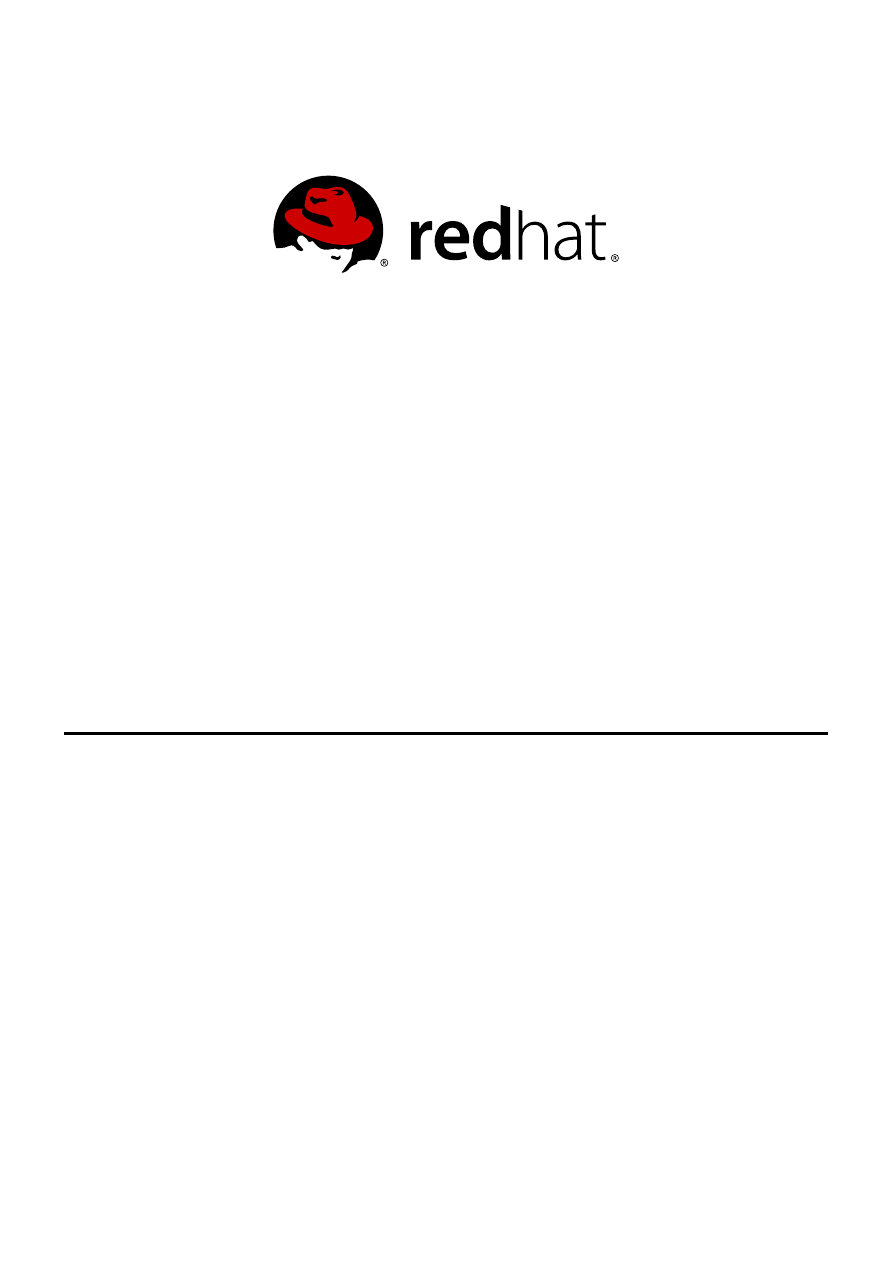
Landmann
Red Hat Enterprise Linux 4
Global File System
Red Hat Global File System
Edition 1.1

Red Hat Enterprise Linux 4 Global File System
Red Hat Global File System
Edition 1.1
Landmann
rlandmann@redhat.co m
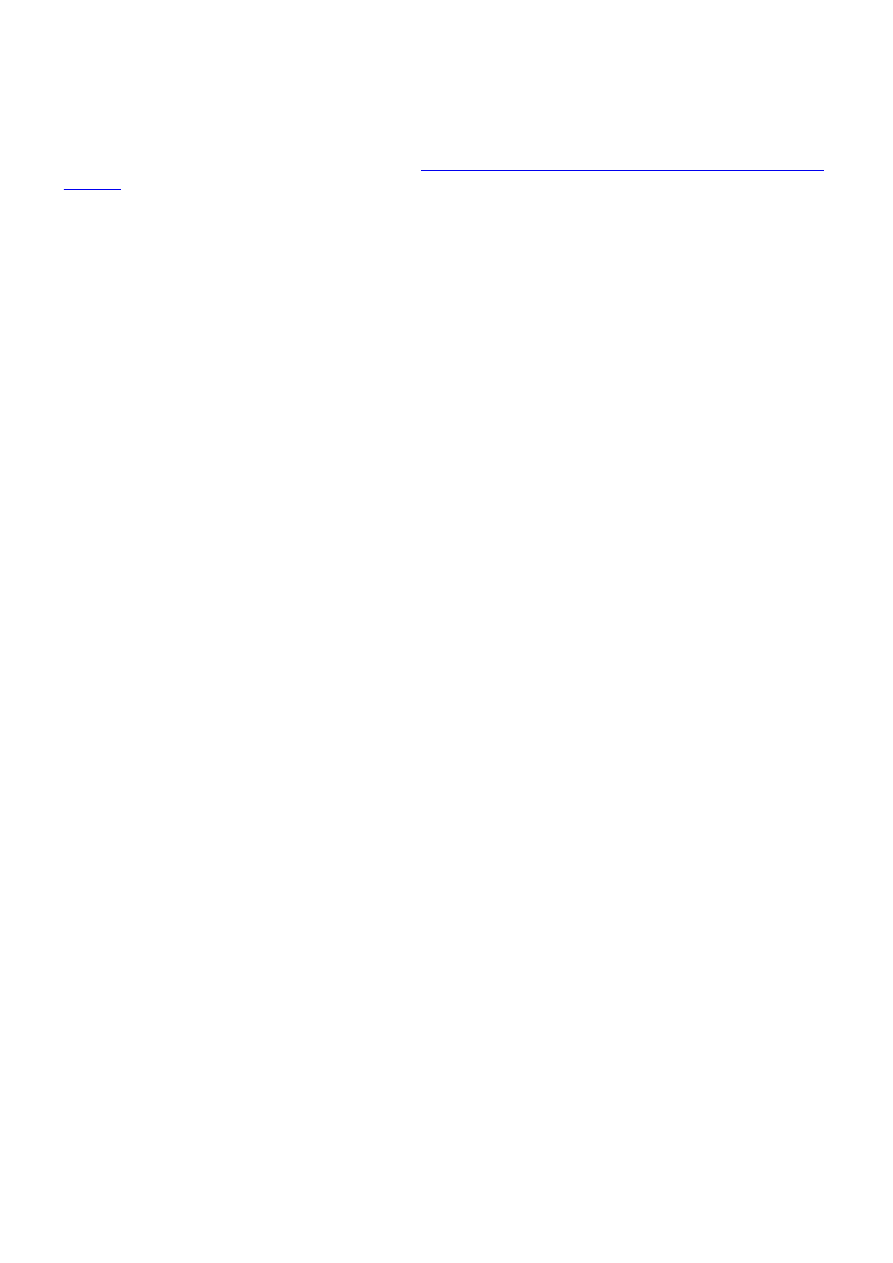
Legal Notice
Copyright © 2009 Red Hat, Inc.
This document is licensed by Red Hat under the
Creative Commons Attribution-ShareAlike 3.0 Unported
. If you distribute this document, or a modified version of it, you must provide attribution to Red
Hat, Inc. and provide a link to the original. If the document is modified, all Red Hat trademarks must be
removed.
Red Hat, as the licensor of this document, waives the right to enforce, and agrees not to assert, Section
4d of CC-BY-SA to the fullest extent permitted by applicable law.
Red Hat, Red Hat Enterprise Linux, the Shadowman logo, JBoss, MetaMatrix, Fedora, the Infinity Logo,
and RHCE are trademarks of Red Hat, Inc., registered in the United States and other countries.
Linux ® is the registered trademark of Linus Torvalds in the United States and other countries.
Java ® is a registered trademark of Oracle and/or its affiliates.
XFS ® is a trademark of Silicon Graphics International Corp. or its subsidiaries in the United States
and/or other countries.
MySQL ® is a registered trademark of MySQL AB in the United States, the European Union and other
countries.
Node.js ® is an official trademark of Joyent. Red Hat Software Collections is not formally related to or
endorsed by the official Joyent Node.js open source or commercial project.
The OpenStack ® Word Mark and OpenStack Logo are either registered trademarks/service marks or
trademarks/service marks of the OpenStack Foundation, in the United States and other countries and
are used with the OpenStack Foundation's permission. We are not affiliated with, endorsed or
sponsored by the OpenStack Foundation, or the OpenStack community.
All other trademarks are the property of their respective owners.
Abstract
This book provides information about installing, configuring, and maintaining Red Hat GFS (Red Hat
Global File System) for Red Hat Enterprise Linux 4.

. . . . . . . . . . . . . . . . . . . . . . . . . . . . . . . . . . . . . . . . . . . . . . . . . . . . . . . . . . . . . . . . . . . . . . . . . . . . . . . . . . . . . . . . . . . . . . . . . . . . . . . . . . . . . . . . . . . . . . . . . . . . . . . . . . . . . . . . . . . . . . . . . . . . . . . . . . . . . . . . . . . . . . . . . . . . . . . . . . . . . . . . . . . . . . . . . . . . . . . . . . . . . . . . . . . . . . . . . . . . . . . . . . . . . . . . . . . . . . . . . . . . . . . . . . . . . . . . . . . . . . . . . . . . . . . . . . . . . . . .
. . . . . . . . . . . . . . . . . . . . . . . . . . . . . . . . . . . . . . . . . . . . . . . . . . . . . . . . . . . . . . . . . . . . . . . . . . . . . . . . . . . . . . . . . . . . . . . . . . . . . . . . . . . . . . . . . . . . . . . . . . . . . . . . . . . . . . . . . . . . . . . . . . . . . . . . . . . . . . . . . . . . . . . . . . . . . . . . . . . . . . . . . . . . . . . . . . . . . . . . . . . . . . . . . . . . . . . . . . . . . . . . . . . . . . . . . . . . . . . . . . . . . . . . . . . . . . . . . . . . . . . . . . . . . . . . . . . . . . . .
. . . . . . . . . . . . . . . . . . . . . . . . . . . . . . . . . . . . . . . . . . . . . . . . . . . . . . . . . . . . . . . . . . . . . . . . . . . . . . . . . . . . . . . . . . . . . . . . . . . . . . . . . . . . . . . . . . . . . . . . . . . . . . . . . . . . . . . . . . . . . . . . . . . . . . . . . . . . . . . . . . . . . . . . . . . . . . . . . . . . . . . . . . . . . . . . . . . . . . . . . . . . . . . . . . . . . . . . . . . . . . . . . . . . . . . . . . . . . . . . . . . . . . . . . . . . . . . . . . . . . . . . . . . . . . . . . . . . . . . .
. . . . . . . . . . . . . . . . . . . . . . . . . . . . . . . . . . . . . . . . . . . . . . . . . . . . . . . . . . . . . . . . . . . . . . . . . . . . . . . . . . . . . . . . . . . . . . . . . . . . . . . . . . . . . . . . . . . . . . . . . . . . . . . . . . . . . . . . . . . . . . . . . . . . . . . . . . . . . . . . . . . . . . . . . . . . . . . . . . . . . . . . . . . . . . . . . . . . . . . . . . . . . . . . . . . . . . . . . . . . . . . . . . . . . . . . . . . . . . . . . . . . . . . . . . . . . . . . . . . . . . . . . . . . . . . . . . . . . . . .
. . . . . . . . . . . . . . . . . . . . . . . . . . . . . . . . . . . . . . . . . . . . . . . . . . . . . . . . . . . . . . . . . . . . . . . . . . . . . . . . . . . . . . . . . . . . . . . . . . . . . . . . . . . . . . . . . . . . . . . . . . . . . . . . . . . . . . . . . . . . . . . . . . . . . . . . . . . . . . . . . . . . . . . . . . . . . . . . . . . . . . . . . . . . . . . . . . . . . . . . . . . . . . . . . . . . . . . . . . . . . . . . . . . . . . . . . . . . . . . . . . . . . . . . . . . . . . . . . . . . . . . . . . . . . . . . . . . . . . . .
. . . . . . . . . . . . . . . . . . . . . . . . . . . . . . . . . . . . . . . . . . . . . . . . . . . . . . . . . . . . . . . . . . . . . . . . . . . . . . . . . . . . . . . . . . . . . . . . . . . . . . . . . . . . . . . . . . . . . . . . . . . . . . . . . . . . . . . . . . . . . . . . . . . . . . . . . . . . . . . . . . . . . . . . . . . . . . . . . . . . . . . . . . . . . . . . . . . . . . . . . . . . . . . . . . . . . . . . . . . . . . . . . . . . . . . . . . . . . . . . . . . . . . . . . . . . . . . . . . . . . . . . . . . . . . . . . . . . . . . .
. . . . . . . . . . . . . . . . . . . . . . . . . . . . . . . . . . . . . . . . . . . . . . . . . . . . . . . . . . . . . . . . . . . . . . . . . . . . . . . . . . . . . . . . . . . . . . . . . . . . . . . . . . . . . . . . . . . . . . . . . . . . . . . . . . . . . . . . . . . . . . . . . . . . . . . . . . . . . . . . . . . . . . . . . . . . . . . . . . . . . . . . . . . . . . . . . . . . . . . . . . . . . . . . . . . . . . . . . . . . . . . . . . . . . . . . . . . . . . . . . . . . . . . . . . . . . . . . . . . . . . . . . . . . . . . . . . . . . . . .
. . . . . . . . . . . . . . . . . . . . . . . . . . . . . . . . . . . . . . . . . . . . . . . . . . . . . . . . . . . . . . . . . . . . . . . . . . . . . . . . . . . . . . . . . . . . . . . . . . . . . . . . . . . . . . . . . . . . . . . . . . . . . . . . . . . . . . . . . . . . . . . . . . . . . . . . . . . . . . . . . . . . . . . . . . . . . . . . . . . . . . . . . . . . . . . . . . . . . . . . . . . . . . . . . . . . . . . . . . . . . . . . . . . . . . . . . . . . . . . . . . . . . . . . . . . . . . . . . . . . . . . . . . . . . . . . . . . . . . . .
. . . . . . . . . . . . . . . . . . . . . . . . . . . . . . . . . . . . . . . . . . . . . . . . . . . . . . . . . . . . . . . . . . . . . . . . . . . . . . . . . . . . . . . . . . . . . . . . . . . . . . . . . . . . . . . . . . . . . . . . . . . . . . . . . . . . . . . . . . . . . . . . . . . . . . . . . . . . . . . . . . . . . . . . . . . . . . . . . . . . . . . . . . . . . . . . . . . . . . . . . . . . . . . . . . . . . . . . . . . . . . . . . . . . . . . . . . . . . . . . . . . . . . . . . . . . . . . . . . . . . . . . . . . . . . . . . . . . . . . .
. . . . . . . . . . . . . . . . . . . . . . . . . . . . . . . . . . . . . . . . . . . . . . . . . . . . . . . . . . . . . . . . . . . . . . . . . . . . . . . . . . . . . . . . . . . . . . . . . . . . . . . . . . . . . . . . . . . . . . . . . . . . . . . . . . . . . . . . . . . . . . . . . . . . . . . . . . . . . . . . . . . . . . . . . . . . . . . . . . . . . . . . . . . . . . . . . . . . . . . . . . . . . . . . . . . . . . . . . . . . . . . . . . . . . . . . . . . . . . . . . . . . . . . . . . . . . . . . . . . . . . . . . . . . . . . . . . . . . . . .
. . . . . . . . . . . . . . . . . . . . . . . . . . . . . . . . . . . . . . . . . . . . . . . . . . . . . . . . . . . . . . . . . . . . . . . . . . . . . . . . . . . . . . . . . . . . . . . . . . . . . . . . . . . . . . . . . . . . . . . . . . . . . . . . . . . . . . . . . . . . . . . . . . . . . . . . . . . . . . . . . . . . . . . . . . . . . . . . . . . . . . . . . . . . . . . . . . . . . . . . . . . . . . . . . . . . . . . . . . . . . . . . . . . . . . . . . . . . . . . . . . . . . . . . . . . . . . . . . . . . . . . . . . . . . . . . . . . . . . . .
. . . . . . . . . . . . . . . . . . . . . . . . . . . . . . . . . . . . . . . . . . . . . . . . . . . . . . . . . . . . . . . . . . . . . . . . . . . . . . . . . . . . . . . . . . . . . . . . . . . . . . . . . . . . . . . . . . . . . . . . . . . . . . . . . . . . . . . . . . . . . . . . . . . . . . . . . . . . . . . . . . . . . . . . . . . . . . . . . . . . . . . . . . . . . . . . . . . . . . . . . . . . . . . . . . . . . . . . . . . . . . . . . . . . . . . . . . . . . . . . . . . . . . . . . . . . . . . . . . . . . . . . . . . . . . . . . . . . . . . .
Table of Contents
1. Audience
2. Related Documentation
3. Document Conventions
3.1. Typographic Conventions
3.2. Pull-quote Conventions
3.3. Notes and Warnings
4. Feedback
5. Recommended References
1.1. Performance, Scalability, and Economy
1.1.1. Superior Performance and Scalability
1.1.2. Performance, Scalability, Moderate Price
1.1.3. Economy and Performance
1.2. GFS Functions
1.3. GFS Software Subsystems
1.4. Before Setting Up GFS
Chapter 2. System Requirements
2.1. Platform Requirements
2.2. Red Hat Cluster Suite
2.3. Fencing
2.4. Fibre Channel Storage Network
2.5. Fibre Channel Storage Devices
2.6. Network Power Switches
2.7. Console Access
2.8. Installing GFS
3.1. Prerequisite Tasks
3.2. Initial Setup Tasks
5
5
5
6
6
7
8
8
9
10
10
10
11
12
12
13
14
16
16
16
16
16
17
18
18
18
19
19
19
21
21
21
22
22
24
24
24
24
27
27
27
27
Table of Contents
1
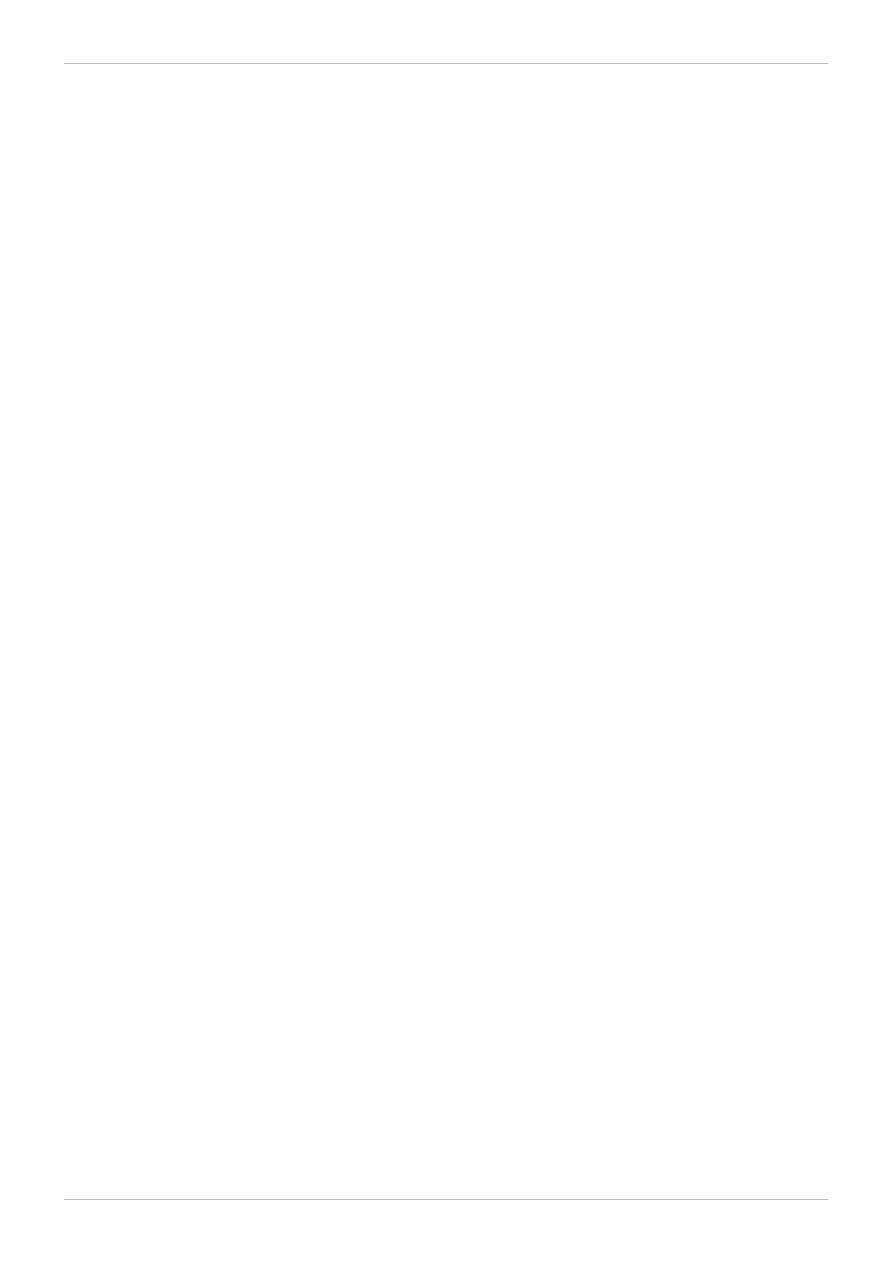
. . . . . . . . . . . . . . . . . . . . . . . . . . . . . . . . . . . . . . . . . . . . . . . . . . . . . . . . . . . . . . . . . . . . . . . . . . . . . . . . . . . . . . . . . . . . . . . . . . . . . . . . . . . . . . . . . . . . . . . . . . . . . . . . . . . . . . . . . . . . . . . . . . . . . . . . . . . . . . . . . . . . . . . . . . . . . . . . . . . . . . . . . . . . . . . . . . . . . . . . . . . . . . . . . . . . . . . . . . . . . . . . . . . . . . . . . . . . . . . . . . . . . . . . . . . . . . . . . . . . . . . . . . . . . . . . . . . . . . . .
. . . . . . . . . . . . . . . . . . . . . . . . . . . . . . . . . . . . . . . . . . . . . . . . . . . . . . . . . . . . . . . . . . . . . . . . . . . . . . . . . . . . . . . . . . . . . . . . . . . . . . . . . . . . . . . . . . . . . . . . . . . . . . . . . . . . . . . . . . . . . . . . . . . . . . . . . . . . . . . . . . . . . . . . . . . . . . . . . . . . . . . . . . . . . . . . . . . . . . . . . . . . . . . . . . . . . . . . . . . . . . . . . . . . . . . . . . . . . . . . . . . . . . . . . . . . . . . . . . . . . . . . . . . . . . . . . . . . . . . .
. . . . . . . . . . . . . . . . . . . . . . . . . . . . . . . . . . . . . . . . . . . . . . . . . . . . . . . . . . . . . . . . . . . . . . . . . . . . . . . . . . . . . . . . . . . . . . . . . . . . . . . . . . . . . . . . . . . . . . . . . . . . . . . . . . . . . . . . . . . . . . . . . . . . . . . . . . . . . . . . . . . . . . . . . . . . . . . . . . . . . . . . . . . . . . . . . . . . . . . . . . . . . . . . . . . . . . . . . . . . . . . . . . . . . . . . . . . . . . . . . . . . . . . . . . . . . . . . . . . . . . . . . . . . . . . . . . . . . . . .
. . . . . . . . . . . . . . . . . . . . . . . . . . . . . . . . . . . . . . . . . . . . . . . . . . . . . . . . . . . . . . . . . . . . . . . . . . . . . . . . . . . . . . . . . . . . . . . . . . . . . . . . . . . . . . . . . . . . . . . . . . . . . . . . . . . . . . . . . . . . . . . . . . . . . . . . . . . . . . . . . . . . . . . . . . . . . . . . . . . . . . . . . . . . . . . . . . . . . . . . . . . . . . . . . . . . . . . . . . . . . . . . . . . . . . . . . . . . . . . . . . . . . . . . . . . . . . . . . . . . . . . . . . . . . . . . . . . . . . . .
. . . . . . . . . . . . . . . . . . . . . . . . . . . . . . . . . . . . . . . . . . . . . . . . . . . . . . . . . . . . . . . . . . . . . . . . . . . . . . . . . . . . . . . . . . . . . . . . . . . . . . . . . . . . . . . . . . . . . . . . . . . . . . . . . . . . . . . . . . . . . . . . . . . . . . . . . . . . . . . . . . . . . . . . . . . . . . . . . . . . . . . . . . . . . . . . . . . . . . . . . . . . . . . . . . . . . . . . . . . . . . . . . . . . . . . . . . . . . . . . . . . . . . . . . . . . . . . . . . . . . . . . . . . . . . . . . . . . . . . .
. . . . . . . . . . . . . . . . . . . . . . . . . . . . . . . . . . . . . . . . . . . . . . . . . . . . . . . . . . . . . . . . . . . . . . . . . . . . . . . . . . . . . . . . . . . . . . . . . . . . . . . . . . . . . . . . . . . . . . . . . . . . . . . . . . . . . . . . . . . . . . . . . . . . . . . . . . . . . . . . . . . . . . . . . . . . . . . . . . . . . . . . . . . . . . . . . . . . . . . . . . . . . . . . . . . . . . . . . . . . . . . . . . . . . . . . . . . . . . . . . . . . . . . . . . . . . . . . . . . . . . . . . . . . . . . . . . . . . . . .
. . . . . . . . . . . . . . . . . . . . . . . . . . . . . . . . . . . . . . . . . . . . . . . . . . . . . . . . . . . . . . . . . . . . . . . . . . . . . . . . . . . . . . . . . . . . . . . . . . . . . . . . . . . . . . . . . . . . . . . . . . . . . . . . . . . . . . . . . . . . . . . . . . . . . . . . . . . . . . . . . . . . . . . . . . . . . . . . . . . . . . . . . . . . . . . . . . . . . . . . . . . . . . . . . . . . . . . . . . . . . . . . . . . . . . . . . . . . . . . . . . . . . . . . . . . . . . . . . . . . . . . . . . . . . . . . . . . . . . . .
. . . . . . . . . . . . . . . . . . . . . . . . . . . . . . . . . . . . . . . . . . . . . . . . . . . . . . . . . . . . . . . . . . . . . . . . . . . . . . . . . . . . . . . . . . . . . . . . . . . . . . . . . . . . . . . . . . . . . . . . . . . . . . . . . . . . . . . . . . . . . . . . . . . . . . . . . . . . . . . . . . . . . . . . . . . . . . . . . . . . . . . . . . . . . . . . . . . . . . . . . . . . . . . . . . . . . . . . . . . . . . . . . . . . . . . . . . . . . . . . . . . . . . . . . . . . . . . . . . . . . . . . . . . . . . . . . . . . . . . .
. . . . . . . . . . . . . . . . . . . . . . . . . . . . . . . . . . . . . . . . . . . . . . . . . . . . . . . . . . . . . . . . . . . . . . . . . . . . . . . . . . . . . . . . . . . . . . . . . . . . . . . . . . . . . . . . . . . . . . . . . . . . . . . . . . . . . . . . . . . . . . . . . . . . . . . . . . . . . . . . . . . . . . . . . . . . . . . . . . . . . . . . . . . . . . . . . . . . . . . . . . . . . . . . . . . . . . . . . . . . . . . . . . . . . . . . . . . . . . . . . . . . . . . . . . . . . . . . . . . . . . . . . . . . . . . . . . . . . . . .
. . . . . . . . . . . . . . . . . . . . . . . . . . . . . . . . . . . . . . . . . . . . . . . . . . . . . . . . . . . . . . . . . . . . . . . . . . . . . . . . . . . . . . . . . . . . . . . . . . . . . . . . . . . . . . . . . . . . . . . . . . . . . . . . . . . . . . . . . . . . . . . . . . . . . . . . . . . . . . . . . . . . . . . . . . . . . . . . . . . . . . . . . . . . . . . . . . . . . . . . . . . . . . . . . . . . . . . . . . . . . . . . . . . . . . . . . . . . . . . . . . . . . . . . . . . . . . . . . . . . . . . . . . . . . . . . . . . . . . . .
. . . . . . . . . . . . . . . . . . . . . . . . . . . . . . . . . . . . . . . . . . . . . . . . . . . . . . . . . . . . . . . . . . . . . . . . . . . . . . . . . . . . . . . . . . . . . . . . . . . . . . . . . . . . . . . . . . . . . . . . . . . . . . . . . . . . . . . . . . . . . . . . . . . . . . . . . . . . . . . . . . . . . . . . . . . . . . . . . . . . . . . . . . . . . . . . . . . . . . . . . . . . . . . . . . . . . . . . . . . . . . . . . . . . . . . . . . . . . . . . . . . . . . . . . . . . . . . . . . . . . . . . . . . . . . . . . . . . . . . .
. . . . . . . . . . . . . . . . . . . . . . . . . . . . . . . . . . . . . . . . . . . . . . . . . . . . . . . . . . . . . . . . . . . . . . . . . . . . . . . . . . . . . . . . . . . . . . . . . . . . . . . . . . . . . . . . . . . . . . . . . . . . . . . . . . . . . . . . . . . . . . . . . . . . . . . . . . . . . . . . . . . . . . . . . . . . . . . . . . . . . . . . . . . . . . . . . . . . . . . . . . . . . . . . . . . . . . . . . . . . . . . . . . . . . . . . . . . . . . . . . . . . . . . . . . . . . . . . . . . . . . . . . . . . . . . . . . . . . . . .
. . . . . . . . . . . . . . . . . . . . . . . . . . . . . . . . . . . . . . . . . . . . . . . . . . . . . . . . . . . . . . . . . . . . . . . . . . . . . . . . . . . . . . . . . . . . . . . . . . . . . . . . . . . . . . . . . . . . . . . . . . . . . . . . . . . . . . . . . . . . . . . . . . . . . . . . . . . . . . . . . . . . . . . . . . . . . . . . . . . . . . . . . . . . . . . . . . . . . . . . . . . . . . . . . . . . . . . . . . . . . . . . . . . . . . . . . . . . . . . . . . . . . . . . . . . . . . . . . . . . . . . . . . . . . . . . . . . . . . . .
. . . . . . . . . . . . . . . . . . . . . . . . . . . . . . . . . . . . . . . . . . . . . . . . . . . . . . . . . . . . . . . . . . . . . . . . . . . . . . . . . . . . . . . . . . . . . . . . . . . . . . . . . . . . . . . . . . . . . . . . . . . . . . . . . . . . . . . . . . . . . . . . . . . . . . . . . . . . . . . . . . . . . . . . . . . . . . . . . . . . . . . . . . . . . . . . . . . . . . . . . . . . . . . . . . . . . . . . . . . . . . . . . . . . . . . . . . . . . . . . . . . . . . . . . . . . . . . . . . . . . . . . . . . . . . . . . . . . . . . .
. . . . . . . . . . . . . . . . . . . . . . . . . . . . . . . . . . . . . . . . . . . . . . . . . . . . . . . . . . . . . . . . . . . . . . . . . . . . . . . . . . . . . . . . . . . . . . . . . . . . . . . . . . . . . . . . . . . . . . . . . . . . . . . . . . . . . . . . . . . . . . . . . . . . . . . . . . . . . . . . . . . . . . . . . . . . . . . . . . . . . . . . . . . . . . . . . . . . . . . . . . . . . . . . . . . . . . . . . . . . . . . . . . . . . . . . . . . . . . . . . . . . . . . . . . . . . . . . . . . . . . . . . . . . . . . . . . . . . . . .
. . . . . . . . . . . . . . . . . . . . . . . . . . . . . . . . . . . . . . . . . . . . . . . . . . . . . . . . . . . . . . . . . . . . . . . . . . . . . . . . . . . . . . . . . . . . . . . . . . . . . . . . . . . . . . . . . . . . . . . . . . . . . . . . . . . . . . . . . . . . . . . . . . . . . . . . . . . . . . . . . . . . . . . . . . . . . . . . . . . . . . . . . . . . . . . . . . . . . . . . . . . . . . . . . . . . . . . . . . . . . . . . . . . . . . . . . . . . . . . . . . . . . . . . . . . . . . . . . . . . . . . . . . . . . . . . . . . . . . . .
. . . . . . . . . . . . . . . . . . . . . . . . . . . . . . . . . . . . . . . . . . . . . . . . . . . . . . . . . . . . . . . . . . . . . . . . . . . . . . . . . . . . . . . . . . . . . . . . . . . . . . . . . . . . . . . . . . . . . . . . . . . . . . . . . . . . . . . . . . . . . . . . . . . . . . . . . . . . . . . . . . . . . . . . . . . . . . . . . . . . . . . . . . . . . . . . . . . . . . . . . . . . . . . . . . . . . . . . . . . . . . . . . . . . . . . . . . . . . . . . . . . . . . . . . . . . . . . . . . . . . . . . . . . . . . . . . . . . . . . .
. . . . . . . . . . . . . . . . . . . . . . . . . . . . . . . . . . . . . . . . . . . . . . . . . . . . . . . . . . . . . . . . . . . . . . . . . . . . . . . . . . . . . . . . . . . . . . . . . . . . . . . . . . . . . . . . . . . . . . . . . . . . . . . . . . . . . . . . . . . . . . . . . . . . . . . . . . . . . . . . . . . . . . . . . . . . . . . . . . . . . . . . . . . . . . . . . . . . . . . . . . . . . . . . . . . . . . . . . . . . . . . . . . . . . . . . . . . . . . . . . . . . . . . . . . . . . . . . . . . . . . . . . . . . . . . . . . . . . . . .
. . . . . . . . . . . . . . . . . . . . . . . . . . . . . . . . . . . . . . . . . . . . . . . . . . . . . . . . . . . . . . . . . . . . . . . . . . . . . . . . . . . . . . . . . . . . . . . . . . . . . . . . . . . . . . . . . . . . . . . . . . . . . . . . . . . . . . . . . . . . . . . . . . . . . . . . . . . . . . . . . . . . . . . . . . . . . . . . . . . . . . . . . . . . . . . . . . . . . . . . . . . . . . . . . . . . . . . . . . . . . . . . . . . . . . . . . . . . . . . . . . . . . . . . . . . . . . . . . . . . . . . . . . . . . . . . . . . . . . . .
. . . . . . . . . . . . . . . . . . . . . . . . . . . . . . . . . . . . . . . . . . . . . . . . . . . . . . . . . . . . . . . . . . . . . . . . . . . . . . . . . . . . . . . . . . . . . . . . . . . . . . . . . . . . . . . . . . . . . . . . . . . . . . . . . . . . . . . . . . . . . . . . . . . . . . . . . . . . . . . . . . . . . . . . . . . . . . . . . . . . . . . . . . . . . . . . . . . . . . . . . . . . . . . . . . . . . . . . . . . . . . . . . . . . . . . . . . . . . . . . . . . . . . . . . . . . . . . . . . . . . . . . . . . . . . . . . . . . . . . .
. . . . . . . . . . . . . . . . . . . . . . . . . . . . . . . . . . . . . . . . . . . . . . . . . . . . . . . . . . . . . . . . . . . . . . . . . . . . . . . . . . . . . . . . . . . . . . . . . . . . . . . . . . . . . . . . . . . . . . . . . . . . . . . . . . . . . . . . . . . . . . . . . . . . . . . . . . . . . . . . . . . . . . . . . . . . . . . . . . . . . . . . . . . . . . . . . . . . . . . . . . . . . . . . . . . . . . . . . . . . . . . . . . . . . . . . . . . . . . . . . . . . . . . . . . . . . . . . . . . . . . . . . . . . . . . . . . . . . . . .
. . . . . . . . . . . . . . . . . . . . . . . . . . . . . . . . . . . . . . . . . . . . . . . . . . . . . . . . . . . . . . . . . . . . . . . . . . . . . . . . . . . . . . . . . . . . . . . . . . . . . . . . . . . . . . . . . . . . . . . . . . . . . . . . . . . . . . . . . . . . . . . . . . . . . . . . . . . . . . . . . . . . . . . . . . . . . . . . . . . . . . . . . . . . . . . . . . . . . . . . . . . . . . . . . . . . . . . . . . . . . . . . . . . . . . . . . . . . . . . . . . . . . . . . . . . . . . . . . . . . . . . . . . . . . . . . . . . . . . . .
. . . . . . . . . . . . . . . . . . . . . . . . . . . . . . . . . . . . . . . . . . . . . . . . . . . . . . . . . . . . . . . . . . . . . . . . . . . . . . . . . . . . . . . . . . . . . . . . . . . . . . . . . . . . . . . . . . . . . . . . . . . . . . . . . . . . . . . . . . . . . . . . . . . . . . . . . . . . . . . . . . . . . . . . . . . . . . . . . . . . . . . . . . . . . . . . . . . . . . . . . . . . . . . . . . . . . . . . . . . . . . . . . . . . . . . . . . . . . . . . . . . . . . . . . . . . . . . . . . . . . . . . . . . . . . . . . . . . . . . .
. . . . . . . . . . . . . . . . . . . . . . . . . . . . . . . . . . . . . . . . . . . . . . . . . . . . . . . . . . . . . . . . . . . . . . . . . . . . . . . . . . . . . . . . . . . . . . . . . . . . . . . . . . . . . . . . . . . . . . . . . . . . . . . . . . . . . . . . . . . . . . . . . . . . . . . . . . . . . . . . . . . . . . . . . . . . . . . . . . . . . . . . . . . . . . . . . . . . . . . . . . . . . . . . . . . . . . . . . . . . . . . . . . . . . . . . . . . . . . . . . . . . . . . . . . . . . . . . . . . . . . . . . . . . . . . . . . . . . . . .
. . . . . . . . . . . . . . . . . . . . . . . . . . . . . . . . . . . . . . . . . . . . . . . . . . . . . . . . . . . . . . . . . . . . . . . . . . . . . . . . . . . . . . . . . . . . . . . . . . . . . . . . . . . . . . . . . . . . . . . . . . . . . . . . . . . . . . . . . . . . . . . . . . . . . . . . . . . . . . . . . . . . . . . . . . . . . . . . . . . . . . . . . . . . . . . . . . . . . . . . . . . . . . . . . . . . . . . . . . . . . . . . . . . . . . . . . . . . . . . . . . . . . . . . . . . . . . . . . . . . . . . . . . . . . . . . . . . . . . . .
. . . . . . . . . . . . . . . . . . . . . . . . . . . . . . . . . . . . . . . . . . . . . . . . . . . . . . . . . . . . . . . . . . . . . . . . . . . . . . . . . . . . . . . . . . . . . . . . . . . . . . . . . . . . . . . . . . . . . . . . . . . . . . . . . . . . . . . . . . . . . . . . . . . . . . . . . . . . . . . . . . . . . . . . . . . . . . . . . . . . . . . . . . . . . . . . . . . . . . . . . . . . . . . . . . . . . . . . . . . . . . . . . . . . . . . . . . . . . . . . . . . . . . . . . . . . . . . . . . . . . . . . . . . . . . . . . . . . . . . .
4.4.2. Displaying Quota Limits and Usage
4.4.4. Disabling/Enabling Quota Enforcement
4.4.5. Disabling/Enabling Quota Accounting
4.6. Adding Journals to a File System
4.7.1. O_DIRECT
4.7.2. GFS File Attribute
4.7.3. GFS Directory Attribute
28
28
28
28
29
29
30
30
30
31
31
31
31
31
32
32
32
32
32
33
33
33
33
34
34
34
35
35
36
36
37
37
37
37
37
37
Red Hat Enterprise Linux 4 Global File System
2

. . . . . . . . . . . . . . . . . . . . . . . . . . . . . . . . . . . . . . . . . . . . . . . . . . . . . . . . . . . . . . . . . . . . . . . . . . . . . . . . . . . . . . . . . . . . . . . . . . . . . . . . . . . . . . . . . . . . . . . . . . . . . . . . . . . . . . . . . . . . . . . . . . . . . . . . . . . . . . . . . . . . . . . . . . . . . . . . . . . . . . . . . . . . . . . . . . . . . . . . . . . . . . . . . . . . . . . . . . . . . . . . . . . . . . . . . . . . . . . . . . . . . . . . . . . . . . . . . . . . . . . . . . . . . . . . . . . . . . . .
. . . . . . . . . . . . . . . . . . . . . . . . . . . . . . . . . . . . . . . . . . . . . . . . . . . . . . . . . . . . . . . . . . . . . . . . . . . . . . . . . . . . . . . . . . . . . . . . . . . . . . . . . . . . . . . . . . . . . . . . . . . . . . . . . . . . . . . . . . . . . . . . . . . . . . . . . . . . . . . . . . . . . . . . . . . . . . . . . . . . . . . . . . . . . . . . . . . . . . . . . . . . . . . . . . . . . . . . . . . . . . . . . . . . . . . . . . . . . . . . . . . . . . . . . . . . . . . . . . . . . . . . . . . . . . . . . . . . . . . .
. . . . . . . . . . . . . . . . . . . . . . . . . . . . . . . . . . . . . . . . . . . . . . . . . . . . . . . . . . . . . . . . . . . . . . . . . . . . . . . . . . . . . . . . . . . . . . . . . . . . . . . . . . . . . . . . . . . . . . . . . . . . . . . . . . . . . . . . . . . . . . . . . . . . . . . . . . . . . . . . . . . . . . . . . . . . . . . . . . . . . . . . . . . . . . . . . . . . . . . . . . . . . . . . . . . . . . . . . . . . . . . . . . . . . . . . . . . . . . . . . . . . . . . . . . . . . . . . . . . . . . . . . . . . . . . . . . . . . . . .
. . . . . . . . . . . . . . . . . . . . . . . . . . . . . . . . . . . . . . . . . . . . . . . . . . . . . . . . . . . . . . . . . . . . . . . . . . . . . . . . . . . . . . . . . . . . . . . . . . . . . . . . . . . . . . . . . . . . . . . . . . . . . . . . . . . . . . . . . . . . . . . . . . . . . . . . . . . . . . . . . . . . . . . . . . . . . . . . . . . . . . . . . . . . . . . . . . . . . . . . . . . . . . . . . . . . . . . . . . . . . . . . . . . . . . . . . . . . . . . . . . . . . . . . . . . . . . . . . . . . . . . . . . . . . . . . . . . . . . . .
. . . . . . . . . . . . . . . . . . . . . . . . . . . . . . . . . . . . . . . . . . . . . . . . . . . . . . . . . . . . . . . . . . . . . . . . . . . . . . . . . . . . . . . . . . . . . . . . . . . . . . . . . . . . . . . . . . . . . . . . . . . . . . . . . . . . . . . . . . . . . . . . . . . . . . . . . . . . . . . . . . . . . . . . . . . . . . . . . . . . . . . . . . . . . . . . . . . . . . . . . . . . . . . . . . . . . . . . . . . . . . . . . . . . . . . . . . . . . . . . . . . . . . . . . . . . . . . . . . . . . . . . . . . . . . . . . . . . . . . .
. . . . . . . . . . . . . . . . . . . . . . . . . . . . . . . . . . . . . . . . . . . . . . . . . . . . . . . . . . . . . . . . . . . . . . . . . . . . . . . . . . . . . . . . . . . . . . . . . . . . . . . . . . . . . . . . . . . . . . . . . . . . . . . . . . . . . . . . . . . . . . . . . . . . . . . . . . . . . . . . . . . . . . . . . . . . . . . . . . . . . . . . . . . . . . . . . . . . . . . . . . . . . . . . . . . . . . . . . . . . . . . . . . . . . . . . . . . . . . . . . . . . . . . . . . . . . . . . . . . . . . . . . . . . . . . . . . . . . . . .
. . . . . . . . . . . . . . . . . . . . . . . . . . . . . . . . . . . . . . . . . . . . . . . . . . . . . . . . . . . . . . . . . . . . . . . . . . . . . . . . . . . . . . . . . . . . . . . . . . . . . . . . . . . . . . . . . . . . . . . . . . . . . . . . . . . . . . . . . . . . . . . . . . . . . . . . . . . . . . . . . . . . . . . . . . . . . . . . . . . . . . . . . . . . . . . . . . . . . . . . . . . . . . . . . . . . . . . . . . . . . . . . . . . . . . . . . . . . . . . . . . . . . . . . . . . . . . . . . . . . . . . . . . . . . . . . . . . . . . . .
. . . . . . . . . . . . . . . . . . . . . . . . . . . . . . . . . . . . . . . . . . . . . . . . . . . . . . . . . . . . . . . . . . . . . . . . . . . . . . . . . . . . . . . . . . . . . . . . . . . . . . . . . . . . . . . . . . . . . . . . . . . . . . . . . . . . . . . . . . . . . . . . . . . . . . . . . . . . . . . . . . . . . . . . . . . . . . . . . . . . . . . . . . . . . . . . . . . . . . . . . . . . . . . . . . . . . . . . . . . . . . . . . . . . . . . . . . . . . . . . . . . . . . . . . . . . . . . . . . . . . . . . . . . . . . . . . . . . . . . .
. . . . . . . . . . . . . . . . . . . . . . . . . . . . . . . . . . . . . . . . . . . . . . . . . . . . . . . . . . . . . . . . . . . . . . . . . . . . . . . . . . . . . . . . . . . . . . . . . . . . . . . . . . . . . . . . . . . . . . . . . . . . . . . . . . . . . . . . . . . . . . . . . . . . . . . . . . . . . . . . . . . . . . . . . . . . . . . . . . . . . . . . . . . . . . . . . . . . . . . . . . . . . . . . . . . . . . . . . . . . . . . . . . . . . . . . . . . . . . . . . . . . . . . . . . . . . . . . . . . . . . . . . . . . . . . . . . . . . . . .
. . . . . . . . . . . . . . . . . . . . . . . . . . . . . . . . . . . . . . . . . . . . . . . . . . . . . . . . . . . . . . . . . . . . . . . . . . . . . . . . . . . . . . . . . . . . . . . . . . . . . . . . . . . . . . . . . . . . . . . . . . . . . . . . . . . . . . . . . . . . . . . . . . . . . . . . . . . . . . . . . . . . . . . . . . . . . . . . . . . . . . . . . . . . . . . . . . . . . . . . . . . . . . . . . . . . . . . . . . . . . . . . . . . . . . . . . . . . . . . . . . . . . . . . . . . . . . . . . . . . . . . . . . . . . . . . . . . . . . . .
. . . . . . . . . . . . . . . . . . . . . . . . . . . . . . . . . . . . . . . . . . . . . . . . . . . . . . . . . . . . . . . . . . . . . . . . . . . . . . . . . . . . . . . . . . . . . . . . . . . . . . . . . . . . . . . . . . . . . . . . . . . . . . . . . . . . . . . . . . . . . . . . . . . . . . . . . . . . . . . . . . . . . . . . . . . . . . . . . . . . . . . . . . . . . . . . . . . . . . . . . . . . . . . . . . . . . . . . . . . . . . . . . . . . . . . . . . . . . . . . . . . . . . . . . . . . . . . . . . . . . . . . . . . . . . . . . . . . . . . .
. . . . . . . . . . . . . . . . . . . . . . . . . . . . . . . . . . . . . . . . . . . . . . . . . . . . . . . . . . . . . . . . . . . . . . . . . . . . . . . . . . . . . . . . . . . . . . . . . . . . . . . . . . . . . . . . . . . . . . . . . . . . . . . . . . . . . . . . . . . . . . . . . . . . . . . . . . . . . . . . . . . . . . . . . . . . . . . . . . . . . . . . . . . . . . . . . . . . . . . . . . . . . . . . . . . . . . . . . . . . . . . . . . . . . . . . . . . . . . . . . . . . . . . . . . . . . . . . . . . . . . . . . . . . . . . . . . . . . . . .
. . . . . . . . . . . . . . . . . . . . . . . . . . . . . . . . . . . . . . . . . . . . . . . . . . . . . . . . . . . . . . . . . . . . . . . . . . . . . . . . . . . . . . . . . . . . . . . . . . . . . . . . . . . . . . . . . . . . . . . . . . . . . . . . . . . . . . . . . . . . . . . . . . . . . . . . . . . . . . . . . . . . . . . . . . . . . . . . . . . . . . . . . . . . . . . . . . . . . . . . . . . . . . . . . . . . . . . . . . . . . . . . . . . . . . . . . . . . . . . . . . . . . . . . . . . . . . . . . . . . . . . . . . . . . . . . . . . . . . . .
. . . . . . . . . . . . . . . . . . . . . . . . . . . . . . . . . . . . . . . . . . . . . . . . . . . . . . . . . . . . . . . . . . . . . . . . . . . . . . . . . . . . . . . . . . . . . . . . . . . . . . . . . . . . . . . . . . . . . . . . . . . . . . . . . . . . . . . . . . . . . . . . . . . . . . . . . . . . . . . . . . . . . . . . . . . . . . . . . . . . . . . . . . . . . . . . . . . . . . . . . . . . . . . . . . . . . . . . . . . . . . . . . . . . . . . . . . . . . . . . . . . . . . . . . . . . . . . . . . . . . . . . . . . . . . . . . . . . . . . .
. . . . . . . . . . . . . . . . . . . . . . . . . . . . . . . . . . . . . . . . . . . . . . . . . . . . . . . . . . . . . . . . . . . . . . . . . . . . . . . . . . . . . . . . . . . . . . . . . . . . . . . . . . . . . . . . . . . . . . . . . . . . . . . . . . . . . . . . . . . . . . . . . . . . . . . . . . . . . . . . . . . . . . . . . . . . . . . . . . . . . . . . . . . . . . . . . . . . . . . . . . . . . . . . . . . . . . . . . . . . . . . . . . . . . . . . . . . . . . . . . . . . . . . . . . . . . . . . . . . . . . . . . . . . . . . . . . . . . . . .
. . . . . . . . . . . . . . . . . . . . . . . . . . . . . . . . . . . . . . . . . . . . . . . . . . . . . . . . . . . . . . . . . . . . . . . . . . . . . . . . . . . . . . . . . . . . . . . . . . . . . . . . . . . . . . . . . . . . . . . . . . . . . . . . . . . . . . . . . . . . . . . . . . . . . . . . . . . . . . . . . . . . . . . . . . . . . . . . . . . . . . . . . . . . . . . . . . . . . . . . . . . . . . . . . . . . . . . . . . . . . . . . . . . . . . . . . . . . . . . . . . . . . . . . . . . . . . . . . . . . . . . . . . . . . . . . . . . . . . . .
. . . . . . . . . . . . . . . . . . . . . . . . . . . . . . . . . . . . . . . . . . . . . . . . . . . . . . . . . . . . . . . . . . . . . . . . . . . . . . . . . . . . . . . . . . . . . . . . . . . . . . . . . . . . . . . . . . . . . . . . . . . . . . . . . . . . . . . . . . . . . . . . . . . . . . . . . . . . . . . . . . . . . . . . . . . . . . . . . . . . . . . . . . . . . . . . . . . . . . . . . . . . . . . . . . . . . . . . . . . . . . . . . . . . . . . . . . . . . . . . . . . . . . . . . . . . . . . . . . . . . . . . . . . . . . . . . . . . . . . .
4.9. Configuring atime Updates
4.10. Suspending Activity on a File System
4.11. Displaying Extended GFS Information and Statistics
4.13. Context-Dependent Path Names
38
38
38
39
39
39
39
39
4 0
4 0
40
4 1
4 1
41
4 1
4 2
42
4 2
4 3
43
4 3
4 4
4 6
4 8
4 8
48
48
48
49
49
50
50
50
51
51
51
51
51
52
52
Table of Contents
3

Red Hat Enterprise Linux 4 Global File System
4
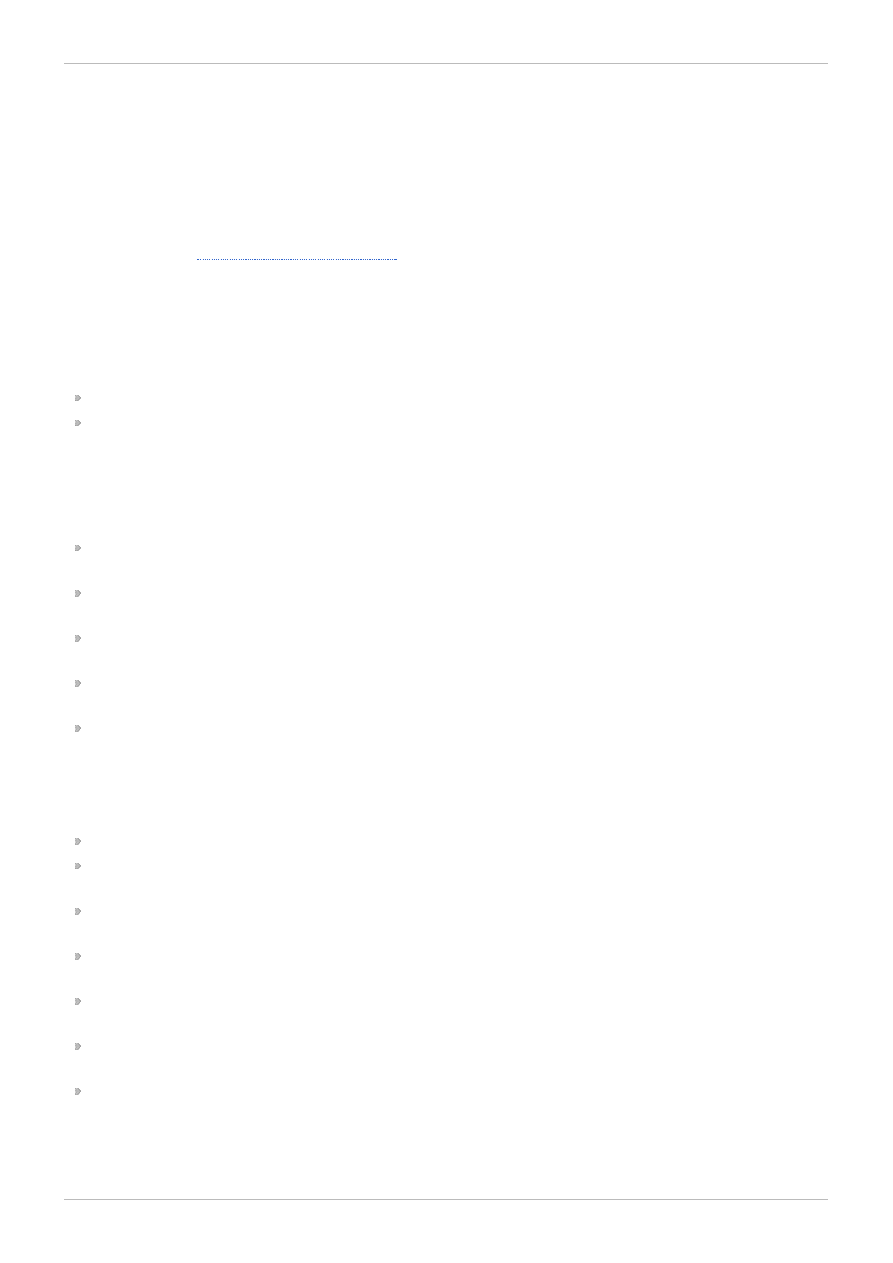
Introduction
Welcome to the Global File System Configuration and Administration document. This book provides
information about installing, configuring, and maintaining Red Hat GFS (Red Hat Global File System). Red
Hat GFS depends on the cluster infrastructure of Red Hat Cluster Suite. For information about Red Hat
Cluster Suite refer to Red Hat Cluster Suite Overview and Configuring and Managing a Red Hat Cluster.
HTML and PDF versions of all the official Red Hat Enterprise Linux manuals and release notes are
available online at
.
1. Audience
This book is intended primarily for Linux system administrators who are familiar with the following
activities:
Linux system administration procedures, including kernel configuration
Installation and configuration of shared storage networks, such as Fibre Channel SANs
2. Related Documentation
For more information about using Red Hat Enterprise Linux, refer to the following resources:
Red Hat Enterprise Linux Installation Guide — Provides information regarding installation of Red Hat
Enterprise Linux.
Red Hat Enterprise Linux Introduction to System Administration — Provides introductory information
for new Red Hat Enterprise Linux system administrators.
Red Hat Enterprise Linux System Administration Guide — Provides more detailed information about
configuring Red Hat Enterprise Linux to suit your particular needs as a user.
Red Hat Enterprise Linux Reference Guide — Provides detailed information suited for more
experienced users to reference when needed, as opposed to step-by-step instructions.
Red Hat Enterprise Linux Security Guide — Details the planning and the tools involved in creating a
secured computing environment for the data center, workplace, and home.
For more information about Red Hat Cluster Suite for Red Hat Enterprise Linux, refer to the following
resources:
Red Hat Cluster Suite Overview — Provides a high level overview of the Red Hat Cluster Suite.
Configuring and Managing a Red Hat Cluster — Provides information about installing, configuring and
managing Red Hat Cluster components.
LVM Administrator's Guide: Configuration and Administration — Provides a description of the Logical
Volume Manager (LVM), including information on running LVM in a clustered environment.
Using GNBD with Global File System — Provides an overview on using Global Network Block Device
(GNBD) with Red Hat GFS.
Using Device-Mapper Multipath — Provides information about using the Device-Mapper Multipath
feature of Red Hat Enterprise Linux.
Linux Virtual Server Administration — Provides information on configuring high-performance systems
and services with the Linux Virtual Server (LVS).
Red Hat Cluster Suite Release Notes — Provides information about the current release of Red Hat
Cluster Suite.
Red Hat Cluster Suite documentation and other Red Hat documents are available in HTML and PDF
versions online at the following location:
Introduction
5
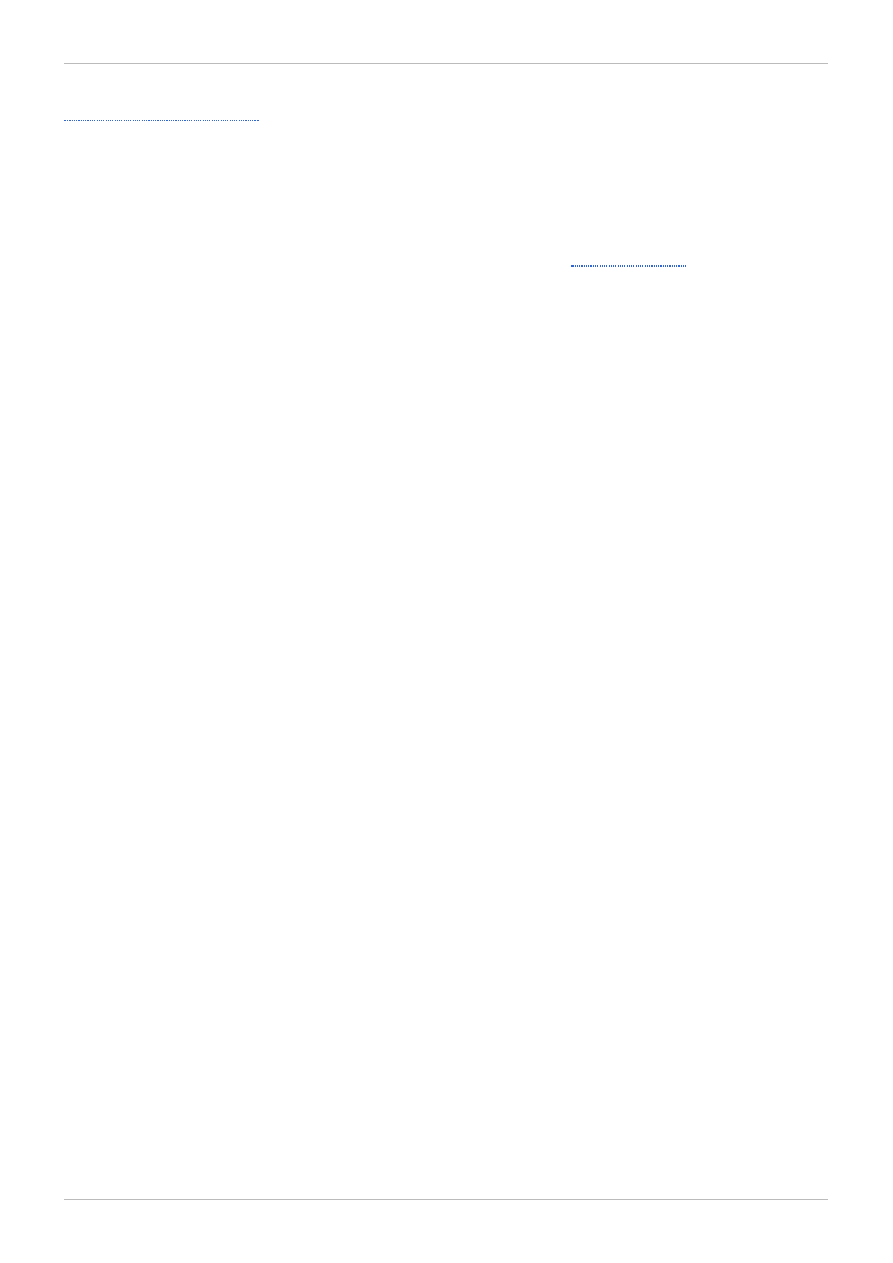
3. Document Conventions
This manual uses several conventions to highlight certain words and phrases and draw attention to
specific pieces of information.
In PDF and paper editions, this manual uses typefaces drawn from the
set. The
Liberation Fonts set is also used in HTML editions if the set is installed on your system. If not, alternative
but equivalent typefaces are displayed. Note: Red Hat Enterprise Linux 5 and later include the Liberation
Fonts set by default.
3.1. Typographic Conventions
Four typographic conventions are used to call attention to specific words and phrases. These
conventions, and the circumstances they apply to, are as follows.
Mono-spaced Bold
Used to highlight system input, including shell commands, file names and paths. Also used to highlight
keys and key combinations. For example:
To see the contents of the file my_next_bestselling_novel in your current working
directory, enter the cat my_next_bestselling_novel command at the shell prompt
and press Enter to execute the command.
The above includes a file name, a shell command and a key, all presented in mono-spaced bold and all
distinguishable thanks to context.
Key combinations can be distinguished from an individual key by the plus sign that connects each part of
a key combination. For example:
Press Enter to execute the command.
Press Ctrl+Alt+F2 to switch to a virtual terminal.
The first example highlights a particular key to press. The second example highlights a key combination:
a set of three keys pressed simultaneously.
If source code is discussed, class names, methods, functions, variable names and returned values
mentioned within a paragraph will be presented as above, in mono-spaced bold. For example:
File-related classes include filesystem for file systems, file for files, and dir for
directories. Each class has its own associated set of permissions.
Proportional Bold
This denotes words or phrases encountered on a system, including application names; dialog box text;
labeled buttons; check-box and radio button labels; menu titles and sub-menu titles. For example:
Choose System → Preferences → Mouse from the main menu bar to launch Mouse
Preferences. In the Buttons tab, select the Left-handed mouse check box and click
Close to switch the primary mouse button from the left to the right (making the mouse
suitable for use in the left hand).
Red Hat Enterprise Linux 4 Global File System
6
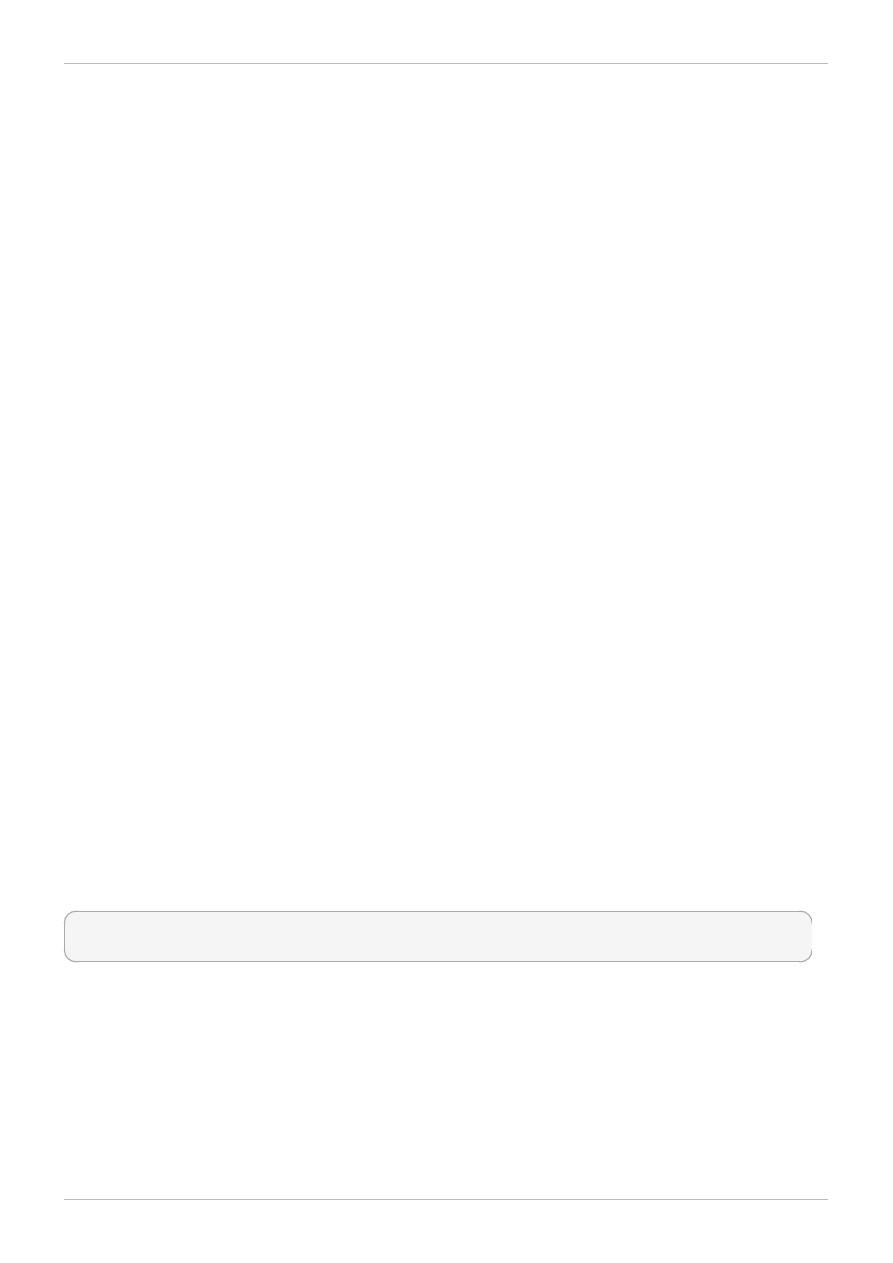
To insert a special character into a gedit file, choose Applications → Accessories →
Character Map from the main menu bar. Next, choose Search → Find… from the
Character Map menu bar, type the name of the character in the Search field and click
Next. The character you sought will be highlighted in the Character T able. Double-click
this highlighted character to place it in the Text to copy field and then click the Copy
button. Now switch back to your document and choose Edit → Paste from the gedit menu
bar.
The above text includes application names; system-wide menu names and items; application-specific
menu names; and buttons and text found within a GUI interface, all presented in proportional bold and all
distinguishable by context.
Mono-spaced Bold Italic or Proportional Bold Italic
Whether mono-spaced bold or proportional bold, the addition of italics indicates replaceable or variable
text. Italics denotes text you do not input literally or displayed text that changes depending on
circumstance. For example:
To connect to a remote machine using ssh, type ssh username@domain.name at a shell
prompt. If the remote machine is example.com and your username on that machine is
john, type ssh john@example.com.
The mount -o remount file-system command remounts the named file system. For
example, to remount the /home file system, the command is mount -o remount /home.
To see the version of a currently installed package, use the rpm -q package command. It
will return a result as follows: package-version-release.
Note the words in bold italics above — username, domain.name, file-system, package, version and
release. Each word is a placeholder, either for text you enter when issuing a command or for text
displayed by the system.
Aside from standard usage for presenting the title of a work, italics denotes the first use of a new and
important term. For example:
Publican is a DocBook publishing system.
3.2. Pull-quote Conventions
Terminal output and source code listings are set off visually from the surrounding text.
Output sent to a terminal is set in mono-spaced roman and presented thus:
books Desktop documentation drafts mss photos stuff svn
books_tests Desktop1 downloads images notes scripts svgs
Source-code listings are also set in mono-spaced roman but add syntax highlighting as follows:
Introduction
7
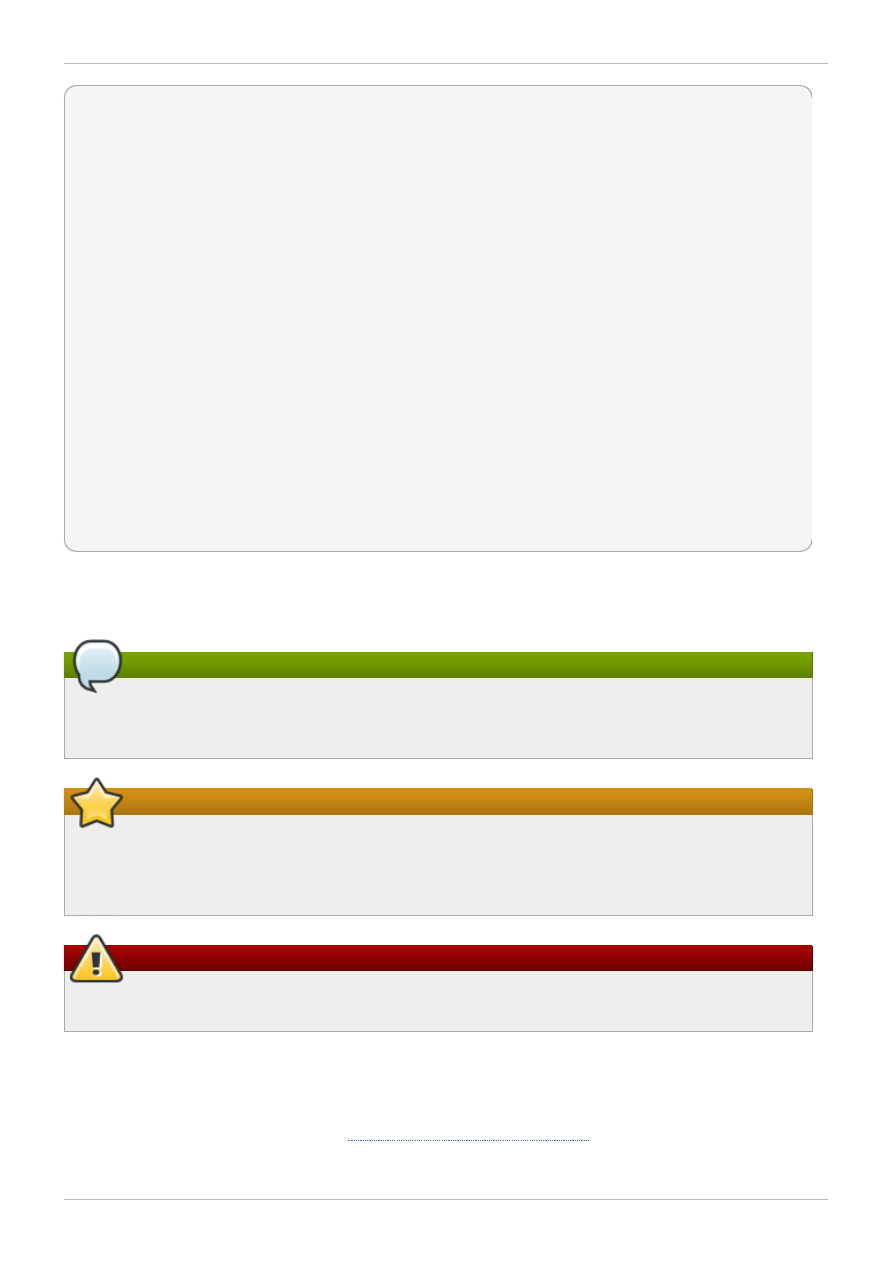
static
int
kvm_vm_ioctl_deassign_device(
struct
kvm *kvm,
struct
kvm_assigned_pci_dev *assigned_dev)
{
int
r = 0;
struct
kvm_assigned_dev_kernel *match;
mutex_lock(&kvm->lock);
match = kvm_find_assigned_dev(&kvm->arch.assigned_dev_head,
assigned_dev->assigned_dev_id);
if
(!match) {
printk(KERN_INFO
"%s: device hasn't been assigned before, "
"so cannot be deassigned
\n
"
, __func__);
r = -EINVAL;
goto
out;
}
kvm_deassign_device(kvm, match);
kvm_free_assigned_device(kvm, match);
out:
mutex_unlock(&kvm->lock);
return
r;
}
3.3. Notes and Warnings
Finally, we use three visual styles to draw attention to information that might otherwise be overlooked.
Note
Notes are tips, shortcuts or alternative approaches to the task at hand. Ignoring a note should
have no negative consequences, but you might miss out on a trick that makes your life easier.
Important
Important boxes detail things that are easily missed: configuration changes that only apply to the
current session, or services that need restarting before an update will apply. Ignoring a box
labeled 'Important' will not cause data loss but may cause irritation and frustration.
Warning
Warnings should not be ignored. Ignoring warnings will most likely cause data loss.
4. Feedback
If you spot a typo, or if you have thought of a way to make this manual better, we would love to hear from
you. Please submit a report in Bugzilla (
http://bugzilla.redhat.com/bugzilla/
) against the component rh-
cs.
Red Hat Enterprise Linux 4 Global File System
8
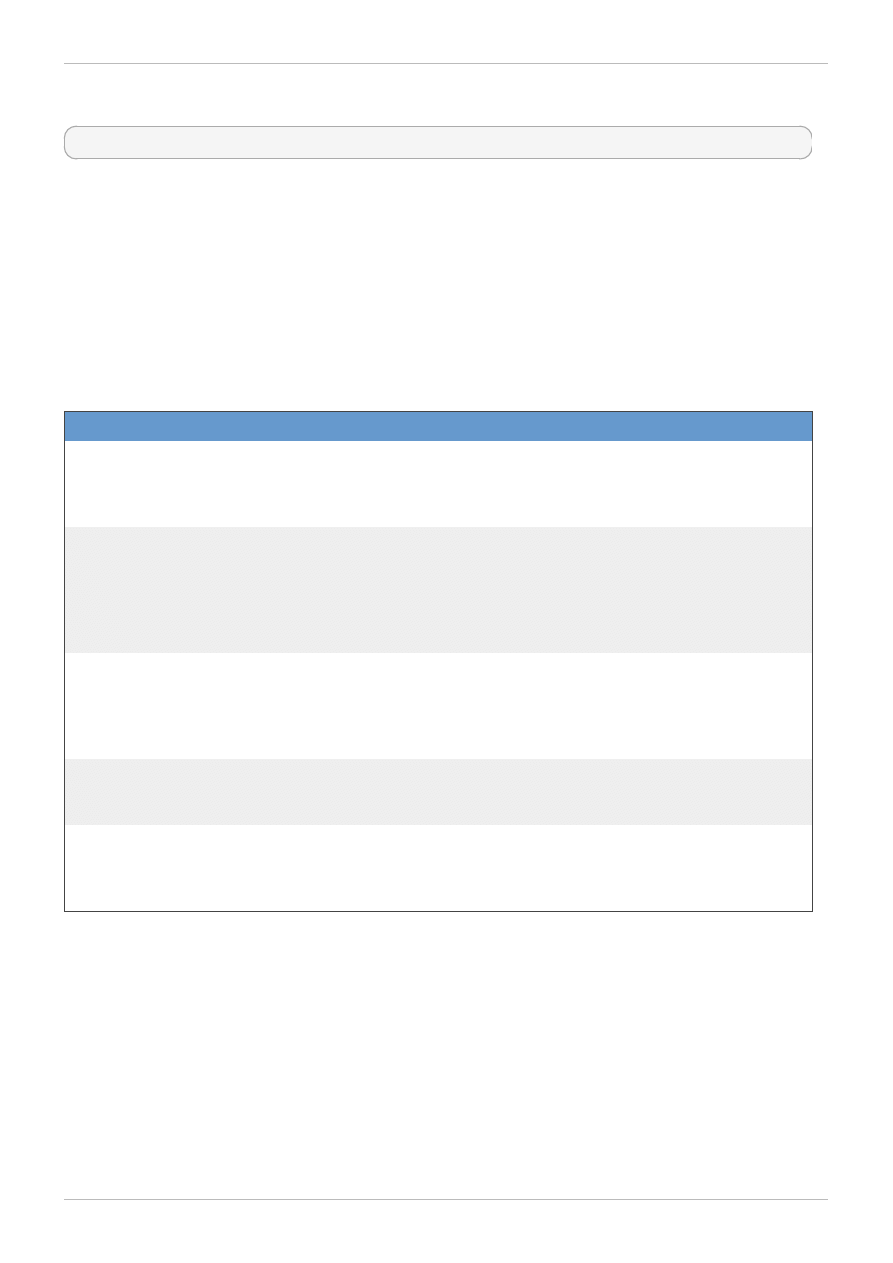
Be sure to mention the manual's identifier:
rh-gfsg(EN)-4.8 (2010-03-17T16:33)
By mentioning this manual's identifier, we know exactly which version of the guide you have.
If you have a suggestion for improving the documentation, try to be as specific as possible. If you have
found an error, please include the section number and some of the surrounding text so we can find it
easily.
5. Recommended References
For additional references about related topics, refer to the following table:
Table 1. Recommended References Table
Topic
Reference
Comment
Shared Data Clustering and File
Systems
Shared Data Clusters by Dilip M.
Ranade. Wiley, 2002.
Provides detailed technical
information on cluster file
system and cluster volume-
manager design.
Storage Area Networks (SANs)
Designing Storage Area
Networks: A Practical Reference
for Implementing Fibre Channel
and IP SANs, Second Edition by
Tom Clark. Addison-Wesley,
2003.
Provides a concise summary of
Fibre Channel and IP SAN
Technology.
Building SANs with Brocade
Fabric Switches by C.
Beauchamp, J. Judd, and B. Keo.
Syngress, 2001.
Best practices for building Fibre
Channel SANs based on the
Brocade family of switches,
including core-edge topology for
large SAN fabrics.
Building Storage Networks,
Second Edition by Marc Farley.
Osborne/McGraw-Hill, 2001.
Provides a comprehensive
overview reference on storage
networking technologies.
Applications and High
Availability
Blueprints for High Availability:
Designing Resilient Distributed
Systems by E. Marcus and H.
Stern. Wiley, 2000.
Provides a summary of best
practices in high availability.
Introduction
9
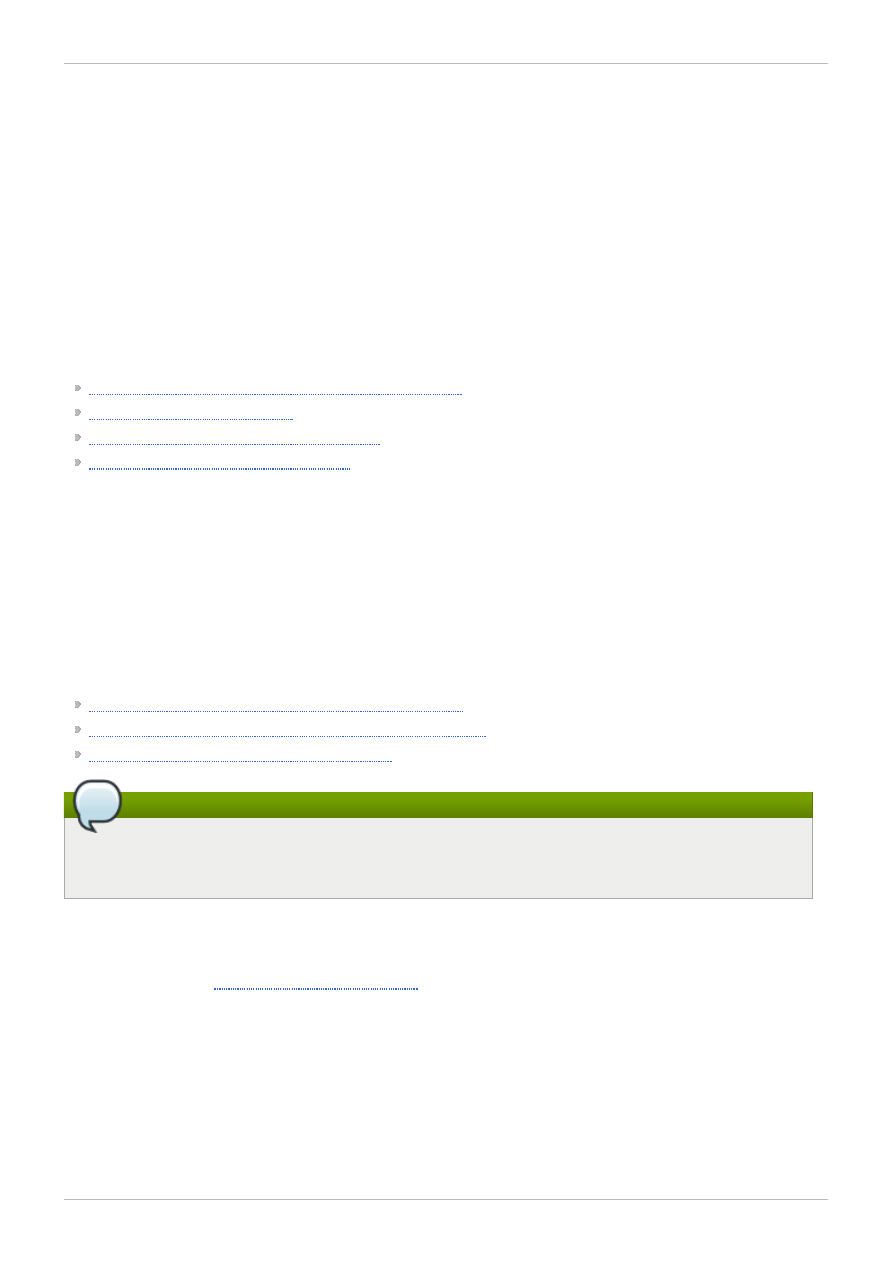
Chapter 1. GFS Overview
Red Hat GFS is a cluster file system that is available with Red Hat Cluster Suite. Red Hat GFS nodes are
configured and managed with Red Hat Cluster Suite configuration and management tools. Red Hat GFS
provides data sharing among GFS nodes in a Red Hat cluster. GFS provides a single, consistent view of
the file-system name space across the GFS nodes in a Red Hat cluster. GFS allows applications to
install and run without much knowledge of the underlying storage infrastructure. GFS is fully compliant
with the IEEE POSIX interface, allowing applications to perform file operations as if they were running on
a local file system. Also, GFS provides features that are typically required in enterprise environments,
such as quotas, multiple journals, and multipath support.
GFS provides a versatile method of networking your storage according to the performance, scalability,
and economic needs of your storage environment. This chapter provides some very basic, abbreviated
information as background to help you understand GFS. It contains the following sections:
Section 1.1, “Performance, Scalability, and Economy”
Section 1.2, “GFS Functions”
Section 1.3, “GFS Software Subsystems”
Section 1.4, “Before Setting Up GFS”
1.1. Performance, Scalability, and Economy
You can deploy GFS in a variety of configurations to suit your needs for performance, scalability, and
economy. For superior performance and scalability, you can deploy GFS in a cluster that is connected
directly to a SAN. For more economical needs, you can deploy GFS in a cluster that is connected to a
LAN with servers that use GNBD (Global Network Block Device).
The following sections provide examples of how GFS can be deployed to suit your needs for
performance, scalability, and economy:
Section 1.1.1, “Superior Performance and Scalability”
Section 1.1.2, “Performance, Scalability, Moderate Price”
Section 1.1.3, “Economy and Performance”
Note
The deployment examples in this chapter reflect basic configurations; your needs might require a
combination of configurations shown in the examples.
1.1.1. Superior Performance and Scalability
You can obtain the highest shared-file performance when applications access storage directly. The GFS
SAN configuration in
provides superior file performance for shared files and
file systems. Linux applications run directly on GFS nodes. Without file protocols or storage servers to
slow data access, performance is similar to individual Linux servers with directly connected storage; yet,
each GFS application node has equal access to all data files. GFS supports up to 16 GFS nodes.
Red Hat Enterprise Linux 4 Global File System
10
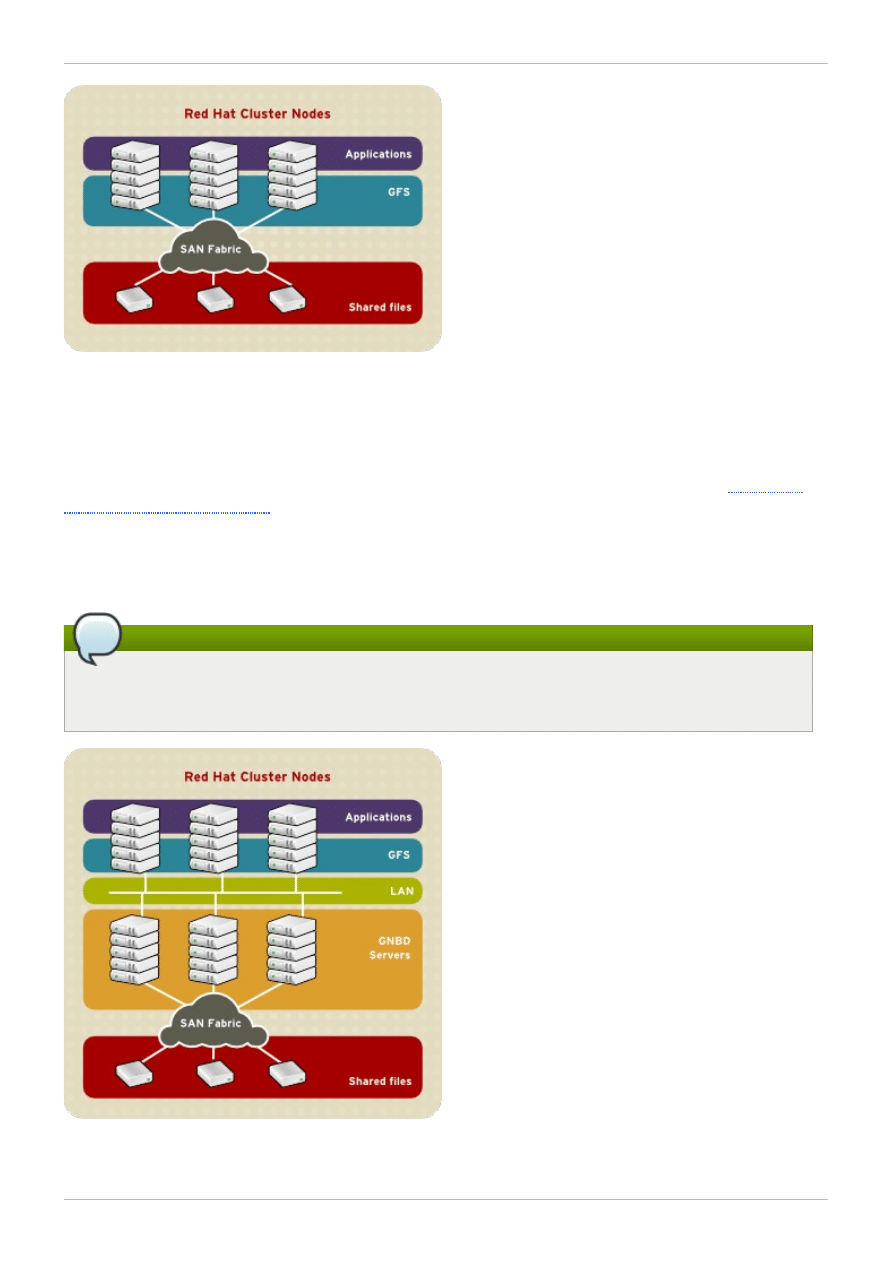
Figure 1.1. GFS with a SAN
1.1.2. Performance, Scalability, Moderate Price
Multiple Linux client applications on a LAN can share the same SAN-based data as shown in
. SAN block storage is presented to network clients as block storage
devices by GNBD servers. From the perspective of a client application, storage is accessed as if it were
directly attached to the server in which the application is running. Stored data is actually on the SAN.
Storage devices and data can be equally shared by network client applications. File locking and sharing
functions are handled by GFS for each network client.
Note
Clients implementing ext2 and ext3 file systems can be configured to access their own dedicated
slice of SAN storage.
Figure 1.2. GFS and GNBD with a SAN
Chapter 1. GFS Overview
11
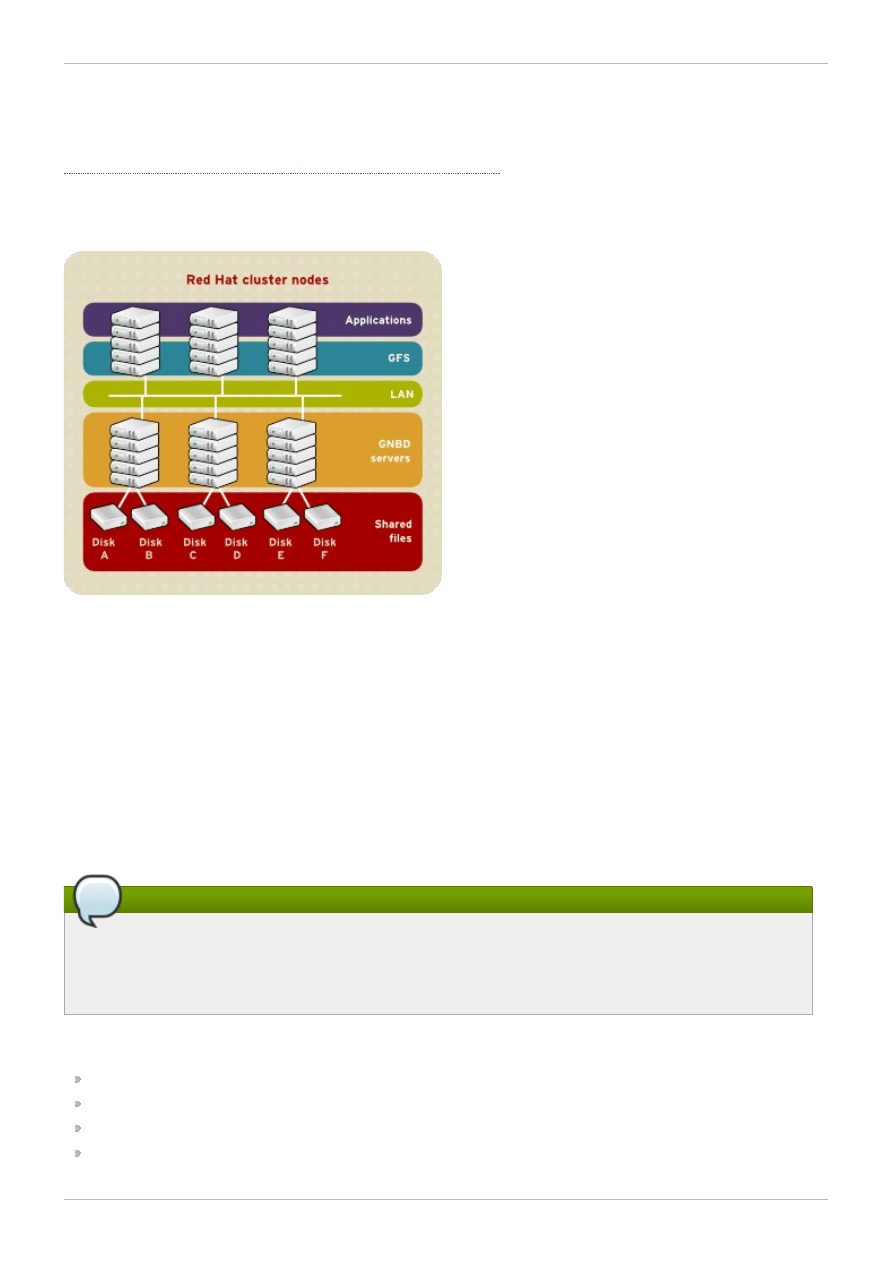
1.1.3. Economy and Performance
Figure 1.3, “GFS and GNBD with Directly Connected Storage”
shows how Linux client applications can
take advantage of an existing Ethernet topology to gain shared access to all block storage devices.
Client data files and file systems can be shared with GFS on each client. Application failover can be fully
automated with Red Hat Cluster Suite.
Figure 1.3. GFS and GNBD with Directly Connected Storage
1.2. GFS Functions
GFS is a native file system that interfaces directly with the VFS layer of the Linux kernel file-system
interface. GFS is a cluster file system that employs distributed metadata and multiple journals for optimal
operation in a cluster. Cluster management of GFS nodes is managed through Red Hat Cluster Suite.
Volume management is managed through CLVM (Cluster Logical Volume Manager). For information
about Red Hat Cluster Suite refer to Configuring and Managing a Red Hat Cluster. For information about
using CLVM, refer to LVM Administrator's Guide.
Note
CLVM is a cluster-wide implementation of LVM, enabled by the CLVM daemon, clvmd running in a
Red Hat Cluster Suite cluster. The daemon makes it possible to use LVM2 to manage logical
volumes across a cluster, allowing all nodes in the cluster to share the logical volumes.
GFS provides the following main functions:
Making a File System
Mounting a File System
Unmounting a File System
GFS Quota Management
Red Hat Enterprise Linux 4 Global File System
12
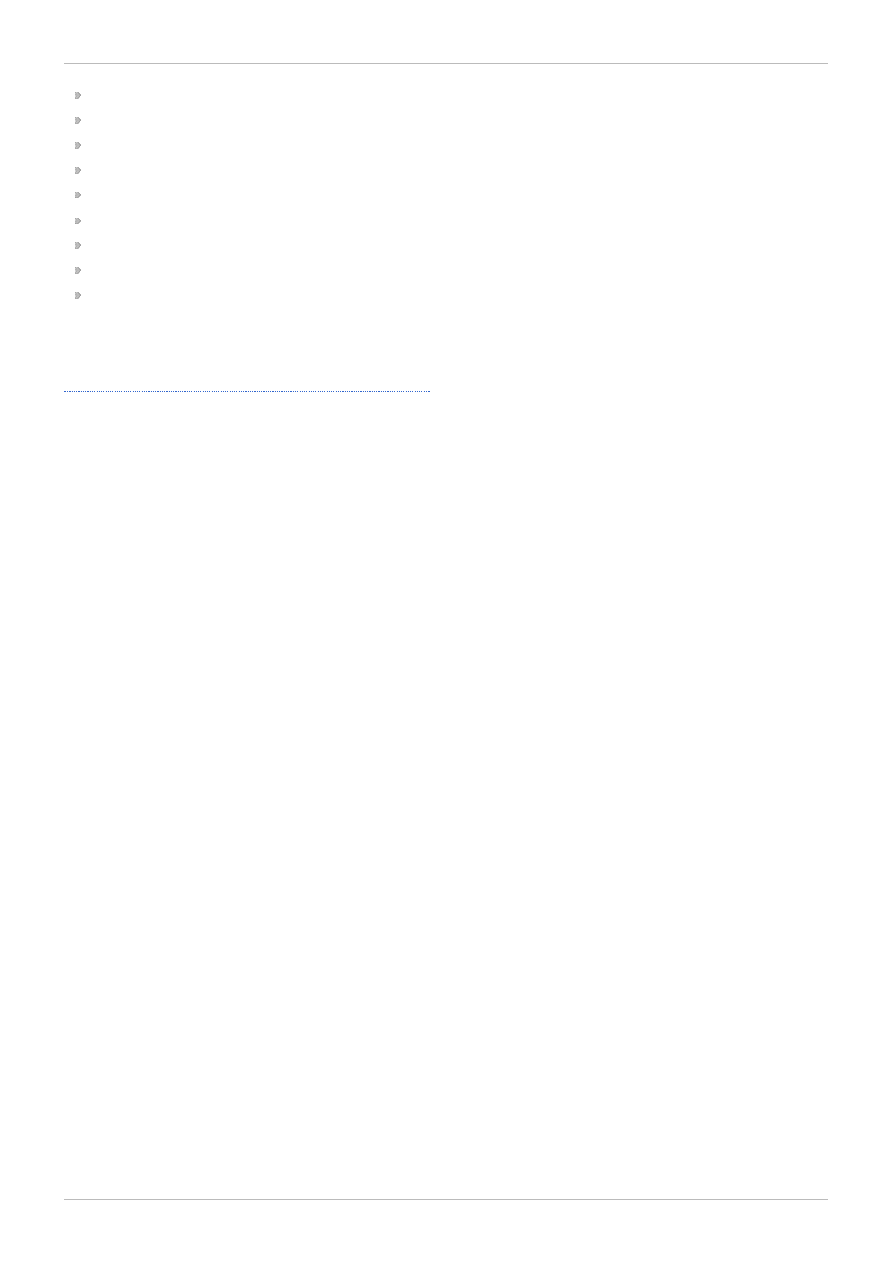
Growing a File System
Adding Journals to a File System
Direct I/O
Data Journaling
Configuring atime Updates
Suspending Activity on a File System
Displaying Extended GFS Information and Statistics
Repairing a File System
Context-Dependent Path Names (CDPN)
1.3. GFS Software Subsystems
Table 1.1, “GFS Software Subsystem Components”
summarizes the GFS Software subsystems and
their components.
Chapter 1. GFS Overview
13
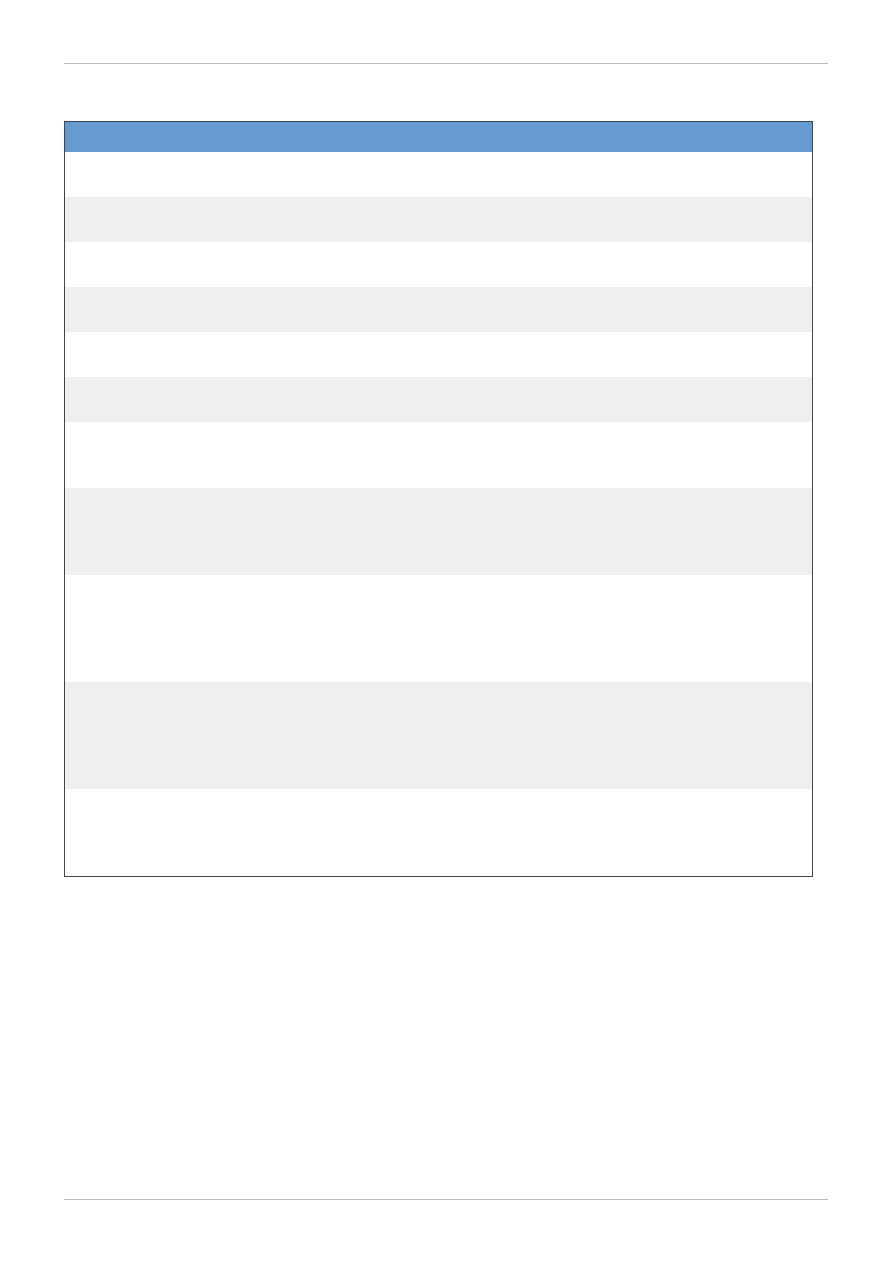
Table 1.1. GFS Software Subsystem Components
Software Subsystem
Components
Description
GFS
gfs.ko
Kernel module that implements the GFS file
system and is loaded on GFS cluster nodes.
gfs_fsck
Command that repairs an unmounted GFS
file system.
gfs_grow
Command that grows a mounted GFS file
system.
gfs_jadd
Command that adds journals to a mounted
GFS file system.
gfs_m kfs
Command that creates a GFS file system on
a storage device.
gfs_quota
Command that manages quotas on a
mounted GFS file system.
gfs_tool
Command that configures or tunes a GFS file
system. This command can also gather a
variety of information about the file system.
lock_harness.ko
Implements a pluggable lock module
interface for GFS that allows for a variety of
locking mechanisms to be used (for example,
the DLM lock module, lock_dlm.ko).
lock_dlm .ko
A lock module that implements DLM locking
for GFS. It plugs into the lock harness,
lock_harness.ko and communicates with
the DLM lock manager in Red Hat Cluster
Suite.
lock_gulm .ko
A lock module that implements GULM locking
for GFS. It plugs into the lock harness,
lock_harness.ko and communicates with
the GULM lock manager in Red Hat Cluster
Suite.
lock_nolock.ko
A lock module for use when GFS is used as
a local file system only. It plugs into the lock
harness, lock_harness.ko and provides
local locking.
1.4. Before Setting Up GFS
Before you install and set up GFS, note the following key characteristics of your GFS file systems:
Number of file systems
Determine how many GFS file systems to create initially. (More file systems can be added later.)
File-system name
Determine a unique name for each file system. Each file-system name is required in the form of
a parameter variable. For example, this book uses file-system names gfs1 and gfs2 in some
example procedures.
Red Hat Enterprise Linux 4 Global File System
14

Journals
Determine the number of journals for your GFS file systems. One journal is required for each
node that mounts a GFS file system. Make sure to account for additional journals needed for
future expansion.
GFS nodes
Determine which nodes in the Red Hat Cluster Suite will mount the GFS file systems.
GNBD server nodes
If you are using GNBD, determine how many GNBD server nodes are needed. Note the
hostname and IP address of each GNBD server node for setting up GNBD clients later. For
information on using GNBD with GFS, see the Using GNBD with Global File System document.
Storage devices and partitions
Determine the storage devices and partitions to be used for creating logical volumes (via CLVM)
in the file systems.
Chapter 1. GFS Overview
15
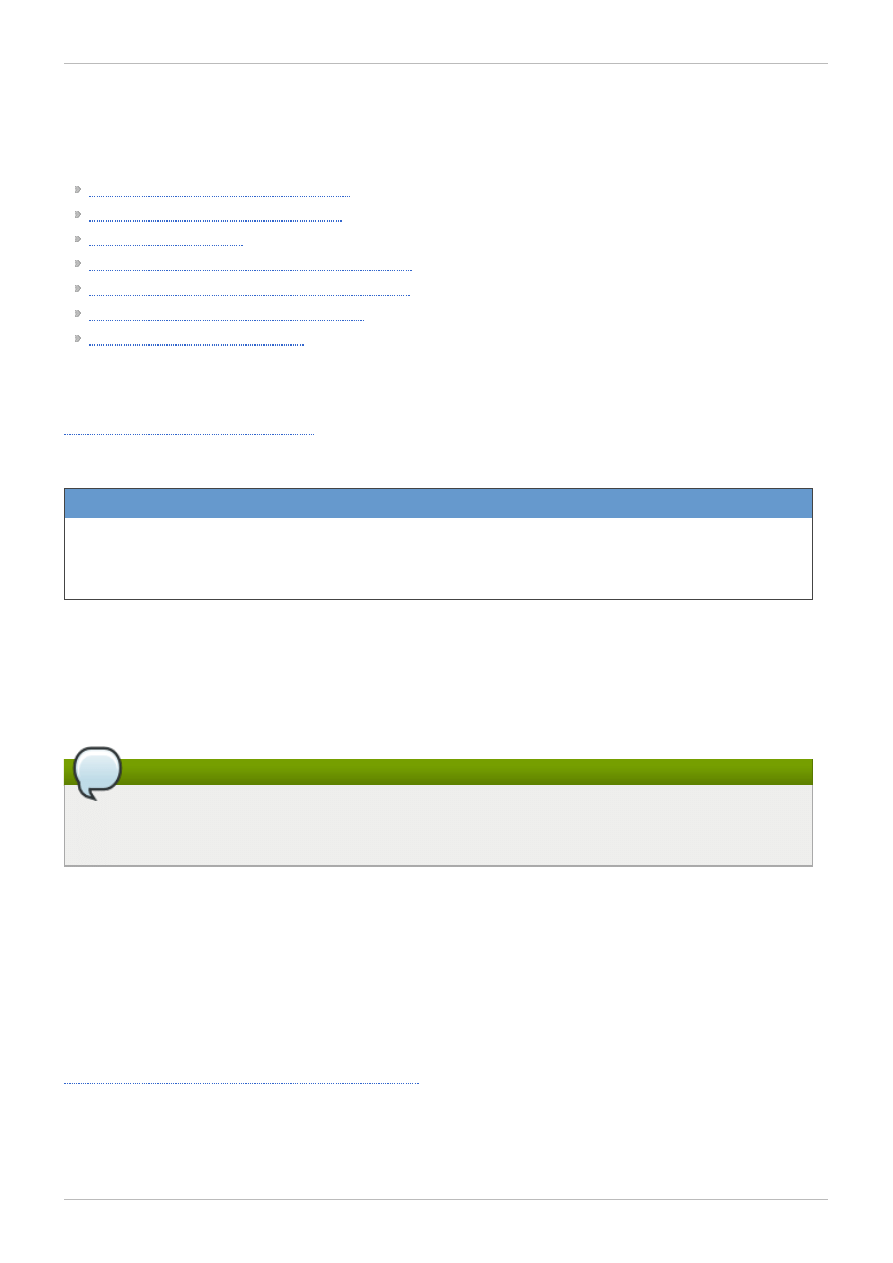
Chapter 2. System Requirements
This chapter describes the system requirements for Red Hat GFS with Red Hat Enterprise Linux 5 and
consists of the following sections:
Section 2.1, “Platform Requirements”
Section 2.2, “Red Hat Cluster Suite”
Section 2.3, “Fencing”
Section 2.4, “Fibre Channel Storage Network”
Section 2.5, “Fibre Channel Storage Devices”
Section 2.6, “Network Power Switches”
Section 2.7, “Console Access”
2.1. Platform Requirements
Table 2.1, “Platform Requirements”
shows the platform requirements for GFS.
Table 2.1. Platform Requirements
Operating System
Hardware Architecture
RAM
Red Hat Enterprise Linux AS, ES, or WS,
Version 4 or later
ia64, x86-64, x86
SMP supported
256 MB, minimum
2.2. Red Hat Cluster Suite
Red Hat GFS runs with Red Hat Cluster Suite 4.0 or later. The Red Hat Cluster Suite software must be
installed on the cluster nodes before you can install and run Red Hat GFS.
Note
Red Hat Cluster Suite 4.0 and later provides the infrastructure for application failover in the
cluster and network communication among GFS nodes (and other Red Hat Cluster Suite nodes).
2.3. Fencing
You must configure each GFS node in your Red Hat cluster for at least one form of fencing. Fencing is
configured and managed in Red Hat Cluster Suite. For more information about fencing options, refer to
Configuring and Managing a Red Hat Cluster.
2.4. Fibre Channel Storage Network
Table 2.2, “Fibre Channel Network Requirements”
shows requirements for GFS nodes that are to be
connected to a Fibre Channel SAN.
Red Hat Enterprise Linux 4 Global File System
16
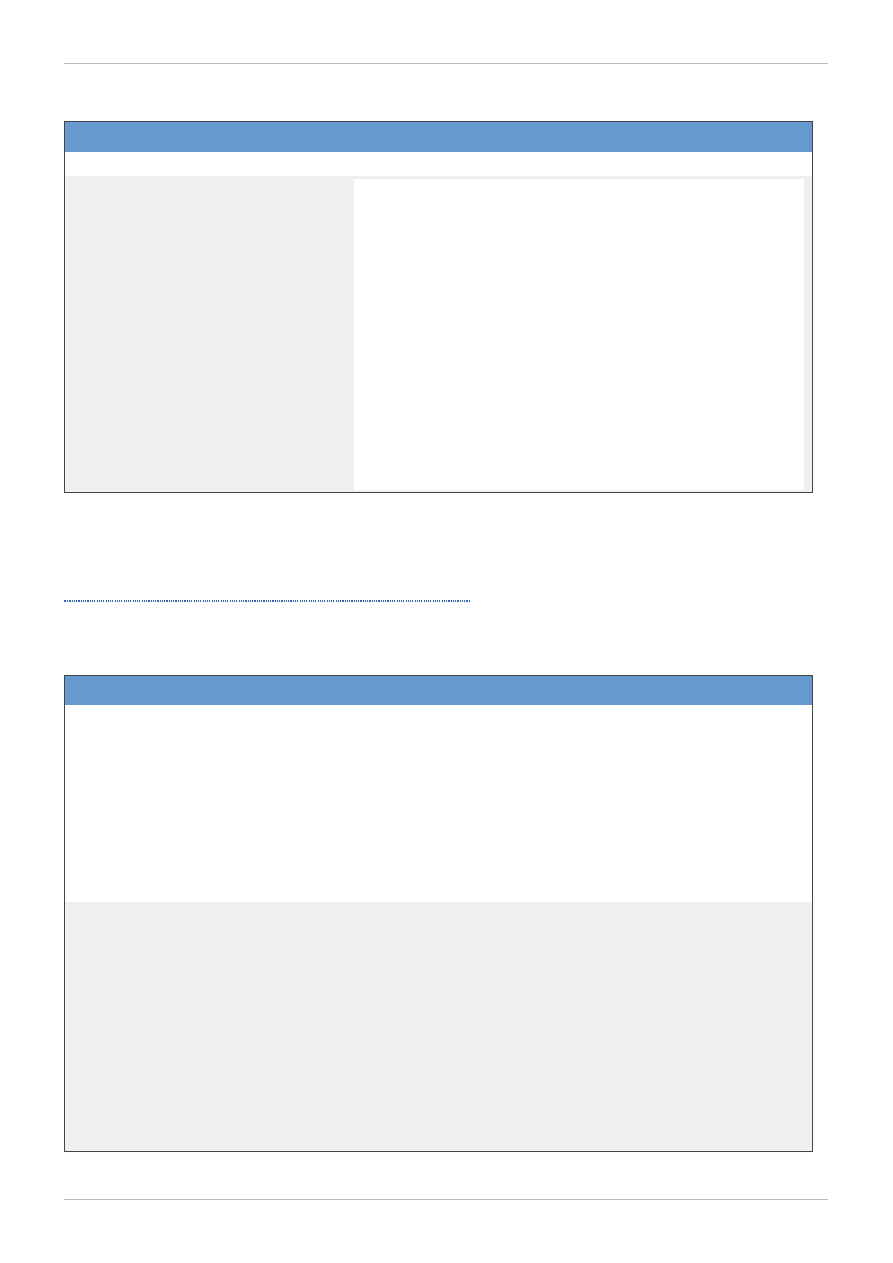
Table 2.2. Fibre Channel Network Requirements
Requirement
Description
HBA (Host Bus Adapter)
One HBA minimum per GFS node
Connection method
Fibre Channel switch
Note: If an FC switch is used for fencing, you may want to
consider using Brocade, McData, or Vixel FC switches, for
which Red Hat Cluster Suite fencing agents exist. Refer to
Configuring and Managing a Red Hat Cluster for more
information about supported fencing agents.
Note: When a small number of nodes is used, it may be
possible to connect the nodes directly to ports on the storage
device.
Note: FC drivers may not work reliably with FC hubs.
2.5. Fibre Channel Storage Devices
Table 2.3, “Fibre Channel Storage Device Requirements”
shows requirements for Fibre Channel devices
that are to be connected to a GFS cluster.
Table 2.3. Fibre Channel Storage Device Requirements
Requirement
Description
Device Type
FC RAID array or JBOD
Note: Make sure that the devices can operate reliably when
heavily accessed simultaneously from multiple initiators.
Note: Make sure that your GFS configuration does not exceed
the number of nodes an array or JBOD supports.
Size
GFS is based on a 64-bit architecture, which can theoretically
accommodate an 8 EB file system. However, the current
supported maximum size of a GFS file system is 25 TB. If your
system requires GFS file systems larger than 25 TB, contact
your Red Hat service representative.
When determining the size of your file system, you should
consider your recovery needs. Running the fsck command on
the file system can take a long time and consume a large
amount of memory. Additionally, in the event of a disk or disk-
subsytem failure, recovery time is limited by the speed of your
backup media.
Chapter 2. System Requirements
17
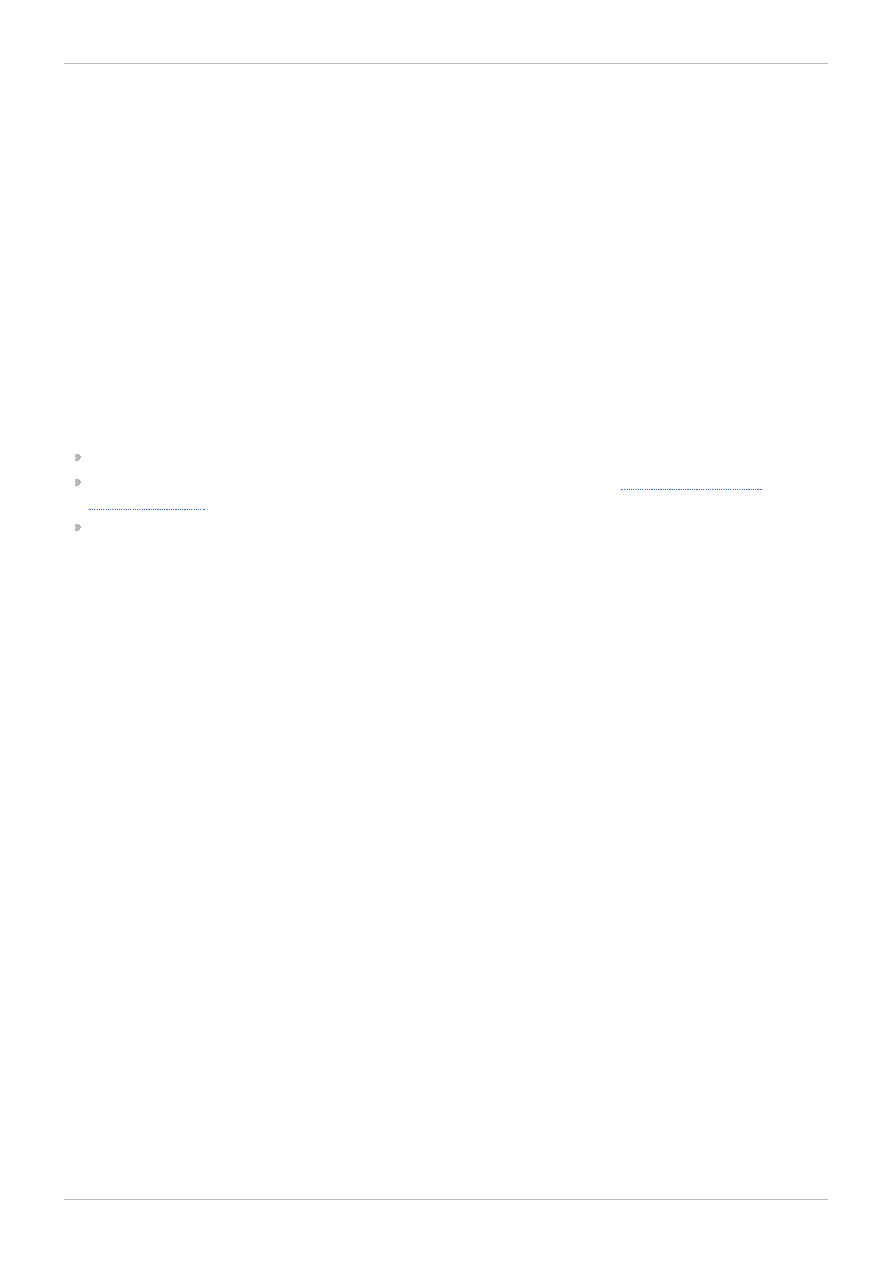
2.6. Network Power Switches
You can fence GFS nodes with power switches and fencing agents available with Red Hat Cluster Suite.
For more information about fencing with network power switches, refer to Configuring and Managing a
Red Hat Cluster.
2.7. Console Access
Make sure that you have console access to each GFS node. Console access to each node ensures that
you can monitor nodes and troubleshoot problems.
2.8. Installing GFS
Installing GFS consists of installing Red Hat GFS RPMs on nodes in a Red Hat cluster. Before installing
the RPMs, make sure of the following:
The cluster nodes meet the system requirements described in this chapter.
You have noted the key characteristics of your GFS configuration (refer to
The correct Red Hat Cluster Suite software is installed in the cluster.
For information on installing RPMS for Red Hat Cluster Suite and Red Hat GFS, see Configuring and
Managing a Red Hat Cluster. If you have already installed the appropriate Red Hat Cluster Suite RPMs,
follow the procedures that pertain to installing the Red Hat GFS RPMs.
Red Hat Enterprise Linux 4 Global File System
18
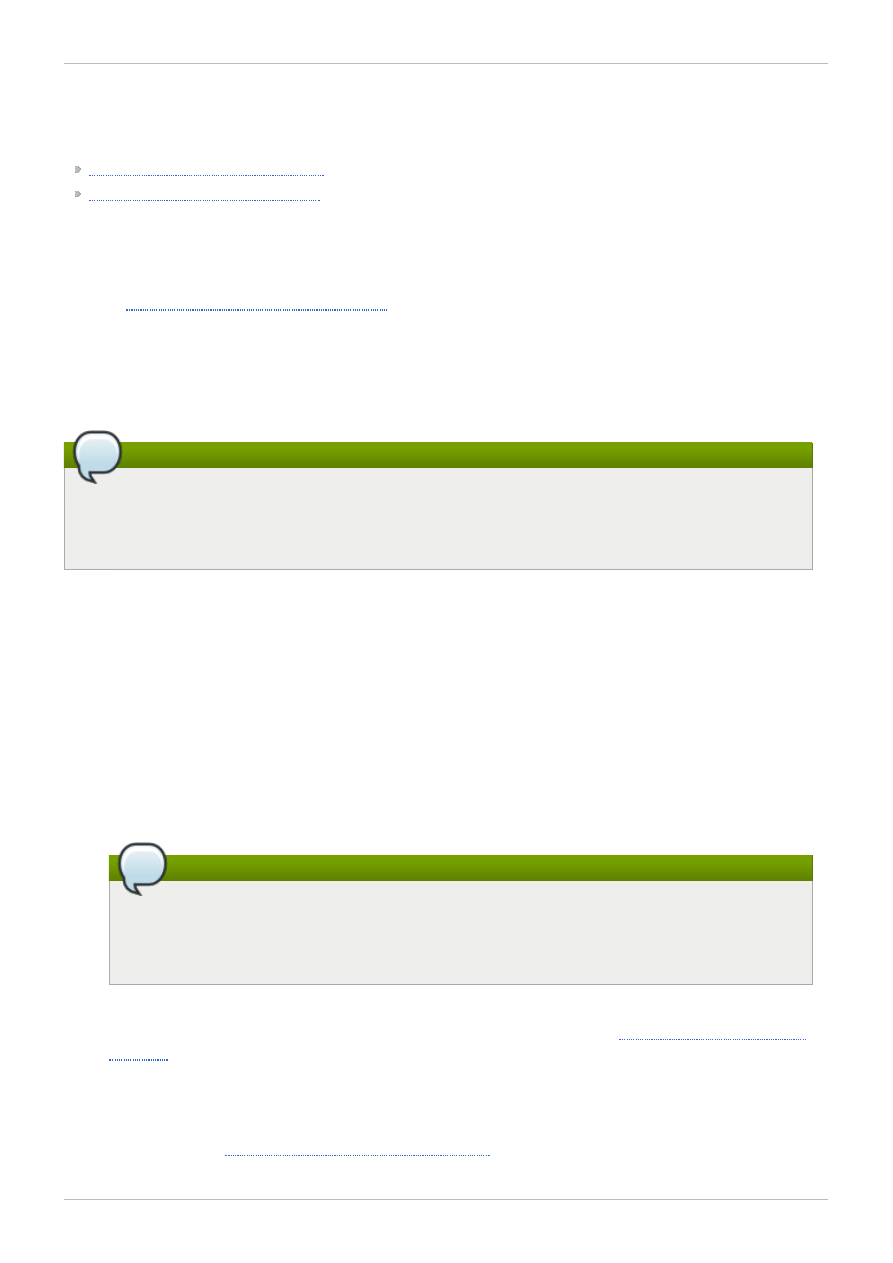
Chapter 3. Getting Started
This chapter describes procedures for initial setup of GFS and contains the following sections:
Section 3.1, “Prerequisite Tasks”
Section 3.2, “Initial Setup Tasks”
3.1. Prerequisite Tasks
Before setting up Red Hat GFS, make sure that you have noted the key characteristics of the GFS nodes
(refer to
Section 1.4, “Before Setting Up GFS”
) and have loaded the GFS modules into each GFS
node.Also, make sure that the clocks on the GFS nodes are synchronized. It is recommended that you
use the Network Time Protocol (NTP) software provided with your Red Hat Enterprise Linux distribution.
In addition, if you are using GNBD multipath, make sure that you understand GNBD multipath
considerations. For information on GNBD multipath, see the document Using GNBD with Global
Filesystem.
Note
The system clocks in GFS nodes must be within a few minutes of each other to prevent
unnecessary inode time-stamp updating. Unnecessary inode time-stamp updating severely
impacts cluster performance.
3.2. Initial Setup Tasks
Initial GFS setup consists of the following tasks:
1. Setting up logical volumes.
2. Making a GFS files system.
3. Mounting file systems.
Follow these steps to set up GFS initially.
1. Using CLVM (Cluster Logical Volume Manager), create a logical volume for each Red Hat GFS file
system.
Note
You can use init.d scripts included with Red Hat Cluster Suite to automate activating
and deactivating logical volumes. For more information about init.d scripts, refer to
Configuring and Managing a Red Hat Cluster.
2. Create GFS file systems on logical volumes created in Step 1. Choose a unique name for each file
system. For more information about creating a GFS file system, refer to
Command usage:
gfs_m kfs -p lock_dlm -t ClusterName:FSName -j NumberJournals BlockDevice
3. At each node, mount the GFS file systems. For more information about mounting a GFS file
Section 4.2, “Mounting a File System”
.
Chapter 3. Getting Started
19
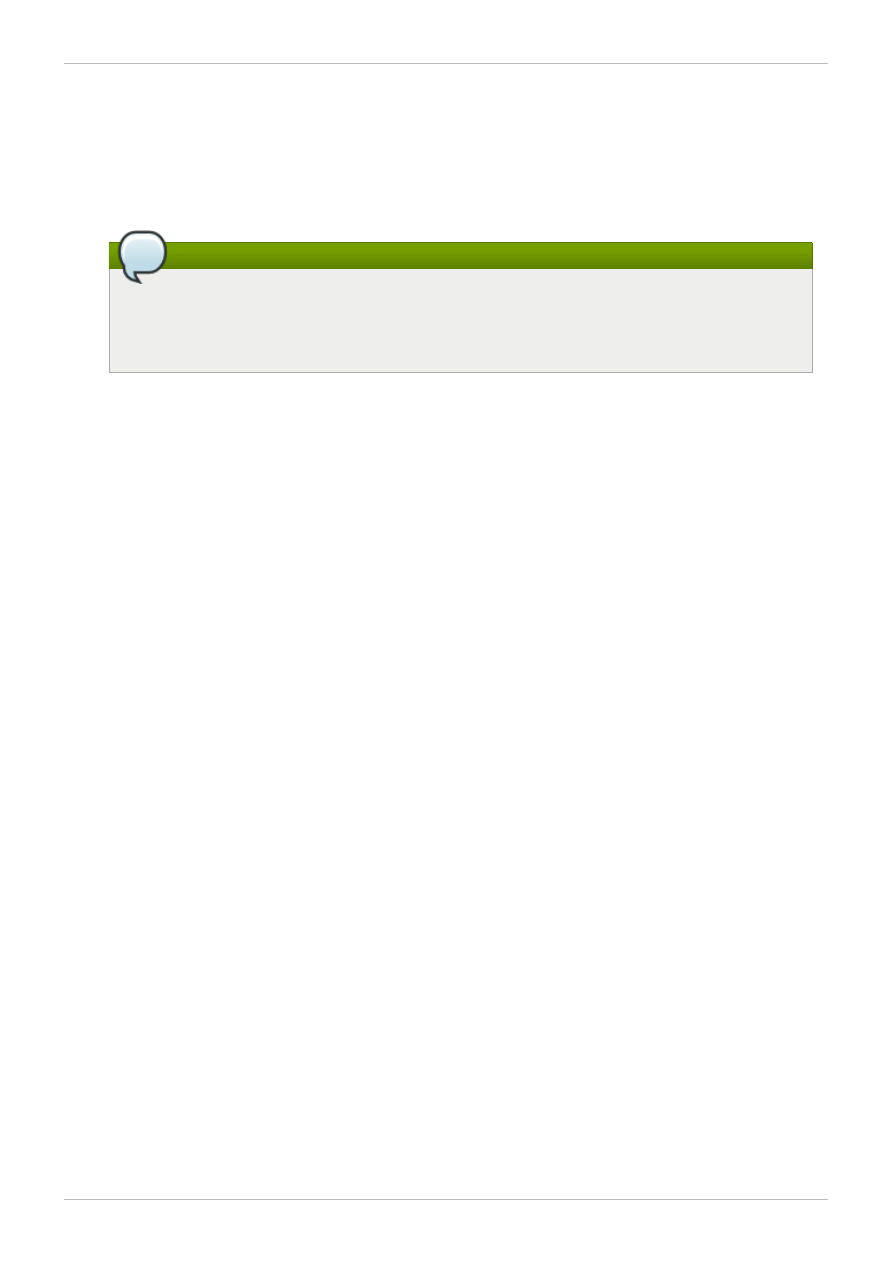
Command usage:
m ount -t gfs BlockDevice MountPoint
m ount -t gfs -o acl BlockDevice MountPoint
The -o aclmount option allows manipulating file ACLs. If a file system is mounted without the -o
acl mount option, users are allowed to view ACLs (with getfacl), but are not allowed to set
them (with setfacl).
Note
You can use init.d scripts included with Red Hat Cluster Suite to automate mounting and
unmounting GFS file systems. For more information about init.d scripts, refer to
Configuring and Managing a Red Hat Cluster.
Red Hat Enterprise Linux 4 Global File System
20
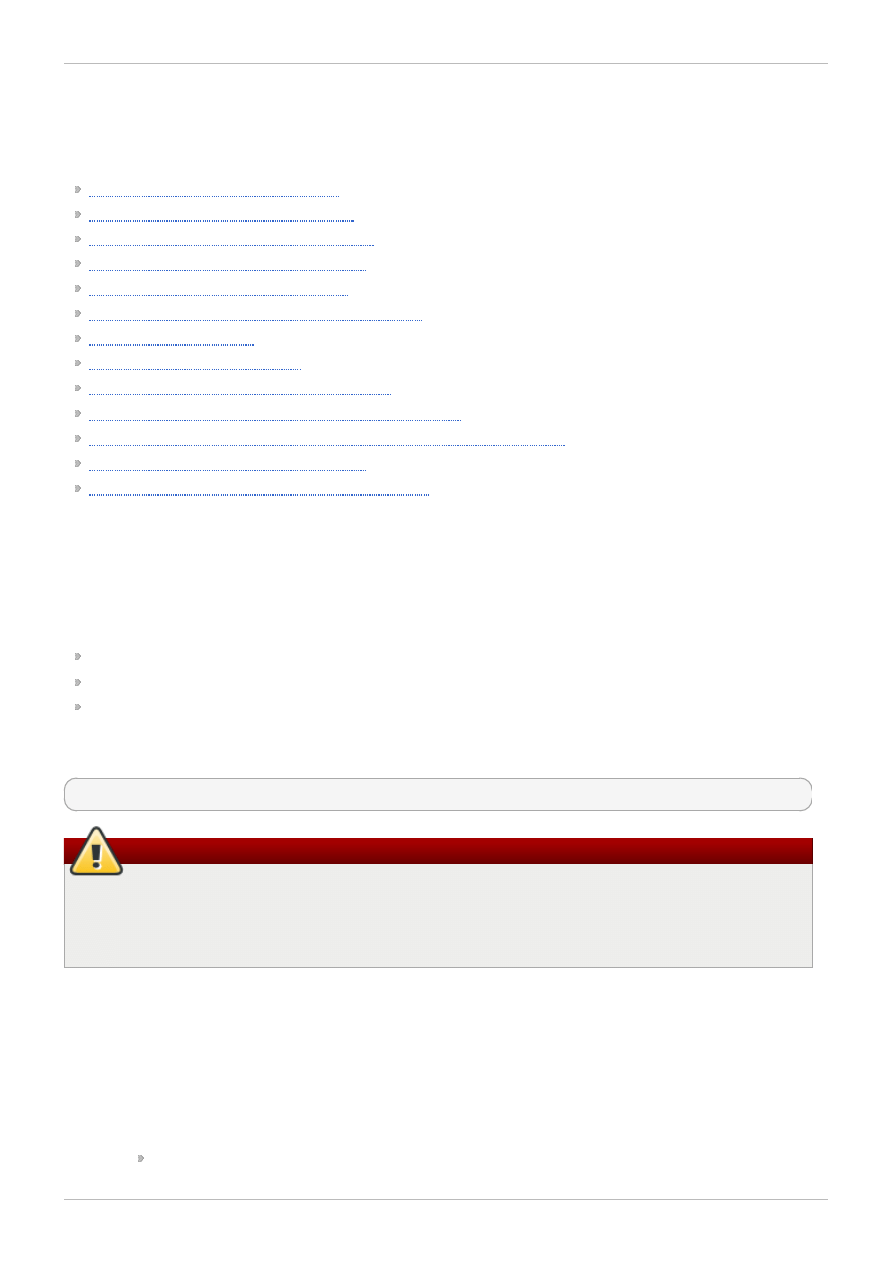
Chapter 4. Managing GFS
This chapter describes the tasks and commands for managing GFS and consists of the following
sections:
Section 4.1, “Making a File System”
Section 4.2, “Mounting a File System”
Section 4.3, “Unmounting a File System”
Section 4.4, “GFS Quota Management”
Section 4.5, “Growing a File System”
Section 4.6, “Adding Journals to a File System”
Section 4.7, “Direct I/O”
Section 4.8, “Data Journaling”
Section 4.9, “Configuring atime Updates”
Section 4.10, “Suspending Activity on a File System”
Section 4.11, “Displaying Extended GFS Information and Statistics”
Section 4.12, “Repairing a File System”
Section 4.13, “Context-Dependent Path Names”
4.1. Making a File System
Once a cluster is set up and running, you can create a GFS file system with the gfs_mkfs command. A
file system is created on an activated CLVM volume.The following information is required to run the
gfs_m kfs command:
Lock protocol/module name (for example, lock_dlm)
Cluster name
Number of journals (one journal required for each node that may be mounting the file system)
Usage
gfs_mkfs -p LockProtoName -t LockTableName -j Number BlockDevice
Warning
Make sure that you are very familiar with using the LockProtoName and LockTableName
parameters. Improper use of the LockProtoName and LockTableName parameters may cause file
system or lock space corruption.
LockProtoName
Specifies the name of the locking protocol (for example, lock_dlm) to use.
LockTableName
This parameter has two parts separated by a colon (no spaces) as follows:
ClusterName:FSName
ClusterName, the name of the Red Hat cluster for which the GFS file system is being
Chapter 4. Managing GFS
21
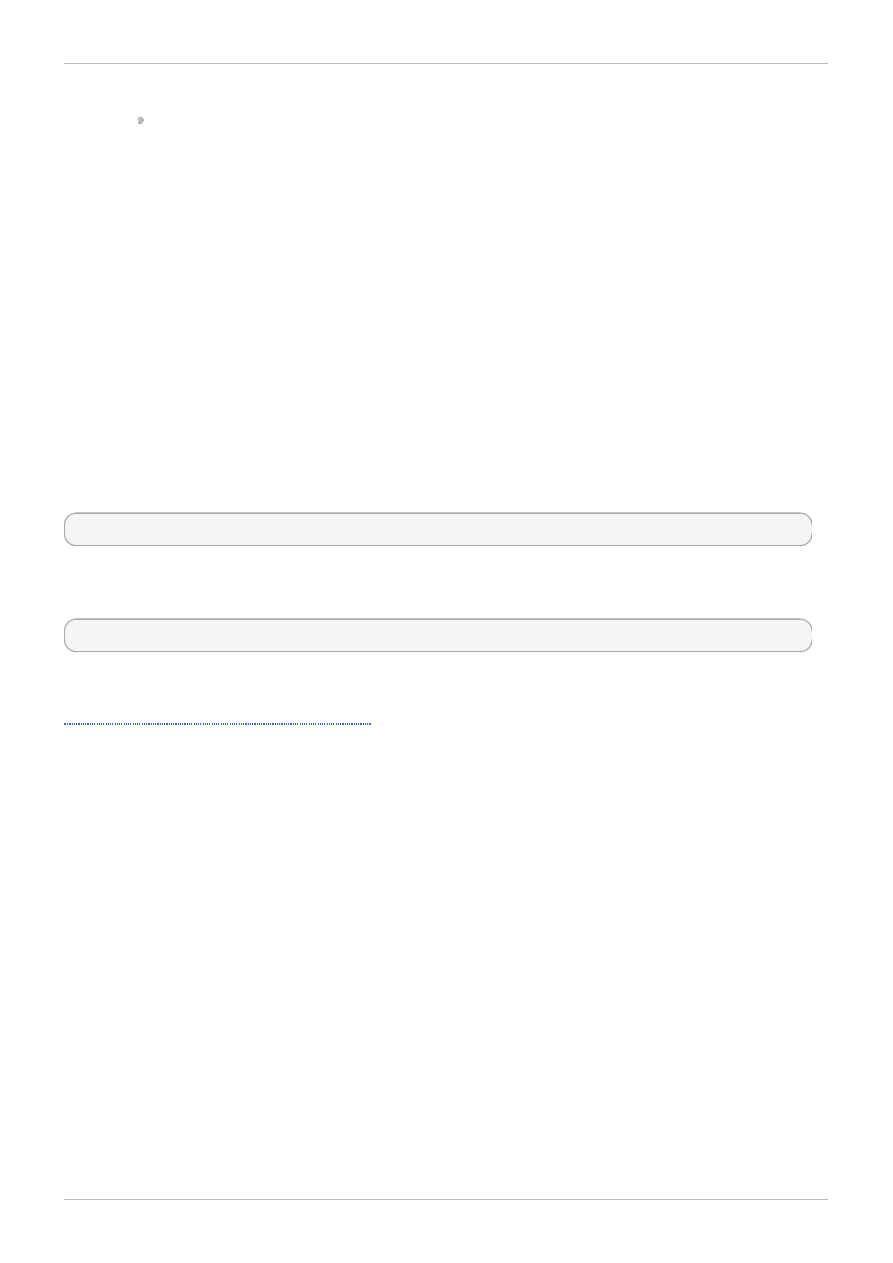
created.
FSName, the file-system name, can be 1 to 16 characters long, and the name must be unique
among all file systems in the cluster.
Number
Specifies the number of journals to be created by the gfs_mkfs command. One journal is
required for each node that mounts the file system. (More journals than are needed can be
specified at creation time to allow for future expansion.)
BlockDevice
Specifies a volume.
Examples
In this example, lock_dlm is the locking protocol that the file system uses. The cluster name is alpha,
and the file-system name is gfs1. The file system contains eight journals and is created on
/dev/vg01/lvol0.
gfs_mkfs -p lock_dlm -t alpha:gfs1 -j 8 /dev/vg01/lvol0
In this example, a second lock_dlm file system is made, which can be used in cluster alpha. The file-
system name is gfs2. The file system contains eight journals and is created on /dev/vg01/lvol1.
gfs_mkfs -p lock_dlm -t alpha:gfs2 -j 8 /dev/vg01/lvol1
Complete Options
Table 4.1, “Command Options: gfs_mkfs”
describes the gfs_mkfs command options (flags and
parameters).
Red Hat Enterprise Linux 4 Global File System
22
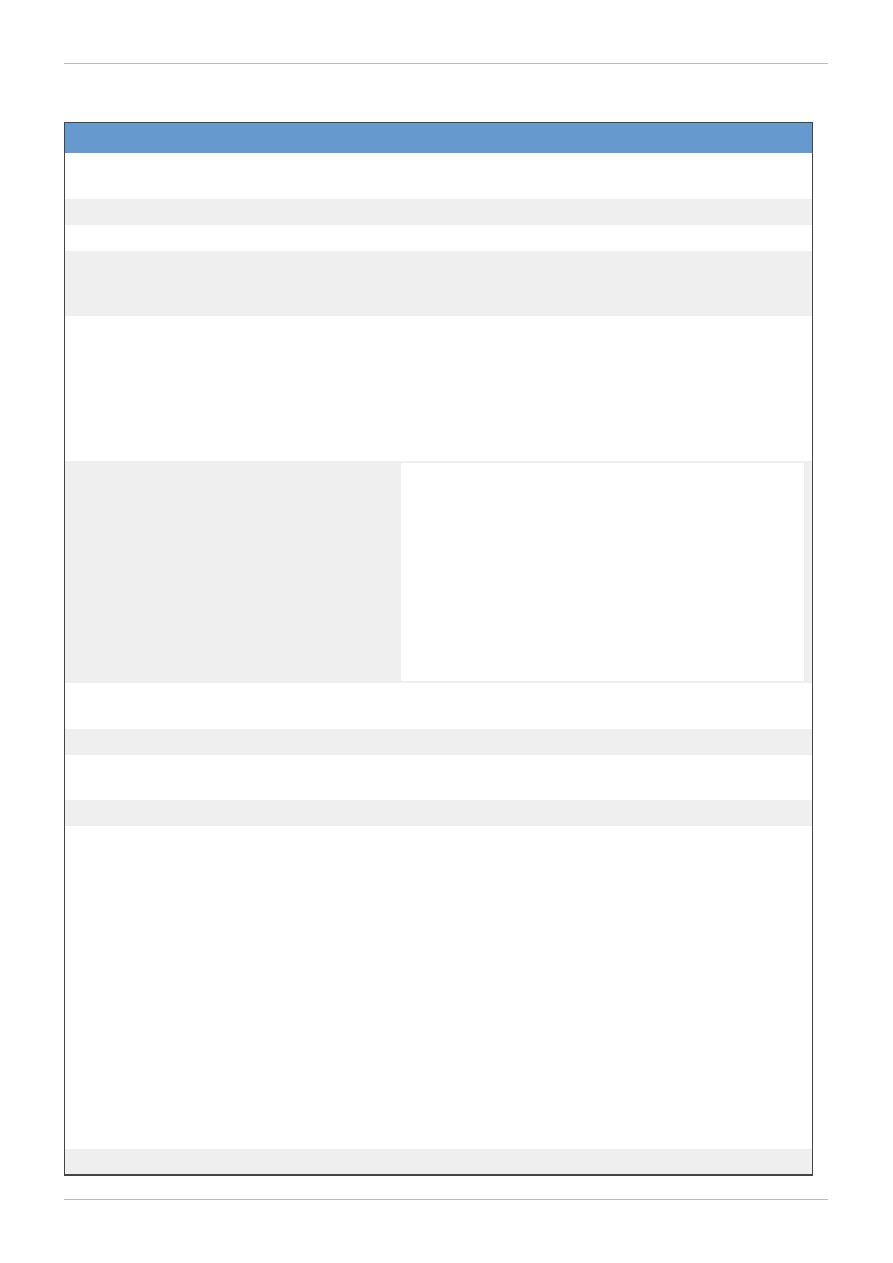
Table 4 .1. Command Options: gfs_mkfs
Flag
Parameter
Description
-b
BlockSize
Sets the file-system block size to BlockSize. Default
block size is 4096 bytes.
-D
Enables debugging output.
-h
Help. Displays available options.
-J
MegaBytes
Specifies the size of the journal in megabytes. Default
journal size is 128 megabytes. The minimum size is 32
megabytes.
-j
Number
Specifies the number of journals to be created by the
gfs_m kfs command. One journal is required for each
node that mounts the file system.
Note: More journals than are needed can be specified
at creation time to allow for future expansion.
-p
LockProtoName
Specifies the name of the locking protocol to use.
Recognized cluster-locking protocols include:
lock_dlm — The standard locking module.
lock_gulm — The locking module compatible with
earlier versions of GFS.
lock_nolock — May be used when GFS is acting as
a local file system (one node only).
-O
Prevents the gfs_mkfs command from asking for
confirmation before writing the file system.
-q
Quiet. Do not display anything.
-r
MegaBytes
Specifies the size of the resource groups in megabytes.
Default resource group size is 256 megabytes.
-s
Blocks
Specifies the journal-segment size in file-system blocks.
-t
LockTableName
This parameter has two parts separated by a colon (no
spaces) as follows: ClusterName:FSName.
ClusterName is the name of the Red Hat cluster for
which the GFS file system is being created. The cluster
name is set in the /etc/cluster/cluster.conf file
via the Cluster Configuration Tool and displayed at
the Cluster Status Tool in the Red Hat Cluster Suite
cluster management GUI.
FSName, the file-system name, can be 1 to 16 characters
in length, and the name must be unique among all file
systems in the cluster.
-V
Displays command version information.
Examples
23
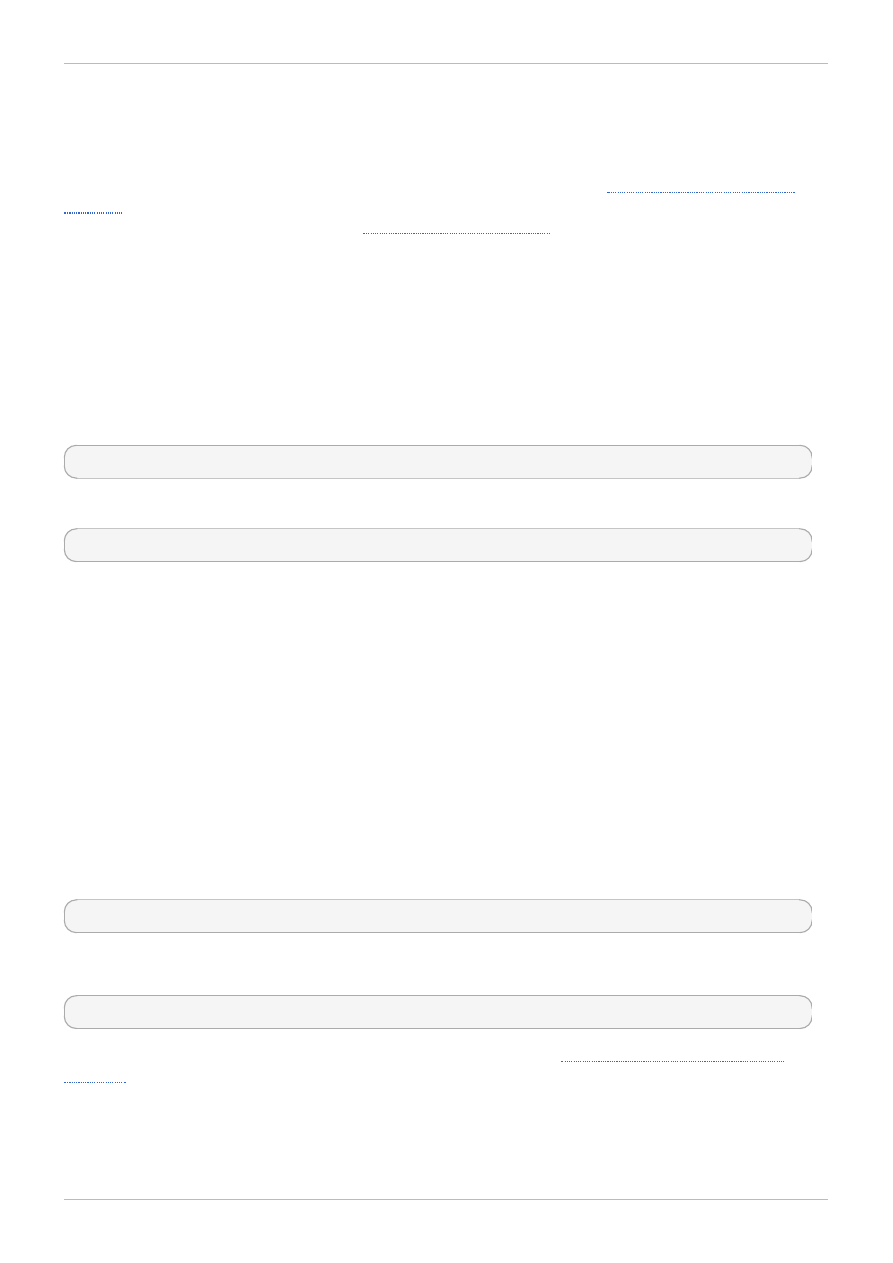
4.2. Mounting a File System
Before you can mount a GFS file system, the file system must exist (refer to
), the volume where the file system exists must be activated, and the supporting clustering and
locking systems must be started (refer to
and Configuring and Managing a
Red Hat Cluster. After those requirements have been met, you can mount the GFS file system as you
would any Linux file system.
To manipulate file ACLs, you must mount the file system with the -o acl mount option. If a file system is
mounted without the -o acl mount option, users are allowed to view ACLs (with getfacl), but are not
allowed to set them (with setfacl).
Usage
Mounting Without ACL Manipulation
mount -t gfs BlockDevice MountPoint
Mounting With ACL Manipulation
mount -t gfs -o acl BlockDevice MountPoint
-o acl
GFS-specific option to allow manipulating file ACLs.
BlockDevice
Specifies the block device where the GFS file system resides.
MountPoint
Specifies the directory where the GFS file system should be mounted.
Example
In this example, the GFS file system on /dev/vg01/lvol0 is mounted on the /gfs1 directory.
mount -t gfs /dev/vg01/lvol0 /gfs1
Complete Usage
mount -t gfs BlockDevice MountPoint -o option
The -o option argument consists of GFS-specific options (refer to
Table 4.2, “GFS-Specific Mount
) or acceptable standard Linux mount -o options, or a combination of both. Multiple option
parameters are separated by a comma and no spaces.
Red Hat Enterprise Linux 4 Global File System
24
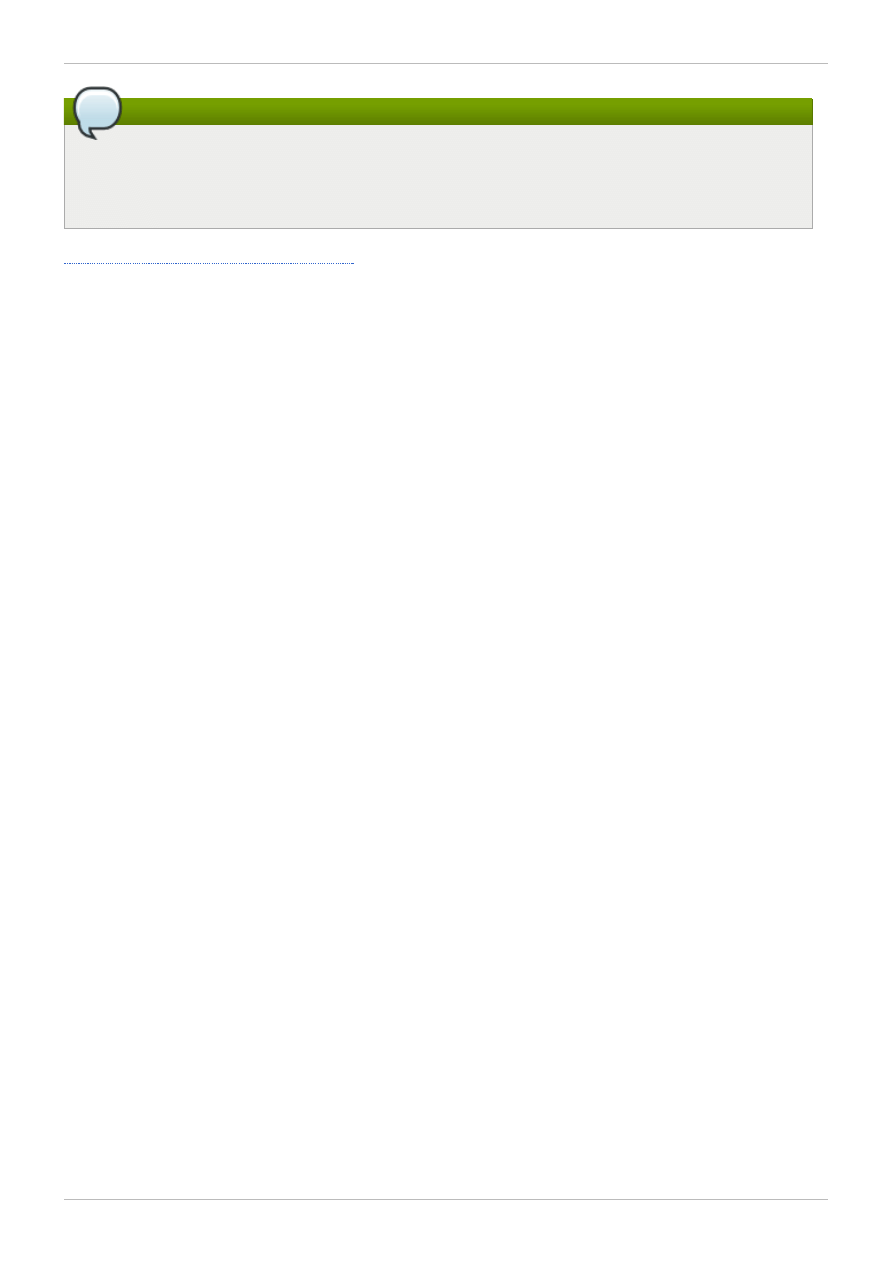
Note
The mount command is a Linux system command. In addition to using GFS-specific options
described in this section, you can use other, standard, mount command options (for example, -
r). For information about other Linux m ount command options, see the Linux m ount man page.
Table 4.2, “GFS-Specific Mount Options”
describes the available GFS-specific -o option values that
can be passed to GFS at mount time.
Usage
25
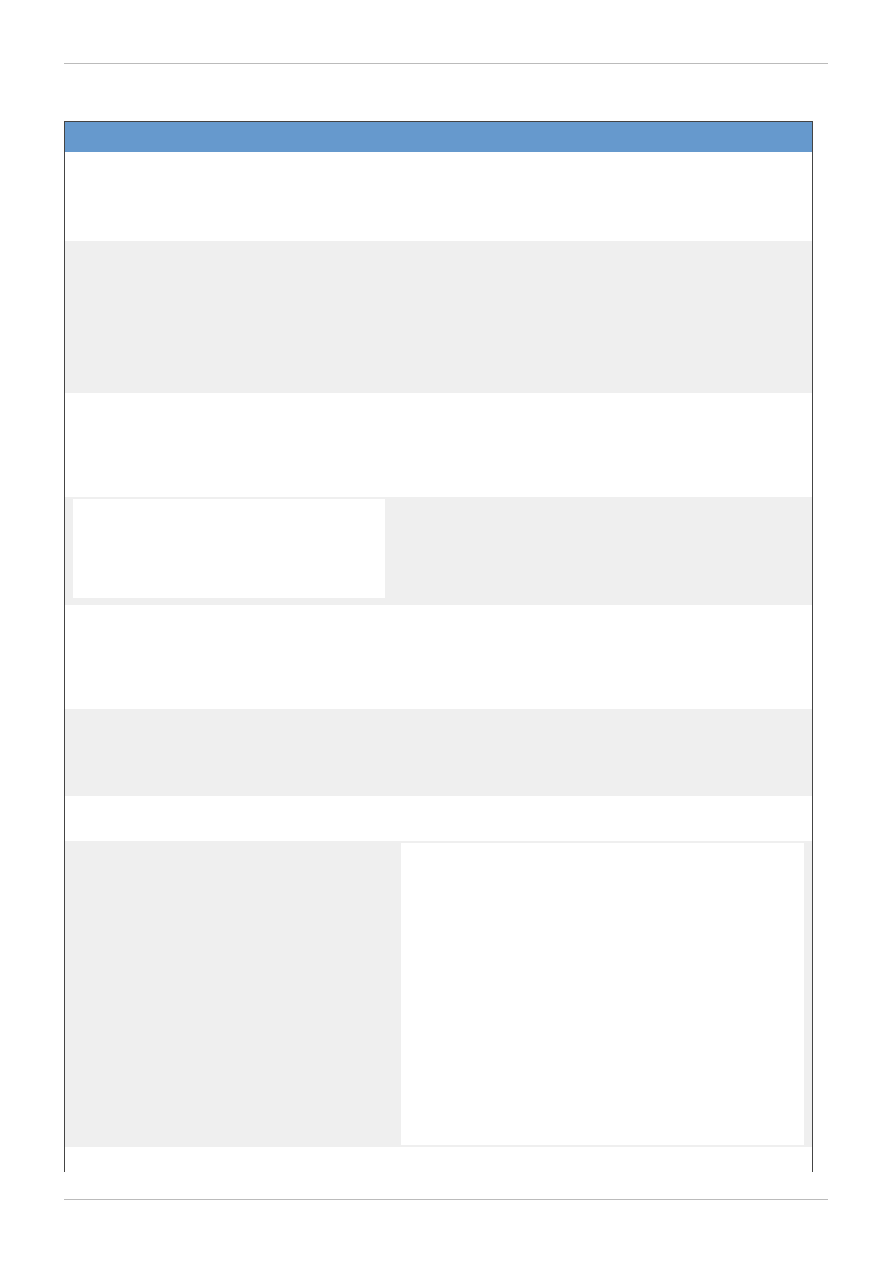
Table 4 .2. GFS-Specific Mount Options
Option
Description
acl
Allows manipulating file ACLs. If a file system is mounted
without the acl mount option, users are allowed to
view ACLs (with getfacl), but are not allowed to set
them (with setfacl).
hostdata=HostIDInfo
This field provides host (the computer on which the file
system is being mounted) identity information to the lock
module. The format and behavior of HostIDInfo
depends on the lock module used. For lock_gulm, it
overrides the uname -n network node name used as
the default value by lock_gulm. This field is ignored
by the lock_dlm and lock_nolock lock modules.
ignore_local_fs
Caution: This option should not be used
when GFS file systems are shared.
Forces GFS to treat the file system as a multihost file
system. By default, using lock_nolock automatically
turns on the localcaching and localflocks flags.
localcaching
Caution: This option should not be used
when GFS file systems are shared.
Tells GFS that it is running as a local file system. GFS
can then turn on selected optimization capabilities that
are not available when running in cluster mode. The
localcaching flag is automatically turned on by
lock_nolock.
localflocks
Caution: This option should not be used
when GFS file systems are shared.
Tells GFS to let the VFS (virtual file system) layer do all
flock and fcntl. The localflocks flag is automatically
turned on by lock_nolock.
lockproto=LockModuleName
Allows the user to specify which locking protocol to use
with the file system. If LockModuleName is not specified,
the locking protocol name is read from the file-system
superblock.
locktable=LockTableName
Allows the user to specify which locking table to use
with the file system.
oopses_ok
This option allows a GFS node to not panic when an
oops occurs. (By default, a GFS node panics when an
oops occurs, causing the file system used by that node
to stall for other GFS nodes.) A GFS node not panicking
when an oops occurs minimizes the failure on other
GFS nodes using the file system that the failed node is
using. There may be circumstances where you do not
want to use this option — for example, when you need
more detailed troubleshooting information. Use this
option with care.
Note: This option is turned on automatically if
lock_nolock locking is specified; however, you can
override it by using the ignore_local_fs option.
upgrade
Upgrade the on-disk format of the file system so that it
Red Hat Enterprise Linux 4 Global File System
26
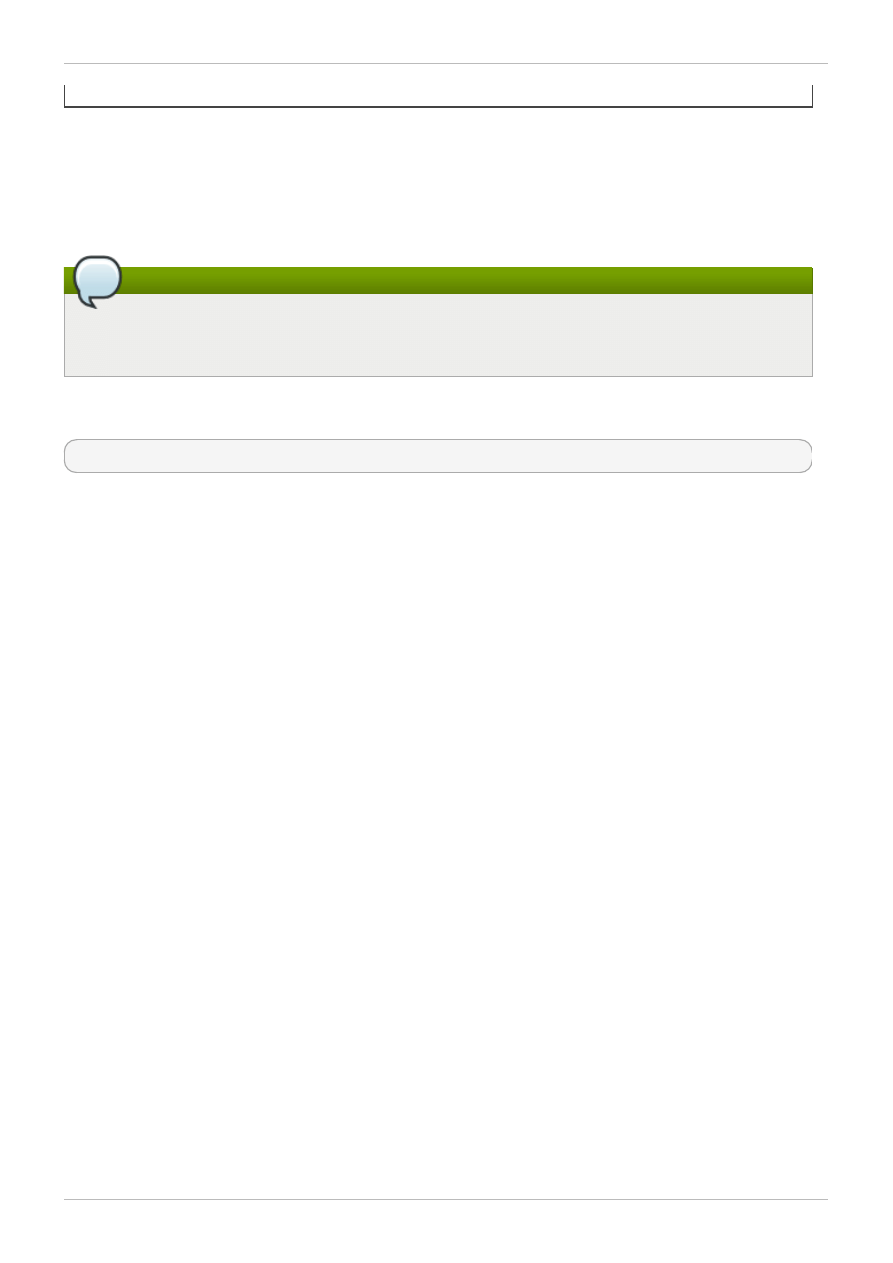
can be used by newer versions of GFS.
4.3. Unmounting a File System
The GFS file system can be unmounted the same way as any Linux file system — by using the umount
command.
Note
The umount command is a Linux system command. Information about this command can be
found in the Linux umount command man pages.
Usage
umount MountPoint
MountPoint
Specifies the directory where the GFS file system should be mounted.
4.4. GFS Quota Management
File-system quotas are used to limit the amount of file-system space a user or group can use. A user or
group does not have a quota limit until one is set. GFS keeps track of the space used by each user and
group even when there are no limits in place. GFS updates quota information in a transactional way so
system crashes do not require quota usages to be reconstructed.
To prevent a performance slowdown, a GFS node synchronizes updates to the quota file only
periodically. The "fuzzy" quota accounting can allow users or groups to slightly exceed the set limit. To
minimize this, GFS dynamically reduces the synchronization period as a "hard" quota limit is
approached.
GFS uses its gfs_quota command to manage quotas. Other Linux quota facilities cannot be used with
GFS.
4.4.1. Setting Quotas
Two quota settings are available for each user ID (UID) or group ID (GID): a hard limit and a warn limit.
A hard limit is the amount of space that can be used. The file system will not let the user or group use
more than that amount of disk space. A hard limit value of zero means that no limit is enforced.
A warn limit is usually a value less than the hard limit. The file system will notify the user or group when
the warn limit is reached to warn them of the amount of space they are using. A warn limit value of zero
means that no limit is enforced.
Limits are set using the gfs_quota command. The command only needs to be run on a single node
where GFS is mounted.
Usage
27
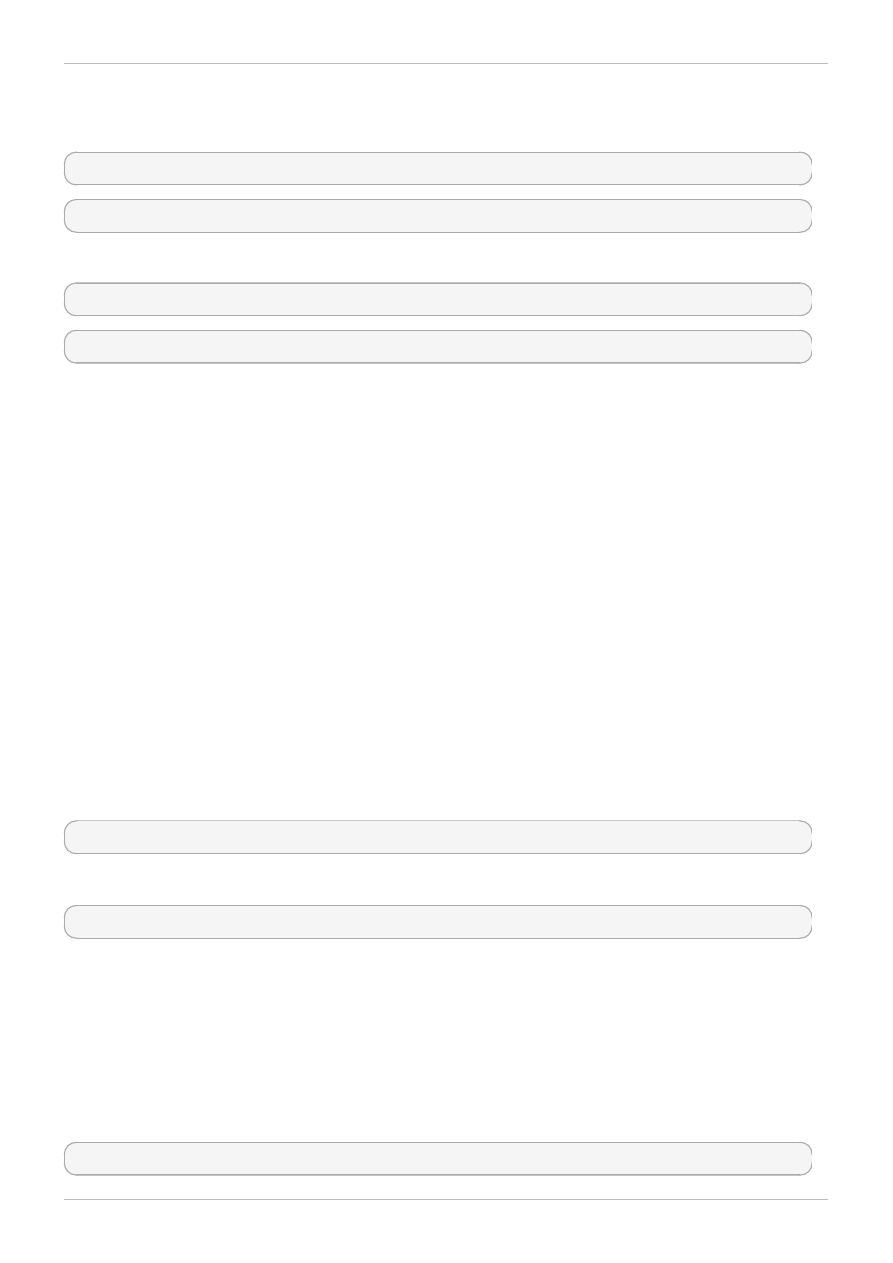
Usage
Setting Quotas, Hard Limit
gfs_quota limit -u User -l Size -f MountPoint
gfs_quota limit -g Group -l Size -f MountPoint
Setting Quotas, Warn Limit
gfs_quota warn -u User -l Size -f MountPoint
gfs_quota warn -g Group -l Size -f MountPoint
User
A user ID to limit or warn. It can be either a user name from the password file or the UID number.
Group
A group ID to limit or warn. It can be either a group name from the group file or the GID number.
Size
Specifies the new value to limit or warn. By default, the value is in units of megabytes. The
additional -k, -s and -b flags change the units to kilobytes, sectors, and file-system blocks,
respectively.
MountPoint
Specifies the GFS file system to which the actions apply.
Examples
This example sets the hard limit for user Bert to 1024 megabytes (1 gigabyte) on file system /gfs.
gfs_quota limit -u Bert -l 1024 -f /gfs
This example sets the warn limit for group ID 21 to 50 kilobytes on file system /gfs.
gfs_quota warn -g 21 -l 50 -k -f /gfs
4.4.2. Displaying Quota Limits and Usage
Quota limits and current usage can be displayed for a specific user or group using the gfs_quota get
command. The entire contents of the quota file can also be displayed using the gfs_quota list
command, in which case all IDs with a non-zero hard limit, warn limit, or value are listed.
Usage
Displaying Quota Limits for a User
gfs_quota get -u User -f MountPoint
Red Hat Enterprise Linux 4 Global File System
28
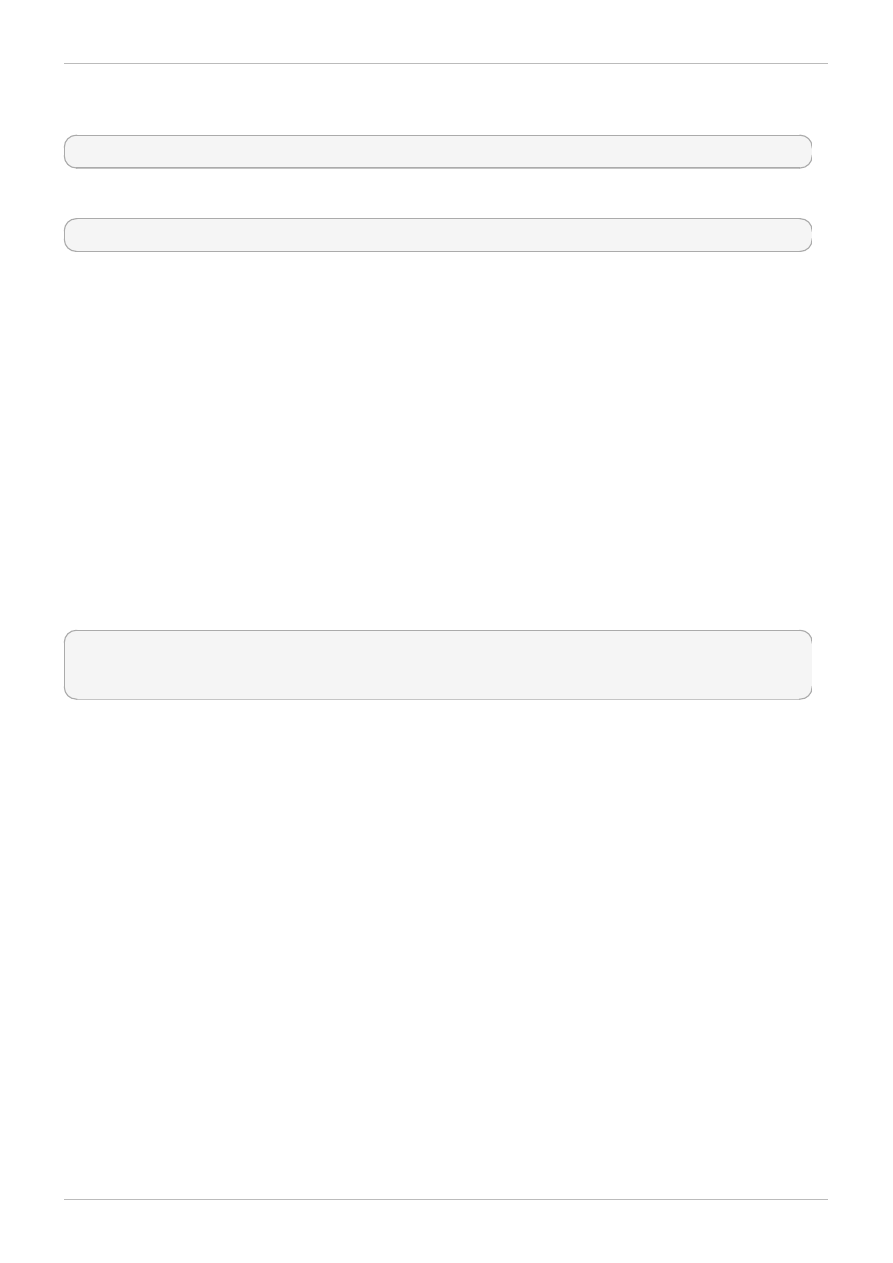
Displaying Quota Limits for a Group
gfs_quota get -g Group -f MountPoint
Displaying Entire Quota File
gfs_quota list -f MountPoint
User
A user ID to display information about a specific user. It can be either a user name from the
password file or the UID number.
Group
A group ID to display information about a specific group. It can be either a group name from the
group file or the GID number.
MountPoint
Specifies the GFS file system to which the actions apply.
Command Output
GFS quota information from the gfs_quota command is displayed as follows:
user User: limit:LimitSize warn:WarnSize value:Value
group Group: limit:LimitSize warn:WarnSize value:Value
The LimitSize, WarnSize, and Value numbers (values) are in units of megabytes by default. Adding
the -k, -s, or -b flags to the command line change the units to kilobytes, sectors, or file-system blocks,
respectively.
User
A user name or ID to which the data is associated.
Group
A group name or ID to which the data is associated.
LimitSize
The hard limit set for the user or group. This value is zero if no limit has been set.
Value
The actual amount of disk space used by the user or group.
Comments
When displaying quota information, the gfs_quota command does not resolve UIDs and GIDs into
Command Output
29
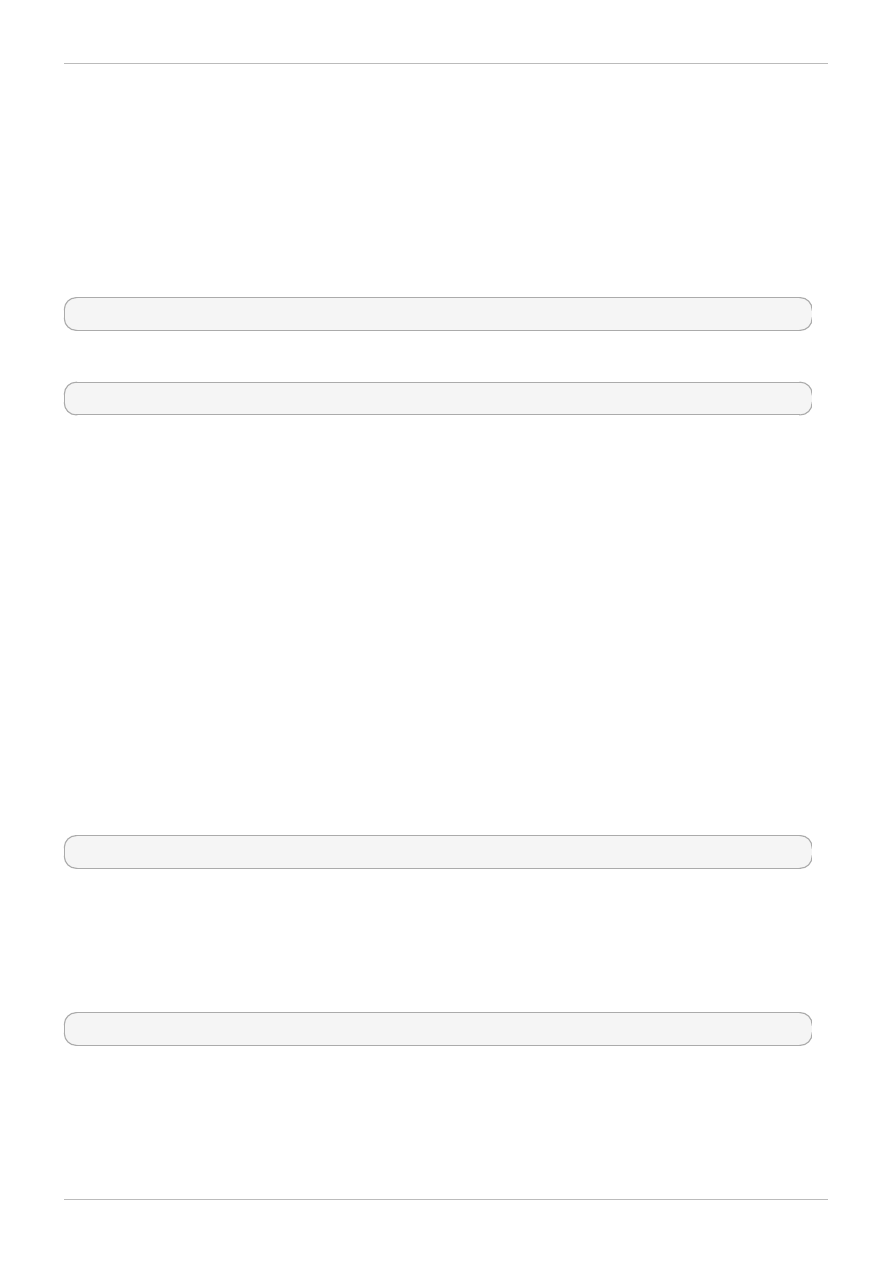
names if the -n option is added to the command line.
Space allocated to GFS's hidden files can be left out of displayed values for the root UID and GID by
adding the -d option to the command line. This is useful when trying to match the numbers from
gfs_quota with the results of a du command.
Examples
This example displays quota information for all users and groups that have a limit set or are using any
disk space on file system /gfs.
gfs_quota list -f /gfs
This example displays quota information in sectors for group users on file system /gfs.
gfs_quota get -g users -f /gfs -s
4.4.3. Synchronizing Quotas
GFS stores all quota information in its own internal file on disk. A GFS node does not update this quota
file for every file-system write; rather, it updates the quota file once every 60 seconds. This is necessary
to avoid contention among nodes writing to the quota file, which would cause a slowdown in
performance.
As a user or group approaches their quota limit, GFS dynamically reduces the time between its quota-file
updates to prevent the limit from being exceeded. The normal time period between quota
synchronizations is a tunable parameter, quota_quantum, and can be changed using the gfs_tool
command. By default, the time period is 60 seconds. Also, the quota_quantum parameter must be set
on each node and each time the file system is mounted. (Changes to the quota_quantum parameter
are not persistent across unmounts.)
You can use the gfs_quota sync command to synchronize the quota information from a node to the
on-disk quota file between the automatic updates performed by GFS.
Usage
Synchronizing Quota Information
gfs_quota sync -f MountPoint
MountPoint
Specifies the GFS file system to which the actions apply.
Tuning the Time Between Synchronizations
gfs_tool settune MountPoint quota_quantum Seconds
MountPoint
Specifies the GFS file system to which the actions apply.
Seconds
Red Hat Enterprise Linux 4 Global File System
30
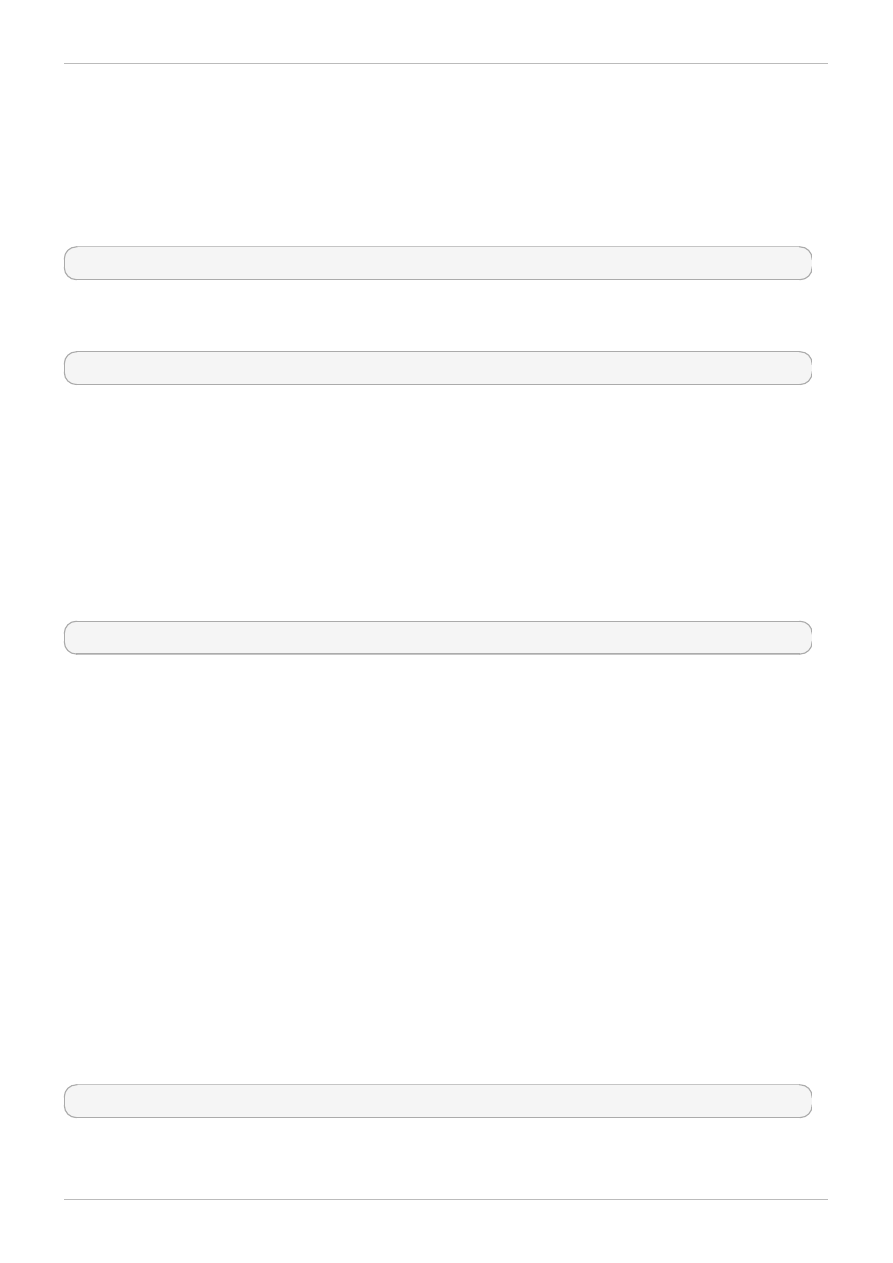
Specifies the new time period between regular quota-file synchronizations by GFS. Smaller
values may increase contention and slow down performance.
Examples
This example synchronizes the quota information from the node it is run on to file system /gfs.
gfs_quota sync -f /gfs
This example changes the default time period between regular quota-file updates to one hour (3600
seconds) for file system /gfs on a single node.
gfs_tool settune /gfs quota_quantum 3600
4.4.4. Disabling/Enabling Quota Enforcement
Enforcement of quotas can be disabled for a file system without clearing the limits set for all users and
groups. Enforcement can also be enabled. Disabling and enabling of quota enforcement is done by
changing a tunable parameter, quota_enforce, with the gfs_tool command. The quota_enforce
parameter must be disabled or enabled on each node where quota enforcement should be
disabled/enabled. Each time the file system is mounted, enforcement is enabled by default. (Disabling is
not persistent across unmounts.)
Usage
gfs_tool settune MountPoint quota_enforce {0|1}
MountPoint
Specifies the GFS file system to which the actions apply.
quota_enforce {0|1}
0 = disabled
1 = enabled
Comments
A value of 0 disables enforcement. Enforcement can be enabled by running the command with a value of
1 (instead of 0) as the final command line parameter. Even when GFS is not enforcing quotas, it still
keeps track of the file-system usage for all users and groups so that quota-usage information does not
require rebuilding after re-enabling quotas.
Examples
This example disables quota enforcement on file system /gfs.
gfs_tool settune /gfs quota_enforce 0
This example enables quota enforcement on file system /gfs.
Examples
31
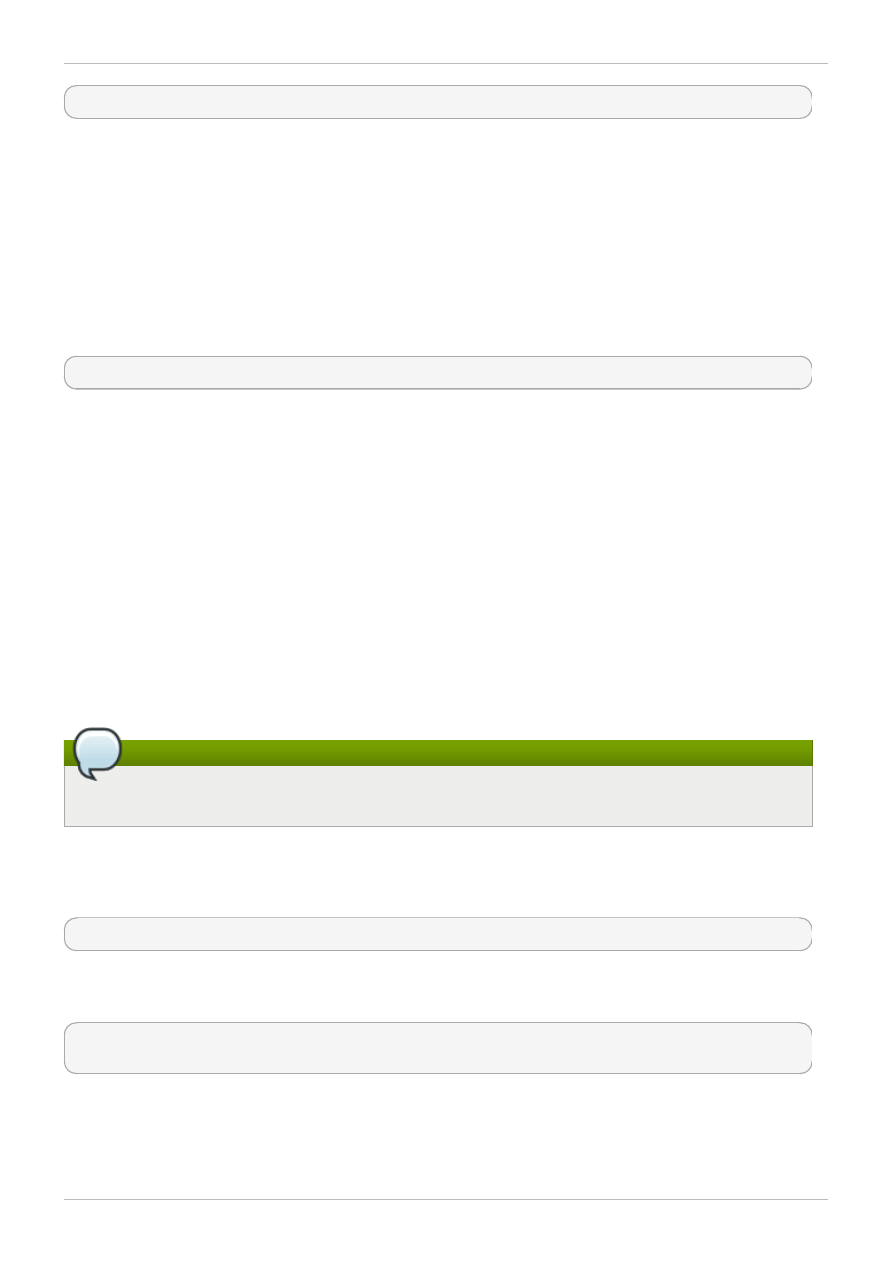
gfs_tool settune /gfs quota_enforce 1
4.4.5. Disabling/Enabling Quota Accounting
By default, quota accounting is enabled; therefore, GFS keeps track of disk usage for every user and
group even when no quota limits have been set. Quota accounting incurs unnecessary overhead if
quotas are not used. You can disable quota accounting completely by setting the quota_account
tunable parameter to 0. This must be done on each node and after each mount. (The 0 setting is not
persistent across unmounts.) Quota accounting can be enabled by setting the quota_account tunable
parameter to 1.
Usage
fs_tool settune MountPoint quota_account {0|1}
MountPoint
Specifies the GFS file system to which the actions apply.
quota_account {0|1}
0 = disabled
1 = enabled
Comments
To enable quota accounting on a file system, the quota_account parameter must be set back to 1.
Afterward, the GFS quota file must be initialized to account for all current disk usage for users and
groups on the file system. The quota file is initialized by running: gfs_quota init -f MountPoint.
Note
Initializing the quota file requires scanning the entire file system and may take a long time.
Examples
This example disables quota accounting on file system /gfs on a single node.
gfs_tool settune /gfs quota_account 0
This example enables quota accounting on file system /gfs on a single node and initializes the quota
file.
# gfs_tool settune /gfs quota_account 1
# gfs_quota init -f /gfs
4.5. Growing a File System
The gfs_grow command is used to expand a GFS file system after the device where the file system
Red Hat Enterprise Linux 4 Global File System
32
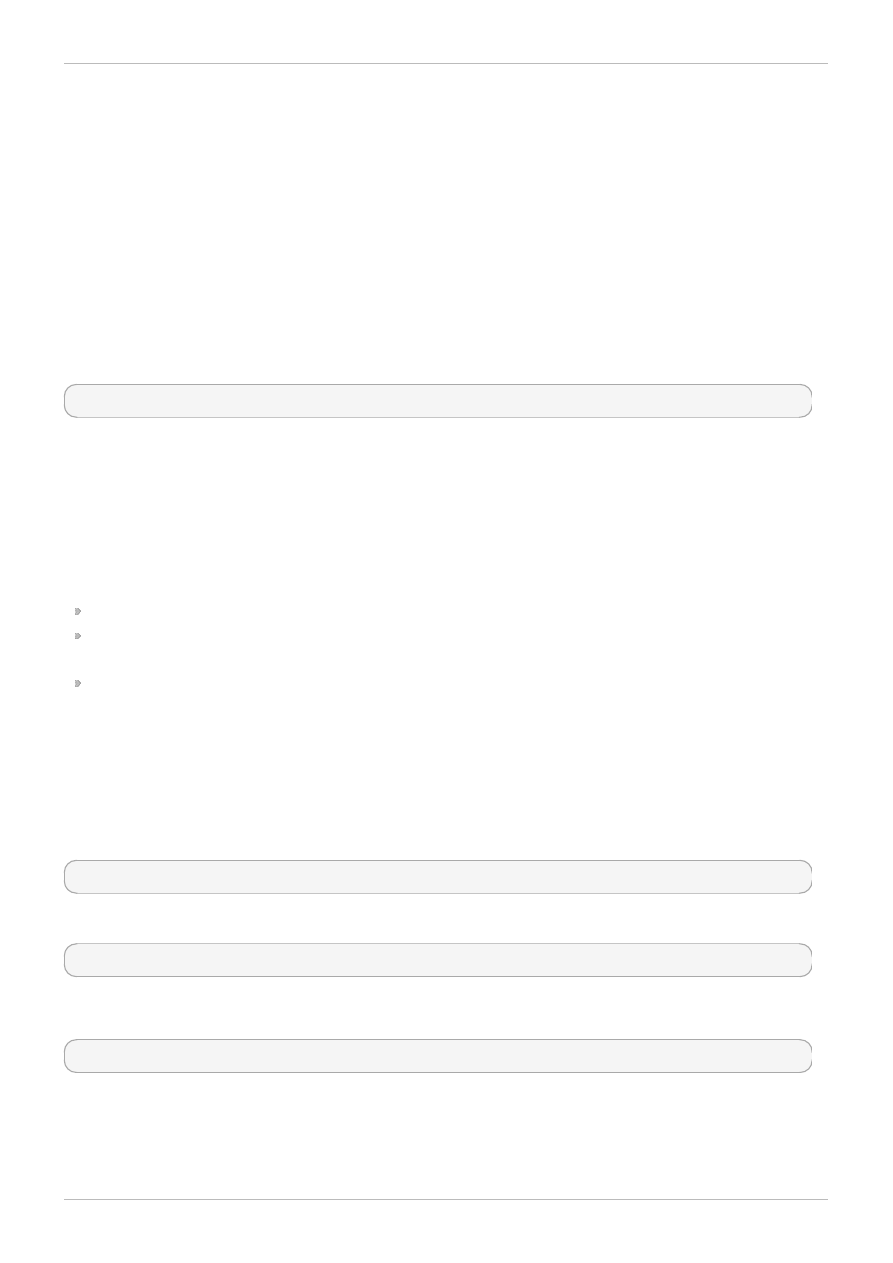
resides has been expanded. Running a gfs_grow command on an existing GFS file system fills all
spare space between the current end of the file system and the end of the device with a newly initialized
GFS file-system extension. When the fill operation is completed, the resource index for the file system is
updated. All nodes in the cluster can then use the extra storage space that has been added.
The gfs_grow command must be run on a mounted file system, but only needs to be run on one node
in a cluster. All the other nodes sense that the expansion has occurred and automatically start using the
new space.
To verify that the changes were successful, use the gfs_grow command with the -T (test) and -v
(verbose) flags. Running the command with those flags displays the current state of the mounted GFS
file system.
Usage
gfs_grow MountPoint
MountPoint
Specifies the GFS file system to which the actions apply.
Comments
Before running the gfs_grow command:
Back up important data on the file system.
Display the volume that is used by the file system to be expanded by running a gfs_tool df
MountPoint command.
Expand the underlying cluster volume with LVM. For information on administering LVM volumes, see
the LVM Administrator's Guide
After running the gfs_grow command, run a df command to check that the new space is now available
in the file system.
Examples
In this example, the file system on the /gfs1 directory is expanded.
gfs_grow /gfs1
In this example, the state of the mounted file system is checked.
gfs_grow -Tv /gfs1
Complete Usage
gfs_grow [Options] {MountPoint | Device} [MountPoint | Device]
MountPoint
Specifies the directory where the GFS file system is mounted.
Usage
33
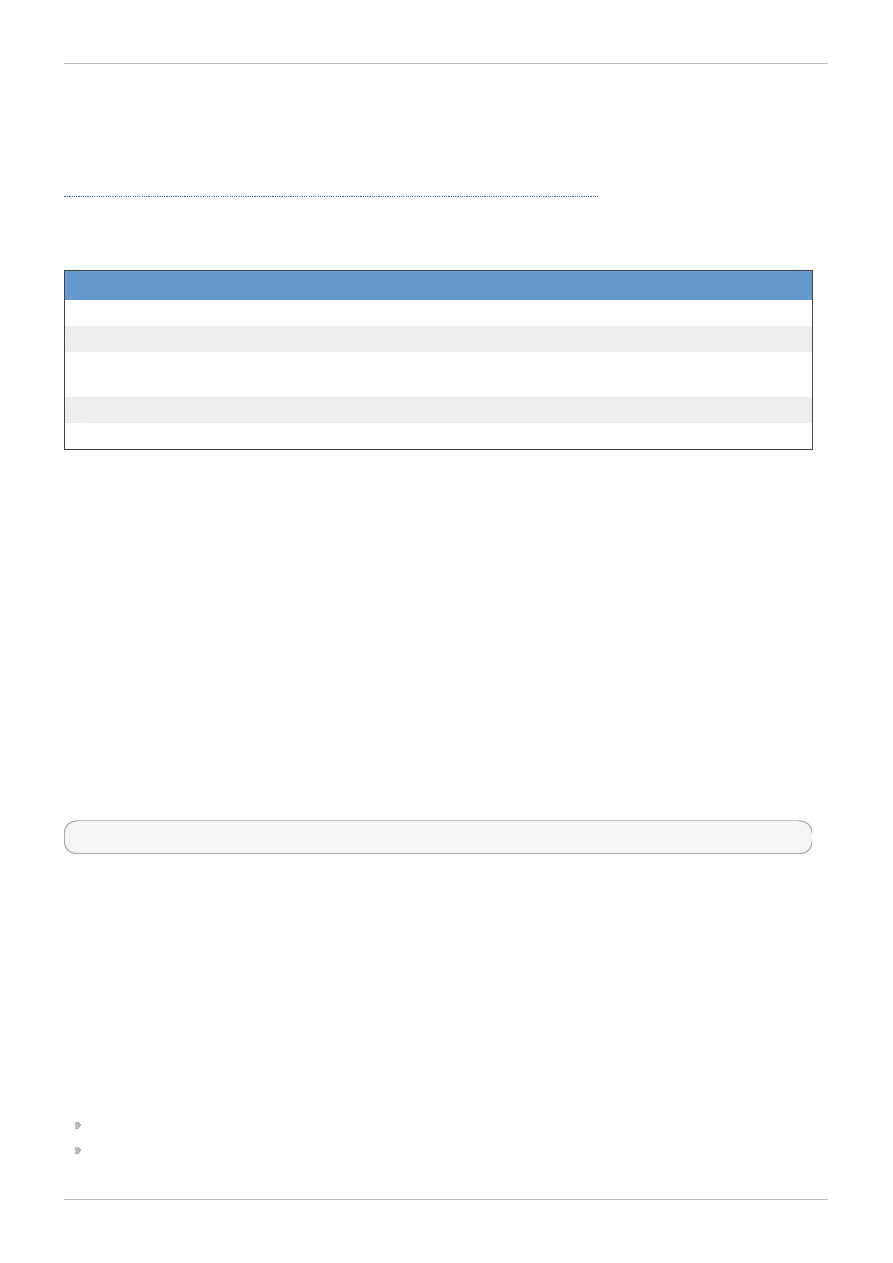
Device
Specifies the device node of the file system.
Table 4.3, “GFS-specific Options Available While Expanding A File System”
describes the GFS-specific
options that can be used while expanding a GFS file system.
Table 4 .3. GFS-specific Options Available While Expanding A File System
Option
Description
-h
Help. Displays a short usage message.
-q
Quiet. Turns down the verbosity level.
-T
Test. Do all calculations, but do not write any data to the disk and do
not expand the file system.
-V
Displays command version information.
-v
Turns up the verbosity of messages.
4.6. Adding Journals to a File System
The gfs_jadd command is used to add journals to a GFS file system after the device where the file
system resides has been expanded. Running a gfs_jadd command on a GFS file system uses space
between the current end of the file system and the end of the device where the file system resides.
When the fill operation is completed, the journal index is updated.
The gfs_jadd command must be run on mounted file system, but it only needs to be run on one node
in the cluster. All the other nodes sense that the expansion has occurred.
To verify that the changes were successful, use the gfs_jadd command with the -T (test) and -v
(verbose) flags. Running the command with those flags displays the current state of the mounted GFS
file system.
Usage
gfs_jadd -j Number MountPoint
Number
Specifies the number of new journals to be added.
MountPoint
Specifies the directory where the GFS file system is mounted.
Comments
Before running the gfs_jadd command:
Back up important data on the file system.
Run a gfs_tool df MountPoint command to display the volume used by the file system where
Red Hat Enterprise Linux 4 Global File System
34
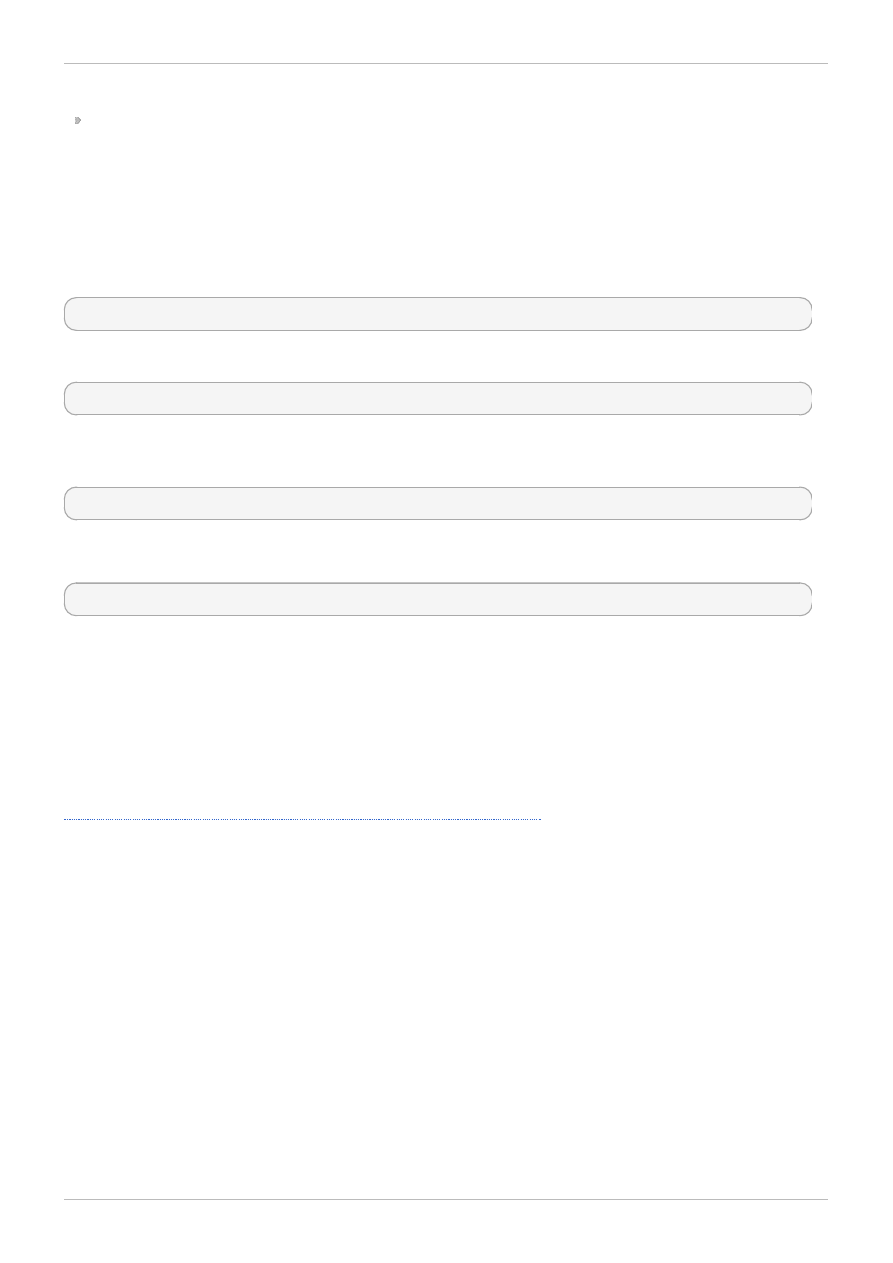
journals will be added.
Expand the underlying cluster volume with LVM. For information on administering LVM volumes, see
the LVM Administrator's Guide
After running the gfs_jadd command, run a gfs_jadd command with the -T and -v flags enabled to
check that the new journals have been added to the file system.
Examples
In this example, one journal is added to the file system on the /gfs1 directory.
gfs_jadd -j1 /gfs1
In this example, two journals are added to the file system on the /gfs1 directory.
gfs_jadd -j2 /gfs1
In this example, the current state of the file system on the /gfs1 directory is checked for the new
journals.
gfs_jadd -Tv /gfs1
Complete Usage
gfs_jadd [Options] {MountPoint | Device} [MountPoint | Device]
MountPoint
Specifies the directory where the GFS file system is mounted.
Device
Specifies the device node of the file system.
Table 4.4, “GFS-specific Options Available When Adding Journals”
describes the GFS-specific options
that can be used when adding journals to a GFS file system.
Examples
35
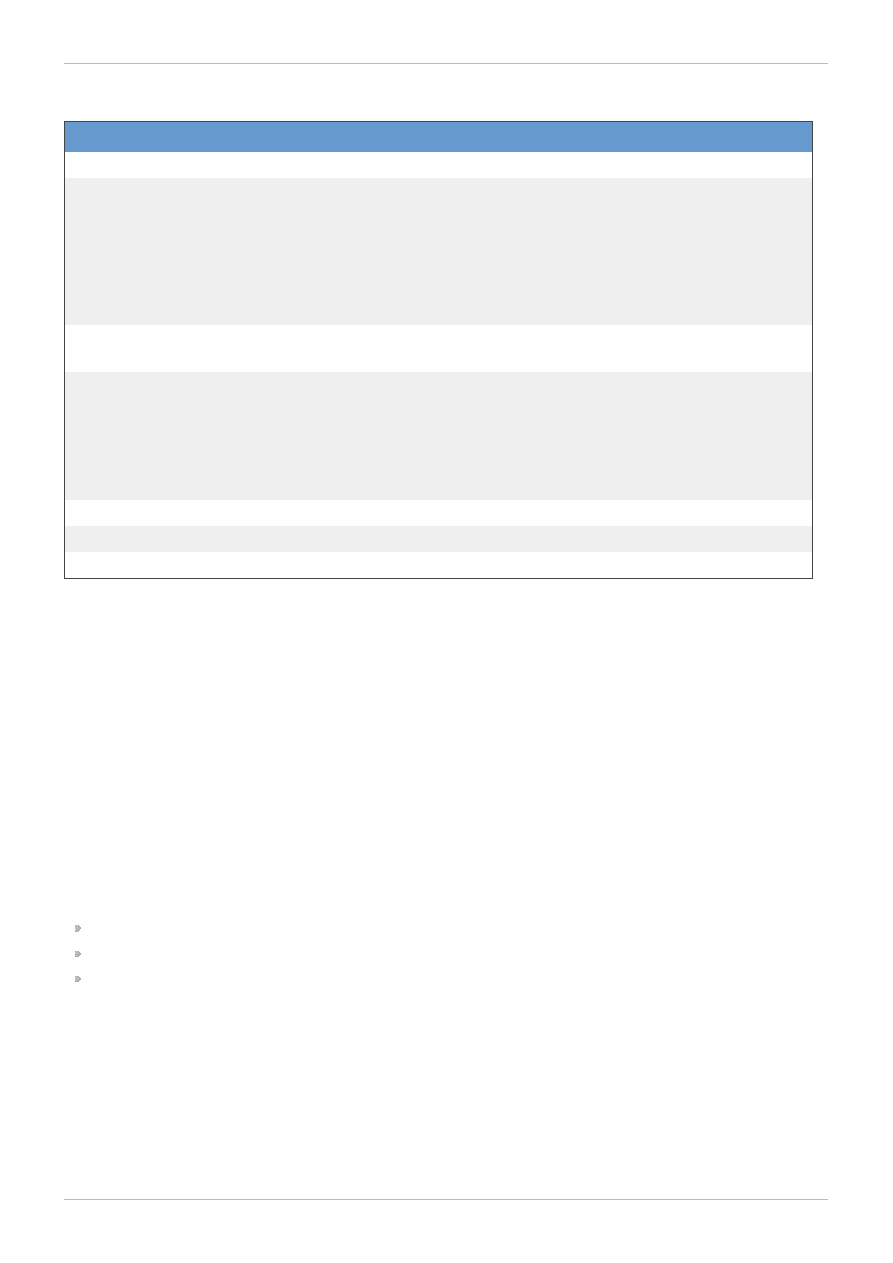
Table 4 .4 . GFS-specific Options Available When Adding Journals
Flag
Parameter
Description
-h
Help. Displays short usage message.
-J
MegaBytes
Specifies the size of the new journals in megabytes.
Default journal size is 128 megabytes. The minimum size
is 32 megabytes. To add journals of different sizes to
the file system, the gfs_jadd command must be run for
each size journal. The size specified is rounded down
so that it is a multiple of the journal-segment size that
was specified when the file system was created.
-j
Number
Specifies the number of new journals to be added by the
gfs_jadd command. The default value is 1.
-T
Test. Do all calculations, but do not write any data to the
disk and do not add journals to the file system. Enabling
this flag helps discover what the gfs_jadd command
would have done if it were run without this flag. Using the
-v flag with the -T flag turns up the verbosity level to
display more information.
-q
Quiet. Turns down the verbosity level.
-V
Displays command version information.
-v
Turns up the verbosity of messages.
4.7. Direct I/O
Direct I/O is a feature of the file system whereby file reads and writes go directly from the applications to
the storage device, bypassing the operating system read and write caches. Direct I/O is used only by
applications (such as databases) that manage their own caches.
An application invokes direct I/O by opening a file with the O_DIRECT flag. Alternatively, GFS can attach
a direct I/O attribute to a file, in which case direct I/O is used regardless of how the file is opened.
When a file is opened with O_DIRECT, or when a GFS direct I/O attribute is attached to a file, all I/O
operations must be done in block-size multiples of 512 bytes. The memory being read from or written to
must also be 512-byte aligned.
One of the following methods can be used to enable direct I/O on a file:
O_DIRECT
GFS file attribute
GFS directory attribute
4.7.1. O_DIRECT
If an application uses the O_DIRECT flag on an open() system call, direct I/O is used for the opened
file.
To cause the O_DIRECT flag to be defined with recent glibc libraries, define _GNU_SOURCE at the
beginning of a source file before any includes, or define it on the cc line when compiling.
Red Hat Enterprise Linux 4 Global File System
36
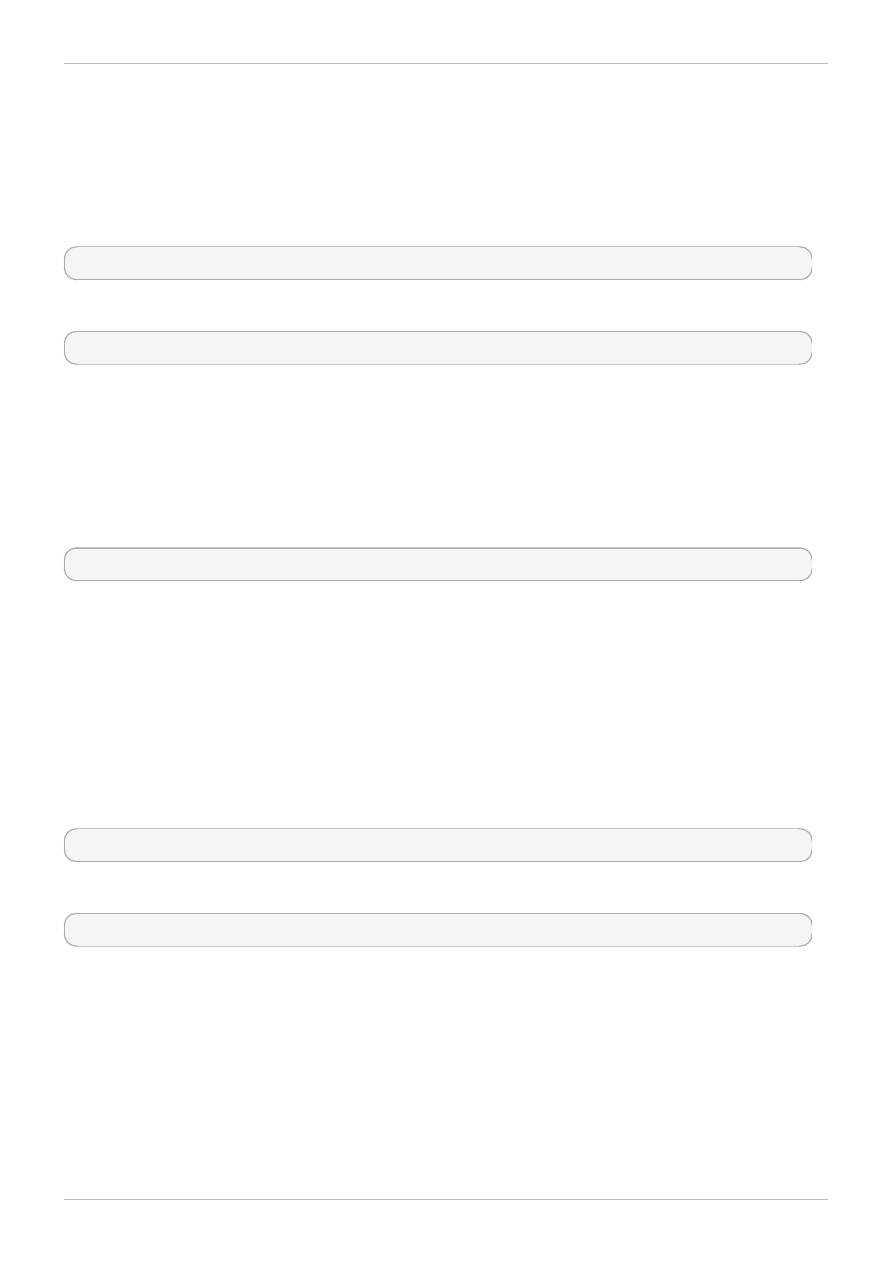
4.7.2. GFS File Attribute
The gfs_tool command can be used to assign (set) a direct I/O attribute flag, directio, to a GFS
file. The directio flag can also be cleared.
Usage
Setting the directio Flag
gfs_tool setflag directio File
Clearing the directio Flag
gfs_tool clearflag directio File
File
Specifies the file where the directio flag is assigned.
Example
In this example, the command sets the directio flag on the file named datafile in directory /gfs1.
gfs_tool setflag directio /gfs1/datafile
4.7.3. GFS Directory Attribute
The gfs_tool command can be used to assign (set) a direct I/O attribute flag, inherit_directio,
to a GFS directory. Enabling the inherit_directio flag on a directory causes all newly created
regular files in that directory to automatically inherit the directio flag. Also, the inherit_directio
flag is inherited by any new subdirectories created in the directory. The inherit_directio flag can
also be cleared.
Usage
Setting the inherit_directio flag
gfs_tool setflag inherit_directio Directory
Clearing the inherit_directio flag
gfs_tool clearflag inherit_directio Directory
Directory
Specifies the directory where the inherit_directio flag is set.
Example
In this example, the command sets the inherit_directio flag on the directory named
/gfs1/data/.
Usage
37
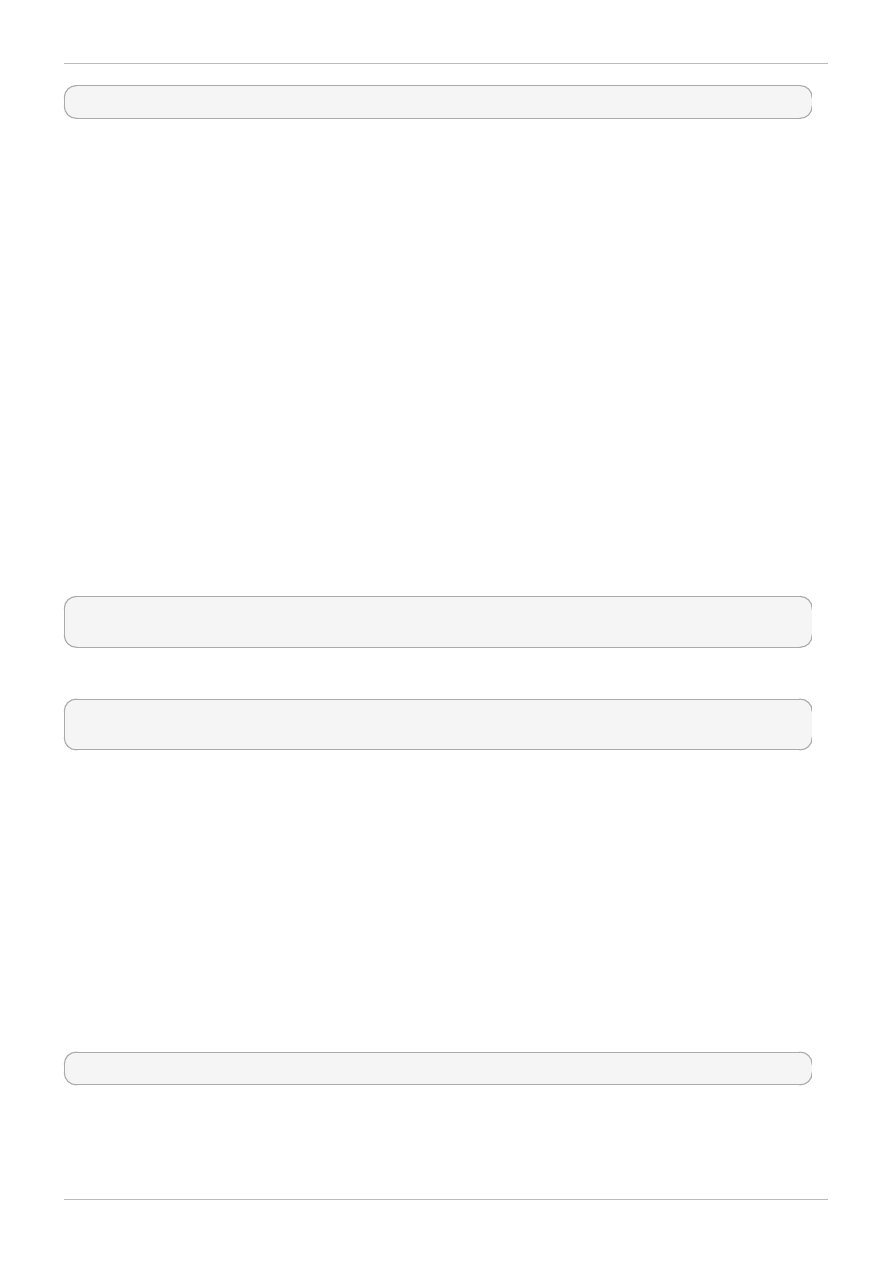
gfs_tool setflag inherit_directio /gfs1/data/
4.8. Data Journaling
Ordinarily, GFS writes only metadata to its journal. File contents are subsequently written to disk by the
kernel's periodic sync that flushes file-system buffers. An fsync() call on a file causes the file's data to
be written to disk immediately. The call returns when the disk reports that all data is safely written.
Data journaling can result in a reduced fsync() time, especially for small files, because the file data is
written to the journal in addition to the metadata. An fsync() returns as soon as the data is written to
the journal, which can be substantially faster than the time it takes to write the file data to the main file
system.
Applications that rely on fsync() to sync file data may see improved performance by using data
journaling. Data journaling can be enabled automatically for any GFS files created in a flagged directory
(and all its subdirectories). Existing files with zero length can also have data journaling turned on or off.
Using the gfs_tool command, data journaling is enabled on a directory (and all its subdirectories) or
on a zero-length file by setting the inherit_jdata or jdata attribute flags to the directory or file,
respectively. The directory and file attribute flags can also be cleared.
Usage
Setting and Clearing the inherit_jdata Flag
gfs_tool setflag inherit_jdata Directory
gfs_tool clearflag inherit_jdata Directory
Setting and Clearing the jdata Flag
gfs_tool setflag jdata File
gfs_tool clearflag jdata File
Directory
Specifies the directory where the flag is set or cleared.
File
Specifies the zero-length file where the flag is set or cleared.
Examples
This example shows setting the inherit_jdata flag on a directory. All files created in the directory or
any of its subdirectories will have the jdata flag assigned automatically. Any data written to the files will
be journaled.
gfs_tool setflag inherit_jdata /gfs1/data/
This example shows setting the jdata flag on a file. The file must be zero size. Any data written to the
file will be journaled.
Red Hat Enterprise Linux 4 Global File System
38
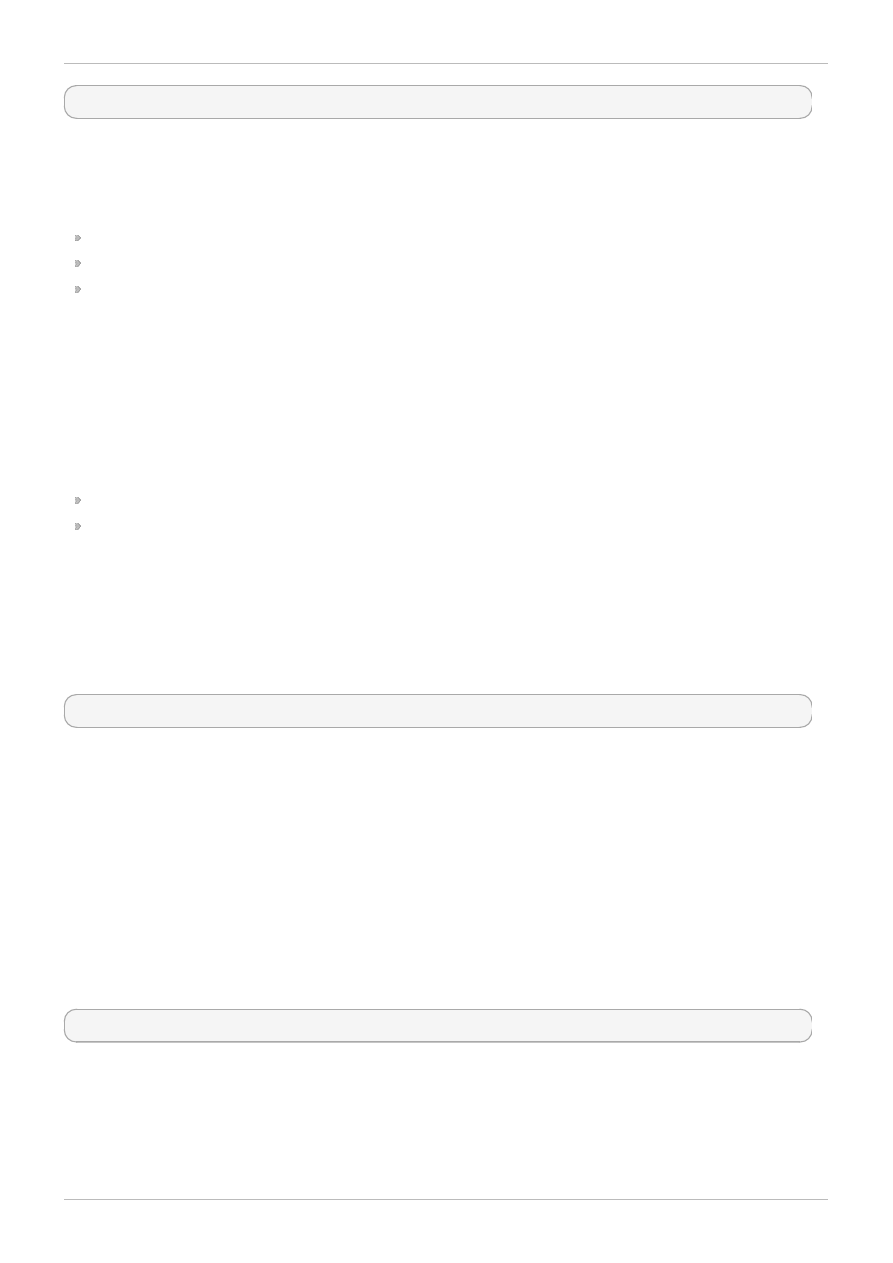
gfs_tool setflag jdata /gfs1/datafile
4.9. Configuring atime Updates
Each file inode and directory inode has three time stamps associated with it:
ctim e — The last time the inode status was changed
m tim e — The last time the file (or directory) data was modified
atim e — The last time the file (or directory) data was accessed
If atime updates are enabled as they are by default on GFS and other Linux file systems then every
time a file is read, its inode needs to be updated.
Because few applications use the information provided by atime, those updates can require a
significant amount of unnecessary write traffic and file-locking traffic. That traffic can degrade
performance; therefore, it may be preferable to turn off atime updates.
Two methods of reducing the effects of atime updating are available:
Mount with noatime
Tune GFS atime quantum
4.9.1. Mount with noatime
A standard Linux mount option, noatime, can be specified when the file system is mounted, which
disables atime updates on that file system.
Usage
mount -t gfs BlockDevice MountPoint -o noatime
BlockDevice
Specifies the block device where the GFS file system resides.
MountPoint
Specifies the directory where the GFS file system should be mounted.
Example
In this example, the GFS file system resides on the /dev/vg01/lvol0 and is mounted on directory
/gfs1 with atime updates turned off.
mount -t gfs /dev/vg01/lvol0 /gfs1 -o noatime
4.9.2. Tune GFS atime Quantum
When atime updates are enabled, GFS (by default) only updates them once an hour. The time quantum
is a tunable parameter that can be adjusted using the gfs_tool command.
Each GFS node updates the access time based on the difference between its system time and the time
Usage
39
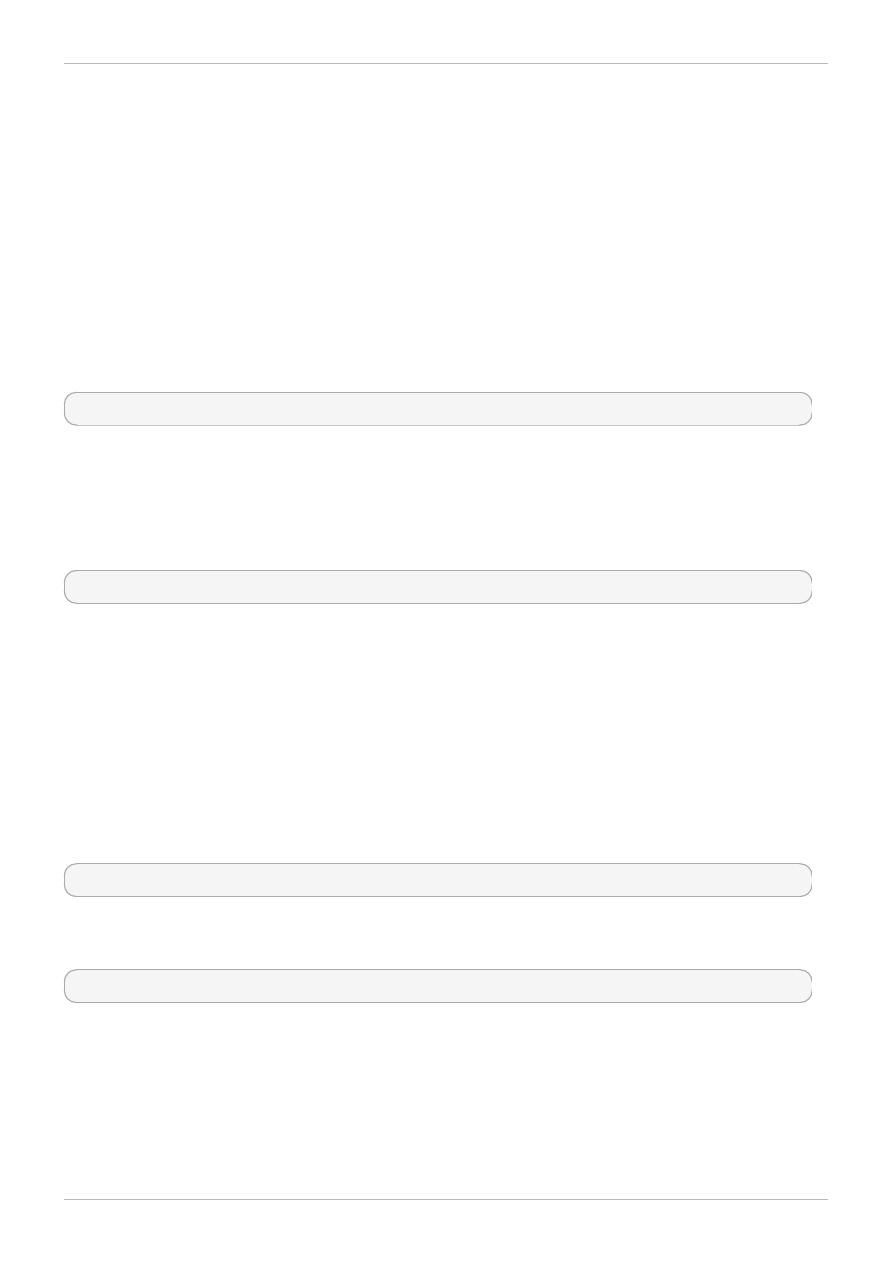
recorded in the inode. It is required that system clocks of all GFS nodes in a cluster be synchronized. If a
node's system time is out of synchronization by a significant fraction of the tunable parameter,
atim e_quantum , then atim e updates are written more frequently. Increasing the frequency of atim e
updates may cause performance degradation in clusters with heavy work loads.
By using the gettune flag of the gfs_tool command, all current tunable parameters including
atim e_quantum (default is 3600 seconds) are displayed.
The gfs_tool settune command is used to change the atime_quantum parameter value. It must
be set on each node and each time the file system is mounted. (The setting is not persistent across
unmounts.)
Usage
Displaying Tunable Parameters
gfs_tool gettune MountPoint
MountPoint
Specifies the directory where the GFS file system is mounted.
Changing the atime_quantum Parameter Value
gfs_tool settune MountPoint atime_quantum Seconds
MountPoint
Specifies the directory where the GFS file system is mounted.
Seconds
Specifies the update period in seconds.
Examples
In this example, all GFS tunable parameters for the file system on the mount point /gfs1 are displayed.
gfs_tool gettune /gfs1
In this example, the atime update period is set to once a day (86,400 seconds) for the GFS file system
on mount point /gfs1.
gfs_tool settune /gfs1 atime_quantum 86400
4.10. Suspending Activity on a File System
You can suspend write activity to a file system by using the gfs_tool freeze command. Suspending
write activity allows hardware-based device snapshots to be used to capture the file system in a
consistent state. The gfs_tool unfreeze command ends the suspension.
Red Hat Enterprise Linux 4 Global File System
4 0
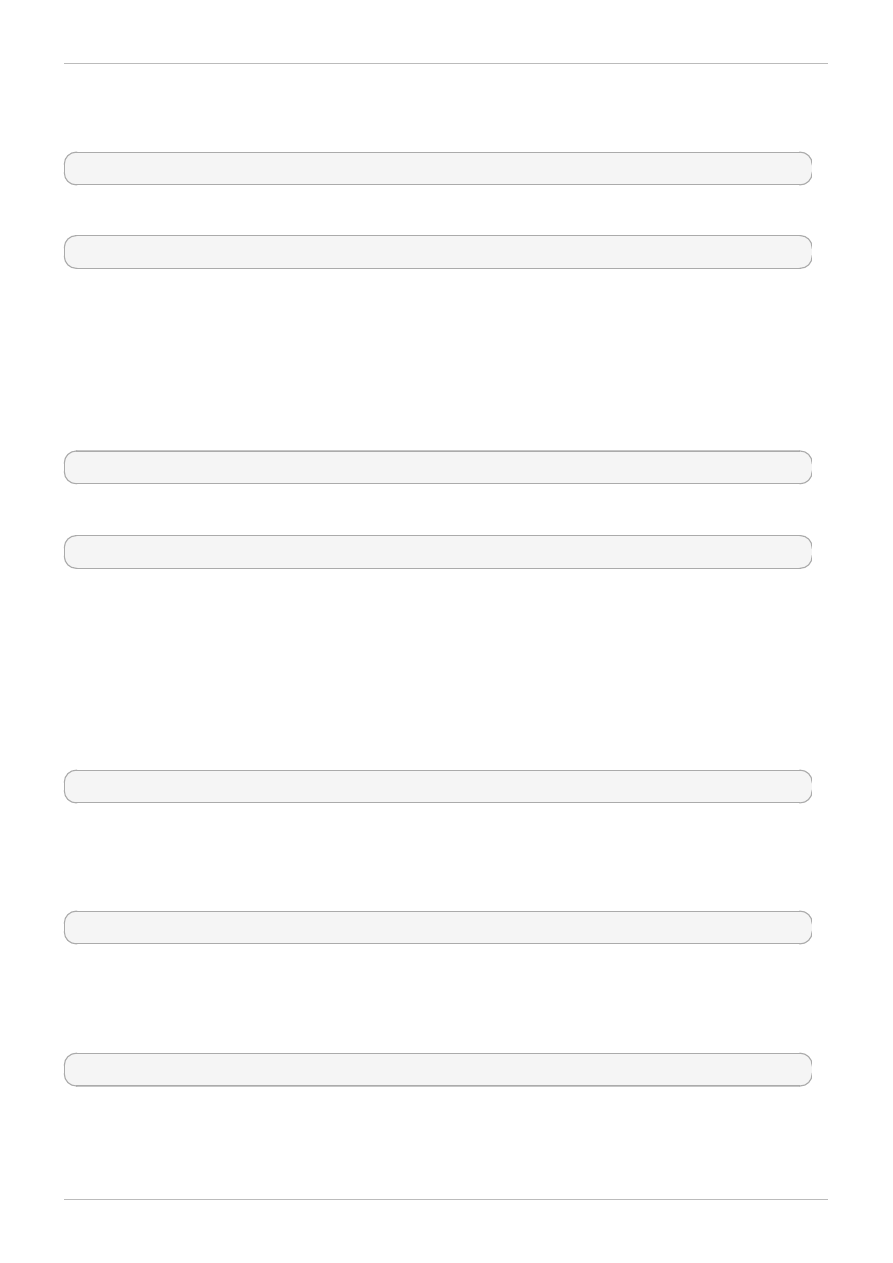
Usage
Start Suspension
gfs_tool freeze MountPoint
End Suspension
gfs_tool unfreeze MountPoint
MountPoint
Specifies the file system.
Examples
This example suspends writes to file system /gfs.
gfs_tool freeze /gfs
This example ends suspension of writes to file system /gfs.
gfs_tool unfreeze /gfs
4.11. Displaying Extended GFS Information and Statistics
You can use the gfs_tool command to gather a variety of details about GFS. This section describes
typical use of the gfs_tool command for displaying statistics, space usage, and extended status.
Usage
Displaying Statistics
gfs_tool counters MountPoint
The counters flag displays statistics about a file system. If -c is used, the gfs_tool command
continues to run, displaying statistics once per second.
Displaying Space Usage
gfs_tool df MountPoint
The df flag displays a space-usage summary of a given file system. The information is more detailed
than a standard df.
Displaying Extended Status
gfs_tool stat File
The stat flag displays extended status information about a file.
MountPoint
Usage
4 1
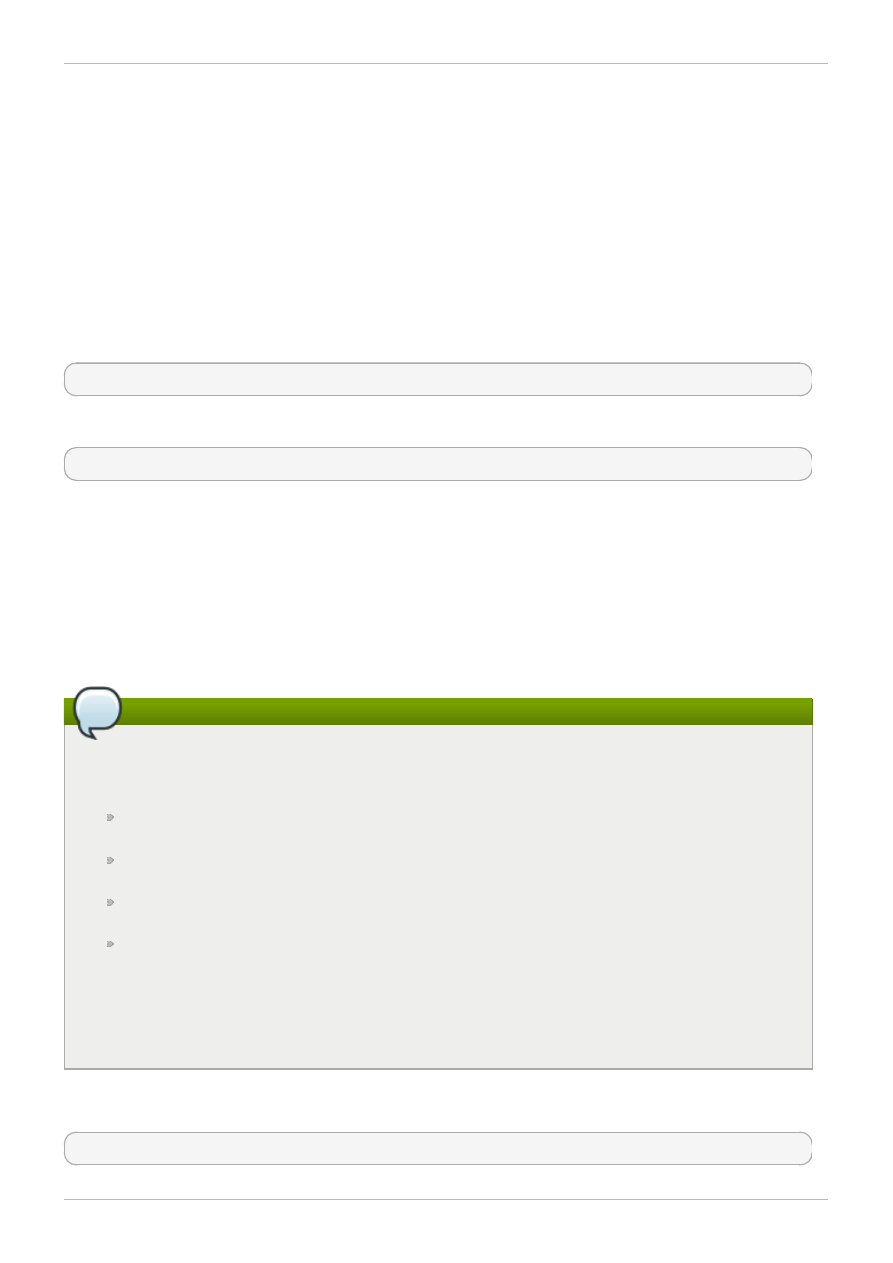
Specifies the file system to which the action applies.
File
Specifies the file from which to get information.
The gfs_tool command provides additional action flags (options) not listed in this section. For more
information about other gfs_tool flags, refer to the gfs_tool man page.
Examples
This example reports extended file system usage about file system /gfs.
gfs_tool df /gfs
This example reports extended file status about file /gfs/datafile.
gfs_tool stat /gfs/datafile
4.12. Repairing a File System
When nodes fail with the file system mounted, file-system journaling allows fast recovery. However, if a
storage device loses power or is physically disconnected, file-system corruption may occur. (Journaling
cannot be used to recover from storage subsystem failures.) When that type of corruption occurs, you
can recover the GFS file system by using the gfs_fsck command.
The gfs_fsck command must only be run on a file system that is unmounted from all nodes.
Note
The gfs_fsck command has changed from previous releases of Red Hat GFS in the following
ways:
You can no longer set the interactive mode with Ctrl+C. Pressing Ctrl+C now cancels the
gfs_fsck command. Do not press Ctrl+C unless you want to cancel the command.
You can increase the level of verbosity by using the -v flag. Adding a second -v flag
increases the level again.
You can decrease the level of verbosity by using the -q flag. Adding a second -q flag
decreases the level again.
The -n option opens a file system as read-only and answers no to any queries automatically.
The option provides a way of trying the command to reveal errors without actually allowing the
gfs_fsck command to take effect.
Refer to the gfs_fsck man page, gfs_fsck(8), for additional information about other command
options.
Usage
gfs_fsck -y BlockDevice
Red Hat Enterprise Linux 4 Global File System
4 2
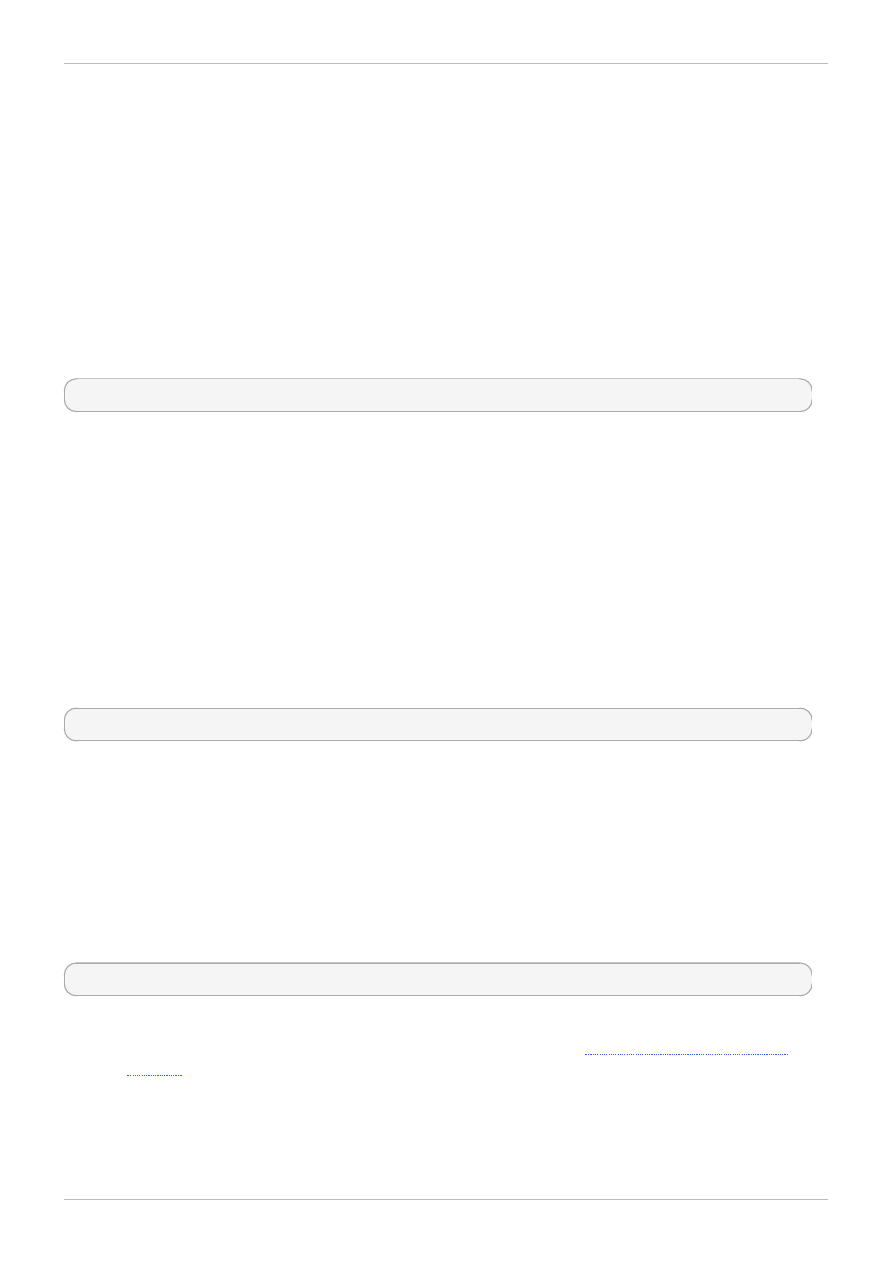
-y
The -y flag causes all questions to be answered with yes. With the -y flag specified, the
gfs_fsck command does not prompt you for an answer before making changes.
BlockDevice
Specifies the block device where the GFS file system resides.
Example
In this example, the GFS file system residing on block device /dev/vg01/lvol0 is repaired. All queries
to repair are automatically answered with yes.
gfs_fsck -y /dev/vg01/lvol0
4.13. Context-Dependent Path Names
Context-Dependent Path Names (CDPNs) allow symbolic links to be created that point to variable
destination files or directories. The variables are resolved to real files or directories each time an
application follows the link. The resolved value of the link depends on the node or user following the link.
CDPN variables can be used in any path name, not just with symbolic links. However, the CDPN variable
name cannot be combined with other characters to form an actual directory or file name. The CDPN
variable must be used alone as one segment of a complete path.
Usage
For a Normal Symbolic Link
ln -s Target LinkName
Target
Specifies an existing file or directory on a file system.
LinkName
Specifies a name to represent the real file or directory on the other end of the link.
For a Variable Symbolic Link
ln -s Variable LinkName
Variable
Specifies a special reserved name from a list of values (refer to
) to represent one of multiple existing files or directories. This string is not the name of
an actual file or directory itself. (The real files or directories must be created in a separate step
using names that correlate with the type of variable used.)
LinkName
Example
4 3
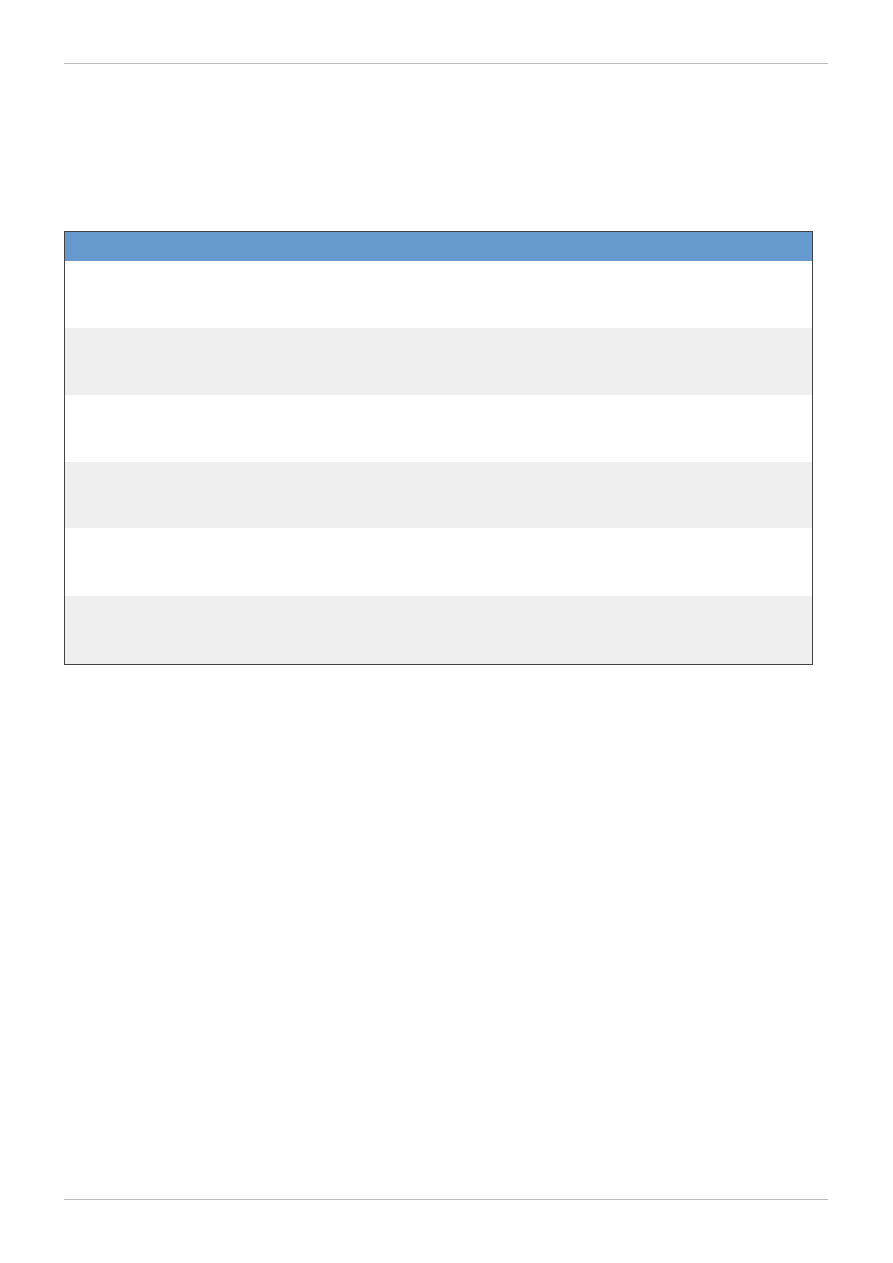
Specifies a name that will be seen and used by applications and will be followed to get to one of
the multiple real files or directories. When LinkName is followed, the destination depends on the
type of variable and the node or user doing the following.
Table 4 .5. CDPN Variable Values
Variable
Description
@ hostnam e
This variable resolves to a real file or directory named with the
hostname string produced by the output of the following command:
echo `unam e -n`
@ m ach
This variable resolves to a real file or directory name with the machine-
type string produced by the output of the following command: echo
`unam e -m `
@ os
This variable resolves to a real file or directory named with the
operating-system name string produced by the output of the following
command: echo `uname -s`
@ sys
This variable resolves to a real file or directory named with the
combined machine type and OS release strings produced by the output
of the following command: echo `uname -m`_`uname -s`
@ uid
This variable resolves to a real file or directory named with the user ID
string produced by the output of the following command: echo `id -
u`
@ gid
This variable resolves to a real file or directory named with the group ID
string produced by the output of the following command: echo `id -
g`
Example
In this example, there are three nodes with hostnames n01, n02 and n03. Applications on each node
uses directory /gfs/log/, but the administrator wants these directories to be separate for each node.
To do this, no actual log directory is created; instead, an @hostname CDPN link is created with the
name log. Individual directories /gfs/n01/, /gfs/n02/, and /gfs/n03/ are created that will be the
actual directories used when each node references /gfs/log/.
Red Hat Enterprise Linux 4 Global File System
4 4
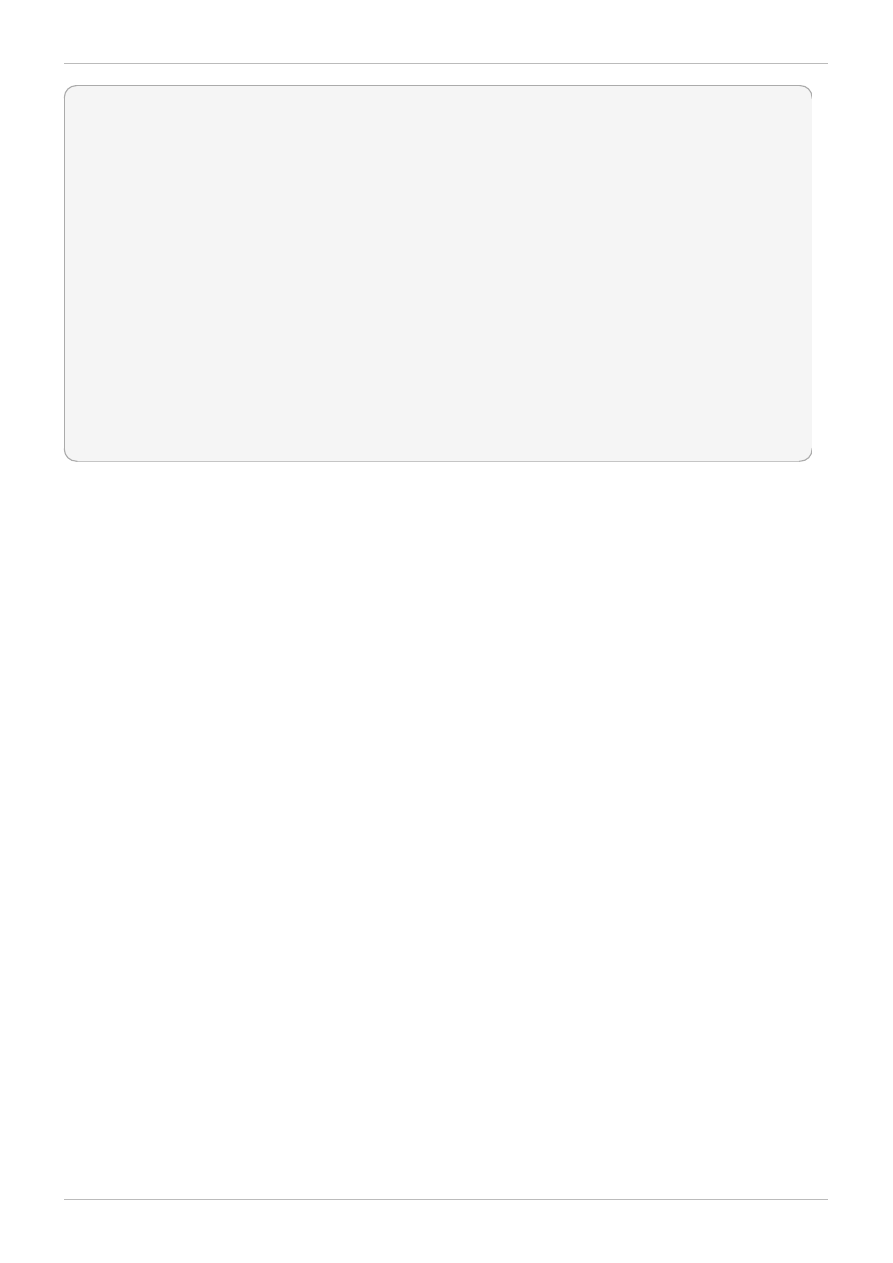
n01# cd /gfs
n01# mkdir n01 n02 n03
n01# ln -s @hostname log
n01# ls -l /gfs
lrwxrwxrwx 1 root root 9 Apr 25 14:04 log -> @hostname/
drwxr-xr-x 2 root root 3864 Apr 25 14:05 n01/
drwxr-xr-x 2 root root 3864 Apr 25 14:06 n02/
drwxr-xr-x 2 root root 3864 Apr 25 14:06 n03/
n01# touch /gfs/log/fileA
n02# touch /gfs/log/fileB
n03# touch /gfs/log/fileC
n01# ls /gfs/log/
fileA
n02# ls /gfs/log/
fileB
n03# ls /gfs/log/
fileC
Example
4 5
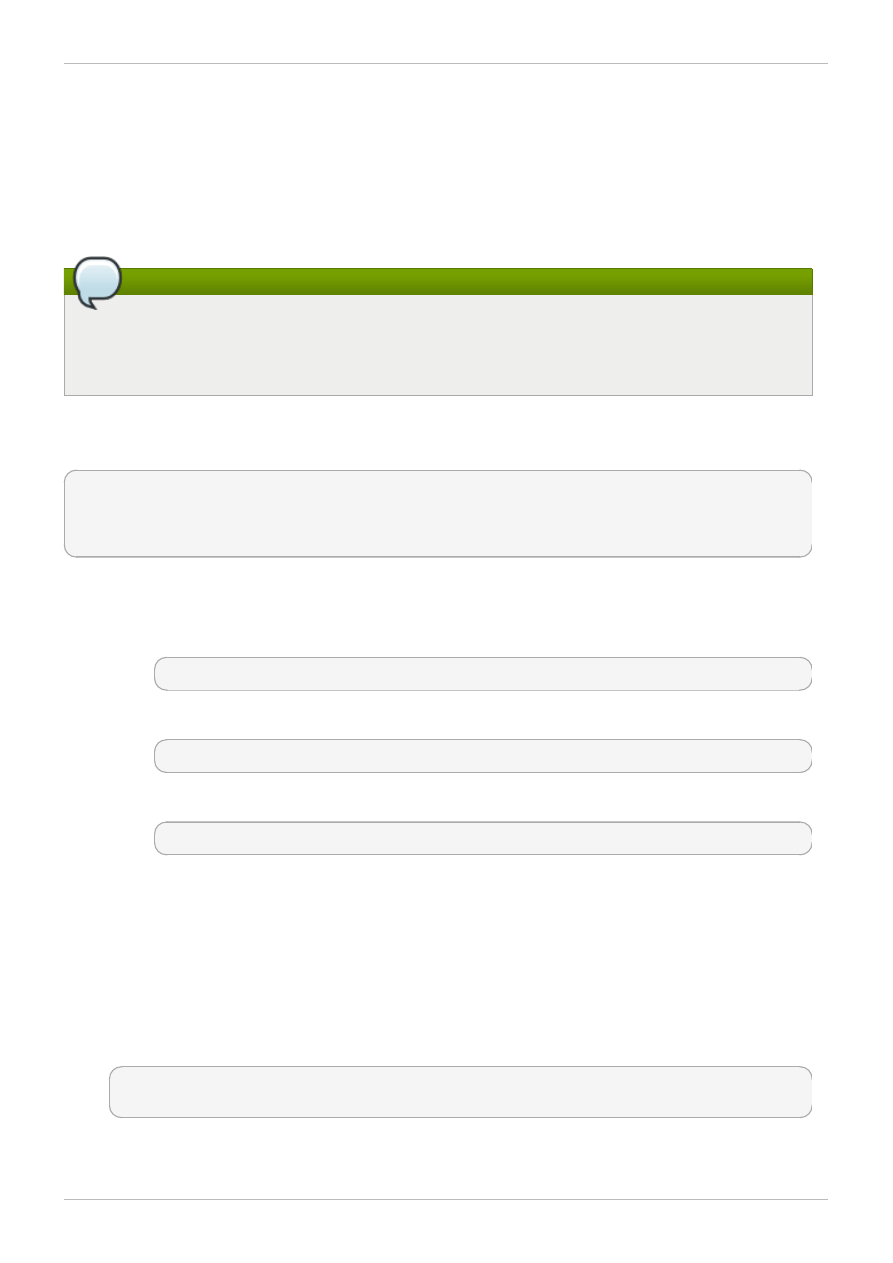
Upgrading GFS
To upgrade a node to Red Hat GFS 6.1 from earlier versions of Red Hat GFS, you must convert the GFS
cluster configuration archive (CCA) to a Red Hat Cluster Suite cluster configuration system (CCS)
configuration file (/etc/cluster/cluster.conf) and convert GFS pool volumes to LVM2 volumes.
This appendix contains instructions for upgrading from GFS 6.0 (or GFS 5.2.1) to Red Hat GFS 6.1,
using GULM as the lock manager.
Note
You must retain GULM lock management for the upgrade to Red Hat GFS 6.1; that is, you cannot
change from GULM lock management to DLM lock management during the upgrade to Red Hat
GFS 6.1. However, after the upgrade to GFS 6.1, you can change lock managers.
The following procedure demonstrates upgrading to Red Hat GFS 6.1 from a GFS 6.0 (or GFS 5.2.1)
configuration with an example pool configuration for a pool volume named argus.
poolname argus
subpools 1
subpool 0 512 1 gfs_data
pooldevice 0 0 /dev/sda1
1. Halt the GFS nodes and the lock server nodes as follows:
a. Unmount GFS file systems from all nodes.
b. Stop the lock servers; at each lock server node, stop the lock server as follows:
# service lock_gulmd stop
c. Stop ccsd at all nodes; at each node, stop ccsd as follows:
# service ccsd stop
d. Deactivate pools; at each node, deactivate GFS pool volumes as follows:
# service pool stop
e. Uninstall Red Hat GFS RPMs.
2. Install new software:
a. Install Red Hat Enterprise Linux version 4 software (or verify that it is installed).
b. Install Red Hat Cluster Suite and Red Hat GFS RPMs.
3. At all GFS 6.1 nodes, create a cluster configuration file directory (/etc/cluster) and upgrade
the CCA (in this example, located in /dev/pool/cca) to the new Red Hat Cluster Suite CCS
configuration file format by running the ccs_tool upgrade command as shown in the following
example:
# mkdir /etc/cluster
# ccs_tool upgrade /dev/pool/cca > /etc/cluster/cluster.conf
4. At all GFS 6.1 nodes, start ccsd, run the lock_gulmd -c command, and start clvmd as shown
in the following example:
Red Hat Enterprise Linux 4 Global File System
4 6
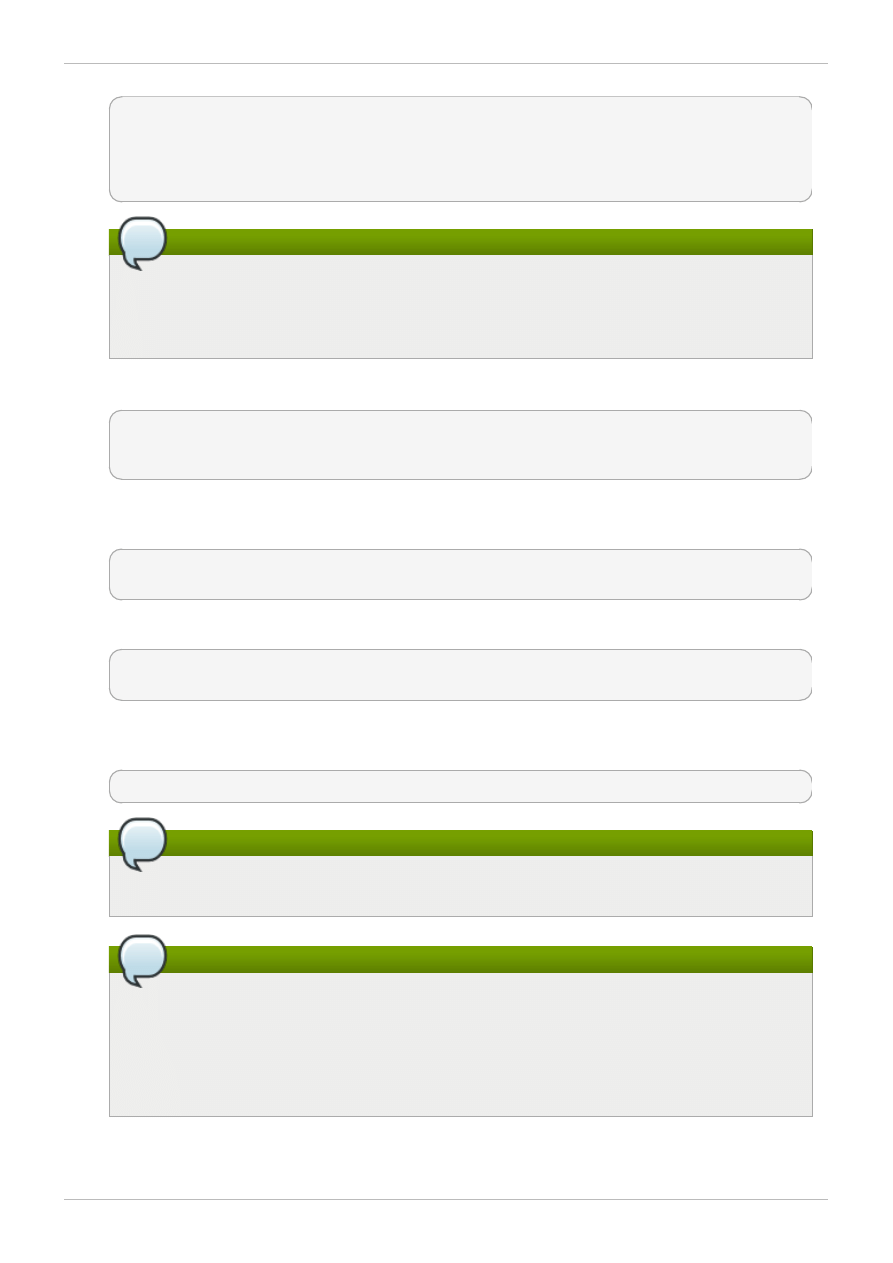
# ccsd
# lock_gulmd -c
Warning! You didn't specify a cluster name before --use_ccs
Letting ccsd choose which cluster we belong to.
# clvmd
Note
Ignore the warning message following the lock_gulmd -c command. Because the cluster
name is already included in the converted configuration file, there is no need to specify a
cluster name when issuing the lock_gulmd -c command.
5. At all GFS 6.1 nodes, run vgscan as shown in the following example:
# vgscan
Reading all physical volumes. This may take a while...
Found volume group "argus" using metadata type pool
6. At one GFS 6.1 node, convert the pool volume to an LVM2 volume by running the vgconvert
command as shown in the following example:
# vgconvert -M2 argus
Volume group argus successfully converted
7. At all GFS 6.1 nodes, run vgchange -ay as shown in the following example:
# vgchange -ay
1 logical volume(s) in volume group "argus" now active
8. At the first node to mount a GFS file system, run the mount command with the upgrade option as
shown in the following example:
# mount -t gfs -o upgrade /dev/pool/argus /mnt/gfs1
Note
This step only needs to be done once — on the first mount of the GFS file system.
Note
If static minor numbers were used on pool volumes and the GFS 6.1 nodes are using
LVM2 for other purposes (root file system) there may be problems activating the pool
volumes under GFS 6.1. That is because of static minor conflicts. Refer to the following
Bugzilla report for more information:
https://bugzilla.redhat.com/bugzilla/show_bug.cgi?id=146035
Upgrading GFS
4 7
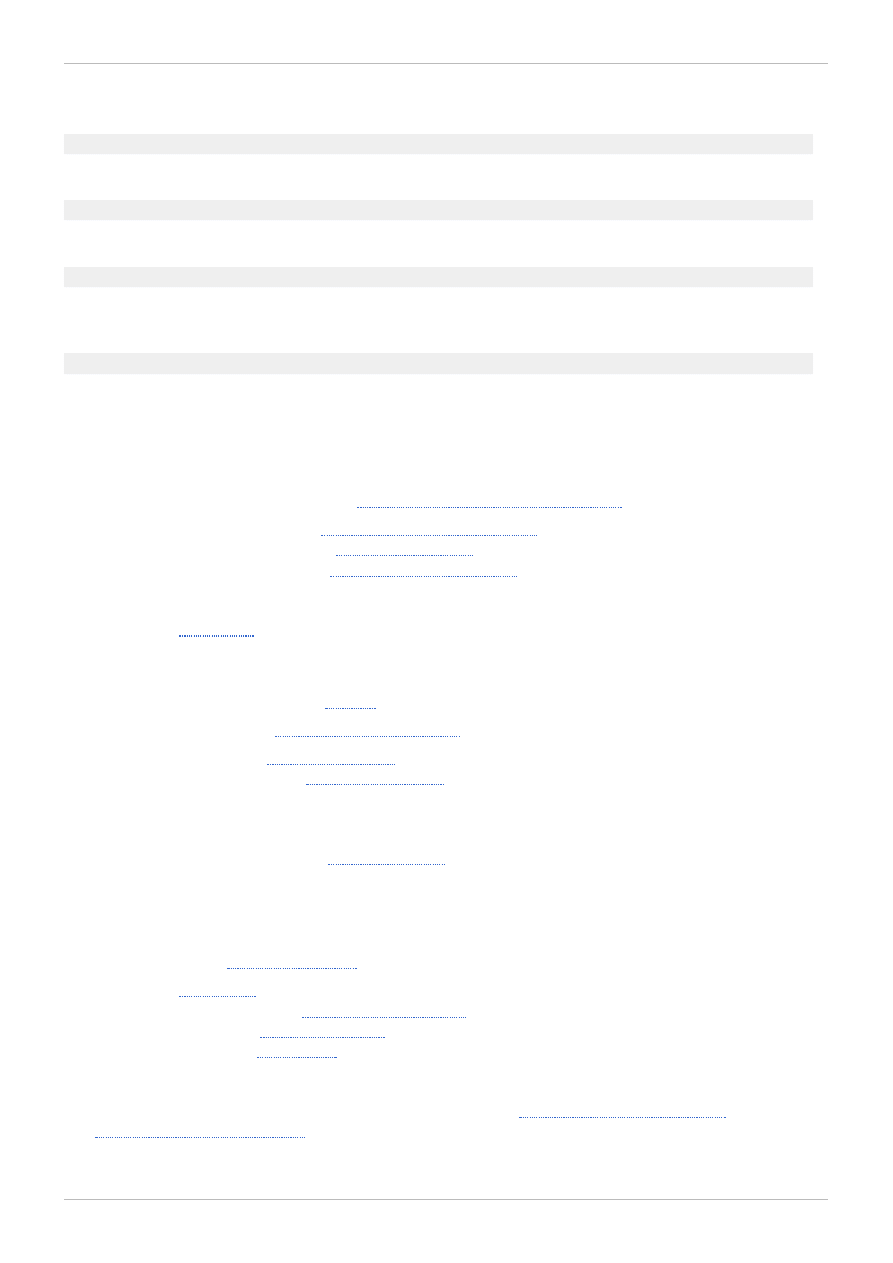
Revision History
Revision 1.1-7.4 00
2013-10-31
Rüdiger Landmann
Rebuild with publican 4.0.0
Revision 1.1-7
2012-07-18
Anthony Towns
Rebuild for Publican 3.0
Revision 1.1-0
Wed Mar 17 2010
Paul Kennedy
Resolves #570798
Clarifies the number of nodes supported.
Revision 1.0-0
Wed Apr 01 2009
Index
A
adding journals to a file system,
Adding Journals to a File System
-
-
C
-
console access
-
D
-
-
file attribute,
-
displaying extended GFS information and statistics,
Red Hat Enterprise Linux 4 Global File System
4 8
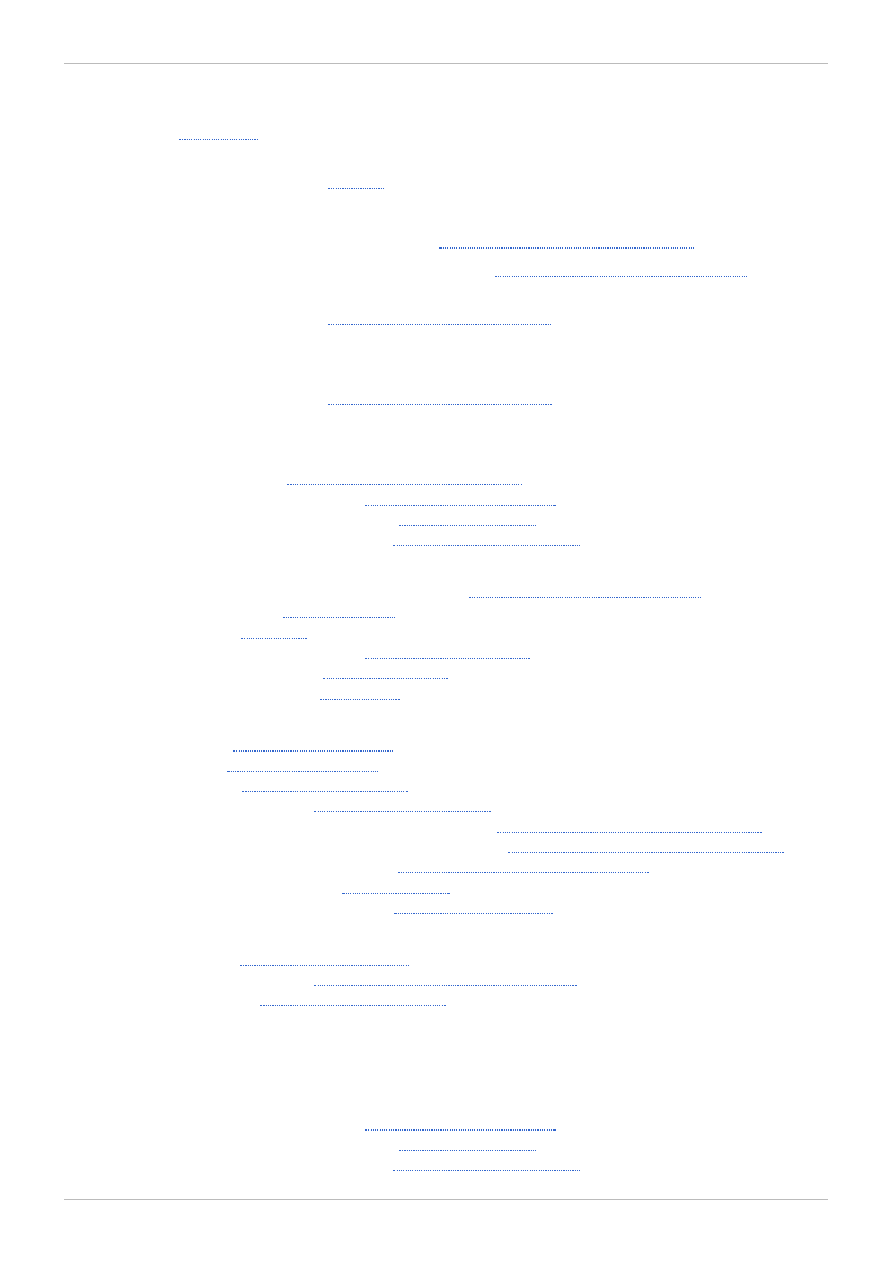
F
fencing
-
fibre channel network requirements table,
fibre channel storage device requirements table,
fibre channel storage devices
-
fibre channel storage network
-
file system
-
adding journals,
Adding Journals to a File System
-
atime, configuring updates,
-
-
-
context-dependent path names (CDPNs),
-
-
-
directory attribute,
-
-
-
-
-
-
-
disabling/enabling quota accounting,
Disabling/Enabling Quota Accounting
-
disabling/enabling quota enforcement,
Disabling/Enabling Quota Enforcement
-
Displaying Quota Limits and Usage
-
-
-
-
Suspending Activity on a File System
-
unmounting,
G
GFS
-
atime, configuring updates,
-
-
Revision History
4 9
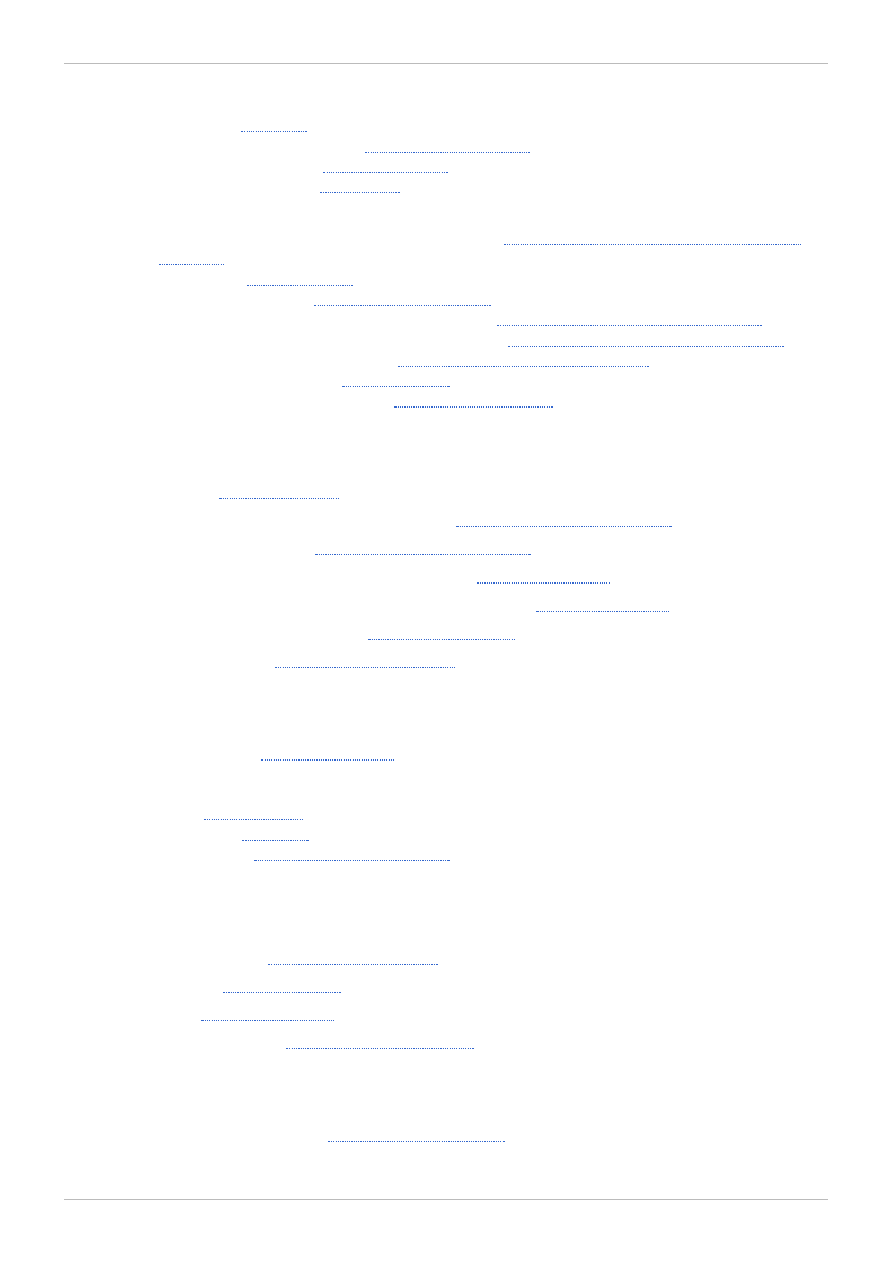
-
-
directory attribute,
-
-
displaying extended information and statistics,
Displaying Extended GFS Information and
-
-
-
disabling/enabling quota accounting,
Disabling/Enabling Quota Accounting
-
disabling/enabling quota enforcement,
Disabling/Enabling Quota Enforcement
-
Displaying Quota Limits and Usage
-
-
GFS software subsystem components table,
GFS-specific options for adding journals table,
GFS-specific options for expanding file systems table,
gfs_mkfs command options table,
I
initial tasks
-
-
-
M
mounting a file system,
N
network power switches
-
Red Hat Enterprise Linux 4 Global File System
50
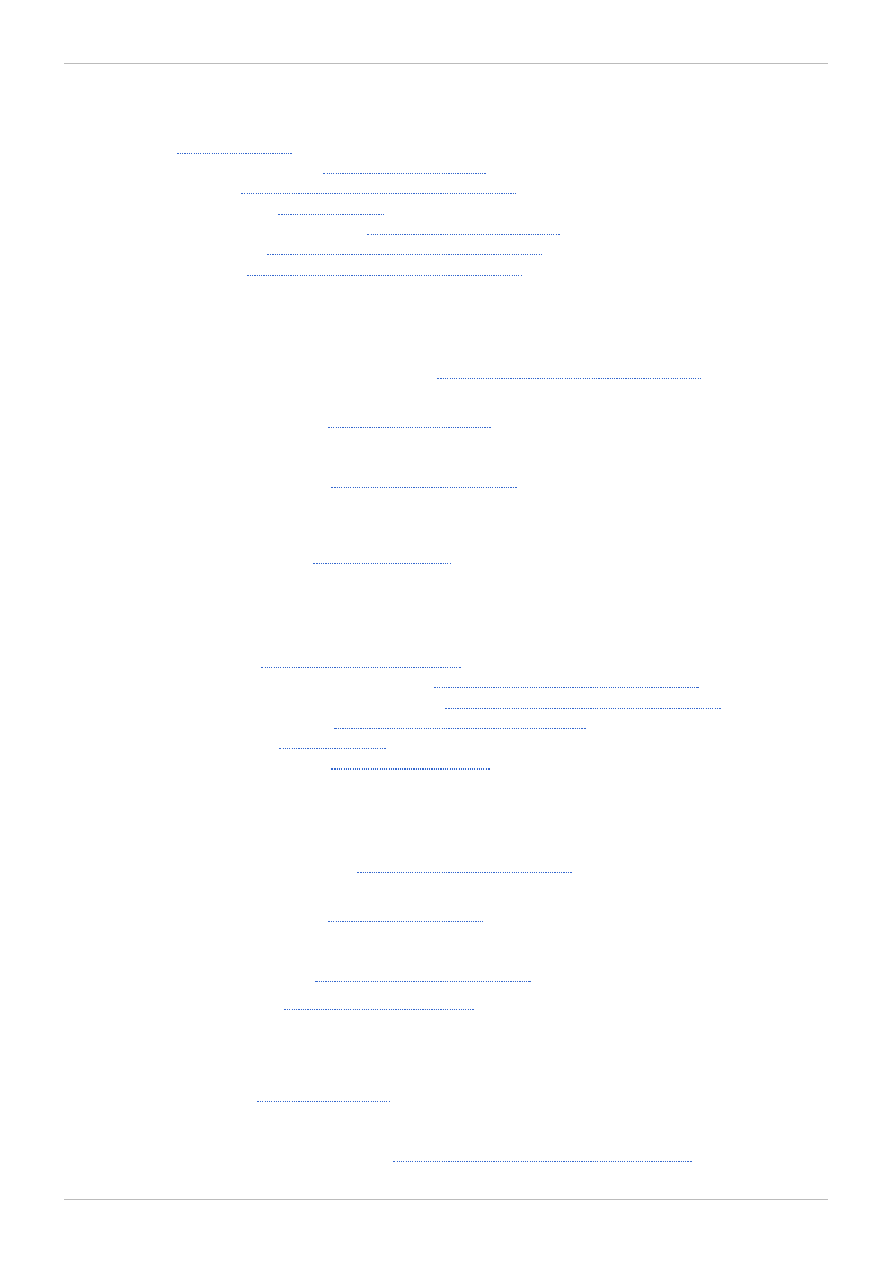
O
-
-
Performance, Scalability, and Economy
-
-
-
Performance, Scalability, and Economy
-
Performance, Scalability, and Economy
P
path names, context-dependent (CDPNs),
platform
-
preface (see introduction)
prerequisite tasks
-
configuration, initial,
Q
-
disabling/enabling quota accounting,
Disabling/Enabling Quota Accounting
-
disabling/enabling quota enforcement,
Disabling/Enabling Quota Enforcement
-
Displaying Quota Limits and Usage
-
-
R
Red Hat Cluster Suite
-
S
setup, initial
-
suspending activity on a file system,
Suspending Activity on a File System
Revision History
51
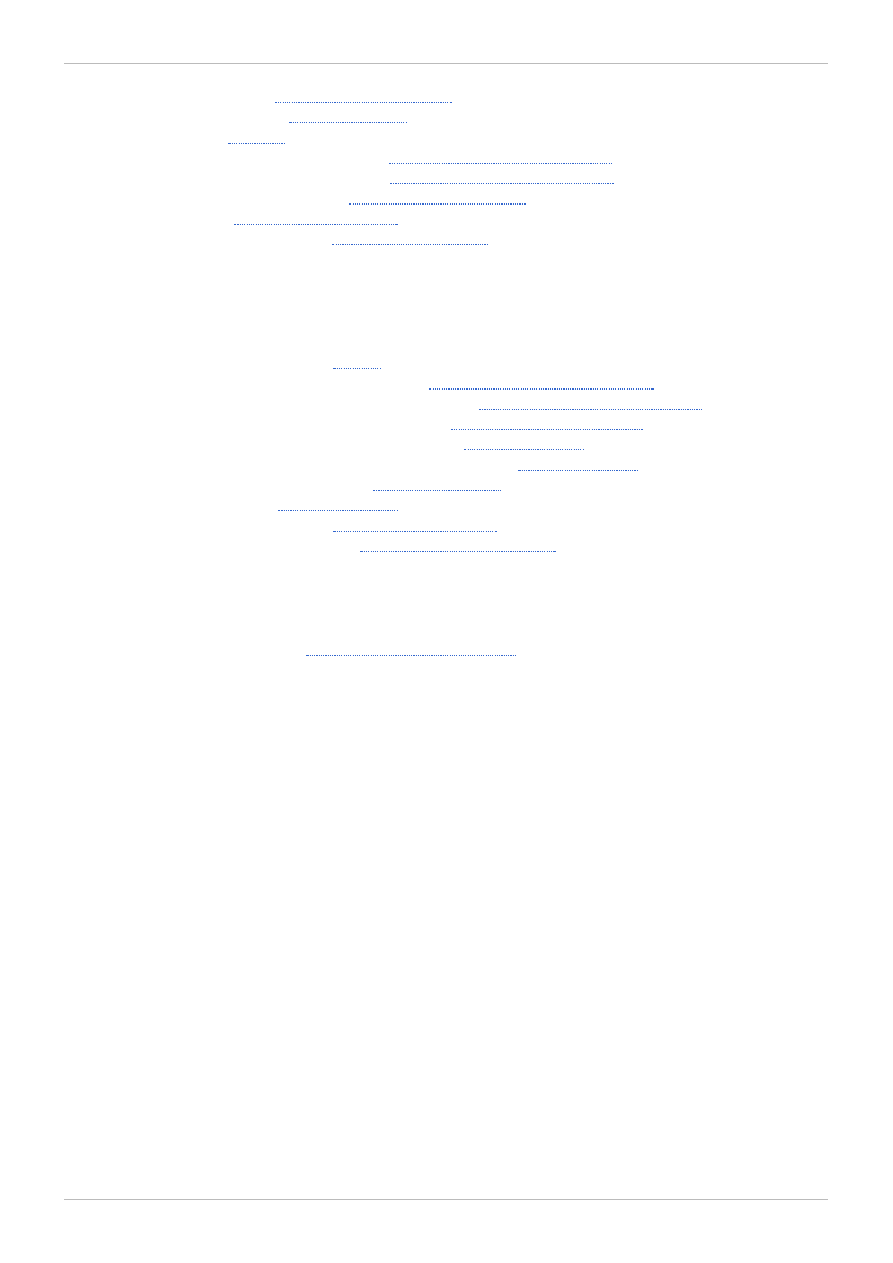
-
-
-
fibre channel storage devices,
-
fibre channel storage network,
-
network power switches,
-
platform,
-
T
tables
-
-
fibre channel network requirements,
-
fibre channel storage device requirements,
-
GFS software subsystem components,
-
GFS-specific options for adding journals,
-
GFS-specific options for expanding file systems,
-
-
-
-
U
Red Hat Enterprise Linux 4 Global File System
52
Document Outline
- Table of Contents
- Introduction
- Chapter 1. GFS Overview
- Chapter 2. System Requirements
- Chapter 3. Getting Started
- Chapter 4. Managing GFS
- Usage
- Examples
- Complete Options
- Usage
- Example
- Complete Usage
- Usage
- Usage
- Examples
- Usage
- Command Output
- Comments
- Examples
- Usage
- Examples
- Usage
- Comments
- Examples
- Usage
- Comments
- Examples
- Usage
- Comments
- Examples
- Complete Usage
- Usage
- Comments
- Examples
- Complete Usage
- Usage
- Example
- Usage
- Example
- Usage
- Examples
- Usage
- Example
- Usage
- Examples
- Usage
- Examples
- Usage
- Examples
- Usage
- Example
- Usage
- Example
- Upgrading GFS
- Revision History
- Index
Wyszukiwarka
Podobne podstrony:
Red Hat Enterprise Linux 6 Global File System 2 en US
Red Hat Enterprise Linux 6 Performance Tuning Guide en US
Red Hat Enterprise Linux 6 Beta 6 6 Release Notes en US
Red Hat Enterprise Linux 6 Migration Planning Guide en US
Red Hat Enterprise Linux 6 Managing Confined Services en US
Red Hat Enterprise Linux 6 Migration Planning Guide en US
Red Hat Enterprise Linux 5 Global Network Block Device en US
Red Hat Enterprise Virtualization 3 2 Manager Release Notes en US
Red Hat Enterprise Virtualization 3 1 User Portal Guide en US
Red Hat Enterprise Virtualization 3 2 User Portal Guide en US
Red Hat Enterprise MRG 2 Tuna User Guide en US
Red Hat Enterprise Virtualization 3 0 Hypervisor Deployment Guide en US
Red Hat Enterprise Virtualization 3 0 User Portal Guide en US
Red Hat Enterprise Linux 5 5 4 Release Notes en US
Red Hat Enterprise Linux 6 6 0 Release Notes en US
Red Hat Enterprise Linux OpenStack Platform 2 Release Notes en US
Red Hat Enterprise Linux 5 5 0 Release Notes en US
Red Hat Enterprise Linux 7 High Availability Add On Overview en US
Red Hat Enterprise Linux OpenStack Platform 5 Technical Notes for EL6 en US
więcej podobnych podstron