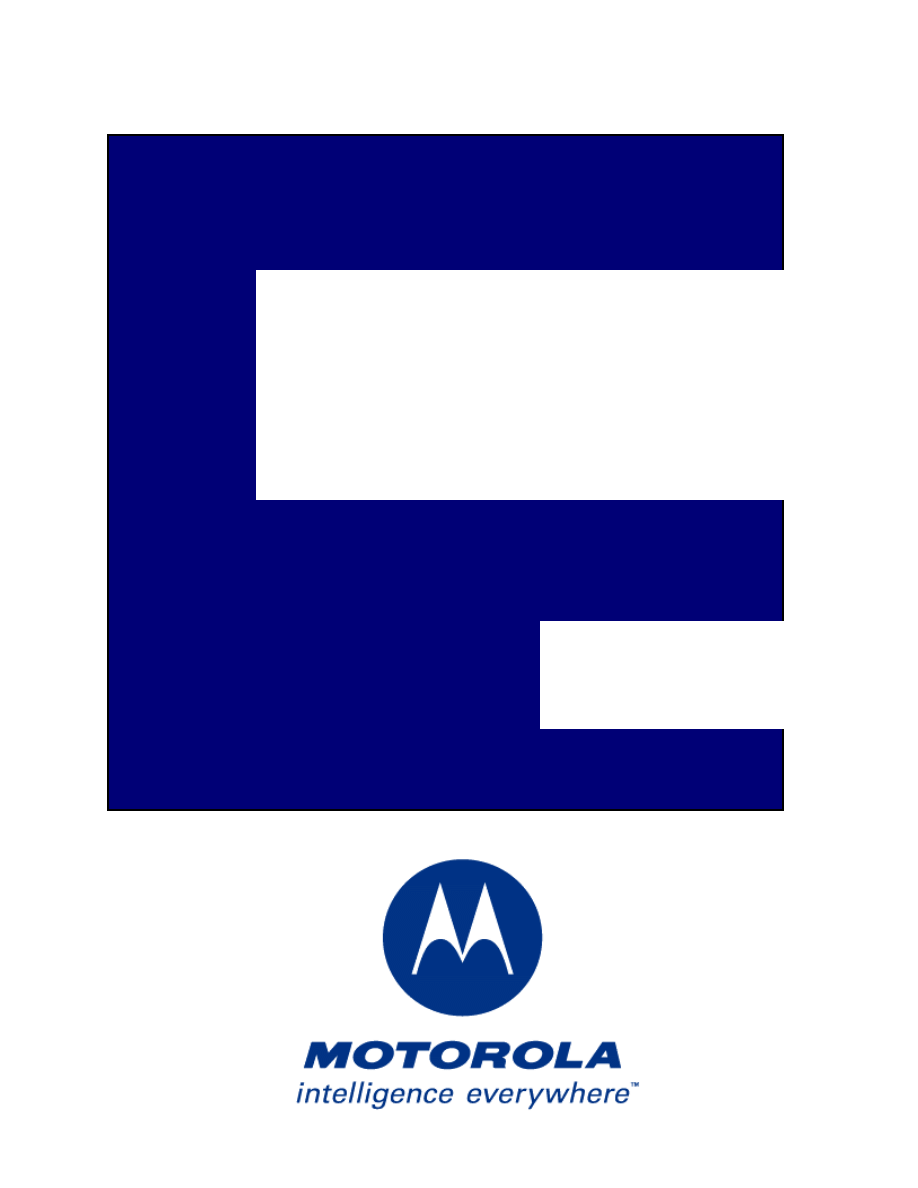
-
Creating Media for the
Motorola T720i Handset
Version 1.0
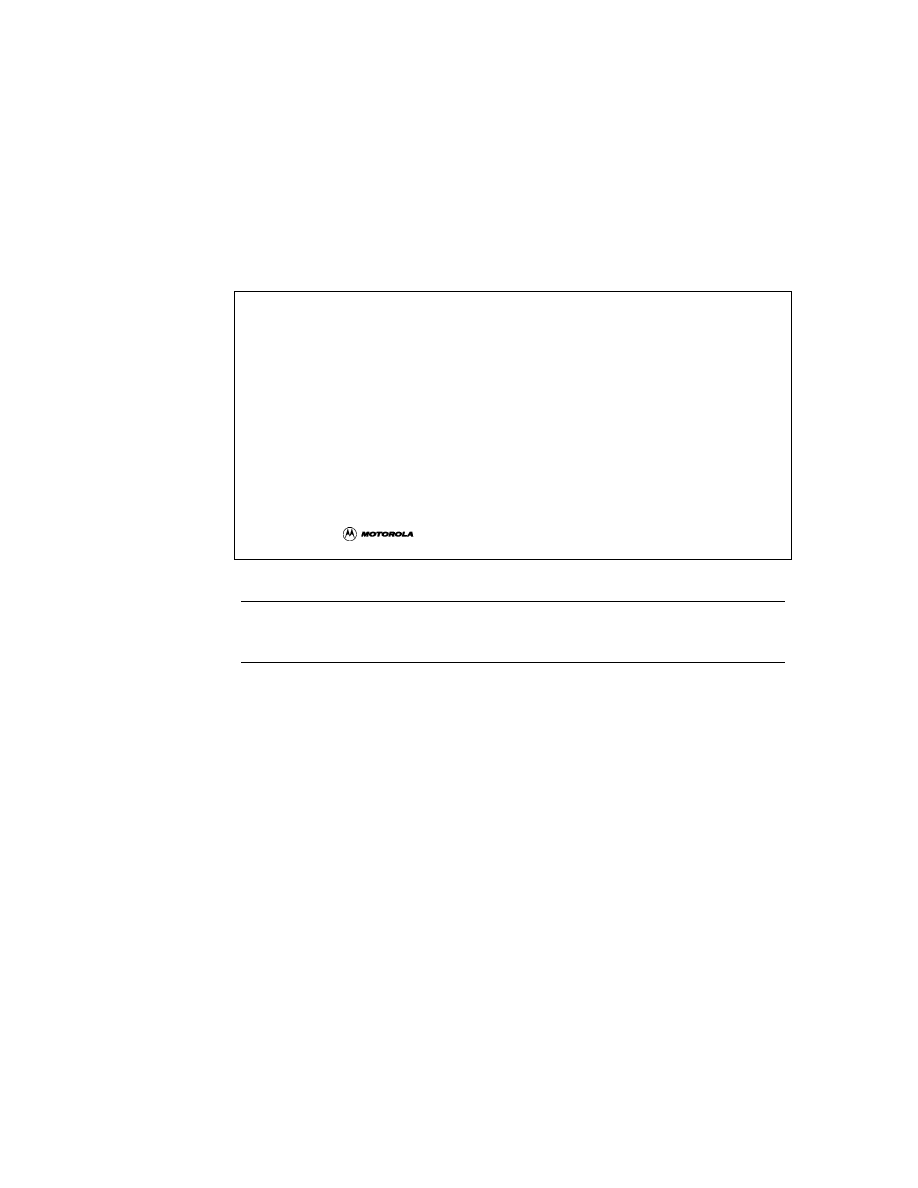
2
DigitalDNA and intelligence everywhere are trademarks of Motorola, Inc.
All other trademarks are the property of their respective owners
Motorola reserves the right to make changes without further notice to any products herein. Motorola
makes no warranty, representation or guarantee regarding the suitability of its products for any
particular purpose, nor does Motorola assume any liability arising out of the application or use of any
product or circuit, and specifically disclaims any and all liability, including without limitation
consequential or incidental damages. "Typical" parameters which may be provided in Motorola data
sheets and/or specifications can and do vary in different applications and actual performance may
vary over time. All operating parameters, including "Typicals" must be validated for each customer
application by customer’s technical experts. Motorola does not convey any license under its patent
rights nor the rights of others. Motorola products are not designed, intended, or authorized for use as
components in systems intended for surgical implant into the body, or other applications intended to
support or sustain life, or for any other application in which the failure of the Motorola product could
create a situation where personal injury or death may occur. Should Buyer purchase or use Motorola
products for any such unintended or unauthorized application, Buyer shall indemnify and hold
Motorola and its officers, employees, subsidiaries, affiliates, and distributors harmless against all
claims, costs, damages, and expenses, and reasonable attorney fees arising out of, directly or
indirectly, any claim of personal injury or death associated with such unintended or unauthorized use,
even if such claim alleges that Motorola was negligent regarding the design or manufacture of the
part. Motorola and
are registered trademarks of Motorola, Inc. Motorola, Inc. is an
Equal Opportunity/Affirmative Action Employer.
NOTE: The information presented in this guide represents the current state of the product
at the time of publication. Motorola reserves the right to update or replace this information
without notice should technical developments make this necessary.
Contact Information
www.motorola.com/developers/wireless
© Motorola Inc., 2002. All rights reserved.

T
ABLE OF
C
ONTENTS
:D
OCUMENT
H
ISTORY
3
Table of Contents
TABLE OF CONTENTS ................................................................................................................................3
OVERVIEW.....................................................................................................................................................4
D
OCUMENT
H
ISTORY
.....................................................................................................................................4
G
LOSSARY
......................................................................................................................................................5
R
EFERENCES
...................................................................................................................................................5
MESSAGING...................................................................................................................................................6
EMS S
UPPORT
...............................................................................................................................................6
MMS O
VERVIEW
...........................................................................................................................................6
MMS SMIL S
UPPORT
....................................................................................................................................7
H
ANDLING
M
ESSAGE
C
ONTENT
.....................................................................................................................7
DISPLAY..........................................................................................................................................................9
D
ISPLAY
I
NFO
.................................................................................................................................................9
GRAPHICS ....................................................................................................................................................10
S
UPPORTED
P
ICTURE
F
ORMATS
...................................................................................................................10
P
ICTURE
S
UPPORT
........................................................................................................................................11
A
NIMATION
S
UPPORT
...................................................................................................................................13
S
CREENSAVER
S
UPPORT
...............................................................................................................................14
W
ALLPAPER
S
UPPORT
..................................................................................................................................16
SOUND ...........................................................................................................................................................18
S
UPPORTED
S
OUND
F
ORMATS
......................................................................................................................18
S
OUND
S
UPPORT
..........................................................................................................................................18
R
ING
T
ONE
S
UPPORT
....................................................................................................................................19
MIDI S
UPPORT
.............................................................................................................................................21
MIDI A
UDIO
G
UIDELINES
............................................................................................................................25
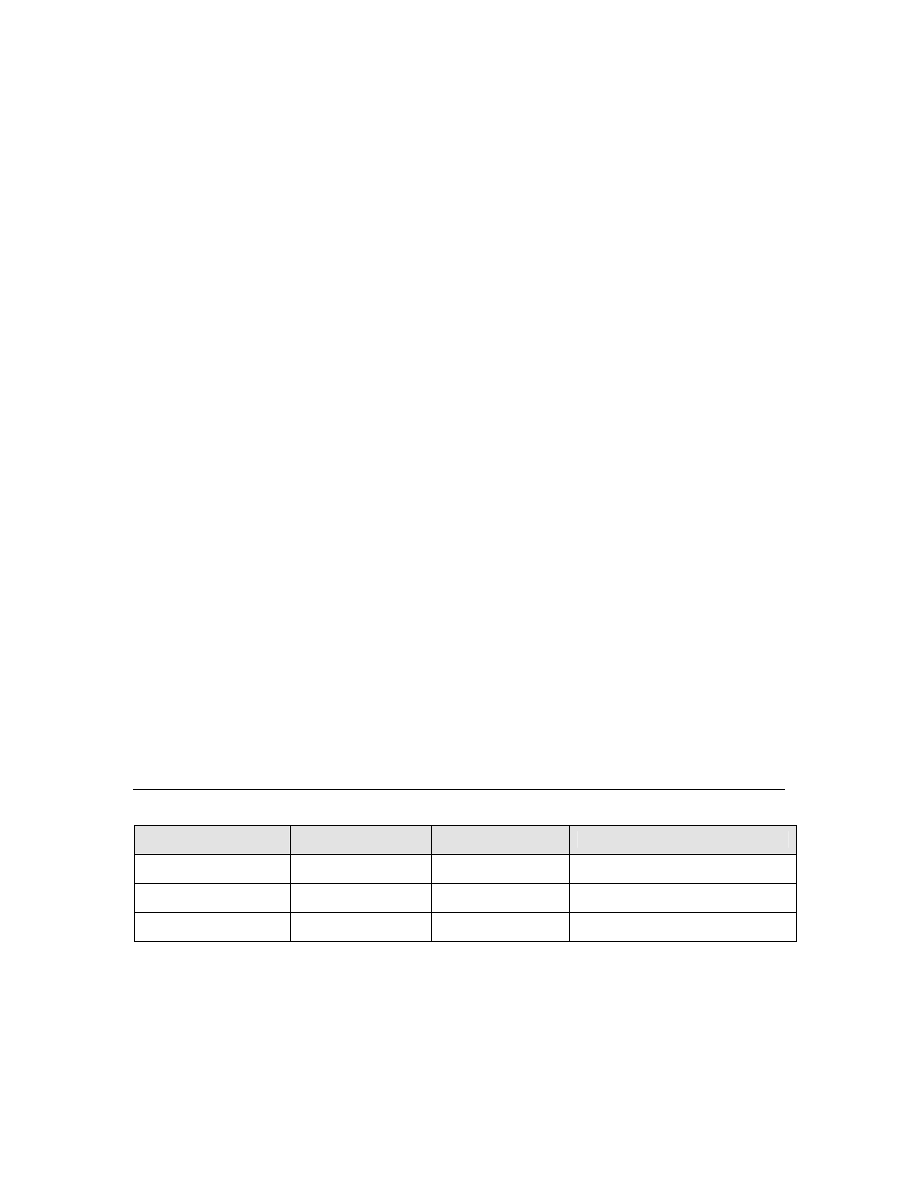
4
Overview
Welcome to the Creating Media for the Motorola T720i Handset guide. This guide
contains all the information you need to get started developing pictures, animation, and
sounds for the T720i handset.
The T720i handset guide covers these areas:
•
Display information like size, color depth, and more
•
Graphic support information
•
Sound support information
•
MMS support information
The T720i is the first Motorola phone to support MMS, the Multimedia Messaging Service.
This feature offers the ability to include richer graphics and sound when exchanging
messages to create a richer, almost real-time user experience. Since an MMS message
can consist of images, sound, and text, we’ll cover each of these components prior to
talking about messages. More details on MMS can be found in the Messaging section of
this guide.
This document assumes you familiar with creating different media using the appropriate
tools. This guide does not cover the tools required to create pictures, animations, or
sounds. Instead, it concentrates on the features and limitations of the device when
working with media.
Document History
Version
Date
Author
Comments
Final (1.0)
Nov 8, 2002
MW MDP
Final release
FC1 Draft (1.0)
Nov 7, 2002
MW MDP
Draft release for final review
Draft (1.0)
Oct 16, 2002
MW MDP
Draft release
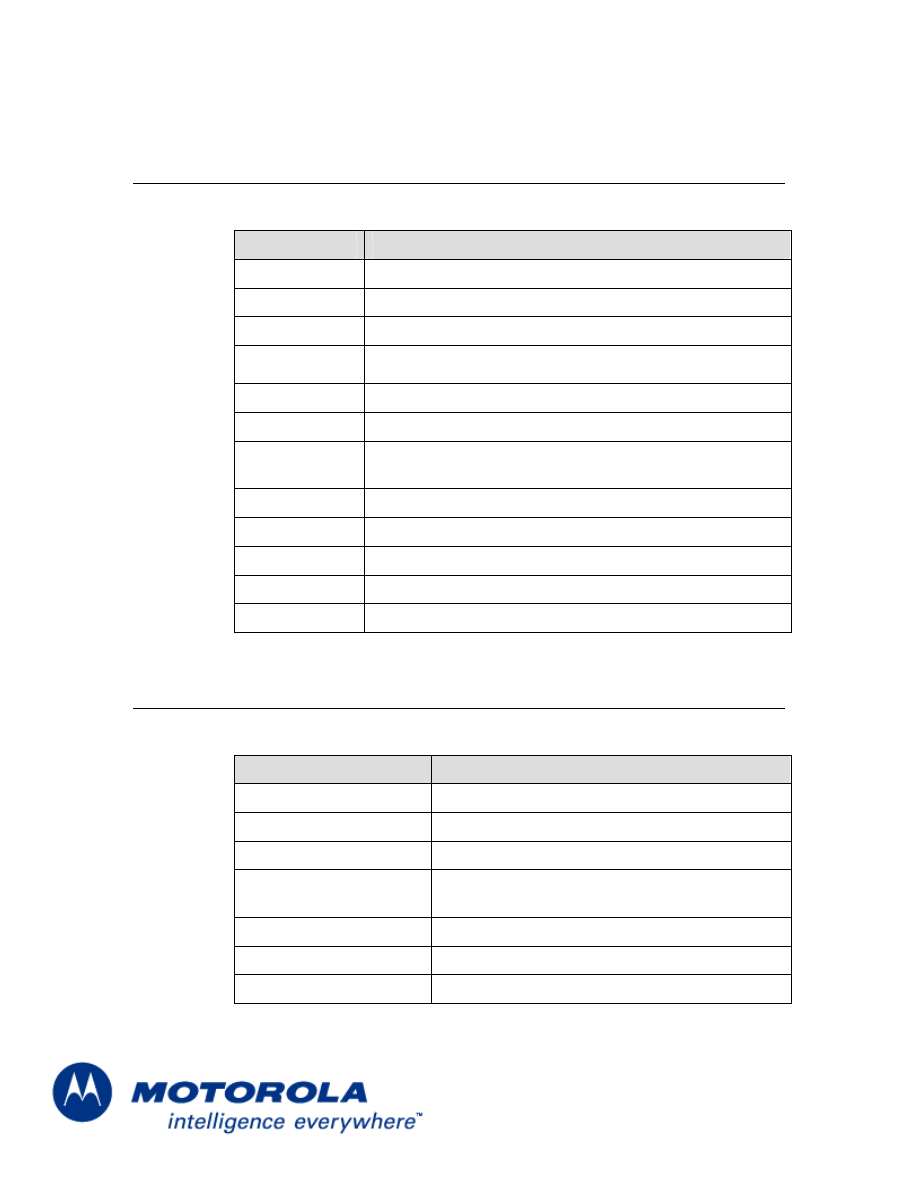
O
VERVIEW
:G
LOSSARY
5
Glossary
Here are definitions of common terms used in this manual:
Term
Definition
AMR
Adaptive Multi Rate
EMS
Enhanced Messaging Service
GIF
Graphics Interchange Format
iMelody
Infrared Data Association (IrDA) standard for the textual
representation of a ring tone.
JPEG
Joint Photographic Expert Group
MIDI
Musical Instrument Digital Interface
MIDI Patch
One of the channels in a MIDI device, defined by the general MIDI
standard
MMS
Multimedia Messaging Service
Pixel
One picture element on the display
SMIL
Synchronized Multimedia Integration Language
WAP
Wireless Application Protocol
WBMP Wireless
Bitmap
References
The following references provides information related to developing media for this device:
Organization
URL
3GPP
www.3gpp.org
Infrared Data Association
www.irda.org
JPEG Organization
www.jpeg.org
MIDI Manufacturers
Association
www.midi.org
Motorola Developer Program
www.motorola.com/developers/wireless
WAP Forum
www.wapforum.org
World Wide Web Consortium
www.w3.org
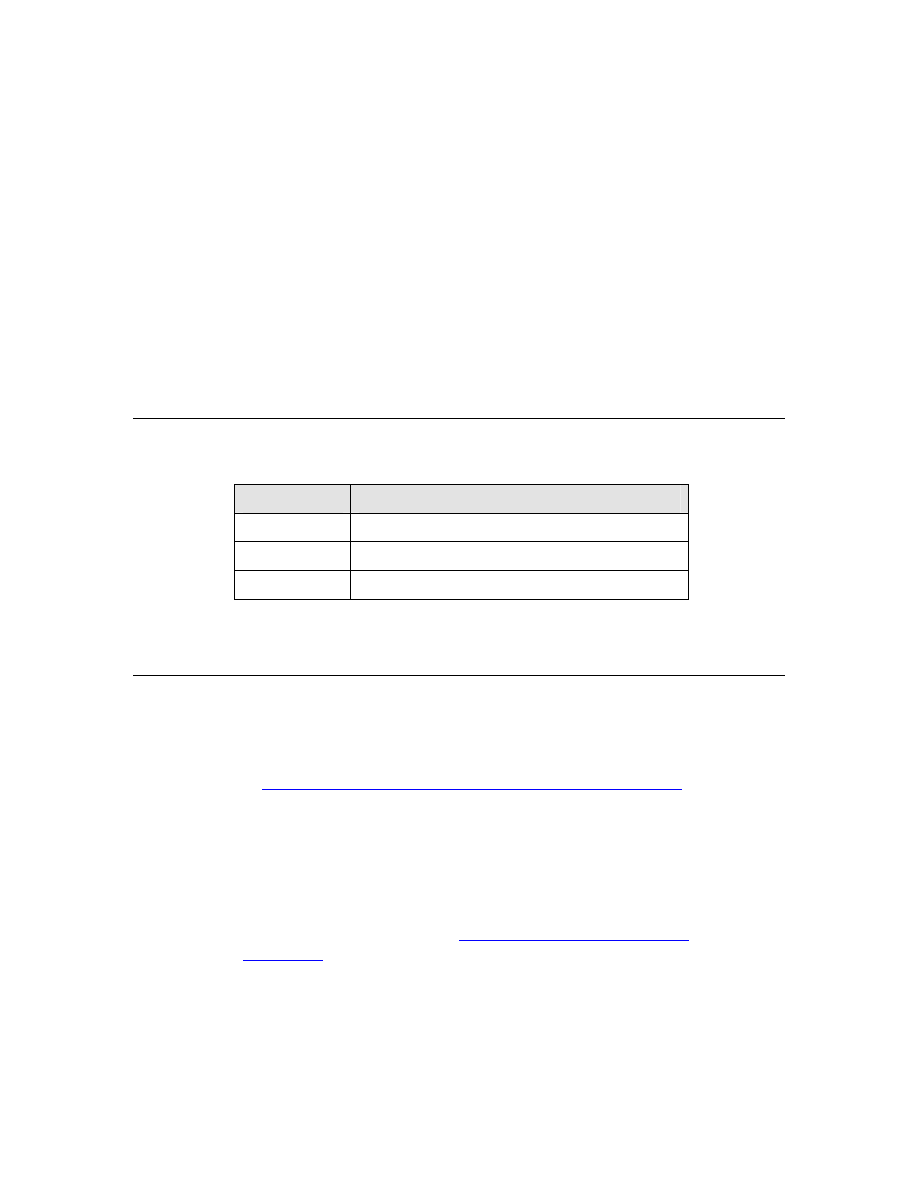
6
Messaging
This chapter describes the messaging environment available in the T720i handset, which
supports both EMS and MMS.
EMS Support
The T720i handset supports the EMS 5.0 standard. Details on various aspects of EMS
support can be found elsewhere in this manual, as indicated in the table.
Topic
Section in Manual
Pictures
Picture Support, Pre-Defined EMS Pictures
Animations
Animation Support, Pre-Defined EMS Animations
Ring Tones
Ring Tone Support, Pre-Defined EMS Ring Tones
MMS Overview
The Multimedia Messaging Service (MMS) is a messaging service for the mobile
environment that builds upon the success of the Short Messaging Service (SMS). It offers
a much richer messaging exchange environment, allowing users to share experiences
with one another in almost real time. You can find technical specifications related to MMS
at:
http://www.wapforum.org/what/technical.htm
.
Because MMS builds upon previous user SMS experiences, users do not have to adopt
new behaviors to successfully use MMS handsets. Because the content of MMS
messages can employ a wider use of multimedia, MMS messages will be larger and
require longer downloads than SMS messages; the use of automatic content downloading
is of vital importance to users.
The content of an MMS message sent or received by the T720i can include images and
text in a SMIL encoded format. Visit
http://Motorola/developers
/wireless
for information about the Motorola Messaging Suite tools that help you
create MMS media content. At the time of this writing those tools have not been released
but should be released in the near future.
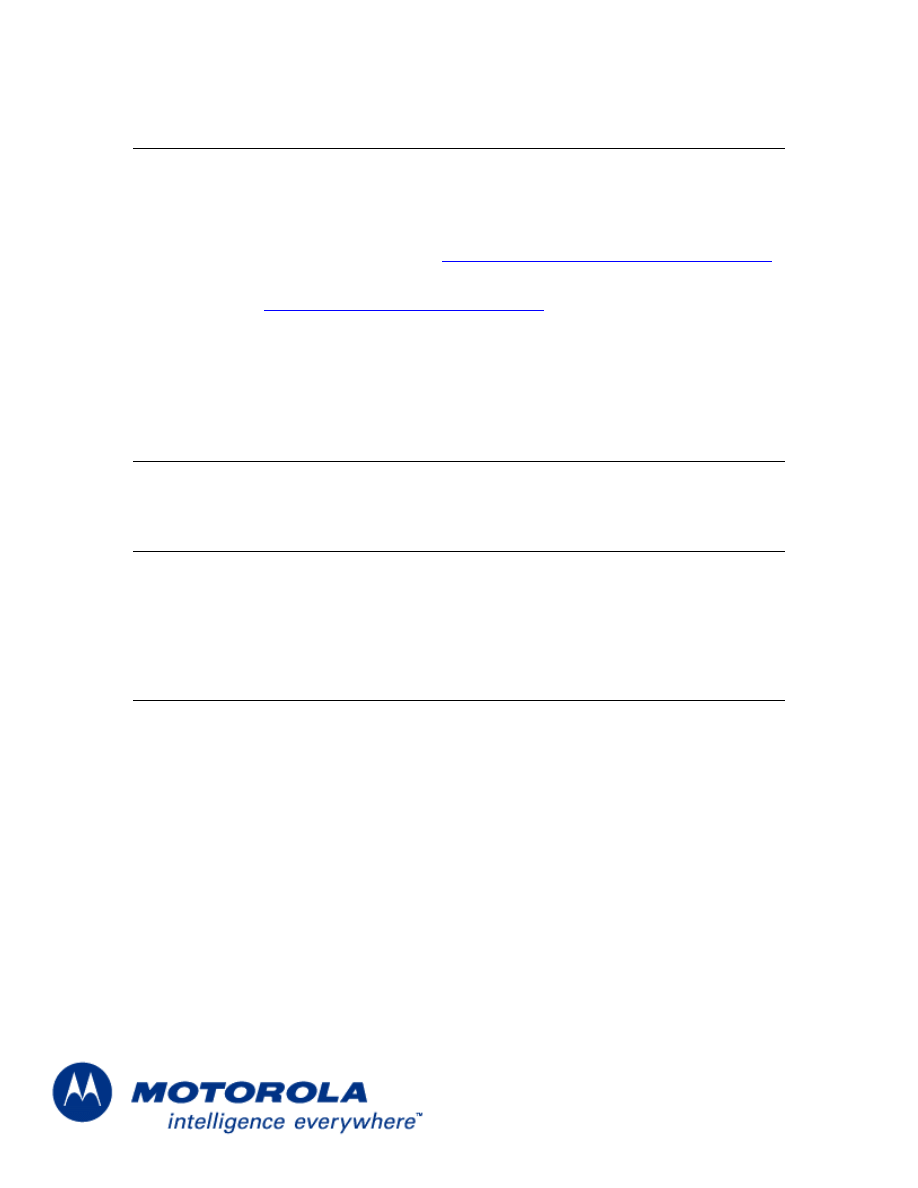
M
ESSAGING
:MMS
SMIL S
UPPORT
7
MMS SMIL Support
The MMS messages sent by the T720i use the Synchronized Multimedia Integration
Language (SMIL) as defined by the MMS Conformance Document v2.0.0. This document
is also known as “MMS Conformance Paper” OMA-IOP-MMSCONF-2.0.0 under the Open
Mobile Architecture (OMA) document management. You can find this document at the
Open Mobile Alliance web site at
http://www.openmobilealliance.org
.
For information about the SMIL standard, visit the World Wide Web Consortium web site
at
http://www.w3.org/AudioVideo
.
If the source SMIL layout cannot fit in its original configuration on the T720i, the handset
replaces the original layout with a device-specific layout, one in which the text and image
regions are appropriately redefined to match the device’s display capabilities.
Handling Message Content
The T720i supports sending and receiving MMS messages.
Sending Content
The T720i supports the creation of basic MMS messages using these data types:
•
Text
•
JPEG
Receiving Content
The T720i is capable of receiving MMS messages that are compliant with the MMS
Conformance Document V2.0.0, February 6th, 2002.
The T720i supports the receipt of messages containing these data types:
•
Text
•
JPEG
•
GIF 87
•
GIF 89a (animation)
•
WBMP
The T720i also accepts messages with multiple slides.

8
T720i Behaviors for Mobile Terminations
The T720i is designed to gracefully handle messages that exceed the capabilities or
features of the phone:
•
Large messages - messages larger than 30Kb are rejected..
•
Large Images - images larger than the display size (up to 320 x 240 pixels) are
scaled to fit the display size.
•
Adaptive Multi Rate (AMR) files - the T720i gracefully ignores the AMR without
affecting the rest of the message.
•
Unknown file types – unknown file types are not played or displayed.
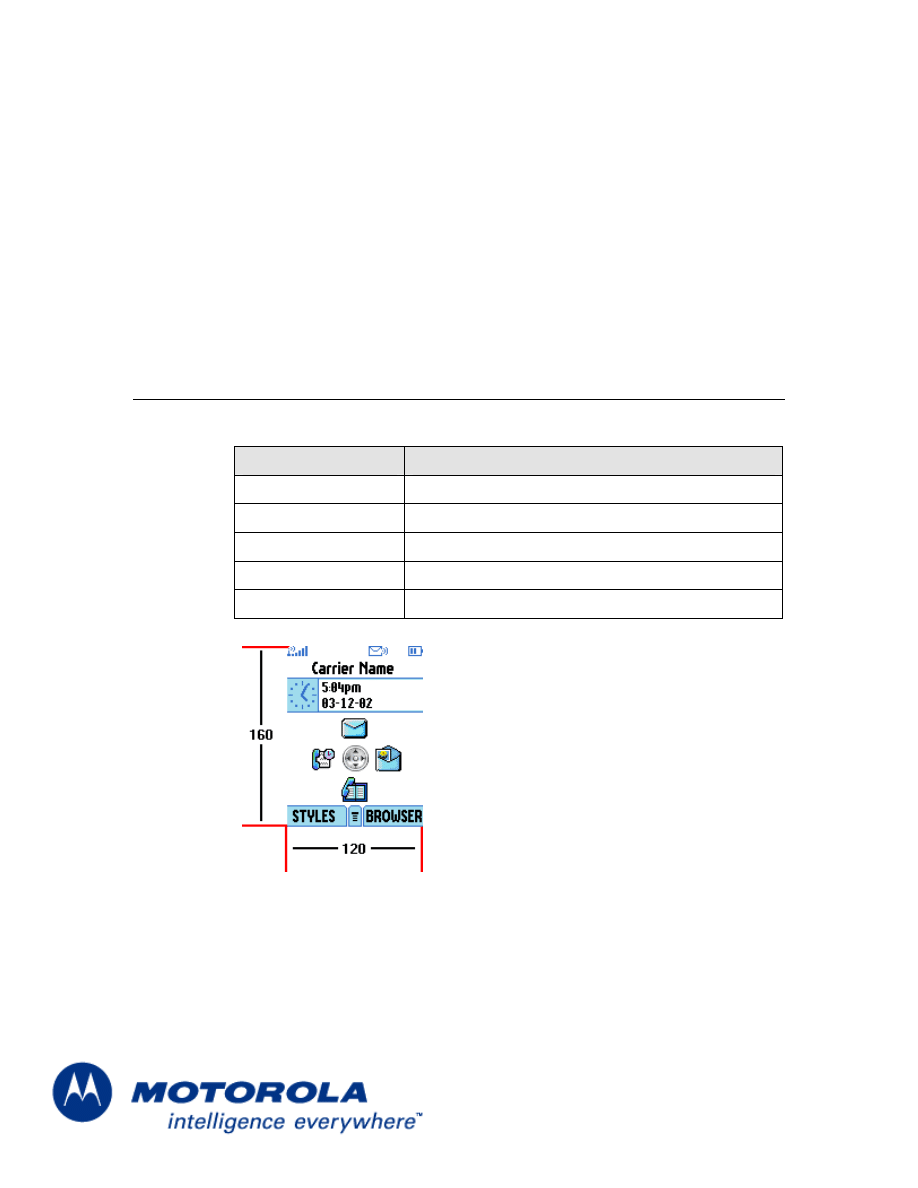
D
ISPLAY
:D
ISPLAY
I
NFO
9
Display
This chapter describes the display characteristics for the T720i handset.
Display Info
The physical internal display characteristics of the T720i handset is:
Item
Description
Screen resolution
120 x 160 pixels
Screen dimensions
28 mm x 38 mm
Pixel pitch
0.237 mm
Color depth
12-bit pixels
Maximum Colors
4096
Figure 1.
The T720i display.
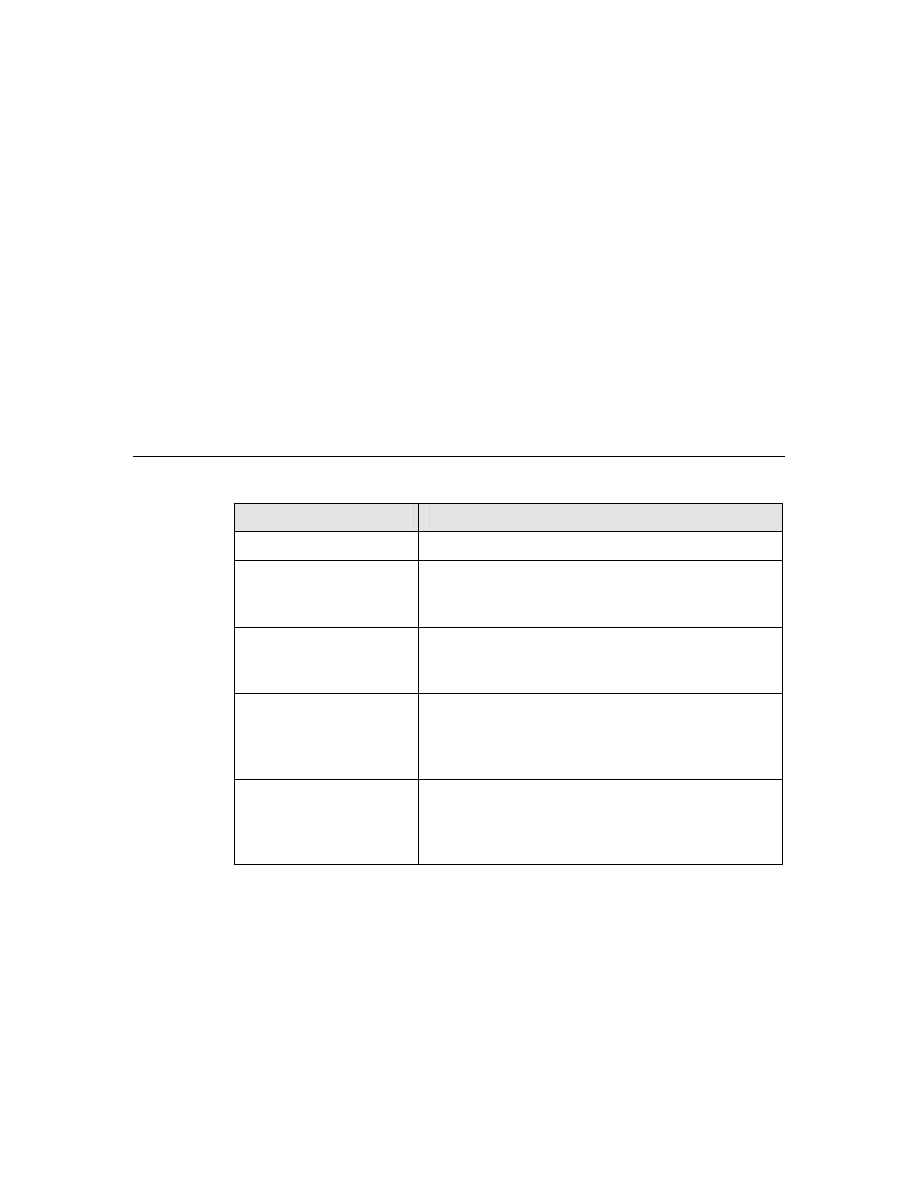
10
Graphics
This chapter describes the graphic environment available in the T720i handsets. It
includes information on picture and animation formats, size restrictions, pre-defined
media, and more. Use it as a reference when creating pictures or animations that support
your products.
Supported Picture Formats
The T720i handsets support these graphic formats:
Type
Description
EMS 5.0 Bitmaps
Enhanced Messaging Service bitmap
GIF 87a
Graphics Interchange Format, a standard file format for
lossless compression of still images. It is used to display
static images. This is the preferred format for pictures.
GIF 89a
The GIF 89a standard is a superset of the GIF 87a
specification. It allows a sequence of GIF images to be
displayed in succession that generates an animation.
JPEG
Joint Photography Expert Group standard. JPEG is
designed for compressing either full-color or gray-scale
images of natural, real-world scenes, not line art or
lettering.
WBMP
Wireless Bitmap format described in the WAP
specifications. It is an optimized bitmap format intended
for use in portable devices with smaller screens and
limited display capabilities.
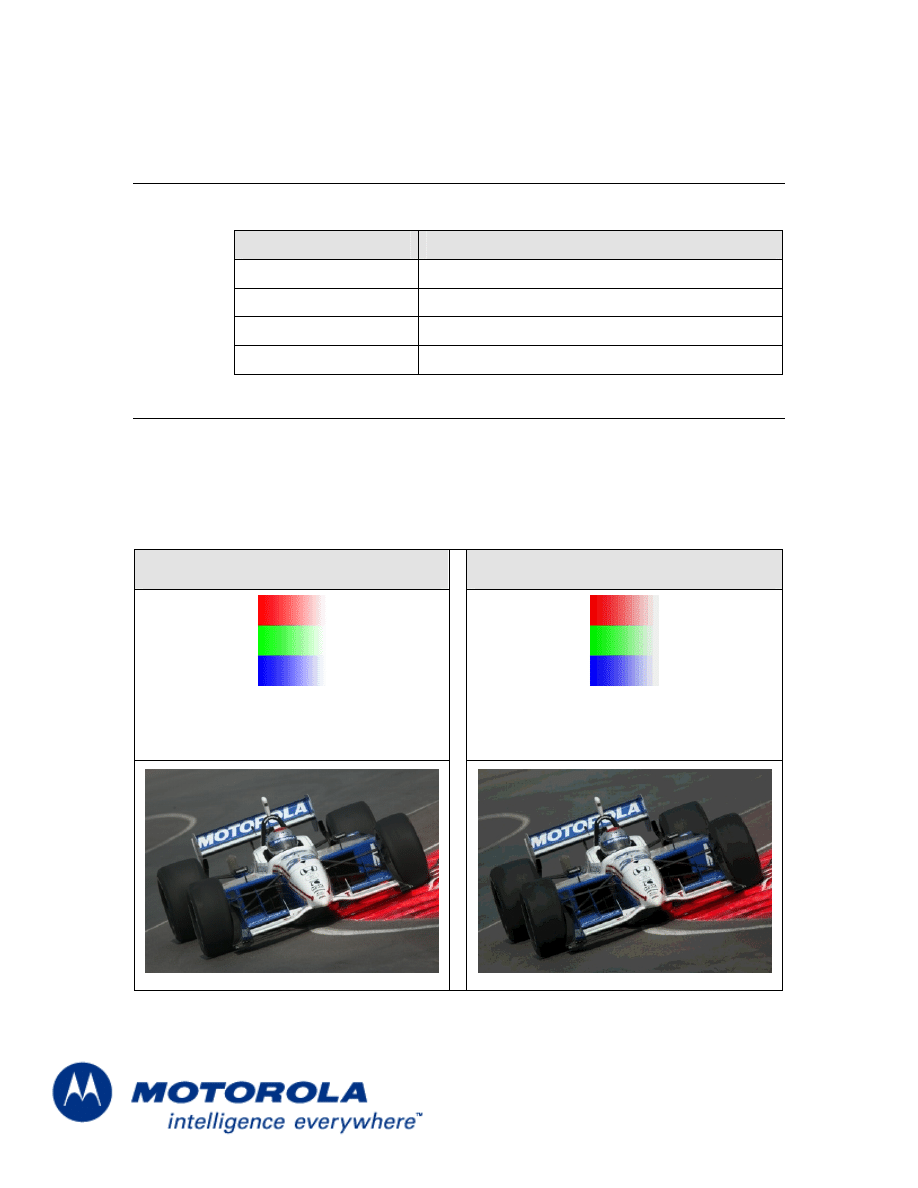
G
RAPHICS
:P
ICTURE
S
UPPORT
11
Picture Support
The T720i handsets support these picture sizes:
Type
Description
Small
Color, 16 x 16 pixels
Large
Color, 32 x 32 pixels
Variable
Color, 8, 16, 32, or 64 pixels
Maximum size
Color, 160 x 160 pixels
Color Values
The screen supports a 12-bit pixel size, which allows 4,096 colors to be displayed.
The 12-bit colors are created from 24-bit color values by truncating the least significant
bits for the color’s R, G, and B components (red, green, blue). For example, a color of
RGB (254,
227,
206)
is drawn as
RGB
(240,
224,
192)
. You can
simulate the color shift in some programs by converting colors to a 12-bit pixel size.
24 bit color
12 bit color
RGB (254, 227, 206)
,
or
0xFEE3CE
RGB (240, 224, 192)
,
or
0xF0E0C0
Figure 2.
The effect of reducing color values from 24 bits to 12 bits.
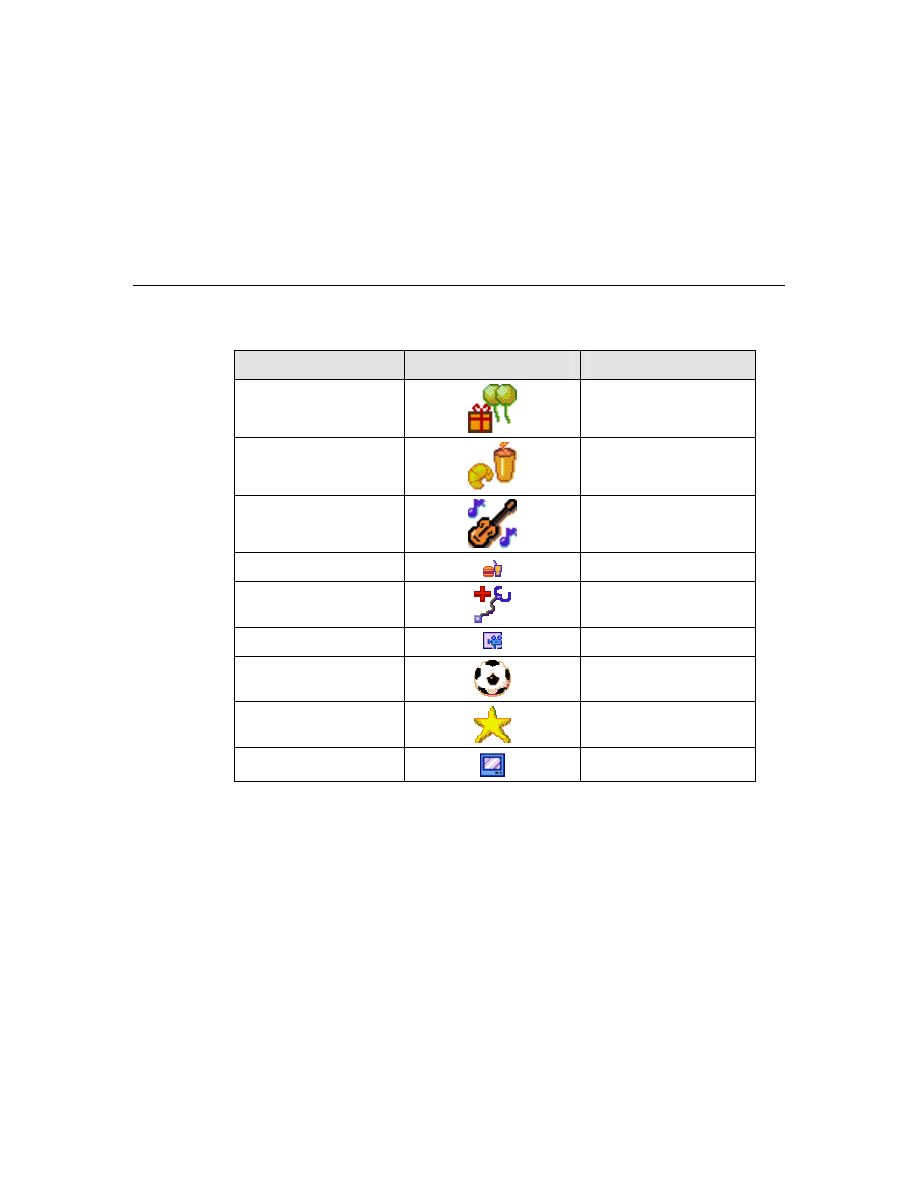
12
To convert the color value
0xFEE3CE
(which is
red:
0xFE
, blue:
0xE3
, green:
0xCE
) zero out the second value in each color. The color now becomes
0xF0E0C0
(
red:
0xF0
, blue:
0xE0
, green:
0xC0
).
The color shift from 24-bit to 12-bit values is most apparent in smooth gradients, where
color banding can occur. Figure 2 illustrates of how the color conversion affects various
color mages.
Pre-Defined EMS Pictures
These T720i handsets include these pre-defined pictures, which the user can include in
MMS messages:
Name
Image
Size (pixels)
Balloon
32 x 32
Coffee
32 x 32
Guitar
32 x 32
Lunch
16 x 16
Medical
32 x 32
Movies
16 x 16
Soccer
32 x 32
Star
32 x 32
Television
16 x 16
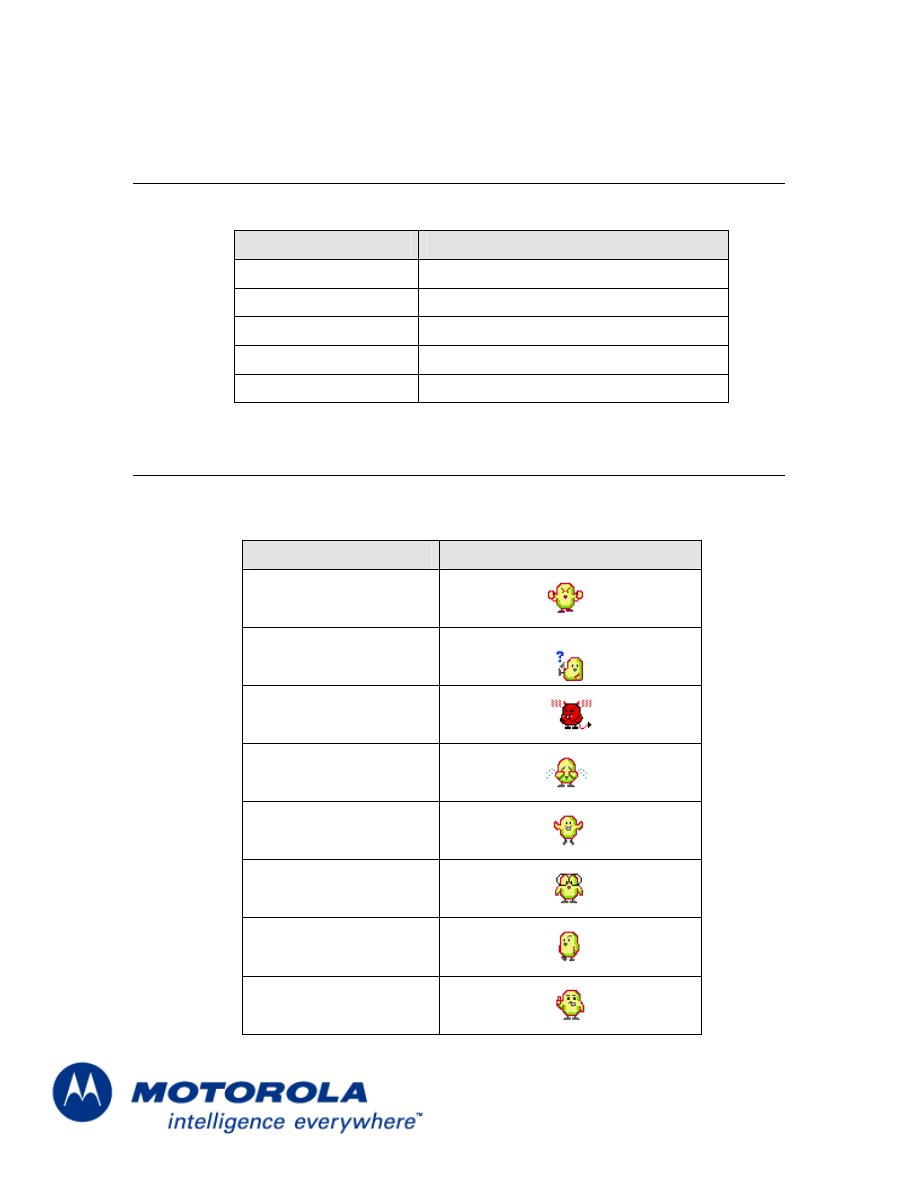
G
RAPHICS
:A
NIMATION
S
UPPORT
13
Animation Support
The T720i handset supports use of these animation settings:
Type
Description
Small
Color, 8 x 8 pixels
Large
Color, 16 x 16 pixels
Frames
4 frames maximum (EMS animations only)
Rate 500
ms
Loop Continuous
Pre-Defined EMS Animations
The T720i handsets include these pre-defined EMS animations, which the user can
include in MMS messages:
Description
Animation Frame
I am angry
I am confused
Devil
I am crying
I am glad
Wearing glasses
I am indifferent
I am ironic, flirty
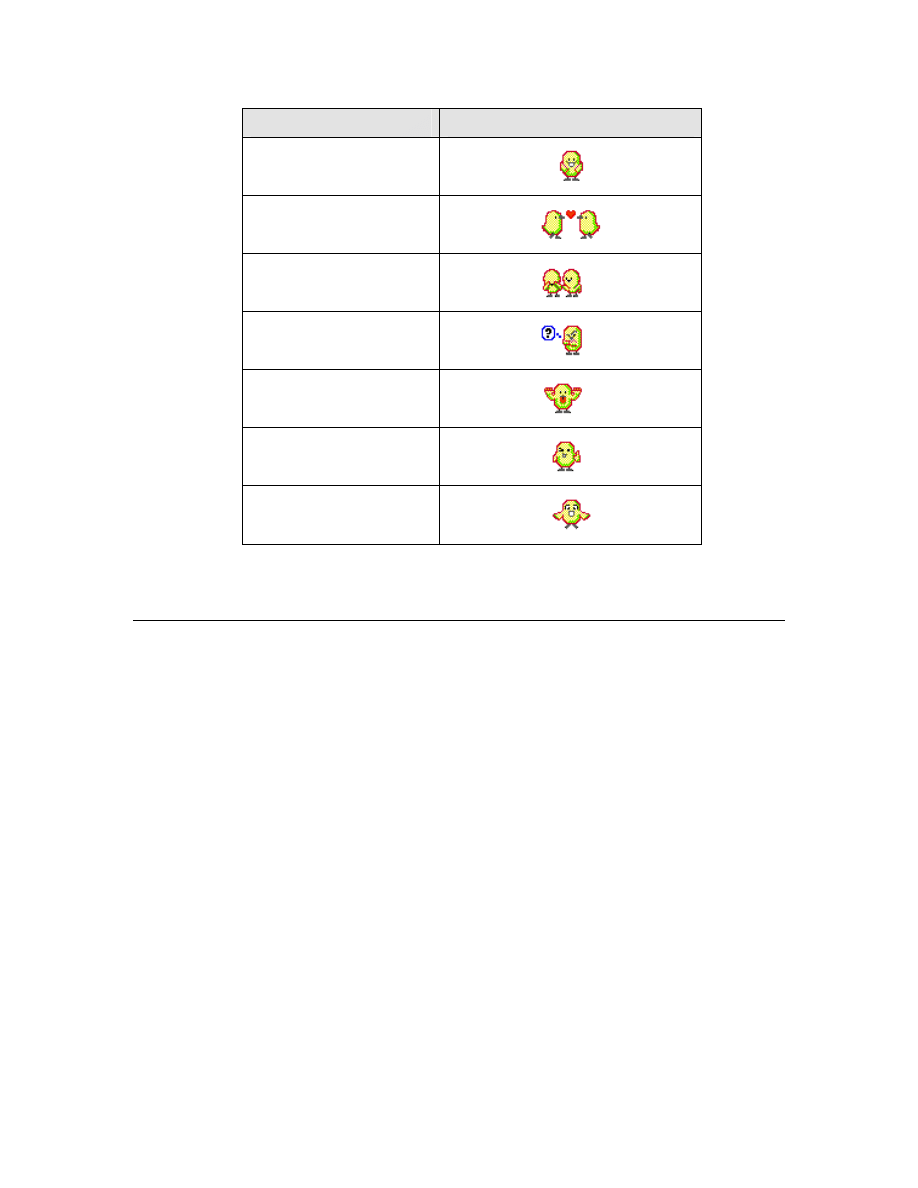
14
Description
Animation Frame
I am laughing
In love / kissing
I am sad
I am skeptic
Tongue hanging out
I am winking
Wow!
Screensaver Support
The T720i handset supports screensavers. Screensavers are animated or static images
selected by the user that are shown full screen when the phone has been inactive for a
time.
The recommended format for a screen saver is animated GIF (GIF 89a). Other file types
are also supported including: static GIF (GIF 87a), WBMP, and EMS 5.0 bitmaps.
Screen savers are displayed using the entire screen. In the event an image is larger or
smaller than the display, the following rules are followed:
•
Image too small–image is scaled up to fit the display, maintaining the same aspect
ratio, and centered on the display.
•
Image too large–image is scaled down to fit the display while maintaining the same
aspect ratio.
If the screensaver is an animation, it plays for one minute and then halts at the first
animation frame. This first frame, or key frame, then remains on the screen. When
creating the animation, the first frame must be a key frame.
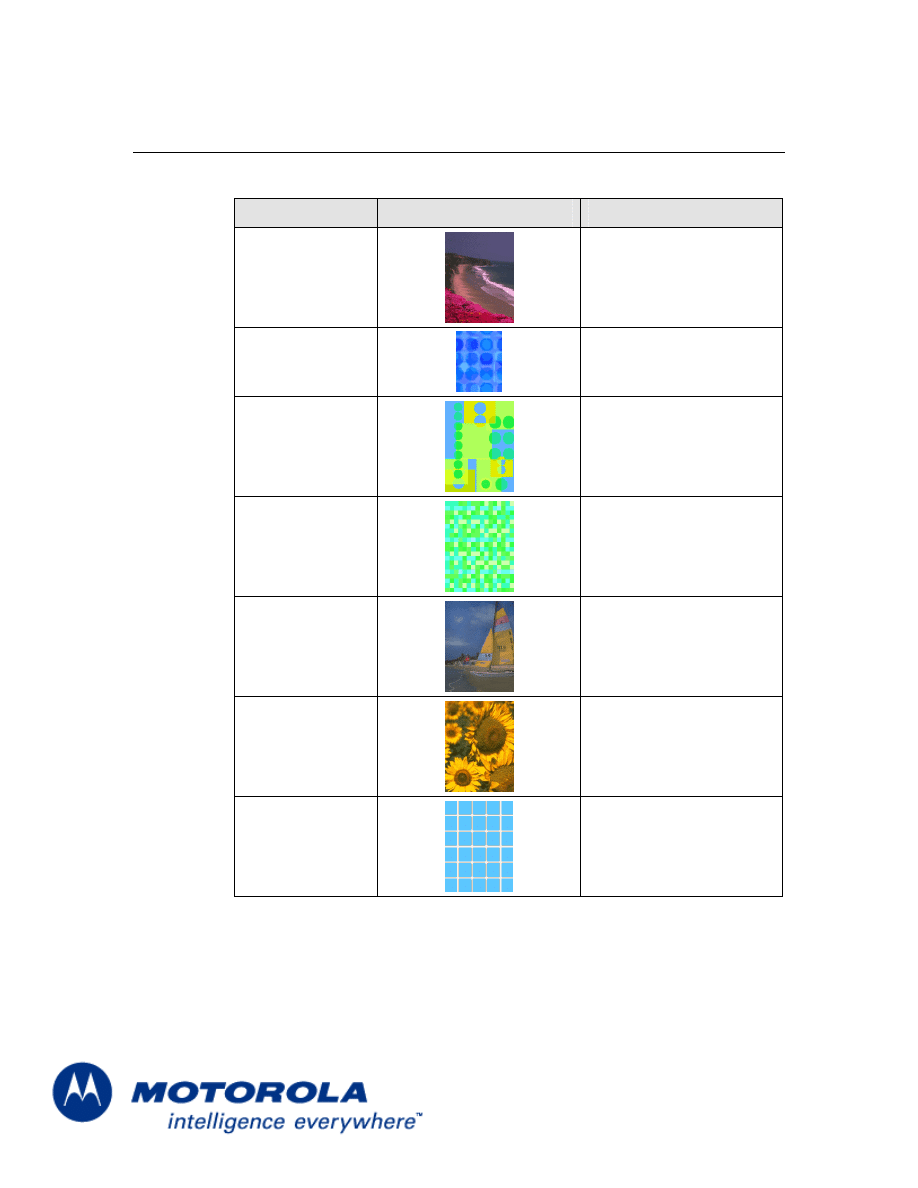
G
RAPHICS
:S
CREENSAVER
S
UPPORT
15
Pre-Defined Screensavers/Wallpapers
The T720i handset includes these pre-defined screensavers/wallpaper images.
Name
Screensaver
Size (Pixels)
Beach
120 x 160
Blue Confetti
40 x 53
Modern
120 x 160
Pixelation
120 x 160
Sailboat
120 x 160
Sunflowers
120 x 160
Tiles
120 x 160
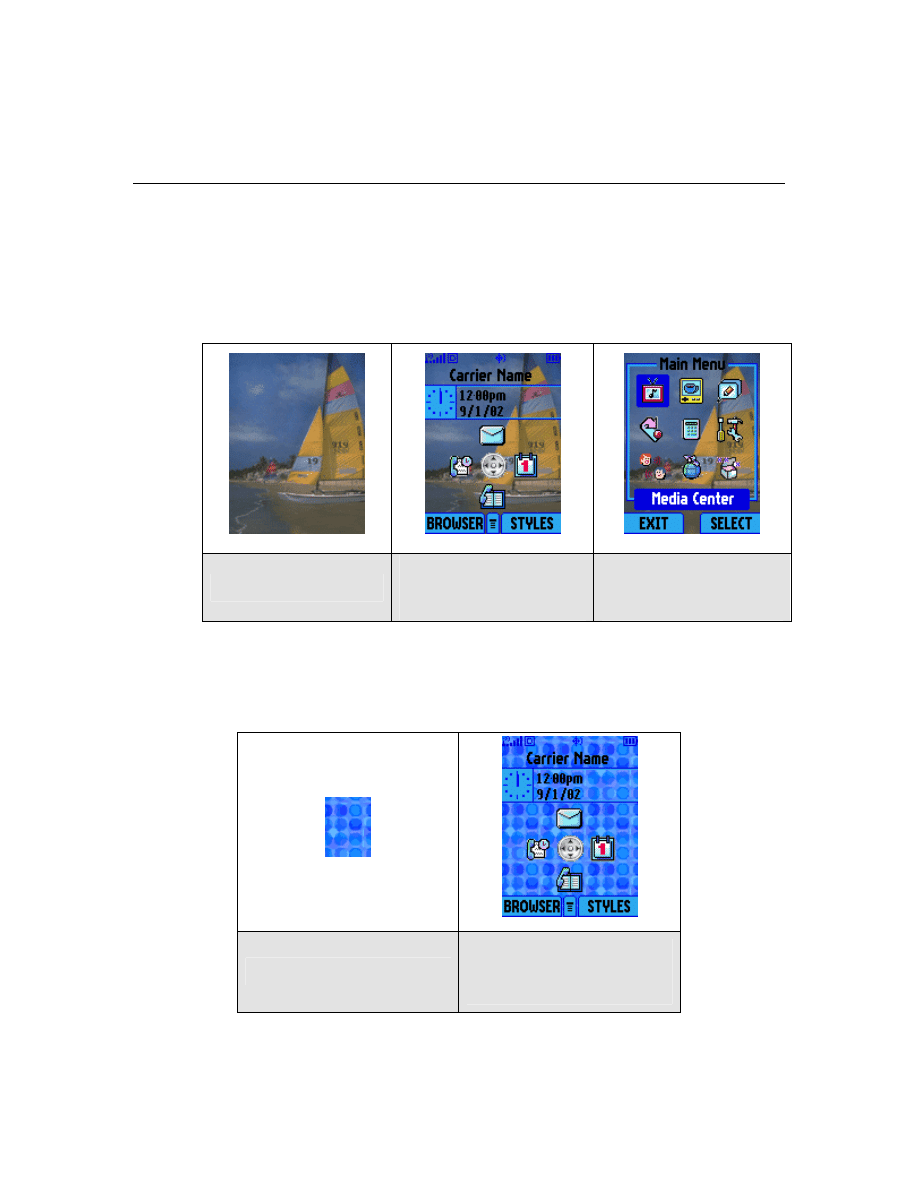
16
Wallpaper Support
Wallpaper images are static images that are shown on both the idle screen and the main
menu screen. Wallpaper images can be tiled or centered as selected by the user;
centered is the default setting.
The recommended format for a wallpaper graphic is a static GIF (GIF87a) file. Other file
types that can be used as wallpaper image are WBMP and EMS 5.0 bitmaps.
Wallpaper images are displayed on screen as shown in Figure 3.
Wallpaper image.
Wallpaper images appear
behind all screen elements
on the idle screen.
Wallpaper images appear
behind all screen elements
on the menu screen.
Figure 3.
How wallpaper is displayed on the idle screen and main menu screen.
If the user has selected to tile the wallpaper, the image is tiled starting from the upper left
hand corner of the working area. The image is tiled horizontally and vertically equal to the
display size, as shown in Figure 4.
Original image
Tiled image used as wallpaper
and appearing behind all screen
elements on an idle screen.
Figure 4.
A GIF Image as tiled wallpaper.

G
RAPHICS
:W
ALLPAPER
S
UPPORT
17
If the user selects an animated GIF image, the first frame of the animated GIF becomes
the wallpaper image. It’s important that the colors of the wallpaper image allow the text
displayed on the screen to remain legible.
If the wallpaper image is larger than the display in either the x or y-axis then it is resized to
fit the display while maintaining the original aspect ratio.
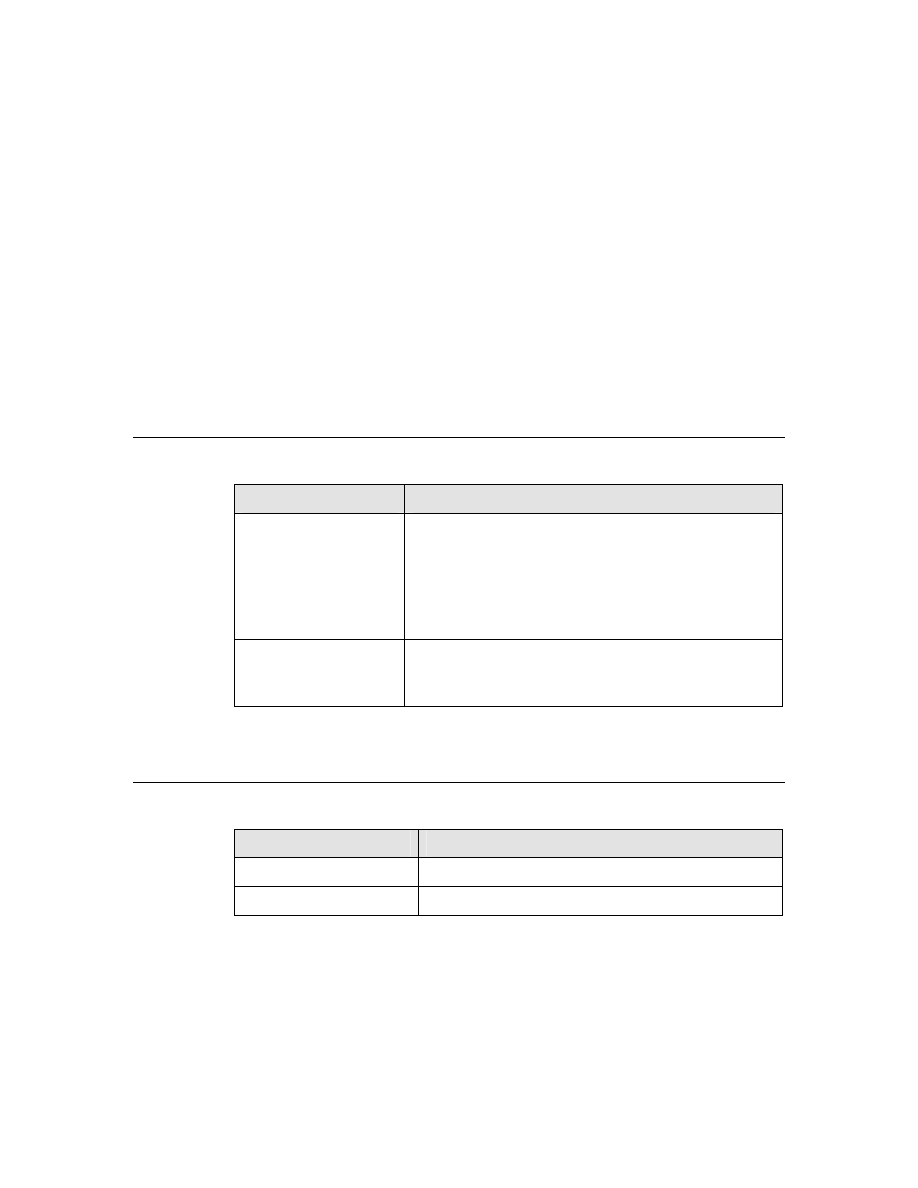
18
Sound
This chapter describes the sound environment available in the T720i handset. It includes
information on sound formats, pre-defined melodies and ring tones, and more. Use it as a
reference when creating sounds for your products.
Supported Sound Formats
The T720i handsets support these sound formats:
Type
Description
MIDI
The T720i product is fully MIDI 1.0 compliant, and supports
any data format described in The Complete MIDI 1.0
Detailed Specification, including:
−
MIDI, Type 0
−
MIDI, Type 1
−
Scalable Polyphonic MIDI (SP-MIDI)
iMelody
iMelody is the Infrared Data Association (IrDA) standard for
the textual representation of a ring tone that can be used to
transfer melodies between devices.
Sound Support
The T720i handsets support use of these sound settings:
Type
Description
Length
Less than 15Kb (ring tones should be <8Kb)
Duration
20 ms (minimum duration for a single note)
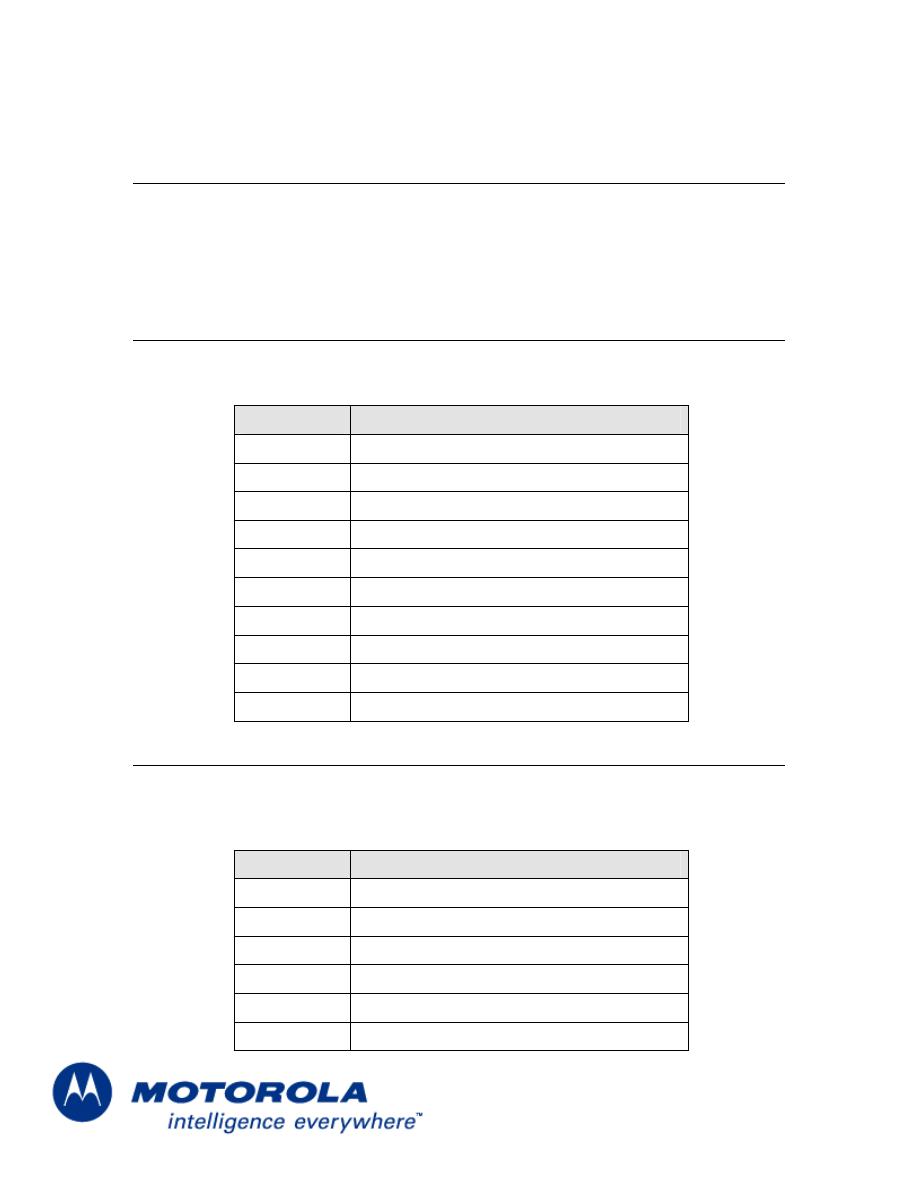
S
OUND
:R
ING
T
ONE
S
UPPORT
19
Ring Tone Support
Ring tones should not exceed 30 seconds because most voice mail systems pick up after
four rings (16-25 seconds depending on the system).
Due to this length suggestion and the fact that T720i’s synthesizer has a maximum
polyphony of 16 notes, ring tone length should not exceed 7.7KB.
Pre-Defined EMS Ring Tones
The T720i handsets support these standard pre-defined EMS ring tones, which the user
can enclose in an EMS text message or set as a ring indicator.
Number
Sound
0 Chimes
high
1 Chimes
low
2 Ding
3 TaDa
4 Notify
5 Drum
6 Claps
7 Fanfare
8 Chord
high
9 Chord
low
Pre-Defined Ring Tones
The T720i handsets also support these pre-defined ring tones, which the user can choose
for one of the many ring tones in the phone’s ring profiles, including specific callers in the
phone book.
Number
Custom Sound
0 Silent
1 Vibe
dot
2 Vibe
dash
3
Vibe dot dot
5
Vibe dot dash
6 Vibe
pulse
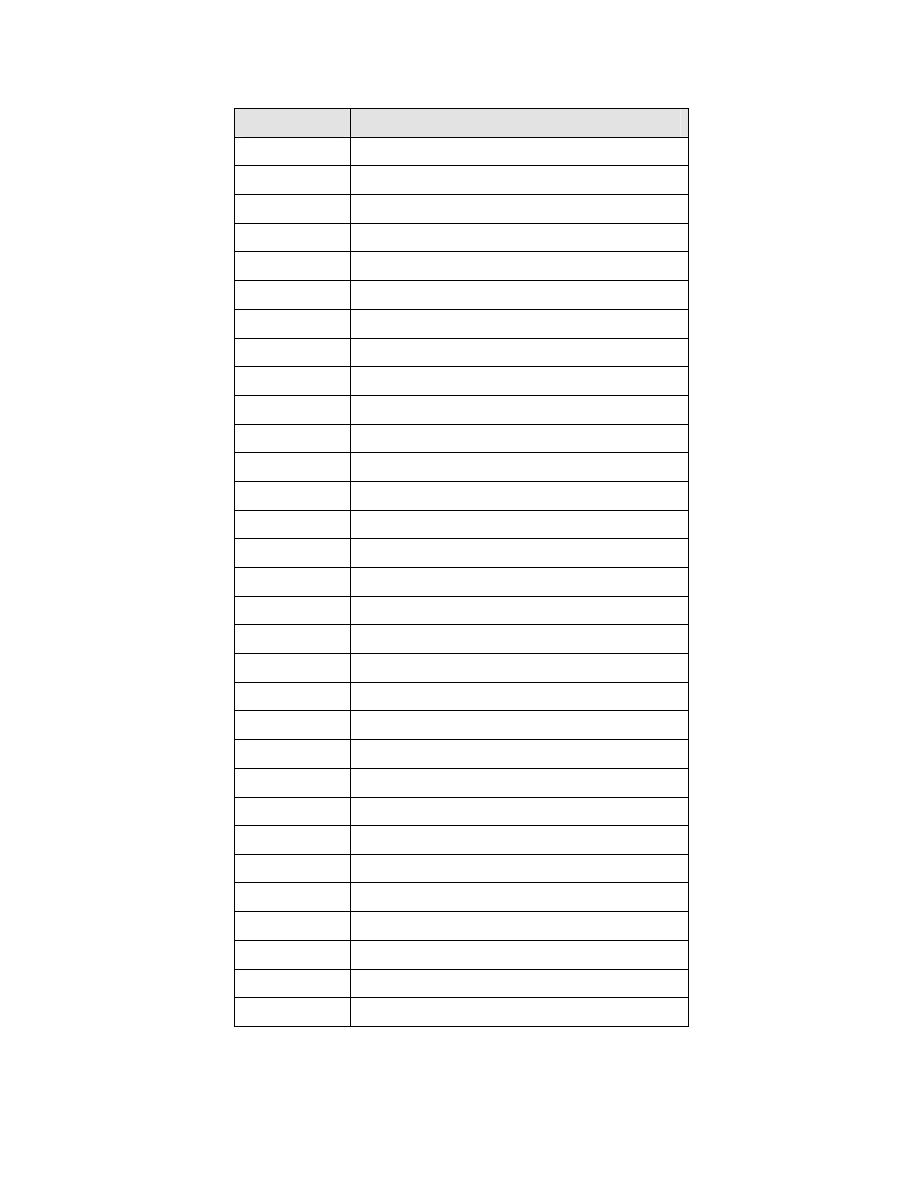
20
Number
Custom Sound
7 Continental
8 Classic
9 Attention
10 Siren
11
Alert 1 - alert
12
Alert 2 - standard
13
Alert 3 - bells
14
Alert 4 - triads
15
Alert 5 - up and down
16 Bacchanal
17 Badineri
18 Blues
19 Cinematica
20 El
choclo
21 Funkadelic
22 Latin
loops
23
Low down disco
24 Mataguena
25
Notification 1 - wind chime
26
Notification 2 - random
27
Notification 3 - bits & bytes
28
Notification 4 - doorbell
29
Notification 5 - beep
30 Pacifica
31
Polyphonic alert 1 - provincial
32
Polyphonic alert 2 - harmonica
33
Polyphonic alert 3 - interlude
34
Polyphonic alert 4 - snaggle
35
Polyphonic alert 5 - cosmic
36 The
islands
37
Toccata & fugue – spring
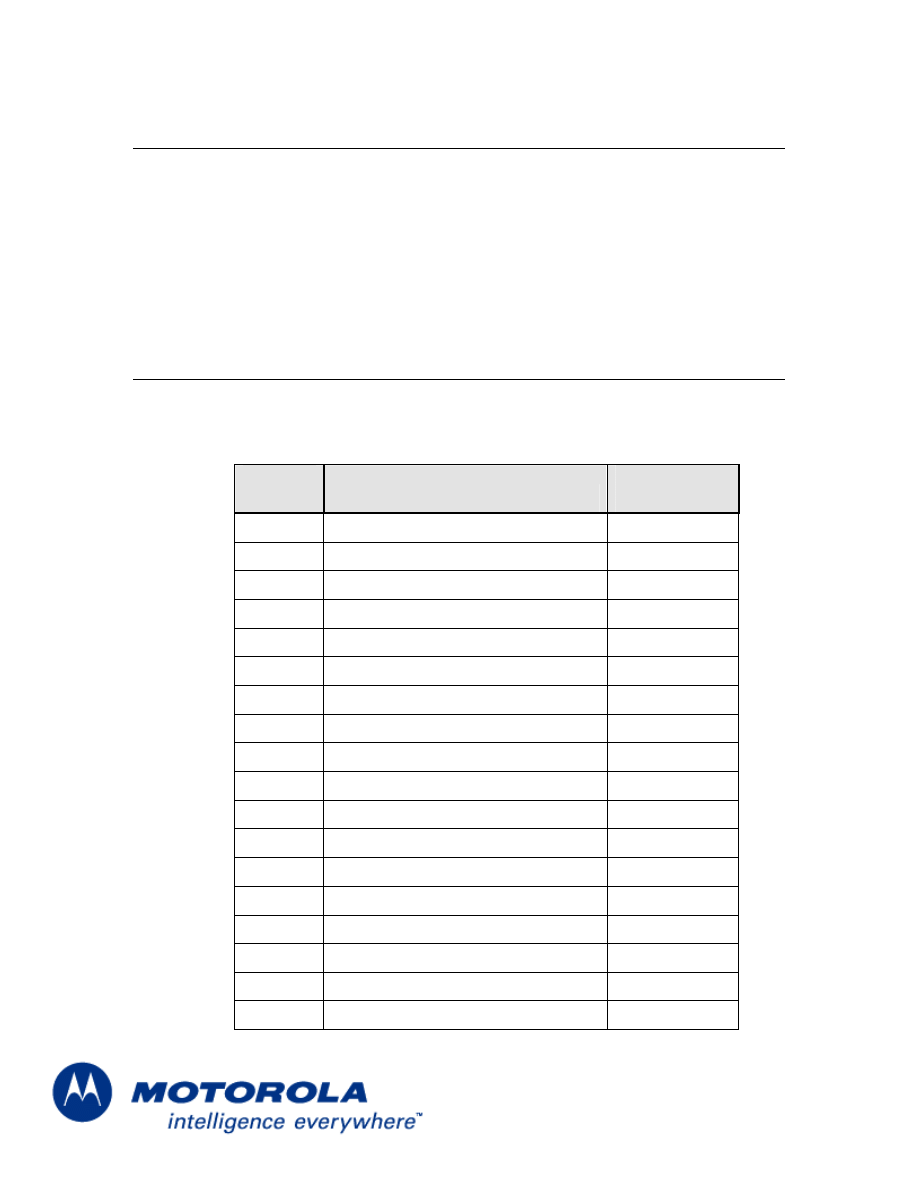
S
OUND
:MIDI
S
UPPORT
21
MIDI Support
The Musical Instrument Digital Interface (MIDI) enables people to use multimedia
computers and electronic musical instruments to create, enjoy and learn about music.
The MIDI protocol is a music description language in which every word describes an
action of musical performance. Each action is stored as a binary word and when
combined, stored as MIDI files. These files can then be replayed by any electronic device
that can read the MIDI file and recreate the performance using its available sound system.
Unlike recorded sound files like MP3, WAV, or AIFF, MIDI files are extremely compact
and completely editable, making them ideal for small mobile devices.
MIDI Key Mapping
The T720i supports all 128 general MIDI instruments and the standard drum kit, but due
to frequency limitations, not all MIDI notes are supported for all patches. The following
table describes what the valid key ranges are for T720i.
Patch
Number
Patch Names
Valid MIDI
Note Numbers
0
Acoustic Grand Piano
21-96
1
Bright Acoustic Piano
21-96
2
Electric Grand Piano
21-96
3
Honky-tonk Piano
21-96
4
Electric Piano 1
28-96
5
Electric Piano 2
28-96
6
Harpsichord
24-89
7
Clavinet
24-84
8
Celesta
48-96
9
Glockenspiel
65-96
10
Music Box
48-84
11
Vibraphone
53-89
12
Marimba
48-96
13
Xylophone
60-96
14
Tubular Bells
48-96
15
Dulcimer
48-84
16
Drawbar Organ
36-96
17
Percussive Organ
36-96
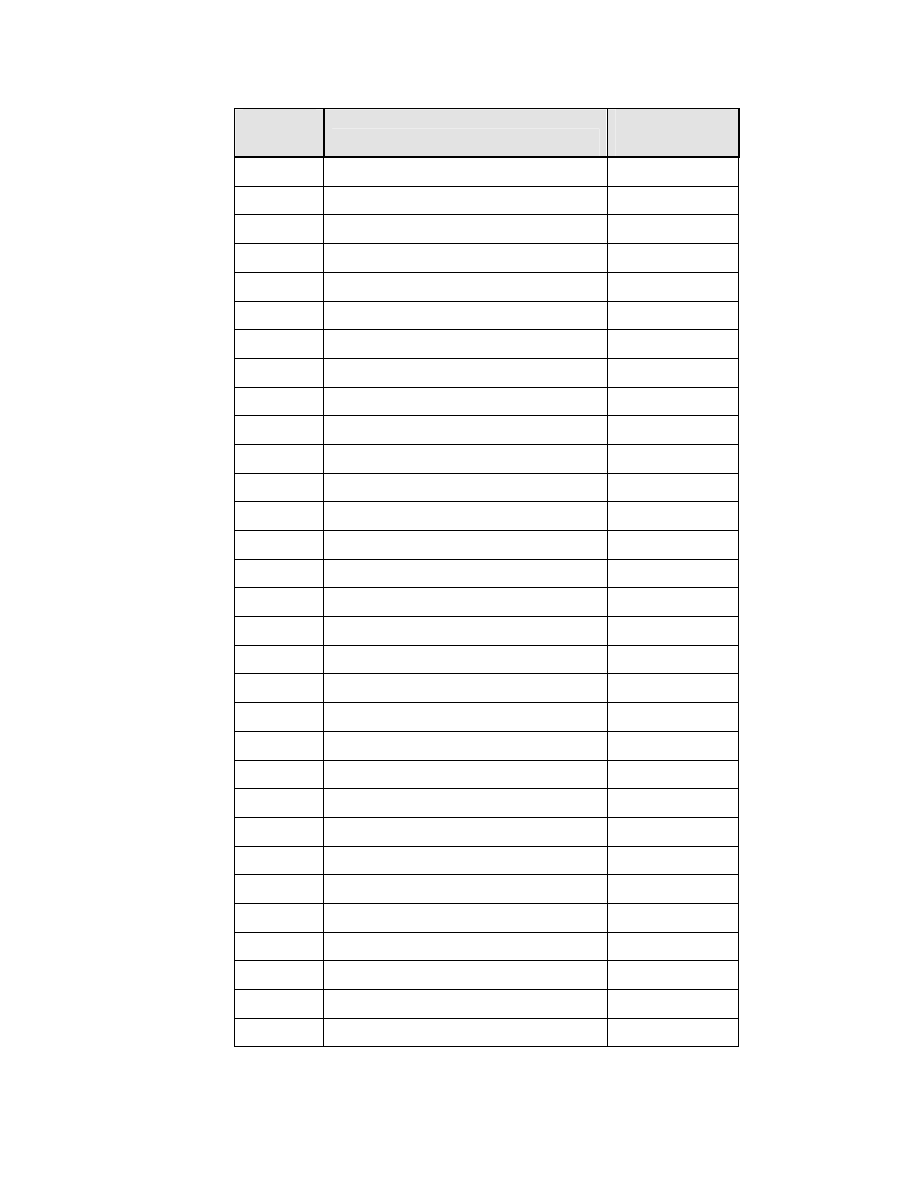
22
Patch
Number
Patch Names
Valid MIDI
Note Numbers
18
Rock Organ
36-96
19
Church Organ
21-96
20
Reed Organ
36-96
21
Accordion
53-89
22
Harmonica
60-84
23
Tango Accordion
53-89
24
Acoustic Guitar (nylon)
40-86
25
Acoustic Guitar (steel)
40-86
26
Electric Guitar (jazz)
40-86
27
Electric Guitar (clean)
40-86
28
Electric Guitar (muted)
40-86
29
Overdriven Guitar
36-86
30
Distortion Guitar
36-91
31
Guitar Harmonics
36-86
32
Acoustic Bass
28-72
33
Electric Bass (finger)
28-60
34
Electric Bass (pick)
28-60
35
Fretless Bass
24-72
36
Slap Bass 1
28-60
37
Slap Bass 2
28-60
38
Synth Bass 1
28-60
39
Synth Bass 2
28-60
40
Violin
48-96
41
Viola
48-84
42
Cello
36-72
43
Contrabass
28-55
44
Tremolo Strings
28-91
45
Pizzicato Strings
28-96
46
Orchestral Harp
21-96
47
Timpani
36-84
48
String Ensemble 1
28-91
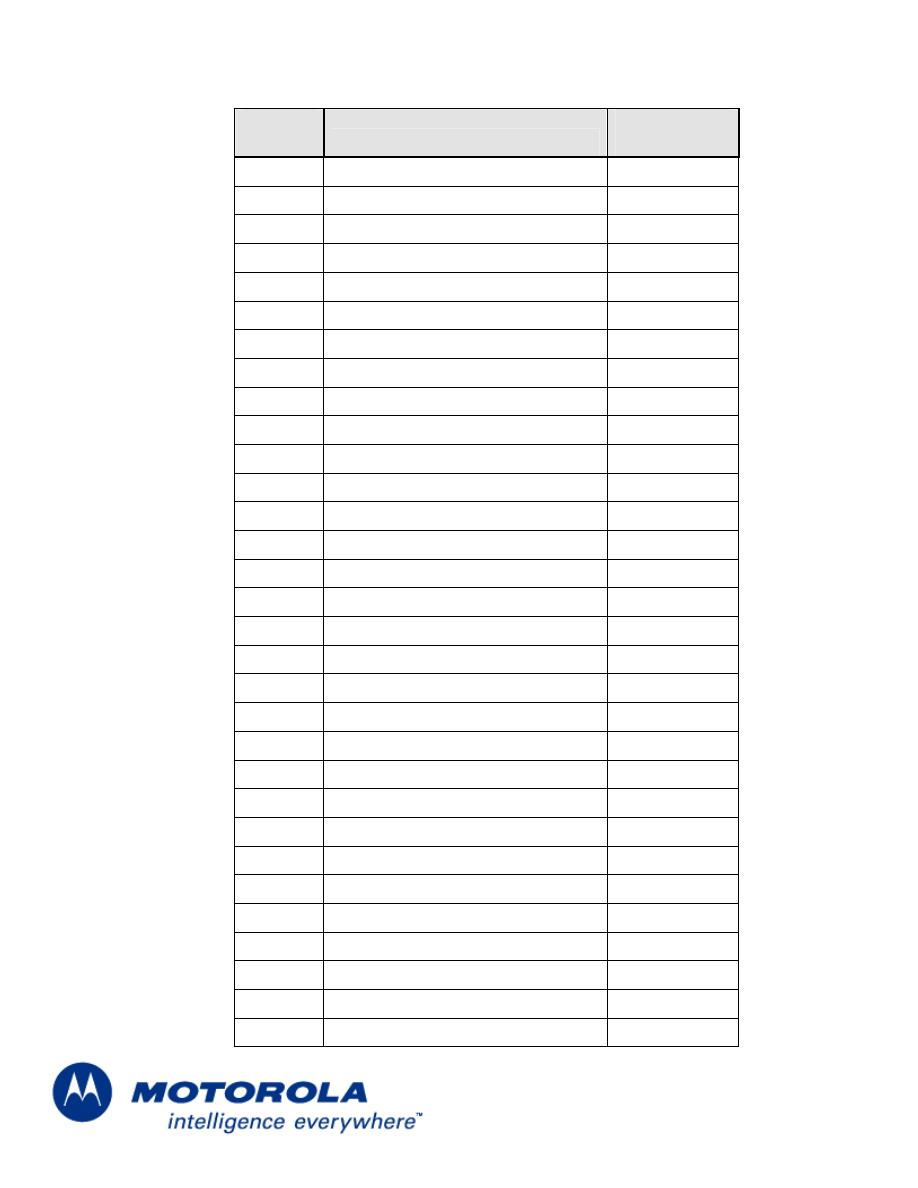
S
OUND
:MIDI
S
UPPORT
23
Patch
Number
Patch Names
Valid MIDI
Note Numbers
49
String Ensemble 2
28-96
50
Synth Strings 1
36-91
51
Synth Strings 2
36-91
52
Choir Aahs
48-84
53
Voice Oohs
48-84
54
Synth Voice
48-96
55
Orchestra Hit
36-84
56
Trumpet
58-94
57
Trombone
34-75
58
Tuba
29-55
59
Muted Trumpet
58-82
60
French Horn
41-77
61
Brass Section
36-91
62
Synth Brass 1
36-91
63
Synth Brass 2
36-91
64
Soprano Sax
54-87
65
Alto Sax
47-80
66
Tenor Sax
42-76
67
Baritone Sax
36-68
68
Oboe
58-91
69
English Horn
52-81
70
Bassoon
34-72
71
Clarinet
50-91
72
Piccolo
74-96
73
Flute
60-96
74
Recorder
60-96
75
Pan Flute
60-96
76
Blown Bottle
60-96
77
Shakuhachi
55-84
78
Whistle
60-96
79
Ocarina
60-96
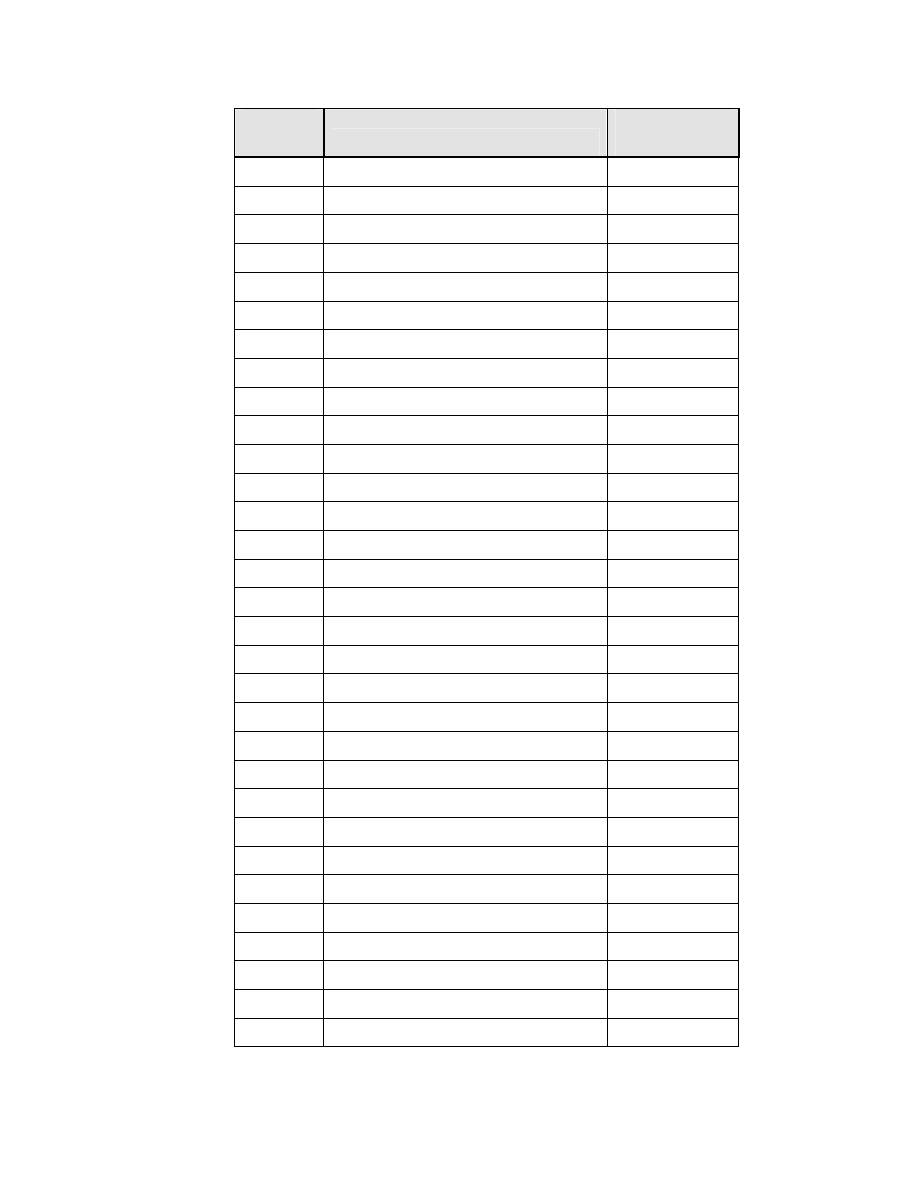
24
Patch
Number
Patch Names
Valid MIDI
Note Numbers
80
Lead 1 (square)
24-96
81
Lead 2 (sawtooth)
24-96
82
Lead 3 (calliope)
36-96
83
Lead 4 (chiff)
36-96
84
Lead 5 (charang)
24-96
85
Lead 6 (voice)
36-96
86
Lead 7 (fifths)
36-96
87
Lead 8 (bass+lead
24-59
88
Pad 1 (new age)
36-91
89
Pad 2 (warm)
36-96
90
Pad 3 (polysynth)
36-96
91
Pad 4 (choir)
36-96
92
Pad 5 (bowed)
36-96
93
Pad 6 (metallic)
36-96
94
Pad 7 (halo)
36-96
95
Pad 8 (sweep)
36-96
96
FX 1 (train)
36-96
97
FX 2 (soundtrack)
36-96
98
FX 3 (crystal)
36-96
99
FX 4 (atmosphere)
24-96
100
FX 5 (brightness)
24-96
101
FX 6 (goblins)
36-96
102
FX 7 (echoes)
36-96
103
FX 8 (sci-fi)
36-96
104
Sitar
48-77
105
Banjo
48-84
106
Shamisen
50-79
107
Koto
55-84
108
Kalimba
48-79
109
Bagpipe
36-77
110
Fiddle
48-96
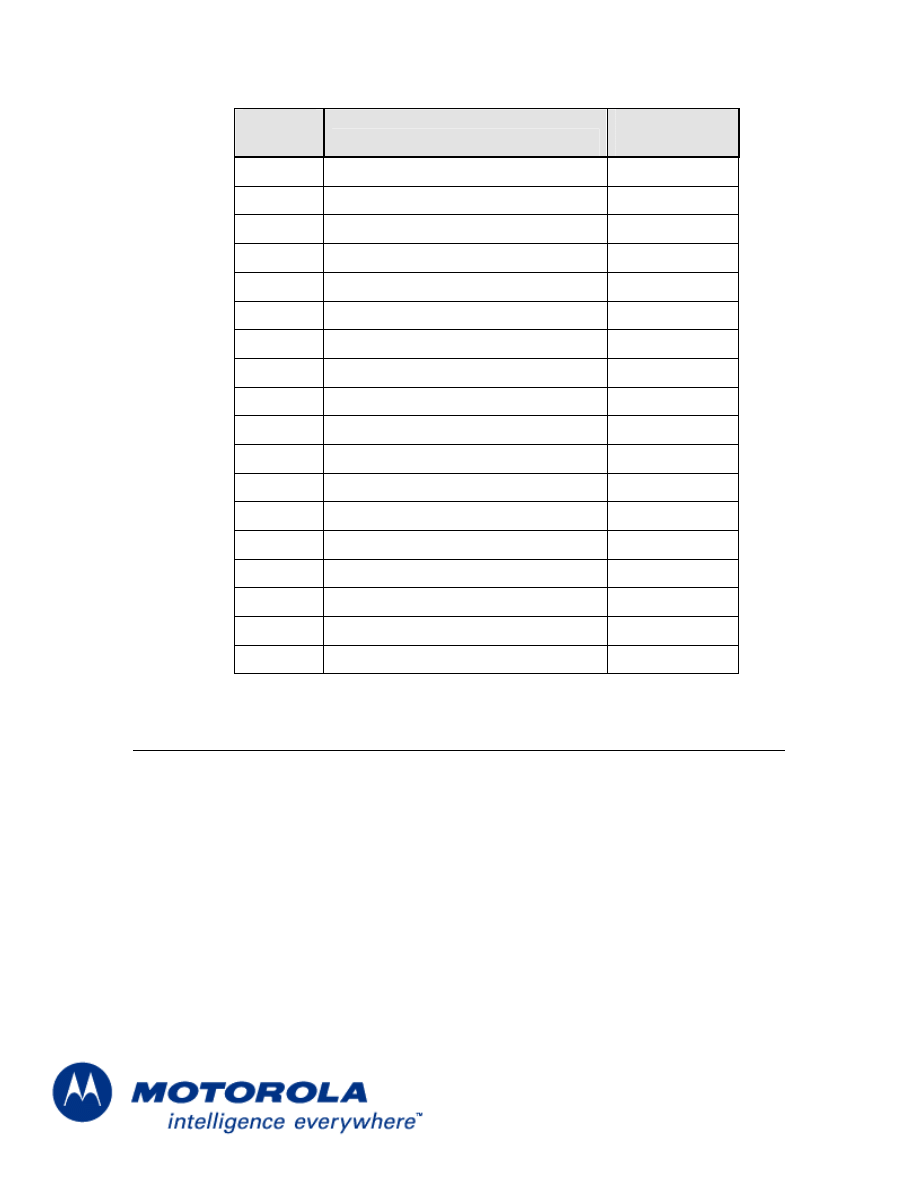
S
OUND
:MIDI
A
UDIO
G
UIDELINES
25
Patch
Number
Patch Names
Valid MIDI
Note Numbers
111
Shanai
48-72
112
Tinkle Bell
72-91
113
Agogo
60-72
114
Steel Drums
52-84
115
Woodblock
60-72
116
Tailo Drum
60-72
117
Melodic Drum
48-84
118
Synth Drum
48-84
119
Reverse Cymbal
60-72
120
Guitar Fret Noise
60-72
121
Breath Noise
60-72
122
Seashore
60-72
123
Bird Tweet
60-72
124
Telephone Ring
60-72
125
Helicopter
60-72
126
Applause
60-72
127
Gunshot
60-72
none
Drums
35-81
MIDI Audio Guidelines
The following are suggested guidelines to maximize sound quality while reducing the
overall file size of a MIDI Ring Tone file for use with the T720i handset.
Tip 1: Use MIDI’s running status feature
In the MIDI standard, a key-on or a key-off event will use at most three bytes each.
However, when several key events occur on the same MIDI-channel, the running status
feature can be used. In principle, running status means that the first byte of, say, a key-on
event is omitted. In addition, the key-on event having a velocity of zero is equivalent to the
key-off event. Thus, combining running status with key-on events that have zero velocity
reduces the number of bytes needed to encode all key events.
EXAMPLE:
Without using the running status, features, the sequence
91 2E 23 8E, 91 2B 50 8E, 81 2E 64 00, 81 2B 64 00

26
represents “Key 2E ON” Velocity 23 MIDI Ch 1”, “Key 2B ON Velocity 50 MIDI Ch 1”,
“Key 2E OFF Velocity 64 MIDI Ch 1”, “Key 2B OFF Velocity 64 MIDI Ch 1”. Using the
running status feature reduces the sequence to:
91 2E 23 8E, 2B 50 8E, 2E 00 00, 2B 00 00,
That is, the command byte is omitted and velocity zero is used for key off.
Tip 2: Use Standard MIDI File (SMF) type 1
The MIDI content can be stored in a Standard MIDI File (SMF) of type 0 or type 1. In a
type 0 SMF, the file format uses one header chunk with one-track chunk. In a type 1 SMF,
the format uses one header chunk with several track chunks. SMF type 2 should not be
used.
In general, it is more efficient to store the MIDI data as a type 1 file. The increased
efficiency is achieved because each track contains only one MIDI channel and one
instrument (This is often the case). The running status feature can be applied on each
individual track, thereby reducing the track size. To further reduce the size of the file, use
one track per used MIDI channel. That is, if a temple/conductor track exists, merge it with
the first instrument track. Remove all unnecessary meta-events such as the “track name”
and “lyric” meta-events.
To summarize, the following measures can be taken in order to reduce the SMF:
1. Use SMF type 1 (Or verify that a type 1 file is smaller than a type 0 file and use the
smallest file).
2. Use running status.
3. One and only one instrument per track. Try not to change channels.
4. Do not change tempo in the middle of the music. That is, set the tempo once.
5. Use beat, instead of SMPTE, to set the tempo.
6. Do not use Copyright Text Fields.
7. Limit the use of continuous controller information such as pitch-bend and volume.
8. Turn off the options below:
•
Sequence Number - MIDI sequence ids
•
Text - embedded text for any optional fields
•
Sequence / Track Name
•
Instrument Name
•
Lyric
•
Marker - for synchronization purposes
•
Cue Point
•
Midi Channel Presix - associate channels with all events following
•
Sequencer-Specific settings
Items one through three above optimize the encoding of the notes, while items four to
eight optimize the overall melody. The above measures provide an SMF file that is ready-
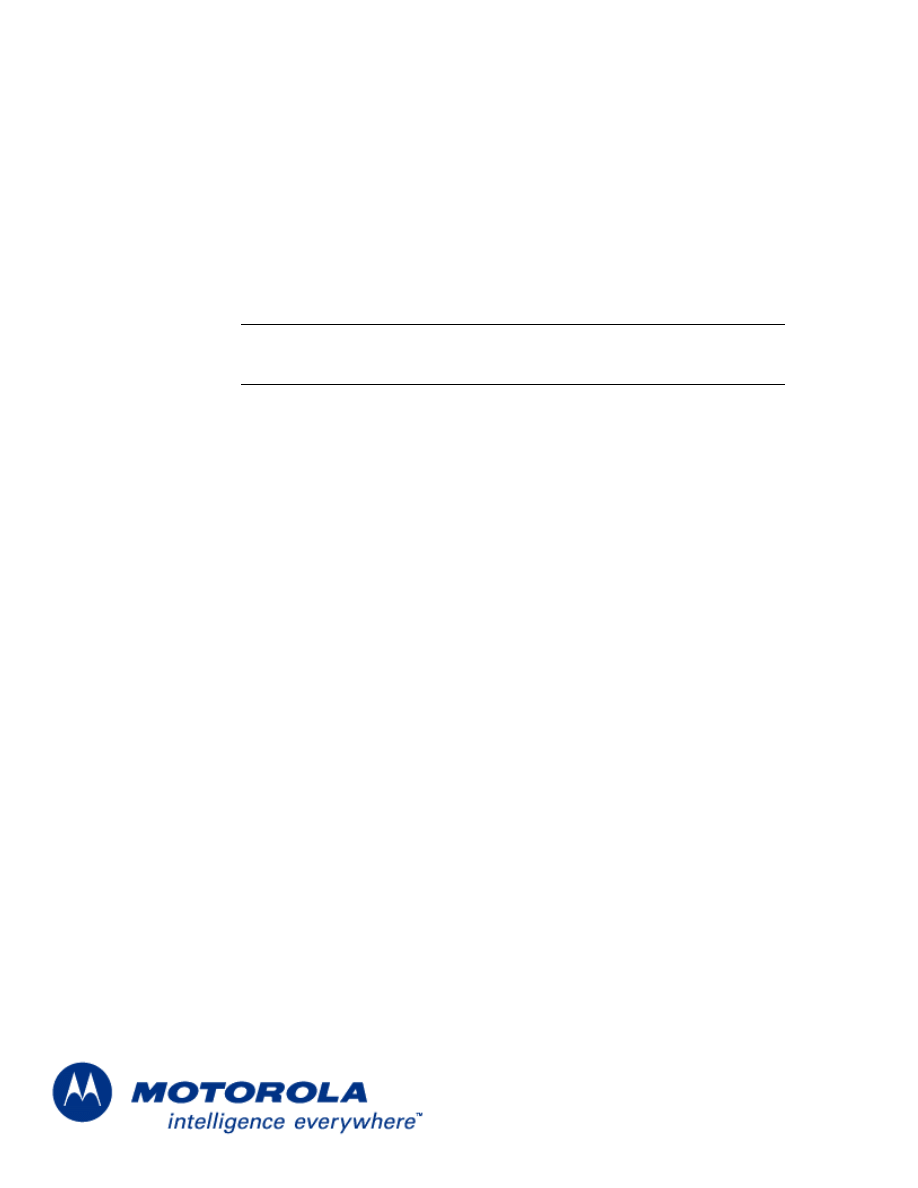
S
OUND
:MIDI
A
UDIO
G
UIDELINES
27
made for compression. However, prior to compression, the composer/content author can
add a few values for key velocity, thereby increasing the redundancy of the file.
Tip 3: Consider the Frequency Response
Because the T720i MIDI Synthesizer uses data sampled at 8Khz, frequencies above 4Khz
cannot be achieved. In addition, the polyphonic speaker’s volume decreases at
approximately 20dB/octave below 800Hz.
Therefore, the recommended note range for a ring tone is between G5 and C8, assuming
that the lowest MIDI note is C0. Please see the “Midi Key Mapping” table for all valid
notes for each patch.
NOTE: The use of MIDI notes below 800Hz may cause a decrease in volume when
playing the note. Always test your audio on an actual device to ensure the accuracy of the
sound you want to produce.
Wyszukiwarka
Podobne podstrony:
Linux Media Guide
index php path=gsm motorola docs &download=T720 Media guide
Media Relations Guide
Guide to Media Public Affairs 2019 Rev 0
prezentacja power media
Sieci media transmisyjne
Media Transmisyjne
Java Media FreamWork
Przemoc w rodzinie, media, cyberprzemoc
Media w metodzie projektów Jesień wokól nas
Media Relationsch3
guide camino aragones pl
019 Masowe środki przekazu mass media
Herbs for Sports Performance, Energy and Recovery Guide to Optimal Sports Nutrition
Meezan Banks Guide to Islamic Banking
e przyjaciele zobacz co media spolecznosciowe moga zrobic dla twojej firmy eprzyj
NLP for Beginners An Idiot Proof Guide to Neuro Linguistic Programming
freespan spec guide
więcej podobnych podstron