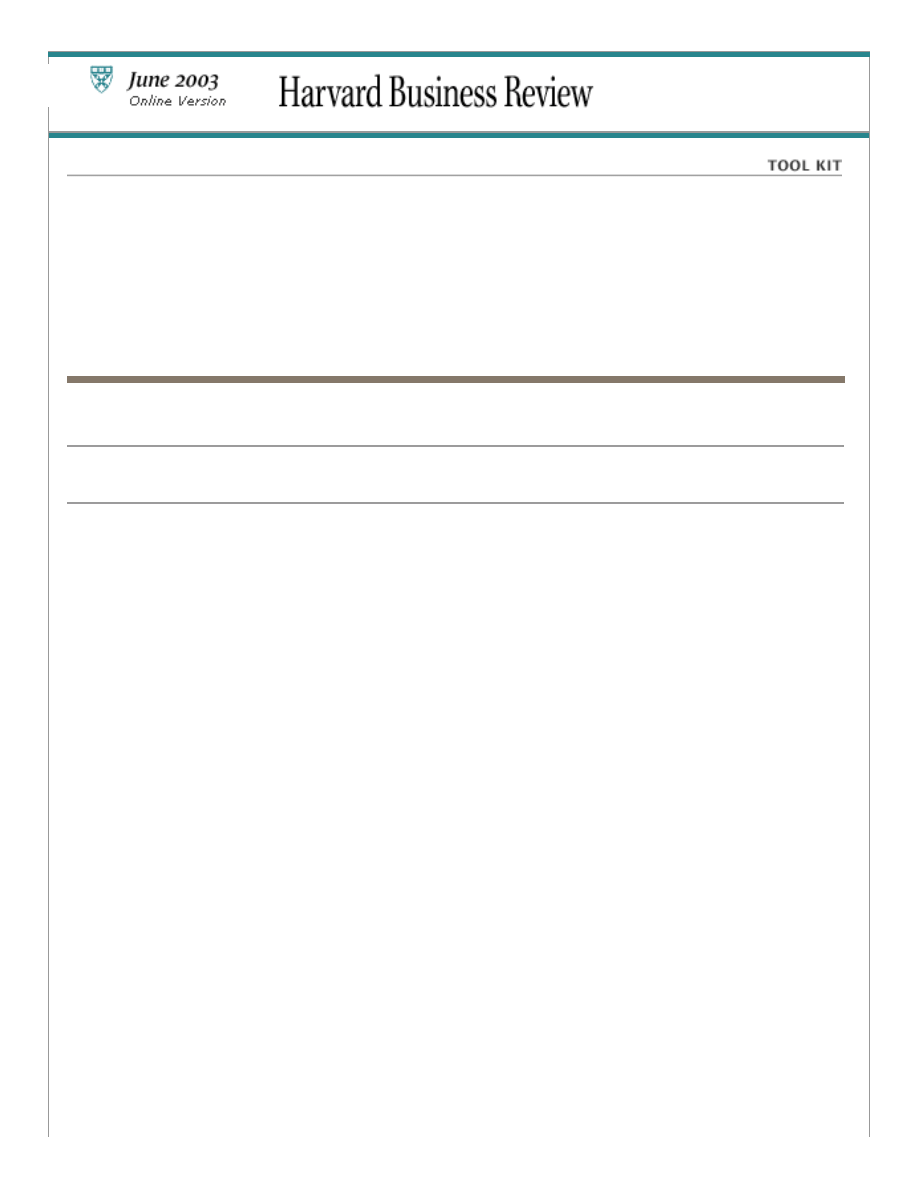
Harvard Business Review Online | The Myth of Secure Computing
Click here to visit:
The Myth of Secure Computing
When it comes to digital security, there’s no such thing as an
impenetrable defense. But you can mitigate risks by following
sound operating practices.
by Robert D. Austin and Christopher A.R. Darby
Robert D. Austin is an assistant professor of technology and operations management at Harvard Business School
in Boston. Christopher A.R. Darby is the chairman of @stake, a digital security consultancy headquartered in
Cambridge, Massachusetts.
For two weeks in the summer of 2001, a tiny computer program known as the Code Red worm
burrowed through a security hole in Microsoft’s server software to infect hundreds of thousands
of computers around the world. As far as computer viruses go, Code Red was fairly benign – it
defaced Web sites but didn’t directly corrupt or destroy files – yet it nevertheless did a great
deal of damage. Many companies lost the use of their networks; some had to take their Web
sites off-line. The total bill for cleaning up the mess has been estimated at a whopping $2.6
billion.
If you’re like most senior executives, you probably have only a vague memory of the Code Red
worm, or of any of the other viruses or hacker attacks that have plagued corporate networks in
recent years. Indeed, you probably don’t pay a whole lot of attention to digital security in
general. You know it’s a problem – a potentially enormous one – but you avoid getting directly
involved in dealing with it. For one thing, digital security is extraordinarily complicated, requiring
all sorts of specialized technical knowledge. What busy executive has the time to learn the ins
and outs of “buffer overflow” attacks, for instance? For another thing, the majority of security
breaches actually originate with insiders – with careless or vindictive employees. Prevention
requires a lot of nagging, something most executives don’t like to do. Lastly, digital security is
invisible; you know you’ve succeeded only when nothing happens. So there’s little personal
payoff for a job well done. Investors and directors are unlikely to pat you on the back and say,
“Good for you! No serious security breaches for the past three years.” If anything, they’ll scowl
and say, “Wasting money again, like you did on Y2K? Why not let that money drop to the
bottom line?”
It’s therefore no surprise that senior managers routinely hand off responsibility for digital
security to their technical people or to consultants hired to “make the organization
impermeable.” But an arm’s-length approach is extremely unwise given the high stakes
involved. According to industry estimates, security breaches affect 90% of all businesses every
year and cost some $17 billion. Protective measures are expensive; the average company can
easily spend 5% to 10% of its IT budget on security. Even more important, security breaches
can have far-reaching business implications. They can disrupt operations, alienate customers,
and tarnish reputations. Business managers, not just technical managers, are the ones who will
have to deal with the consequences of a security breach, which is why they’re the ones who
should spearhead preventive measures, and fast. The sobering fact is, threats to security – be it
http://harvardbusinessonline.hbsp.harvard.edu/b02/en/hbr/hbrsa/current/0306/article/R0306JPrint.jhtml (1 of 8) [04-Jun-03 21:36:18]
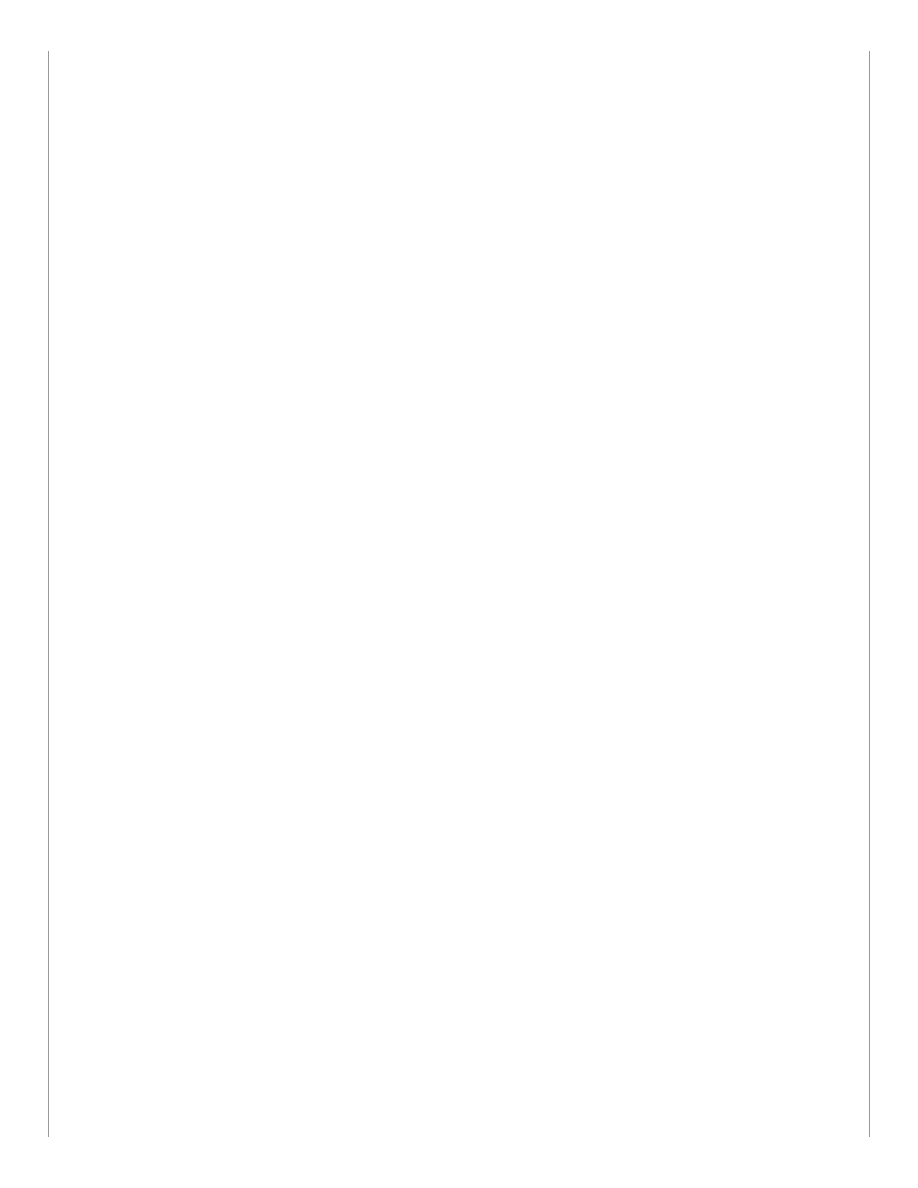
Harvard Business Review Online | The Myth of Secure Computing
from disgruntled employees or from cyberterrorists – are escalating in number.
The good news is that general managers don’t have to learn about the more arcane aspects of
their company’s IT systems to establish crucial preventive measures. Unlike IT managers who
may be directly involved in the cat-and-mouse games played with potential intruders, business
managers should focus on the familiar task of managing risk. Their role should be to assess the
business value of their information assets, determine the likelihood that they’ll be compromised,
and then tailor a set of risk-abatement processes to particular vulnerabilities. That approach,
which views computer security as an operational rather than a technical challenge, is akin to a
classic quality assurance program in that it attempts to avoid rather than fix problems and it
involves all employees, not just IT staffers. The goal isn’t to make computer systems completely
secure – that’s impossible – but to reduce the business risk to an acceptable level.
The Threats
Threats to digital security come in many shapes and sizes, but they essentially fall into three
categories.
Network attacks are waged over the Internet. They can slow network performance, degrade e-
mail and other on-line services, and cause millions of dollars in damages – all without breaching
the internal workings of an IT system. Denial of service (DoS) attacks, for instance, disable
computers by flooding them with an overwhelming number of messages. As the computers try
to respond to each of the thousands of messages, their resources are consumed and they often
crash. In February 2000, DoS attacks against such high-profile targets as Yahoo, eBay, CNN,
and the FBI caused damages estimated in excess of $100 million.
DoS attacks are easy to mount and difficult to defend against. The average individual can
download an attack program from the Internet in less than ten minutes. And even more
sophisticated attacks – such as a distributed denial of service (DDoS) attack, which hijacks
computers and uses them to launch further DoS attacks – can be started by people with only
modest technical skills. Fortunately, new enterprise software tools can thwart most network
attacks, and even if your systems are knocked out, the damage is rarely permanent.
Intrusions differ from network attacks because they actually penetrate an organization’s internal
IT systems. How do intruders do it? It’s easier than you might think. User names are generally
predictable: John Smith’s user name is often jsmith, for example. As for passwords, people
frequently use birthdays, children’s names, or even “password.” And as unbelievable as it may
sound, many tape their passwords to their monitors so they don’t forget them. (It’s worth noting
that the majority of intrusions are committed by insiders.) Even people who create hard-to-
guess passwords will often give them up to an official-sounding caller pretending to be a
company network engineer. Sometimes, intruders don’t even need to steal passwords; they can
get in through flaws in software code.
Once inside a network, intruders enjoy the same rights of access and control over systems and
resources as legitimate users do. They can steal information, erase or alter data, deface Web
sites, or pose as company representatives. In one instance, an intruder posted a press release
about an earnings shortfall, causing a company’s stock price to plummet. And intruders can use
what’s called sniffer software to eavesdrop on network conversations and acquire more
passwords. Because traffic flows among companies, a sniffer can find passwords on other
networks, too.
In February 2000, DoS attacks against such
high-profile targets as Yahoo, eBay, CNN, and
the FBI caused damages estimated in excess of
$100 million.
http://harvardbusinessonline.hbsp.harvard.edu/b02/en/hbr/hbrsa/current/0306/article/R0306JPrint.jhtml (2 of 8) [04-Jun-03 21:36:18]

Harvard Business Review Online | The Myth of Secure Computing
One of the most difficult problems arising from intrusion is figuring out what, precisely, was
done. Hackers take great pains to cover their tracks. They may make subtle changes in a
system, open obscure “doors” that allow other hackers secret access in the future, or slightly
alter data in ways that are difficult to detect. They can also deposit time bombs, seemingly
innocuous bits of code that are scheduled to explode at a future date. And many intruders leave
behind programs (with names like “Devil” and “Executer”) that allow them to use the company’s
computers to launch other attacks.
While it can be costly for companies to uncover what, if any, changes were made, it’s absolutely
crucial. There’s a very high public relations penalty for not knowing something consequential
about your computer systems or, worse, for making false assurances about the security of your
systems.
The final type of threat, malicious code, consists of viruses and worms. Although experts
disagree about the precise definitions, a good rule of thumb is that viruses need help replicating
and propagating (they rely on naive users to open an e-mail attachment, for instance) whereas
worms do it automatically. Both types of malicious code move much faster than human hackers
do. What’s more, their targets can be random, making it impossible to predict where they’ll hit
next. The SQL Slammer, which struck in January 2003, attacked indiscriminately and took down
the Finnish telephone service as well as more than 13,000 Bank of America ATMs. And because
worms and viruses are often used to launch other strikes, their potential for destruction is
enormous. The Code Red worm, for example, not only invaded vulnerable systems but also
deposited a program to launch DoS attacks against other computers.
Clearly, digital attacks – especially when used in combination – can bring a company to its
knees. Consider the damage done by one disgruntled bank employee. During a holiday
weekend, he launched a DoS attack against an internal network that connected important
banking systems to the company’s databanks. Knowing the IT staff would have its hands full
restoring communication between systems and storage devices, he moved the battle to a
second front. He knew which Web server software the company was running, and he knew (or
suspected) that its security patches were not up-to-date. He researched the software’s
vulnerabilities and then downloaded programs created by the hacker community to exploit those
flaws. He altered the bank’s Web site so that visitors were diverted to a pornographic site.
Having created another diversion, the attacker started doing more serious damage. He knew
which bank databases contained customer information, and he suspected that database
applications had not been “hardened” – in other words, adjusted so that only required services
were left running. The attacker used a service that was running unnecessarily to corrupt the
databases and destroy client data.
By Tuesday morning, the bank was in chaos. Because the integrity of its systems couldn’t be
trusted, the bank was reduced to a pencil-and-paper operation. Although it recovered from most
of the technical disruption in four business days, it was still working to restore client confidence
six months later.
The Operational Approach
Companies need to have smart technicians who stay abreast of emerging digital threats and
defenses, of course, but the technicians shouldn’t be calling the shots. General managers need
to take the lead in building processes that will lessen the likelihood of a successful attack and
mitigate damage. Most organizations already have at least some of these processes in place, but
they rarely develop and manage them in a coherent, consistent way. Here are eight that your
company should be working on.
Identify your company’s digital assets, and decide how much protection each
deserves.
You don’t hire armed guards to prevent the occasional nonbusiness use of copy
machines, nor do you keep your company’s cash in a filing cabinet. You protect each corporate
resource in proportion to its value. The same principle applies to digital security.
http://harvardbusinessonline.hbsp.harvard.edu/b02/en/hbr/hbrsa/current/0306/article/R0306JPrint.jhtml (3 of 8) [04-Jun-03 21:36:18]
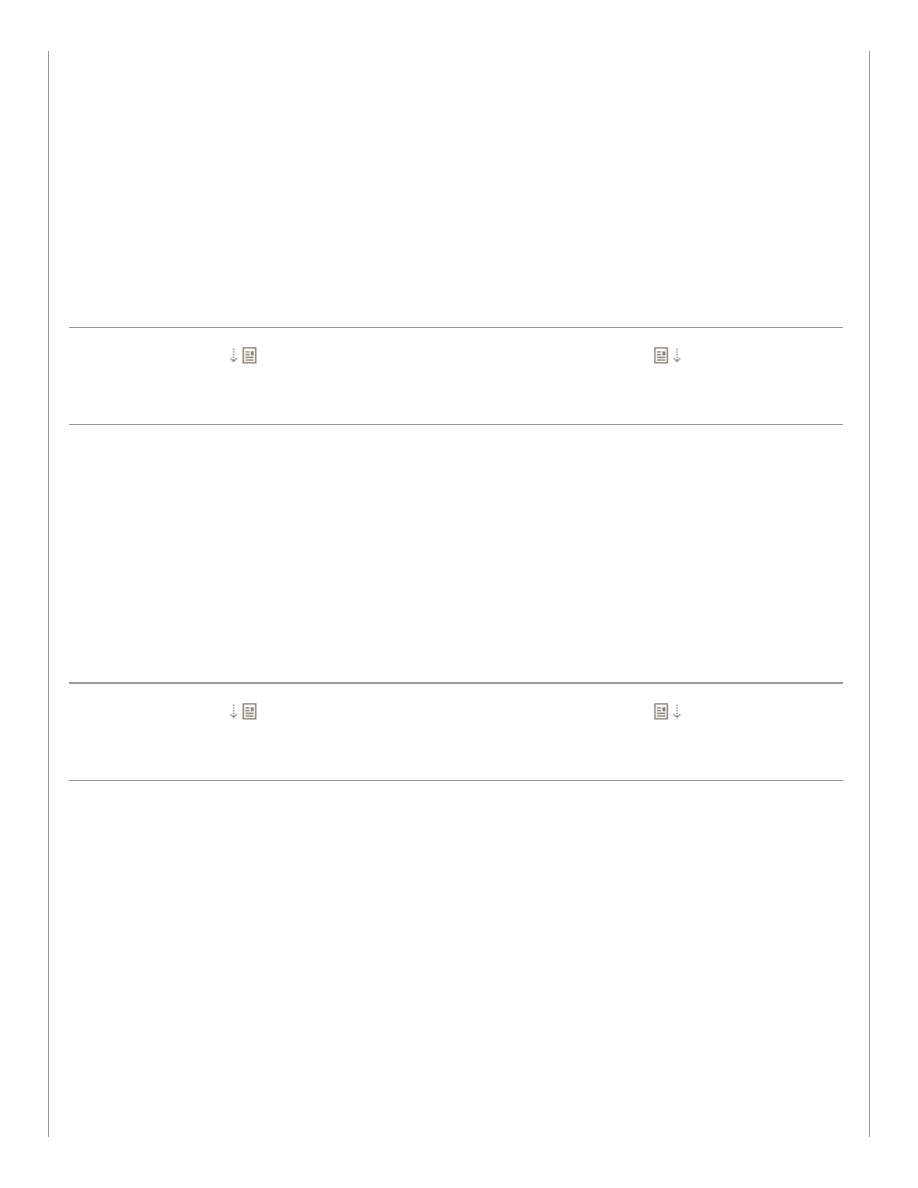
Harvard Business Review Online | The Myth of Secure Computing
To begin, you first have to figure out what your digital assets are (they’re not always obvious). A
team of senior managers from across the company should take an inventory of data and
systems, assess how valuable each is to the company, and decide how much risk the company
can absorb for each asset. That will tell you the level of protection each warrants. A bank, for
instance, might assign the greatest amount of protection to the database that stores its
customers’ financial information. For a pharmaceutical company, it might be the research
servers that hold data on promising drug compounds. Internal Web servers that contain general
information about benefit programs probably warrant less protection.
The next step is to review the people, processes, and technologies that support those assets,
including external suppliers and partners. When you’re done with that, you’ll have a blueprint
that identifies precisely what your digital assets are, how much protection each merits, and
who’s responsible for protecting them.
Earnings Versus Security
Sidebar R0306J_A (Located at the end of this
article)
Define the appropriate use of IT resources.
All companies have policies explaining the
appropriate use of resources. For example, employees know what kinds of things can be
charged to expense accounts. But use of company computer systems is often left unclear.
Managers need to ask, “Who should have remote access to the corporate network? What
safeguards must be in place before employees can connect to the corporate network from a
remote location?” These aren’t technical questions; they’re people and process questions that
will help you identify the normal behaviors for particular jobs and what employees should and
shouldn’t be doing on their systems (such as sharing passwords).
Because even the best security policy will be ineffective if users and business partners ignore it,
it’s important for companies to explain their rationale for the limitations they place on computer
usage.
Securing the Small to Midsize Enterprise
Sidebar R0306J_B (Located at the end of this
article)
Control access to your systems.
You don’t allow just anyone off the street to wander in and
use your company’s fax machines or sit in on a strategy session. In a related vein, you need a
way to bar some people from your computer systems while letting others in. You need systems
that determine who gets access to specific information. And you need a way to ensure critical
communications aren’t overheard.
Certain technologies – firewalls, authentication and authorization systems, and encryption – are
used to meet these requirements, but they’re only as good as the information that feeds them.
They should be configured to reflect the choices you made when you defined your most critical
assets and decided who had access to them. Of course, nontechnical managers won’t be doing
the actual configuration work, but they will inform the process by asking questions like “How do
we keep suppliers from accessing the payroll data?”
Just as companies keep an eye on their equipment and supplies by conducting scheduled audits
and random spot checks, so should they monitor the use of their IT systems. Monitoring and
intrusion-detection tools routinely log computer activity on company networks and highlight
patterns of suspicious activity, changes in software, or patterns of communication and access.
Some companies turn off activity-monitoring functions because they can slow network
http://harvardbusinessonline.hbsp.harvard.edu/b02/en/hbr/hbrsa/current/0306/article/R0306JPrint.jhtml (4 of 8) [04-Jun-03 21:36:18]

Harvard Business Review Online | The Myth of Secure Computing
performance, but that’s exceedingly shortsighted; the cost of not knowing enough about a
security breach is much, much greater.
Insist on secure software.
All well-run operations tell their materials suppliers exactly what
specifications to meet. Similarly, companies should demand reasonable levels of security from
software vendors. Look at the wording of this contract between General Electric and software
company GMI:
Code Integrity Warranty
1
GMI warrants and represents that the GMI software, other than the key software, does not and
will not contain any program routine, device, code or instructions (including any code or
instructions provided by third parties) or other undisclosed feature, including, without limitation,
a time bomb, virus, software lock, drop-dead device, malicious logic, worm, Trojan horse, bug,
error, defect or trap door (including year 2000), that is capable of accessing, modifying,
deleting, damaging, disabling, deactivating, interfering with or otherwise harming the GMI
software, any computers, networks, data or other electronically stored information, or computer
programs or systems (collectively, “disabling procedures”).…If GMI incorporates into the GMI
software programs or routines supplied by other vendors, licensors or contractors (other than
the key software), GMI shall obtain comparable warranties from such providers.…GMI agrees to
notify GE immediately upon discovery of any disabling procedures that are or may be included in
the GMI software, and, if disabling procedures are discovered or reasonably suspected to be
present in the GMI software, GMI, as its entire liability and GE’s sole and exclusive remedy for
the breach of the warranty in this section 7.3, agrees to take action immediately, at its own
expense, to identify and eradicate (or to equip GE to identify and eradicate) such disabling
procedures and carry out any recovery necessary to remedy any impact of such disabling
procedures.
When airtight clauses like these become common in software contracts, exploitable flaws will
become rare.
Managers need to sort through which risks are
most likely to materialize and which could
cause the most damage to the business, then
spend their money where it will be most
useful.
If your company develops software, make sure your developers are following secure coding and
testing practices. Those who aren’t may be costing your company large sums of money. One
multinational database supplier estimates that releasing a major patch (a fix for a problem in
already deployed code) costs the company $1 million, and it releases as many as 12 a month.
But 80% of these patches would be unnecessary if the company eliminated only one common
type of coding error known as “buffer overflows.”
Know exactly what software is running.
It’s shocking how many companies don’t follow this
very obvious rule. Keeping track of what versions and fixes have been applied is as fundamental
to digital security management as keeping an accurate inventory of physical assets is to plant
management.
We’re not saying that this is easy – software configurations change all the time. Maybe a
program isn’t running correctly, or an important customer demands a change, or a software
vendor releases a new patch – the list can go on and on. But no matter the reasons, it’s crucial
to document every modification. That way, if your computers are breached, you’ll have current
records to determine when and where the hacker struck. And if you prosecute the intruder,
you’ll have digital forensics to establish a chain of evidence.
http://harvardbusinessonline.hbsp.harvard.edu/b02/en/hbr/hbrsa/current/0306/article/R0306JPrint.jhtml (5 of 8) [04-Jun-03 21:36:18]

Harvard Business Review Online | The Myth of Secure Computing
You should also ensure that you have a process that allows your IT people to make changes
quickly. Procrastinating on updating patches gives hackers an easy in. Both the Code Red and
SQL Slammer worms affected only those companies that had not yet patched known flaws in
their software. The fixes had been available from the vendor for more than a month in the case
of Code Red and for more than six months in the case of SQL Slammer.
Keeping a close eye on changes in your configurations has an important side benefit: It allows
you to make a real commitment to continuous improvement. As any experienced operations
manager knows, it’s impossible to identify and eradicate a problem’s root cause if you don’t
have clear snapshots of your operations over time. The operational discipline involved in
tracking configuration changes will pay off over the long run. As many companies discovered
with quality management and industrial safety programs, perceptions of trade-offs between
security and productivity are often incorrect. Security concerns can drive operational
simplifications that pay efficiency dividends as well.
Test and benchmark.
Security professionals have a terrible habit of starting with a dramatic
security audit – a staged attempt to defeat a company’s defenses. But companies should save
their money because the results of a “penetration test” are always the same: The bad guys can
get in. What you really need to know is, How easy was it? Which systems or programs were
compromised or exposed? The answers to those questions depend on how good your operational
plans are and how well you are executing them. Basically, when the bad guys get in – and you
know they will – you want them to look around and see that there’s not much fun or profit to be
had so that they’ll leave in search of better prospects.
Relying too heavily on audits is problematic for the same reason that relying on inspections to
improve quality is: Discovering the problem after the fact doesn’t keep it from happening in the
future. But it is wise to hire external security auditors periodically to benchmark your security
standards and practices against industry state-of-the-art, once you have solid operational
practices in place. Benchmarking can identify new weaknesses, suggest improvements, and help
you decide how much protection to buy.
Rehearse your response.
When security is breached, the whole organization goes into crisis
mode, and managers have to make difficult decisions fast. It helps to have procedures in place
that will guide diagnosis of the problem, guard against knee-jerk decisions, and specify who
should be involved in problem-solving activities. It also helps to have practiced; rehearsing
enables decision makers to act more confidently and effectively during real events. If you know,
for instance, exactly how quickly you can capture images from disk drives, or if you have backup
software that’s ready to be deployed, or how long it will take to rebuild a system, you’ll be in a
better position to make thoughtful, deliberate decisions.
Analyze the root causes.
Whenever a security problem is found, the organization should
conduct a detailed analysis to uncover the root cause. The tools needed are no different from
those used for years in quality assurance programs. They include fishbone diagrams, eight-step
processes, and plan-do-check-act cycles. Toyota, a world leader in quality manufacturing, uses
an approach called “The 5 Whys” to get to the bottom of production and quality problems. To
put that in a digital security context, the investigation might sound like this:
•Why didn’t the firewall stop the unauthorized entry? Because the attacker had an authorized
password.
•Why did the attacker have an authorized password? Because an employee revealed his
password to someone posing as another company employee.
•Why did the employee reveal his password? Because he didn’t realize the danger in doing that.
•Why didn’t the employee realize the danger? Because he had not seen a security bulletin that
addressed the subject.
http://harvardbusinessonline.hbsp.harvard.edu/b02/en/hbr/hbrsa/current/0306/article/R0306JPrint.jhtml (6 of 8) [04-Jun-03 21:36:18]
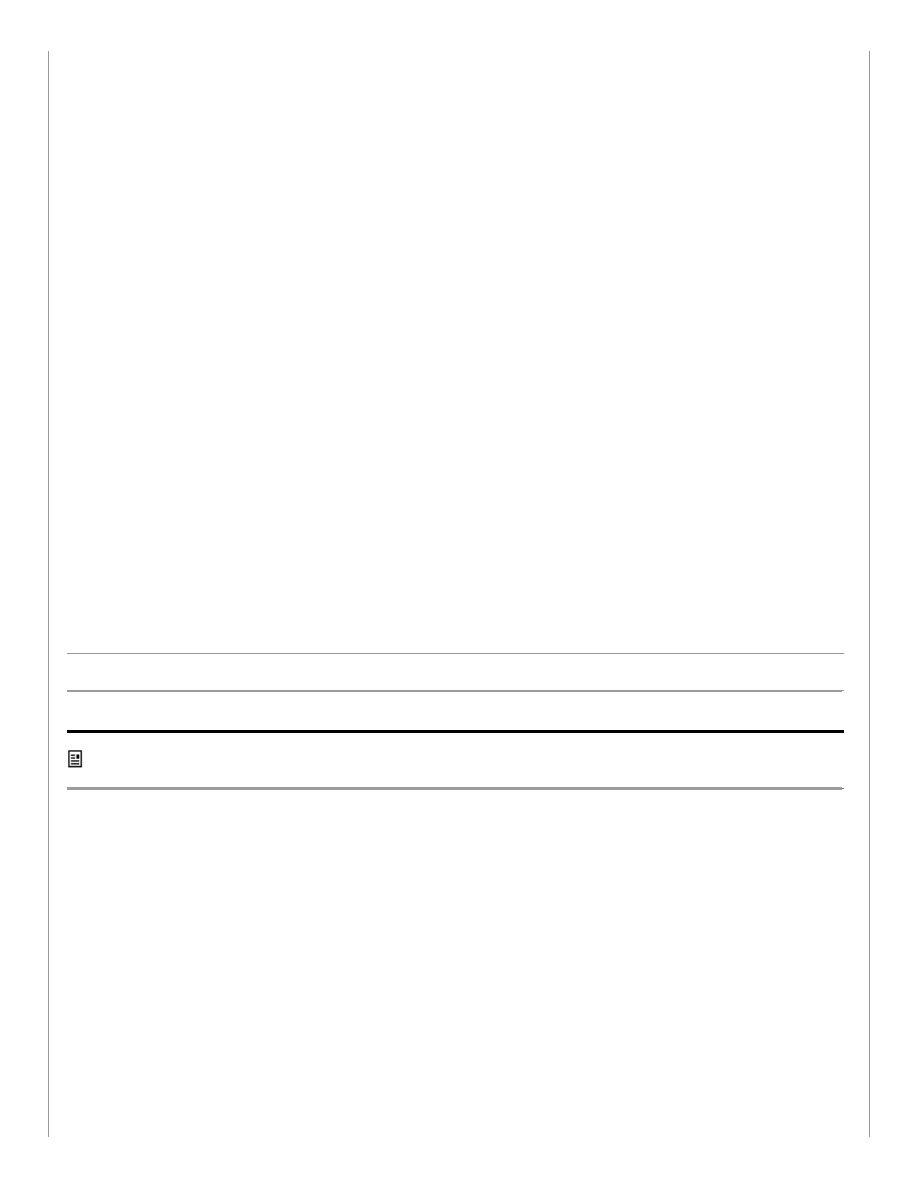
Harvard Business Review Online | The Myth of Secure Computing
•Why hadn’t the employee seen the security bulletin? Because there was a problem in the
distribution process.
Toyota has found that the answers to the final questions almost always have to do with
inadequacies in the design of a process, not with specific people, machines, or technologies.
Using tools like this to investigate digital security incidents drives continuous operational
improvements that ultimately lower your risk.
The Bottom Line
Companies cannot afford to respond to every security threat with equal aggressiveness. Even if
they could, it wouldn’t make business sense. Instead, managers need to sort through which
risks are most likely to materialize and which could cause the most damage to the business,
then spend their money where they think it will be most useful. It’s not a calculation that
happens just once, of course, since new threats and new capabilities are always emerging. But
the process for thinking about them doesn’t change.
This is not to say that the logic of risk management is uncomplicated. For some companies, it
can be very complicated, indeed. Managers’ attitudes toward risk are often complex, and that
psychological wrinkle needs to be acknowledged. A further complication arises from the difficulty
of estimating costs and probabilities. Not all risks can be countered with well-defined
management actions. Sometimes no possible action can address a particular serious risk. Other
times, addressing a serious risk is prohibitively expensive.
The important thing to realize is that every case is about making business trade-offs. When
viewed through an operational lens, decisions about digital security are not much different from
other cost-benefit decisions general managers must make. There is no reason to be
overwhelmed by the technology involved or the expensive quick-fixes that experts want to sell.
The tools you bring to bear on other areas of your business are good models for what you need
to do in this seemingly more difficult space.
1. Source: www.freeedgar.com
Reprint Number R0306J | HBR OnPoint edition 4031
Earnings Versus Security
Sidebar R0306J_A
In recent years, CEOs have felt extraordinary pressure to keep their profits marching “to the
northeast corner.” Spending on digital security doesn’t figure easily into that context. Suppose a
CEO spends aggressively to protect his company against the possibility of a serious security
breach and that his competitors do not. Suppose further that nobody in the industry experiences
a major security breach for a couple years. The CEO will have nothing to show for his
investment, and the company’s earnings will be considerably lower than those of competitors.
The CEO who persists too long in investments that result in nothing happening might soon be
out of a job.
A basic reality of financial mathematics accentuates the problem of balancing security risks and
profitability pressure: Rare, catastrophic events, when they do occur, have costs that greatly
exceed the costs at which they enter into the math of financial justification. Traditional financial
analysis scales the costs associated with such events in terms of “expected value,” in proportion
to their infrequency. Hence, a $1 million loss that is judged only 0.1% probable will enter
financial calculations as only a $1,000 loss ($1,000,000 x 0.001). When there is uncertainty
about the level of uncertainty – that is, when it’s unclear whether the loss-making event will
happen with 0.01% probability or 0.001% probability – it becomes even harder to justify
http://harvardbusinessonline.hbsp.harvard.edu/b02/en/hbr/hbrsa/current/0306/article/R0306JPrint.jhtml (7 of 8) [04-Jun-03 21:36:18]
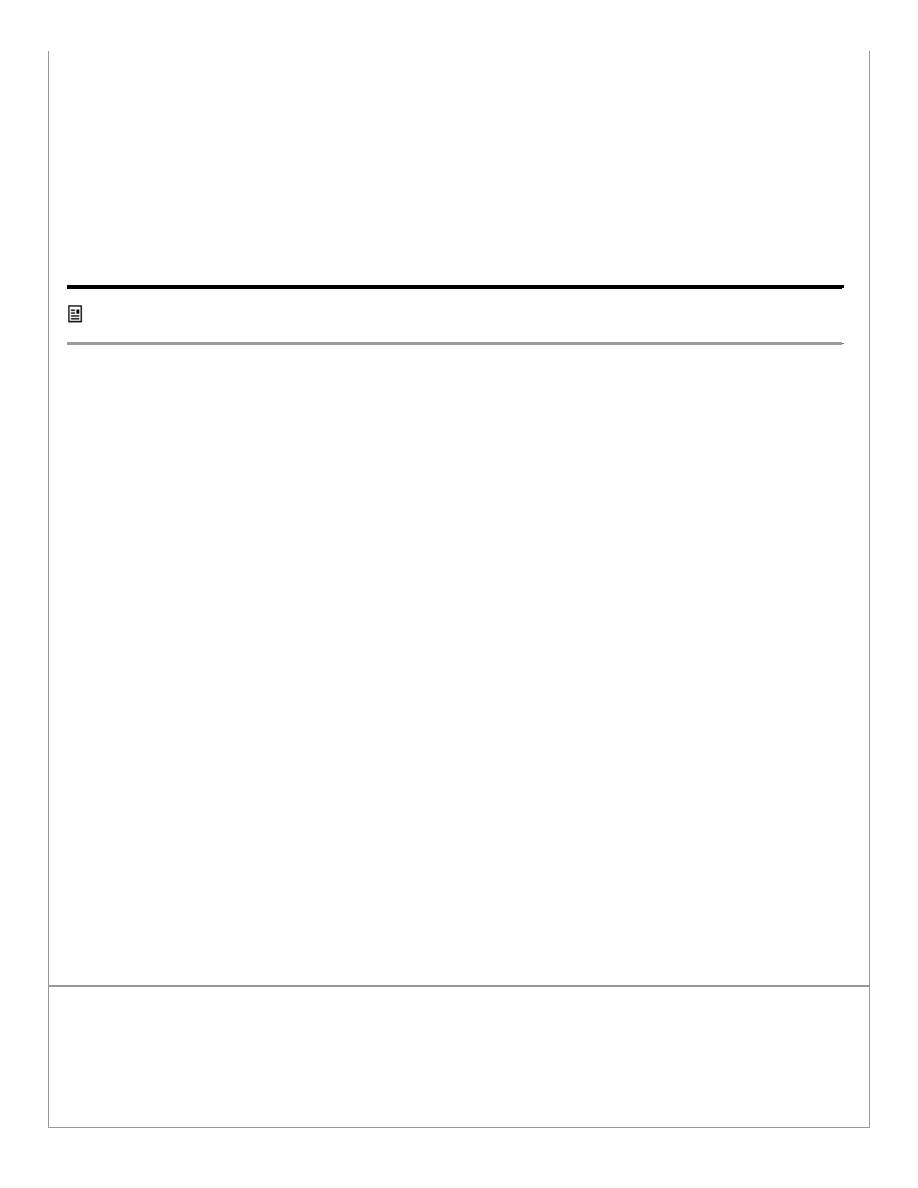
Harvard Business Review Online | The Myth of Secure Computing
spending a lot of money to avoid the loss.
High-level policy makers have begun grappling with how to protect the U.S. IT infrastructure,
which is composed largely of the individual infrastructures of many companies. Some officials
believe that businesses should invest in security because “it’s the right thing to do.” CEOs may
feel that this position is naive, when markets remain so willing to punish companies for not
showing steady growth. CEOs need some form of cover to spend on security – it could come in
the form of insurance coverage, and it could come in the form of regulation (most business
leaders would not be enthusiastic about that solution, we suspect). But until executives and
policy makers figure it out, our national infrastructure will remain at significant risk.
Securing the Small to Midsize Enterprise
Sidebar R0306J_B
The processes we advocate in this article may sound like they’re beyond the reach of small to
midsize businesses, but, if streamlined intelligently, they shouldn’t be. You’ll want to identify
your digital assets; probably only a few will be critical. Be sure to include external service
providers when you map the people and processes that affect critical assets. You’ll also need to
concern yourself with the other principles in the framework: security policies, tools and
techniques, secure software, configuration management, and so on. Fortunately, you can handle
most of these with a few simple actions:
Secure the perimeter.
Build a secure perimeter around your company’s computers by
installing three components: a firewall, virtual private network (VPN) software for remote
access, and virus detectors on your mail server. Mail should be the only non-VPN traffic you
allow to cross the perimeter inbound (firewall settings will allow you to do this). If you don’t
have internal staff to handle these three things, you can hire a security service provider to do
them for you. You’ll need such professionals to monitor your perimeter once it is established and
to test your environment periodically. If you have publicly accessible applications, you might
also ask the security provider to do occasional penetration testing.
Lock down computers.
Install antivirus and personal firewall software on all laptops, desktops,
and servers; these are inexpensive and are available at most computer stores. Turn off
unneeded functionality on all machines (again, get help from a security service provider if no
one in your company knows how). Turn on auto-update, so that Internet-connected computers
can automatically acquire and install fixes as vendors make them available. And use the
vendor’s lockdown guide (often available on its Web site) to configure your computers and their
software in a secure mode.
Communicate and enforce policies.
Make sure that everyone in your company is aware that
they should not run unapproved network applications: P2P file sharing (for example, many
popular music-sharing services), instant messaging, and the like. Have your IT person monitor
security bulletins from vendors for the products you’re using. And have a checklist ready so that
when employees leave, your IT people will immediately take action to deactivate their
passwords and VPN access.
Copyright © 2003 Harvard Business School Publishing.
This content may not be reproduced or transmitted in any form or by any means, electronic or
mechanical, including photocopy, recording, or any information storage or retrieval system, without
written permission. Requests for permission should be directed to permissions@hbsp.harvard.edu, 1-
888-500-1020, or mailed to Permissions, Harvard Business School Publishing, 60 Harvard Way,
Boston, MA 02163.
http://harvardbusinessonline.hbsp.harvard.edu/b02/en/hbr/hbrsa/current/0306/article/R0306JPrint.jhtml (8 of 8) [04-Jun-03 21:36:18]
Document Outline
Wyszukiwarka
Podobne podstrony:
Forgotten Realms Singles 06 Pool of Radiance Ruins of Myth Drannor # Carrie Bebris
2003 06
2003 06 22
3E D&D Adventure 06 House of Harpies
2003 06 16 1029
omega 2003 06 21 18 00
blokady 2003 06 21 18 00
2003 06 34
2003 06 40
2003 06 30
edw 2003 06 s18
2003 06 07
2003 06 19
edw 2003 06 s20
2003 06 36
06 Control of respiratory funct Nieznany
edw 2003 06 s28
więcej podobnych podstron