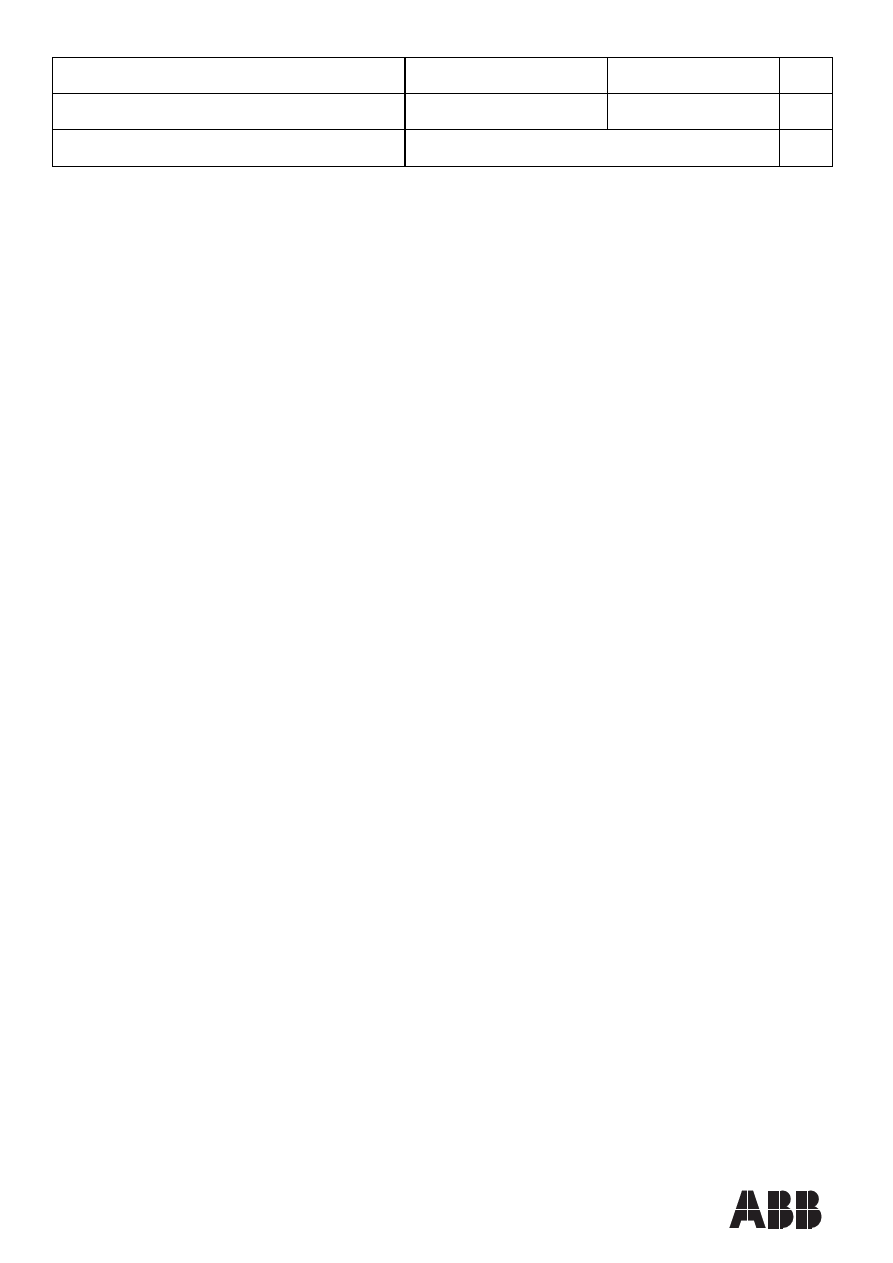
ABB AB Robotics
Copies to
Title
Release Notes RW 5.13
Ref
RP5.13 – 0xx
Department
DMRO/ST
Date
2010-04-09
Filename
Release Notes RW 5.13.doc
Page
1/62
Dealt with by, telephone
Anders Trillkott, +46 21 344863
Table of Content
Corrected “Product Defect Document” RW5.13
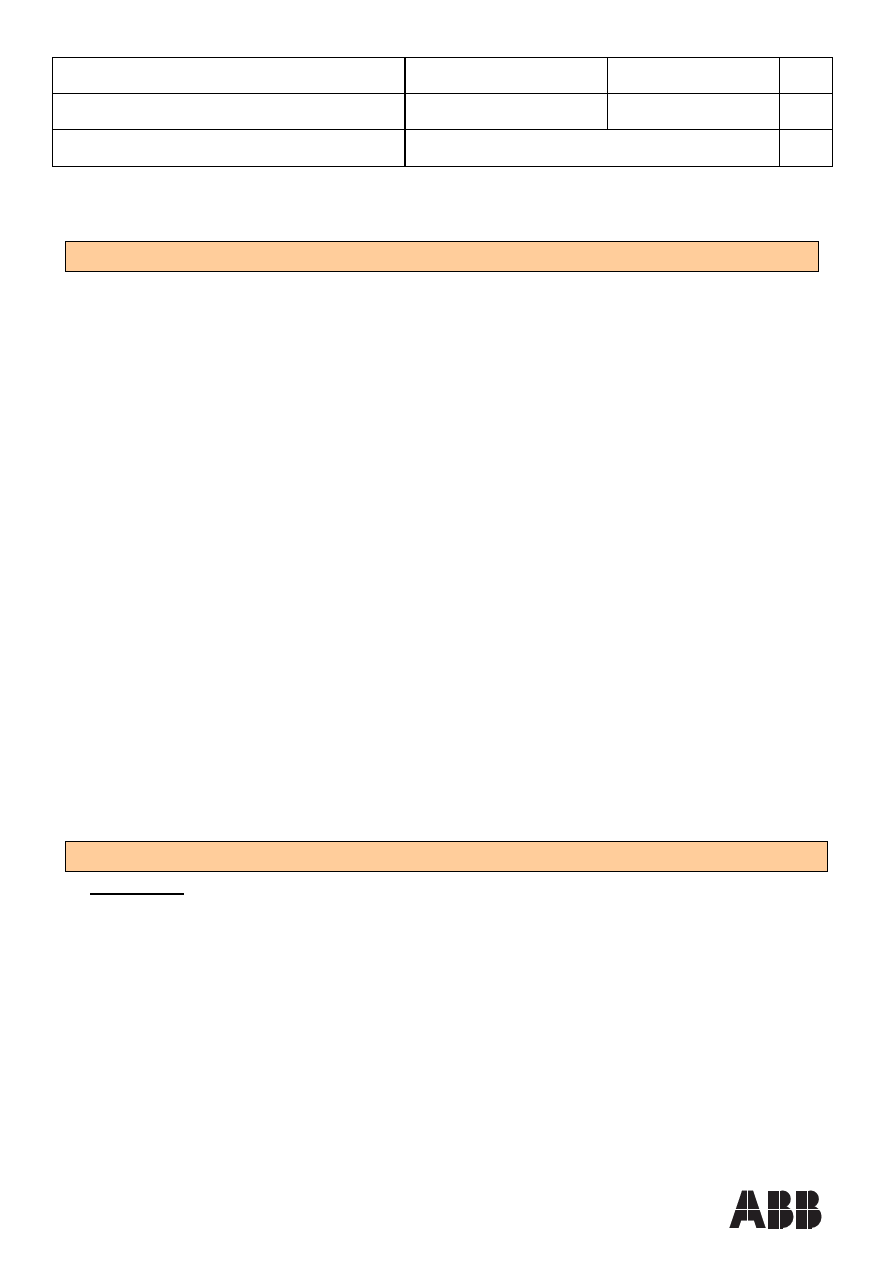
ABB AB Robotics
Copies to
Title
Release Notes RW 5.13
Ref
RP5.13 – 0xx
Department
DMRO/ST
Date
2010-04-09
Filename
Release Notes RW 5.13.doc
Page
2/62
Dealt with by, telephone
Anders Trillkott, +46 21 344863
General
How to Migrate an Application from RW 4.0.100 to RW 5.13
The changes in RAPID functionality (from RW 4.0.100 to RW 5.05) are described in “Migration
Guide from RW 4.0.xx to RW 5.05” (RP5.05-06 - 102).
The changes in RAPID functionality (from RW 5.05 to RW 5.10) are described in “Migration Guide
from RW 5.05 to RW 5.10” (RP5.10 – 053).
The changes in RAPID functionality from RW 5.10 to RW 5.12 are described in “Migration Guide
from RW 5.10 to RW 5.12” (RP5.12-053).
The main part of the system parameters (configuration parameters, CFG) remains identical in RW
5.13. There are four documents that describe the necessary actions to migrate an application:
a) “Migration Guide from RW 4.0.xx to RW 5.05” (RP5.05-06 - 102) describes how to convert an
RW 4.0.100 application to make it run on RW 5.05. It also describes all changes in system
parameters.
b) “Conversion guide Additional axis parameters from RW 4.0.100 to RW 5.05” (RP5.05-06 – 111)
describes how to convert the additional axis CFG parameters from RW 4.0.100 to RW 5.05.
c) “Migration Guide from RW 5.05 – RW5.10” (RP5.10 – 053). describes how to upgrade the
controller from RW 5.05 to RW 5.10. The description is concentrated on how to move an application
from RW 5.05 to run on RW 5.10.
d) “Migration Guide from RW 5.10 – RW 5.12” (RP5.12- 053) describes how to upgrade the
controller from RW 5.10 to RW 5.12. The description is concentrated on how to move an application
from RW 5.10 to run on RW 5.12.
All four documents are available at ABB Library.
The Arc welding data in a backup taken on RW 5.05 (or earlier versions) must be converted with a
conversion tool before the backup is restored on a RW 5.13 system.
The conversion tool is included on the RobotWare 5.13 DVD.
How to Migrate DriveSystem 04 To 09
Limitations:
Backups taken on a System containing Drive System ‘04 are not compatible with a System
containing Drive System ‘09 when additional axis is used.
Backups taken on a System containing Drive System ‘09 are not compatible with a System
containing Drive System ‘04 when additional axis is used.
Technote_091105_Migration Guide DriveSystem_04_To_09 found on ABB Library describes how
to solve above limitation.
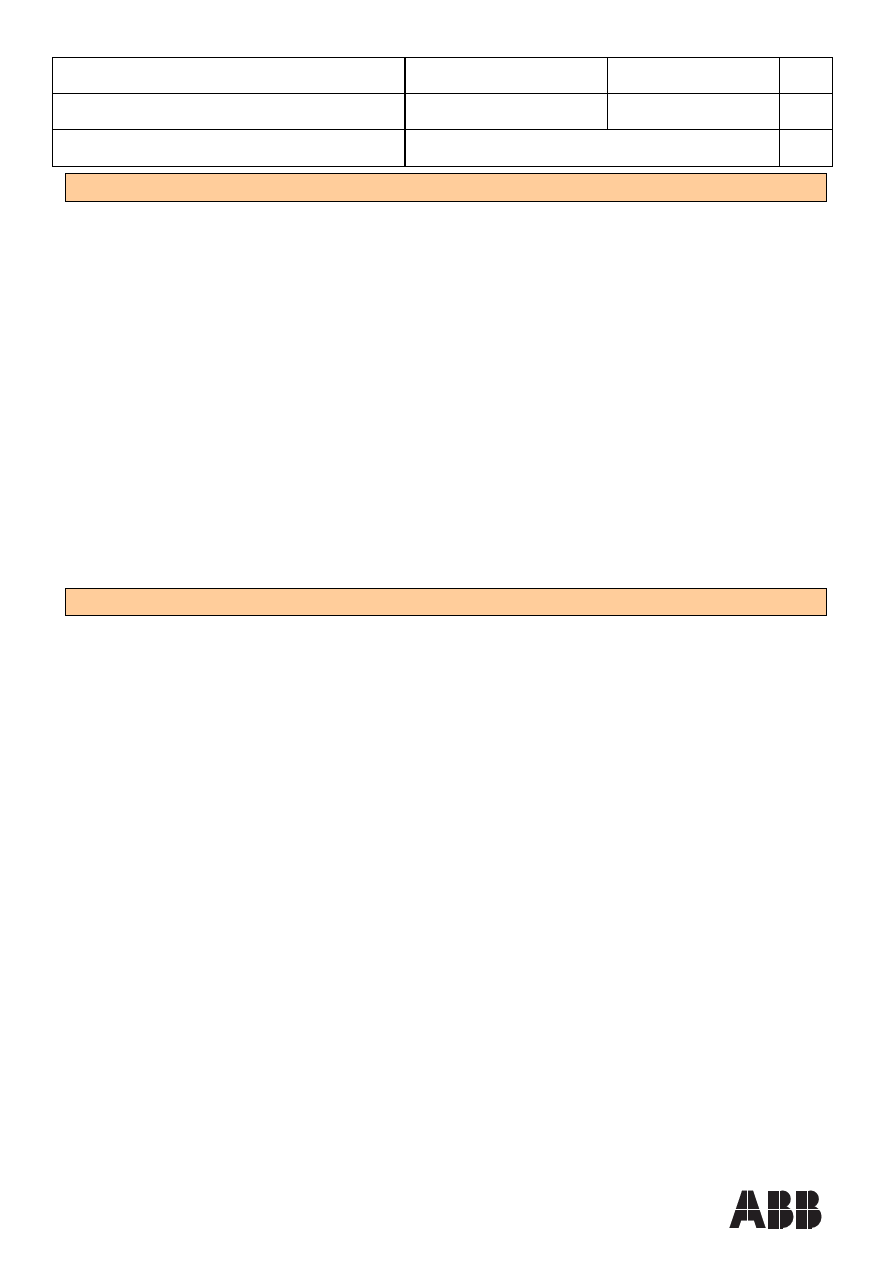
ABB AB Robotics
Copies to
Title
Release Notes RW 5.13
Ref
RP5.13 – 0xx
Department
DMRO/ST
Date
2010-04-09
Filename
Release Notes RW 5.13.doc
Page
3/62
Dealt with by, telephone
Anders Trillkott, +46 21 344863
How to Upgrade to RobotWare 5.13
It is possible to upgrade to RobotWare 5.13 from the following versions:
• RobotWare 5.05 (or later revisions)
• RobotWare 5.06 (or later revisions)
• RobotWare 5.07 (or later revisions)
• RobotWare 5.08 (or later revisions)
• RobotWare 5.09 (or later revisions)
• RobotWare 5.10 (or later revisions)
• RobotWare 5.11 (or later revisions)
• RobotWare 5.12 (or later revisions)
You can find a detailed description of how to upgrade the controller system from RobotWare 5.05
to RobotWare 5.11.xx in the document “Migration Guide RW 5.05 – RW 5.06 – RW 5.08 – RW
5.09 – RW 5.10” (RP5.10 - 053) – RW5.12 (RP5.12-053)
Important note: When you install RobotWare 5.13: You will be asked if the installation program
also shall install a newer version of Microsoft .NET framework. You must answer “Yes” (“OK”) to
this question – RobotStudio 5.13 requires the new .NET version.
Downgrading from RobotWare 5.13
It is possible to downgrade the installation from RobotWare 5.13.
The firmware in the electronic units will be downgraded when you cold start the controller with the
downgraded system.
Important note: The firmware downgrading will take a long time:
=> From RW 5.13 to RW 5.12 will take over 10 minutes.
=> From RW 5.12 to RW 5.11 will take over 10 minutes.
=> From RW 5.12 to RW 5.10 will take over 10 minutes.
=> From RW 5.12 to RW 5.09 will take over 15 minutes.
=> From RW 5.12 to RW 5.08 will take over 20 minutes.
=> From RW 5.12 to RW 5.07 will take over 25 minutes.
=> From RW 5.12 to RW 5.06 will take over 30 minutes.
=> From RW 5.12 to RW 5.05 will take over 40 minutes.
The controller (and FlexPendant) will restart several times during the downgrading time.
Æ Do not switch off the power to the controller – this will leave the firmware in an undefined state
(halfway downgraded).
Æ Do not manually restart the controller during the downgrading.
It is strongly recommended that you do not downgrade the RobotStudio (limited) version from
5.13. RobotStudio 5.13 (limited version for online work) can be used with all previous RobotWare
5.xx versions (backwards compatible).
RobotStudio can as well be run side by side with older versions of RSO.
There are no known problems to downgrade from RobotWare 5.13 to the listed RobotWare
versions.
If your robot is shipped with a 5.13 key then it’s not possible to downgrade the RobotWare
due to the fact that the keys are only upwards compatible.
Contact AfterSales (Part Support) for new key.
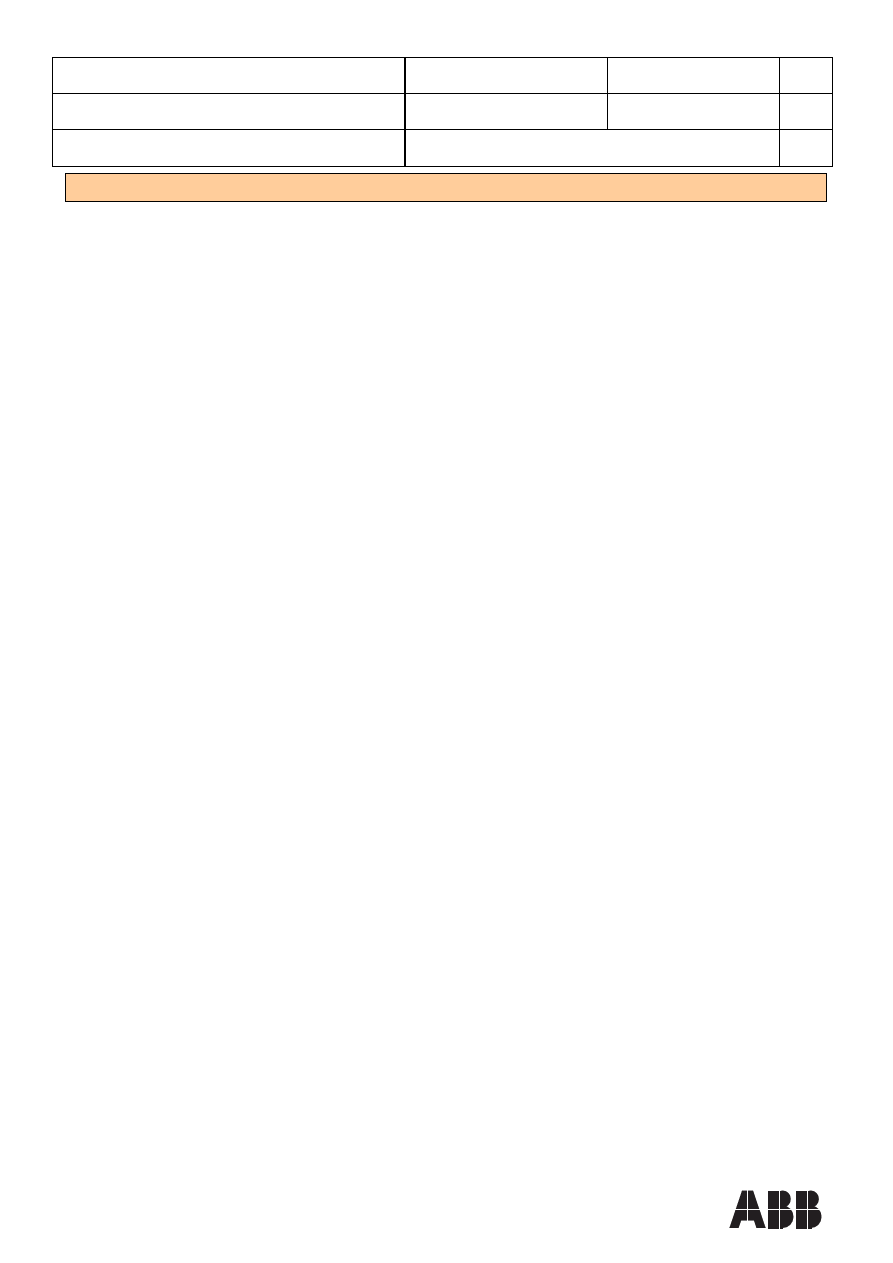
ABB AB Robotics
Copies to
Title
Release Notes RW 5.13
Ref
RP5.13 – 0xx
Department
DMRO/ST
Date
2010-04-09
Filename
Release Notes RW 5.13.doc
Page
4/62
Dealt with by, telephone
Anders Trillkott, +46 21 344863
Incompatibilities
Incompatibilities between RobotWare 5.05 and RobotWare 5.06
• RobotWare Arc programs
Use a conversion tool (supplied on the RobotWare CD) to convert the backup taken
in RW 5.05 before it is restored into RW 5.06.
• Dispense I/O configuration and system module DPUSER is changed
Restore, and manually load the new DPUSER module. Manually add user changes to
DPUSER module.
• OPC server – changed text string handling
Removed quotation marks (“”) when writing to RAPID strings through the OPC server
– the old version was not OPC compliant.
• “Additional option” package with Positioners and/or Track motion must be converted
Incompatibilities between RobotWare 5.06 and RobotWare 5.07
• Changes in PROC configuration syntax for Arc welding Production Monitor
Modify the 5.05 PROC.CFG file before loading it into RW 5.07.
• CAP (Continuous process Application Platform) has moved components and changed
instructions
Modify the RAPID program (that uses CAP) with the changed components and
instructions.
• Export of Service Information System (SIS) data through RAPID variables is removed
The RAPID variables for export of SIS data are removed from the service routine, and
cannot be used in RW 5.07.
• Limitations for RAPID instruction TPShow
The RAPID instruction TPShow works only with the argument TP_LATEST.
The other arguments (TP_PROGRAM or TP_SCREENVIEWER) only results in a
warning in the event log.
• Changed system configuration for single robot Spot system
The user modules are visible in the SYS.CFG in RW 5.07. Merge the 5.05
configuration (from the 5.05 SYS.CFG) into the 5.07 SYS.CFG.
Incompatibilities between RobotWare 5.07 and RobotWare 5.08
• The Safety controller EPS (Electronic Position Switches) wizard for RW 5.07 cannot
be used for RW 5.08. The wizard is an Add-in to RS Online.
- Use RSO 5.07 and EPS wizard 5.07 to configure RW 5.07 Safety controller
- Use RSO 5.08 and EPS wizard 5.08 to configure RW 5.08 Safety controller.
Note: The EPS wizard 5.08 cannot be used with the RW 5.07 Safety controller.
The incompatibility is caused by different Windows .Net versions.
• Backup/restore of I/O configuration file for Spot MMI
If the default names of the I/O signals (for Spot welding option) have been changed
(e.g. g1_start_weld), the MMI has to be reconfigured in order to show the correct
signal names on the FlexPendant. The configuration file has been changed (and
renamed) in RobotWare 5.08.

ABB AB Robotics
Copies to
Title
Release Notes RW 5.13
Ref
RP5.13 – 0xx
Department
DMRO/ST
Date
2010-04-09
Filename
Release Notes RW 5.13.doc
Page
5/62
Dealt with by, telephone
Anders Trillkott, +46 21 344863
The configuration file will not be stored in the backup – when you install a new
system, the configuration file must be replaced manually.
• Changed default setting for PickMaster systems
The I/O unit DSQC328A has been replaced with the new unit DSQC652. The option
“Prepared for PickMaster” is prepared with a configuration file that uses the unit
DSQC652 (in RobotWare 5.08 systems). This configuration file must be modified if the
controller is equipped with the old DSQC328A I/O board.
• Spot MMI application configuration file is changed
The configuration file for the Spot MMI application has been changed, both name and
content is changed. The configuration file name is changed from
TpsViewSpotApp.config
to SpotSystem.xml.
• Configuration file for Spot options has been changed from RW 5.07 to RW 5.08
If you want to restore a backup from a previous release (RW 5.07) into a RW 5.08
system, you must modify the system configuration file for the Spot options if the
backup was taken on Spot/Spot servo single gun system..
If the backup is taken from a Spot/Spot servo multi gun system, you do not need to
make any changes in the backup.
• Limitation for WriteAnyBin – ReadAnyBin functions in RAPID
The instructions WriteAnyBin – ReadAnyBin is designed to only send internal
controller data between IRC5 control systems. No data protocol is released and the
data cannot be interpreted on any PC.
It is not possible to use WriteAnyBin – ReadAnyBin between different software
versions:
- Version 0 for IRC5 controller was used up to and including RW 5.07.
- Version 1 for IRC5 controller is used from RW 5.08 and later releases.
• The number of data fields in the Seam Results WebWare database table has
increased for RW 5.08. The Seam Results WebWare database table created with
RW 5.07 must be removed and re-created with the PM_CreateAllDB utility.
If multiple controllers are writing to the same Seam Results database, they must all
be upgraded to RW 5.08.
• Option Force Control has been adapted to MultiMove systems
The name for the PMC sensor setup has been changed to make it possible to setup 4
sensors (one for each robot). The name of the sensor setup (“ATI_ACROMAG”) in the
backup must be manually changed (to “ATI_ACROMAG1”).
• Incompatibility for recompiled FlexPendant SDK applications
RW 5.08 includes a Compliance tool for converting SDK applications from RW 5.07 to
RW 5.08. A problem correction in the tool resulted in a change of an internal
parameter name that is stored in a configuration file – and thereby included in the
backup (from RW 5.07).
The settings for the views “Additional Test View” and “View on Operation Mode
Change” must be manually updated in order to make the work again.
• All applications that have been built with the FlexPendant SDK 5.07 and the PC SDK
5.07 must be recompiled using the FlexPendant SDK 5.08 and the PC SDK 5.08
tools. The reason is that the new SDK product uses a new Microsoft .NET version.

ABB AB Robotics
Copies to
Title
Release Notes RW 5.13
Ref
RP5.13 – 0xx
Department
DMRO/ST
Date
2010-04-09
Filename
Release Notes RW 5.13.doc
Page
6/62
Dealt with by, telephone
Anders Trillkott, +46 21 344863
• All applications that have been built with the Robot Application Builder (RAB) 5.07
must be recompiled using the RAB 5.08. The reason is that the new RAB product
uses new Microsoft .NET components.
• The function “Plastics Mould” (that was included in RobotWare 5.07) does not work in
RobotWare 5.08 (and has been excluded from RobotWare 5.08). The function is
planned to be included in RobotWare 5.08.01.
Incompatibilities between RobotWare 5.08 and RobotWare 5.09
• The PickMaster 5.0 product has introduced an incompatibility if you are trying to use a
backup from an earlier release in RobotWare 5.09. The size of an array
(NonCnvWOData) has been increased from 8 to 25 elements. The array is located in
module ppaUser.sys. A workaround method is to initialize 17 more elements.
Incompatibilities between RobotWare 5.09 and RobotWare 5.10
• If you upgrade the controller software to RobotWare 5.10 on an IRB 6620 system, the
robot will get a slightly changed robot path. The changed robot path means that the robot
must be commissioned again after the upgrade, and not only started.
The path has been slightly changed in the corner zones (zone points).
The changed path is due to a new interpolator.
Incompatibilities between RobotWare 5.10 and RobotWare 5.11
• EtherNet/IP Fieldbus Adapter, predefined CFG name ENIP_SLAVE_FA is changed to
EN_SLAVE_FA.
If you are using a backup from earlier RobotWare to upgrade the system (and the system
includes the Ethernet Fieldbus Adapter), you must manually change the CFG name for
the adapter (in the CFG database)
• In RobotWare 5.11, the option 876-1 Weld Data Monitoring is automatically included with
the option 659-1 Production Monitoring. If you upgrade a RobotWare 5.10 system that
includes Production Monitoring (in the license key), the RobotWare 5.11 system will
display some configuration warnings (e-log 110470) when the 5.10 backup is being
restored. The warnings will not cause any problems, and can be removed by loading a
valid Weld Data Monitoring PROC configuration to the controller.

ABB AB Robotics
Copies to
Title
Release Notes RW 5.13
Ref
RP5.13 – 0xx
Department
DMRO/ST
Date
2010-04-09
Filename
Release Notes RW 5.13.doc
Page
7/62
Dealt with by, telephone
Anders Trillkott, +46 21 344863
Incompatibilities between RobotWare 5.11 and RobotWare 5.12
• StorePath required in ERROR handlers and TRAP routines
New restrictions have been added when executing movement instructions
in error handlers and TRAP routines. As described in users manual (Programming type
examples in RAPID manual), StorePath should be used if executing movement
instructions in trap routines and error handlers.
From RW5.12 a warning will be generated if there is no StorePath. In a future releases the
warning will be changed to a stopping error.
Example:
ERROR
IF ERRNO = AW_WELD_ERR THEN
! Current movement on motion base path level
! is already stopped.
! New motion path level for new movements in the ERROR handler
StorePath;
! Store current position from motion base path level
stop_pos := CRobT(\Tool:=tool1, \WObj:=wobj1);
! Do the work to fix the problem
MoveJ service_pos, v50, fine, tool1, \WObj:=wobj1;
...
! Move back to the position on the motion base path level
MoveJ stop_pos, v50, fine, tool1, \WObj:=wobj1;
! Go back to motion base path level
RestoPath;
! Restart the stopped movements on motion base path level,
! restart the process and retry program execution
StartMoveRetry;
ENDIF
• New arguments on function FSSize, and changed behaviour
FSSize (File System Size) is used to retrieve the size of the file system in which a
specified file resides. This function was developed many years ago, and the choice to
return the value in bytes is no longer relevant.
If using a USB memory with 8 Gb memory, and check how much memory that is left, a
negative value can be received (before RW5.12).
Now, in RW5.12, the instruction has changed some in behaviour.
The new syntax is:
FSSize’(’
[ Name ’:=’ ] < expression (IN) of string>
[ ´\´Total ] | [ ´\´Free ]
[ ´\´Kbyte ]
[ ´\´Mbyte ]’)’
The Kbyte and Mbyte switches are new arguments.
The function still returns the number of bytes if none of the switches \Kbyte or \Mbyte is
used. But, if the size exceeds 8388608, a recoverable error is generated. ERR_FILESIZE
is explained below. ERR_FILESIZE - The size exceeds the max integer value for a num,
8388608.

ABB AB Robotics
Copies to
Title
Release Notes RW 5.13
Ref
RP5.13 – 0xx
Department
DMRO/ST
Date
2010-04-09
Filename
Release Notes RW 5.13.doc
Page
8/62
Dealt with by, telephone
Anders Trillkott, +46 21 344863
If the Kbyte switch is used, the function returns the value in Kbyte instead of bytes, i.e. the
byte value is divided with 1024.
If the Mbyte switch is used, the function returns the value in Mbyte instead of bytes, i.e.
the byte value is divided with 1024*1024.
• Changes in PickMaster installation
An old backup works with this release but to use the new functionalities and improvements
some changes must be made to an existing system. There have also been some cleanups
of not used RAPID modules and configurations.
Removed files:
- Conveyer dependent files have been removed
New file:
- pmrcSys.sys, contains RAPID data and routines that is moved and renamed from
pmrcUser.sys
Modified RobotWare files:
- PmProjMgr.mod, corrected spelling of routines, added a WaitDI in main when project is
not found, added an elog message when no task is found in LoadAllModulesInTask,
removed setting of PM_PROJECT_STATUS in TrapProjectStopped.
- PmProjServer.mod, added IO support for error recovery, added new RAPID error
recover for starting flow in error state.
- pmrcsim.cfg, added signals pmEvent_diTrigger, pmEvent_giErrorSource,
pmEvent_giMessage, pmFlow_diRecover, pmFlow_giRecoverAction and
pmFlow_giWaRecoverSelection
- pmrcsyspub.cfg, moved all RAPID event routines to internal installation
- pmrcUser.sys, moved most RAPID data and routines to pmrcSys.sys, renamed all
symbols so it is possible restore an old backup.
Modified PickMaster5 PC RAPID modules:
- PmMain.mod, added global safety height distance for intermediate positions and set it to
100, changed incompatible RAPID routine calls to MoveInterMid, DoAction and
SetLastPos in Operate.
- PmUtility.mod, renamed and moved LastRobTgt, LastWobj and LastTool to
pmrcSys.sys, MoveHomePos is calling MoveInterMid, the arguments to SetLastPos and
MoveInterMid has changed, MoveInterMid is using a new safe min z calculation with three
intermediate positions, improved error handling in PmCalcIntermid
• PM 3: StorePath required in ERROR handlers and TRAP routines
StorePath and RestoPath must be added in RAPID error handlers and traps with
movement instructions due to changes in RAPID kernel. The changes are delivered with
next release of PickMaster3 but that release date is later than RW5.12.
These changes are also necessary to do for all systems that upgrades from previous
RobotWare releases.
The main routine in PMppa140_IRC5.prg and PMppa360_IRC5.prg must be modified with
following code:
PROC main()
UnCoordinated;
InitSafeStop;
InitSpeed;
WaitForExeOrder;

ABB AB Robotics
Copies to
Title
Release Notes RW 5.13
Ref
RP5.13 – 0xx
Department
DMRO/ST
Date
2010-04-09
Filename
Release Notes RW 5.13.doc
Page
9/62
Dealt with by, telephone
Anders Trillkott, +46 21 344863
%RoutineName%;
ERROR (PPA_RESTART)
IF (ERRNO = PPA_RESTART) THEN
ClearPath;
StorePath;
GotoRestartPos;
RestoPath;
RETRY;
ENDIF
ENDPROC
The SafeStopTrap trap in PMppa140_IRC5.prg and PMppa360_IRC5.prg must be
modified with following code:
TRAP SafeStopTrap
IF (ForceStopProcess = TRUE) THEN
ForceStopProcess:=FALSE;
ClearPath;
StorePath;
SafeStop;
RestoPath;
ENDIF
ENDTRAP
• Ethernet/IP
Master/Slave
The unit type for the EtherNet/IP Fieldbus Adapter must have the internal slave parameter
set to true. Otherwise an internal error will appear and no contact will be established.
• RRI: Angles RX and RZ for Cartesian positions are interchange (DSE8588)
The rotational part of the frame in Euler angles are now presented in degrees instead of in
radians as before.
• Force control options merged
The RAPID part of RW Machining FC and RW Assembly FC is now merged into a new
option Force Control Base 661-2.
Force Control Base includes all the RAPID instructions, functions, and datatypes from
both the old options.
The RW Machining GUI option (option 877-1) is the graphical interface part of the old RW
Machining FC with additional option. This can still be ordered through “FlexFinishing”
option from ATABB (ABB Austria).

ABB AB Robotics
Copies to
Title
Release Notes RW 5.13
Ref
RP5.13 – 0xx
Department
DMRO/ST
Date
2010-04-09
Filename
Release Notes RW 5.13.doc
Page
10/62
Dealt with by, telephone
Anders Trillkott, +46 21 344863
Incompatibilities between RobotWare 5.12 and RobotWare 5.13
•
Backups taken on a system with Drive System 2004 are not compatible with a
System with Drive System 2009 when additional axis is included.
•
Backups taken on a system with Drive System 2009 are not compatible with a
System with Drive System 2009 when additional axis is included.
• PROFINET internal slave configuration with firmware V2.4
If the PROFINET Master/Slave option using DSQC 678 (alias CP1616) is
upgraded to firmware V2.4 using the new Robotware upgrade function, the internal
slave slot configuration is a bit different.
The input / output size set to 8 bytes will in this case result in an 8 byte slot and a
32 byte size will result in a 32 byte slot configuration.
Refer to the application manual for more information.
• RS5.13RC3: More detail required for Profinet M/S incompatibility (DSE9845)
PROFINET internal slave configuration with DSQC 678 firmware V2.4 With
Robotware 5.13 the PROFINET M/S option using DSQC 678 can be used with two
different firmware versions on the DSQC 678 board. Firmware V2.2 (same as used
with Robotware 5.12), is the default selection in Robotware 5.13. If the user
decides to upgrade the firmware on the DSQC 678 board to V2.4 (available in
Robotware 5.13 thru the firmware upgrade function), the internal PROFINET slave
device is configured slightly different.
This difference causes the pervious working connection against a PLC (using
Robotware 5.12 or a Robotware 5.13 with firmware version V2.2) to stop working
unless the PLC is reconfigured to reflect the changed slot configuration with
firmware V2.4.
This problem only occur if a user using Robotware 5.12 has configured the IRC5
internal PROFINET slave with input and / or output sizes 8 or 32 bytes.
Using firmware version V2.2 an input / output size of: 8 Bytes resulted in the
following Slot configuration in the PLC project:
Slot 1: 4 Bytes
Slot 2: 4 Bytes
32 Bytes:
Slot 1: 16 Bytes
Slot 2: 16 Bytes
Using firmware version V2.4 an input / output size of: 8 Bytes now results in the
following Slot configuration in the PLC project:
Slot 1: 8 Bytes
32 Bytes:
Slot 1: 32 Bytes
All other sizes are the same in both firmware V2.2 and firmware V2.4. Remember
that it is always possible the view the IRC5 internal PROFINET slave device Slot
configuration using the ‘System info’ view.

ABB AB Robotics
Copies to
Title
Release Notes RW 5.13
Ref
RP5.13 – 0xx
Department
DMRO/ST
Date
2010-04-09
Filename
Release Notes RW 5.13.doc
Page
11/62
Dealt with by, telephone
Anders Trillkott, +46 21 344863
• PM: New work object drop distance
When upgrading to 5.13, the conveyor drop distance will be changed.
Most conveyors work areas will get a drop distance of 20 meters which is the
default value of the system parameter PROC->CONVEYOR->max_dist which from
this release will define the minimum drop distance.
This will cause most applications using the QuickAck functionality not to work
properly. The QuickAck functionality is implemented in the rapid module
PPAUTILITIES. This module is not a part of the PickMaster product offer but it is
widely used and a version of it can be found in the PickMaster 3 Forum.
One of the following actions is required if the application is using QuickAck:
1) Set the drop distance to 2 meters by setting the system parameter PROC-
>CONVEYOR->max_dist to 2000 (mm). This will restore the old control behaviour
of the drop distance.
2) Update the PPAUTILITIES module to automatically work with Rw5.13.
A new version is expected to be published on the PickMaster forum.
• PM:
pm_eventdata
A new component, ATime, has been added to the rapid datatype pm_eventdata
which is included with the option Prepared for PickMaster 5. Customer backups
from older releases having the Prepared for PickMaster option and containing
PERS declarations of pm_eventdata will not be compatible without manual
modification. Note: the standard rapid templates used with PickMaster do not
contain such data.
Example:
PERS pm_eventdata pm_eventdata1:=[0,0,0,0,"goSignal",24,24];
must be converted to:
PERS pm_eventdata pm_eventdata1:=[0,0,0,0,"goSignal",0,24,24]; where the new
component ATime is set to 0.

ABB AB Robotics
Copies to
Title
Release Notes RW 5.13
Ref
RP5.13 – 0xx
Department
DMRO/ST
Date
2010-04-09
Filename
Release Notes RW 5.13.doc
Page
12/62
Dealt with by, telephone
Anders Trillkott, +46 21 344863
• New IRC5 Drive System
With RW 5.13, Drive System 09 will introduce the Additional Rectifier Unit, ARU-
430A and the Main Drive Unit MDU-430A for the “Low voltage” robot range (IRB
120 – 1600, 260 – 3x0).
The MDU-430A is a smaller drive unit than the MDU-790A and hence needs the
additional rectifier, ARU-430A, in order to supply up to 3 ADU-790A with enough
DC-power.
This is in contrast to the MDU-790A, which has enough DC-power to drive
3 ADU-790A by itself.
This means that there will be 2 rectifiers in the “low-voltage” Drive System 09
configuration which will affect the additional axis configuration, for Drive System 09.
In the “DRIVE_SYSTEM:” part of the additional axis configuration the
“–use_dc_link” parameter needs to be changed from “dc_link_dm<x>” (where <x>”
is the drive module number) to “dc_link_ext_dm<x>”,
example:
#
DRIVE_SYSTEM - ?
DRIVE_SYSTEM:
#
-name "M7DM1" -use_current_transfer_function "cur_tr_1.00" \
-use_current_controller "c_c_slow_1" -use_mains "mains" \
-use_trafo "trafo_dm1" -use_dc_link "dc_link_ext_dm1" -use_drive_unit "M7DM1" \
-use_cable "cable_4.5_30" -use_motor "M7DM1" -use_thermal_duty_cycle
"M7DM1" \
-use_stress_duty_cycle "M7DM1"
This will work for both a “high voltage” system using MDU-790A and a “low
voltage” system using MDU430A. For MDU-790A both “dc_link_dm<x>” and
“dc_link_ext_dm<x>” will be valid configuration parameters, and will internally point
to the same rectifier.
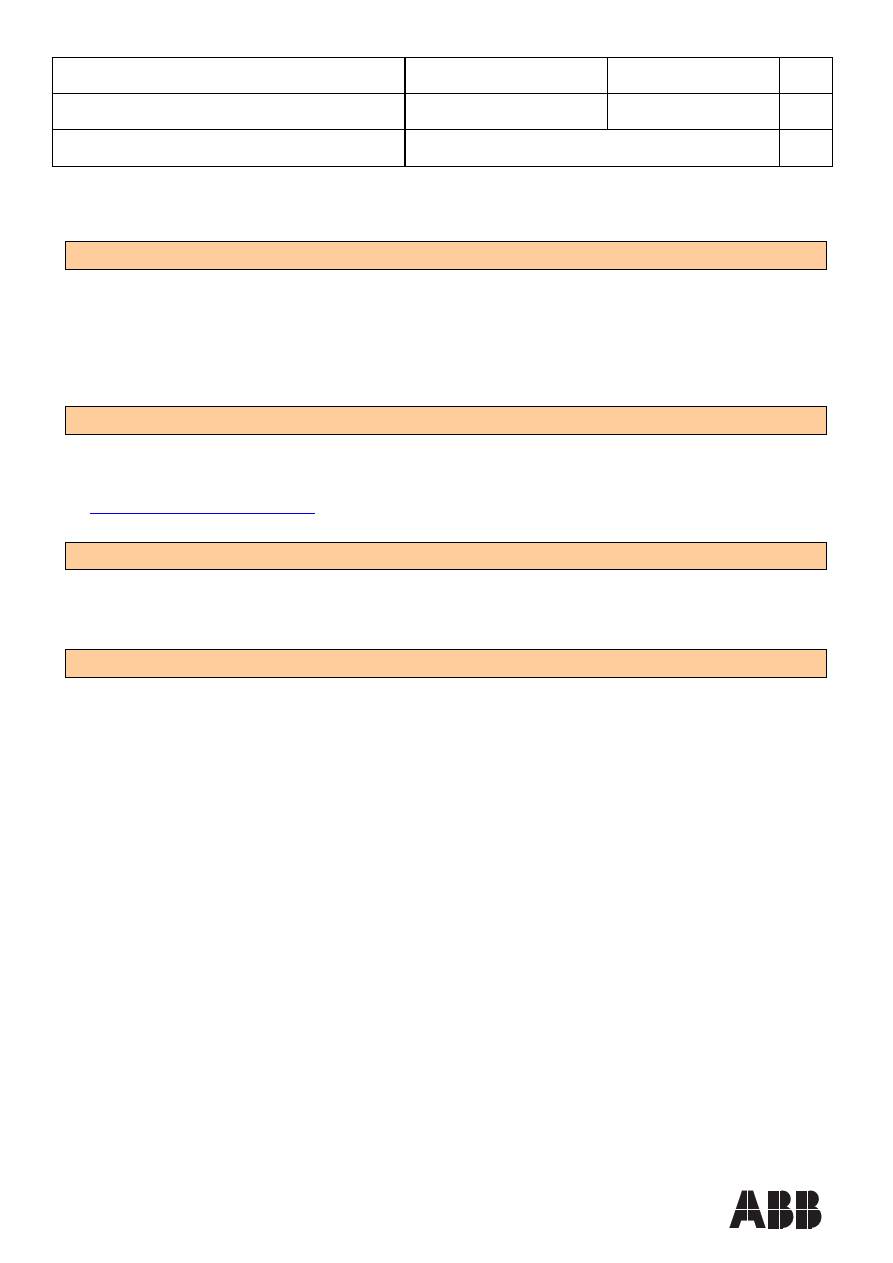
ABB AB Robotics
Copies to
Title
Release Notes RW 5.13
Ref
RP5.13 – 0xx
Department
DMRO/ST
Date
2010-04-09
Filename
Release Notes RW 5.13.doc
Page
13/62
Dealt with by, telephone
Anders Trillkott, +46 21 344863
Release Information
Release Name
The release name is RobotWare 5.13
The release contains following:
• RobotWare 5.13 build 0225
• RobotStudio
5.13
Release Information
The information should be considered as last minutes information and most up-to-date.
For more information please visit RRI Homepage:
http://prodapp2.se.abb.com/rri/
Release Date
Release date 2010-04-12
Ordering number
Ordering number for the RobotWare 5.13 DVD is 3HAC8531-3.71
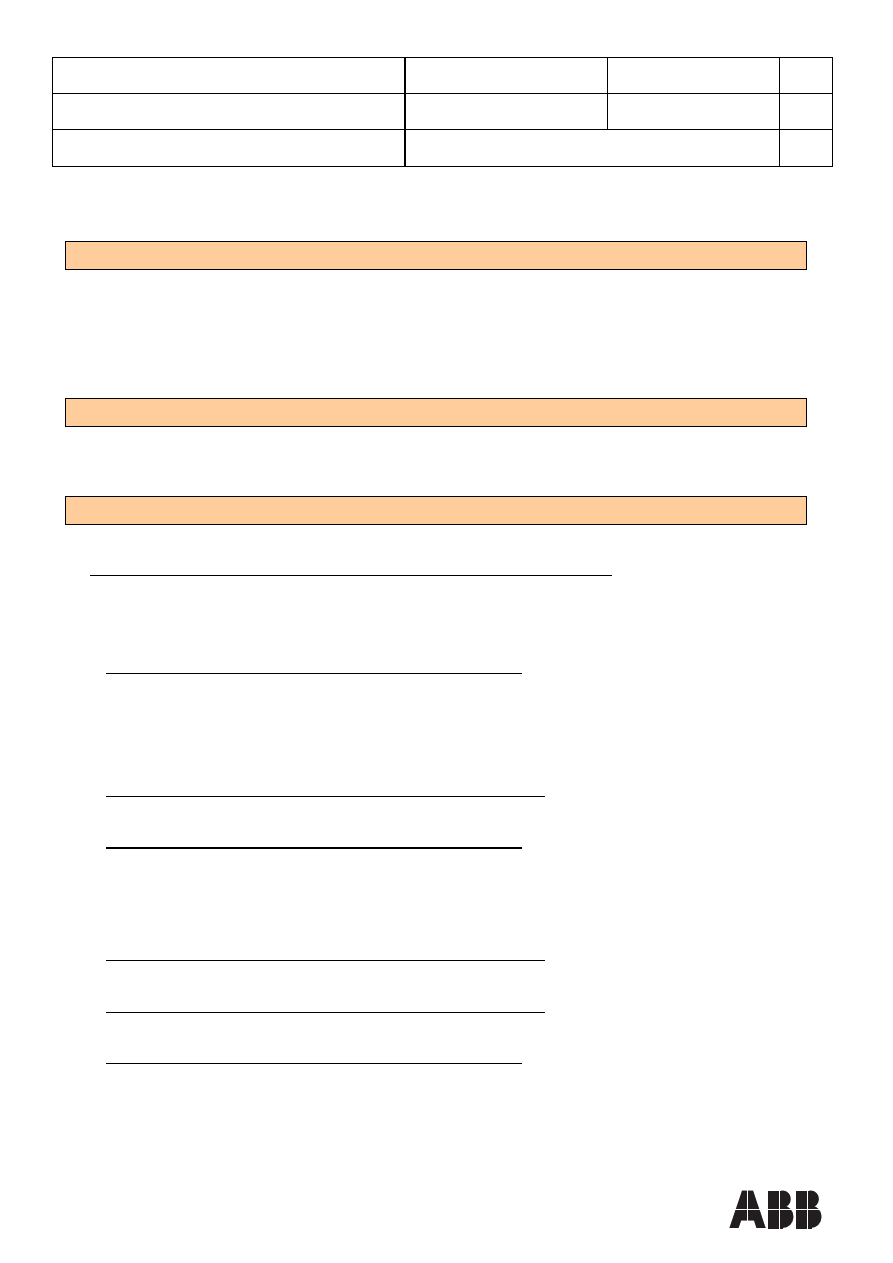
ABB AB Robotics
Copies to
Title
Release Notes RW 5.13
Ref
RP5.13 – 0xx
Department
DMRO/ST
Date
2010-04-09
Filename
Release Notes RW 5.13.doc
Page
14/62
Dealt with by, telephone
Anders Trillkott, +46 21 344863
RobotWare 5.13
Controller Hardware Support
This list is an overview of the supported main computer units.
•
DSQC 600 Main computer
•
DSQC 600A Main computer
•
DSQC 623 Main computer
•
DSQC 639 Main computer
Restrictions in Controller Hardware Support
- DSQC 600 Main computer – must be equipped with minimum 256 MByte RAM memory.
- In multimove applications DSQC600A are minimum.
Changed Controller Hardware Support
Following adapters for the Profibus / Ethernet/IP fieldbuses are supported.
The adapter can be mounted directly on the main computer DSQC 639.
• DSQC 667 Profibus Fieldbus adapter.
• DSQC 669 Ethernet/IP Fieldbus adapter.
• DSQC 688 Profinet Fieldbus adapter.
Following hardware support are implemented in RW 5.11
•
IRC5P Controller for Paint applications
•
Paint TPU Teach pendant for Paint applications
• DSQC 647 Safety controller for SafeMove functionality
• DSQC 678 PROFINET Master/slave fieldbus
Following hardware support are implemented in RW 5.11.01
• DSQC687 (PBUS) ProfibusMaster/Slave card
Following hardware support are implemented in RW 5.12
• DSQC378 CC Link (Computer communication link) is now included as a standard gateway option.
• SxTPU3 New FlexPendant
• DSQC 678 ProfiNet Master/Slave with new firmware
New version of the ProfiNet Master/Slave board with new firmware (version 2.2) that supports FastStartup
Following hardware support are implemented in RW 5.12.02
• DSQC572 DeviceNet Lean
Following hardware support are implemented in RW 5.12.03
• IRC5 Drive System ‘09’
Following hardware support are implemented in RW 5.13
• DSQC697 (DNET) One channel DeviceNet card
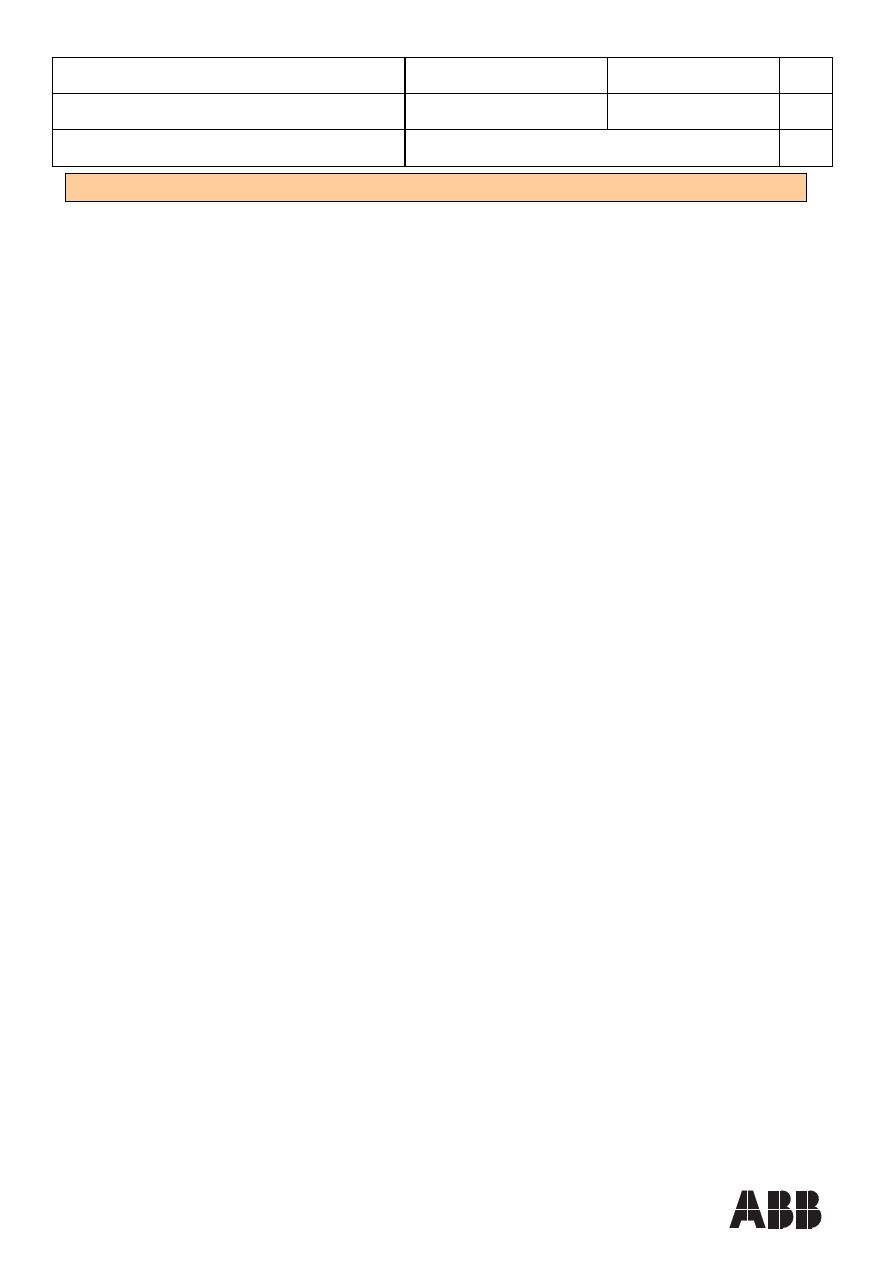
ABB AB Robotics
Copies to
Title
Release Notes RW 5.13
Ref
RP5.13 – 0xx
Department
DMRO/ST
Date
2010-04-09
Filename
Release Notes RW 5.13.doc
Page
15/62
Dealt with by, telephone
Anders Trillkott, +46 21 344863
Supported Robot Models
• IRB120-3/0.58
•
IRB140 and IRB140T, IRB 140-6/0.8 and IRB 140T-6/0.8
•
IRB 1400 and 1410-5/1.45
•
IRB 1600 and IRB 1600ID
IRB 1600-8/1.45
IRB 1600-8/1.2
IRB 1600-6/1.2
IRB 1600-6/1.45
•
IRB 2400, 2400/16, 2400L
• IRB
2600-20/1.65
IRB 2600-12/1.65
IRB 2600-12/1.85
• IRB
260
• IRB
340
• IRB
360
IRB 360/1 1600 Standard
• IRB
4400
IRB 4450S
• IRB
4600-20/2.5
IRB 4600-40/2.55
IRB 4600-45/2.05
IRB 4600-60/2.05
• IRB
6400RF
•
IRB 6600 and IRB 6600ID
• IRB
660
• IRB
6620
IRB 6620LX-150/1.90
• IRB
6640
IRB6640-235/2.55
IRB6640-180/2.55
IRB6640-185/2.80
IRB6640ID-200/2.55
IRB6640ID-170/2.75
IRB6640-205/2.75
IRB6640-130/3.20
IRB6640-210/2.55
•
IRB 6650 and IRB 6650S
• IRB
6660
• IRB
7600
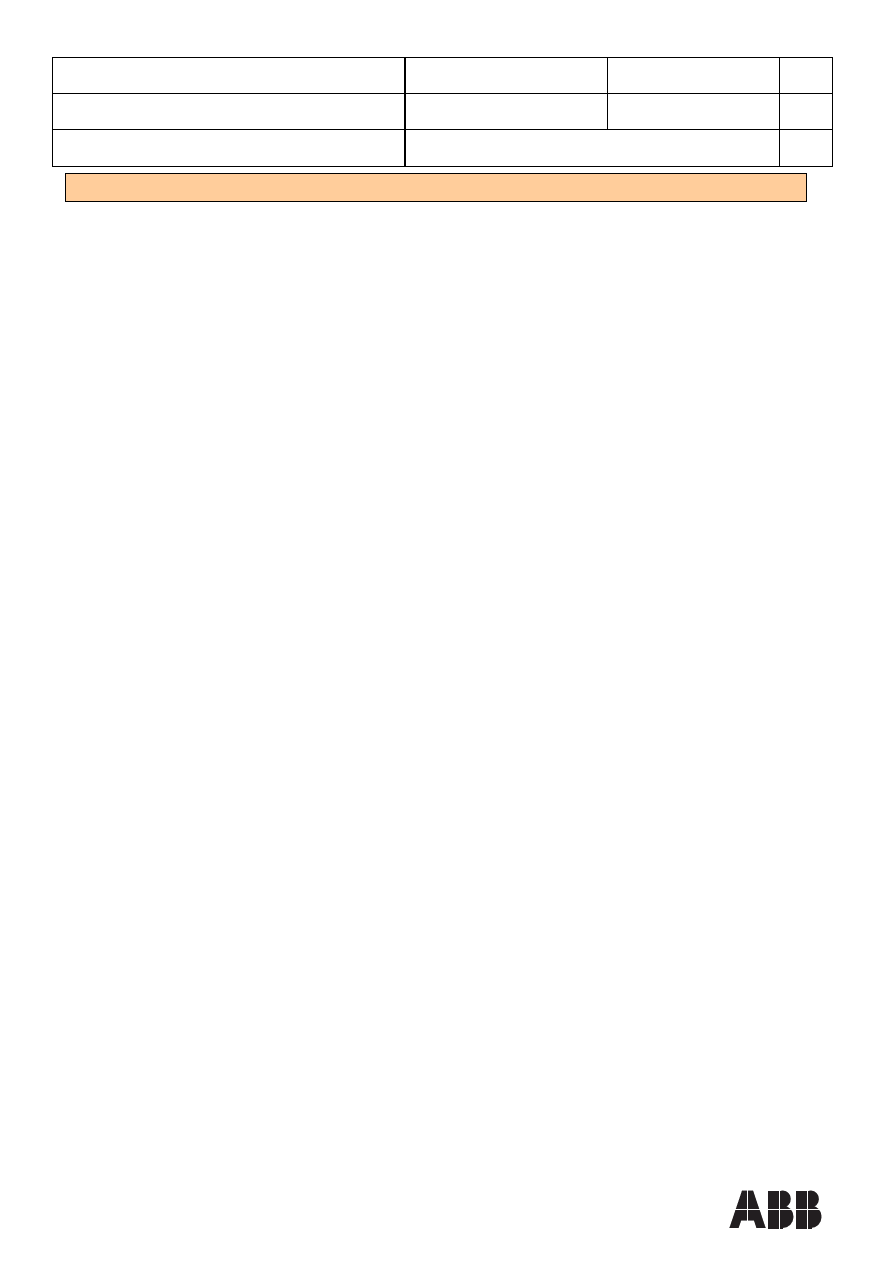
ABB AB Robotics
Copies to
Title
Release Notes RW 5.13
Ref
RP5.13 – 0xx
Department
DMRO/ST
Date
2010-04-09
Filename
Release Notes RW 5.13.doc
Page
16/62
Dealt with by, telephone
Anders Trillkott, +46 21 344863
Language Support
The following languages are supported in RobotWare.
• English
• French
• German
• Spanish
• Italian
• Chinese (simplified Chinese, mainland Chinese)
1) 2)
• Portuguese (Brazilian Portuguese)
1)
• Dutch
1)
• Swedish
1)
• Danish
1)
• Czech
1)
• Hungarian
1)
• Finnish
1)
• Korean
1) 2)
• Japanese
1) 2)
• Russian
1) 2)
• Turkish
1)
Notes:
1) The language is only supported in the controller and Flex Pendant
2) The language support for Asian languages (Chinese, Korean, Japanese) and Russian has
some specific limitations:
- TPWrite, TPRead, and TPPrint do not work – use English text.
- Printing error text from RAPID (instruction ErrWrite) does not work - use English text.
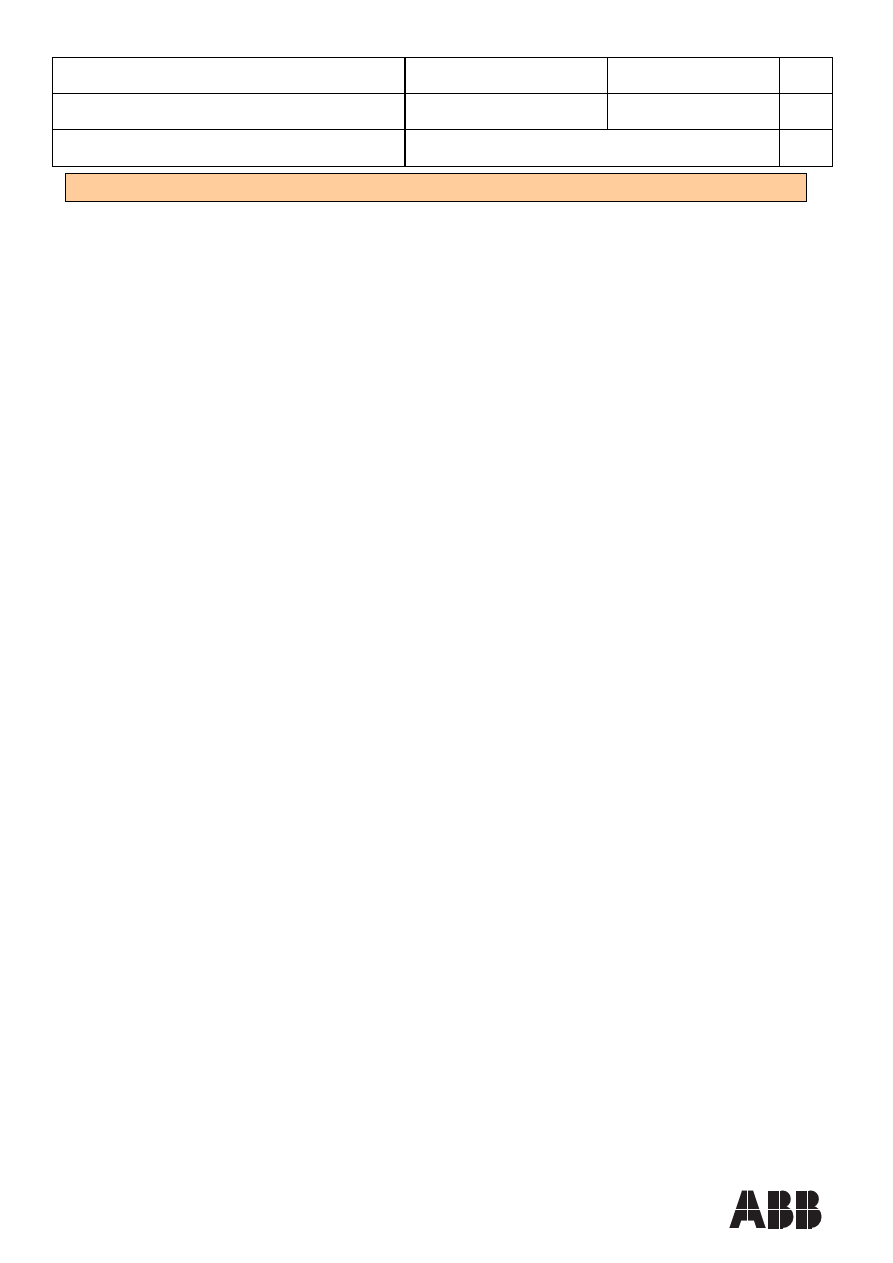
ABB AB Robotics
Copies to
Title
Release Notes RW 5.13
Ref
RP5.13 – 0xx
Department
DMRO/ST
Date
2010-04-09
Filename
Release Notes RW 5.13.doc
Page
17/62
Dealt with by, telephone
Anders Trillkott, +46 21 344863
Documentation
The user documentation DVD:
RobotWare 5.13 Documentation for IRB 120
RobotWare 5.13 Documentation for IRB 140
RobotWare 5.13 Documentation for IRB 1410
RobotWare 5.13 Documentation for IRB 1600
RobotWare 5.13 Documentation for IRB 2400
RobotWare 5.13 Documentation for IRB 260
RobotWare 5.13 Documentation for IRB 360
RobotWare 5.13 Documentation for IRB 4400
RobotWare 5.13 Documentation for IRB 4600
RobotWare 5.13 Documentation for IRB 6400RF
RobotWare 5.13 Documentation for IRB 660
RobotWare 5.13 Documentation for IRB 6600
RobotWare 5.13 Documentation for IRB 6620
RobotWare 5.13 Documentation for IRB 6640
RobotWare 5.13 Documentation for IRB 6650S
RobotWare 5.13 Documentation for IRB 6660
RobotWare 5.13 Documentation for IRB 7600
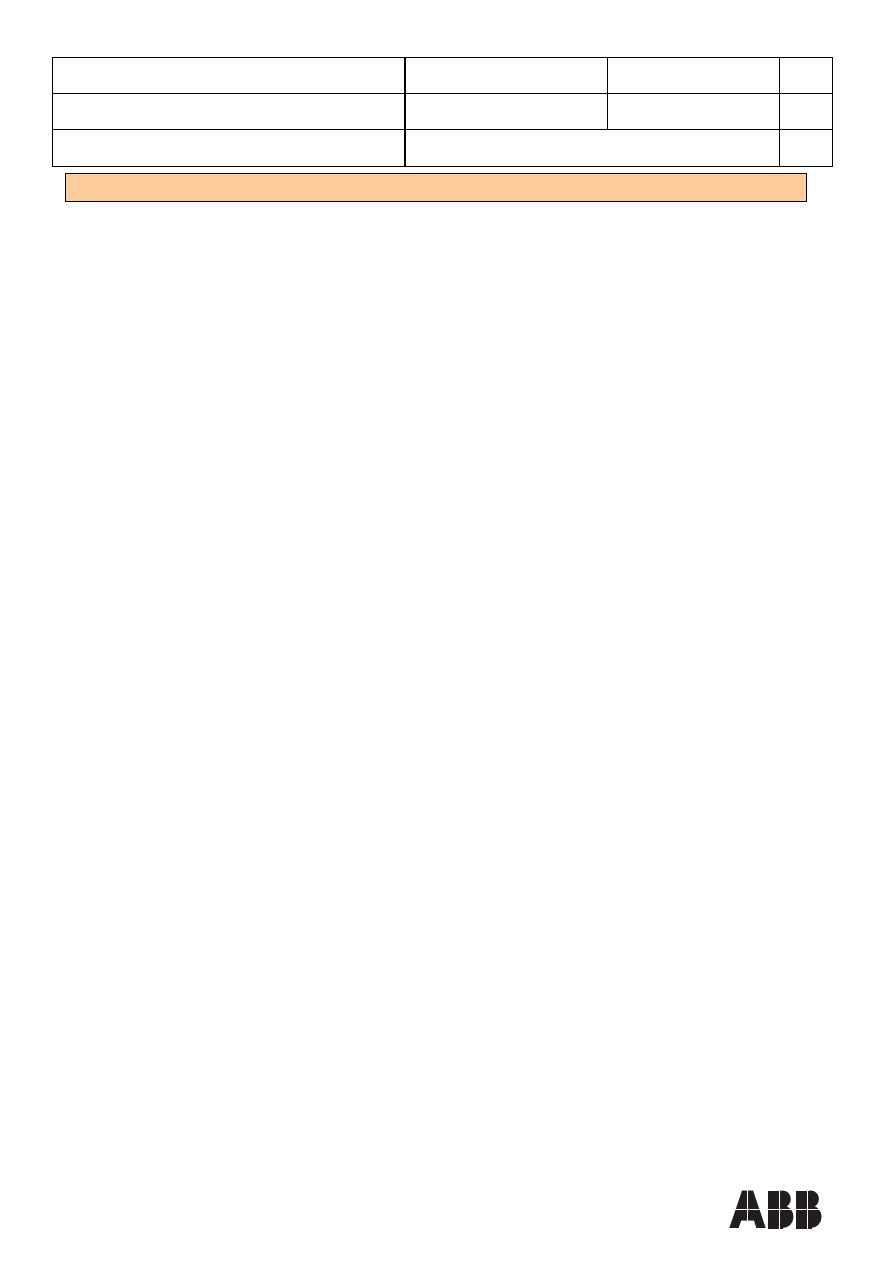
ABB AB Robotics
Copies to
Title
Release Notes RW 5.13
Ref
RP5.13 – 0xx
Department
DMRO/ST
Date
2010-04-09
Filename
Release Notes RW 5.13.doc
Page
18/62
Dealt with by, telephone
Anders Trillkott, +46 21 344863
New Functionality RobotWare 5.13
WeldGuide III
In RW 5.13, there is support for the WeldGuide III hardware. A new graphical user interface is
also available on the FlexPendant.
It’s called WGView and can be found in the ABB menu if the option 815-2 WeldGuide MultiPass
is included in the Control Module optionkey.
WGView shows valuable process information, such as:
- realtime Voltage and Current.
- realtime corrections, y and z-direction.
- realtime trackdata values.
- actual WeldLength.
- WeldGuide status signals.
WGView works on both the new WeldGuide III hardware as well as on the old WeldGuide
hardware.
Adapt CAP: tracking
Starting with RW 5.13 it is possible to use Optical Sensors of the brand 'ServoRobot', that have
Ethernet communication using the proprietary protocol RoboComLight for Optical Tracking in RW
Arc or with CAP.
To connect the sensor controller with the robot controller you can use either the service port or
(preferably) the LAN port of the main computer. It might be necessary to mount an Ethernet
switch in the controller cabinet if the the LAN port is needed for other purposes too.
Add functionality to CapAPTRSetup
Starting with RW 5.13 The RAPID instruction CapAPTRSetup has 2 new optional parameters:
\LatestCorr (type: (LOCAL/TASK) PERS pos):
The specified pos will contain the latest correction applied during tracking
with a weldguide.
\AccCorr (type: (LOCAL/TASK) PERS pos):
The specified pos will contain the accumulated correction when tracking with a weldguide. It will
be restarted at the beginning of each new CAP sequence.
Delayed installation of downloaded system
A change in the System Builder have been made when downloading a system. When using the
"No" button in the dialogue "Do you want to restart the controller now?" will prevent the controller
from installing the downloaded system at a restart. Instead at the next C-start or an X-start the
system is installed and will be a selectable system to choose from in the boot application.

ABB AB Robotics
Copies to
Title
Release Notes RW 5.13
Ref
RP5.13 – 0xx
Department
DMRO/ST
Date
2010-04-09
Filename
Release Notes RW 5.13.doc
Page
19/62
Dealt with by, telephone
Anders Trillkott, +46 21 344863
Userdefined Errorhandling
It is now possible to run user defined RAPID code procedures before and after the Weld Error
Recovery menus.
The RAPID procedures to run is specified in PROC - ARC_ERR_HNDL_PROP.
Valid names are T_ROB1 - T_ROB4
Example:
#
ARC_ERR_HNDL_PROP:
-name "T_ROB1" -Userproc_pre "MyPreProc" -Userproc_post "MyPostProc"
In this configuration for T_ROB1, the RAPID procedure MyPreProc is executed before the first
Weld Error Recovery menu appears. The RAPID procedure MyPostProc is executed after a
selection is made in the RecoveryMenu.
After that, the selected Recovery Action will be executed.
New event routine
A new event routine "Step" is available.
The event routine is run for every step forward or backward.
New instructionTPReadDnum
A new instruction, TPReadDnum, is added. It has the same function as TPReadNum except that
the data type for argument Answer is a dnum.
Syntax:
TPReadDnum
[TPAnswer’:=’] <var or pers (INOUT) of dnum>’,’
[TPText’:=’] <expression (IN) of string>
[’\’MaxTime’:=’ <expression (IN) of num>]
[’\’DIBreak’:=’ <variable (VAR) of signaldi>]
[’\’DOBreak’:=’ <variable (VAR) of signaldo>]
[’\’BreakFlag’:=’ <var or pers (INOUT) of errnum>] ’;’
New RAPID constant for event routine STEP
The function EventType has been modified and can now return the new constant value
EVENT_STEP, defined as value 7. See predefined data in description of data type event_type.
The value can be returned if the EventType function is executed in the new STEP event handler.
TryInt
TryInt has been modified to accept data objects that are of both num and dnum.
New syntax:
TryInt
[ DataObj ‘:=’ ] < expression (IN) of num>
| [ DataObj2’ :=’ ] < expression (IN) of dnum > ’;’

ABB AB Robotics
Copies to
Title
Release Notes RW 5.13
Ref
RP5.13 – 0xx
Department
DMRO/ST
Date
2010-04-09
Filename
Release Notes RW 5.13.doc
Page
20/62
Dealt with by, telephone
Anders Trillkott, +46 21 344863
New function UIDnumEntry
A new function, UIDnumEntry, is added.
It has the same function as UINumEntry except that the data type for the arguments InitValue,
MinValue and MaxValue is Dnum.
UIDnumEntry also returns a dnum value.
Syntax:
UIDnumEntry´(´
[´\´Header´:=´ <expression (IN) of string>]
[Message’:=’ <expression (IN) of string> ]
| [´\´MsgArray’:=’<array {*} (IN) of string>]
[´\´Wrap]
[´\´Icon’:=’ <expression (IN) of icondata>]
[´\´InitValue’:=’<expression (IN) of dnum>]
[´\´MinValue’:=’<expression (IN) of dnum>]
[´\´MaxValue’:=’<expression (IN) of dnum>]
[´\´AsInteger]
[´\´MaxTime’:=’ <expression (IN) of num>]
[\´DIBreak’:=’ <variable (VAR) of signaldi>]
[´\´DOBreak’:=’ <variable (VAR) of signaldo>]
[´\´BreakFlag’:=’ <var or pers (INOUT) of errnum>] ´)´
A function with return value of the data type dnum.
New function Type
A new function, Type, is added.
The function Type returns a string with the data type name of the specified Data. If the switch
\BaseName is used, then Type will return the underlying data type name for the specified Data
when the Data is using an ALIAS declared data type.
Syntax:
Type ’(’
[ Data ’:=’ ] < reference (REF) of anytype >
[’\’ BaseName ] ’)’
A function with a return value of the data type string.
Example:
VAR intnum intnumtype;
VAR string rettype;
PROC typetest()
rettype := Type(intnumtype);
TPWrite "Data type name: " + rettype;
rettype := Type(intnumtype \BaseName);
TPWrite "Data type name: " + rettype;
ENDPROC
Results in this printout:
Data type name: intnum
Data type name: num

ABB AB Robotics
Copies to
Title
Release Notes RW 5.13
Ref
RP5.13 – 0xx
Department
DMRO/ST
Date
2010-04-09
Filename
Release Notes RW 5.13.doc
Page
21/62
Dealt with by, telephone
Anders Trillkott, +46 21 344863
New function UIDnumTune
A new function, UIDnumTune, is added.
It has the same function as UINumTune except that the data type for the arguments InitValue,
Increment, MinValue and MaxValue is Dnum.
UIDnumTune also returns a dnum value.
Syntax:
UIDnumTune’(’
[’\’Header’:=’ <expression (IN) of string>]
[’\’Message’:=’ <expression (IN) of string> ]
| [‘\’MsgArray’:=’<array {*} (IN) of string>]
[’\’Wrap]
[’\’Icon’:=’ <expression (IN) of icondata>] ’,’]
[InitValue’:=’ ] <expression (IN) of dnum> ’,’
[Increment’:=’ ] <expression (IN) of dnum>
[’\’MinValue’:=’<expression (IN) of dnum>]
[’\’MaxValue’:=’<expression(IN) of dnum>]
[’\’MaxTime’:=’ <expression (IN) of num>]
[’\’DIBreak’:=’ <variable (VAR) of signaldi>]
[’\’DOBreak’:=’ <variable (VAR) of signaldo>]
[’\’BreakFlag’:=’ <var or pers (INOUT) of errnum>] ’)’
A function with return value of the data type dnum.
New data type triggiosdnum, for use in TriggLIOs instruction to support dnum
A new data type, triggiosdnum, is implemented and can be used as TriggData3 for the TriggLIOs
instruction. It supports a dnum value for the setvalue component.
triggiosdnum is equal to the data type triggios except for the data type of the setvalue component.
Structure for data type triggiosdnum:
<dataobject of triggiosdnum>
<used of bool>
<distance of num>
<start of bool>
<equiplag of num>
<signalname of string>
<setvalue of dnum>
<xxx of num>
SearchL with Conveyor Tracking
A Search on a conveyor is working in 5.13 as the read search position also will have a proper
conveyor position.
A Search will stop the robot when hit or if the search fails, so make the search in the same
direction as the conveyor moves and continue after the search-stop with a move to a safe
position.
Use error handling to move to a safe position when search fails.
EACI - External Axis for Consumer Industry
New controller functionality for IRB360 makes it possible to run Conveyor Tracking on an
indexing conveyor which is setup as an IRC5 external axis.
RobotWare Option "606-2 Indexing Conveyor Control" available for IRB360.

ABB AB Robotics
Copies to
Title
Release Notes RW 5.13
Ref
RP5.13 – 0xx
Department
DMRO/ST
Date
2010-04-09
Filename
Release Notes RW 5.13.doc
Page
22/62
Dealt with by, telephone
Anders Trillkott, +46 21 344863
System Input/Output for Backup
A new System Input called Backup is available from RW5.13.
When a digital I/O signal connected to the System Input Backup is set a backup will be started.
Name, path and an argument telling if the backup name shall be unique or overwritten, must be
configured.
A new System Output called Backup in progress is available from RW5.13.
The digital I/O signal connected to the System Output Backup in progress will be set while a
backup is in progress.
(DNET) New DevicNet card
Support for a new one channel DeviceNet card (DSQC 697) fully compatible with the old card
(DSQC 658).
(PNET) Upgradeable firmware and config path
The PROFINET master/slave option that uses the hardware board DSQC 678 (alias CP 1616)
has two new functions.
* It's now possible to upgrade the firmware on the DSQC 678 using a Robotware function.
* By specifying a path to a Step 7 configuration file, it is now possible to download Step 7
configurations to the DSQC 678 without the use of Step 7.
Equalizing: Deflection compensation in x-direction.
In this release it is possible to configure gun arm deflection also in the x and even in the y
direction of the tool if needed.
Follow the steps described below on how to customize the spotware user modules.
1. Add new parameters for the deflection in x and y direction in the gundata record in the user
module SWDEFUSR.SYS
See the example below.
! Definition of process gun data
RECORD gundata
string gun_name;
num pre_close_time;
num pre_equ_time;
num weld_counter;
num max_nof_welds;
num curr_tip_wear;
num max_tip_wear:
num weld_timeout;
bool softw_equ;
num curr_wear_fix;
num wear_moveable;
num release_dist;
num deflection_dist_z; ! Value for the deflection in the z-direction
num deflection_dist_x; ! New value for the deflection in x direction
num deflection_dist_y; ! New value for the deflection in y direction
num deflection_force;
num deflection_time;
num tip_wear_ratio;
ENDRECORD

ABB AB Robotics
Copies to
Title
Release Notes RW 5.13
Ref
RP5.13 – 0xx
Department
DMRO/ST
Date
2010-04-09
Filename
Release Notes RW 5.13.doc
Page
23/62
Dealt with by, telephone
Anders Trillkott, +46 21 344863
2. Add the parameters for the deflection in x and y direction in the DefineGunData procedure in
the SWDEFUSR.SYS module.
This procedure will update the internally used gundata when run.
See the example below.
! Called just before execution of SwPowerOn, SwStart or SwReStart.
PROC DefineGunData ()
FOR i FROM 1 TO SW_NOF_GUNS DO
int_gundata{i}.gun_name := curr_gundata{i}.gun_name;
int_gundata{i}.softw_equ := curr_gundata{i}.softw_equ;
int_gundata{i}.pre_close_time := curr_gundata{i}.pre_close_time;
int_gundata{i}.pre_equ_time := curr_gundata{i}.pre_equ_time;
int_gundata{i}.weld_timeout := curr_gundata{i}.weld_timeout;
int_gundata{i}.deflection_dist := curr_gundata{i}.deflection_dist_z;
int_gundata{i}.deflection_dist_x := curr_gundata{i}.deflection_dist_x;
int_gundata{i}.deflection_dist_y := curr_gundata{i}.deflection_dist_y;
int_gundata{i}.deflection_force := curr_gundata{i}.deflection_force;
int_gundata{i}.deflection_time := curr_gundata{i}.deflection_time;
int_gundata{i}.release_dist := curr_gundata{i}.release_dist;
int_gundata{i}.curr_wear_fix := curr_gundata{i}.curr_wear_fix;
ENDFOR
ENDPROC
3. Add the init values for the deflection in x and y direction in the curr_gundata structure in the
user module SWUSER.SYS
See the example below.
! Gundata for each gun
PERS gundata curr_gundata{SW_NOF_GUNS}:=
[["M7C1B1_S",0.05,0,0,1000,0,10,2,TRUE,0,0,10,5,3,1,3000,0.1,50],
["NOT USED",0.05,0,0,1000,0,10,2,TRUE,0,0,10,0,0,0,5000,0.1,-1],
["NOT USED",0.05,0,0,1000,0,10,2,TRUE,0,0,10,0,0,0,5000,0.1,-1],
["NOT USED",0.05,0,0,1000,0,10,2,TRUE,0,0,10,0,0,0,5000,0.1,-1]];
4. All changes in the spot user modules require a p-start.
IRC5 Drive System 09
In RobotWare 5.13 support for a new drive system in the IRC5 controller will be added for
manipulators in the "low voltage" range (120 - 2x00 & 3x0) including all Painting robots.

ABB AB Robotics
Copies to
Title
Release Notes RW 5.13
Ref
RP5.13 – 0xx
Department
DMRO/ST
Date
2010-04-09
Filename
Release Notes RW 5.13.doc
Page
24/62
Dealt with by, telephone
Anders Trillkott, +46 21 344863
Default name for Backup directory
The system parameter type "Backup settings" under topic "Man-machine communication" is now
used to specify default path, name etc of a backup.
In previous releases, the backup and restore path could be set from the FlexPendant via Control
Panel -> FlexPendant -> File System Default Path. This setting is stored in a file FPSystem.xml,
which is part of a backup.
If an old backup is restored where the backup path is set in FPSystem.xml but not in system
parameters, the path setting will be written to the system parameters (if the user has the
UAS_CFG_WRITE grant) and then be removed from FPSystem.xml. If the user does not have
the required grant, the setting will remain in FPSystem.xml.
Presentation of MAC address for PROFINET and EtherNet/IP Fieldbus Adapter
It is now possible to see the MAC addresses for the PROFINET and EtherNet/IP Fieldbus
Adapters from the FlexPendant.
From the FlexPendant:
Go to Inputs and Outputs -> View I/O Units -> Select the Fieldbus Adapter -> Tap Actions -> I/O
Unit Identification.
Extended DeviceNet Lean - New Function
The fieldbus option 'DeviceNet Lean' has several new features.
* The restriction that only ABB Robotics I/O units are supported is removed. DeviceNet Lean now
supports the predefined master/slave connection set. Third party I/O units used with DeviceNet
Lean needs to be ODVA certified for conformance with DeviceNet specification.
* New feature called Auto Configuration. It scans the whole DeviceNet network and adds
configurations for all found units on the network directly into the IRC5 controller.
* New feature called Bus Scan. A user initiated bus scan that shows info about all found units on
the network, including if found I/O units are controlled by other masters or already configured in
our system.
* The maximum allowed units is now 20 units instead of 6.
* Now supports the Fieldbus Command Interface (FCI) that enables configuration of unit specific
parameters.
* A new unit type called DL_GENERIC, which automatically detect the unit’s connection types it
supports.
GTPU, keyboard, missing button: ”Go to start” and ”Go to end” (DSE5636)
The keyboard now have two functions for navigation:
Go to the beginning of the string (Home) and Go to the end of the string (End).

ABB AB Robotics
Copies to
Title
Release Notes RW 5.13
Ref
RP5.13 – 0xx
Department
DMRO/ST
Date
2010-04-09
Filename
Release Notes RW 5.13.doc
Page
25/62
Dealt with by, telephone
Anders Trillkott, +46 21 344863
To high program number ” curr_spotdata(GunNum).prog_no”. (DSE8111)
In this release it is possible to set and use weld program numbers above the numeric data limit of
8388608, now it is possible to use signal groups in the Spot options up to 32 bits(4294967295).
In order to keep the backward compability a new dnum data 'program_number' has been added
in the internal spotdata, and this data can be used instead of the default spotdata parameter
'prog_no' of the type num that is used by default.
The internal spotdata parameter 'program_number' is of the type dnum and can therefore be
assigned with larger values than the default num data 'prog_no'.
See example below on how to customize the SWDEFUSR.SYS user module in the spot options:
User module SWDEFUSR.SYS:
1. Change prog_no data type to dnum or replace with a new data in the spotdata record.
! Definition of process spot data
RECORD spotdata
! num prog_no; ! Old data
dnum prog_no; ! New data
num tip_force;
num plate_thickness;
num plate_tolerance;
ENDRECORD
2. Remove the old data assignment to the int_spotdata and replace with the new data.
! Called in the beginning of each Spot shell routine.
PROC DefineSpotData (spotdata Spot, num GunNum)
! int_spotdata{GunNum}.prog_no := Spot.prog_no; ! Old data
int_spotdata{GunNum}.program_number := Spot.prog_no; ! Assign the new data
int_spotdata{GunNum}.tip_force := Spot.tip_force;
ENDPROC
3. Remove the old data assignment to curr_spotdata and replace with the new data.
! Update curr_spotdata.
! Called at the start of motion.
PROC UpdateSpotData (z_int_spotdata Spot, num GunNum)
! curr_spotdata{GunNum}.prog_no := Spot.prog_no; ! Old data
curr_spotdata{GunNum}.prog_no := Spot.program_number; ! New data
curr_spotdata{GunNum}.tip_force := Spot.tip_force;
ENDPROC

ABB AB Robotics
Copies to
Title
Release Notes RW 5.13
Ref
RP5.13 – 0xx
Department
DMRO/ST
Date
2010-04-09
Filename
Release Notes RW 5.13.doc
Page
26/62
Dealt with by, telephone
Anders Trillkott, +46 21 344863
RAPID execution load supervision information in device browser (DSE8198)
The properties "Current execution load" and "Accumulated execution load" are now available in
the FlexPendant respectively RobotStudio device browser under "Software Resources" ->
"RAPID" -> "RAPID performance".
The value is between 0 and 100, where a high value means that the execution load is high,
measured on all executing RAPID tasks.
The execution load properties actually show to which degree the controller has been forced to
reduce, or "brake", the RAPID program execution load to not overload the main computer CPU
which could disturb other functionality. For example FlexPendant responsiveness.
The property "Current execution load" shows the amount of brake applied for the last few
seconds. The property "Accumulated execution load" shows the accumulated brake since
program start.
The possible reasons for high execution load include:
- The RAPID program may contain many logical or other fast instructions in sequence or in a
loop, without any time delay or waiting instructions separating them.
- The program may contain a large number of robot positions spaced very closely.
- High I/O activity.
Gun is closed in error situations when using spotware 635-5 (DSE8250)
In this release the gun will open to the programmed position if an error occurs during the weld
process.
The previous functionality was that the gun only would open to zero position on the plate after an
error, but now the gun will open to the programmed position specified in the spot instruction.
RobotReferenceInterface: internal errors after installation (DSE8336)
Internal errors have been replaced by an e-log message, when there are no RRI configuration
files or errors in the configuration files.
Possibility to install event routines with All MotionTasks (DSE8477)
Event routines can now be installed for 'All Motion Tasks.
Possibility to install modules with All MotionTasks (DSE8477)
Rapid modules can now be automatically loaded/installed for 'All Motion Tasks.
Strange error 41449 and sysfail (DSE8491)
The RAPID instruction 'FOR' is now re-entrant and will work as designed when installed shared
and used simultaneous by several tasks.

ABB AB Robotics
Copies to
Title
Release Notes RW 5.13
Ref
RP5.13 – 0xx
Department
DMRO/ST
Date
2010-04-09
Filename
Release Notes RW 5.13.doc
Page
27/62
Dealt with by, telephone
Anders Trillkott, +46 21 344863
Modify height of inactive work areas (DSE8960)
New functionality has been added to modify the height of inactive work areas (= default height), i.e. work
areas currently having no pick or place positions available.
Note: PickMaster 5.12 is required to be able to configure some properties of the new function:
Standard height, empty height and full height.
A new rapid function, PmSetDefaultHeight has been added to modify the default height. The function
return the resulting new height, example:
VAR pm_wadescr Wa;
VAR num NewDefaultHight;
! Set default height to standard
! Standard height is configured in PickMaster 5.
! Possible options: empty, full or latest.
NewDefaultHight:=PmSetDefaultHeight(WaInfo.Workarea\Standard);
! Set default height to empty
! Empty height is configured in PickMaster 5
NewDefaultHight:=PmSetDefaultHeight(WaInfo.Workarea\Empty);
! Set default height to full
! Full height is configured in PickMaster 5
NewDefaultHight:=PmSetDefaultHeight(WaInfo.Workarea\Full);
! Set default height to the hight of the latest run operation set
NewDefaultHight:=PmSetDefaultHeight(WaInfo.Workarea\Latest);
! Set default height to a value
NewDefaultHight:=PmSetDefaultHeight(WaInfo.Workarea\Value:=0.0);
Three new default signals has been added that can be used to modify the height:
pmProject_diSetDefaultHeight - Set a new height when pulsed
pmProject_giDefHeightWaSel - Work area selection
pmProject_giDefaultHeight - Height selection
Note: PickMaster 5.12 is required to be able to configure some properties of the new function:
Standard height, empty height and full height.
PM: Non-pulsed communication mode of work area DO signals (DSE9491)
A new alternative non-pulsed communication mode has been implemented for work area signals.
Differences compared to the old mode:
1) The position request trigger signal is set instead of pulsed. The signal goes low when new
targets are successfully generated by PLC (or other external equipment) or as a result of a flow
recovery action.
2) The operation set complete signal is set instead of pulsed. The signal goes low when new
targets are successfully generated by PLC (or other external equipment).
The new mode becomes activated by default when new PickMaster lines are created. The
communication mode can be activated for old lines by unsetting the check box "Pulse work area
DO signals" in the General tab of "Controller Properties" in the line view.
To activate the new non-pulsed mode PickMaster 5.12 and RobotWare 5.13 or later is required.
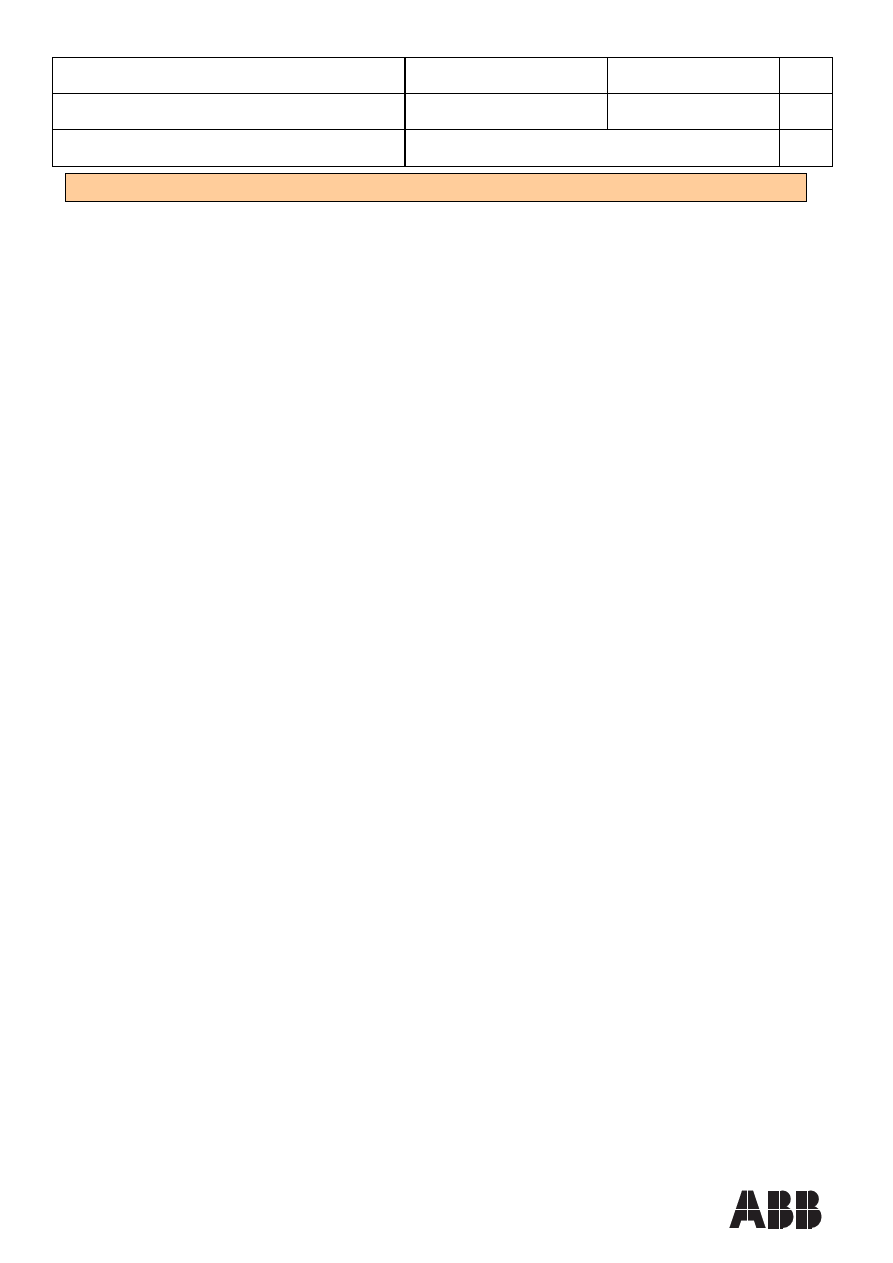
ABB AB Robotics
Copies to
Title
Release Notes RW 5.13
Ref
RP5.13 – 0xx
Department
DMRO/ST
Date
2010-04-09
Filename
Release Notes RW 5.13.doc
Page
28/62
Dealt with by, telephone
Anders Trillkott, +46 21 344863
Improvements RobotWare 5.13
New error recovery constant for SocketBind
The instruction SocketBind can fail error 41571, when reusing an IP address and port number.
This error can now be handled in an error handler. The constant ERR_SOCK_ADDR_INUSE can
be used when that happens.
Example on how to provoke this error:
SocketCreate temp_socket;
SocketBind temp_socket, local_ip, port;
SocketListen temp_socket;
SocketAccept temp_socket, client_socket;
! Use the same portnumber and IP number again SocketCreate temp_socket2;
! This will cause execution to enter error handler SocketBind temp_socket2, local_ip, port;
..
..
ERROR
TEST ERRNO
CASE ERR_SOCK_ADDR_INUSE:
TPWrite "You have used a IP and port number that was already in use";
..
..
..
Delay/Pulse time limits changed for PulseDO, SetDO and SetGO
New limits for the following RAPID instructions:
PulseDO - arg: PLength - Min: 0.001 s - Max: 2000 s
SetDO - arg: SDelay - Min: 0 s - Max: 2000 s
SetGO - arg: SDelay - Min: 0 s - Max: 2000 s
Torque Slave
Torque follower is an extended functionality to Electronically Linked Motors.
Electronically Linked Motors makes a master/follower configuration of motors (e.g. two additional
axes). The follower axis will continuously follow the master axis in terms of position, velocity and
acceleration.
For stiff mechanical connection between the master and the followers the torque follower function
can be used. Instead of regulating to exactly the same position for the master and follower torque
is distributed between the axes.
A small position error between the master and follower will then occur depending of backlash and
mechanical misalignment.
The new feature is included in RobotWare - OS.
It is set by system parameters and can be tuned by the Electronically Linked Motors service
routine.
Improvement of Decr instruction
It is now possible to use Decr instruction to decrease the value of a variable or persistent.
New syntax:
Decr
[ Name ':=' ] < var or pers (INOUT) of num >
| [ Dname ':=' ] < var or pers (INOUT) of dnum >' ;'

ABB AB Robotics
Copies to
Title
Release Notes RW 5.13
Ref
RP5.13 – 0xx
Department
DMRO/ST
Date
2010-04-09
Filename
Release Notes RW 5.13.doc
Page
29/62
Dealt with by, telephone
Anders Trillkott, +46 21 344863
Improvement of Incr instruction
It is now possible to use Incr instruction to increase the value of a variable or persistent.
New syntax:
Incr
[ Name ':=' ] < var or pers (INOUT) of num >
| [ Dname ':=' ] < var or pers (INOUT) of dnum >' ;'
New argument on instructions WaitGI and WaitGO
Instructions WaitDI and WaitDO has been uppdated.
New syntax:
WaitGO
[ Signal ’:=’ ] < variable (VAR) of signalgo>’ ,’
[’\’ NOTEQ] | [ ’\’ LT] | [ ’\’ GT] ’,’
[ Value ’:=’ ] < expression (IN) of num>
| [ Dvalue’ :=’ ] < expression (IN) of dnum>
[’\’MaxTime’ :=’<expression (IN) of num>]
[’\’ValueAtTimeout’ :=’<variable (VAR) of num>]
| [’\’DvalueAtTimeout’ :=’<variable (VAR) of dnum>] ’;’
WaitGI
[ Signal ’:=’ ] < variable (VAR) of signalgi> ´,´
[’\’ NOTEQ] | [ ’\’ LT] | [ ’\’ GT] ’,’
[ Value ’:=’ ] < expression (IN) of num>
| [ Dvalue’ :=’ ] < expression (IN) of dnum>
[’\’MaxTime ´:=’<expression (IN) of num>]
[’\’ValueAtTimeout’ :=’<variable (VAR) of num>]
| [’\’DvalueAtTimeout’ :=’<variable (VAR) of dnum>] ’;’
The new optional arguments ValueAtTimeout and DvalueAtTimeout can be used to get the signal
value if the instruction time out with error code ERR_WAIT_MAXTIME. It is only then the variable
is updated.
New argument on instructions WaitAI and WaitAO
Instructions WaitAI and WaitAO has been uppdated.
New syntax:
WaitAI
[ Signal ’:=’ ] < variable (VAR) of signalai> ´,´
[ ’\’ LT] | [ ’\’ GT] ’,’
[ Value ’:=’ ] < expression (IN) of num>
[’\’MaxTime ´:=’<expression (IN) of num>]
[’\’ValueAtTimeout’ :=’<variable (VAR) of num>] ’;’
WaitAO
[ Signal ’:=’ ] < variable (VAR) of signalao> ´,’
[ ’\’ LT] | [ ’\’ GT] ’,’
[ Value ’:=’ ] < expression (IN) of num>
[’\’MaxTime ´:=’<expression (IN) of num>]
[’\’ValueAtTimeout’ :=’<variable (VAR) of num>] ’;’
The new optional argument ValueAtTimeout can be used to get the signal value if the instruction
time out with error code ERR_WAIT_MAXTIME. It is only then the variable is updated.

ABB AB Robotics
Copies to
Title
Release Notes RW 5.13
Ref
RP5.13 – 0xx
Department
DMRO/ST
Date
2010-04-09
Filename
Release Notes RW 5.13.doc
Page
30/62
Dealt with by, telephone
Anders Trillkott, +46 21 344863
Add updated to accept dnum datatype
The new syntax for Add is:
Add
[ Name ':=' ] < var or pers (INOUT) of num >
| [ Dname’ :=’ ] < var or pers (INOUT) of dnum > ’,’
[ AddValue ':=' ] < expression (IN) of num >
| [ AddDvalue’ :=’ ] < expression (IN) of dnum > ’;’
VAR num numresult := 1;
VAR num numaddval := 1;
VAR dnum dnumresult := 5;
VAR dnum dnumaddval := 5;
Example:
1) Add numresult, numaddval;
2) Add dnumresult, dnumaddval;
3) Add dnumresult, numaddval;
Example 4) will generate ERROR:
4) Add numresult, dnumaddval;
The instruction is limited to work with same data types and to add a num value to the value that
should be changed. To be able to do add of a dnum, and get the result in a num, the code below
can be used
4) Add numresult, DnumToNum(dnumaddval);
Clear updated to accept dnum datatype
The new syntax for Clear is:
Clear
[ Name ':=' ] < var or pers (INOUT) of num >
| [ Dname ':=' ] < var or pers (INOUT) of dnum > ';'
Clear is used to clear a numeric variable or persistent , i.e. set it to 0.
The numeric value or persistent can be of types num or dnum.
PM: Configurable work object drop distance
The minimum drop distance of conveyor work objects can now be configured with a system
parameter.
The connection and dropping of work objects are handled internally in Pickmaster. The drop of a
conveyor work object can be monitored by watching the analogue CxPosition signal. When the
position value reaches the drop distance, the active work object is automatically switched and the
position value is reset to a lower value, often close to zero.
The switch of the work object can for some IRB360/IRB340 applications cause the robot to
temporary stop in a finepoint before moving on, causing some cycle time loss.
Before, the drop distance was decided by the distance between the robot and the conveyor base
frame, having a minimum value of 2 meters
Now, the parameter PROC->CONVEYOR->max_dist (mm) is used to set the drop distance.
Although the parameter can be set in the range of 0 to 100 m, the resulting drop distance is
minimized to 2 meters and maximized to 50 meters. The default value is 20 meters.

ABB AB Robotics
Copies to
Title
Release Notes RW 5.13
Ref
RP5.13 – 0xx
Department
DMRO/ST
Date
2010-04-09
Filename
Release Notes RW 5.13.doc
Page
31/62
Dealt with by, telephone
Anders Trillkott, +46 21 344863
Running service routine generates collision detection event
In this release the service routine ManServiceCalib has been improved.
In previous releases it was possible to run the routine with tool0 active, this possibility has now
been removed.
Since the ManServiceCalib routine contain move instructions it is important that the correct tool is
defined (weight etc.) before running the routine.
It is the current tool activated that will be used when running the routine, the tool can be changed
from the jogging view on the TPU.
Now an error message will be shown if the active tool is "tool0", or if the used tool is undefined
when running the routine, eg. the mass of the tool is 0 or center of gravity is 0.
Improve waiting instruction and IODisable
An improvement has been done to the instructions WaitDO, WaitDI, WaitGO, WaitGI, WaitAO,
WaitAI and WaitUntil. In previous releases the instructions checked if the I/O unit was active only
directly when the instruction was executed. From now, the instructions also set up a subscription
on state changes on the I/O unit. The execution can be hanging on one of these instructions, and
if some client deactivates the I/O unit, the recoverable error ERR_NORUNUNIT will be
generated. Before this change, the instruction was hanging forever, or until the I/O unit was
enabled again.
New recoverable error when too high value in arg \SDelay for SetDO and SetGO
A new error, 41765 The argument value is too high, is added to make the optional argument
\SDelay for SetDo and SetGO recoverable when the value is set too high.
Improved error handling for some RMQ instructions.
RMQSendWait, RMQGetMessage and RMQGetMsgData will now generate elog:
41708 RMQ Error - Invalid message, with possibility to recover with the recovery string
ERR_RMQ_INVMSG. The error will be generated when the message header and/or data is
corrupt and can not be fetched. Also for RMQGetMsgData when the value part in the message
do not agree with the datatype in the same message.
The only way to get these errors are when you send a RMQ message Remote, for example from
a PC, there it is no syntax check before sending.
Usage of GripLoad instruction in background tasks
It is now possible to execute GripLoad from a non-motion program task.
The payload is updated for the mechanical unit that is controlled from current program task. If
GripLoad is used from a non-motion task, the payload is updated for the mechanical unit
controlled by the connected motion task.
Movement timeout vs. ignition timeout in MultiMove Systems
The ignition timeout value should be adjusted so that it´s is lower than the Motion timeout value.
This is to avoid getting motion timeout errors when the actual problem is an ignition timeout.
In this release, the default value for the ignition timeout is 0.9s and the motion timeout value is 1s.

ABB AB Robotics
Copies to
Title
Release Notes RW 5.13
Ref
RP5.13 – 0xx
Department
DMRO/ST
Date
2010-04-09
Filename
Release Notes RW 5.13.doc
Page
32/62
Dealt with by, telephone
Anders Trillkott, +46 21 344863
New user hook needed.
Spot Servo Equalizing:
In this release the call to the user routine 'UpdateSpotData' has been moved from the spot
process tasks to the motion task.
This means that the routine will be called directly at the start of the motion of the robot and not
just before reaching the target.
This can be useful to know in some situations:
E.g. if updating the spotdata parameters from a weldtimer, or if other actions need to be done
during the robot movement to save cycle time.
SafeMove 1.1
New functions / Improvements in SafeMove:
- Tool change support. Up to 4 tools can be selected by 2 digital inputs.
- Supervision of up to 8 tool points.
- Software synchronization
- Elbow supervision
- Improved Override function
- Permanent activation of STZ and SAR supervision possible
- MTZ with Min speed monitoring
TriggSpeed problem in cycle mode
Improved handling of signal when executing TriggSpeed and TriggX instructions.
Earlier when program below was executed once in one single cycle (cycle mode), the analog
signal kept its value even though the speed was ramped down.
If a fatal error occurred, the analog signal was not ramped down when speed was ramped down.
Now the signal will be ramped down when the speed is decreased when the cycle is ending, or
when stopping the movement due to an error.
PROC main()
TriggSpeed trigg1, 0, 0, ao1_sim, 0.1;
TriggSpeed trigg2, 0, 0, ao1_sim, 0;
TriggL p10, v1000, trigg1, z50, tool1;
TriggL p20, v1000, trigg1, z50, L10tip;
TriggL p30, v1000, trigg1, z50, L10tip;
TriggL p40, v1000, trigg2, z50, L10tip;
ENDPROC
Synchronous error handling in Spot Options. (DSE8250)
The process error handling is from this release handled synchronously. That is, if an error occurs
in one of the user hooks (SwPrepare etc) the raised error will be handled in the motion task(s)
and NOT in the process tasks like it used to be in previous releases. This means that the current
spot process in the process tasks (DA_PROCX) will be ended when an error occur and the error
handling will be executed from the controlling motion task (T_ROBX). If the user defined error
handling is activated, the SwErrorRecover routine in the swuser module will be called only from
the motion task.

ABB AB Robotics
Copies to
Title
Release Notes RW 5.13
Ref
RP5.13 – 0xx
Department
DMRO/ST
Date
2010-04-09
Filename
Release Notes RW 5.13.doc
Page
33/62
Dealt with by, telephone
Anders Trillkott, +46 21 344863
Easy recovery of wrong target generation (DSE9344)
If wrong targets are generated for a slave, e.g. the format I/O selection value does not
correspond to the requested value, the work area exec state signal is set to the new state 3 =
RESPONSE_ERROR.
The error is recovered by generating correct targets.
Following elog message is logged:
Response error for work area: Message Number: 112152
Description
Response error occurred for slave work area arg1. Targets generated (product = arg3, format =
arg5) does not match positions requested (product = arg2, format = arg4).
Consequences
The work area has entered a response error state. The robot will not access the work area until
the correct targets are generated. Any flow using the work area may become blocked from
execution.
Probable Causes
The product selection I/O values for position request and target generation is not the same.
The format selection I/O values for position request and target generation is not the same.
Recommended Actions
Verify sequence logic and I/O values of external equipment setting the product and/or format I/O
signals (i.e. a PLC).
To recover from the response error:
1)Verify that the requested targets are available on the work area.
2)Trigger a new target generation with correct I/O selection values.
PM5: Faster response on Redo Search (DSE9345)
When a slave stack serves single or multiple flows, an improvement has been made that make
the response of triggering the Redo Search signal faster compared to earlier releases:
If the signal is triggered before an operation of the slave stack is fetched, a new search from the
top will occur on this operation.
However, if the signal is triggered after the operation is fetched, a search from the top will occur
on the next operation instead. For this scenario, a point of no return is reached since the rapid
execution of the operation already has been started. In order to force a redo search on an
interrupted ongoing operation in this scenario, the work are must be set in error state. Flow
recovery is then possible, e.g. by restarting selecting "Next Pallet" on the slave stack.
Dispense trigger accuracy problem (DSE9368)
The dispense instructions are improved regarding the accuracy of the dispense signal settings. If
older dispense programs are reused it CAN IN EXCEPTIONAL CASES be necessary to do a
slight touch up of some dispense instructions (slightly different timing on triggered signals).
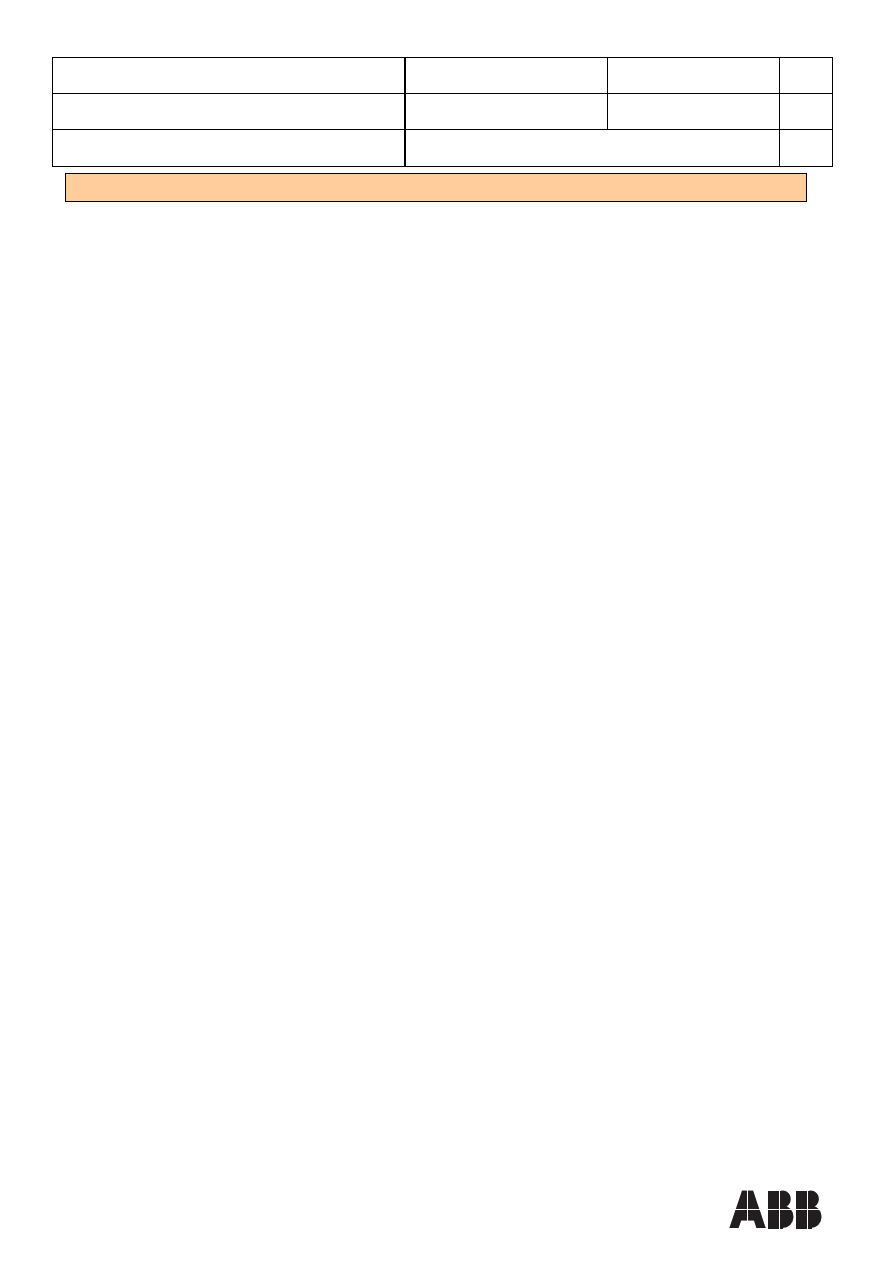
ABB AB Robotics
Copies to
Title
Release Notes RW 5.13
Ref
RP5.13 – 0xx
Department
DMRO/ST
Date
2010-04-09
Filename
Release Notes RW 5.13.doc
Page
34/62
Dealt with by, telephone
Anders Trillkott, +46 21 344863
Information/Corrections RobotWare 5.13
Bleeder resistor open circuit gives wrong error message
In IRC5 systems using Drive System 09 and 3HAC029818-001 Rev 05 and lower (MDU-790A),
wrong error event is reported when the brake resistor bleeder (3HAC032586-001) is not
connected properly.
The error that will be reported by the system is 34258 “Short circuit in bleeder resistor circuit”
instead of the correct error: 34257 “Open circuit in bleeder resistor circuit” The 34258 “Short
circuit in bleeder resistor circuit” error should, and will, be reported for a short circuit in the brake
resistor bleeder and the recovery actions described in the error message should be sufficient to
solve both a problem with a short and open circuit in the bleeder resistor.
This error has been solved in 3HAC029818-001 Rev 06.
NOTE: In both cases, it is important to always completely power down the system before
attempting recover the system since high voltages are generated when the system is powered
and running.
New LoadID needed when upgrading an IRBP D system
When a system including an IRBP D (IRBP 250 D, IRBP 500 D and all other variants) is
upgraded from RobotWare 5.08-5.12 to RobotWare 5.13 a new LoadID is needed.
Load data for all fixtures and work pieces have to be updated with help of the service routine
ManLoadIdentify.
Conversion of VS 2005 solution to VS 2008
The post build step must be manually modified if a VS 2005 project is converted to a VS 2008
project.
Below are examples of the post build commands for a VS 2008 project. Note that the VS 2008
installation path as well as the FP SDK install location is used in the command.
5.12:
call "c:\Program Files\Microsoft Visual Studio 9.0\\VC\vcvarsall.bat" x86 "C:\Program Files\ABB
Industrial IT\Robotics IT\Robot Application Builder 5.12\FlexPendant SDK\abbct.exe "
"$(TargetDir)$(TargetName).dll"
5.13:
call "C:\Program Files\Microsoft Visual Studio 9.0\\VC\vcvarsall.bat" x86 "C:\Program Files\ABB
Industrial IT\Robotics IT\SDK\FlexPendant SDK 5.13\abbct.exe " "$(TargetDir)$(TargetName).dll"
Reference error
Process restart with a move backward on path could cause a reference error or a jerk after a stop
when high conveyor speeds.
This is now corrected.
Robot Reference Interface (RRI), sysfail when running backup
Robot Reference Interface (RRI), data types defined in RAPID that shall be sent between the
robot controller and the sensor must always be present and are case sensitive.
Rapid socket server’s problems (Virtual Controller)
This is a Virtual Controller issue. RAPID socket servers failed to detect reuse of same port when
several Virtual Controllers are active. This has been corrected, and now it is the same behaviour
for both Virtual Controller and a real robot controller.
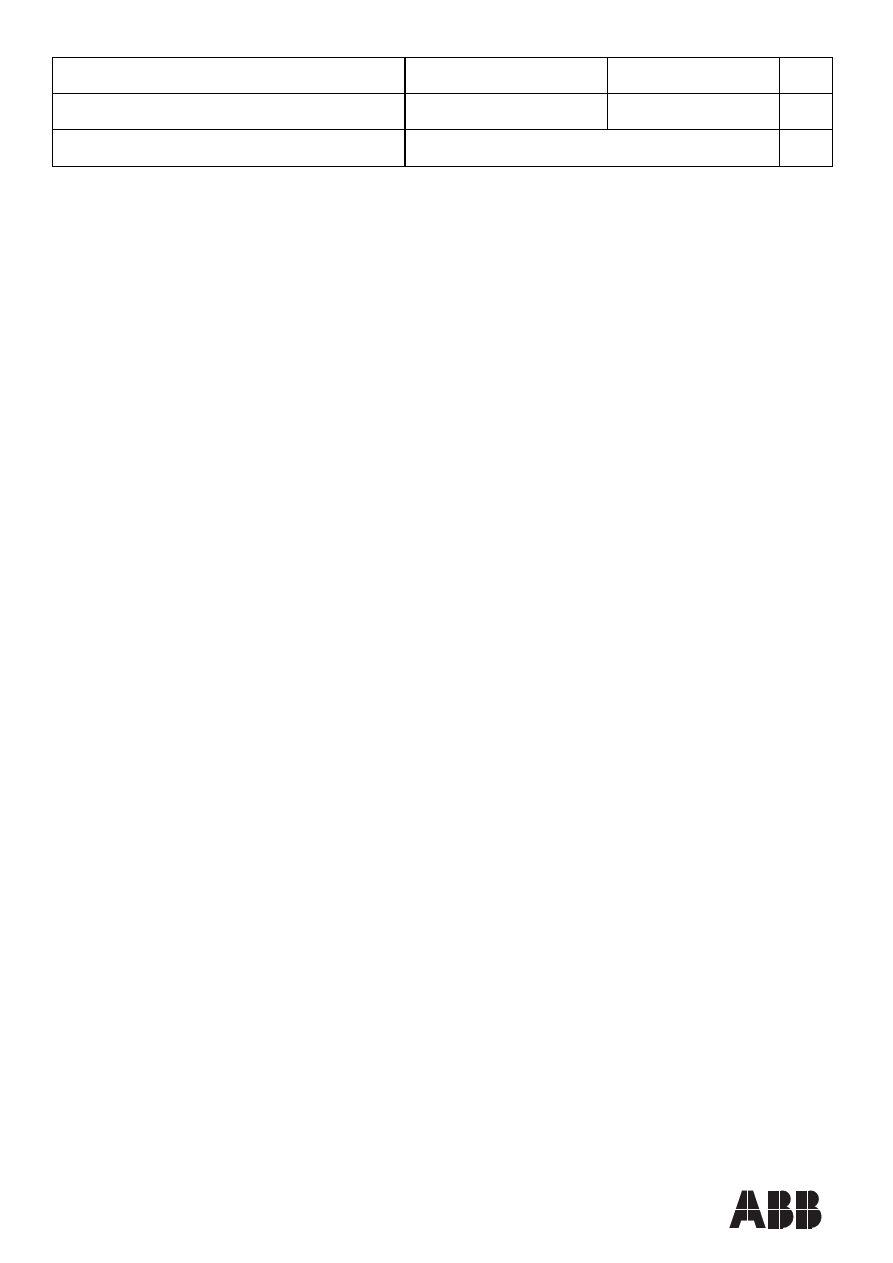
ABB AB Robotics
Copies to
Title
Release Notes RW 5.13
Ref
RP5.13 – 0xx
Department
DMRO/ST
Date
2010-04-09
Filename
Release Notes RW 5.13.doc
Page
35/62
Dealt with by, telephone
Anders Trillkott, +46 21 344863
Virtual Controller sometimes have problem restoring from Sleep/Hibernation
When turning a computer on after a Sleep/Hibernation the Virtual Controller sometimes have
problem restoring it self and will crash.
Main Computer fan supervision is turned off for IRC5C
The IRC5C controller doesn't have any main computer fan. The fan supervision is therefore
turned off. However, the status of the fan is still shown in System Info. The fan speed will be set
to 0 rpm.
Robot jumps at stop/restart during seam tracking
Regarding Seam Tracking and IRB1400(1410), 2400 and 4400.
Due to problems with stop and restart during Seam Tracking the robot type above should use
TrueMove/QuickMove second generation.
To activate TrueMove/QuickMove:
Take a backup and edit the MOC.cfg file. In MOC.cfg under instance MOTION_PLANNER, add
for the motion planner connected to the robot: -dyn_ipol_type 1
FTP Client - max path is 80 characters
In the FTP Client there is a limit of 80 characters for the file path (path including file name) when
managing files, i.e. copying, deleting files etc.
DSQC 678 external power supply
The PROFINET hardware board (DSQC 678) needs to be updated to firmware version 2.4.1 if
the external power supply functionality is to be used.
This firmware version is supported in Robotware 5.13.
DSQC 678 can be upgraded to this firmware version within Robotware itself.
PROFINET firmware upgrade
Robotware 5.13 includes the possibility to upgrade the DSQC 678 PROFINET master/slave
board’s onboard firmware to version 2.4.1. There are two important things to remember if a
firmware upgrade is performed.
1. Never cut the power to the system during the upgrade of the DSQC 678 firmware. This will
make the DSQC 678 board unusable. The upgrade operation takes place during next restart of
the IRC5 controller after the 'Automatic Firmware Upgrade' configuration parameter has been
activated. Wait at least 15 minutes on that restart to finish before switching off the power to the
IRC5 controller.
2. A connecting PLC might need to be reconfigured to support the new firmware version of the
DSQC 678 board.
DeviceNet Lean Vs DeviceNet master/slave option
Currently there exist two DeviceNet options. The main differences between the booth options are:
* DeviceNet Lean is a DeviceNet Master only solution.
* The baudrate is fixed to 500 Kbit.
* The physical length of the CAN cable may not exceed 30 Meters. (100 M @ 500 Kbit in
master/slave option).
* DeviceNet Lean does not support Quick Connect.
* DeviceNet Lean does not support the Conveyor Tracking module DSQC 377.
* DeviceNet Lean is easier to configure. (More automatic handling of parameters)
* DeviceNet Lean can perform an auto configure of all units on the network.
* With DeviceNet Lean a user can scan the network from the Robot system to get information
about all available units on the network.

ABB AB Robotics
Copies to
Title
Release Notes RW 5.13
Ref
RP5.13 – 0xx
Department
DMRO/ST
Date
2010-04-09
Filename
Release Notes RW 5.13.doc
Page
36/62
Dealt with by, telephone
Anders Trillkott, +46 21 344863
(ENIP)Ethernet - system failure when dynamic IP address is used on LAN port
LAN port can be configured to acquire IP address dynamically using DHCP. When this was done
on a system that used EthernetIP option, the system would enter system failure mode shortly
after the start up. The problem is specific to combination of DHCP on LAN port and EthernetIP.
This problem has now been solved.
Production Manager 5.13 data editor behaviour
Changed behaviour in Production Manager partdata and menudata editor. Data with a specified
tasklist is edited in all tasks with the following exceptions:
1) A dynamic data's "procname" will have a unique entry for every task.
2) Partadv property is only saved in the current task.
Power failure together with the parameters Store and Regain Communication Reset
This problem can only occur if the two parameters 'Regain Communication Reset' and 'Store' is
used for I/O signals on the same I/O unit and the I/O unit is powered with a external power
supply.
The problem:
1) A power fail occur and the external power supply lose it's power before the robot controller.
2) The 'Regain Communication Reset' parameter will get higher priority then the 'Store' parameter
(it shall be the opposite).
FP SDK: SetProgramPointer(Module,row)
The method in FP SDK SetProgramPointer(Module,row) is now working according to description.
Reachability check failure
Reachability check now takes the configuration data of the controller into account.
The pm_eventdata component DValue not set on the Virtual Flexpendant
The pm_eventdata component DValue was not set correctly when the rapid function PmGetEvent
was used to fetch the event data. The problem occurred only on the Virtual Flexpendant.
This behaviour is now corrected.
Paint: New Repair Brush concept
SxTPU3:FlexPendant hangs while restoring the backup from USB
If no backup directory is selected when a restore is made using the USB on TPU3 a warning
message is presented to the user.
GTPUMessageBox could disable view
This information applies to the ABB.Robotics.Tps.Windows.Forms.GTPUMessageBox class of
the FlexPendant SDK.
If a view modal message box was shown while a system modal dialog was active, e.g. when
changing to auto mode or using a system modal message box, the view would be disabled after
the message box was closed. The only way to correct this was to close the view and open it
again.
This has been corrected in the 5.13 release.
Note:
GTPUMessageBox.Show(null, ....) shows a system modal message box
GTPUMessageBox.Show(view, ....) shows a view modal message box

ABB AB Robotics
Copies to
Title
Release Notes RW 5.13
Ref
RP5.13 – 0xx
Department
DMRO/ST
Date
2010-04-09
Filename
Release Notes RW 5.13.doc
Page
37/62
Dealt with by, telephone
Anders Trillkott, +46 21 344863
ScreenMaker: MultipleStates and SingleBindingSource
When a SingelBindingSource is connected to properties SelectedStateIndex or
SelectedStateValue of a control, the controller data gets overwritten (with the data of the control)
when the controller data is changed.
The problem is now corrected.
FTP: Backup limitation towards a Linux disk
It is a problem to perform a backup on a FTP mounted Linux disk if the backup contains large
files. File size larger than 13 Mb.
If the backup contains such a large file the controller will loose contact with the remote computer
and report FTP server down during copying of that large file. After 3 seconds the controller will
establish contact again and resume backup procedure, starting with next file. When backup is
finished the controller will report that backup procedure went OK. This means that only a portion
of the large file is transferred to the mounted disk, but the controller still reports that the backup
went OK.
Hot Edit - More than 100 Rob Targets in routine.
"The number of references to robtargets within a routine may not exceed 100. It will then not be
possible to view them as a selection in the window for Programmed targets for Hot Edit."
FP SDK: Rapid.GetRapidData
The method Rapid.GetRapidData now returns null if the requested data does not exist. This
agrees with the documentation. Previously, the method incorrectly threw a
NullReferenceException if the data did not exist.
Running service routine generates collision detection event
In this release the service routine ManServiceCalib has been improved.
Before it was possible to run the routine with tool0, since the routine contains move instructions it
is important that the correct tool is used.
Now an error will be raised if the current tool is "tool0" or if the used tool is undefined when
running the routine, eg. mass is 0 or center of gravity is 0.
VC does not handle trailing slashes in paths
If the path argument for the instructions IsFile and OpenDir, was ended with a slash an error
(40529) was triggered.
This is now corrected.
The procedure MeasureWearL doesn’t handle repeatable search error.
In this release the error handling in the MeasureWearL routine has been improved so that the
routine can handle repeatable search errors.
If the search for the reference surface fails an error dialog will be shown to the operator. The
dialog has two selectable buttons, "Retry" and "Abort".
If "Retry" is selected the robot will start a new search, the number of retries is configurable in
Control Panel - Configuration - System Misc - NoOfRetry.
The process error signal for the selected gun will be set if a search error occur, e.g
g1_process_fault.
If "Abort" is selected the routine will end and an error will be raised to the caller, ERRNO =
ERR_WHLSEARCH.
It is also possible to break the operator dialog with the user signals
"skip_proc"(Abort) and "reweld_proc"(Retry).

ABB AB Robotics
Copies to
Title
Release Notes RW 5.13
Ref
RP5.13 – 0xx
Department
DMRO/ST
Date
2010-04-09
Filename
Release Notes RW 5.13.doc
Page
38/62
Dealt with by, telephone
Anders Trillkott, +46 21 344863
Improved check of the delay value in waiting instructions/functions
The value for the delay argument (ex. /MaxTime) in a waiting instruction (ex. UIMessageBox,
WaitAO) has been allowed to be too high when we internally use the user value, that could in
some cases cause sysfail when the instruction was executed. Now a check is done so we do not
allow higher values than 2147483647 when we use the user value for internal communication.
UserDef max value limited to 32767 for RMQSendMessage and RMQSendWait
The value for the UserDef argument in the instructions RMQSendWait and RMQSendMessage is
now limited to a maximum of 32767.
Improved error handling for several RAPID instructions
These instructions and arguments can now be recovered using the error recovery string
ERR_AO_LIM when the value argument is outside the configured max/min logical value. Affected
errors are 40731 and 40732.
SetAO – Value
WaitAO – Value
WaitAI – Value
ISignalAI - HighValue, LowValue
ISignalAO - HighValue, LowValue
TriggLIOs – setvalue
These instructions and arguments can now be recovered using the new error recovery string
ERR_GO_LIM when the value argument is outside the configured max/min logical value. Affected
error are 40616.
SetGO - Value, Dvalue
WaitGO - Value, Dvalue
WaitGI - Value, Dvalue
TriggEquip - SetValue, SetDvalue
TriggIO - SetValue, SetDvalue
TriggLIOs - setvalue
Call Routine should list service routines as default
For the Debug menu in the RAPID editor the default is to list the service routines installed and not
as before all routines.
You can still change to all routines but you have to make it yourself.
Error 50172 when pressing step BWD after PP move and conveyor
If the program pointer is moved and no Move instruction is executed forward before a backward
step is performed, then we use default data to manage the backward step. The movement type in
that data has been a MoveJ which has worked in most cases.
The problem is that a conveyor is only allowed to move linear with a MoveL, so a correction has
been done.
A check is now added to prevent error 50172 from motion when using conveyor and a backward
step is ordered as first movement instruction after a PP move.
FP SDK: PictureBox multiple states
The design time behaviour of property AllowMultipleStates of type
ABB.Robotics.Tps.Windows.Forms.PictureBox has been corrected.
A dialog that lists its options, is now presented when the property is changed

ABB AB Robotics
Copies to
Title
Release Notes RW 5.13
Ref
RP5.13 – 0xx
Department
DMRO/ST
Date
2010-04-09
Filename
Release Notes RW 5.13.doc
Page
39/62
Dealt with by, telephone
Anders Trillkott, +46 21 344863
SafeMove - FW I/O error on DO9
This is now solved in RW 5.13 and SafeMove FW1.0
SafeMove - Stuck after soft servo violation
This is now solved in RW 5.13 and SafeMove FW1.0
EPS - Changed synchronization
Synchronization can now be done by software. Implemented in RW 5.13 and EPS FW2.0x
(EIO/FBC) Activate/Deactivate management not working
If an I/O unit is deactivated it will always show "Deactivated" in the clients (FlexPendant or
RobotStudio).
For example if an I/O unit is disconnected physically and then deactivated, the state "deactivated"
will be presented in the client.
Drive System 09 - DC-link name error.
When using the IRB6620LX and Drive System 09, there is a problem with the DC-link
configuration which will make it impossible to support additional axis for all RW builds with Drive
System 09 support prior to RobotWare 5.13
This has now been corrected in RobotWare 5.13, and it will be possible to have additional axis
support with IRB6620LX
I/O subscriptions not cancelled when running ExitCycle
When executing ExitCycle from a TRAP, when waiting on instructions WaitDI or WaitDO, no
cleanup of subscriptions against I/O system was done. If this was done many times, the system
would consume all available I/O subscriptions.
This problem has been solved.
TasksInSynch returns wrong task list
The function TasksInSynch sometimes returned a tasklist that listed the same taskname twice,
and one of the tasks was missing in the list.
This has been corrected.

ABB AB Robotics
Copies to
Title
Release Notes RW 5.13
Ref
RP5.13 – 0xx
Department
DMRO/ST
Date
2010-04-09
Filename
Release Notes RW 5.13.doc
Page
40/62
Dealt with by, telephone
Anders Trillkott, +46 21 344863
Movement Problems at IRB4600
IRB4600 all variants Default servo gain (Kv) reduction on axes 1-3 A less stiff servo is beneficial
in applications with short rapid movements and fast speed change of the axes 1-3 when the wrist
is reorientating. It is also beneficial when the robot is mounted on a rather weak foundation.
A stiff servo (Kv) can result in vibrations A reduction of Kv can result in less accurate movements
at very low programmed speeds or in teach mode when jogging the axes manually. In these
cases, if necessary, an increase of the gain is recommended (with Tune Servo TUNE_KV).
The Kv values have been reduced according to following table:
(The new values have been tested to suit a majority of applications)
Robot Axis KV_RED (%)
4600/2.05-60 1 70
2 40
3 40
4600/2.05-45 1 70
2 40
3 40
4600/2.55-40 1 70
2 40
3 40
4600/2.50-20 1 100
2 50
3 50
4600/2.05-60 TYPEA 1 70
2 40
3 82
4600/2.05-45 TYPEA 1 70
2 40
3 82
4600/2.55-40 TYPEA 1 70
2 40
3 82
4600/2.50-20 TYPEA 1 70
2 40
3 82
Recommended actions when updating to RW5.13 or later
1. Remove all TuneServo TUNE_KV from the programs and test if the movements look OK.
2. If the movements not look Ok, return to the gain values that were valid before the update using
the TuneServo (TUNE_KV) instruction. The new TUNE_KV value will then be
TUNE_KV(after change) = 100 * [TUNE_KV(before change)/KV_RED(acc to table above)]
e.g. IRB4600/2.05-60 axis2 TUNE_KV (before change) = 25% TUNE_KV (after change) = 100 *
25/40 = 62.5%
3. If, for some applications, the new default values are experienced as too low a servo gain
increase could be necessary (ServoTune TUNE_KV 150-200%)

ABB AB Robotics
Copies to
Title
Release Notes RW 5.13
Ref
RP5.13 – 0xx
Department
DMRO/ST
Date
2010-04-09
Filename
Release Notes RW 5.13.doc
Page
41/62
Dealt with by, telephone
Anders Trillkott, +46 21 344863
Shared data is reported to be LOCAL and speeddata moved to shared task. (DSE8477)
For long time there has been a limitation that data installed in shared task is reported to be
LOCAL (when doing a symbol search for example, such data has symbol.local == TRUE)
The fact that zonedata and speeddata have been moved from the "normal" module BASE.SYS to
the shared task, made this obvious for any client that search for speedata and used the local
property.
"Known Limitation"
In PC SDK and FlexPendant SDK the property IsLocal on the class RapidData, returns true for
shared data, even though such data is visible from all modules.
The declarations of default zonedata and speeddata have been moved from module BASE.SYS
in each task, and are now installed as shared data.
If an application used to create a RapidData object representing for example "v1000", the IsLocal
property returned false in RobotWare 5.12, but will return true in RobotWare 5.13."
Not possible to hide Remote Mounted Disk in FP Dialogs (DSE7566)
It’s now possible to hide NFS and FTP devices in FlexPendant dialogs, by setting the parameter
"Show Device" to false in the configuration.
"Show Device" belongs to the type Application Protocol, in the topic Communication.
ArcLEnd and wrong configuration values (DSE7917)
The error starts with a wrong point (axis conf.) in an ArcLStart instruction, the robot gives a
message.
When you skip this error by moving the PP to the line under the ArcLEnd, then continue with the
program (play button) there's now problem until you reach a new ArcLStart instruction....
There the robot will "stop" and not give any message, the only way to resolve this error is to
restart the system.
You can continue the program by pressing FWD, the program will then also continue thru
ArcLStart instructions, pressing play will result in the error again on the next ArcLStart instruction.
This problem is now solved.
Too high program number ” curr_spotdata(GunNum).prog_no”. (DSE8111)
In this release the possibility to set and use program numbers above the numeric data limit of
8388608 has been corrected.
Now it is only possible to use program numbers up to the numeric data limit 8388608.
Duplicate application grants are listed in the RSO Grant Viewer (DSE8128)
Duplicated application grants in the RoboStudio grants list have been corrected.
Note however that an application grant can have both a name and a value. Application grants
with the same name but with different values will be in the list of application grants retrieved from
the controller.
In RoboStudio Grant Viewer it will look like duplicated grants since the value of the grants are not
displayed.
Unexpected error message ”FP failed to communicate with the RC” (DSE8148)
The message has been improved for a timeout in communication with the robot controller!
Signal Position Available drops shortly (DSE8177)
Following problem has been solved:
During program execution the signal defined as Position Available drops very shortly after
acknowledging an itmtgt, even though there are positions available. This happens both in the
case of an Ack acknowledge and as a Nack acknowledge.

ABB AB Robotics
Copies to
Title
Release Notes RW 5.13
Ref
RP5.13 – 0xx
Department
DMRO/ST
Date
2010-04-09
Filename
Release Notes RW 5.13.doc
Page
42/62
Dealt with by, telephone
Anders Trillkott, +46 21 344863
Directories not removed in mediapool when uninstalling RobotWare (DSE8456)
Previously if multiple versions of RobotWare were installed in the mediapool an uninstall of
RobotWare could under certain circumstances leave empty folders behind. This has been
corrected and should no longer occur from RobotWare 5.13.
SYSFAIL when error in crypted module (DSE8462)
Having a Stop instruction last in an error handler shall no longer cause a system failure.
BASE.SYS split (DSE8477)
BASE.SYS has been split into 2 files in RW5.13.
BASE.SYS is today installed AllTask. It consists of tool0, wobj0 and load0. Everything else has
been moved to a module called BASE_SHARED.SYS. BASE_SHARED.SYS module is installed
shared. This is done to save memory.
Keeping tool0, wobj0 and load0 in BASE.SYS, and installing that module AllTask, is done to
avoid problems for applications that search for those persistent variables.
The persistent data tool0, wobj0 and load0 are also accessible on shared level from RW5.13.
This make it easier to move more RAPID code to a module that is installed shared.
Nothing seems to happen when requesting C-Start from RSO (DSE8513)
A message dialog has been added to inform the user that a c-start made from RobotStudio might
take several minutes to perform.
IRC5 - Reset of revolution counters - No check if calibration (DSE8525)
During update of revolution counters.
Transfer of data to SMB will only be done if SMB status is "Valid". If we have SMB data difference
the revolution counters can still be updated but no transfer to SMB will be done and the elog
50296 "SMB memory data difference" will be displayed.
Question icon appears as Asterisk icon (DSE8600)
A GTPUMessageBox where MessageBoxIcon.Question is used, is now displayed with a symbol
with a question mark.
Previously, a GTPUMessageBox that used either MessageBoxIcon.Asterisk or
MessageBoxIcon.Question, was displayed with the same symbol (the lowercase letter 'i').
Program Editor jumps to routine with Program Pointer (PP) (DSE8667)
If "Hide Declarations" was selected in the Program Editor of the FlexPendant, while adding
several instructions to a routine, there was a risk that the editor would suddenly show the rapid
code of the program pointer location.
This has now been corrected.
INOUT Parameter not shown inside assign (:=) instruction (DSE8669)
INOUT parameters of a routine is now available for selection if an assignment instruction within
the routine is edited.

ABB AB Robotics
Copies to
Title
Release Notes RW 5.13
Ref
RP5.13 – 0xx
Department
DMRO/ST
Date
2010-04-09
Filename
Release Notes RW 5.13.doc
Page
43/62
Dealt with by, telephone
Anders Trillkott, +46 21 344863
Error 50050 'Position outside reach' at start of a semi coordinated move (DSE8690)
A correction has been made when going direct from a synchronized to a semi-coordinated move.
Without any WaitSyncTask between it could result in an unexpected move or error 50050 outside
reach. The corrections are a change to avoid the faulty move and a new text for the error-
messages 50287, 50394.
"After a SyncMoveOff must a MoveExtJ or MoveL be added to move the Unit to the finepoint
before the WaitSyncTask and the semi coordinated move."
Calibration of META Sensor (DSE8691)
Starting with RW 5.13 it is possible to calibrate Sensors of the Brand 'Meta' using LTC.
No special software version is needed in the sensor controller, but it is crucial, that the
parameters given for the Sensor in the domain PROC under SENSOR_TYPE are correct.
The following models are predefined: MT10_10, MT10_15, MT20_15, MT20_30 and MT20_35.
NOTE: Be sure that the data is not overwritten by restoring a Backup!
Arc tuning hinderances (DSE8705)
FlexPendant Arc Tuning window has been improved.
User interface is disabled minimal time during non-tunable paths, and this will make the user
interface more responsive.
Unexpected Wrist Motion close to singularity (DSE8712)
Unexpected moves with change of robot configuration have been corrected.
If axis 5 changed sign inside a large corner zone between a MoveJ/MoveAbsJ and a MoveL the
wrist axes could turn in a faulty way different from what was achieved with a small zone or at
stepwise move.
With ConfL\Off could a change to SingArea\Wrist made a robot with parallel bar to go to wrong
wrist configuration.
With ConfL\Off inside a large corner zone close to singularity between MoveL and MoveL with
SingArea\Wrist the wrist axes could turn in a faulty way different from what was achieved with a
small zone or at stepwise move.
WARNING: after upgrade to 5.13 for a robot with parallel bar can the wrist axes turn around
different when run a program with ConfL\Off and SingArea\Wrist. Instead of changing sign of axis
5 will the axes 4,6 turn around. If the old move is wanted check the programmed configuration of
endpoint and change to ConfL\On.
use_linked_m_proc parameter missing (DSE8713)
Parameters use_linked_m_proc and use_sweq_proc under cfg instance PROCESS will now be
visible on the flex pendant and RobotStudio.
IRC5 - SxTPU3 - New button ”axes group 1/2” - icon to small (DSE8740)
New improved images (axis group 1 and 2 ) have been added for the Quickset button.
Process input StopProcess (DSE8752)
In previous releases the behaviour was as follows:
If the stop process input was activated before the ignition, the outputs water and gas faults was
also activated even though the process was never started.
In this release, the behaviour is as follows:
If the stop process input is activated before the ignition, the outputs water and gas faults are NOT
activated.

ABB AB Robotics
Copies to
Title
Release Notes RW 5.13
Ref
RP5.13 – 0xx
Department
DMRO/ST
Date
2010-04-09
Filename
Release Notes RW 5.13.doc
Page
44/62
Dealt with by, telephone
Anders Trillkott, +46 21 344863
FlexPendant Viewer very slow (DSE8757)
Optimization of the FlexPendant Viewer when retrieving the Flexpendant picture from the
controller has been made.
Errorhandling at the endpoint of welds gives elog 110013 (DSE8761)
In this release, there are no Application Process Error elogs (110013) when there are process
errors at the endpoint of welds.
Production Monitoring - Misalignment in CSV File for Bullseye (DSE8769)
In previous releases, the following components were missing in the header of the production
monitoring CSV file for BullsEye.
"DeltaX","DeltaY","DeltaZ","DeltaRotX","DeltaRotY","DeltaRotZ"
These are now added.
Error 110013 during step forward execution after fault at welding (DSE8778)
In this release, there are no 110013 errors during forward step execution of ArcX instructions.
If the program pointer is moved after stepping forward, the process fault output signal will be
reset.
RW5.12 RC - Production window disabled after Edit Program (DSE8789)
It is now possible to open an editor from the production window without getting all menus
disabled if there are already 6 views opened and you try to open a seventh!
Problems with wire stick supervision (DSE8796)
If the wirestick supervision signal is active at start of a weld, no process will be activated and it is
impossible to continue with the weld as long as the wirestick signal is active.
If the wirestick supervision signal is active at the end of a weld, it is impossible to move from the
end point as long as the wirestick signal is active.
If the wirestick supervision signal is active it is also impossible to select Escape, MoveOut, Skip
Forward, SkipSeam and Skip Part in the built in error handler, as long as the wirestick signal is
active.
Stop process input signal (DSE8813)
It is now possible to execute errorhandling with Skip Forward, Skip Seam and Skip Part with the
stop process input active.
Error 50366 Reference Error during welding with weaving (DSE8826)
Reference supervision evaluates the references from the interpolator at an early stage before
they even reach the motors. This is a sanity check of the references.
The margin for the speed supervision for each axis during manual mode has been increased to
accept larger deviations to avoid trigging during weaving.
Error 50288 after selection on arc recovery menu (DSE8833)
In previous releases, responding to synchronized weld errors and selecting different actions in
the Weld Error Recovery menus in the different arcwelding robots, e.g. Escape in robot 1 and
Move Out in robot 2 led to Error 50288.
In this RW version, selecting different actions in the different welding robots when running
synchronized is prohibited. No action will be performed until the same action is selected in the
different robots.

ABB AB Robotics
Copies to
Title
Release Notes RW 5.13
Ref
RP5.13 – 0xx
Department
DMRO/ST
Date
2010-04-09
Filename
Release Notes RW 5.13.doc
Page
45/62
Dealt with by, telephone
Anders Trillkott, +46 21 344863
Flexpendant Explorer crashes with non existing path (DSE8855)
The Flexpendant Explorer can now handle non-existing paths from e.g. remote network disks,
which have been removed or changed.
Spot Option ReadMe_TaskConfig.txt (DSE8867)
The text in the example file 'ReadMe_TaskConfig.txt' has been corrected in this release.
Error with GetSysInfo function if no LAN connection or using (DSE8902)
When no Lan IP address could be fetched using function GetSysInfo(\LanIp), error 41652 earlier
was triggered.
From revision RW5.13, no error is generated when this happens. Instead an empty RAPID string
("") is returned from the function.
SxTPU-3 stops responding on first backup to USB memory stick (DSE8907)
A message is shown if the user select a device or a directory without any backup directory.
Single clicking a comment or declaration causes GeneralExcept (DSE8908)
If clicking on a comment outside the scope of a routine no exception is thrown.
Inverted dig Output ”store”not OK (DSE8912)
The parameter Invert together with the parameter store are now working.
Event message 50063 with using escape function from arc recovery (DSE8916)
A correction has been made with using escape function from arc recovery after a stop on a circle
segment.
The reason is that a faulty error message 50063 "Circle uncertain" could come when moving
forward to the stop position.
The "-restricted_circlepoint" parameter is now possible to use with path recorder to avoid bad
circles in wrong direction. In the MOC configuration there is one parameter for each
MOTION_PLANNER.
The definition of y and z direction of path frame is contrary (DSE8920)
The description in the manual of how the Y axis of the Path Coordinate system was calculated
has been corrected.
I.e the text has been changed from:
* Path coordinate axis Y is derived as the cross product of tool coordinate axis Z and path
coordinate axis X.
to:
* Path coordinate axis Y is derived as the cross product of path coordinate axis X and tool
coordinate axis Z.
External Axis need to be excluded from the Brake check routin (DSE8938)
The "Application manual - SafeMove" is updated.
System failures in IRC5 caused by OpenDir and ReadDir against NFS disk (DSE8941)
The problem with sysfail when moving PP to Main after the sequence OpenDir and ReadDir had
been executed against a NFS mounted disk, is now corrected.
Rocking Robot (DSE8958)
The problem of robot moving back and forth when using same robtarget twice in a row with zone
has been solved.

ABB AB Robotics
Copies to
Title
Release Notes RW 5.13
Ref
RP5.13 – 0xx
Department
DMRO/ST
Date
2010-04-09
Filename
Release Notes RW 5.13.doc
Page
46/62
Dealt with by, telephone
Anders Trillkott, +46 21 344863
IPM path process use count inconsistency - block SYS events for old path pro. (DSE8981)
After ignition error it happened sometimes, that the robot movement started without welding followed by
welding without movement in the end point.
This is now corrected
Spotware Force Calibration does not retain sensor distance (DSE8997)
In this release the problem with retaining the sensor distance when performing a force calibration
has been fixed.
If the routine was aborted an old value for the sensor distance could be present when running the
routine again.
Repeated interrupt does not work (DSE8999)
Repeated interrupts from analogue signals works now as expected.
Rounding error during calculation with dnum data type (DSE9016)
The rounding error that occurred for dnum datatypes, which an arithmetic calculation/operation
was done on literal decimal numbers, is now solved
Dnum variable not accessible from RAB PC SDK (DSE9020)
It is now possible to access RAPID dnum variables via PC SDK.
A new class Dnum has been added.
Blocked state in welding with stop process at ignition (DSE9034)
In previous RW versions, in a multimove setup, the errorhandling could end up in a blocked state
if robot 1 had a stop process fault and robot 2 had an arc supervision fault.
This is now corrected.
Blocked state in welding with wire stick fault at ignition (DSE9035)
In previous RW versions, in a multimove setup, the errorhandling could end up in a blocked state
if robot 1 had a wirestick supervisor fault and robot 2 had an arc supervision fault.
This is now corrected.
EthernetIP Field Adapter no status LED's until gateway address is entered (DSE9036)
Documentation is updated.
No arc recovery menu display at ignition on fault (DSE9045)
In previous RW versions, in a multimove setup, the errorhandling could end up in a blocked state
if robot 1 had a water or gas supervision fault and robot 2 had an arc supervision fault.
This is now corrected.
SafeMove: Virtual Output for Brake Check Request not set (DSE9081)
Virtual output for Brake check request, PSCxCBCREQ, is set when a new Brake check is
required, e.g. after download of a new safety configuration to SafeMove.
Servo Tool Control Option missing xmls (DSE9089)
In this release the error text xml file for the Servo Tool Control option has been restored, it was
removed by accident when the sw options were repackaged in the RW5.12 release.

ABB AB Robotics
Copies to
Title
Release Notes RW 5.13
Ref
RP5.13 – 0xx
Department
DMRO/ST
Date
2010-04-09
Filename
Release Notes RW 5.13.doc
Page
47/62
Dealt with by, telephone
Anders Trillkott, +46 21 344863
Correction of instruction TriggCheckIO (DSE9091)
The StopMove switch in TriggCheckIO specifies that if the condition is not fulfilled then the robot
will stop on path as quickly as possible. But, this is not always the case. If a position event is
received, just after a program stop, the sequence for StopMove is not executed. Then, in some
cases, the movement does not stop as fast as it should.
In RW5.12.02 it is changed so the StopMove sequence is always ordered and that correction fix
the problems with movements that continue a while after the ordered program stop.
The examples of movements that continues after a ordered program stop are when using
movements with a stoppoint with the component stoptime set to a few seconds (stoppoint is used
when using the optional argument Inpos in movement instructions such as MoveL, TriggL etc).
Error on Axis 6 in cyclic brake check on IRB4600 (DSE9096)
Cyclic brake check will now work for axis 6 on an IRB4600.
Copy folder in Portuguese (DSE9108)
When copying a file or a directory the English name "Copy of" is added to the file name. This is to
avoid any problems with special native characters.
IRB360 stops shortly and is shaking (DSE9111)
This problem is now solved.
ArcWeld MultiMove error 110012 (DSE91139
In previous releases, there could be problems with Motion Timeout errors - elog 110012 with
IRB1600 robots in a multimove setup.
This is now corrected.
Problem with modpos of robtarget array (DSE9125)
At modpos of an array that consists of one robtarget, outer square bracket will no longer be
deleted.
CNV// robot stops plus internal error in motion during tracking(DSE9139)
A big change of conveyor-speed as stop of conveyor near a coordinated finepoint could cause a
stop with an internal error from section.c.
This error has been corrected
To avoid robot stop insert in Moc.cfg
SPLINE_PARAMETERS:
-name "useminstep_4" -dyn_splines_with_dacc_start 2\
-dyn_splines_with_ddec_end 2 -dec_buffer_min_time 0\
-min_step_send_to_servo 4 \
-max_spline_divergence 0.001
And you have also to change in MOTION_PLANNER:
-use_spline_parameters "useminstep_4"\
Text not fully visible on GTPU (DSE9155)
In the Swedish translation a text was too long for the parameter:
ABB -> Kontrollpanel -> System -> Standardsökvägar.
This is now corrected.

ABB AB Robotics
Copies to
Title
Release Notes RW 5.13
Ref
RP5.13 – 0xx
Department
DMRO/ST
Date
2010-04-09
Filename
Release Notes RW 5.13.doc
Page
48/62
Dealt with by, telephone
Anders Trillkott, +46 21 344863
Instructions are missing on the GTU due to incompatibility of RW (DSE9159)
A correction has been made to RobotWare 5.13. It is now possible to have both SoftMove and
Force Control in the key when a system is installed.
It is not possible to run both SoftMove and Force Control at the same time.
RW 5.12.1 Program editor error (DSE9162)
Watermarks are now visible even if using the function "Hide declaration" and going to the end of a
routine
Fix of bug caused by modules containing AGGDEF constructs (DSE9164)
Fixed a bug with editing, saving and making backups of modules containing the AGGDEF
construction.
Restore operation : files copied before testing if valid backup (DSE9168)
If a failure occurs during restore of a backup which is stored on a USB stick, the temporary
backup directory on the robot controller is now deleted!
VC creates problem with RS 5.12 when ”Go offline” on system with RRI option. (DSE9171)
With the RRI option; it is now possible to start a VC without the GSI folder with XML configuration
files in the HOME directory.
Limitations when editing large RECORDS on FlexPendant (DSE9172)
To show data on the FlexPendant a buffer is used to transfer values. This buffer is limited and if
the data value exceeds the size N/A is set for the value.
To give the user a clue what is happening a dialog is displayed informing about the buffer
overflow.
Error ReadRawByte function at IRC5 (DSE9175)
A correction has been done for the RAPID instruction Open so a Readxxx instruction/function
afterwards behaves the same on VC as for the RC when the switch \Bin is used (also for \Append
\Bin).
In the manual we say:
The file or serial channel is opened in a binary mode. If none of the arguments \Read, \Write or
\Append are specified then the instruction opens a binary file or serial channel for both reading
and writing, with the file pointer at the end of the file.
That means, if some Readxxx instruction/function is used on that file, then nothing is
read/returned as the file pointer is standing at the end of file.
For VC this was not the case, there the binary file was read from the beginning that is now
changed.
To get the expected result from a Readxxx instruction, a Rewind instruction must be executed
before or the file must be opened with the \Read switch.
View ”Event log” on operating mode change is not working (DSE9179)
It is now possible to use the event log in the parameter for "View on operating mode change" in
the FlexPendant.
Folder ”TempBACKUP” not deleted after restore from USB (DSE9180)
The folder is now deleted if the backup is taken from an USB stick!

ABB AB Robotics
Copies to
Title
Release Notes RW 5.13
Ref
RP5.13 – 0xx
Department
DMRO/ST
Date
2010-04-09
Filename
Release Notes RW 5.13.doc
Page
49/62
Dealt with by, telephone
Anders Trillkott, +46 21 344863
File ”tempdiag” not deleted after sysdiagnostic on USB (DSE9181)
If the USB on the TPU is used for saving the diagnostic file the temp. folder used on the robot
controller is now deleted after use.
ABB DC505 Unit for CAN not working anymore (DSE9183)
Updated documentation
RS5.12.02RC: backup or restore from virtual flexpendant (DSE9204)
The error handling if the backup path or the restore is taken from the robot controller and used on
the Virtual controller is now improved.
Existing instruction becomes invisible (DSE9218)
If an instruction was deleted after inline data has been edited it could happen that the instruction
after is not shown.
This has now been fixed.
IO point does not keep stored stated if reset using a group (DSE9221)
Now are store working on all signal changes.
RRI - Not enough precision in time fields sent by the robot (DSE9225)
Instead of converting to float will two integers represent the time, on the form
seconds.microseconds. I.e. same form as used by float, but with more digits. Old applications
should not be affected since it is possible for anyone to retrieve and send data as float number.
The maximum value will be 4294.967295 seconds about 1 hour and 11 minutes (same as
before).
System builder - Remove several parameters at once doesn't work (DSE9227)
The removal of several added parameter in the SystemBuilder is now working.
X, Y and Z limitations of PmCalcIntermid (DSE9232)
The limitation parameters to PmCalcIntermid: MaxX, MaxY, MaxZ, MinX, MinY, MinZ are from
this release defined in the base frame of the robot. In previous releases these parameters were
defined in the world frame due to an error.
When upgrading to Rw5.13 intermediate movements may be affected, but only if the base frame
of the robot has been defined, i.e. it differs from the default value position [0,0,0] and quaternion
[1,0,0,0].
In order to avoid a different behaviour, a new switch LimitWorld can be added to all
PmCalcInterMid instruction, e.g.:
InterMid1:=PmCalcIntermid
(PmLastRobTgt,PmLastTool,PmLastWobj,Act.RobTgt,Tgt.TargetTool,Tgt.TargetWobj,IntermidPa
rt1\MaxAngle?MaxAngle\MinAngle?MinAngle\AngleLimAx6\MinZ:=MinZ\FromWa:=LastWorkArea
\ToWa:=WorkArea\LimitWorld);
\LimitWorld will apply the x,y and z limitations to the world frame instead of the base frame. There
is also an optional switch \LimitRobBase.
If a switch not is selected, the robot base frame will be used.
Status bar very ugly (DSE9240)
A long system name is no longer overwritten the controller status by the IP number.

ABB AB Robotics
Copies to
Title
Release Notes RW 5.13
Ref
RP5.13 – 0xx
Department
DMRO/ST
Date
2010-04-09
Filename
Release Notes RW 5.13.doc
Page
50/62
Dealt with by, telephone
Anders Trillkott, +46 21 344863
Alias I/O view: I/O unit bit values when refresh (DSE9244)
If an I/O Unit was selected in the unit list, followed by showing the Alias I/O list (View -> Alias I/O)
and pressing "Refresh" (no signal selected in the list), the unit bit values were displayed.
This has now been corrected.
IRC5 RW 5.11 Unload operation of manually loaded modules (DSE9245)
Unloading a module, using the RAPID instruction 'Unload', that has been previously loaded by
the RAPID instruction 'Load' and edited from RobotStudio is now possible.
Safety User has rights to edit EPS and SafeMove configuration (DSE9271)
Problem has been solved. Now both SafeMove and EPS require only the Safety Controller grant.
SafeMove Override in manual mode (DSE9292)
New override functions in combination with manual operating mode. A fault can be resetted
automatically by releasing the enabling device and closing it again.
RS/VC and SpotServoEqualizing causes a Error 50251 (DSE9296)
The problem with the Virtual Controller not able to run with deflection distances activated has
been fixed in this release.
Now it is possible to run with deflection active, but no deflection will actually be carried out by the
robot if the system is a Virtual Controller.
Motion problem axis 4 Irb 360 (DSE9298)
In a number of cases a strange rotation interpolation of axis 4 of the IRB360 robot has been
reported. The problem can be tracked back to a user error in the RAPID code.
A target defined in a rotated work object is used in a non-rotated work object and this leads to an
orientation specification that cannot be reached by the robot.
To avoid this problem in the future an orientation supervision is introduced for the IRB360.
If the orientation supervision is triggered in a system that is upgraded to 5.13 and if the system
was working in a previous release of Robotware, then the supervision can be switched off using
the system parameter "ori_superv_off". See system parameter documentation for details (Topic
Motion/Type Robot).
The supervision should not be switched off in new installations from RW5.13 since the error in the
RAPID code can cause an incorrect behaviour of the orientation of the tool of the robot.
Missing arrows on GTPU (DSE9302)
The problems with watermarks when using Show/Hide declarations in the RAPID editor have
been solved.
Track Motion -generates Spline_ip.c & Dyn_spline. (DSE9306)
When running out of internal interpolation objects, a system halt will now be performed instead of
sys fail and the event log 50426 "Out of interpolation objects" will be displayed.
Information on how to solve the problem is added as well.
Spot GUI - Scroll watermarks visible but not active (DSE9307)
In this release the problem with scroll buttons not working in the Spot MMI Process Signals view
has been fixed.
The different signal boxes have been resized to be able to show the scroll buttons correctly.

ABB AB Robotics
Copies to
Title
Release Notes RW 5.13
Ref
RP5.13 – 0xx
Department
DMRO/ST
Date
2010-04-09
Filename
Release Notes RW 5.13.doc
Page
51/62
Dealt with by, telephone
Anders Trillkott, +46 21 344863
Servo Lag after Cyclic Brakecheck MultiMove (DSE9327)
Problem with running cyclic brake check in a multimove system has been corrected.
SYS FAIL when not present optional parameter is used in IF statement (DSE9332)
When a not present optional parameter is used in the logical evaluating condition of an IF
statement, the controller enters system failure state.
Work around: Use RAPID instruction Present (optPar) to check the presence of the parameter
before using its value.
IRC5 - Documentation - RAPID Reference Manual (DSE9337)
The "Technical reference manual - RAPID Instructions, Functions and Data types" is updated
with new program example. Correction is done, and the updated version is published in the
RW5.13 release.
PM5: Flexpendant crash (DSE9346)
A system exception was earlier trigged on the FlexPendant if the user tried to do Undo in the
PickMaster5->Production->Stop Options menu when the controller is in Motors Off state. That
forced the user to do a power off/on on the system to continue.
That is now solved, an Application error will be trigged instead saying that Undo failed because
the "Controller is not in Motors ON", the user just have to press OK and can then continue with
his work.
IRC5 - Documentation - RAPID Overview (DSE9350)
The sections 3.6.3 Motion supervision dialog box is updated. The English version is finalized for
RW5.13.
Motion stops in manual mode (DSE9353)
The long stop problem when moving back and forth on same path and change of frame has been
solved.
AO settings after warmstart (DSE9367)
In earlier RW versions, the configured -Min value (in EIO) was set on the Arc specific analogue
outputs after a warmstart. This is now changed to the configured -Default value.
Trigger accuracy (DSE9368)
In RW5.13 TriggSpeed instruction has been improved regarding the accuracy of the analogue
signal setting.
Previous this change the accuracy was not good when using the IOR interpolator.
Positions Off on Servo Guns after power down with smb battery (DSE9369)
Battery depleted check has been corrected for a servo tool change axis that is placed alone on a
serial measurement board.
PC SDK: 32 bit group signals are not supported (DSE9386)
32 bit group signals are now supported by the PC SDK.
Wrong orientation angle of weaving pattern (DSE9407)
Update of the weave direction in corner zones and circles with speeds below 6 mm/s has been
corrected.

ABB AB Robotics
Copies to
Title
Release Notes RW 5.13
Ref
RP5.13 – 0xx
Department
DMRO/ST
Date
2010-04-09
Filename
Release Notes RW 5.13.doc
Page
52/62
Dealt with by, telephone
Anders Trillkott, +46 21 344863
RS5.12.03RC: Virtual FlexPendant still runs despite RS closed (DSE9411)
The Virtual Flexpendant will now be closed if a restart is ordered because of cfg changes.
Controller restart after defining background task at VFlexPendant (DSE9413)
The Virtual Flexpendant was hanging in some situation when restarting. This has now been
corrected.
'Template ID mismatch' and 'System Id ' mismatch messages have been updated (DSE9419)
The messages during restore if any incompatibilities are found are improved.
The words or concepts "Template Id" or "System Id" are not used anymore.
RW5.12.03RC: Empty RAPID editor after switching window on TPU (DSE9422)
The problem with that Hide Declaration clears all the code in Program Editor has been fixed.
Spell error in Production manager DK (DSE9439)
Translation agency informed to change the translation memory so the term is not translated.
Background image and ”The heart of Robotics” (DSE9451)
A new background image has been added to the start-up image.
Support for more than one PickMaster system in a RobotStudio station (DSE9465)
We now support more than one system with a PickMaster option in a RobotStudio station. A
Restart in RobotStudio of a system with a PickMaster option will not cause asserts anymore.
No elog when TCPSpeed is failing (DSE9469)
Declaring the system output TCPSpeed on a non active board can give strange and ambiguous
motion errors when the robot moves (50052 Joint speed error, 37101 Brake Failure or sysfail.
Message settings (DSE9474)
After generating a limited number of messages (e.g. 100 messages), the system would
sometimes not work properly. This problem has now been solved.
Program editor malfunction if program pointer stopped in an event (DSE9468)
A lot of improvements have been done when it comes to Show/hide declaration.
Problem with high CPU load when executing loop in Virtual Controller (DSE9473)
There can be a problem with high CPU load if executing a loop (without any waiting instructions)
in a background task. This can be avoided if a WaitTime 0.1 is added to the loop.
Note:
This is not a problem on the IRC5 controller. This can only occur on the Virtual Controller.
System Output shows wrong status for background tasks at startup (DSE9476)
The System Output Task Executing shall only be connected to tasks of type normal, i.e.
Argument 2 shall only be assigned the name of a normal task.
Dyn_spline.c 515 dyn_spline_new: object == NULL (DSE9485)
An error is corrected where a too slow movement can be initiated when the program has very
close programmed points.

ABB AB Robotics
Copies to
Title
Release Notes RW 5.13
Ref
RP5.13 – 0xx
Department
DMRO/ST
Date
2010-04-09
Filename
Release Notes RW 5.13.doc
Page
53/62
Dealt with by, telephone
Anders Trillkott, +46 21 344863
Problems with program on GTPU (DSE9487)
A lot of improvements have been done for Show/hide declarations which affect the visibility and
selection of RAPID code lines.
Joint load too high (DSE9488)
This information is regarding robot systems using TrueMove/QuickMove second generation
(IRB6640, IRB6620, IRB1600 TypeB ,IRB140 Type D and IRB360) that have an external axis
without a dynamic model.
An external axis built up by the motor units, such as MU10, MU20 , MU 30 etc. does normally not
have a dynamic model but the IRBP positioners have dynamic models.
If this external axis is connected to the same motion planner as a robot using
TrueMove/QuickMove second generation, the RAPID instruction AccSet will have no effect on the
external axis. The acceleration on this external axis will be 100% of the configured values
regardless of the value of AccSet.
This is now corrected.
EPS pre warning signal not coming after restore of backup (DSE9490)
It’s recommended to always do a new synchronization after restore of a backup.
Memory leak (DSE9493)
There was a memory leak in PCSDK when retrieving ipc messages. It leaked about 400 bytes
per message it retrieves, this has now been corrected.
Error in MMC naming rules for robtargets (DSE9496)
The naming rules for robtargets can now handle names with multiple groups of numbers, e.g.:
A123_p10
A123_p20
A123_p30
EOffsSet ignored when doing a MODPOS (DSE9497
When you do a MODPOS on a MoveAbsJ instruction, with an active EOffsSet, the EOffsSet is
ignored and the absolute position of the external axis is stored, regardless if the argument
\NoEOffs is used or not.
Installation error with option 814-1 Navigator (DSE9506)
In previous releases, the combination of RW Arc options 659-1 Production Monitoring and 814-1
Navigator, without the 812-1 Production Manager option, gave installation errors during system
boot.
This is now corrected.
SoftMove (DSE9525)
The IRB 6660-205/1.9 was not fully prepared for SoftMove.
There was a missing cfg parameter. A work around for this is to manually write these lines in the
MOC.cfg:
CSS:
-name "rob1" -valid
This is now corrected.
RS system builder problem (DSE9530)
Problem solved.

ABB AB Robotics
Copies to
Title
Release Notes RW 5.13
Ref
RP5.13 – 0xx
Department
DMRO/ST
Date
2010-04-09
Filename
Release Notes RW 5.13.doc
Page
54/62
Dealt with by, telephone
Anders Trillkott, +46 21 344863
RW Key problem in IRC5 (DSE9534)
Problem solved.
Errors Doc-DVD R10.1 RC (DSE9540)
Corrected.
Flex pendant start view error (DSE9541)
FlexPendant Explorer saves the last path used and if that path is not available at start-up an
exception occurs.
This has now been fixed so the last path saved is ignored if not available anymore.
Validation Doc-DVD 10.1 (DSE9543)
Corrected.
ProgramPointer lost and not possible to set again (DSE9553)
Stopping the execution, when the RAPID procedure ordered to execute at the middle of the
corner path in the destination point of a MoveJSync instruction is executing, could cause some
debug functionality to be disabled in RobotWare 5.12.
This is no longer a problem in RobotWare 5.13
Conditional argument disappears when editing any argument (DSE9554)
Conditional arguments are left untouched when editing other arguments in an instruction.
System Crash caused by Console log (DSE9585)
If it is not possible to calculate the path direction of the robot path (tangent direction) during
optical tracking, a console printout was activated. As a consequence the system could stall - the
printouts were too frequent.
This console printout is taken away in RW 5.13.
TPU3 slower than TPU2 when opening RW Arc/Integrated Power Source (DSE9591)
In 5.12 using the TPU3 it will take significantly longer time to start RobotWare Arc or Integrated
Power Source using TPU2.
This has now been corrected.
Info on RAB and ScreenMaker installation missing in RW Setup-DVD (DSE9618)
The Robot Application Builder product has been discontinued and the PC and FlexPendant SDKs
are now part of the RobotStudio installation. Information about about this is included in the
RobotWare DVD ReadMe.txt file and RobotStudio release notes.
Mismatch in Weld Error Recovery selection (DSE9622)
Selecting different actions in different robots in semi-coordinated or independent mode previously
gave a mismatch error.
This is now corrected.
(DNET) Devicenet eds file (DSE9627)
The EDS file for the DSQC603 is added.
RW5.13.0219RC Force Control Machining/Leaving surface (DSE9635)
In chapter 5.2 FC Press optimization in the FC Machining manual there should be a statement
that this is only valid for FC_REFFRAME_TOOL and FC_REFFRAME_WOBJ.
Leaving the surface when running FC in path frame can cause unwanted and "jerk" movements.

ABB AB Robotics
Copies to
Title
Release Notes RW 5.13
Ref
RP5.13 – 0xx
Department
DMRO/ST
Date
2010-04-09
Filename
Release Notes RW 5.13.doc
Page
55/62
Dealt with by, telephone
Anders Trillkott, +46 21 344863
Application manual Force Control for Assembly/ Force Control (DSE9639)
Incorrect sentence removed from the RW5.13 versions of
"Application manual - Force Control for Assembly" and
"Application manual - Force Control for Machining".
Release Notes FP SDK incorrect, Documentation missing (DSE9647)
Corrected
MUxx config files for drv04 and 09 have same header (DSE9658)
Changed the header for the MUxx config files to correctly indicate which drive system they are
indented for. Cleaned old comments from cfg-generation tool.
Backup via system input works incorrect with RMD (DSE9659)
The reported problem is now solved.
It is now possible to have a catalogue deep of 20 catalogs in a backup. This is also the current
limit for the file system on the controller.
Example of paths:
• Use of environment variables
BACKUP:my_dir(the backup is placed in /hd0a/BACKUP/my_dir)
BACKUP/my_dir(the backup is placed in /hd0a/BACKUP/my_dir)
HOME:my_dir (the backup is placed in /hd0a/<system_name>/HOME/my_dir)
SYSTEM:my_dir (the backup is placed in /hd0a/<system_name>/my_dir)
• Different drives: ( : shall not be used)
/hd0a/my_dir
(flash drive or hard drive on controller)
/bd0/my_dir
(USB device on controller)
/bd1/my_dir
(second USB device on controller)
/bdx/my_dir
(x:th USB device on controller)
• Directories at hd0a:
/my_dir/
(the backup is placed in /hd0a/my_dir)
/bd0/my_dir
(the backup is placed in /hd0a/bd0/my_dir if no USB stick is inserted)
• Current directory :
(is set default to HOME, but is not recommended to use since the current directory can change)
my_dir/
• Mounted discs:
To place the backup at a mounted disc see Application manual - Robot communication and I/O
control: FTP Client or NFS Client. And Sys Para manual for type Application protocol in topic
Communication.
Make sure you have an FTP/NFS-connection against a running FTP/NFS-server. You must have
read- and write-access to the catalogue you shall put the backup on (my_dir in the example
below). Check that you have a connection to the FTP/NFS-server (a new device, e.g. pc: in the
example below) after you have loaded the SIO configuration and restarted the controller.
pc:/my_dir/
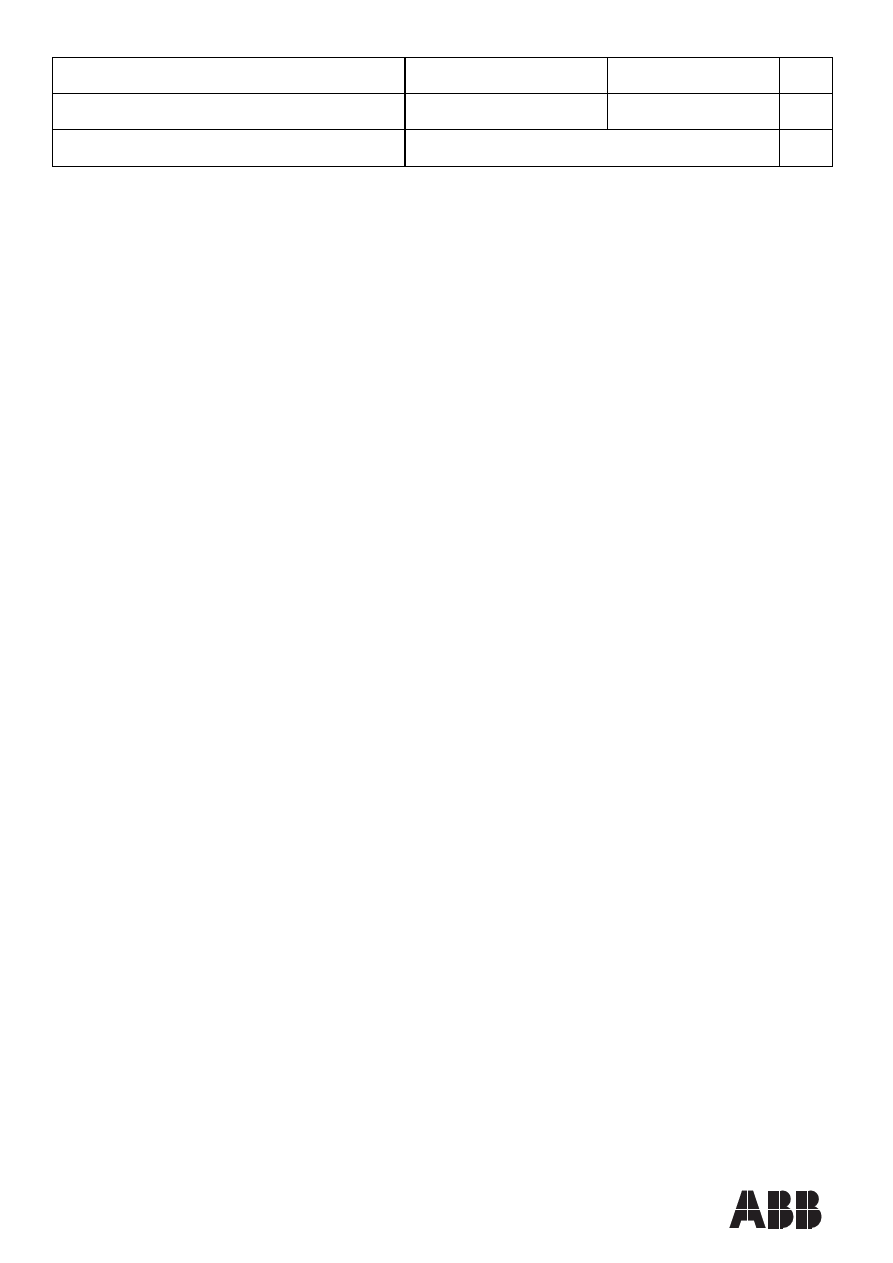
ABB AB Robotics
Copies to
Title
Release Notes RW 5.13
Ref
RP5.13 – 0xx
Department
DMRO/ST
Date
2010-04-09
Filename
Release Notes RW 5.13.doc
Page
56/62
Dealt with by, telephone
Anders Trillkott, +46 21 344863
Error in documentation for system input backup (DSE9661)
User Documentation is corrected in RW5.13.
FTP and NFS lists wrong value for path in robot parameter (DSE9662)
Updated section 2.31 in "Technical reference manual - System parameters" till RW5.13.
Incompatibility with AW external options (FlexArc) (DSE9665)
Due to changes in BaseWare for RW 5.13 where the declaration of wobj0 has been moved to a
shared module in RAPID, there is a conflict with the module pmInstSet1.sys in the external option
that also declares wobj0.
Workaround:
Remove declaration of wobj0 in the module pmInstSet1.sys.
Permanent solution:
Generate a new external option, where the code is corrected.
The new disc is not compatible with an old backup, so internal backup data needs to be loaded
manually.
Robot Communication Runtime install error (DSE9667)
When trying to run an upgrade of the Robot Communication Runtime installation from a
removable device (such as a USB drive or a CD/DVD) the installation could stop with an error
message stating "Please insert the disk: 1". The error was caused by the installation using an
incorrect upgrade mode and has been corrected.
Misleading error message when backup via system input is rejected (DSE9671)
The error message that appears when backup via system input is rejected is misleading.
Restore old backup gives message where text is missing (DSE9672)
When running the FlexPendant with German language selected a text in one of the
Backup/Restore confirmation dialogs was truncated.
This has been now been corrected.
Restore old backup does not copy back def path to config (DSE9676)
If an old backup is restored, the backup view must be opened once in order to get the backup
path, defined in fpsystem.xml, written to the system parameters.
RS / Not possible to Upload from Controller a SafeMove 1.0 cfg (DSE9697)
Solved problem with empty OSR-screen when uploading configuration from SafeMove with OSR-
axis values that were slightly out-of-bound. Warning messages are now being displayed and axis
values, that are out-of-bound, will automatically be set to Min- / Max axis values. Solved problem
with greyed "On Cyclic Brake Check Failure" field.
Field is not greyed any more.
(IBUS) Missing signal changes, Interbus slave input states not updating. (DSE9698)
Signal changes are lost due to faulty update of the signal in robotware. Signal changes are lost
due the multiple internal update of the signal. Those problems are now corrected.
Task order after I-Start (DSE9705)
The numbering of RAPID task after an I-start can not be guaranteed to be the same.
This is more likely to be seen in combination with additional options.

ABB AB Robotics
Copies to
Title
Release Notes RW 5.13
Ref
RP5.13 – 0xx
Department
DMRO/ST
Date
2010-04-09
Filename
Release Notes RW 5.13.doc
Page
57/62
Dealt with by, telephone
Anders Trillkott, +46 21 344863
Using undefined schedule with ESAB welder should stop process (DSE9707)
Earlier the check that a schedule exists was only performed before arc start. Retrying the weld
did not check that the schedule exists.
This has been now been corrected.
Value error at WaitGI/WaitGO´s (DSE9710)
Corrected error regarding new optional argument DvalueAtTimeout in WaitGO and WaitGI. When
the value of the signal were above the max value of a num (8388608), it was not always right.
Add parameter missing into Arc Error Handler Properties (DSE9713)
Instances of type Arc Error Handler of topic PROC, can be added and edited in Control Panel -
Configuration.
All parameters of an instance are shown.
Diff. weaving behaviour between 1st and 2nd gen. TrueMove/QuickMove (DSE9729)
All robots, that use TrueMove/QuickMove second generation have the following changed
behaviour for the different weaving types available in RW Arc and CAP, compared to
TrueMove/QuickMove first generation: Geometric weaving: There is no change.
Wrist weaving: uses mainly the wrist axes (4,5, and 6) but small corrections can also be added to
the main axes to be able to keep the pattern in the desired plane.
Rapid weaving: In TrueMove/QuickMove second generation both geometric weaving and wrist
weaving have highly improved performance. Therefore Rapid weaving (both types) is not
necessary as a special weaving type any more. 'Rapid weaving axis 1,2 and 3' is the same as
geometric weaving. 'Rapid weaving axis 4,5 and 6' is the same as wrist weaving.
The weaving types are still available for backward compatibility.
The system uses TrueMove/QuickMove second generation, if there is a switch '-dyn_ipol_type 1'
in MOC.cfg in the MOTION_PLANNER data.
RW / Service routine ”SoftwareSync” gives no feedback (DSE9774)
No feedback on screen when executing the service routine SoftwareSync.
The user has to check elog messages to see if the synchronization was successful or not.
Screens made by ScreenMaker create a memory leak (DSE9775)
A memory leak has been corrected. The leak occurred when a ScreenMaker screen had a control
connected (bound) to a rapid data. The leak(s), one for each binding to rapid data, appeared when the
screen was launched.
The following are two examples of traces that indicate this memory leak.
~SDKDisposeBase() called for ABB.Robotics.Controllers.RapidDomain.AtomicDataType [1234567]
~SDKDisposeBase() called for ABB.Robotics.Controllers.RapidDomain.RecordDataType [1234567]

ABB AB Robotics
Copies to
Title
Release Notes RW 5.13
Ref
RP5.13 – 0xx
Department
DMRO/ST
Date
2010-04-09
Filename
Release Notes RW 5.13.doc
Page
58/62
Dealt with by, telephone
Anders Trillkott, +46 21 344863
RW5.13RC RWMachining FCGUI starts additional tasks (DSE9780)
WARNING: When using MultiMove systems with the Machining FC GUI. Activating force control by
tapping "Activate Force Control" in the Force Control Setup page and then tapping "Activate" will start
program execution, like pressing the normal Start button. This means that in a MultiMove system, all
tasks which are selected in the task selection panel will start to execute in parallell with the robot used
for force control. Thus unexpected movements in other mechanical units can occur.
To avoid this, be sure to deselect all other tasks except the force control task in the task selection
panel before activating force control.
See also the application manual "Force Control for Machining" chapter 3.4.4. "Programming in
MultiMove System".
Documentation: Error in German reference manual, instruction (DSE9791)
Correction done in RW5.13.
Rapid ”Type” new function : doesn't work on an array variable (DSE9793)
The new function Type with optional switch \BaseName does not return the proper basetype when
using an array as input and the type is an alias data type.
Example: intnum is an alias data type for num.
VAR intnum mydata{3};
rettype:=Type(mydata{3} \BaseName);
TPWrite "rettype: " + rettype;
! num is written, correct behavior
rettype:=Type(mydata \BaseName);
TPWrite "rettype: " + rettype;
! intnum is written, incorrect behavior
RS / SM: The default value of ”Max Time Limit” in a SafeMove (DSE9797)
The "Max Time Limit" default value in the Synchronization view has been changed from 60 to 600 s.
(PNET) Error after upgrade of FW in CP1616-DSQC678 (DSE9807)
Updated the GSDML-file for DSQC 678 to include support for firmware version V2.4.1.
(PNET) DSQC678 GSDML file missing (DSE9808)
The GSDML file for DSQC 678 included on the Robotware DVD does not include information about a
DSQC 678 board running firmware version V2.4.1.
To be able to use a V2.4 (CP1616) in Step 7, make sure to upgrade Step 7 to Service Pack 5.
Documentation of function NumToStr is incorrect (DSE9821)
The documentation of NumToStr is not right in RW5.13. The function can not handle dnum variables. It
works as in previous releases.
Syntax:
NumToStr’(’
[ Val ’:=’ ] <expression (IN) of num> ’,’
[ Dec ’:=’ ] <expression (IN) of num>
[ \Exp ]
’)’

ABB AB Robotics
Copies to
Title
Release Notes RW 5.13
Ref
RP5.13 – 0xx
Department
DMRO/ST
Date
2010-04-09
Filename
Release Notes RW 5.13.doc
Page
59/62
Dealt with by, telephone
Anders Trillkott, +46 21 344863
Track mediapool 5.13RC3 - Tag RW5.12 in Release.txt (DSE9822)
The release.txt file for the TrackMotion mediapool has been updated with correct version information for
RobotWare 5.13.
New syspar BACKUP_DEFAULT -backup_path not working (DSE9857)
Environment variables can be used when specifying the path in backup settings of system parameters.
Note that the specified path must exist.
MMC:CFG_1.0:5:0::
#
BACKUP_DEFAULT:
-backup_name "abc" -backup_path "BACKUP:/new"
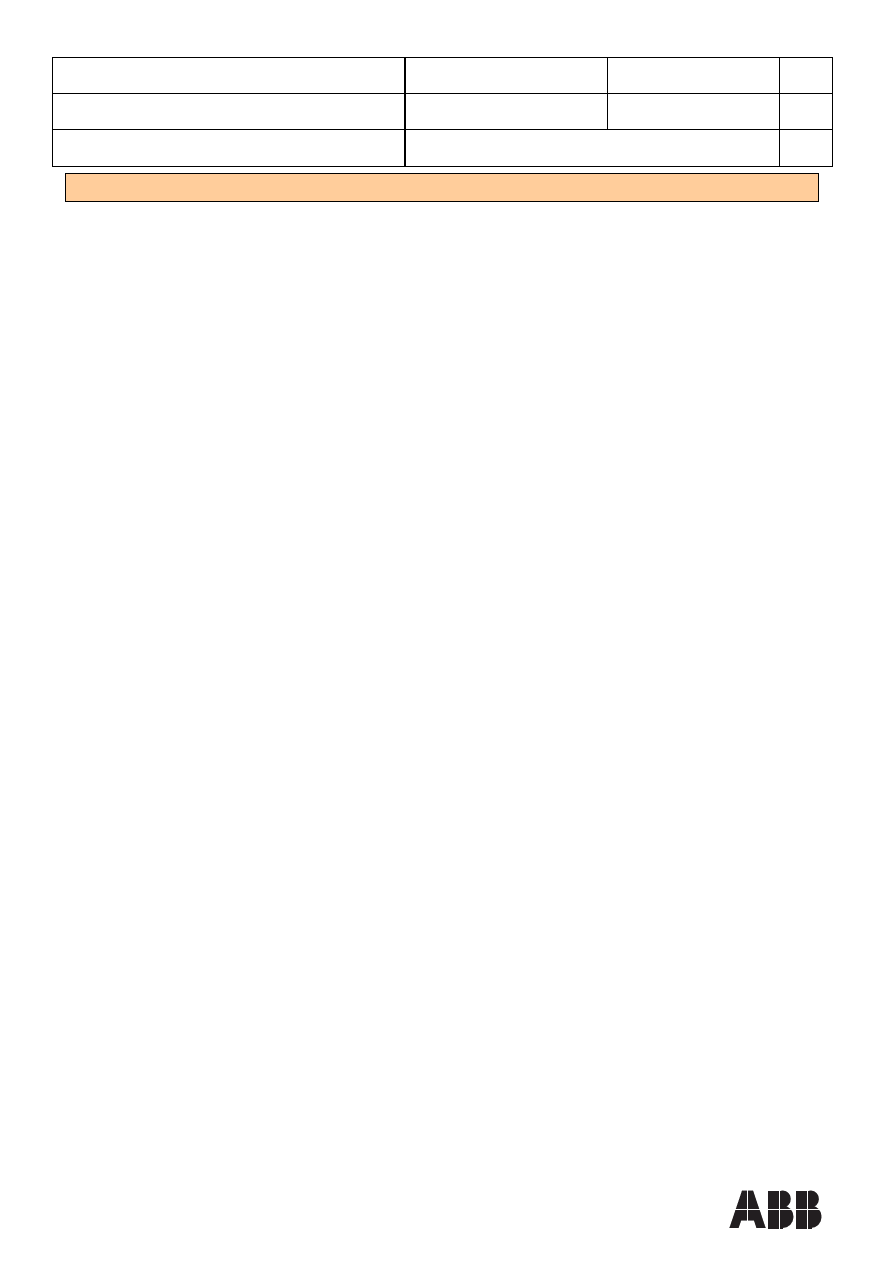
ABB AB Robotics
Copies to
Title
Release Notes RW 5.13
Ref
RP5.13 – 0xx
Department
DMRO/ST
Date
2010-04-09
Filename
Release Notes RW 5.13.doc
Page
60/62
Dealt with by, telephone
Anders Trillkott, +46 21 344863
Corrected “Product Defect Document” RW5.13
PDD
Not possible to hide Remote Mounted Disk in FP Dialogs
DSE7566
ArcLEnd
and
wrong
configuration
values
DSE7917
Too high program number ” curr_spotdata(GunNum).prog_no”.
DSE8111
Duplicate application grants are listed in the RSO Grant Viewer
DSE8128
Unexpected error message ”FP failed to communicate with the RC”
DSE8148
Signal
Position
Available
drops
shortly
DSE8177
Gun is closed in error situations when using spotware 635-5
DSE8250
RobotReferenceInterface: internal errors after installation
DSE8336
Directories not removed in mediapool when uninstalling RobotWare
DSE8456
SYSFAIL
when
error
in
crypted
module
DSE8462
Possibility to install event routines with
All
MotionTasks
DSE8477
Strange
error
41449
and
sysfail
DSE8491
Nothing seems to happen when requesting C-Start from RSO
DSE8513
IRC5 - Reset of revolution counters - No check if calibration
DSE8525
Question
icon
appears
as
Asterisk
icon
DSE8600
Program Editor jumps to routine with Program Pointer (PP)
DSE8667
INOUT Parameter not shown inside assign (:=) instruction
DSE8669
Error 50050 'Position outside reach' at start of a semi coordinated move
DSE8690
Calibration
of
META
Sensor
DSE8691
Arc
tuning
hinderances
DSE8705
Unexpected
Wrist
Motion
close
to
singularity
DSE8712
use_linked_m_proc
parameter
missing
DSE8713
IRC5 - SxTPU3 - New button ”axes group 1/2” - icon to small
DSE8740
Process
input
StopProcess
DSE8752
FlexPendant
Viewer
very
slow
DSE8757
Errorhandling at the endpoint of welds gives elog 110013
DSE8761
Production Monitoring - Misalignment in CSV File for Bullseye
DSE8769
Error 110013 during step forward execution after fault at welding
DSE8778
RW5.12 RC - Production window disabled after Edit Program
DSE8789
Problems
with
wire
stick
supervision
DSE8796
Stop
process
input
signal
DSE8813
Error 50366 Reference Error during welding with weaving
DSE8826
Error 50288 after selection on arc recovery menu
DSE8833
Flexpendant Explorer crashes with non
existing
path
DSE8855
Spot
Option
ReadMe_TaskConfig.txt
DSE8867
Error with GetSysInfo function if no LAN connection or using
DSE8902
SxTPU-3 stops responding on first backup to USB memory stick
DSE8907
Single clicking a comment or declaration causes GeneralExcept
DSE8908
Inverted
dig
Output
”store”not
OK
DSE8912
Event message 50063 with using escape function from arc recovery
DSE8916
The definition of y and z direction of path frame is contrary
DSE8920
External Axis need to be excluded from the Brake check routin
DSE8938
System failures in IRC5 caused by OpenDir and ReaDir against NFS disk
DSE8941
Rocking Robot
DSE8958
Modify
height
of
inactive
work
areas
DSE8960
IPM path process use count inconsistency - block SYS events for old path process
DSE8981
Spotware Force Calibration does not retain sensor distance
DSE8997
Repeated
interrupt
does
not
work
DSE8999
Rounding error during calculation with dnum data type
DSE9016
Dnum variable not accessible from RAB PC SDK
DSE9020
Blocked state in welding with stop process
at
ignition
DSE9034
Blocked state in welding with wire stick fault at ignition
DSE9035
EthernetIP Field Adapter no status LED's until gateway address is entered
DSE9036
No arc recovery menu display at ignition on fault
DSE9045
SafeMove: Virtual Output for Brake Check Request not set
DSE9081

ABB AB Robotics
Copies to
Title
Release Notes RW 5.13
Ref
RP5.13 – 0xx
Department
DMRO/ST
Date
2010-04-09
Filename
Release Notes RW 5.13.doc
Page
61/62
Dealt with by, telephone
Anders Trillkott, +46 21 344863
Servo Tool Control Option missing xmls
DSE9089
Correction
of
instruction
TriggCheckIO
DSE9091
Error on Axis 6 in cyclic brake check on IRB4600
DSE9096
Copy
folder
in
Portuguese
DSE9108
IRB360
stops
shortly
and
is
shaking
DSE9111
ArcWeld
MultiMove
error
110012
DSE9113
Problem
with
modpos
of
robtarget
array
DSE9125
CNV// robot stops plus internal error in motion during tracking
DSE9139
Text
not
fully
visible
on
GTPU DSE9155
VC creates problem with RS 5.12 when ”Go offline” on system with RRI option.
DSE9171
Instructions are missing on the GTU due to incompatibility of RW
DSE9159
RW
5.12.1
Program
editor
error
DSE9162
Fix of bug caused by modules containing
AGGDEF
constructs
DSE9164
Restore operation : files copied before testing if valid backup
DSE9168
Limitations when editing large RECORDS on FlexPendant
DSE9172
Error
ReadRawByte
function
at
IRC5 DSE9175
View ”Event log” on operating mode change is not working
DSE9179
Folder ”TempBACKUP” not deleted after restore from USB
DSE9180
File ”tempdiag” not deleted after sysdiagnostic on USB
DSE9181
ABB DC505 Unit for CAN not working anymore
DSE9183
RS5.12.02RC: backup or restore from
virtual
flexpendant
DSE9204
Existing
instruction
becomes
invisible DSE9218
IO point does not keep stored stated if reset using a group
DSE9221
RRI - Not enough precision in time fields sent by the robot
DSE9225
System builder - Remove several parameters at once doesn't work
DSE9227
X, Y and Z limitations of PmCalcIntermid
DSE9232
Status
bar
very
ugly
DSE9240
Alias I/O view: I/O unit bit values when refresh
DSE9244
IRC5 RW 5.11 Unload operation of manually loaded modules
DSE9245
Safety User has rights to edit EPS and SafeMove
configuration
DSE9271
SafeMove
Override
in
manual
mode
DSE9292
RS/VC and SpotServoEqualizing causes a Error 50251
DSE9296
Missing
arrows
on
GTPU
DSE9302
Track Motion -generates Spline_ip.c & Dyn_spline.
DSE9306
Spot GUI - Scroll watermarks visible but not active
DSE9307
Servo Lag after Cyclic Brakecheck MultiMove
DSE9327
IRC5 - Documentation - RAPID Reference
Manual
DSE9337
Easy recovery of wrong target generation
DSE9344
Faster
response
on
Redo
Search
DSE9345
PM5:
Flexpendant
crash
DSE9346
IRC5 - Documentation - RAPID Overview
DSE9350
Motion
stops
in
manual
mode DSE9353
AO
settings
after
warmstart
DSE9367
Dispense
trigger
accuracy
problem
DSE9368
Positions Off on Servo Guns after power down with smb battery
DSE9369
PC SDK: 32 bit group signals are not supported
DSE9386
Wrong orientation angle of weaving pattern
DSE9407
RS5.12.03RC: Virtual FlexPendant still runs despite RS closed
DSE9411
Controller restart after defining background task at VFlexPendant
DSE9413
'Template ID mismatch' and 'System Id ' mismatch messages have been updated
DSE9419
RW5.12.03RC: Empty RAPID editor after switching
window
on
TPU
DSE9422
Spell
error
in
Production
manager
DK DSE9439
Background image and ”The heart of
Robotics”
DSE9451
Support for more than one PickMaster system in a RobotStudio station
DSE9465
Program editor malfunction if program pointer stopped in an event
DSE9468
Message
settings
DSE9474
System Output shows wrong status for background tasks at startup
DSE9476
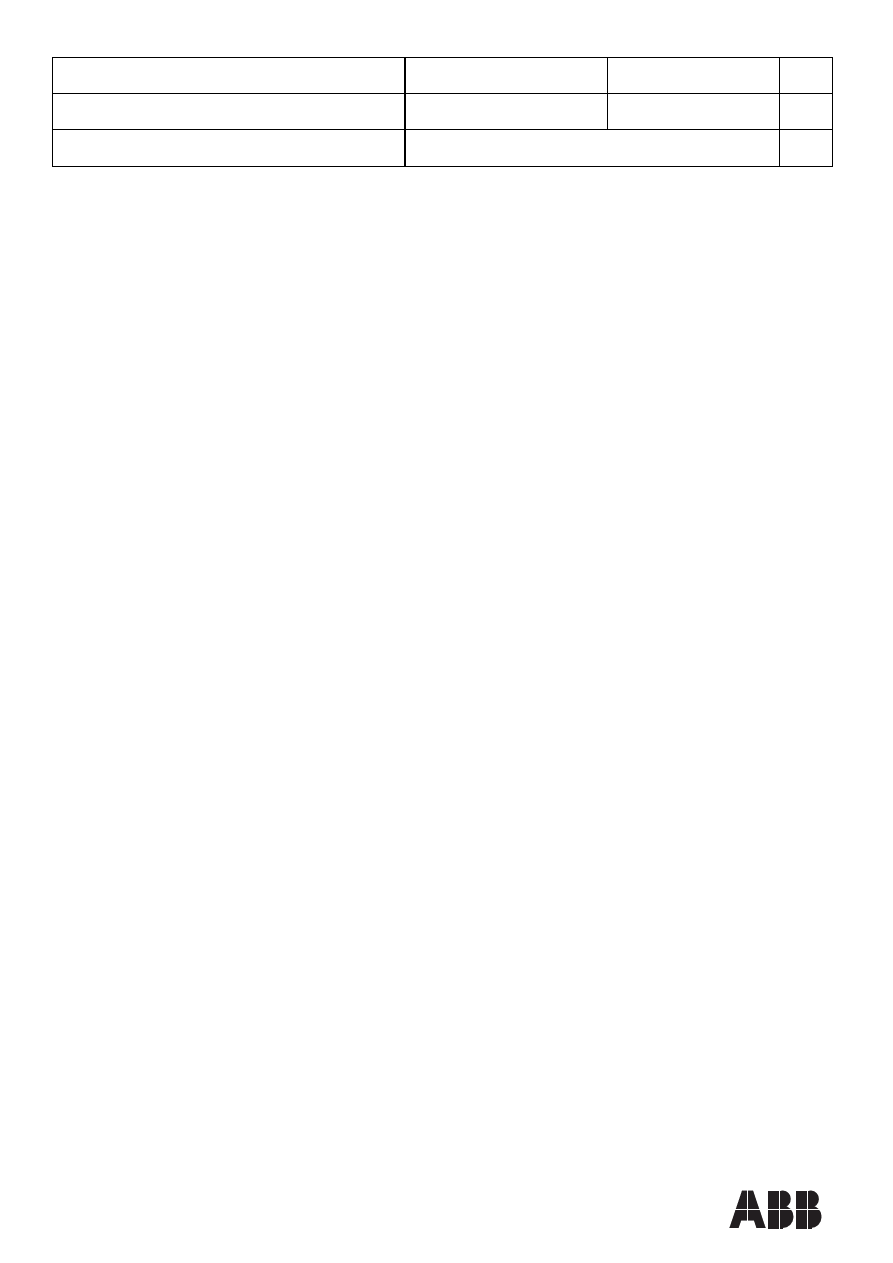
ABB AB Robotics
Copies to
Title
Release Notes RW 5.13
Ref
RP5.13 – 0xx
Department
DMRO/ST
Date
2010-04-09
Filename
Release Notes RW 5.13.doc
Page
62/62
Dealt with by, telephone
Anders Trillkott, +46 21 344863
Dyn_spline.c
515
dyn_spline_new:
object
==
NULL
DSE9485
Problems
with
program
on
GTPU
DSE9487
Joint
load
too
high
DSE9488
EPS pre warning signal not coming after restore
of
backup
DSE9490
Non-pulsed communication mode of work area DO signals
DSE9491
Memory leak
DSE9493
Error in MMC naming rules for robtargets
DSE9496
Installation
error
with
option
814-1
Navigator
DSE9506
SoftMove
DSE9525
RS
system
builder
problem
DSE9530
RW
Key
problem
in
IRC5
DSE9534
errors
Doc-DVD
R10.1
RC
DSE9540
Flex
pendant
start
view
error
DSE9541
Validation
Doc-DVD
10.1
DSE9543
ProgramPointer lost and not possible to set again
DSE9553
Conditional argument disappears when editing any argument
DSE9554
System Crash caused by Console log
DSE9585
TPU3 slower than TPU2 when opening windows RW Arc or Integrated Power Source
DSE9591
Info on RAB and ScreenMaker installation missing in RW Setup-DVD
DSE9618
Mismatch
in
Weld
Error
Recovery
selection
DSE9622
(DNET)
Devicenet
eds
file
DSE9627
RW5.13.0219RC Force Control Machining/Leaving
surface
DSE9635
Application manual Force Control for Assembly/ Force Control
DSE9639
Release Notes FP SDK incorrect, Documentation missing
DSE9647
MUxx config files for drv04 and 09 have same header
DSE9658
Backup via system input works incorrect with RMD
DSE9659
Error in documentation for system
input
backup
DSE9661
FTP and NFS lists wrong value for path in robot parameter
DSE9662
Robot
Communication
Runtime
install
error
DSE9667
Restore old backup gives message where text is missing
DSE9672
RS / Not possible to Upload from Controller a SafeMove 1.0 cfg
DSE9697
(IBUS) Missing signal changes, Interbus slave input states not updating.
DSE9698
Using undefined schedule with ESAB welder should stop process
DSE9707
Value
error
at
WaitGI/WaitGO´s
DSE9710
Add parameter missing into Arc Error Handler
Properties
DSE9713
Screens made by ScreenMaker create a memory leak
DSE9775
Documentation: Error in German reference
manual,
instruction
DSE9791
RS / SM: The default value of ”Max Time Limit” in a SafeMove
DSE9797
(PNET) Error after upgrade of FW in CP1616-DSQC678
DSE9807
(PNET)
DSQC678
GSDML
file
missing
DSE9808
Track mediapool 5.13RC3 - Tag RW5.12 in Release.txt
DSE9822
RS5.13RC3: More detail required for Profinet M/S incompatibility
DSE9845
New syspar BACKUP_DEFAULT -backup_path not working
DSE9857
Document Outline
- General
- Release Information
- RobotWare 5.13
- Controller Hardware Support
- Restrictions in Controller Hardware Support
- Changed Controller Hardware Support
- Supported Robot Models
- Language Support
- Documentation
- New Functionality RobotWare 5.13
- Improvements RobotWare 5.13
- Information/Corrections RobotWare 5.13
- Corrected “Product Defect Document” RW5.13 PDD
Wyszukiwarka
Podobne podstrony:
Release Notes RW Plastics Mould 4 0 and RW DieCast 4 0 for RW5 13
Release Notes RobotStudio 5 13
Release Notes PC SDK 5 13
Release Notes RobotWare Machining FC GUI v5 13
Release Notes FlexPendant SDK 5 13
Release Notes OPC Server 5 13
Release Notes RobotStudio SDK 5 13
F 04 08 Release Notes
P2 53 5 Release Notes ISTA P ENG
F 02 02 Release Notes
SK6211 090411 Release Notes
191 07 Win7 Desktop Release Notes
DWL G700AP v2 31 release notes
185 85 WinXP GeForce Release Notes
F 02 11 Release Notes
videocapture release notes DVI7MFSN26EW6G2L7YD2U6M35ZLWDV3TQXDXQII
vegasvideo release notes WSFB47OPARMFHILPMPIR37S3HSPX53U3EJNQK4I
F 04 08 Release Notes
więcej podobnych podstron