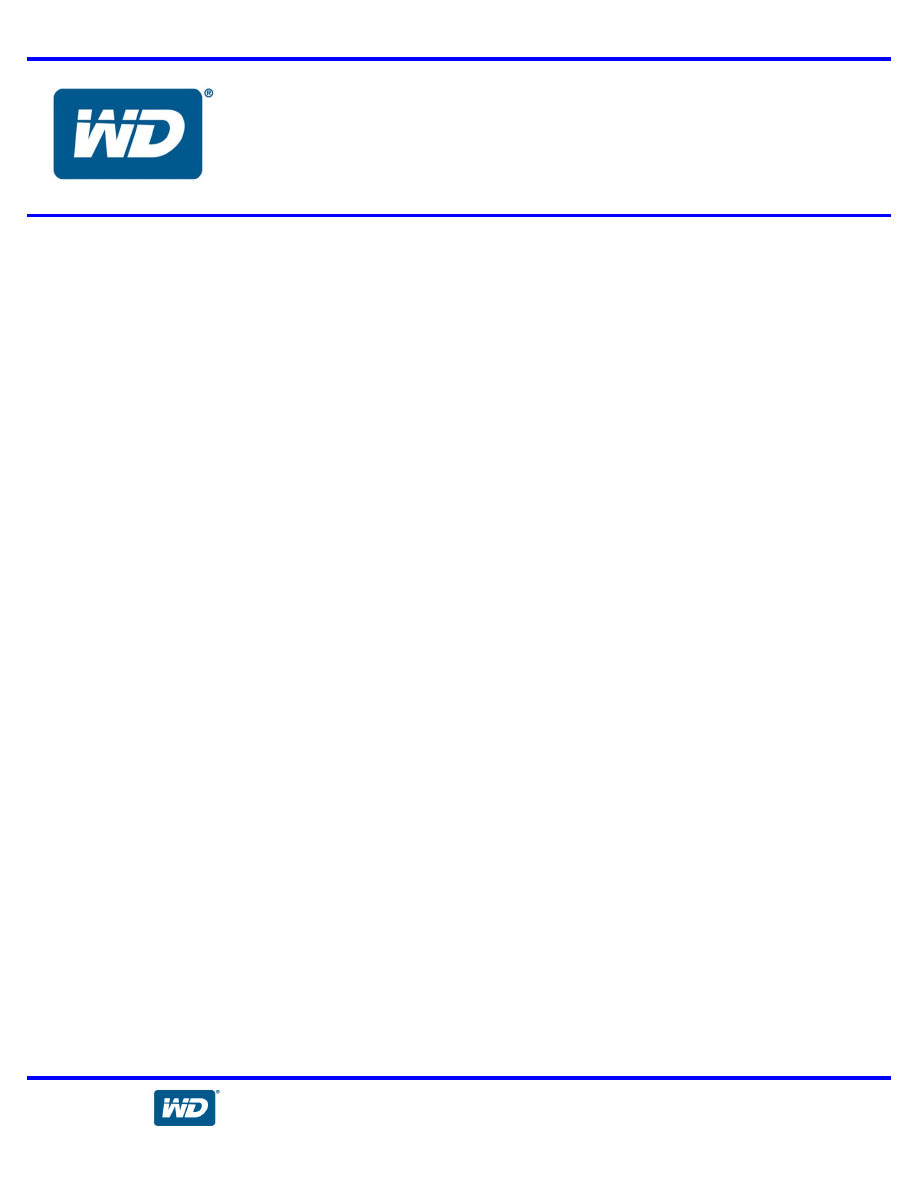
WD Link Firmware Release Notes
1
These release notes provide information on the latest posting of the
WD Link software tool for use with the following products:
• WD TV™ Live products
• My Book
®
World Edition™
• My Book World Edition II
• WD ShareSpace
TM
• My Book
®
Live™
These release notes provide information on the following:
•
Version 1.00.03
•
Version 1.00.01 – Initial Release
•
Software Installation Procedure
WD Link
™
Software Release Notes for
Release v1.00.03
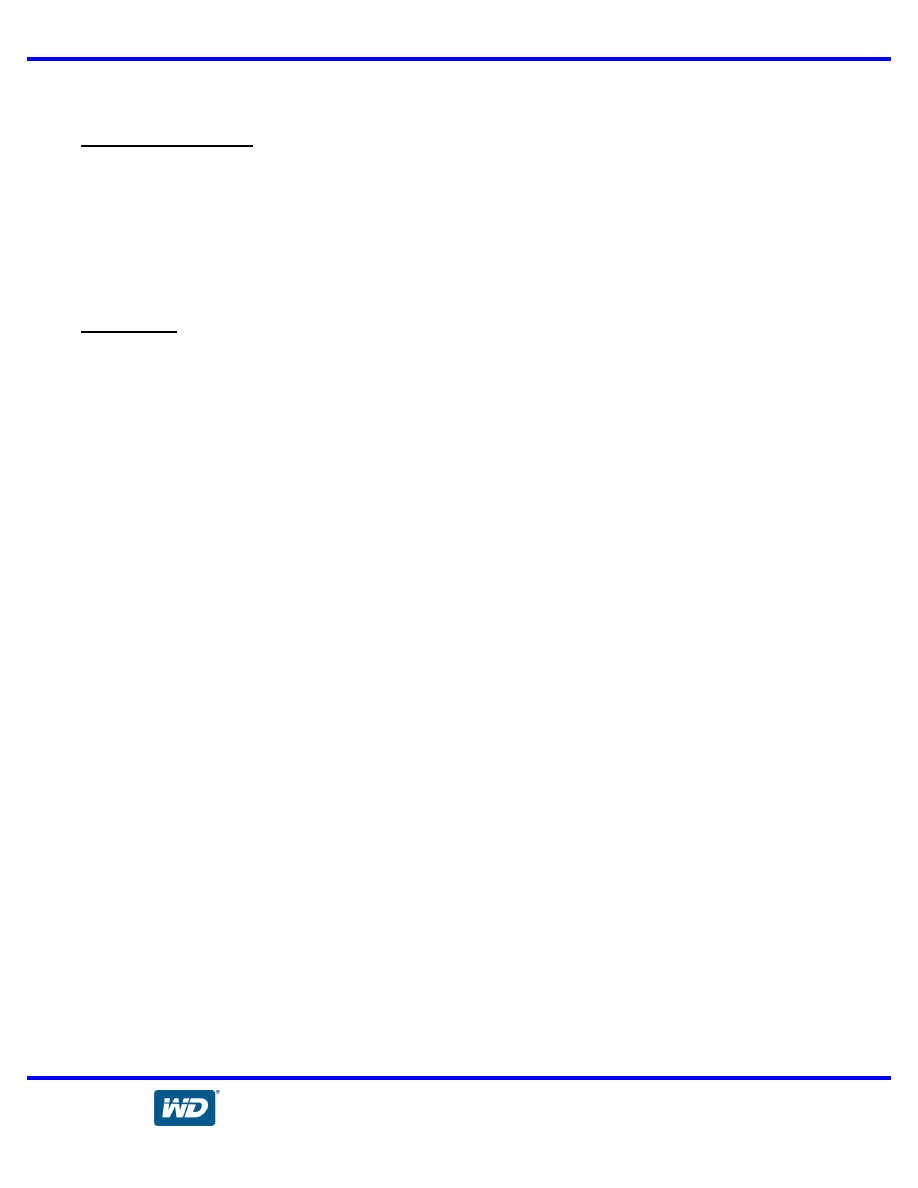
WD Link Firmware Release Notes
2
Version 1.00.03:
Resolved Issues:
• Supports multiple languages
Version 1.00.01: Initial Release
Features:
• Allows Windows to detect WD TV Live products
• Allows Windows to detect My Book World Edition, WD ShareSpace, and My Book
Live
network attached storage devices
• Allows easy setup to map network drives of My Book World Edition, WD ShareSpace,
and My Book Live
• Creates desktop shortcut to drives
• Provides quick access to the web user interface to configure drives

WD Link Firmware Release Notes
3
Installing the WD Link software
This software tool is an important component that allows you to easily access and interface
with the My Book World Edition, WD ShareSpace and My Book Live network attached
storage products along with the WD TV Live products. Updating to the latest software is
important because WD continues to develop newer, faster, and more efficient ways of doing
things that enhances the capabilities of your My Book World Edition, WD ShareSpace, My
Book Live and WD TV Live products.
To download the software:
1. Go to
http://support.wdc.com
.
2. Click Downloads then the product name (or photo).
3. Click on the “WD Link Software” link under the section “Select the software to
download:”
4. Click the Download button that appears.
5. When a windows popup screen appears, click the WDLinkSetup.exe.
Wyszukiwarka
Podobne podstrony:
3COM OS Switch 5500G V3 03 02p07 Release Notes
WD Security 2 0 0 30 for Mac release notes
WD Drive Utilities for Windows Release Notes 1 1 0 51
F 04 08 Release Notes
P2 53 5 Release Notes ISTA P ENG
4 01 00 03 1 2010
PRZEKA%8fNIKI ZAMKA 143 00 03 Instrukcja i Schemat
EXTERMINATOR 175 00 03 Instrukcja i Schemat
F 02 02 Release Notes
SK6211 090411 Release Notes
191 07 Win7 Desktop Release Notes
00 03 11 zacisk
4 01 00 03 26 02 10
DWL G700AP v2 31 release notes
4 01 00 03 2 2010
185 85 WinXP GeForce Release Notes
F 02 11 Release Notes
PRZEMOCY W SZKOLE- DANE STATYSTYCZNE '00-'03, Nauka, Materiały o przemocy w szkole
videocapture release notes DVI7MFSN26EW6G2L7YD2U6M35ZLWDV3TQXDXQII
więcej podobnych podstron