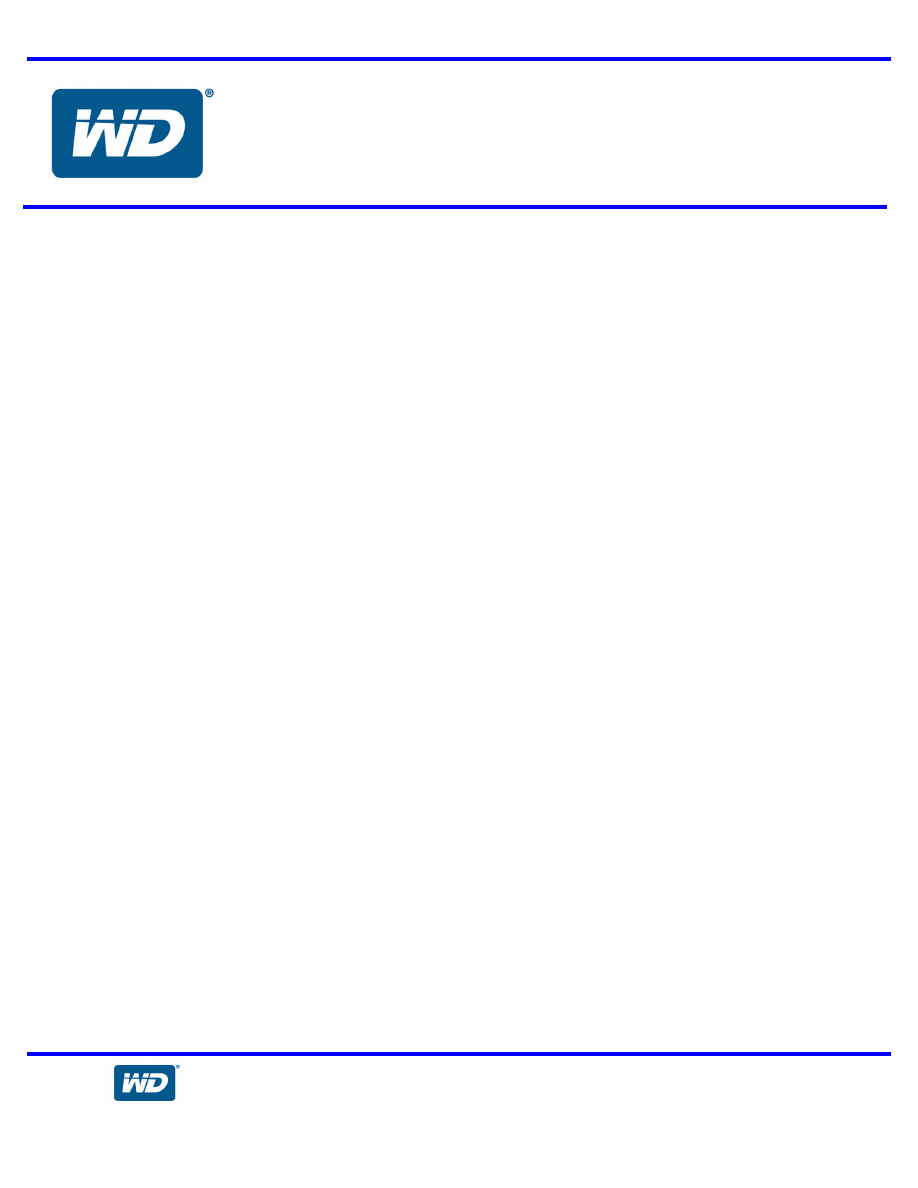
WD Drive Utilities
for Windows
®
Application Release Notes
1
These release notes provide information on the latest
posting of for the WD Drive Utilities™ for Windows
®
Application.
This is an update release of the product.
These release notes provide information on the following:
•
Version 1.1.0.51
•
Version 1.0.7.3
•
Version 1.0.6.3
•
Version 1.0.3.3
•
Version 1.0.1.5
•
Version 1.0.0.3 Initial Release
WD Drive Utilities™ for
Windows
®
Application
Release Notes

WD Drive Utilities
for Windows
®
Application Release Notes
2
Revision 1.1.0.51
• Corrected various translations.
• Fixed F1 to open up the help screens.
• Added additional product support.
Revision 1.0.7.3
• Resolved an issue during upgrade on Passport Slim drives where installation could
stall out.
• Added additional product support.
Revision 1.0.6.3
• Added additional drives
• Resolved an issue during installation that all three apps would launch at the same
time
• Updated the EULA
• Resolved an issue during an update the password credentials would be removed for
auto-unlock
Revision 1.0.3.3
• Corrected various translations
• Corrected password input field to indicate when limit is reached
• Added additional drives
Revision 1.0.1.5:
• Corrected an issue where if drive is removed before completion of the ‘Complete
Drive Test’, the program would display ‘Passed’
• Corrected an issue where drive utilities would not resume after a shut down or
reboot of your computer.
• Wrong message displayed when canceling the complete drive test.
• Corrected an issue where the desktop shortcut icon is removed after an update.
Revision 1.0.0.3:
Initial Release.
WD Drive Utilities –
Register your drive, set drive timer, run diagnostics and more
using WD Drive Utilities.

WD Drive Utilities
for Windows
®
Application Release Notes
3
Installation Procedure:
Unzip the file into a folder and double click the .msi file to install
Wyszukiwarka
Podobne podstrony:
WD Security 2 0 0 30 for Mac release notes
RAID Utility for Windows
WD Link Release Notes 1 00 03
Release Notes RW Plastics Mould 4 0 and RW DieCast 4 0 for RW5 13
MATLAB & Simulink Release Notes for R2007b
F 04 08 Release Notes
P2 53 5 Release Notes ISTA P ENG
Debbuging Tools for Windows sposób analizowania błędów
F 02 02 Release Notes
SK6211 090411 Release Notes
191 07 Win7 Desktop Release Notes
Installation Guide for WindowsXP
DWL G700AP v2 31 release notes
GitHub for Windows
185 85 WinXP GeForce Release Notes
F 02 11 Release Notes
Pakiet komputerowy Bliss for Windows(1)
videocapture release notes DVI7MFSN26EW6G2L7YD2U6M35ZLWDV3TQXDXQII
więcej podobnych podstron