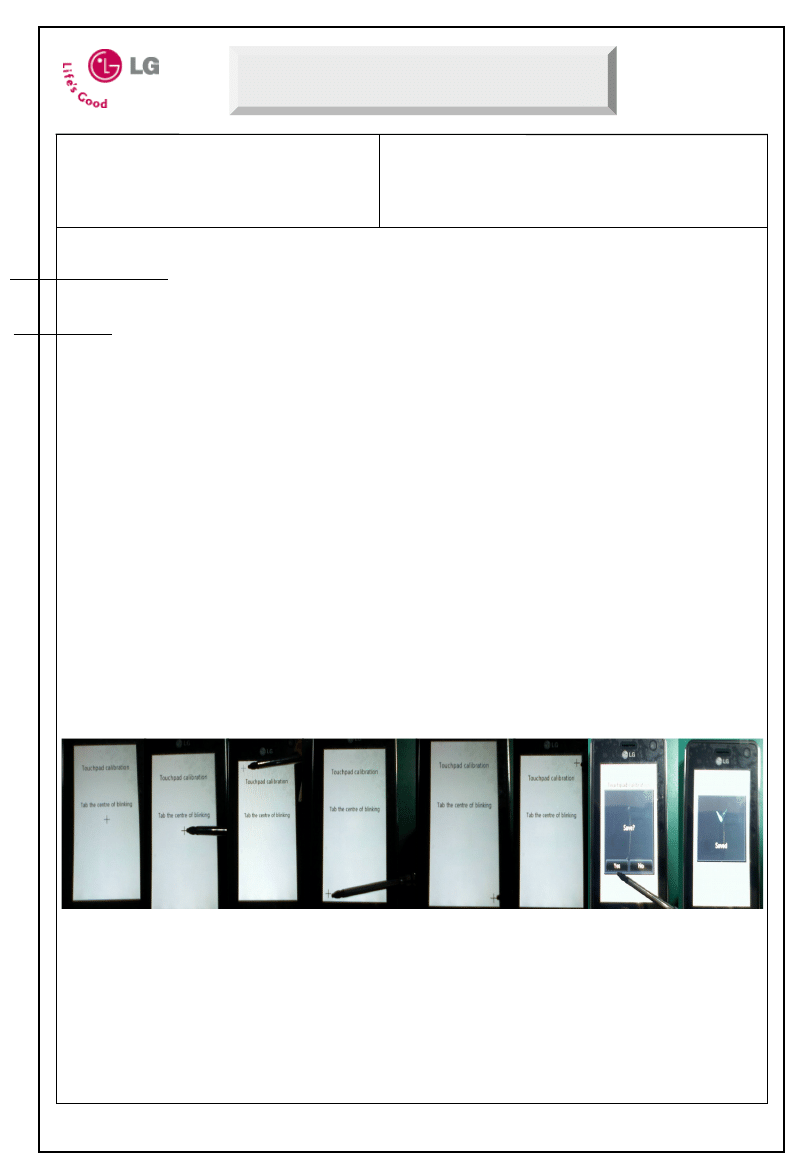
Model : KU990/U990
Subject : Calibrate touchpad
Service Information Bulletin
Date : 20. Nov. 2007
Page : 1/1
Contents:
1. Reason of calibrate : To improve the touch sensitiveness
2. In case you do factory reset or replace with a window,
you should calibrate a touch coordinates as below step.
3. Step
1) Select the [Menu] Icon
2) Select the [Setting] Icon
3) Select the [Phone Settings] menu
4) Select the [Touchpad calibration] menu
5) You see the below screen after selecting
6) Press the blinking cross in order on screen
7) Select the [Save]
Apply Country :
Global
* Picture (No. 5 ~ No. 7)
Document Outline
Wyszukiwarka
Podobne podstrony:
(SIB)20071220 KU990,U990 Can t Power On
(SIB)20080109 KU990,U990 Cover Front Supply Type
(SIB)20071220 KU990,U990 Camera Key Defect
200711160001 7 13
200711160001 7 12
SIB wykład 5
20071107
200711160001 7 16
200711160001 7 23
20071118 Czepurko analiza finansowa
Sieci Bezprzewodowe, sib
200711160001 7 10
200711160001 7 0
200711160001 7 14
200711160001 7 3
sib maslo, hist - drobne, różne
działanie touchpada
200711160001 7 20
więcej podobnych podstron