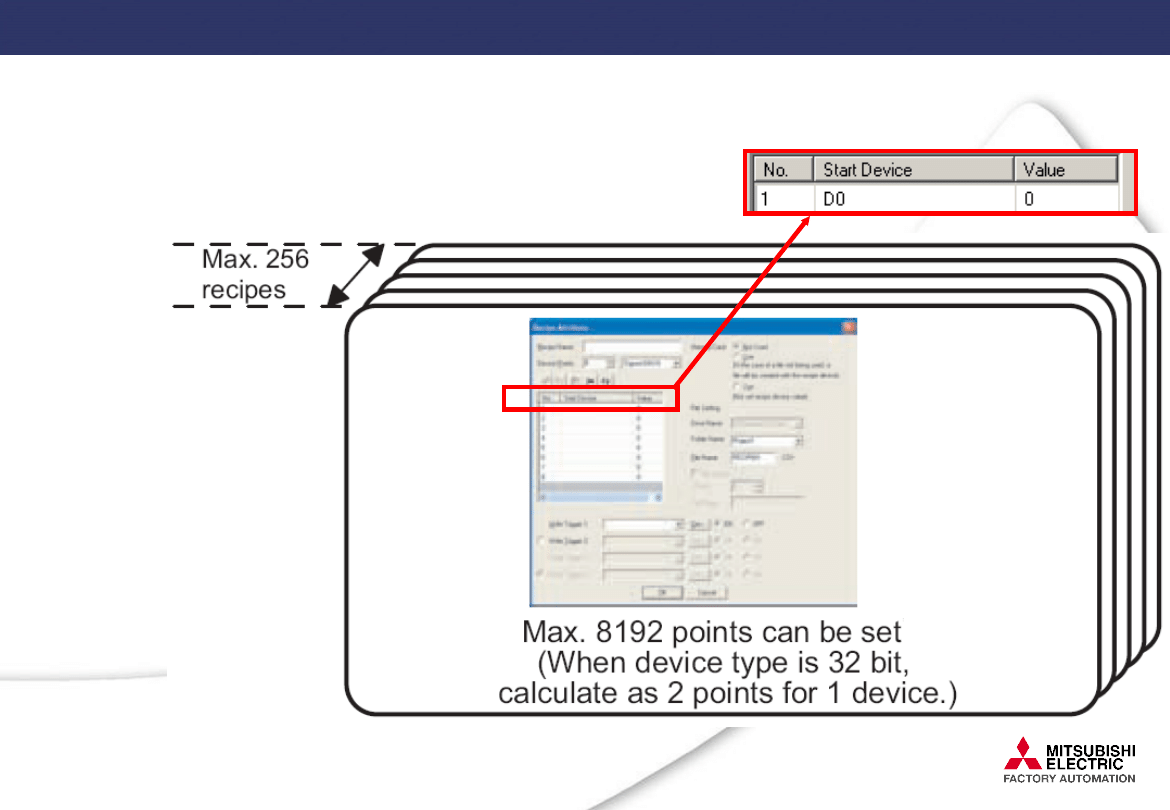
HMI
///
GOT1000
///
HMI
///
GOT1000
///
HMI
///
GOT1000
///
HMI
///
GOT1000
///
HMI
///
GOT1000
///
HMI
///
GOT1000
Recipes in SoftGOT1000
– In a recipe each
single
device can get only
one value.
– For each “block of
data”
one recipe has to be
used.
– In each “block of
data”
only one type of
variable is possible.
(1)
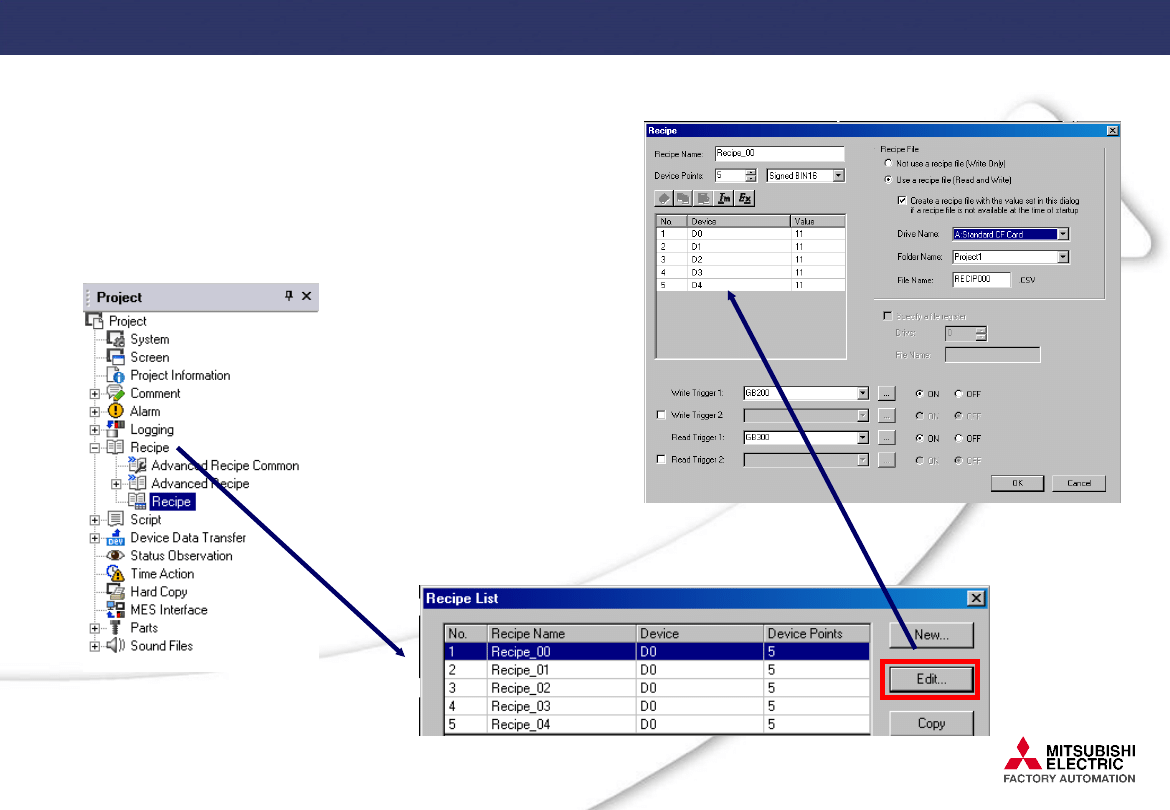
HMI
///
GOT1000
///
HMI
///
GOT1000
///
HMI
///
GOT1000
///
HMI
///
GOT1000
///
HMI
///
GOT1000
///
HMI
///
GOT1000
Recipe Example (1)
• Creating Recipes
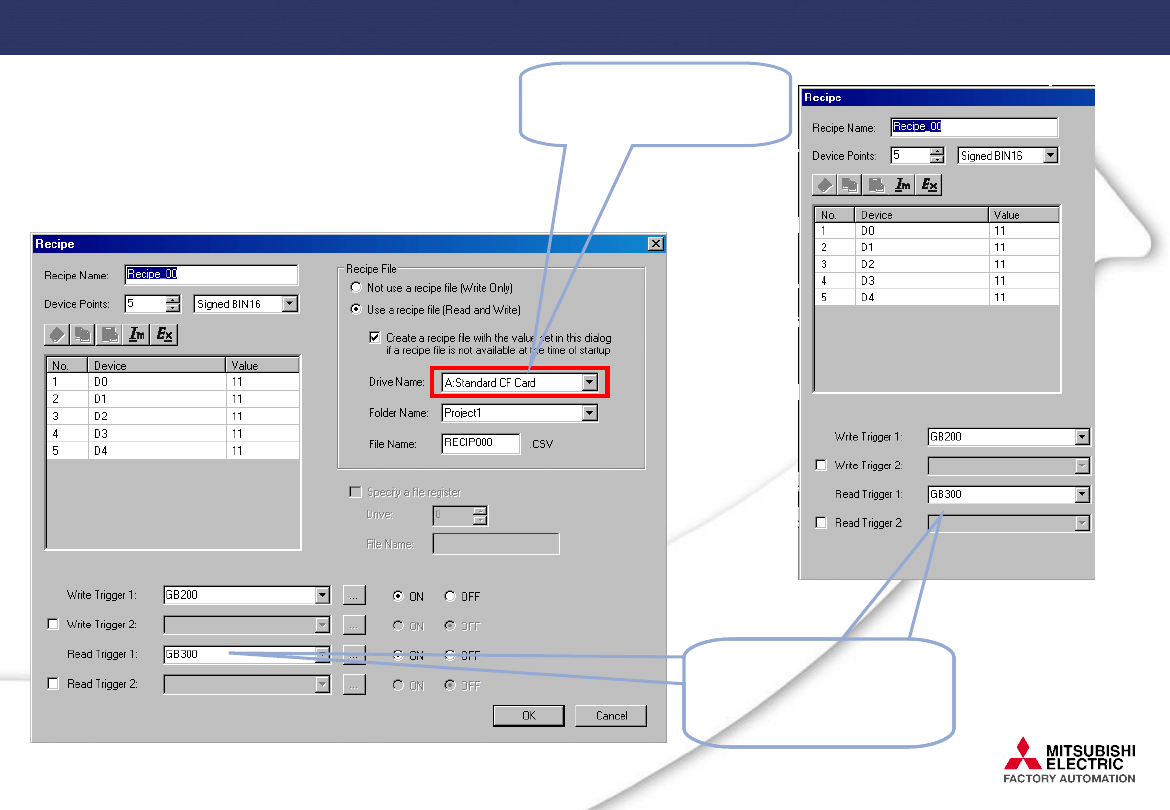
HMI
///
GOT1000
///
HMI
///
GOT1000
///
HMI
///
GOT1000
///
HMI
///
GOT1000
///
HMI
///
GOT1000
///
HMI
///
GOT1000
Recipe Example (2)
• Setting the attributes
Each recipe needs its
own triggerbit
for reading or writing.
Instead of a CF-Card the
SoftGOT1000 uses a
virtuell drive A: on the
PC.
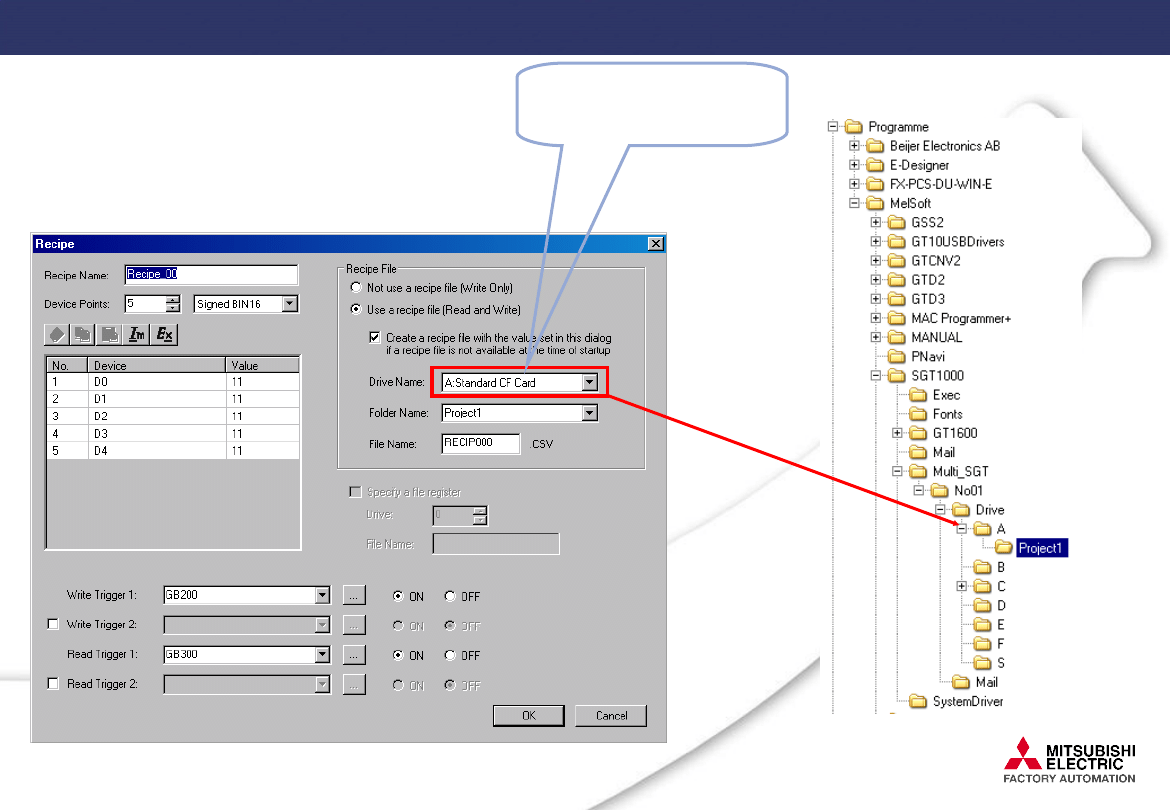
HMI
///
GOT1000
///
HMI
///
GOT1000
///
HMI
///
GOT1000
///
HMI
///
GOT1000
///
HMI
///
GOT1000
///
HMI
///
GOT1000
Recipe Example (3)
• Setting the attributes
Instead of a CF-Card the
SoftGOT1000 uses a
virtuell drive A: on the
PC.
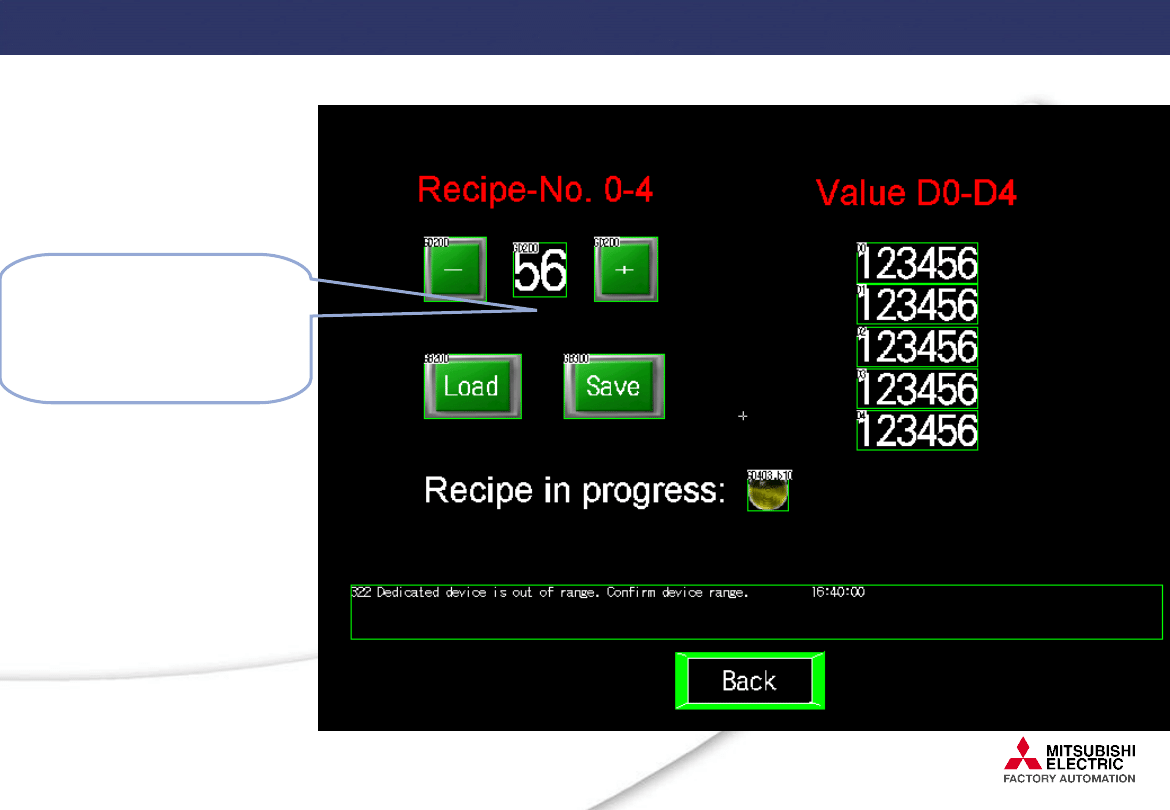
HMI
///
GOT1000
///
HMI
///
GOT1000
///
HMI
///
GOT1000
///
HMI
///
GOT1000
///
HMI
///
GOT1000
///
HMI
///
GOT1000
Recipe Example (4)
Example-Screen.
GD200:
Offset-value for „LOAD“ and
„SAVE“.
The value in GD200 will be added
to GB200 and GB300.
(e.g.: GD200=3
and „LOAD“ is pressed,
GB203 will be set.
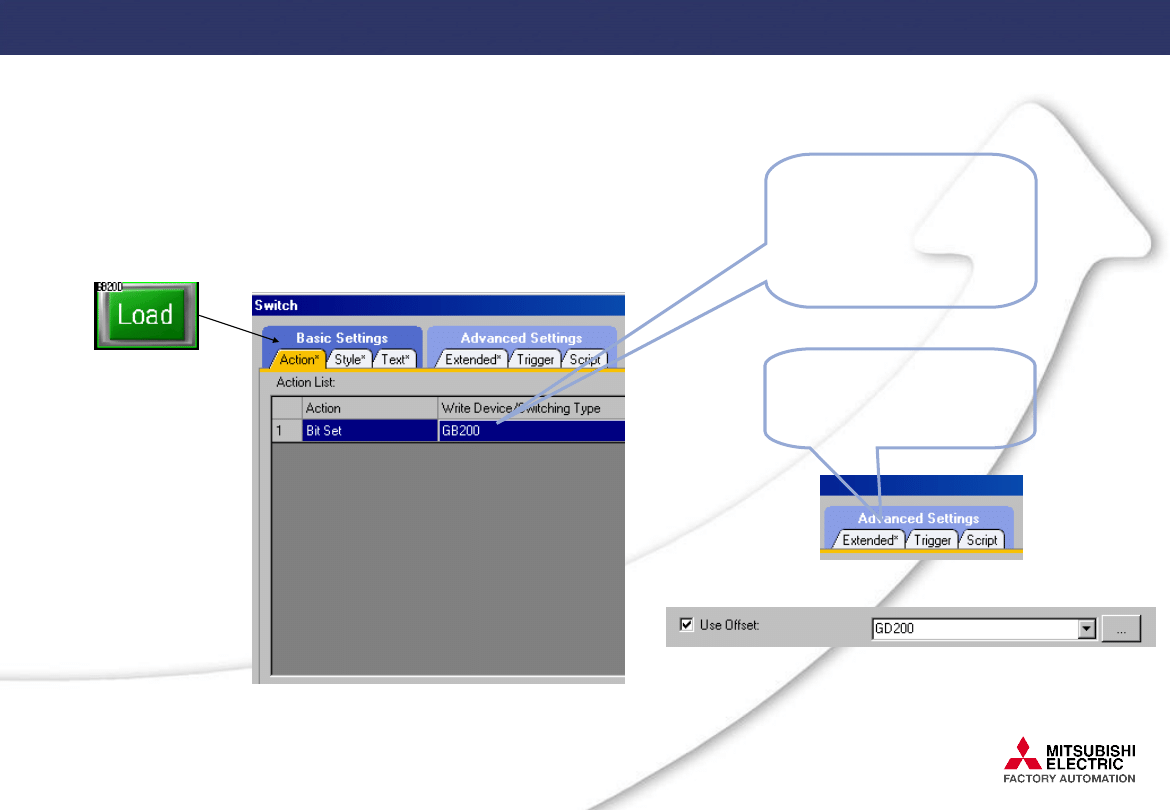
HMI
///
GOT1000
///
HMI
///
GOT1000
///
HMI
///
GOT1000
///
HMI
///
GOT1000
///
HMI
///
GOT1000
///
HMI
///
GOT1000
Recipe Example (5)
• Setting of command bit (LOAD)
Tab „Extended“:
Choose „Use Offset“
and enter a device
(GD200).
Bit GB200 is set. Reset
will be done by the
status signal „recipe is
executed“.
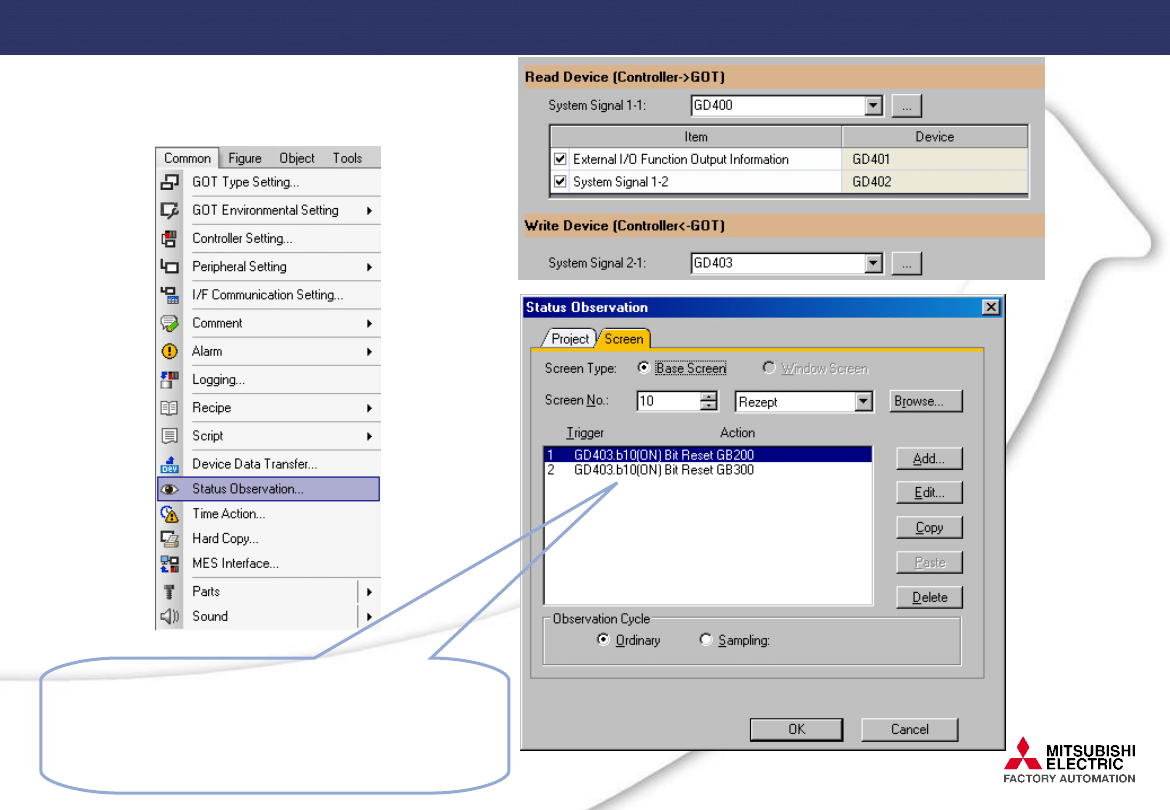
HMI
///
GOT1000
///
HMI
///
GOT1000
///
HMI
///
GOT1000
///
HMI
///
GOT1000
///
HMI
///
GOT1000
///
HMI
///
GOT1000
Recipe Example
(6)
System Signal GD403.b10 is activ while
the recipe is executed. With this device,
the Read-/Write-Bits are reseted (Status
Observation).
Document Outline
- Recipes in SoftGOT1000
- Recipe Example (1)
- Recipe Example (2)
- Recipe Example (3)
- Recipe Example (4)
- Recipe Example (5)
- Recipe Example (6)
Wyszukiwarka
Podobne podstrony:
SoftGOT1000 Recipes (advanced) GTD3
(e book)cooking & recipes simple italian cookery
Zabawa i Simple Soap Making Recipes
Simplex
pogoda i klimat (simple)
Podstawy Optymalizacji, simplex
Testing simple hypotheses
Anisakis simplex
Lekcja 5 Czas Past Simple, lekcje
past simple, korepetycje - materiały
Simple pr cont + test ps, tenses
Present Simple - zasady, dodatkowe materiały na zajęcia
Past Simple
Past Perfect Simple Użycie
metoda SIMPLEX
present i past simple i continuous
PRESENT SIMPLE
Future Simple Użycie
więcej podobnych podstron