i27 04
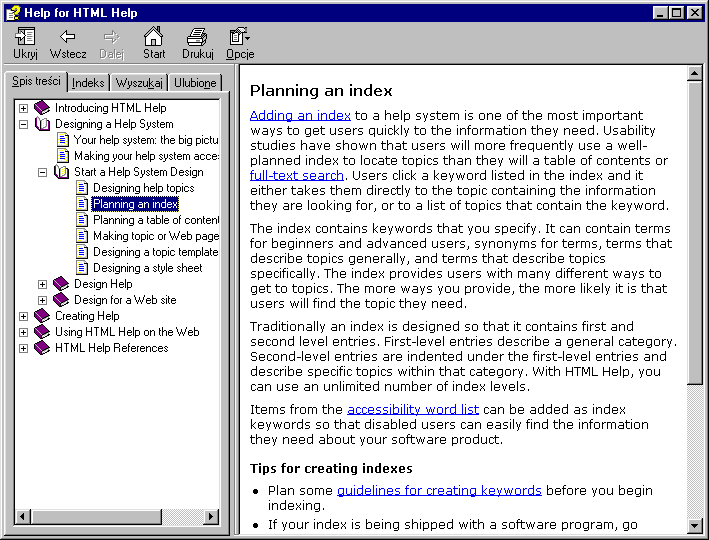
|
fc? Help foi HTML Help | ||||
|
a |
O |
*=!> |
A tfl | |
|
Ukryj |
Wstecz |
Dalej |
Start Drukuj Opcje n | |
Spis treści
Indeks Wyszukaj Ulubione
0 ^ Introducing HTML Help S (12) Designing a Help System
[i] Your help system: the big pictu [i] Making your help system acce: B (12) Start a Help System Design 2] Designing help topics
Planning an index
Planning an index
[i] Planning a table of contenl [§] Making topie or Web page [i] Designing a topie template 2] Designing a style sheet + Design Help 0 ^ Design for a Web site S ♦ Creating Help 0 ^ Using HTML Help on the Web S ^ HTML Help References
Jj
±L
Adding an index to a help system is one of the rnost irnportant ways to get users quickly to the inforrnation they need. Usability studies have shown that users will rnore frequently use a well-planned index to locate topics than they will a table of contents or full-text search. Users click a keyword listed in the index and it either takes thern directly to the topie containing the inforrnation they are looking for, or to a list of topics that contain the keyword.
The index contains keywords that you specify. It can contain terrns for beginners and advanced users, synonyrns for terms, terrns that describe topics generally, and terms that describe topics specifically. The index provides users with many different ways to get to topics. The rnore ways you provide, the rnore likely it is that users will find the topie they need.
Traditionally an index is designed so that it contains first and second level entries. First-level entries describe a generał category. Second-level entries are indented underthe first-level entries and describe specific topics within that category. With HTML Help, you can use an unlirnited nurnber of index levels.
Iterns frorn the accessibility word list can be added as index keywords so that disabled users can easily find the inforrnation they need about your software product.
Tips for creating indexes
• Plan sorne Quideliae.sJ.Qr_cr.e.atiaQ-ke..y-W.Qr.ds before you begin indexing.
• If your index is being shipped with a software program, go
Wyszukiwarka
Podobne podstrony:
i27 04 Help for HTML Help i i i m O «=!> ćb & Ukryj Wstecz Dalej Start Drukuj
i27 12 l£ Pomoc systemu Windows ■- nlxl t3H O3 & % Ukryj Wstecz Dalej i Opcje Pomoc w
i27 09 Microsoft Help Workshop - [help_ex.hpj] jjp File View Window Test Tools Help□SE y Help File:
i27 09 Microsoft Help Workshop - [help_ex.hpj] File View Window Jest Tools HelpSI12? y Help File: jh
IMG 04 s C-O 0 I fc ĆQ> CC ? o> -OK 0 3 3:i t~> U ac
sick Start Settings Control Options ? Press FI to obtain Help.
18260 skanuj0015 (104) !#vi u^vv.ć V. s) ^40yu. YvvA. »- v<L>04^^- )lfc. AvtJ<*vv^d ^CUULQ
01 S 04 fc Doplrt priidnc mltSU vo vetc: Na /ikladc udajov v tab
notatki(4 Of£ljttfSt fŁOo • -UiA^o 3, (fVYi^^eo2£h)fei,K e^spn-lA^oiu /0©4-fc SoWi Ce<^4 ,/pó^Ł^S
VisiLogic Help, Version V300-21-G23 Rev: 3.00 Ukryj Wstecz Drukuj fipcje Spis
[f£ Visilogic Help. Version V300-21 <523 Rev; 3.00 □ Xc o * a & Ukryj Wstecz
i27 01 Pomoc systemu Windows
i27 01 Ip Pomoc systemu Windows a o Ukryj Wstecz Spis treści
i27 11 U HTML Help Workshop - [help7bu6.htm] [33 File Edit Jags View Test Tools Window HelpSI D
f16 3 yfo Netscape - [HTML Headings] File Edit View Go Bookmarks Options Directory Window Help Back
f16 4 yfo Netscape - [HTML Paragraphs] File Edit View Go Bookmarks Options Directory Window Help Bac
więcej podobnych podstron