79838
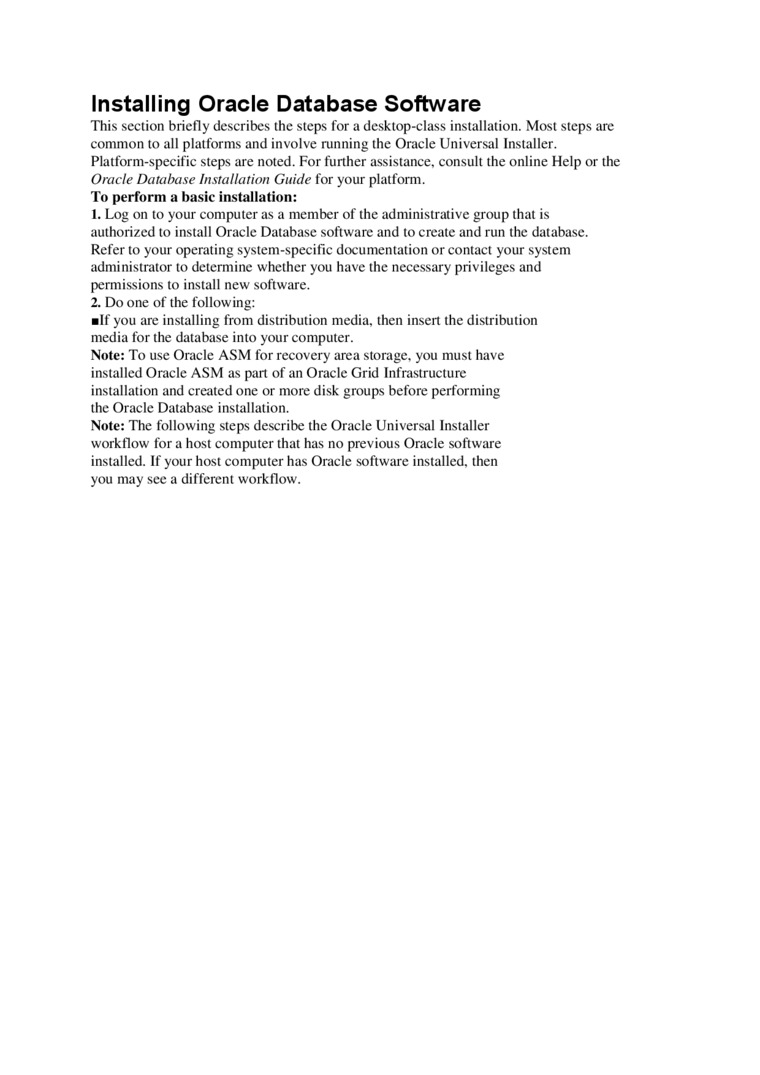
Installing Oracle Database Software
This section briefly dcscribcs thc stcps for a dcsktop-class installation. Most stcps are common to all platforms and involve running the Oracle Universal Installer. Platform-specific steps are noted. For further assistance, consult the online Help or the Oracle Database Installation Guide for your platform.
To perform a basie installation:
1. Log on to your Computer as a member of thc administrative group that is authorized to install Oracle Database software and to crcatc and run the database. Refer to your operating system-specific documentation or contact your system administrator to detcrminc whether you havc thc nccessary privileges and permissions to install new software.
2. Do one of the following:
■ II you are installing from distribution media, then insert the distribution media for the database into your Computer.
Notę: To use Oracle ASM for rccovery area storage. you must have installcd Oracle ASM as part of an Oracle Grid Infrastructurc installation and created one or morę disk groups before performing the Oracle Database installation.
Notę: The following steps describe the Oracle Universal Installer workflow for a host Computer that has no previous Oracle software installcd. If your host Computer has Oracle software installcd. then you may sec a different workflow.
Wyszukiwarka
Podobne podstrony:
Overview of Installing Oracle Database Software and Creating a Database To install your Oracle Datab
About Software Management and Patch Releases Software management involves kccping your Oracle Databa
Creating and Managing a Databasewith DBCA Unlcss you spccified that only thc Oracle Databasc softwar
Backing Up Your Database This section describcs how to back up your database with RMAN. The Oracle s
internetwork shares the overall charactenstics of a LAN and m this section ONLY the uniąue hardware,
1 In this section we briefly discuss why it benefits your PhD program to work according to a Schedul
Installing MySQL on FreeBSD This section provides information about installing MySQL on variantsof F
The Main Features of MySQL This section describes some of the important characteristics of the MySQL
About This Guide Oracle Database 2 Day DBA is a databasc administration quick start guide that tcach
Configuring Your Database for Basic Backup and Recovery This section explains how to set up your dat
Enabling Automatic Shared Memory Management This section dcscribcs how to change to automatic shared
Managing Memory This section provides background information about managing memory for the Oracle in
Restoring and Recovering the Database This section dcmonstrates how to restore and recover thc cntir
Install Option You can choose to create and configurc a database. or to only install thc database so
Initial Configuration of MySQL Cluster In this section, we discuss manuał configuration of an instal
Installation of MySQL Cluster on Linux This section covers installation methods for MySQL Cluster on
Installing a MySQL Cluster Binary Release on Linux This section covers the steps necessary to instal
Installing MySQL Cluster on Windows This section describes installation procedures for MySQL Cluster
MySQL Cluster Installation This section describes the basics for planning, installing, configuring,
więcej podobnych podstron