5441336614
Chapter3 Installation
5 Connect your Computer to one of the AirStation's LAN ports with the LAN cable.
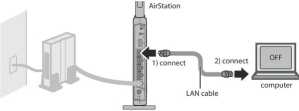
6 Tum on the AirStation, wait one minutę, then turn on your Computer.
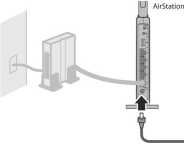
power outlet
)
~j Once your Computer has booted, the AirStation's LEDs should be lit as described below:
Power Green LED on.
2.4 GHz Green LED on or amber light is on.
5 GHz Green LED on or amber light is on.
Router Green LED on or off depending on your network.
Diag Off
LAN Green LED on or blinking.
Internet Green LED on or blinking.
For LED locations, refer to chapter 1.
-13-
Wyszukiwarka
Podobne podstrony:
READING COMPREHENSION PART 1 For questions 1-8 match each ofthe statements below to one of the book
The clicnt should know the aim and effcct of the treatment. You can begin your explanation in one of
Abstract Nowdays, coupled cluster method belongs to one of the most used ąuantum Chemical methods. H
Cross Stitch Gold( 00012 Spring topiaiydaffodils Nil Bring one of the delights of the garden to lite
klawiso Text Services Settings Default Input Language Select one of the installed input languages to
Remote Installation Services One of the most efficient methods of deploying Windows XP Professional
041 (10) chapter three things to wea r One of the fun things about felting wearables is that you can
frontis01 uWhy, she s going to ask me down thcre, too, to one of fu r weekend partie*!”
EICO’s New Transistor Portable ONE of the recent portable radio kits to make its appearance on the m
best direction for the town’s development or help to choose one of the several alternatives of this
Taken from the name of one of the extraordinary literary works belonging to the national hero of the
"One of the most important books l ve ever read—an indispensable guide to thinking clearly abou
więcej podobnych podstron