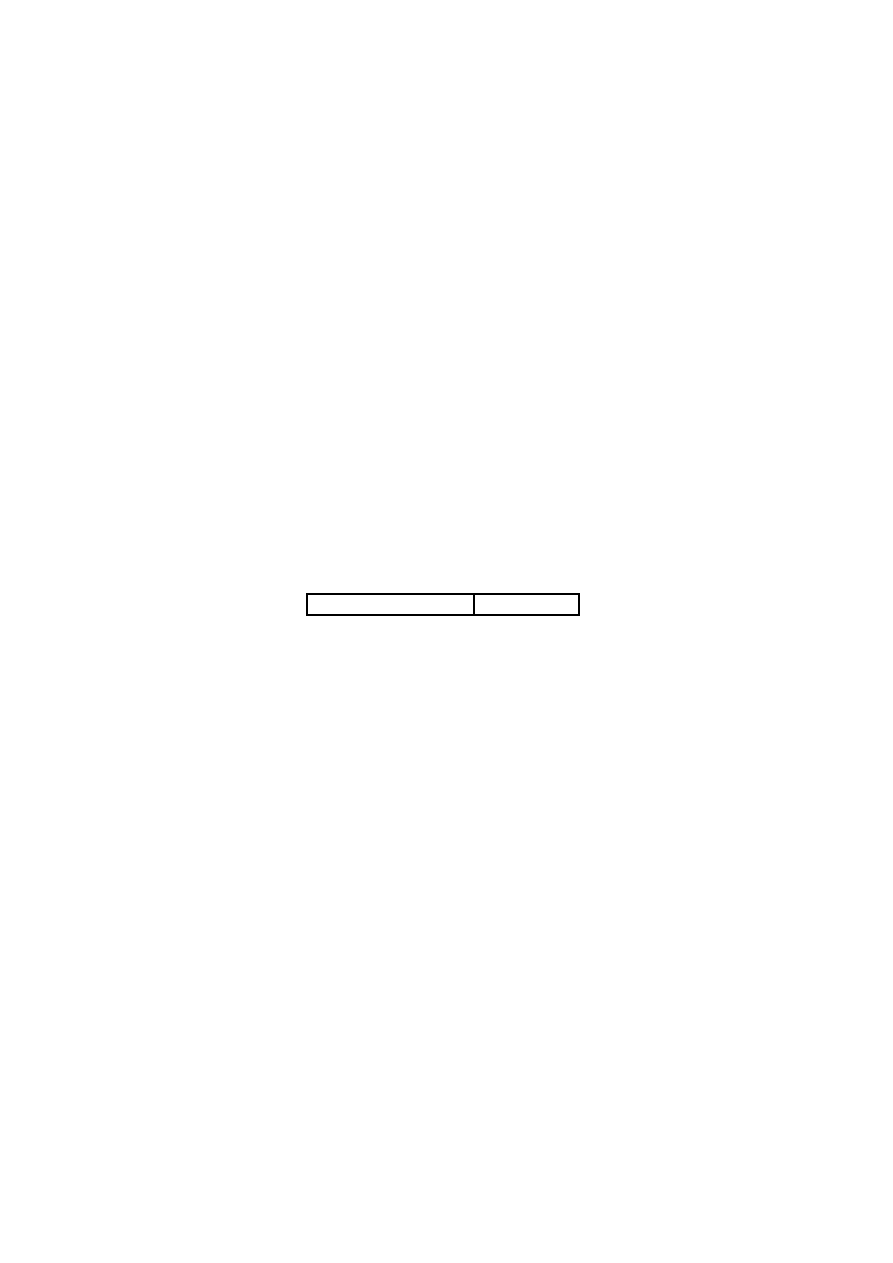
Software Project Management Plan
for a
Cervical Image Database and Patient History
System (CIDPHS)
433-340 Team V
October 31, 2003
Maintained by: zyu
Version: 4.1
31
st
10 2003
Abstract
This project aims to build a Cervical Image Database and Patient His-
tory System
for storing patients’ cervical images and related medical
histories for diagnostic purposes as well as monitoring for the develop-
ment of pre-cancerous signs.
This document defines the project management procedures and stan-
dards the team will follow for the duration of the project for the pur-
pose of achieving both efficient management process and producing a
high quality software product.
1

Contents
5
. . . . . . . . . . . . . . . . . . . . . . . . .
5
. . . . . . . . . . . . . . . . . . . . . . . . .
5
. . . . . . . . . . . . . . . . . . . . . . . . . . .
5
. . . . . . . . . . . . . . . . . . . . . . .
6
. . . . . . . . . . . . . . . . . . . . . . . . .
6
. . . . . . . . . . . . . . . . . . . . .
7
. . . . . . . . . . . . . . . . . . . . . . . .
7
. . . . . . . . . . . . . . . . . . . .
8
9
. . . . . . . . . . . . . . . . . . . . . . . . . .
9
. . . . . . . . . . . . . . . . . . . . .
10
Organizational Boundaries and Interfaces
. . . . . . . . . . .
11
. . . . . . . . . . . . . . . . . . . .
11
. . . . . . . . . . . . . . . . . . . . .
12
. . . . . . . . . . . . . . . . . . . . . . . . .
12
. . . . . . . . . . . . . . . . . . . . .
12
. . . . . . . . . . . . . . . . . . . . .
12
. . . . . . . . . . . . . . . . . . . . . . . . . . .
13
. . . . . . . . . . . . . . . . .
13
. . . . . . . . . . . . . . . . . .
13
. . . . . . . . . . . . . . . . . . . .
14
. . . . . . . . . . . . . . . . . . . . .
14
. . . . . . . . . . . . . . . . . . . . . . . . .
15
. . . . . . . . . . . . . . . . . . . . . . .
15
. . . . . . . . . . . . . . . . . . . . . . .
15
. . . . . . . . . . . . . . . . . . . . . . . . .
16
17
Management Objectives and Priorities
. . . . . . . . . . . . .
17
Assumptions, Dependencies and Constraints
. . . . . . . . . .
17
. . . . . . . . . . . . .
17
. . . . . . . . . . . . . . . . . . . . . . . .
17
. . . . . . . . . . . . . . . . . . . . . . .
18
Team Space (/home/se340/s340gv)
. . . . . . . . . .
18
. . . . . . . . . . . . .
19
. . . . . . . . . . . . . . . .
19
. . . . . . . . . . . . . . . . . .
20
. . . . . . . . . . . . . . . . . . . . .
21
. . . . . . . . . . . . . . . . . . .
21
. . . . . . . . . . . . . . . . . .
21
2

. . . . . . . . . . . . . . . . . . . . .
22
Monitoring and Controlling Mechanisms
. . . . . . . . . . . .
23
. . . . . . . . . . . . . . . . . . . .
23
. . . . . . . . . . . . . . . . . . . . .
23
. . . . . . . . . . . . . . . . . . . . . . . .
23
. . . . . . . . . . . . . . . . . . . . . . . . . .
24
. . . . . . . . . . . . . . . . . . . .
24
. . . . . . . . . . . . . . . . . . . . . .
24
. . . . . . . . . . . . . . . . . . . . . .
24
. . . . . . . . . . . . . . . . . . . . . . .
25
. . . . . . . . . . . . . . . . . . . . .
25
. . . . . . . . . . . . . . . . . . . . .
25
. . . . . . . . . . . . . . . . . . . . . .
26
Meeting Related Files and Directory Structure
. . . .
26
. . . . . . . . . . . . . . . . . . . . . .
26
. . . . . . . . . . . . . . . . . . . . . . . . . . . . . .
27
. . . . . . . . . . . . . . . . . . . . . . . .
27
. . . . . . . . . . . . . . . . . . . . . . . . . . .
27
. . . . . . . . . . . . . . . . . .
27
3.12.2 Supervisor Email Archiving
. . . . . . . . . . . . . . .
28
. . . . . . . . . . . . . . . . . . . . . . . .
28
3.13.1 Creation of the web site
. . . . . . . . . . . . . . . . .
28
3.13.2 Maintenance of the web site
. . . . . . . . . . . . . . .
28
3.14 Status files for deliverables
. . . . . . . . . . . . . . . . . . . .
28
. . . . . . . . . . . . . . . . . . . . . . . . . .
29
3.15.1 Procedures for the Project Manager
. . . . . . . . . .
30
3.15.2 Procedures for each team member
. . . . . . . . . . .
30
32
. . . . . . . . . . . . . . . . . . . . . . . . . . .
32
. . . . . . . . . . . . . . . .
32
. . . . . . . . . . . . . . . . . . .
32
. . . . . . . . . . . . . . . . . . . . . . . . . . . . . . . .
32
. . . . . . . . . . . . . . . .
32
. . . . . . . . . . . . . . . . . . . . .
33
. . . . . . . . . . . . . . . . . . . . .
33
Tools for Configuration Management
. . . . . . . . . .
33
Tools for Planning and Management
. . . . . . . . . .
33
. . . . . . . . . . . . . . . .
33
. . . . . . . . . . . . . . . . .
33
3

5 Project Schedules, Dependencies
34
Work Packages and Project Schedules
. . . . . . . . . . . . .
34
. . . . . . . . . . . . . . . . . . . . . . . . . . .
34
. . . . . . . . . . . . . . . . .
34
Project Specific Terminology and Process
. . . . . . .
34
Translation of Requirements in SRS
. . . . . . . . . .
34
. . . . . . . . . . . . . . . . . . . . . .
34
. . . . . . . . . . . . .
35
Formulation of Testing Procedures
. . . . . . . . . . .
35
. . . . . . . . . . . . . . . . . . . . . .
35
. . . . . . . . . . . . . . . . . . . . . . . . . .
35
4

1
Introduction
This document defines the project management procedures and standards
the team will follow for the duration of the project, for the purpose of
achieving both an efficient management process and delivering a high quality
software product.
1.1
Project Summary
This purpose of this project is to build a Cervical Image Database and Pa-
tient History System
for storing patients’ cervical digital images and related
medical histories for diagnostic purpose as well as monitoring for the devel-
opment of pre-cancerous signs.
1.2
Project Objective
The objectives below are listed in order of importance. All work allocations,
scheduling and conflict resolution will aim to realize these objectives.
1. Successfully deliver a final product that meets all core requirements of
the client
2. Successfully deliver a final product on time
3. Successfully deliver a final product which is of high quality
4. Successfully deliver all required documents on time with a high level
of quality
5. Let all team members gain experience in team-oriented software engi-
neering.
6. Let all team members gain experience in each of the software devel-
opment phases including requirements analysis, specification develop-
ment, system design, implementation and testing.
7. Let all team members appreciate the importance of project manage-
ment, eg planning and time-tracking.
8. Enhance all team members’ problem solving and research capabilities.
1.3
Project Scope
The final product will involve:
• A Database for storing patient details and images
• A simple image viewer
5

• A letter generator
For detailed requirements of the project, please refer to the Software Re-
quirements Specification.
1.4
Project Deliverables
The following artifacts must be delivered throughout this year:
• SPMP
• SRS
• SADD
• TP
• UD
The Client will receive the SRS, the UD and the final working system.
1.5
Project Personnel
• Client
– Dr Judith Fleming, Obstetrician/Gynaecologist
– Tel: 5331 3566
– Mobile: 0418 518 061
– Fax: 5332 9634
– Address: 704 Mair Street. Ballarat, Vic, 3350
– Email: jhish@netconnect.com.au
• Supervisor
– John Fung Cheong FOO
– Email: jfcf@students.cs.mu.oz.au
• 440 Review Committee
Chen-Po SUN
chenps@students.cs.mu.oz.au
Joel Beach
jtbeach@students.cs.mu.oz.au
Joyce Kwong Hiun SHIA
joyces@students.cs.mu.oz.au
Lars YENCKEN
lljy@students.cs.mu.oz.au
Venisia TANUWIDJAJA
venisia@students.cs.mu.oz.au
• Members of Team V
6

Alan HUANG
jhua@students.cs.mu.oz.au
Chris NOLAN
csnr@students.cs.mu.oz.au
Hendy SUMANTO
hsumanto@students.cs.mu.oz.au
John YU
zyu@students.cs.mu.oz.au
Peng WANG
peng@students.cs.mu.oz.au
1.6
Evolution of the SPMP
This document is subject to modification and improvement as the project
progresses. Changes will be made, based on:
• Supervisor advice
• 440 review committee reviews
• Any constructive suggestions by team members
• Events that render any procedure no longer applicable
The Project Manager and the SQAM are the only team members to make
alterations to the SPMP.
The version number gets incremented by 1.0 after each external review. All
development history will be recorded in CVS logs.
1.7
Reference Materials
These reference materials are being used to help writing this SPMP:
• IEEE standard 1058-1998 for software project management plans
• Hans van Vliet, Software Engineering Principles and Practice 2nd edi-
tion, John Wiley & Sons Ltd.
• Roger S. Pressman, Software Engineering A practitioner’s approach,
5th Edition, McGraw-Hill
• Stephen R. Schach, Software Engineering with JAVA 4th Edition,
McGraw-Hill
• Stephen R. Schach, Object-Oriented and Classical Software Engineer-
ing
, McGraw-Hill
In particular, the IEEE standard 1058-1998 is referred to frequently as this
document closely follows the standard and structure set out therein.
7

1.8
Definitions and Acronyms
A number of acronyms will be used. Their definitions are:
• ASSESS Assessment Management System
• CIDPHS Cervical Image Database and Patient History System
• CVS Concurrent Version System
• IP Implementation Plan
• RAP Review and Audit Plan
• RCS Revision Control System
• RMP Risk Management Plan
• SADD Software Architectural Design Document
• SDK Software Development Kit
• SPMP Software Project Management Plan
• SQA Software Quality Assurance
• SQAM Software Quality Assurance Manager
• SRS Software Requirements Specifications
• TP Test Plan
• TUTOS The Ultimate Team Organization Software (A task allocation
tool)
• UD User Documentation
• XML Extensible Markup Language
8

2
Project Organization
This section specifies the process model for the project, describe the or-
ganizational process, identify and describe organizational boundaries and
interfaces for the project and define responsibilities for each team member.
2.1
Process Model
The process model will be based on the “Waterfall Model”, in which devel-
opment proceeds linearly through the phases of requirements engineering,
design, implementation, testing (validation), integration and deployment.
The following is a rough outline of the five phases:
• Requirement Engineering Phase
– Entry Criteria: Project Allocation
– Exit Criteria: the SRS approved by the SQAM and passed an
external review
– Product: SRS
• Architectural Design and Detailed Design
– Entry Criteria: Completion of the SRS
– Exit Criteria: SADD approved by the SQAM and passed an ex-
ternal review
– Product: SADD
• Implementation Phase
– Entry Criteria: Completion of the SADD
– Exit Criteria: All source code can be compiled as a whole
– Product: A compiled system
• Test Phase
– Entry Criteria: Completion of all coding
– Exit Criteria: All test cases have been run, test reports have been
generated and recorded
– Product: A tested system.
• Deployment
– Entry Criteria: Completion of testing
– Exit criteria: Official Client Sign over
– Product: Deliverable system
9
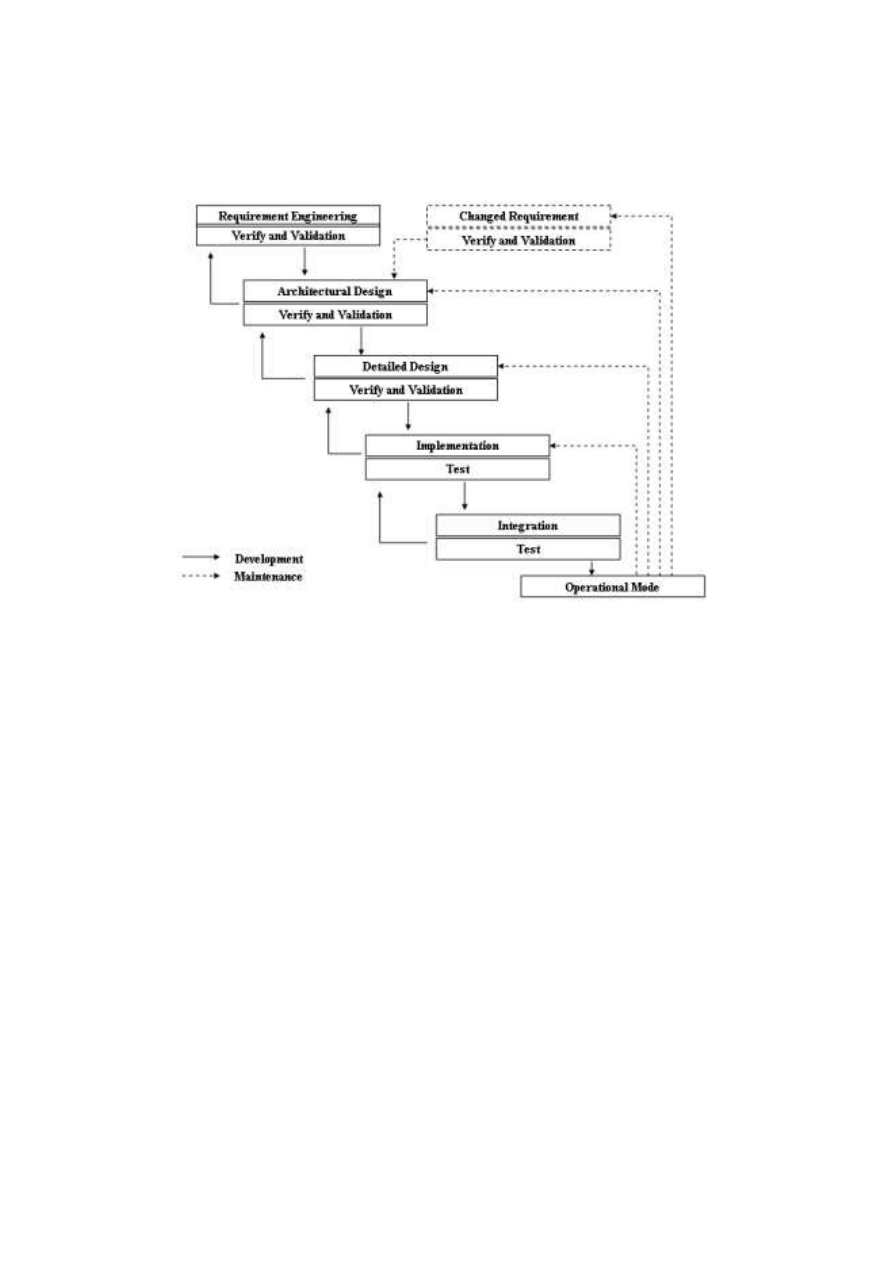
Figure 1: Waterfall Model
However, in order to accommodate our project team’s strengths and weak-
nesses, the following modifications will be made to the traditional “Waterfall
Model”:
• Some phases may proceed in parallel to make the full use of all team
resources.
• It is believed that each team member progresses at a different pace,
while some team members are in the process of finishing their assigned
tasks, other idle team members can begin tasks that belong to the
successive phase.
• Some tasks may proceed early, since their difficulty may consume more
time than typical tasks to mitigate the risk of overtime.
2.2
Organizational Structure
This part describes the internal structure of our project team. Every mem-
ber has different responsibilities within the project. Figure 2 illustrates the
different roles involved in the development of the Cervical Image Database
system:
10
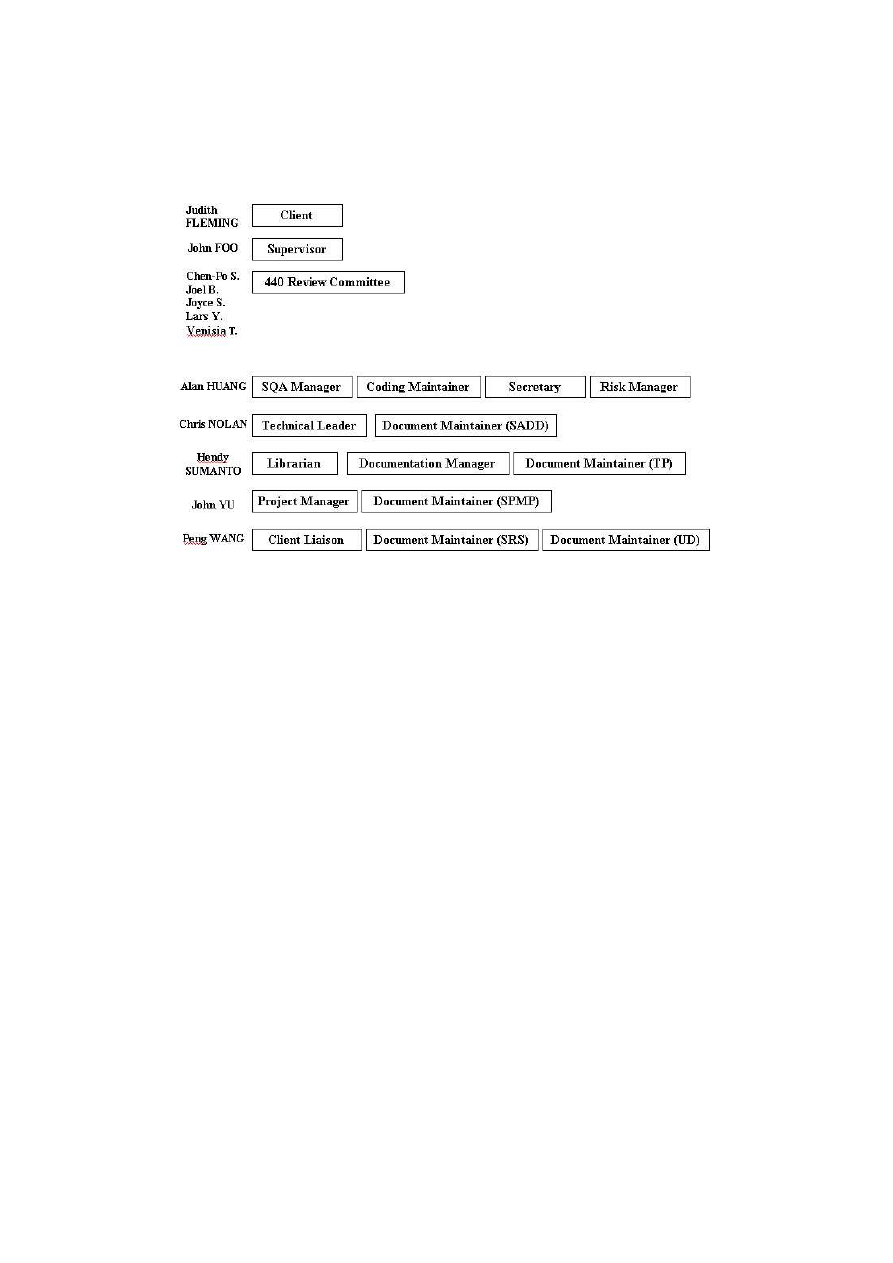
Figure 2: Team Organization
2.3
Organizational Boundaries and Interfaces
This part describes the administrative and managerial interfaces between
the project and the primary entities involved (stakeholders).
2.3.1
External Interfaces
There are three external parties of the team. They are
• The Client
• The Supervisor
• 440 Review Committee
The Client Liaison will be the main contact intermediary between the team
and the client. Outside client meetings, frequent communication between
team members and the client will be made via:
• Team’s common email: s340gv@students.cs.mu.oz.au
• Phone
• Facsimile (archived in design notebook)
The team communicates with the supervisor via:
11

• Weekly supervisor meetings
The SQAM will be the main contact intermediary between the team and
the 440 review committee. Most communication will be done via email.
2.4
Project Responsibilities
Each role has specific responsibilities within the project.
2.4.1
Supervisor
Supervisor will be responsible for:
• Reviewing weekly team progress
• Attending weekly Supervisor meetings
• Resolving problems the team cannot solve
• Giving general advice with regard to all aspects of the project
2.4.2
Project Manager
The Project Manager will be responsible for:
• Constructing and maintaining the Project Schedule table and its cor-
responding Gantt Diagram
• Managing the project at a macro-level using the Project Schedule table
and the Gantt Diagram
• Allocating tasks to team members using TUTOS (refer to
• Acting as chairperson for weekly supervisor meetings and team meet-
ings
• Coordinating team member activity
• Boosting team morale by providing motivation and encouragement to
the team
2.4.3
Technical Leader
The Technical Leader will be responsible for:
• Choosing the most appropriate technical methodologies, tools and
strategies to suit the needs of the project
12
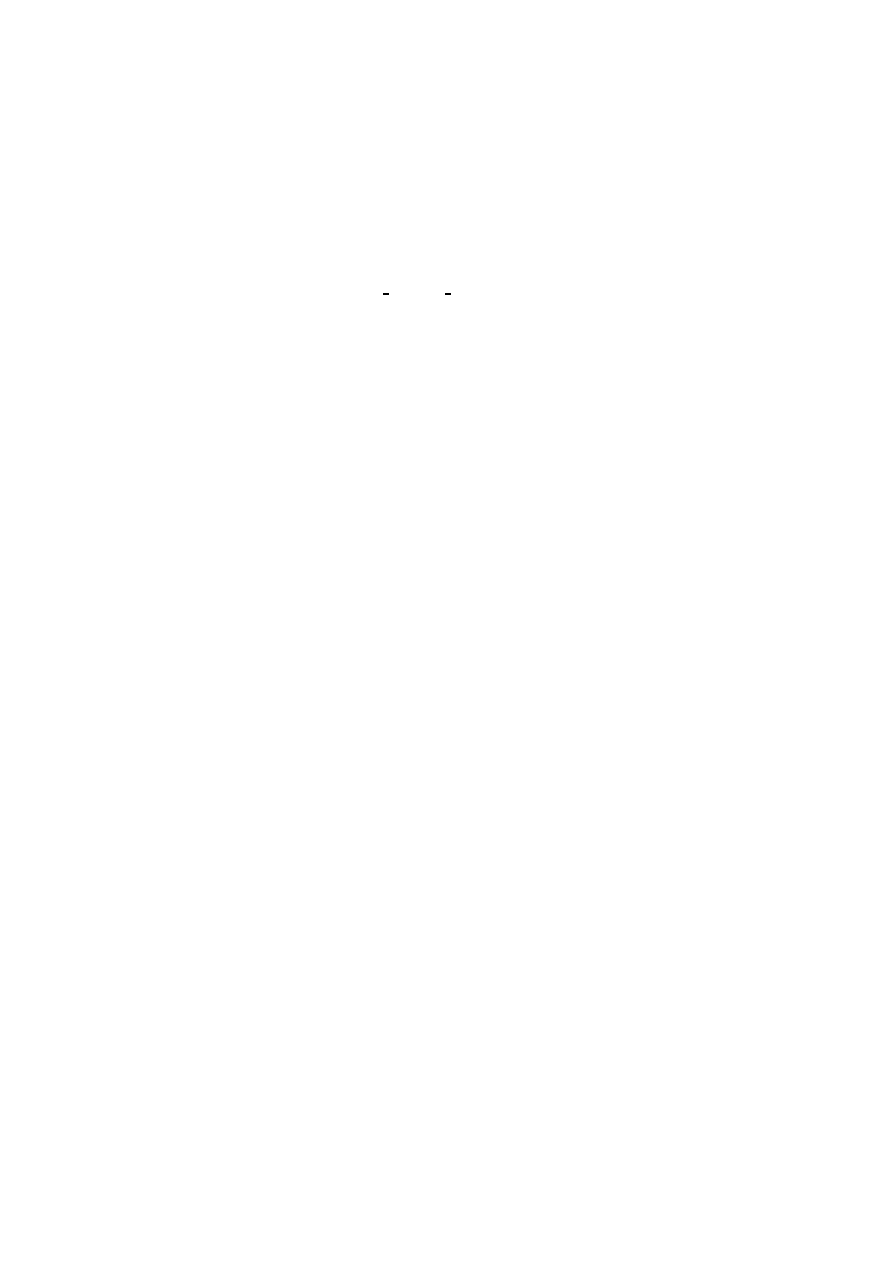
• Communicating with all team members regularly to give expertise via
emails when necessary
• Providing technical training to the team when necessary
• Maintaining the design decision log
2.4.4
SQAM
The SQAM will be responsible for:
• Composing and maintaining the RAP
• Being in charge of Verification and Validation at the end of each de-
velopment phase,
• Negotiating review and audit time with 440 review committee
• Performing internal reviews for SADD, TP and UD, and producing
“Internal Review Reports”
• Deciding whether to approve a document by sending emails to the
Document Maintainer after the “post internal review modification” of
a document
2.4.5
Documentation Manager
The Documentation Manager will be responsible for:
• Setting document standards for all documents
• Creating templates for all deliverable documents
• Creating templates for the following log files:
– status file of all deliverables
– all meeting agendas
– all meeting minutes
– all decision logs
– research log
2.4.6
Document Maintainer
For each of deliverable document, there will be a maintainer associated with
it.
• SPMP: John YU
13
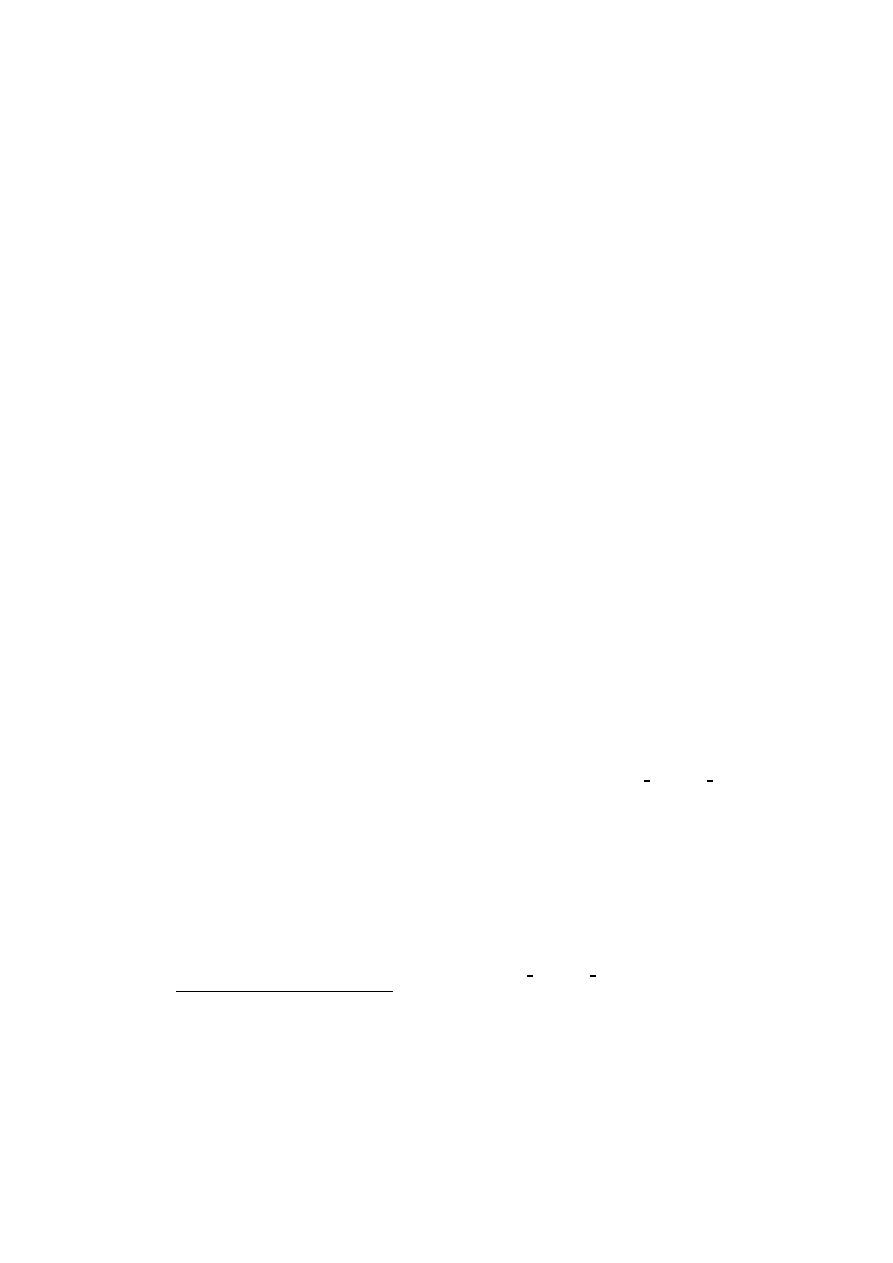
• SRS: Peng WANG
• SADD: Chris NOLAN
• TP: Hendy SUMANTO
• UD: Peng WANG
Each Document Maintainer will be responsible for:
• Breaking down the document
into subfiles as specified in section
• Merging individual subfiles to a complete document
• Recording statuses into the document’s status file
• Acting as the sole modifier the document after internal reviews and
external reviews
• Acting as the sole modifier of any templates used in document com-
position
• Any electronic submission involving ASSESS as required by the subject
submission schedule
2.4.7
Coding Maintainer
The Coding Maintainer will be responsible for:
• Composing and maintaining the IP
• Carrying out code inspections
• Recording implementation decisions into the implementation decision log
(refer to
2.4.8
Testing Manager
The Testing Manager will be responsible for:
• Setting up Ant and JUnit
• Constructing all test cases as stated in the TP
• Recording testing decisions into the testing decision log (refer to
1
the one the maintainer is responsible for
14

2.4.9
Librarian
The Librarian will be responsible for:
• Backing up the team space
on a weekly basis
• Updating the backup log as specified in section
upon completing
a backup
• Restoring files from backup discs in the event of data being lost or
accidentally removed
• Creating top level directories and (in some cases) 2
nd
level directories
as starting points for other team members to use
• Setting directory permissions as specified in section
upon creating
of a directory
• Overseeing all configuration management processes and issues
• Archiving all team email messages relating to the project
2.4.10
Client Liaison
The Client Liaison will be responsible for:
• Keeping the client informed regarding current project progresses
• Conveying communications from the client to the team
• Negotiating, with the client, the time and venue of a client meeting
• Preparing meeting agendas for client meetings
• Chairing client meetings
• Maintaining the Progress Report page of the project website
2.4.11
Risk Manager
The Risk Manager will be responsible for:
• Composing and maintaining the RMP
• Identifying risks associated with the project
• Creating/maintaining risk logs for the team
• Developing mitigation strategies, with a view to preventing risks
• Monitoring the progression of risks
• Maintaining the Risk Table on the team website
15

2.4.12
Secretary
The Secretary will be responsible for:
• Recording meeting minutes during the all meetings
• Committing meeting minutes into CVS repository within 48 hours using
the standard template for meeting minutes
16

3
Managerial Process
This section defines the approach the team will use to keep the project
development process well managed.
3.1
Management Objectives and Priorities
The main objectives for this project management process, specified in order
of importance, are to:
1. Develop a final product with good quality as a core
2. Develop a final product on time
3. Deliver documents and other deliverables on time
4. Promote high overall team productivity
5. Minimize management overhead
6. Maintain harmony within the team
3.2
Assumptions, Dependencies and Constraints
This section states the assumptions on which the project will be based, any
external events the project will be dependent upon, and the constraints
within which the project is to be conducted.
3.2.1
Assumptions and Dependencies
• Access to the department’s machines will be available at all times
during the year.
• Any development tools the team chooses to use at the start of the
project will still be available during the whole course of the develop-
ment process.
3.2.2
Constraints
• The length of the project will be 10 months, which is a limited amount
of time to build the system.
• The client, who is a medical specialist and runs her own clinic, only
has limited availability for requirements elicitation
• The team has limited free time, budget and means of transport to
travel to and from Ballarat for client meetings
17

3.3
Quality Control Plan
This section defines the standards and procedures that will be followed by
the team in order to achieve a minimum level of quality in every artifact
they produce and in the final product they deliver.
3.3.1
Team Space (/home/se340/s340gv)
Team Space serves as the main storage for all documents, design notebooks
and source files the team produces for the duration of the project. The team
space will be conform to the follow directory structure:
|-- s340gv/
|-- 440_audits/
- All audit related documents
|
|-- Managerial/
- Managerial audit related documents
|
|-- Product/
- Product audit related documents
|
|-- 440_reviews/
- All review related documents
|
|-- SPMP/
- SPMP review related documents
|
|-- SRS/
- SRS review related documents
|
|-- SADD/
- SADD review related documents
|
|-- TP/
- TP review related documents
|
|-- ant/
- Automated build tool
|
|-- lib
- libraries directory.
|
|-- cvs/
- Team repository
|
|-- Client_Communication/ - Client fax, feedbacks
|
|-- design_notebook
- Decision logs, miscellaneous files
|
|
|
|-- ip/
- Implementation Plan
|
|-- IEEEStandard/
- IEEE standards for various documents
|
|-- meeting/
- All meeting related documents
|
|
|-- Client_Meeting
|
|
|-- Supervisor_Meeting
|
|
|-- Group_Meeting
|
|
|
|-- rap
- Review and Audit Plan
|
|-- risk/
- All risk related documents
|
|-- rmp/
- Risk Management Plan
|
|-- Research/
- Individual team member’s research
|
|-- Resource/
- Any other resources used
|
|-- sdd/
- Software Design Document
|
|-- source/
- Source Codes
|
|-- spmp/
- Software Project Management Plan
18

|
|-- srs/
- Software requirements Specification
|
|-- td/
- Traceability Matrix Document
|
|-- tp/
- Testing Plan
|
|-- testing/
- Testing related documents
|
|
|-- acceptanceTest
|
|
|-- bugReport
|
|
|-- integrationTest
|
|
|-- releaseEngTest
|
|
|-- systemTest
|
|
|-- unitTest
|
|
|-- usabilityTest
|
|
|
|-- ud
- User Documentation
|
|-- Template
- Documents templates
|
|-- db
- Back end database of the product
|
|-- email
- Team email archive
|
|
|-- internal_reviews
- Internal review related documents
|
|-- SPMP/
- SPMP review related documents
|
|-- SRS/
- SRS review related documents
|
|-- SADD/
- SADD review related documents
|
|-- TP/
- TP review related documents
|
|-- workspace
- Team member’s workspace
|
|-- csnr
|
|-- hsumanto
|
|-- jhua
|
|-- peng
|
|-- zyu
|
|-- www_public
- Files of the team website
3.3.2
Directory Naming Conventions
The acceptable set of characters for naming a directory is:
[A - Z, a - z, 0 - 9,
]
3.3.3
File Naming Conventions
The following file types must adhere to a particular naming convention:
19

• Meeting agendas and minutes
They will be named with respect to the date of the meeting, with the
format MmmDD.tex, where Mmm is the three-letter abbreviation for
the particular month (e.g. Apr) and DD is a two-digit number for day
of the month (e.g.12).
– The acceptable set of values for Mmm is:
[Jan, Feb, Mar, Apr, May, Jun, Jul, Aug, Sep, Oct, Nov, Dec]
– The acceptable set of characters for DD is:
[01, 02. . . , 30, 31]
– The acceptable set of characters for all other files within the team
workspace (not including private workspace files) is:
[A - Z, a - z, 0 - 9,
]
• Documents:
If a deliverable document written in L
A
TEXconsists of multiple sections,
then each will be a separate file, e.g. SRS section4.tex will contain
section 4 of the SRS.
The naming convention of all the subfiles:
– DOCNAME.tex (The central file which includes all other subfiles)
– DOCNAME section1.tex
– DOCNAME section2.tex
– DOCNAME section3.tex
– . . .
– . . .
– . . .
– DOCNAME sectionN.tex (if the document has N sections)
– DOCNAME appendix.tex (if the document needs an appendix)
3.3.4
Directory Permissions
Permission for the directories in team space must conform to the following
standards:
• www public directory will have the permission (drwxrwxr-x)
• publicly inaccessible directories have the last three permission bits
turned off
• Each team member’s private workspace will have the permission (drwx------)
20

3.3.5
File Permissions
Permissions for the files in team space must conform to the following stan-
dards:
• publicly accessible files such as index.html inside www public will have
the public read permission bit turned on
• publicly inaccessible files will have the last three permission bits turned
off
3.3.6
Document Standards
Documents in the team space must conform to the following formats:
• All deliverable documents will be formatted using L
A
TEXand will be
submitted in PDF format.
• Documents to be externally reviewed by 440 review committee will
also be in PDF format. directory)
• Meeting agendas and minutes will be compiled in L
A
TEXformat.
3.3.7
Deliverable Standards
This section defines the standards of various documents. It will also serve
as criteria against which review on deliverables will be conducted.
• SPMP
The SPMP should meet the following standards:
– The contents are accurate.
– The document covers everything it should.
– The document does not contradict itself, in terms of both style
and meaning.
– The document is concise and easy to understand.
– All procedures defined in the document are verifiable.
• SRS
The main objective of the SRS is to ensure that the listed requirements
provide a clear and detailed description of the proposed system. The
SRS should meet the following requirements:
– All requirements stated are correct.
– All requirements stated are clear.
– All required functionalities are completely included.
21

– The document does not contradict itself, in terms of both style
and meaning.
– The document is concise.
– The requirements can be verified.
– The requirements are ranked according to their importance.
• SADD
The main objective of the SADD is to ensure the clarity and modu-
larity of the proposed architecture, as well as its ability to fulfill the
requirements. The SADD should meet the following criteria:
– The architecture is implementable.
– The architecture covers all use cases stated in the SRS.
– The roles of each module/component in the architecture are clear.
– Each module can be traced to one or more requirements in the
SRS.
• TP
The main objective of the TP document is to ensure the adequacy
and completeness of testing procedures and ensuring all sections of
the implementation are covered by the TP. The TP should conform to
the following standards:
– Testing methodologies and procedures are clearly defined.
– Code inspection methodologies and procedures are clearly de-
fined.
– Bug reporting procedures are clearly defined.
• UD
The main objective of the UD is to ensure the documentation specifies
how the user needs to interact with the system to provide fulfillment
of functional requirements set out in the SRS. Specifically:
– The document should conform to the requirements stated in the
SRS.
– The document is comprehensive.
3.4
Risk Management Plan
Detailed risk management procedures will be defined in the RMP.
22
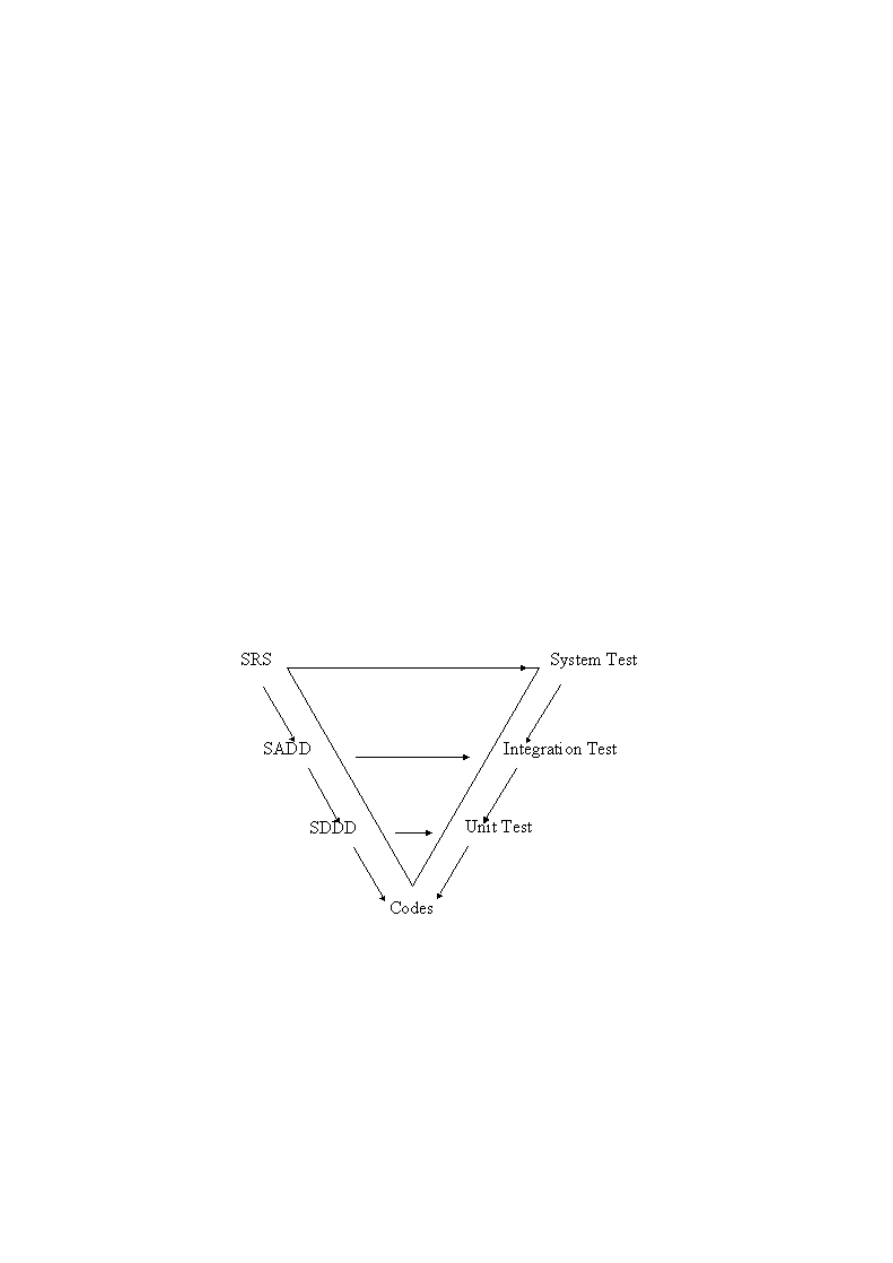
3.5
Monitoring and Controlling Mechanisms
3.5.1
Review Procedures
Detailed review procedures will be defined in the RAP.
3.5.2
Audit Procedures
Detailed audit procedures will be defined in the RAP.
3.6
Traceability Matrix
The Traceability Matrix will be a document serves to verify the correctness
of:
• The modules in the SADD against the functional requirements in the
SRS
• The system test cases against the SRS
• The integration test cases against the SADD
Their relations are illustrated below.
Figure 3: The V Model
23

3.7
Meeting Types
3.7.1
Supervisor Meeting
• Present: Supervisor, All team members
• Time: Every Friday 6:30pm - 7:30pm
• Venue: ICT Building Room 209
• Meeting Scope:
– Report progresses of the project to the Supervisor
– Receive feedback from the Supervisor
– Discussion of any problem that can’t be solved by the team
• Chair Person: Project Manager
3.7.2
Team Meeting
• Present: All team members
• Time: Every Thursday 1:00pm - 2:00pm
• Venue: ICT Building Room UG 13
• Meeting Scope:
– Discuss progress of the project
– Discuss common problems
– Discuss critical issues and tasks
– Discuss major changes related to the project or team organization
– 5-10 mins for team members to report risks to the risk manager
(if any new risks exist, updating on the status of old risks where
appropriate)
• Chair Person: Project Manager
3.7.3
Client Meeting
• Present: The client, the Client Liaison, other team members
• Time: Not Fixed, depends on the availability of client
• Venue: Not Fixed, depends on the availability of client
• Meeting Scope:
– Elicit requirements from the client
24
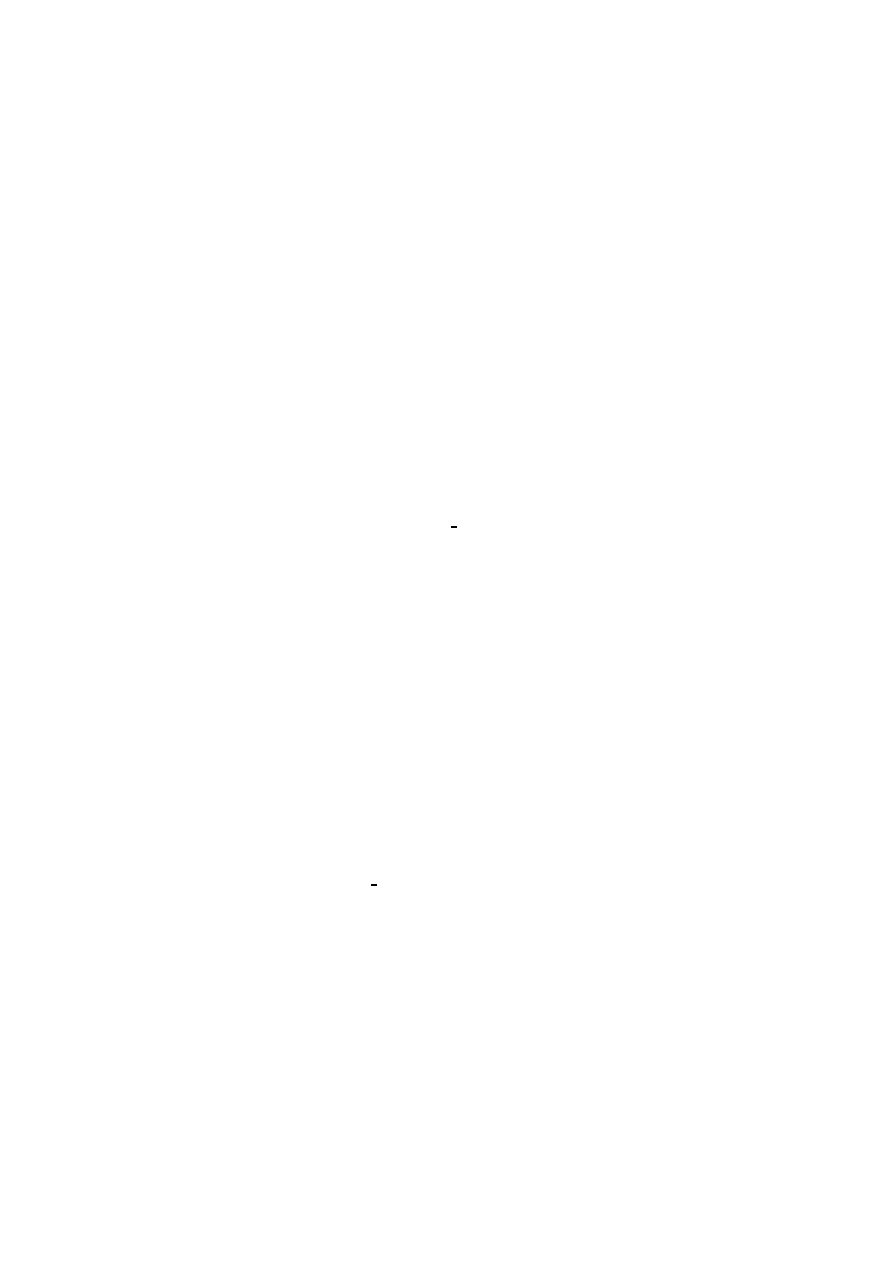
– Report Progresses of the project to the client
– Demonstrate prototypes to the client
– Discuss changes related to client requirements
• Chair Person: Client Liaison
3.8
Meeting Procedures
3.8.1
Before Meetings
Group and Supervisor Meeting
• The chairperson of the meeting will be responsible for writing up the
agenda and checking it into the repository within 24 hours before the
meeting.
• After the chairperson checks in the meeting agenda, he must record the
committing date in the tracking meeting.txt file inside cvs/meeting
• The meeting quorum will be 4 members
• Should the quorum not be met, the meeting will be cancelled and
rescheduled for a different time and, if needed, different venue
• 5-10 minutes of the meeting agenda will always be allocated to the
reporting of new risks and the status of existing risks to the Risk
Manager
• If the chairperson decides to cancel the meeting, he must inform the
team prior to the meeting
Client Meeting
• The chairperson will be responsible for writing up the agenda and
checking the file into the repository within 24 hours before the meeting
• After checking in the meeting agenda, he must record the committing
date in the tracking meeting.txt file inside cvs/meeting
• The chairperson must send the latest version of the agenda to the
Client via email, fax or via Ms. Kathleen Keogh.
3.8.2
During Meetings
Group and Supervisor Meeting
• The chair person of the meeting will conduct the meeting according
to the agenda
25
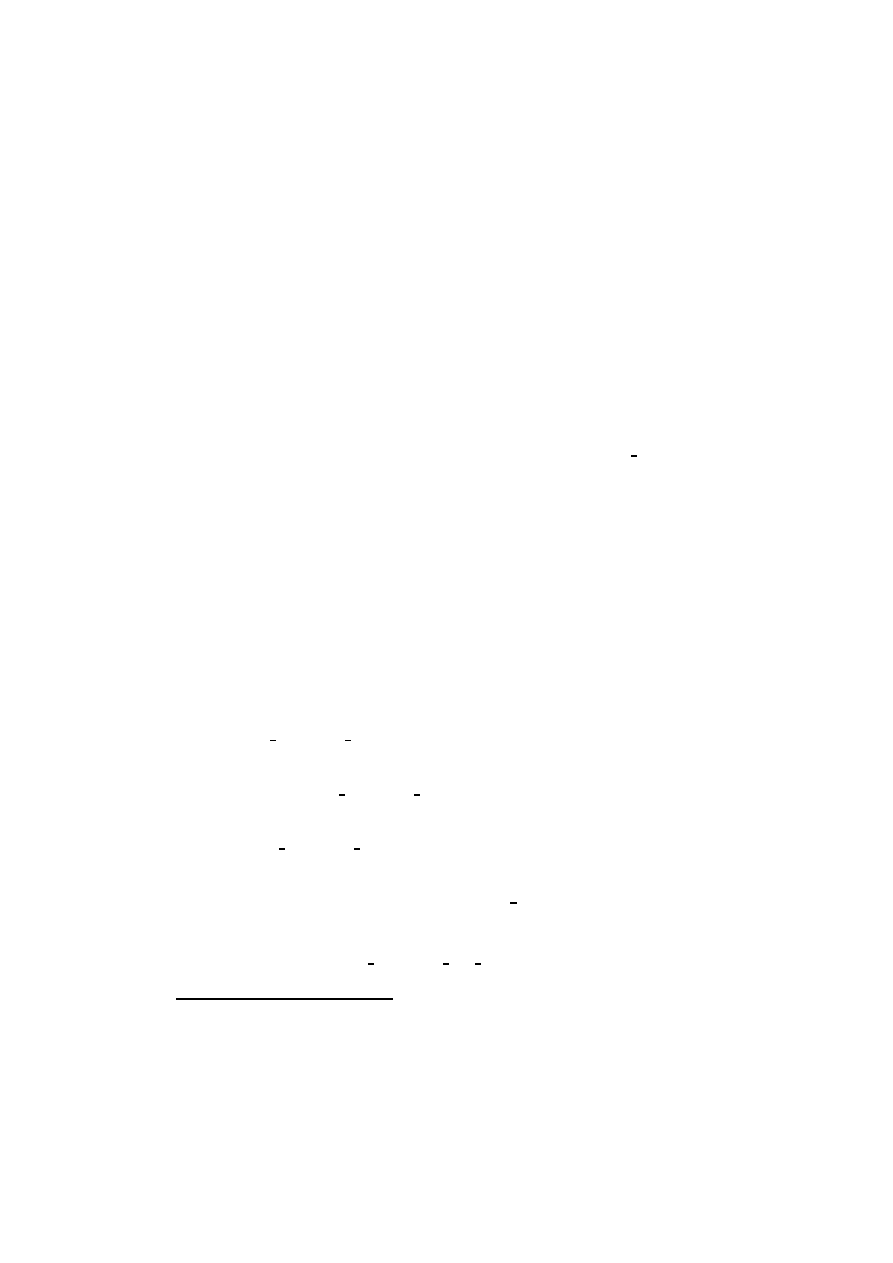
• The Secretary records all the important issues during the discussion
in the meeting minutes
Client Meeting
• The chairperson will preside over the meeting according to the agenda
• The Secretary records all the important issues during the meeting, if
necessary, tools like tape recorders will be used
3.8.3
After Meetings
• The Secretary will commit all meeting records within 48 hours.
• The Secretary will record the date of check in the tracking meeting.txt
file inside cvs/meeting.
3.8.4
Meeting Related Files and Directory Structure
cvs/meeting
will be used to store all the meeting agendas and meeting
records so that members can check them out for reference. Templates for
agendas and meeting minutes will be kept in cvs/Template. (refer to section
3.9
Development Decision
All relevant technical methodologies, tools and strategies will be recorded
into three separate log files
• design decision log, recording design related tradeoffs and deci-
sions.
• implementation decision log, recording tradeoffs and decisions of
choose certain coding strategies, tools and methodologies.
• testing decision log, recording tradeoffs and decisions of choose
certain testing strategies, tools and methodologies.
These log file must be kept in the cvs/design notebook directory.
Each entry of a decision log must specify the date when a decision was
made and why that decision was made. These log files will be created using
the same template design decision log template can be found inside in
cvs/Template
directory.
2
The SADD maintainer will be responsible for recording decisions into this log
26
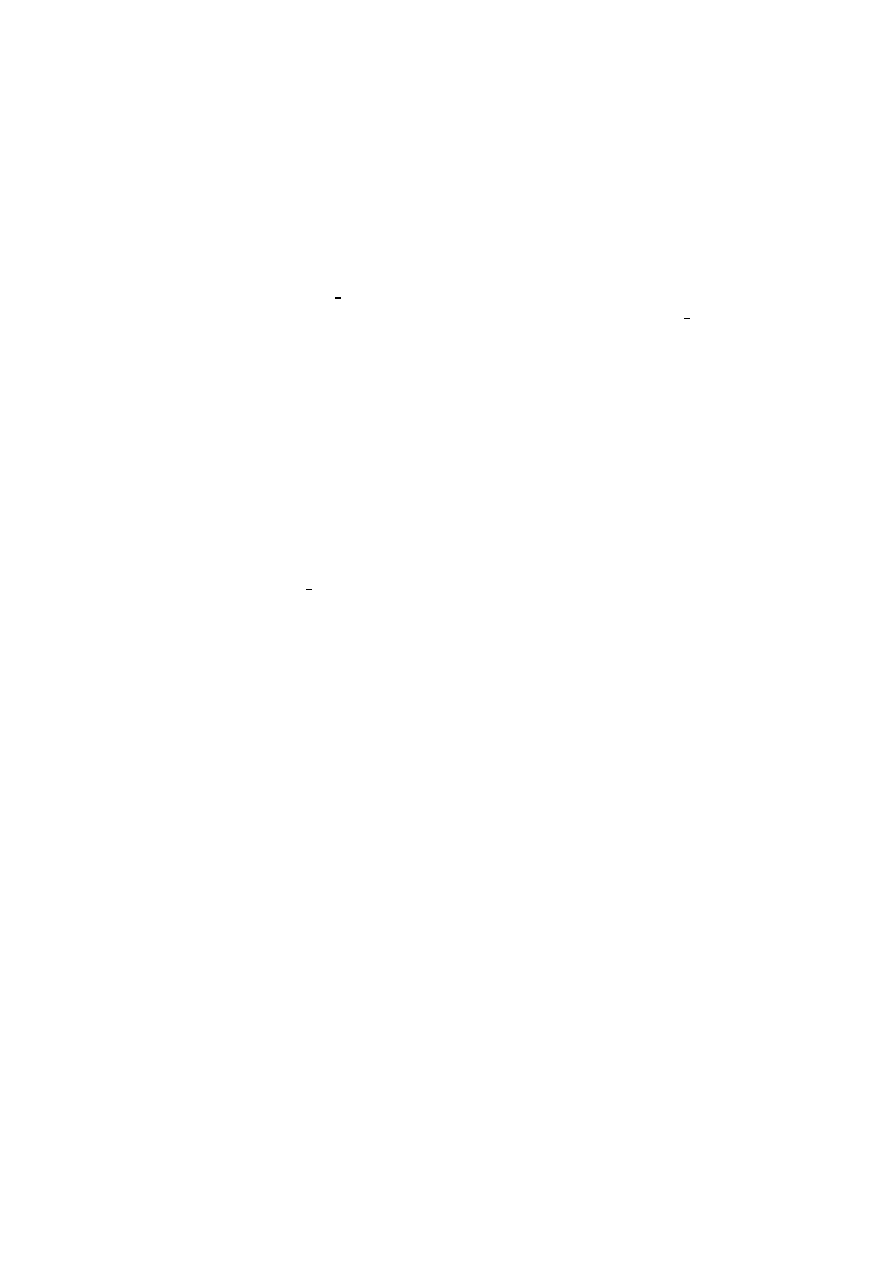
3.10
Research
All team members must upload their research files (downloaded from vari-
ous sources) to cvs/Research directory for future reference.
A file called research log will be placed into the “cvs/Research” directory.
Each time a team member uploads a file, he must update the research log
file. The template of this log can be found inside cvs/Template.
3.11
Backup Procedure
The following are the procedures the team space backup.
• The whole team space /home/se340/s340gv must be backed up weekly
• All backup files will be stored on CDs and each disk must contain only
one week’s backup
• Each backup CD will contain 2 files: s340gv.zip and a README file
specifying the date of the backup
• The backup log will be updated after the successful completion of
each backup
• In the case of the team’s backups failing, the team will request access
to the backups made by the department
3.12
Email Policy
• The archiving of emails will be done by using Procmail. Procmail
will be used to sort the incoming mail into separate files
• To view the email archive, every member of the team needs to obtain a
copy of .pinerc, which will be located at cvs/Resource/Procmail/.pinerc.
• All email archives can be viewed using Pine.
3.12.1
Team Email Archiving
In order for team emails to be archived, all emails from team members to
the supervisor, 440 review committees, or to other team members must be
contain the address s340gv@students.cs.mu.oz.au in at least one of the To,
Cc fields.
All team emails will be archived monthly. The archives will be located at:
email/mail/MONTH.mail (MONTH can be March, April, etc).
27

3.12.2
Supervisor Email Archiving
Incoming emails from the supervisor and outgoing emails to the supervisor
will be archived in: email/mail/Supervisor.mail
3.13
Website Procedure
The team web site is http://www.cs.mu.oz.au/SE-projects/s340gv
3.13.1
Creation of the web site
• The Librarian creates the www public directory inside the team space
• The Librarian creates the RCS directory within www public
and
section
3.13.2
Maintenance of the web site
Only the Project Manager, Client Liaison and the Risk Manager will main-
tain the website.
• Client Liaison The Project Progress page of the team’s web site will
be updated twice a month to show the progress of the project to the
client.
• Project Manager
– The Project Schedule table will be updated by the Project Man-
ager.
– SPMP, SRS, SADD, TP, RAP, RMP, IP, UD, Traceability Matrix
Document and the detailed design be put on the web and be
updated by the Project Manager. The update will be done with
the help of two shell scrips exist in cvs/Resource.
• Risk Manager The Risk Table will be updated by the Risk Manager.
3.14
Status files for deliverables
The status of a document must include the following items:
• “Pre-Compose Research”
• “Initial Development”
• “Internal Review”
• “Post Internal Review Modification”
28
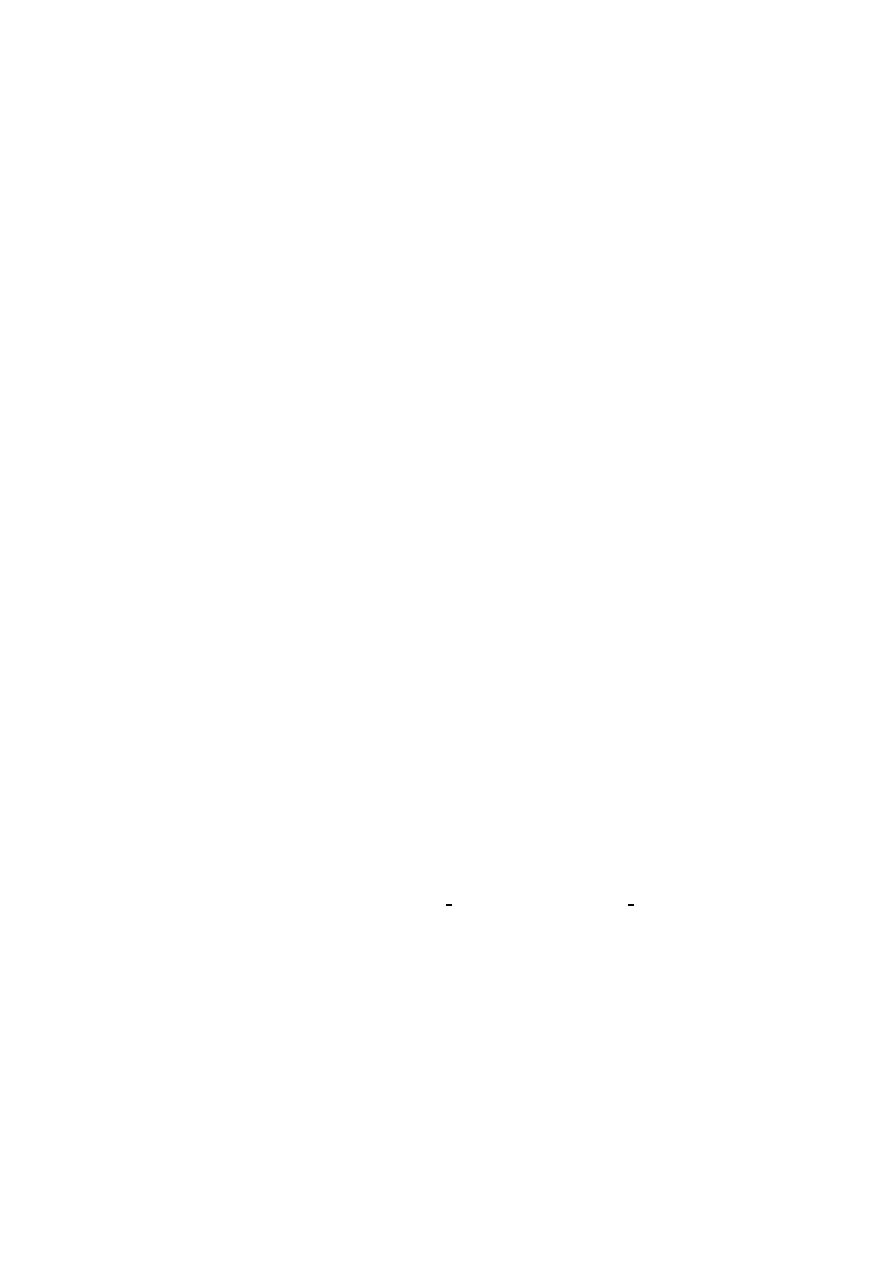
• “First External Review”
• “Post First External Review Modification”
• “Second External Review” (optional)
• “Post Second External Review Modification” (optional)
• “Others” (specifying others)
• The actual start and finish date of each status
• Whether it has been submitted via ASSESS (if submitted, the sub-
mission date)
• Whether it has been approved by the SQAM (if approved, the ap-
proved date)
• Whether it passed the 440 external review (if passed, the passed date)
• Whether it has been delivered to the marker (if delivered, the delivery
date)
For the SRS, there will be another status which is “Client Signed Off”, the
client sign off date must be clearly stated.
For the UD, instead of having
• “First External Review”
• “Post First External Review Modification”
• “Second External Review” (optional)
• “Post Second External Review Modification” (optional)
the following extra status will be included
• “Product Audit”
• “Post Product Audit Modification”
The status file will be named as DOC NAME.status where DOC NAME is the
name of the document. They will be kept in the same directory as the
document.
3.15
Task Allocation
The team uses TUTOS as their task allocation and task tracking system. The
project manager has the responsibility to assign tasks to individual team
members, and each team member will periodically record the progresses on
every tasks assigned.
29

3.15.1
Procedures for the Project Manager
The procedures that the Project Manager will follow (when using TUTOS)
are:
• The Project Manager will be the only person who has the permission
to create a task for the members of the team.
In order to create a task, the Project Manager must specify the fol-
lowing:
– Name of the task
– State (must set to pre state when first create the task)
– To-do items (can be one or more of them)
– The person to whom the task will be assigned
– Expected start date of the task
– Expected end date of the task
– Work Volume (in hours)
• The Project Manager can add/delete a task into/from Watch List if
necessary.
3.15.2
Procedures for each team member
• Change state from Pre to Ongoing
Notice when the Project Manager allocates a task for member, he
always set the state as “Pre”. When the member starts doing the
allocated task, he must change the state from “Pre” to “Ongoing”
indicating they have actually started doing the allocated task.
• Record progresses for each To-Do item
For each assigned task, if there are usually multiple To-Do items, each
member will record the progress (in one or two lines) for each To-Do
item, if he has made any progress for that To-Do item.
• Record Volumes Done
For each assigned task, record the volume done
, if he has made any
progress. e.g. if the task is allocated on 10th of August expecting the
team member to finish the task in 10 hours, initially the volume done
is 0 hours. If the team member has done 3 hours on 11th of August,
the team member should change volume done from 0 to 3 on 11th of
3
In TUTOS, Pre, Ongoing, Finish are three different states of a task.
4
volume done is a text field into which a user can input an number
30
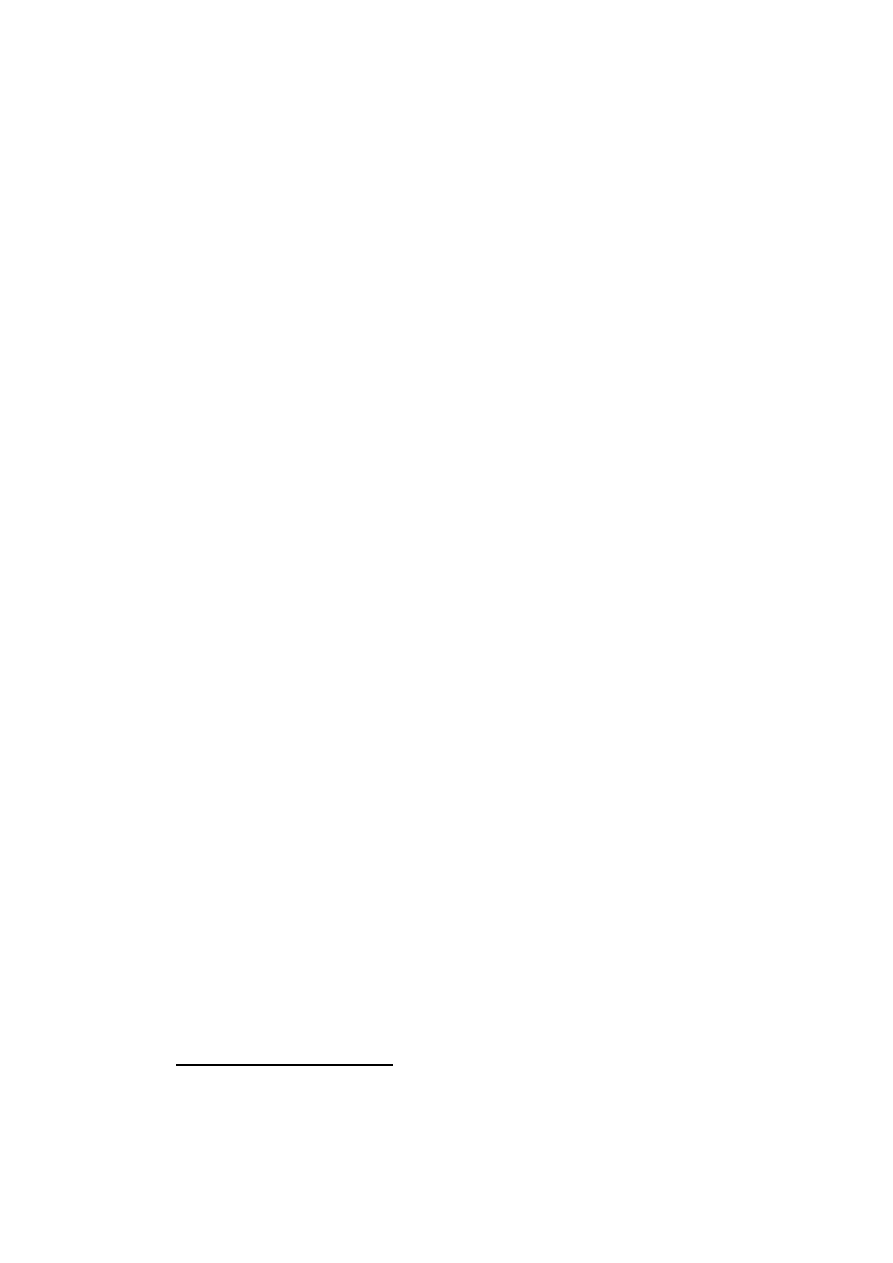
August. If the team member has done another 4 hours on 12th of
August, the team member should change volume done from 3 to 7 on
12th of August.
• Team members
– cannot assign tasks to other team members
– cannot remove any task from any watchlist
5
watchlist is a feature of TUTOS
31

4
Technical Process
This section gives brief explanation about what methods, tools and tech-
niques will be used during the project.
4.1
Methodologies
4.1.1
Requirement Methodology
The team adopts the following methodologies for the requirement engineer-
ing process:
• Requirement elicitation
During requirement elicitation stage, the team conducts interviews
and meetings with the client to gather requirements as completely as
possible. Instead of letting the client talk about her requirements for
the entire duration of the meeting, the team will prepare questions, as
well as possible options, beforehand as a means of gathering informa-
tion about the aspects of the system that the team expect might be
of interest and/or use to the client.
• Requirement analysis
After adequate requirements have been gathered, team members will
analyze and classify the requirements gathered for their feasibility. As
another important procedure, various programming language candi-
dates will be considered for implementing the system. Final choice(s)
will be made and the reason for choosing a particular candidate will
be recorded in the team’s design notebook in the repository.
• Requirement specification
During the requirement specification phase, system prototypes will be
produced (preferably using Visual Basic and paper prototyping ) and
put into the design notebook in the repository. The main product
of this requirement engineering phase, the SRS will be produced, in
which use case diagrams will also be drawn as a brief but important
explanation of the final functionalities the system will have.
4.1.2
Design Methodology
Design Methodologies will be documented in the SADD.
4.2
Tools
4.2.1
Tools for Documentation
• Converting L
A
TEXto html: L
A
TEX2html
32

• Document preparation: L
A
TEX, MS Word
• Diagram Drawing tool: MS Visio, SmartDraw
• Text editors: vi, vim, gvim
• Viewing L
A
TEXdvi files: xdvi
• Viewing PS files: ghostview
• Viewing PDF files: Acrobat Reader Snagit
4.2.2
Tools for Coding
• Application programming interface: JDBC
• Database: MySQL
• Software Development Kit: JBuilder, NetBeans
• Virtual Machine: J2SE 1.4.2 SDK
4.2.3
Tools for Testing
• Java unit testing tool: JUnit
• XML based building tool: Ant
4.2.4
Tools for Configuration Management
• Version control of documents and source codes: CVS
• Version control of web pages: RCS
4.2.5
Tools for Planning and Management
• MS Project
• TUTOS
4.2.6
Tools for Communication
• Email client: Pine
• Email archiving tool: Procmail
4.2.7
Tools for other activities
• Presentation preparation: MS PowerPoint, Snagit
• Web browsers: MS Internet Explorer, Netscape
33
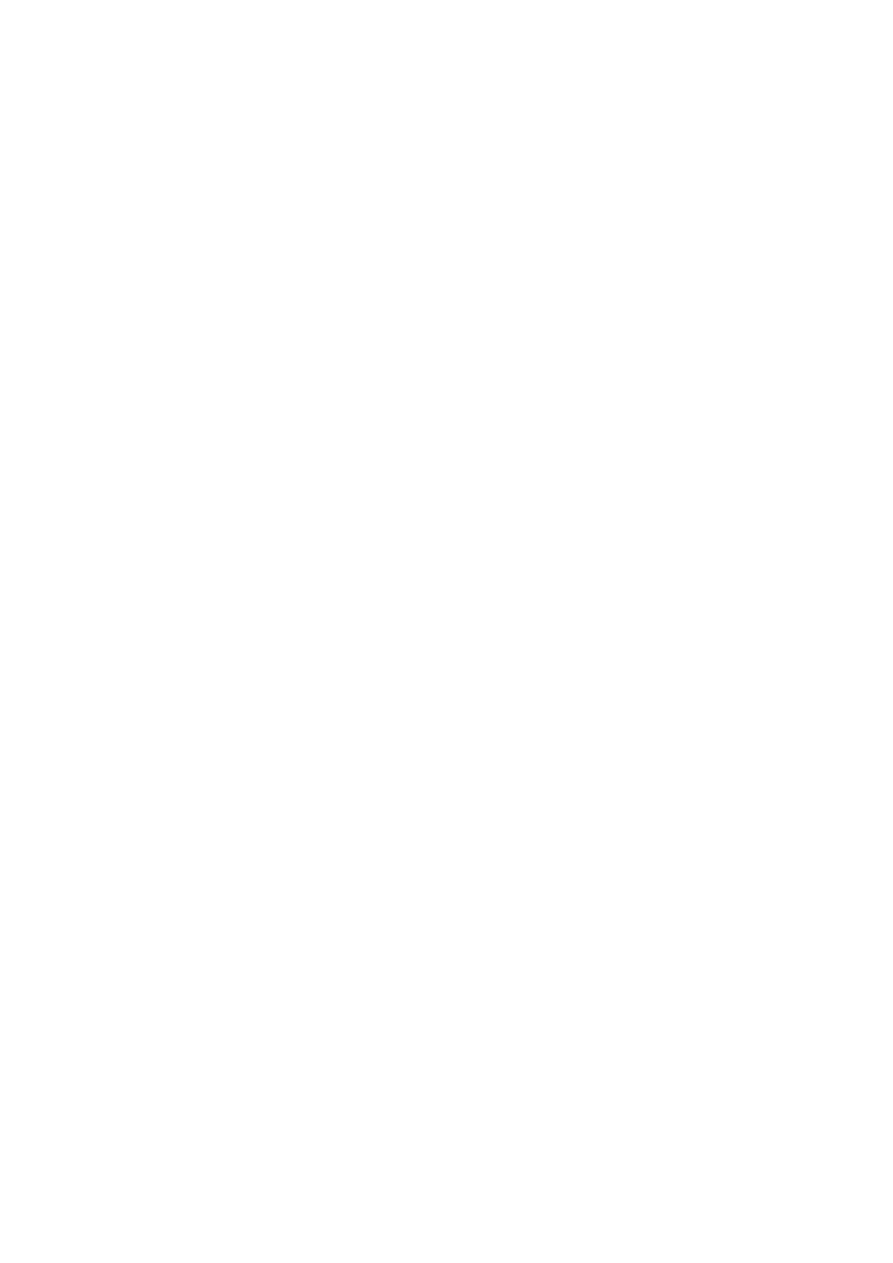
5
Project Schedules, Dependencies
5.1
Work Packages and Project Schedules
All main activities throughout this project along with their duration and
expected finishing dates will be published on the team’s web site as the
Project Schedule
table.
The Project Schedule table will record the following items:
• ID
• Task Name
• Duration
• Start
• Finish
5.2
Dependencies
5.2.1
Requirements Elicitation
Dependent on the client’s availability and characterization of project spe-
cific terminology and process. Additionally, requirements may arise from
team discussion of the project’s state or investigation of current process and
practice at the client’s place of business.
5.2.2
Project Specific Terminology and Process
Resources volunteered by the client will be the main starting point for this
work package. During the process of requirements elicitation, new terms
and procedures may come to the attention of the team, warranting client
consultation and/or independent research.
5.2.3
Translation of Requirements in SRS
This process will begin once sufficient requirements have been elicited as to
establish the core functional requirements of the product. The document
will be considered to be a working document until sign off.
5.2.4
Sign off of SRS
The events dictating sign off (or attempts to sign off) on the SRS are one
or both of:
• All functionality the client seeks has been completely and clearly de-
fined in the SRS
34

• Addition of further requirements may jeopardize the viability or schedul-
ing of the project.
5.2.5
Translation of SRS into SADD
This event requires that the SRS be sufficiently developed as to ensure that
the basic design of the software will be well enough defined to allow further
feature addition within reasonably defined constraints. It is likely that both
documents will be changed fairly frequently until the SRS is finalized and
signed off. The SADD itself can be finalized after this point.
5.2.6
Formulation of Testing Procedures
Completion of this task will be truly dependent on both the completion of
the SRS and the SADD. As various levels of testing will be required (eg: low-
level unit testing and high-level usability and system testing), formulation
may begin during the development of the SRS.
5.2.7
Implementation
Implementation requires complete finalization of the SADD and SRS. Al-
location of resources such as development hardware, specialized software,
access to existing solutions to be accessed by the product and appropriate
same data will also be required.
5.2.8
Testing
Testing in this case will need to extend over all deliverables of the project.
For instance, the SADD will need to be tested against the SRS to ensure
no shortfalls in design will hinder the delivery of any specified requirements.
Testing will be segmented and applied to each stage of the project. Testing
will start as implementation begins in the form of unit testing, followed
by integration testing when a baseline is approached, followed by usability
testing when a baseline is reached and finalized.
35
Document Outline
- Introduction
- Project Organization
- Managerial Process
- Management Objectives and Priorities
- Assumptions, Dependencies and Constraints
- Quality Control Plan
- Risk Management Plan
- Monitoring and Controlling Mechanisms
- Traceability Matrix
- Meeting Types
- Meeting Procedures
- Development Decision
- Research
- Backup Procedure
- Email Policy
- Website Procedure
- Status files for deliverables
- Task Allocation
- Technical Process
- Project Schedules, Dependencies
Wyszukiwarka
Podobne podstrony:
Ada95 distcomp example id 51187 Nieznany (2)
Laplace example id 263400 Nieznany
Ada95 distcomp example id 51187 Nieznany (2)
Abolicja podatkowa id 50334 Nieznany (2)
4 LIDER MENEDZER id 37733 Nieznany (2)
katechezy MB id 233498 Nieznany
metro sciaga id 296943 Nieznany
perf id 354744 Nieznany
interbase id 92028 Nieznany
Mbaku id 289860 Nieznany
Probiotyki antybiotyki id 66316 Nieznany
miedziowanie cz 2 id 113259 Nieznany
LTC1729 id 273494 Nieznany
D11B7AOver0400 id 130434 Nieznany
analiza ryzyka bio id 61320 Nieznany
pedagogika ogolna id 353595 Nieznany
więcej podobnych podstron