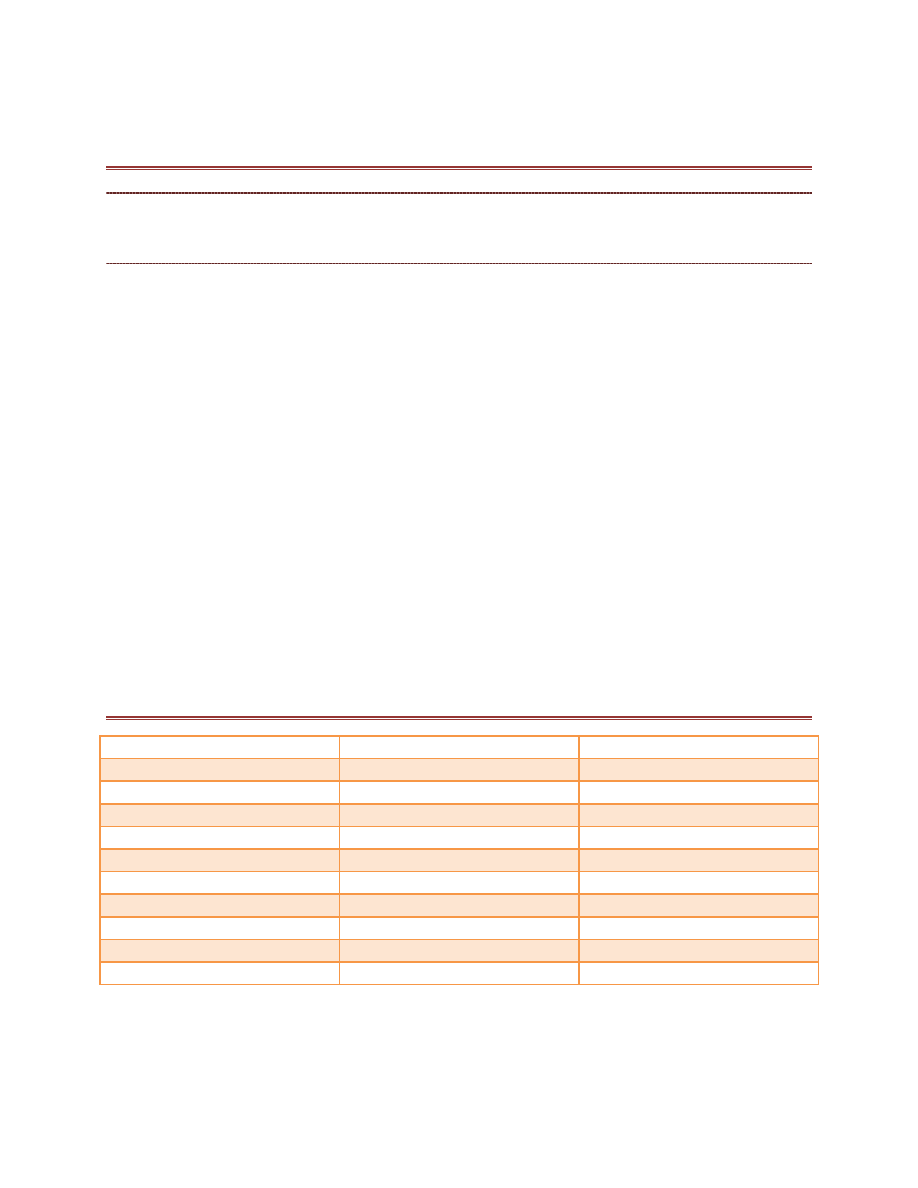
AUTODESK INVENTOR VIDEO TUTORIAL - VOLUME 1,2,3,4
VIDEO TUTORIAL CONTENT:
AUTODESK INVENTOR 2009 TUTORIAL (VOLUME 1)
About this Autodesk Inventor 2009 Tutorial
This video tutorial on Autodesk Inventor 2009 will give you a professional -level ability
to use Inventor's many tools and environments. Our Autodesk Inventor tutorial was
written and filmed by professional 3D engineers. The step-by-step methodology, plug'n
play video format, and English soundtrack make this tutorial the easiest and fastest way
to get yourself working in a 3D digital modeling industry.
Autodesk Inventor gives you the flexibility and power of the leading 3D modeling
software packages, but at a much lower cost. Many small and mid-size companies in the
automotive and transportation, consumer product design, medical equipment, and
industrial design/machining industries use AutoDesk Inventor. Many engineers around
the globe are looking to train or retrain using Inventor.
With more than four hours of video instruction, this Autodesk Inventor tutorial covers
Part Design, Drawing, Assembly, Weldments and Inventor Studio.
Version: This tutorial was created and filmed using AutoDesk Inventor 2009
Running Time: 4 hours 1 min
PART DESIGN
01 Introduction
02 File Type
03 User Interface
04 View Manipulation
05 View Manipulation 2
06 Steering Wheel
07 Coordinate System
08 Appearance Control
09 Sample Sketch
10 Arc
11 Using Constraints
12 Using Dimensions
13 Construction Geometry
14 Using Spline
15 Using Images
16 Extrude
17 Revolve
18 Hole
19 Shell
20 Rib
21 Sweep 1
22 Sweep 2
23 Fillet
24 Chamfer
25 Thread
26 Rectangular Pattern
27 Circular Pattern
28 Mirror
29 Work Plane
30 Work Axis
31 Work Point
32 Geometry Text
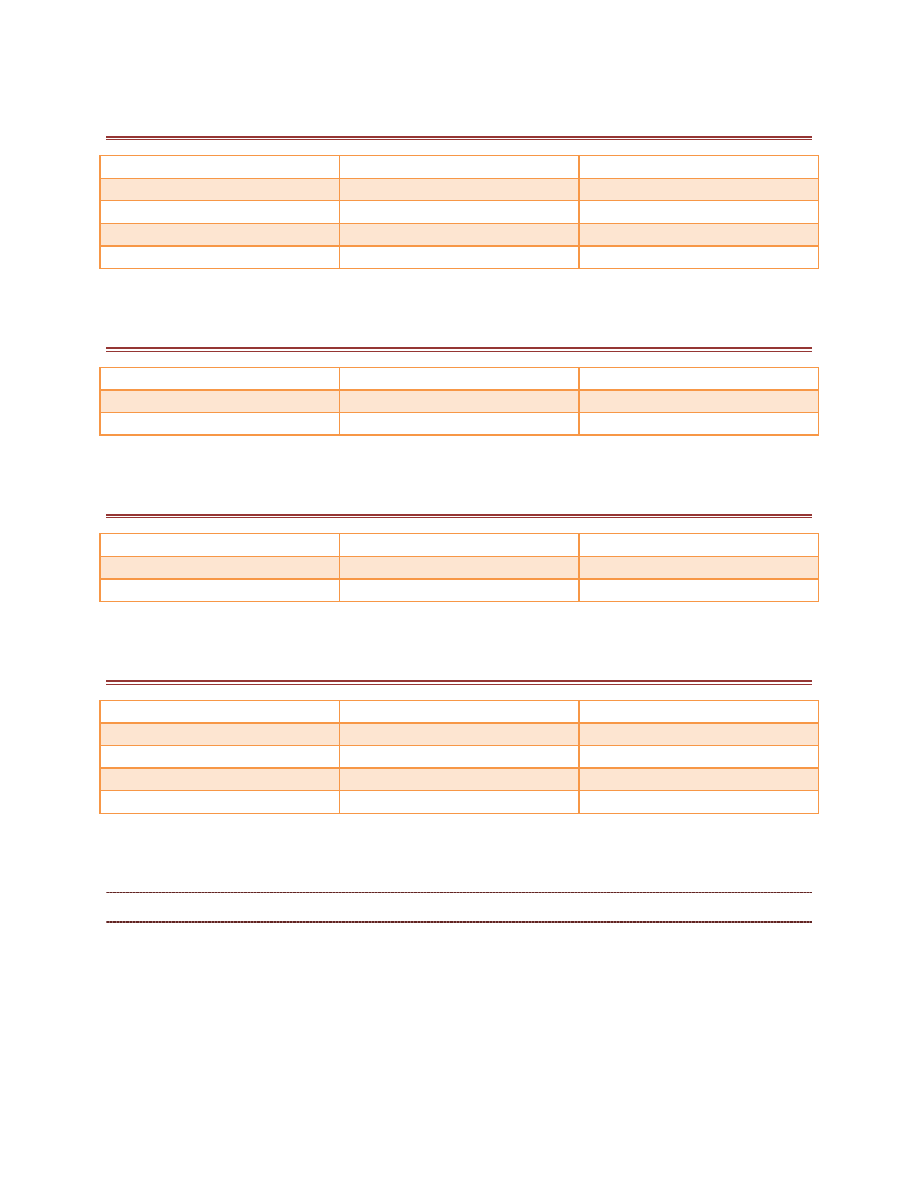
DRAWING
33 Create Drawing
34 View Orientation
35 Editing Views
36 Section View
37 Auxiliary View
38 Detail View
39 Manipulate Views
40 Crop
41 Center Marks Lines
42 Break
43 Break Out
44 Slice
45 Retrieve Dimensions
46 Dimension
47 Hole Notes
ASSEMBLY
48 Place Component
49 Constraint
50 Create Component
51 Editing Components
52 Select
53 Find Component
54 Grip Snap
55 Measure Distance
56 Section View
WELDMENT
57 Convert to Weldment
58 Preparations
59 Fillet Weld
60 Cosmetic Weld
61 Groove Weld
62 Weld Bead Report
63 Machining
INVENTOR STUDIO
64 Surface Styles
65 Lighting Styles
66 Scene Styles
67 Apply Surface Style
68 Apply Lighting Style
69 Cameras
70 Render
71 Animate Components
72 Animate Fade
73 Animate Camera
74 Animate Constrain
75 Animate Parameter
76 Depth of Field
77 Soft Shadows
78 Camera Path
AUTODESK INVENTOR 2009 TUTORIAL (VOLUME 2)
About this Autodesk Inventor 2009 Tutorial
This video tutorial teaches you how to use Autodesk Inventor's application
programming interface to make some of your own tools. Autodesk Inventor 2009
includes Microsoft's Visual Basic for Applications (VBA) as an embedded
customization tool. In this tutorial we train you to understand and use the
concepts and programming skills you need under your belt if you desire to
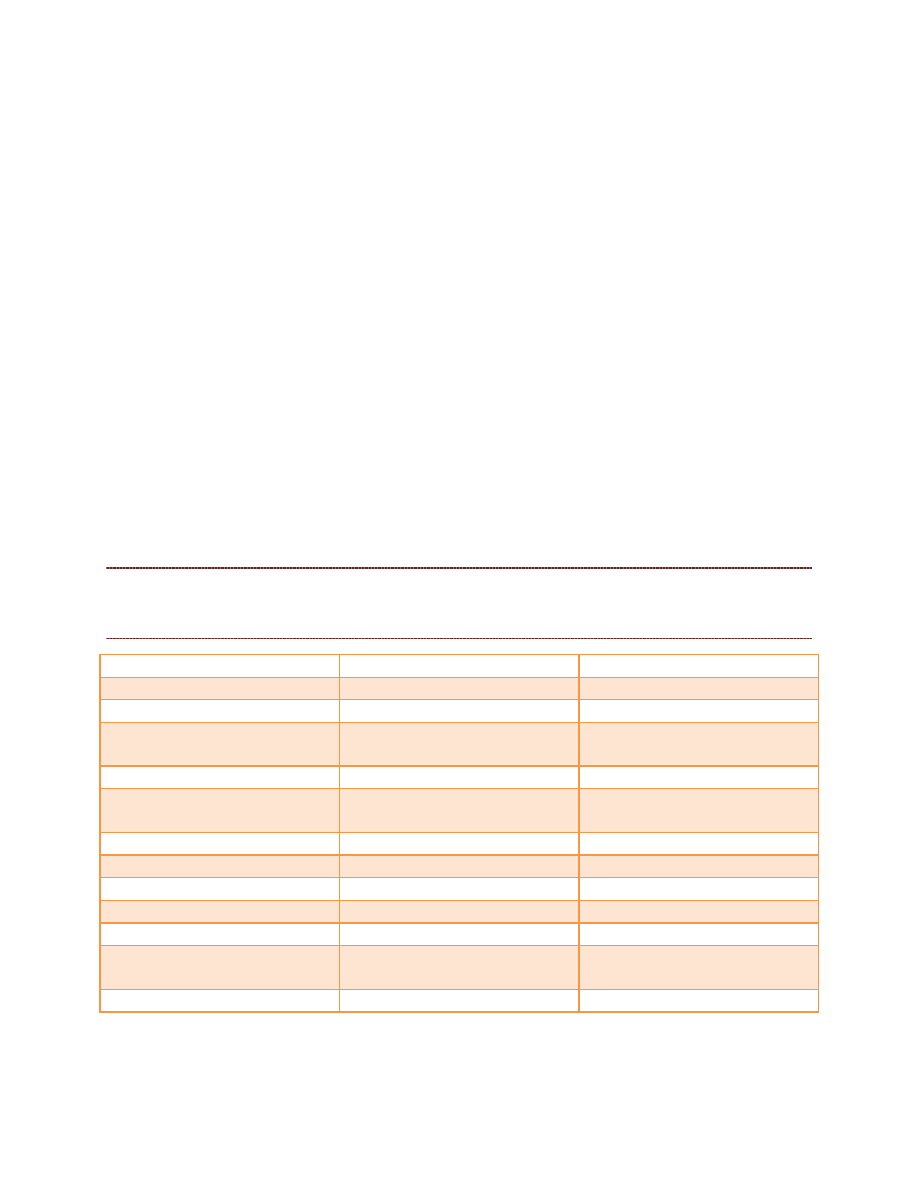
expand and customize Autodesk Inventor with new tools, like macros. You can
follow these tutorials even if you have no prior programming experience.
AutoDesk, which manufactures AutoCAD and Inventor, lets developers extend the
software API (Application Program Interface) to better fit their requirements.
Any engineer with even rudimentary Visual Studio skills can customize Inventor.
This is one of the reasons that AutoDesk Inventor has been so successful in
reaching out to small and medium sized companies.
Give yourself the professional advantage and learn how to customize your
AutoDesk Inventor environment to best meet your employer and industry's
needs!
Our Autodesk Inventor 2009 API/VBA tutorial starts with an introduction to VBA
within the Inventor environment, and teaches you basic programming skills. By
the end of the course, you'll be able to build your own customized tool, using a
macro. This tutorial is 124 minutes in length, with 38 video chapters. This
tutorial is built using AutoDesk Inventor 2009 and Visual Studio 2008. Sample
visual basic files are provided so you can review the code more closely after you
watch a video.
You don't need to have AutoDesk Inventor 2009 or Visual Studio 2008 installed
on your computer to watch this video course.
VOLUME 2
VBA/API
01 What is VBA?
02 Interface
03 Controls
04 Control Events
05 Sample Program
06 Data Type
07 Literals
08 Variables
09 Putting Dates in Variable
10 Expressions, Math
Operators
11 Floating Point Math
12 TabIndex
13 Built-In Functions
14 Numeric Functions
15 String Functions
16 Date and Time Functions
17 Data Inspection
18 Data Conversion
Functions
19 Format Function
20 MsgBox Function
21 InputBox Function
22 Comparison Operators
23 If, Else Statements
24 Logical Operators
25 Select Case
26 While Loop
27 Do While Loop
28 Do Until Loop
29 For Loop
30 The Other Do Loops
31 On Error
32 Errors
33 Call Statement
34 Modules
35 First Macro
36 Add Macro Button to
Toolbar
37 Samples
38 Edit Macro
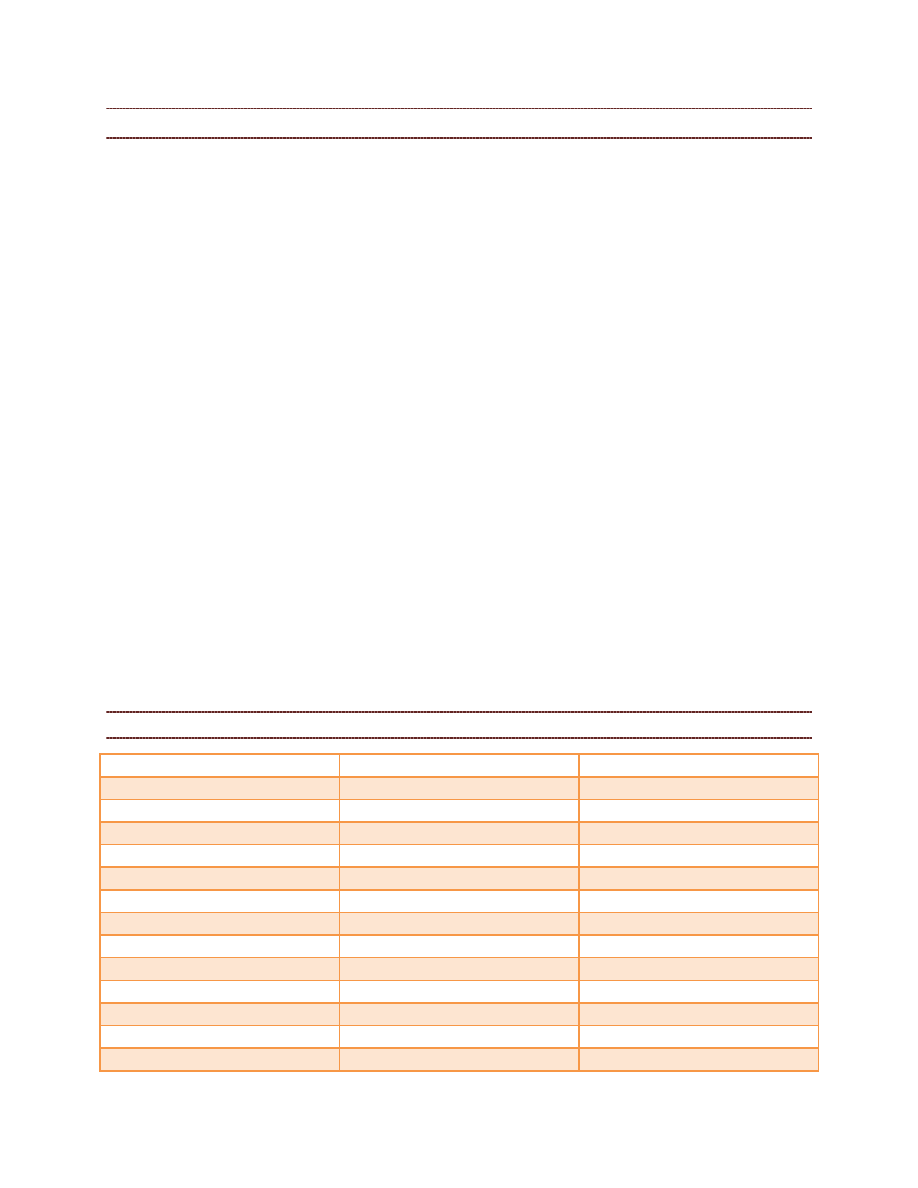
AUTODESK INVENTOR 2010 TUTORIAL ( VOLUME 3)
About this Autodesk Inventor 2010 Tutorial
Autodesk Inventor is quickly gaining market and industry share as a cost -effective 3d
modeling software package. This Autodesk Inventor 2010 tutorial will provide you with
an understanding of basic and advanced surface modeling. Autodesk introduces the new
ribbon interface in Inventor 2010, and in this tutorial we teach you how to use this .
We've encountered many engineers who come to us for help and training in adding this
software training to their portfolios. Whether you're an experienced engineer who's
retraining, or whether you are coming to AutoDesk Inventor for the first time or need to
augment your skills, our customers tell us that part-design video self-instruction is the
easiest and fastest way to gain professional-level skill and training in AutoDesk
Inventor.
This video tutorial was created by experienced Autodesk Inventor 3D en gineers who
take you through the tools and concepts in a practical, easy-to-understand format. We
teach you how to use a tool, fast; there is no wasted time. Also, you can download the
course onto your work computer or at home, and you can work at your own pace. No
installation is required; the DVD is plug'n play. The video is accompanied by an
English soundtrack.
With VTN's Autodesk Inventor 2010 video tutorial, you will get high-quality training at a
very reasonable price. This tutorial is 333 minutes (5:33hrs) and has 58 video chapters.
As well as covering the various tools used in the surfacing environment, we provide a
number of case studies, where you learn how to draw, build and surface projects from
scratch.
Running Time: 5 hours 33 min
VOLUME 3
Part & Surface Design
01 Intro
02 User Interface
03 New Project
04 Using Constraints
05 Grid
06 Select
07 Profile
08 Share Sketch
09 Centerline
10 Rectangular Pattern I
11 Rectangular Pattern II
12 Circular Pattern
13 Hole Placement
14 Thread Options
15 Clearance Hole
16 Taper Tapped Hole
17 Face Draft
18 SHC Screw
19 Coil
20 Lip Tool
21 Bend Part
22 Emboss Tool
23 Rest Tool
24 3D Sketch
25 Auto Bend
26 Precise Input
27 Loft
28 Loft Transition
29 Loft Conditions
30 Centerline Loft
31 Loft (Rails)
32 Area Loft
33 Closed Loop Loft
34 Split Tool
35 Sculpt Tool
36 Cross Connection I
37 Cross Connection II
38 Cross Connection III
39 Replace Faces
40 Angle Connection
41 Spline Curvature I
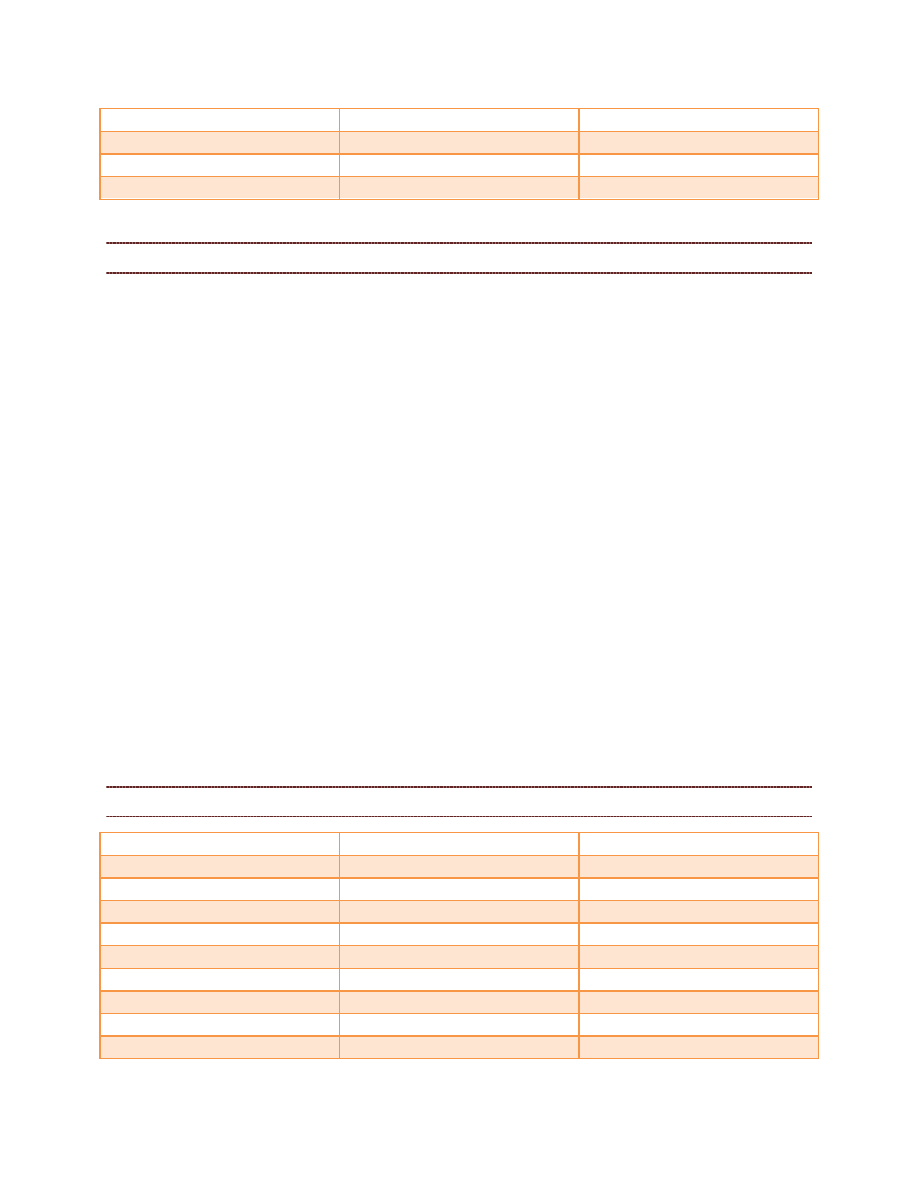
42 Spline Curvature II
43 Bathroom Sink
44 Funnel (Body Surface)
45 Offset Surface
46 Surface (Handle)
47 Fan (Surface)
48 Sweep (Surface)
49 Helical Curve
50 Parameters I
51 Parameters II
52 Parameters III
53 Boss
AUTODESK INVENTOR 2010 TUTORIAL ( VOLUME 4)
About this Autodesk Inventor 2010 Tutorial- Sheet Metal This tutorial teaches you about
sheet metal surfacing using Autodesk Inventor 2010.
This course will give you an understanding of basic and advanced surface modeling.
This video tutorial was created by experienced Autodesk Inventor 3D engineers who
take you through the tools and concepts in a practical, easy-to-understand format. We
show you some of the most common mistakes engineers might make when trying to
build and surface a part, and provide troubleshooting options. We also review optimal
ways to build various features and parts.
You can download the course onto your work computer or at home, and you can work at
your own pace.
With VTN's Autodesk Inventor 2010 video tutorial, you will get high-quality training at a
very reasonable price. This tutorial is 154 minutes (2:34hrs) and has 30 video chapters.
As well as covering the various tools used in the surfacing environment, we provide a
number of case studies, where you learn how to draw, build and surface projects from
scratch.
This course was created and filmed using AutoDesk Inventor Professional 2010. No
installation is required; the DVD is plug'n play. The video is accompanied by an English
soundtrack. This DVD plays on a computer (not on your TV's DVD player).
Running Time: 2 hours 34 min
VOLUME 4
01 Primary Plate
02 Sheet Metal Rule
03 Style Library
04 Bend Theory
05 Applying KFactor
06 Bend Tables
07 Face Tool
08 Flange Tool
09 Countour Flange
10 Lofted Flange
11 Hem Tool
12 Bend Tool
13 Fold Tool
14 Cut Tool
15 Bend
16 Corner Round & Chamfer 17 Corner Seam
18 Corner Rip
19 Flat Pattern
20 Bend Transitions
21 Contour Roll I
22 Rip Tool
23 Punch Tool I
24 Punch Tool II
25 Unfold/Refold I
26 Create Tab
27 Coil Tool
28 Cut With Flanges
29 Contour Roll II
30 Unfold / Refold II
Wyszukiwarka
Podobne podstrony:
Autodesk Inventor Tutorials Tips & Tricks
Autodesk Inventor CAD
Autodesk Inventor Laboratorium 08
Autodesk Inventor Professional 2008 [34 strony]
Autodesk Inventor Laboratorium 07
Autodesk Inventor Laboratorium 05
Autodesk Inventor orverview PL
Autodesk Inventor Laboratorium 09
Autodesk Inventor 4 kurs podstawowy
Zespoły elastyczne i reprezentacje pozycyjne w Autodesk Inventor 2009(1)
Autodesk Inventor Laboratorium 03
Autodesk Inventor Series 2008 [2 strony]
Autodesk Inventor Laboratorium 02
Autodesk Inventor Laboratorium 01
Autodesk Inventor Professional 10 Analiza naprężeń Pierwsze kroki
Autodesk Inventor Laboratorium 10
więcej podobnych podstron