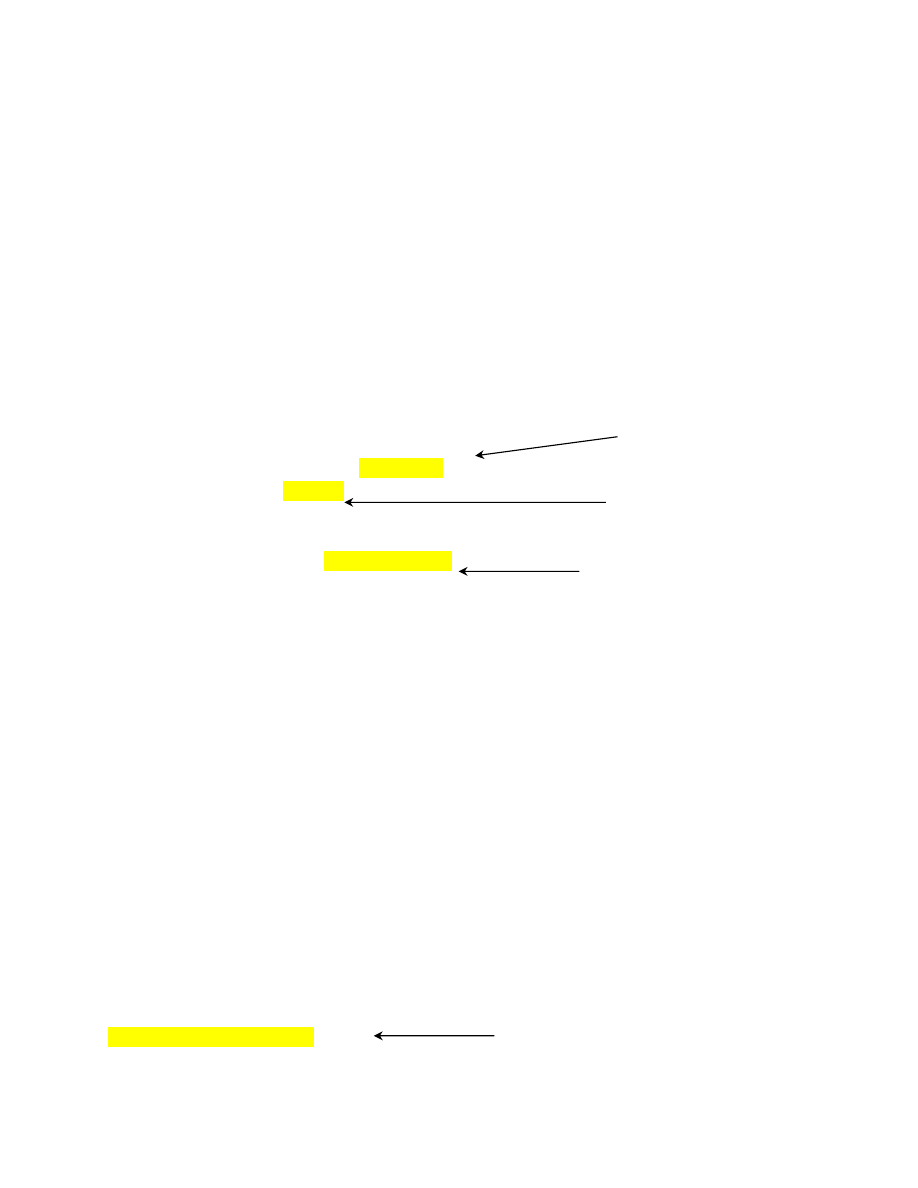
WP Master Lock Funnel Setup
To setup the WP Master Lock funnel is very easy to do and only takes a few minutes. Just follow the
instructions below to get started.
1-Open up your index.html page in any text or html editor.
2- Scroll down the page and look for your autoresponder optin form code as shown below.
Note this example references Aweber, you can use the equivalent code from your current
autoresponder provider if different.
<!--Optin form starts here-->
<form method="post"
action="http://www.aweber.com/scripts/addlead.pl"> <input
name="meta_web_form_id" value="1633918239" type="hidden" /><input
name="listname" value="wpmlock" type="hidden" /><input
name="meta_adtracking" value="Form1" type="hidden" /><input
name="meta_split_id" value="" type="hidden" /><input
name="redirect" value="http://wpmasterlock.com/loading.html"
type="hidden" /><input name="meta_message"
value="1" type="hidden" /><input
name="meta_required" value="from" type="hidden" /><input
name="meta_forward_vars" value="0" type="hidden" />
<table id="table85">
<tbody>
3- All you have to do is change the 3 yellow shaded areas as shown above replacing it with your
own information, and then click save.
4- Next, open up your loading.html file and place your affiliate link into the code as shown
below in the yellow shaded text, then click save. Note this can be any affiliate or product offer
you like.
<title>WP Master Lock</title>
<link rel="stylesheet" href="stylesheet.css"
type="text/css" />
<meta http-equiv="REFRESH"
content="5; url=
http://jvz7.com/c/1461/20094" />
</head>
<body>
Add the domain name where you will
be installing the wp master lock
funnel here.
Add your autoresponder form ID
value here as shown.
Add your autoresponder list name
value here as shown.
Add your affiliate link here.
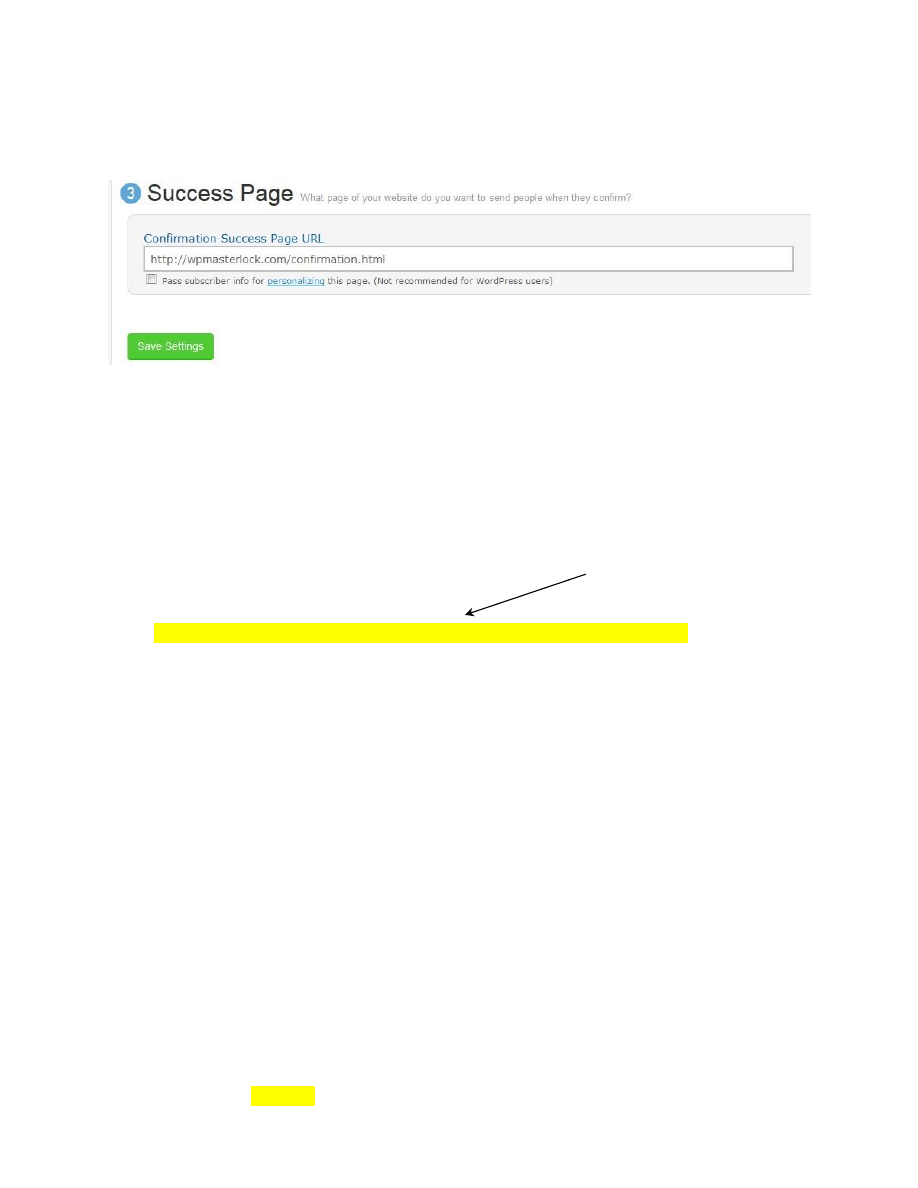
5- Setting up the confirmation page – this is an optional step, you can have your subscribers redirected
to another offer after they confirm their email address by setting up your confirmation success page in
your autoresponder as shown here. This can be any page you want or just leave blank if you don’t want
to use this feature.
All you have to do here is replace the affiliate code as shown here in the example below with your own
affiliate ID and product. This can be any product you would like to promote or just keep the same one I
have here. This particular product is a Clickbank product called Backup Creator that backs up and
protects your Wordpress sites. Just open up the confirmation.html file and scroll down to line 31 where
you will see the cold below and replace it with your own.
<tr>
<td align="center" background="images/m2.png"
width="400">
<p><a
href="http://e682d8i015yx8tf1pxujr0fa37.hop.clickbank.net/%22%20target=%22_top"><img
style="border: 0px solid ; width: 350px; height: 282px;"
alt="WP Master Lock"
src="http://wpmlock.s3.amazonaws.com/confirmation.png" /></a></p>
<p class="p" align="center">
6- Exit Splash Script – your squeeze pages include an exist splash script that can be used to redirect
anyone who trys to leave your page to a another page or offer of your choice. The default setting is set
for the squeeze2 page but you can change it to whatever you want. Just change the exit location that is
highlighted below to your desired page.
<!-- Start of ExitSplash.com Code -->
<script language="javascript">
var exitsplashalertmessage = '***************************************\n\n > > > W A I T < <
<\n\n CLICK THE ***CANCEL*** BUTTON\n on the NEXT Window for Something\n VERY
Special!\n\n***************************************';
var exitsplashmessage = '***************************************\n\n W A I T B E F O R E Y O U G
O !\n\n CLICK THE *CANCEL* BUTTON RIGHT NOW\n TO STAY ON THE CURRENT PAGE.\n\n I HAVE
SOMETHING VERY SPECIAL FOR YOU!\n\n***************************************';
var exitsplashpage = 'squeeze2';
</script>
Add your affiliate link here.
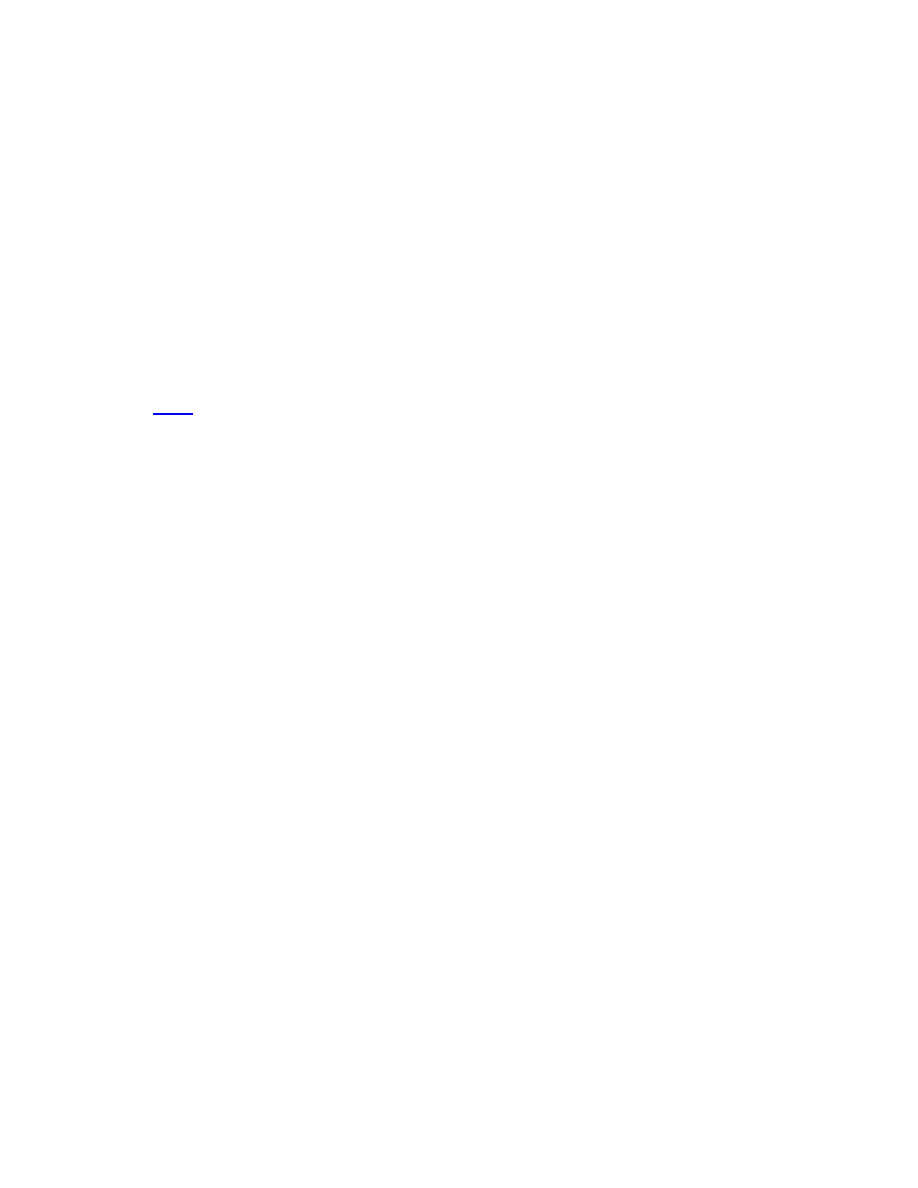
7- Just repeat these exact same steps for the squeeze page 2 index, loading and confirmation
html pages and you’ll be good to go.
8- Next using your favorite ftp method upload your sales funnel files including the Report.pdf to
your domain and ready to go.
9. Next, test out your funnel and make sure everything is working correctly.
That’s it! The setup for this funnel is very easy but if you have any problems just contact the
support desk below for help and we’ll get back to you as soon as possible.
Click
Wyszukiwarka
Podobne podstrony:
Asterisk Configuration Setup Instructions Sip Settings
wykład 6 instrukcje i informacje zwrotne
Instrumenty rynku kapitałowego VIII
05 Instrukcje warunkoweid 5533 ppt
Instrukcja Konwojowa
2 Instrumenty marketingu mix
Promocja jako instrument marketingowy 1
Promocja jako instrument marketingowy
Instrukcja do zad proj 13 Uklad sterowania schodow ruchom
Instrukca 6 2
instrukcja bhp przy magazynowaniu i stosowaniu chloru w oczyszczalni sciekow i stacji uzdatniania wo
więcej podobnych podstron