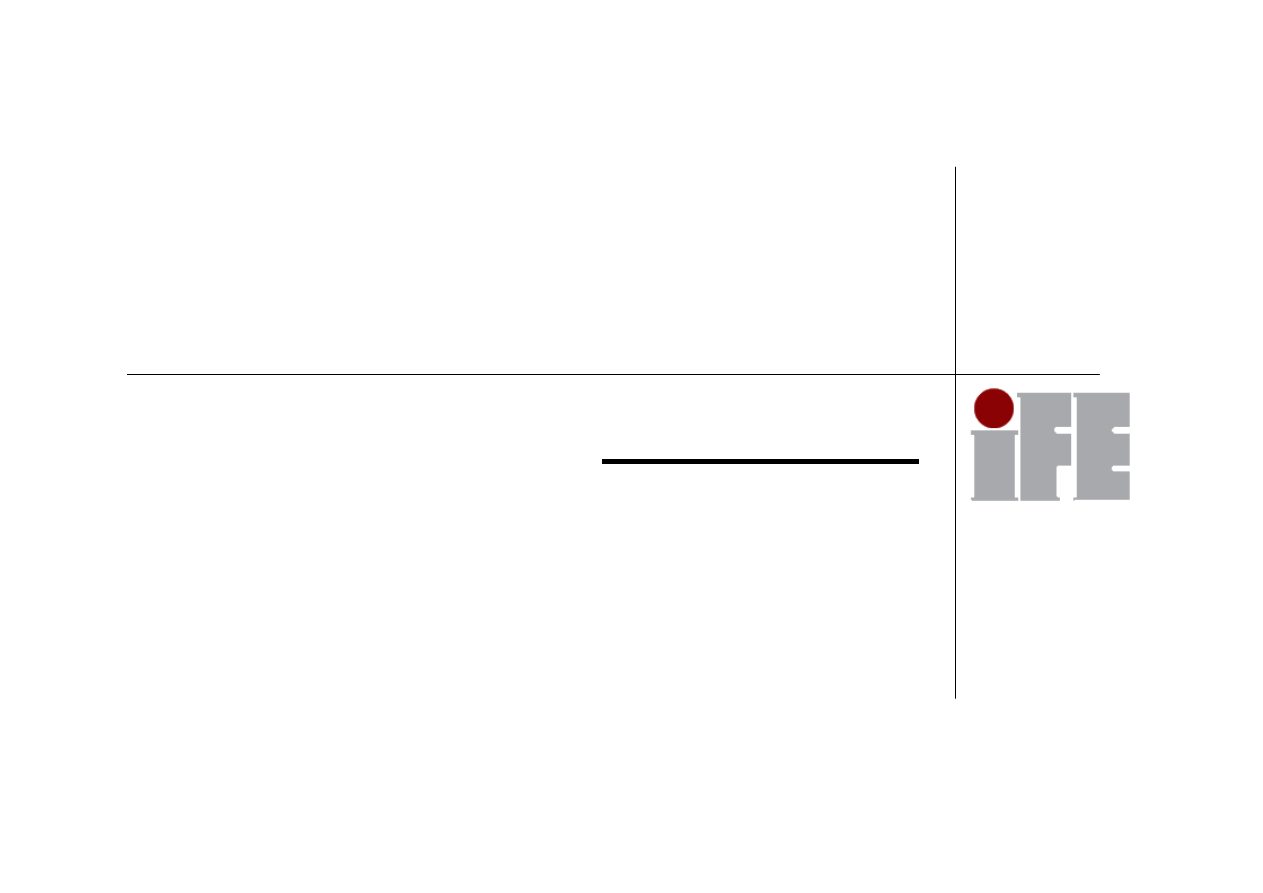
Fundamentals of
Programming
Laboratory 10
OOP & I/O Streams
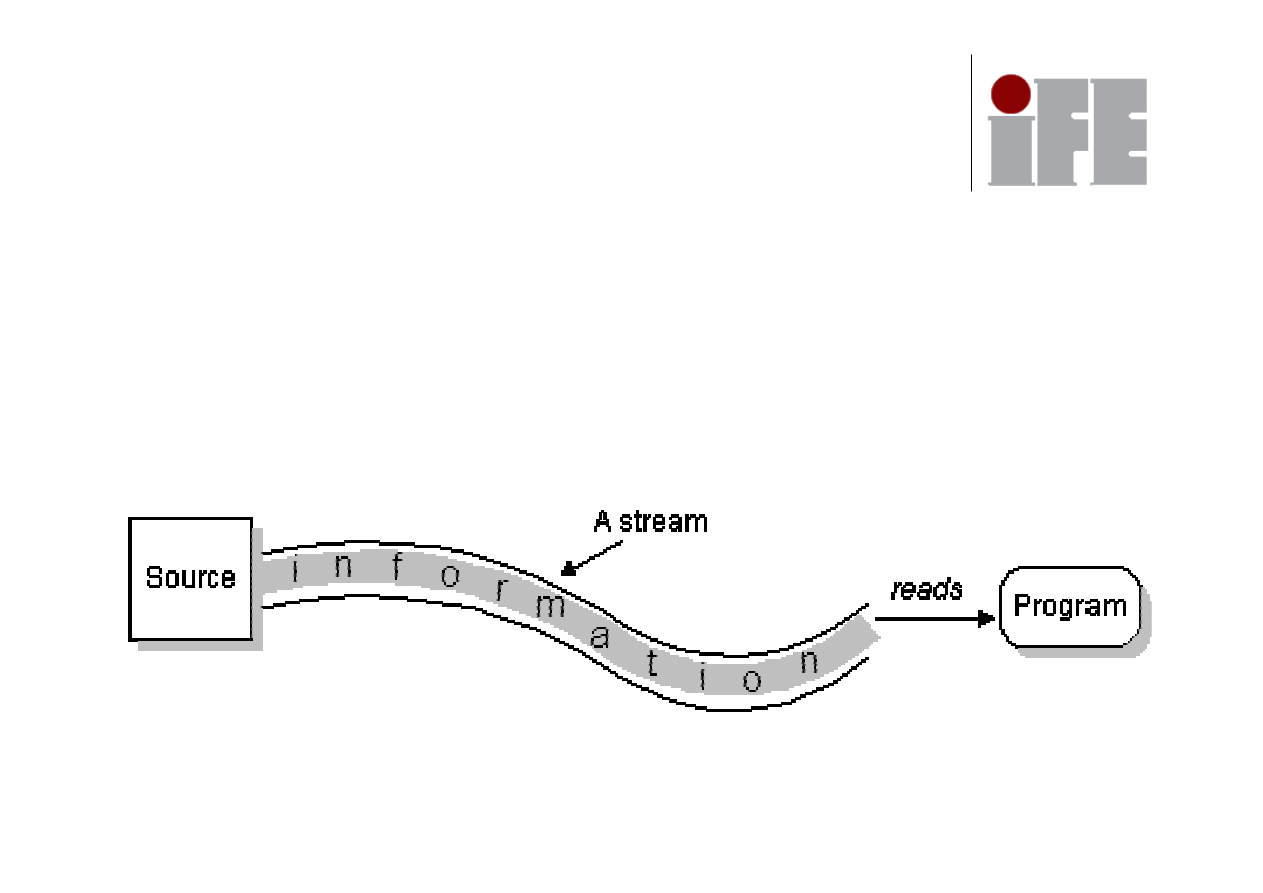
Overview of I/O Streams
To bring in information, a program opens a stream
on an information source (a file, memory, a socket)
and reads the information sequentially:
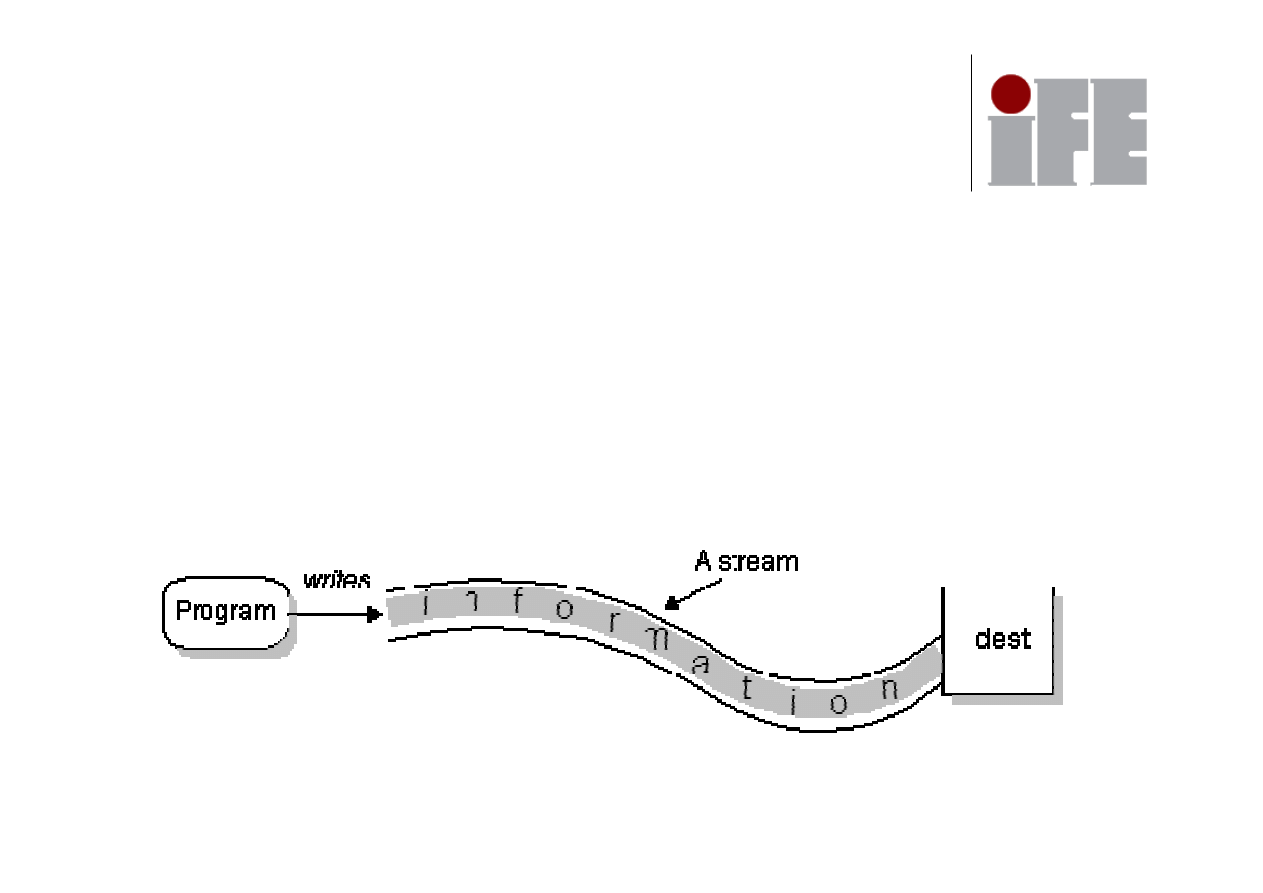
Overview of I/O Streams
Similarly, a program can send information to an
external destination by opening a stream to a
destination and writing the information out
sequentially:

Overview of I/O Streams
The algorithms for sequentially reading and
writing data are basically the same:
Reading:
open a stream
while more information
read information
close the stream

Overview of I/O Streams
The algorithms for sequentially reading and
writing data are basically the same:
Writing
open a stream
while more information
write information
close the stream

Overview of I/O Streams
The
java.io.*
package contains a collection of
stream classes that support these algorithms for
reading and writing.
The stream classes are divided into two class
hierarchies, based on the data type (either
characters or bytes) on which they operate.
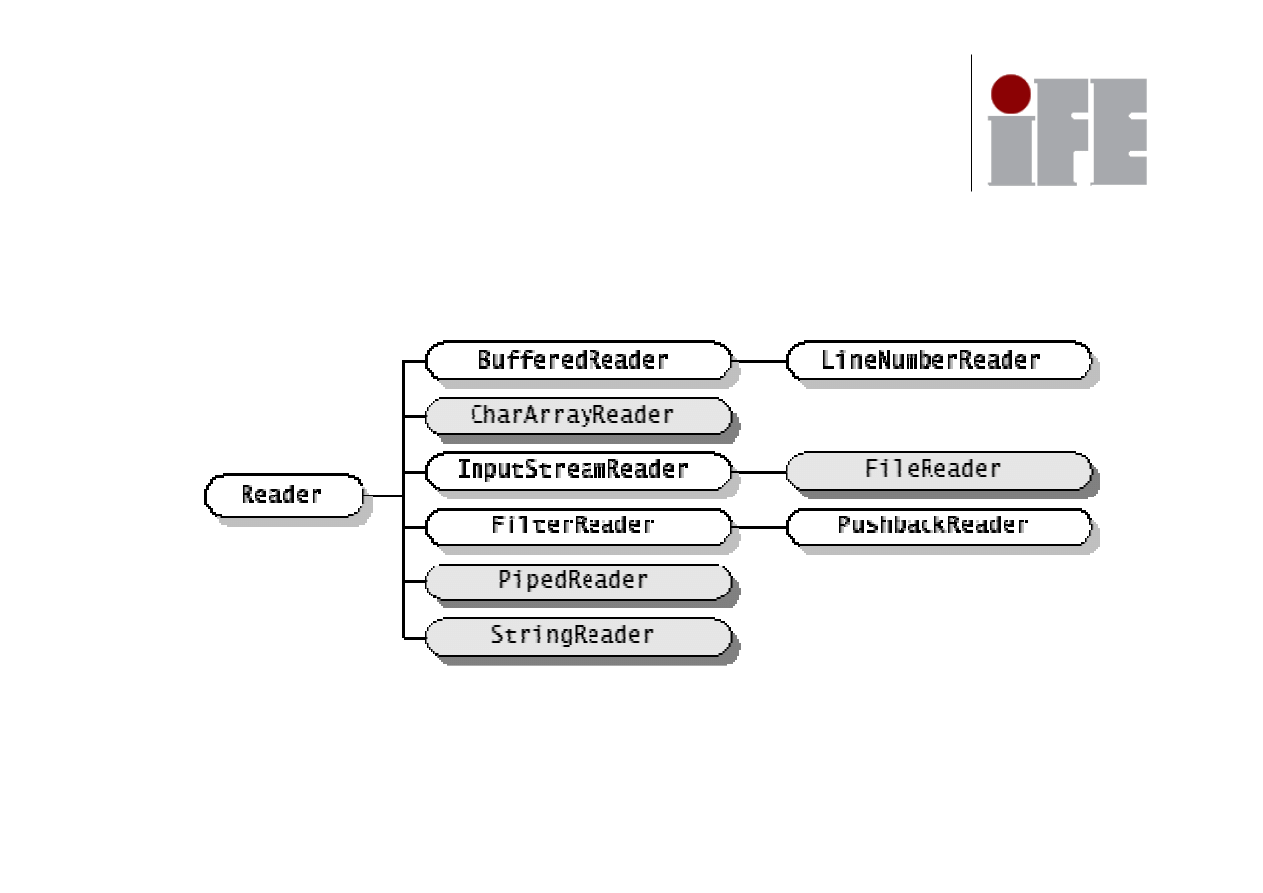
Character Streams
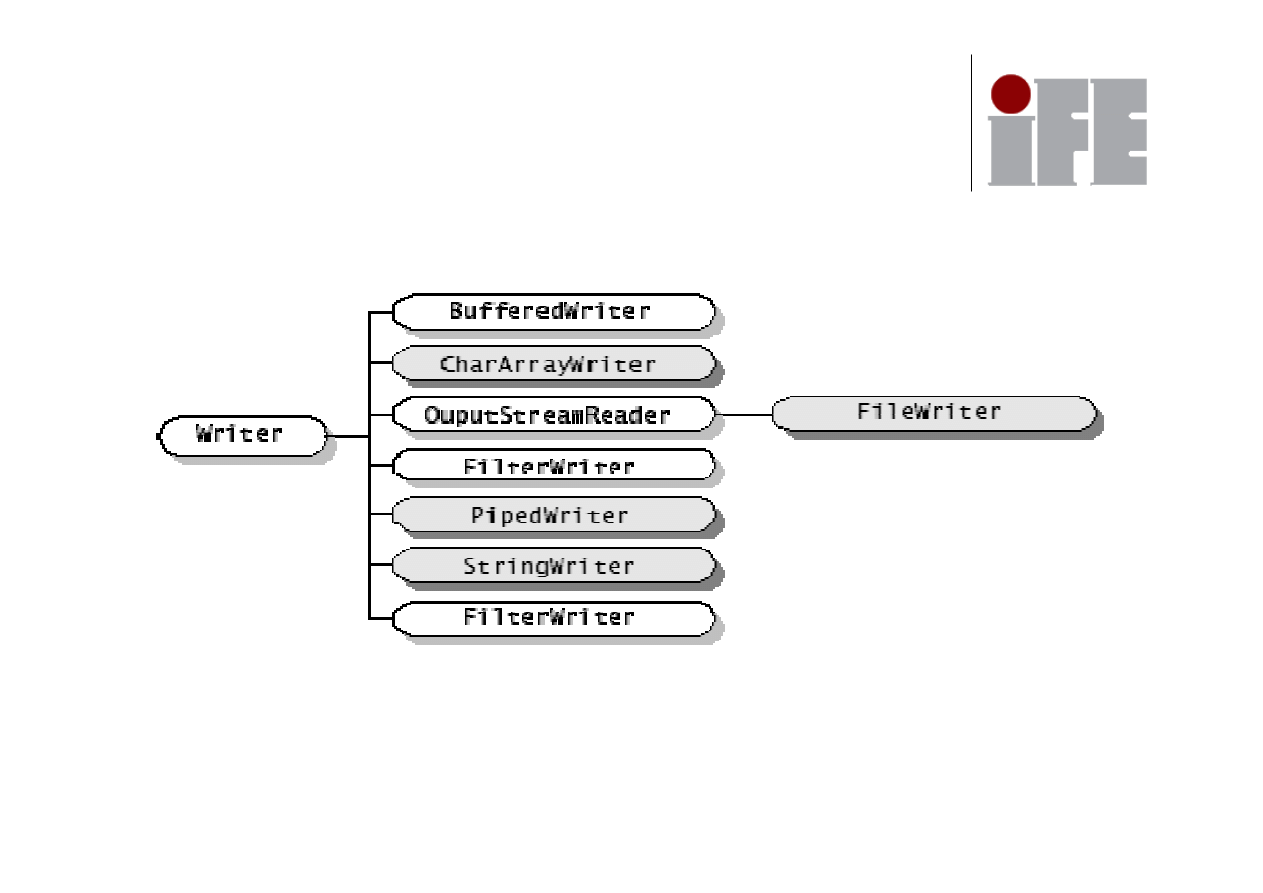
Character Streams

Access to input/output:
Import the necessary components:
import java.io.*;
Any method that uses the filereader or filewriter must add the
phrase
throws IOException
at the end of the header

Reading methods:
set up the basic input stream:
FileReader fr = new FileReader (“prices.txt”);
to read next character
fr.read ();
to close the basic I/O stream object
fr.close();

Writing methods
set up the basic output stream
FileWriter fw = new FileWriter(“prices.txt”);
buffer it for faster output
BufferedWriter bw = new BufferedWriter(fw);
this provides a set of useful methods
PrintWriter pw = new PrintWriter(bw);
pw.print(“Hello World”);

Appending information to existing files
FileWriter objName = new FileWriter(String
file_name, boolean append);
If append is true - start from the end of the file
If append is false – create a new file (overwrite existing)
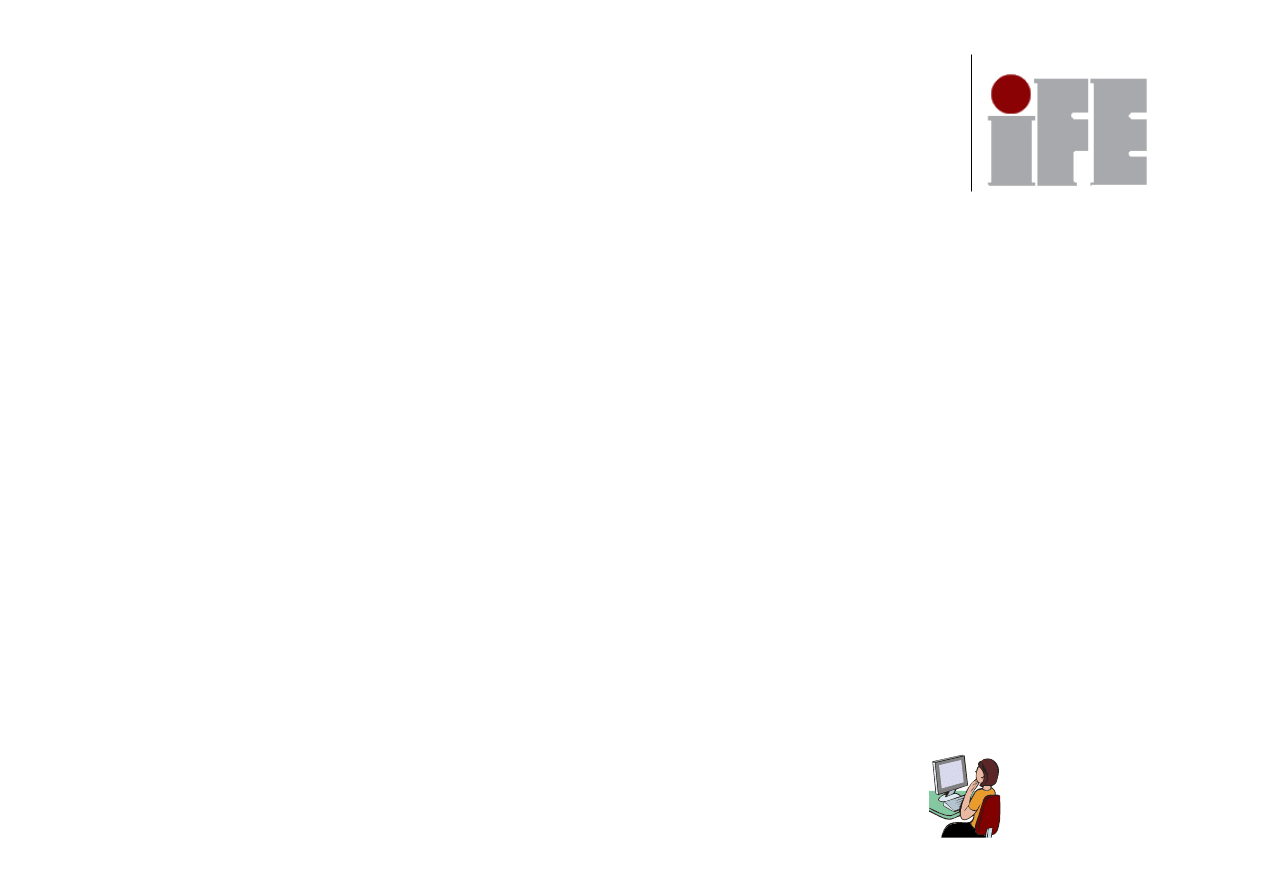
Programming exercise 1
Write a program to print an invoice for bought
goods. Attributes of a program are arrays: prices,
units and product_names. „Java T-shirt", "Java
Mug", "Java Pin"
Program result is:
19.99
12
Java T-shirt
9.99
8
Java Mug
15.99
13
Java Pin
PROGRAMMING
EXERCISE
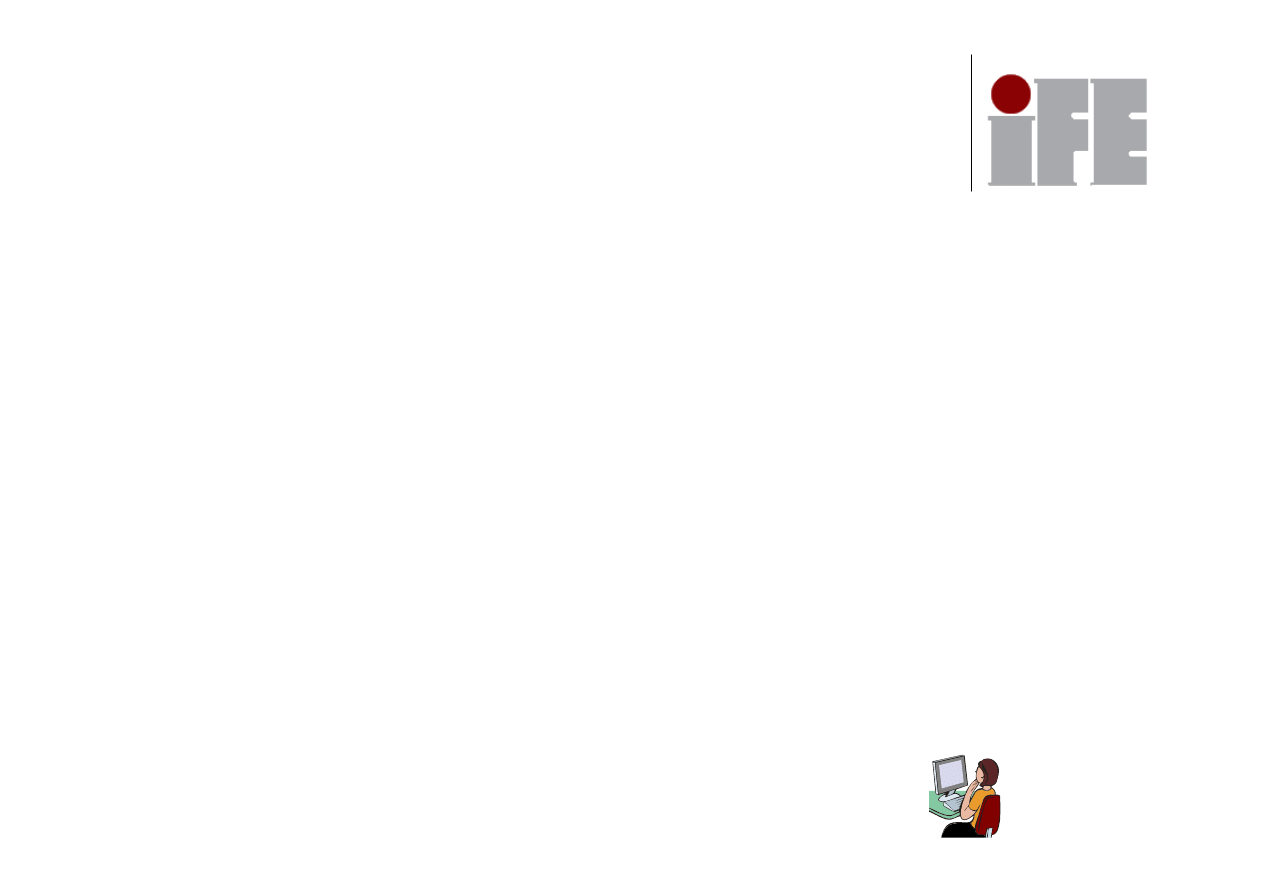
Programming exercise 2
Write a program to copy one text file (invoice.txt) to
another (out.txt)
PROGRAMMING
EXERCISE
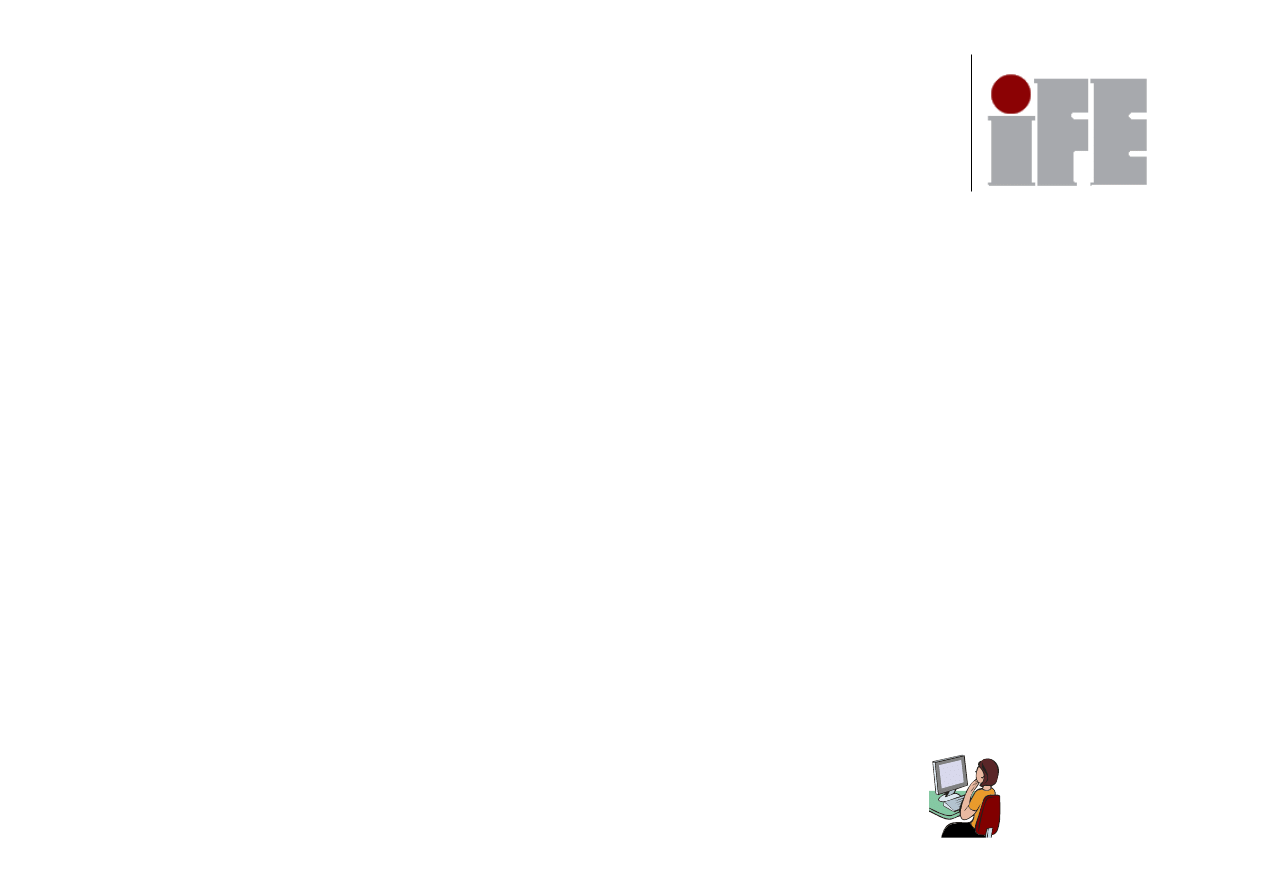
Programming exercise 3
Add “Hello java” text to the end of “out.txt” file.
PROGRAMMING
EXERCISE
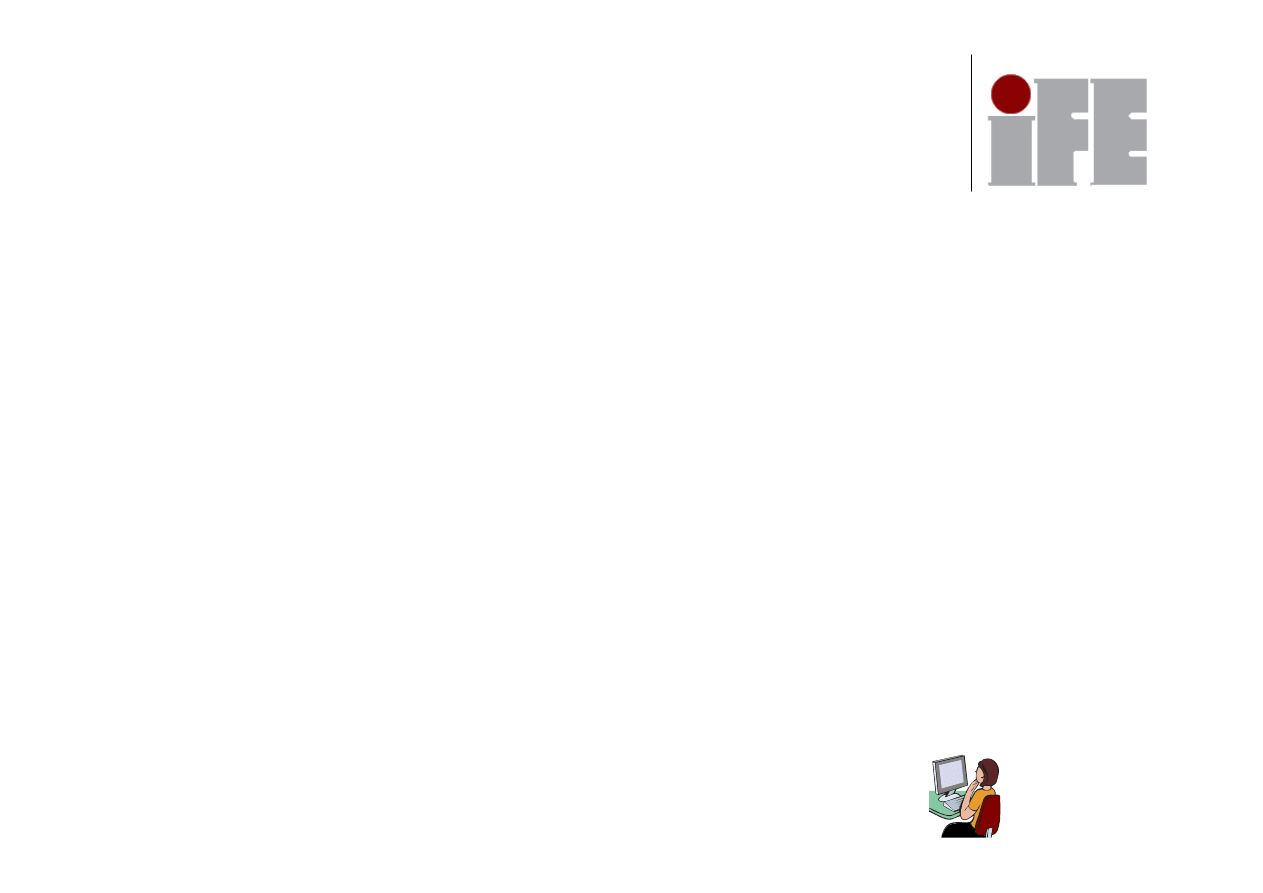
Advanced exercise 1
Implement a pair of classes, one Reader and one Writer, that
count the number of times a particular character, such as ‘e’,
is read or written to.
The character can be specified when the stream is created.
Write a program to test your classes.
PROGRAMMING
EXERCISE
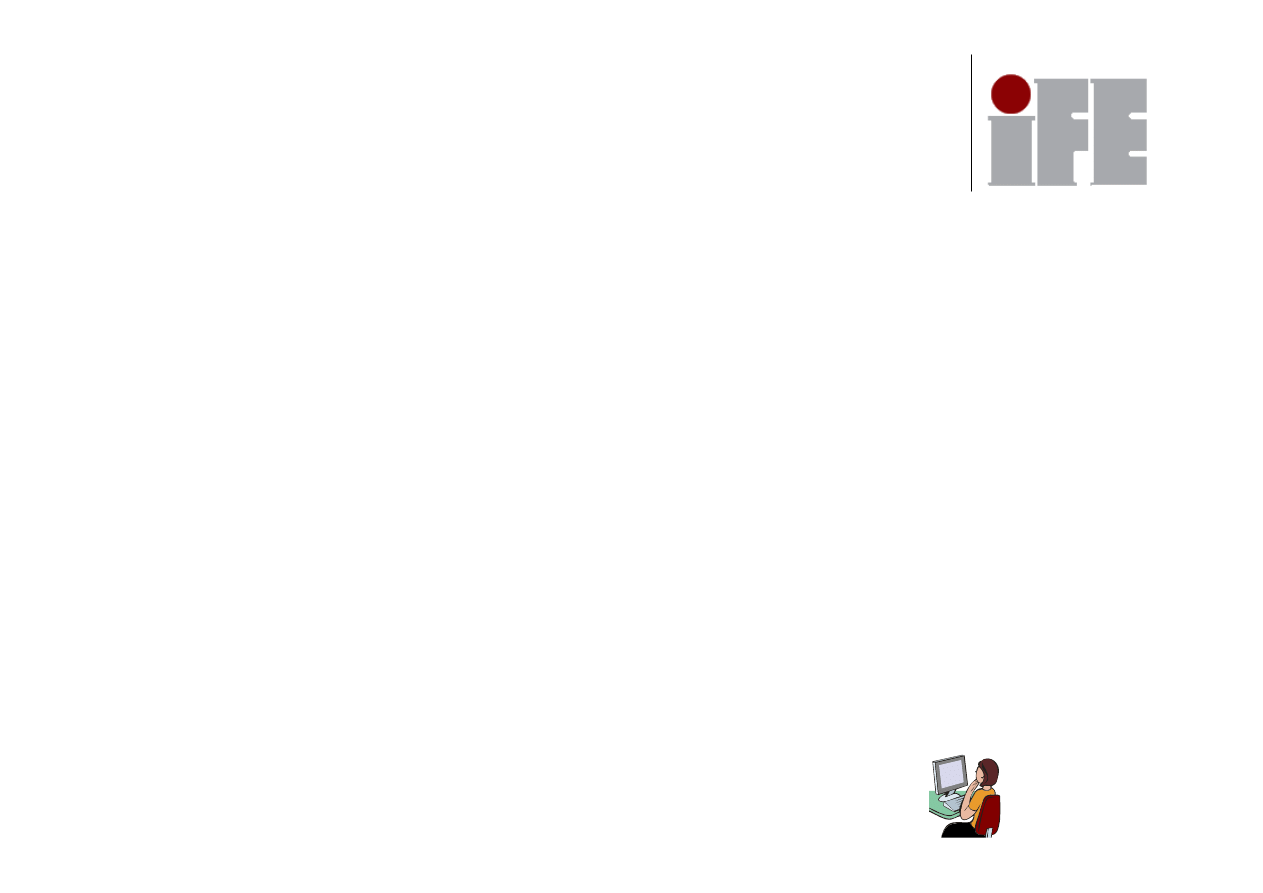
Advanced exercise 2
Write class Logger. Class method log (String text) writes text
to the log.txt file with a current date and time. New logger text
begins from a new line. Add this class to your existing
program (for example program from lab no. 9 for calculating
figure areas) and use it to log important program elements.
File elements example:
…
2008.05.27 10:50:45 object triangle: calculating area;
2008.05.27 10:50:46 object circle: calculating area;
…
PROGRAMMING
EXERCISE
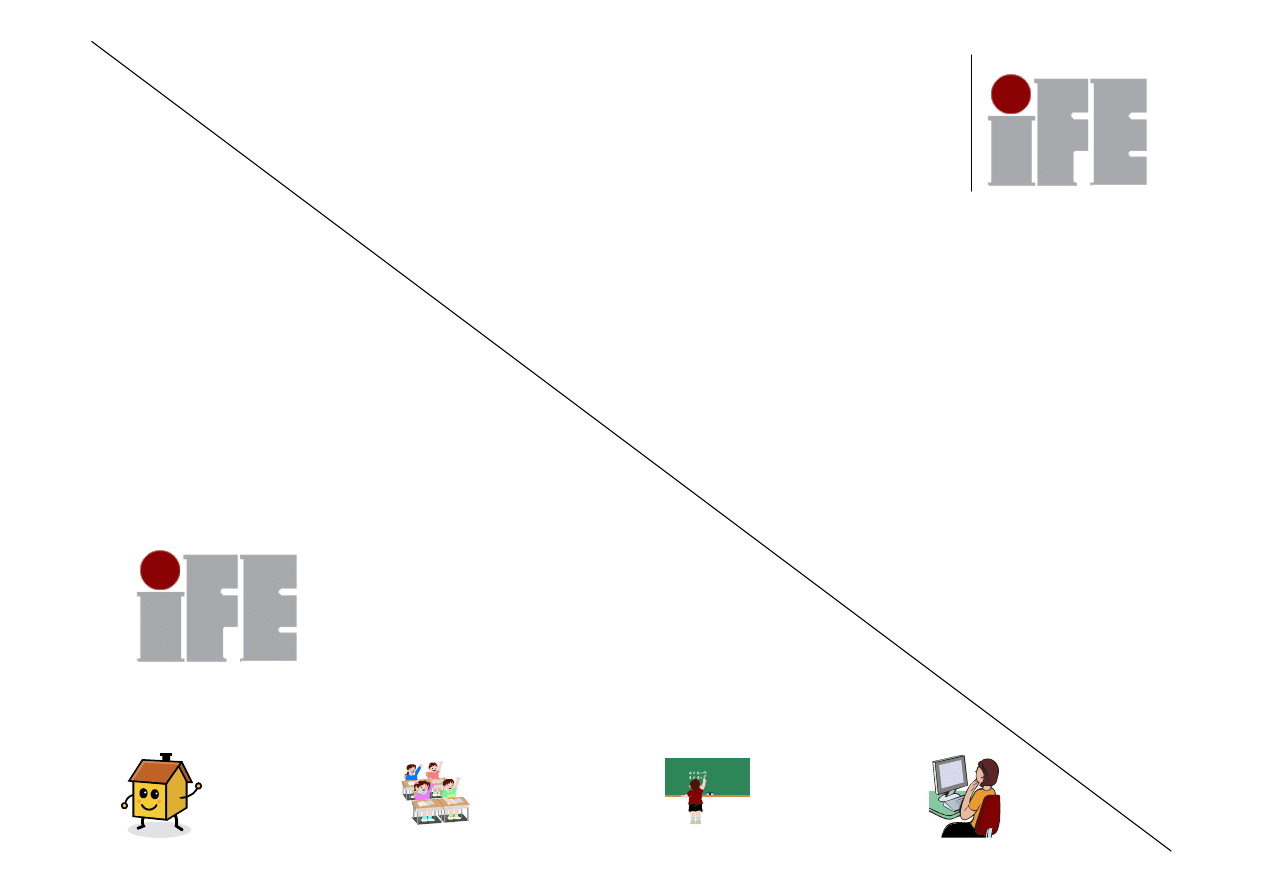
Graphical materials
PROGRAMMING
EXERCISE
BOARD
EXERCISE
ORAL
EXERCISE
HOMEWORK
EXERCISE
Wyszukiwarka
Podobne podstrony:
multiplekserPP, Polibuda, IV semestr, SEM IV, Elektronika i Energoelektronika. Laboratorium, 10. Ukł
Biologia komórki, Laboratoria,' 10 2011 cz1
PP1 laboratorium 10
laboratorium 9 i 10, Metody probabilistyczne i statystyka
Laboratorium 10, Laboratorium 9
POLARYMETR, Elektrotechnika AGH, Semestr II letni 2012-2013, Fizyka II - Laboratorium, 10 Badanie zj
Nr ćwiczenia, Elektrotechnika AGH, Semestr II letni 2012-2013, Fizyka II - Laboratorium, 10 Badanie
multiplekser, Polibuda, IV semestr, SEM IV, Elektronika i Energoelektronika. Laboratorium, 10. Układ
Układy trójfazowe niesymetryczne - j, Politechnika Poznańska, Elektrotechnika, Teoria obwodów, Labor
Laboratorium 10 KRZYWA CUKROWA, Laboratorium 1
MIKROBIOLOGIA laboratorium 9-10 Analiza mikrobiologiczna GLEBY, Studia, OŚ, Mikrobiologia
Laboratorium 10 - Wyznaczanie charakterystyki licznika Geigera - Műllera wstęp
Autodesk Inventor Laboratorium 10
Biologia komórki, Laboratoria,' 10 2011
Laboratorium 10 Wyznaczanie charakterystyki licznika Geigera Műllera
Autodesk AutoCAD Laboratorium 10
więcej podobnych podstron