
1
Avaya Aura® Communication Manager Special Application Features February 2012
Avaya Aura® Communication Manager Special
Application Features
Overview
The Avaya Aura® Communication Manager Special Applications Features document describes
the special application features that can be administered with 6.0/6.0.1 release of Avaya Aura®
Communication Manager. This document serves as an overview of the available features, for
more detailed information the individual feature documents that can be found by doing a search
on the SA number from support.avaya.com.
Prior to CM 5.2.1, customers could activate CM special applications (SAs), aka green features,
only via an RFA-generated license file and most features carried a per-system RTU fee.
Beginning with CM 5.2.1, customers, business partners and Avaya support personnel will have
access to the form to activate the unrestricted special applications. Customers can activate most
unrestricted special applications (green features) without intervention and the features no longer
carry a RTU fee. Due to increased administration, risk, or specific configurations some special
applications are restricted to either a) Business Partner/Avaya or b) Avaya only. For those
features noted below as restricted, please contact your Business Partner, Avaya support or the
Avaya Custom Development team.
Warning: Special Application features are intended to serve specific needs and typically
are not recommended for general use. Special App features have limited testing and may
be applicable only to specific configurations. Activating one or more of these features may
result in unpredictable system behavior or malfunction. Before activating a feature please
read the associated documentation at
http://support.avaya.com
, search for SA number,
to determine if the feature is applicable to your needs and system configuration. Before
activating two or more features please contact
CustomCM@avaya.com
for potential risks
related to feature interactions.
Contents
Overview ......................................................................................................................... 1
What is a Special Application feature? ........................................................................... 5
How do I know if a Special Application feature will work for my customer? ............... 5
How do I activate a Special Application feature? ........................................................... 5
Do Special Applications carry forward after an upgrade? .............................................. 5
Can I activate multiple Special Applications? ................................................................ 5
Special Application Features .............................................................................................. 5
SA7161 NORTEL SL1 PRI and DMS Names Display .................................................. 5
SA7291 - TAAS Pickup During Day.............................................................................. 6
SA7311 - CDR Record Answering Party ....................................................................... 6
SA7409a - Flash to Answer CW/Hold............................................................................ 6
SA7409b - Cancel ARS using '*' .................................................................................... 6
SA7474 - Cover Internal on Night Service ..................................................................... 6
SA7483 - Enhanced Emergency Alert ............................................................................ 6
SA7487 - Cover External on Trunk on Hold .................................................................. 7
SA7491 - Expand DS1 Circuit Packs to 332 Linux only ................................................ 7

2
Avaya Aura® Communication Manager Special Application Features February 2012
SA7578 - Integrated Directory Service over DCS .......................................................... 7
SA7666 - COS Conference Tone Check ........................................................................ 7
SA7710 - Enhanced Display on Redirected Calls .......................................................... 7
SA7776 - Display Incoming Digits for ISDN Trunk Groups ......................................... 7
SA7777 - Night Service on DID Trunk Groups ............................................................. 7
SA7778 - Display UUI Information ............................................................................... 7
SA7779 - Enhanced DID Routing .................................................................................. 8
SA7852 - # and * in Vector Collect Step? ...................................................................... 8
SA7880 - ASAI Internally Measured Data ..................................................................... 8
SA7900 - Service Observe Physical Set ......................................................................... 8
SA7933 - Busy Tone with SAC and No Available Cvg Points ...................................... 8
SA7963 - Dial By Name ................................................................................................. 8
SA7991 - Variable Length Account Code ...................................................................... 9
SA7994 - Incr Station Busy Ind to 25,000 Linux only ................................................... 9
SA8052 - ISDN Redirecting Number ............................................................................. 9
SA8077 - Russian Power Industry Feature ..................................................................... 9
SA8122 - QSIG CPC Conversion for Code Set 5........................................................... 9
SA8140 - Attendant Dial 0 Redirect ............................................................................... 9
SA8141 - LDN Attendant Queue Priority ...................................................................... 9
SA8143 - Omit Designated Extensions From Displays ................................................ 10
SA8146 - Display Update for Redirected Calls ............................................................ 10
SA8156 - Attendant Priority Queuing by COR ............................................................ 10
SA8157 - Toll Free Vectoring until Answer ................................................................. 10
SA8201 - Start Time and 4-Digit Year CDR Custom Fields ....................................... 10
SA8202 - Intra-switch CDR by COS ............................................................................ 10
SA8211 - Prime Appearance Preference ...................................................................... 11
SA8240 - Station User Admin of FBI........................................................................... 11
SA8312 - Meet-Me Paging ........................................................................................... 11
SA8323 - Idle Call Preference Display ......................................................................... 11
SA8339 - PHS X-Station Mobility ............................................................................... 11
SA8348 - Map NCID to Universal Call ID .................................................................. 11
SA8428 - Station User Button Ring Control ................................................................ 11
SA8434 - Delay PSTN Connect on Agent Answer ...................................................... 12
SA8439 - Forward Held-Call CPN ............................................................................... 12
SA8440 - Unmodified QSIG Reroute Number ............................................................. 12
SA8475 – SOSM........................................................................................................... 12
SA8481 - Replace Calling Party Number with ASAI ANI .......................................... 12
SA8500 - Expanded UUI Display Information ............................................................ 13
SA8506 - Altura Interoperability FIPN ........................................................................ 13
SA8507 - H245 Support With Other Vendors .............................................................. 13
SA8508 - Multiple Emergency Access Codes .............................................................. 13
SA8510 - NTT Mapping of ISDN Called-Party Subaddress IE ................................... 13
SA8517 - Authorization Code By COR........................................................................ 13
SA8520 - Hoteling Application for IP Terminals ......................................................... 14
SA8558 - Increase Automatic MWI & VuStats S8700 only ........................................ 14
SA8567 - PHS X-Station Mobility over IP ................................................................... 14

3
Avaya Aura® Communication Manager Special Application Features February 2012
SA8569 - No Service Observing Tone Heard by Agent ............................................... 14
SA8573 - Call xfer via ASAI on CAS Main................................................................. 14
SA8582 - PSA Location and Display Enhancements ................................................... 14
SA8587 - Networked PSA via QSIG Diversion ........................................................... 15
SA8589 - Background BSR Polling ............................................................................. 15
SA8608 - Increase Crisis Alert Buttons S8700 only .................................................... 15
SA8621 - SCH Feature Enhancements ......................................................................... 15
SA8652 - No Hold Consult ........................................................................................... 15
SA8654 - Crisis Alert Call Monitoring and Recording ................................................ 15
SA8661 - Increased Automatic Wakeup Calls ............................................................. 16
SA8662 - Expanded PMS Name & Number ................................................................ 16
SA8684 - PMS Wakeup Message ................................................................................. 16
SA8693 - Connectivity Check for Direct IP Shuffling ................................................. 16
SA8697 - 3rd Party H.323 Endpoint Support ............................................................... 16
SA8701 - Net Region Support H.323 Endpoints Behind ALG .................................... 16
SA8702 - CDR Enhancements for Network ................................................................. 17
SA8731 - Block Outgoing Bridged Call Display ......................................................... 17
SA8734 - Enhanced Extension Display ........................................................................ 17
SA8741 - CDR Identifier for IP Station Calls .............................................................. 17
SA8744 - Block Name for Room to Room Calls ......................................................... 17
SA8747 - Softphone Indication on DCP Terminals ..................................................... 17
SA8758 - Auto Exclusion for Analog Bridged Extensions .......................................... 18
SA8759 - Invoke NCR Transfer on Answer Only ........................................................ 18
SA8796 - Incoming Call Display with No/Delayed Ringing ....................................... 18
SA8797 - CTI Agent Call Capture by FAC .................................................................. 18
SA8835 - Conference to VDN ...................................................................................... 18
SA8847 - Forced Disconnect of Diverted Predictive Calls .......................................... 18
SA8851 - Remove Caller Id from Set Display ............................................................. 18
SA8852 - Display VDN Information on Route-To Calls ............................................. 19
SA8853 - Support of LSPs Behind NAT ...................................................................... 19
SA8854 - NCR OOB Transfer & Connect/Courtesy Transfer ..................................... 19
SA8859 - Default PSA Station ..................................................................................... 19
SA8869 - SIP Caller-ID Blocking in a Hosted Environment ....................................... 19
SA8870 - Tandem Network Call Redirection ............................................................... 19
SA8874 - Call Status Messages for 7434ND IP Softphone .......................................... 20
SA8876 - Expanded Holiday Table .............................................................................. 20
SA8879 - DCP Xfer Lamp Control/Buttonless Auto Exclusion .................................. 20
SA8885 - US Time for User-Defined language ............................................................ 20
SA8886 - ISDN Incoming Calling Party Number Conversion ..................................... 20
SA8887 - Hotline for IP Telephones ............................................................................ 20
SA8888 - Per Station Music On Hold........................................................................... 21
SA8889 - Verizon VoiceGenie SIP MIME Message Bodies ....................................... 21
SA8891 - Verizon VoiceGenie SIP Headers ................................................................ 21
SA8893 - Blast Conference .......................................................................................... 21
SA8896 - IP Softphone Lamp Control.......................................................................... 22
SA8900 - Support for NTT Call Screening .................................................................. 22

4
Avaya Aura® Communication Manager Special Application Features February 2012
SA8904 - Location Based Call Type Analysis ............................................................. 22
SA8911 - Expanded Public Unknown Table ................................................................ 22
SA8917 - LSP Redirect using special coverage point .................................................. 22
SA8927 - Increase Paging Groups ................................................................................ 22
SA8928 - Display Names on Bridged Appearance Labels ........................................... 22
SA8931 - Send IE with EC500 Extension Number ...................................................... 23
SA8942 - Multiple Unicode Message File Support ...................................................... 23
SA8944 - Multiple Logins for Single IP Address ......................................................... 23
SA8946 - Site Data Expansion ..................................................................................... 23
SA8958 - Increase BSR Polling/Interflow Pairs to 40000............................................ 23
SA8965 - SIP Shuffling with SDP ................................................................................ 23
SA8967 - Mask CLI and Station Name for QSIG/ISDN Calls .................................... 24
SA8972 - Overwrite Calling Identity ............................................................................ 24
SA8983 - Replace CPN when calls forwarded off-net ................................................. 24
SA8986 - Simultaneous Ring of Attendants ................................................................. 24
SA8993 - Increase Tenant Partitions ............................................................................ 24
SA9004 –Multi-Location Call Routing for IP-Trunk ................................................... 24
SA9009 - Duplicated Processor Ethernet for Sip ......................................................... 25
SA9014 – PIN Release of Time of Day Station Lock .................................................. 25
SA9016 - G.726 Support on TN2302 ........................................................................... 25
SA9018 - Support 255 Bridge Appearances per Call-appr ........................................... 25
SA9020 - IGAR triggered by IP network performance ................................................ 25
SA9025 - ISDN Subaddress Treatment ........................................................................ 25
SA9028 - Station TBCT for Heavily Trunked Systems ............................................... 25
SA9035 - Increased Intercom Groups ........................................................................... 25
SA9050 - Increased TOD Routing Tables/Partition Grp Num ..................................... 26
SA9065 - Crisis Alert to Stations by Location ............................................................. 26
SA9070 - Increased Logged-In ACD Agents for XL ................................................... 26
SA9073 - Use Called Party Location For LWC Time/Date ......................................... 26
SA9075 - Transfer to Any Local Voice Mailbox ......................................................... 26
SA9077 - Priority Call Follow Coverage...................................................................... 26
SA9086 - Mask CLI on PSTN Calls ............................................................................. 26
SA9089 - Support MCT Recording on H.248 Media Gateway .................................... 26
SA9090 - Increased MIS CMS Applications ................................................................ 27
SA9094 - NCR Support of Nortel Release Link Trunk ................................................ 27
*new* SA9095 Hunt Group Modifications .................................................................. 27
*new* SA9096 Increase Paging Group Members ........................................................ 27
*new* SA9099 - Natl/Intl CPN Prefix in CDR Records .............................................. 27
*new* SA9104 CDR Answering Party via Call-Pickup............................................... 28
*new* SA9105 Modify Authorization code dial sequence .......................................... 28
*new* SA9106 EC500 Call Pickup and Bridging ........................................................ 28
*new* SA9107 Attendant Camp-on to busy station ..................................................... 28
*new* SA9108 - Local Time Support for CDRs .......................................................... 28
*new* SA9109 - Location of Last Answered Party in CDR ........................................ 29
*new* SA9110 - Support of VDN Timezone in CDR ................................................. 29
*new* SA9111 Conference and SA8434 ..................................................................... 29
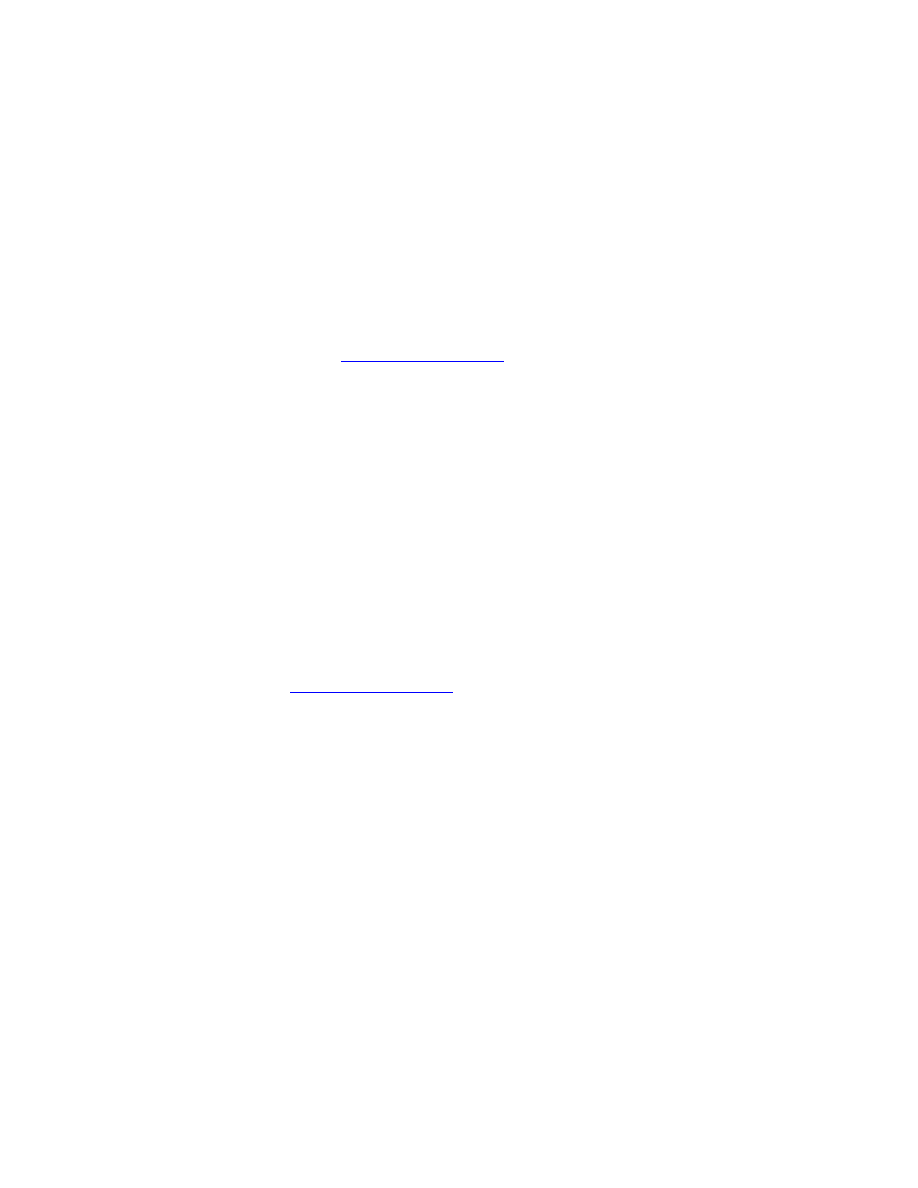
5
Avaya Aura® Communication Manager Special Application Features February 2012
*new* SA9114 Expand Public Numbers to International for ASAI? .......................... 29
*new* SA9115 Increase ip-network-map Table ........................................................... 29
What is a Special Application feature?
A custom feature requested by a customer for their specific need. Special Applications are
included in the Communication Manager software base, however additional administration is
required.
Before activating a Special Application feature please review the documentation carefully. If you
have questions please contact
CustomCM@avaya.com
.
How do I know if a Special Application feature will work for my
customer?
Every attempt is made to offer Special Application features to all customers however, note that
requirements are based on the original customer’s configuration and Communication Manager
software release. The related requirements document and/or MR should be reviewed before
ordering any
Special Application
feature and Custom Development does not guarantee the
feature functionality and interactions outside of what is described in the related documentation.
Any change to the functionality of the
Special Application
feature requires a GRIP request to be
submitted before an assessment of the requested change can be made.
How do I activate a Special Application feature?
Most Special Application features can be activated by executing “change system special-
applications” from the SAT screen. Some features are restricted to Business Partners and/or
Avaya personnel due to complexity and/or restrictions. Those restricted features will be noted in
this document. If you believe a restricted feature is needed, you should contact the Custom
Development Group at
CustomCM@avaya.com
.
Do Special Applications carry forward after an upgrade?
Yes. Once you activate a feature it will remain activated after upgrade. The only exception to this
is if you change platforms and have to re-translate the system.
Can I activate multiple Special Applications?
Every attempt is made to run tests between features when possible interactions are identified
however, Custom Development does not guarantee that multiple features will co-exist on a single
system.
Special Application Features
SA7161 NORTEL SL1 PRI and DMS Names Display
This special application contains a modification to the ISDN PRI operation on the Communication
Manager switch. The current specification of the AT&T PRI standard that is implemented in CM
does not include some modifications to the AT&T PRI standard that would allow complete
operation with the Northern Telecom DMS250/100 product

6
Avaya Aura® Communication Manager Special Application Features February 2012
SA7291 - TAAS Pickup During Day
This feature allows any voice terminal to pickup a call from the attendant queue when the number
of calls in queue has reached the administered warning level by dialing the TAAS access code
regardless of whether the system is in night service or not.
SA7311 - CDR Record Answering Party
This feature will change the operation of CDR (Call Detail Recording) such that the actual party
that answers a call is considered to be the destination party on the record. In the case where the
dialed party answers the call, then no change is seen from the standard operation.
SA7409a - Flash to Answer CW/Hold
For analog stations with the call waiting feature(s) activated and the Flash for Answer/Hold field
active, this Special Application provides automatic hard-hold activation when the called-party
flash-hooks upon receiving the call-waiting indication. It also provides automatic unhold of hard
held calls for those same stations.
SA7409b - Cancel ARS using '*'
This Special Application will allow stations to access station features administered on the system,
e.g. Call Forwarding, Abbreviated Dialing etc., by dialing the digit ’*’ as the first digit after the
hotline station goes off-hook or after a non-hotline station has dialed the ARS feature access
code.
SA7474 - Cover Internal on Night Service
The current implementation of Communication Manager provides separate sets of coverage path
criteria depending on whether the call is internal or external. The call is considered to be an
external call if the originator of the call was a trunk (except for tie trunks administered as internal
tie trunks) or an attendant. If the call meets the criteria for a specific coverage path, then the call
is routed to the parties administered for that coverage path. If the call does not meet the criteria
for that coverage path, the next coverage path in the path list is attempted until either a path
meets the criteria or there are no more paths.
This feature provides a better operation in situations where the coverage changes between day
and night schedules. This feature is not intended to be a full time of day call coverage feature, but
is tied to the manual selection of night or day service by the principal attendant console operator.
SA7483 - Enhanced Emergency Alert
The following feature changes have been made, and will only be activated when the SA is
activated:
• When an Emergency call comes in to a station, the station will receive priority (usually
triple, it is now administrable) ringing. Currently it receives single ringing. If a station is
off-hook when the emergency call comes in, it will receive only 1 cycle of priority ringing.
• When an Emergency call comes in to a station, the station display will indicate an
emergency. Currently it indicates a redirected call. If the Emergency Station is equipped
with a display it will show a message of the format:
n=<calling party name> <calling party extension> EMERGENCY
where "n" is the appearance (a through j) and "calling party name" is the name
assigned to the station through standard administration. For example, if an
Emergency Call rings on the first appearance, a display might show:
a=Cafeteria 4701 EMERGENCY
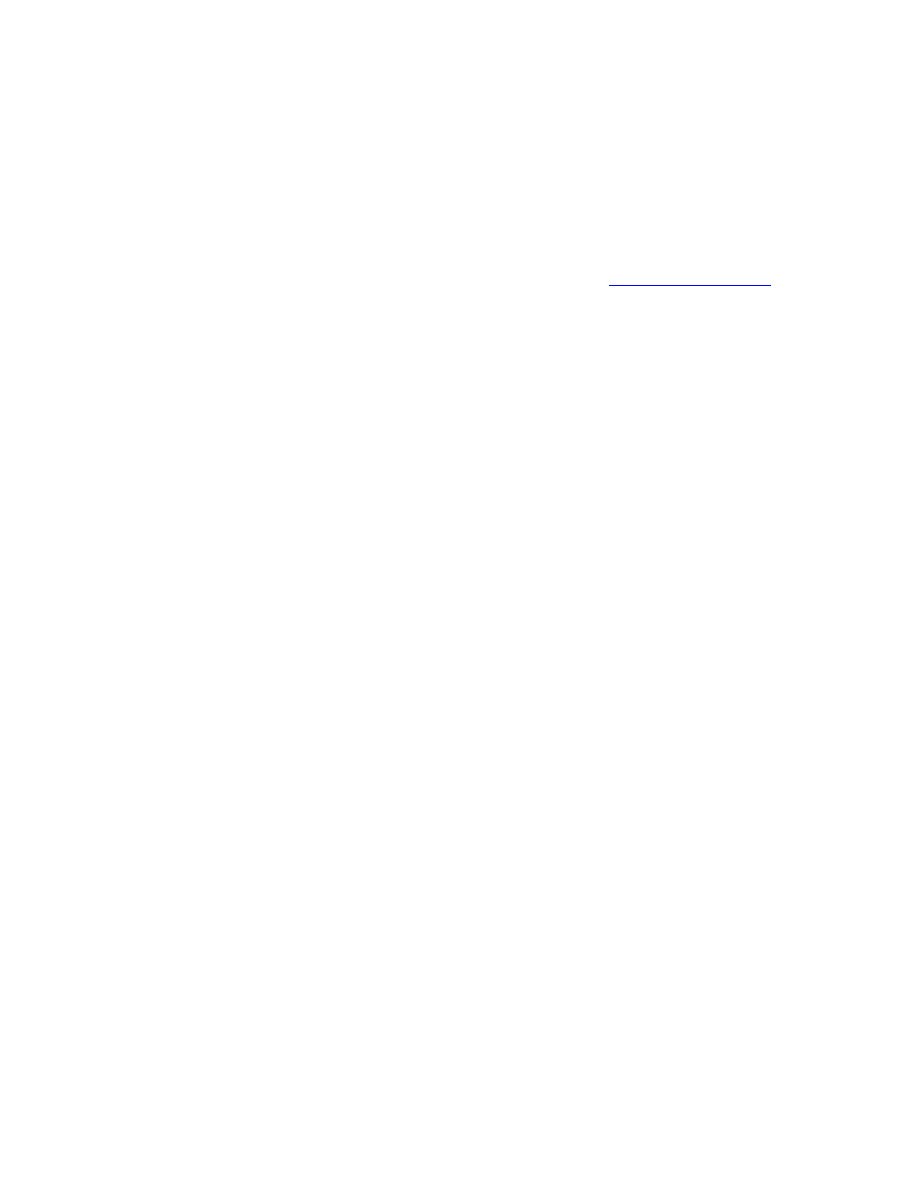
7
Avaya Aura® Communication Manager Special Application Features February 2012
SA7487 - Cover External on Trunk on Hold
The coverage feature in the standard Communication Manager has an option to route calls
differently depending on whether the call being covered is an internal (station) call versus an
external (trunk) call. This decision is based on the originator of the call. If the originator of the call
is a trunk or attendant, the call will use the external coverage criteria.
SA7491 - Expand DS1 Circuit Packs to 332 Linux only
This feature was developed for a very specific configuration. It is not available for customer
activation at this time. Contact the Avaya Custom Development Group,
CustomCM@avaya.com
,
for more information.
SA7578 - Integrated Directory Service over DCS
This feature provides the user with the capability to use the directory feature over a DCS network.
Currently directory will only look at extensions on the local switch. This new feature allows
directory to display extensions on other switches in the DCS network.
SA7666 - COS Conference Tone Check
The special application will check to see if any member of a conference call has the "Conference
Tone" flag set to "y" on their COS before applying the conference tone to the call. If the
conference call has only trunks on the call, then conference tone will always be applied.
SA7710 - Enhanced Display on Redirected Calls
This feature provides the user with the capability to display up to 27 characters for both the name
of the called party and calling party along with the extensions on a bridge appearance of the
called party’s terminal. The 27-character display is determined by the called party’s terminal type,
which must be a 2x40 2-line display terminal. Terminals that are 2x40 2 line display sets include:
8434D, 7444D, 7407+, 7407D, and Callmasters.
SA7776 - Display Incoming Digits for ISDN Trunk Groups
This feature is to allow displaying the in-dialed digits for isdn-pri trunk groups. The customer
currently can route all calls to an isdn-pri trunk group to a VDN by using the call by call features
on the 2nd page of the isdn-pri trunk group form. They delete the in-dialed digits and insert the
VDN. By displaying the in-dials to the agent, the agent can quickly type in the dialed number and
bring up the customer account.
SA7777 - Night Service on DID Trunk Groups
This feature is to allow a call center to close for the night and direct all calls to the Night Service
destination. This Night service destination will probably be to another switch within the customer’s
network. The customer will do this by inserting the aar access code and a prefix in front of the
dialed digits by using the digit insertion on page 1 of the DID trunk group form. The "Night
Service:" destination will be administered to a VDN. The vector that the VDN points to will "route
to digits". This will send the call off according to the AAR digit analysis administration, thus
routing the call to another switch within their network.
SA7778 - Display UUI Information
This feature is to provide a station button that will display certain information contained in the UUI
field of an ISDN setup message. This will be used when the customer networks their call centers
together via an ISDN private network
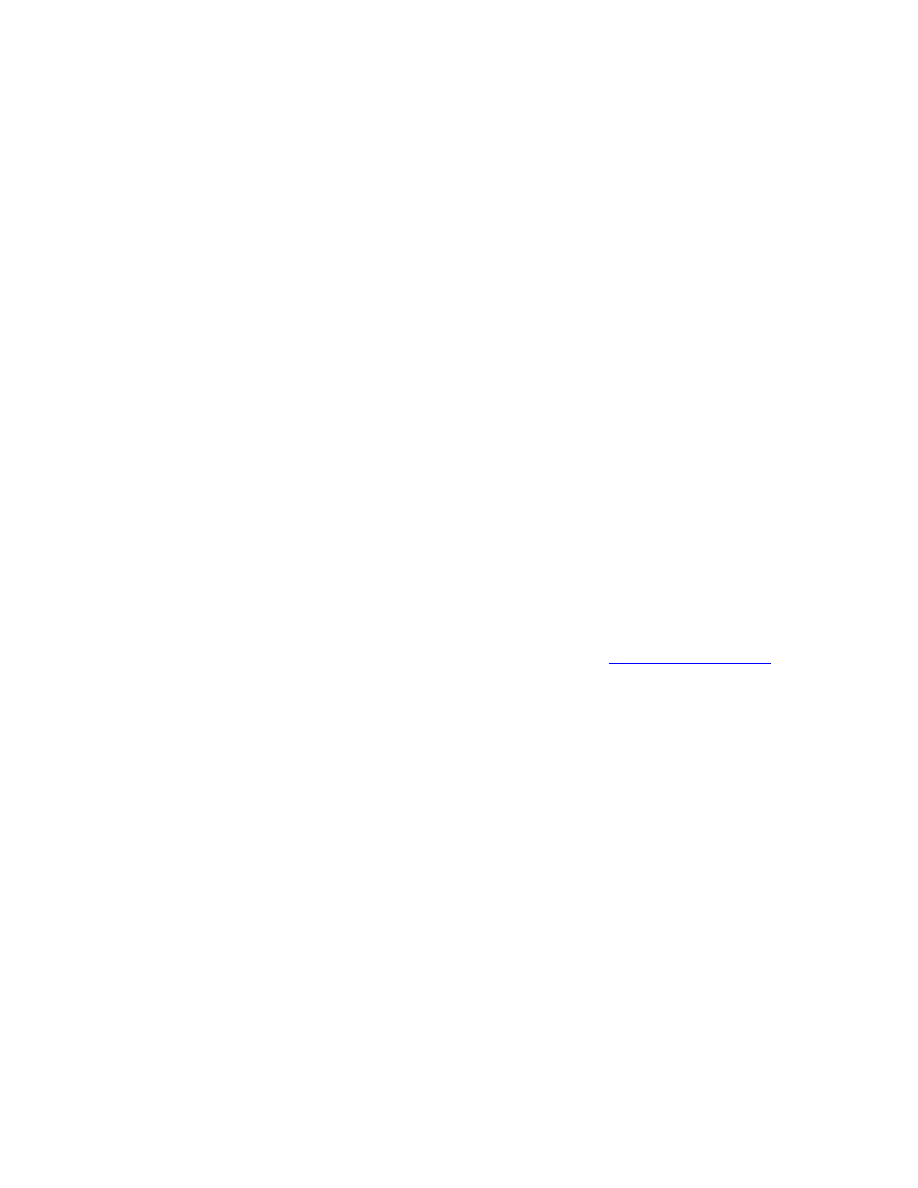
8
Avaya Aura® Communication Manager Special Application Features February 2012
SA7779 - Enhanced DID Routing
The Enhanced DID Routing feature provides for a total Data Base bypass for incoming DID calls,
where all 1-16 digit in-dials are valid numbers if the DID trunk group is administered to redirect to
a VDN, Hunt Group or Station Extension.
The Enhanced DID Routing feature allows all calls to a specified DID trunk group to be routed to
the same destination independent of the number dialed. The Enhanced DID Routing operation is
initiated by administering the "Incoming Destination:" and the "Expected Digits:" fields on the DID
trunk group form. If the "Incoming Destination:" field is NOT administered on the DID trunk group
form, then the trunk group will work as a normal DID trunk group. The "Incoming Destination:"
field may be administered to a Hunt Group, Station extension or a VDN. The "Expected Digits:"
field is to be administered to the number of digits expected from the Central Office (CO) and may
contain a value from 1 - 16
SA7852 - # and * in Vector Collect Step?
This feature gives options for Call Vectoring to allow the user to enter data on a Vector Collect
step using the # and/or * keys in addition to the digits 0 through 9. . Without these options, the *
key causes entry to start over after dripping previously entered digits, and the # indicates end-of-
entry. There are system-wide options, applying only to “Vector Collect” call vectoring steeps, but
applying to all “Vector Collect’s“in all vectors. The digits collected are made available to the ASAI
interface via the “adjunct” step. The # will have the value Hex23 (0x23) and the * will have the
value Hex 2a (0x2a). These options are available so that customers may prompt for entry of
account codes or other information which contains # or *, and have that information transmitted
over ASAI to a host. These options will be referred to below as the Collect Literally Options.
There will be an option for * and an option for #, both options may be active together.
SA7880 - ASAI Internally Measured Data
This feature was developed for a very specific configuration. It is not available for customer
activation at this time. Contact the Avaya Custom Development Group,
CustomCM@avaya.com
,
for more information.
SA7900 - Service Observe Physical Set
This feature, when administered, will allow the observer to observe any active call on the set
which contains the call appearances of the dialed extension. This allows the service observer to
observe a particular physical set, regardless of whether the user is active on their own call
appearance or a bridged appearance of some other extension.
SA7933 - Busy Tone with SAC and No Available Cvg Points
This green feature, when administered, will apply busy tone to the calling party and drop the
called voice terminal when the called voice terminal has activated the Send All Calls feature and
no coverage point is available.
SA7963 - Dial By Name
The Dial By Name feature is a method for incoming calls to a PBX to be routed to a destination
based on the name of the person to be reached. Incoming calls will be routed to a vector
especially set up to use this feature. The incoming call will receive an announcement prompting
them for the various choices that the call can be routed to. This development will allow the
inclusion in the vector of the additional option, the Dial By Name feature. When this option is
chosen, the user will then be prompted by announcements to instruct them how to dial the name.

9
Avaya Aura® Communication Manager Special Application Features February 2012
When a unique match with a name in the database has been found, the user will be routed to the
appropriate extension.
SA7991 - Variable Length Account Code
This feature provides the user with the capability to enter a CDR account code with a length
variable from 1 to the maximum number of digits assigned in the system parameters cdr form.
When fewer than the maximum number of digits is desired, a "#" terminates the account code
and dial tone is returned to the user as if the maximum number of digits was dialed.
SA7994 - Incr Station Busy Ind to 25,000 Linux only
This enhancement increases the number of Facility Busy Indicators on the large platforms from
10,000 to 25,000
SA8052 - ISDN Redirecting Number
This feature creates a redirecting number IE, or original called number IE, in the SETUP message
for redirecting a call offnet over an isdn trunk to either a Bellcore or Nortel switch. A redirection in
this case is either a call forward or call coverage. This feature is needed to notify these other
switches that the call is a redirection and not a direct termination.
This is especially useful if the voice mail system is attached to one of these off net switches in
order to receive the correct greeting.
SA8077 - Russian Power Industry Feature
Special equipment is used in the power industry to access "ADASE" tie trunks using carrier
systems. The word ADASE (pronounced adacee), a transliteration of the Russian abbreviation
"power network equipment for long distance automatic communications", is used to refer to this
special equipment. Its purpose is to allow direct high priority access by "dispatchers" to the tie
trunks while allowing the PBX low priority use of the trunks when they are not needed by the
dispatchers. The TN2209 Circuit Pack, an analog 4-wire tie trunk circuit, developed as an
"integrated converter" using the TN760D software interface, can be used for this application.
SA8122 - QSIG CPC Conversion for Code Set 5
This feature identifies the category of a calling party on an outgoing call over a QSIG trunk. By
identifying the calling party category, the switch is able to place terminating restrictions on an
incoming call based on the category of the calling party.
SA8140 - Attendant Dial 0 Redirect
Communication Manager has a Priority Attendant Queuing feature that allows calls to the
attendant to be prioritized by call type (CO Call, Emergency Access Call, Redirected call, etc.).
SA8141 enhances the current priority queuing by allowing the customer to assign attendant
queue priorities to LDN calls as well. If a calling party makes a call to a Listed Directory Number
(LDN) that has a priority level assigned, the call will be queued based on the priority of that LDN.
If no priority level is administered for the LDN, the call will be placed in the attendant queue with a
priority based on the call type.
SA8141 - LDN Attendant Queue Priority
Communication Manager has a Priority Attendant Queuing feature that allows calls to the
attendant to be prioritized by call type (CO Call, Emergency Access Call, Redirected call, etc.).
SA8141 enhances the current priority queuing by allowing the customer to assign attendant
queue priorities to LDN calls as well. If a calling party makes a call to a Listed Directory Number
(LDN) that has a priority level assigned, the call will be queued based on the priority of that LDN.

10
Avaya Aura® Communication Manager Special Application Features February 2012
If no priority level is administered for the LDN, the call will be placed in the attendant queue with a
priority based on the call type.
SA8143 - Omit Designated Extensions From Displays
This feature is used to suppress a stations’ extension number when calling other stations.
Stations will have this feature active by a new field on the COR form that indicates whether this
stations’ number should be suppressed. However, if one of these stations calls a station that has
console permissions COS, and the "override by COS" feature bit is set, then the stations’ number
will be displayed.
SA8146 - Display Update for Redirected Calls
This feature enables an update of the originator’s display for calls that are redirected. The
originator’s display will be updated to contain the principal station’s name, the redirection reason,
and the name and extension of the “redirected to” station for intraswitch redirections.
For interswitch redirections, connected via isdn-pri, the originator’s display will be updated with
the name and number of the “redirected to” station and the principal station’s name if the principal
is on the same switch.
SA8156 - Attendant Priority Queuing by COR
This feature allows calls to the attendant that are queued to be answered according to priority
levels associated with the calling party’s Class of Restriction (COR). (The calling party may be a
station or a trunk.) Each COR may be assigned one priority level.
Communication Manager has a Priority Attendant Queuing feature that allows calls to the
attendant to be prioritized by call type (CO Call, Emergency Access Call, Redirected call, etc.).
SA8156 enhances the current priority queuing by allowing the customer to assign attendant
queue priorities by COR as well.
SA8157 - Toll Free Vectoring until Answer
This feature provides the user with the capability to be given announcements and music in Call
Vectoring without returning network answer supervision (i.e., an ISDN CONNECT message) over
ISDN trunk facilities and starting CDR call duration timing.
SA8201 - Start Time and 4-Digit Year CDR Custom Fields
This feature provides the user with the capability to customize the CDR (Call Description
Record) using five new keywords. This five new keywords allow the user to add start date and
end date in one of two formats either DDMMYY or DDMMYYYY format and to add start time and
end time in HHMMSS format.
SA8202 - Intra-switch CDR by COS
This feature provides the user with the capability to define an unlimited number of stations to
generate CDR records.
This feature allows the customer to designate which stations will generate intra-switch CDR
records based on the station’s COS. This feature will override the current intra-switch CDR table
that required each station to be administered individually. Using the new feature (SA# 8202) each
COS (0-15) will have a “n/y” field titled “Intra-switch CDR”. If this field is set to yes for a given
station’s COS, station-station calls in which that station is the calling or the called party will
generate a CDR record.

11
Avaya Aura® Communication Manager Special Application Features February 2012
SA8211 - Prime Appearance Preference
This feature provides the capability to specify one call or bridged appearance on a non-BRI, multi-
appearance telephone as the prime appearance. The prime appearance will be automatically
selected for the user when the user goes onhook, giving that appearance preference the next
time the user goes offhook to make a call.
SA8240 - Station User Admin of FBI
This feature provides the user with the capability to administer a facility busy indication (FBI)
button from the station. An FBI button is normally administered from a System Access Terminal
(SAT) as button type ‘busy-ind’. An FBI provides a visual indication of the busy or idle status of an
extension number, trunk group, terminating extension group, hunt group, or loudspeaker paging
zone.
The feature will be activated by either feature access codes or a button on the set.
The class of restriction will be used to allow users to use the feature.
SA8312 - Meet-Me Paging
This feature allows extension numbers that are translated as “PAGING” station types to activate
tone pagers. When one of these “PAGING” stations is called, it causes a special Meet-Me page
message to be sent to a paging adjunct which, in turn, causes the pager to alert. The owner of
the pager may then be connected to the calling party by dialing a feature access code and the
page extension number.
SA8323 - Idle Call Preference Display
This feature provides users with the Idle Appearance Preference option set to receive a display of
incoming call information without answering the call.
SA8339 - PHS X-Station Mobility
The X-Station Mobility Feature will allow phones remote over a trunk interface to be controlled by
Communication Manager as if they were directly connected to it. This is accomplished by
administering a station record for each station of type “X-Mobile.”
SA8348 - Map NCID to Universal Call ID
The purpose of this Special Application is to enable the mapping of the MCIWorldCom Network
Call Identifier, the Generic Digits Information Element in codeset 6 in the SETUP message, to the
internal CMUniversal Call ID (UCID) for call reference. This UCID will be utilized for the call
reference identification while the call is being processed in the CM that received the call and may
be passed on to another CM in a private network as UCID in the UUI message content. This is to
enable call and data record association within the call receipt CM and at the privately networked
Communication Manager. It also provides the end user with a related call reference identification
for the purpose of reporting trouble to the Service Provider.
SA8428 - Station User Button Ring Control
This feature provides the user with the capability to control the ring behavior for each line
appearance and bridged appearance from the station.
Activation or deactivation of the ringer will be controlled by a feature access code or a new
feature button btn-ring. Also, this feature will add a new feature button, ring-stat, which will be
used to display the ringer status for line and bridged appearances.
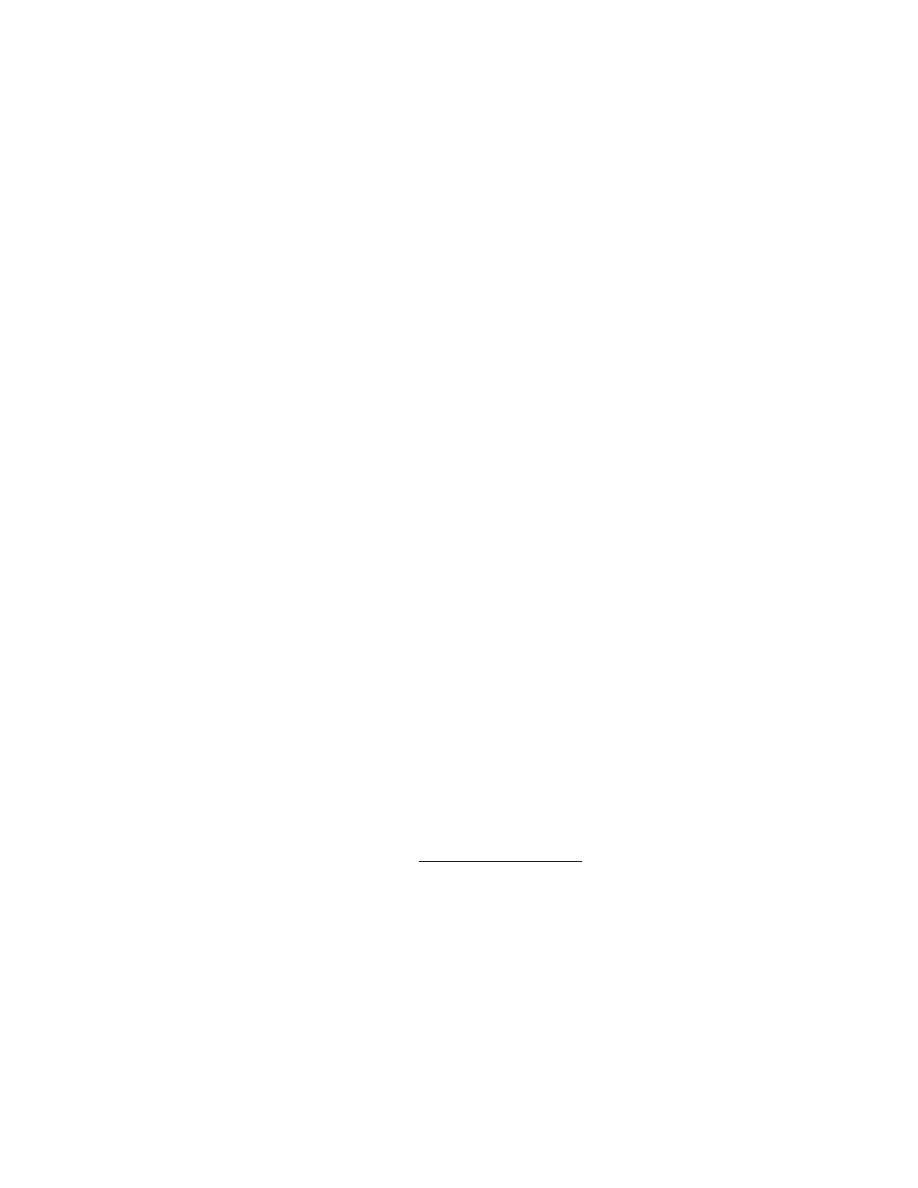
12
Avaya Aura® Communication Manager Special Application Features February 2012
SA8434 - Delay PSTN Connect on Agent Answer
This feature allows an incoming ISDN trunk call to be routed to a logged-in Avaya Communication
Manager EAS (Expert Agent Selection) agent without sending an ISDN CONNECT message to
the Public Switched Telephone Network (PSTN). By doing this, there is no PSTN switch billing for
the call as required initially for the operation of the Telecom Italia Directory Assistance systems in
Italy, and subsequently has been used for Avaya-based Directory Assistance systems in
Germany, Hungary, Russia, United Arab Emirates, Philippines, and other countries. This Green
feature is activated for an incoming ISDN call that is routed through a VDN whose “Delay ISDN
Connect message on Agent Answer” field is set to “y”.
SA8439 - Forward Held-Call CPN
SA8439 provides the forwarding of the Calling Party Number (CPN) associated with a held ISDN
trunk call to the ISDN SETUP message created for the second leg of an outgoing call transfer or
call conference operation. This change to normal CPN handling for a transferred or conferenced
ISDN call is required by the Nortel BLU Service provider in Italy to cause billing of the PSTN
charges to apply to an incoming ISDN call that is transferred to (or conferenced with) an outgoing
ISDN trunk. (Currently, the SETUP message for the outgoing second leg of a call transfer or call
conference to an ISDN trunk contains the CPN of the station used to perform the call transfer or
call conference operation.)
SA8440 - Unmodified QSIG Reroute Number
This is a modification to the QSIG call forwarding feature currently supported by Communication
Manager. When the QSIG call forwarding feature is active, a call that arrives on an ISDN trunk
administered for supplementary service option B and is then forwarded offnet will cause a facility
message to be sent back toward the switch that originated the call. The purpose of this message
is to allow the originating switch to pick a better route to reach the forwarded-to party. The facility
message contains the number of the forwarded-to party. This number is normally processed by
Communication Manager so that the digits in the facility message are not the same digits as
those entered when the call forwarding feature was activated. When the Unmodified QSIG
Reroute Number feature is active, the number in the facility message will not be processed by
Communication Manager so it will exactly match the number entered when call forwarding was
activated.
SA8475 – SOSM
This feature provides the capability to observe incoming and outgoing call of Communication
Manager endpoints (stations and extensions) and observe outgoing calls from Avaya
Communications Manager endpoints to predefined set of telephone numbers within Public
Switched Telephone Network.
NOTE: This feature is restricted and can only be activated for specific countries. Contact
the Avaya Custom Development group,
CustomCM@avaya.com
, for additional information
SA8481 - Replace Calling Party Number with ASAI ANI
This green feature allows an ASAI application that is placing an outgoing ISDN call via the third
party make call operation to supply information that will be used by Communication Manager to
build the calling party information associated with the outgoing call. The ASAI application does
this by including the desired calling party information in the User to User information element
portion of the third party make call request. In order to use this green feature, a customer-
supplied ASAI application is required along with the standard ASAI libraries.
*new* Beginning with CM 6.0.1 SIP trunks are supported.

13
Avaya Aura® Communication Manager Special Application Features February 2012
SA8500 - Expanded UUI Display Information
This special application will provide for a new button on Callmaster IV display terminals. This new
button will enhance the User-to-User Information (info button). The button display information will
contain thirty-seven (37) characters for the following:
10 - Digit ANI
4 - Digit DNIS
4- Last four digits of SSN
16 - Digit account number
3 - spaces
This information will be displayed on the second line on the Callmaster IV
SA8506 - Altura Interoperability FIPN
This feature is to provide support for customer’s that have Fujitsu switches. By providing an
interface to the Fujitsu protocol, this will allow Fujitsu customers to not only expand or upgrade
their networks, but to eventually transition their networks to Avaya’s Communication Manager.
NOTE: This feature is restricted and can only be activated by the Avaya Custom
Development group,
CustomCM@avaya.com
SA8507 - H245 Support With Other Vendors
Currently, when an CM is connected to a third party vendor H323 VOIP gateway, sometimes no
DTMF tones were passed through from CM to the other vendors and vice versa. Vendors like
CISCO and Clarent are known to have this problem when they interop with CM.
In H323 standard, DTMF tones are passed via the H245 link. When CM connects with vendors
like CISCO or Clarent, neither side of the call tried to bring up the H245 channel and no H245
channels were established, thus no DTMF were passed through. Between CM and CM, this was
not a problem. CM has its own proprietary way of passing DTMF tones. This problem is only seen
when other vendors support FastStart call setup procedure, which is a procedure to setup call
without establishing the H245 link
SA8508 - Multiple Emergency Access Codes
This feature is to provide customers two types of emergency calls, for example medical
emergencies and all other emergencies. Each emergency type needs to be handled differently by
the attendant, so each emergency type is provided with an unique display. Additionally, there is a
need to be able to route emergency calls across the network to the location of the attendants.
SA8510 - NTT Mapping of ISDN Called-Party Subaddress IE
This Green feature maps Called Party “Sub address IE” digits sent with an incoming call’s ISDN
SETUP message into the ISDN UUI IE information stored by the Communication Manager call-
processing for the call. When this call is routed to a VDN or station where ASAI event-notification
has been set up by a CTI application, then the call’s ISDN UUI IE information (i.e., the Sub
address IE digit information) is sent to the CTI application in the “UUI data IE” field of an ASAI
event message. This feature is supported for PRI, BRI, and IP trunks only.
SA8517 - Authorization Code By COR
SA8517 provides an enhancement to the standard MV Authorization Code Feature. The
enhancement will give an extra level of control of system users’ calling privileges by imposing a
permission validation of the calling user’s authorization codes usage.

14
Avaya Aura® Communication Manager Special Application Features February 2012
SA8520 - Hoteling Application for IP Terminals
This feature is designed to work with customer installations which use a computer based
scheduling system to reserve office space for their mobile workforce. Currently Avaya supports
these applications with DCP digital terminals but not with IP terminals. The feature will allow the
customer to reassign the extension number for a registered IP telephone using only the SAT
interface.
SA8558 - Increase Automatic MWI & VuStats S8700 only
Currently, CM is limited to 1800 Remote Message Waiting Indication and 1000 VuStats buttons
on the S8700 platform. This enhancement will expand the capabilities of the S8700 platform to
allow for up to 5000 Automatic Message Waiting Indication (MWI) and up to 5000 VuStats
buttons per system.
SA8567 - PHS X-Station Mobility over IP
This feature aims to provide user with PHS wireless phone solution over IP network. Integration
of the CM. and the PRIMANET shall provide user with PHS handset that could have bridged
appearances on wired terminals and would be able to use Communication Manager features like
call forwarding and call pickup. Group Call Pickup, Transfer Recall, Circular Station Hunting,
and Reset Shift Dial capabilities will also be available to the set of features supported from X-
mobile Stations.
SA8569 - No Service Observing Tone Heard by Agent
The Service Observing feature allows a supervisor to monitor the performance of a call center
agent by listening to his/her calls. A warning tone is normally played to all parties connected to a
call that is being service observed. This tone lets everyone know that the call is being observed.
An agent could use the presence of the warning tone to modify his/her behavior, based on
whether a particular call is being observed. If the ‘No Service Observing Tone Heard by Agent’
feature is active, the service observing warning tone will be played to all parties on the call except
for the call center agent. This fulfills the requirement of letting the caller know that a call is being
monitored without letting the agent know.
SA8573 - Call xfer via ASAI on CAS Main
This feature provides the user with the capability to allow CAS Main calls to route to IVR ports or
live agents, and then redirect this call via ASAI message to an extension/live agent either on the
CAS Main or CAS Branch location.
SA8582 - PSA Location and Display Enhancements
The (SA8582) PSA Location and Display Enhancements green feature enhances the existing
PSA feature. The PSA feature, in general terms, allows a user to associate a compatible terminal
to the user’s station-translated preferences and permissions. PSA makes it convenient for users
to use a pool of phones at different times and locations.
This feature adds three enhancements to the present PSA feature. First, new terminal display
messages and a special dial tone will be added so that the status of a PSA station (associated or
disassociated) can be readily identified at the terminal. Second, a new port-location form will
allow endpoint information to be associated with individual ports. This helps to alleviate the
problem of incorrect information (e.g., room number from the last PSA-associated station’s
record) appearing on an attendant’s display when a PSA-disassociated stations calls in a critical
situation. Finally, this feature adds the capability of setting the COR for a PSA-disassociated
stations on a per-port basis. This adds considerable flexibility to the present system where all
PSA-disassociated stations share a single COR.

15
Avaya Aura® Communication Manager Special Application Features February 2012
SA8587 - Networked PSA via QSIG Diversion
For multi-server systems that are networked via ISDN Media Transport facilities, Networked
PSA will allow a station user to forward/Divert their number to another server and receive calls as
if they were on their “home” server. Networked PSA will take advantage of QSIG Call Diversion
and MSI messages to accomplish redirecting the call to the proper server. This feature will
enhance the mobility of users between locations/servers and will improve business continuity.
SA8589 - Background BSR Polling
SA8589 is intended to provide a solution for Avaya call center customers who wish to use Best
Service Routing (Avaya
™ Virtual Routing) to poll a large number of Communication Manager
sites via a “star” polling strategy, and then interflow the call to one of these locations with a less
than 1-second delay. The BBP feature accomplishes this by constantly updating current “BSR
best” location information via a continually-executing “background” CM call-processing task that
loops through a sequence of “consider” vector steps. The BBP task stores the results of the its
BSR polling in a “global” BSR status information table accessible to a new incoming call doing
BSR call-routing to allow immediate interflow of the call.
SA8608 - Increase Crisis Alert Buttons S8700 only
Currently, CM is limited to 10 Crisis Alert stations on the S8700 platform. (This is in addition to the
28 Attendant Console capacity), each of whom may have a Crisis Alert button. This
enhancement will expand the capabilities of the S8700 platform to allow for up to 250 total Crisis
Alert stations. In CM 6.2 release, this limit is again increased to a new limit 750.
SA8621 - SCH Feature Enhancements
This feature was developed for a very specific configuration. It is not available for customer
activation at this time. Contact the Avaya Custom Development Group,
CustomCM@avaya.com
,
for more information.
SA8652 - No Hold Consult
This feature allows a party to consult another user without putting the current call on hold. The
consult originator will have a two way talk path to all users in the call, whereas the consulted party
will only be able to talk to the consult originator, but hear everyone.
The addition of another party i.e. the consulted party will be transparent to the other users already
present in the call
SA8654 - Crisis Alert Call Monitoring and Recording
Current CM has the capability of providing emergency alert signal and display messages to
designated terminals (attendant consoles & stations) when an emergency call is made from any
station. However, the alerted terminals have no capability to monitor the conversation and/or
record of such emergency calls.
SA8654 will enhance the standard CM software to have the capability of monitoring and/or
recording such emergency calls with single button push from the designated station terminals.
Please note: the SA8654 capability is NOT available for the attendant consoles. The
capability is provided via implicit integration with barge-in capabilities from existing CM feature
(e.g. Service Observing) for call monitoring and explicit integration with the Audix One-Step
recording feature for call recording. In addition, new display messages will be provided to show
the status (e.g. call is monitored by other stations etc.) of the emergency call.

16
Avaya Aura® Communication Manager Special Application Features February 2012
SA8661 - Increased Automatic Wakeup Calls
Currently, CM in a S8700 configuration can deliver up to 950 wake-up calls in a 15-minute
interval. SA8661 will enhance the wake-up call delivery capability up to 200 calls per minute.
However, the enhancement neither increases the system capacity of the wakeup call allowed,
i.e. 15000 calls, in the standard CM software, nor changes the delivery mechanism of wakeup
calls.
SA8662 - Expanded PMS Name & Number
In order to support the 7-digit and 27-character name message, the CM software will be
enhanced to process the existing PMS messages where the room extension number and/or guest
name are normally embedded. These PMS messages are House-Keeper Status (HKR), House-
Keeper Status from Designated Station (HKS), Message Waiting (MSG), Controlled Restriction
(CR), Check-in (CKI), Check-out (CKO), VIP, Room Data Image (RMI), Room Change/Swap
(RMC), and Guest Information Input/Change (GIC).
SA8684 - PMS Wakeup Message
Currently, an attendant or a guest requests an Automatic Wakeup call by dialing a feature access
code (FAC) or through a wakeup button. This feature adds a third method in which the PMS can
set or cancel an Automatic Wakeup call through a PMS message. In addition, the new Automatic
Wakeup message allows the PMS to query for the current wakeup information for a particular
guest.
SA8693 - Connectivity Check for Direct IP Shuffling
This feature "SA8693 Connectivity Check for Direct IP Shuffling" green feature will execute an
on demand ping test between the two IP stations on the call before allowing a direct IP shuffle.
For the ping test to execute each IP station must be in different network region, the prowler board
supplying the VOIP resource must be in the same network region as the IP station, and the port
network of the prowler boards must be in the same port network group. A port network group is a
group of port networks that have an EI and are administered with a set of fibers and SNI's for
connectivity between each PN. If the ping test is successful the call is allowed to shuffle ip-direct
if all other criteria are met. If the ping test fails, the call will stay on the TDM and not shuffle.
SA8697 - 3rd Party H.323 Endpoint Support
This feature allows third party H.323 IP endpoints to register with a CM gatekeeper and receive
call features from the CM server in a similar manner to the calling features provided to an analog
phone. These third party H.323 endpoints no longer need to authenticate with CM, as they did in
past releases of CM. The number of endpoints allowed to register without authenticating will be
controlled by a separate new entry in the license file for non-authenticating endpoints.
SA8701 - Net Region Support H.323 Endpoints Behind ALG
With the introduction of Application Layer Gateway (ALG) devices such as Kagoor VoiceFlow in
the hosted environment and with the existing CM software, network regions can no longer be
associated correctly with H.323 endpoints. The VoiceFlow device is shared among multiple
enterprises or multiple locations within an enterprise. All the endpoints are behind NAT/NAPT
devices and configured with the VoiceFlow IP address as their gatekeeper (GK). The VoiceFlow
will open H.323 signaling connections to the Avaya GK on behalf of the endpoints. From CM’s
point of view, all H.323 registrations come from the VoiceFlow and thus network regions can no
longer be correctly associated with the endpoints. To solve this problem, the VoiceFlow will
include a new H.460.1 element which has the NAT WAN IP address of the endpoint in GRQ/RRQ
registration messages. This new green feature will make changes on CM so that CM will parse
the H.460.1 element in the GRQ/RRQ registration messages from the VoiceFlow and associate
the network region with the endpoint based on the corresponding NAT WAN IP address.
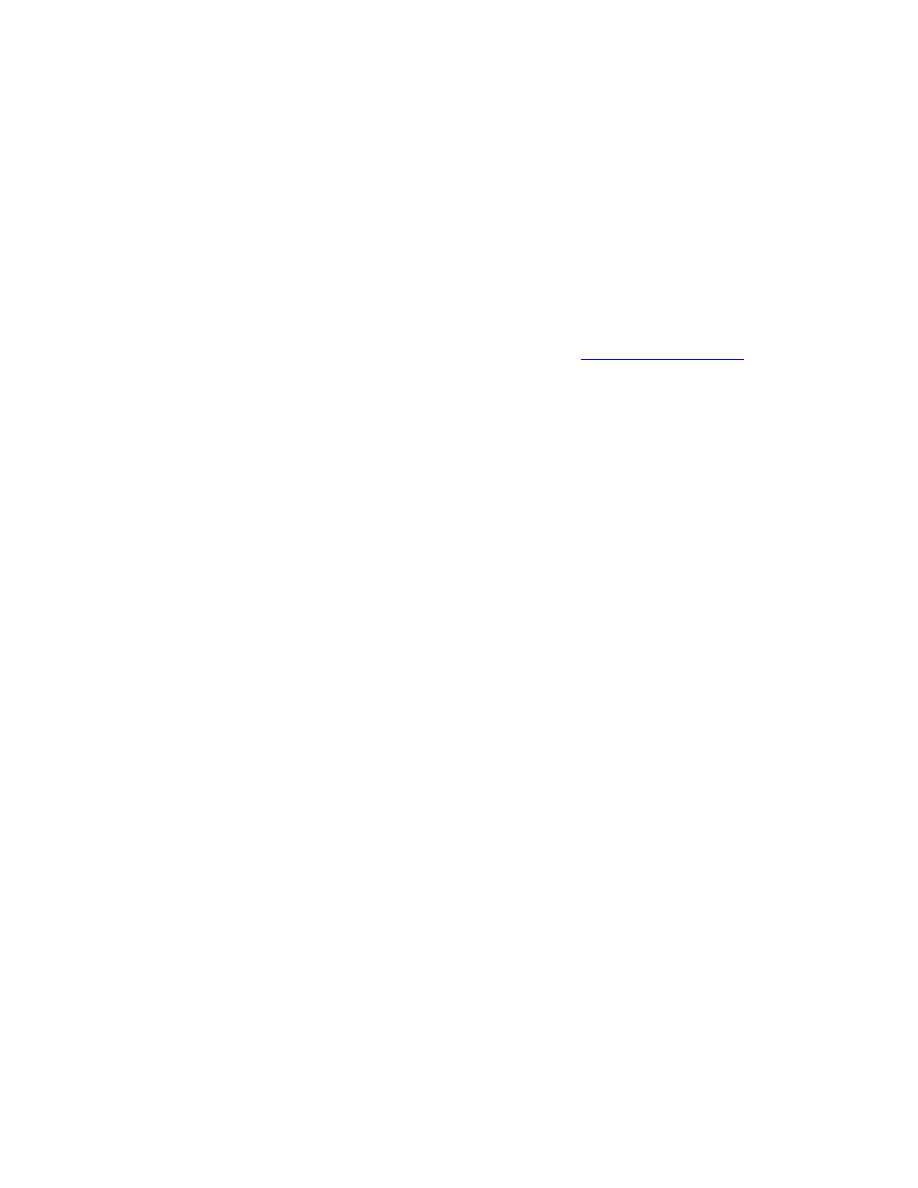
17
Avaya Aura® Communication Manager Special Application Features February 2012
SA8702 - CDR Enhancements for Network
This feature provides the user with the capability to customize the CDR (Call Detail Record) using
five new keywords. These five new keywords allow the user to add UCID, internal and trunk
codes, a 32-bit sequence number and a combined charge field. Also, the SA8702 Green feature
adds the “Copy UCID for Station Conference/Transfer” field to the “system–parameters features-
related” form. When this field is set to “y”, the UCID associated with a call is preserved for the
second call-legs associated with station call-conference/drop and station call-transfer operations
on a system wide basis.
Warning: This feature is not to be used with Avaya IQ.
Note: Due to the complexity and/or risk involved with activating this feature, it is restricted
to Business Partners and Avaya activation. Please contact your Business Partner, Avaya
Service Representative or Avaya Custom Development group,
CustomCM@avaya.com
.
SA8731 - Block Outgoing Bridged Call Display
SA8731 will modify display for standard Communication Manager Bridge Appearance feature
behavior such that for a given call appearance on a station which is bridge on to multiple stations,
only the station that originated the call and the station that has the primary call appearance
(which may be the same as the station that originated the call) will have access to the display
information for that call. SA8731 will have no impact on the ability to bridge-on to calls or on the
ability to originate or answer a call. This feature works for outgoing calls only there is no change
to the display behavior for incoming calls.
SA8734 - Enhanced Extension Display
This feature provides the user with the capability to display up to 16 character Complete Phone
Number with punctuations in the registration definition display area. It also provides the user with
the capability to display up to 11 digit long unpunctuated complete phone number for the Call
Appearance and the Bridge Appearance Buttons. The registered Complete Phone Number is
intended to be displayed at the registration definition display area.
SA8741 - CDR Identifier for IP Station Calls
This feature provides the user with the capability to identify the calls originated and terminated for
IP stations in account-code field with an identifier 66666 for IP soft phone calls and 77777 for IP
hard phone in CDR.
SA8744 - Block Name for Room to Room Calls
For room-to-room calls, the guest’s name will be replaced with the administered room information
from the site data section of the station form. A call is considered to be room-to-room call when
both the caller and called party are administered as a “client room” COS. If nothing is
administered on the station form the display will show the extension number
SA8747 - Softphone Indication on DCP Terminals
This feature provides the user with the capability to display the message “Extension in Use by
Softphone” on a DCP terminal that is being controlled by an IP softphone. This feature is
applicable only when TTI is enabled. Currently, for the DCP Terminals when the IP softphone
takes control, the display on the DCP terminal gives no indication.

18
Avaya Aura® Communication Manager Special Application Features February 2012
SA8758 - Auto Exclusion for Analog Bridged Extensions
This feature modifies automatic exclusion to block the principal from bridging onto an active call.
Currently, auto exclusion will block any station that has a bridged appearance from
joining an existing call but the principal can always join.
SA8759 - Invoke NCR Transfer on Answer Only
For the Nortel Network Call Transfer (Nortel-Transfer), ANSI Network Call Transfer (ANSI-
Transfer), Enhanced ANSI Network Call Transfer (Enhanced-ANSI-Transfer), Telcordia Two B-
Channel Transfer (Telcordia-TBCT), and ETSI Explicit Call Transfer (ETSI ECT) protocols
supported by the standard Network Call Redirection (NCR) feature, the switch invokes the call-
redirection operation by the PSTN switch for a call transfer or call-conference/drop when an
ALERTing or CONNECT ISDN message is received from the far-end switch over the second call
leg. This feature allows the Avaya customer to specify that NCR will be invoked only when a
CONNECT ISDN message is received over the second call-leg. This means that when the
second call-leg call is in the ALERTing ISDN call-state, the transferring party still has control of
the call and can drop the second call-leg to route the call to a different PSTN endpoint before
NCR is invoked. Note that this Green feature has no effect on the invocation of NCR by call
vectoring (i.e., via the “route-to number ~r” or “queue-to best” vector steps).
SA8796 - Incoming Call Display with No/Delayed Ringing
The feature, when enabled, will provide the capability of displaying incoming call information on
the terminating station, which has the call/bridged appearance’s ring option set to no-ring or
delayed-ring.
SA8797 - CTI Agent Call Capture by FAC
SA8797 provides an agent swap capability so that the logged in agent associated with an analog
port can be changed while the TTY/TDD modem call remains connected without holding or
otherwise interrupting the modem carrier and maintain CMS tracking of the call.
SA8835 - Conference to VDN
This feature was developed for a very specific configuration. It is not available for customer
activation at this time. Contact the Avaya Custom Development Group,
CustomCM@avaya.com
,
for more information.
SA8847 - Forced Disconnect of Diverted Predictive Calls
This feature provides an outbound dialer ASAI/CTI application with the capability to drop an
outbound call when the call is diverted to a PSTN Voice Mail service or to another PSTN endpoint
number by the PSTN switch. This Green feature is intended for use in Germany initially, but it can
be used in any country where the “call diversion” NOTIFY message is supported by PSTN
switches conformant with ETSI standard (EN 300 207-1 V3.1.1 (2001-(06)) and ITU-T
Recommendation Q.699 (09/97). The SA8847 Green feature is not designed to work with ISDN-
BRI trunks for outbound dialer calls from the Communication Manager, because we do not expect
BRI trunks to be used by customers that use predictive dialing.
SA8851 - Remove Caller Id from Set Display
An incoming call from PSTN will generally provide calling party number and an administered text
name string, which are displayed on the called party’s terminal. This Special Application SA8851
provides a capability of blocking such information and replacing it with the incoming trunk group
name and trunk access code. The RCISD (Remove Caller-ID from Set Display) feature will be
based on the special application and administered station COR to determine whether the party’s
number/name will be displayed for external calls.

19
Avaya Aura® Communication Manager Special Application Features February 2012
SA8852 - Display VDN Information on Route-To Calls
Currently, if a call routes to a station using the route-to number with cov=y vector command, then
the call is treated as though the destination is directly dialed. Specifically, with respect to displays,
the terminating station’s display only shows the originating station information and does not show
the VDN information. Similarly, the caller’s display shows the name and number from the station
where the call is routed, not the VDN information. SA8852 Display VDN Information on Route-To
Calls allows the calling and called party to see the VDN information associated with the call on
their station display. This feature will not affect the displays associated with the route-to number
with cov=n vector command.
SA8853 - Support of LSPs Behind NAT
The hosted solutions offered by the Service Provider Organization (GMS On Demand) are facing
Local Survivable Processor (LSP) registration and filesync problems due to Communication
Manager (CM)’s current design of distinguishing LSPs by IP addresses only. To overcome the
problems, the solution provided by this green feature is to slightly modify the configurations of
enterprise sites and data center networks to let LSPs and CM communicate without Juniper
VoiceFlow (VF) in the path (thru Network Address Translation (NAT) routers though), and make
some CM code changes to enable CM to accept registrations from LSPs in enterprise sites in the
hosted solutions. Filesync is made work by the network configuration changes. No CM code
changes are necessary in order for filesync to work. The Alternate Gatekeeper List (AGL)
element in GCF/RCF messages sent from active LSPs to IP phones will be omitted. This allows
IP phones in hosted solutions to retain the good AGL list sent from VF for the recovery purpose.
SA8854 - NCR OOB Transfer & Connect/Courtesy Transfer
This enhancement will allow the use of the Avaya Communication Manager Network Call
Redirection (NCR) feature with the AT&T 4ESS Out-of-Band Transfer & Connect (OOB T&C)
protocol. Invocation of the 4ESS OOB T&C protocol is possible via CM call vectoring (i.e., “route-
to number ~r”, “queue-to best”, and “adjunct-route” vector steps), as well as by IVR- or Voice
Portal-initiated Lineside-E1/T1 call-transfer. The Avaya implementation of the NCR/OOB
T&C protocol will conform to AT&T “Toll Free Transfer and Connect” standard TR50075.
SA8859 - Default PSA Station
Special Application SA8859 introduces a system wide PSA/EMU logoff timer ranging from 15-X
minutes. This timer shall be used to determine whether an inactive PSA station should revert
back to default or not upon off-hook. This timer typically is reset upon completion of a call, i.e.
on-hook. This feature also introduces a per-station option to indicate the station can be used as a
default station when the PSA session expires. A particular phone with the default option set,
when used for PSA/EMU operation will revert back the pre-PSA station profile upon the PSA
timer expiration. Stations without the option set, existing PSA operation will apply. For
implementation simplicity, certain station administration restriction may be imposed when setting
the option, e.g. the station must have physical port associated.
SA8869 - SIP Caller-ID Blocking in a Hosted Environment
This feature allows OPTIM SIP endpoints to block caller-id on calls placed from an OPTIM
station. Normal CM operation considers a call originated by the OPTIM endpoint as an internal
call even though the call is originated over a SIP trunk. This development allows an OPTIM
originated call to have its caller ID blocked to other OPTIM and non-OPTIM endpoints and over
trunks.
SA8870 - Tandem Network Call Redirection
This feature enables Avaya customers to use the NCR feature for a configuration where the
customers switch is connected via a tandem CM switch to a PSTN switch and reduces the need

20
Avaya Aura® Communication Manager Special Application Features February 2012
for PRI B-channels between these switches when NCR is invoked at the customers switch, hence
providing cost benefits. The scope for the SA8870 Green feature currently only covers tandemed
NCR invocation support only for the Telcordia Two B-Channel Transfer (TBCT) call redirection
protocol that is provided by the PSTN.
SA8874 - Call Status Messages for 7434ND IP Softphone
This Green feature extends the endpoints supported for call-progress states reported by
Communication Manager to the station endpoint type of 7434ND configured as an “IP softphone”
as used for an “IP line-side connection” between a CM and the Voice Portal 3.0 or Interactive
Response 2.0 adjunct. The additional call-progress states that will be reported for the 7434ND “IP
Softphone” station are “ringback connected”, ‘busy tone connected”, “intercept tone connected”,
and “reorder tone connected”.
SA8876 - Expanded Holiday Table
SA8876 expands the holiday table to accommodate up to 99 holidays in one holiday table.
SA8876 is based on the standard Holiday Coverage feature provided in a previous CM release
that uses the standard Call Center “Holiday Vectoring” form (with 15 entries per form). With the
introduction of the SA8876 Holiday Coverage Table feature, the new Holiday Coverage Table is
provided for administration in the same way as previously was done with the “Holiday Vectoring”
form, but the number of entries per Holiday Coverage Table is increased to 99.
SA8879 - DCP Xfer Lamp Control/Buttonless Auto Exclusion
Button-less Auto Exclusion
When this new exclusion system wide parameter is set, the feature can be activated on all Bridge
Appearances on a COS basis. All bridged appearances which have this feature activated on their
COS will operate in exclusion mode regardless of the existence of an administered exclusion
button. Currently this feature is only administrable on a per-station basis by administering a
feature exclusion button. This feature relaxes the requirement to use a feature button.
DCP Transfer Lamp Control:
When a user (principal/Bridge station) initiates transfer or conference (places the appearance on
soft-hold), the bridged appearances of that line appearance will follow the active call lamp
settings. This is important so that the other station users that have a bridged appearance of the
line will not think the line is on hold, while the call is transitioning to a transfer/conference. The
behavior of the lamps upon activation of this feature will be independent of DCP LED settings.
The appearance of the principal on the transferring/conferencing station will follow the soft hold
call lamp settings, which is the same as that happens today.
SA8885 - US Time for User-Defined language
Special Application SA8885 allows a customer to choose “user-defined” as their station language
while keeping the station’s clock to display the 12- hour clock.
SA8886 - ISDN Incoming Calling Party Number Conversion
This feature will enable customers to support a more flexible Incoming Calling Party Conversion
on ISDN trunks. With this feature CM will be able to support conversions for 24 digit incoming
calling party number, increased from the current limit of 15.
SA8887 - Hotline for IP Telephones
This Special Application SA8887 provides the ability for IP stations to go off hook and
automatically place a call to a predetermined destination inside or outside of the PBX. Here
off hook is either lifting the handset or pressing the speakerphone button. Communication
Manager stores the preconfigured called number as part of the abbreviated dialing list similar to
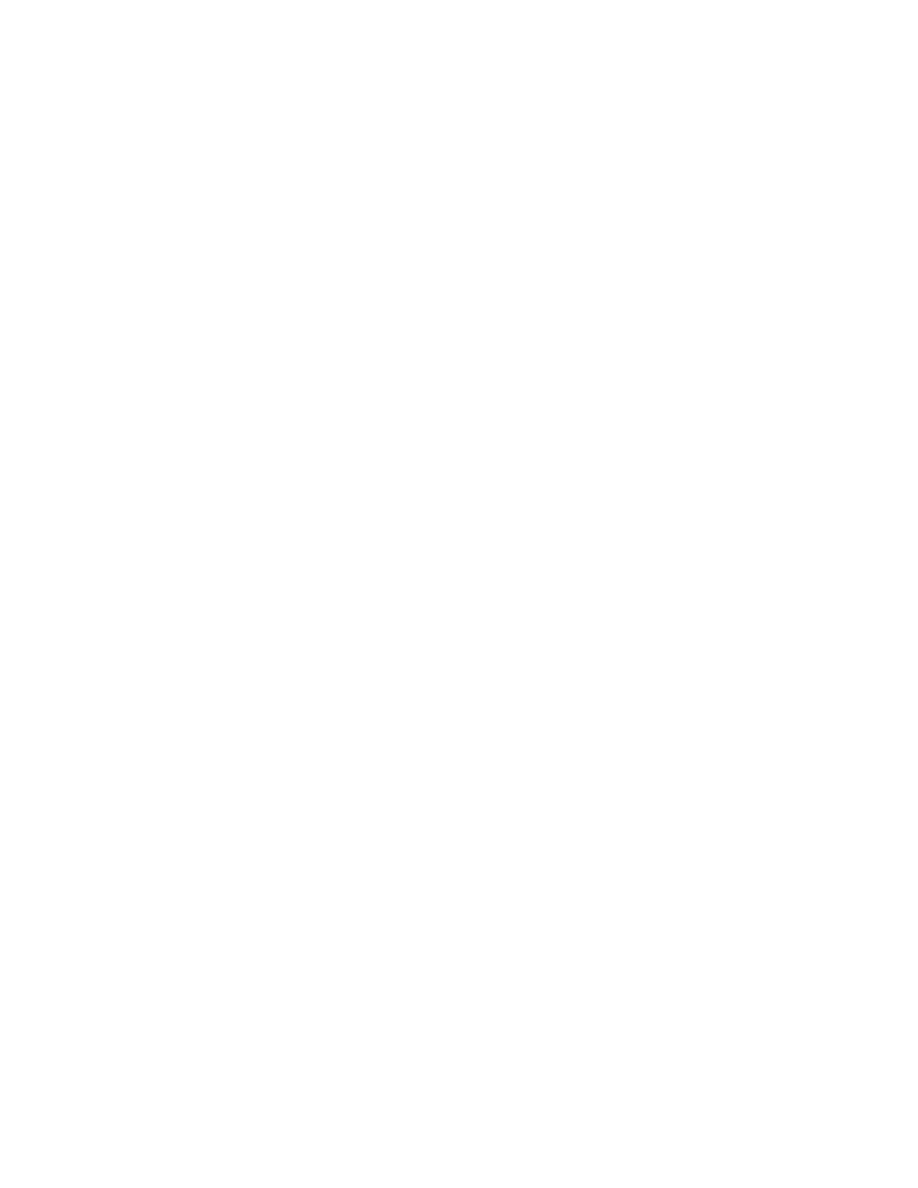
21
Avaya Aura® Communication Manager Special Application Features February 2012
the analog hotline feature. The hotline user will receive calls as usual unless prevented by
authorization. Term ‘Hotline Station’ refers to the IP station which is configured with
the hotline feature active. The term ’Hotline Destination’ is the predetermined called number. In
CM 6.2 release, SA8887 behavior is enhanced to support overlapped signaling on QSIG trunk.
SA8888 - Per Station Music On Hold
Special Application 8888 will allow assigning different music sources to individual stations without
the Tenant Partitioning system custom option enabled. SA8888 will introduce a new field, “Music
Source”, in the station administration.
SA8889 - Verizon VoiceGenie SIP MIME Message Bodies
Verizon requires their inbound directory assistance and other applications' calls to be filtered via
their VoiceGenie (brand name) IVR before being sent to Avaya Communication Manager (CM)
via a SIP trunk. The incoming calls to CM are directed to Vector Directory Numbers (VDNs) to be
distributed by call vectoring to Verizon EAS (Expert Agent Selection) agents within the same CM
server.
The incoming SIP calls will contain a proprietary SIP MIME attachment message body of
customer information added by the IVR. CM will store that information. The AE Services server
will send a message to CM for each extension that it wants CM to monitor. AE Services will do so
for every agent, when the agent logs in. CM will keep track of the list of extensions to monitor
and will automatically send the SIP MIME attachment message body data to the AE Services
server whenever a call terminates to one of the monitored stations. This is the normal method of
operation.
CM will also be able to send the SIP MIME attachment message body data to the AE Services
server whenever CM is queried by AE Services. This method will be used after the call is
answered. This method won't be used on every call, but rather to handle complex scenarios.
The query will be used to refresh data after it was sent automatically.
SA8891 - Verizon VoiceGenie SIP Headers
Verizon requires their inbound directory assistance and other applications' calls to be filtered via
their VoiceGenie (brand name) IVR before being sent to Avaya Communication Manager (CM)
via a SIP trunk. The incoming calls to CM are directed to Vector Directory Numbers (VDNs) to be
distributed by call vectoring to Verizon EAS (Expert Agent Selection) agents within the same CM
server.
The incoming SIP calls will contain a proprietary SIP Header of customer information added by
the IVR. CM will store that information. The AE Services server will send a message to CM for
each extension that it wants CM to monitor. AE Services will do so for every agent, when the
agent logs in. CM will keep track of the list of extensions to monitor and will automatically send
the SIP Header data to the AE Services server whenever a call terminates to one of the
monitored stations. This is the normal method of operation.
CM will also be able to send the SIP Header data to the AE Services server whenever CM is
queried by AE Services. This method will be used after the call is answered. This method won't
be used on every call, but rather to handle complex scenarios. The query will be used to refresh
data after it was sent automatically.
SA8893 - Blast Conference
This special application allows an endpoint to dial a single number and have CM call to up to 8
other pre-administered endpoints, conferencing them all together.

22
Avaya Aura® Communication Manager Special Application Features February 2012
SA8896 - IP Softphone Lamp Control
SA8896 will control the lamp updates passed to IP softphones. If SA8896 is turned on, CM will
send lamp updates to the IP softphones according to the CM default LED settings specified
bellow. This feature does not affect any terminal types other than IP softphones. The feature will
be active system wide if the SA8896 green bit turned on.
SA8900 - Support for NTT Call Screening
Special Application “(SA8900) – NTT call screening” allows a user to block malicious calls, clear
the list of the screened calls and clear the last added entry in the screened list. The blocking of
the malicious call is provided by the NTT PSTN service provider. The SA8900 Green Feature is
intended for use only in Japan and is designed to work with ISDN-PRI and ISDN-BRI trunks for
outbound calls from the Communication Manager.
SA8904 - Location Based Call Type Analysis
This Special Application SA8904 provides an ability for a customer to dial short-extension to
reach other extension with in their site or location. With the introduction of SA8904 feature
customer can reduce their multiple switches to single switch without changing their current
extensions. User can dial the site based extension to call with in site or location. When SA8904 is
administered the calls are routed based on Communication Manager 4.0 standard feature Enbloc
Dialing and Calltype Analysis Table. This feature will be available in all CM 4.0 platforms and
beyond.
SA8911 - Expanded Public Unknown Table
This Special Application SA8911 provides a capability to administer a maximum of 20,000 entries
in public unknown numbering table on S87XX/S85XX servers and a maximum of 9999 entries on
S84XX/ S83XX
SA8917 - LSP Redirect using special coverage point
In general stations on inaccessible port networks or media gateway controlled by local survivable
processor (LSP) are considered busy and any calls to those stations whether internal or external
are treated with busy criteria. In service provider network when the WAN link fails, all the
incoming PSTN calls reach primary CM. CM treats IP phones registered to LSP as out of service
and call fails with user busy release cause if no coverage path is administered or calls are
covered to Voicemail if coverage path is administered. This is unacceptable scenario for service
providers and so this green feature is needed. This feature gives the ability of routing calls to
stations controlled by local survivable processor (LSP) over public network /PSTN. The call is
routed by administration of special coverage point and using remote coverage feature.
SA8927 - Increase Paging Groups
Special Application SA8927 increases the total number of paging groups to 256 for the small
platforms and 999 for XL. The total members per group will not change.
SA8928 - Display Names on Bridged Appearance Labels
Currently Communication Manager does not provide an option to display the user name on
bridged appearance for phones supporting button labels. The default button label for bridged
appearances is the extension of the primary user. The user can display the .user name. by
creating custom labels for the bridged appearances via the phones “Options” screen. However,
this can become difficult to maintain if there is constant movement of users or bridged
appearances.
Special Application SA8928 shall provide an option on the class of restrictions form (COR) to

23
Avaya Aura® Communication Manager Special Application Features February 2012
display user name on bridged appearances labels instead of the extension. The end user will still
have the option to override the default label with a custom one.
SA8931 - Send IE with EC500 Extension Number
SA8931 will send an ISDN Redirect Number IE (0x74) when a call is extended to EC500 mobile
phone (over ISDN trunk or H.323 trunk). The redirect number is the original called PBX EC500
extension. The Redirect Number IE is to be sent along with SETUP message. The calling party
number IE (0x6C, if available) and called party number IE (0x70, the cell phone number) are part
of the SETUP message.
SA8942 - Multiple Unicode Message File Support
Communication Manager software currently supports the install and loading of CM Phone Display
Messages from the external Unicode files “avaya_unicode.txt” and “custom_unicode.txt”
SA8942 will add support for 3 additional Unicode files. After this feature is implemented a
customer will have the ability to install 4 translations of the CM Phone Display Messages.
SA8944 - Multiple Logins for Single IP Address
Currently Communication Manager is able to handle the scenario where an IP endpoint tries to
register with an extension that is already in use. CM is able to make the distinction between an IP
endpoint which is recovering and is requesting the same extension from a separate IP endpoint
requesting the same extension by comparing IP addresses and MAC addresses. When the IP
address or MAC addresses do not match then CM instructs the IP endpoint to display the
message “Extension in Use - # to Register”. At this point, the user can press “#” to initiate a
forced login. A forced login causes the existing registration to be unregistered so that the new
registration can be successful.
Unfortunately CM cannot make this distinction for Service Provider deployments using network
based Session Border Controllers (SBCs) providing an ALG/NAT/NAPT functionality. In this
environment, each IP endpoint will have the same SBC proxy IP address. Therefore, CM treats
all registrations attempts with an already registered extension as if the IP endpoint is recovering.
This includes the scenario where a softphone attempts to register in share control mode via the
server.
SA8944 will address these issues by only using the MAC address sent in the RRQ’s
nonStandardData LoginRequest segment.
SA8946 - Site Data Expansion
This Special Application SA8946 gives customers the ability to administer up to 225 Building
data. SA8946 increases the existing site-data from 75 to 250 Building Fields. With the
introduction of SA8946 feature customer can administer up to 225 Building data, increased site
data will work as earlier.
SA8958 - Increase BSR Polling/Interflow Pairs to 40000
Note: Due to the complexity and/or risk involved with activating this feature, it is restricted
to Business Partners and Avaya activation. Please contact your Business Partner, Avaya
Service Representative or Avaya Custom Development group,
CustomCM@avaya.com
.
SA8965 - SIP Shuffling with SDP
The new shuffling capability will be restricted to scenarios where both endpoints are SIP and both
are not Avaya CMs (CM SIP trunk-to-trunk shuffling) to minimize the development and test effort
as well as the risk factor involved with this change.
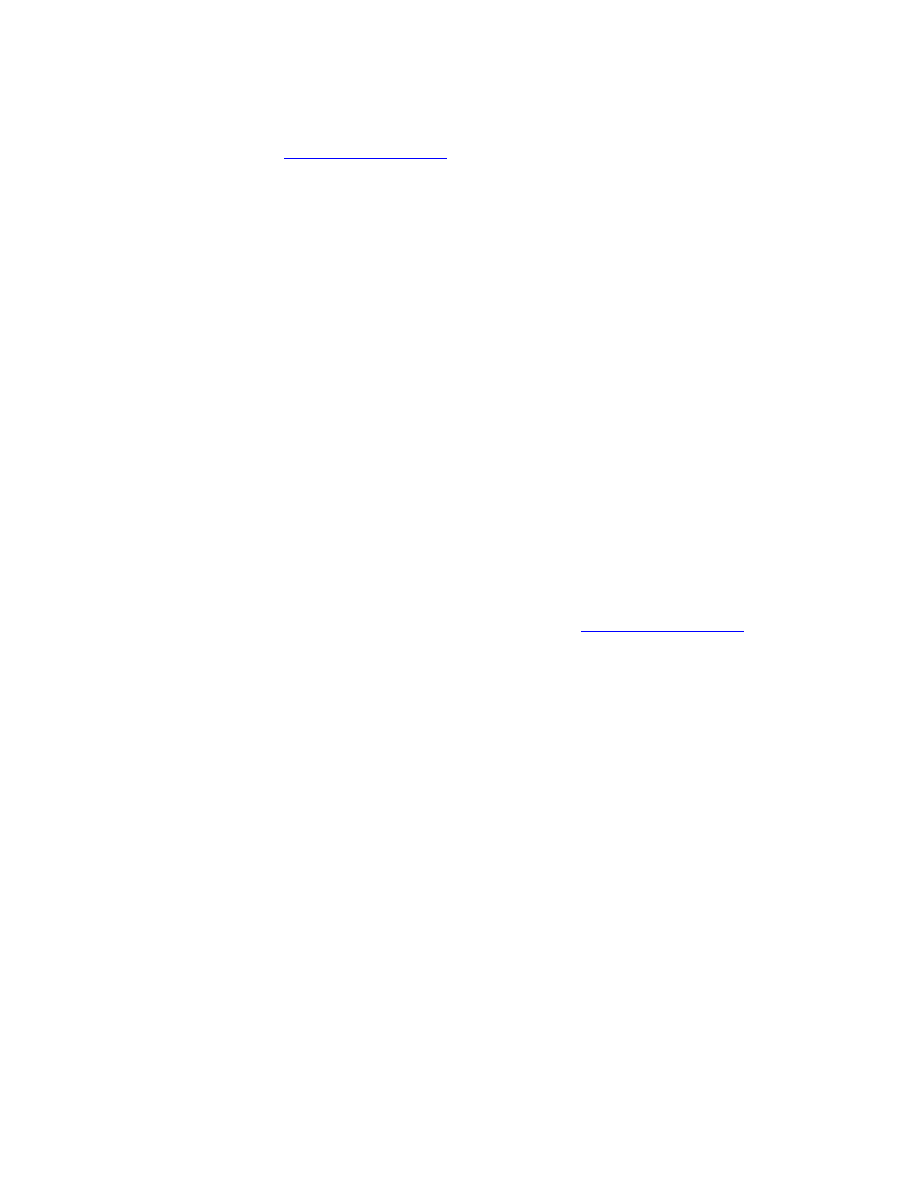
24
Avaya Aura® Communication Manager Special Application Features February 2012
NOTE: This feature is restricted and can only be activated by the Avaya Custom
Development group,
CustomCM@avaya.com
SA8967 - Mask CLI and Station Name for QSIG/ISDN Calls
The feature provides a capability of “masking off” the calling party number and name, which is
normally sent for outgoing QISG/ISDN calls. It also block the called party’s name and connect
number off for incoming QSIG/ISDN call.
In CM 6.2 release, SA8967 behavior is enhanced to support a permanent state of send-nn button.
Send-nn button has a new ‘call mode’ qualifier which can be set to ‘permanent’ or ‘transient’.
When set to ‘transient’, send-nn button retains an existing behavior of needing to press send-nn
button every time a dummy identity is to be sent. When set to ‘permanent’, send-nn button
toggles between 2 states – ON, OFF. That means, once the feature is turned ON, it will remain
ON until it is turned OFF (by the user). Default is OFF. If turned ON, a dummy identity is sent,
otherwise original identity is sent.
SA8972 - Overwrite Calling Identity
The Service Provider requirements for SIP communication during call forwarding are:
1. From header must contain forwarding identity (may or may not be fully qualified E.164)
2. P-Asserted-Identity must contain forwarding identity (may or may not be fully qualified
E.164)
Avaya - like all other vendors supplying TI - has been asked to modify the way its equipment
behaves so as to update the 'From' and ‘PAI’ headers in the INVITE message to show the
number of the redirecting party for the call forwarding feature. This must be applied to all 3 call
forwarding feature scenarios: CFU, CFB, and CFNA.
Note: Due to the complexity and/or risk involved with activating this feature, it is restricted
to Business Partners and Avaya activation. Please contact your Business Partner, Avaya
Service Representative or Avaya Custom Development group,
CustomCM@avaya.com
.
SA8983 - Replace CPN when calls forwarded off-net
This Special Application SA8983 modifies the calling party number for outgoing ISDN trunk calls
that are the result of either call forwarding to an external number or the EC500 feature. With this
feature active, the calling party number for these calls will be that of the call forwarding or EC500
station rather than that of the call originator. This feature works for both station-to-station and for
incoming trunk calls to the call forwarding or EC500 station. All types of call forwarding –
unconditional, busy/don’t answer, and enhanced call forwarding – are supported.
SA8986 - Simultaneous Ring of Attendants
The special application SA8986 provides an attendant the ability to answer a call that is ringing at
a different attendant console. An attendant presses the call pickup button to activate the feature.
SA8993 - Increase Tenant Partitions
This Special Application SA8993 provides the ability to customer to administer tenant Partitions
up to 250. SA8993 increases the existing Tenant Partitions from 100 to 250. With the introduction
of the SA8993 feature customer can administer up to 250 Tenant Partitions, increased Tenant
Partitions will work as previously it use to be. In the same way Class of Service, Listed Directory
Number and Music sources are also increased from 100 to 250, will work as previously it use to
work.
SA9004 –Multi-Location Call Routing for IP-Trunk

25
Avaya Aura® Communication Manager Special Application Features February 2012
Special Application (SA), ‘(SA9004) – Multi-Location Call Routing for IP-Trunk’ is used
primarily in case of IP-DECT stations administered across multiple location controlled by one CM
and one CLAN terminating IP-Trunks from multiple IP-DECT sites. This result in anomalous
routing of call based on the location of CLAN. The objective of this feature is to provide a
mechanism by which correct location of IP-DECT station is ascertained irrespective of location of
CLAN, thereby providing correct routing of call. The feature is also extended for other applications
on H.323 IP-Trunks. This special application is dependent on Multi-Location feature.
SA9009 - Duplicated Processor Ethernet for Sip
Allow sip connections on S87xx processor ethernet using the logical address instead of physical
for this connection. This provides connection preserving interchanges for sip calls on that
interfaces as well as connection preserving upgrades.
SA9014 – PIN Release of Time of Day Station Lock
SA9014 - PIN Release of TOD Lock is designed for customers who want to release their Time of
Day (TOD) locked stations for a period of time. It is an enhancement for TOD Station Lock
feature.
SA9016 - G.726 Support on TN2302
This special applications (SA9016) development brings support for G.726 transcoding to the
cruiser board (TN2302 V110 and above).
SA9018 - Support 255 Bridge Appearances per Call-appr
This Special Application SA9018 provides a capability of administering a maximum of 255 Bridge
Appearances per call appearance of a station. This feature will work on all platforms as it was
working with previous limitation of 63 Bridge Appearances per call appearances of a station.
SA9020 - IGAR triggered by IP network performance
Special Application “(SA9020) – IGAR triggered by IP network performance” provides the ability
to trigger Inter-Gateway Alternate Routing (IGAR) dynamically, when corporate data network
performance degrades to the point where voice call quality becomes unacceptable.
SA9025 - ISDN Subaddress Treatment
This Special Application SA9025 provides the ability to send and receive NSAP subaddress
information with network elements. Customer can administer trunk groups to send and receive
NSAP subaddress information. With the introduction of the SA9025 feature customer can have
tunneling between there networks through public network, subaddress information elements will
be part of ISDN SETUP message.
SA9028 - Station TBCT for Heavily Trunked Systems
This feature was developed for a very specific configuration. It is not available for customer
activation at this time. Contact the Avaya Custom Development Group,
CustomCM@avaya.com
,
for more information.
SA9035 - Increased Intercom Groups
This Special Application SA9035 provides a capability of administering a maximum of 1024
Intercom Groups on S87xx/S85xx servers and a maximum of 128 Intercom Groups on S84xx/
S83xx, instead of 256 on S87xx/85xx and 32 on S84xx/ S83xx.
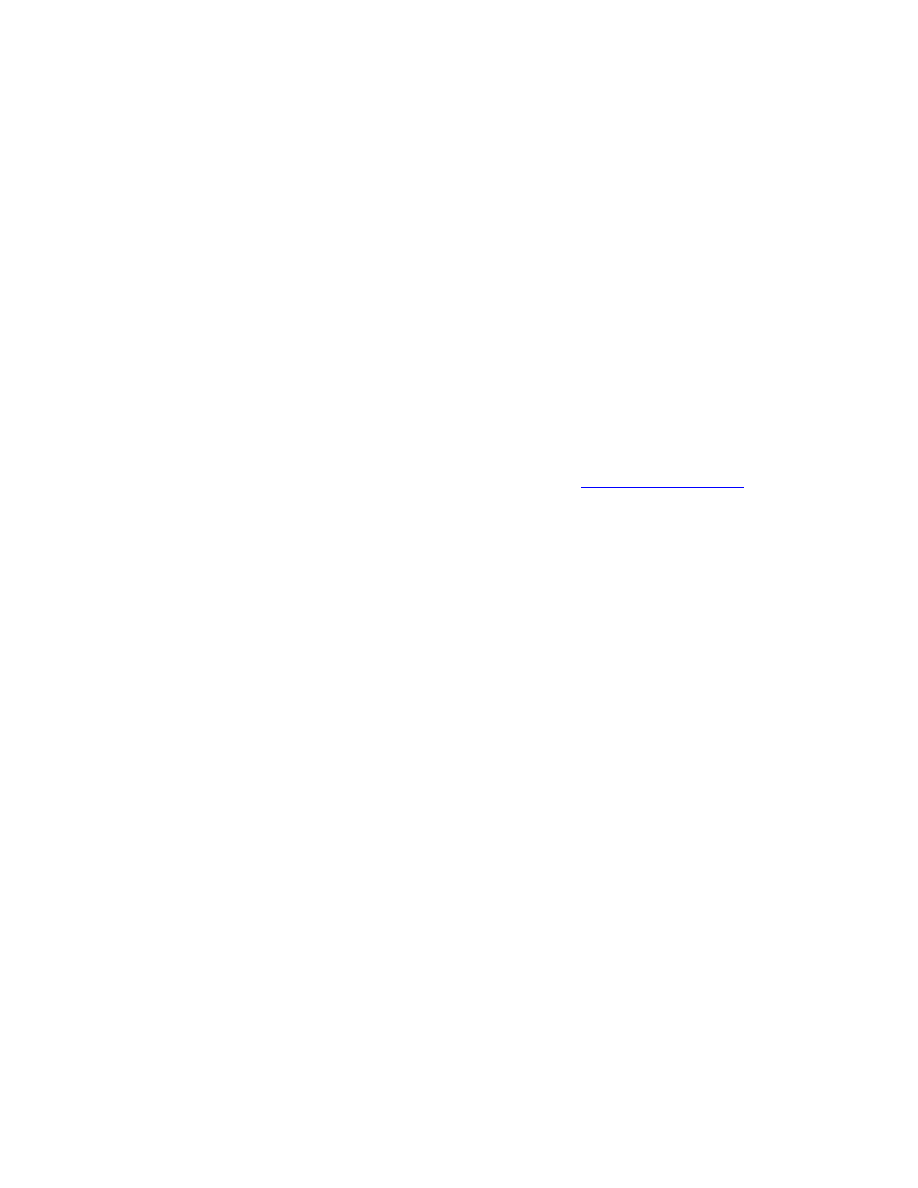
26
Avaya Aura® Communication Manager Special Application Features February 2012
SA9050 - Increased TOD Routing Tables/Partition Grp Num
This Special Application SA9050 provides a capability of administering a maximum of 32 Time
OfDay Routing Tables/Partition Group Numbers on S87xx/S85xx/S8300 in Local survivable
processor (LSP) mode and a maximum of 8 on S84xx/ S83xx, instead of 8 on S87xx/85xx/S8300
in LSP and 8 on S84xx/ S83xx.This increase of Time Of Day (TOD) tables/Partition Group
Number on respective platforms will be as per the following table.
SA9065 - Crisis Alert to Stations by Location
With this Special Application Communication Manager alerts stations with a crss-alert button only
in the same physical location as the calling phone.
SA9070 - Increased Logged-In ACD Agents for XL
Special Application “(SA9070) Increased Logged-in ACD Agents for XL allows the Logged-In
ACD Agents field on the system parameters customer options for to be set by an RFA/Poetic
license file up to a maximum of 10,000 when SA9070 is active with the S8720XL or S8730 Media
Servers and associated LSP/ESS platforms (S8300C, S8500X or the S8720XL.
Note: Due to the complexity and/or risk involved with activating this feature, it is restricted
to Business Partners and Avaya activation. Please contact your Business Partner, Avaya
Service Representative or Avaya Custom Development group,
CustomCM@avaya.com
.
SA9073 - Use Called Party Location For LWC Time/Date
This Special Application SA9073 – Use Called Party Location for LWC Time/Date provides ability
to store the LWC message time stamp depending on the called party’s location time zone.
SA9073 modifies the time stamp of LWC message system Time/Date to Called Party’s Location
Time/Date. With the introduction of this feature user can easily to find the LWC message
Time/Date depend on his/her location time zone.
SA9075 - Transfer to Any Local Voice Mailbox
This Special Application SA9075 provides the capability to transfer a call to a specified voice
mailbox on a Modular Messaging system. The ANI associated with the call being transferred is
provided to the Modular Messaging system so that it can be stored along with the message.
SA9077 - Priority Call Follow Coverage
This Special Application SA9077 – Priority Call Follow Coverage provides the ability to follow a
cover path for priority call if called number did not answer the call depending on the calling party’s
Console Permission. SA9077 modifies the priority call to follow Coverage Path. With the
introduction of this feature user can make a priority call and leave a voice mail to called party if
called party did not answer and if Do-Not-Disturb was enabled.
SA9086 - Mask CLI on PSTN Calls
SA9086 allows replacing the station name and number with an administrable string (which can be
name of the enterprise) and number of up to maximum 15 characters on an outgoing PSTN call
when enabled. For internal calls i.e. trunks that don’t have this feature administered the called
party will see the name/number of the calling party.
SA9089 - Support MCT Recording on H.248 Media Gateway
This feature enables MCT call recording on H.248 media gateways using analog trunk media
module with loop-start signaling as an interface between recorder and Communication Manager.
This document does not cover administration of basic MCT feature
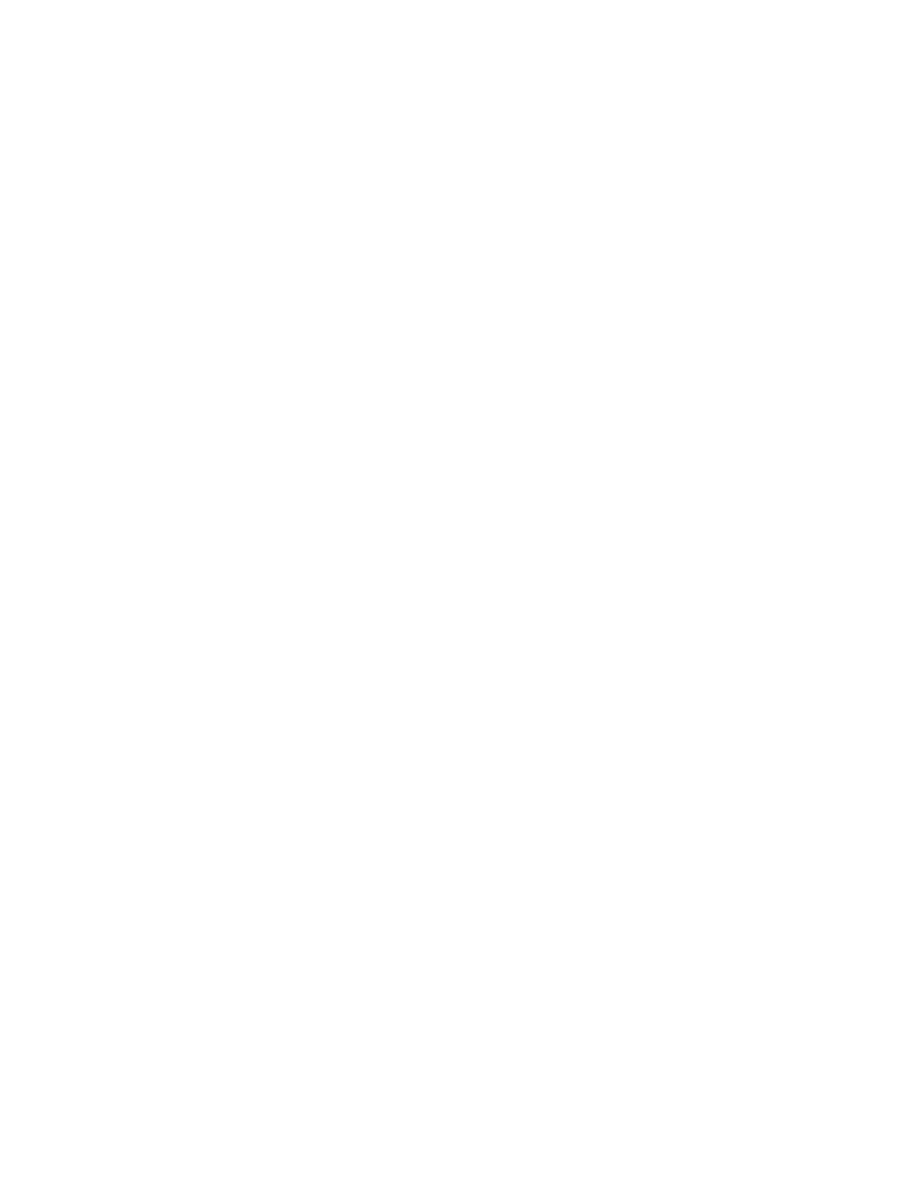
27
Avaya Aura® Communication Manager Special Application Features February 2012
SA9090 - Increased MIS CMS Applications
This Special Application, SA9090 Increased MIS (CMS) Applications, allows up to 4 CMS
applications to be administered. This will allow the ability to separate the adjunct links and
reporting capabilities of CMS into two separate HA CMS pairs, one pair for call routing and the
other for reporting.
SA9094 - NCR Support of Nortel Release Link Trunk
SA9094 provides for the use of the Network Call Redirection (NCR) feature with the Nortel
Release Link Trunk (RLT) protocol. RLT provides the user with cost savings when transferring
two calls through the pubic network. Once the calls have been established, the network is
instructed to connect the end users in the network and drop the connections to the served user
PBX. In other words, the transfer functionality is moved from the PBX to the PSTN, thereby
eliminating the need to keep the trunks up through the PBX for the call duration.
*new* SA9095 Hunt Group Modifications
This feature comprises two changes to standard hunt group behavior. Currently, calls to a hunt
group will skip over any stations that have call forwarding activated. This feature will change this
behavior so that stations in a hunt group with call forwarding active will be available to receive
calls made to the hunt group. There will also be a new timer implemented to deal with
unanswered calls to a hunt group. This timer will provide a subset of the capabilities in the
existing Redirect On No Answer feature. Calls to the hunt group that are not answered within the
timeout interval will be redirected to a different station in the hunt group. These new capabilities
will be administrable on a per hunt group basis. This feature applies to non-ACD hunt groups
only.
Minimum load - CM 6.0.
*new* SA9096 Increase Paging Group Members
By implementing this feature customer shall be able to administer paging group members up to
127. The call flow and call processing will remain the same for 127 group
members as it used to
work earlier for 32.
Minimum load - CM 6.0
*new* SA9099 - Natl/Intl CPN Prefix in CDR Records
Increase the calling number field on the customized CDR form to 20 digits. This will allow CDR
records to capture the National/International code.
For all incoming trunk calls over ISDN PRI/H.323, determine if it is a national/international call
and implement logic to prefix the national/ international code in the calling party number captured
in the CDR.
Calling Party Number: Currently maximum supported length of calling party number is 15 digits
and that of National/International CPN Prefix is up to 5 additional characters. So the CPN digits
maximum length will be 20 characters.
Minimum load - CM 6.0.1

28
Avaya Aura® Communication Manager Special Application Features February 2012
*new* SA9104 CDR Answering Party via Call-Pickup
This feature will change the operation of CDR (Call Detail Recording) such that the actual party
that answers a call via call pickup is considered to be the destination party on the record. In the
case where the dialed party answers the call, then no change is seen from the standard
operation.
Minimum load – CM 5.2.1 SP 4, CM 6.0 SP2, CM 6.0.1
*new* SA9105 Modify Authorization code dial sequence
Currently CM allows authorization code dial sequence as follows
1. Acct-code FAC + Account code
2. ARS FAC + destination Number
3. Auth-code call is made successfully
But, Nortel switch does different way dialing sequence as follows
1. Auth-code FAC + Auth-code, dial tone confirms the validation
2. Acct-code FAC + Account code, dial tone confirms the validation
3. ARS FAC + destination number call is made successfully
This feature will change the dialing sequence to match the existing Nortel sequence.
Minimum load – CM 5.2.1 SP 4, CM 6.0 SP2, CM 6.0.1
*new* SA9106 EC500 Call Pickup and Bridging
This feature will give users additional security on the EC500 feature by disabling bridging on by
the principle phone (or any of its bridges) and will also give them the flexibility to join in from the
hard phone after dropping off the call from the cell phone, within the administered amount of time.
This feature behaves like “Auto Exclusion” by disallowing bridge-on.
Minimum load – CM 5.2.1 SP 4, CM 6.0 SP2, CM 6.0.1
*new* SA9107 Attendant Camp-on to busy station
Currently, if the attendant extends a call to a multi-appearances phone which is busy on the other
call but still has at least one call appearance idle, the extended call will behave as the followings:
If this phone doesn’t have any coverage path administered, the extended call rings on
one of the idle appearance until either the user answers the call, or the call returns to the
attendant after the attendant recall timer expires.
If this phone has coverage path administered, the extended call rings on one of the idle
appearance until either the user answers the call, or the call goes to the coverage.
SA9107 will modify the extended call in the above scenario to always returns to the attendant, if
no one answers the call, and the attendant recall timer expires no matter whether there is
coverage path administered or not.
Minimum load – CM 6.0.1
*new* SA9108 - Local Time Support for CDRs
Capture the local time of the endpoints in the CDR record.
Minimum load – CM 6.0.1

29
Avaya Aura® Communication Manager Special Application Features February 2012
*new* SA9109 - Location of Last Answered Party in CDR
CDR to capture the location of the last party who answered the call if an incoming call involves
multiple locations and ITCS is disabled.
Minimum load – CM 6.0.1
*new* SA9110 - Support of VDN Timezone in CDR
For calls involving VDN, CDR to capture the timezone of the VDN. Without SA9110 CDR record
“***”(three asterisks) in the CDR if a call is made to VDN.
Minimum load – CM 6.0.1
*new* SA9111 Allow Conference with SA8434
CM has following special-applications SA8434, when this special-applications is enabled CM
doesn’t send ISDN Connect (200OK in case of SIP) message to incoming call answered by an
ACD agent. The reason for not sending CONNect/200OK is to prevent the PSTN network from
billing the call.
Problem is currently CM doesn’t allow completing the conference unless CONNect/200OK is
sent out to incoming trunk. But the CONNect/200OK is sent out when agent presses the ‘start
28
billing’ button. Now, with SA9111 activated the agent is able to complete the conference before
CONNect/200OK is sent out.
Note: SA9111 is enhanced in CM 6.2 release to support blind conference scenario as well.
Before CM 6.2, only attended conference is supported to interact with SA8434.
NOTE: Requires activation of SA8434
Minimum load – CM 5.2.1 SP 5, CM 6.0 SP2, CM 6.2
*new* SA9114 Expand Public Numbers to International for ASAI?
By default the ASAI applications the calling/called party number in the original format as it is
generated/received on CM (national, local, int’l). Due to this, number matching on ASAI
applications becomes difficult. If SA9114 is turned on, the number sent to AES from CM is
normalized by CM to E.164 international.
Minimum load - CM 6.2, CM 6.0.1 Service pack 03, CM 5.2.1 Service pack 08
*new* SA9115 Increase ip-network-map Table
By default, ip-network-map has 500 entries. SA9115 has increased this limit to 4000 entries. The
increased limit is useful for enterprises which have offices distributed across many geographical
locations/subnets.
Minimum load – CM 6.2

30
Avaya Aura® Communication Manager Special Application Features February 2012
Wyszukiwarka
Podobne podstrony:
9781933890517 Chapter 10 Project Communications Managemen
BYT 2006 Communication in Project Management
Communication Skills for Managers Fifth Edition By Janis Fisher Chan
Total Quality Management (TQM)
prezentacje, TOTAL QUALITY MANAGEMENT
CHAIN MANAGEMENT
Marketing Management Course
V80 Power Management 11May04
(ebook PDF)Shannon A Mathematical Theory Of Communication RXK2WIS2ZEJTDZ75G7VI3OC6ZO2P57GO3E27QNQ
MEDC17 Special Function Manual
Crisis Management the Japanese way
Atari 8 Bit Demopac 7 Some Special Features
cv pr specialist ang
Essentials of Management Information Systems 8e FrontEndPapers
więcej podobnych podstron