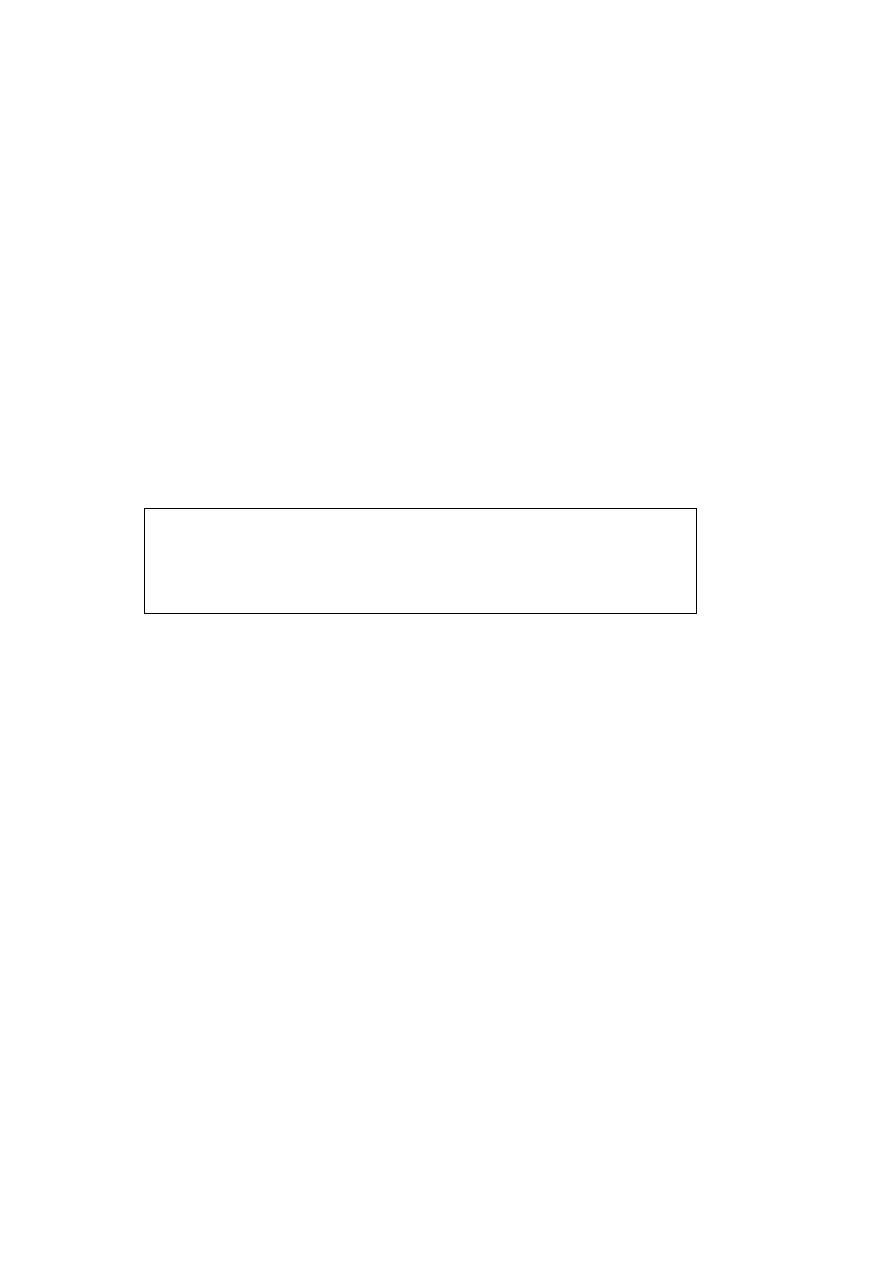
I.
Program for sending and receiving SMS
Software, that AVR-GSM board is shipped with, offers simple functionality for receiving
SMS and sending SMS in answer. If you decide to dial GSM number of the board you
should hear ringing buzzer, which will stop when you close.(no functionality for
answering call is provided here). SMS can send SMS in answer only if SMS sent to it
contains one of the following commands:
• GETSTATUS - when board receives SMS with this command, it sends in
answer SMS containing states of some board pins(inputs and outputs).
• SETRELAY1 - when board receives SMS with this command, it set RELAY1
output to “1” (high state). It sends in answer SMS containing states of board
pins(inputs and outputs).
• SETRELAY2 - when board receives SMS with this command, it set RELAY2
output to “1” (high state). It sends in answer SMS containing states of board
pins(inputs and outputs).
SMS sending/receiving functionality is strongly dependant of serial communication
between ATMega32 MCU and SIM300D module. Consequently board software
functions are very sensitive to any messages send from SIM300D module. For example ,
when SIM300D module goes to specific states(POWER DOWN, Call Ready etc), it
sends indicating messages via serial line, which can affect communication with
ATMega32 and cause wrong behavior of software.
Advices to customer :
• User should be familiar with basic AT commands(make call, send SMS, read
SMS etc)
• SIM card, you put should be with disabled PIN code use. So before use, put SIM
card in normal GSM and disable PIN code use.
• You should be very careful for battery voltage, which should be over 3.8 V, never
lower. Battery is charged when voltage is over 4.1 V.
Specific features:
• Board reads received SMS contents and takes GSM number of sender. So,
SMS answer is sent to this number.
• You can increase number of commands, which AVR-GSM could execute as
you define your custom string and add function which will be executed if it
has been found in SMS message.
Example contents of SMS answer:
IN1=1, IN2=0, RELAY1=1, RELAY2=0, PINA2=0, PINA1=0, PINA0=0,
PINB7=0, PINB6=0, PINB5=0, PINB4=0, PINB3=0, PINB2=0, PINB1=0,
PINB0=0, BTN=1.

• UART baud rate, which ensures best performance for performance is 115200
bps. Other specific features, which software rely on are:
o
Disable echo (command used is ATE0)
o
Set SMS text format (command used is AT+CMGF=1)
• After board power-up software expects for “Call Ready” string, so if GSM
module don’t send “Call Ready” further execution is not allowed.
II.
Program for making calls
Second provided software gives opportunity for making calls to GSM board. You must
only to dial number of GSM board, and when you hear buzzer ringing you can push
button to answer the call. It has feature to change between channels if you push the
button again after you have open call once. Each time you push button, either AT
command for answer call, or command for change between main and auxiliary audio
channel is sent. So pushing button must be regarded carefully.
It has also feature to send command through HyperTerminal program if you plug USB
cable to the board.
End Note:
Software that board is shipped with, includes program for sending SMS described above.
Both two provided programs can be combined for more wide and precise functionality,
which opportunity is offered to the user.
Wyszukiwarka
Podobne podstrony:
AVR GSM id 73894 Nieznany
Atmel Avr USB Software Library for AT90USBxxx Microcontrollers doc7675
AVR Software Framework (ASF 2 0 0 ) – Technology Preview
PICAVR32 Programmer Hard und Software zur Programmierung von PIC und AVR Mikrocontrollern
avr spis tresci
AVR na Linuxie
Bootloader dla mikrokontrolerów AVR
GSM
evboard, Płytka testowa dla mikrokontrolerów AT89S oraz AVR
GSM to system telefonii komórkowej
1mln Software Serials dla bitstrefa net 1mln Software Serials
elebot avr
CAN on the AVR
FuseBit AVR
Atmel Avr USB Firmware Upgrade For AT90USB doc7769
Kurs AVR GCC cz 1
Atmel AVR Assembler id 71678 Nieznany (2)
więcej podobnych podstron