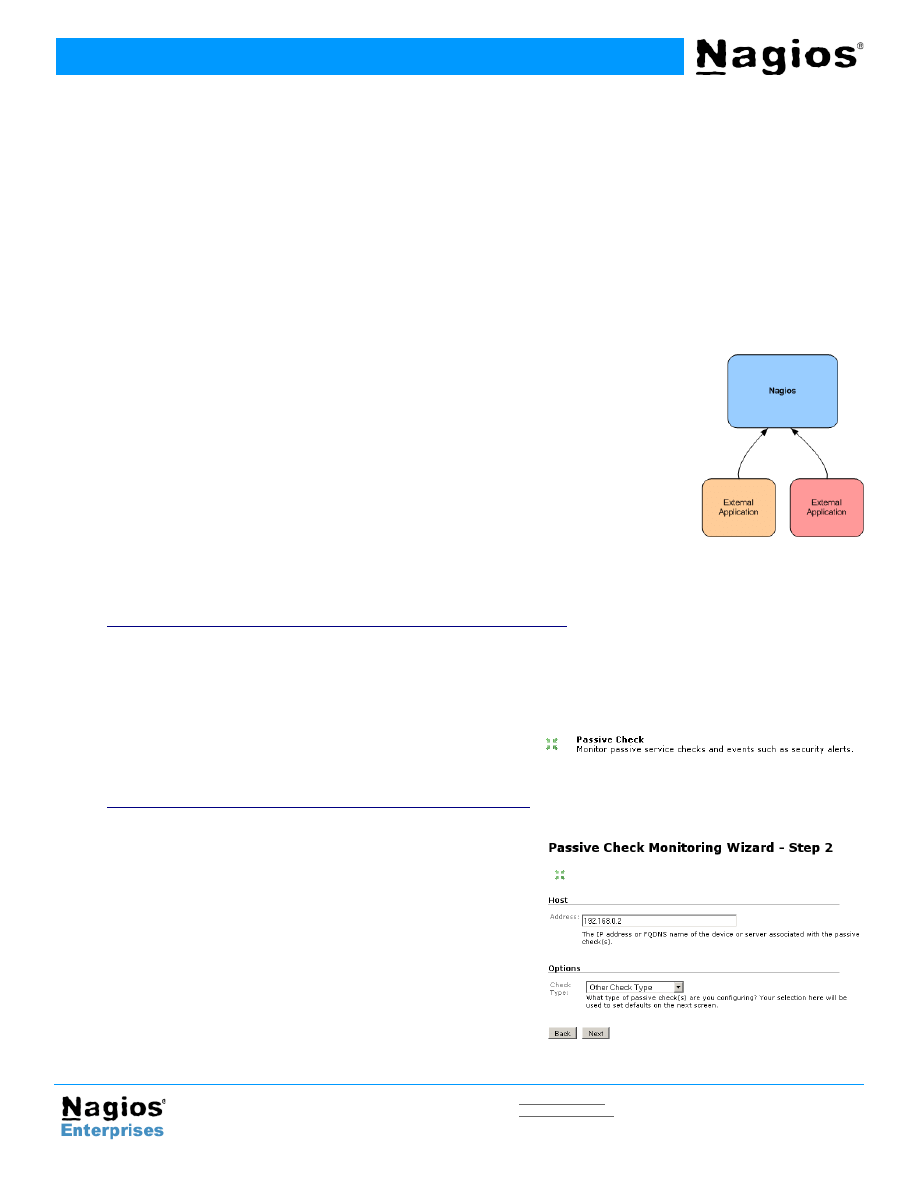
The Industry Standard in IT Infrastructure Monitoring
Purpose
This document describes how to configure passive service checks in Nagios XI.
Target Audience
This document is intended for use by Nagios XI administrators who wish to integrate alerts from external sources into their monitoring
system.
Passive Check Overview
Passive checks are data that external applications submit to Nagios for purposes of monitoring and
alerting. Nagios does not actively check the status of a service that is configured only for passive checks.
Instead, Nagios waits for external applications to tell it the status of a particular service.
Passive checks are commonly used for integrating security alerts and event log data into Nagios, and are
also used in distributed monitoring environments.
Sending Passive Checks To Nagios
In order to send passive service checks from external applications and servers to Nagios, you'll need to use either the NSCA addon to
facilitate the transfer of data to the Nagios XI server. Instructions on using NSCA with Nagios XI can be found at:
http://assets.nagios.com/downloads/nagiosxi/docs/Using_NSCA_With_XI.pdf
Configuring Passive Services
In order for Nagios to process passive check data, you must generally define a service for each application that sends passive data.
The easiest way to do this is to use the Passive Check wizard for Nagios XI.
If the wizard is not already installed on your Nagios XI server, you can
download it from:
http://assets.nagios.com/downloads/nagiosxi/wizards/passivecheck.zip
When you run the passive check wizard, it will first ask you for the address of
the host that is associated with the passive checks. You can also specify if you
are configuring a security-related check, or other type of passive check.
Page 1
Revision 1.0 – February, 2011
Nagios XI – Configuring Passive Services
Nagios Enterprises, LLC
US:
1-888-NAGIOS-1
Web: www.nagios.com
P.O. Box 8154
Saint Paul, MN 55108
USA
Int'l: +1 651-204-9102
Email: sales@nagios.com
Fax: +1 651-204-9103
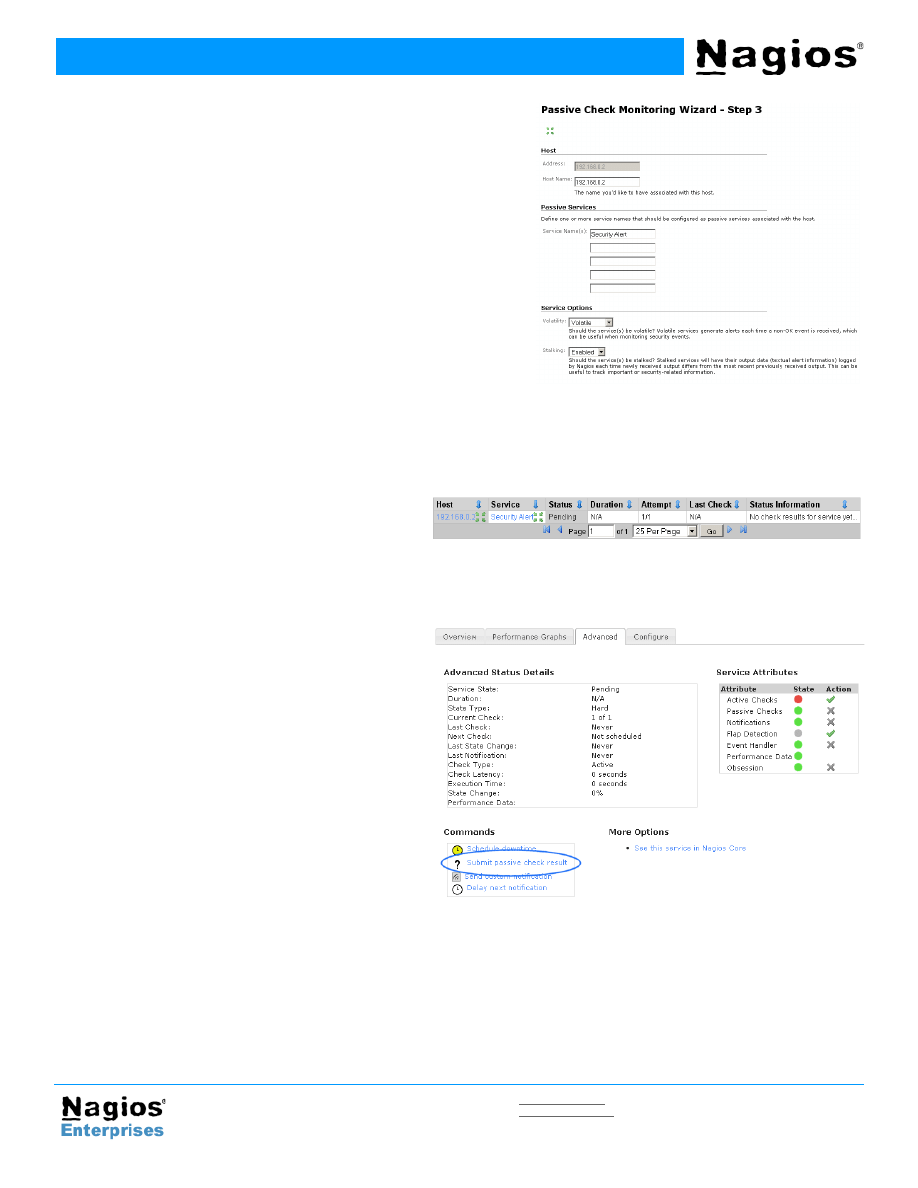
The next screen of the wizard allows you to define one or more service names
that should be defined as passive checks.
You can specify volatility and stalking options for the services to match your
monitoring requirements.
Default State
When you finish adding the passive service, you will be able to view its status in the Nagios XI service status screen. By default, the
service will have a state of “Pending”. The service will remain in a pending state until a passive check result is received for it.
Submitting Test Data
You can submit a test check result for the service by clicking
the Submit passive check result link in the Advanced tab
of the status detail screen for the service.
Page 2
Revision 1.0 – February, 2011
Nagios XI – Configuring Passive Services
Nagios Enterprises, LLC
US:
1-888-NAGIOS-1
Web: www.nagios.com
P.O. Box 8154
Saint Paul, MN 55108
USA
Int'l: +1 651-204-9102
Email: sales@nagios.com
Fax: +1 651-204-9103
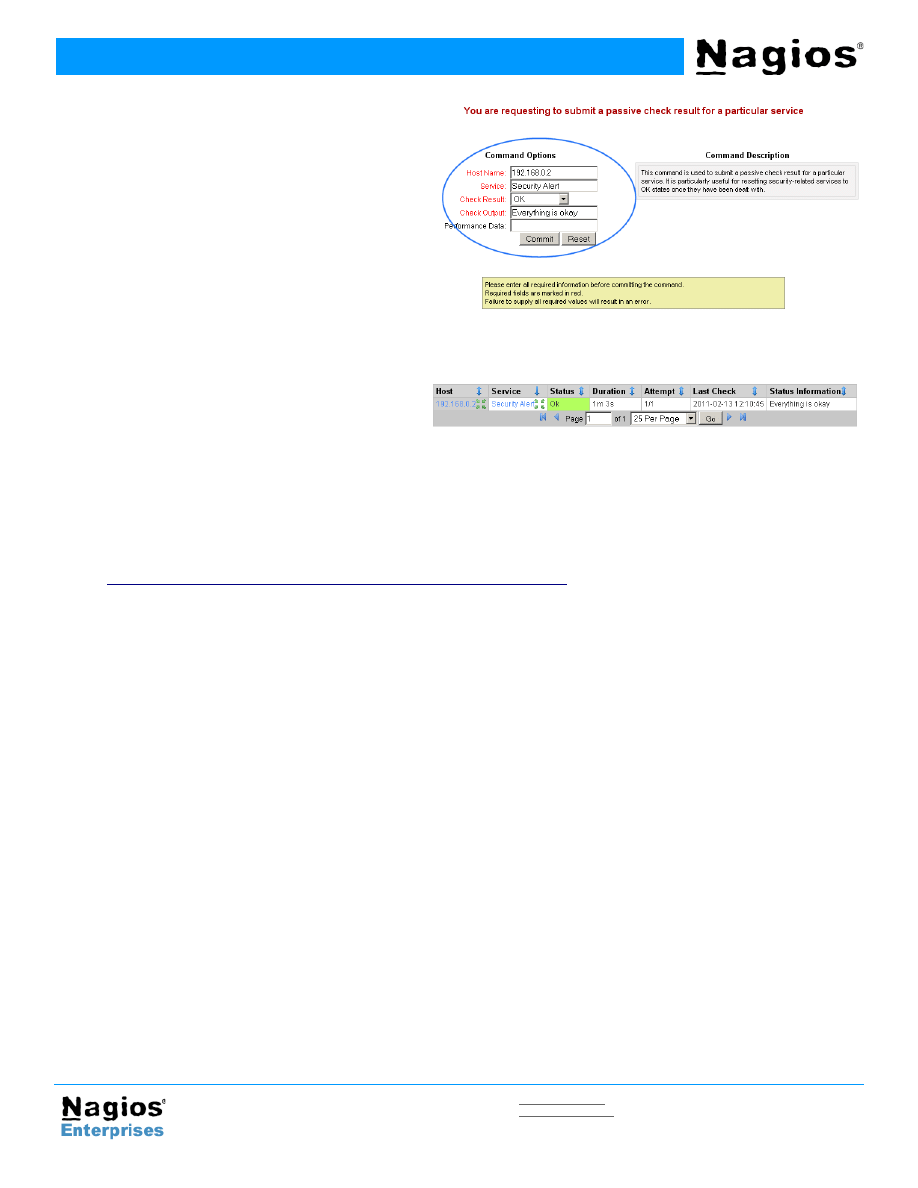
You can specify the check result (service state), and check
output (textual data) for the passive check.
Click the Commit button to submit the passive check to
Nagios.
Once the passive check is processed, the status of the
passive check will be updated.
External Applications
In order for external applications to send passive check results to Nagios, you will need to install the appropriate software on the remote
server. Information on client software required to do this can be found in the documentation available at the following link:
http://assets.nagios.com/downloads/nagiosxi/docs/Using_NSCA_With_XI.pdf
Page 3
Revision 1.0 – February, 2011
Nagios XI – Configuring Passive Services
Nagios Enterprises, LLC
US:
1-888-NAGIOS-1
Web: www.nagios.com
P.O. Box 8154
Saint Paul, MN 55108
USA
Int'l: +1 651-204-9102
Email: sales@nagios.com
Fax: +1 651-204-9103
Wyszukiwarka
Podobne podstrony:
Quality of Service (qos scripts) configuration [OpenWrt Wiki]
Prezentacja firmy MARSTATE SERVICE BHP PPOZ PPT
Wykład XI Metody opisu układów cyfrowych
Wyklad XI prezentacja
Wykład XI Rodzina jako naturalne środowisko wychowawcze
hplj 5p 6p service manual vhnlwmi5rxab6ao6bivsrdhllvztpnnomgxi2ma vhnlwmi5rxab6ao6bivsrdhllvztpnnomg
PAT DS 350 Graphic Modular GM Service Data
CISCO how to configure VLAN
Oberheim Prommer Service Manual
Passive Voice 2
NS2 lab 4 4 7 en Configure Cisco IOS IPSec using Pre Shared Keys
Configuration Guide WAN Access(V100R006C00 02)
Funai Hita9801 Service Note
Passive Voice II
Configsys
03 Service Specifications
Korg SQ 10 Service Manual
13 A X XI wiek sztuka romańska, Ruś, Bizancjum, Normanowieid 14428
OIL SERVICE
więcej podobnych podstron