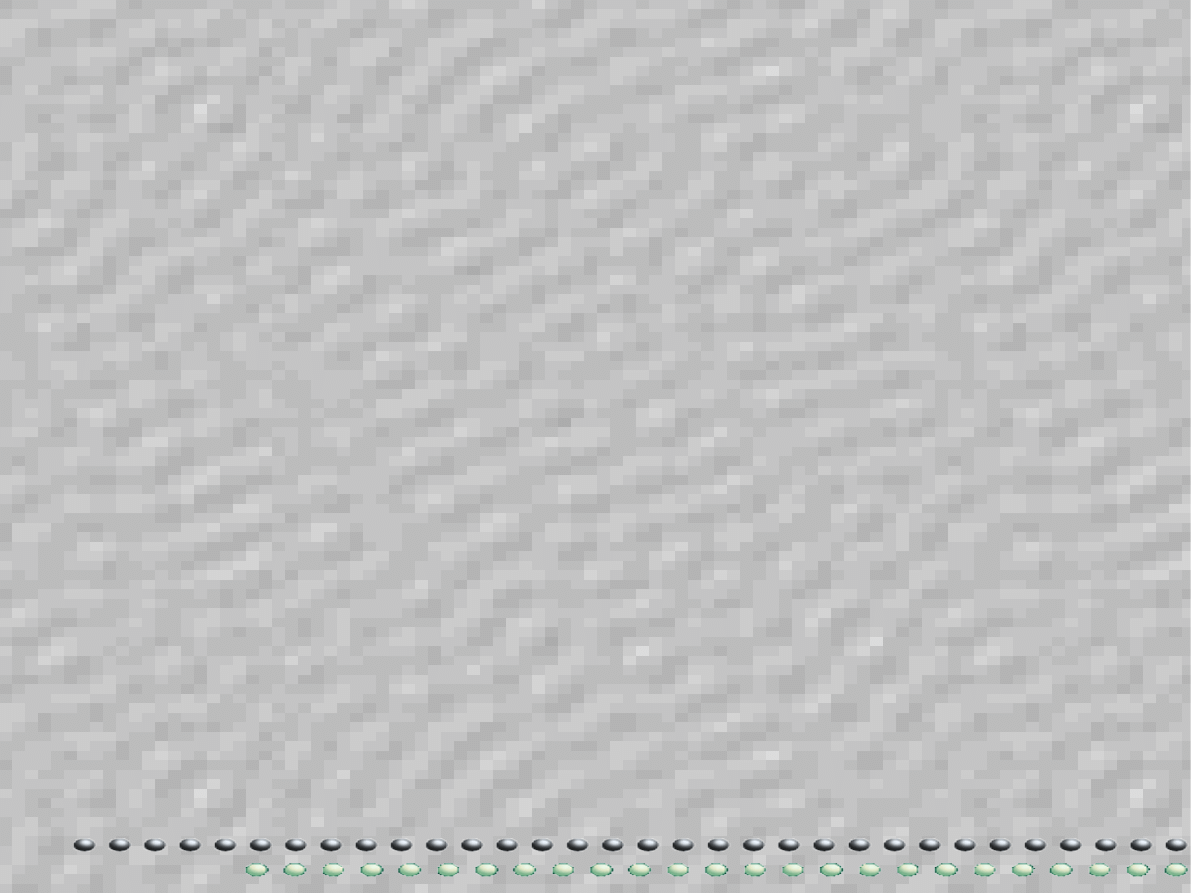
Software Testing
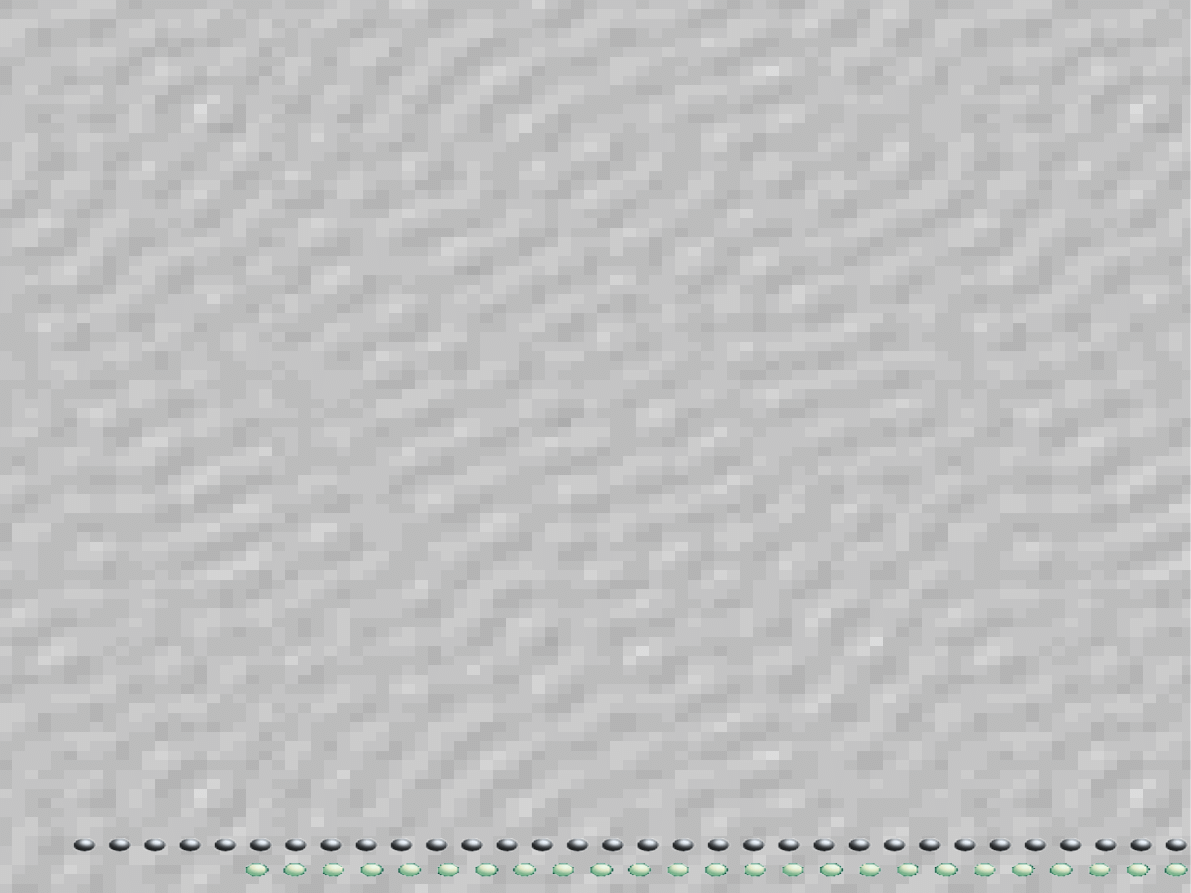
Fault & Failure
●
fault - an abnormal condition or defect at the
component
●
failure - lack of ability to perform intended
function as designed. Failure may be the result of
one or many faults.
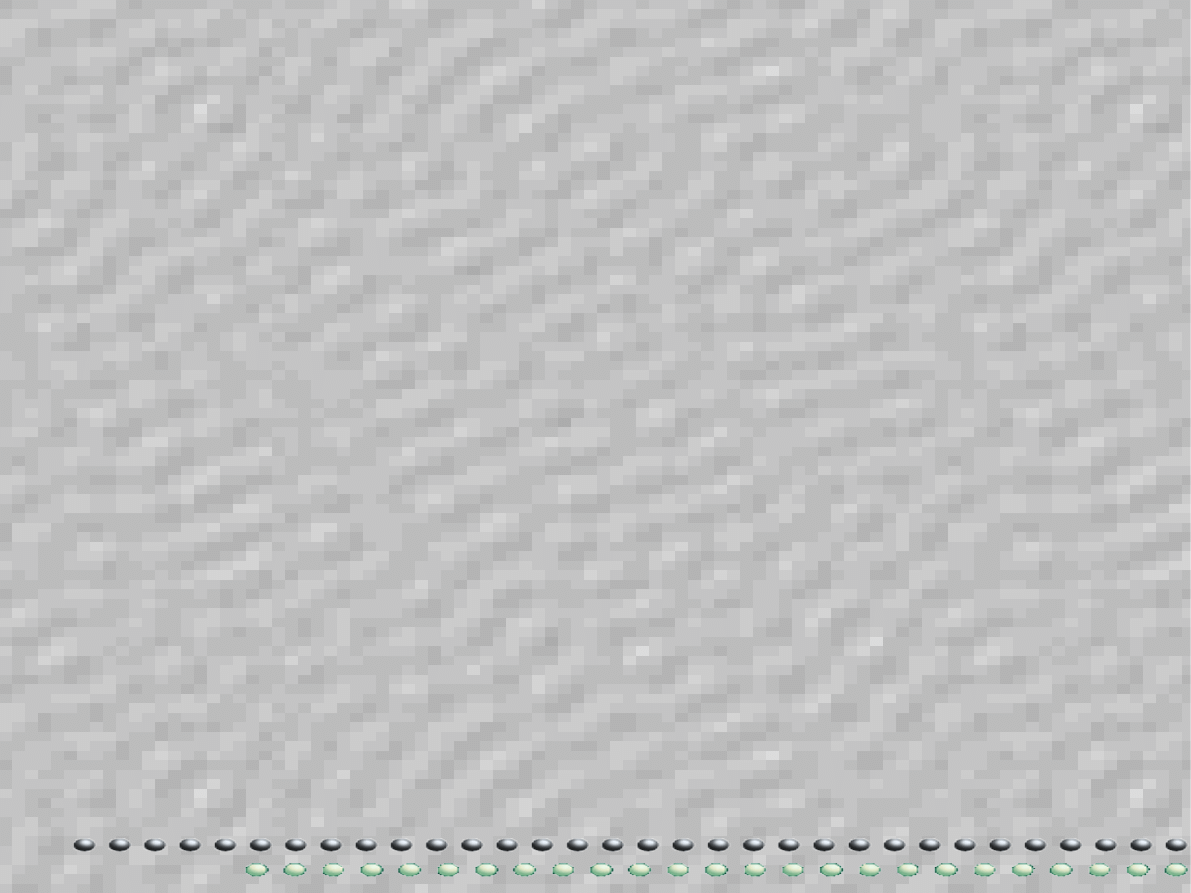
Verification & Validation
●
verification - checking if the project is compatible
with requirements set during the Requirement
Definition stage
●
validation -final checking; is the project
compatible with all requirements (client's
requirements as well)
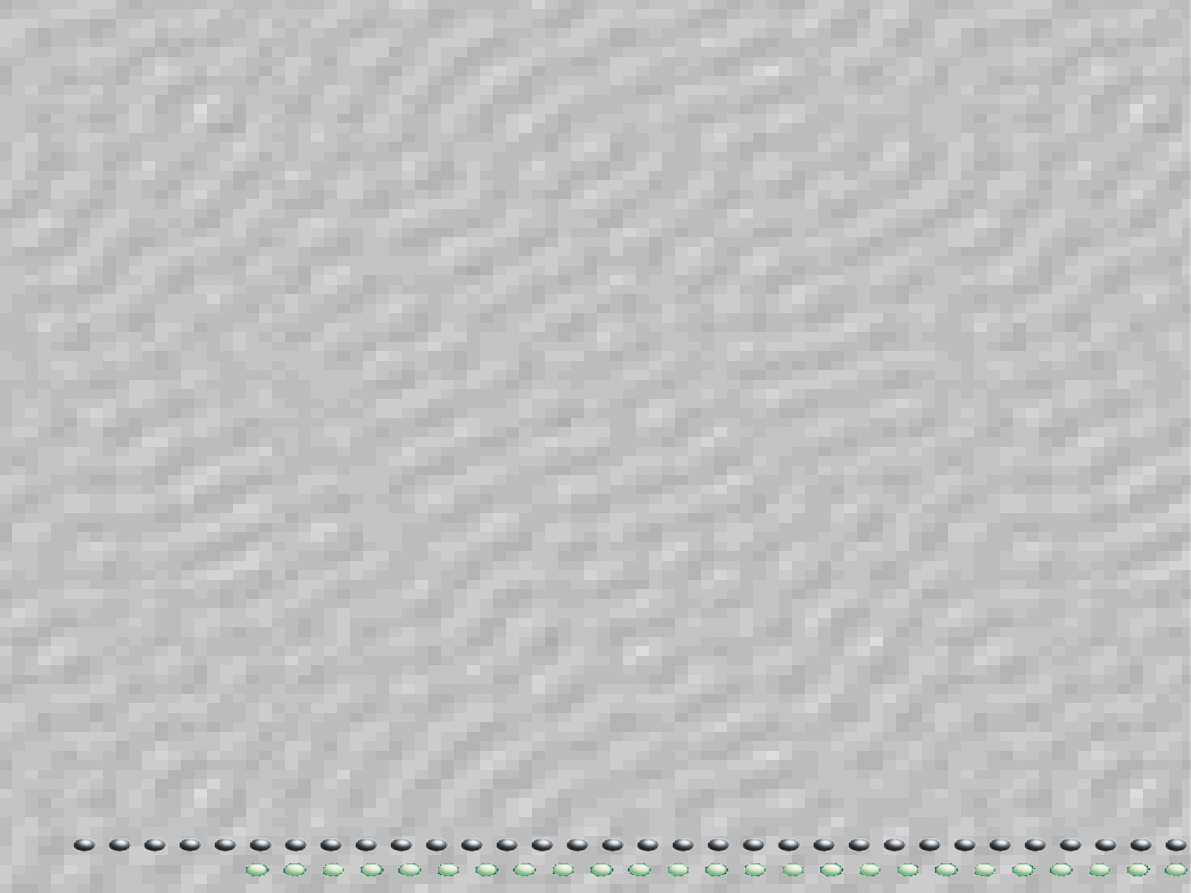
Audit
●
Audit - a phase that evaluates the software
according to specification, licenses, contracts,
standards, instructions...
●
Audit must be performed by someone from the
outside
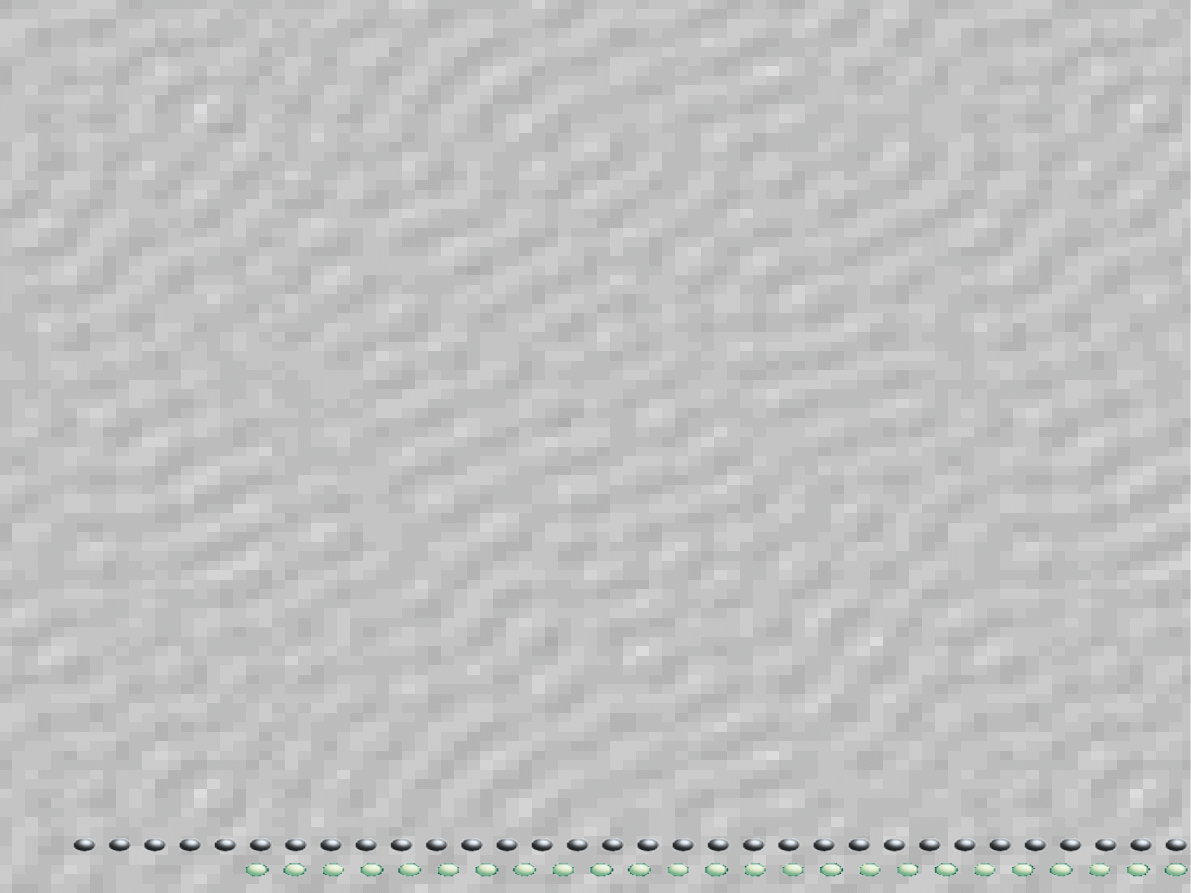
Testing Strategies
●
Bottom – up
●
Top – down
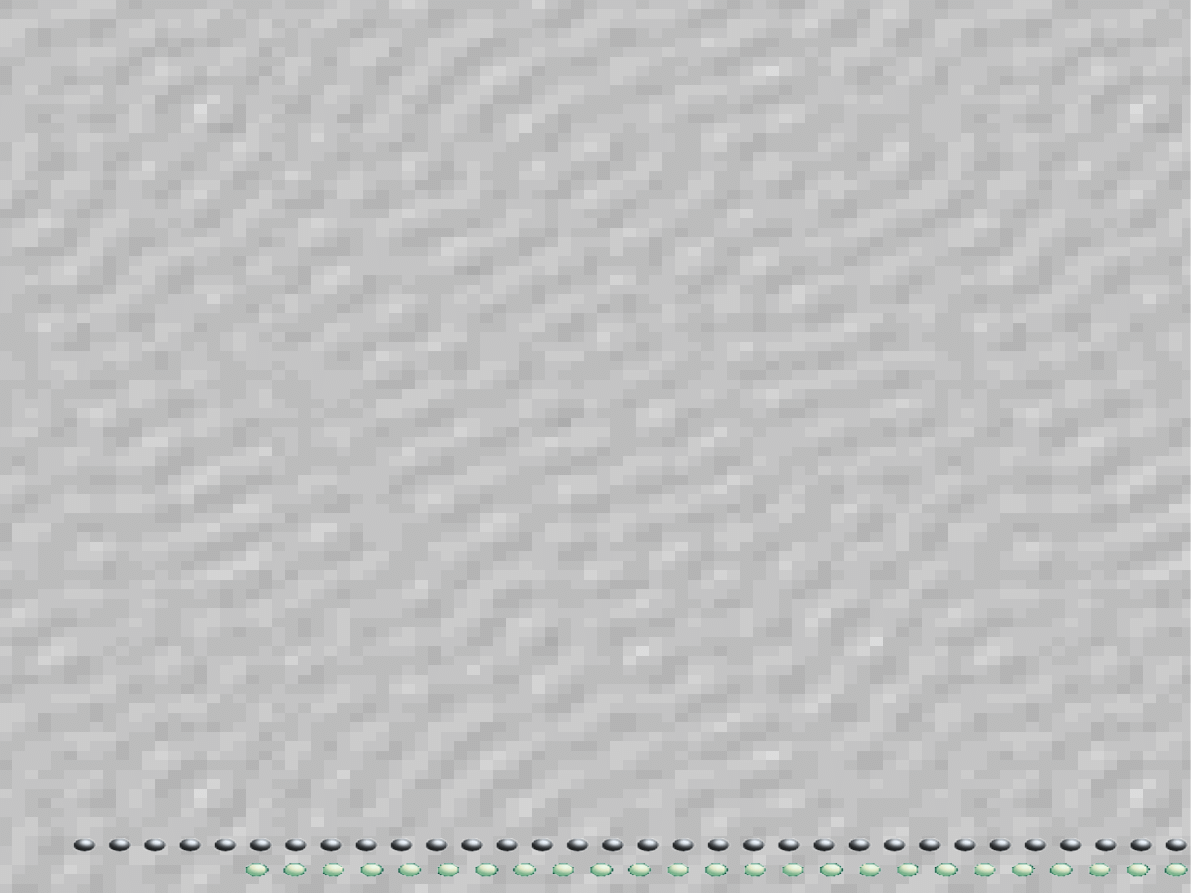
Versions
●
Alpha
●
Beta
●
Gamma
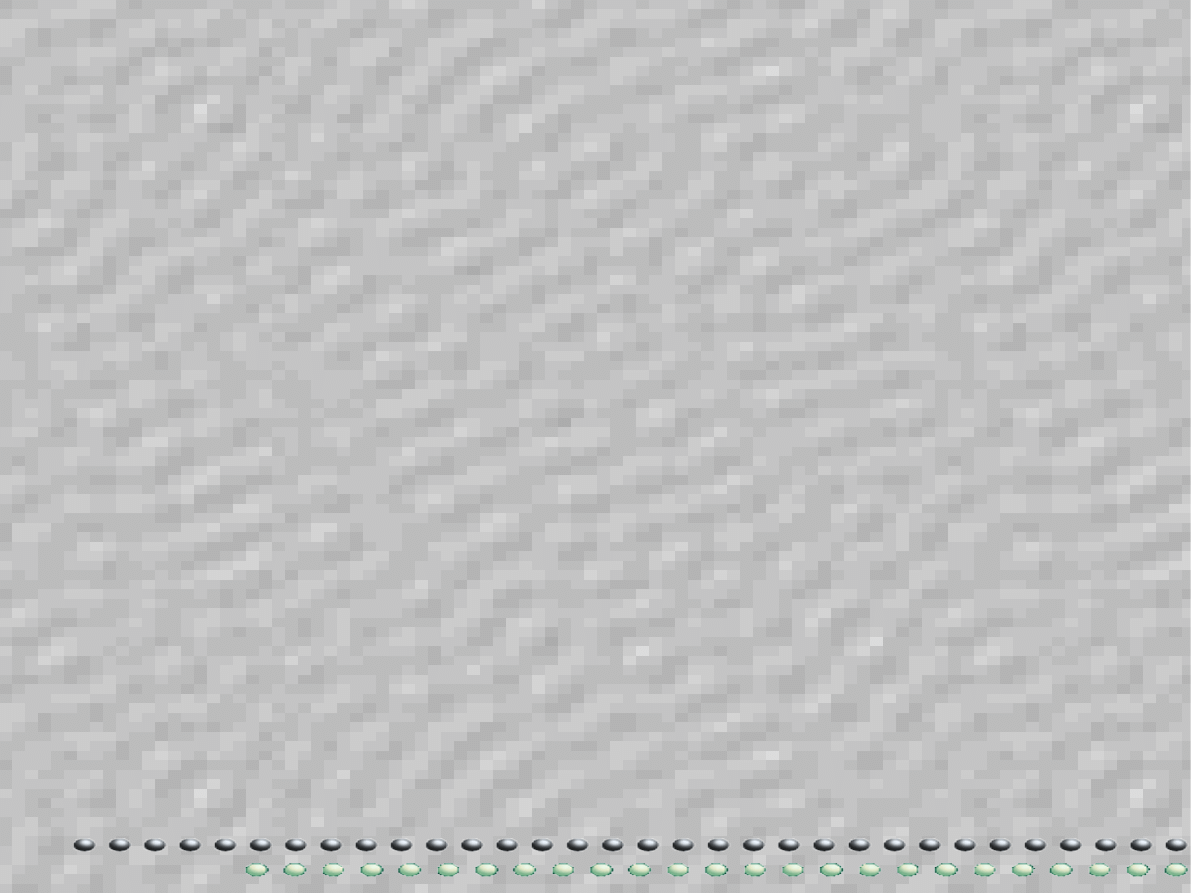
International Standards
●
Over the years a number of types of document
have been invented to allow for the control of
testing.
●
Every organisation develops these documents
themselves and gives them different names, thus
confuses their purpose
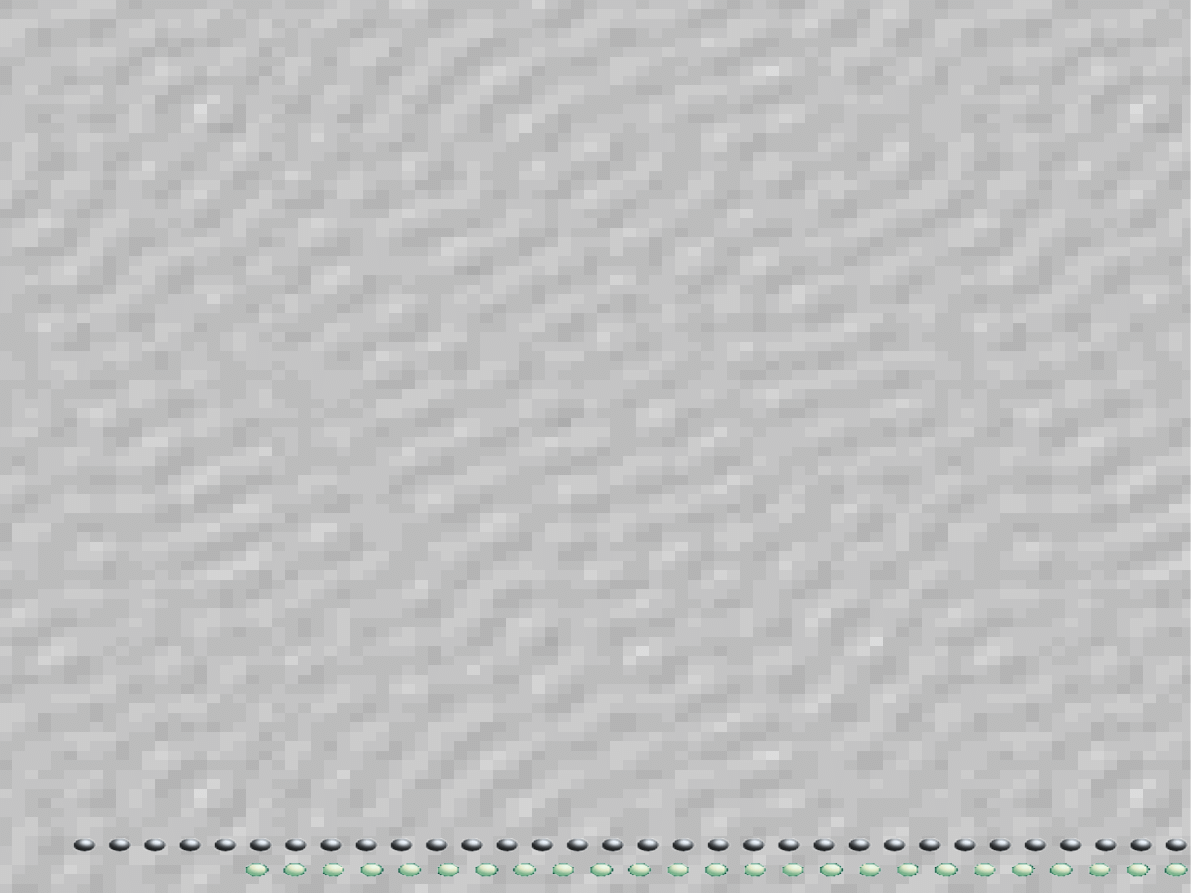
ISO 9126
●
ISO 9126 is an international standard for the
evaluation of software. It classifies the areas in a
structured manner as follows:
●
Functionality
●
Reliability
●
Usability
●
Efficiency
●
Maintainability
●
Portability
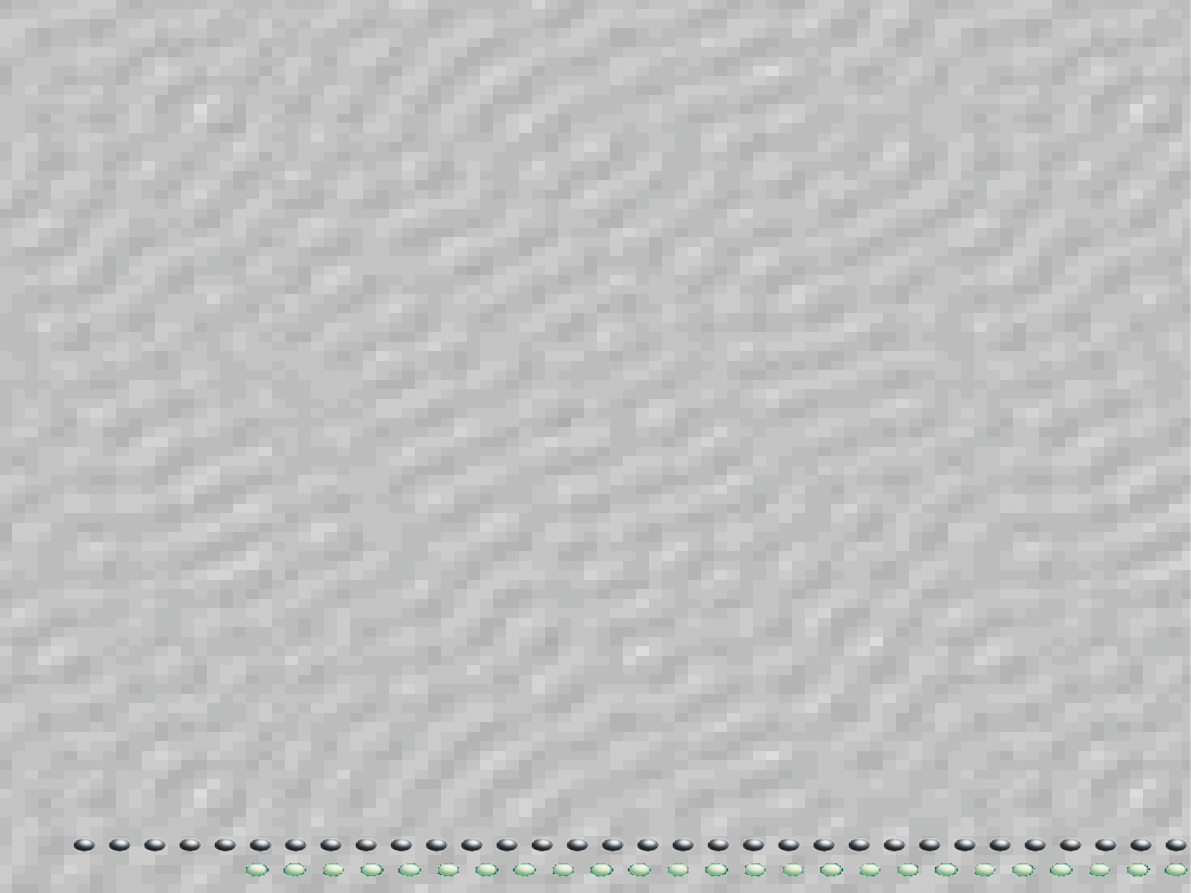
IEEE 829
●
IEEE 829 - Standard for Software Test Documentation. It
specifies the form and content of a set of documents for use in
eight defined stages of software testing, each stage producing its
own separate type of document
–
How the testing will be done
–
Test Design Specification
–
Test Case Specification
–
Test Procedure Specification
–
Test Item Transmittal Report
–
Test Log
–
Test Incident Report
–
Test Summary Report
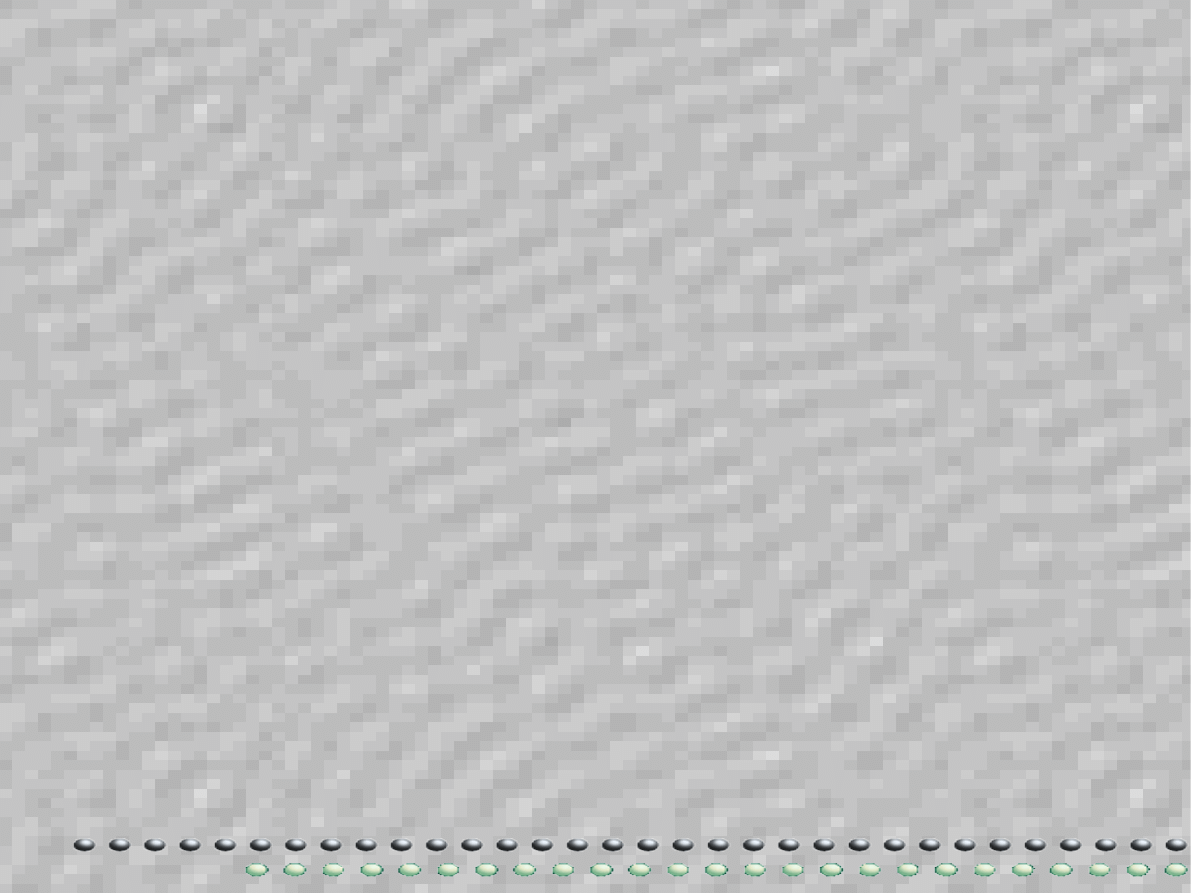
Black & White
●
White box testing:
–
testing internal mechanisms of the system
–
done by programmers and expirienced staff
●
Black box testing:
–
testing the system in its envioroment
–
done by anyone, usually a team of hired specialists
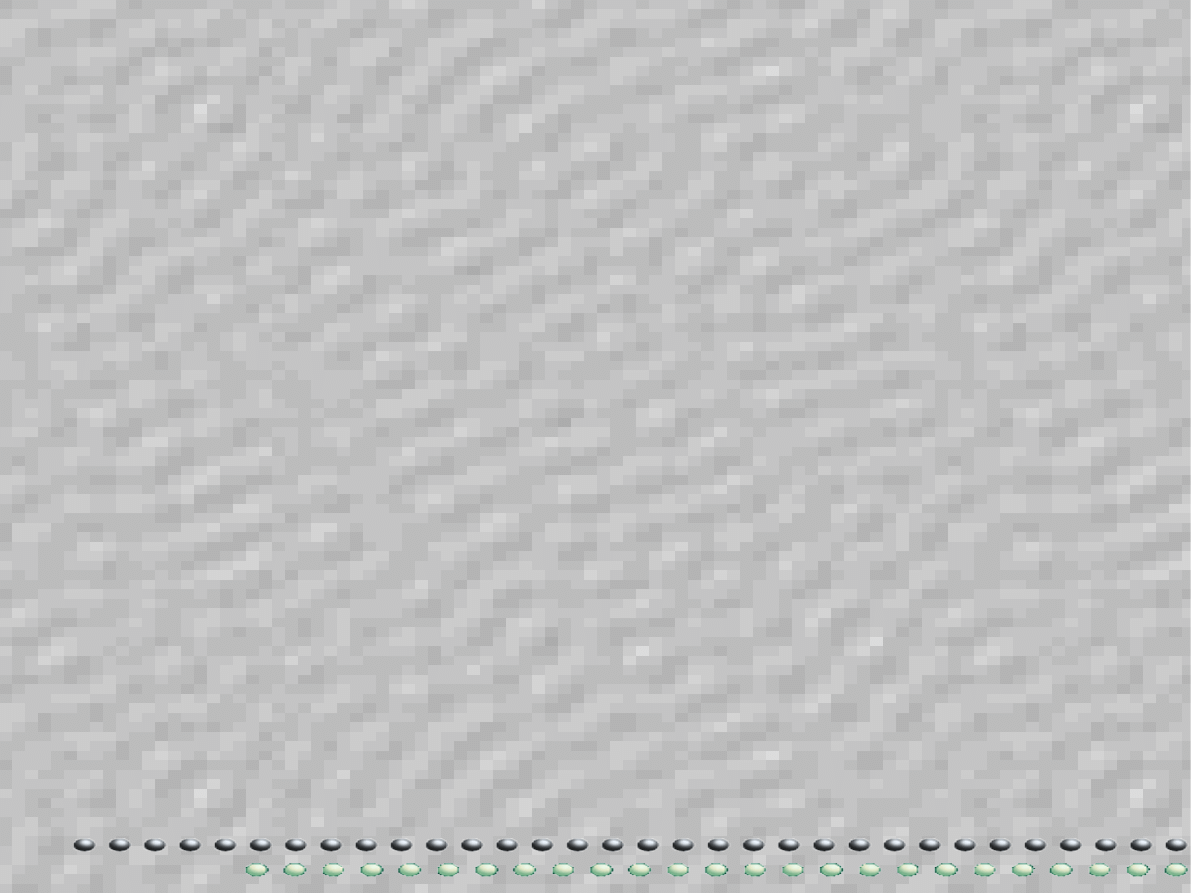
Testing Team
●
Manager
●
Secretary
●
members: users, development manager,
development engineers, programing librarian,
quality assurance, independent verification and
testing team, independent specialists
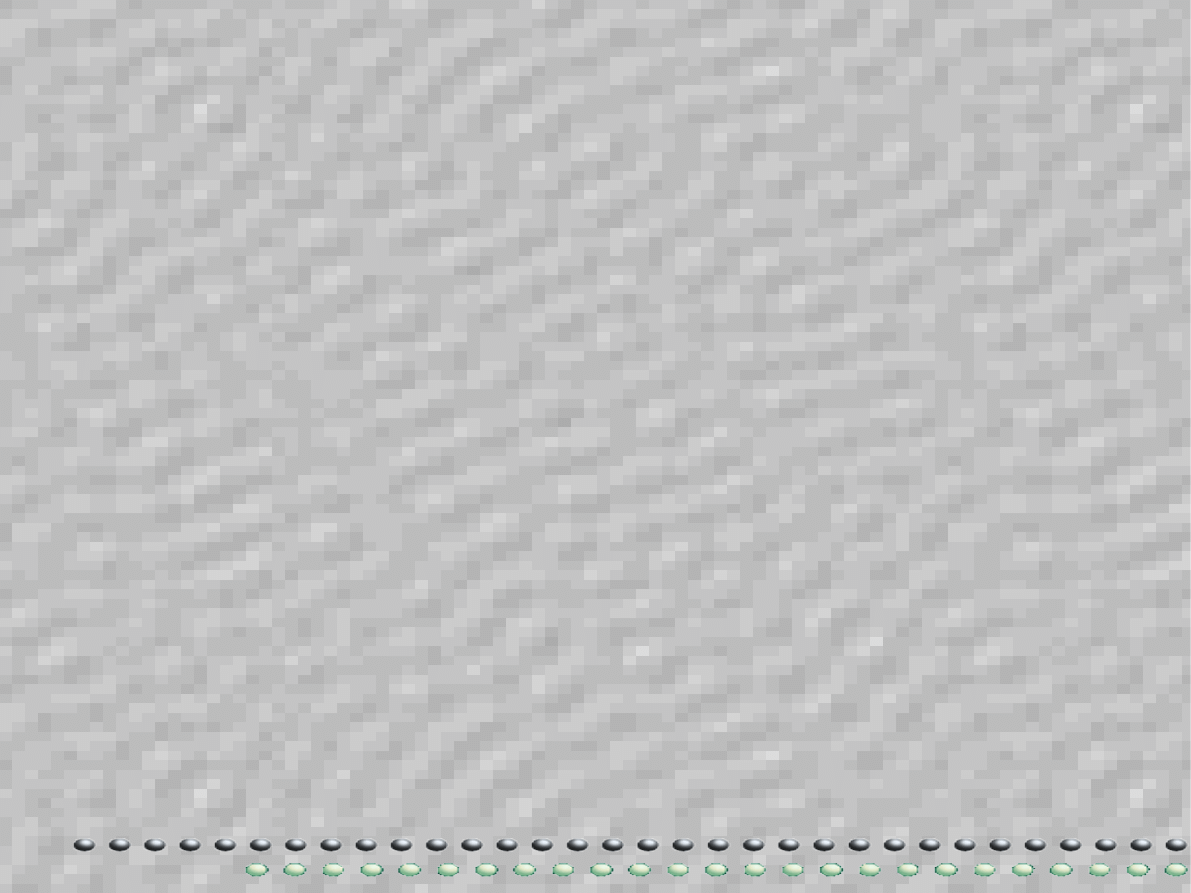
Testing activities
●
Unit testing:
–
break the code in several small units and test each one
individually
–
encourages making changes, simplifies integration
–
doesn't test system-wide or integration errors
–
examples: Junit, PyUnit, Nunit
●
Integration testing:
–
tests how well modules fit eachother
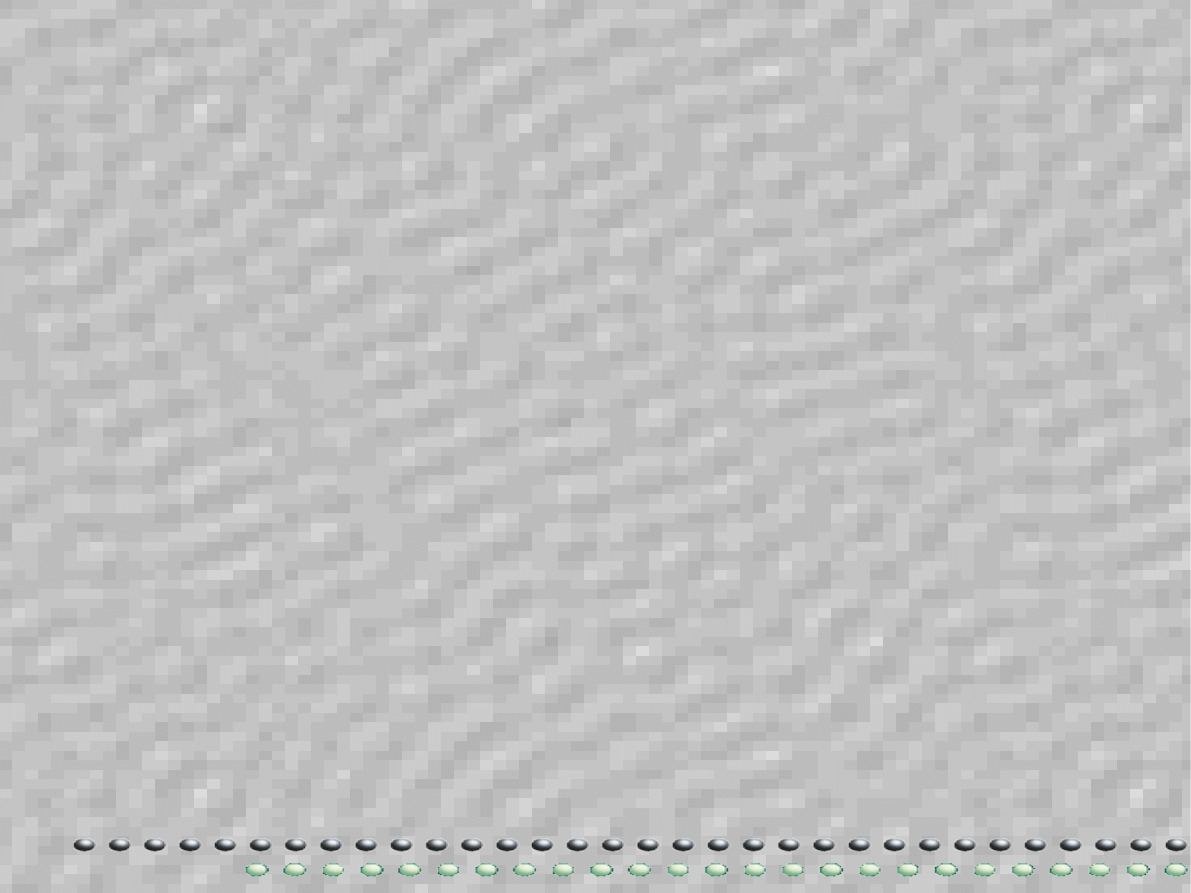
Testing activities continued
●
Integration testing cont.:
–
testing groups of units as black boxes
●
System testing:
–
testing the whole system as a black box
●
Regression testing:
–
regression bugs: a functionality that previously
worked stops working
–
re-run old tests that uncovered a bug before
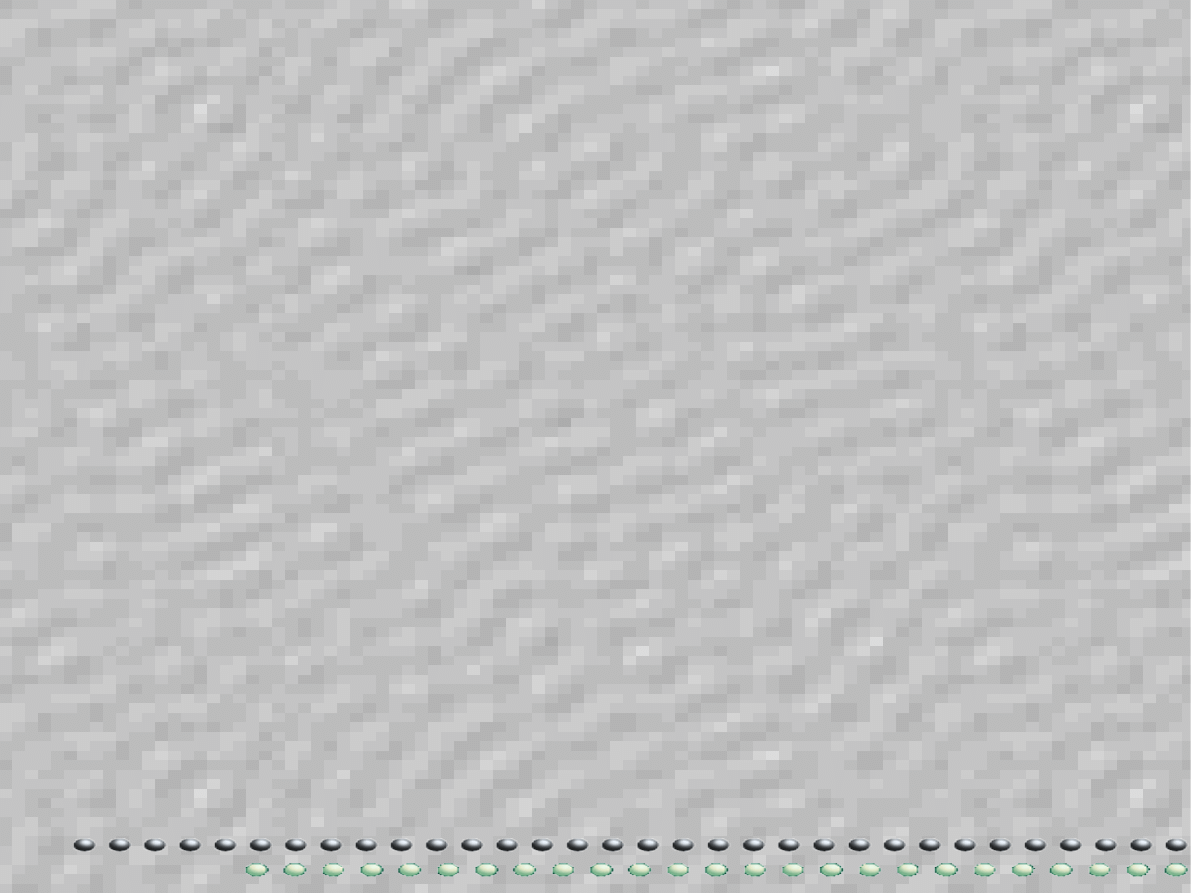
Testing activities continued
●
Load testing:
–
testing the system by simulating multiple users
accessing the program's services concurrently
●
Performance testing:
–
how fast the system works under a particular load
●
Stress testing:
–
testing how system performs beyond its normal
operational capacity
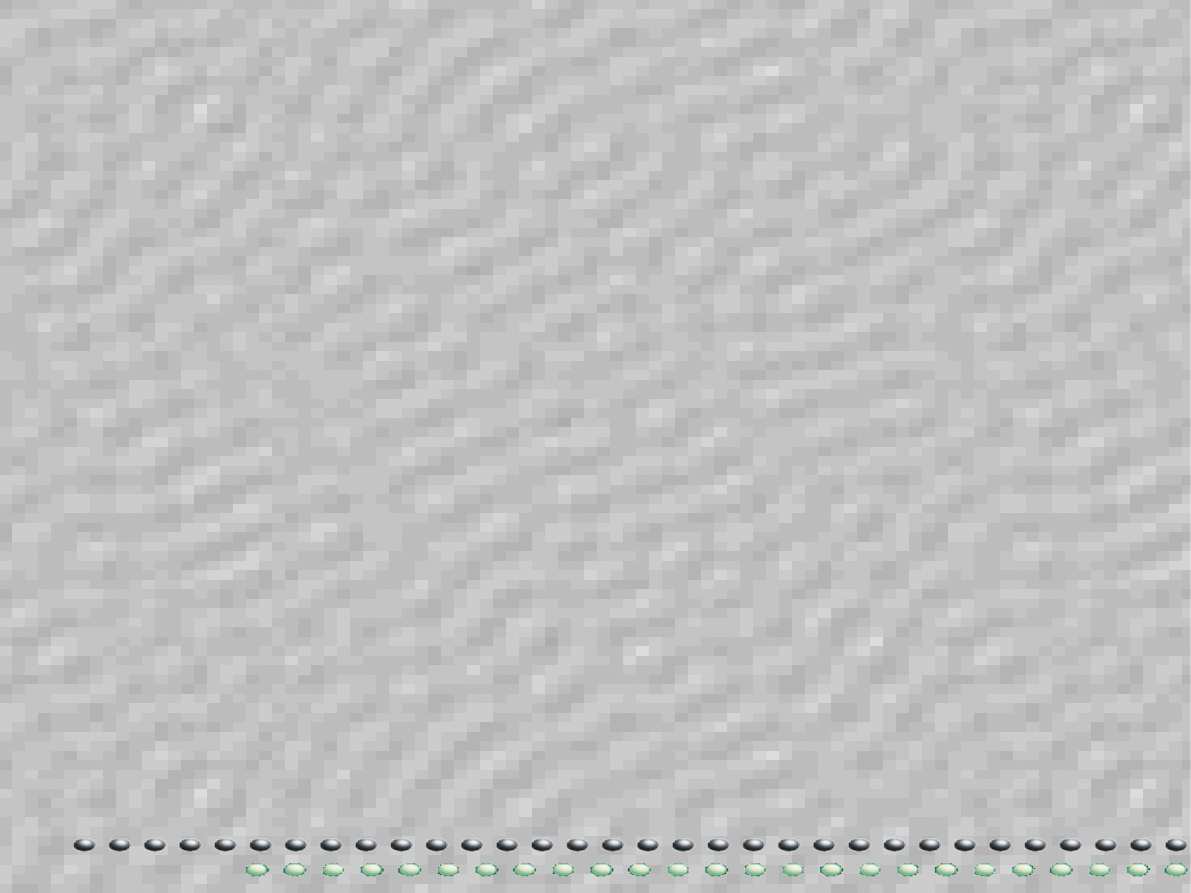
Testing activities continued
●
Installation testing:
–
testing the system outside of the development
enviorment
●
Stability testing:
–
testing if an application will crash
●
Usability testing:
–
measuring how well people can use the system
–
usually for testing user interfaces
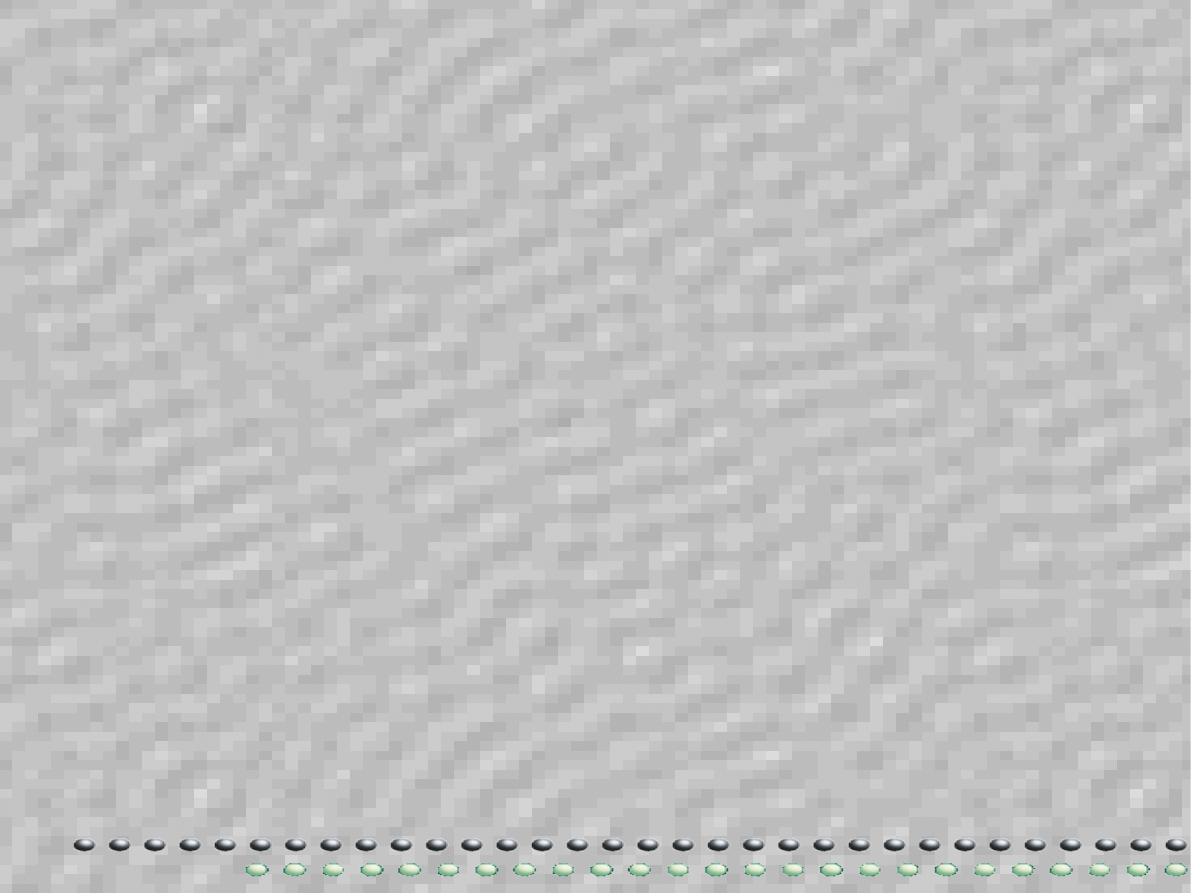
Testing activities final
●
Conformance testing:
–
determining whether a system meets some specified
standard
●
User acceptance testing:
–
testing before a new system is accepted by the
customer
–
one of the final testing phases (before gamma testing)
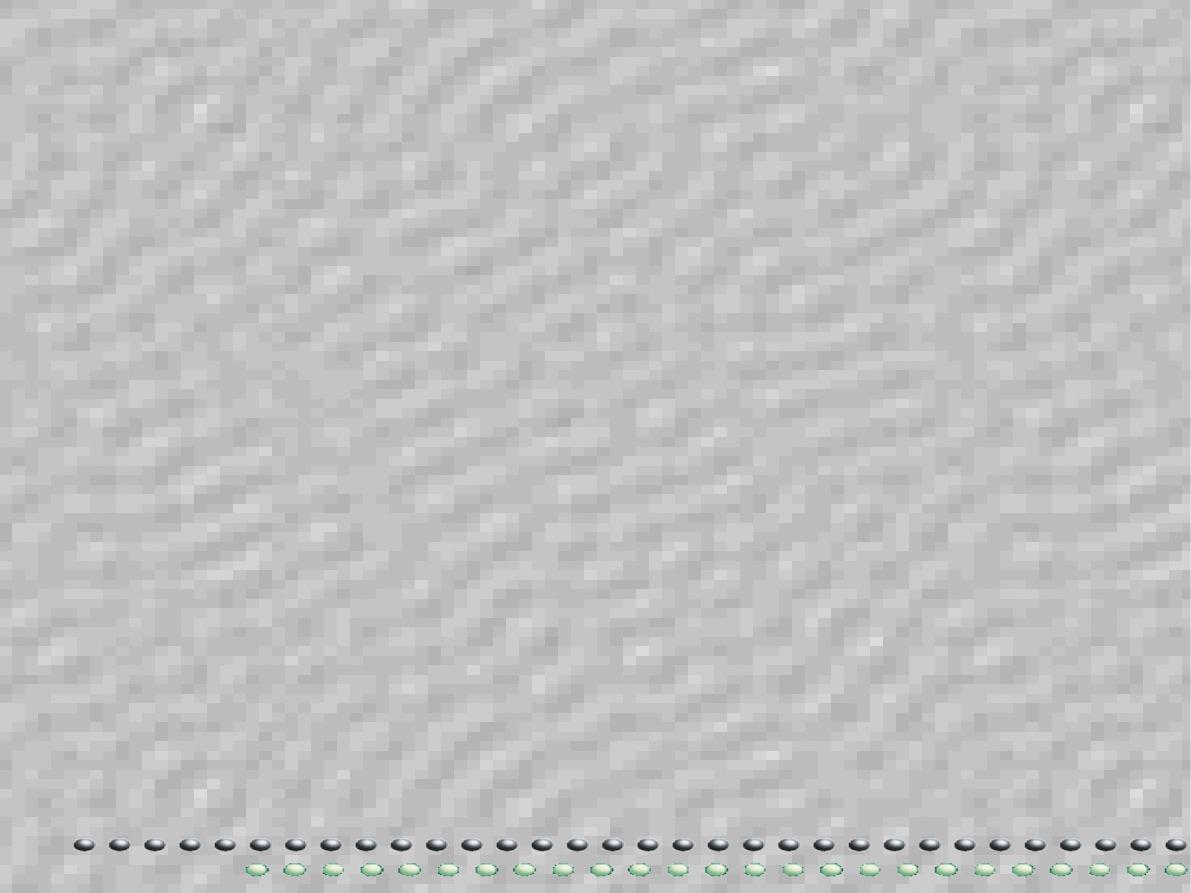
Formal verification
●
proving or disproving the correctness of the
system using formal methods
●
system is regarded as: FSM, LTS, automaton,
digital circuit, etc...
●
usually formal verification is carried out
algorithmically
●
automatic thorem provers
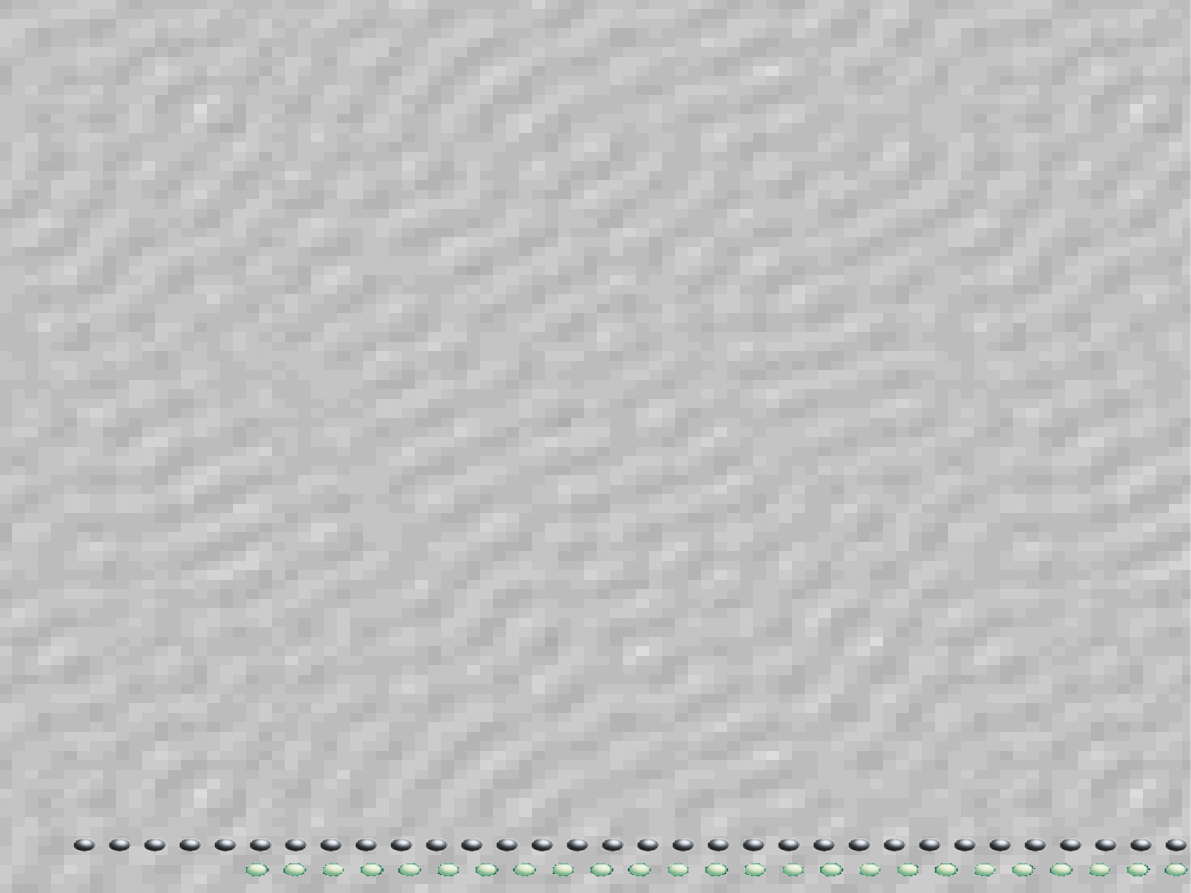
Automated testing
●
done using special testing scripts
●
test cases are rarely generated automatically
using model-based testing
●
can be used to test simple an even GUI based
applications
●
test output is compared with the expected one if
possible
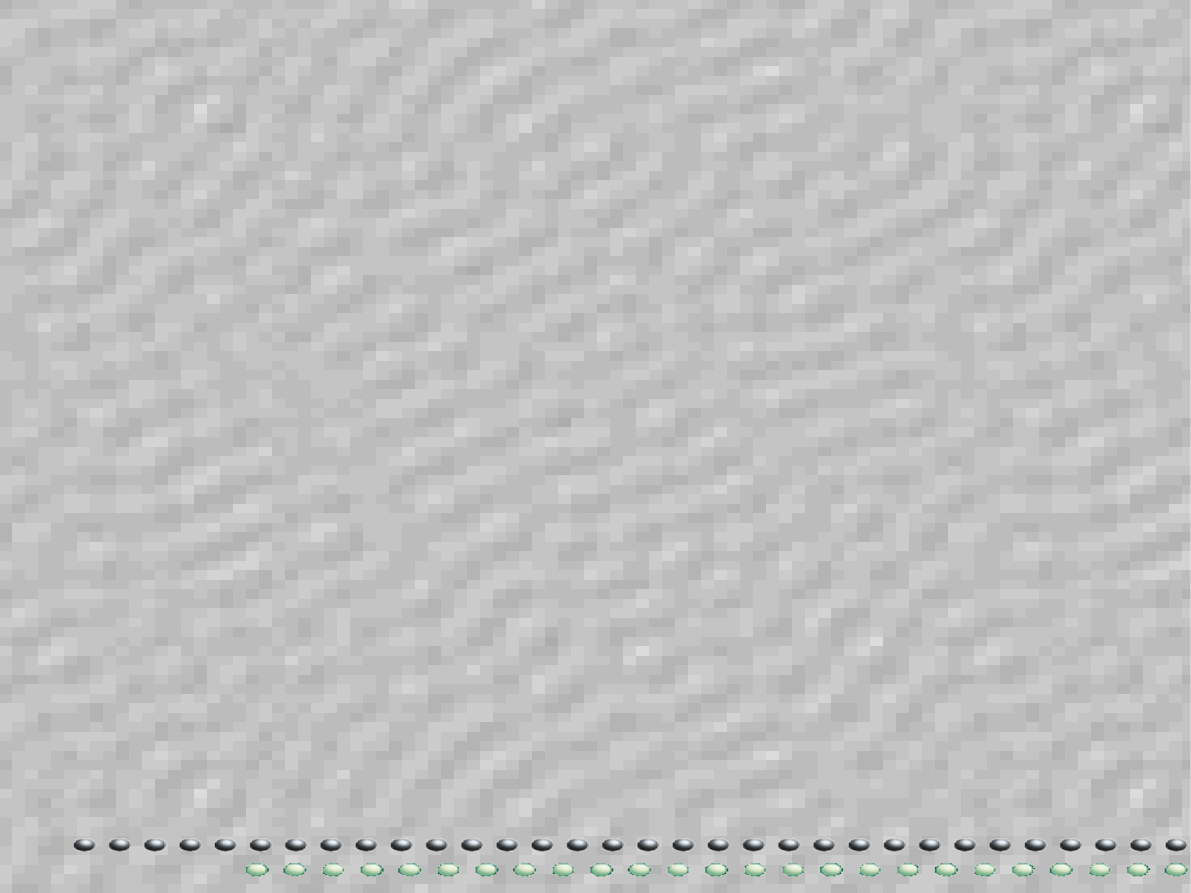
Code coverage
●
measures: Statement Coverage, Condition
Coverage, Path Coverage
●
full path coverage is usually impractical or
impossible (eg. could solve the “halting”
problem)
●
usually some tests are run to achieve a certain
precantage of code coverage (eg. “the tests gave
us 56% of code coverage”)
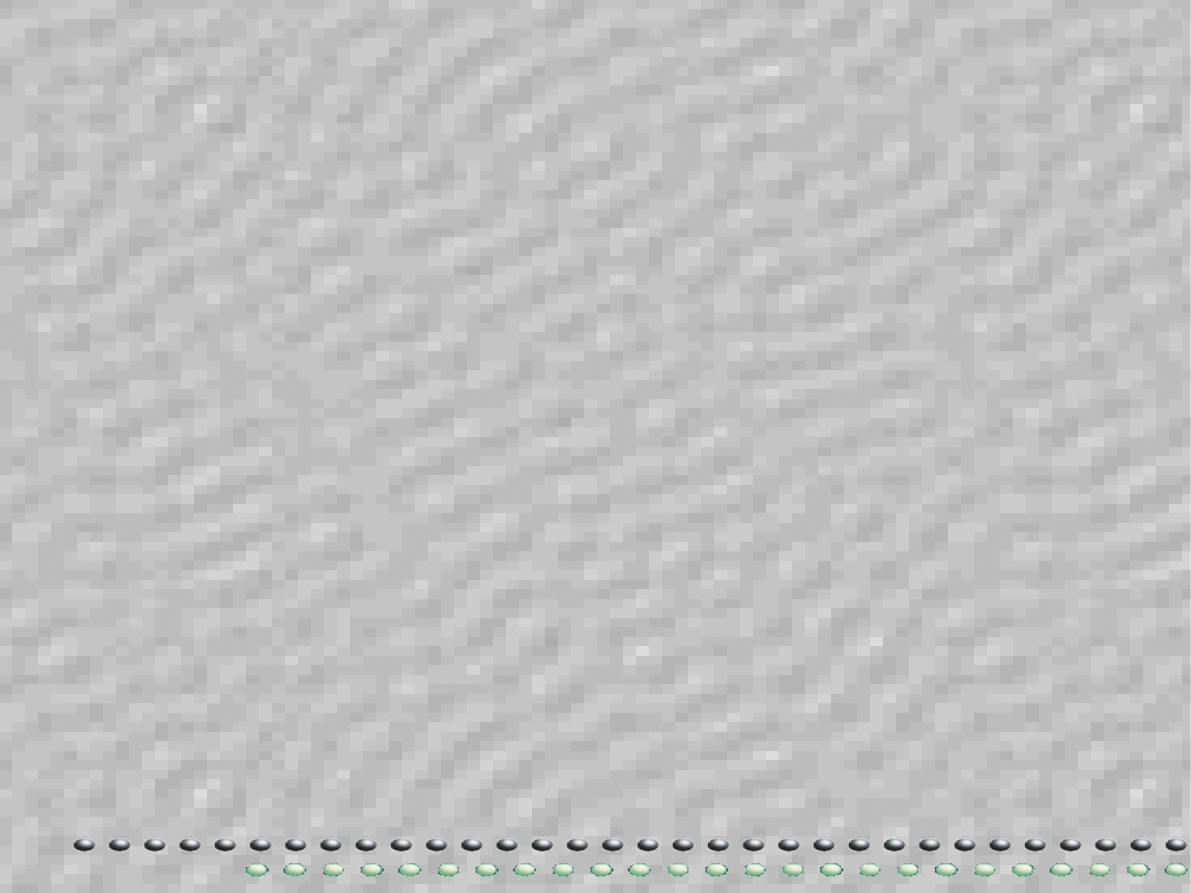
Error seeding
●
A certain ammount of faults are delibertly
inserted into the code and the resulting failures
are measured for various reasons
●
eg. FU = FG · (FE / FEG)
–
FU undetected errors
–
FG non seeded errors detected
–
FE seeded errors
–
FEG seeded errors detected
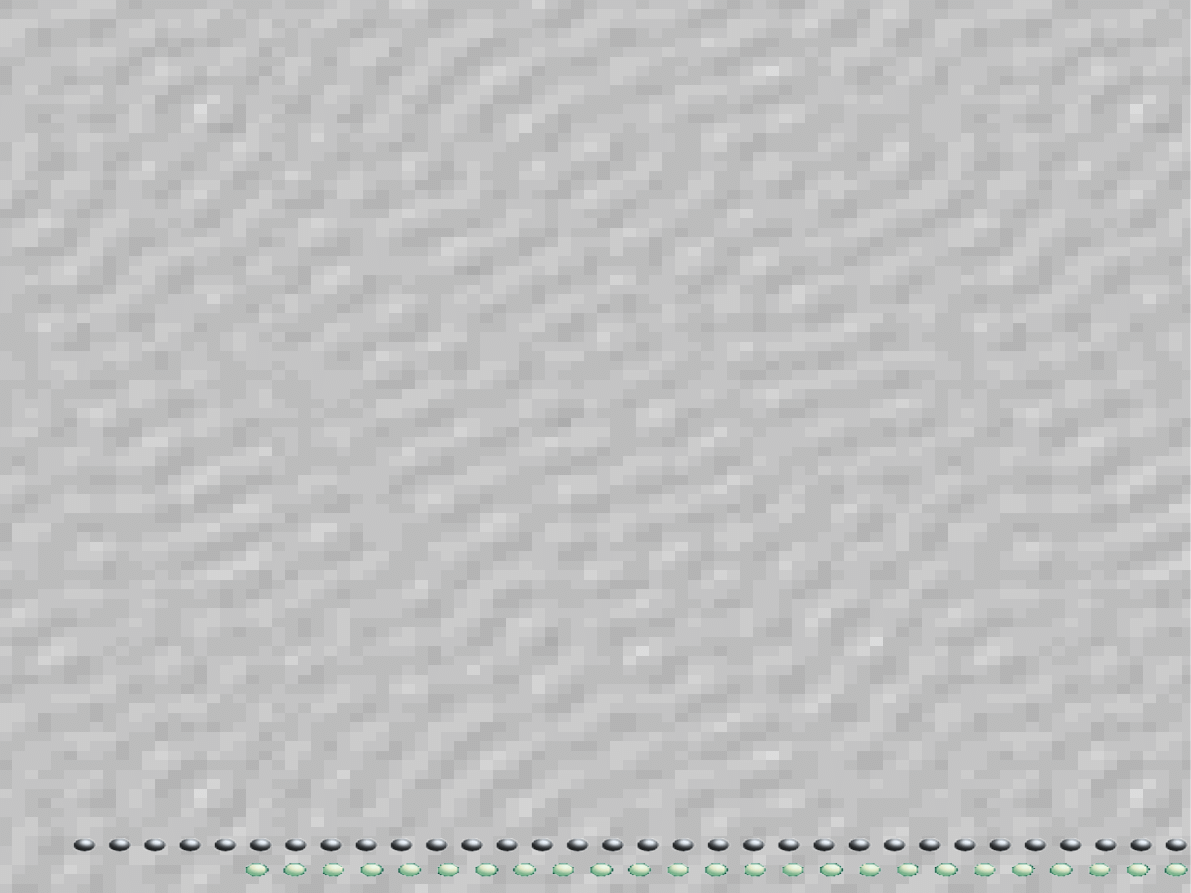
Reliablity measure
●
Observing the amount of failures during a
statistical test help us figure out the reliability of
the application. There are 4 measurements that
make the failure rate:
–
probability of the transaction failure
–
frequency of failure
–
time average between the failure
–
accessibility
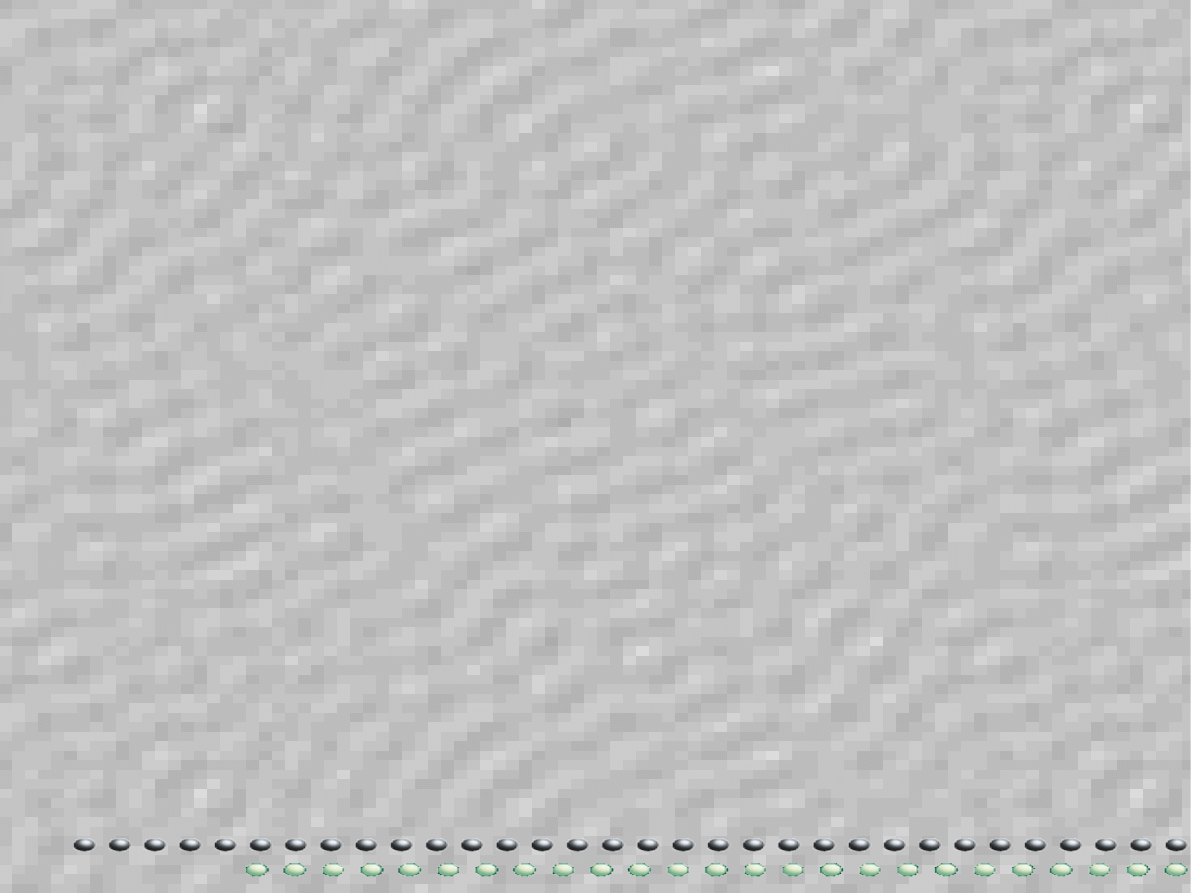
Failure rate
●
The failure rate is very important for the client
because:
–
frequency of a failure has a great influence on the
value of maintaining the software
–
failure let us estimate service costs
–
knowledge about failure rates let us figure out and
make better creating processes to decrease the
maintainance costs
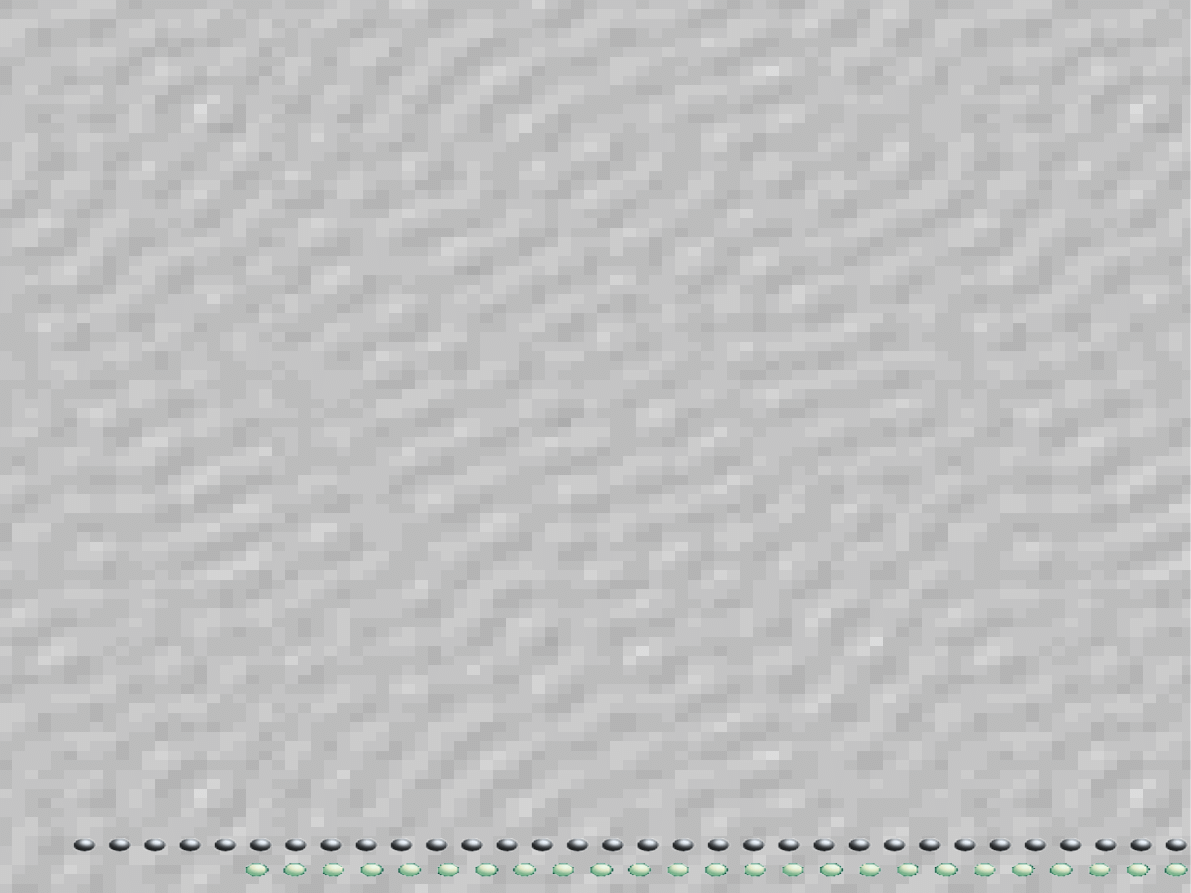
Increasing the reliability
●
When a failure was found and removed and no
new errors was made, this is called “increasing
the reliability”
●
Reliability equation:
–
Reliability = Initial Reliability * exp ( -C * Amount of tests )
●
C factor depends on the concrete system. It may
be figured by observing statistics failure of the
system
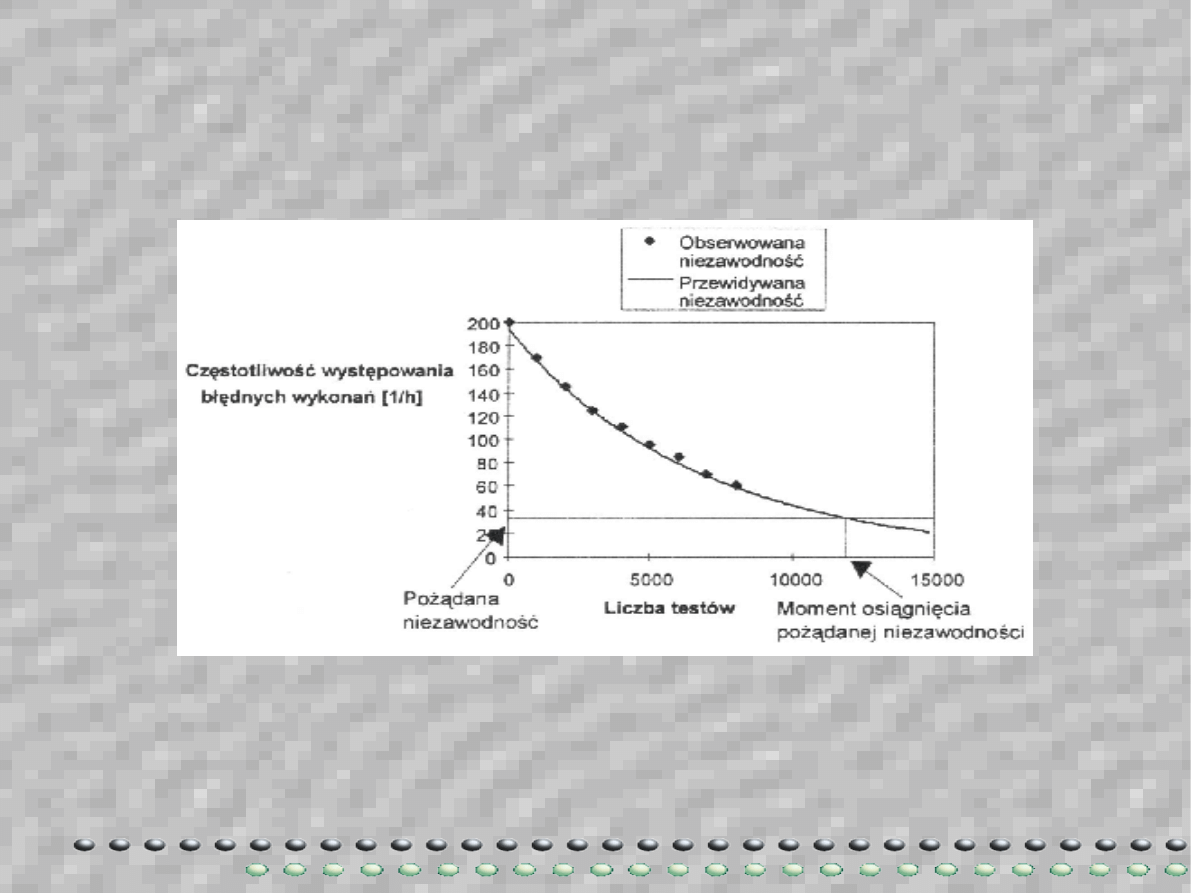
Increasing the reliability
•
The best way to increase the reliability is
to choose the right testing data - not randomly,
but checking all possibilities
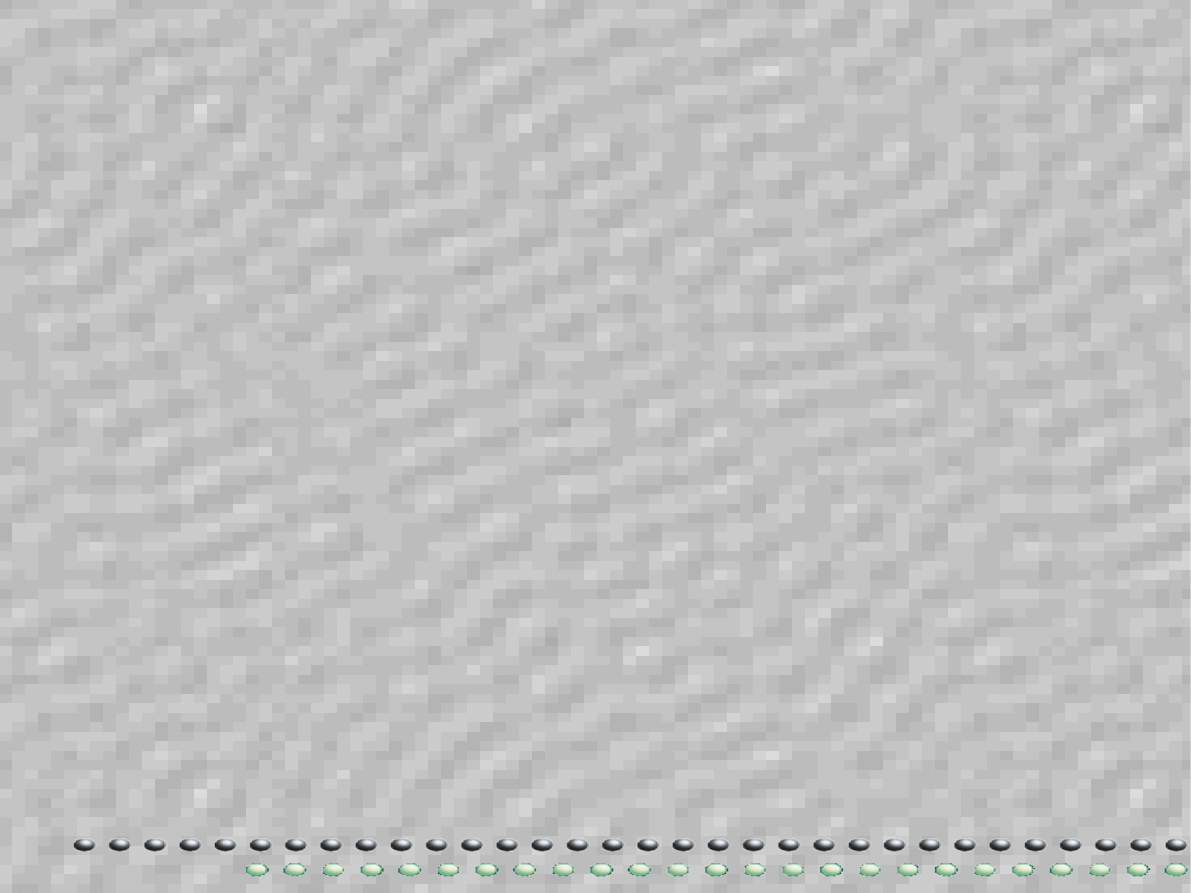
Priorities
●
But testing all the possible data is impossible. We
need to choose the best combinations. When we
choose testing data we must remember about:
–
The possibility to execute the function is more
important than the quality
–
The functions of the previous system are more
important than the new one
–
The typical situation is more important than all others
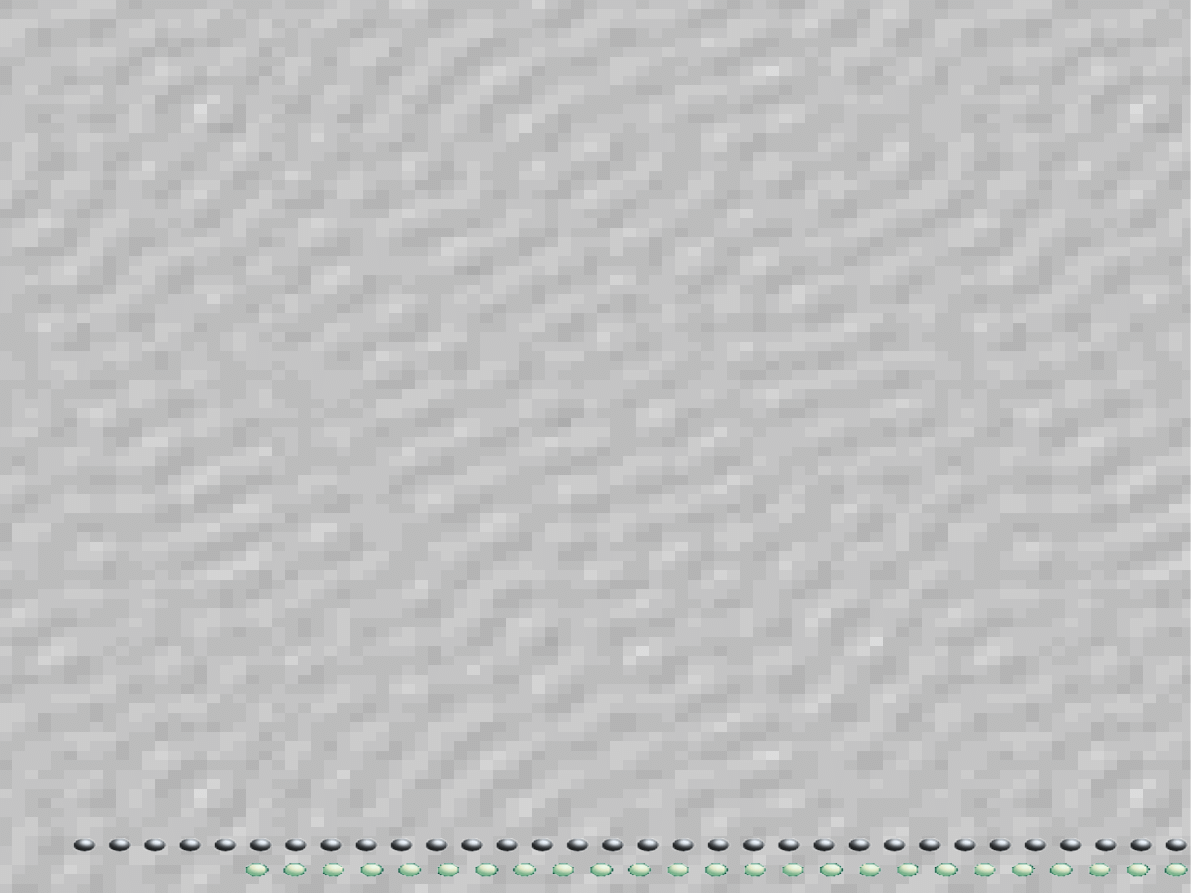
System security
●
Security not always means Reliability
●
The illusive system may be secured, if the faults
are not dangerous
●
The most important is that the system is secured
even when the exception was occurred or during
hardware failure
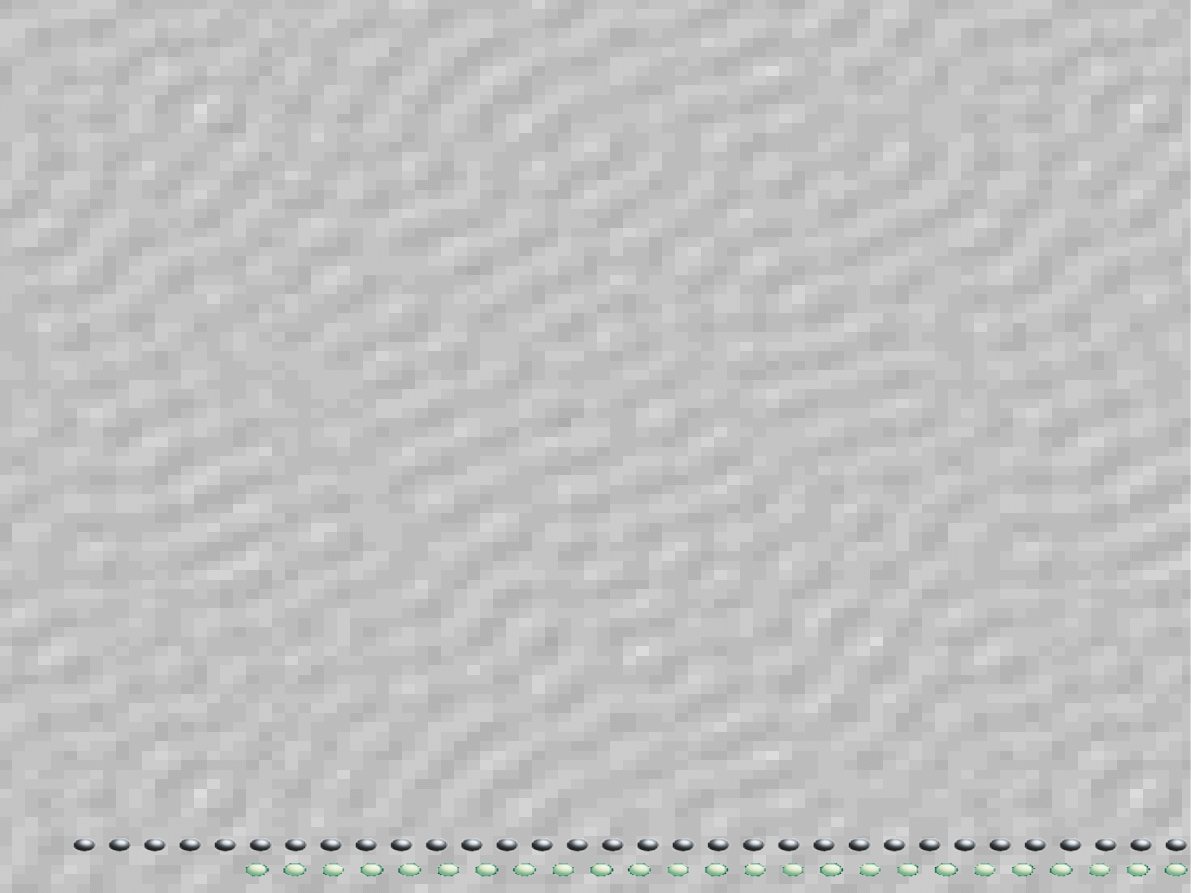
Increasing the security
●
more attention about security while implementing
the software
●
more important modules should be realized by
more experienced people
●
testing the software must be very carefully
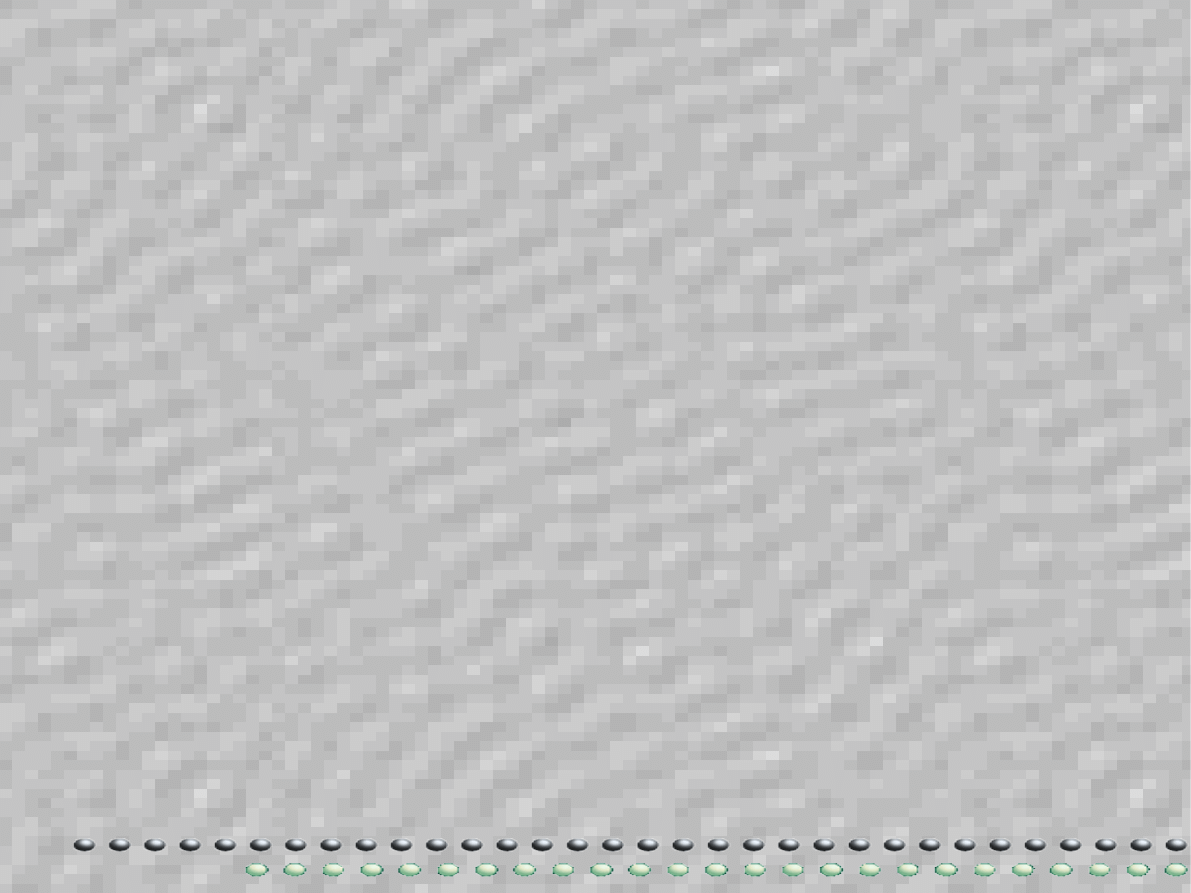
Success factor of the testing process
●
making the testing team more important
●
the right motivation for testing – eg. awards for
the best testers
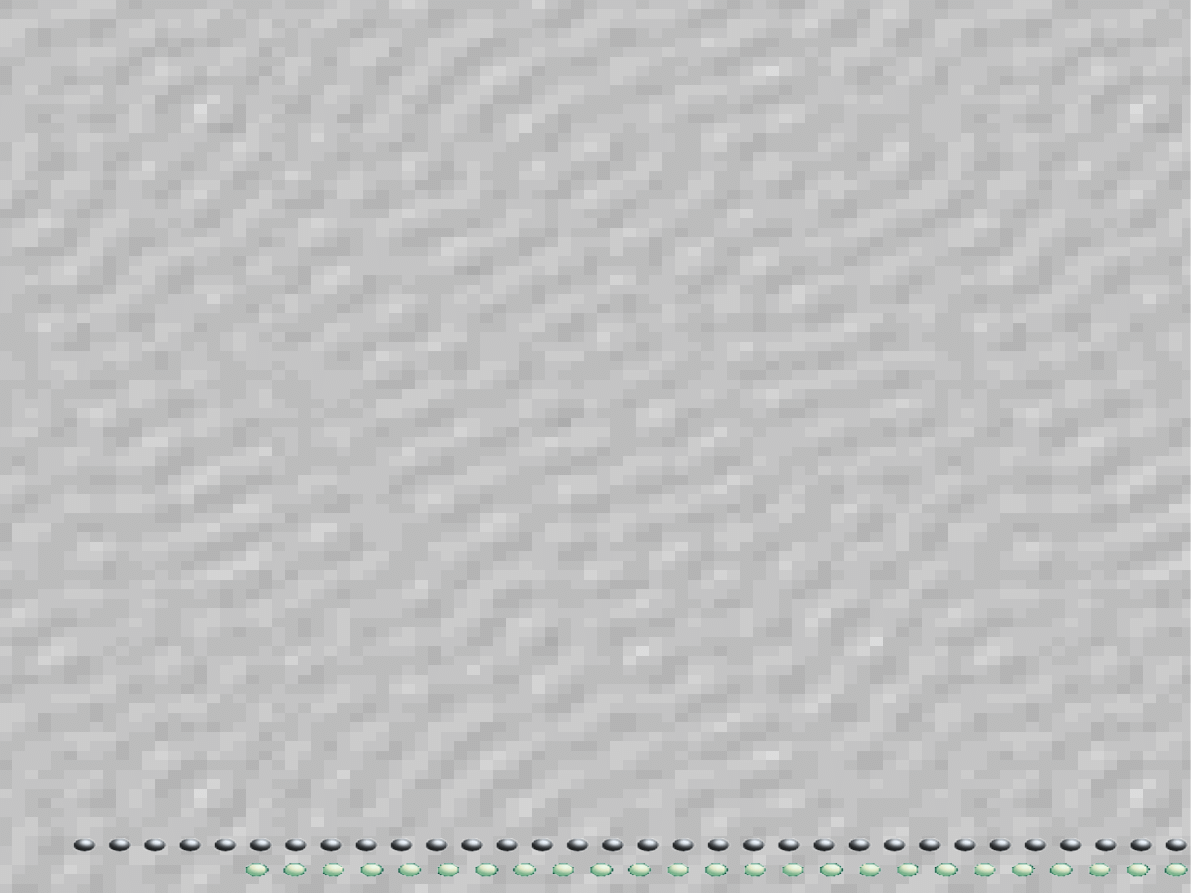
Result of the testing process
●
Correct code, project, model and requirement
●
The report of the testing process include the
information about each test
●
Evaluation about software failure and the
maintaining cost
Wyszukiwarka
Podobne podstrony:
BYT 2005 Software testing
7 Software testing plan
BYT 2006 Software complexity estimation
BYT 2004 Quality system
BYT 2004 Projekt informatyczny podstawowe zagadnienia
BYT 2004 Cykl zycia oproprogramowania
BYT 2004 Work organization methods and schemes
BYT 2006 Software Life cycles & roles in project team v1
BYT 2006 Software Life cycles & roles in project team v2
BYT 2004 Design Patterns
BYT 2004 Roles in programming project
BYT 2004 Jakosc w projekcie informatycznym v1
BYT 2004 Zarzadzanie komunikacja w projekcie
więcej podobnych podstron