
PlayStation® Move
Instruction
Bartosz Wasiewicz
Damian Paszkiewicz
MiBM, III semestr

Table of contents
Shipping and packing
Parts include in PlayStation
®
Move system.
Setting up.
Additional items.
Charging motion.
Trouble shooting.
Caution.
Limited warranty.

Shipping and packing.
Handle with care!
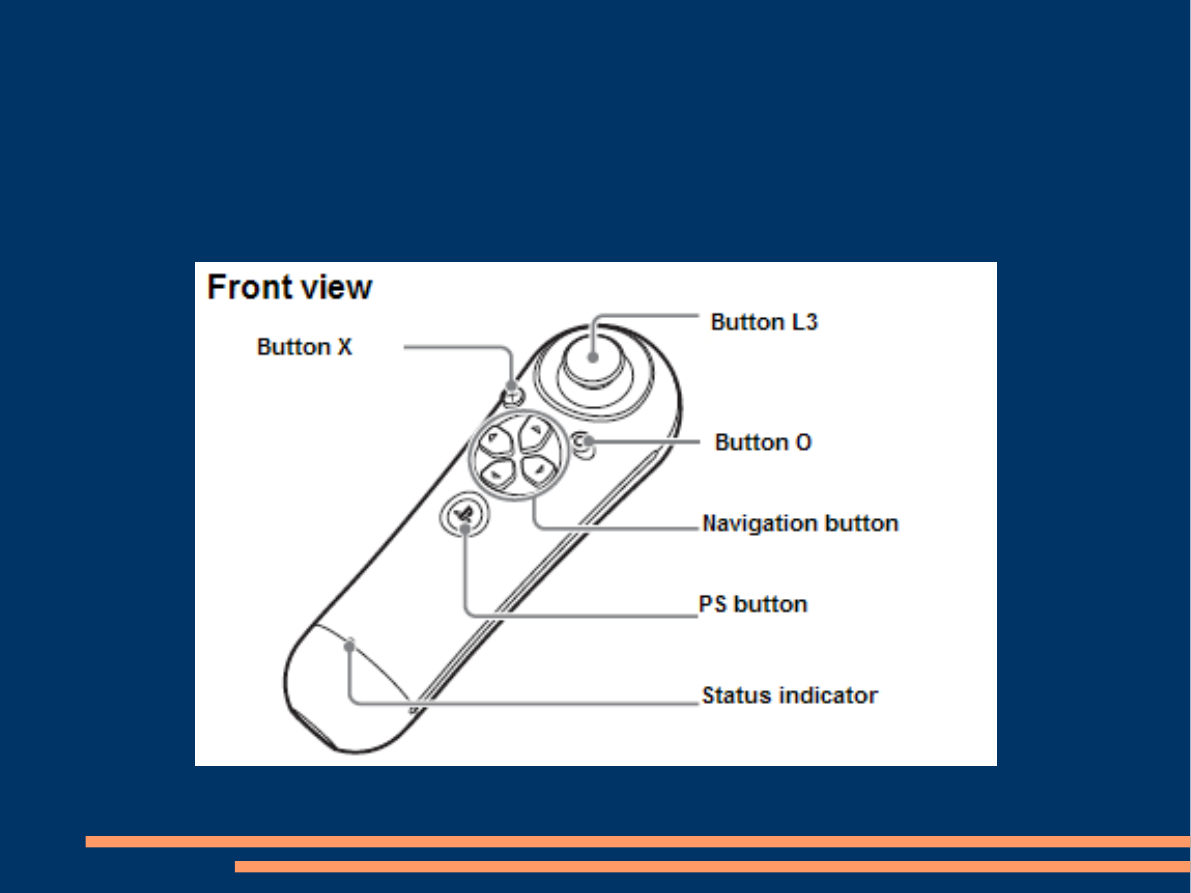
Parts include in PlayStation
®
Move system.
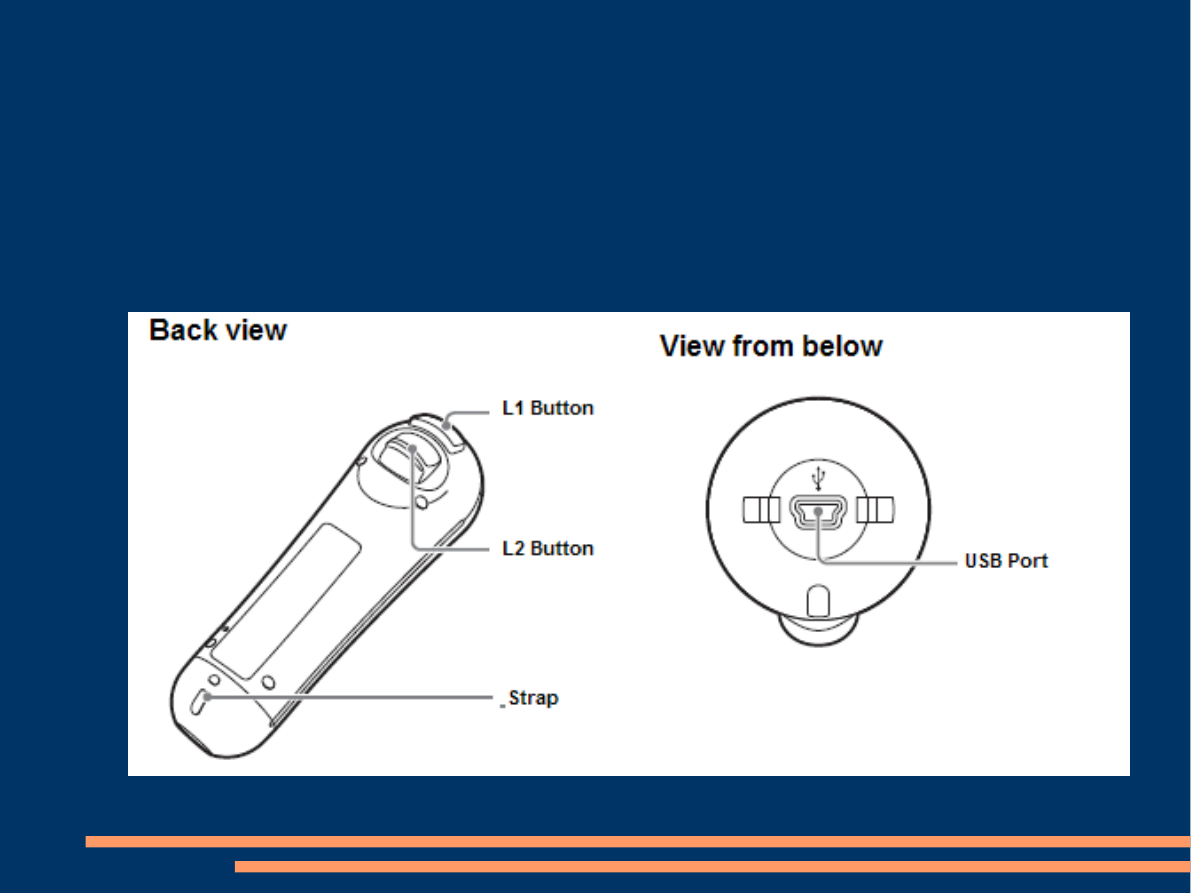
Parts include in PlayStation
®
Move system.

Additional PlayStation
®
Move items sold
separately.
You can find them on www.playstation.com

Setting up.
Set the Eye Camera to wide angle view.
Connect the camera's USB connector to one of the
USB ports on the PS3.
Place the camera centred on the TV screen.
Turn on PS3 system.
Press the PS button on the motion controller.
Wear the strap on your wrist.
Start NO-LIFE mode! :D
Eye Camera
Using the controller

Charging motion.
To use motion controller, it's battery must be charged.
You can fill battery by connecting motion via USB to
PS3 system turned on.
There's a status indicator on controller (when it flash it
is during charging).

Trouble shooting.
The navigation controller operates in an abnormal manner, or
cannot be used as intended.
Try resetting the navigation controller by pushing the reset button.
The navigation controller does not function.
- The navigation controller must be paired with the PS3™ system through a
controller number assigned by the system or software. With the system
turned on (power indicator is lit solid green), connect the system and
the navigation controller using a USB cable, and then press the PS
button on the navigation controller.
- Check the charge level of the navigation controller battery.
The battery does not charge or does not fully recharge.
The battery can only be charged when the PS3™ system is turned on
(power indicator is light solid green).

Caution.
When using the motion controller, be aware of the
following points:
Hold controller hardly to help prevent controller
from being thrown accidentaily.
Make space ( if motion controller hits a person or
object, it may cause injury or damage).
Wear strap to keep safety.

Limitted warranty.
Sony warrants sony consumer electronic products and
accessories („Products”), excluding batteries, to be
free from malfunctions and defects in both materials
and workmanship for one year from date of
purchase.
Retain the original dated sales recipt. Proof of the date
of purchase will be required with any request for
warranty repair.
Document Outline
Wyszukiwarka
Podobne podstrony:
angielski prezentacja ustna temat 1
angielski prezentacja id 64318 Nieznany (2)
SWOT ANALYSIS Kompania Piwowarska angielski prezentacja
angielski prezentacja
Prezentacja z angielskiego 3g
Prezentacja egzamin Angielski (Gps, moja osoba)
Prezentacja Merkantylizm Angielski
prezentacja na angielski
Prezentacja z angielskiego 3g
Prezentacja Czasy angielskie
Prezentacja na angielski Święto zmarłych
Prezentacja angielski mowa zależna i niezależna
PREZENTACJA ANGIELSKI
Angielski egz ustny B2 prezentacja
tekst prezentacji angielski
prezentacja 5 semestr IPOŚ angielski
Ecology prezentacja na angielski
więcej podobnych podstron