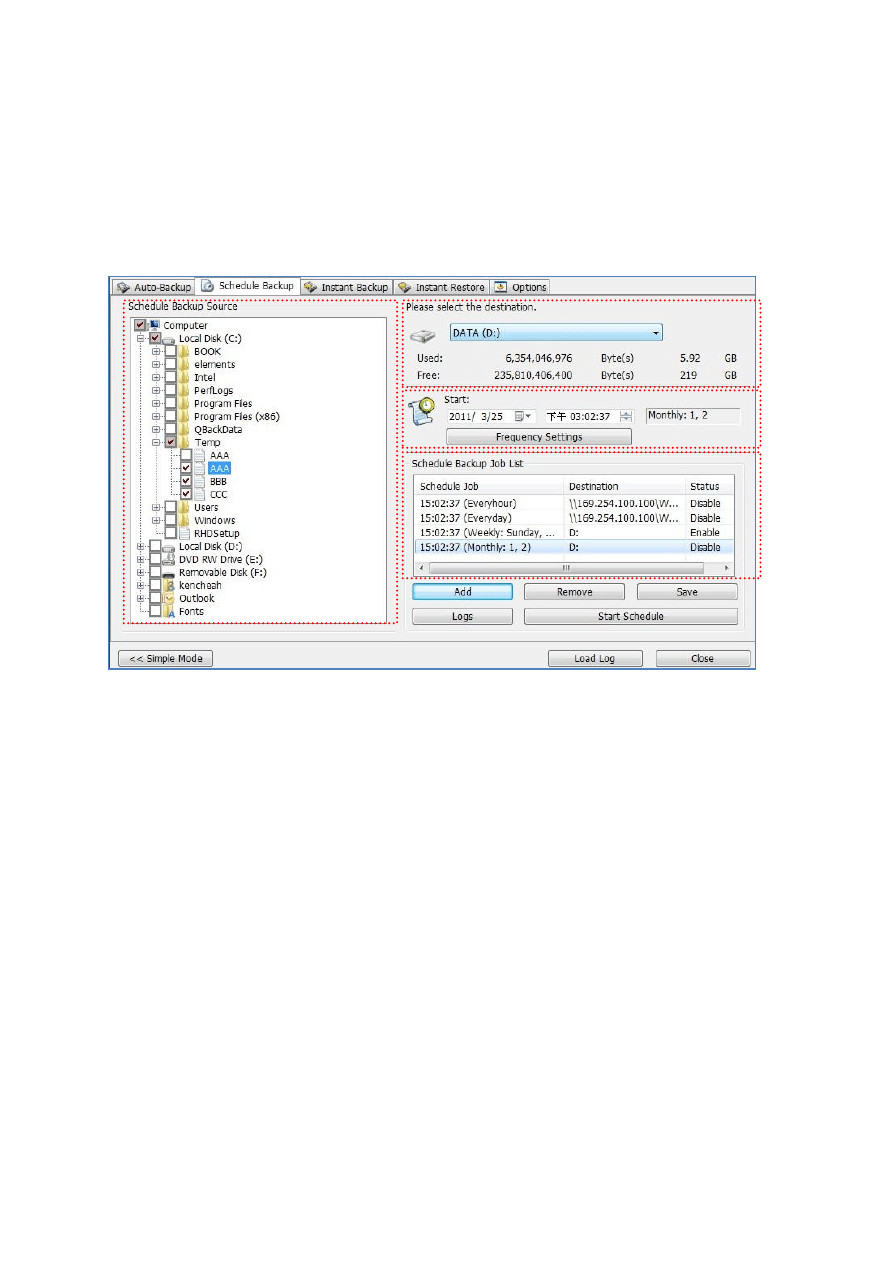
19
3.3.2
Schedule Backup
The NetBak Replicator software supports schedule backup to back up specified files and
folders from your computer to QNAP QBack devices, local or external disk drives, or
network shares daily, weekly or monthly.
Source
Destination
Frequency Settings
Job List
Start time and Frequency
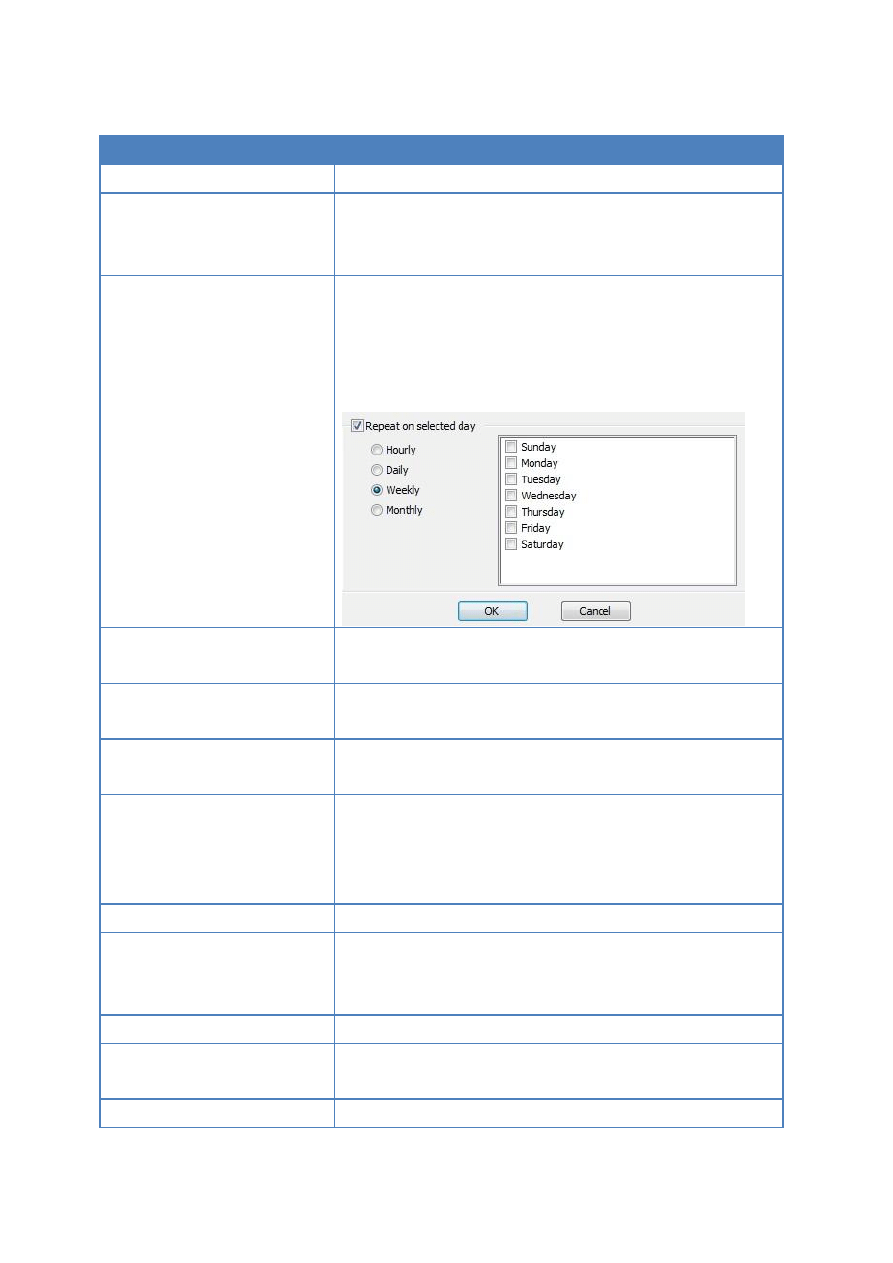
20
Function
Description
Source
Select the folders and files for schedule backup.
Destination
Select the destination drive to back up the data to. The
destination can be a QNAP QBack device, a local or an
external disk drive, or a network share.
Start time and Frequency
Setting
Specify the start date and time of the backup schedule.
Click “Frequency Settings” to set the schedule settings.
Select “Repeat on selected day” and specify the backup
schedule. If the option is disabled, the backup schedule
will execute once only.
Backup Schedule
The backup schedules are shown on this list. You can
create maximum 16 backup schedules.
Add
After choosing source, destination and set duration, click
“ADD” and the action to the job list
Remove
Choose the job from the job list and click “Remove” to
delete the selected job.
Save
To change a backup schedule, select a schedule on the list
and click Frequency Settings. After changing the
settings, click “Save”. Click “OK” to confirm the changes
or “No” to cancel.
Logs
View the backup logs.
Start Schedule/Stop
Choose a backup schedule and click “Start Schedule” to
enable the schedule.
To stop a backup schedule, click “Stop”.
Simple Mode
Return to Simple Mode
Load Logs
To view previously saved logs, click “Load Logs” and select
the log file.
Close
Close NetBak Replicator.
Wyszukiwarka
Podobne podstrony:
NetBak Replicator Manual ENG Część14
NetBak Replicator Manual ENG Część11
NetBak Replicator Manual ENG Część13
NetBak Replicator Manual ENG Część1
NetBak Replicator Manual ENG Część12
NetBak Replicator Manual ENG Część5
NetBak Replicator Manual ENG Część9
NetBak Replicator Manual ENG Część4
NetBak Replicator Manual ENG Część3
NetBak Replicator Manual ENG Część2
NetBak Replicator Manual ENG Część7
NetBak Replicator Manual ENG Część8
NetBak Replicator Manual ENG Część6
Manual eng
LOTR War in the North manual ENG
Manual eng
więcej podobnych podstron