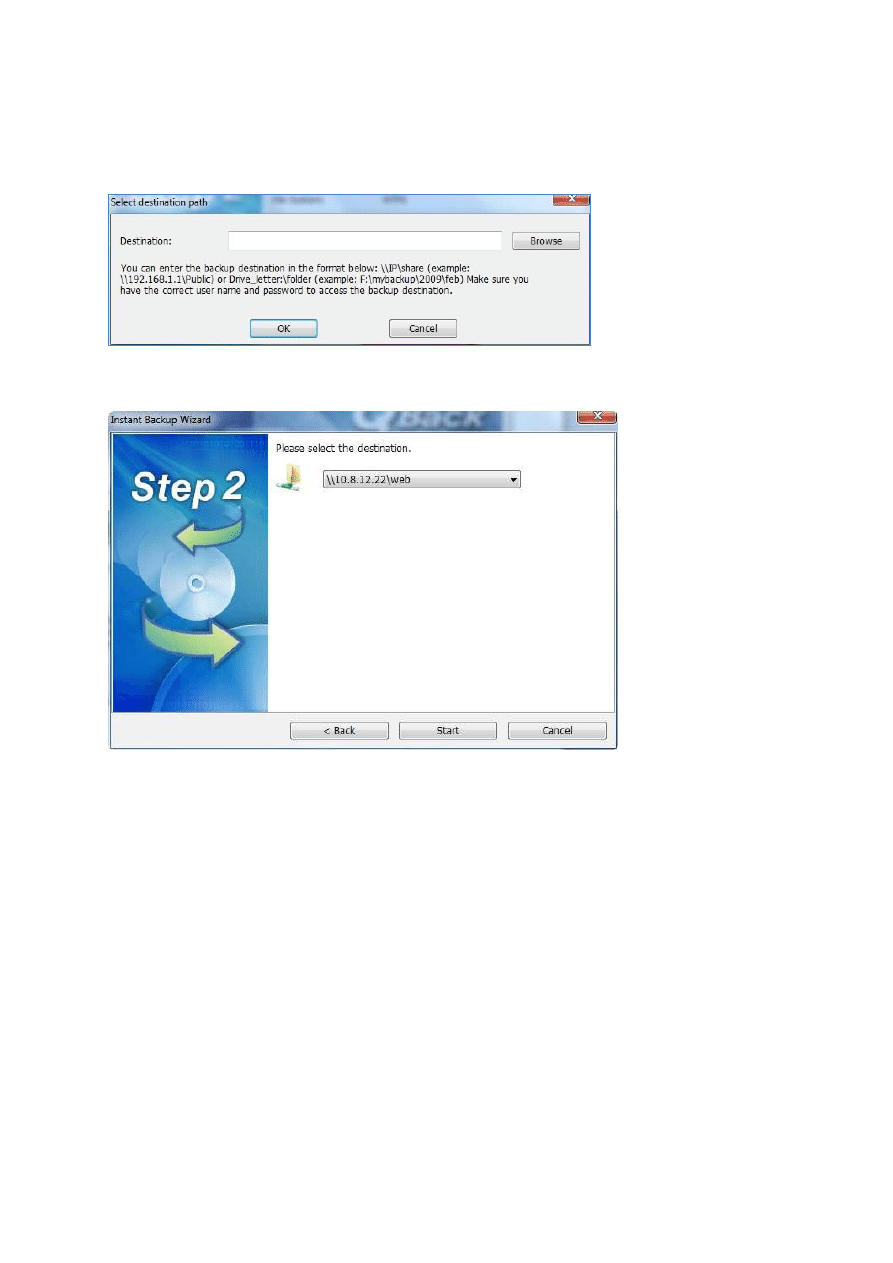
13
c. Other location
You can select “Other Location” and specify the location of a shared folder.
Click “Start” to back up the data.
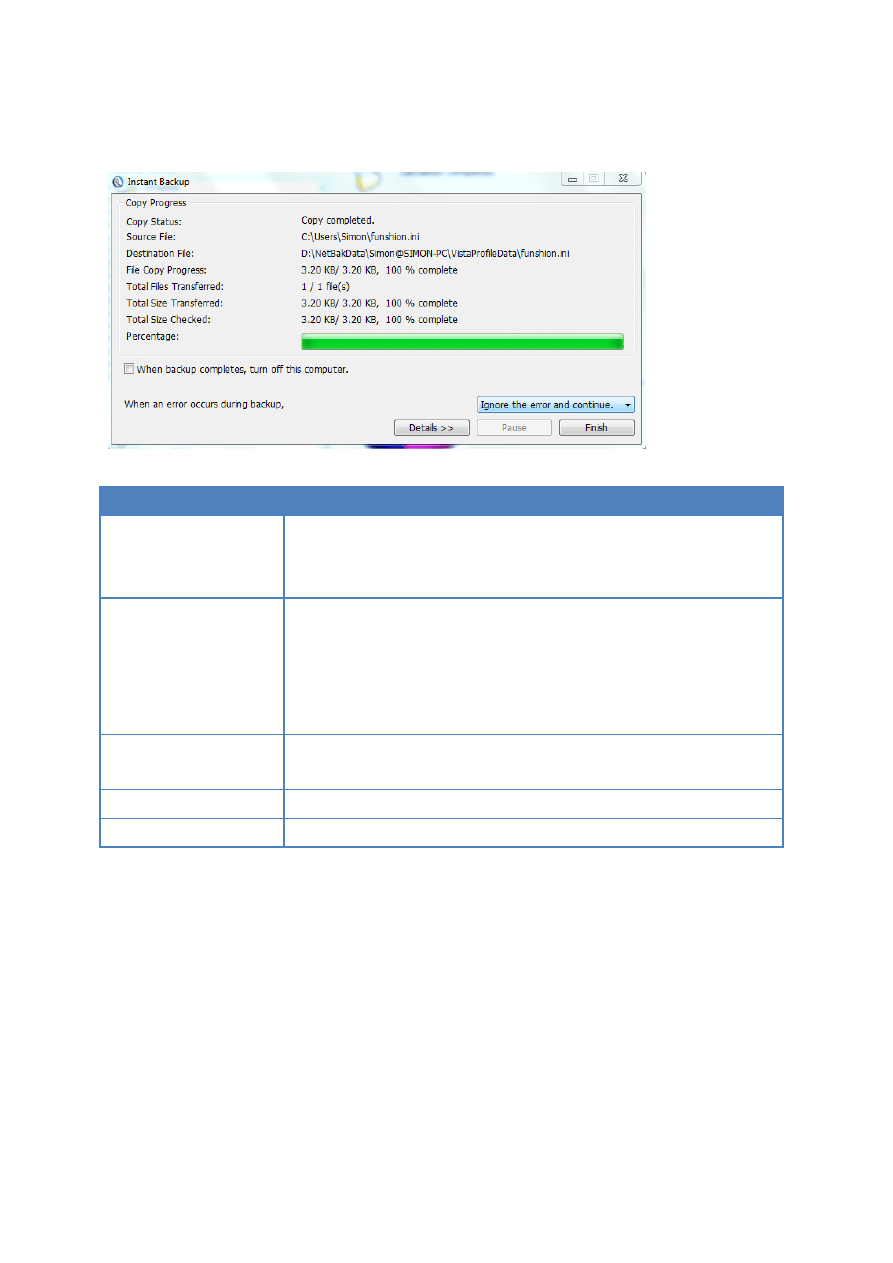
14
When backup is in process, the progress will be shown.
Function
Description
When backup is
finished, turn off this
computer
Select this option to turn off the computer automatically after
backup completes.
Action when an error
occurs
When an error occurs during backup, you may choose the below
function:
1. Display a warning dialog.
2. Ignore the error and continue.
3. Stop the action.
Details
View the backup information. You can mouse over the logs to
view the details.
Pause
Pause the backup action.
Finish
Click Finish to exit.
When backup has completed, a summary will be shown. Click “OK” and click “Finish” to
exit.
Wyszukiwarka
Podobne podstrony:
NetBak Replicator Manual ENG Część14
NetBak Replicator Manual ENG Część11
NetBak Replicator Manual ENG Część5
NetBak Replicator Manual ENG Część13
NetBak Replicator Manual ENG Część1
NetBak Replicator Manual ENG Część9
NetBak Replicator Manual ENG Część12
NetBak Replicator Manual ENG Część10
NetBak Replicator Manual ENG Część4
NetBak Replicator Manual ENG Część3
NetBak Replicator Manual ENG Część2
NetBak Replicator Manual ENG Część8
NetBak Replicator Manual ENG Część6
Manual eng
LOTR War in the North manual ENG
Manual eng
więcej podobnych podstron