
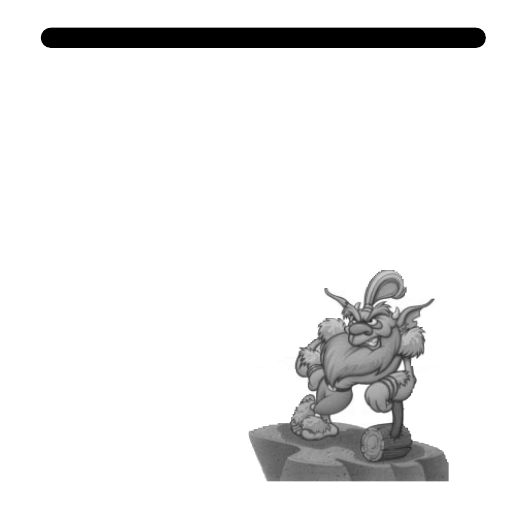
T
1
T
GAME INSTALLATION ........................................................................................................2
PLAYING KING’S QUEST VII ..............................................................................................2
THE INTERFACE ................................................................................................................3
The Cursor ..................................................................................................................3
Inventory Objects ......................................................................................................4
Controls Icon ..............................................................................................................5
Scroller Slide Control ................................................................................................5
The «>>» Button ........................................................................................................5
GAME STRATEGY ..............................................................................................................6
CREDITS ............................................................................................................................7
CUSTOMER SERVICE..........................................................................................................13
T A B L E O F C O N T E N T S
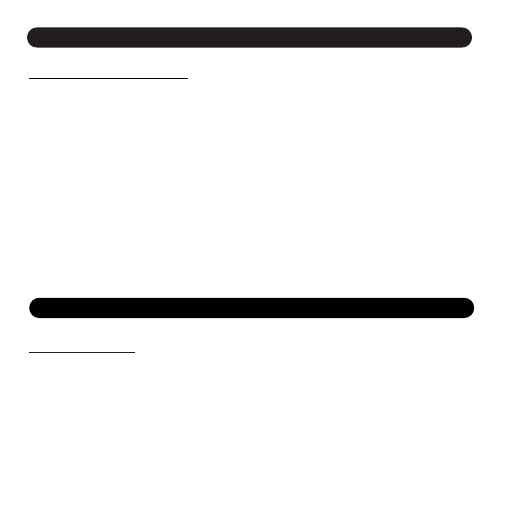
T
WINDOWS
TM
INSTALLATION
⁄.
Place the K
ING
’
S
Q
UEST
VII CD disk into your computer's CD drive.
¤. Start Windows.
‹. Click on [File].
›. Select [Run].
∞. At the Command bar, type the letter of your CD drive, followed by "/SETUP.EXE"
and click on OK or press [ENTER]. For example, if the letter of your CD drive is
"D", type "D:
\
SETUP.EXE" and click on OK or press [ENTER].
§. Follow the on-screen installation instructions.
7. Check the «README.TXT» file for the latest information.
Windows is a trademark of Microsoft Corporation.
THE FIRST SCREEN
⁄. Start New Game
Click on this button to start a new game. You will be prompted to name your
game. You must give it a unique name that is not already being used. For
example: if you already have a game named “SIERRA” you will not be able to
start a new game and name it “SIERRA” also. You will have to name it something
else.
2
T
G A M E I N S T A L L A T I O N
P L A Y I N G K I N G ’ S Q U E S T V I I
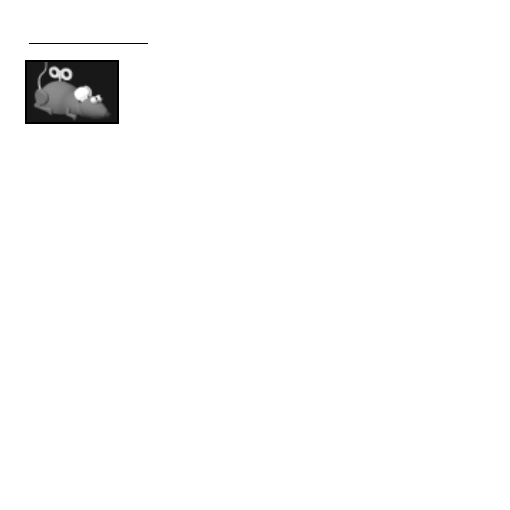
4
T
INVENTORY OBJECTS
⁄. Taking Inventory Objects
Sometimes when you click your cursor on an object on the screen,
you will take that object and it will appear in your inventory at the
bottom of the screen.
¤. Examining Inventory Objects
You can examine your inventory Objects more closely by clicking on that object in
inventory and making it your cursor. Click the cursor on the «eye» located at the
bottom of the game screen. This will allow you to see the inventory object in three
dimensions. You can rotate the object by clicking and holding down the right mouse
button and then moving the mouse in the direction you want the item to rotate.
‹. Manipulating Inventory Objects
In some instances, while closely examining an inventory object, you can manipulate
it by clicking on that object with your play cursor. Check each inventory item
carefully. It may conceal something important!
›. Combining Inventory Objects
Some inventory objects can be combined with others to create a new inventory
object. To do this, click on an inventory item. It will become your cursor. Now click
that item on the inventory item with which you wish to combine it. If the two items
can be combined, they will become a third item, which will now be located in your
inventory.
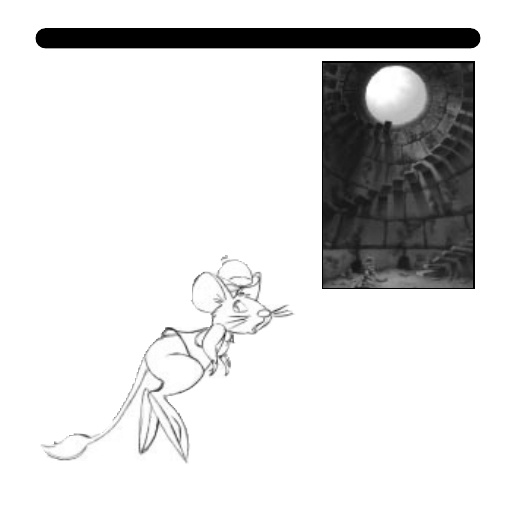
6
T
The world of K
ING
'
S
Q
UEST
VII is a world of exploration,
and you wouldn't want to miss anything! Look at each
new room carefully. Click on anything that causes
your cursor to highlight. Think creatively: Sometimes
there is more than one solution to a puzzle. If you feel
you are "stuck", leave the room and explore others.
You never know where you might find just what you
need. Above all, relax, let your imagination run wild,
and have fun!
G A M E S T R A T E G Y
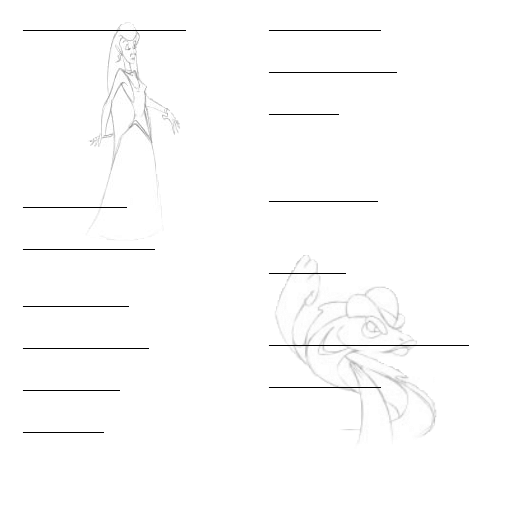
‹D I
NVENTORY
O
BJECTS
Jon Bock, Richard Powell, Donald Waller
SGI A
NIMATION
& E
FFECTS
Kim White
P
ROGRAMMERS
Dave Artis, Vana Baker, Carlos Escobar,
Robert Lindsley, Randy MacNeill,
Sean Mooney, Doug Oldfield, Kevin Ray
Henry Yu, Michael Litton, Arijit De, Jerry Shaw
S
YSTEM
P
ROGRAMMERS
Ed Critchlow, Dan Foy, J. Mark Hood,
Ken Koch, Terry McHenry, Larry Scott,
Chris Smith, Greg Tomko-Pavia
A
DDITIONAL
QA
Robin Bradley, Jon Meek
Leonard Salas, Judy Crites, Mike Brosius,
Joe Carper
M
USIC
F
OR
M
OVIE
S
EQUENCES
S
CORED
B
Y
Mark Seibert, Jay Usher
C
ONFIGURATION
G
ROUP
Roger Clendenning, Dave Clingman,
John Cunney, Bill Davis Jr., Lynne Dayton,
Mike Pickhinke, John Ratcliffe,
Sharon Simmons, John Trauger, Doug Wheeler
Mike Jones, Ken Eaton
I
N
-H
OUSE
C
OMPUTER INK
&
PAINT
Darvin Atkeson
Maria Fruehe
Desi Hartman
Frankie Powell
Donovan Skirvin
Donald Waller
Phy Williams
Deanna Yhalkee
Karin Nestor
Chris Willis
B
ACKGROUND
L
AYOUT
Darlou Gams, Terry Robinson
B
ACKGROUND
I
LLUSTRATION
Darlou Gams, Darrin Fuller,
Dennis Durrell, Terry Robinson
B
ACKGROUND
S
TYLING
Dennis Durrell
B
ACKGROUND
C
OLOR
K
EYS
Darlou Gams, Terry Robinson
C
HARACTER
D
ESIGNS
Marc Hudgins
S
UMMER
I
NTERNS
Nicole Berg, Steven Gregory, Karena Kliefoth,
Neil Krivoski, Tracy Wagner
8
T
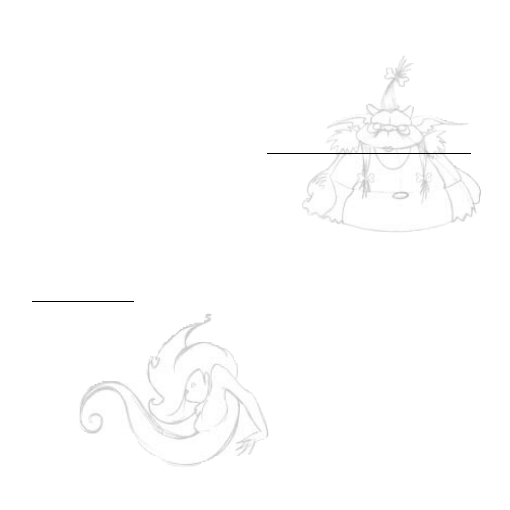
10
T
I
NBETWEENING
& C
LEANING
Marina Hruskar, Damir Jurisic,
Maja Surjak, Vlasta Zubcevic
A
NIMATION
C
HECKING
Esad Ribic
S
CANNING
Nenad Baljak, Rikard Blazicko,
Bojan Hrabar, Jadran Zdunic
D
IGITAL
I
NK
& P
AINT
Jadranka Brecak, Andreas Cogelja,
Sandra Grgec, Marija Ivsic, Denis Lepur,
Sinisa Matijasic, Lovorka Ostovic,
Rober Seruga, Suncica Spriovan,
TimomirVlajic,Tatjana Trgovec, Zelko Vlajic
D
UNGEON INK AND PAINT
C
HAPTERS
¤, ‹
AND
∞
A
NIMATORS
Frank Barnhill, John Beam, Kellie Dover,
Chad Frye, Preston Jones, Mike Knobl,
Bill Morris, David E. Rogers, Stan White
I
NBETWEENERS
/C
LEANUP
A
RTISTS
Tracy J. Blackwell, Kevin E. Davis,
Jason Gammon, Jeffrey D. Hayes
D
UNGEON
I
NK
& P
AINT
- D
IGITAL
I
NK
& P
AINT
U
NIT
Lisa Ellis, David Ellis, Mary Fulton,
Tony Lavender, Lori Pinera,
Angelique Ruff, Traci Scruggs, Paula Stacy
P
RODUCTION
A
SSISTANTS
Michael L. Honeycutt, Jr., Beth A. Hopping,
Shane White, Kristi Wood
T
HANKS
Beth Hopping
A
NIMOTION
C
HAPTERS
∞ - O
PENING
& C
LOSING MOVIES
D
IRECTOR OF
A
NIMATION
David Hicock
P
RODUCTION
S
UPERVISOR
Larry Royer
C
REATIVE
S
UPERVISION
David Hicock, Larry Royer, Bob Switalski\
K
EY
A
NIMATION
David Gilbert, David Hicock, Larry Royer,
Apryl Knobbe Young
A
SSISTANT
A
NIMATION
David Bleich, Jim Burns, Donna Campbell,
Mike Carter, Mike Feather, Marcus Gregory,
Leslie Jaye, Joseph Larkin, Aaron McDowell,
Alan Nash, Jennifer Robin, Johnny Robinson
A
DDITIONAL
A
NIMATION
Dennis Kennedy
T
ECHNICAL
C
ONSULTANTS
Steve Bogdonovich, Dick Moody
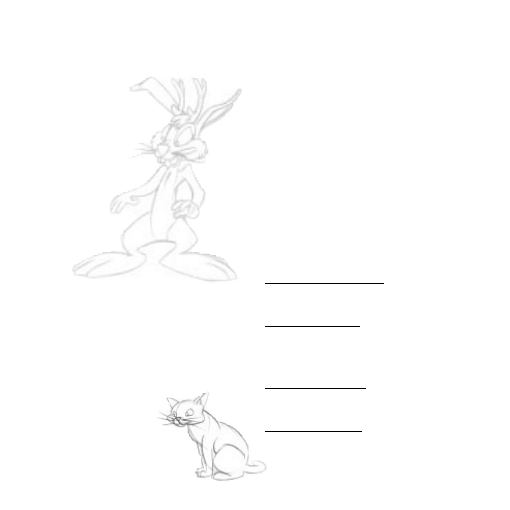
12
T
The Snake Oil Salesman: Roger Jackson
Treasure the China Bird: Maureen McVerry
Ersatz the Faux Shop Owner: Toby Gleason
Town Hall Door Guard: Simon Vance
Arresting Badger Guard: Simon Vance
The Magic Statuette: Ruth Kobart
Badgers of the Jury: Denny Delk,
Jim Cranna, Doug Boyd, Fred Barson
I
N
O
OGA
B
OOGA
L
AND
The Coroner: Marcus Lewis
Ghoul Kid 1: Roger Jackson
Ghoul Kid 2: Yukiko Yamaguchi
The Gravedigger: Marcus Lewis
The Black Cat: Yukiko Yamaguchi
The Black Dog: Jesse Moises
Count Tsepish (The Headless Horseman):
Joe Paulino
Lady Tsepish (The Woman in Black):
Willow Wray
The Boogeyman: Don Robins
The Shrunken Heads: Denny Delk,
Jim Cranna, Doug Boyd
The Mummy: Fred Barson
Mr. Nibbler the Psycho Mouse: Joe Paulino
Mr. Bugbear (Dr. Cadaver’s Patient):
Jeffry O'Brien
I
N
E
THERIA
Lachesis: Willow Wray
Clotho: Carol Bach y Rita
Atropos: Yukiko Yamaguchi
Borasco: Don Robins
Gharbi: Willow Wray
Levanter: Toby Gleason
Oberon: Timothy White
Titania: Carol Bach y Rita
P
AYMASTER
Talent Fund
D
OCUMENTATION
D
ESIGN
Lori Lucia
S
PECIAL
T
HANKS
T
O
Tammy Dargan, Casey Jones, Robin Kleeman,
Al Lowe, Mie Salerno, Joni Williamson, Mom
G
ERMAN
T
RANSLATION
JOHANNA “WUSEL” WILHELM, JOHN HUGO
F
RENCH
T
RANSLATION
ART OF WORDS / COKTEL VISION
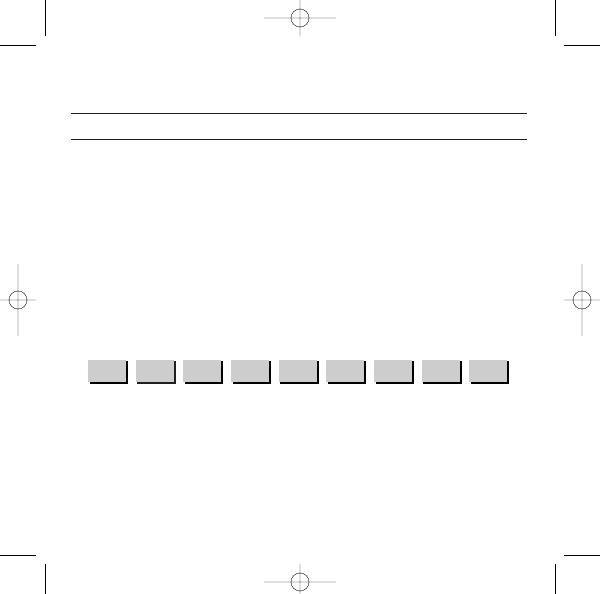
2:
A, B, C
Before you call our technical support lines, please check that you have read the Readme file
included on the game disk #1. You may well find a very quick answer to the problem that you
are facing as these files contain answers to most common problems. If the answer is not here,
make sure you have precise details of any error message that you receive, and details regarding
the specifications of your computer before you call us, as this will help us in giving you a faster
and more efficient service.
3:
D, E, F
4:
G, H, I
5:
J, K, L
6:
M, N, O
7:
P, R, S
8:
T, U, V
9:
W, X, Y
0:
Q, Z
CUSTOMER SERVICES
Technical Support Tel: (0118) 920 9111
Fax: (0118) 987 5603
Lines open 24 hrs, 365 days a year, using our automated technical support attendant. This
system includes answers to all commonly posed questions and problems with our new and major
titles. It is set up in a friendly and easy to use menu system that you navigate through using a touch
tone telephone. If the answer to your question is not in our automated system, then you will be
transferred to a technician between the hours of 9am and 5.30pm Monday to Friday.
Here are some key-presses that will allow you to navigate through our automated attendant. Note
that these are the standard letter assignments that are given to UK telephones so if your phone has
letters on the keypad, please use them instead:
manuel cd multi FE 30/09/99 11:38 Page 1
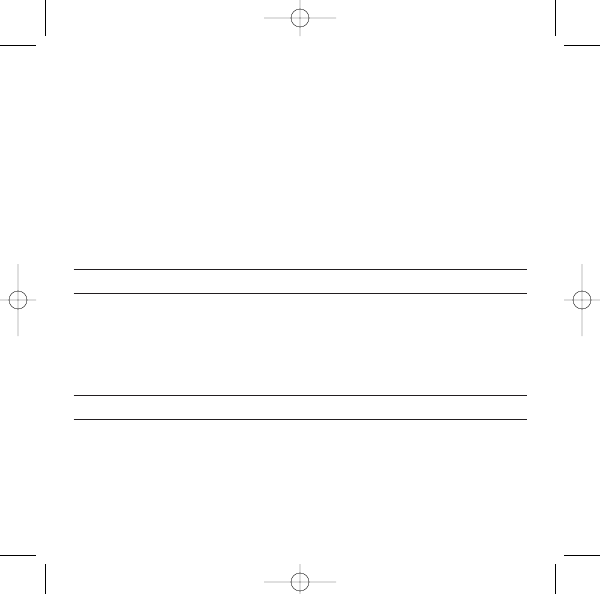
If you would prefer to write to us, please send your mail to the following address:
HAVAS INTERACTIVE UK Ltd.
Customer Services / Mail Order / Tech Support Department
2 Beacontree Plaza
Gillette Way
Reading • Berkshire
RG2 0BS
United Kingdom
Sierra UK Web site
http://www.sierra-online.co.uk
UK Website includes technical support, mail order, chat rooms, product information,
game demos and much, much more.
Hintline (UK callers only)
09068 660 660
24 hrs. Automated service requires a touch tone phone. Calls cost 50p/min. at all
times. Max call length 7.5 minutes. Max call charge at £3.75 at all times.
manuel cd multi FE 30/09/99 11:38 Page 2
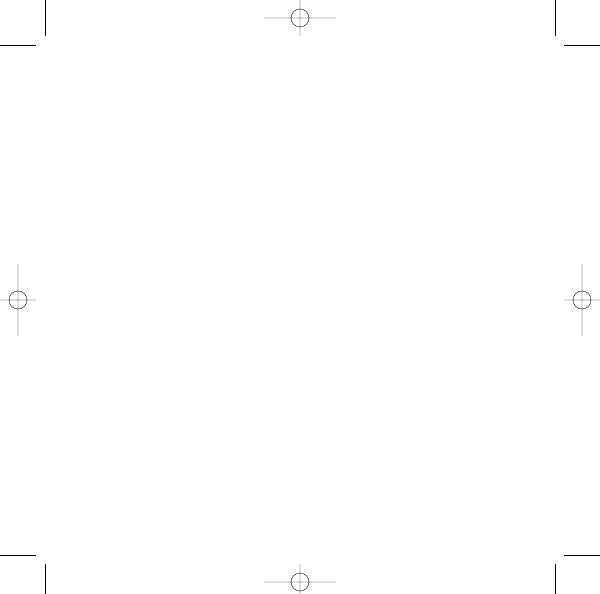
WARRANTY
Each company of the HAVAS INTERACTIVE group is named “HAVAS INTERACTIVE” in the paragraphs below:
Havas Interactive warrants for a period of ninety (90) days from the date of purchase that the software title contained in this package shall be
free from defects in material and workmanship. In the event that this software titles proves defective during that time period, Havas
Interactive will provide the customer with a functionally equivalent disk upon receipt by Havas Interactive of proof of purchase and the defecti-
ve product.
REPAIR, REPLACEMENT, OR REFUND AS PROVIDED IN THIS WARRANTY IS THE EXCLUSIVE REMEDY OF THE CONSUMER. CUC SHALL NOT BE
LIABLE FOR ANY INCIDENTAL OR CONSEQUENTIAL DAMAGES FOR BREACH OF ANY EXPRESS OR IMPLIED WARRANTY. EXCEPT TO THE EXTENT
PROHIBITED BY APPLICABLE LAW, ANY IMPLIED WARRANTY OF MERCHANTABILITY OR FITNESS FOR A PARTICULAR PURPOSE ON THIS PRODUCT
IS LIMITED IN DURATION TO THE DURATION OF THIS WARRANTY.
Some countries do not allow the exclusion or limitation of incidental or consequential damages, or allow limitations on how long an implied
warranty lasts, so above limitations or exclusion may not apply to you.
COPYRIGHT NOTICE
The software title and the manual are copyrighted. All rights reserved. They may not, in whole or part, be copied, photocopied, reproduced,
translated, or reduced to any electronic medium or machine-readable form without prior consent, in wirting, from Havas Interactive. The user
of this product shall be entitled to use the product for his or her own use, any commercial use being excluded, but shall not be entitled to sell
or transfer the reproductions of the software or manual to other parties in any way, nor to rent or lease the product to others without written
permission of Havas Interactive.
[You are entitled to use this software title on a single computer in a single location and on only one terminal at any given time. Any further use
is prohibited.]
manuel cd multi FE 30/09/99 11:38 Page 3
Wyszukiwarka
Podobne podstrony:
King s Quest II
King s Quest A Knight to Remember poradnik do gry
King s Quest I
King s Quest VIII Mask of Eternity
The Scorpion King 4 Quest for Power
WYKŁAD VII
7 tydzień Wielkanocy, VII Niedziela Wielkanocna A
EKONOMIKA TRANSPORTU VII
vii w stabilnosc prionow
Wykład VII hazard, realizacja na NAND i NOR
Sp asp proc kom cz VII 2010
Liber VII
2 1 VII 03 18 (2)
Cz VII Analiza ilosciowa
2 1 VII 05 48id 19970
1907 18 X VII konwencja haska
cw vii
Jak radzić sobie z agresywnymi uczniami, cykl VII artererapia
więcej podobnych podstron