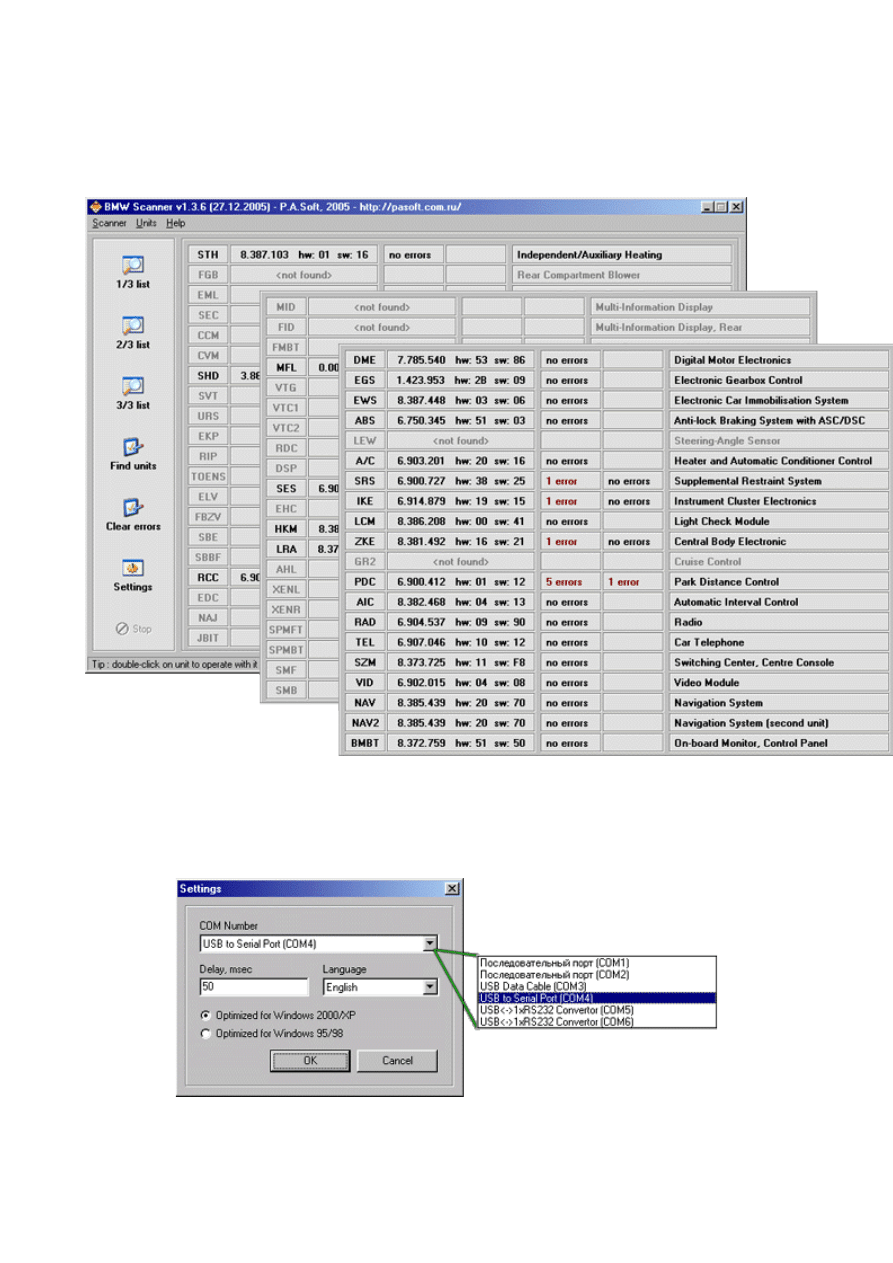
BMW Scanner 1.3.6
First of all the list of supported units is much
bigger for now. At this moment software supports almost all electronic units
than could be installed on "old" chassis.
In main menu you can see new [ CLEAR ERRORS ]
function. It was cutted from [ FIND UNITS ] procedure. The reason
of doing this was a lot of customers asks because in previous versions [ FIND UNITS ]
procedure contained also automatically malfunctions codes reset that was making
malfunctions analysis more difficult.
A little changes was done also in settings menu. You can see
it on next screenshot :
For standart COM port selection in [ COM Number ] field now
you can see list of all available COM ports. This list was read from windows
registry, so that's no more necessary to select working COM port by checking all
of them. All you need to do is only select necessary for you COM port and use it.
Its also making virtual COM port detection more easy. Virtual
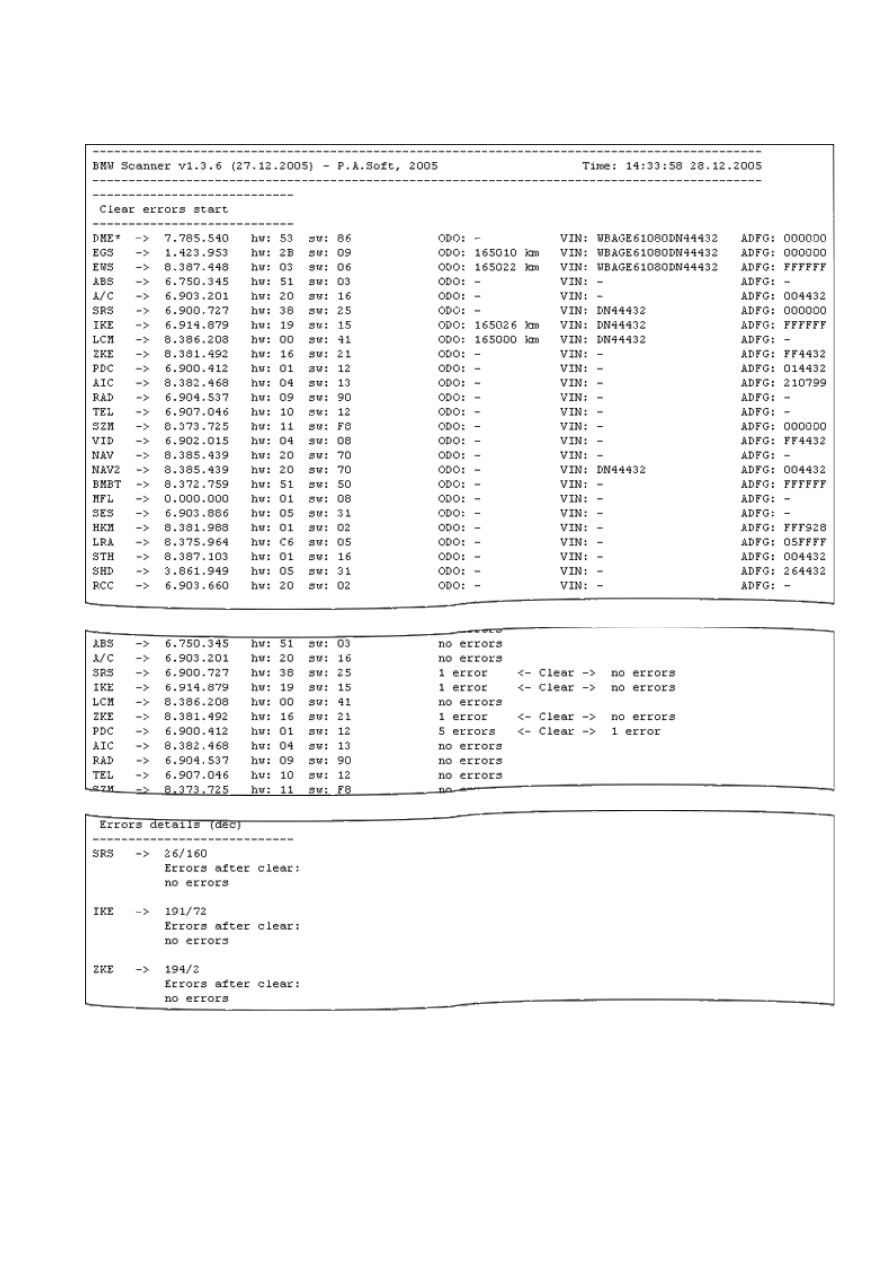
COM using when adapter works with USB to COM converter, that making possible
using adapter on computers that have no COM port (for example it can be modern
laptops). A little changes you can see also in log file structure:
Except standart data about installed units mileage and VIN in
log file you also can see detail information about found malfunctions codes and
ADFG data. More information about it you can read in "ADFG
- "present" from BMW ?"
In new version you can also read log file from main program
window using [Scanner]/[View log-file] option or [F5] key.
There is also different way to save log files. In previous
versions log file has fixed name ( bmwscan.log ) and all the time when program
was run more and more times all previously saved data in file was erased. In new
version log file name contains also date and time when program was started, that
makes impossible to lost previous data and more easy to find necessary file in
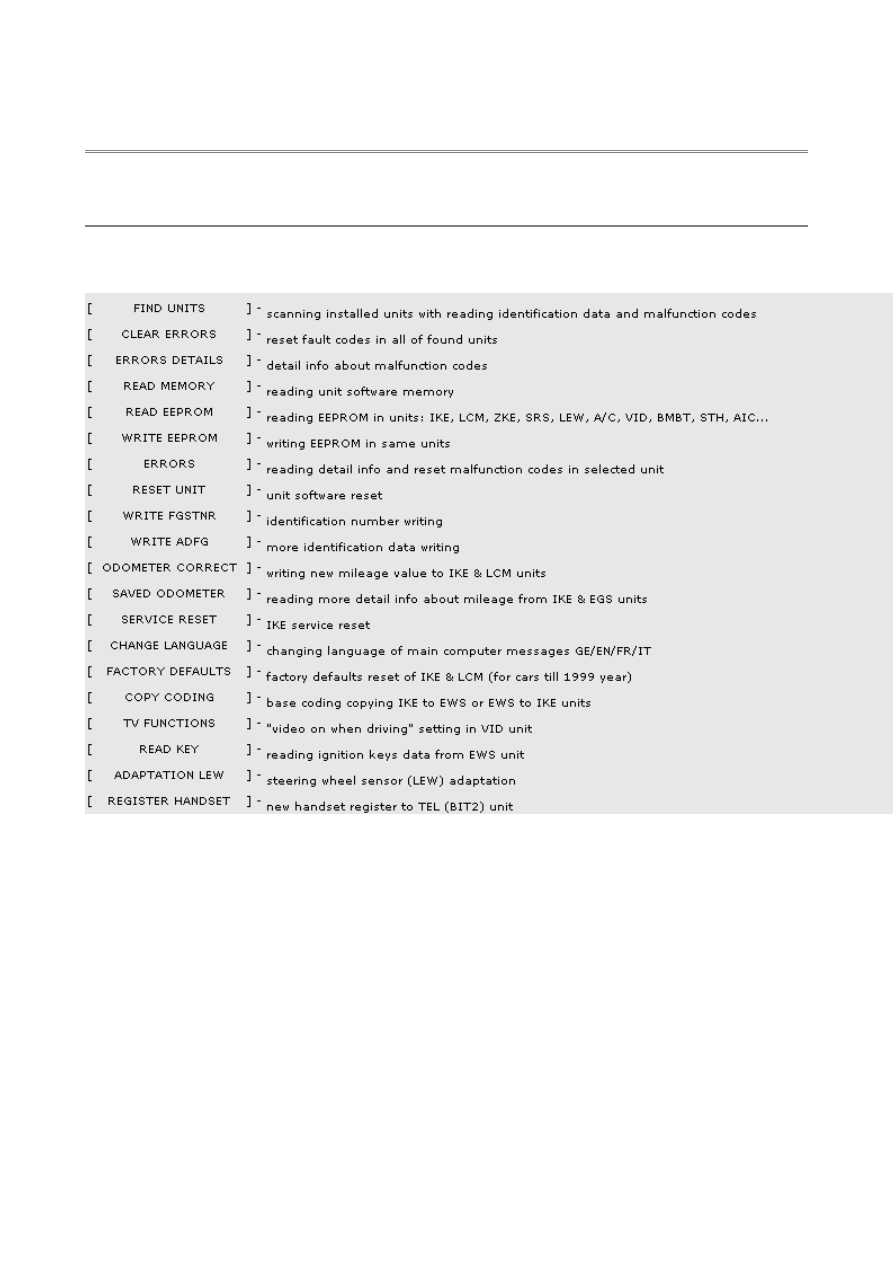
arhives.
Program functions
Brief list of functions:
In BMW Scanner V1.3.6 you can see the same windows structure,
there are a few changes only in functions menu and program database.
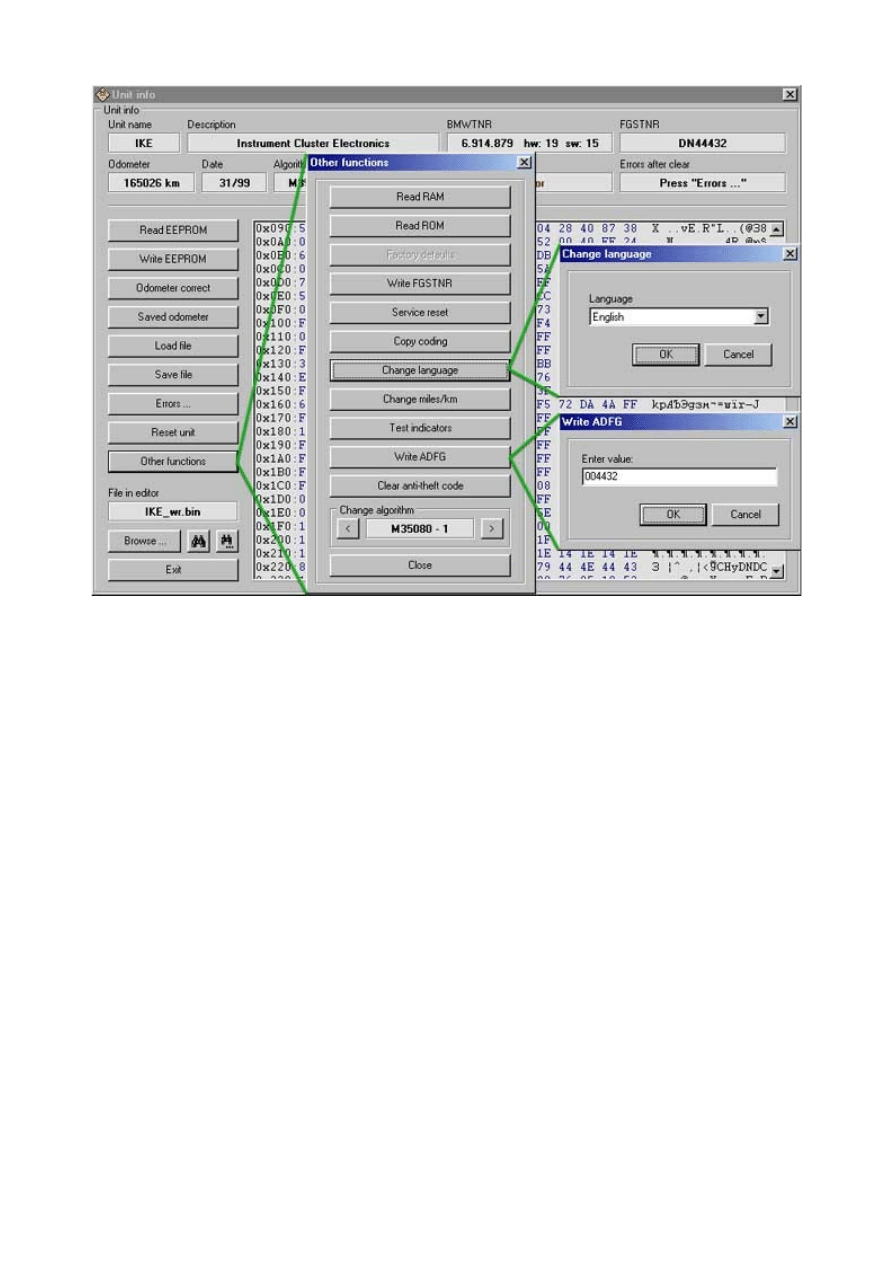
There is different dashboard classification also, using memory
access method. For old variant with numbers only (1,2...13) now you can see new
classification like: EEPROM memory type + comment (for example 93S56-3,
93S66-Tacho, M35080-E46, etc).
It gives to user more so important information if manual
algorithm select using when works with unknown for user dashboard- see "List
of supported IKE units".
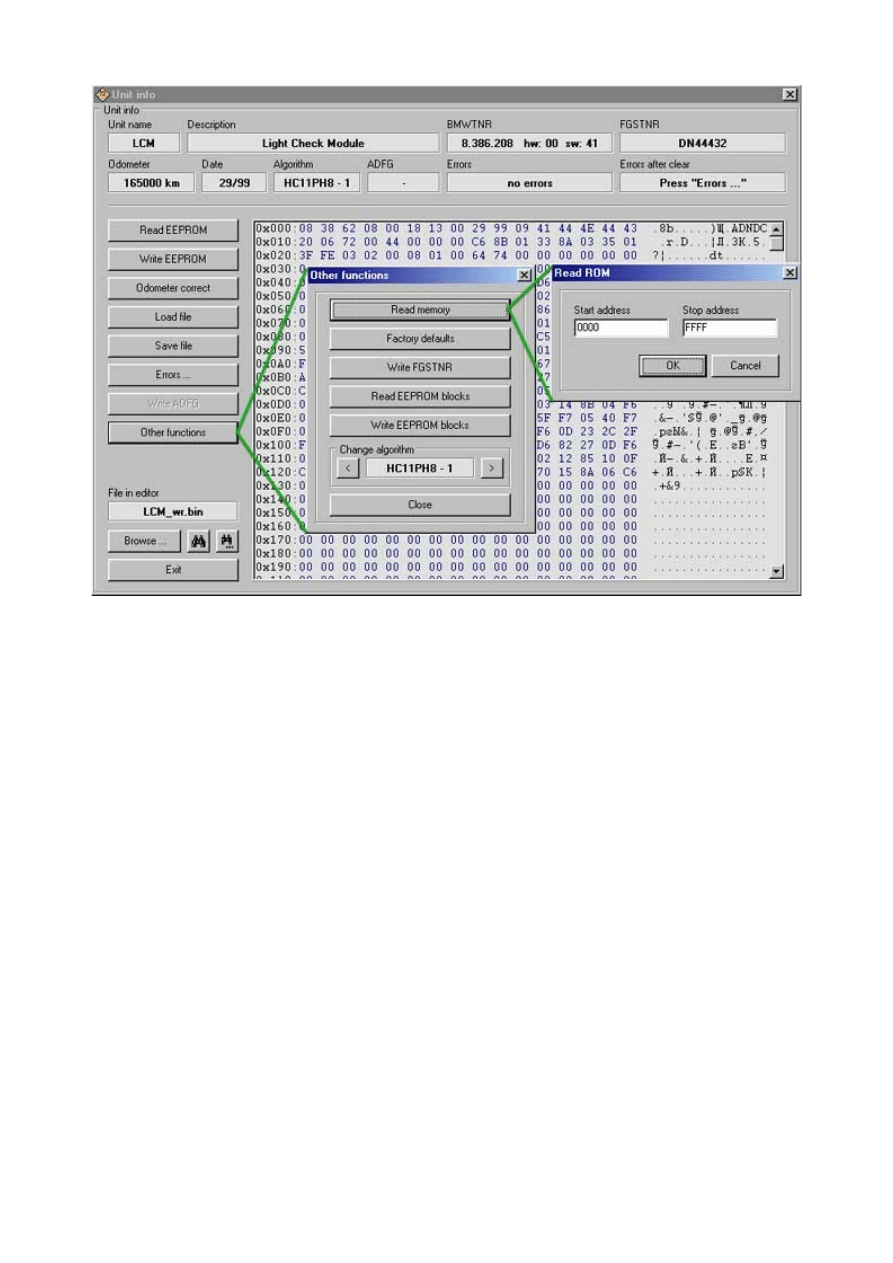
LCM window is still same with old functions, added only new SW
versions of unit. At this moment program can work with all known SW versions of
LCM units till 09.2005, including SW76,SW77 - see. "List
of tested LCM units".
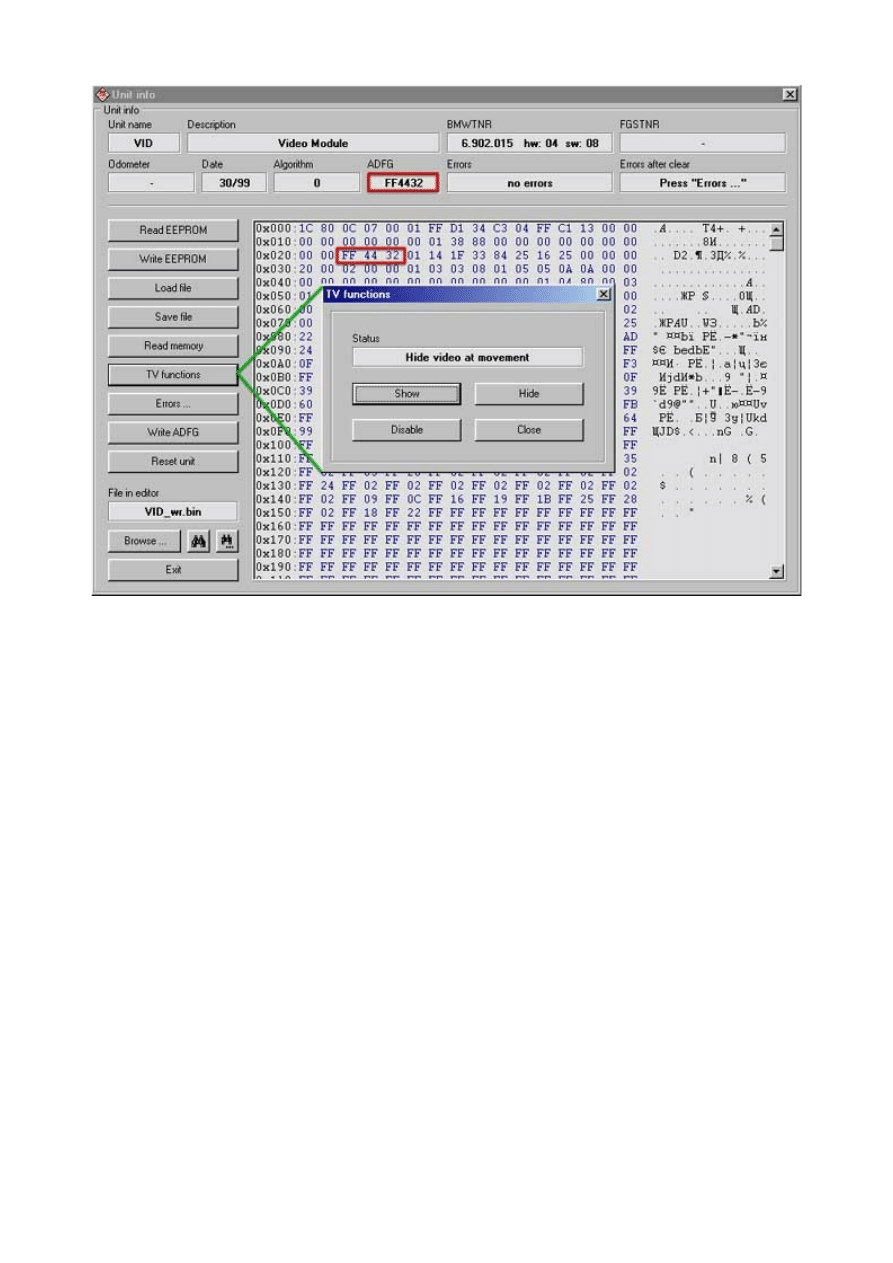
A lot of new functions are available now when work with video
module (VID). Added functions like read/write EEPROM memory of unit, software
memory reading, and also video when driving settings. This function will help
you to set one of 3 possible video settings: show when driving / hide when
driving / disable constantly.
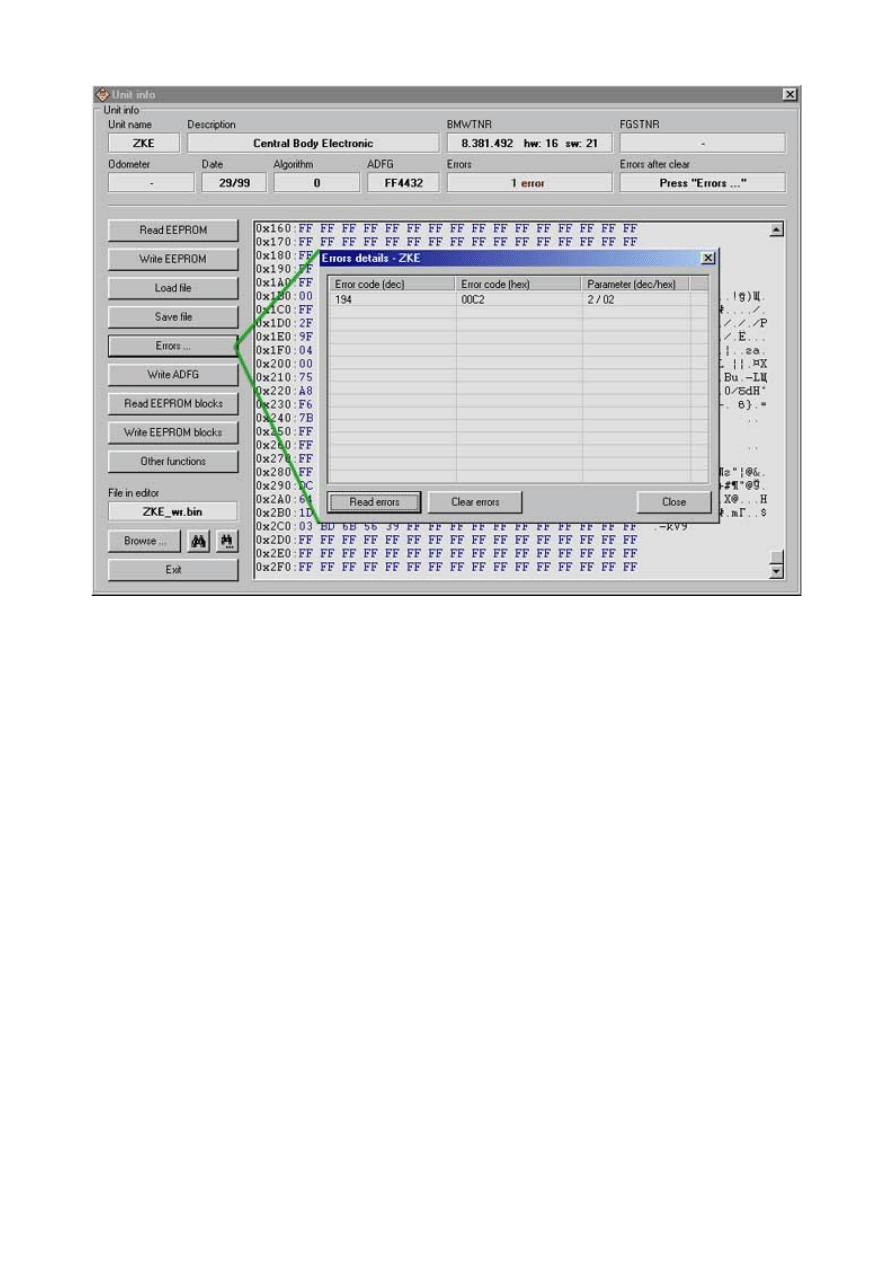
On this screenshot you can see example of work with
malfunction codes. Sure that is not enough for good diagnostic – you also have
to know all malfunction codes decrypting. But its still better that nothing.
Using [ ERRORS DETAILS ] function is possible also from
program main window ( double click on mistake count output field ).
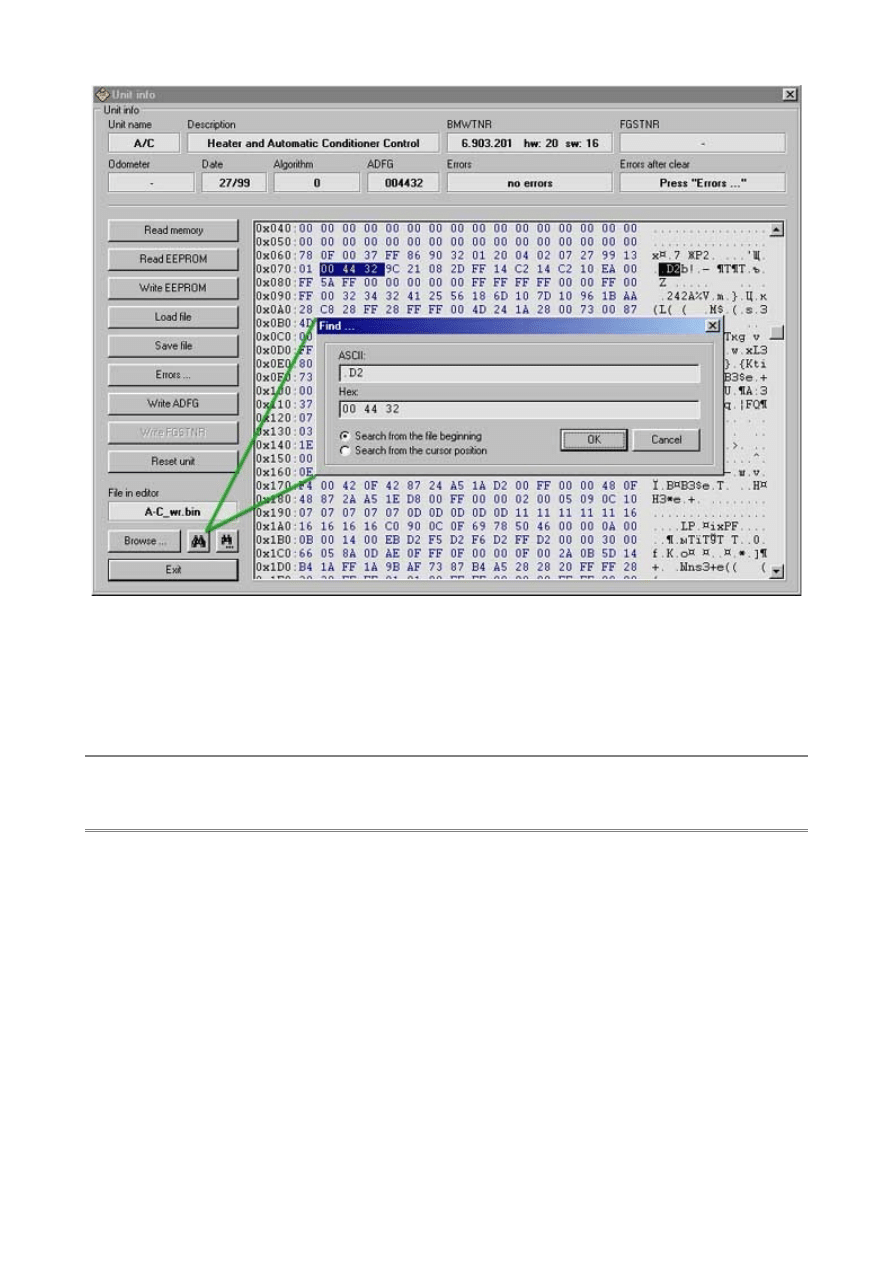
One more interesting and good function was added to the
program, it was done on customers demand – searching on file in editor window.
It can be not only data that was read by program from unit, but any bin file
that was loaded with [ LOAD FILE ] or [ BROWSE ]
function.
List of supported IKE & LCM modules
IKE
-----------------------------------
BMWTNR HW SW EEPROM-IDNR
-----------------------------------
3.413.124 04 07 M35080 - 2
3.413.132 04 07 M35080 - 2
-----------------------------------
BMWTNR HW SW EEPROM-IDNR
-----------------------------------
6.948.237 23 20 M35080 - 1
8.352.207 06 08 93S56 - 1

3.414.370 05 08 M35080 - 2
6.901.921 05 15 93S66 - E46
6.901.922 05 15 93S66 - E46
6.901.923 05 15 93S66 - E46
6.902.362 07 16 93S66 - E46
6.902.362 09 16 93S66 - E46
6.902.363 07 16 93S66 - E46
6.902.374 07 16 93S66 - E46
6.902.375 09 16 93S66 - E46
6.903.748 08 12 93S66 - Tacho
6.903.794 12 16 93S66 - 1
6.903.804 12 16 93S66 - 1
6.906.110 09 13 93S66 - sw13
6.906.110 12 13 93S66 - sw13
6.906.110 14 13 93S66 - sw13
6.906.118 12 13 93S66 - sw13
6.906.119 12 13 93S66 - sw13
6.906.120 12 13 93S66 - sw13
6.906.122 12 13 93S66 - sw13
6.906.124 12 13 93S66 - sw13
6.906.124 14 13 93S66 - sw13
6.906.126 12 13 93S66 - sw13
6.906.148 12 13 93S66 - sw13
6.906.154 12 13 93S66 - sw13
6.906.889 10 20 M35080 - E46
6.906.890 10 20 M35080 - E46
6.906.897 10 20 M35080 - E46
6.906.901 10 20 M35080 - E46
6.906.991 16 14 M35080 - 1
6.906.992 15 14 M35080 - 1
6.906.992 16 14 M35080 - 1
6.906.998 15 14 M35080 - 1
6.906.999 15 14 M35080 - 1
6.906.999 16 14 M35080 - 1
6.907.015 16 17 M35080 - 1
6.907.018 16 17 M35080 - 1
6.907.021 14 17 M35080 - 1
6.911.287 12 23 M35080 - E46
6.911.315 12 23 M35080 - E46
6.914.873 19 15 M35080 - 1
6.914.874 19 15 M35080 - 1
6.914.879 19 15 M35080 - 1
6.914.884 18 15 M35080 - 1
6.914.885 18 15 M35080 - 1
6.914.885 19 15 M35080 - 1
6.914.905 19 15 M35080 - 1
6.914.908 19 18 M35080 - 1
6.914.913 19 18 M35080 - 1
6.914.930 19 15 M35080 - 1
6.915.237 21 31 M35080 - 2
6.931.244 22 32 M35080 - 2
6.932.907 27 35 M35080 - 2
6.940.589 21 17 M35080 - 1
6.942.546 24 21 M35080 - 1
-----------------------------------
8.364.005 06 09 93S56 - 1
8.369.051 07 12 93S56 - 1
8.372.354 09 09 93S56 - 3
8.372.354 11 09 93S56 - 3
8.372.354 13 09 93S56 - 3
8.372.357 13 09 93S56 - 3
8.372.359 09 09 93S56 - 3
8.372.359 10 09 93S56 - 3
8.372.359 11 09 93S56 - 3
8.372.359 12 09 93S56 - 3
8.372.359 13 09 93S56 - 3
8.372.359 14 09 93S56 - 3
8.372.359 15 09 93S56 - 3
8.372.361 11 09 93S56 - 3
8.374.336 07 13 93S56 - 2
8.375.669 04 11 93S56 - 4
8.375.675 04 11 93S56 - 4
8.375.895 16 10 93S56 - 3
8.375.898 16 10 93S56 - 3
8.375.900 16 10 93S56 - 3
8.375.902 16 10 93S56 - 3
8.376.192 07 14 93S56 - 5
8.376.701 04 05 93S56 - Tacho
8.376.707 04 05 93S56 - Tacho
8.376.708 04 05 93S56 - Tacho
8.378.983 07 15 93S56 - 5
8.380.144 04 07 93S66 - E46
8.380.145 04 07 93S66 - E46
8.380.146 04 07 93S66 - E46
8.381.195 06 15 93S56 - 6
8.381.195 07 15 93S56 - 6
8.381.788 05 07 93S56 - Tacho
8.381.790 05 07 93S56 - Tacho
8.381.806 05 07 93S56 - Tacho
8.381.808 05 07 93S56 - Tacho
8.381.810 05 07 93S56 - Tacho
8.381.812 05 07 93S56 - Tacho
8.386.092 05 13 93S66 - E46
8.386.110 05 13 93S66 - E46
8.387.044 04 11 93S66 - Tacho
8.387.044 05 11 93S66 - Tacho
8.387.044 06 11 93S66 - Tacho
8.387.045 04 11 93S66 - Tacho
8.387.045 05 11 93S66 - Tacho
8.387.045 06 11 93S66 - Tacho
8.387.047 04 11 93S66 - Tacho
8.387.047 06 11 93S66 - Tacho
8.387.063 04 11 93S66 - Tacho
8.387.065 05 11 93S66 - Tacho
8.387.075 04 11 93S66 - Tacho
8.387.075 05 11 93S66 - Tacho
8.387.604 05 14 93S66 - E46
8.387.605 05 14 93S66 - E46
-----------------------------------
LCM
----------------------
HW SW MCU-IDNR
----------------------
----------------------
HW SW MCU-IDNR
----------------------
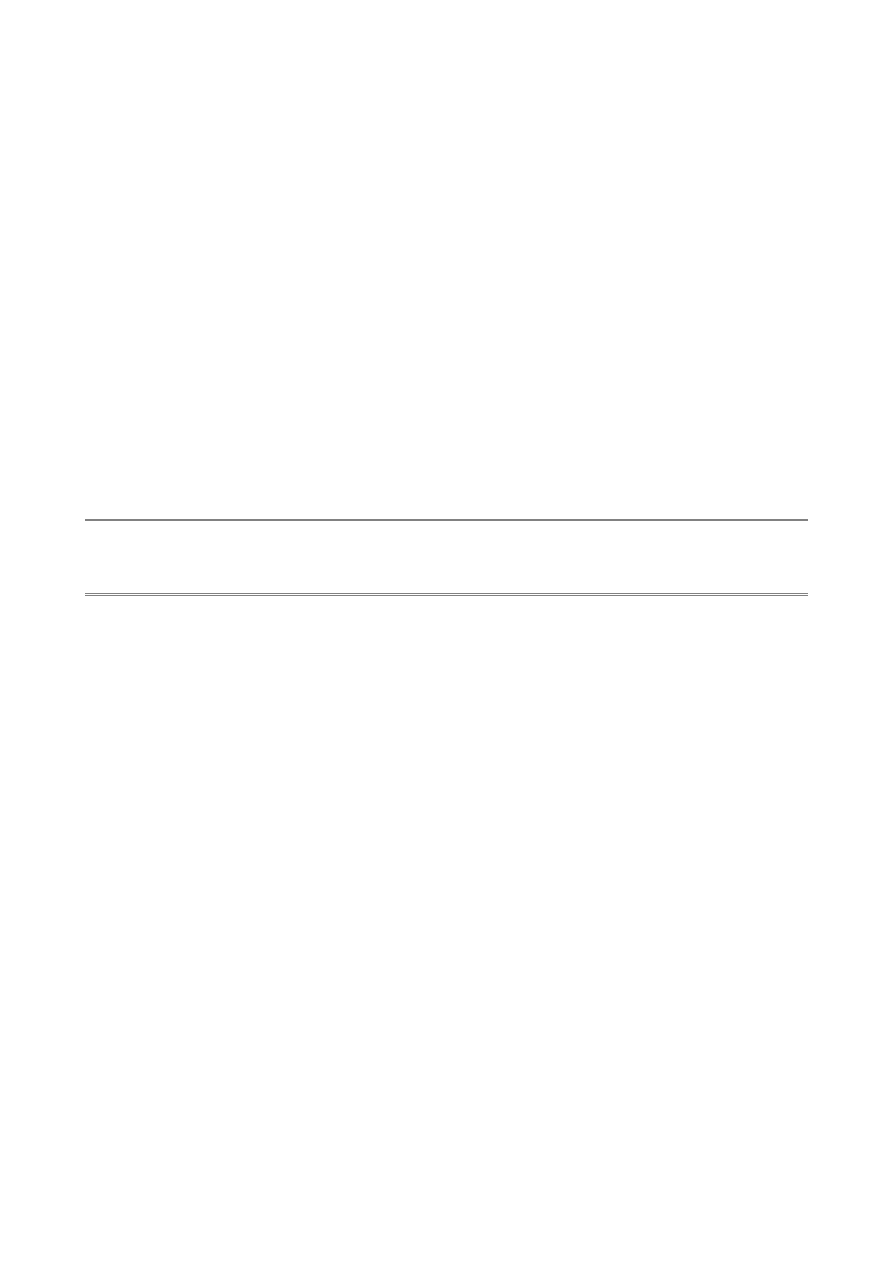
00 11 HC11P2-1
00 31 HC11P2-2
00 41 HC11PH8-1
00 42 HC11PH8-1
00 43 HC11PH8-1
01 11 HC11P2-1
01 20 HC11P2-1
01 21 HC11P2-1
01 31 HC11P2-2
01 41 HC11PH8-1
02 42 HC11PH8-1
02 43 HC11PH8-1
04 11 HC11P2-4
04 51 HC912-2
05 11 HC11P2-4
05 51 HC912-2
06 11 HC11P2-4
06 52 HC912-8
06 53 HC912-3
07 11 HC11P2-4
07 20 HC912-9
07 65 HC912-1
07 70 HC912-10
07 76 HC912-11
07 77 HC912-11
----------------------
08 11 HC11P2-4
08 13 HC11P2-4
08 36 HC912-4
08 40 HC11PH8-2
08 76 HC912-11
09 13 HC11P2-4
09 36 HC912-4
09 40 HC11PH8-2
09 76 HC912-11
10 20 HC11P2-3
10 31 HC11P2-2
10 32 HC11P2-2
10 41 HC11PH8-1
11 41 HC11PH8-1
15 30 HC912-5
16 31 HC912-7
22 35 HC912-6
24 36 HC912-4
25 36 HC912-4
C1 40 HC11PH8-2
C1 41 HC11PH8-1
C1 43 HC11PH8-1
D1 41 HC11PH8-1
D1 42 HC11PH8-1
----------------------
About less known mileage copies in BMW of 1999-2005 year cars
There is same information on almost all of the people
about where mileage data in BMW is situated. Well known standard list of units
contains IKE, LCM, EWS and malfunction codes parameters also. But, as usually,
real situation is a little bit harder and some part of units contains hidden
data also that helps us to know is digits on dashboards LCD true or false.
Calling this data as mileage copies is not absolutely correct
because its not current mileage but saved when some of diagnostic procedures was
done value. Good thing here is that reading of such data from units gives us
very important information when car condition analyze has to be done.
Lets try to explain this all on examples.
First example is SW14-SW21 ( M35080, E38/E39/E53 of 2000-2005
year) and SW13 ( 93S66 of 1999-2000 year) IKE units.
All necessary and interesting information about it you can see
on next screenshot:
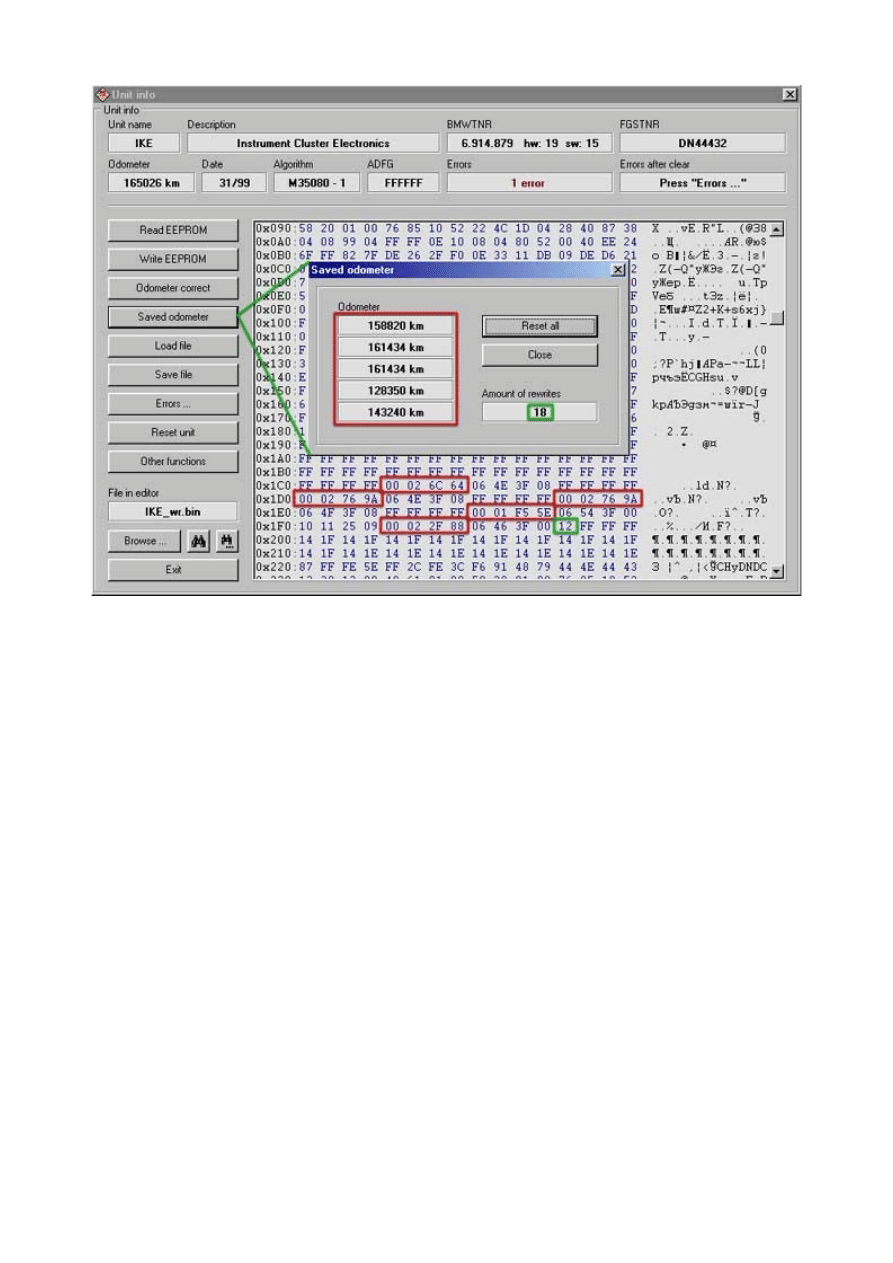
It looks like service data saving method in MB dashboards:
serial cycle contains five write procedures + writing counter on #01FC area.
Most interesting here is that next writing procedure can be
started when dashboard software reset will be done only. Sure that reason of
such restart can be not only some diagnostic procedures using (like coding,
service reset, etc). Next data writing will be done also if car battery or
dashboard power fuse removed, and then installed back sure.
It means that data saving depends from random things, for
example it can be service worker knowledge, some kind of malfunction or
something else. Its hard to say for sure is this bad or good thing. Anyway, as
result of such processes we have useful information that helps us to know not
only about real mileage but also even about previous car using.
So lets talk a little about interesting and useful ways to
work with this data.
First way is very short and easy, software reset of necessary
units could be done using [ RESET ALL ] program function. This
function contains five serial commands of software reset. As result of them
previous mileage writing to 5 areas and counter value is +5. So when next status
reading will be done, all necessary data is correct.
Second way is much more interesting. All necessary thing to do
is write 5 different mileage values less than current to their areas using [
WRITE EEPROM ] function. For example mileage difference between each of 5 values
can be 15000km (like service resets). Most important thing here is to make
biggest mileage value truly with writing counter.
Writing process is same serial cycle, starting from #01C4
memory area, continuing into #01D0,#01DC,#01E8,#01F4 and then to #01C4 again. If
counter value is 9, then correct position of last writing is #01E8. Else we can
see that mileage was corrected.
One more example of hidden mileage data is in automatic
transmission ( EGS ) memory.
But I’m talking not about malfunction codes parameters
because it’s well known to everybody and solution of this is very simple –
malfunction codes reset. After this procedure previously saved data is erased
and new malfunction codes getting parameters that already contains new mileage
value.
But not all of people know that most part of EGS units (
HW23/28/29/2B/2C/2F/2H ) as answer to standard diagnostic procedure except
malfunction codes also sending two mileage values. First is current mileage,
second is mileage value when last unit reset was done. Data output format is
N/10(hex).
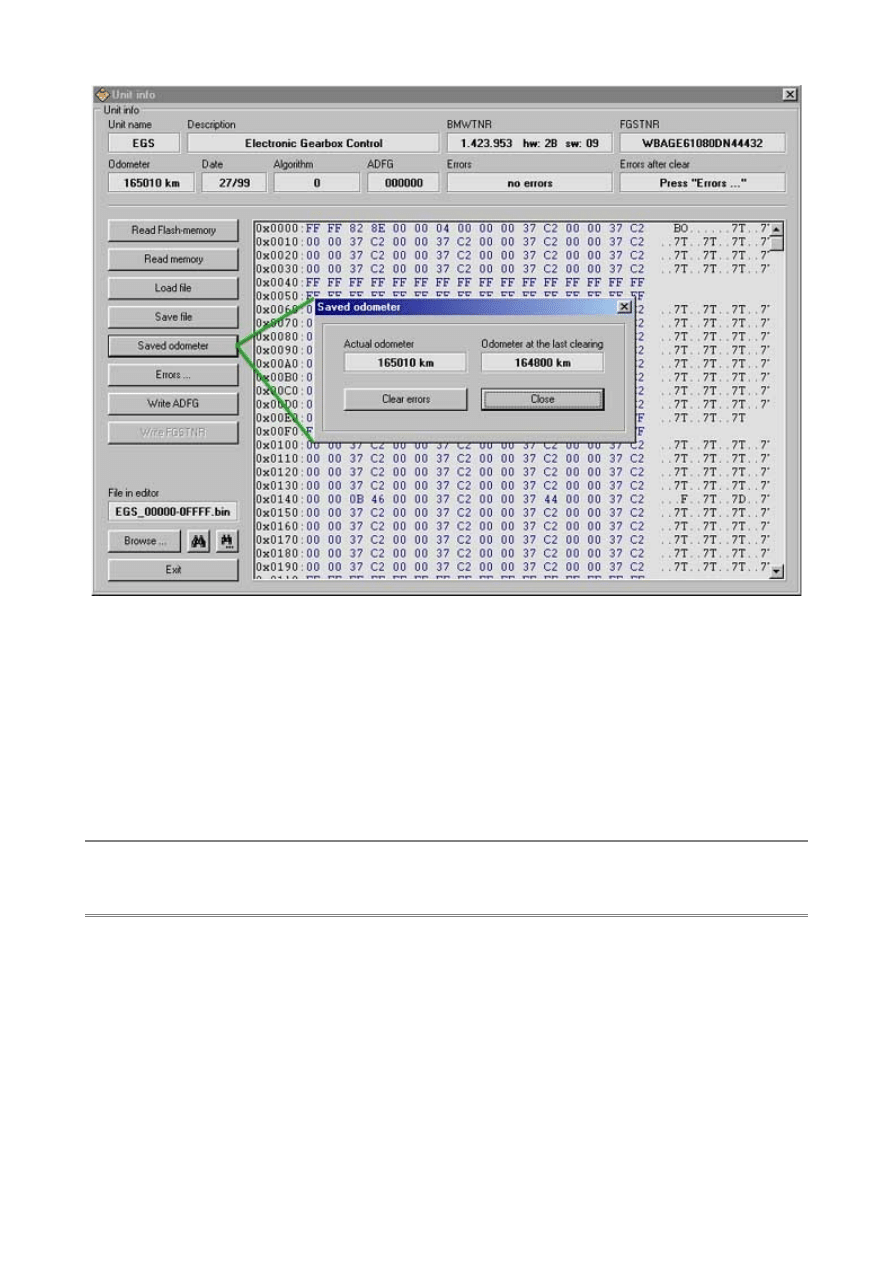
All diagnostic software as usually works with malfunction
codes only and all other data is ignored. This situation making possible one bad
mistake. After mileage correction in case when no malfunction codes wasn’t
found by diagnostic software malfunctions memory is not resetting and old
mileage is saved there.
That’s why working on car process must be done step by step.
First step is full scanning of all units but without malfunction codes reset (
you can use [ FIND UNITS ] function of main menu). It’s making
possible saving of all necessary data into log-file, including original mileage
value.
Sure that last step is scanning of all units with malfunction
codes resetting ( using [ CLEAR ERRORS ] function of main menu ).
Manual malfunction codes reset could be done also from program main window,
using [ ERRORS DETAILS ] function ( see also "Program
functions" )
Some features of EEPROM M35080 read & write process
Well known thing that in all dashboards that was
manufacted till 2000 year (with 93S56, 93S66 chip inside) EEPROM memory could be
read via car diagnostic socket fully same as when using programmer.
A little different situation in new dashboards (manufacted
after 2000) in E38/E39/E53 of 2000-2005 year ( SW14-SW21, EEPROM M35080 ). When
compare two dumps that was read via diagnose and using programmer we can see
next picture:
------------------------------
DIAG. = PROG.
------------- -------------
#0000-#0057 = #0020-#0077
#0058-#01FF = #0200-#03A7
#0200-#021F = #0000-#001F
#0220-#03FF = #0220-#03FF
------------------------------

Well seen that full memory dump contains #0220-#03A7
data twice in #0078-#01FF and off course in #0220-#03A7 M35080 memory areas.
In first part of dump (that was read by programmer) we can see
that developers tried to make special M35080 data format compatible with
93S56/93S66. Maybe it was done to make possible work with new cars using old
software versions of diagnostic devices (to data was written into necessary
memory fields correct).
But situation in second part of memory dump is not very good.
You can get it from next example: some data in same (when read via diagnose)
areas have different properties.
Lets look on this example more detail. Data writing into
#0084-#0089 fields is denied by software protection for good known reasons. But
data writing into #022C-#0231 area using standart commands of BMW protocol works
perfect that is not have to be possible because its same areas in real (read by
programmer) memory dump. So here we have one more mistake of BMW developers that
continuing with more and more new SW units versions…
This situation also bad for BMW scanner users, because they
getting a lot of problems with necessary memory fields writing.
We cant forget also that data in bought areas of dump read via
diagnose is same area in M35080. That's why before data writing you have to
change bought areas in working window of BMW scanner.
If data corrected in #0078-#01FF area only then it not will be
written to chip. Actually it will be written twice. First data will be written
to #0078-#01FF and then old one will be restored from #0220-#03A7 area.
If data will be written to #0220-#03A7 only - writing will be
done, but program will finish writing procedure with mistakes error message (verification
from #0078-#01FF area cant be done). The count of mistakes in error message has
to be same as changed bytes count.
There is no so big deal here if user know about all processes
that starts when write function used. But if not people usually think that
program works bad =)
Also I want to tell that in more new dashboards SW versions (
E83/SW07-SW08, E46/SW31-SW35 ) BMW developers fixed their bug. That's why all
IKE units memory that was detected like [ M35080 - 2 ] could
be read via diagnose absolutely same like when using programmer.
Wyszukiwarka
Podobne podstrony:
BMW Scanner 1[1][1] 25
Bmw Scanner Pa Soft Sk
BMW diagnostic scanners
39 SC DS300 R BMW 5 A 00 XX
Bmw 01 94 Business Mid Radio Owners Manual
Mahabharata Księga I (Adi Parva) str 73 136
135 136
bmw E38 E39 rozladowany akumulator halas z komory silnika
CARPROG BMW Key programmer manual
Instrukcja obsługi interfejs KKL OPEL, BMW, VAG
136
bmw 3 ci blad temperatury parownika
bmw E36 regulacji temperatury nie dziala
136 Mr. Zoob - Mój jest ten kawałek podłogi, kwitki, kwitki - poziome
136, Prace z pedagogiki
136
elm327 interface viecar obd2 bluetooth scanner user manual
136 137
więcej podobnych podstron