
This document is FD User Manual/2003/Issue 1
Flame Detector
User Manual
General
Description
The flame detector is designed for use where open flaming fires may be expected. It responds to the
light emitted from flames during combustion. The detector discriminates between flames and other
light sources by responding only to particular optical wavelengths and flame flicker frequencies. This
enables the detector to avoided false alarms due to such factors as flicking sunlight.
Electrical Considerations
The flame detector can be connected in many different electrical configurations depending on the
application. The detector requires a 24Vdc (14Vmin. to 30Vmax.) supply to operate. The detector can
be connected as a two-wire loop powered device increasing its supply current to signal that a flame
has been detected. See Fig 8. The supply connections to the detector are polarity sensitive.
Also available are volt free contacts from two internal relays RL1 (Fire) and RL2 (Fault or pre-alarm).
Using the relay contacts connected in a four-wire configuration the detector status can be signalled
back to control equipment. See Fig 9.
Removing the detector front cover provides accesses the detector terminals and configuration DIL
switch. See Fig.4.
Information in this guide is given in good faith, but the manufacturer cannot be held responsible
for any omissions or errors. The company reserves the right to change the specifications of
products at any time and without prior notice.
Alarm Response Modes
The detector is normally configured to latch into an alarm state when a flame is detected. The supply
to the detector has to be broken in order to reset the detector.
The configuration DIL switch within the detector can be set to place the detector into a non-latching
mode. The detector can then also produce proportional analogue current alarm signals i.e. 8-28mA or
4-20mA. In non-latching mode the detector only produces an alarm signal when a flame is in view
resetting itself to normal when the flame has gone.
12
1
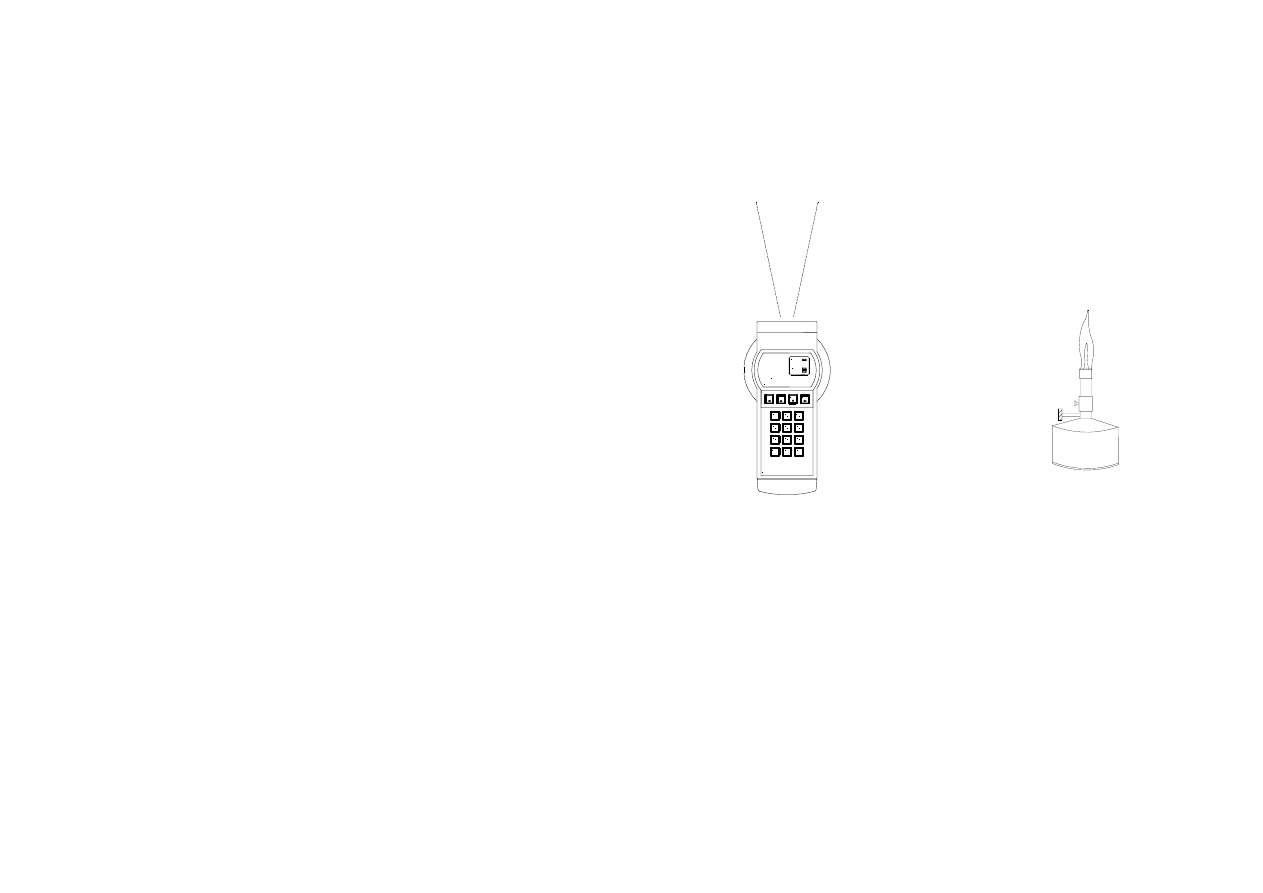
2
•
•
•
•
•
•
•
11
Application for Flame Detectors
Flame detectors are used when detection is required to be:
Unaffected by convection currents, draughts or wind
Tolerant of fumes, vapours, dust and mist
Responsive to a flame more than 25m away
Fast reacting
The detector is capable of detecting the optical radiation emitted by burning material even non-
carbonaceous materials. e.g. Hydrogen
Numerous other potential fire sources can be detected such as
Liquids
Solids
Gases
● Aviation Fuels (kerosene)
● Coal
● Butane
● Ethanol
● Cotton
● Fluorine
● Methylated Spirits
● Grain & Feeds
● Hydrogen
● n-Heptane
● Paper
● Natural Gas
● Paraffin
● Refuse
● Off Gas
● Petrol (gasoline)
● Wood
● Propane
Typical applications examples are:
● Agriculture
● Coal handling plant
● Pharmaceutical
● Aircraft hangars
● Engine rooms
● Power plants
● Atria
● Generator rooms
● Textiles
● Automotive industry
● Metal fabrication
● Transformer stations
- spray booths
● Paper manufacture
● Waste handling
- parts manufacture
● Petrochemical
● Woodworking
Applications and Locations to Avoid:
● ambient temperatures above 55°C
● large IR sources – heaters, burners, flares
● close proximity to RF sources
● obstructions to field of view
● exposure to severe rain and ice
● sunlight falling directly on the detector optics
● large amounts of flickering reflections
● spot lighting directly on the detector optics
Quantities Required and Positioning of Detectors
The number of detectors required and their position depends on:
the anticipated size of the flame
the distance of the flame from the detector
the angle of view of the flame detector
The flame detector is designed to have a class 1 performance as defined in BS EN54-10:2002
on the high sensitivity setting. That is the ability to detect an n-heptane (yellow) fire of 0.1m² or
methylated spirit (clear) fire of 0.25m² at a distance of up to 25m within 30 seconds.
The detector can be set to have to a lower sensitivity setting equivalent to class 3 performance.
Class 3 performance is defined as detecting the same size fires as for class 1 but at a distance
of only 12m.
Functional Testing
When 24Vdc power is applied to the detector
the green supply on indicator LED will
illuminate. The fault relay RL2, if selected
with the DIL switch, will energise and the
contact between terminals 7 and 8 will close.
If 24Vdc is applied to terminals 3 and 4 or
terminal 3 is linked to terminal 1 the detector
will perform a self-test. It does this by
causing internal optical test sources to
simulate the behaviour of flames and the
detector will alarm.
Alternatively a portable flame sensor test unit
is available to generate simulated flame
behaviour and test the detector a few metres
in front of the detector. See Fig 12.
Finally, provided it is safe to do so, carry out
a flame test using a flickering flame source,
such as a portable Bunsen burner.
See Fig 13.
A still non-flickering flame will not produce a
response from the detector.
Fig 12 Portable Flame Detector Test Unit
Fig 13 Portable Bunsen Burner
Service & Repairs
Servicing of the fire protection system should
be carried out by competent persons familiar
with this type of system, or as recommended
by the local regulations in force.
Only the manufacturer or equivalent
authorised body may carry out repairs to the
flame detectors. In practical terms this
means that flame detector may be repaired
only at the manufacturers factory.
*
6912
6913
7
4
WXYZ
0
#
PQRS
8
TUV
9
MNO
5
JKL
6
GHI
F4
F2
F3
F1
1
DEF
2
ABC
3
FLAME SENSOR TEST UNIT
SUPPLY
SIGNAL
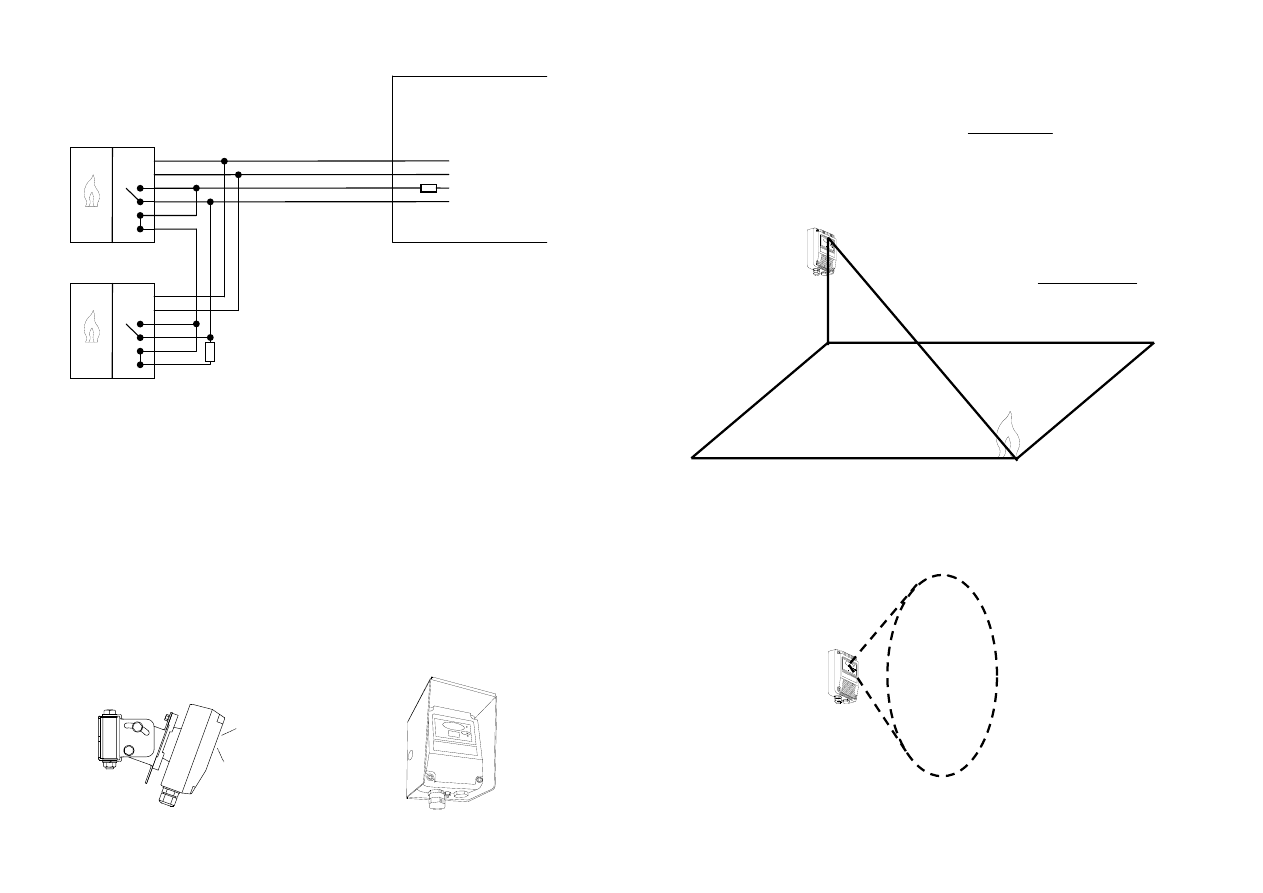
Fig 9 4 Wire Connection Diagram
The circuit shown above enables the flame detectors to interface with most type of fire alarm control
systems. The fire relay RL1 is used to switch the required alarm load ‘R’ to generate a fire alarm
signal. An end of line device ‘EOL’ mounted in the last detector provides the system with the ability
to monitor the detector fault relay RL2 and the integrity of the interconnecting cables.
Installation
It is important that the detectors are installed
in such a way that all terminals and
connections are protected to at least IP20
with the detector cover fitted. The earth
bonding terminals are provided for
convenience where continuity of a cable
sheath or similar if required.
Adjustable mounting brackets and weather
shields are available as shown below.
Fig 10 Stainless Steel Adjustable Mount
Fig 11 Stainless Steel Weather Shield
Fault
Relay
Fire
Relay
2
1
-
+
Flame Detector
6
5
7
8
Fault
Relay
Fire
Relay
2
1
-
+
Flame Detector
6
5
7
8
EO
L
Refer to note 3
-
+
Zone
NOTE 3
EOL = End of line device required by some control
units. This is required to monitor the cable to the
detectors and prevent fault indications on the control
unit.
Control Unit / Interface
(Supplied by others)
R
-
+
24Vdc Normal
(Break supply to reset
if detector set to latch)
Two pair cable, also see note 1
Refer to note 2
NOTE 2
R = To indicate fire to control unit or interface.
E.g.: - 470R
3
In fact, the flame detector will detect fires at distances of up to 40 metres, but the flame size at
such distances needs to be proportionally greater in order to be sure of reliable detection. Thus
the yellow flickering flame that can be detected at 25m, provided that its size is not less than
0.1m², will have to be 0.4m² in order to be detected at 40metres.
In a rectangular room the distance from the flame detector to the fire is calculated by the
formula:
Maximum distance =
√ L² + W² + H²
In the example shown in fig 1 the room in which the flame detector is to be installed measures
20m x 10m x 5m; the maximum distance from the detector to the flame will therefore be;
Maximum distance =
√ 20² + 10² + 5² = 22.9m
IR S
ENS
OR
FIRE
Length
Width
Height
Fig 1 Calculation of distance from detector to flame
Field of View
The flame detector has a field of view of approximately 90°, as shown in the diagram below.
IR S
ENS
OR
FIRE
90° Cone
Fig 2 Conical field of view of the flame detector
10
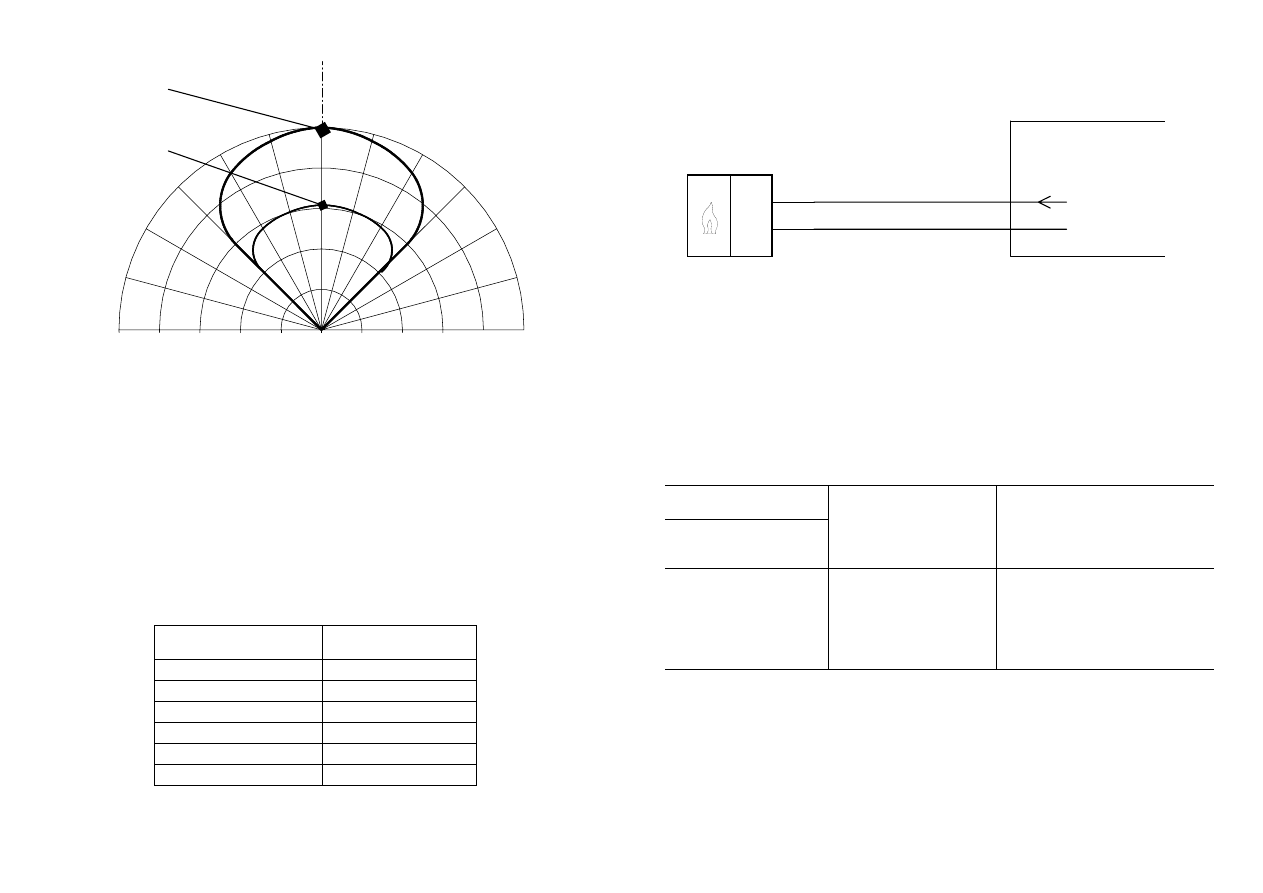
9
4
Fig 3 Detector Field of View Plot
The flame detector should be positioned at the perimeter of the room, pointing directly at the
anticipated flame or at the centre of the area to be protected. If the detector cannot ‘see’ the whole
of the area to be protected, one or more additional detectors may be required.
The flame detector is not affected by normal light sources but should be positioned so that sunlight
does not fall directly onto the viewing window.
Detector Window Contamination
It is important to keep the detector window clean and checks should be carried out at regular
intervals – determine locally according to the type and degree of contamination encountered – to
ensure optimal performance of the flame detector. Although the IR detectors can detect flames
when the window is contaminated, there may be a reduction of sensitivity as shown in Table 1.
Contamination
Typical percentage of
normal response
Water spray
75%
Steam
75%
Smoke
75%
Oil film
86%
Salt water film
86%
Dry salt deposits
86%
Table 1 IR Detector window contamination
UV/IR detectors are more susceptible to window contamination and must be kept clean.
Connection Information
Centre line of detector
0.4m² flame seen at 40m
0°
15°
30°
75°
-15°
-75°
-90°
0
25m
-45°
-60°
-30°
40m
90°
60°
45°
0.1m² flame seen at 25m
Detector
Fig 8 Basic 2 Wire Connection Diagram
The simplest method of connecting the flame detector is in a 2-wire configuration as shown above.
With a 24Vdc supply the current (i) drawn by a detector/detectors can be monitored to determine the
detector status. The DIL switches within the detector can be set to produce different current values
(i) to suit control systems.
Detector Supply Current
i @ 24Vdc
DIL Switch Setting
Normal
Quiescent
Current
Alarm
(Fire)
Current
1
2
3
4
Comment
3mA
9mA
0
0
0
0
Lowest power configuration, RL1 only
4mA
20mA
0
0
1
0
For 4-20mA systems, no relays
8mA
14mA
1
1
1
0
Lowest power configuration & relays
8mA
20mA
1
1
0
1
For 4-20mA systems & relays
8mA
28mA
1
1
1
1
Fire
control
panels
Table 4 Detector Supply & Alarm Currents
If the detector supply current falls below the normal quiescent current consumption then a fault is
present. This could be simply an open circuit cable fault or a fault within the detector possibly due to
the detector being taken over its rated temperature.
Detectors can be connected in parallel increasing the overall quiescent current required. The alarm
current signal will remain the same with the additional quiescent current drawn from other detectors.
2
1
Control Unit
(Supplied by others)
Flame Detector
Single pair cable, also see note 1
i
+
+
24Vdc Normal
(Break supply to reset
if detector set to latch)
-
-
NOTE 1
Screened cable should be used with one end
of the screen connected to earth. Also care
should be taken not to run the detector cable
next to power cables.
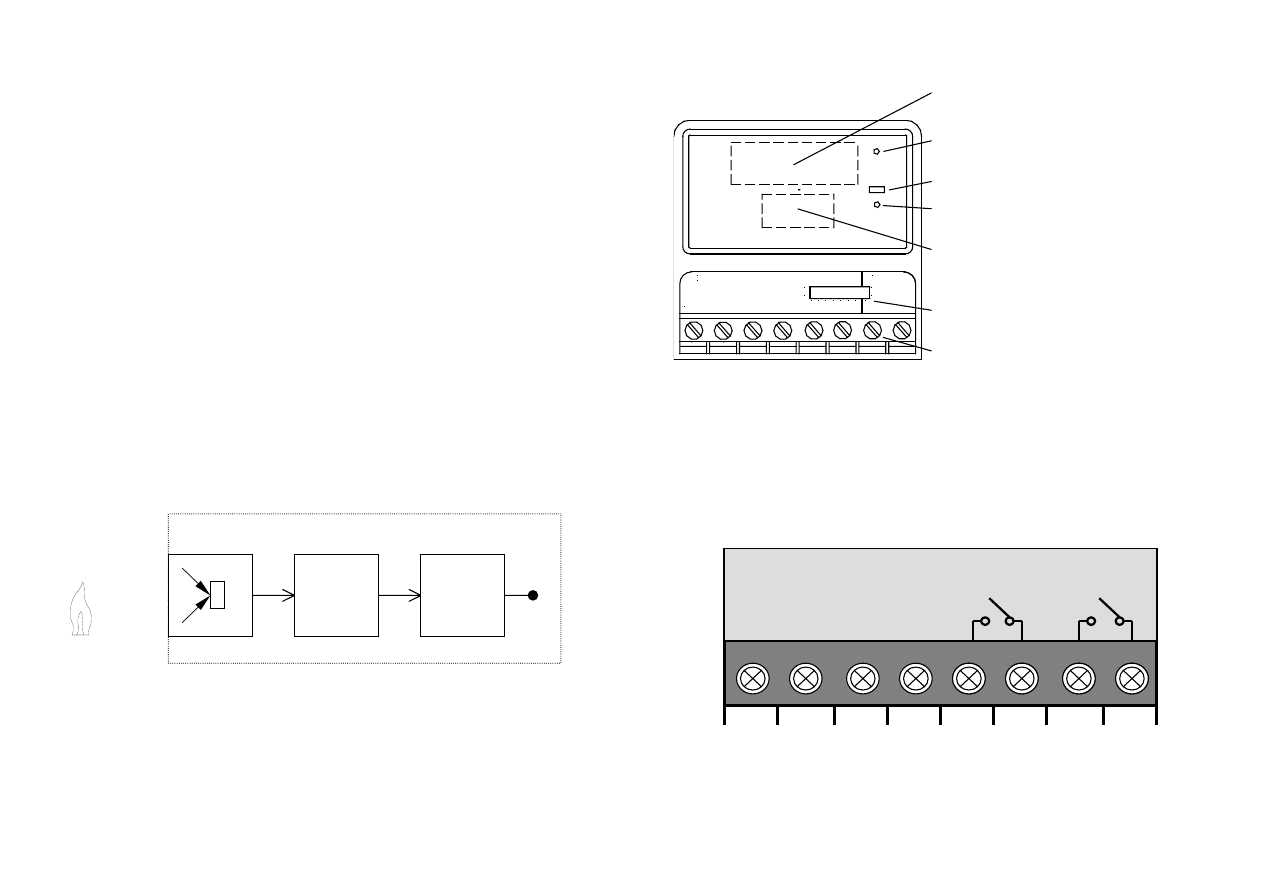
5
Theory of Operation
8
The detector responds to low-frequency
(1 to 15 Hz.) flickering IR radiation emitted
from flames during combustion.
IR flame flicker techniques enable the
sensor to operate through a layer of oil,
dust, water vapour, or ice.
Most IR flame sensors respond to 4.3µm
light emitted by hydrocarbon flames. By
responding to 1.0 to 2.7µm light emitted
by every fire all flickering flames can be
detected. Gas fires not visible to the
naked eye e.g. hydrogen may also be
detected.
The dual (IR²) and triple (IR³) IR
photoelectric detectors, responding to
neighbouring IR wavelengths, enable it to
discriminate between flames and spurious
sources of IR radiation.
The combination of filters and signal
processing allows the sensor to be used
with little risk of false alarms in difficult
situations characterised by factors such
as flickering sunlight.
Signal Processing
The detector views the flame at particular
optical wavelengths. The more differing
optical wavelength signals available the
better the detector is at discriminating
between flames and false optical sources.
So although IR², IR³ and UV/IR² detectors
can detect similar sized flames at the
same distances, the UV/IR² detector will
give the greatest optical false signal
immunity as it has the most diverse
selection of optical wavelengths.
The detector processes the optical signal
information to determine if a flame is in
view. This is achieved by comparing the
signals with known flame characteristics
stored within the detector.
Fig 7 Block Diagram of the Detector Signal Processing
If the detector has interpreted the optical
signals as a fire then it produces the
required output responses. This will be in
the form of supply current changes and
the illumination of the red fire LED. The
fire relay will also change state if required.
The detector is constantly checking itself
to ensure it is performing correctly. If a
fault occurs the detector supply current
will reduce, the fault relay will de-energise
and the green supply LED will no longer
illuminate constantly.
Flame
Optics
Signal
Processing
Input/Output
Interface
Terminals
Flame Detector
Detector Interior
Fig 4 Detector with Front Cover removed
Electrical Connections
The flame detector has eight connection terminals as show in Fig 5. Removing the front cover of the
flame detector accesses the connections. The cable is passed through the gland holes in the base
of the detector.
Fig 5 Electrical Connection Terminals
Supply ON (Green) - Steady if detector
functioning correctly
IR Optics -
IR optical flame sensors
& filters
Fire (Red) -
Indicates a FIRE detected
Test (Yellow) -
Indicates detector in test
mode
UV Optics (Option) -
UV optical flame sensor
if fitted
DIL Switch -
Select detector functions
1
2
3
4
5
6
7
8
FLAME DETECTOR
TO EN 54-10
6903
4
2
1
1
0
3
SENSITIVITY
HIGH CLASS 1
LOW CLASS 3
5 6 7
8
Connection Terminals
+IN
-IN
Test Input
+R
-R
FLAME
(N/O)
Relay RL1
FAULT
(N/C)
Relay RL2
+24Vdc Supply
Input
1
2
3
4
5
6
7
8
Normally closed
(N/C) when
powered
Closes if flames
detected
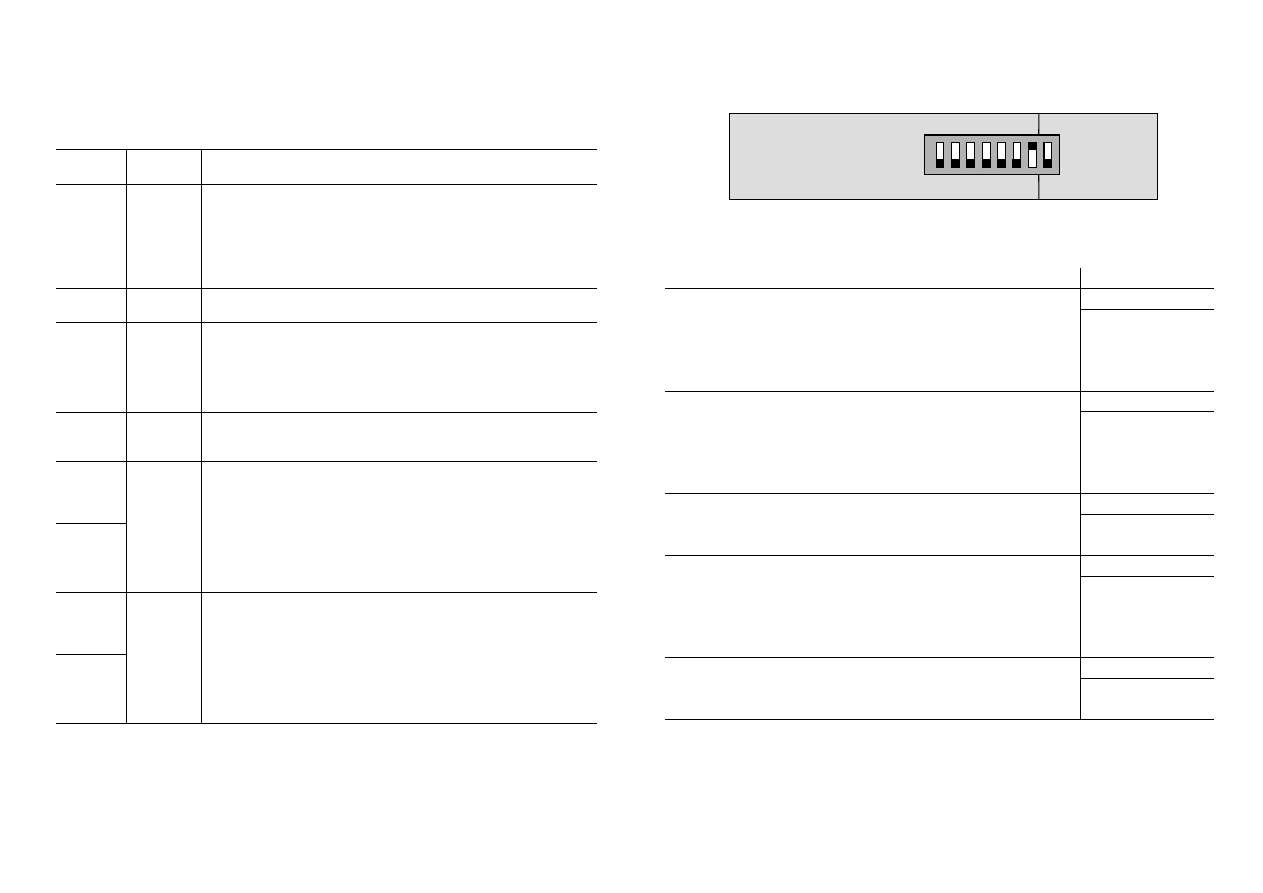
7
Connection Terminal Descriptions
Terminal
No.
Mnemonic
Function
1
+IN
Power Supply +V. +IN is the power supply input to the flame detector
and is normally 24Vdc with respect to terminal 2. The current
consumption of detector can be monitored to determine the detector
status (Fault, Normal, Pre-alarm, Fire). If the detector is in latching
mode then this supply line must be broken in order to reset the
detector. A thermal fuse within the detector will blow and break the +IN
connection if the detector operating temperature is exceeded.
2
-IN
Power Supply 0V. –IN is the return path for the detector supply current.
-IN is also internally connected to terminal 4.
3
+R
Remote Detector Test Input +V. No connection to +R is necessary if
the detector optical and circuit test feature is not required. If 24Vdc is
applied to terminals 3 and 4 the detector internal optical test sources
will activate to simulate a flame. The detector yellow test LED will
flicker to indicate an optical test is progress. The detector will then
alarm indicating that the test was successful.
4
-R
Remote Detector Test Input 0V. No connection to -R is necessary if the
detector optical and circuit test feature is not required.
-R is internally connected to terminal 2.
5
6
RL1
Flame Relay RL1. This volt free contact is normally open (N/O) and
only closes when a flame has been detected. If the detector is in
latching mode (see DIL switch settings) the contact will remain closed
once a flame has been detected. Only when the detector supply +IN is
broken will the detector reset and the contact open once again. The
contact can be changed to a normally closed (N/C) state by moving the
link on JP1 in the rear of the detector.
Maximum relay contact ratings: Power=3W, Current=0.25Amp,
Voltage=30Vdc. Resistive loads only.
7
8
RL2
Fault or Pre-alarm Relay RL2. This volt free contact is normally closed
(N/C) if the detector has no faults and the supply voltage between
terminals +IN and –IN is the correct value. If the detector mode is
changed (see DIL switch settings) this relay can be de-energised to
reduce the detector current consumption. Alternatively RL2 can be set
to provide a pre-alarm fire signal. The normal contact state can be
changed state by moving the link on JP2 in the rear of the detector.
Maximum relay contact ratings: Power=3W, Current=0.25Amp,
Voltage=30Vdc. Resistive loads only.
Table 2 Connection Terminal Descriptions
Selectable Detector Functions
(DIL Switch Settings)
Fig 6 DIL Switch with Detector Front Cover Removed (Normal factory settings shown)
Selectable Functions
DIL Switch Settings
Relay RL2 Function:
1
2
RL2 off (No fault relay) – For lowest detector current consumption.
0
0
RL2 off, or UV pre-alarm, flame or electrical sparks detected.
1
0
RL2 energised on IR pre-alarm
0
1
RL2 detector fault relay (Energised if detector powered and no faults)
1
~ 1
Detector Supply Current (Detector Status
): [-/ = see Output Mode below]
3
4
Low current mode, 3mA / 9mA (RL1 Only), 8mA / 14mA (RL1 & RL2)
0
0
Two-wire current signalling only. No relays operating. 4-20mA, 4/20mA
1
0
Two-wire current signalling 8-20mA, 8/20mA and both relays operating.
0
1
Two-wire current signalling 8/28mA and both relays operating.
1
~ 1
Output Mode:
5
(-) Proportional analogue supply current.
Non-latching fire alarm signalling. (-)
0
(/) Step change, supply current.
Latching fire alarm signalling. (/)
~ 1
Response Time:
6
7
Slowest ≈ 8s
0
0
Medium ≈ 4s
1
~ 0
Fast ≈ 2s
0
1
Faster response times reduce the optical interference immunity.
Very Fast ≈ 1s
1
1
Sensitivity: See EN 54-10
8
Low Class 3
0
High Class 1
~ 1
Factory settings ~
Table 3 DIL Switch Settings
DIL Switch
SENSITIVITY
Low Class 3
High Class 1
0
1
1 2 3 4 5 6 7 8
6
Document Outline
- Application for Flame Detectors
- Quantities Required and Positioning of Detectors
- In a rectangular room the distance from the flame detector to the fire is calculated by the formula:
- Field of View
-
-
- Detector Window Contamination
-
- Comment
-
-
-
-
- Theory of Operation
-
-
-
-
-
- Signal Processing
-
-
-
-
-
- Connection Terminal Descriptions
-
-
-
-
- Terminal
- Function
-
-
-
-
- Selectable Detector Functions
- (DIL Switch Settings)
-
-
-
-
-
Wyszukiwarka
Podobne podstrony:
Red Hat Storage 2 0 Installation Guide en US
Nokia 22 installation guide en
Red Hat Storage 2 0 Installation Guide en US(1)
installation guide
04 vpuml installation guide
DEH P7400MP installation manual EN FR DE NL IT ESpdf
install guide
Installation Guide
install guide
HP System Management Homepage Installation Guide (September 2008)
gmax tempest install guide
HP System Management Homepage Installation Guide (March 2008)
Installation Guide Licensing gu Nieznany
Installation Guide for WindowsXP
c20h c28h c40h c60h installation guide
installation guide
install guide
Mac OS X Installation Guide
InstallingtheupgradememorykitintheG450G430MediaGateway=1=AvayaJobAid=en us
więcej podobnych podstron