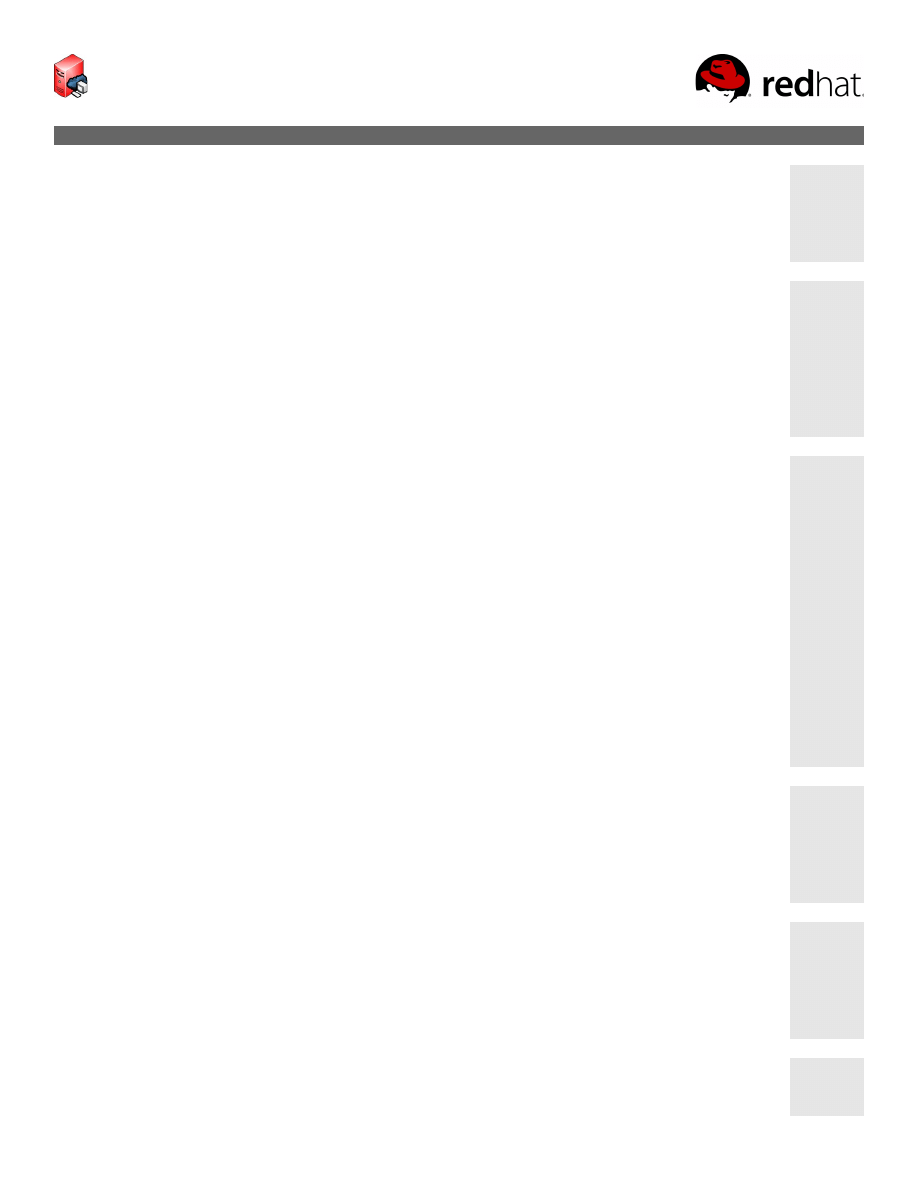
CL260 Deploying Systems in Cloud Environments 2012-08-08
Instructor Activity Checklist
Chapter
Activity
Lecture
Day
Setup
Kickstart instructor, ceng0 and hostZ(s)
Setup
Kickstart cengX(s)
Setup
Install and configure Windows 2008
Before
Setup
Build RHEV-M infrastructure
Setup
Create EC2 keys, configure firewall and credentials.txt
2
ä
Demonstration
System Engine Install and Configure
37
ä
Workshop
Enable Red Hat Repositories
41
ä
Demonstration
Import a GPG Public Key into System Engine
45
ä
Demonstration
Enable Custom Repositories
46
1
3
ä
Demonstration
System Engine Environment Creation
55
ä
Demonstration
System Template Creation
58
ä
Demonstration
Monitor and Restart System Engine
65
4
ä
Demonstration
Cloud Engine Install and Configuration
73
ä
Demonstration
Create a Cloud Resource Provider (EC2) and Account
77
ä
Demonstration
Create a Cloud Resource Provider (RHEV) and Account
79
ä
Workshop
Create a Cloud Resource Profile
85
ä
Demonstration
Create Cloud Resource Clusters
88
ä
Workshop
Create a Cloud and Associate an Account
92
ä
Workshop
Create a Cloud Resource Zone
95
ä
Workshop
Create a Catalog
98
2
ä
Demonstration
Create an Image
101
ä
Demonstration
Create an Application Blueprint from Image
103
5
ä
Demonstration
Build
112
ä
Demonstration
Push
113
ä
Demonstration
Launch
114
ä
Workshop
Add, Test and Delete a User
117
ä
Demonstration
Connect EC2 Instances to System Engine
121
6
ä
Demonstration
Configuration Server Installation Demonstration
132
ä
Demonstration
Runtime Configuration Scripts
138
ä
Demonstration
Use an Instance as a Proxy Demonstration
143
3
7
ä
Demonstration
Application Blueprint XML
160
ä
Demonstration
Deploy a Multi-instance Application in RHEV
160
8
ä
Workshop
Create a Package Filter
170
ä
Workshop
Create a Synchronization Schedule
171
ä
Workshop
Sign and Import a Custom Package
172
ä
Workshop
Create a New Role and a New User
179
4
ä
Demonstration
Create an Activation Key
182
ä
Demonstration
Activation Key Registration
183
Cleanup
Destroy remaining EC2 instances, AMI, storage
Cleanup
PXE clean all student systems, hosts
After
Cleanup
Clean instructor system
Wyszukiwarka
Podobne podstrony:
rh318 3 1 activity checklist instructor
cl260 1 0 activity checklist student
rh318 3 1 activity checklist student
rh442 6 2 activity checklist student
rh436 6 2 activity checklist student
wykład 6 instrukcje i informacje zwrotne
Instrumenty rynku kapitałowego VIII
05 Instrukcje warunkoweid 5533 ppt
Instrukcja Konwojowa
2 Instrumenty marketingu mix
Promocja jako instrument marketingowy 1
Promocja jako instrument marketingowy
więcej podobnych podstron