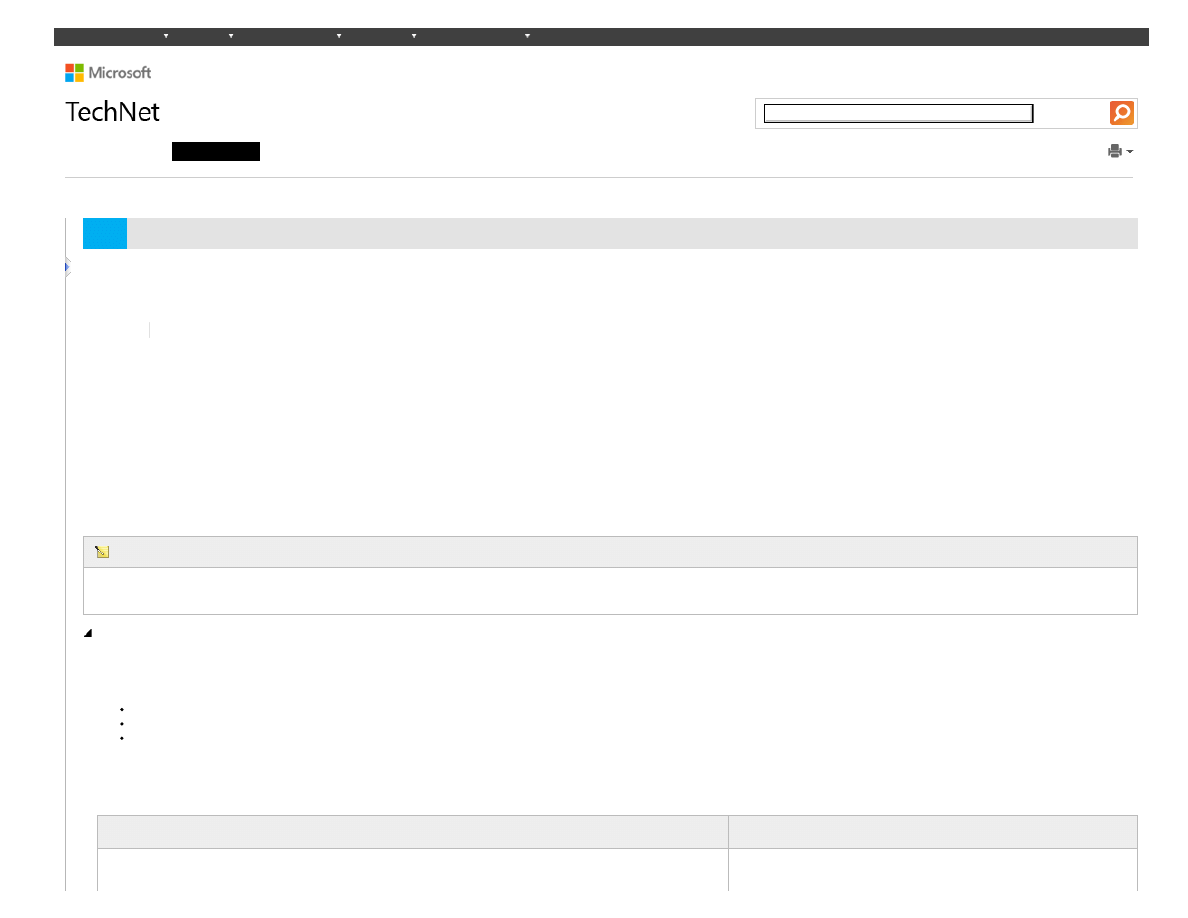
Office 365 ProPlus
http://technet.microsoft.com/pl-pl/library/jj819251.aspx[2013-03-04 18:22:37]
Office 365 ProPlus
Topic Last Modified: 2013-02-26
There are different Microsoft Office 365 plans, so that you can pick the plan that best fits your organization’s needs. Microsoft Office 365 ProPlus is the Office desktop suite that is available in many of those Office 365
plans. Office 365 ProPlus is a cloud-based service that provides a monthly subscription to the Office programs that you’re already familiar with, such as Word, Excel, and PowerPoint.
Even though Office 365 ProPlus is a cloud-based service, these Office programs aren’t running up in the cloud. Instead, users can download Office 365 ProPlus from the Office 365 portal and install it on their local
computers. Office 365 uses Click-to-Run technology to make the download and installation of Office 365 ProPlus fast and simple. Click-to-Run uses virtualization technology to run Office 365 in a self-contained
environment on the local computer, which allows users to run Office 365 ProPlus side-by-side with an earlier version of Office.
Office 365 ProPlus is available in 32-bit and 64-bit editions.
Note:
Because we're continually improving service features, information in these topics can occasionally be out of sync with your service. If the information here doesn’t match what you’re seeing, you may be using Office 365
pre-upgrade. For pre-upgrade service descriptions, see
Office 365 for Enterprise Service Descriptions
.
Am I using Office 365 after the service upgrade?
Office 365 offers a variety of subscription services to meet the needs of different organizations.
Services can be mixed within a family of services, but not across families. For example, you can move from Office 365 Enterprise E1 to Office 365 Enterprise E3.
Currently it is not possible to switch or migrate between service families. For example, you can’t move from Office 365 Small Business to Office 365 Enterprise E1.
You can switch from a standalone service to the Office 365 Enterprise family of services. For example, you can move from Exchange Online to Office 365 Enterprise E1.
The following subscription services are available for Office 365. For a high-level summary of what’s included in each service, see
. For details, see the Features table in this topic.
Service Family
Subscription Services
Small Business service family (Maximum of 25 users)
Office 365 Small Business
Office 365 Small Business Premium
EN
Ta zawartość nie jest dostępna w wymaganym języku. Wersja w języku angielskim znajduje się tutaj.
Office 365
2 z 3 osób oceniło jako pomocne -
Produkty
Zasoby
Pliki do pobrania
Szkolenia
Pomoc techniczna
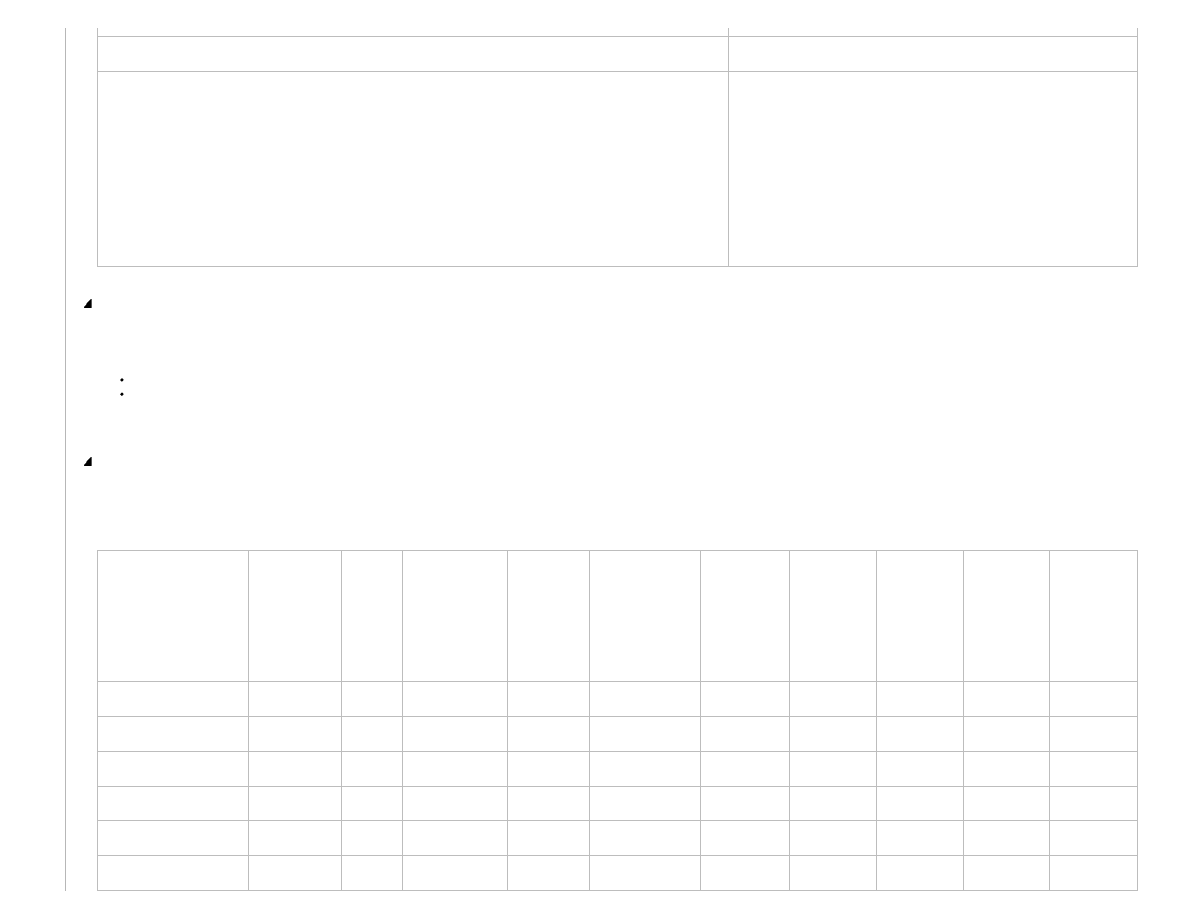
Office 365 ProPlus
http://technet.microsoft.com/pl-pl/library/jj819251.aspx[2013-03-04 18:22:37]
Midsize service family (Maximum of 300 users)
Office 365 Midsize Business
Enterprise service family
Office 365 Enterprise E1
Office 365 Education A2
Office 365 Government G1
Office 365 Enterprise E3
Office 365 Education A3
Office 365 Government G3
Office 365 Enterprise E4
Office 365 Education A4
Office 365 Government G4
Office 365 Enterprise K1
Office 365 Government K1
For information about the operating systems, web browsers, and applications that are supported by Office 365, see the following resources:
For Office 365 Midsize Business, Enterprise, Education, Government, and Kiosk subscription services, see
Software requirements for Office 365 Enterprise
For Office 365 Small Business and Office 365 Small Business Premium subscription services, see
Software requirements for Office 365 Small Business and Office 365 Small Business Premium
.
Use the following table to compare feature availability across Office 365 plans and volume licensed editions of Microsoft Office 2013.
Feature
Office
Professional
Plus 2013
Office
365
ProPlus
Office for Mac
2011 in Office
365
Office 365
Small
Business
Office 365 Small
Business Premium
Office 365
Midsize
Business
Office 365
Enterprise E1
Office 365
Education A2
Office 365
Government
G1
Office 365
Enterprise E3
Office 365
Education A3
Office 365
Government
G3
Office 365
Enterprise E4
Office 365
Education A4
Office 365
Government
G4
Office 365
Enterprise K1
Office 365
Government
K1
Office Applications
Yes
Yes
Yes
No
Yes
Yes
No
Yes
Yes
No
Yes
Yes
Yes
No
Yes
Yes
No
Yes
Yes
No
Yes
Yes
Yes
No
Yes
Yes
No
Yes
Yes
No
Yes
Yes
No
No
Yes
Yes
No
Yes
Yes
No
Yes
Yes
Yes
No
Yes
Yes
No
Yes
Yes
No
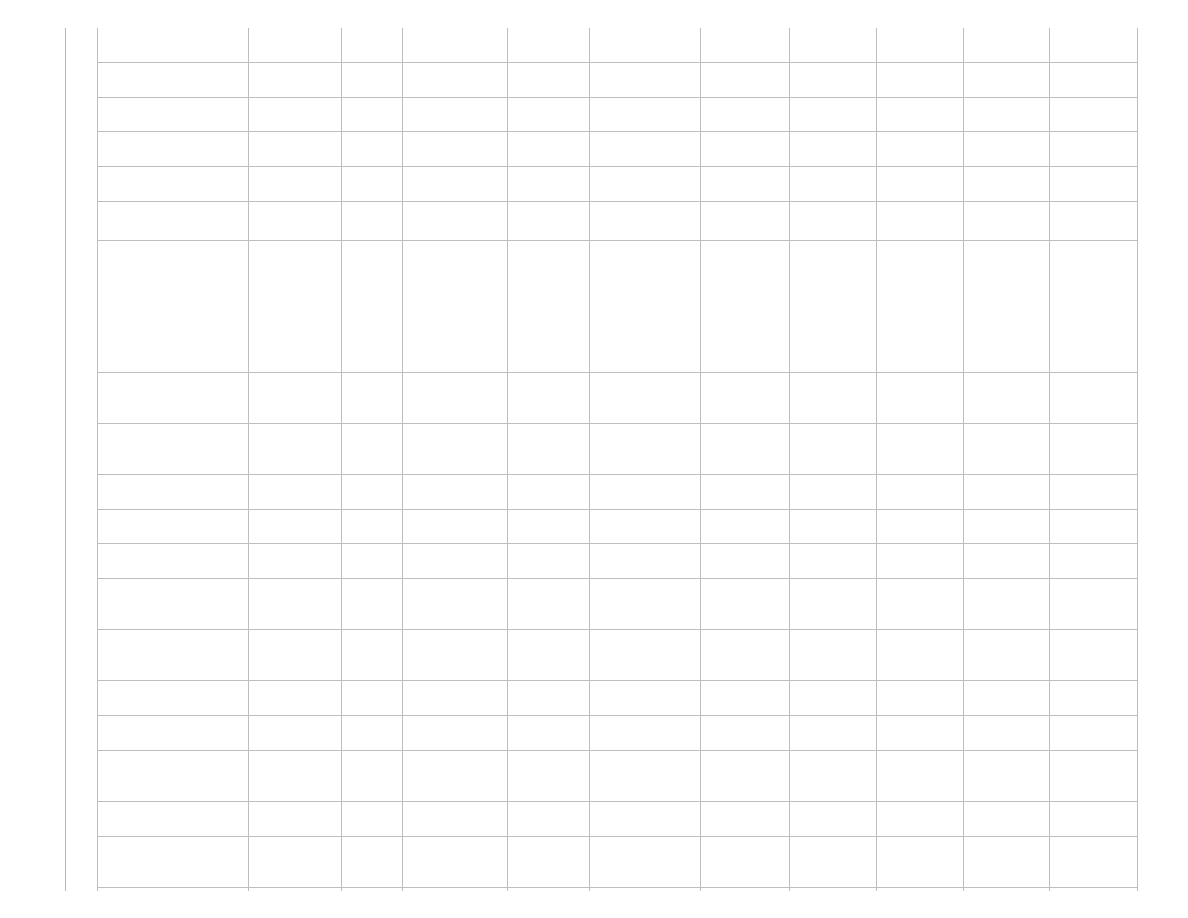
Office 365 ProPlus
http://technet.microsoft.com/pl-pl/library/jj819251.aspx[2013-03-04 18:22:37]
Yes
Yes
No
No
Yes
Yes
No
Yes
Yes
No
Yes
Yes
No
No
Yes
Yes
No
Yes
Yes
No
Yes
Yes
Yes
No
Yes
Yes
No
Yes
Yes
No
Yes
Yes
No
No
Yes
Yes
No
Yes
Yes
No
Yes
Yes
No
No
Yes
Yes
Yes
Yes
Yes
No
Yes1
Yes1
Yes
Yes1
Yes1
Yes1
Yes1
Yes1
Yes1
Yes1
Enterprise Value
Office
Professional
Plus 2013
Office
365
ProPlus
Office for Mac
2011 in Office
365
Office 365
Small
Business
Office 365 Small
Business Premium
Office 365
Midsize
Business
Office 365
Enterprise E1
Office 365
Education A2
Office 365
Government
G1
Office 365
Enterprise E3
Office 365
Education A3
Office 365
Government
G3
Office 365
Enterprise E4
Office 365
Education A4
Office 365
Government
G4
Office 365
Enterprise K1
Office 365
Government
K1
5 installs per user on PC or
Mac
No
Yes
Yes
No
Yes
Yes
No
Yes
Yes
No
Automated user account
provisioning
N/A
Yes
Yes
No
No
Yes
Yes
No
No
No
Yes
Yes
No
No
No
Yes
No
Yes
Yes
No
Yes
Yes
No
No
Yes
Yes
No
Yes
Yes
No
Yes
Yes
No
No
No
No
No
Yes
Yes
No
Client support for on-
premises Exchange
Yes
Yes
Yes
No
No
Yes
No
Yes
Yes
No
Client support for on-
premises SharePoint
Yes
Yes
Yes
No
No
Yes
No
Yes
Yes
no
Yes
Yes
No
No
No
No
No
Yes
Yes
No
Yes
Yes
No
No
No
No
No
Yes
Yes
No
Desktop virtualization (user-
dedicated VDI and RDS)
Yes
Yes2
No
No
No
No
No
Yes2
Yes2
No
Yes
Yes
No
No
No
Yes
No
Yes
Yes
No
Yes5
Yes
Yes
No
No
Yes4
Yes4
Yes6
Yes6
Yes4
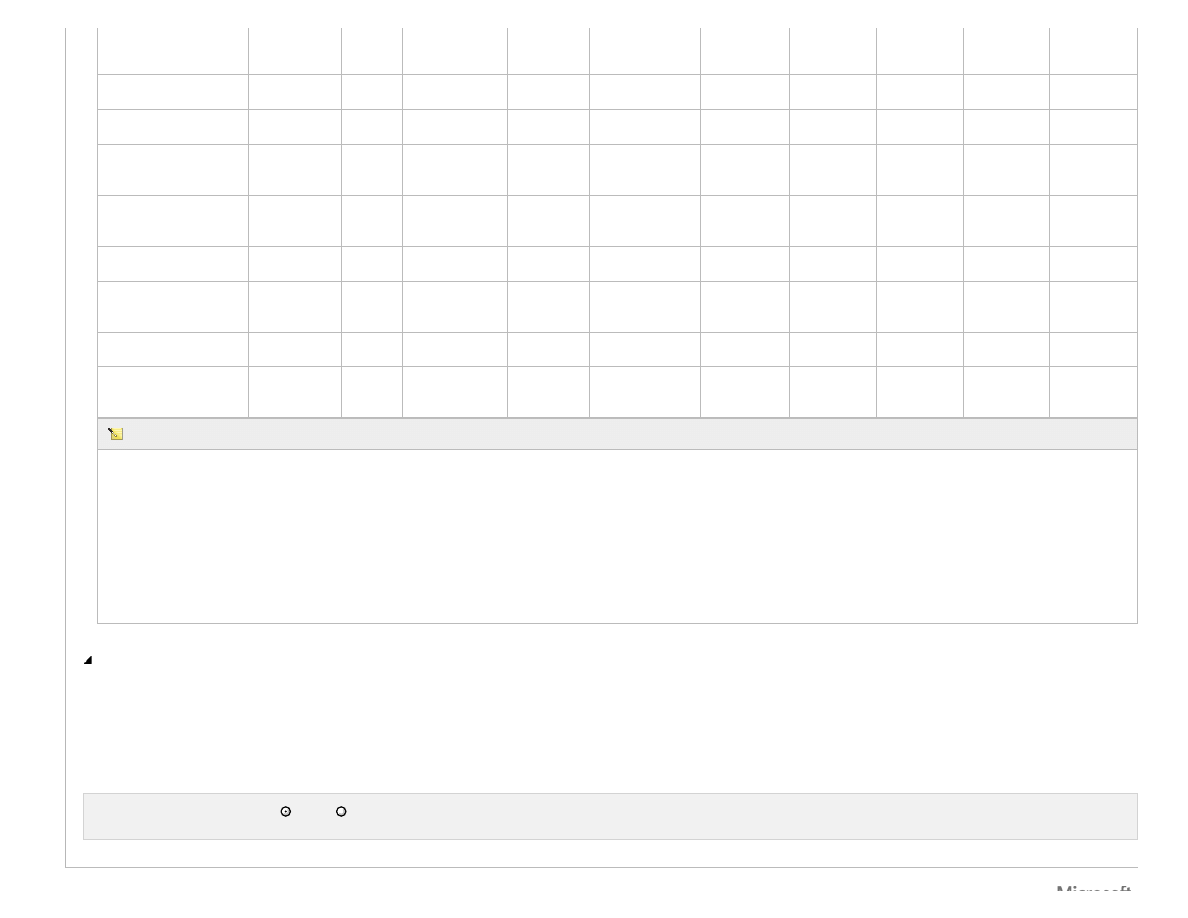
Office 365 ProPlus
http://technet.microsoft.com/pl-pl/library/jj819251.aspx[2013-03-04 18:22:37]
Office Add-in, ActiveX, and
BHO support
Yes
Yes
No
No
Yes
Yes
No
Yes
Yes
No
No
Yes
No
No
Yes
Yes
No
Yes
Yes
No
Yes
Yes
No
No
No
Yes
No
Yes
Yes
No
Offline support for client
applications
Yes
Yes
Yes
No
Yes
Yes
No
Yes
Yes
No
Optimized side-by-side
client installation
No
Yes
No
No
Yes
Yes
No
Yes
Yes
No
No
Yes
No
Yes
Yes
Yes
Yes
Yes
Yes
Yes
Support for blocking cloud-
based file storage
Yes
Yes
No
No
No
Yes
No
Yes
Yes
No
No
Yes
Yes
No
Yes
Yes
No
Yes
Yes
No
Yes
No3
No
No
No
No
No
No3
No
No
Note:
1 Office 365 ProPlus and Office Professional Plus 2013 provide licensing rights to use Microsoft Office Web Apps when Microsoft Office Web Apps Server is deployed on-premises. All other Office 365 plans that
include Microsoft SharePoint Online include Office Web Apps as a hosted service.
2 Office 365 ProPlus is supported on user-dedicated virtual desktop infrastructure (VDI). To use Remote Desktop Services (RDS), you must use a volume license version of Office Professional Plus 2013, which is
Microsoft Volume Licensing Service Center
. For more information, see
Microsoft Volume Licensing Product Use Rights
3 Volume activation for Office 365 Enterprise E3, Office 365 Enterprise E4, and Office 365 ProPlus are limited to installations on Microsoft Windows Server 2008 R2 and newer with the RDS role enabled or Windows To
Go installations. In either case, users accessing these installations need to be licensed users of Office 365 Enterprise E3, Office 365 Enterprise E4, or Office 365 ProPlus.
4 Customers can open, read, and view email and documents protected with Information Rights Management (IRM) according to the assigned document rights. They cannot create IRM-protected documents.
5 Requires an on-premises Rights Management Service (RMS) server.
6 The Windows Azure Rights Management Service (RMS) is not currently available to Government (G3 and G4) customers.
If you have comments or questions about this topic, we'd love to hear from you. Just send your feedback to
Office 365 Service Description Feedback
. Your comments will help us provide the most accurate and concise
content.
Oceniasz te materiały jako pomocne?
Tak
Nie

Office 365 ProPlus
http://technet.microsoft.com/pl-pl/library/jj819251.aspx[2013-03-04 18:22:37]
© 2013 Microsoft
Newsletter | Napisz do nas | Ochrona prywatności i pliki cookies | Zasady użytkowania strony | Znaki towarowe | Opinia o witrynie
Document Outline
- microsoft.com
Wyszukiwarka
Podobne podstrony:
w back01 Office 365 vs Google Apps
01 Nowy Office 365 Agenda
MS Office 2016 ProPlus VL 08 2017
GAL Quick Start Setup Use Office 365 your Android phone Combined Draft AF104379034
GAL Quick Start Setup Office 365 on your Windows Phone COMBINED AF104372237
10 Nowy Office 365 Modul 8 Mobile Public Folder UM
09 Nowy Office 365 Modul 7 Mail Flow
01 Nowy Office 365 Agenda
Egzamin 70 347 Udostepnianie uslug Office 365
Office 365 Platform
5753 Monitoring and protecting sensitive data in Office 365 TCS
Wroblewski Piotr MS Office 2013 365 PL W Biurze I Nie Tylko 2013 iNTERnet
MS Office 2013 365 PL w biurze i nie tylko 2
informatyka ms office 2013 365 pl w biurze i nie tylko piotr wroblewski ebook
MS Office 2013 365 PL w biurze i nie tylko
MS Office 2013 365 PL w biurze i nie tylko of13bi
365
więcej podobnych podstron