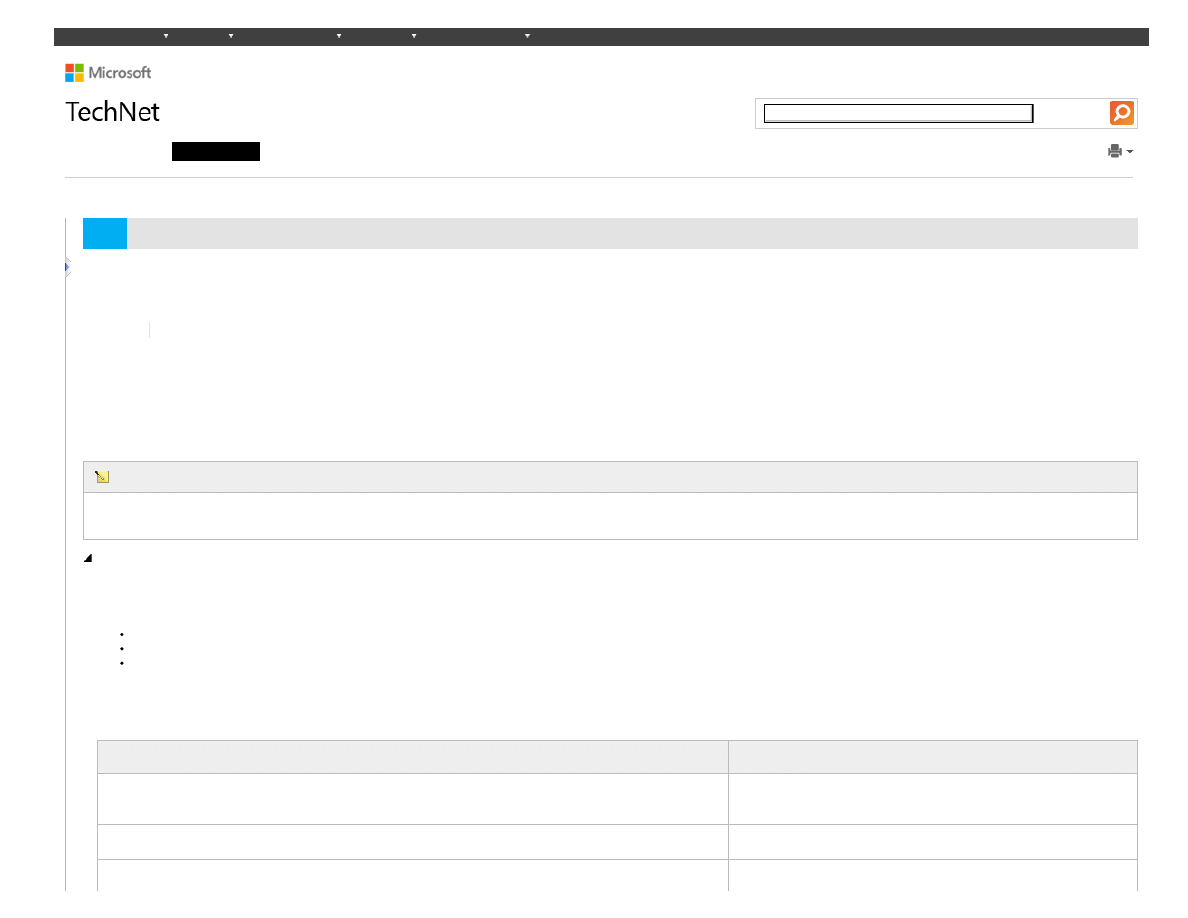
Office 365 Platform
http://technet.microsoft.com/pl-pl/library/jj819274.aspx[2013-03-04 18:17:59]
Office 365 Platform
Topic Last Modified: 2013-02-26
Microsoft Office 365 delivers the power of cloud productivity to businesses of all sizes, helping save time, money, and free up valued resources. Office 365 combines the familiar Microsoft Office desktop suite with cloud-
based versions of Microsoft’s next-generation communications and collaboration services—including Microsoft Exchange Online, Microsoft SharePoint Online, Microsoft Office Web Apps, and Microsoft Lync Online—to
help users be productive from virtually anywhere through the Internet.
Note:
Because we're continually improving service features, information in these topics can occasionally be out of sync with your service. If the information here doesn’t match what you’re seeing, you may be using Office 365
pre-upgrade. For pre-upgrade service descriptions, see
Office 365 for Enterprise Service Descriptions
.
Am I using Office 365 after the service upgrade?
Office 365 offers a variety of subscription services to meet the needs of different organizations.
Services can be mixed within a family of services, but not across families. For example, you can move from Office 365 Enterprise E1 to Office 365 Enterprise E3.
Currently it is not possible to switch or migrate between service families. For example, you can’t move from Office 365 Small Business to Office 365 Enterprise E1.
You can switch from a standalone service to the Office 365 Enterprise family of services. For example, you can move from Exchange Online to Office 365 Enterprise E1.
The following subscription services are available for Office 365. For a high-level summary of what’s included in each service, see
. For details, see the Features table in this topic.
Service Family
Subscription Services
Small Business service family (Maximum of 25 users)
Office 365 Small Business
Office 365 Small Business Premium
Midsize service family (Maximum of 300 users)
Office 365 Midsize Business
Enterprise service family
Office 365 Enterprise E1
EN
Ta zawartość nie jest dostępna w wymaganym języku. Wersja w języku angielskim znajduje się tutaj.
Office 365
6 z 10 osób oceniło jako pomocne -
Produkty
Zasoby
Pliki do pobrania
Szkolenia
Pomoc techniczna

Office 365 Platform
http://technet.microsoft.com/pl-pl/library/jj819274.aspx[2013-03-04 18:17:59]
Office 365 Education A2
Office 365 Government G1
Office 365 Enterprise E3
Office 365 Education A3
Office 365 Government G3
Office 365 Enterprise E4
Office 365 Education A4
Office 365 Government G4
Office 365 Enterprise K1
Office 365 Government K1
For information about the operating systems, web browsers, and applications that are supported by Office 365, see the following resources:
For Office 365 Midsize Business, Enterprise, Education, Government, and Kiosk subscription services, see
Software requirements for Office 365 Enterprise
For Office 365 Small Business and Office 365 Small Business Premium subscription services, see
Software requirements for Office 365 Small Business and Office 365 Small Business Premium
.
The Office 365 team maintains a list of known issues and workarounds that applies to all services. For more information, see
Office 2013 and Office 365 known issues
The following table lists all Office 365 platform features.
Feature
Office 365 Small
Business
Office 365 Small
Business Premium
Office 365 Midsize
Business
Office 365 Enterprise
E1
Office 365 Education
A2
Office 365
Government G1
Office 365 Enterprise
E3
Office 365 Education
A3
Office 365
Government G3
Office 365 Enterprise
E4
Office 365 Education
A4
Office 365
Government G4
Office 365 Enterprise
K1
Office 365
Government K1
Getting started pane
Yes
Yes
Yes
Yes
Yes
Yes
Yes
Manage core service
settings from Office 365
Yes
Yes
Yes
Yes
Yes
Yes
Yes
Exchange Online
settings that can be
managed from Office
365
Places
Facebook and
LinkedIn contact
sync
Places
Facebook and
LinkedIn contact
sync
Protection (anti-
malware, anti-
spam, and DLP
policies)
Protection (anti-
malware, anti-
spam, and DLP
policies)
Protection (anti-
malware, anti-
spam, and DLP
policies)
Protection (anti-
malware, anti-
spam, and DLP
policies)
Protection (anti-
malware, anti-
spam, and DLP
policies)
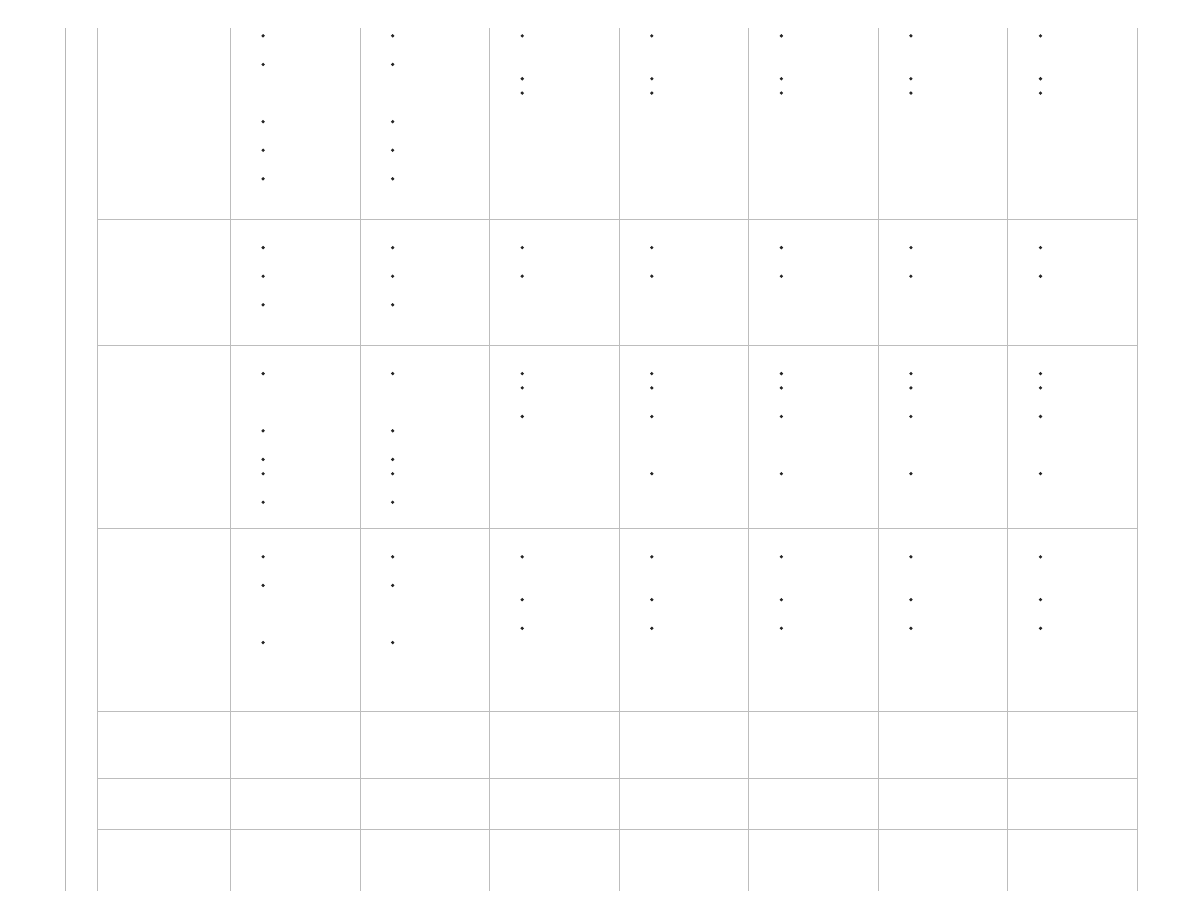
Office 365 Platform
http://technet.microsoft.com/pl-pl/library/jj819274.aspx[2013-03-04 18:17:59]
Calendar
settings
Email on
phones using
Exchange
ActiveSync
External
contacts
Shared
mailboxes
Distribution
groups
Calendar
settings
Email on
phones using
Exchange
ActiveSync
External
contacts
Shared
mailboxes
Distribution
groups
Mail flow (Mail
rules and
delivery reports)
Auditing
Access the
Exchange admin
center
Mail flow (Mail
rules and
delivery reports)
Auditing
Access the
Exchange admin
center
Mail flow (Mail
rules and
delivery reports)
Auditing
Access the
Exchange admin
center
Mail flow (Mail
rules and
delivery reports)
Auditing
Access the
Exchange admin
center
Mail flow (Mail
rules and
delivery reports)
Auditing
Access the
Exchange admin
center
SharePoint Online
settings that can be
managed from Office
365
Manage public
website
Manage team
site
Delegate site
administrators
Manage public
website
Manage team
site
Delegate site
administrators
Create site
collections
Access the
SharePoint
admin center
Create site
collections
Access the
SharePoint
admin center
Create site
collections
Access the
SharePoint
admin center
Create site
collections
Access the
SharePoint
admin center
Create site
collections
Access the
SharePoint
admin center
Lync Online settings that
can be managed from
Office 365
Instant
messaging
notifications on
mobile devices
Dial-in
conferencing
Online presence
External
communications
Recording
Instant
messaging
notifications on
mobile devices
Dial-in
conferencing
Online presence
External
communications
Recording
Lync-to-phone
Dial-in
conferencing
Privacy, mobile,
and external
Lync
communications
Lync-to-phone
Dial-in
conferencing
Privacy, mobile,
and external
Lync
communications
Access the Lync
admin center
Lync-to-phone
Dial-in
conferencing
Privacy, mobile,
and external
Lync
communications
Access the Lync
admin center
Lync-to-phone
Dial-in
conferencing
Privacy, mobile,
and external
Lync
communications
Access the Lync
admin center
Lync-to-phone
Dial-in
conferencing
Privacy, mobile,
and external
Lync
communications
Access the Lync
admin center
Other settings that can
be managed from Office
365
Password
expiration policy
Email on
phones using
Exchange
ActiveSync
Instant
messaging
notifications on
mobile devices
Password
expiration policy
Email on
phones using
Exchange
ActiveSync
Instant
messaging
notifications on
mobile devices
User
downloadable
software
Password
expiration policy
Rights
management
User
downloadable
software
Password
expiration policy
Rights
management
User
downloadable
software
Password
expiration policy
Rights
management
User
downloadable
software
Password
expiration policy
Rights
management
User
downloadable
software
Password
expiration policy
Rights
management
Use Windows
PowerShell to manage
Office 365
No1
No1
Yes
Yes
Yes
Yes
Yes
Windows Azure AD
Rights Management
No
No
No
No
Yes2
Yes2
No
Office 365 Small
Business
Office 365 Small
Business Premium
Office 365 Midsize
Business
Office 365 Enterprise
E1
Office 365 Education
Office 365 Enterprise
E3
Office 365 Education
Office 365 Enterprise
E4
Office 365 Education
Office 365 Enterprise
K1
Office 365
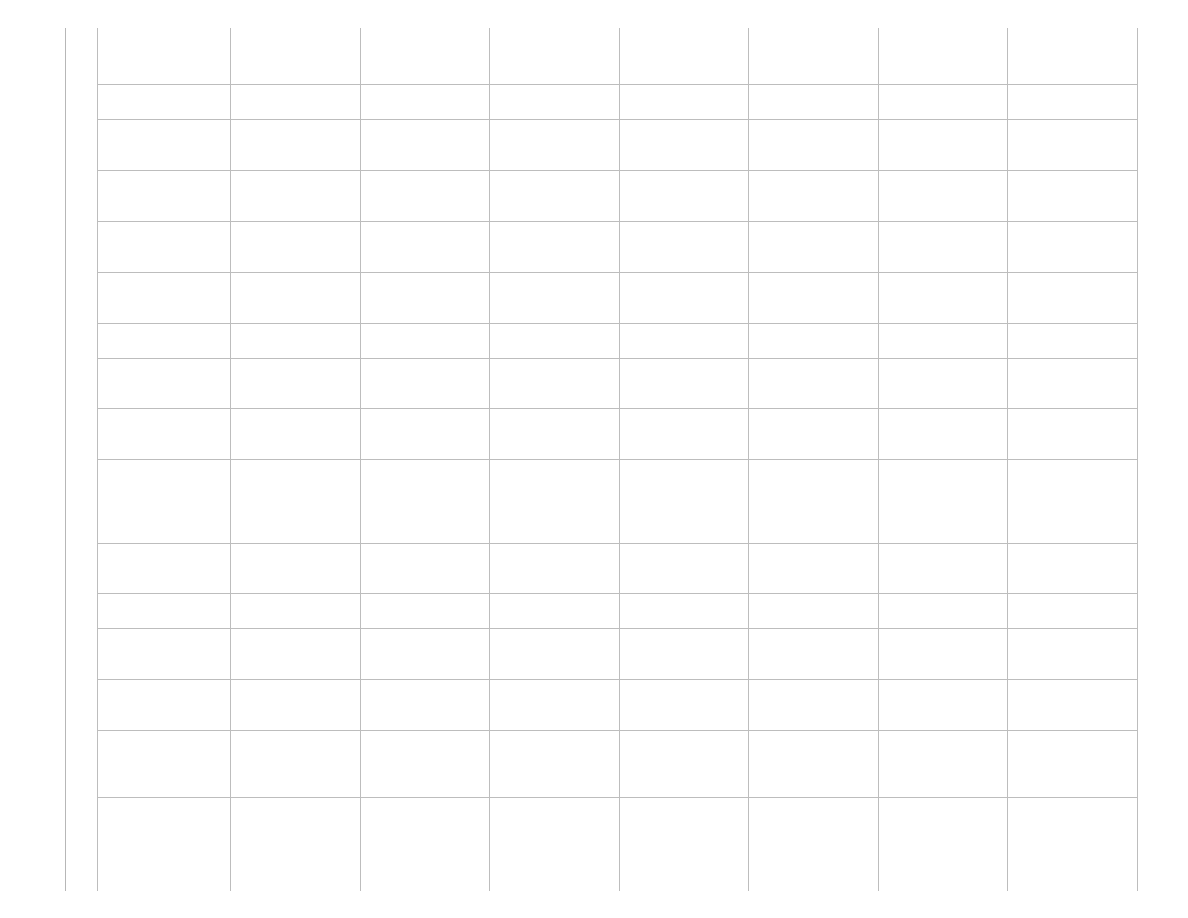
Office 365 Platform
http://technet.microsoft.com/pl-pl/library/jj819274.aspx[2013-03-04 18:17:59]
A2
Office 365
Government G1
A3
Office 365
Government G3
A4
Office 365
Government G4
Government K1
Cloud identity
Yes
Yes
Yes
Yes
Yes
Yes
Yes
Federated identity
(single sign-on)
No
No
Yes
Yes
Yes
Yes
Yes
Office 365 desktop
setup
Yes
Yes
Yes
Yes
Yes
No
No
Manage users with
Office 365
Yes
Yes
Yes
Yes
Yes
Yes
Yes
Bulk upload Using .csv
files
No
No
Yes
Yes
Yes
Yes
Yes
Directory Sync tool
No
No
Yes
Yes
Yes
Yes
Yes
Exchange simple
(cutover) migration
Yes
Yes
Yes
Yes
Yes
Yes
Yes
Delete accounts by
using Office 365
Yes
Yes
Yes 3
Yes 3
Yes 3
Yes 3
Yes 3
Admin can reset user
password from Office
365 or by using
Windows PowerShell
Yes1
Yes1
Yes 3
Yes 3
Yes 3
Yes 3
Yes 3
Users can change their
own password
Yes 4
Yes 4
Yes 4
Yes 4
Yes 4
Yes 4
Yes 4
Manage licenses
Yes
Yes
Yes
Yes
Yes
Yes
Yes
Manage security groups
from Office 365
Yes
Yes
Yes
Yes
Yes
Yes
Yes
Multiple administrator
roles available
No
No
Yes
Yes
Yes
Yes
Yes
Allow a partner to
administer Office 365 for
you
Yes
Yes
Yes
Yes
Yes
Yes
Yes
Office 365 Small
Business
Office 365 Small
Business Premium
Office 365 Midsize
Business
Office 365 Enterprise
E1
Office 365 Education
A2
Office 365
Office 365 Enterprise
E3
Office 365 Education
A3
Office 365
Office 365 Enterprise
E4
Office 365 Education
A4
Office 365
Office 365 Enterprise
K1
Office 365
Government K1
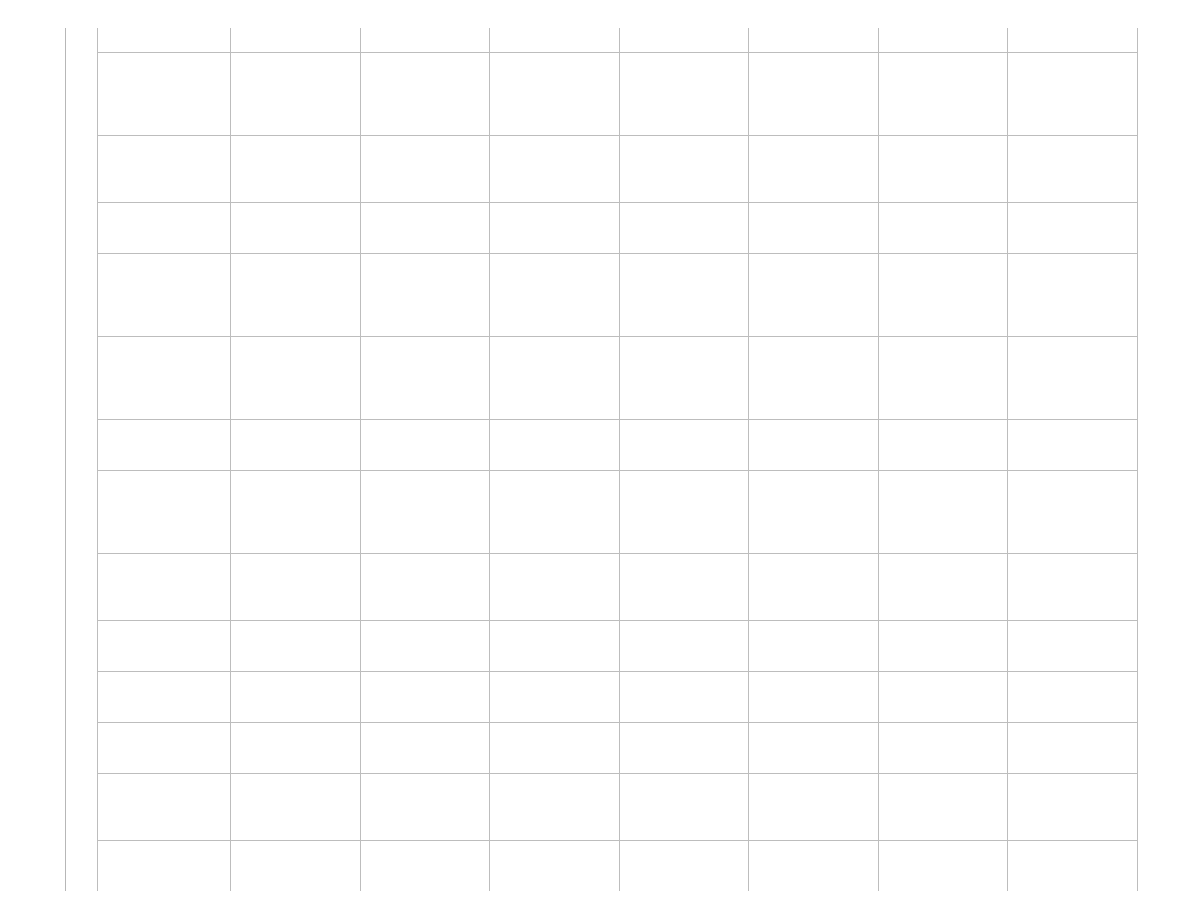
Office 365 Platform
http://technet.microsoft.com/pl-pl/library/jj819274.aspx[2013-03-04 18:17:59]
Government G1
Government G3
Government G4
Use
name
.onmicrosoft.com
domain for email, Lync
Online and team sites
Yes 5
Yes 5
Yes 6
Yes 6
Yes 6
Yes 6
Yes 6
Use a custom domain
name for email, Lync
Online, and team sites
Yes
Yes
Yes
Yes
Yes
Yes
Yes
Use a different provider
for email and IM
No
No
Yes
Yes
Yes
Yes
Yes
Use name-
public.sharepoint.com
for your SharePoint
Online Public Website
Yes 5
Yes 5
Yes 6
Yes 6
Yes 6
Yes 6
Yes 6
Use a custom domain
name for your
SharePoint Online Public
Website
Yes 7
Yes 7
Yes
Yes
Yes
Yes
Yes
Host a public website
with a different provider
Yes
Yes
Yes
Yes
Yes
Yes
Yes
Host multiple
SharePoint Online Public
Websites with custom
domain names
No6
No8
No
No
No
No
No
Domain ownership
verification required for
custom domains
Yes
Yes
Yes
Yes
Yes
Yes
Yes
Add custom 2nd-level
domains
Yes
Yes
Yes
Yes
Yes
Yes
Yes
Add custom 3rd-level
domains
No
No
Yes
Yes
Yes
Yes
Yes
Add up to 600 custom
domains
Yes
Yes
Yes
Yes
Yes
Yes
Yes
DNS records managed
by Office 365 (full
redelegation)
Yes
Yes
No
No
No
No
No
DNS records managed
at your DNS hosting
Yes 9
Yes 9
Yes
Yes
Yes
Yes
Yes
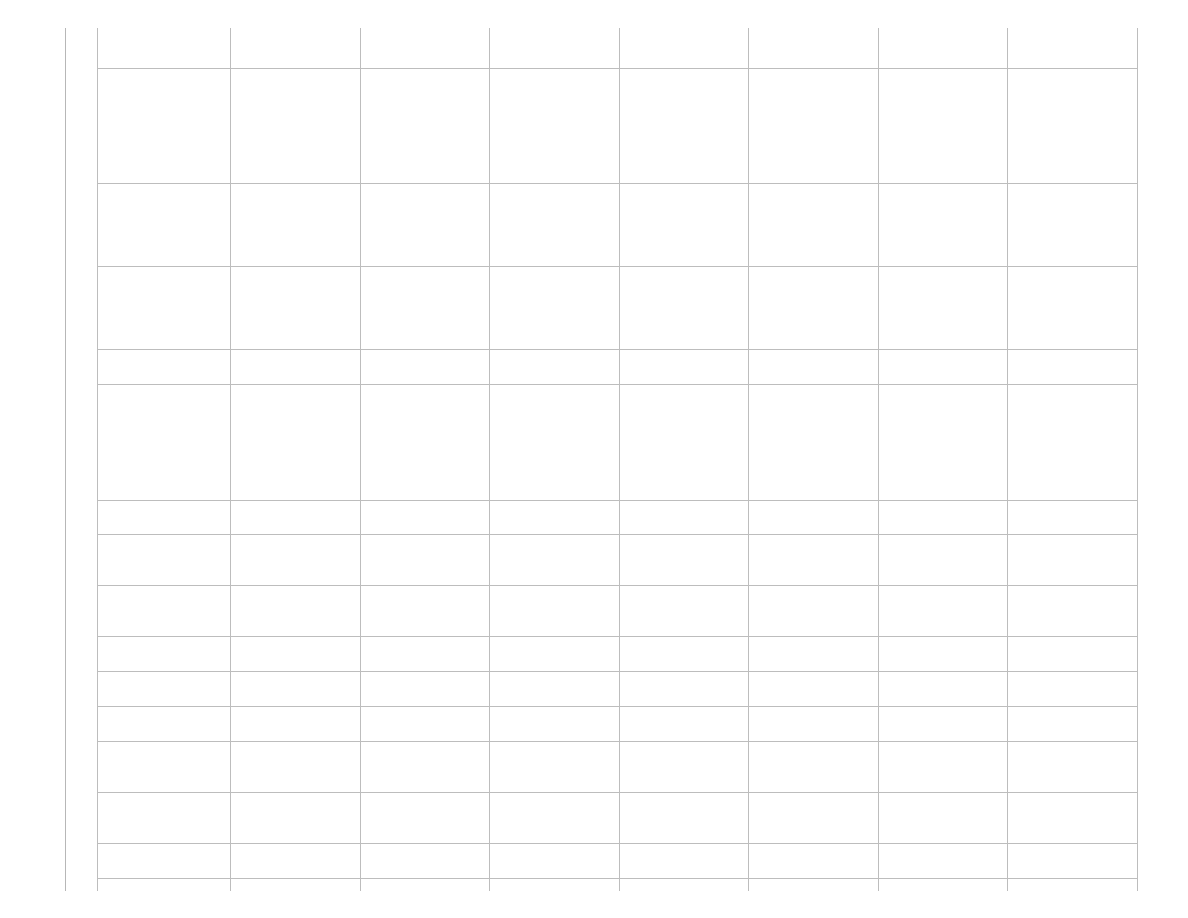
Office 365 Platform
http://technet.microsoft.com/pl-pl/library/jj819274.aspx[2013-03-04 18:17:59]
provider (partial
redelegation)
Office 365 Small
Business
Office 365 Small
Business Premium
Office 365 Midsize
Business
Office 365 Enterprise
E1
Office 365 Education
A2
Office 365
Government G1
Office 365 Enterprise
E3
Office 365 Education
A3
Office 365
Government G3
Office 365 Enterprise
E4
Office 365 Education
A4
Office 365
Government G4
Office 365 Enterprise
K1
Office 365
Government K1
Status information
available on the Service
health or Service status
page
Yes
Yes
Yes
Yes
Yes
Yes
Yes
Status of individual
alerts available on the
Office 365 admin center
dashboard
No
No
Yes
Yes
Yes
Yes
Yes
Service health RSS feed
Yes
Yes
Yes
Yes
Yes
Yes
Yes
Office 365 Small
Business
Office 365 Small
Business Premium
Office 365 Midsize
Business
Office 365 Enterprise
E1
Office 365 Education
A2
Office 365
Government G1
Office 365 Enterprise
E3
Office 365 Education
A3
Office 365
Government G3
Office 365 Enterprise
E4
Office 365 Education
A4
Office 365
Government G4
Office 365 Enterprise
K1
Office 365
Government K1
Mailbox login activity
No
No
Yes
Yes
Yes
Yes
Yes
New and deleted
mailboxes
No
No
Yes
Yes
Yes
Yes
Yes
New and deleted
security groups
No
No
Yes
Yes
Yes
Yes
Yes
Filtered inbound mail
No
No
Yes
Yes
Yes
Yes
Yes
Filtered outbound mail
No
No
Yes
Yes
Yes
Yes
Yes
Inbound spam filtered
No
No
Yes
Yes
Yes
Yes
Yes
Inbound malware
detection summary
No
No
Yes
Yes
Yes
Yes
Yes
Outbound malware
detection summary
No
No
Yes
Yes
Yes
Yes
Yes
Top malware
No
No
Yes
Yes
Yes
Yes
Yes
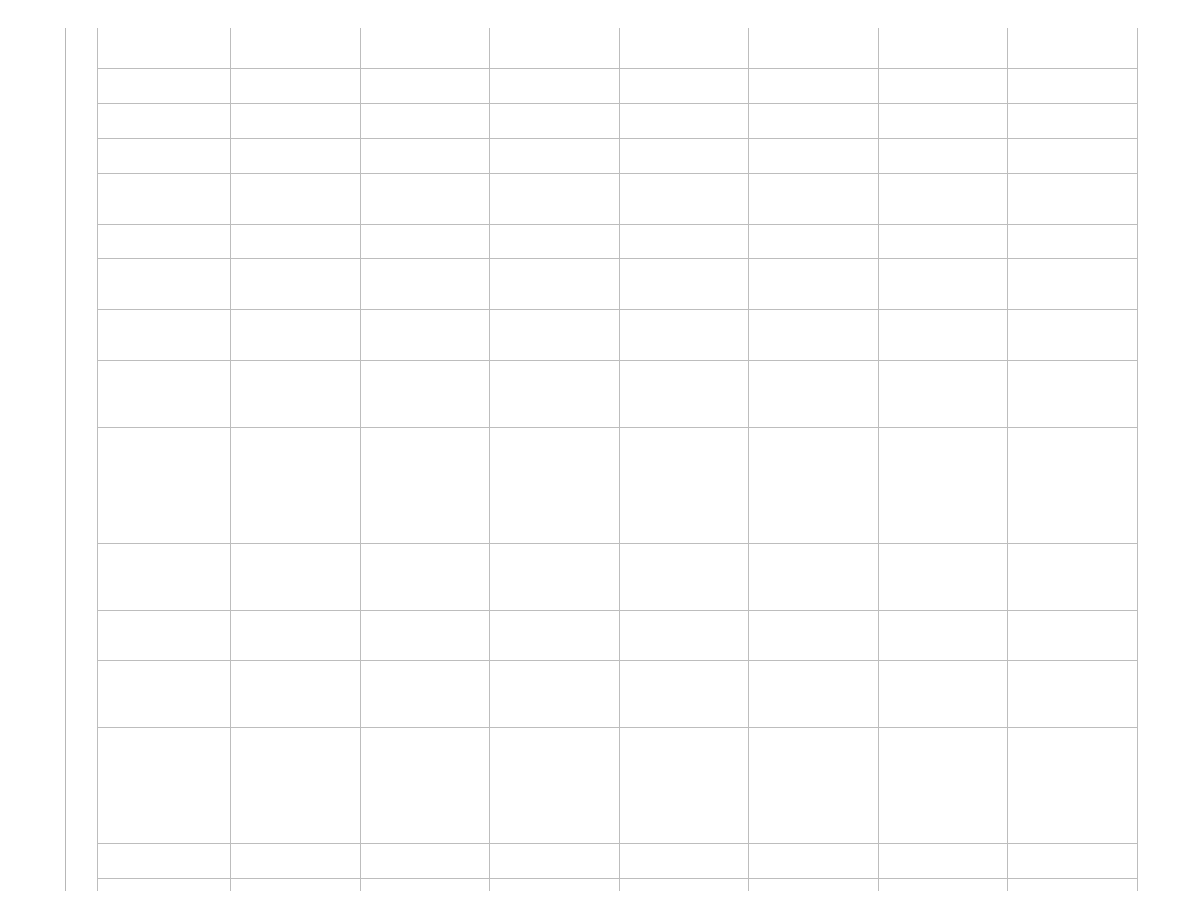
Office 365 Platform
http://technet.microsoft.com/pl-pl/library/jj819274.aspx[2013-03-04 18:17:59]
Outbound suspicious
filtering summary
No
No
Yes
Yes
Yes
Yes
Yes
Inbound rule summary
No
No
Yes
Yes
Yes
Yes
Yes
Outbound rule summary
No
No
Yes
Yes
Yes
Yes
Yes
Outbound DLP summary
No
No
Yes
Yes
Yes
Yes
Yes
Outbound DLP rule
summary
No
No
Yes
Yes
Yes
Yes
Yes
Inbound DLP summary
No
No
Yes
Yes
Yes
Yes
Yes
Inbound DLP rule
summary
No
No
Yes
Yes
Yes
Yes
Yes
Downloadable mail
protection reports
No
No
Yes
Yes
Yes
Yes
Yes
Create your own reports
using Office 365
reporting web services
No
No
Yes
Yes
Yes
Yes
Yes
Office 365 Small
Business
Office 365 Small
Business Premium
Office 365 Midsize
Business
Office 365 Enterprise
E1
Office 365 Education
A2
Office 365
Government G1
Office 365 Enterprise
E3
Office 365 Education
A3
Office 365
Government G3
Office 365 Enterprise
E4
Office 365 Education
A4
Office 365
Government G4
Office 365 Enterprise
K1
Office 365
Government K1
Regular updates
provided to all
customers
Yes
Yes
Yes
Yes
Yes
Yes
Yes
Notifications sent for
major upgrades
Yes
Yes
Yes
Yes
Yes
Yes
Yes
For major upgrades,
customers can request
to delay the upgrade
Yes
Yes
Yes
Yes
Yes
Yes
Yes
Office 365 Small
Business
Office 365 Small
Business Premium
Office 365 Midsize
Business
Office 365 Enterprise
E1
Office 365 Education
A2
Office 365
Government G1
Office 365 Enterprise
E3
Office 365 Education
A3
Office 365
Government G3
Office 365 Enterprise
E4
Office 365 Education
A4
Office 365
Government G4
Office 365 Enterprise
K1
Office 365
Government K1
Online help
Yes
Yes
Yes
Yes
Yes
Yes
Yes
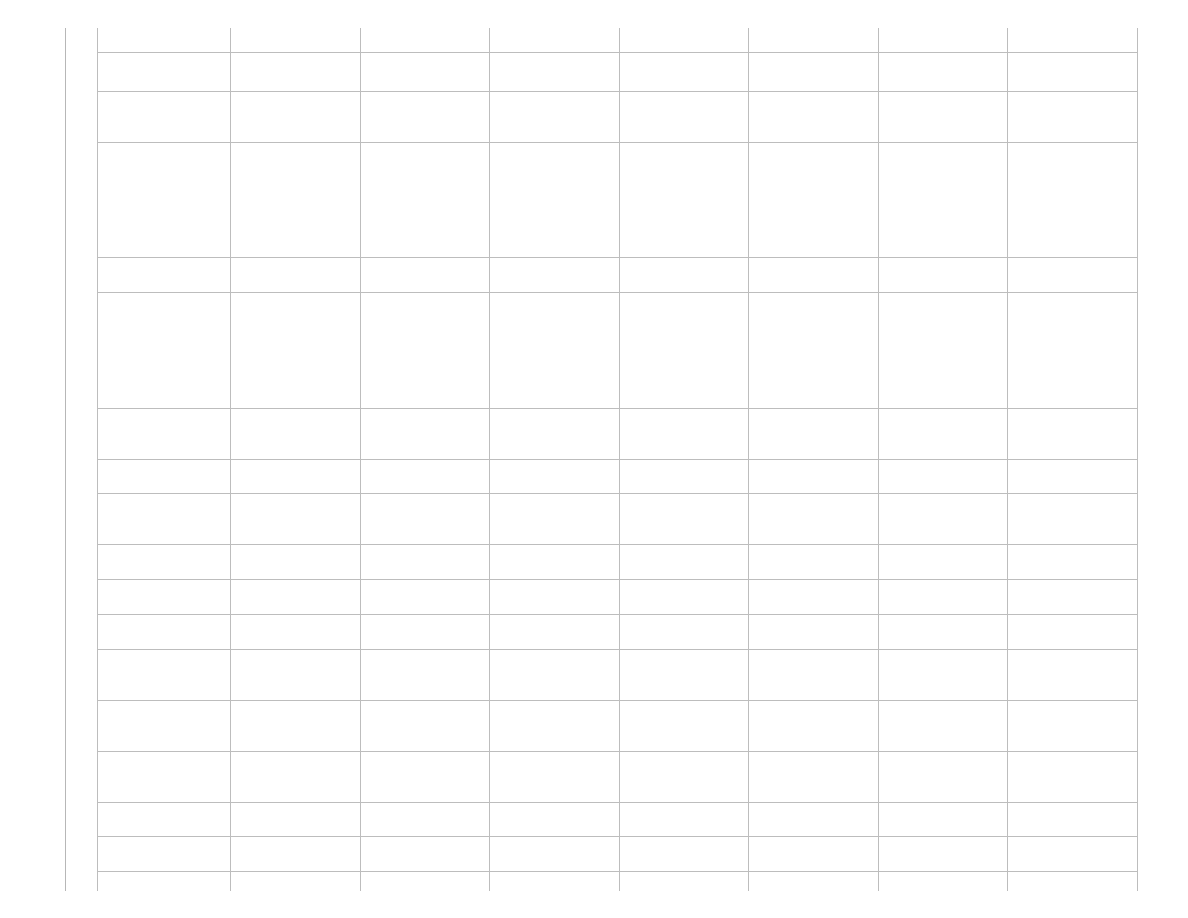
Office 365 Platform
http://technet.microsoft.com/pl-pl/library/jj819274.aspx[2013-03-04 18:17:59]
Community
Yes
Yes
Yes
Yes
Yes
Yes
Yes
Office 365 TechCenter
Yes10
Yes10
Yes
Yes
Yes
Yes
Yes
Other self-help
resources
Yes
Yes
Yes
Yes
Yes
Yes
Yes
Office 365 Small
Business
Office 365 Small
Business Premium
Office 365 Midsize
Business
Office 365 Enterprise
E1
Office 365 Education
A2
Office 365
Government G1
Office 365 Enterprise
E3
Office 365 Education
A3
Office 365
Government G3
Office 365 Enterprise
E4
Office 365 Education
A4
Office 365
Government G4
Office 365 Enterprise
K1
Office 365
Government K1
IPv4 and IPv6 protocols
Yes
Yes
Yes
Yes
Yes
Yes
Yes
Trust
Office 365 Small
Business
Office 365 Small
Business Premium
Office 365 Midsize
Business
Office 365 Enterprise
E1
Office 365 Education
A2
Office 365
Government G1
Office 365 Enterprise
E3
Office 365 Education
A3
Office 365
Government G3
Office 365 Enterprise
E4
Office 365 Education
A4
Office 365
Government G4
Office 365 Enterprise
K1
Office 365
Government K1
Privacy, Security, and
Transparency
Yes
Yes
Yes
Yes
Yes
Yes
Yes
SAS 70 / SSAE16
Assessments
Yes
Yes
Yes
Yes
Yes
Yes
Yes
ISO 27001 certified
Yes
Yes
Yes
Yes
Yes
Yes
Yes
EU Model Clauses
Yes
Yes
Yes
Yes
Yes
Yes
Yes
EU Safe Harbor
Yes
Yes
Yes
Yes
Yes
Yes
Yes
HIPAA-Business
Associate Agreement
Yes
Yes
Yes
Yes
Yes
Yes
Yes
FISMA Authority to
Operate
Yes
Yes
Yes
Yes
Yes
Yes
Yes
Microsoft Data
Processing Agreement
Yes
Yes
Yes
Yes
Yes
Yes
Yes
PCI DSS Level One
Yes
Yes
Yes
Yes
Yes
Yes
Yes
PCI-governed PAN data
No
No
No
No
No
No
No
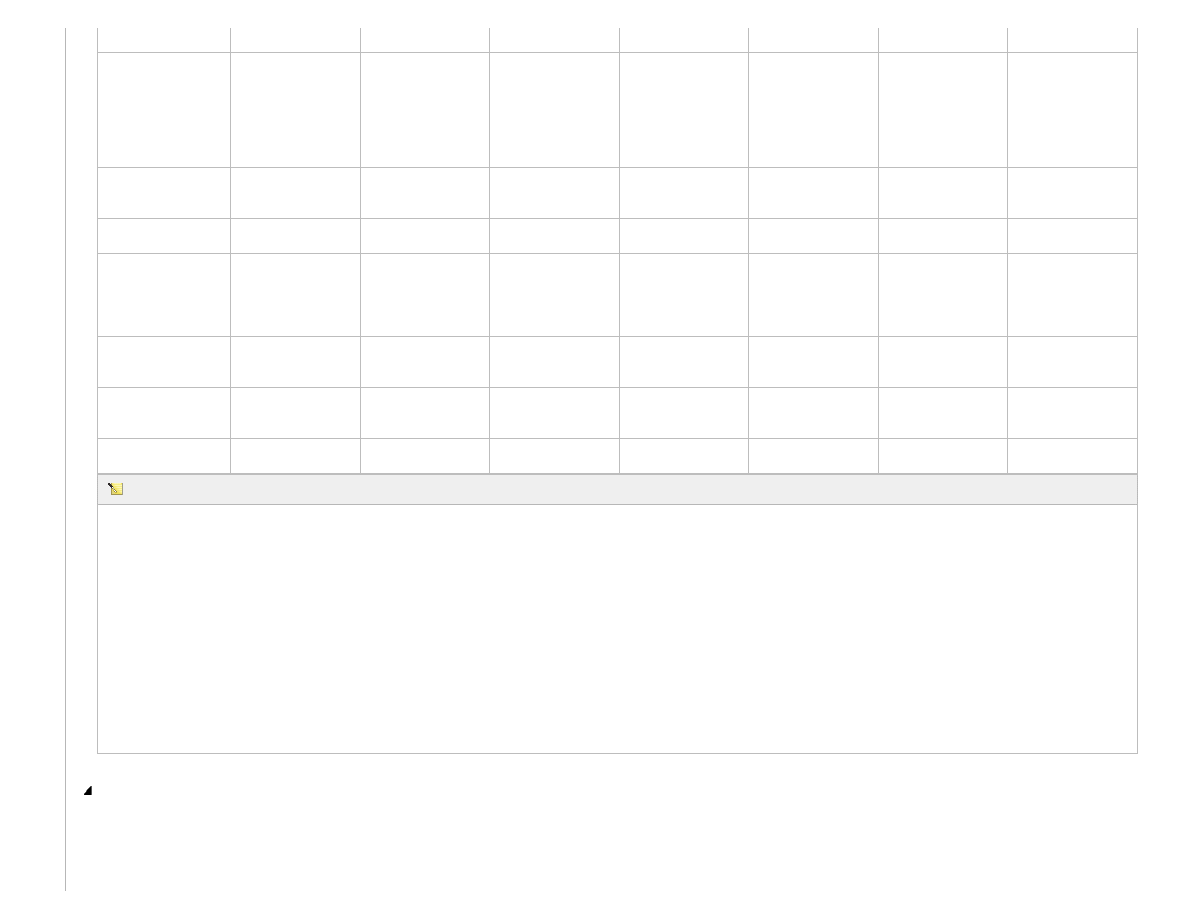
Office 365 Platform
http://technet.microsoft.com/pl-pl/library/jj819274.aspx[2013-03-04 18:17:59]
Office 365 Small
Business
Office 365 Small
Business Premium
Office 365 Midsize
Business
Office 365 Enterprise
E1
Office 365 Education
A2
Office 365
Government G1
Office 365 Enterprise
E3
Office 365 Education
A3
Office 365
Government G3
Office 365 Enterprise
E4
Office 365 Education
A4
Office 365
Government G4
Office 365 Enterprise
K1
Office 365
Government K1
BlackBerry® Business
Cloud Services
No
No
Yes
Yes
Yes
Yes
Yes
Create trial invitations
and purchase orders for
a customer who is using
the specified plan
Yes
Yes
Yes
Yes
Yes
Yes
Yes
Provide delegated
administration
Yes
Yes
Yes
Yes
Yes
Yes
Yes
Yes
Yes
Yes
Yes
Yes
Yes
Yes
Yes
Yes
Yes
Yes
Yes
Yes
Yes
Note:
1 If using directory synchronization, you must delete accounts or change passwords by using Active Directory, rather than the Office 365 portal or by using the Windows Azure Active Directory cmdlets for Windows
PowerShell.
2 Windows Azure AD Rights Management is not available for Office 365 Government G3 and Office 365 Government G4.
3 Windows PowerShell can be used with Office 365 Small Business and Office 365 Small Business Premium, but is not recommended.
4 Users can only change their password if they know their old password.
5 This is the default domain name.
6 Using a custom domain is the default.
7 Using a custom domain name for your SharePoint Online public website is only possible if you redirect your name server records to Office 365 name servers.
8 For Office 365 Small Business and Office 365 Small Business Premium , you can have only have one Public Website hosted with Office 365, unless you’ve upgraded from an earlier version of Office 365. In that case,
you have two Public Websites, but only one of them can be hosted with a custom domain name. For more information, see
Work with your two Office 365 Public Websites
.
9 The default for Office 365 Small Business and Office 365 Small Business Premium is full redelegation. However, if you do not redirect the name server records, partial redelegation is available, with some service
limitations.
10 Although the TechCenter is available to everyone, most of the content does not apply to Office 365 Small Business and Office 365 Small Business Premium.
If you have comments or questions about this topic, we'd love to hear from you. Just send your feedback to
Office 365 Service Description Feedback
. Your comments will help us provide the most accurate and concise
content.
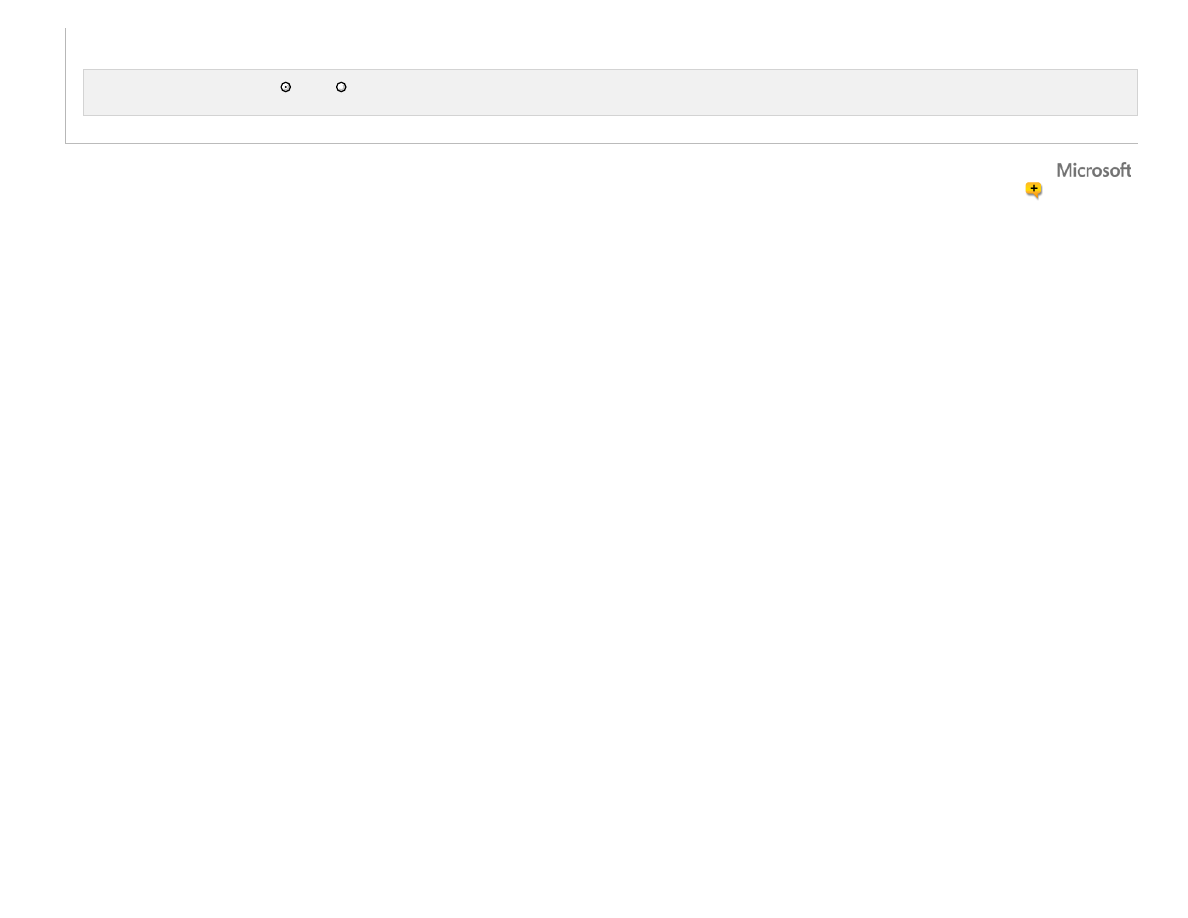
Office 365 Platform
http://technet.microsoft.com/pl-pl/library/jj819274.aspx[2013-03-04 18:17:59]
© 2013 Microsoft
Newsletter | Napisz do nas | Ochrona prywatności i pliki cookies | Zasady użytkowania strony | Znaki towarowe | Opinia o witrynie
Oceniasz te materiały jako pomocne?
Tak
Nie
Document Outline
- microsoft.com
Wyszukiwarka
Podobne podstrony:
w back01 Office 365 vs Google Apps
01 Nowy Office 365 Agenda
Office 365 ProPlus
GAL Quick Start Setup Use Office 365 your Android phone Combined Draft AF104379034
GAL Quick Start Setup Office 365 on your Windows Phone COMBINED AF104372237
10 Nowy Office 365 Modul 8 Mobile Public Folder UM
09 Nowy Office 365 Modul 7 Mail Flow
01 Nowy Office 365 Agenda
Egzamin 70 347 Udostepnianie uslug Office 365
5753 Monitoring and protecting sensitive data in Office 365 TCS
Wroblewski Piotr MS Office 2013 365 PL W Biurze I Nie Tylko 2013 iNTERnet
MS Office 2013 365 PL w biurze i nie tylko 2
informatyka ms office 2013 365 pl w biurze i nie tylko piotr wroblewski ebook
MS Office 2013 365 PL w biurze i nie tylko
MS Office 2013 365 PL w biurze i nie tylko of13bi
365
Pthirus pubis(ms office)
więcej podobnych podstron